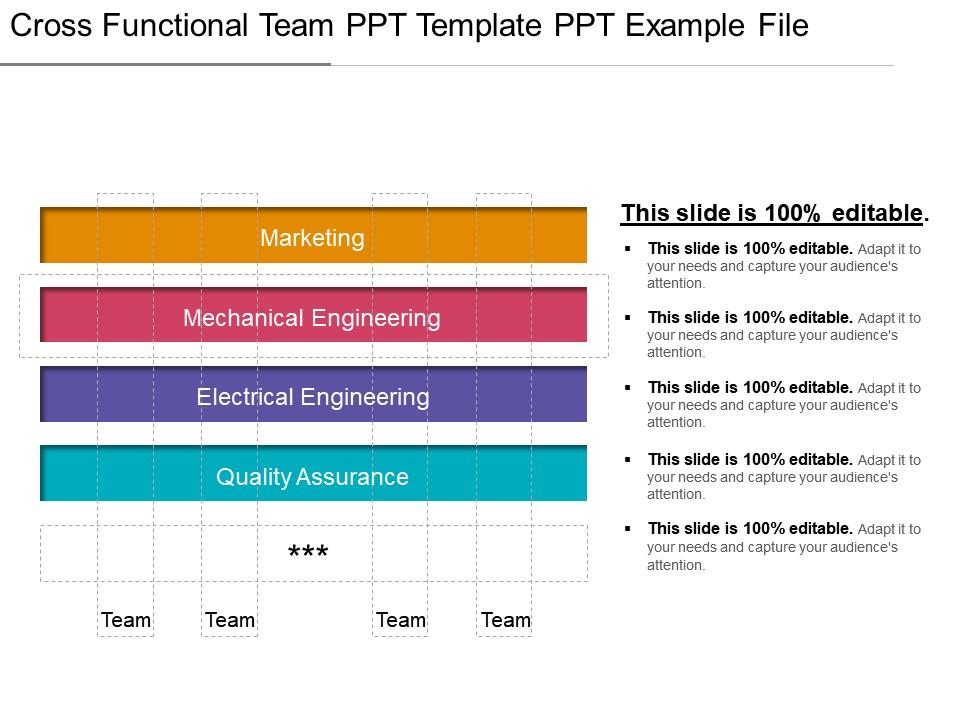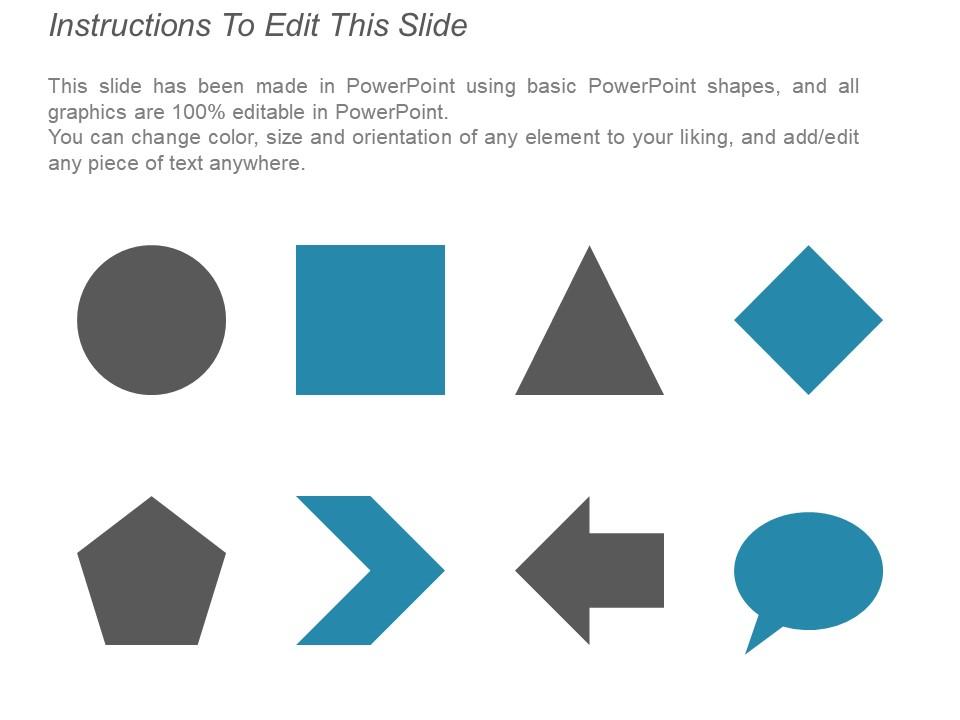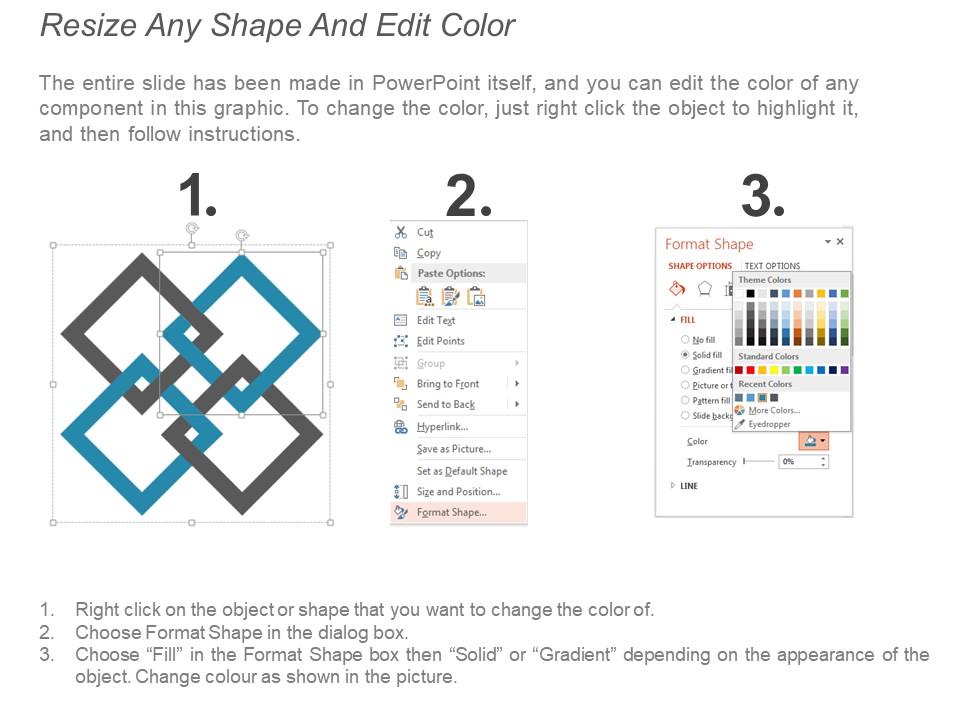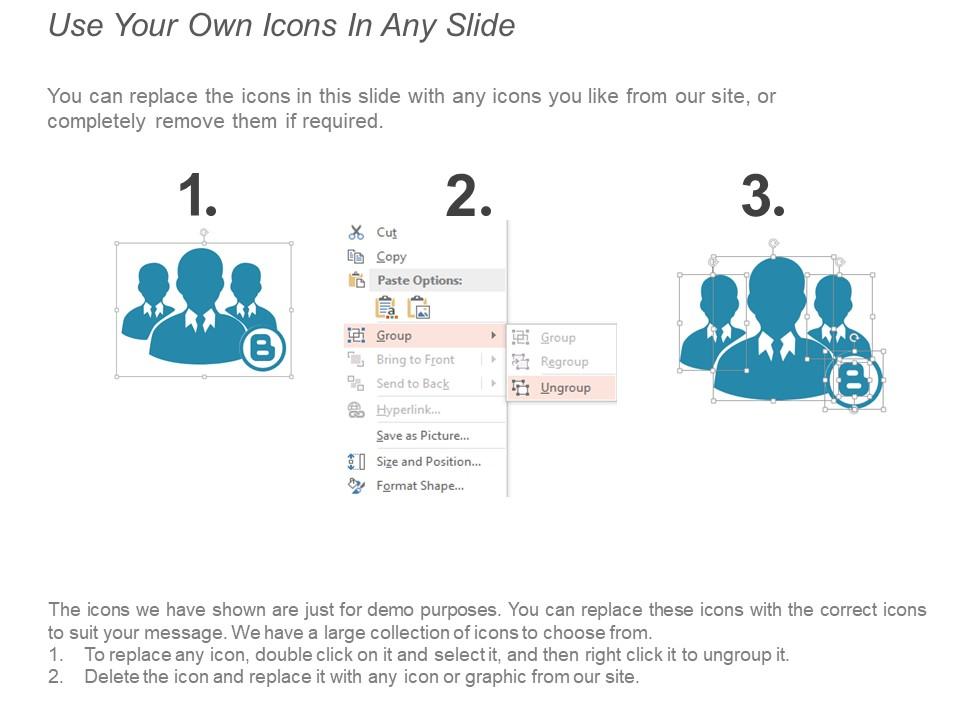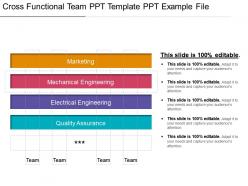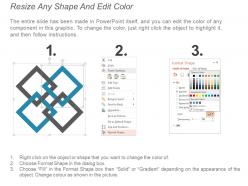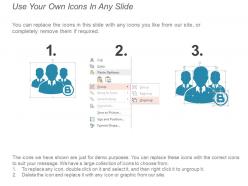Cross functional team ppt template ppt example file
The cross functional teams introduction PowerPoint slide is suitable to explain that you can promote cohesion across the organization through the cross functional team, which also allow you to optimize the efforts to achieve goals faster with less time and waste. You can use the cross functional teams work presentation template to demonstrate that an organization always look to grow with agility and speed. Our cross functional teams group presentation template is perfect to describe that this group consists of people from different functional areas of the organization which includes marketing, product, sales, and customer success. These groups might be working groups, where every member of the group belongs to their functional team and the cross functional team, or they might be the primary structure of the organization. The cross functional teams design slide is helpful for organizations to put their customers first, by encouraging effective communication among the teams. By using the cross functional team template design is ideal to show that bringing people together who have different perspectives can provide better problem solving solution and lead to smarter, more sustainable decision making. Our Cross Functional Team Ppt Template Ppt Example File get everybody bubbling with energy. Ensure your enthusiasm becomes evident.
The cross functional teams introduction PowerPoint slide is suitable to explain that you can promote cohesion across the or..
- Google Slides is a new FREE Presentation software from Google.
- All our content is 100% compatible with Google Slides.
- Just download our designs, and upload them to Google Slides and they will work automatically.
- Amaze your audience with SlideTeam and Google Slides.
-
Want Changes to This PPT Slide? Check out our Presentation Design Services
- WideScreen Aspect ratio is becoming a very popular format. When you download this product, the downloaded ZIP will contain this product in both standard and widescreen format.
-

- Some older products that we have may only be in standard format, but they can easily be converted to widescreen.
- To do this, please open the SlideTeam product in Powerpoint, and go to
- Design ( On the top bar) -> Page Setup -> and select "On-screen Show (16:9)” in the drop down for "Slides Sized for".
- The slide or theme will change to widescreen, and all graphics will adjust automatically. You can similarly convert our content to any other desired screen aspect ratio.
Compatible With Google Slides

Get This In WideScreen
You must be logged in to download this presentation.
PowerPoint presentation slides
Presenting cross functional team PPT template PPT example file PPT template. You can download this template and save into another format such as JPG and PDF and can also display in standard and widescreen view. You can alter the slide such as color, text, font type, font size and aspect ratio. This template gets synced with Google Slides and editable in PowerPoint. You may share this slide with large segment because it has great pixel quality. You can insert the relevant content in text placeholder of this template.
People who downloaded this PowerPoint presentation also viewed the following :
Cross functional team ppt template ppt example file with all 5 slides:
Discover an assortment of choices with our Cross Functional Team Ppt Template Ppt Example File. Find an entire array of alternatives.
-
Design layout is very impressive.
-
Wonderful templates design to use in business meetings.