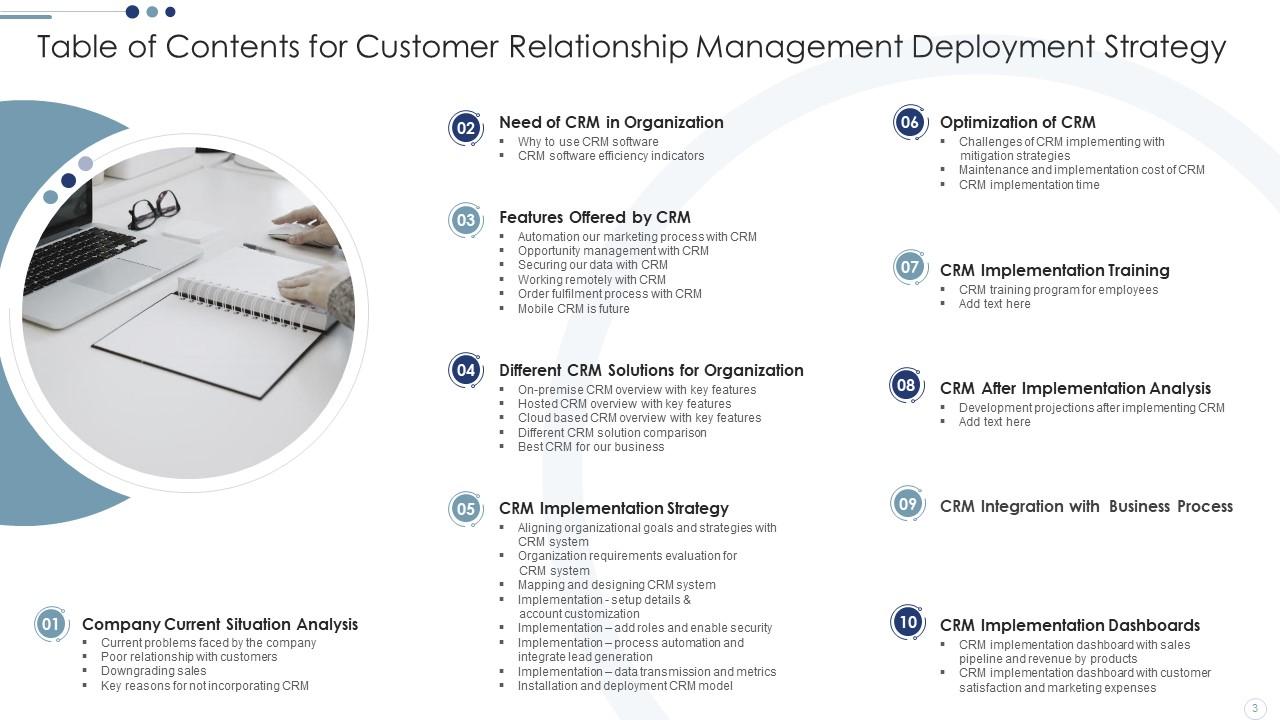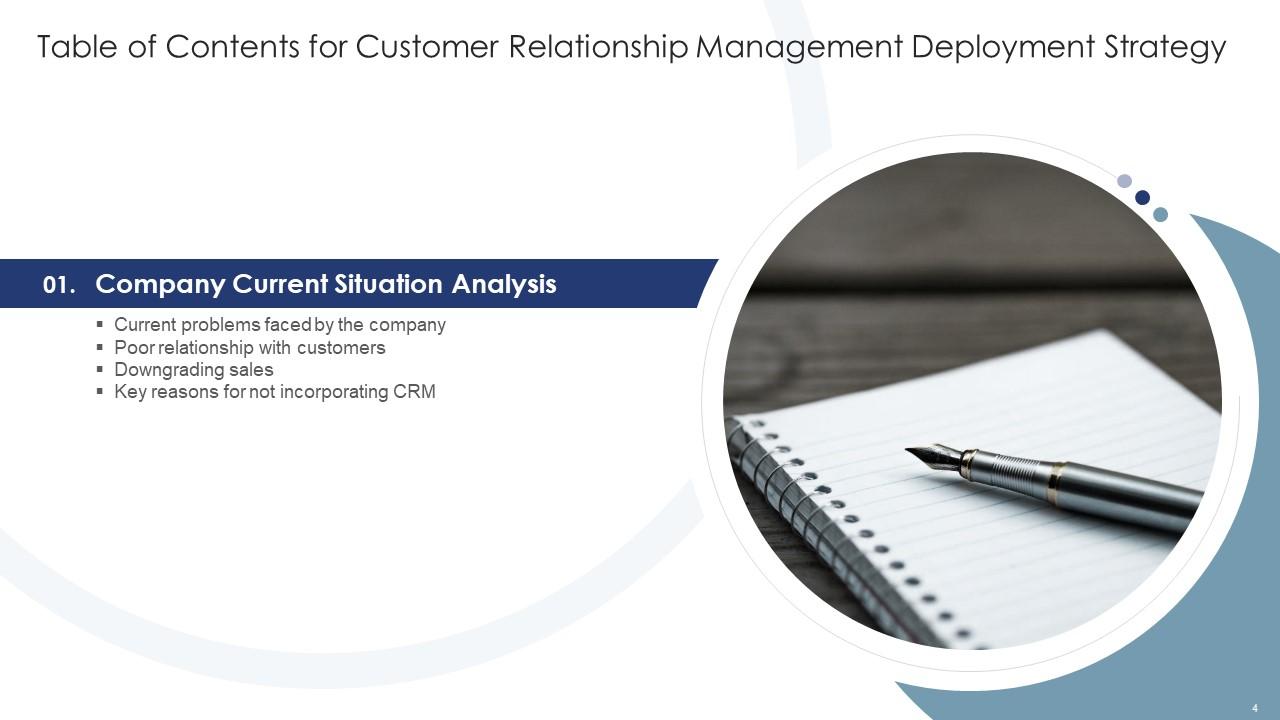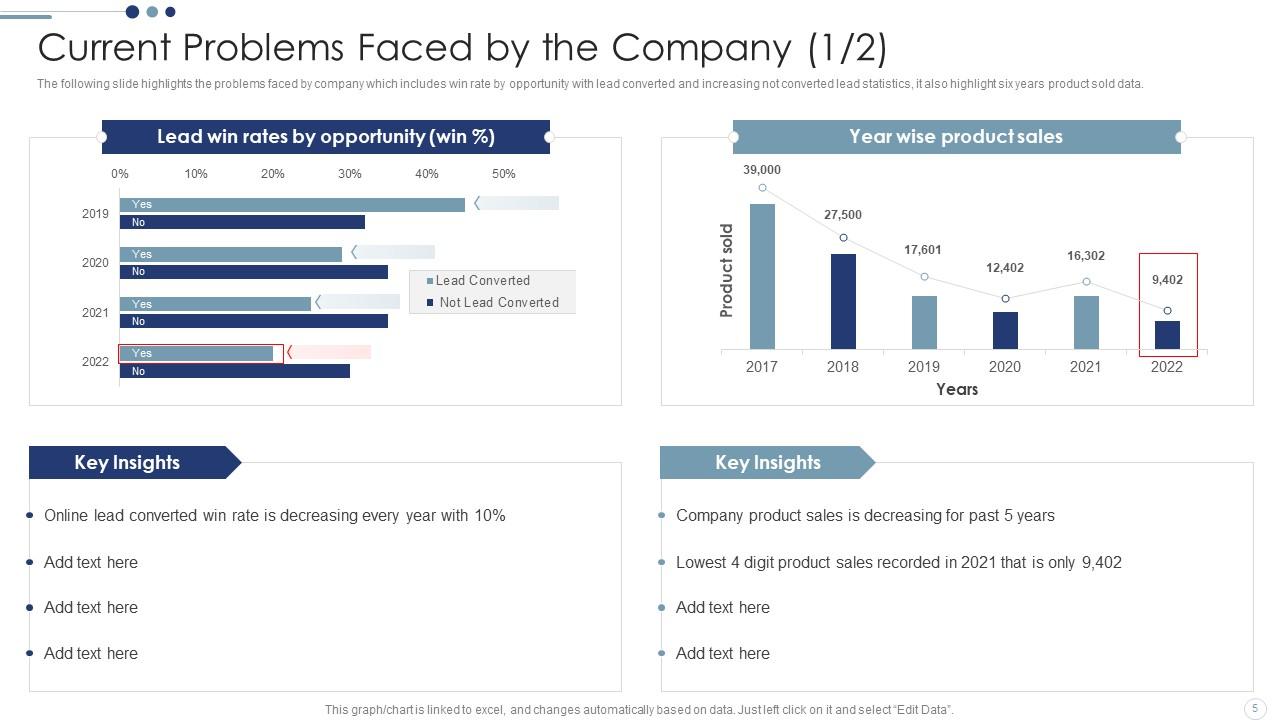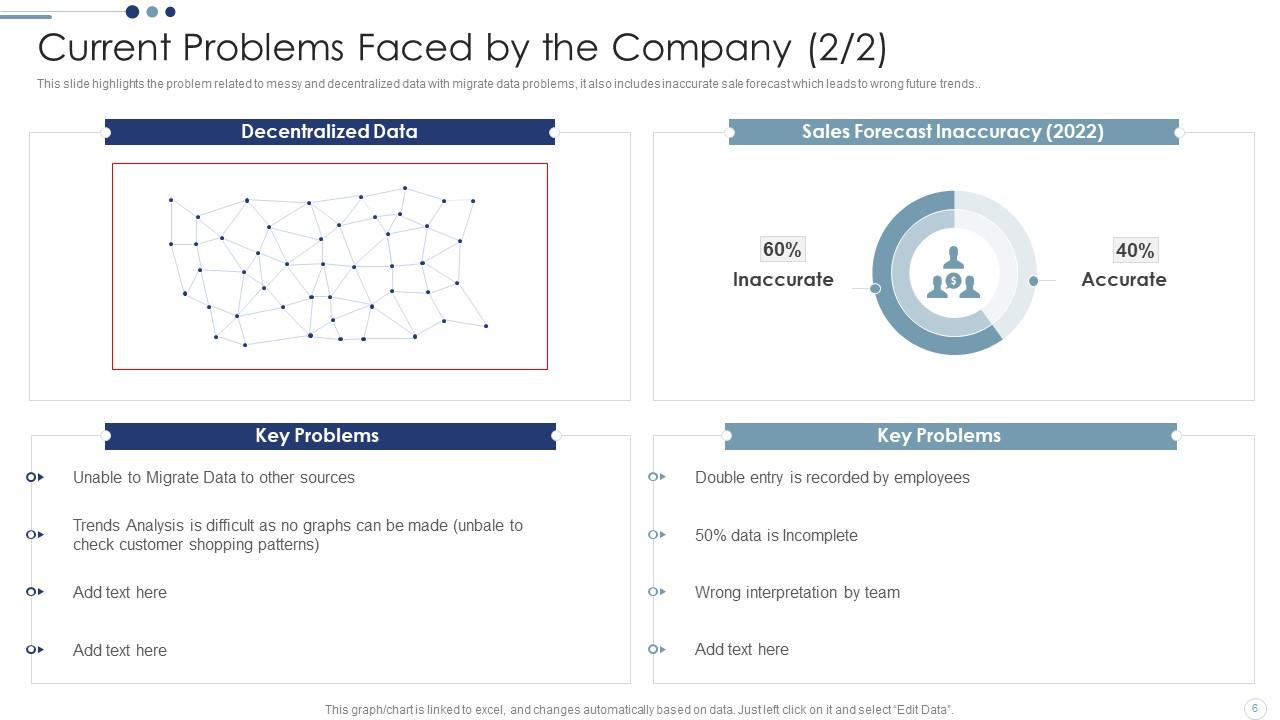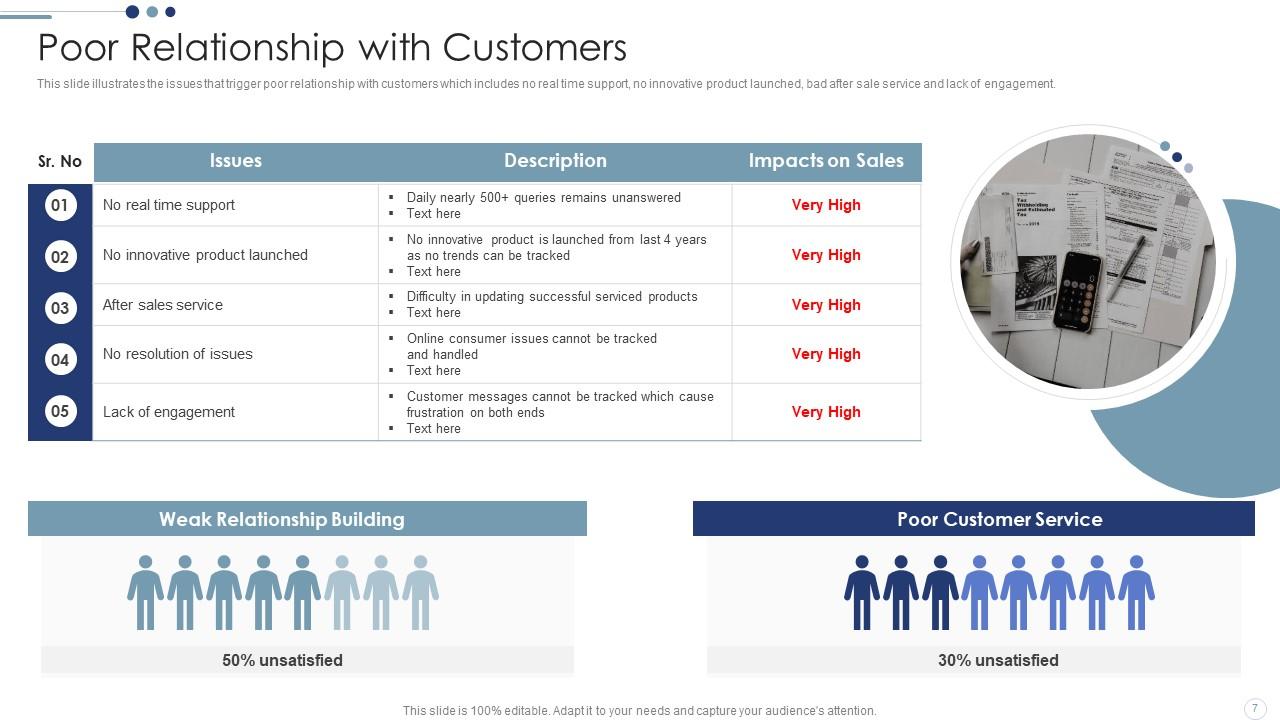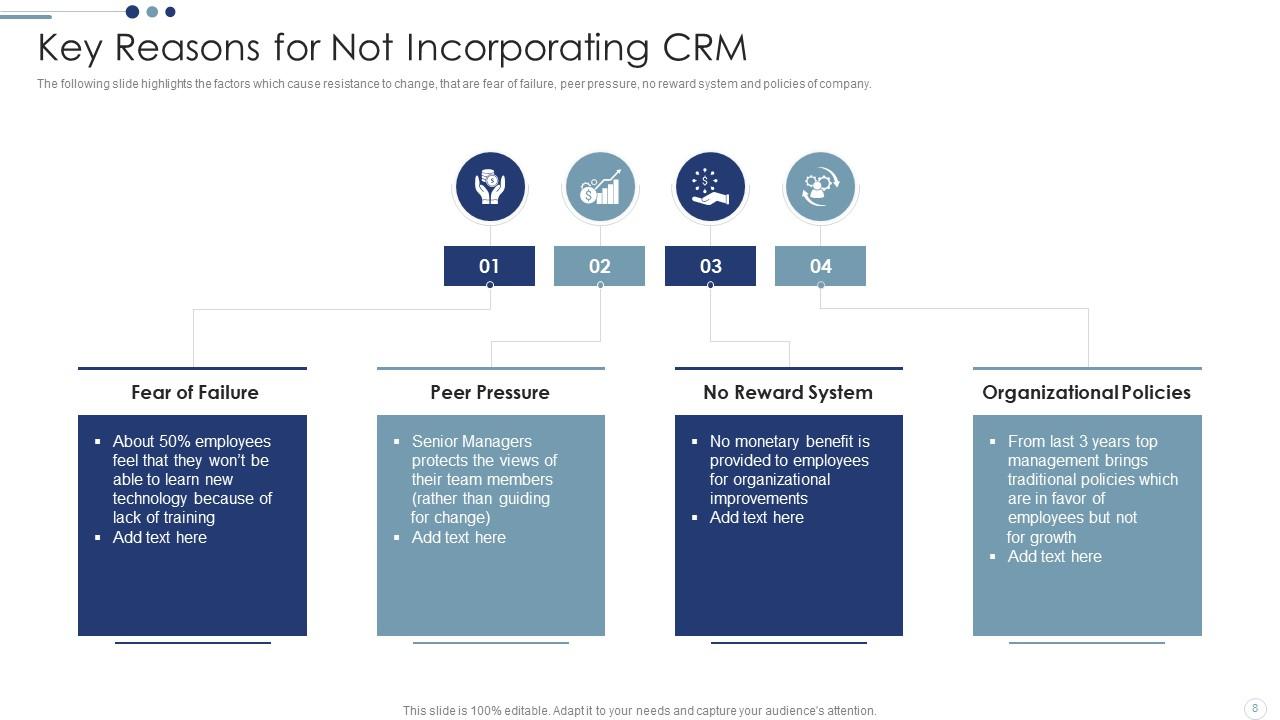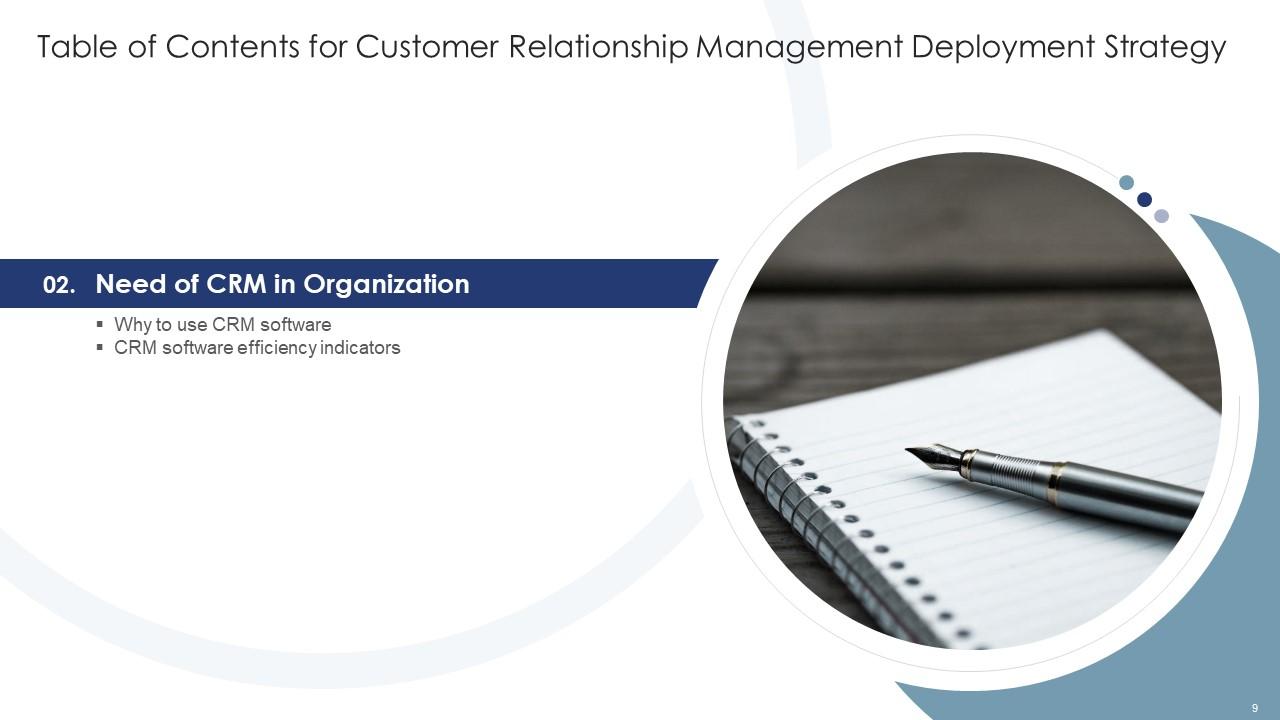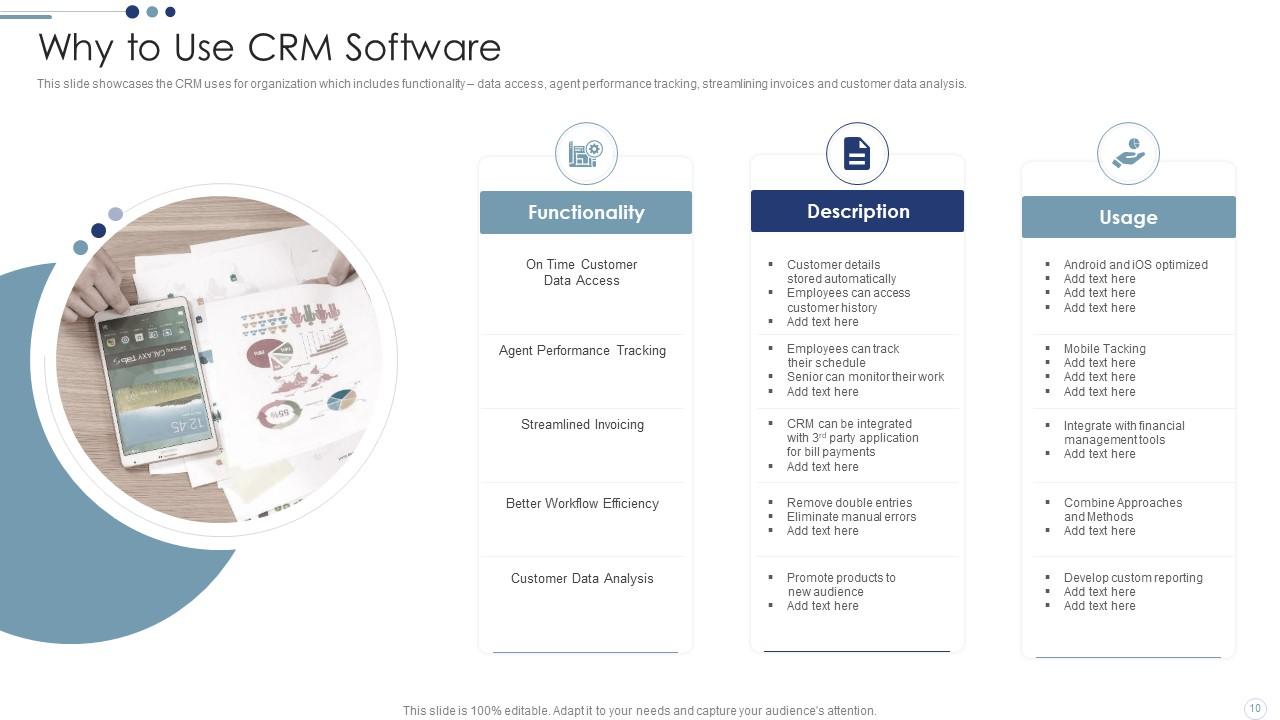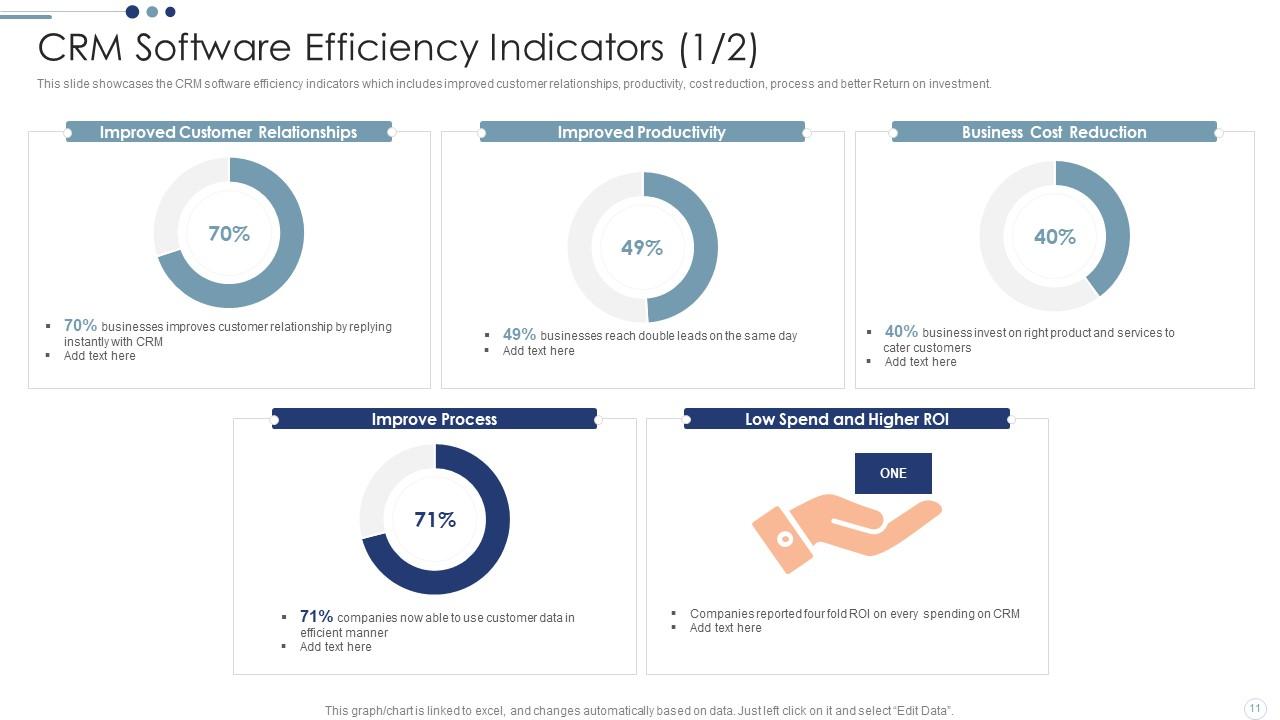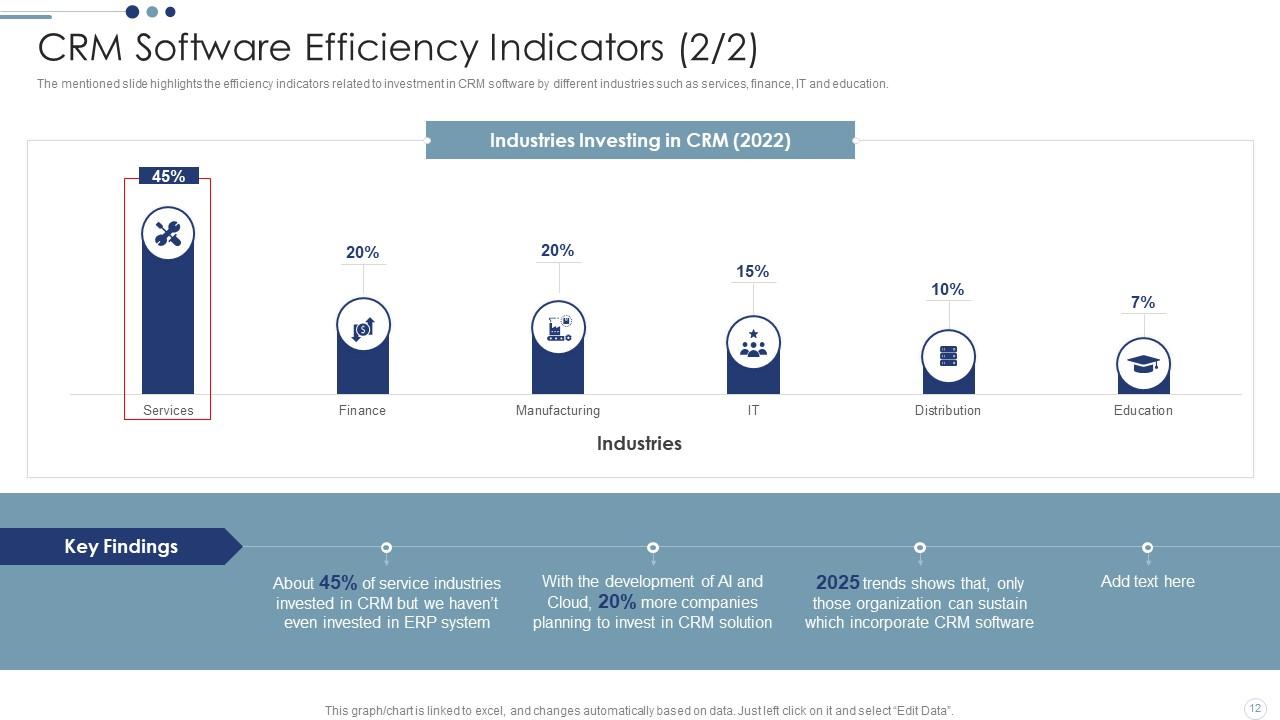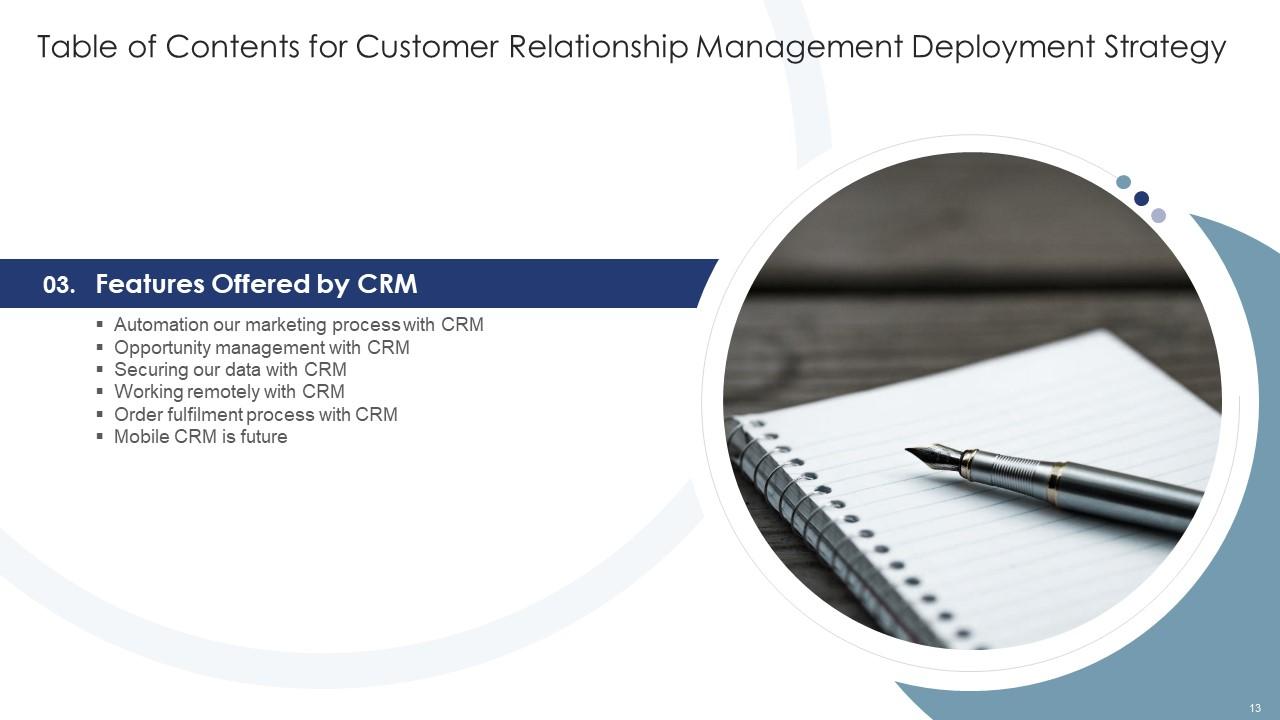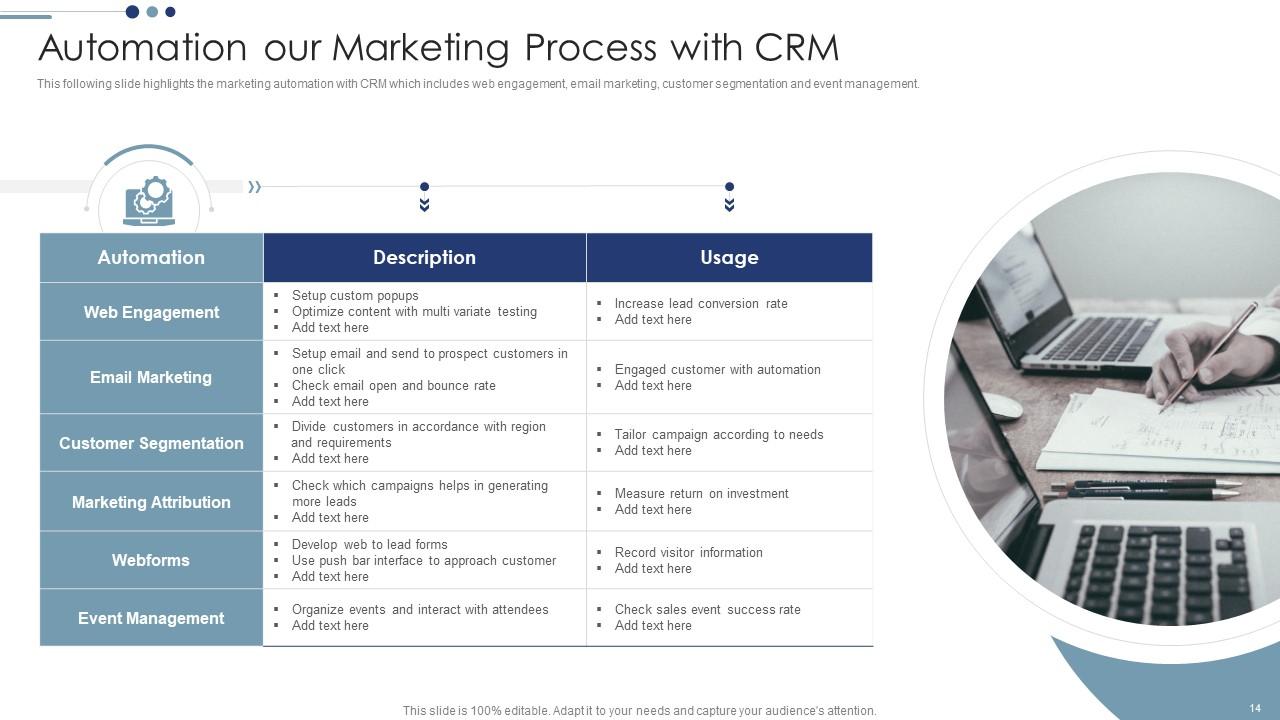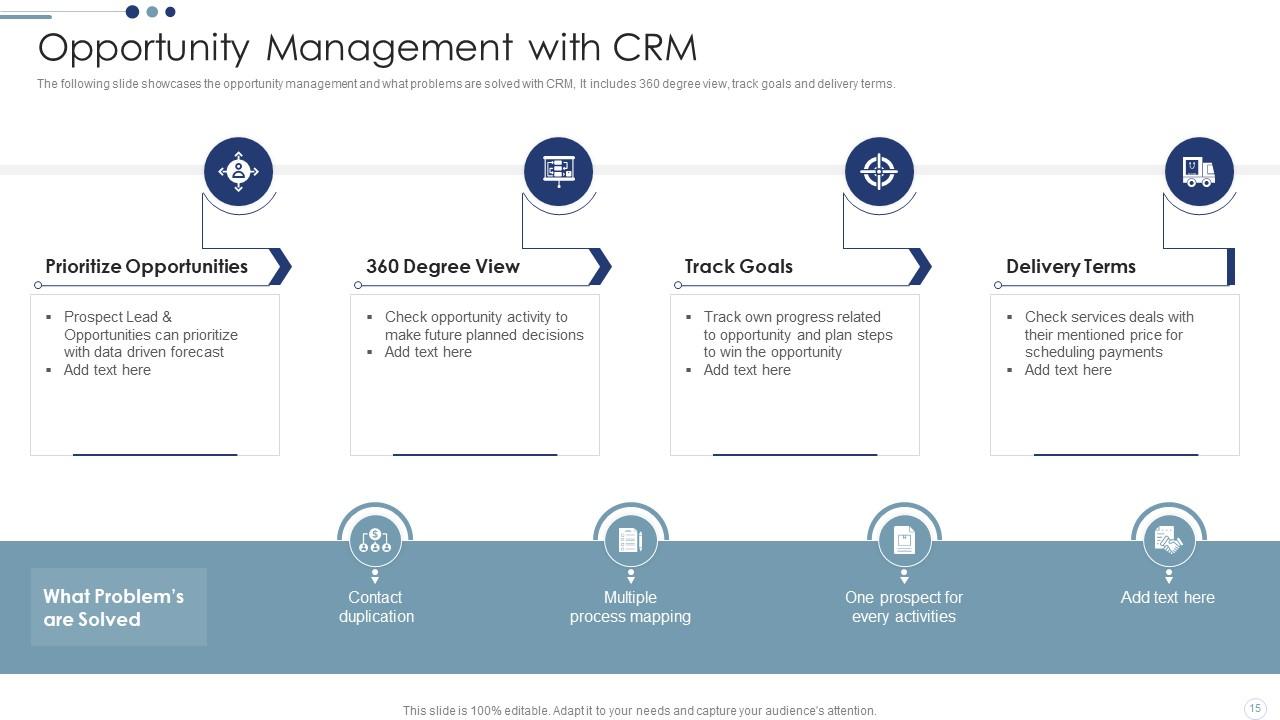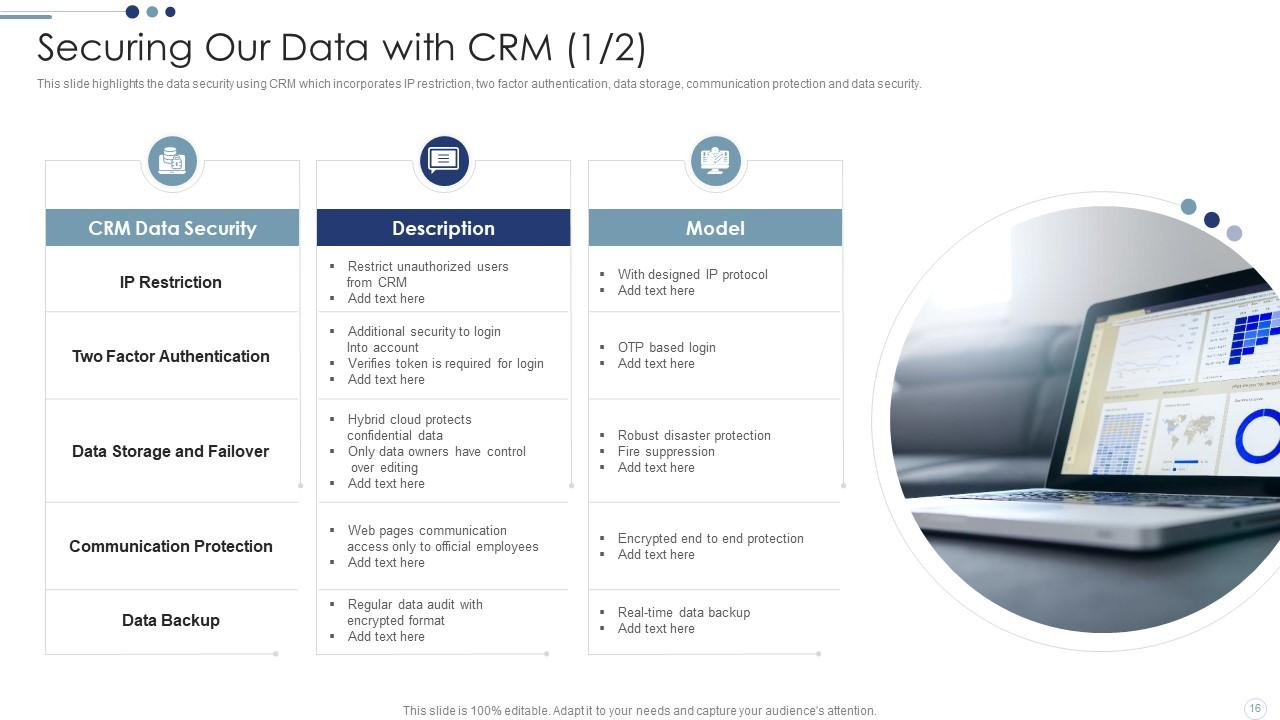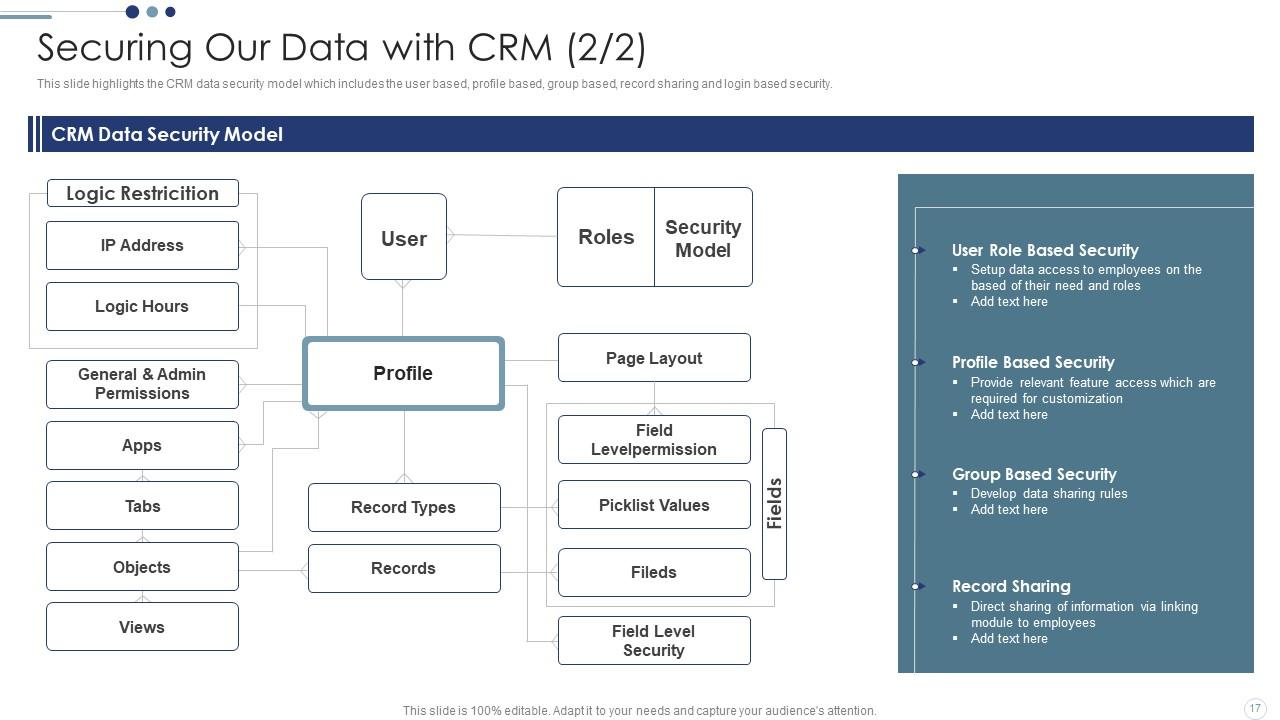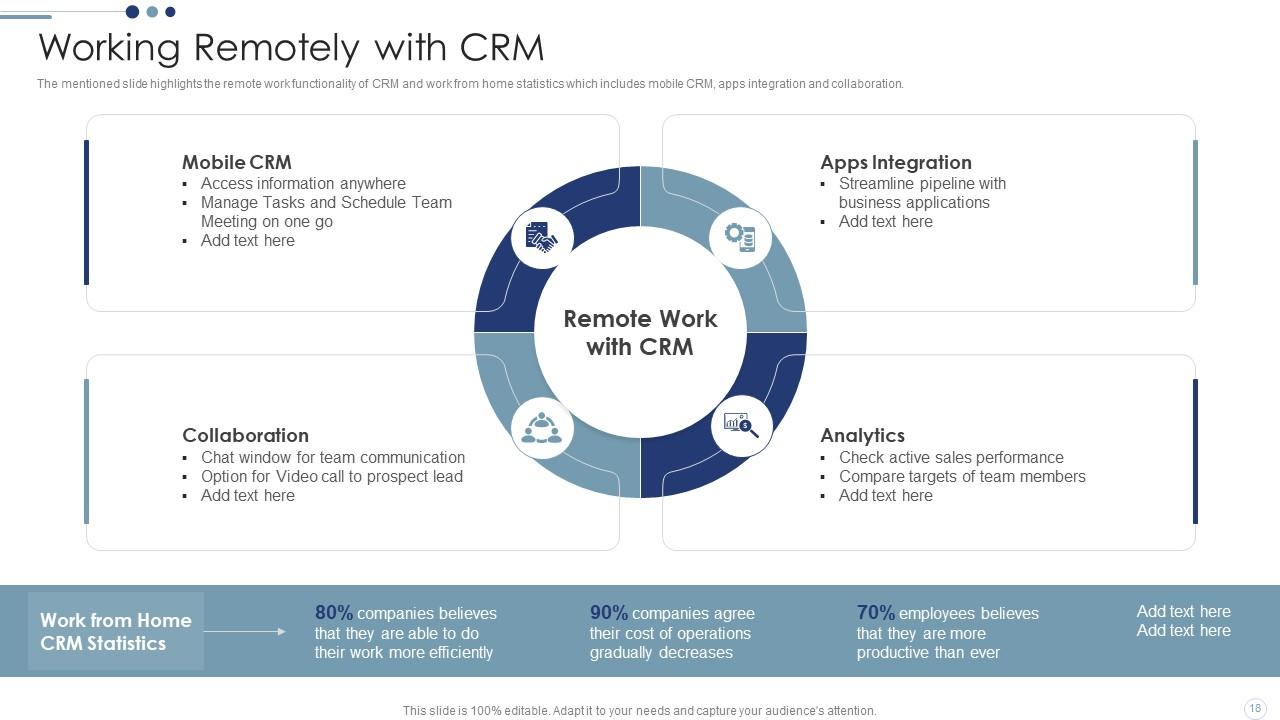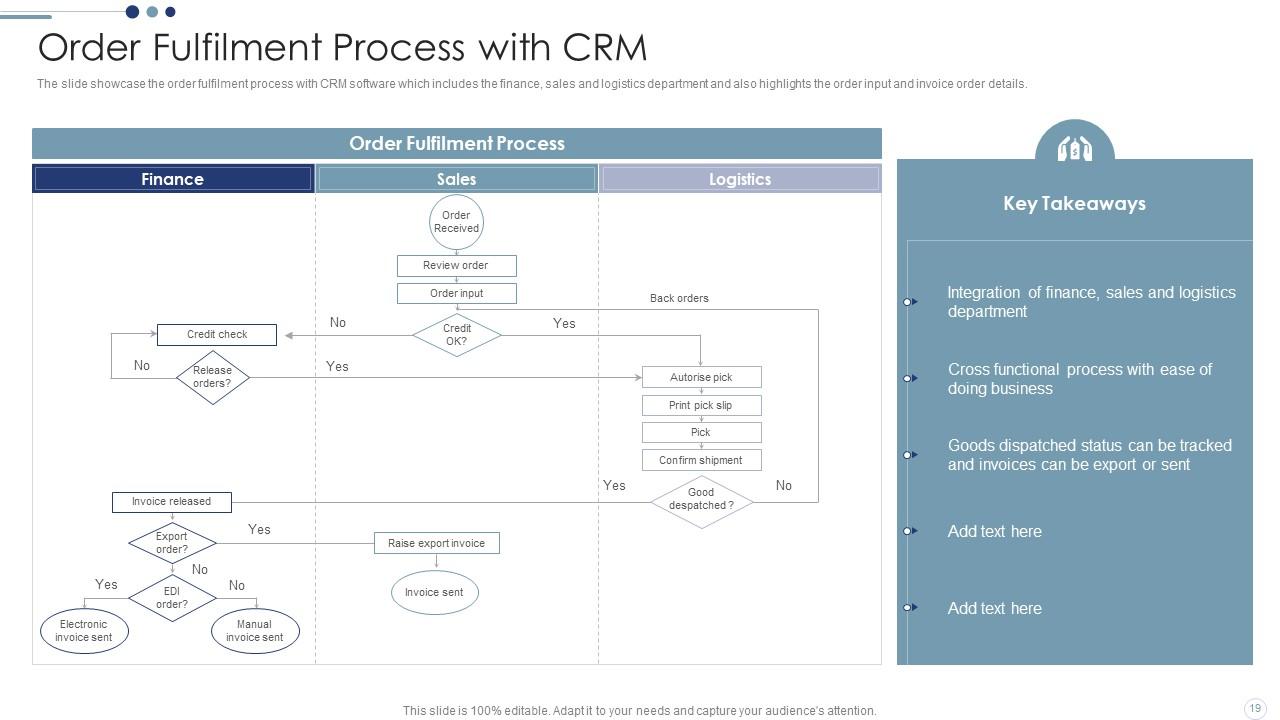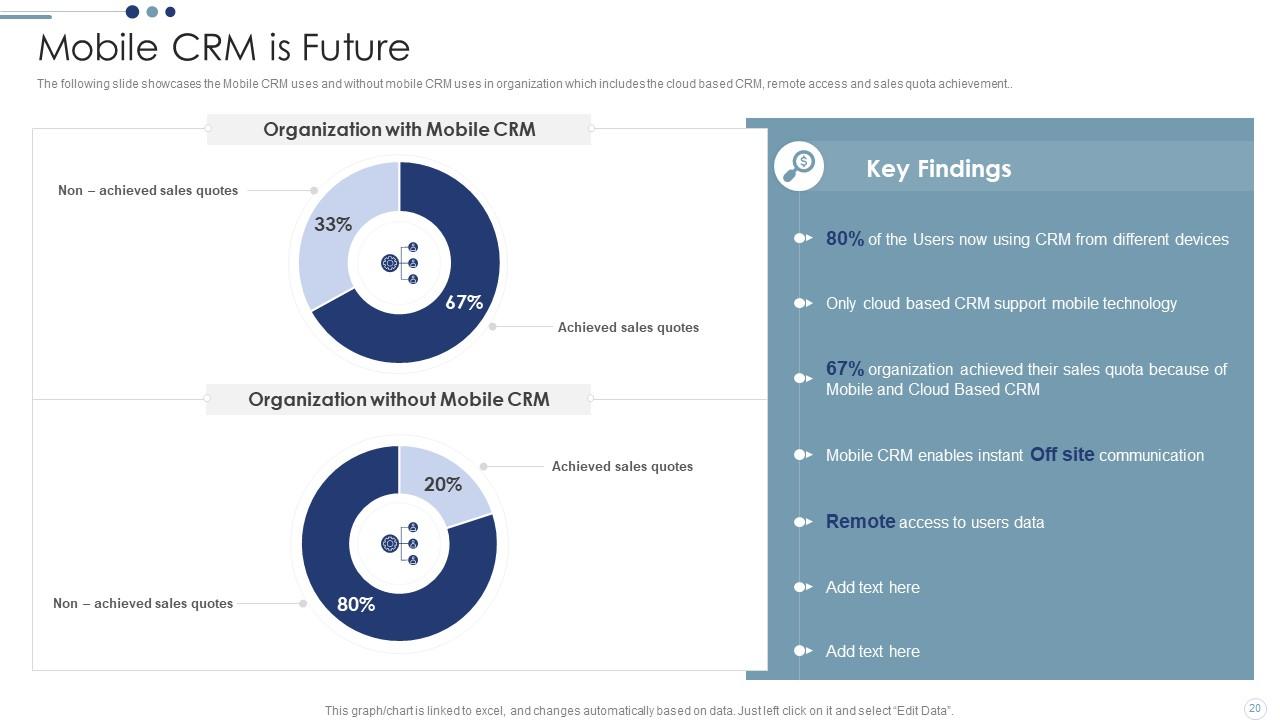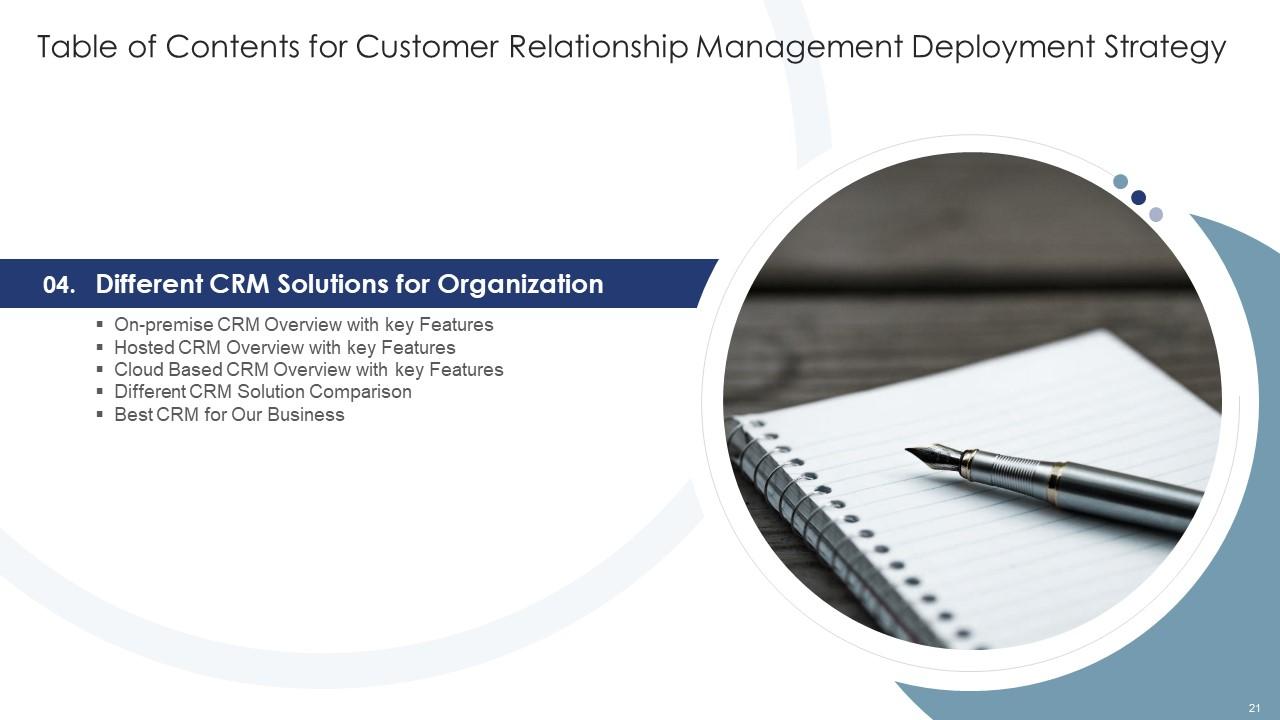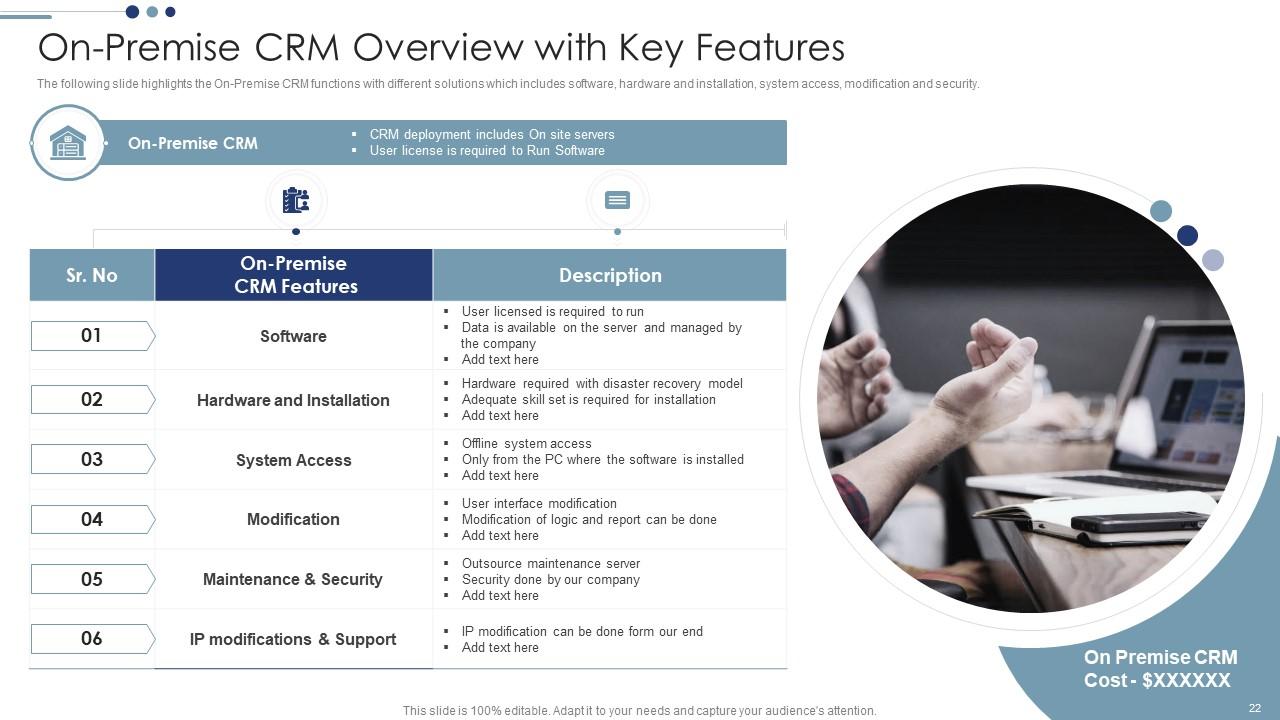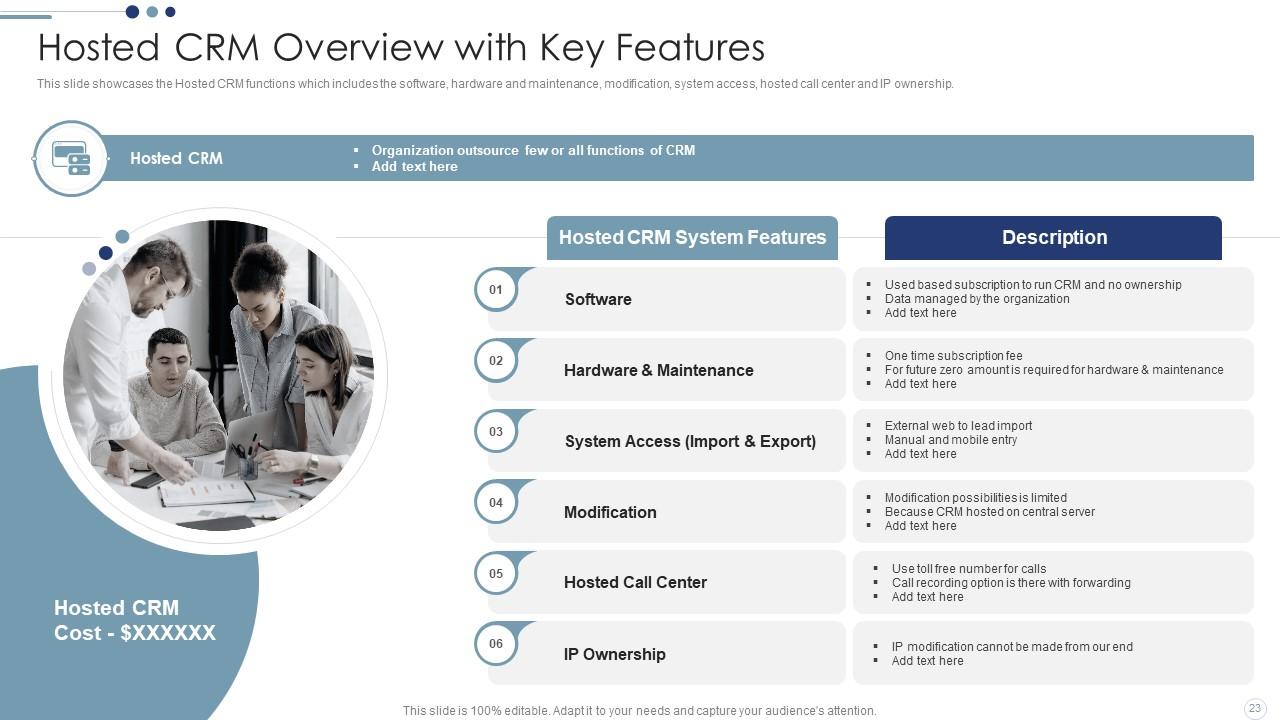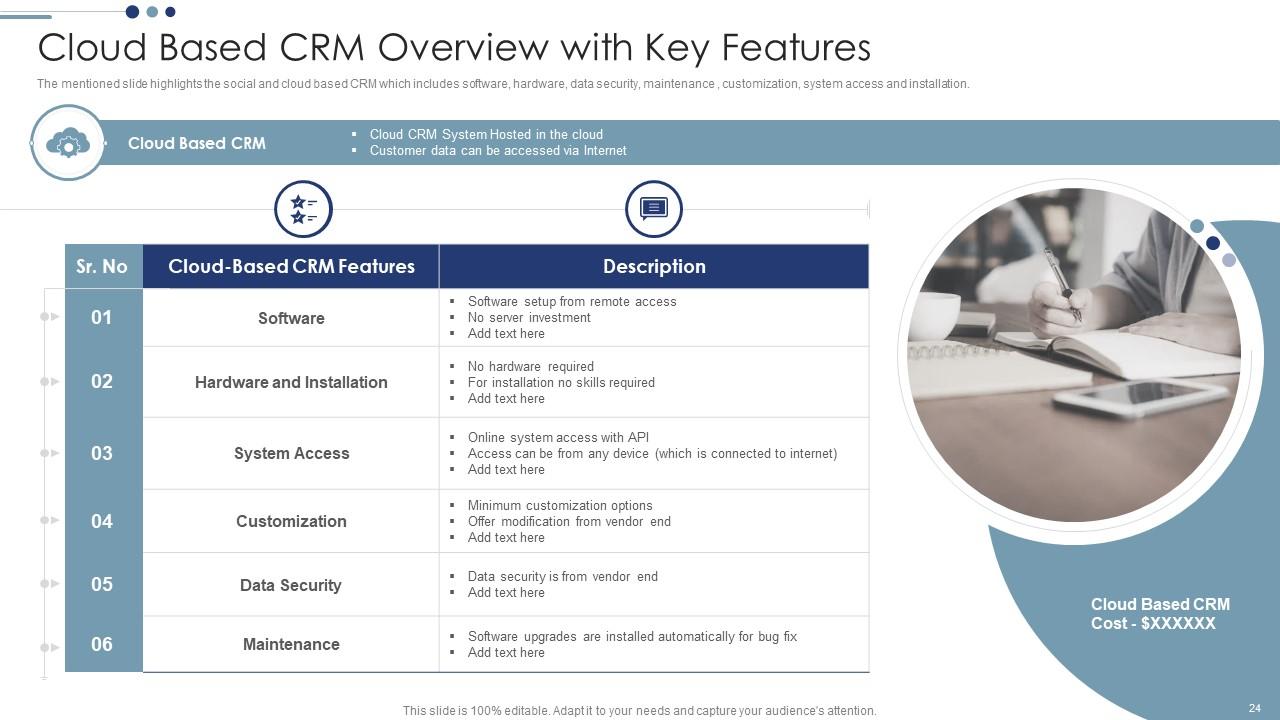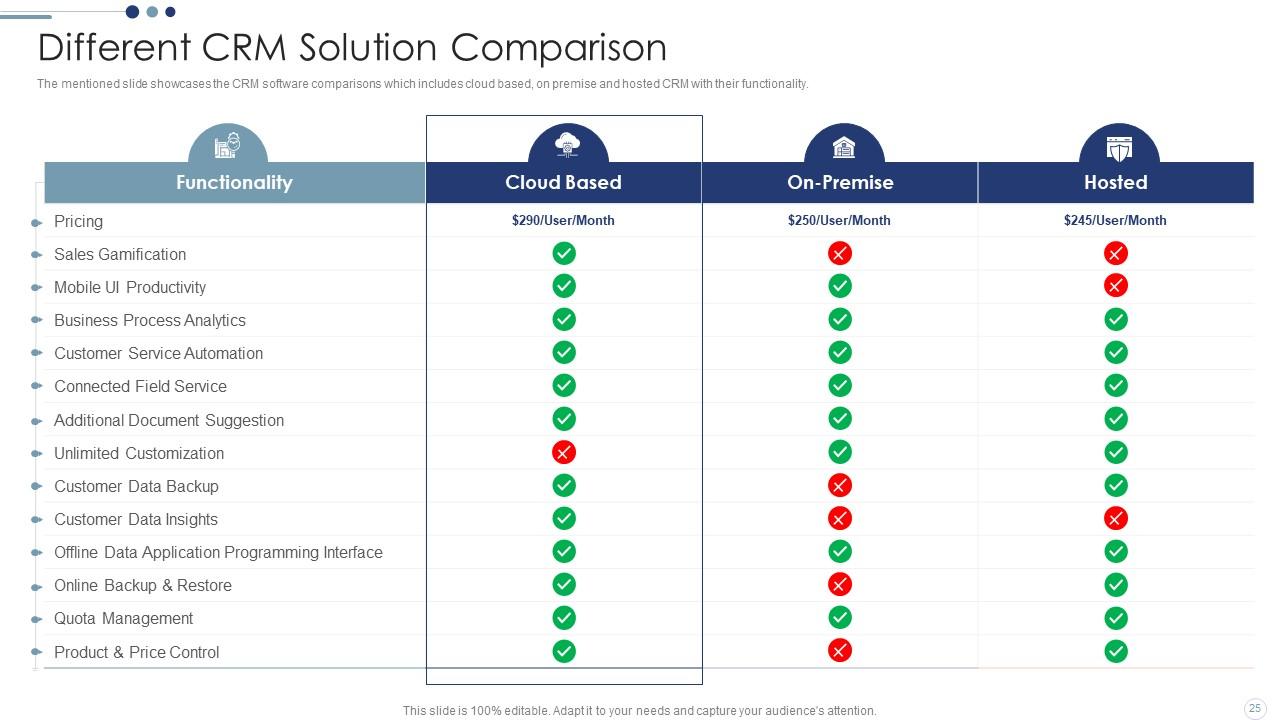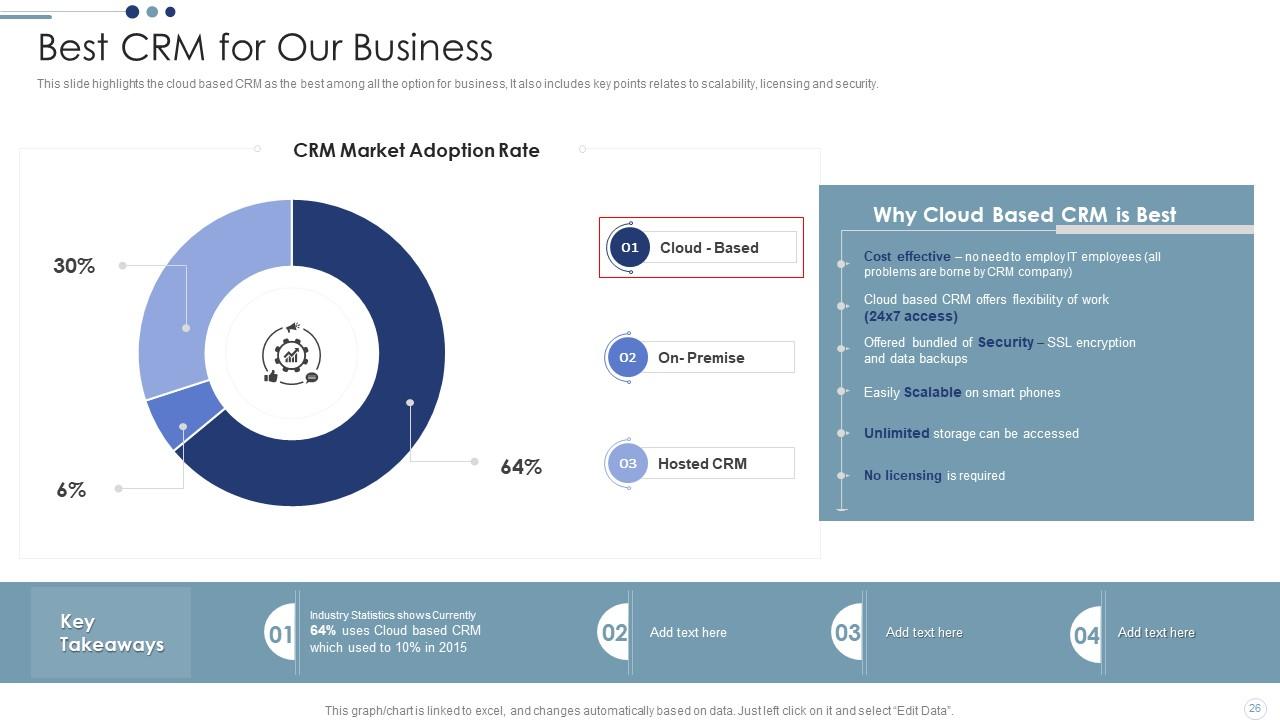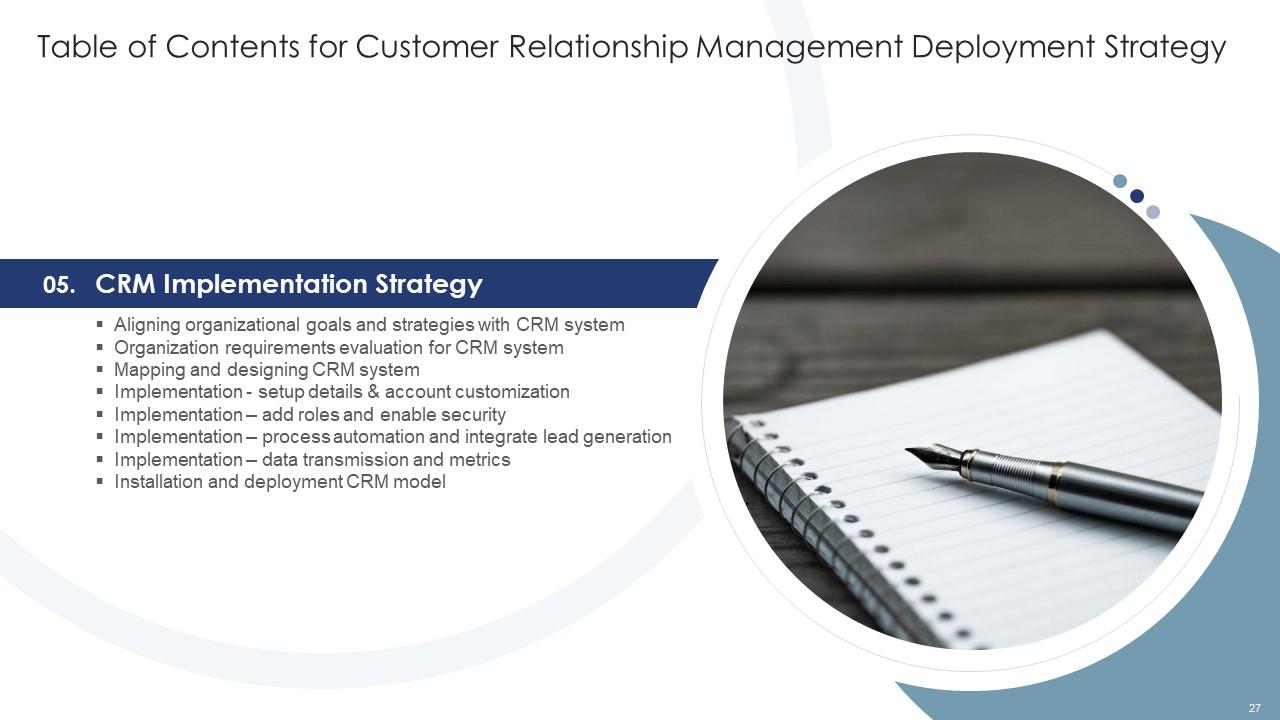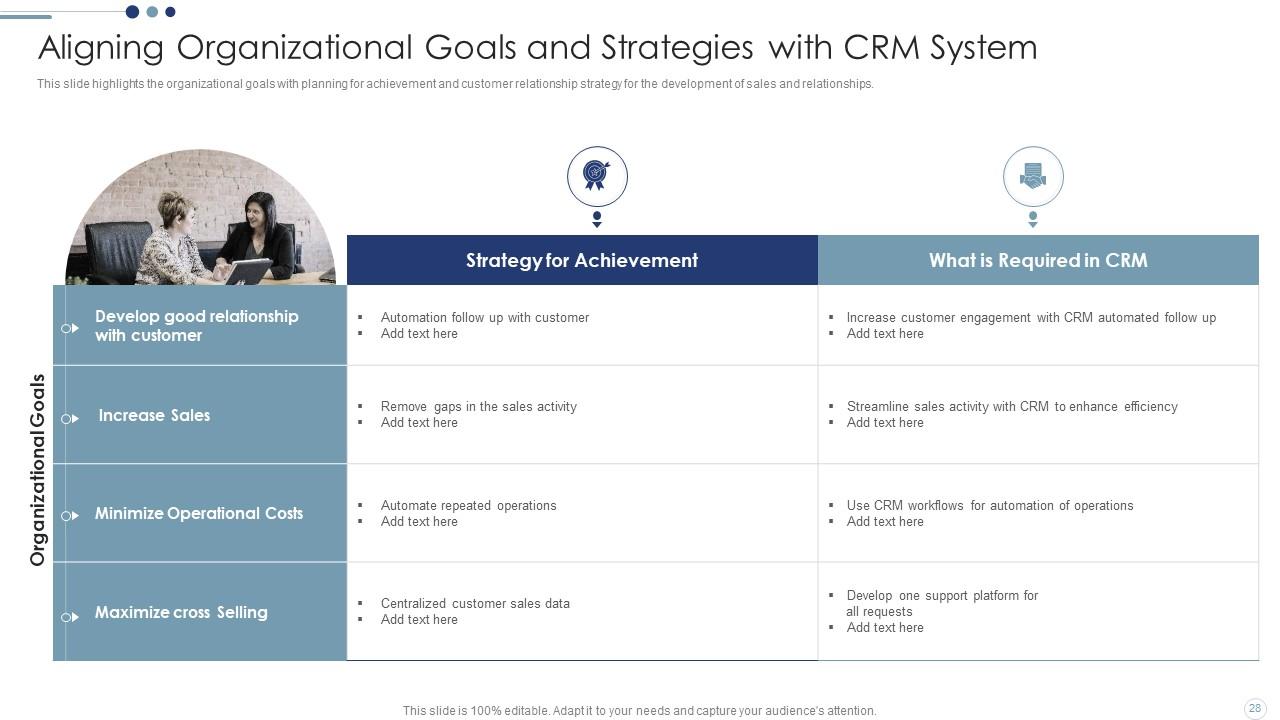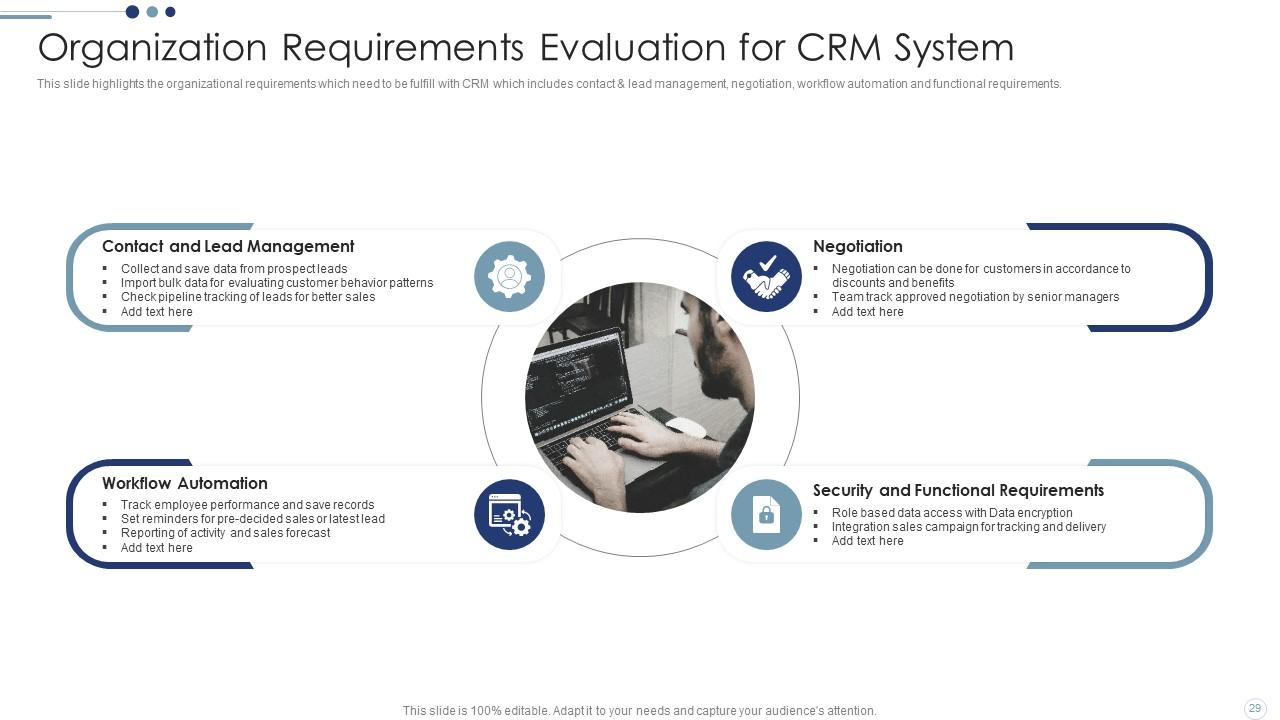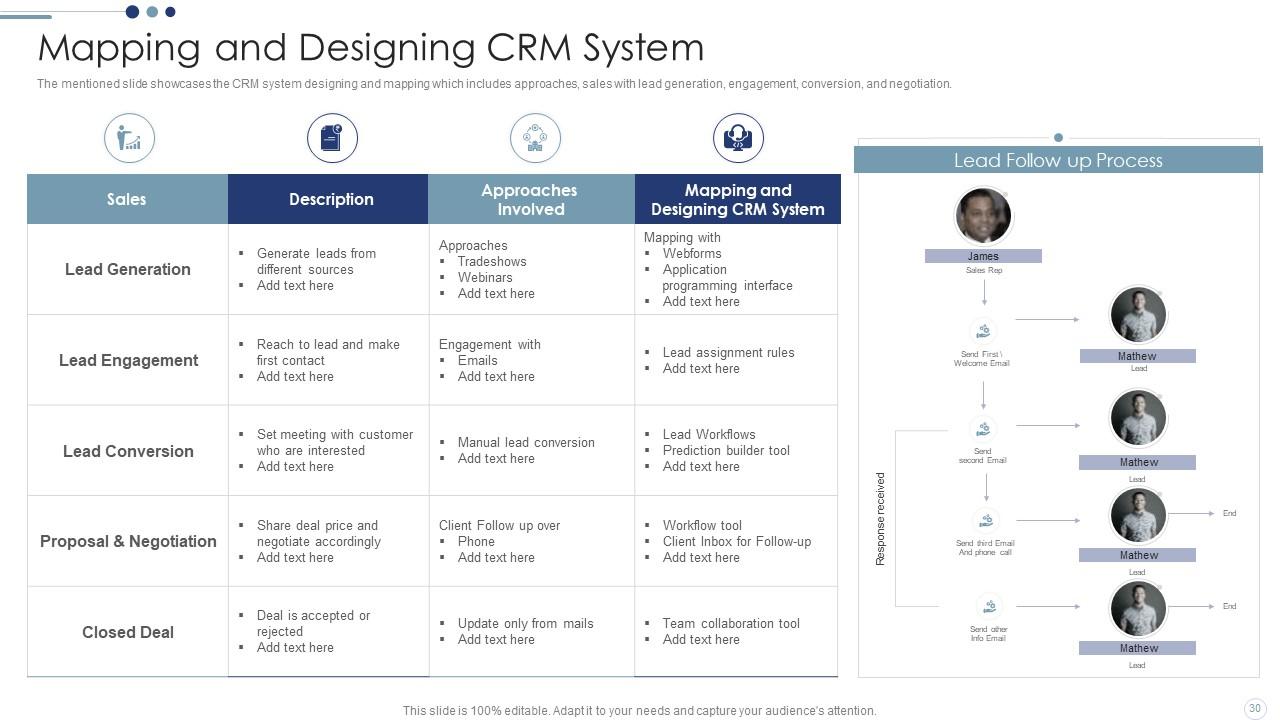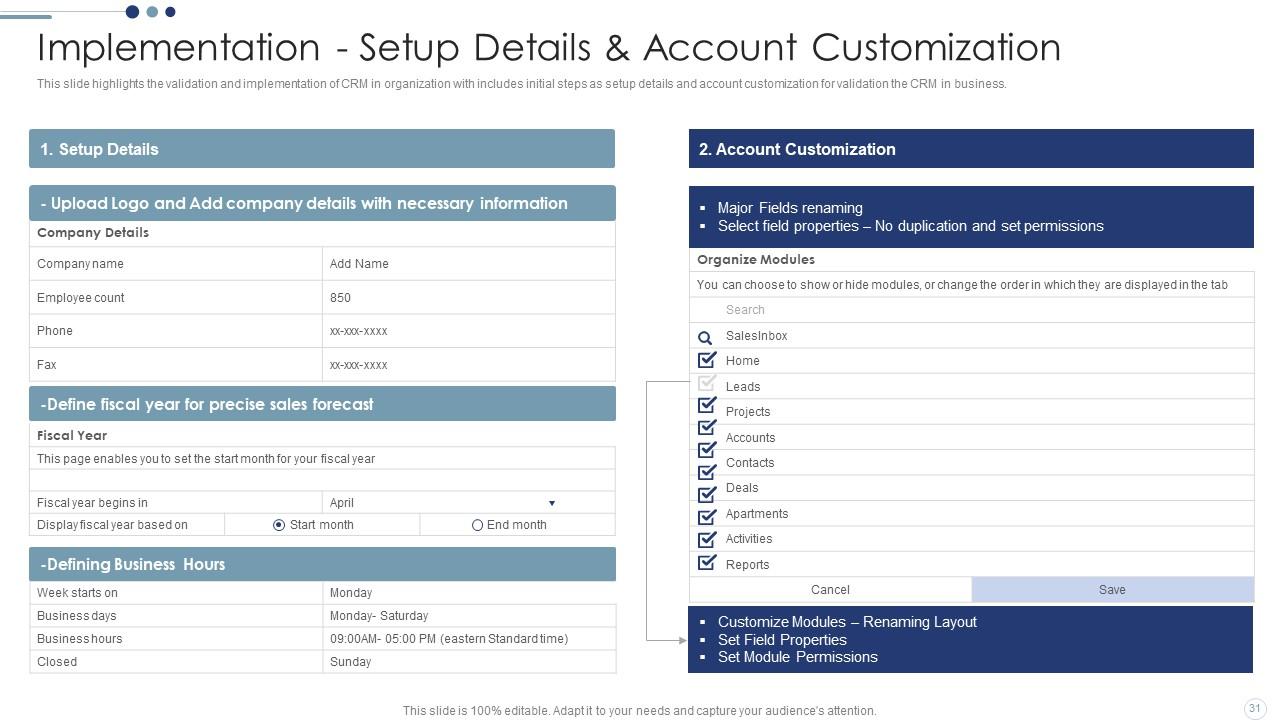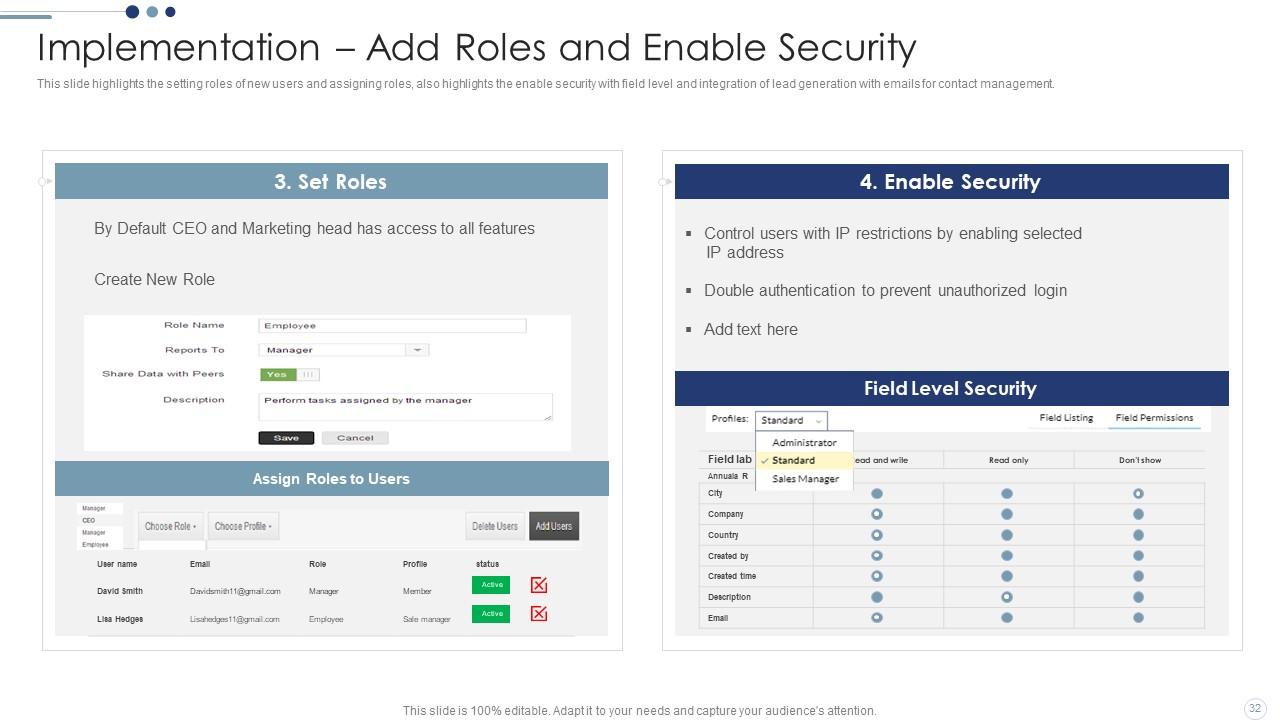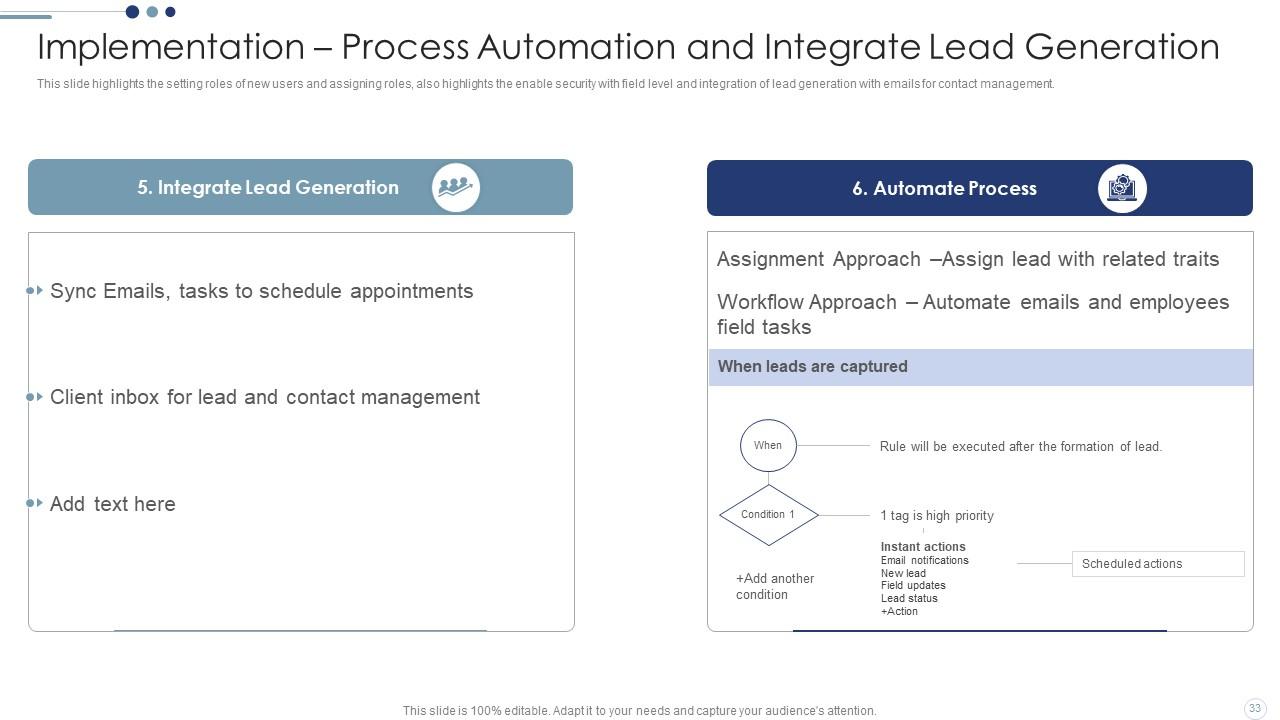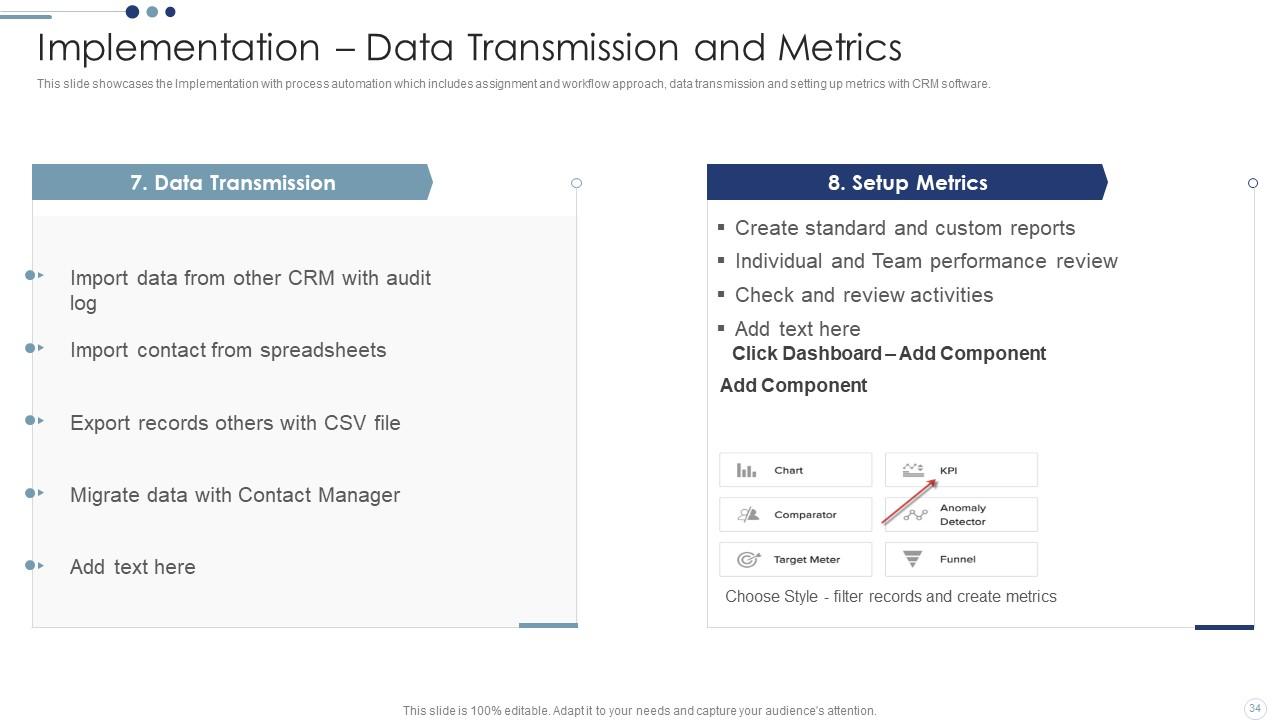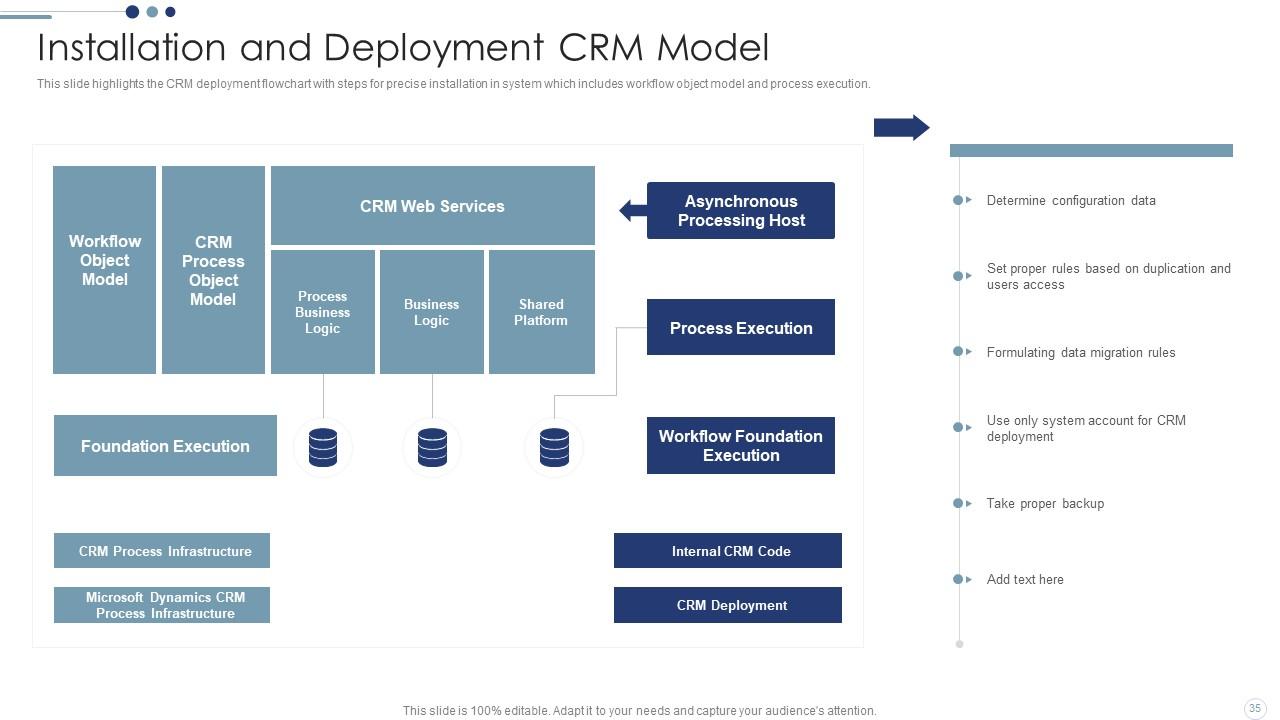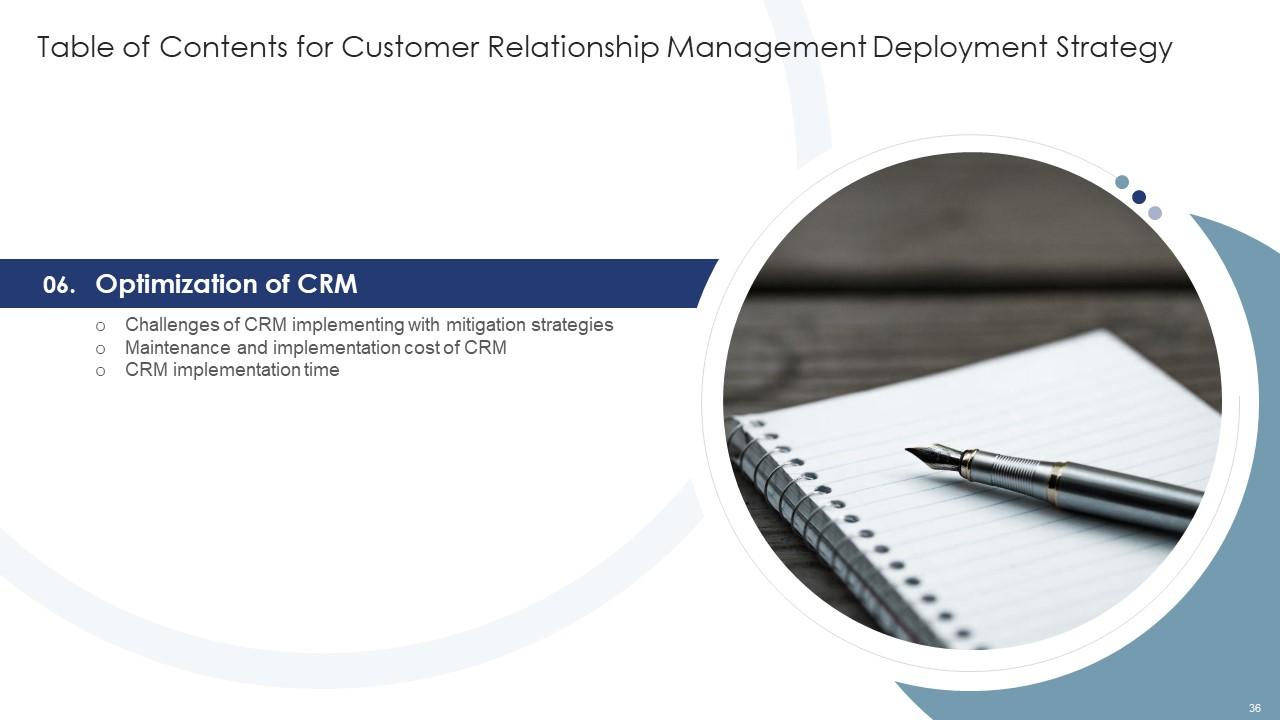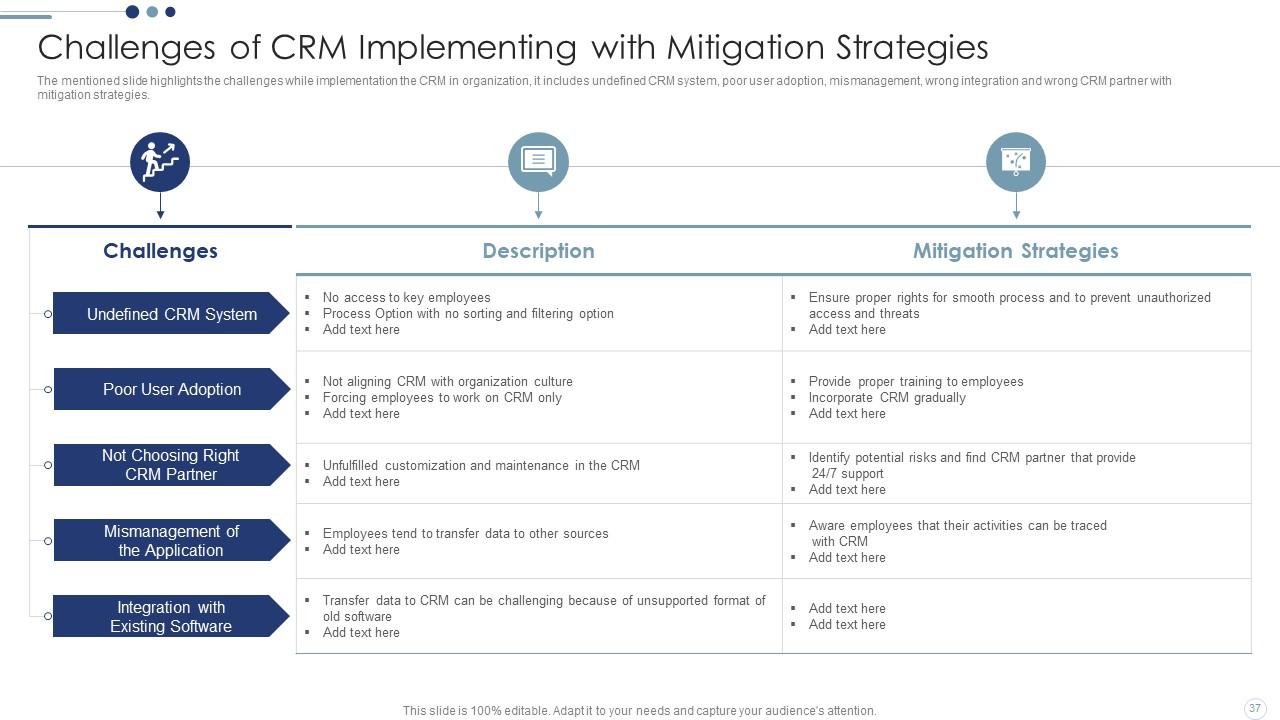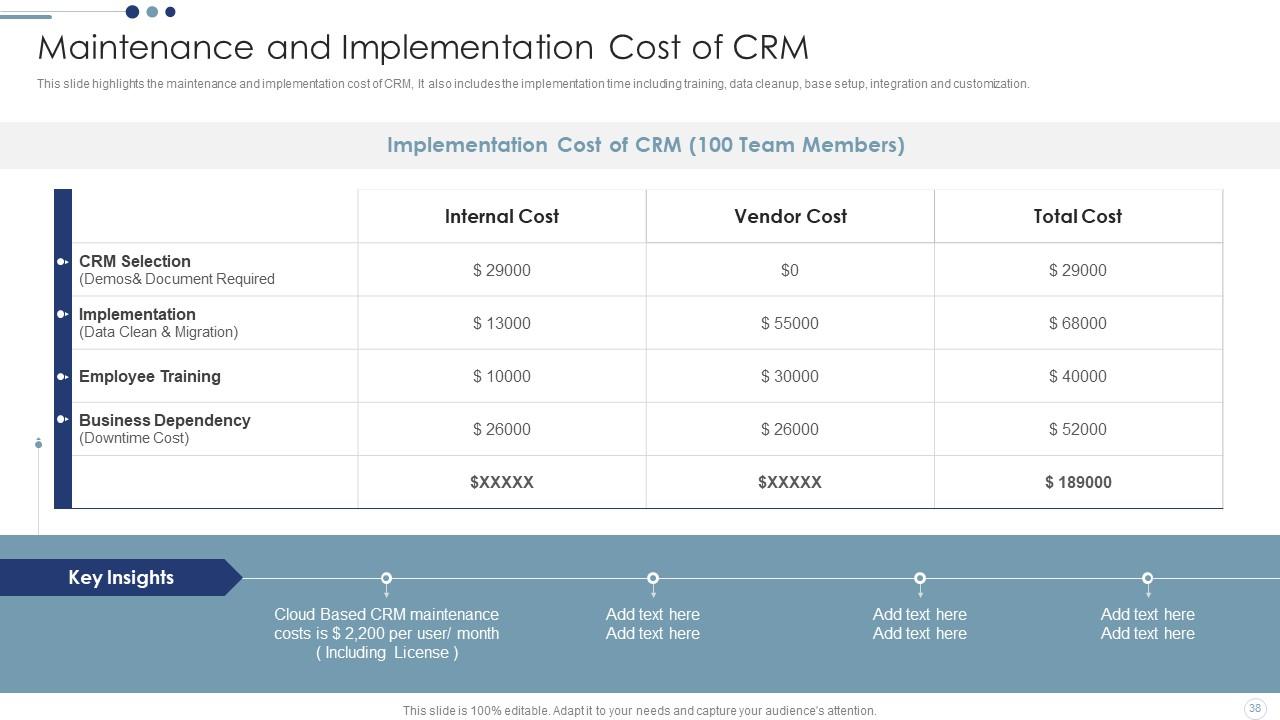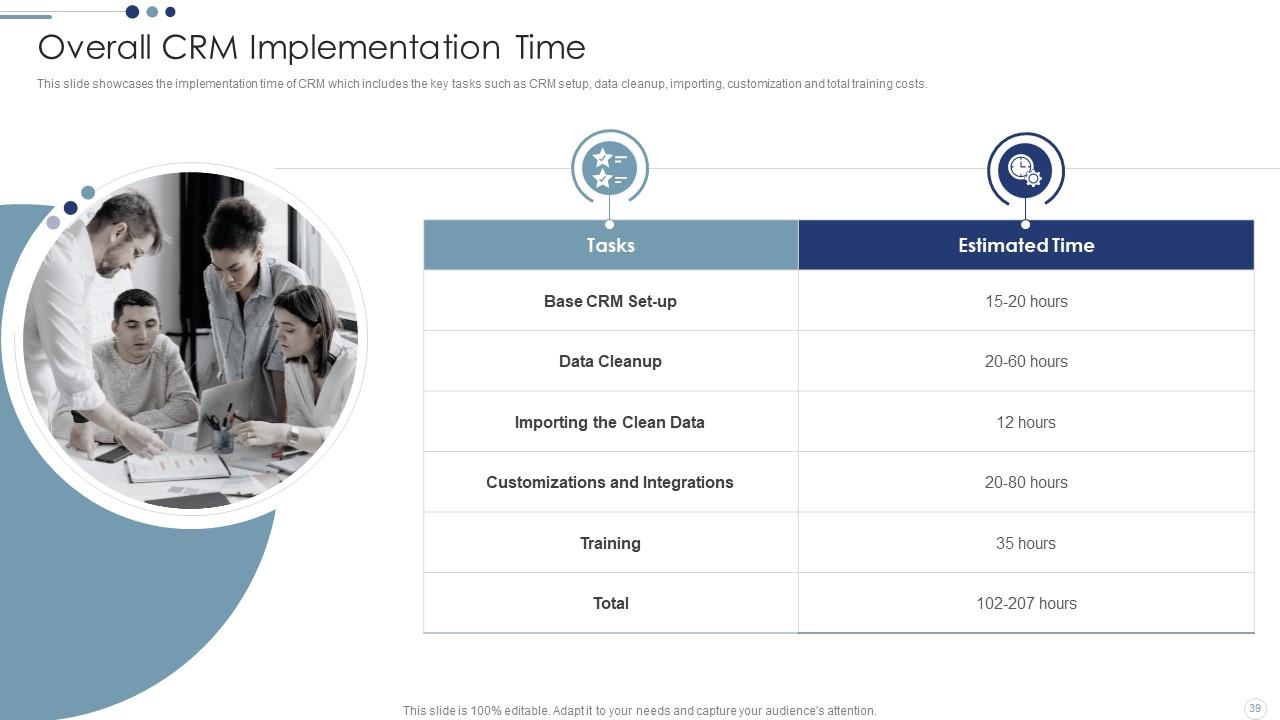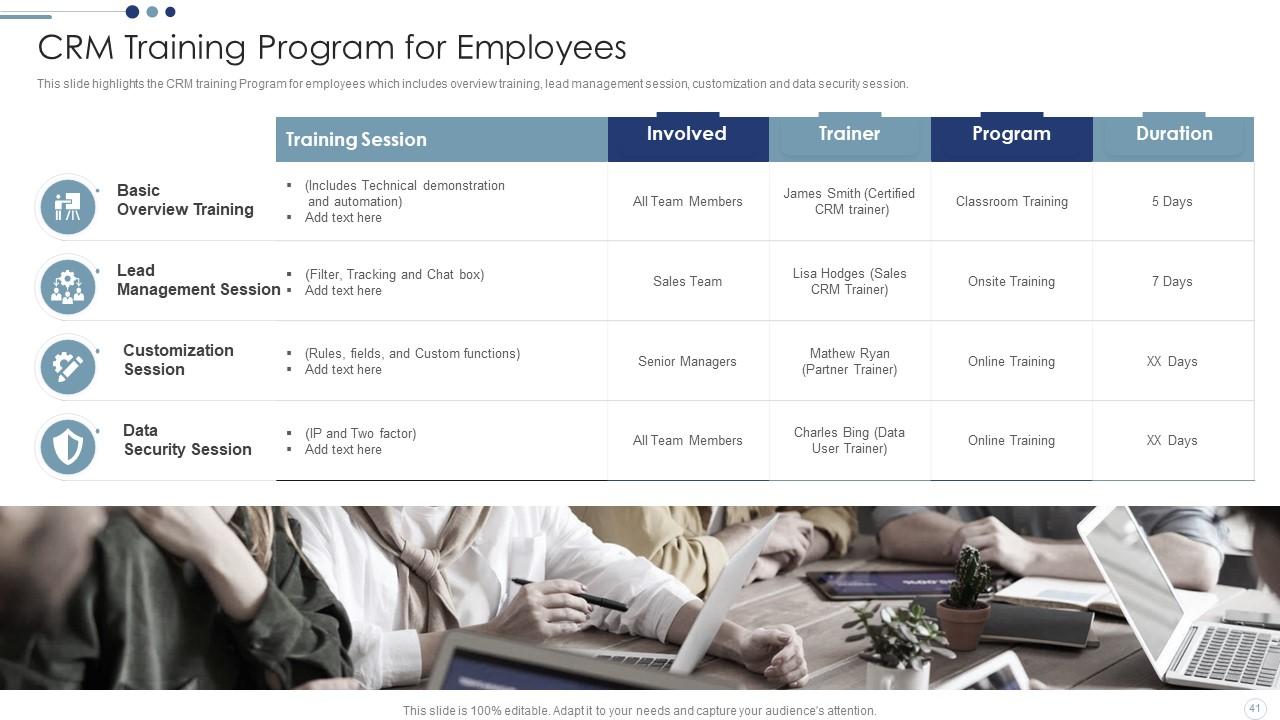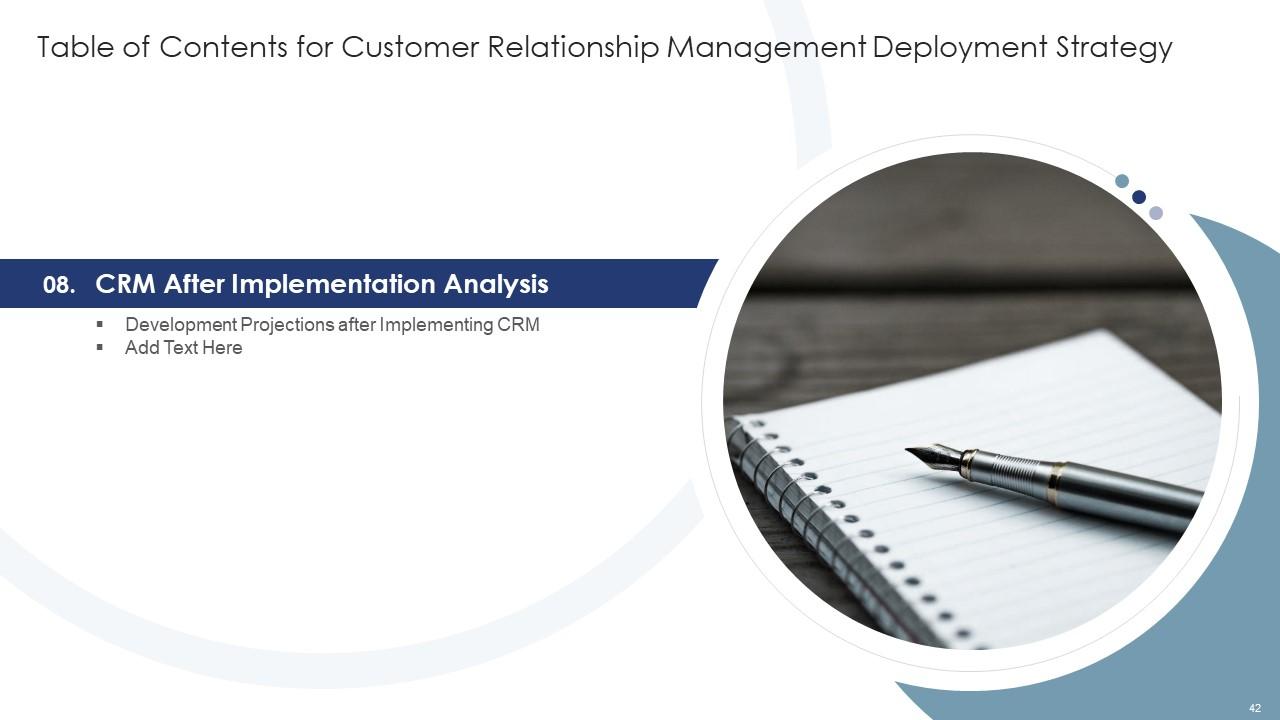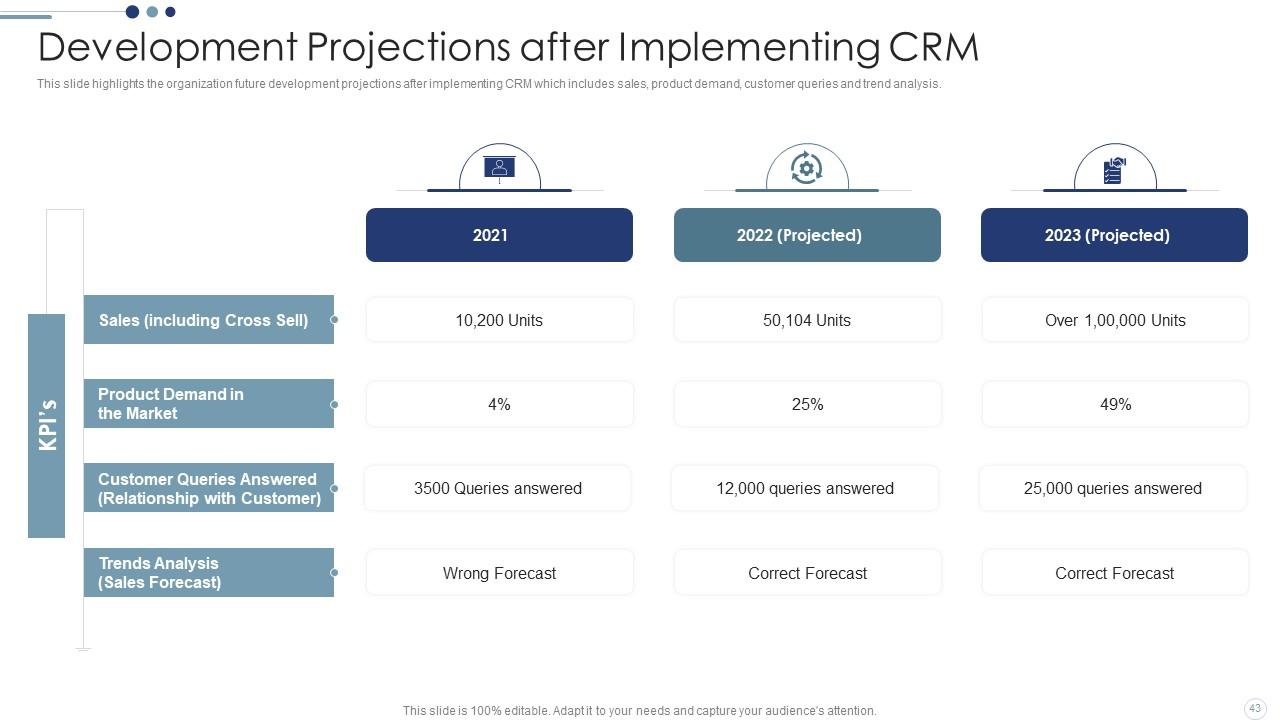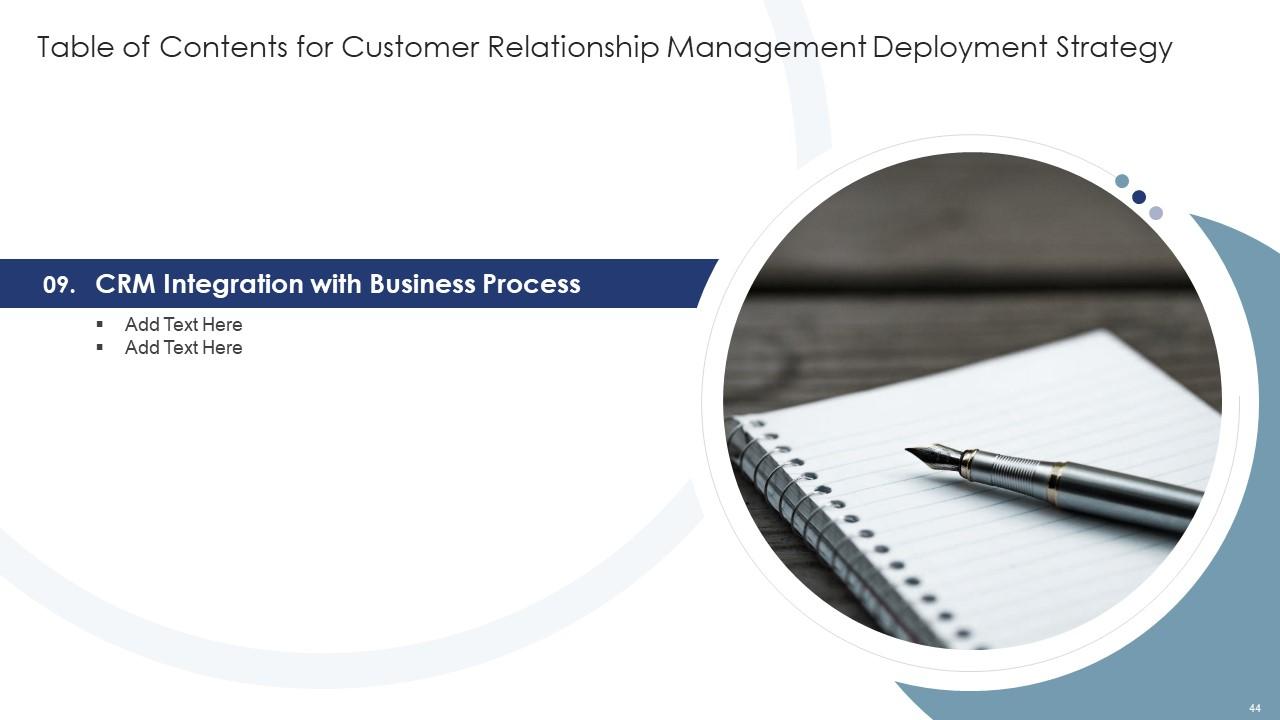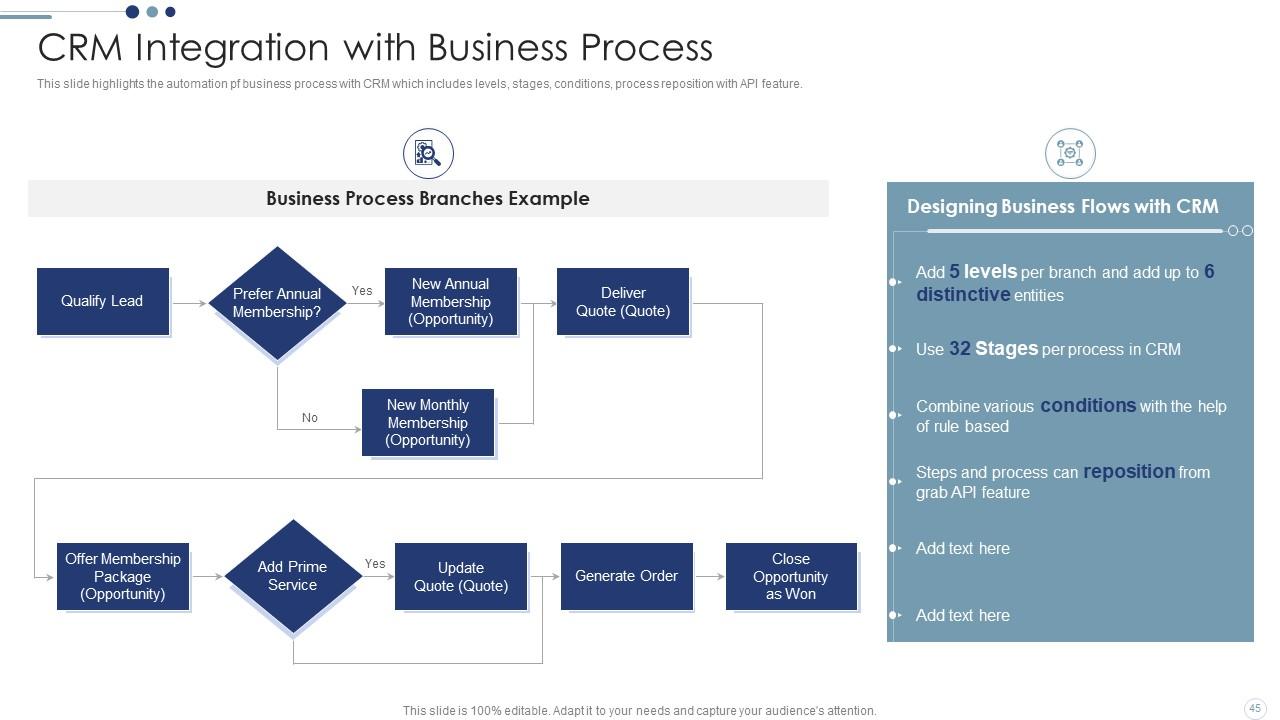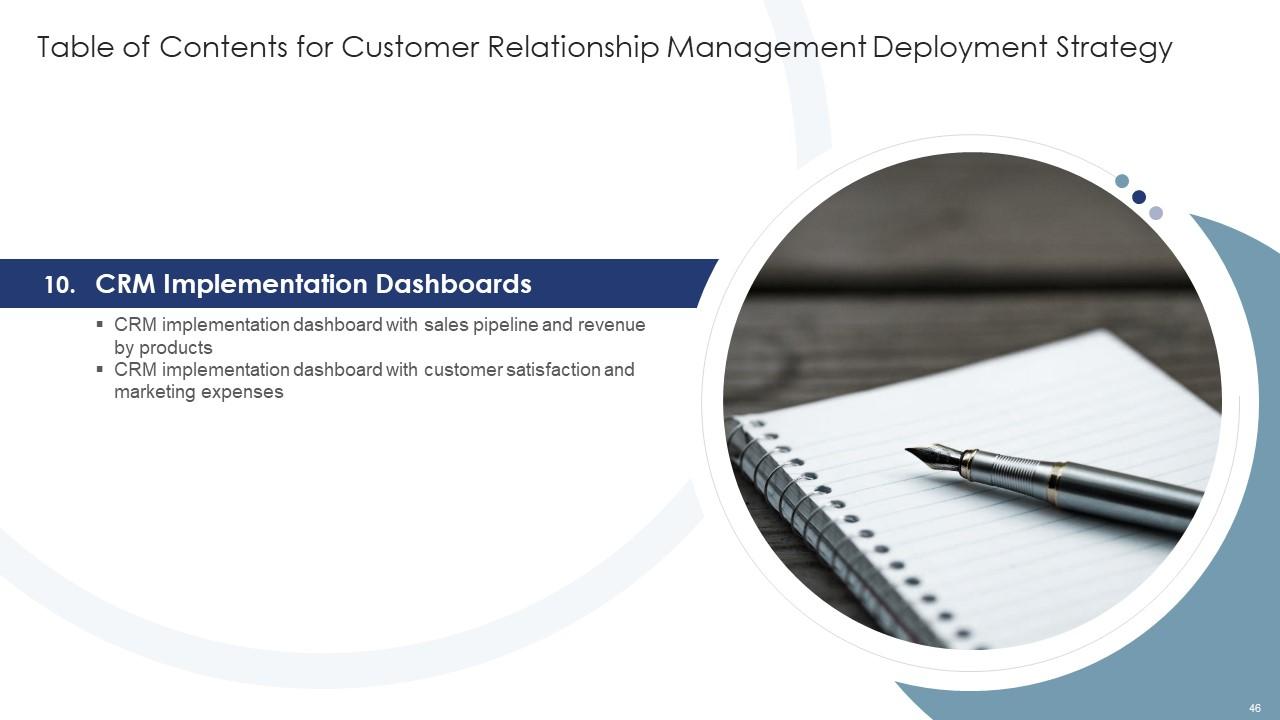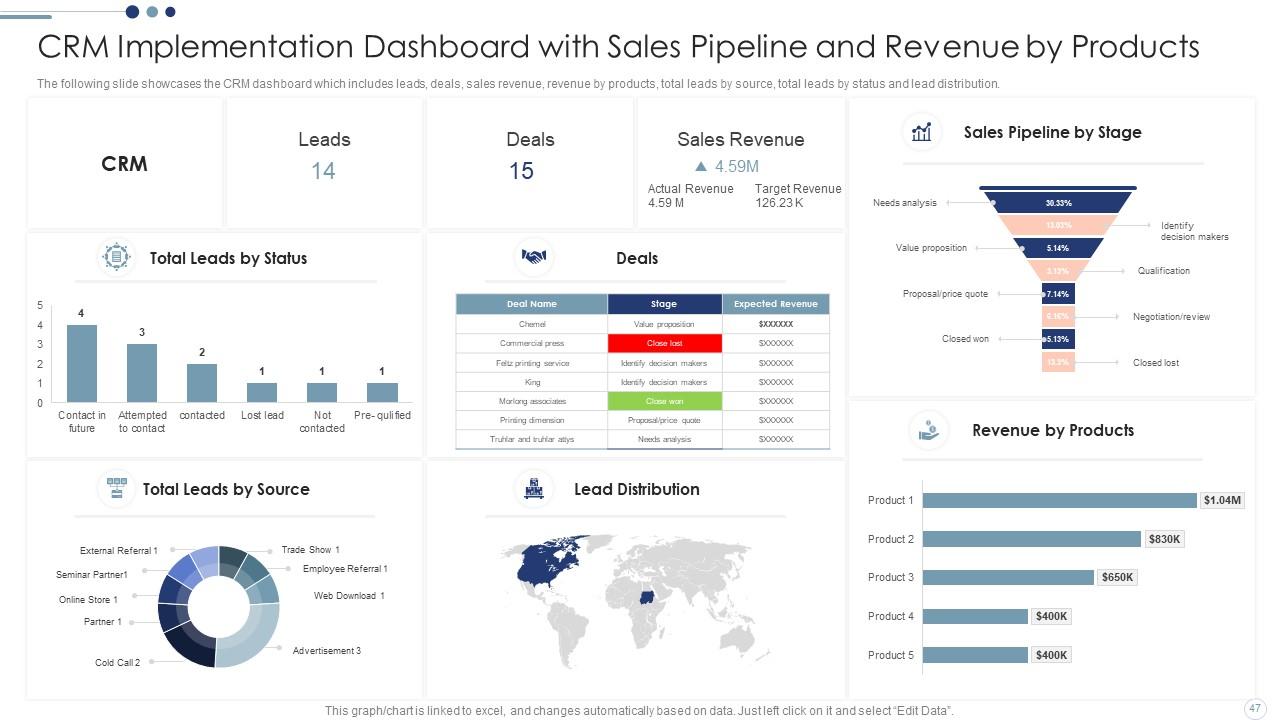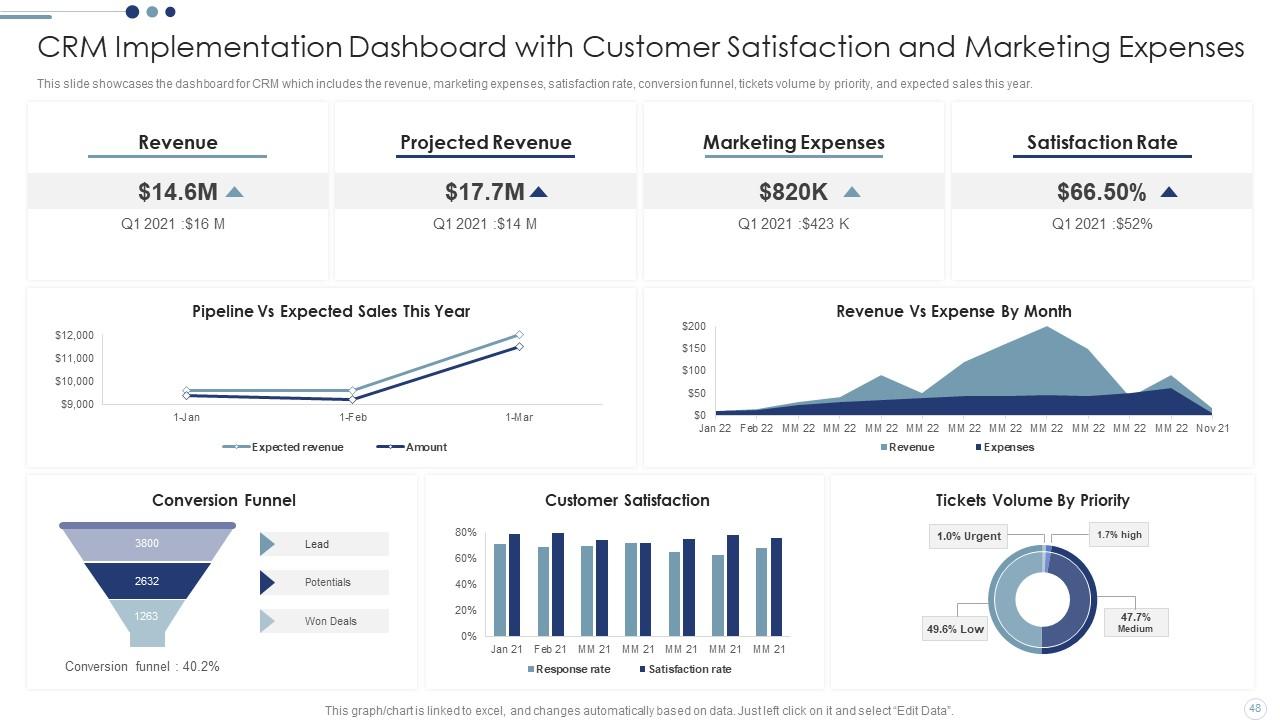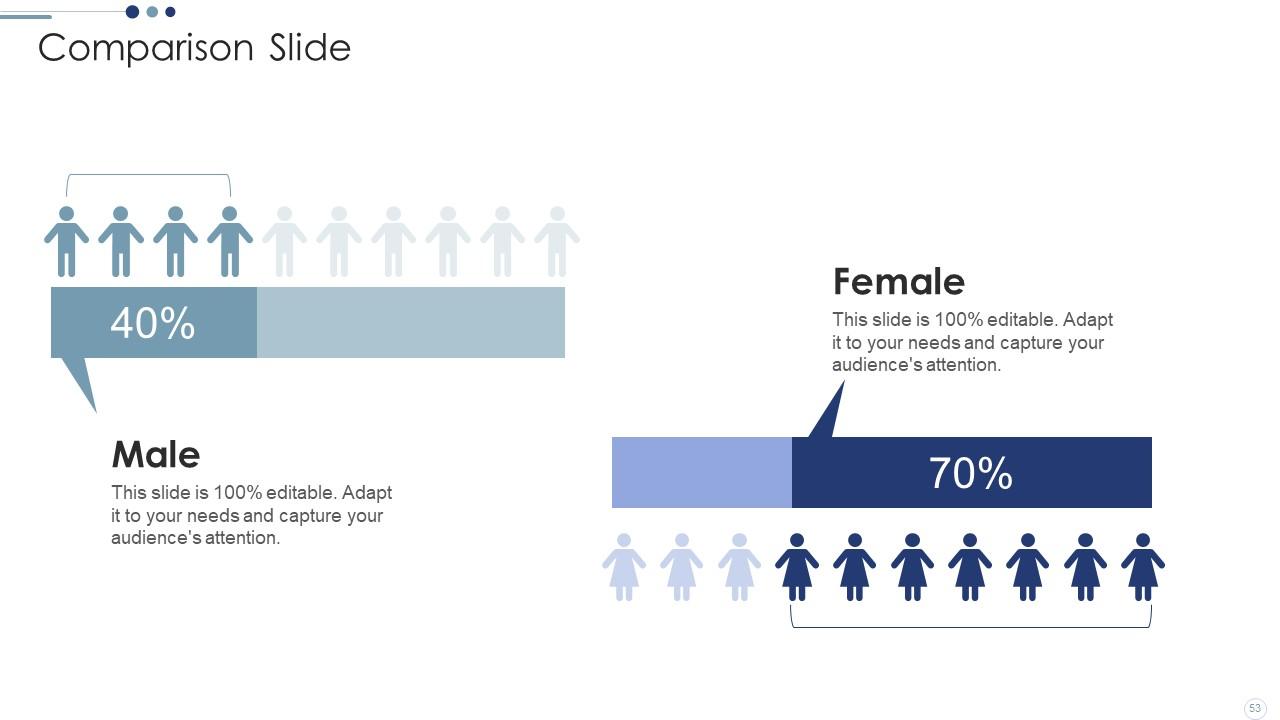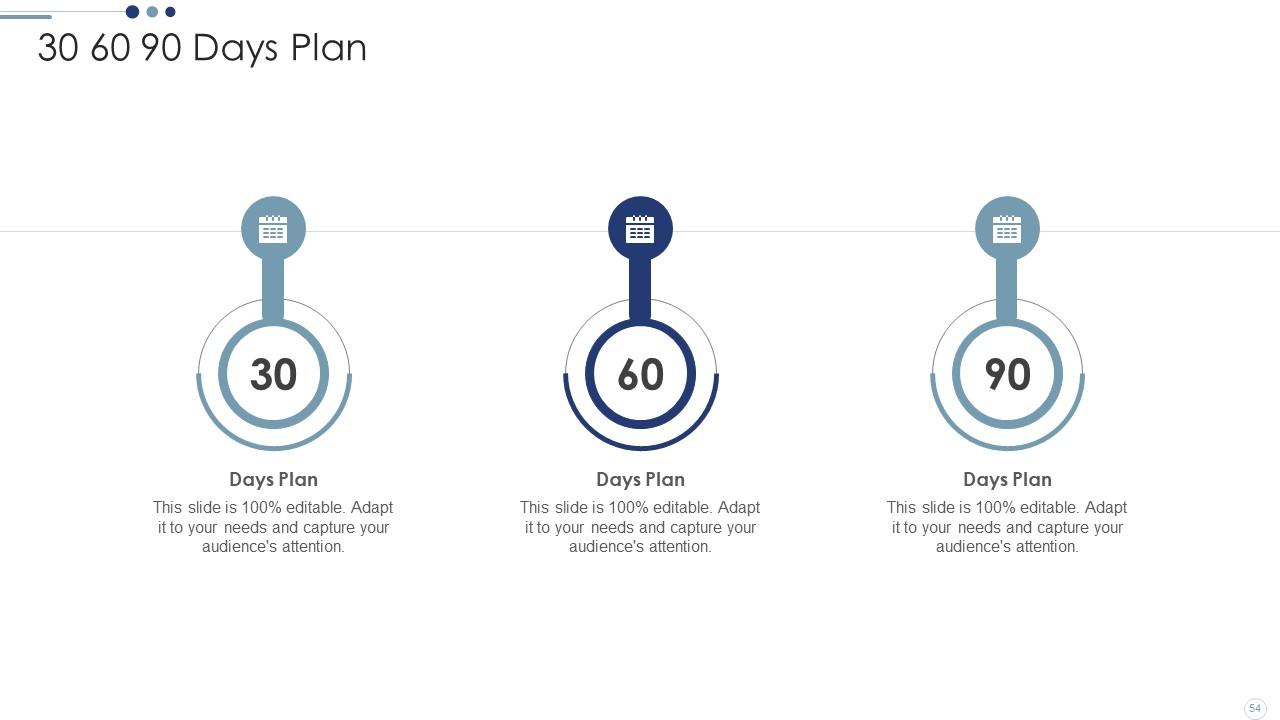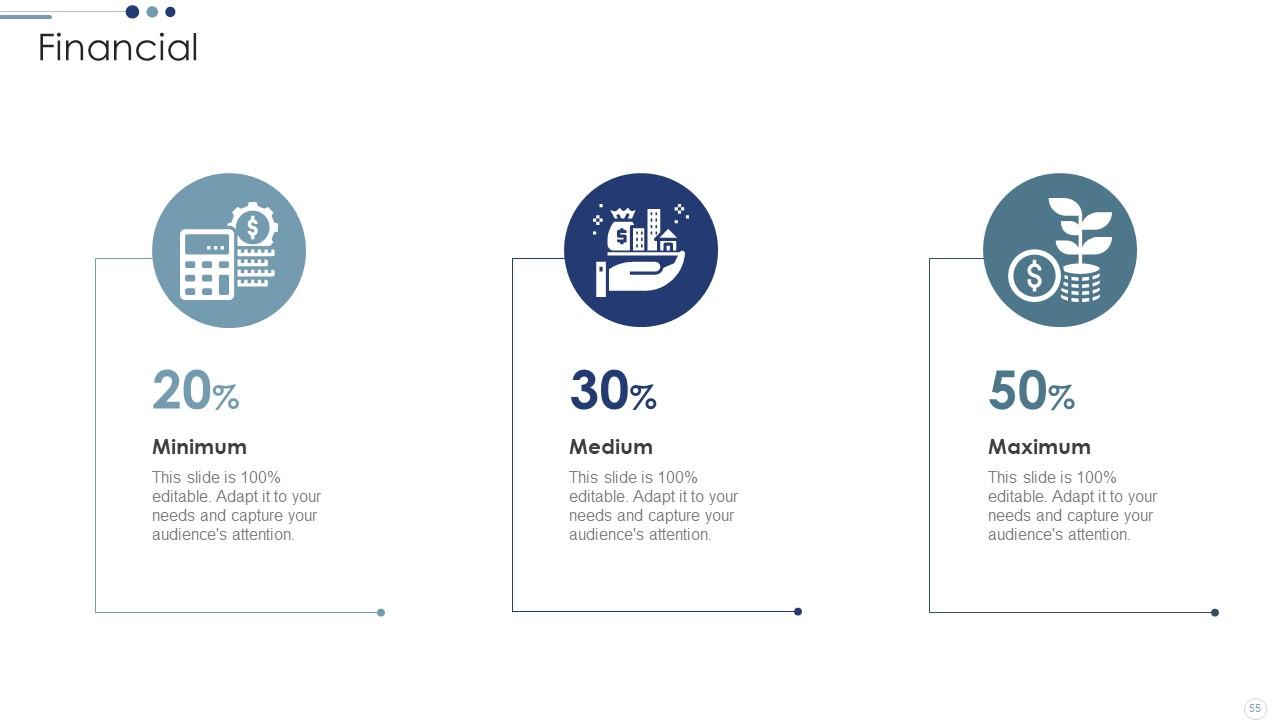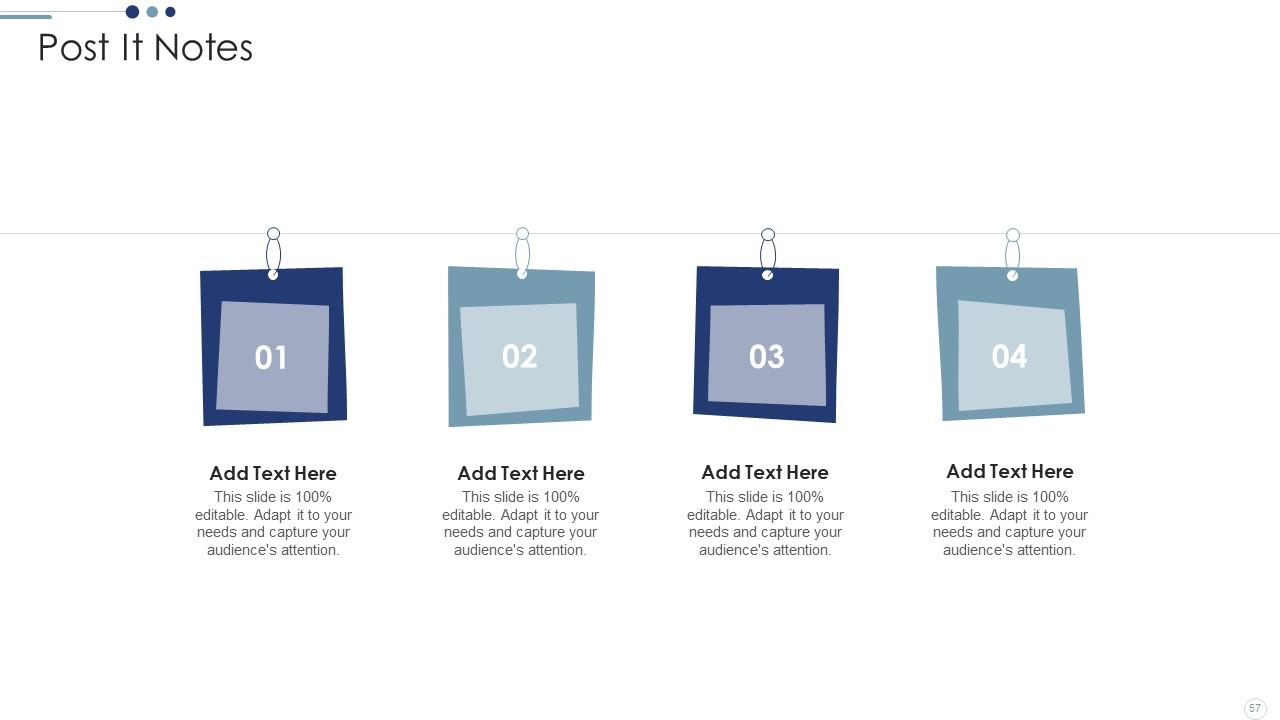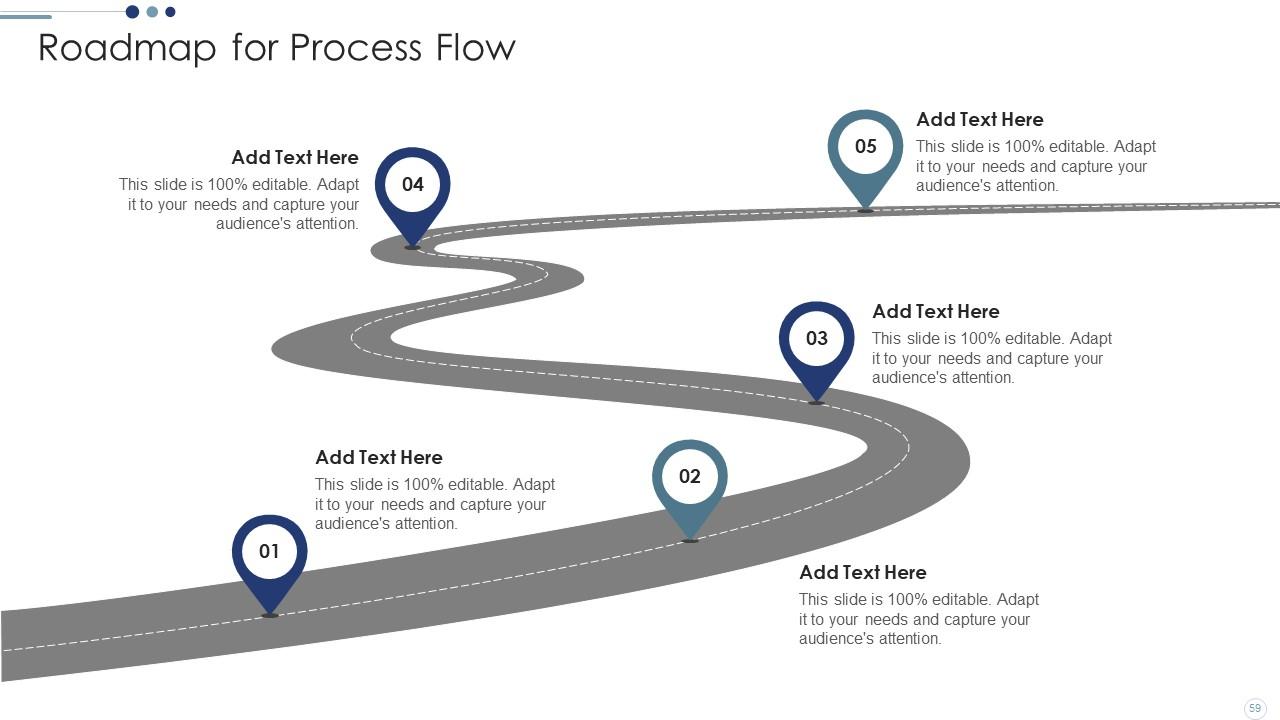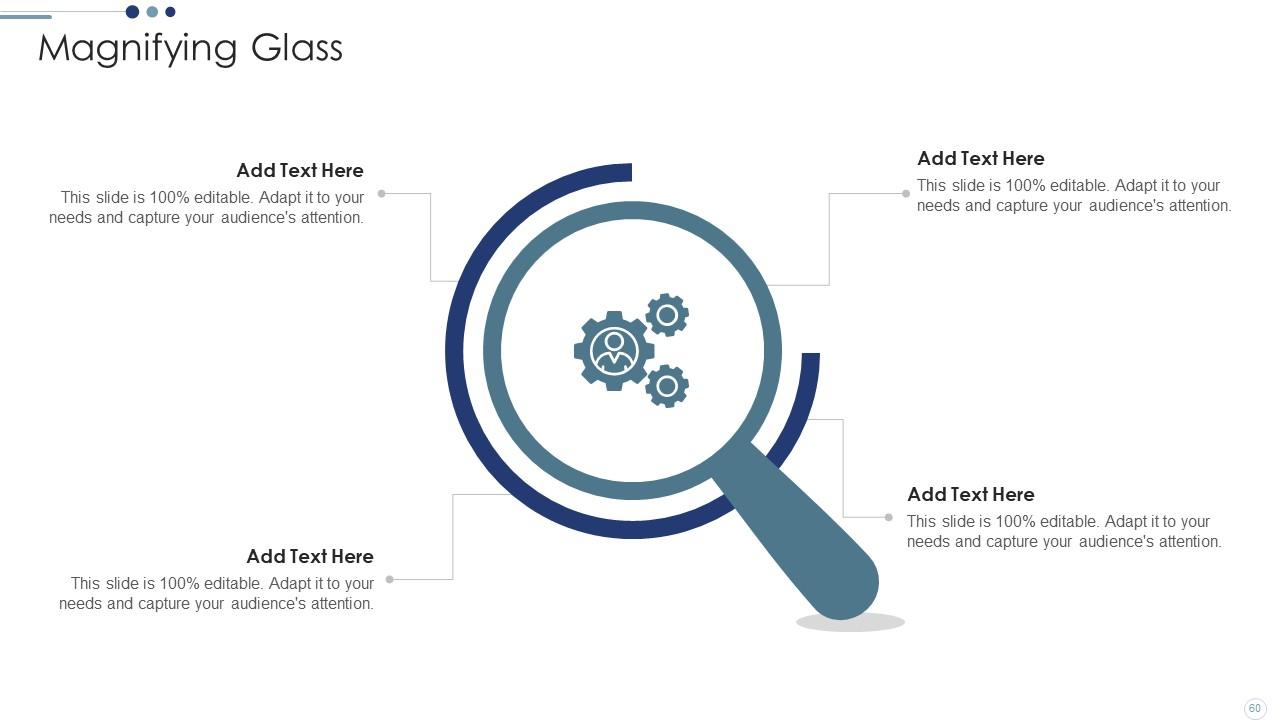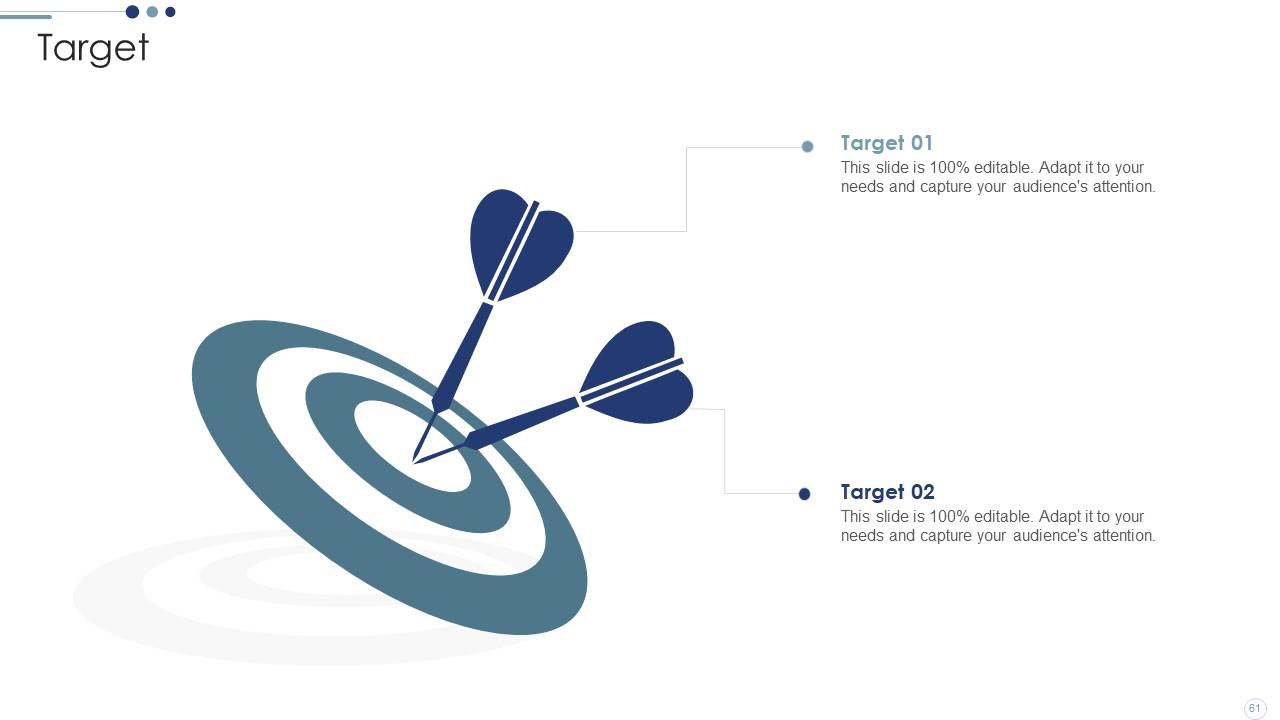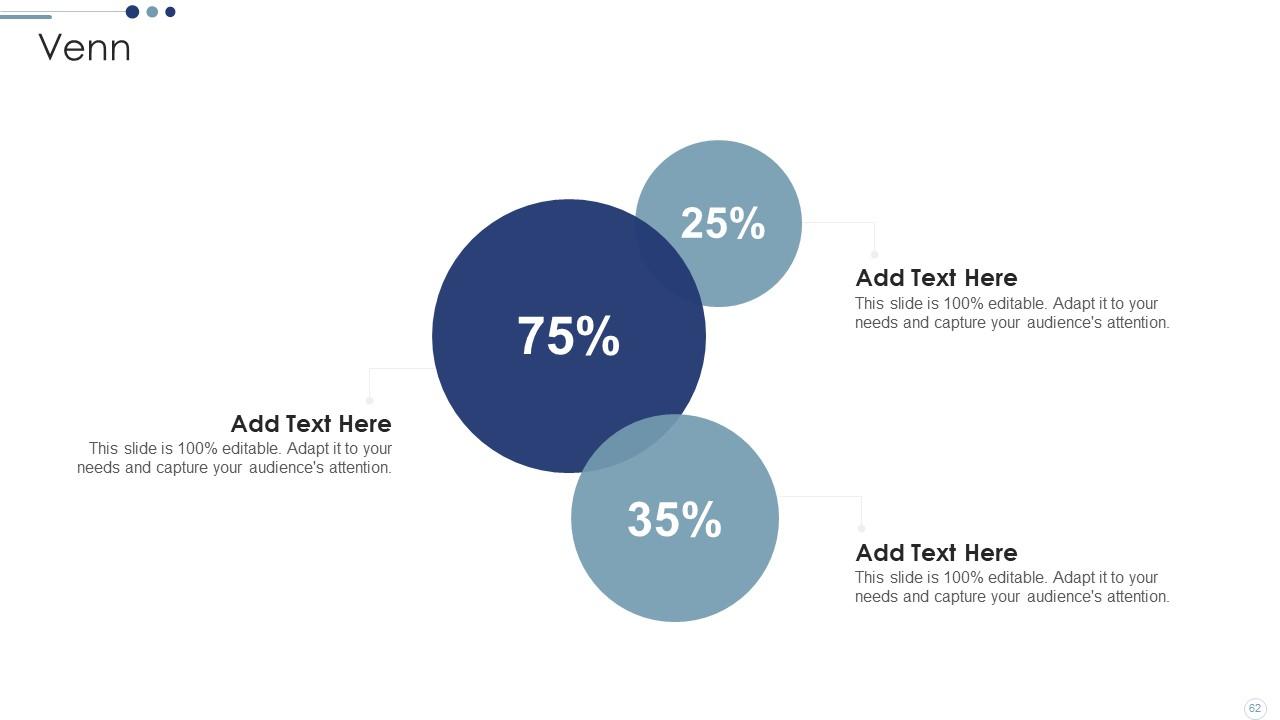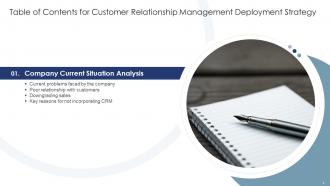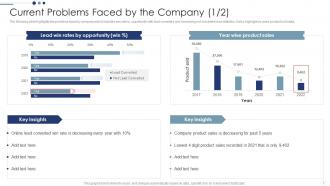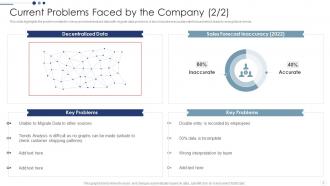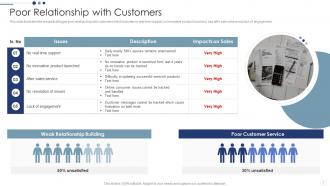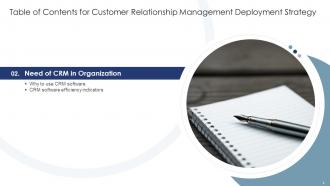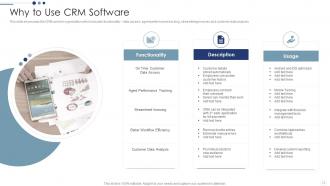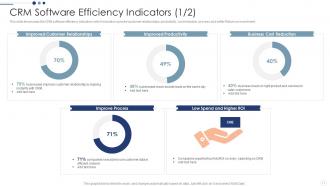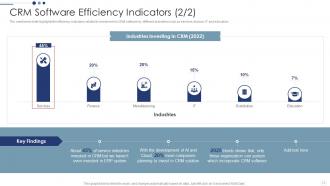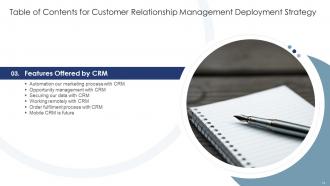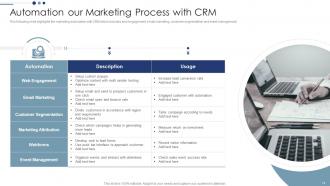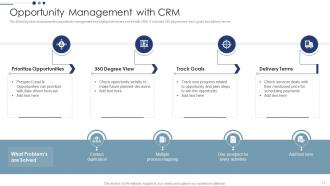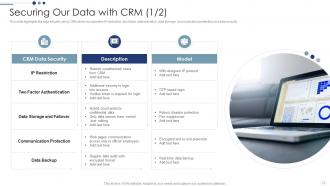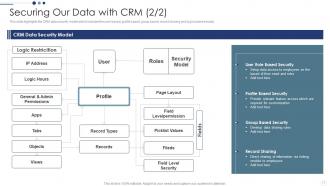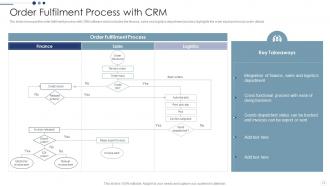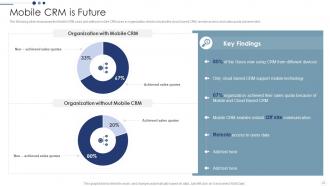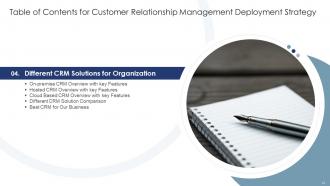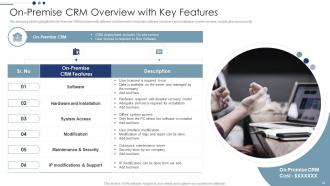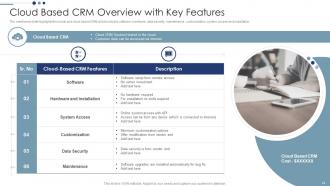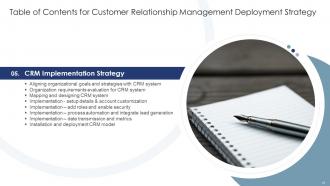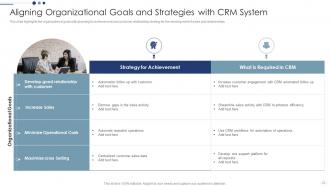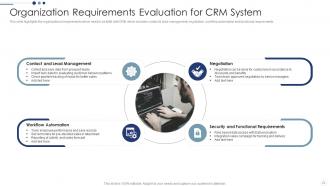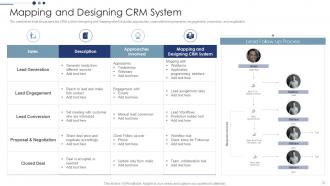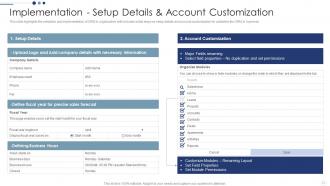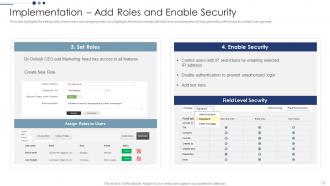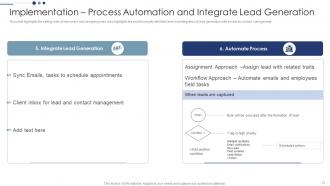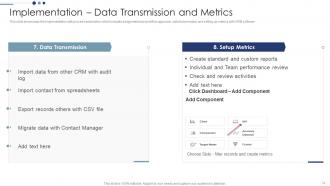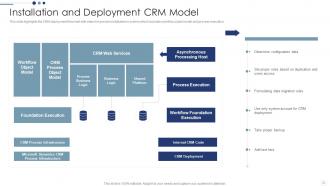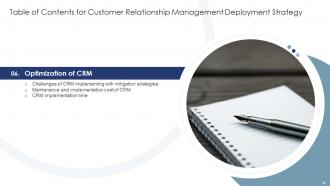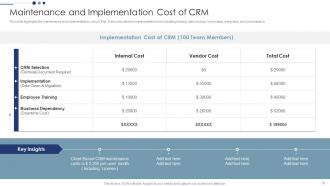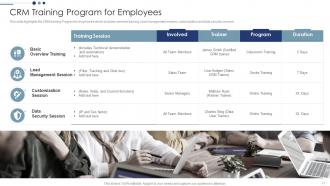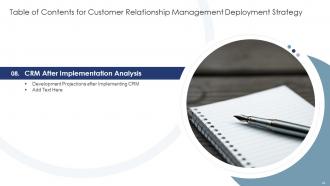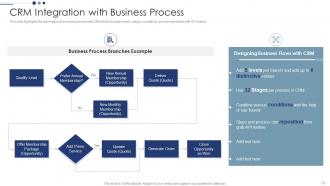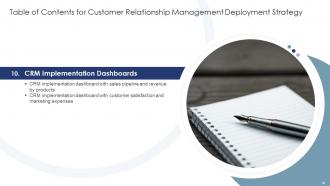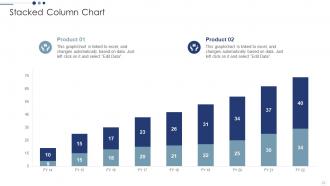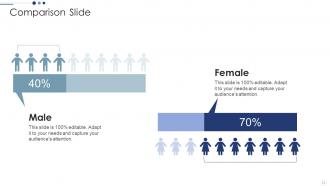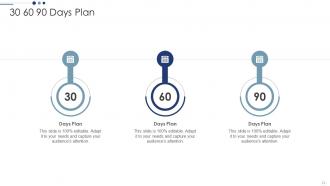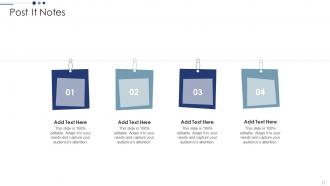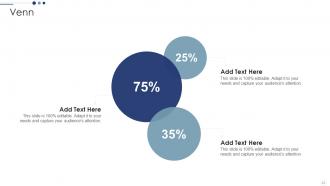Customer Relationship Management Deployment Strategy Powerpoint Presentation Slides
Customer relationship management deployment strategy aids the organizations in streamlining the process and improving the overall organizational performance. The key objective of introducing this module is to track leads and evaluate customer interactions efficiently. Grab our professionally designed Customer Relationship Management Deployment Strategy template. The module also discusses the need for CRM in an organization, showcasing the efficiency indicators and features like marketing automation, data security, remote work, and order fulfillment. The given module incorporates a comparison chart and identifies the best CRM in the current market scenario. The critical components of the implementation strategy include setting up an account, adding roles, and enabling security. Other such elements are process automation, data transmission, and CRM deployment. After implementation, there is always a need for CRM optimization. This module includes challenges faced while installing CRM and its mitigation strategies and a training program for employees to acquaint them with CRM usability. At last, CRM future development projections help the organization track and monitor the overall business process. Customize this 100 percent editable template based on your specific business needs.
Customer relationship management deployment strategy aids the organizations in streamlining the process and improving the o..
- Google Slides is a new FREE Presentation software from Google.
- All our content is 100% compatible with Google Slides.
- Just download our designs, and upload them to Google Slides and they will work automatically.
- Amaze your audience with SlideTeam and Google Slides.
-
Want Changes to This PPT Slide? Check out our Presentation Design Services
- WideScreen Aspect ratio is becoming a very popular format. When you download this product, the downloaded ZIP will contain this product in both standard and widescreen format.
-

- Some older products that we have may only be in standard format, but they can easily be converted to widescreen.
- To do this, please open the SlideTeam product in Powerpoint, and go to
- Design ( On the top bar) -> Page Setup -> and select "On-screen Show (16:9)” in the drop down for "Slides Sized for".
- The slide or theme will change to widescreen, and all graphics will adjust automatically. You can similarly convert our content to any other desired screen aspect ratio.
Compatible With Google Slides

Get This In WideScreen
You must be logged in to download this presentation.
PowerPoint presentation slides
Deliver this complete deck to your team members and other collaborators. Encompassed with stylized slides presenting various concepts, this Customer Relationship Management Deployment Strategy Powerpoint Presentation Slides is the best tool you can utilize. Personalize its content and graphics to make it unique and thought-provoking. All the sixty three slides are editable and modifiable, so feel free to adjust them to your business setting. The font, color, and other components also come in an editable format making this PPT design the best choice for your next presentation. So, download now.
People who downloaded this PowerPoint presentation also viewed the following :
Content of this Powerpoint Presentation
Slide 1: This slide display the title Customer Relationship Management Deployment Strategy.
Slide 2: This slide display Agenda for Customer Relationship Management Deployment Strategy.
Slide 3: This slide exhibit table of content.
Slide 4: This slide exhibit table of content-Company Current Situation Analysis.
Slide 5: This slide highlights Current Problems Faced by the Company.
Slide 6: This slide also highlights Current Problems Faced by the Company.
Slide 7: This slide illustrates the issues that trigger poor relationship with customers.
Slide 8: The following slide highlights the Key Reasons for Not Incorporating CRM.
Slide 9: This slide exhibit table of content-Need of CRM in Organization.
Slide 10: This slide showcases the CRM uses for organization.
Slide 11: This slide showcases the CRM software efficiency indicators.
Slide 12: The mentioned slide highlights the efficiency indicators related to investment in CRM software by different industries.
Slide 13: This slide exhibit table of content-Features Offered by CRM.
Slide 14: This following slide highlights Automation our Marketing Process with CRM.
Slide 15: The following slide showcases the opportunity management and what problems are solved with CRM.
Slide 16: This slide highlights the data security using CRM which incorporates IP restriction, two factor authentication, data storage etc.
Slide 17: This slide highlights the CRM data security model which includes the user based, profile based, group based, record sharing and login based security.
Slide 18: The mentioned slide highlights the remote work functionality of CRM and work from home statistics.
Slide 19: The slide showcase the order fulfilment process with CRM software which includes the finance, sales and logistics department etc.
Slide 20: The following slide showcases the Mobile CRM uses and without mobile CRM uses in organization.
Slide 21: This slide exhibit table of content- Different CRM Solutions for Organization.
Slide 22: The following slide highlights the On-Premise CRM Overview with Key Features.
Slide 23: This slide showcases the Hosted CRM functions.
Slide 24: The mentioned slide highlights the social and cloud based CRM.
Slide 25: The mentioned slide showcases the CRM software comparisons.
Slide 26: This slide highlights the cloud based CRM as the best among all the option for business.
Slide 27: This slide exhibit table of content- CRM Implementation Strategy.
Slide 28: This slide highlight the Aligning Organizational Goals and Strategies with CRM System.
Slide 29: This slide highlights the Organization Requirements Evaluation for CRM System.
Slide 30: The mentioned slide showcases the CRM system designing and mapping.
Slide 31: This slide highlights Implementation of CRM in organizatio - Setup Details & Account Customization.
Slide 32: This slide highlights the setting roles of new users and assigning roles.
Slide 33: This slide highlights Implementation – Process Automation and Integrate Lead Generation.
Slide 34: This slide showcases Implementation – Data Transmission and Metrics.
Slide 35: This slide highlights the CRM deployment flowchart with steps for precise installation in system.
Slide 36: This slide exhibit table of content- Optimization of CRM.
Slide 37: The mentioned slide highlights the challenges while implementation the CRM in organization.
Slide 38: This slide highlights the maintenance and implementation cost of CRM.
Slide 39: This slide showcases the implementation time of CRM.
Slide 40: This slide exhibit table of content- CRM Implementation Training.
Slide 41: This slide highlights the CRM training Program for employees.
Slide 42: This slide exhibit table of content- CRM After Implementation Analysis.
Slide 43: This slide highlights the organization future development projections after implementing CRM.
Slide 44: This slide exhibit table of content- CRM Integration with Business Process.
Slide 45: This slide highlights the automation of business process with CRM which includes levels, stages, conditions etc.
Slide 46: This slide exhibit table of content- CRM Implementation Dashboards.
Slide 47: The following slide showcases CRM Implementation Dashboard with Sales Pipeline and Revenue by Products.
Slide 48: The following slide showcases CRM Implementation Dashboard with Customer Satisfaction and Marketing Expenses.
Slide 49: This is the icons slide.
Slide 50: This slide presents title for additional slides.
Slide 51: This slide exhibits yearly profits stacked line charts for different products.
Slide 52: This slide exhibits yearly profits stacked line charts for different products.
Slide 53: This sslide is the Comparison Slide of male and female.
Slide 54: This slide depicts 30-60-90 days plan for projects.
Slide 55: This slide showcases financials of company.
Slide 56: This slide exhibits yearly timeline of company.
Slide 57: This slide depicts posts for past experiences of clients.
Slide 58: This slide shows details of team members like name, designation, etc.
Slide 59: This slide shows Roadmap for Process Flow.
Slide 60: This slide showcase Magnifying Glass.
Slide 61: This slide showcase the Target.
Slide 62: This slide display Venn.
Slide 63: This is thank you slide & contains contact details of company like office address, phone no., etc.
Customer Relationship Management Deployment Strategy Powerpoint Presentation Slides with all 68 slides:
Use our Customer Relationship Management Deployment Strategy Powerpoint Presentation Slides to effectively help you save your valuable time. They are readymade to fit into any presentation structure.
-
One-stop solution for all presentation needs. Great products with easy customization.
-
My search for complete decks ended with SlideTeam. Such a surplus collection of HD PowerPoints. Moreover, their standard and widescreen formats have helped me in delivering bullseye presentations.