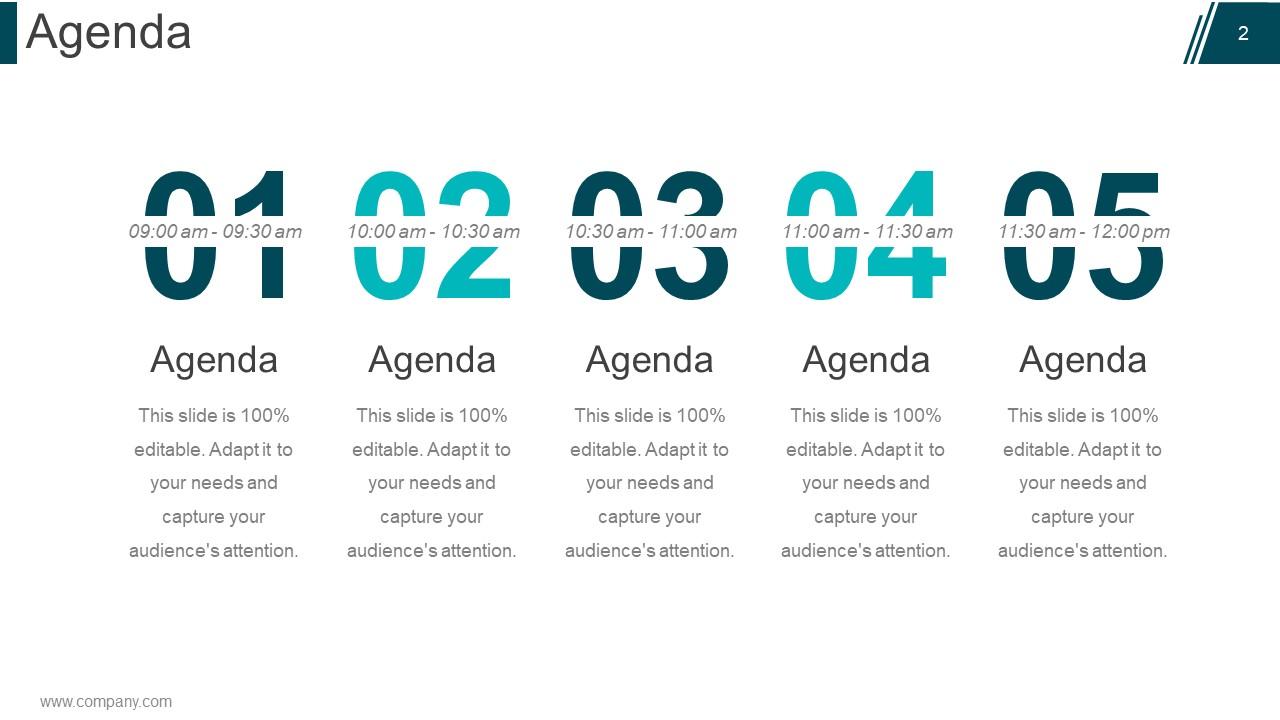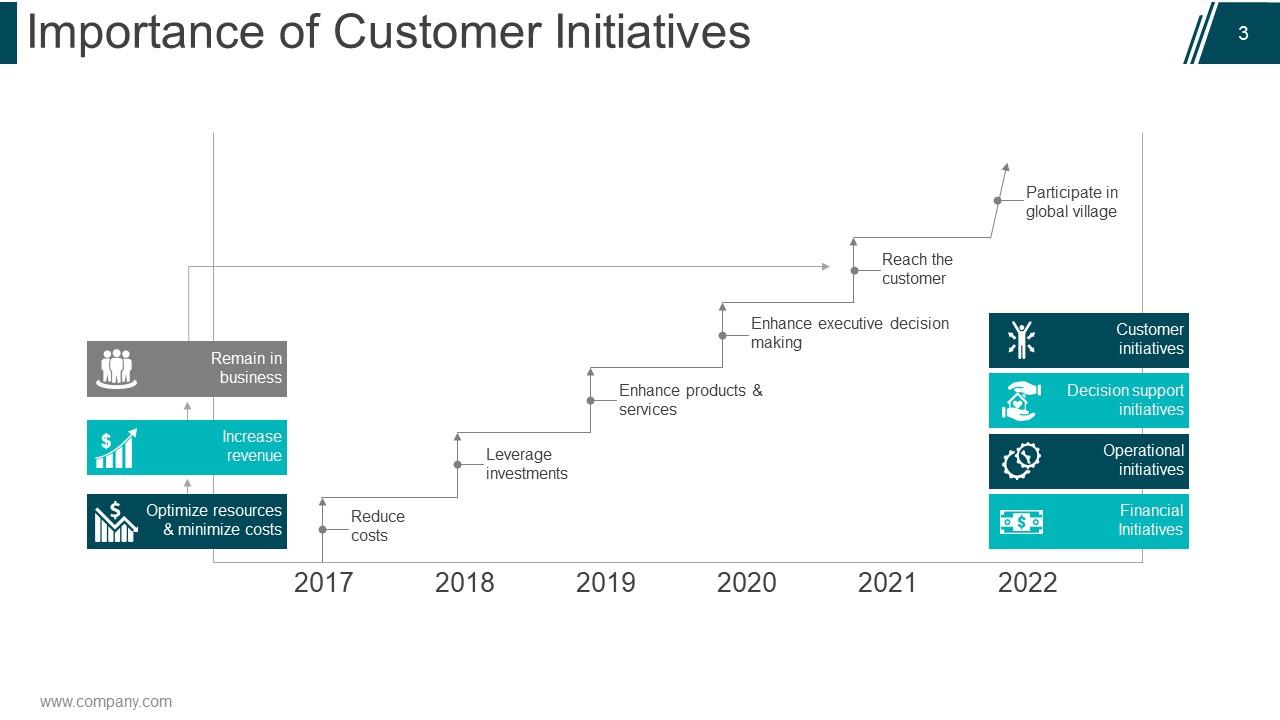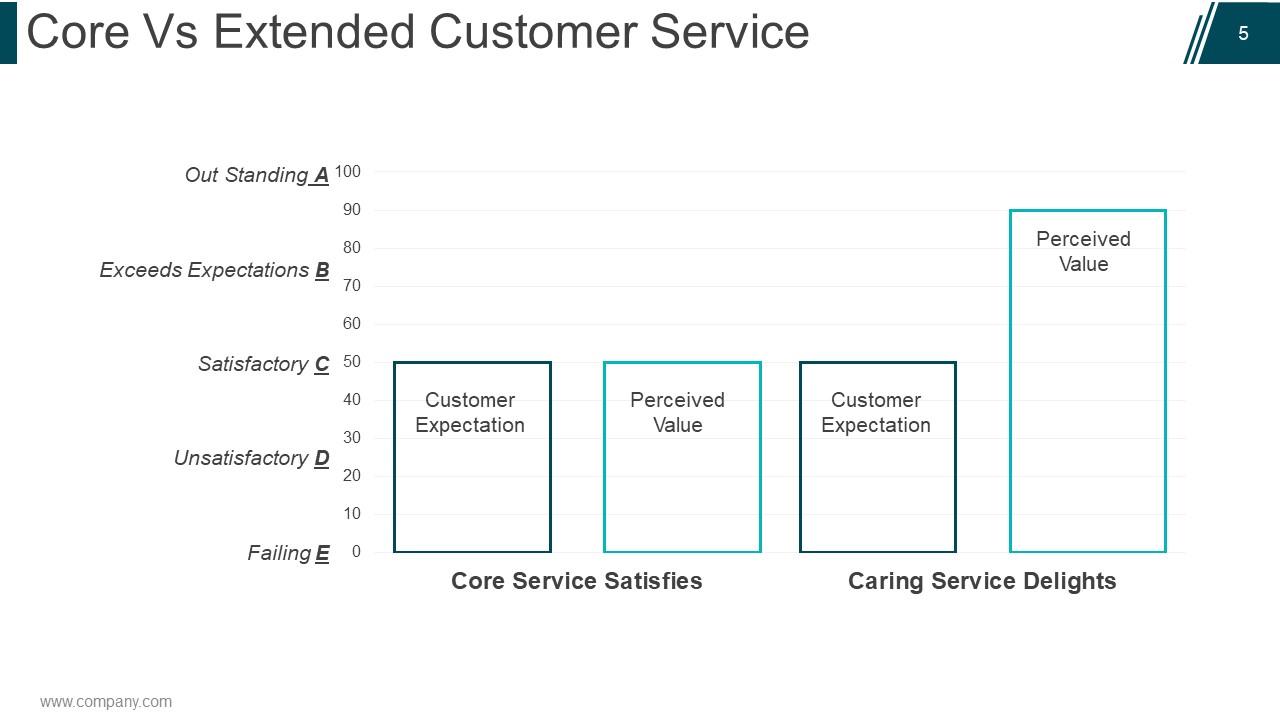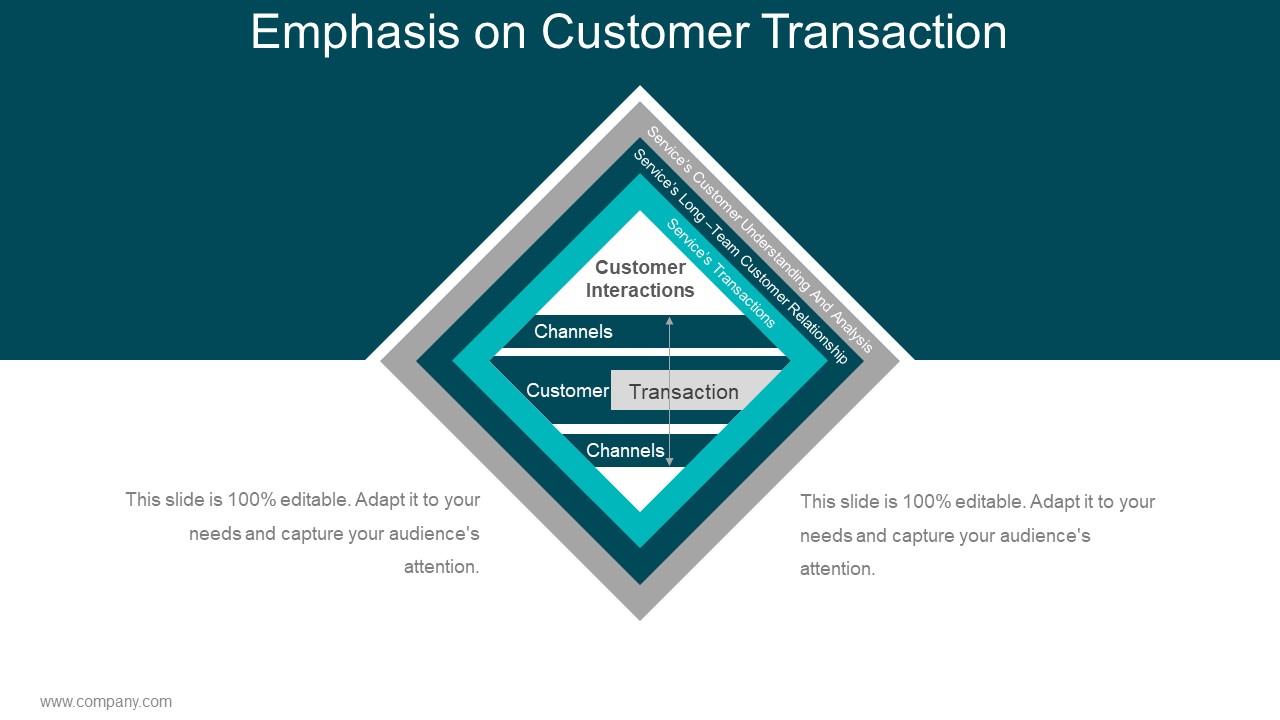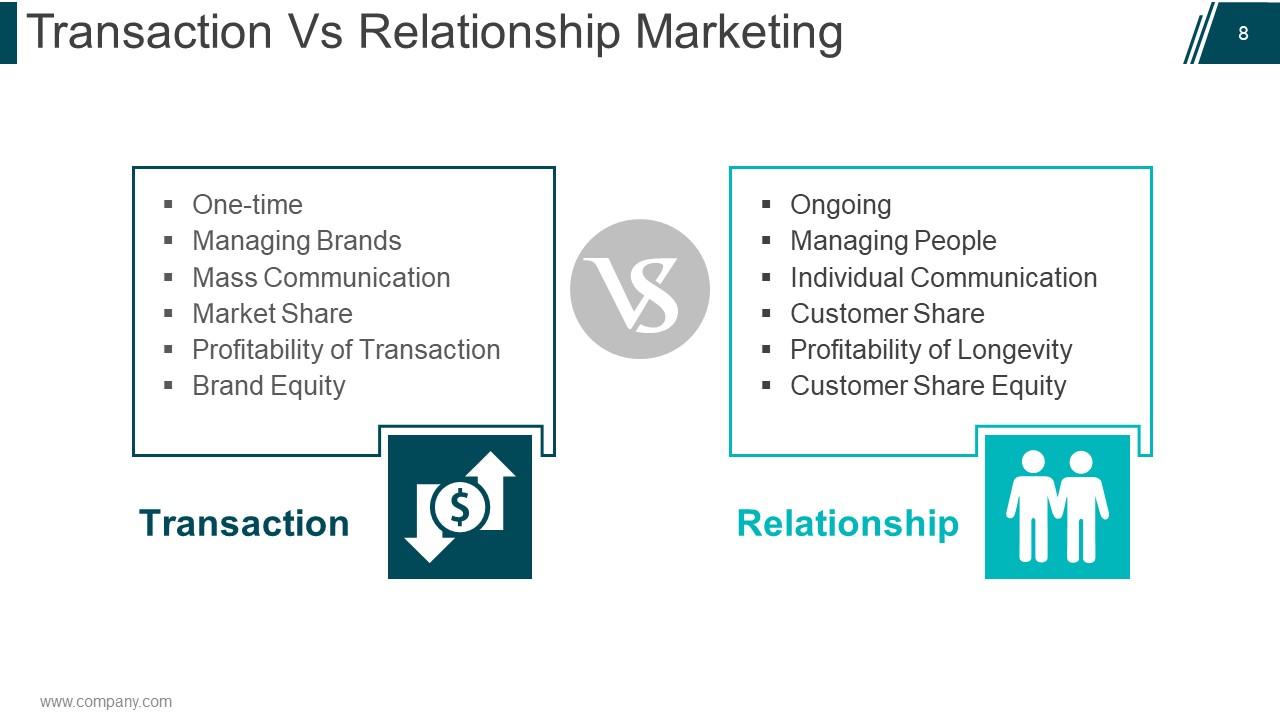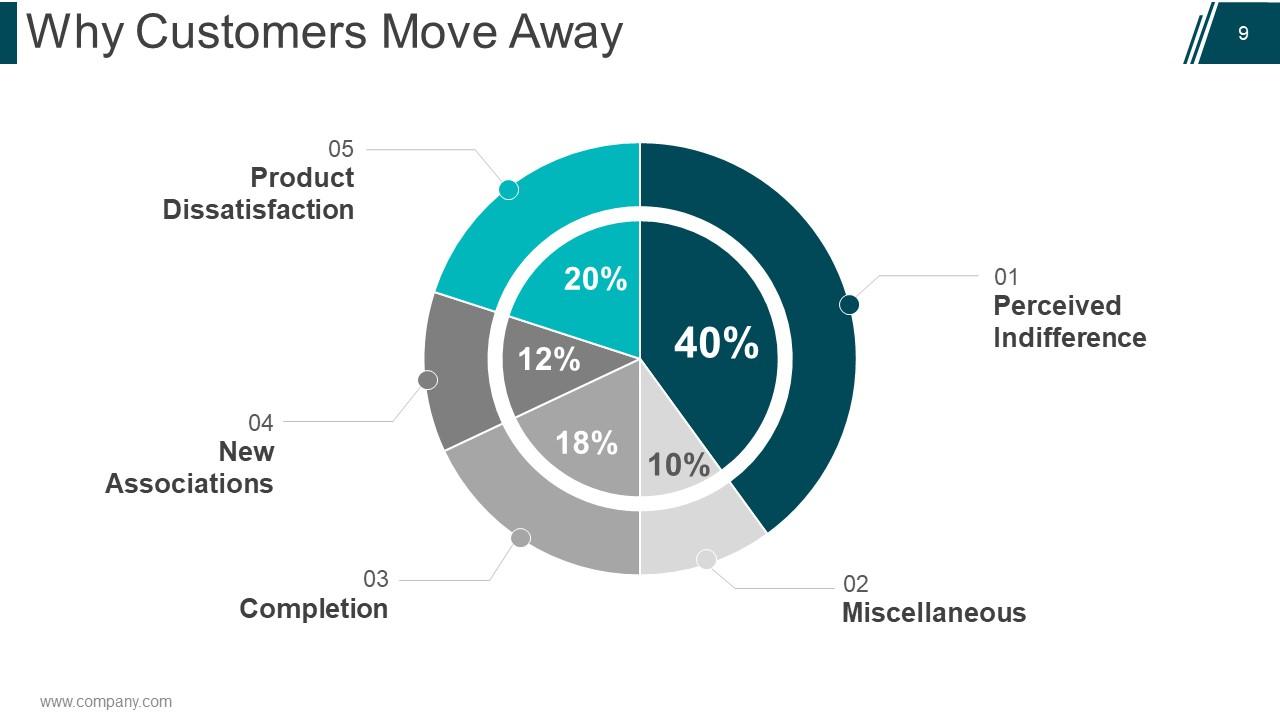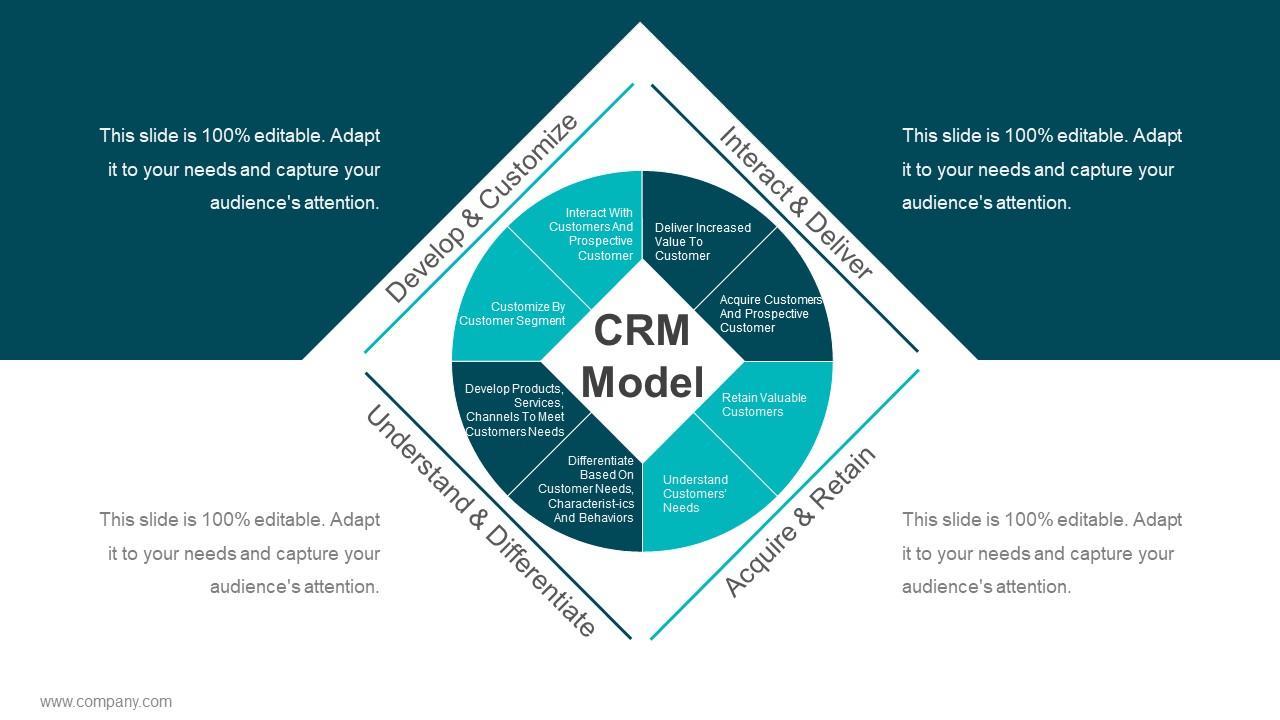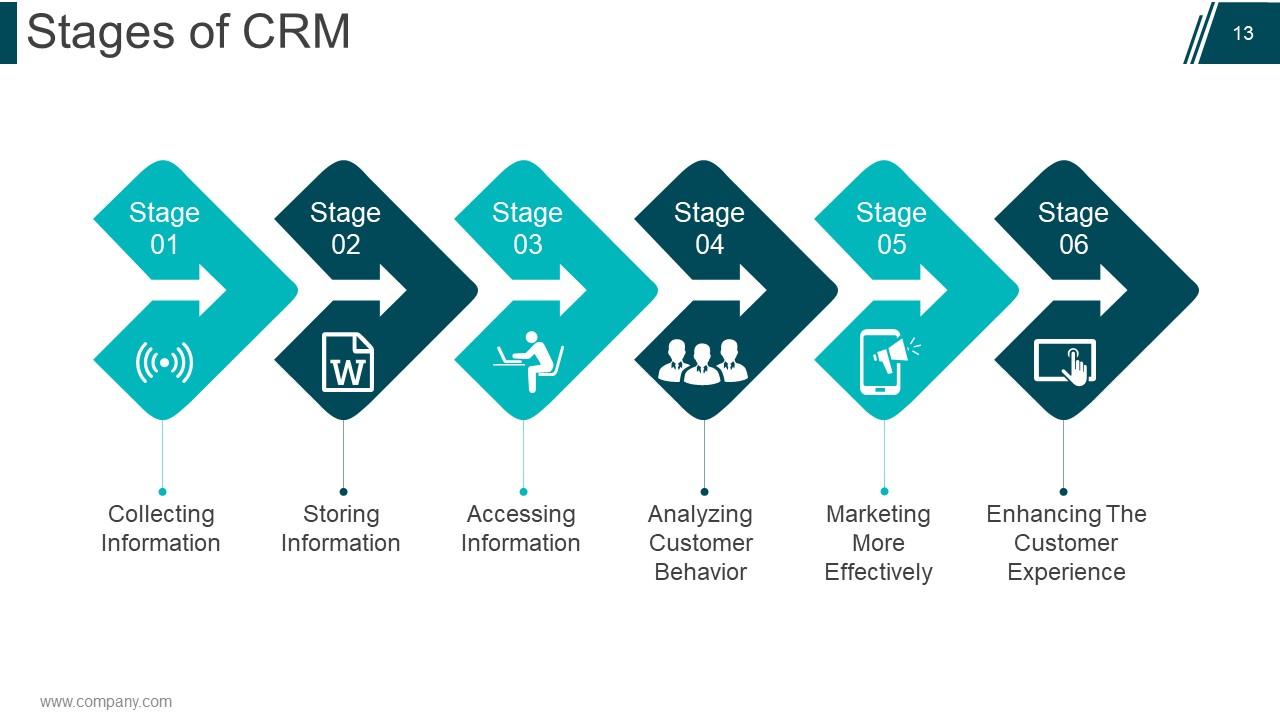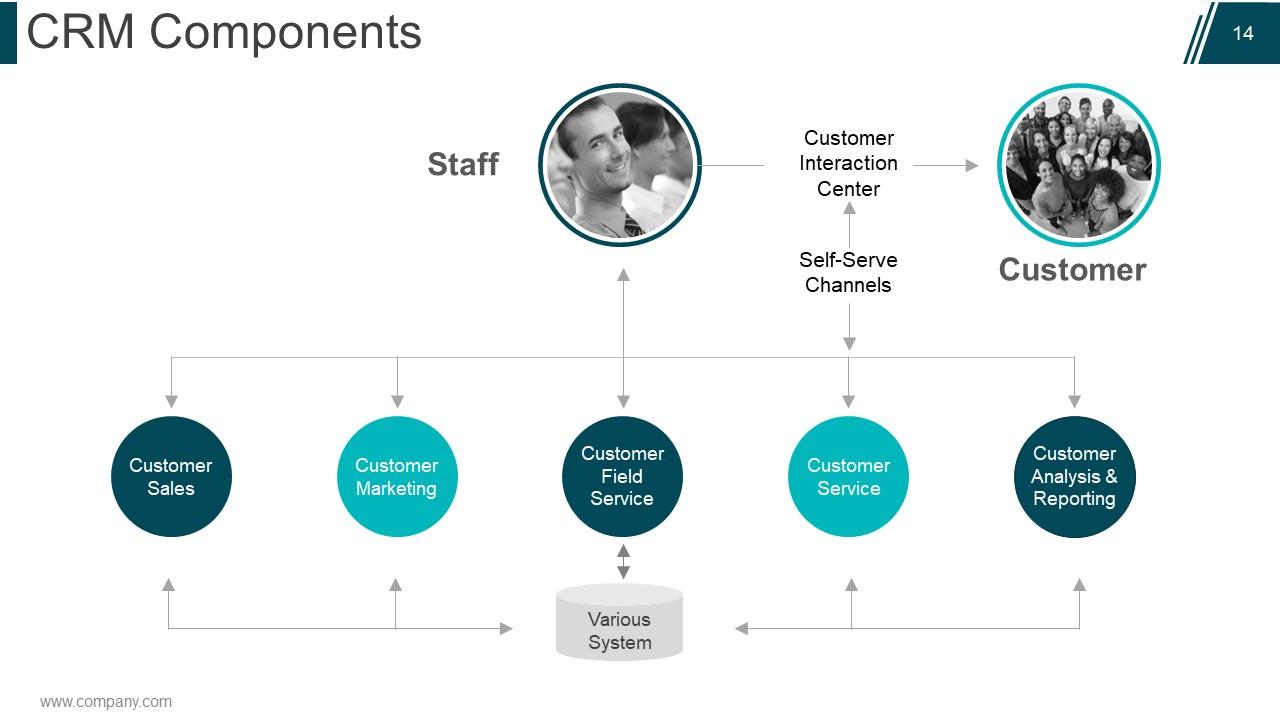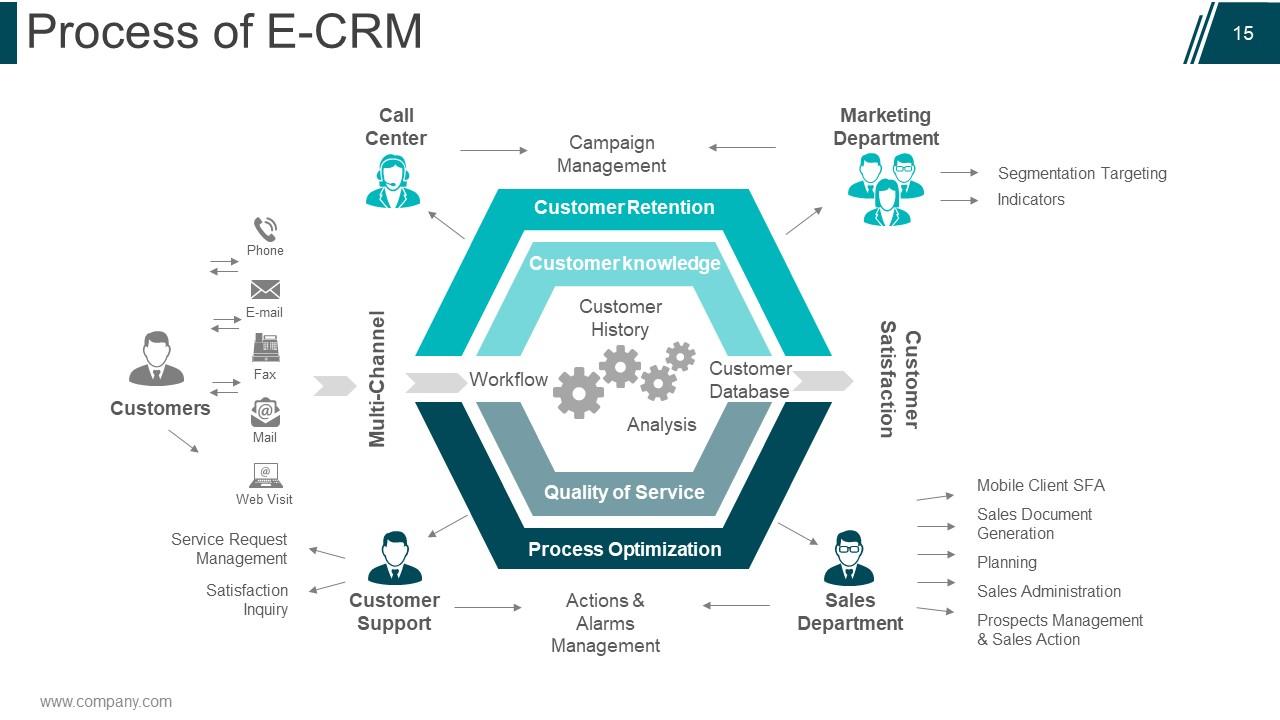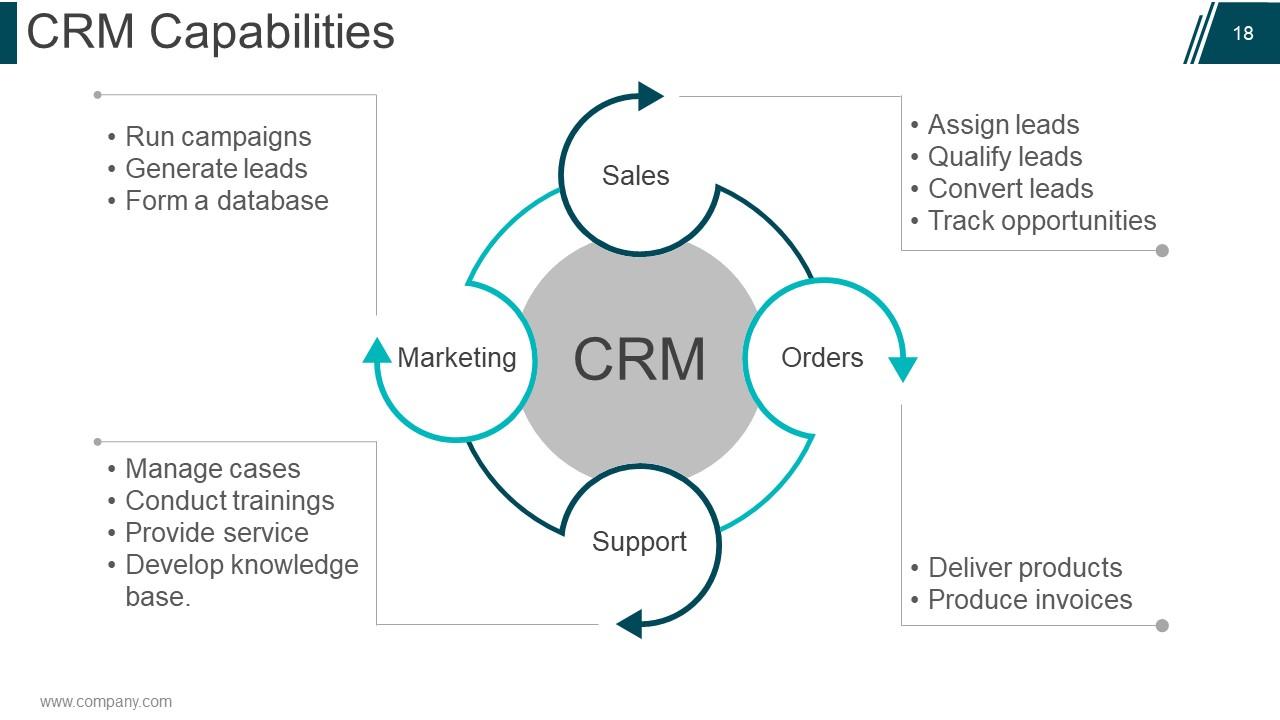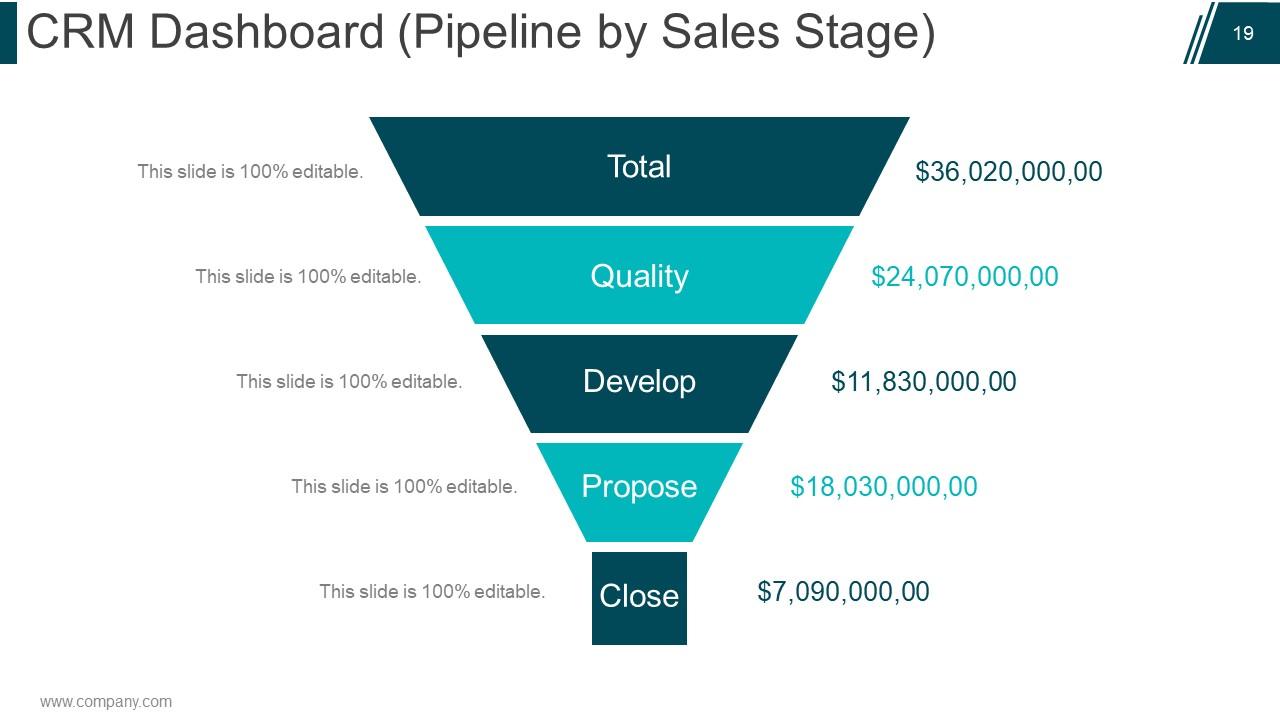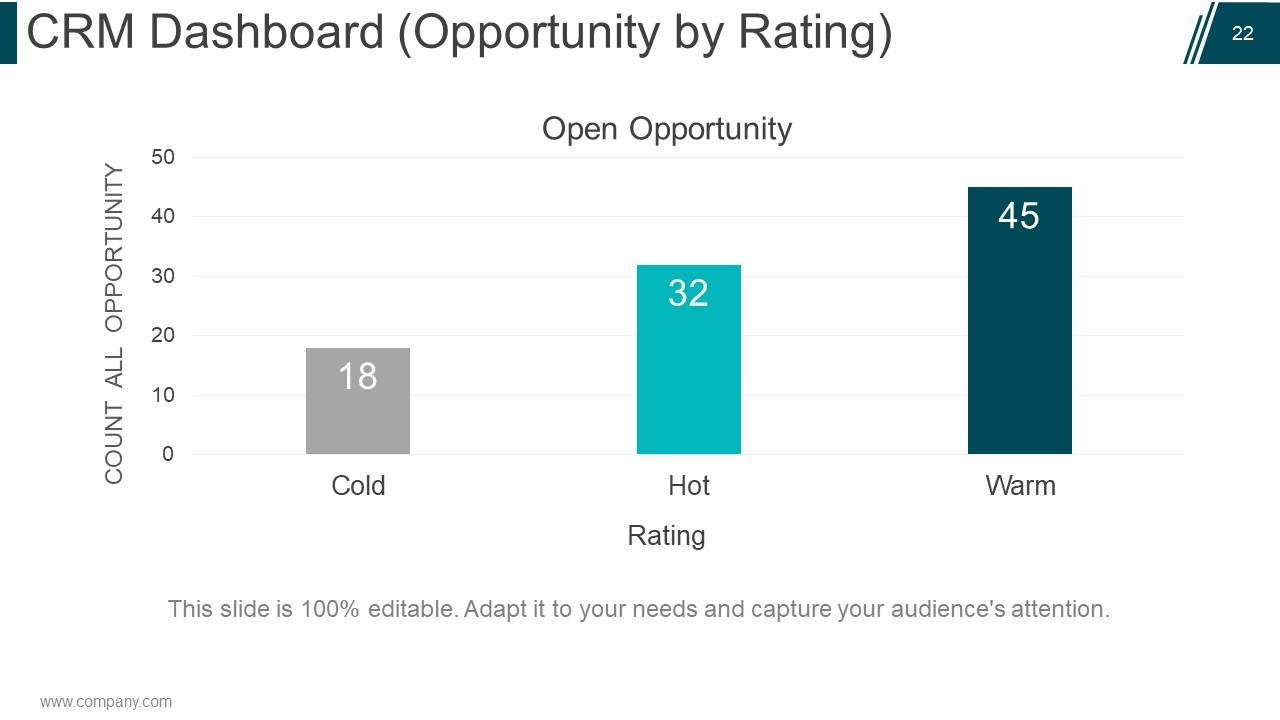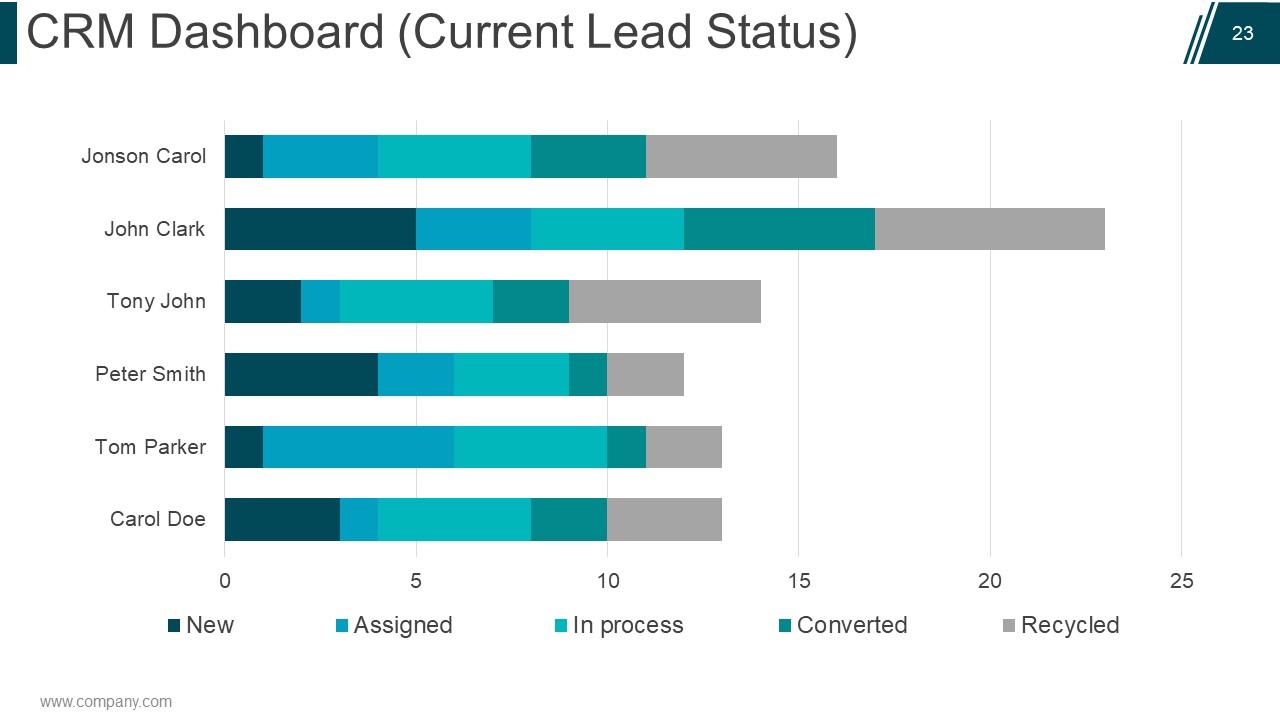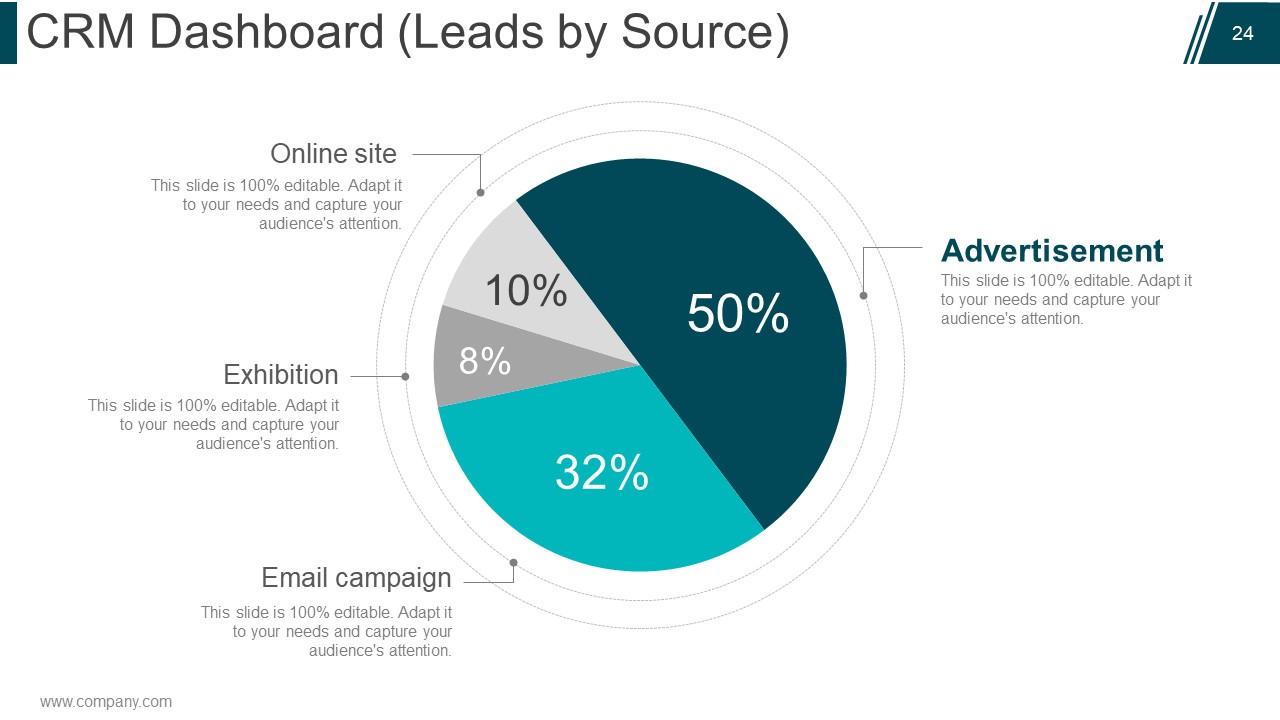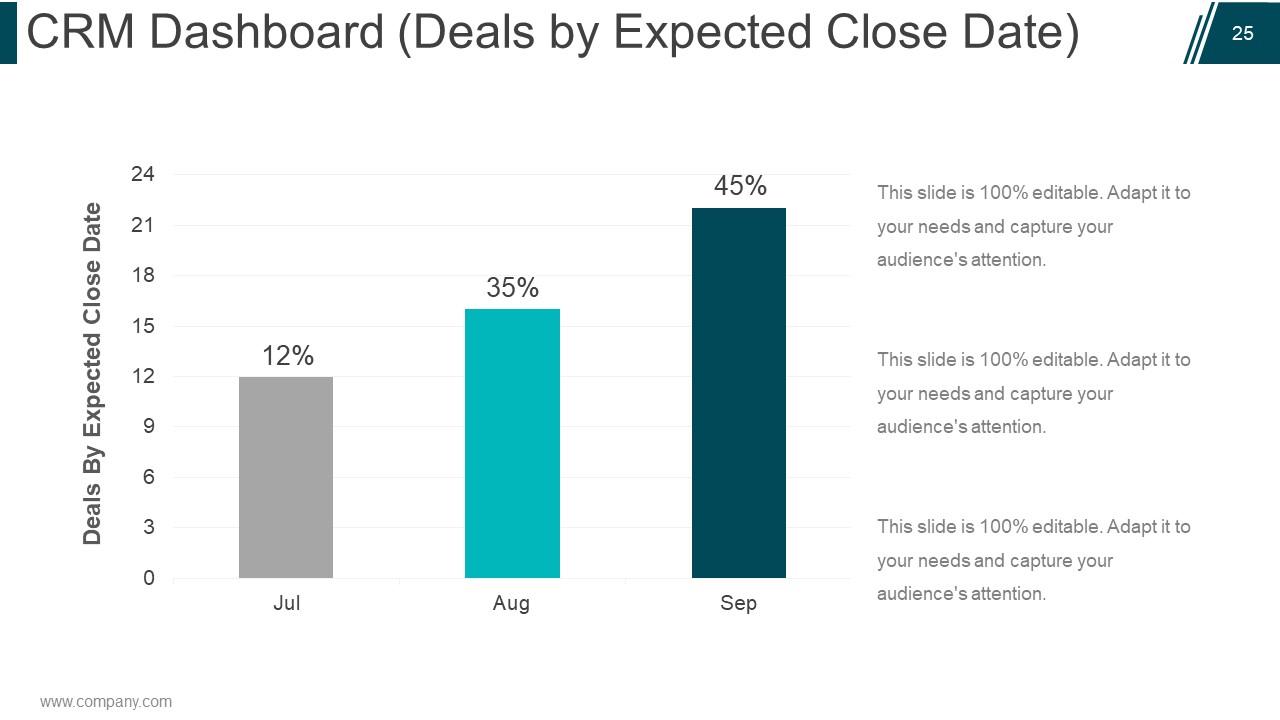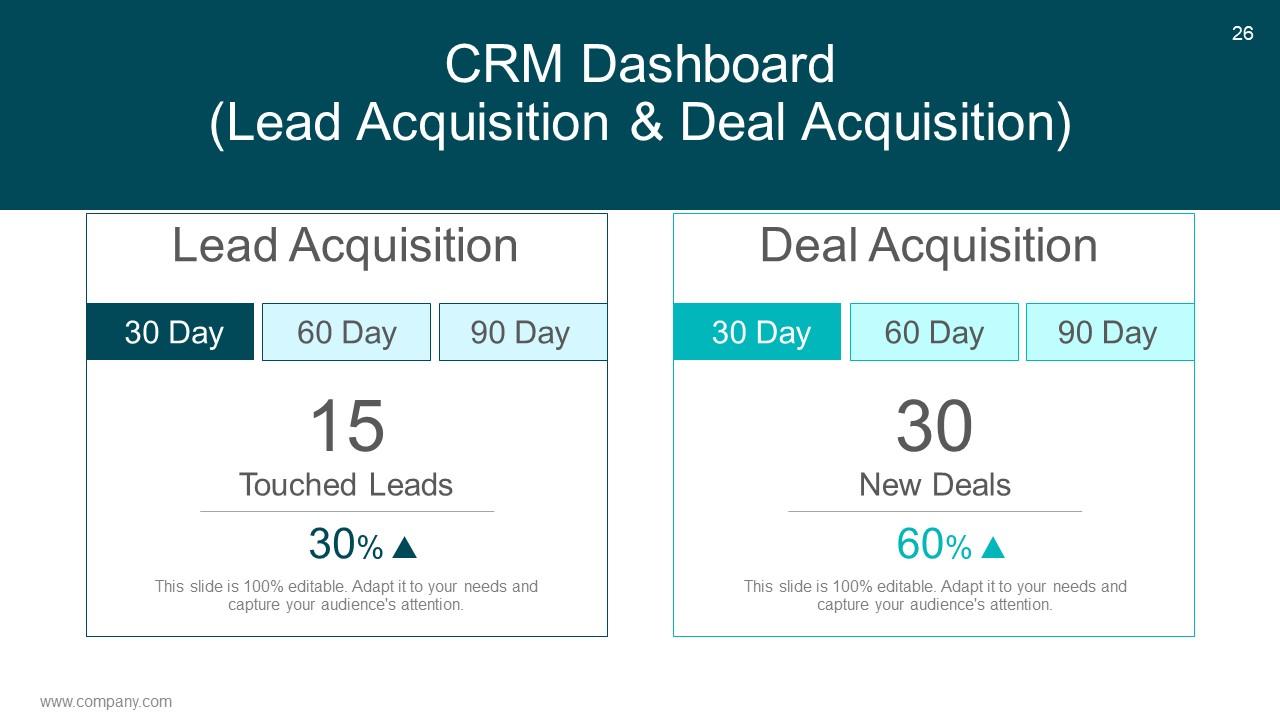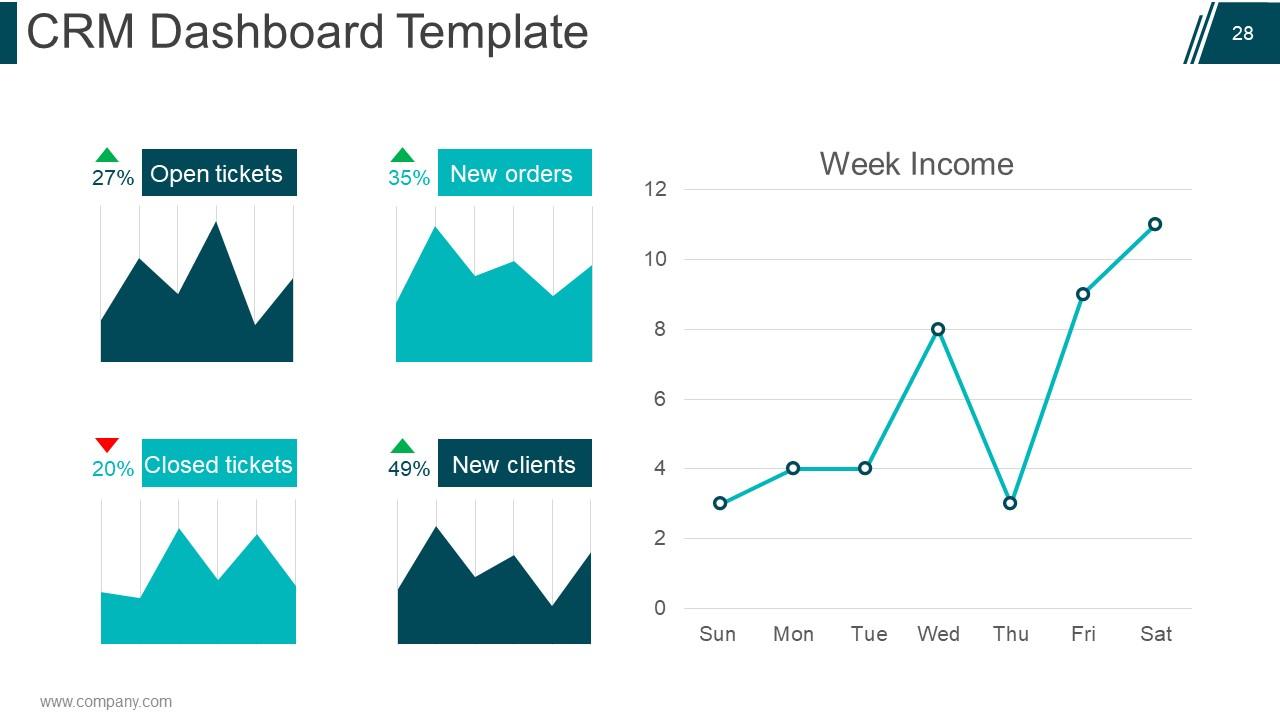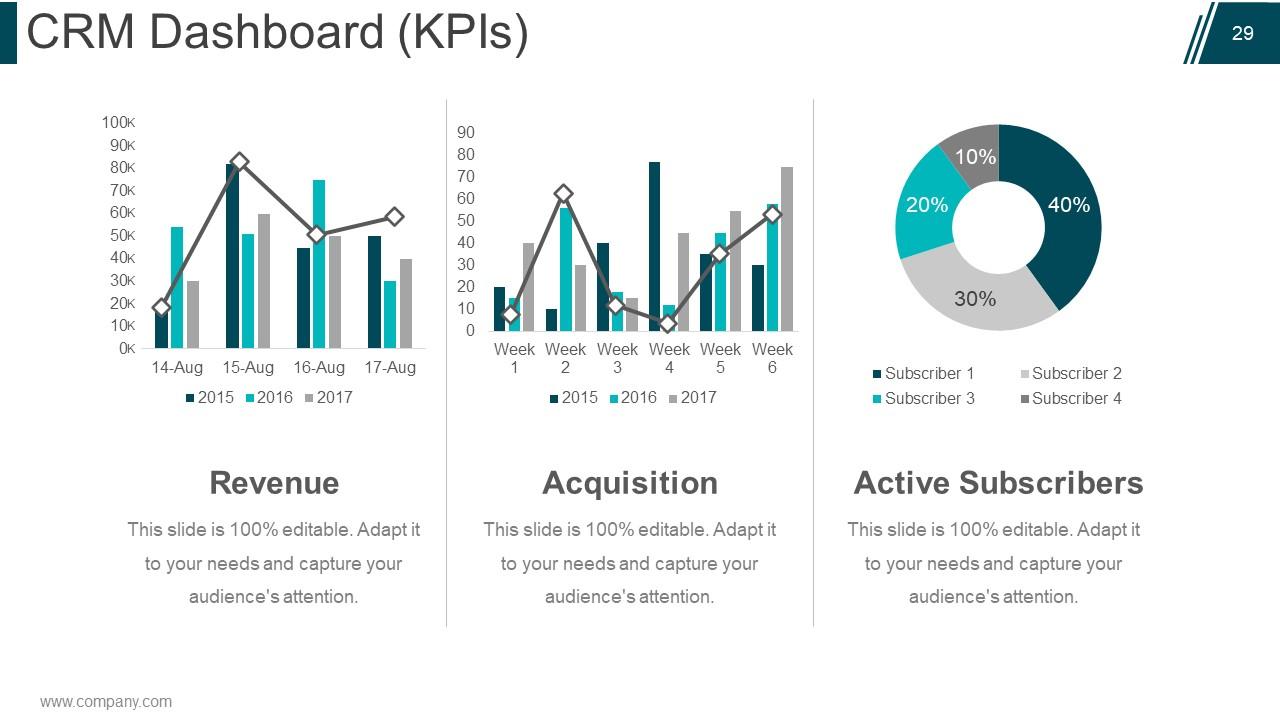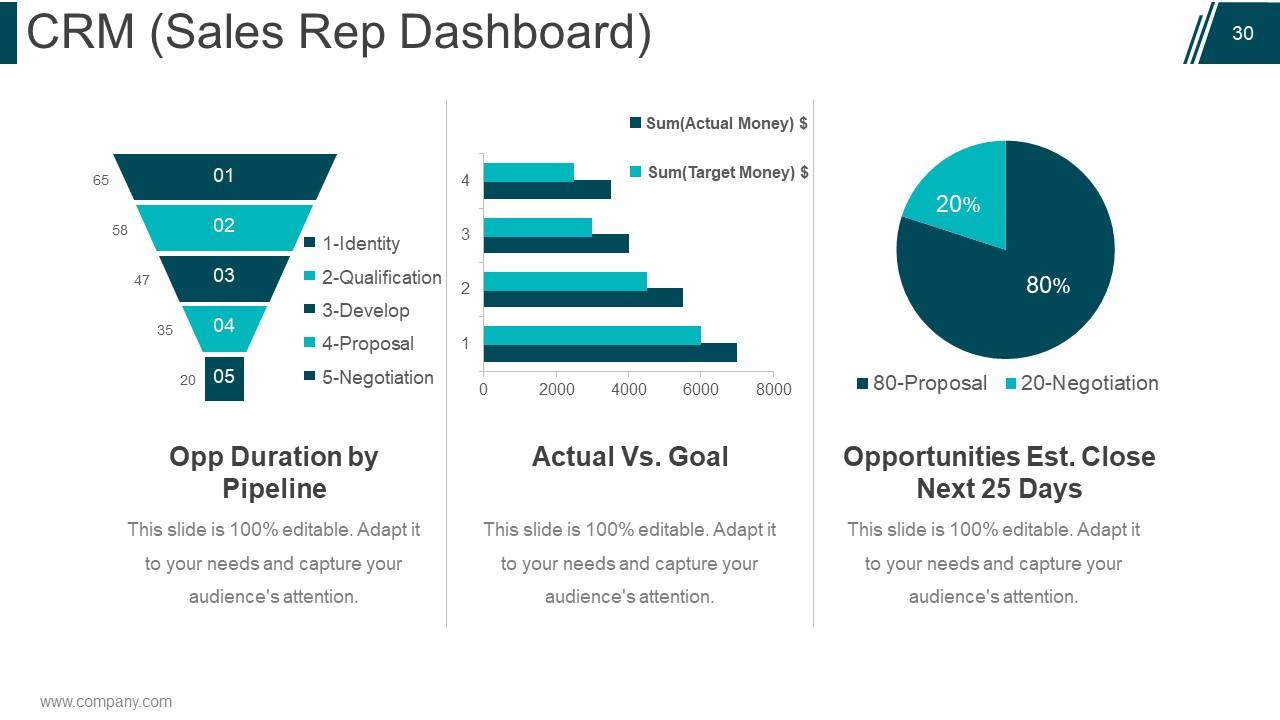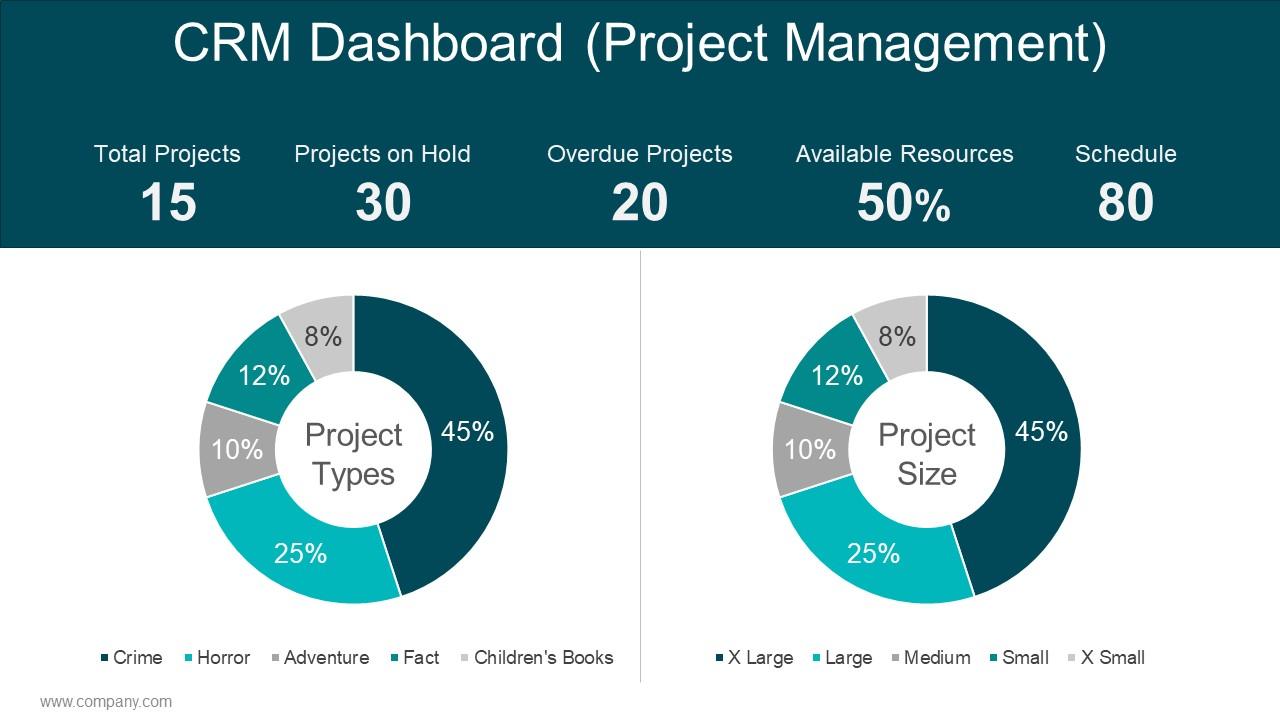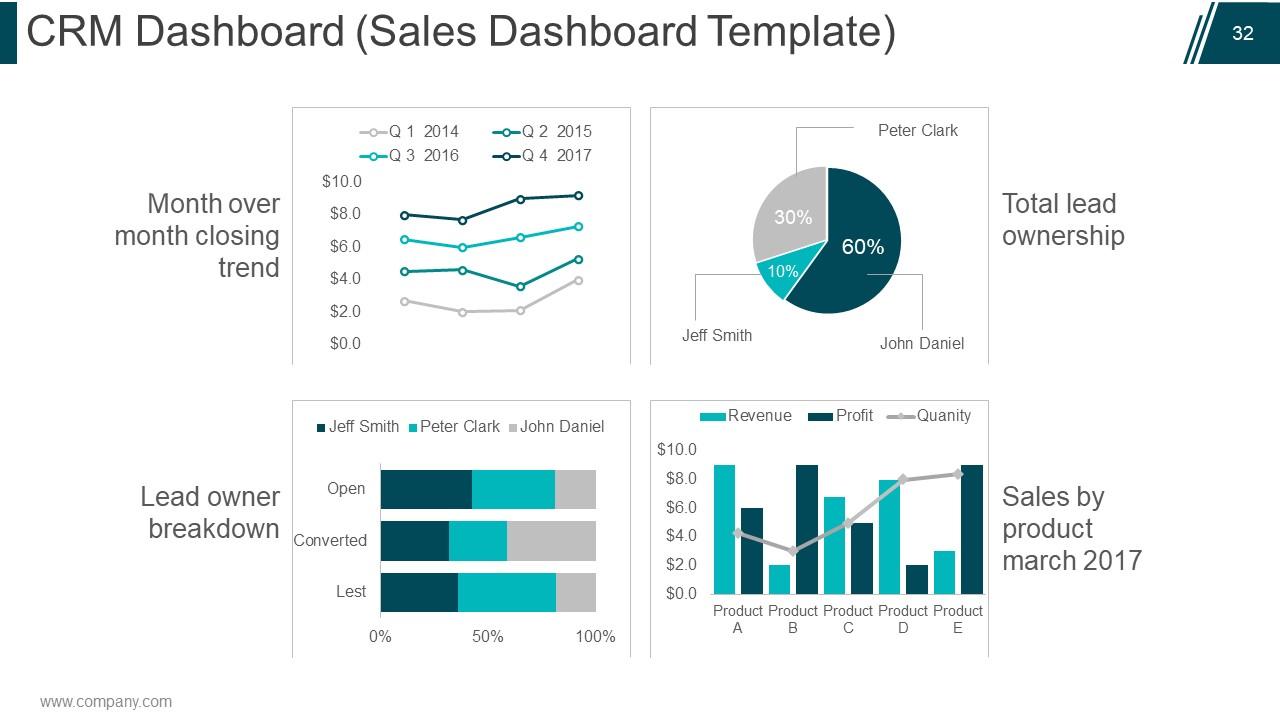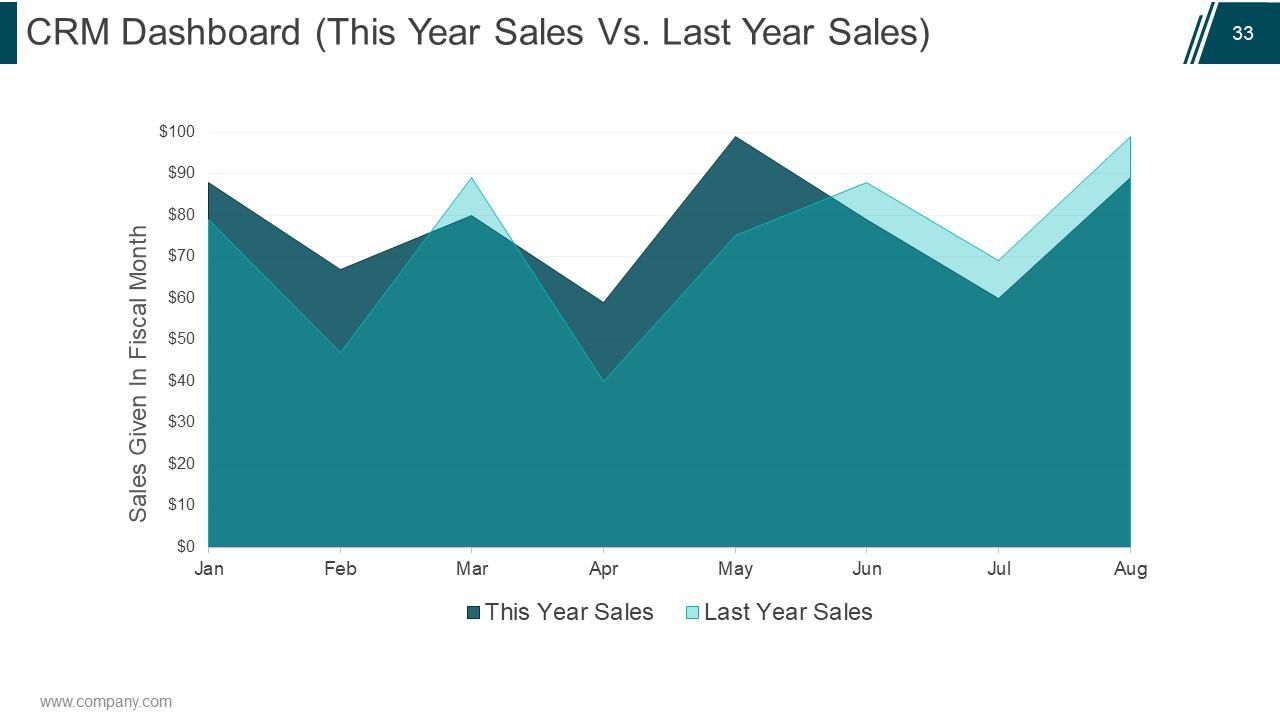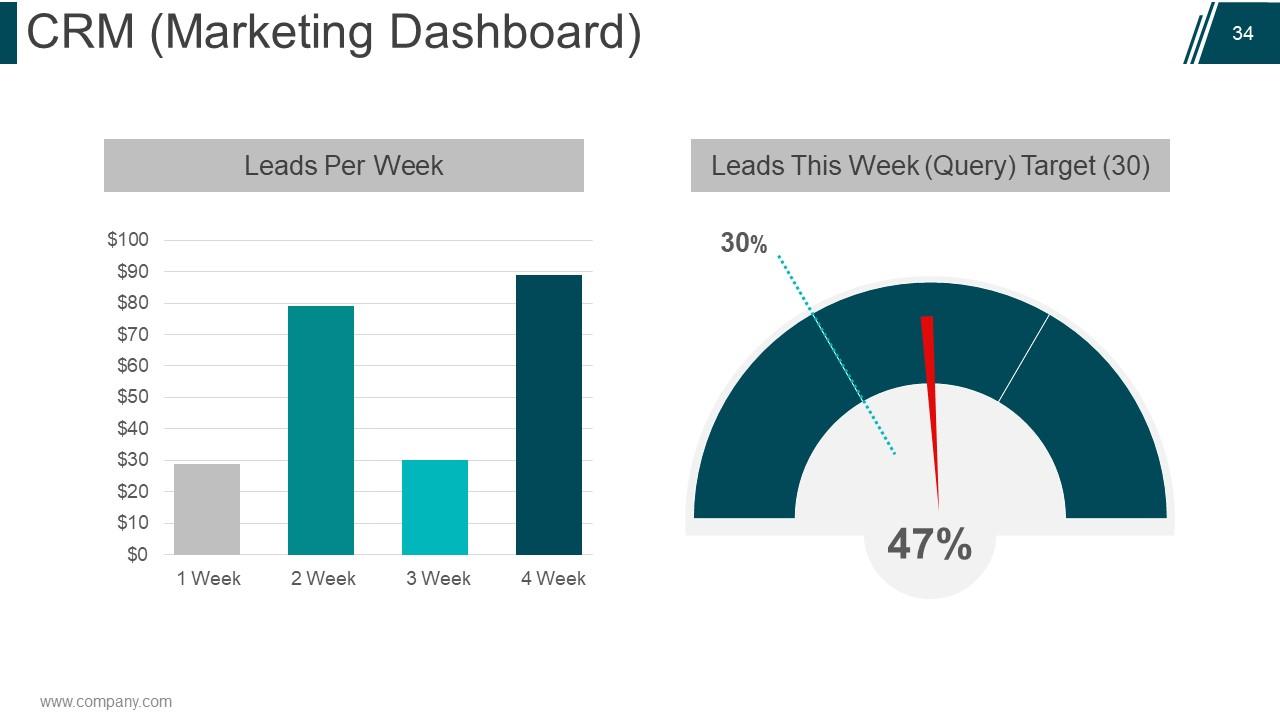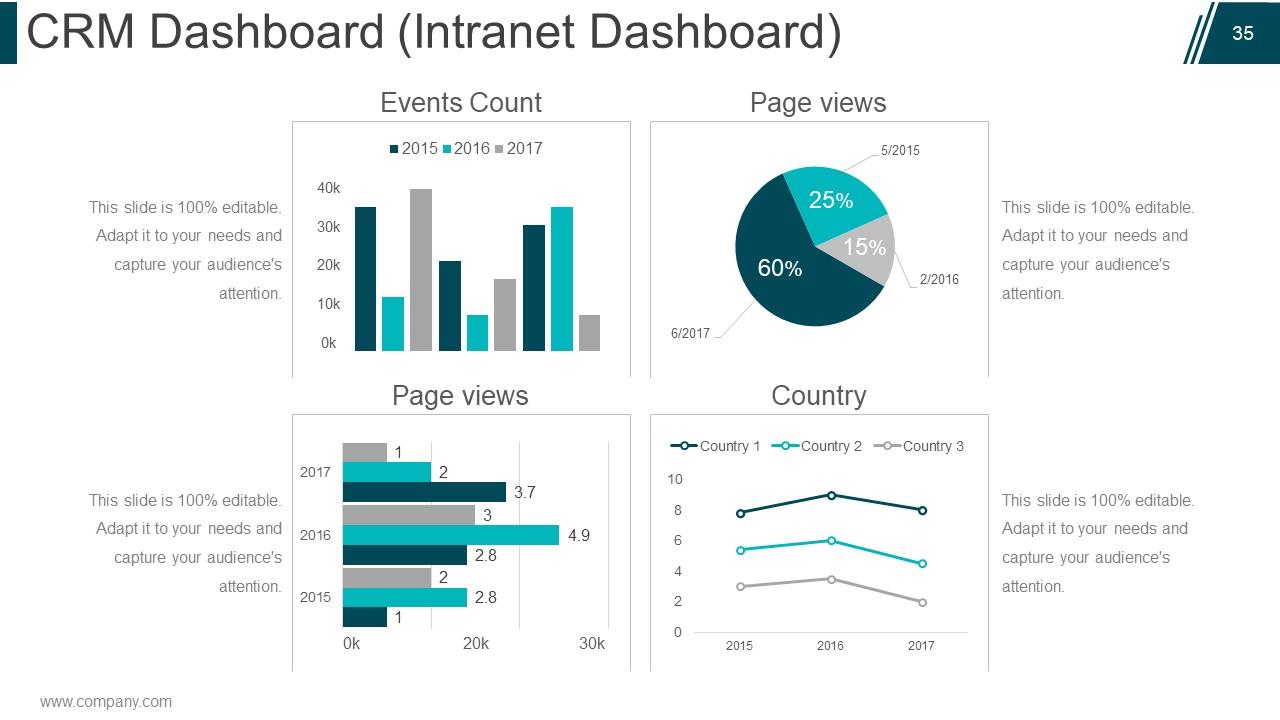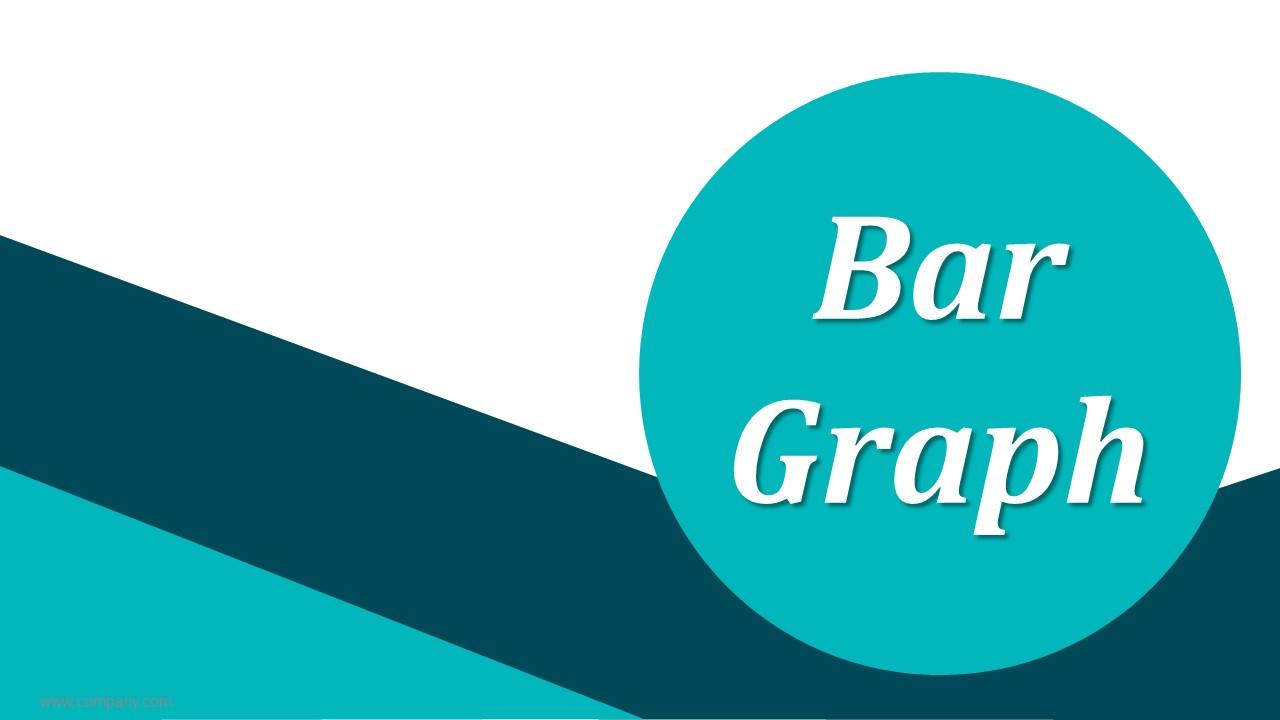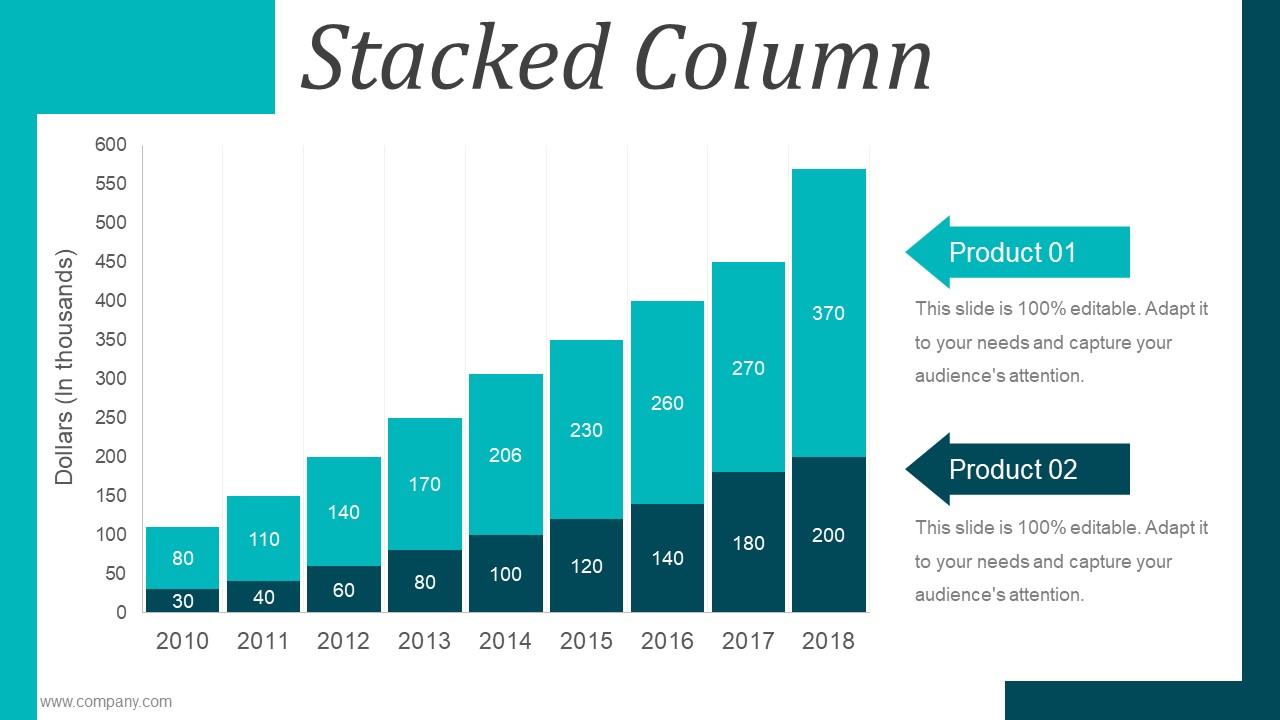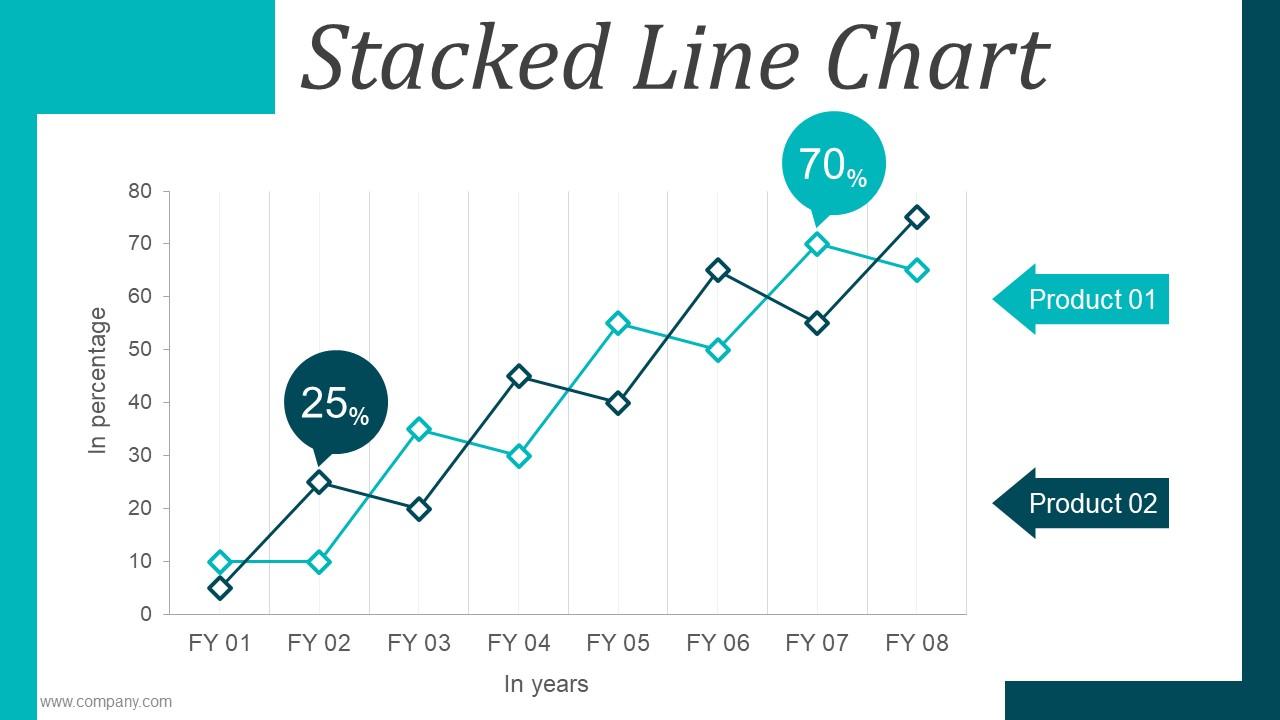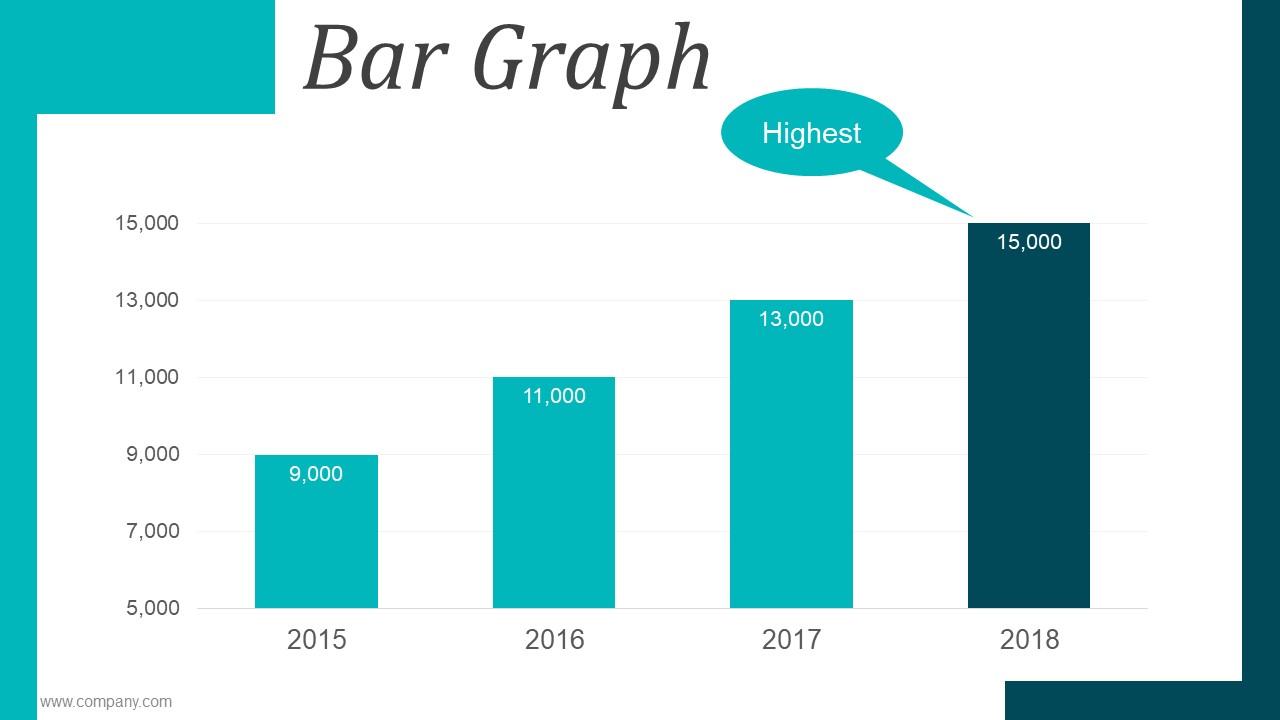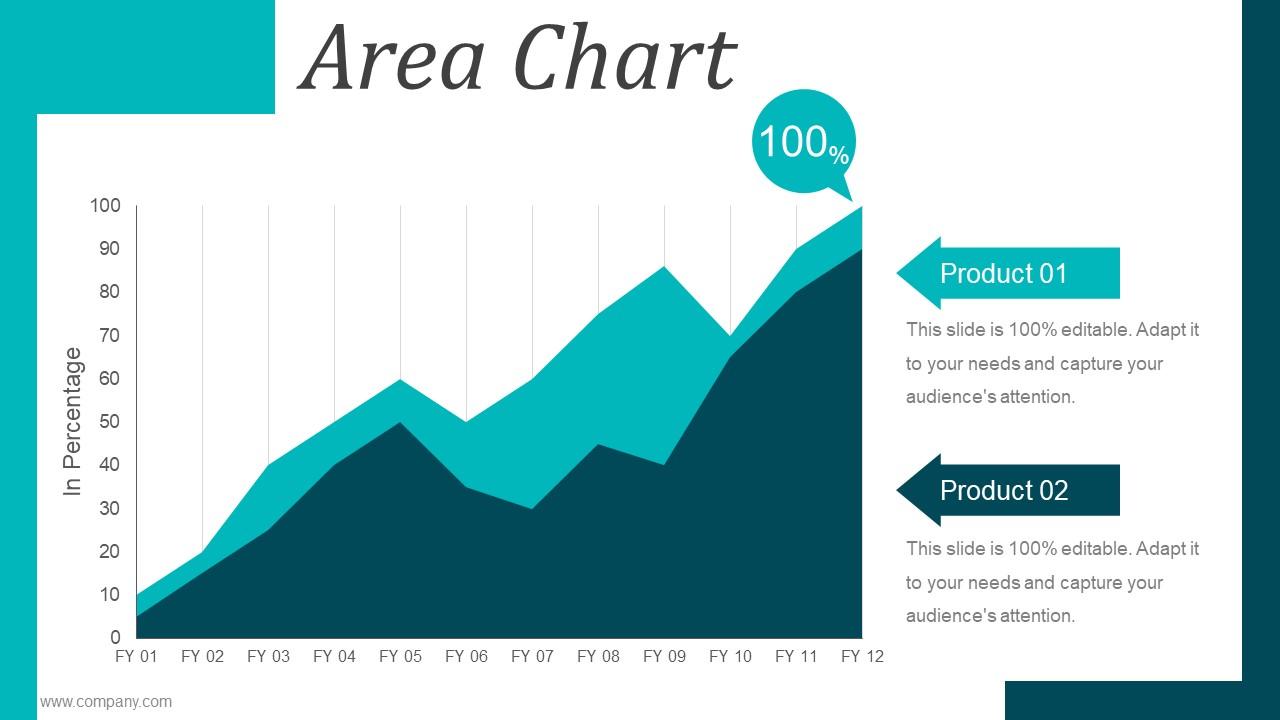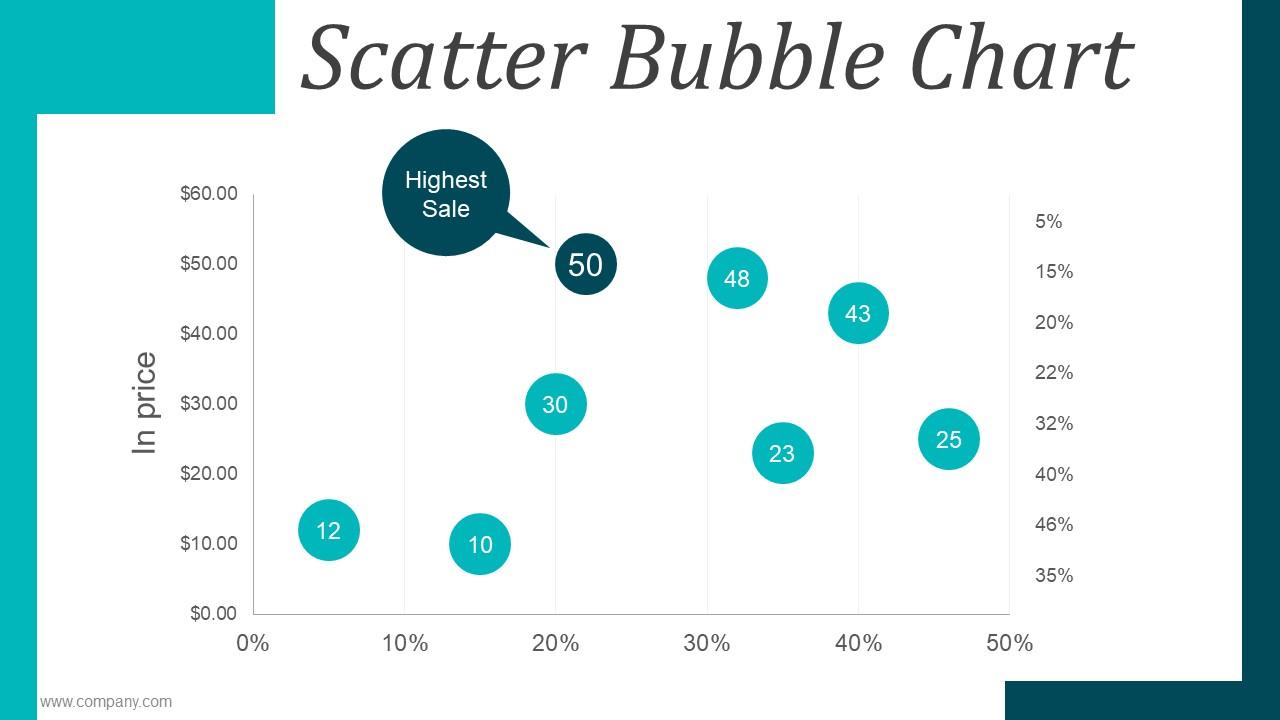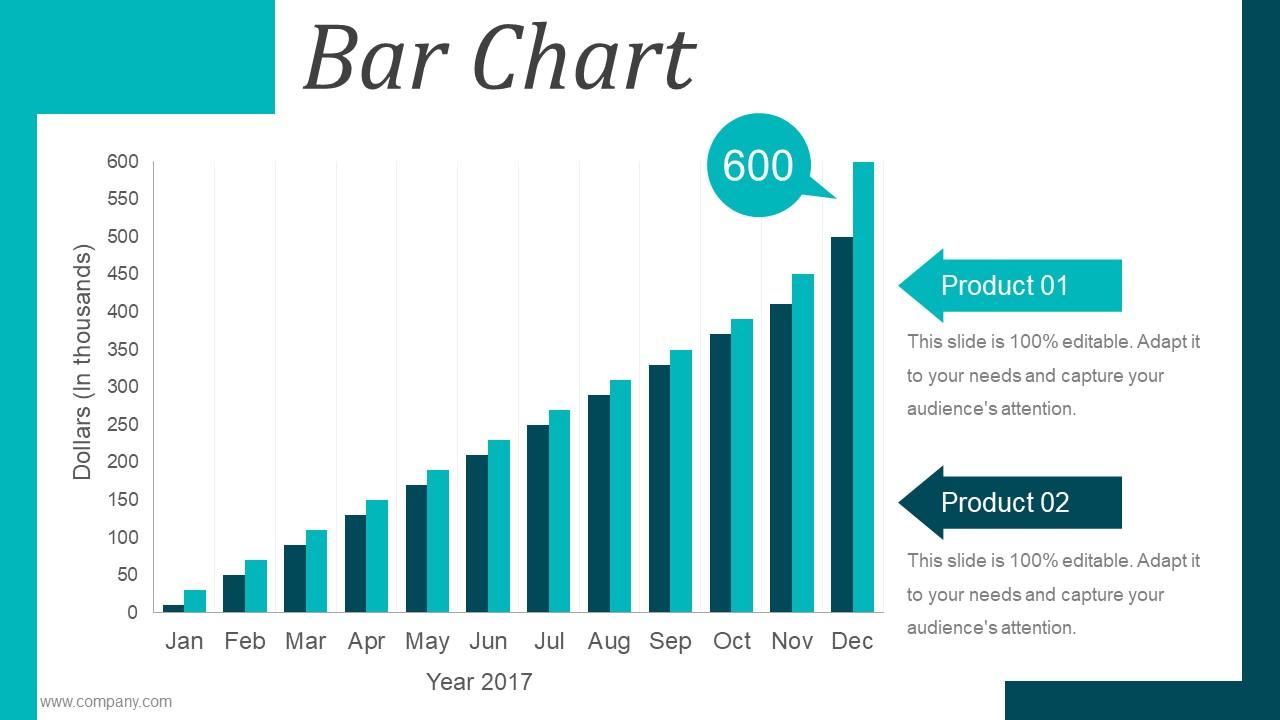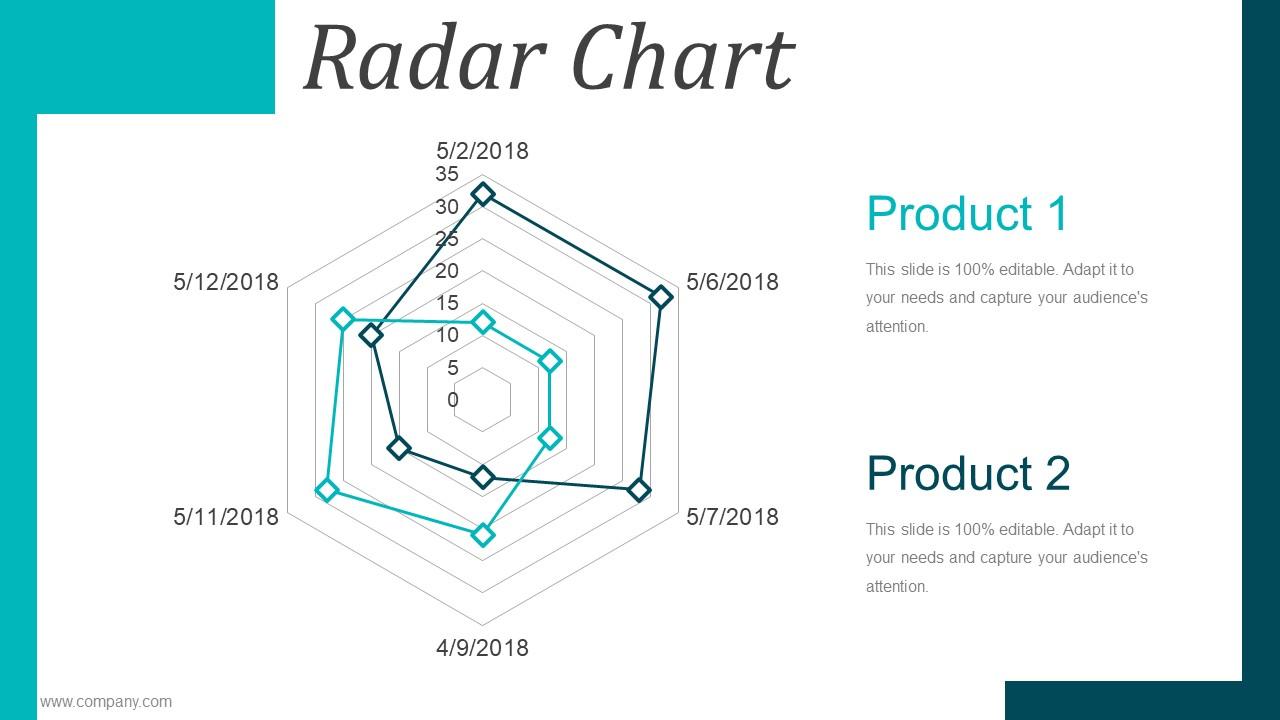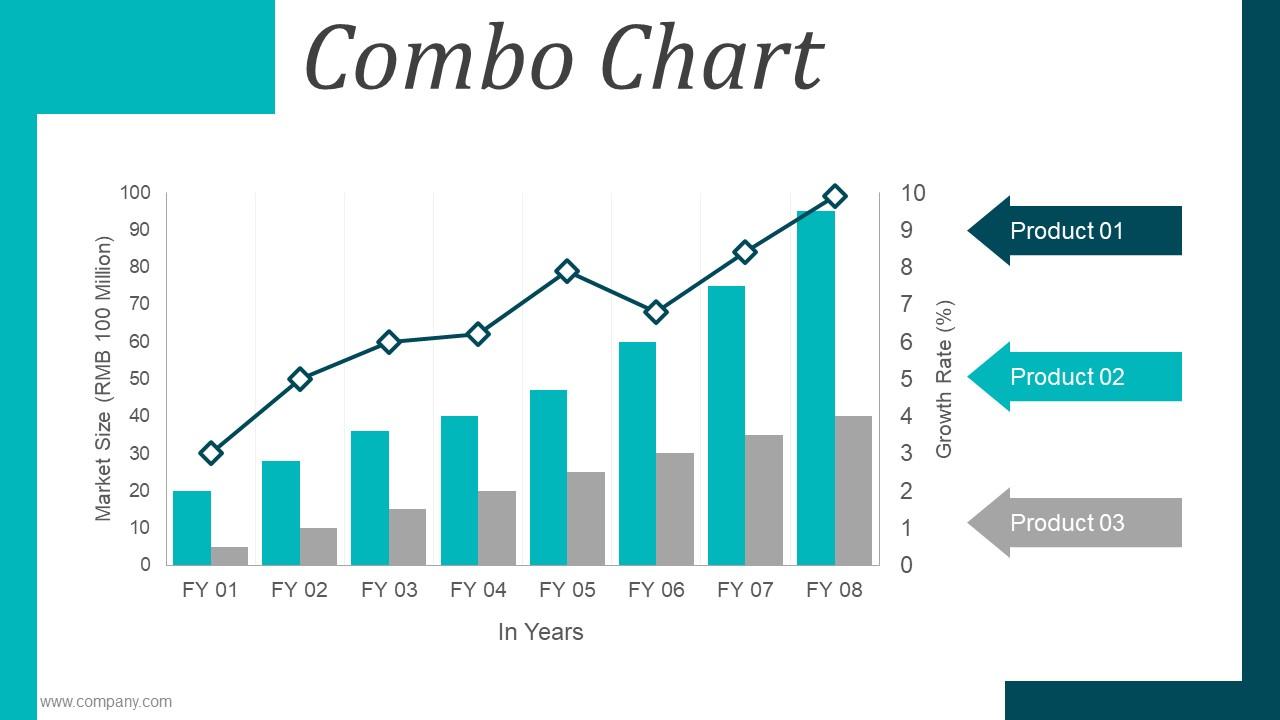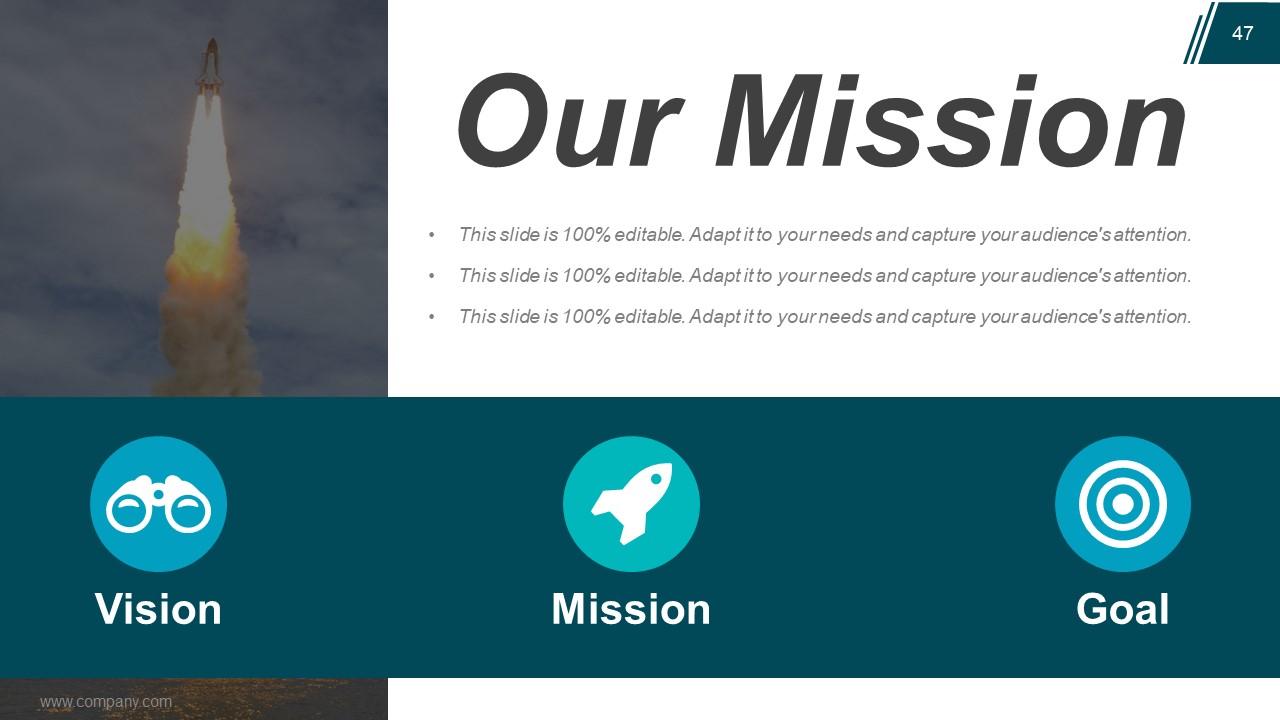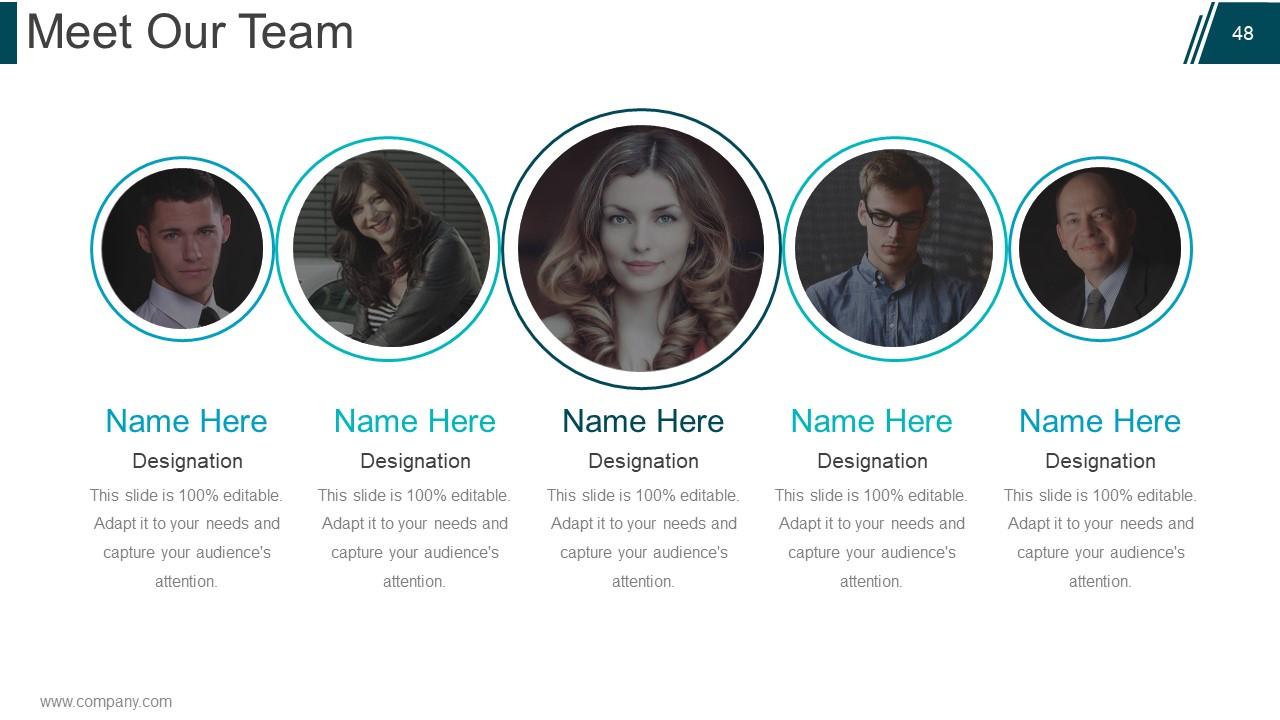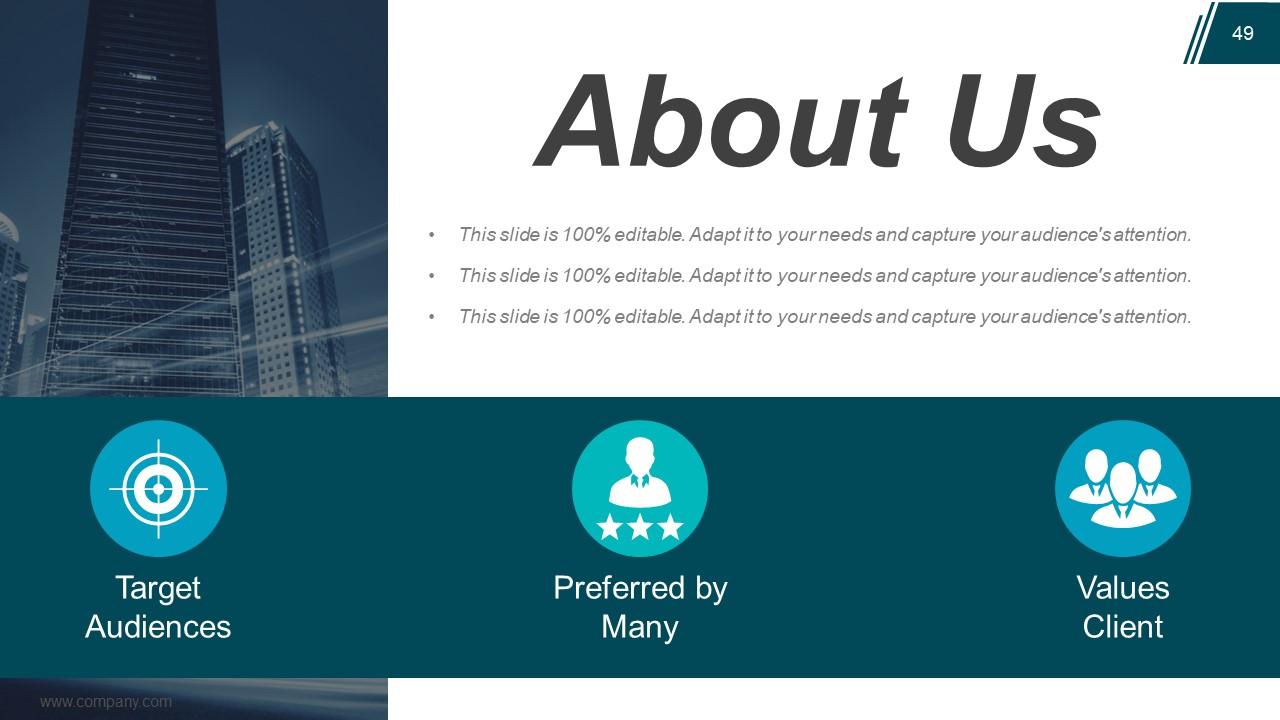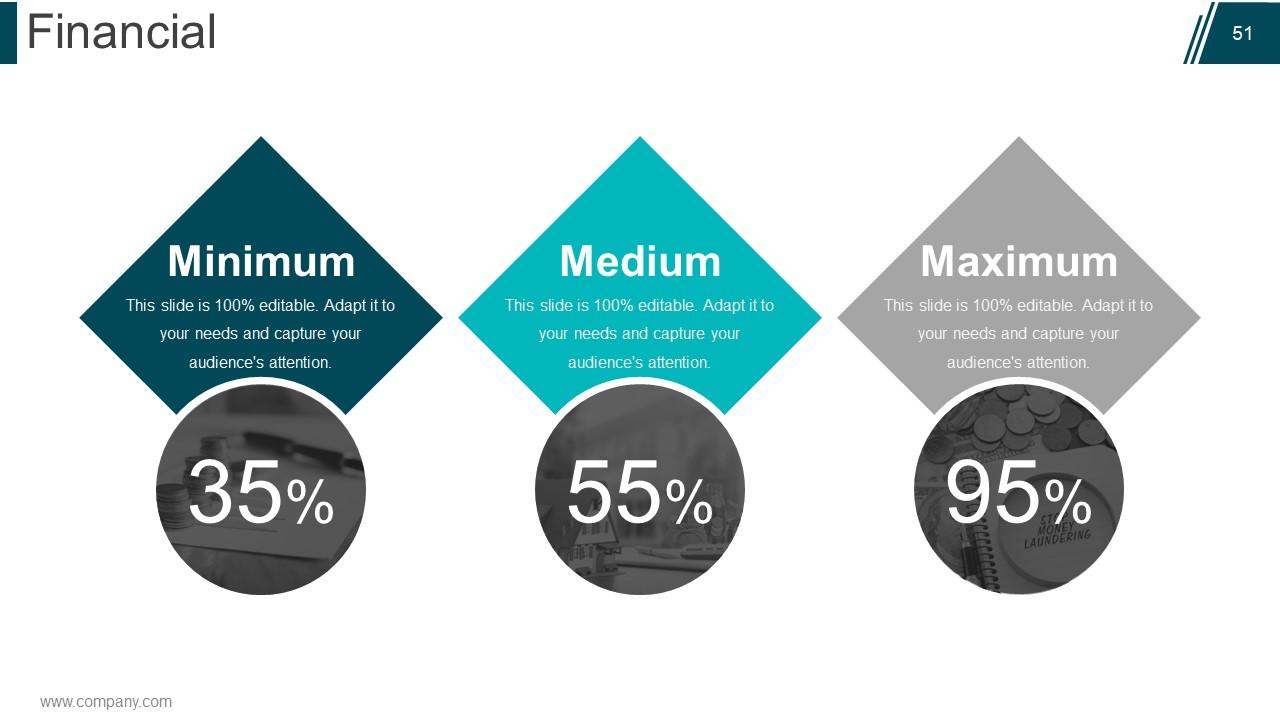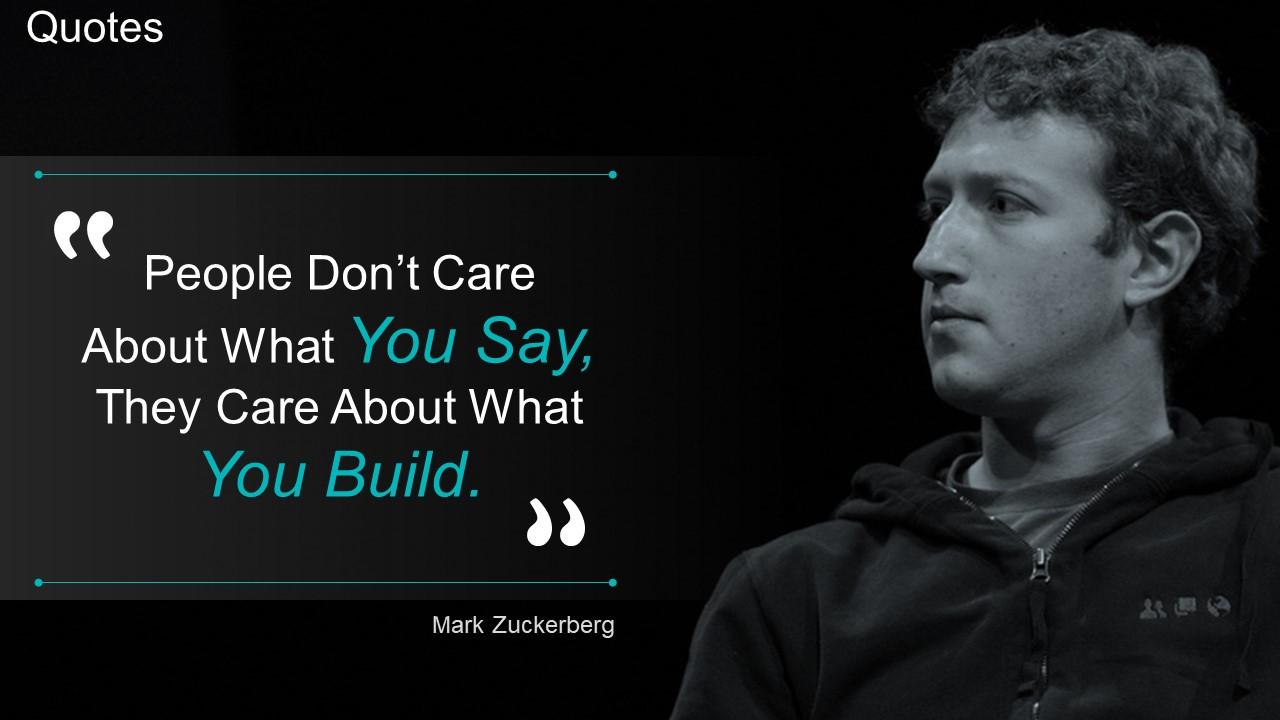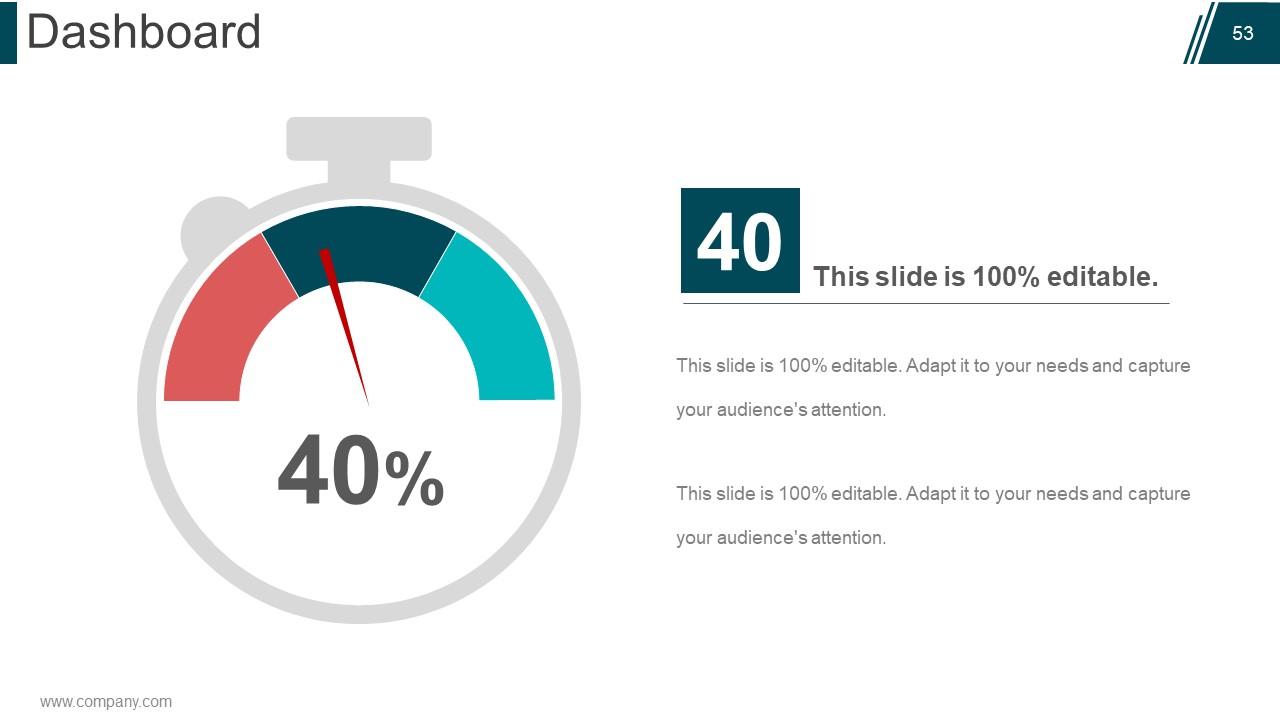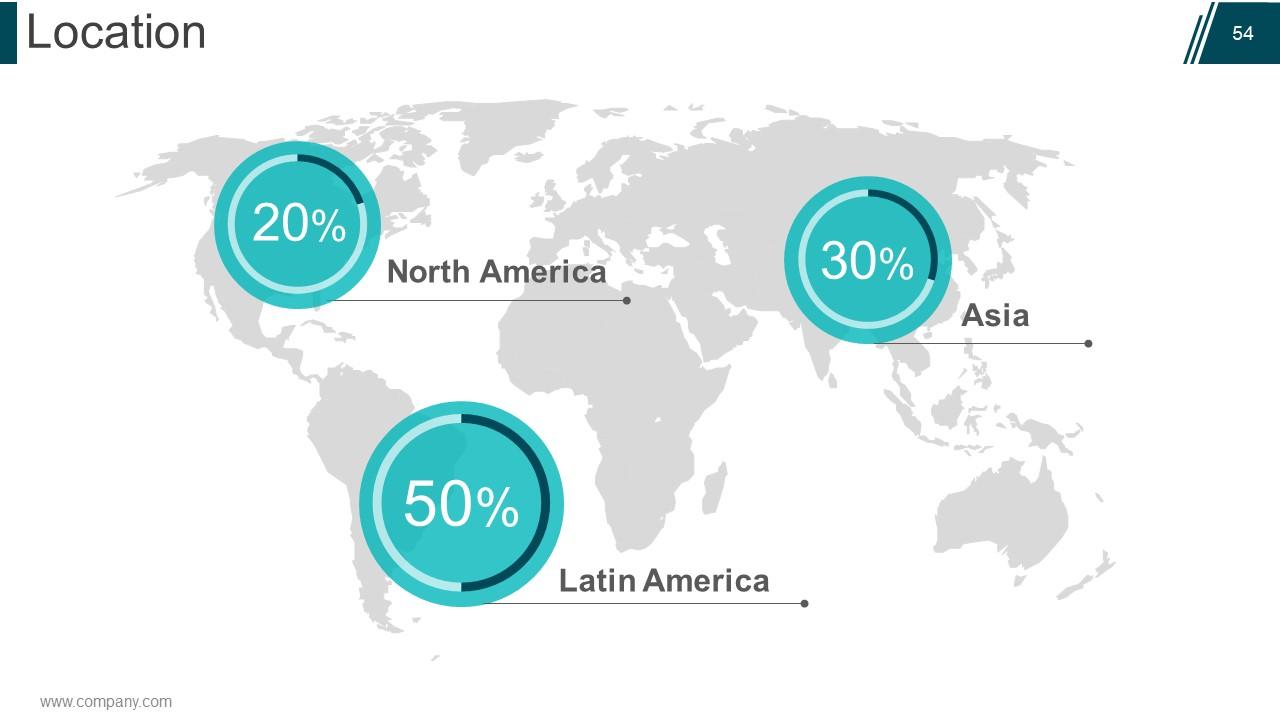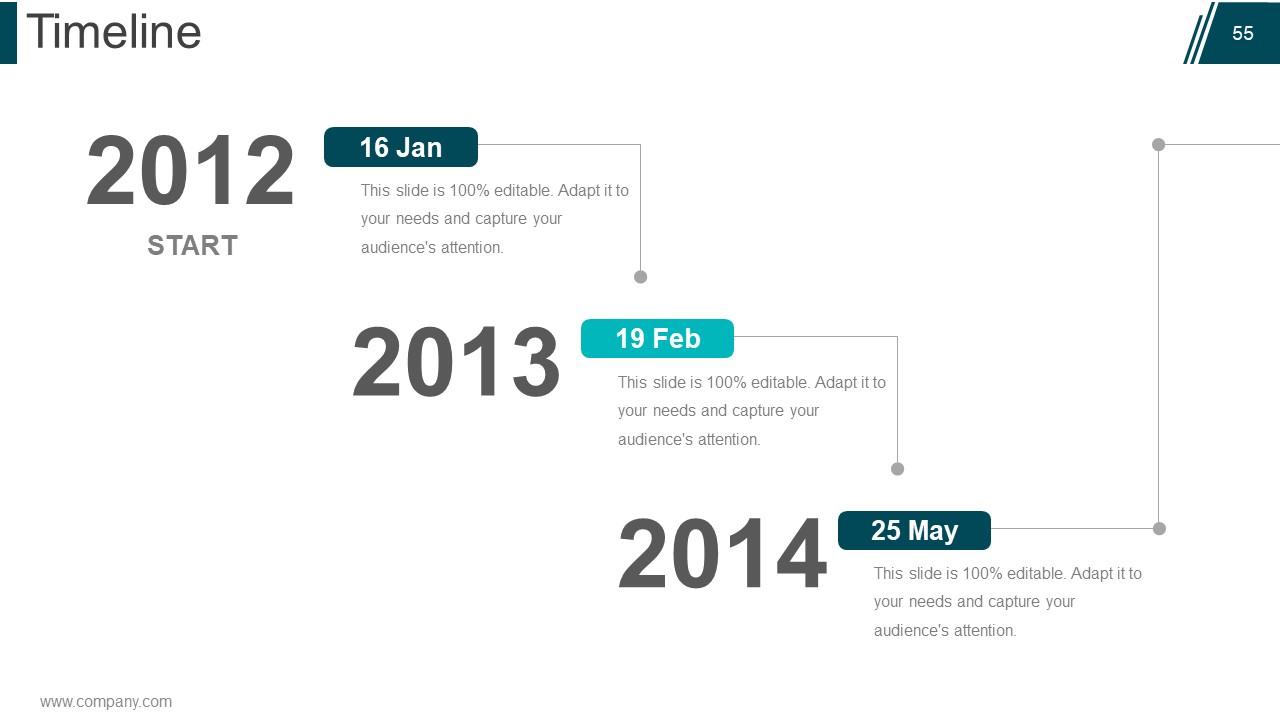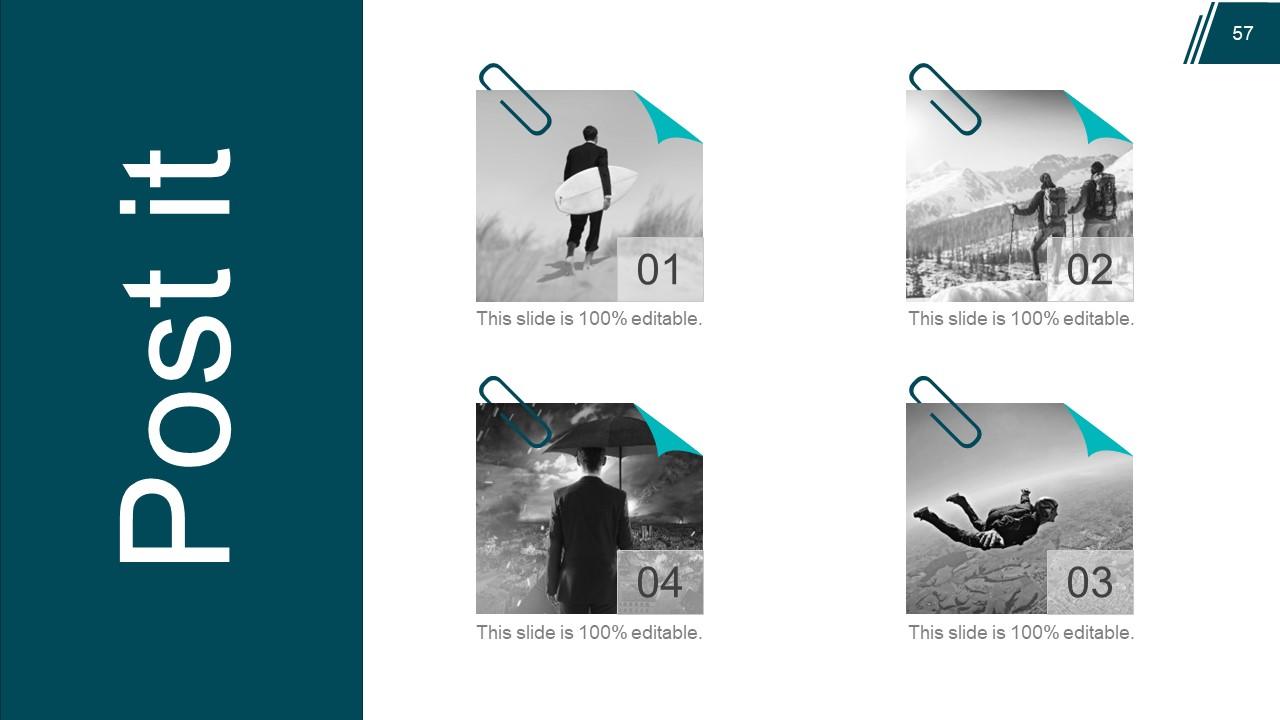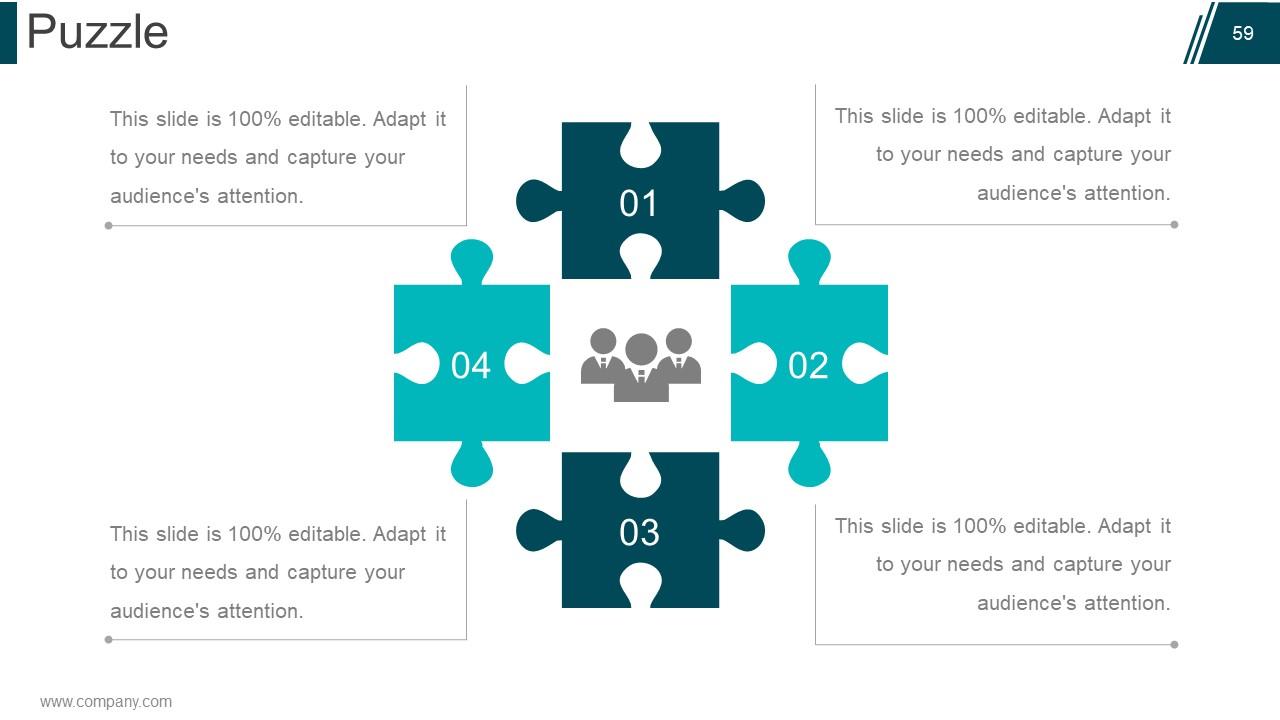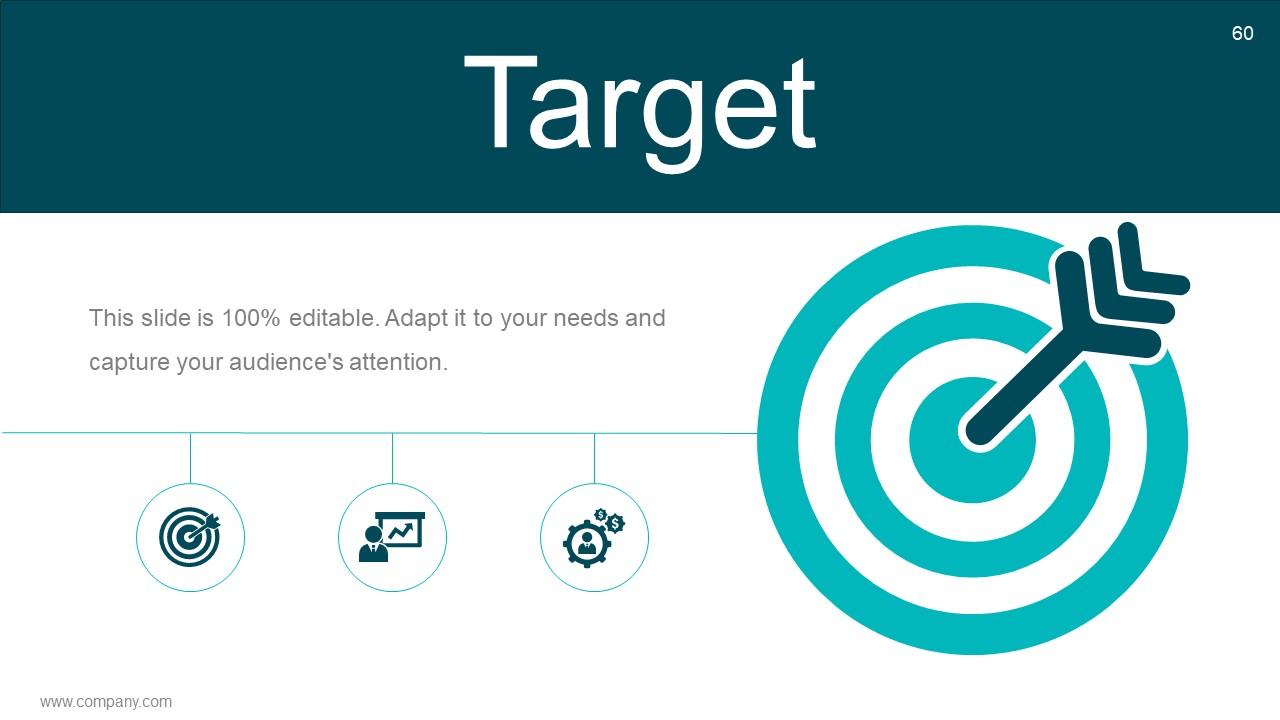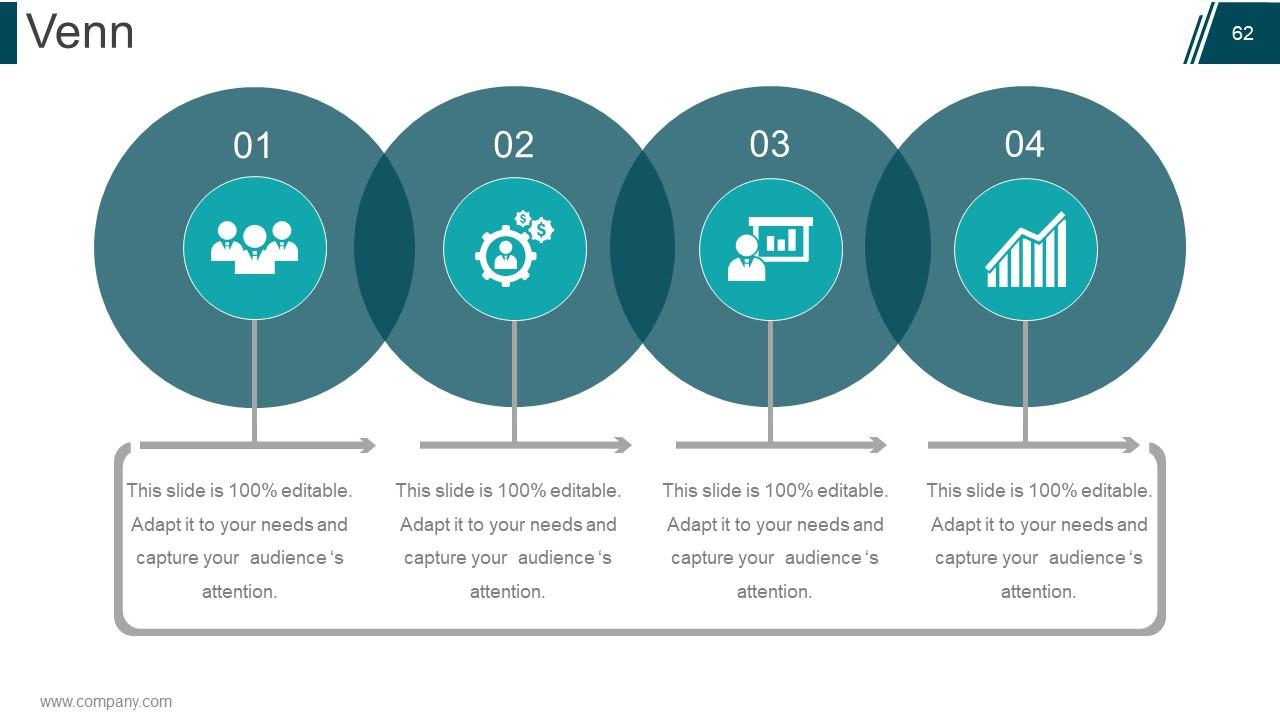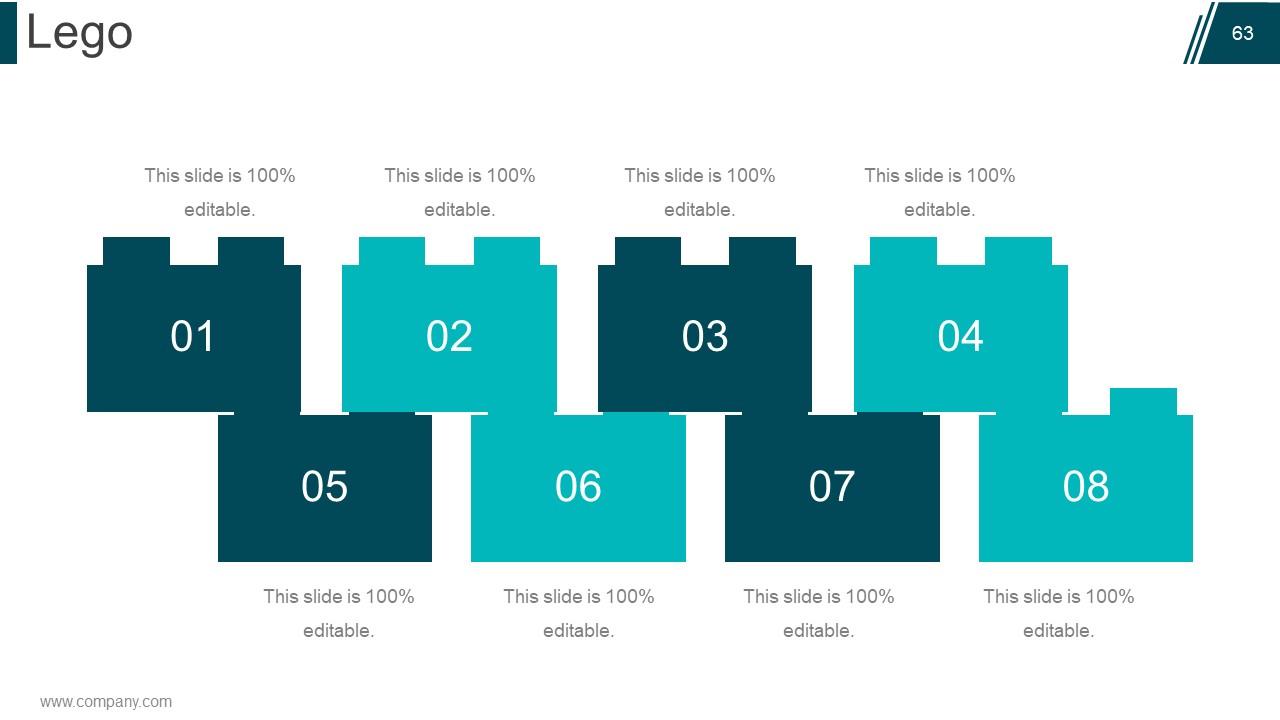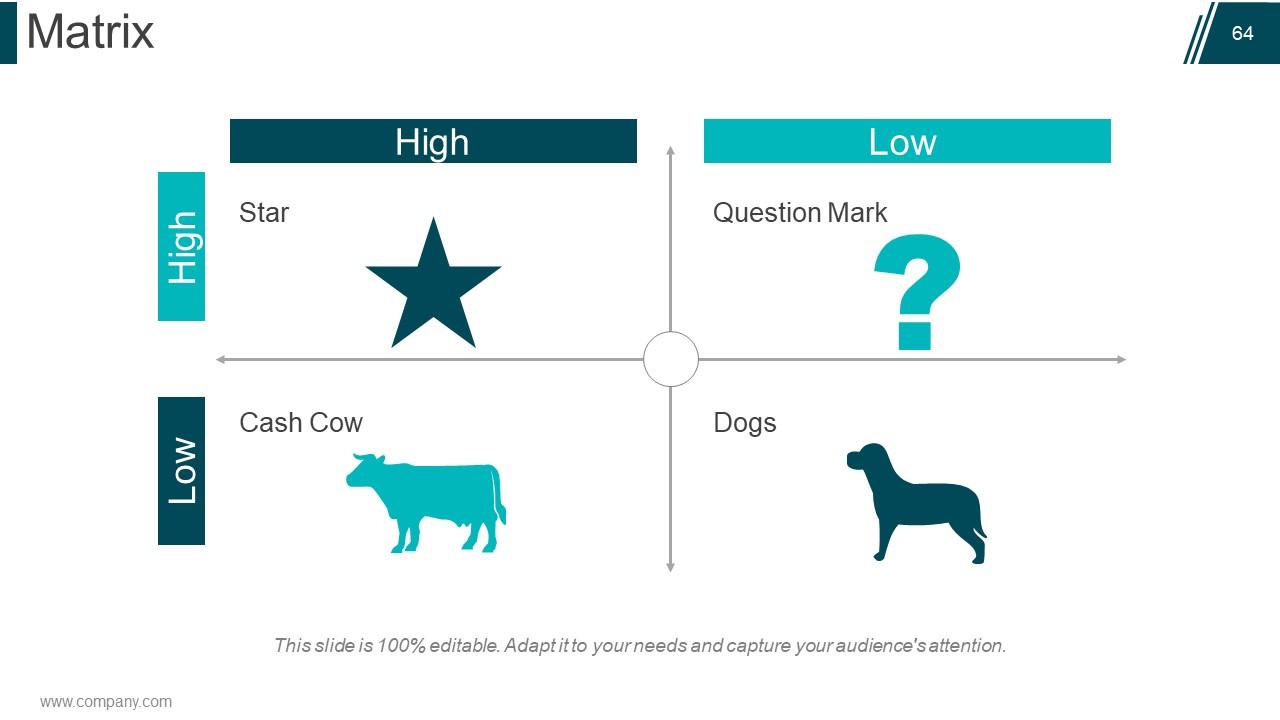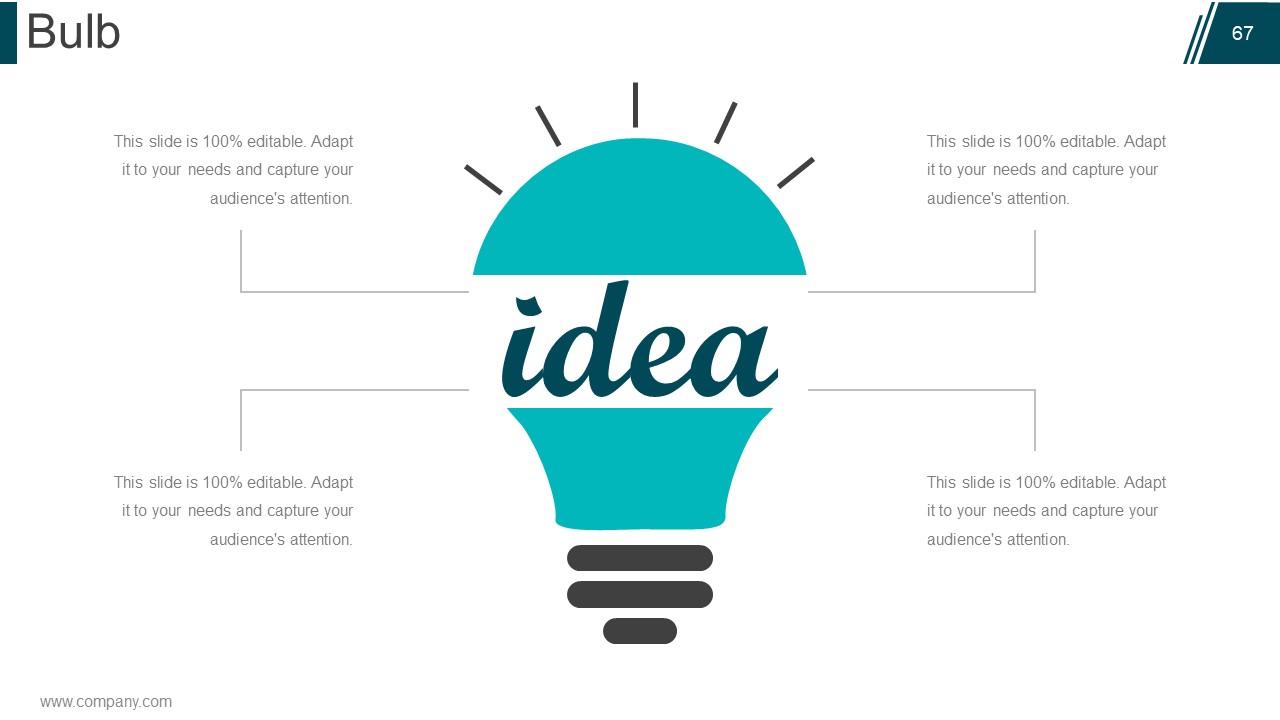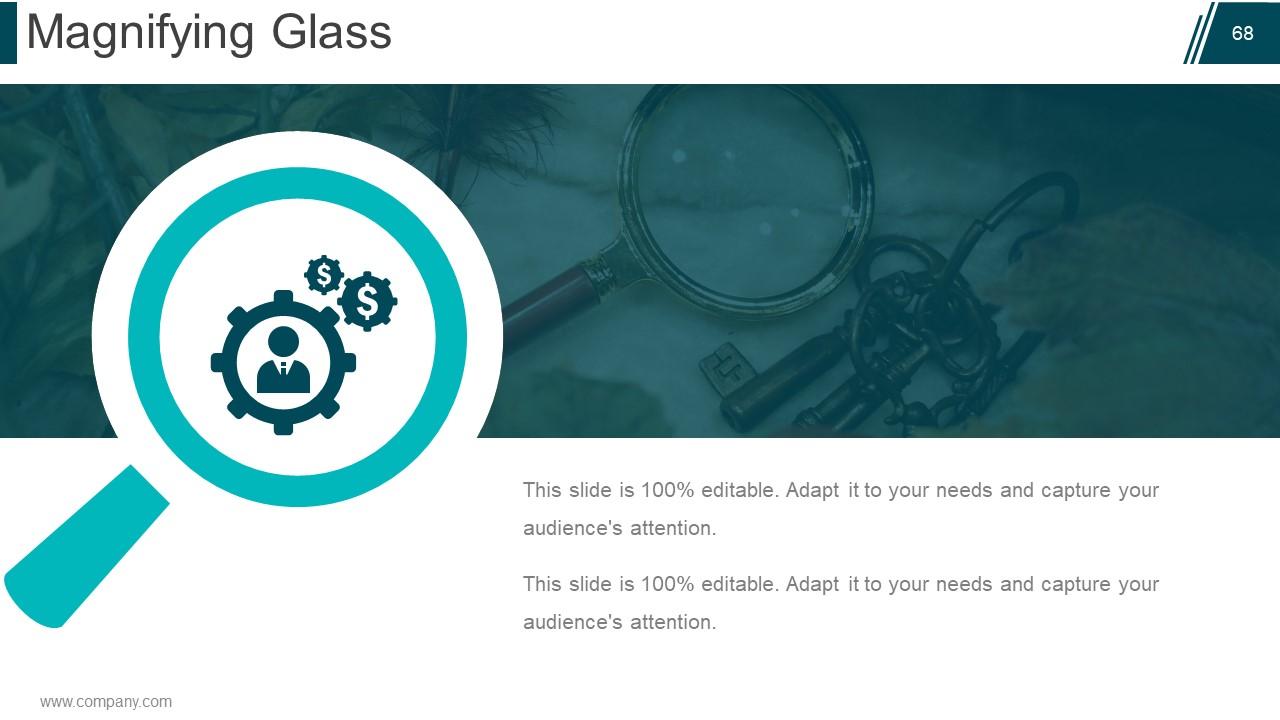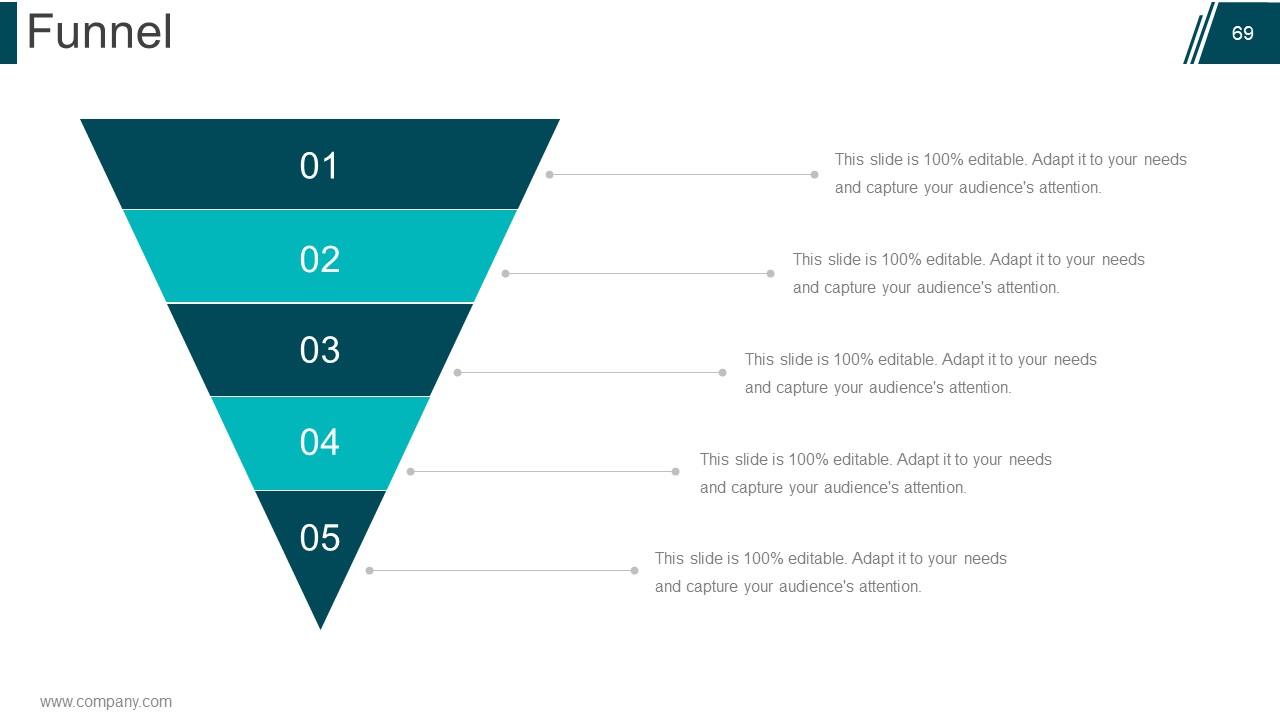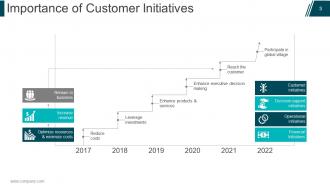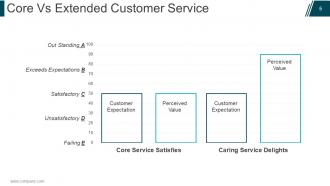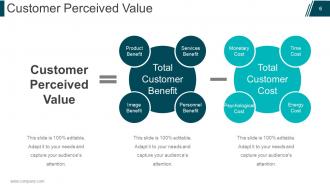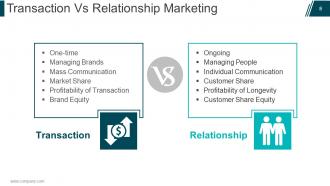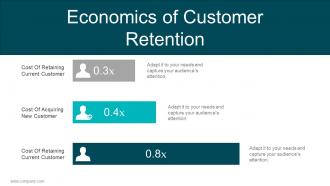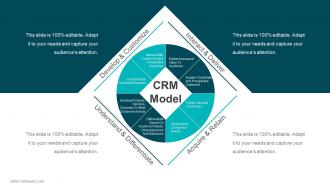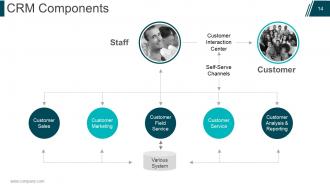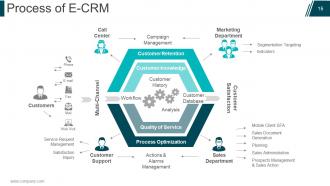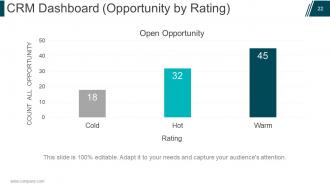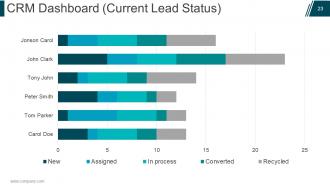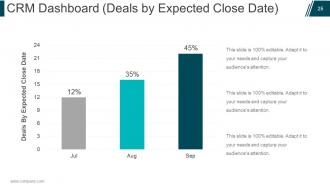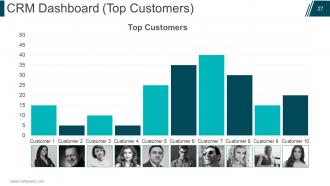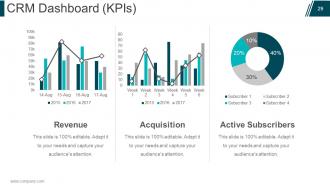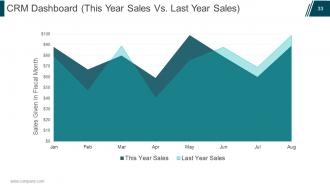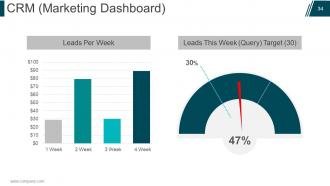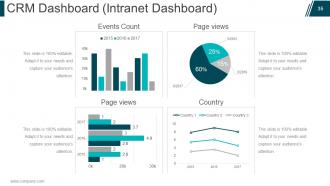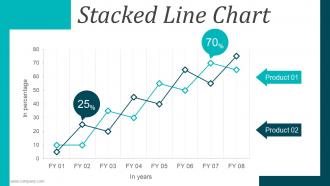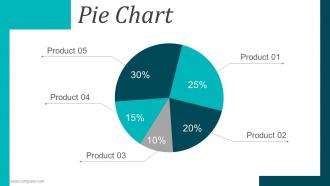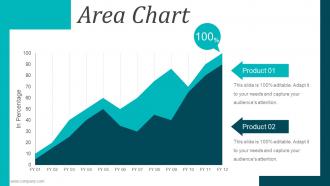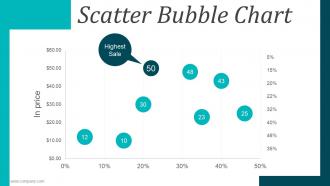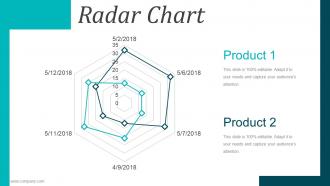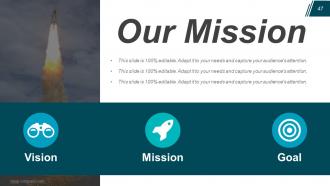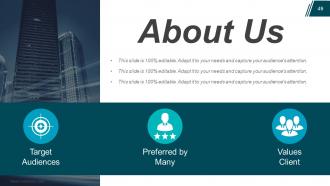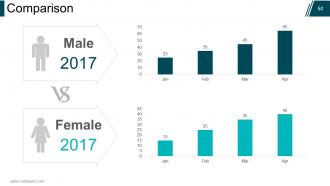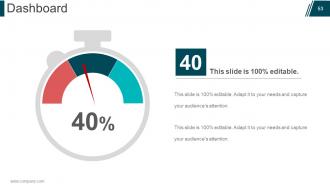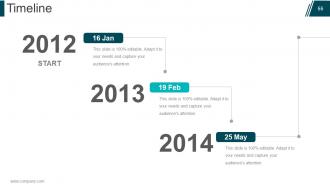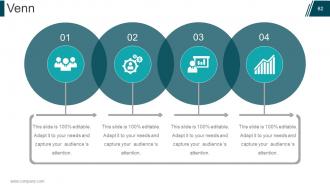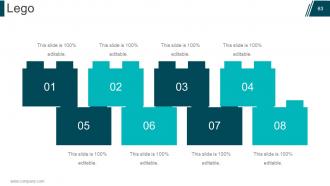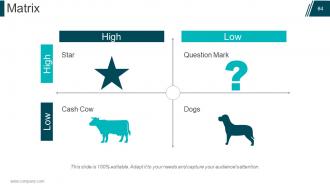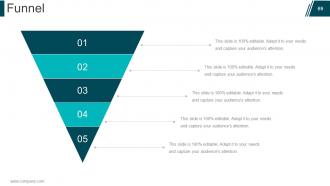Customer Relationship Management Model Powerpoint Presentation Slides
Getting problem in managing customer retention? We have come up with professionally created customer relationship management model PowerPoint presentation slides. Organizations can participate to manage their relations with customers at all points during the customer lifecycle. Furthermore, in this pre-designed professionally created CRM framework PPT presentation we have included slides on customer initiatives, customer perceived value, emphases on client transaction, traction vs relationship marketing, economic retention, CRM model, lifecycle management, CRM stages and components, E-CRM process, current lead status, lead and deal acquisition, customer retention, CRM capabilities, bar charts and many more. Apart from this, with our relationship development PPT slides, you can also emphasize various other concepts like customer business relationship, sales force planning, consumer management, organizational planning, customer satisfaction, customer services, consumer technical support and business review. The best part is that you can also easily download our customer relationship management model PowerPoint templates. Get all the ingredients to fit exactly with our Customer Relationship Management Model Powerpoint Presentation Slides. It allows you to attempt the jigsaw.
- Google Slides is a new FREE Presentation software from Google.
- All our content is 100% compatible with Google Slides.
- Just download our designs, and upload them to Google Slides and they will work automatically.
- Amaze your audience with SlideTeam and Google Slides.
-
Want Changes to This PPT Slide? Check out our Presentation Design Services
- WideScreen Aspect ratio is becoming a very popular format. When you download this product, the downloaded ZIP will contain this product in both standard and widescreen format.
-

- Some older products that we have may only be in standard format, but they can easily be converted to widescreen.
- To do this, please open the SlideTeam product in Powerpoint, and go to
- Design ( On the top bar) -> Page Setup -> and select "On-screen Show (16:9)” in the drop down for "Slides Sized for".
- The slide or theme will change to widescreen, and all graphics will adjust automatically. You can similarly convert our content to any other desired screen aspect ratio.
Compatible With Google Slides

Get This In WideScreen
You must be logged in to download this presentation.
PowerPoint presentation slides
SlideTeam provides you 100% editable template slides. Our PowerPoint graphics incorporate 72 slides. Easily to download. High-resolution presentation designs. Compatible with google slides. This PPT can be easily transformed to PDF formats. These slides can be shown in standard and widescreen. These designs are 100% risk-free.The stages in this process are customer services, customer care, sales, technical support, customer satisfaction, business review.
People who downloaded this PowerPoint presentation also viewed the following :
Content of this Powerpoint Presentation
Slide 1: This is an introductory slide for Customer Relationship Management Model. State Your Company Name to begin.
Slide 2: This is an Agenda slide. Showcase your agendas here.
Slide 3: This slide presents Importance of Customer Initiatives displaying- Customer Initiatives, Decision Support Initiatives, Operational, Initiatives, Financial, Initiatives, Remain in business, Increase revenue, Optimize resources & minimize costs, Leverage investments, Reduce costs, Enhance products & services, Enhance executive decision making, Reach the customer, Participate in global village.
Slide 4: This slide presents Customer Is The Focus stating- Strategy, People, Systems, Process, Structure.
Slide 5: This slide showcases Core Vs Extended Customer Service showing- Out Standing A, Exceeds Expectations B, Satisfactory C, Unsatisfactory D, Failing F, Customer, Expectation, Perceived Value, Customer, Expectation, Perceived Value.
Slide 6: This slide showcases Customer perceived value displaying- Product Benefit, Services Benefit, Personnel Benefit, Image Benefit, Total Customer Benefit, Monetary cost, Time cost, Energy cost, Psychological cost, Total Customer Cost.
Slide 7: This slide shows Emphasis On Customer Transaction displaying- Service’s Customer Understanding And Analysis, Service’s Long –Team Customer Relationship, Service’s Transactions, Customer Interactions, Channels, Customer, Channels, Transaction.
Slide 8: This slide showcases Transaction Vs Relationship Marketing displaying- One- Time, Managing Brands, Mass Communication, Market Share, Profitability Of Transaction, Brand Equity of TRANSACTION Ongoing, Managing People, Individual Communication, Customer Share, Profitability Of Longevity, Customer Share Equity of Relationship.
Slide 9: This slide showcases Why Customers Move Away showing- New Associations, Completion, Product Dissatisfaction, Miscellaneous, Perceived Indifference.
Slide 10: This slide showcases Economics Of Customer Retention showing- Cost Of Retaining Current Customer, Cost Of Acquiring New Customer, Cost Of Retaining Current Customer.
Slide 11: This slide shows CRM Model displaying- Differentiate Based On Customer Needs, Characteristics And Behaviors, Develop Products, Services, Channels To Meet Customers Needs, Retain Valuable Customers, Interact With Customers And Prospective, Customer, Understand Customers’ Needs, Customize By Customer Segment, Acquire Customers And Prospective Customer, Deliver Increased Value To Customer, Interact & Deliver, Develop & Customize, Understand & Differentiate, Acquire & Retain.
Slide 12: This slide presents Customer Lifecycle Management showing- Customer Development Through Personalization And Customization, Customer Need Assessment And Acquisition, Customer Equity Leverage Through Cross Selling , And Up Selling, Customer Retention And Referrals For New Customers.
Slide 13: This slide shows Stages Of CRM displaying- Enhancing The Customer Experience, Marketing More Effectively, Analyzing Customer Behavior, Accessing Information, Storing Information, Collecting Information.
Slide 14: This slide shows CRM Components displaying- Various System, Customer Interaction Center, Customer Sales, Customer Marketing, Customer Field Service, Customer Service, Customer Analysis & Reporting, Self- Serve Channels.
Slide 15: This slide showcases Process Of E-CRM showing- Marketing Department, Indicators, Segmentation Targeting, Campaign Management, Call Center, Service Request Management, Satisfaction Inquiry, Customer Support, Mobile Client SFA, Sales Document Generation, Planning, Prospects Management & Sales Action, Sales Administration, Actions & Alarms Management, Sales Department, Customer Satisfaction, Multi - Channel, Phone, Web Visit, Process Optimization, Customer Retention, Quality Of Service, Customer Knowledge, Customer, Database, Workflow, Analysis, Customer, History, Customer retention, Customer knowledge, Quality of service, Process Optimization, Customers.
Slide 16: This slide also showcases CRM Process displaying- Deliver on Expectations, Define Expectations, Close Order, Process, Negotiate, Support, Propose, Quote, Collections, Receivables, Marketing, Prospecting Web, Qualify, Design Engineer, Specify.
Slide 17: This slide shows Basic CRM And Enhanced CRM showing- Support, Lead, Prospect, Quality, Meet, Repurchase, Service Delivery, Order, Quote.
Slide 18: This slide shows CRM Capabilities showing- Manage cases, Conduct trainings, Provide service, Develop knowledge base, Deliver Products, Produce invoices, Run campaigns, Generate leads, Form a database, Assign Leads, Qualify Leads, Convert Leads, Track Opportunities, headed under Support, Orders, Sales, and Marketing.
Slide 19: This slide shows CRM Dashboard (Pipeline By Sales Stage) showing- (Blank), (Quality), (Develop), (Propose), (Close).
Slide 20: This slide displays CRM Dashboard (Actual Vs Target Revenue) to be presented.
Slide 21: This is a Coffee Break image slide. You may change the slide content as per need.
Slide 22: This slide presents CRM DASHBOARD (OPPORTUNITY BY RATING) in graph form.
Slide 23: This slide showcases CRM DASHBOARD (CURRENT LEAD STATUS) in graph form.
Slide 24: This slide displays CRM DASHBOARD (LEADS BY SOURCE) in graph form.
Slide 25: This slide presents CRM DASHBOARD (DEALS BY EXPECTED CLOSE DATE) in graph form.
Slide 26: This slide presents CRM DASHBOARD (LEAD ACQUISITION & DEAL ACQUISITION) displaying- Touched leads, Lead Acquisition, Touched leads, Deal Acquisition.
Slide 27: This is a CRM DASHBOARD (TOP CUSTOMERS) presented in graphical form.
Slide 28: This slide showcases CRM DASHBOARD TEMPLATE displaying- Open tickets, Closed tickets, New orders, New clients.
Slide 29: This slide shows CRM DASHBOARD (KPIs) displaying- Revenue, Acquisition, Active Subscribers.
Slide 30: This slide shows CRM (SALES REP DASHBOARD) in funnel and graphical form.
Slide 31: This slide presents CRM DASHBOARD (PROJECT MANAGEMENT) showcasing- Project Types, Project Size.
Slide 32: This slide showcases CRM DASHBOARD (SALES DASHBOARD TEMPLATE) displaying- Sales by product march 2006, Total lead ownership, Lead owner breakdown, Month over month closing trend.
Slide 33: This slide shows CRM DASHBOARD (This Year Sales Vs. Last Year Sales) in graphical form.
Slide 34: This slide shows CRM (Marketing Dashboard) showing- Leads Per Week, Leads This Week (Query) Target.
Slide 35: This slide displays CRM DASHBOARD (Intranet Dashboard) in graphical form.
Slide 36: This is a Bar Graph slide to state product/entity comparison, specifications etc.
Slide 37: This is a Stacked Column graph slide. State specifications, comparison of products/entities here.
Slide 38: This is a Stacked Line Chart slide. State specifications, comparison of products/entities here.
Slide 39: This is a Pie chart slide to show product/entity comparison, specifications etc.
Slide 40: This is a Bar Graph slide to state product/entity comparison, specifications etc.
Slide 41: This is Area chart slide to state product/ entity comparison, specifications etc.
Slide 42: This is Scatter Bubble chart slide to state product/ entity comparison, specifications etc.
Slide 43: This is a Bar Chart slide to state product/entity comparison, specifications etc.
Slide 44: This slide shows a Radar Chart for two product/entity comparison, information, specifications etc.
Slide 45: This slide shows a Combo Chart for two product/entity comparison, information, specifications etc.
Slide 46: This slide is titled Additional slides for moving forward. You can change/ alter the content as per need.
Slide 47: This is Our Mission slide with vision and goal text boxes. State them here.
Slide 48: This is Meet Our Team slide to present team related information, specifications etc.
Slide 49: This is an About Us slide to state company or team specifications.
Slide 50: This slide showcases Comparison of two entities in a creative form.
Slide 51: This is a Financial Highlights slide to show financial aspects etc.
Slide 52: This is a Business Quotes slide to convey company's message, beliefs etc. You can change/ alter the content as per need.
Slide 53: This is a Dashboard slide to state metrics, kpis etc.
Slide 54: This is a Location slide of world map image to show global presence, growth etc.
Slide 55: This is a Timeline slide to show evolution, growth, milestones etc.
Slide 56: This is a Timeline slide to show evolution, growth, milestones, business journey etc.
Slide 57: This is a Post It notes for reminders, events, news or memorabilia.
Slide 58: This is a Newspaper slide for reminders, events, news or memorabilia.
Slide 59: This is a Puzzle image slide to show information, specifications etc.
Slide 60: This is a Target slide imagery. State your targets etc. here.
Slide 61: This is a Circular image slide to show information, specifications etc.
Slide 62: This is a Venn diagram image slide to show information, specifications etc.
Slide 63: This is a Lego box image slide to show information, specifications etc.
Slide 64: This is a Matrix slide to show information, comparison, specifications etc.
Slide 65: This slide displays a Mind Map image to show behavioural segmentation or anything relative to it.
Slide 66: This is a Hierarchy slide to show team/organizational specific information etc.
Slide 67: This is a Bulb image slide to show information, innovative aspects etc.
Slide 68: This is a Magnifying glass image slide to show information, scoping aspects etc.
Slide 69: This is a Funnel image slide to show funneling aspects, scoping specifications etc.
Slide 70: This is a Thank You slide with Address# street number, city, state, Contact Numbers, Email Address.
Customer Relationship Management Model Powerpoint Presentation Slides with all 70 slides:
Attempt a fresh approach with our Customer Relationship Management Model Powerpoint Presentation Slides. They embolden you to experiment.
-
nice
-
Great designs, Easily Editable.
-
Great product with effective design. Helped a lot in our corporate presentations. Easy to edit and stunning visuals.