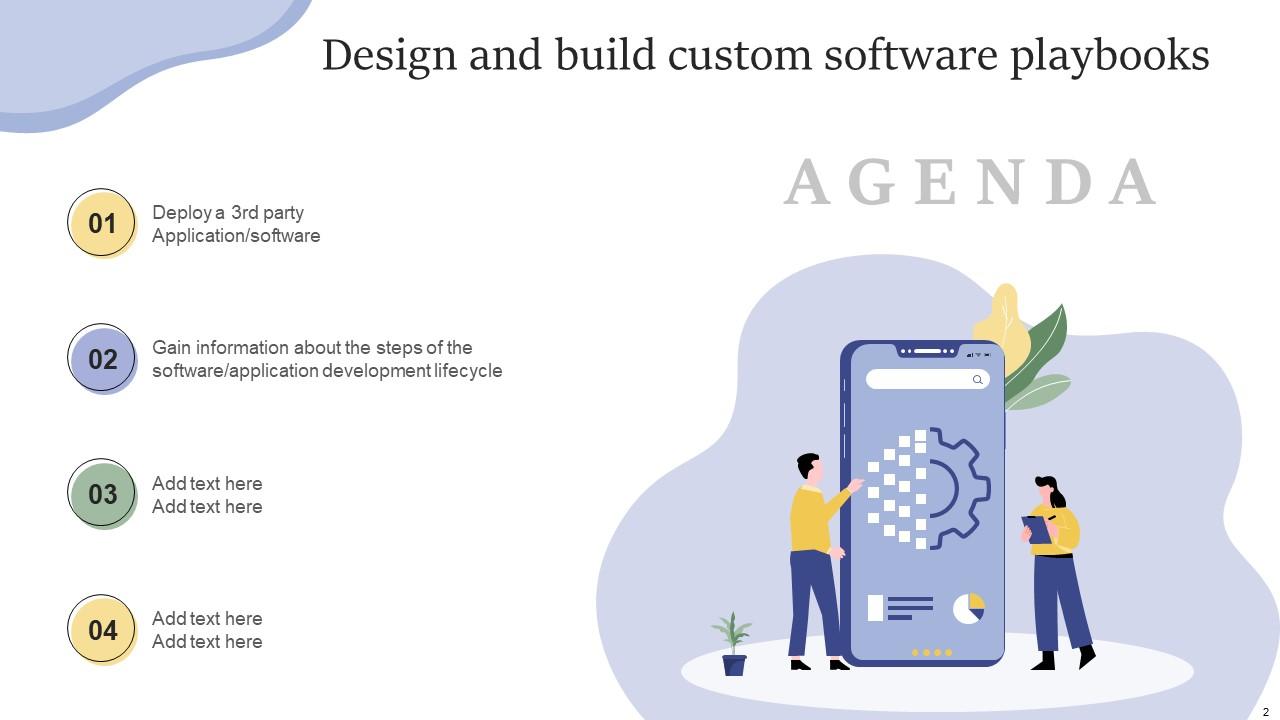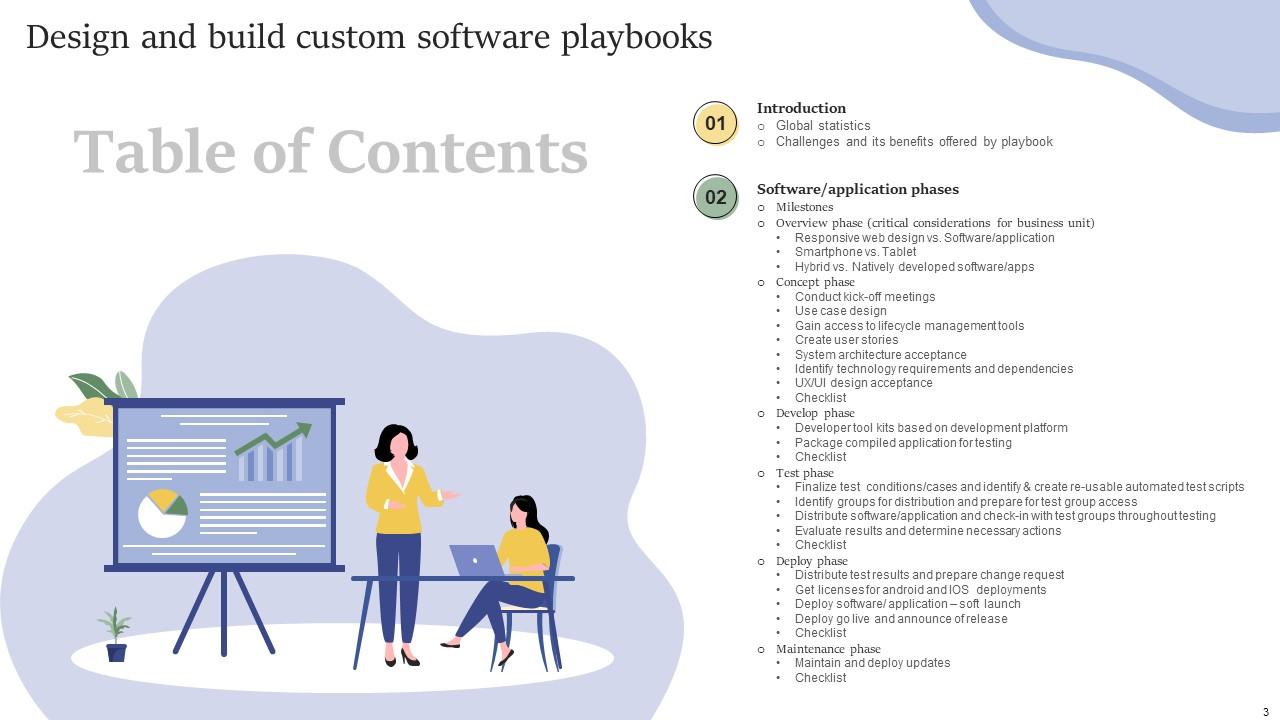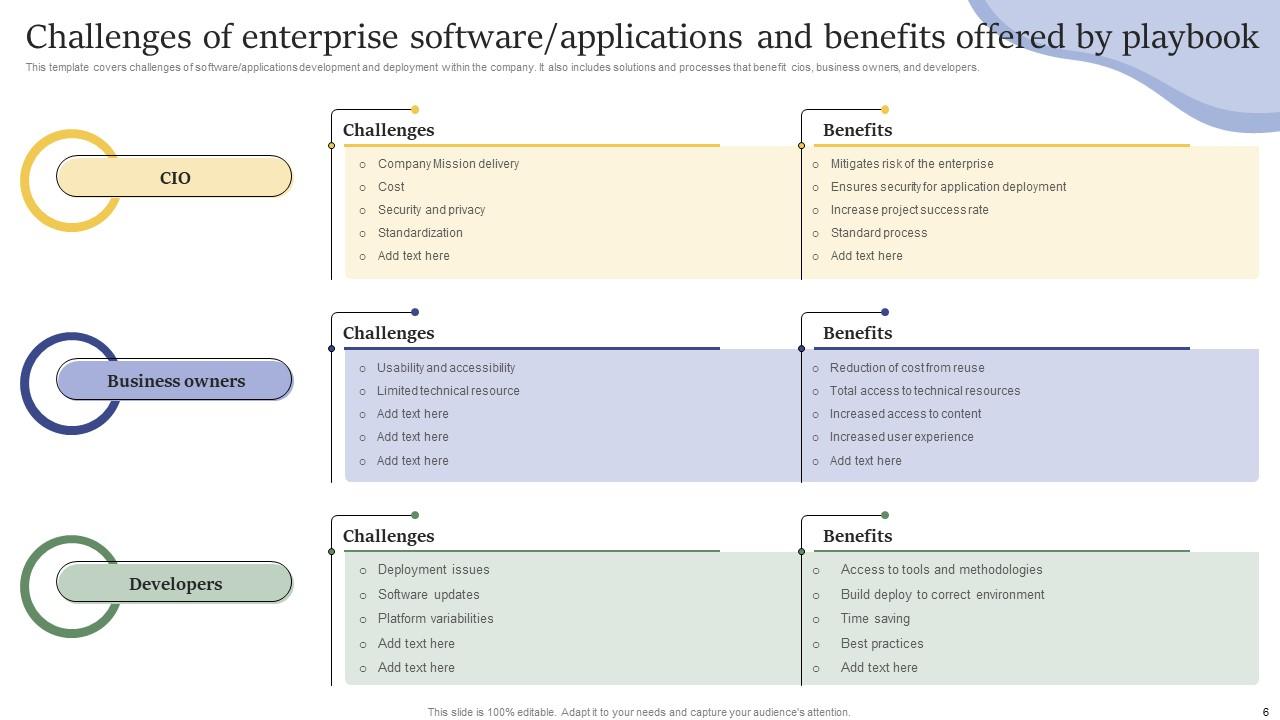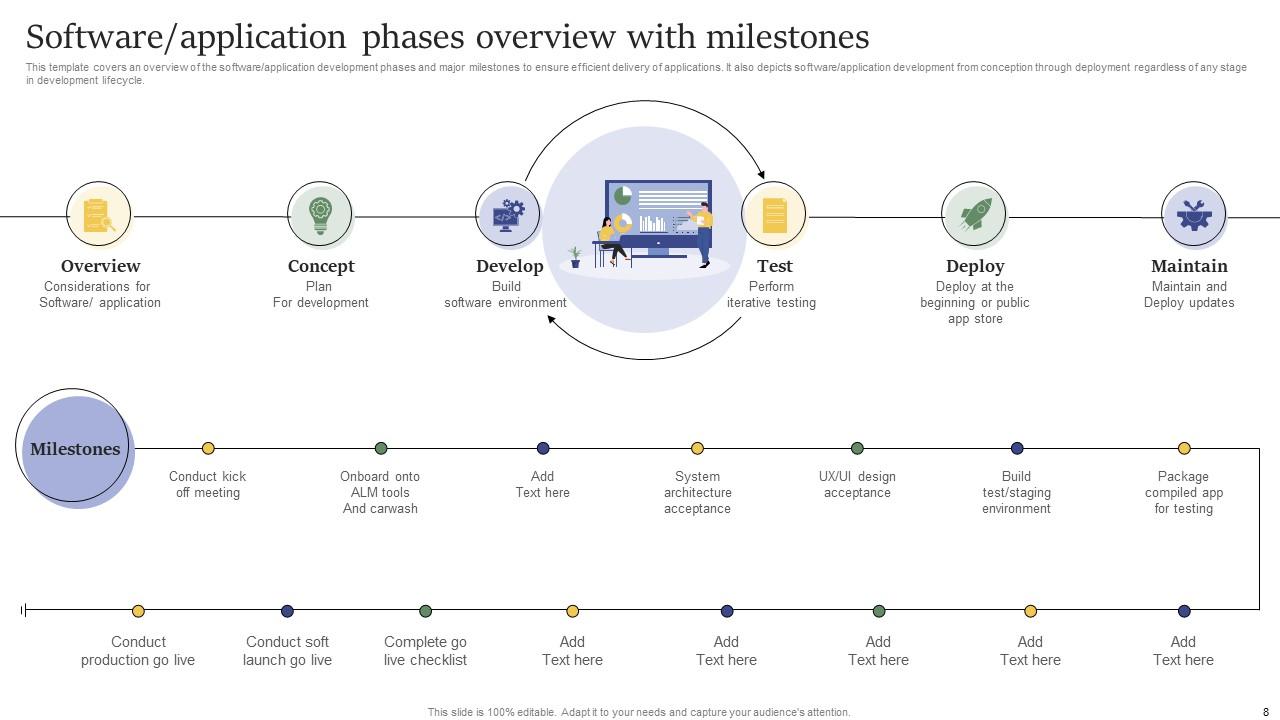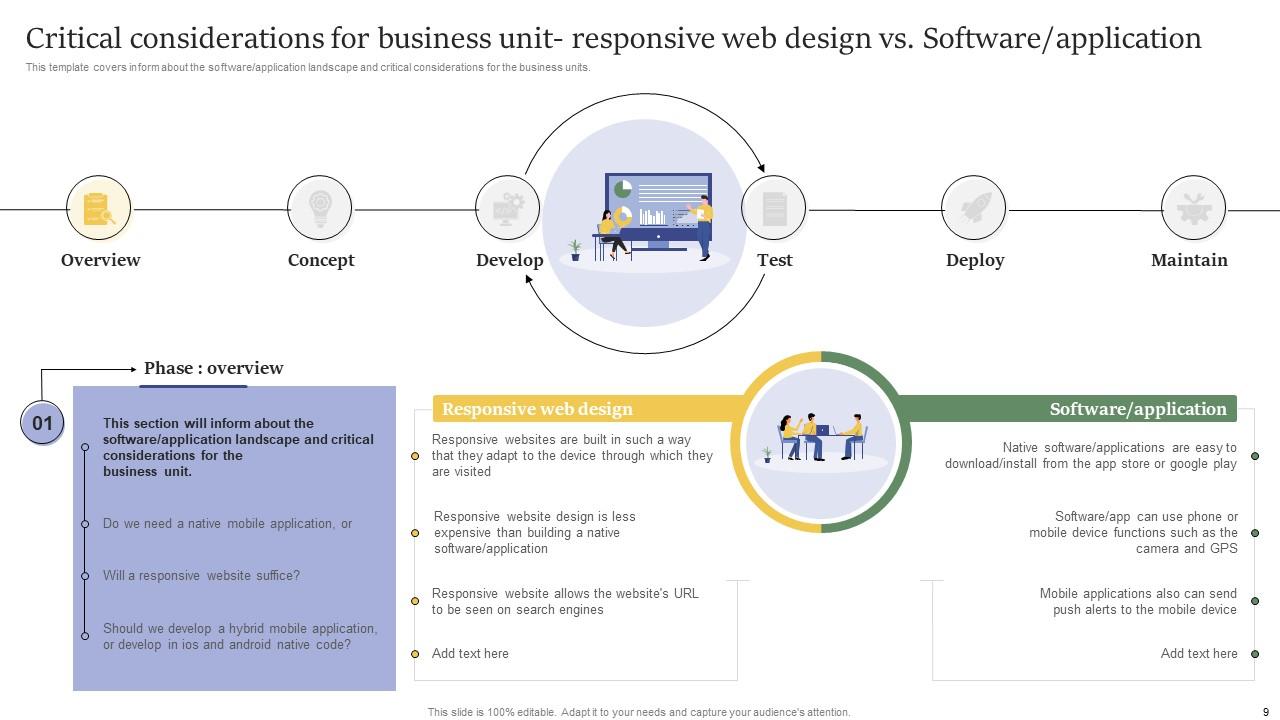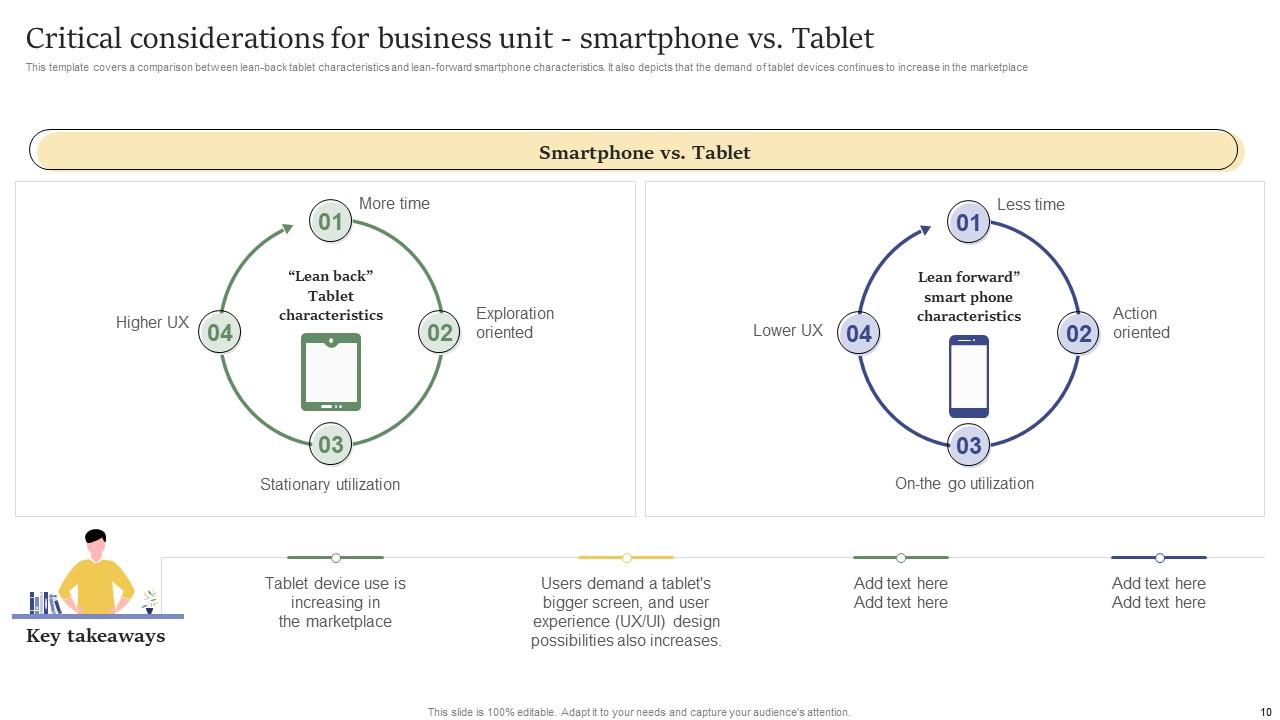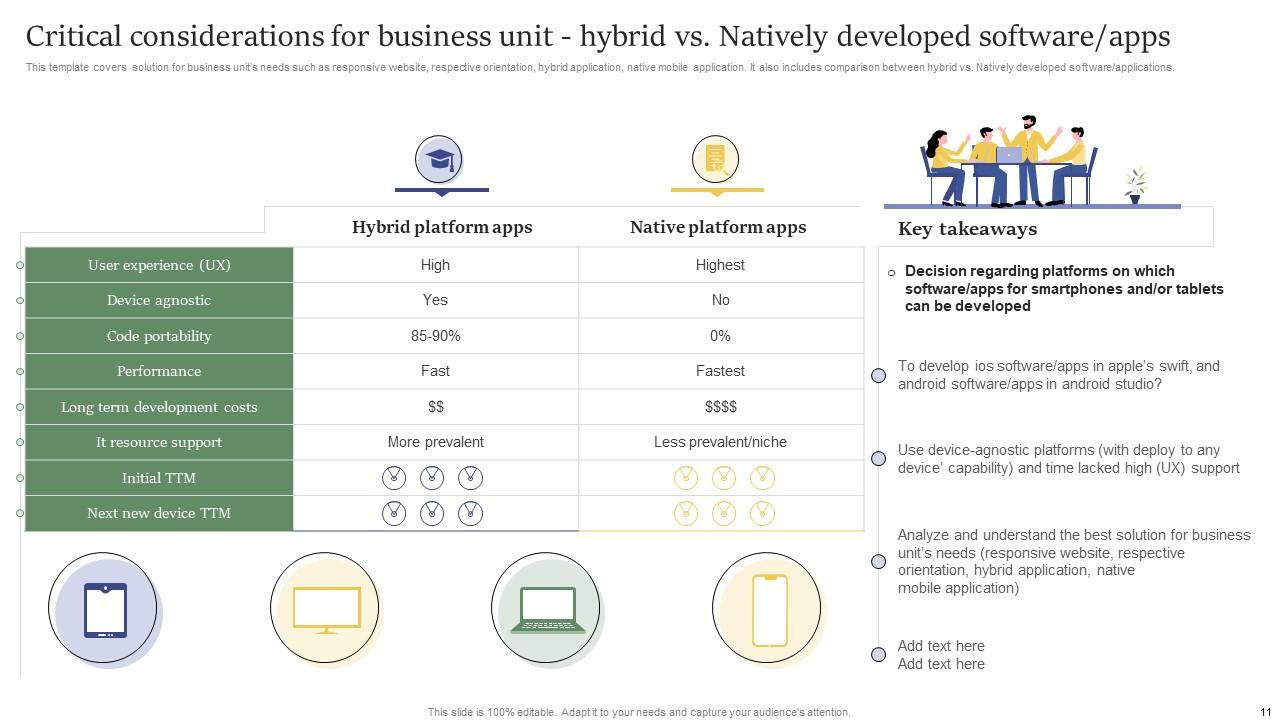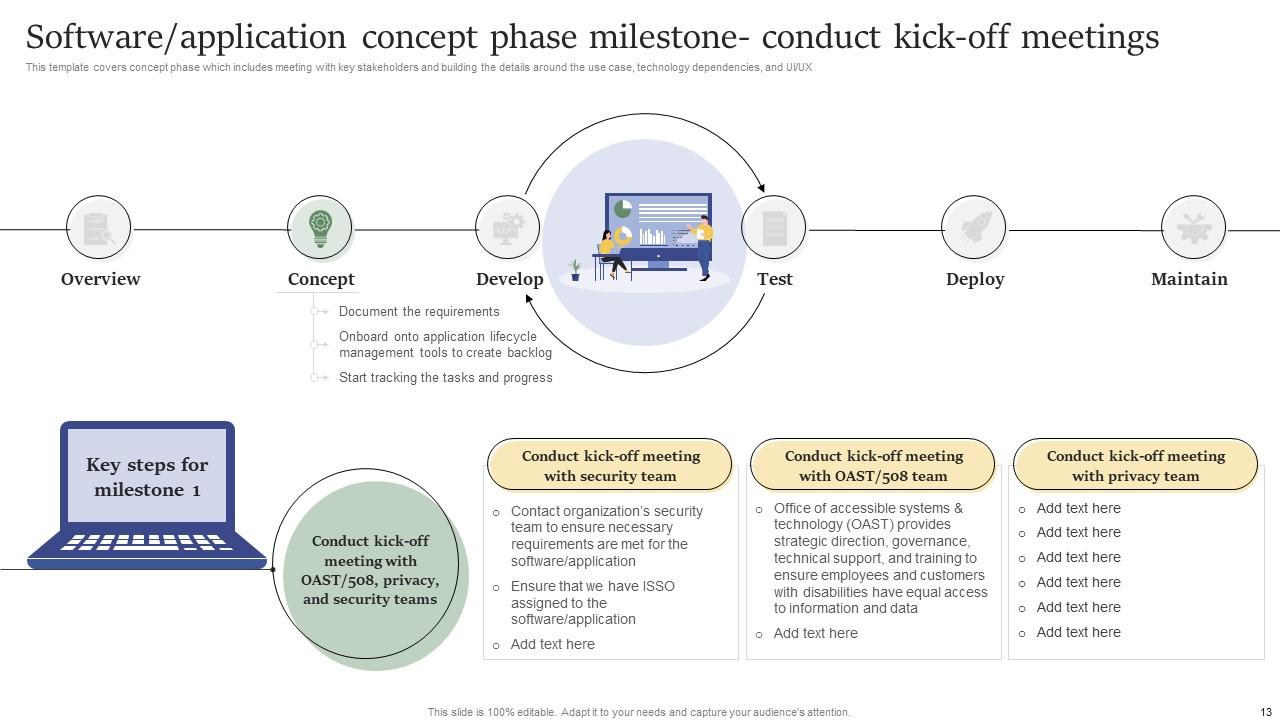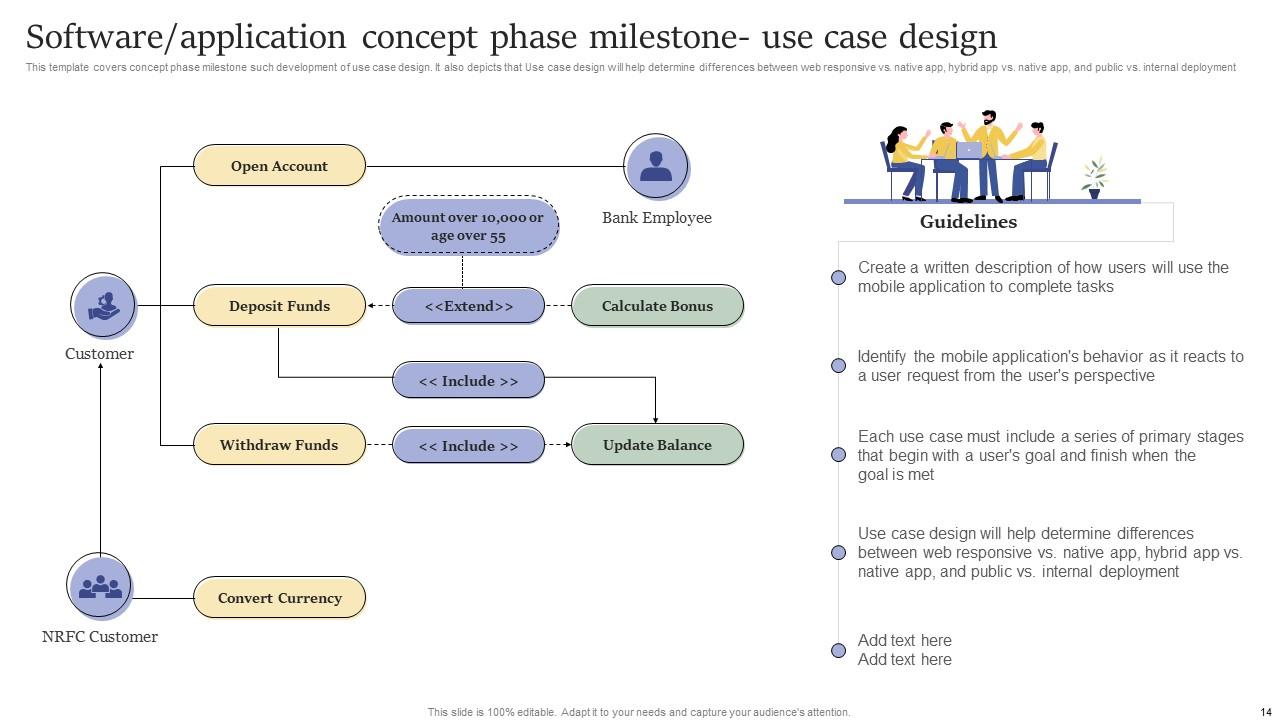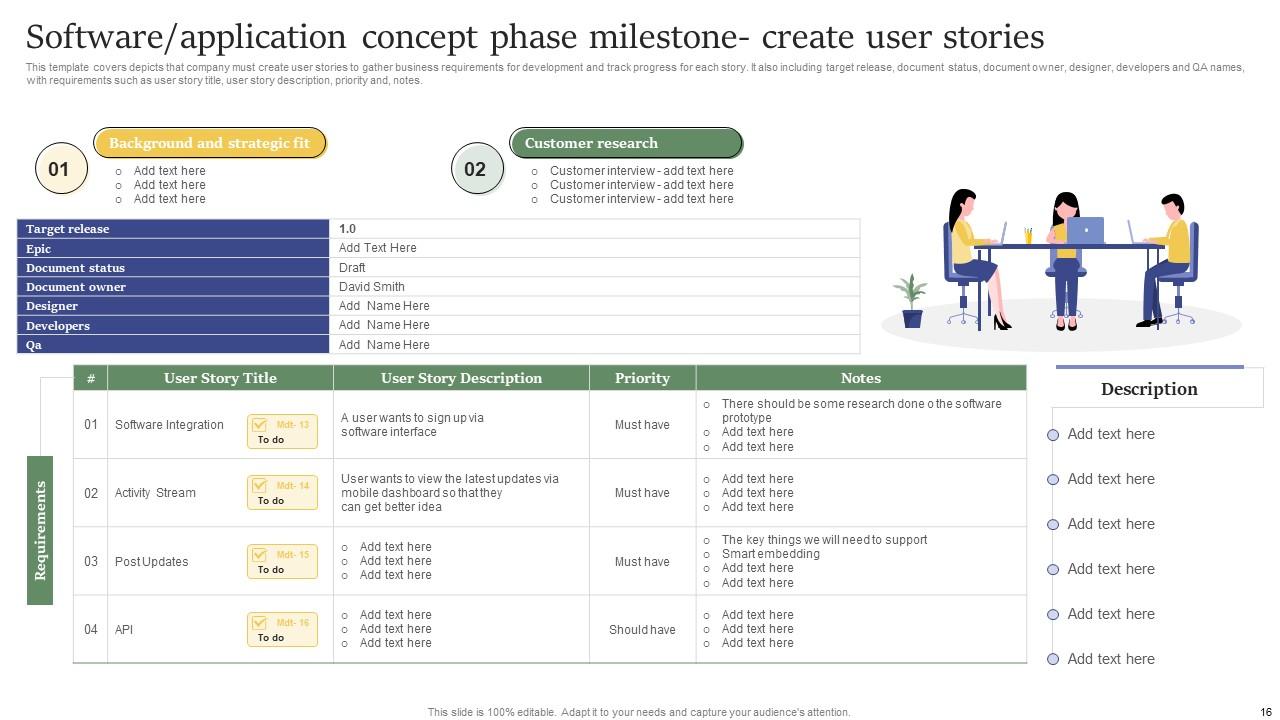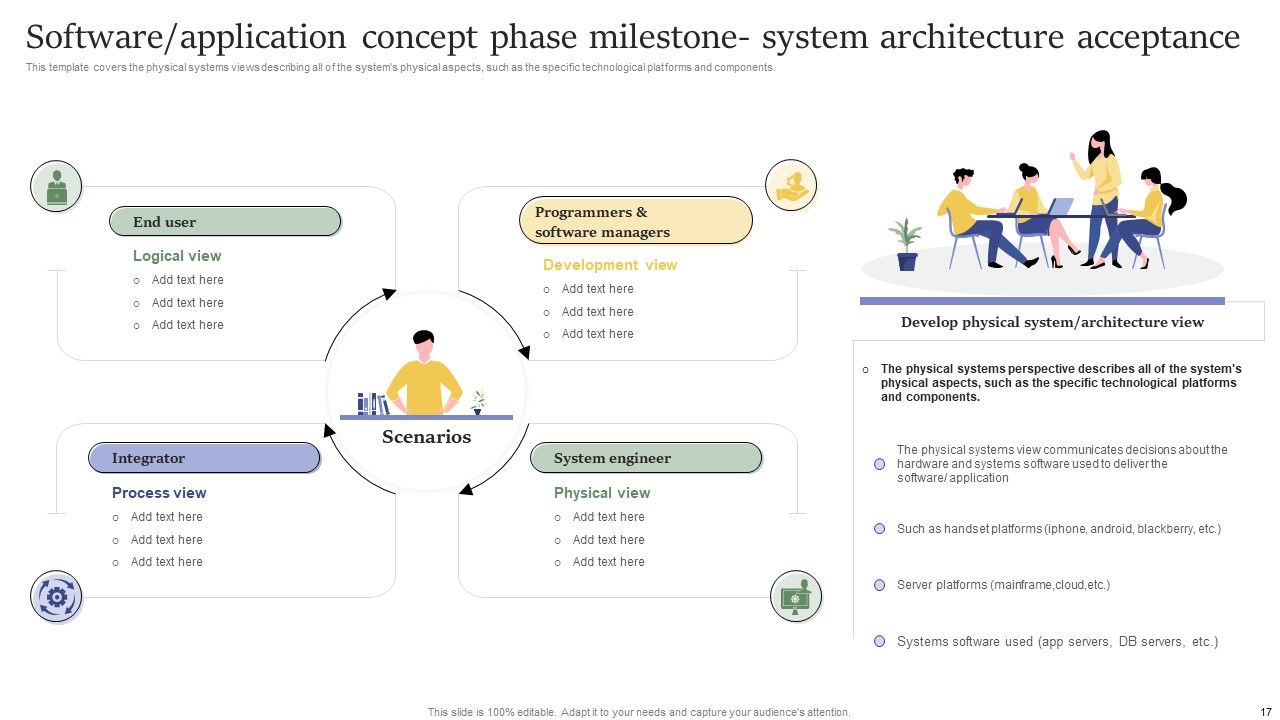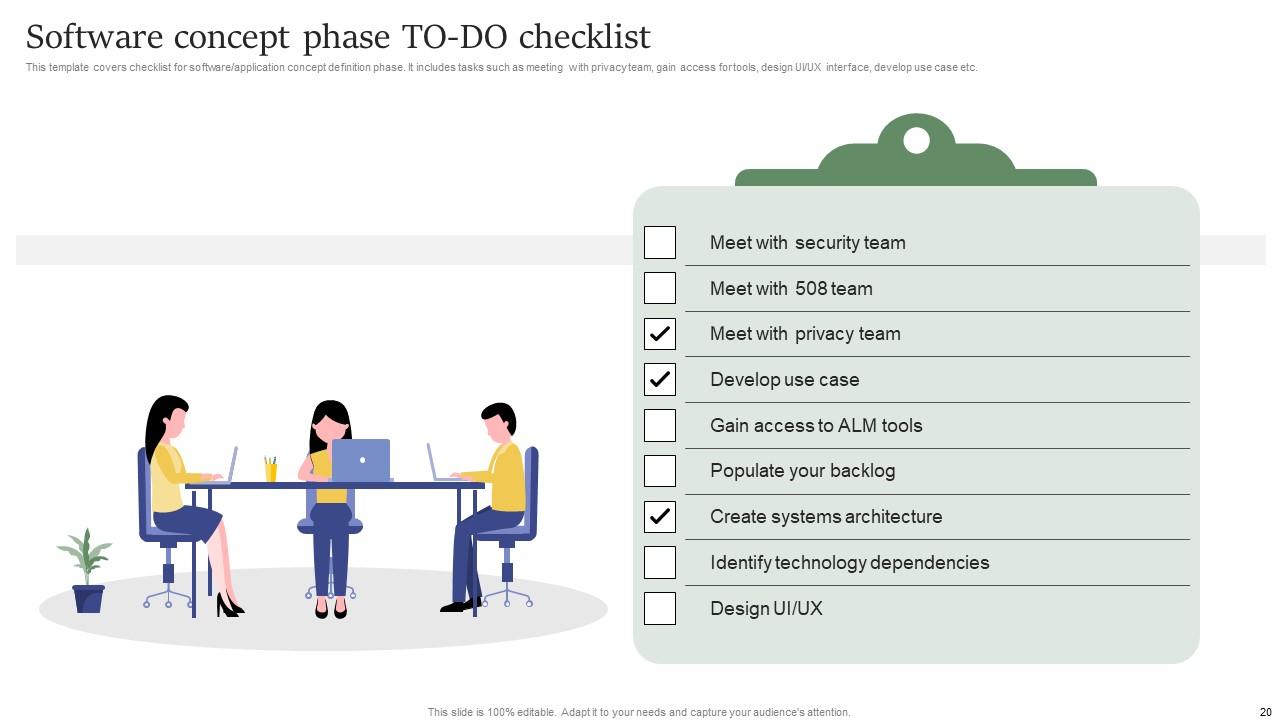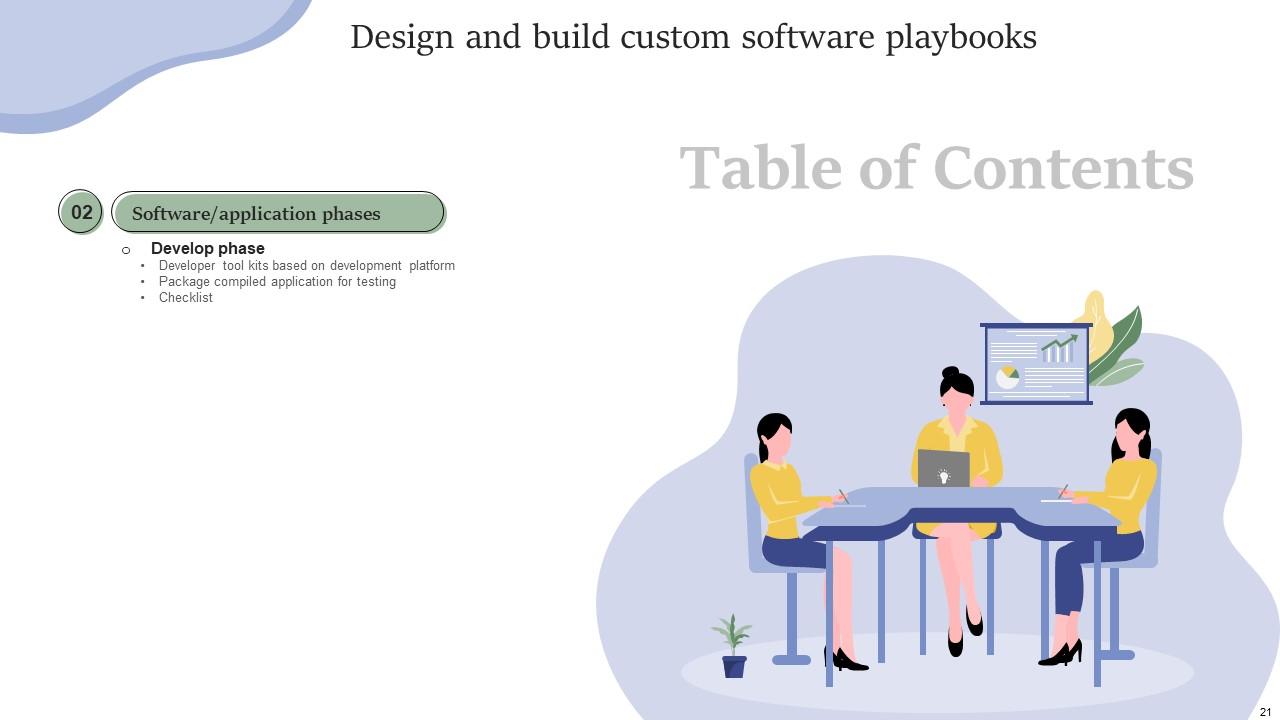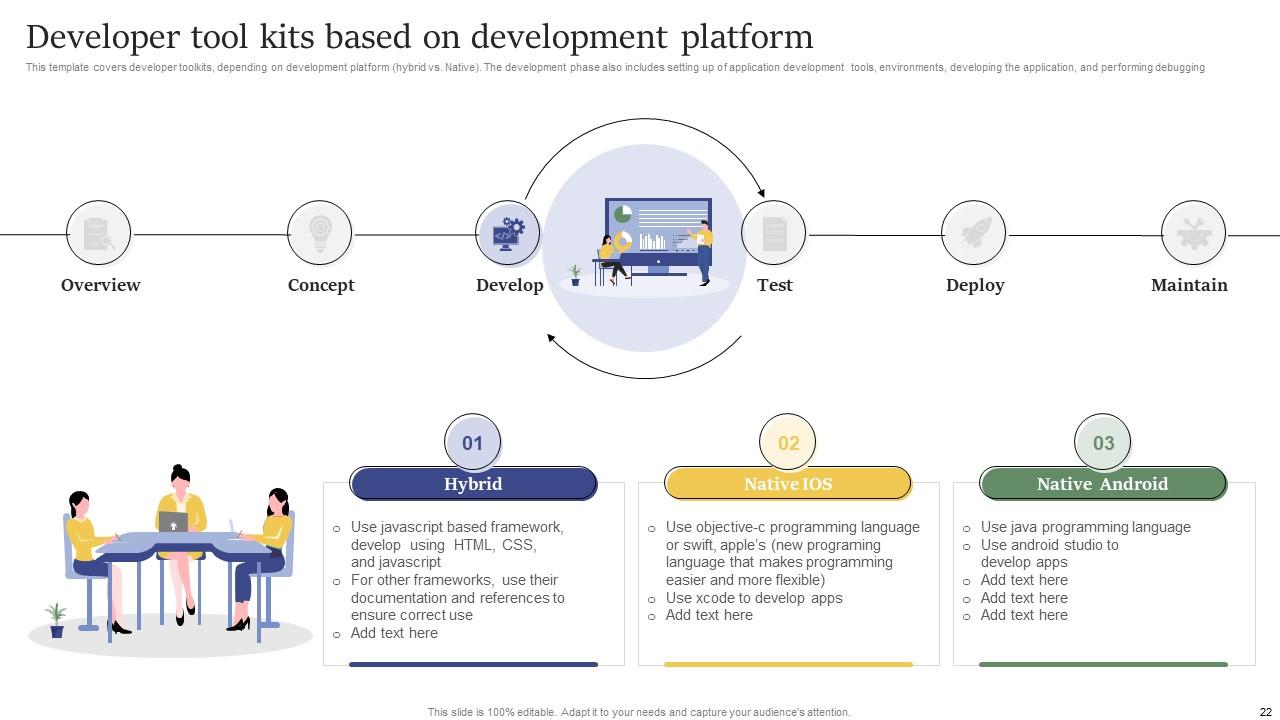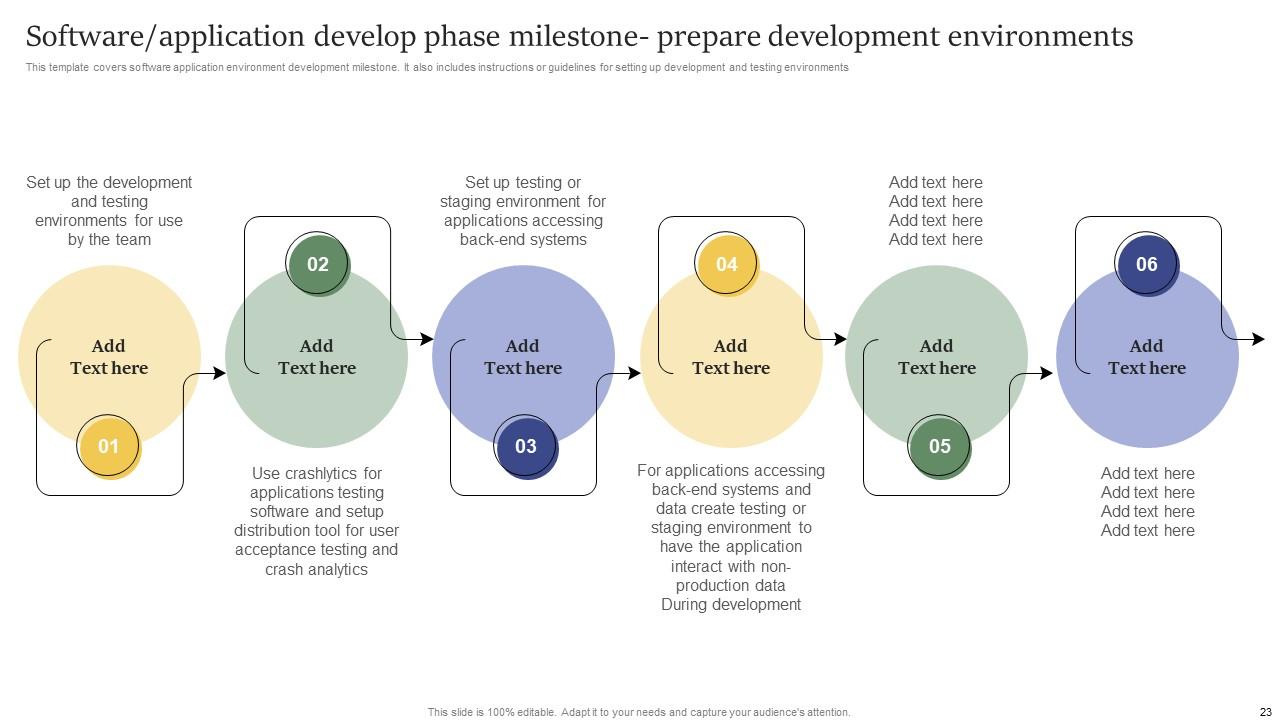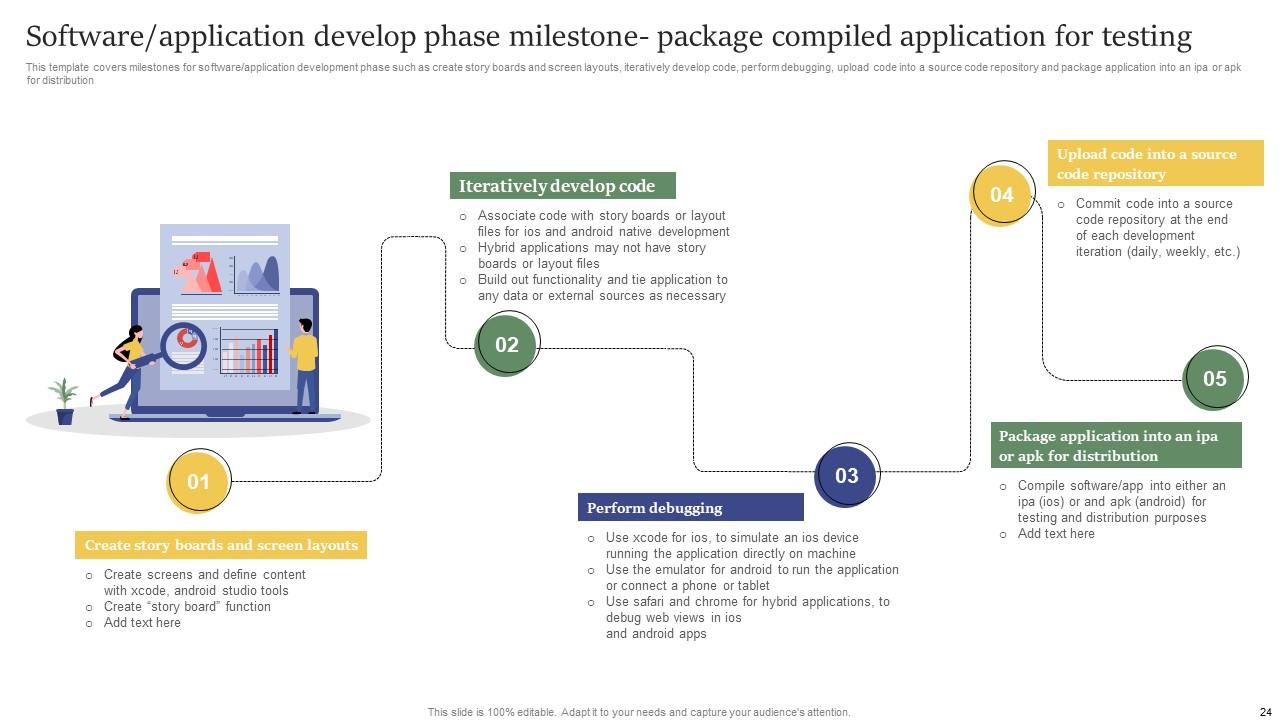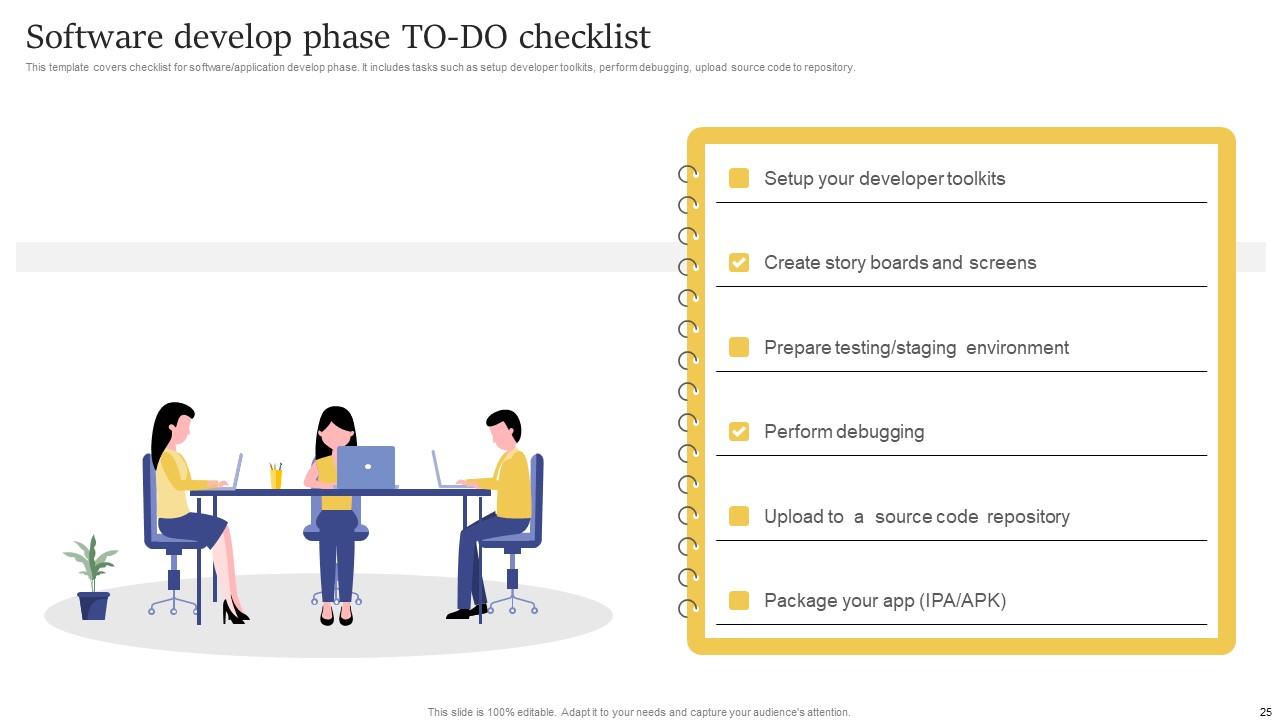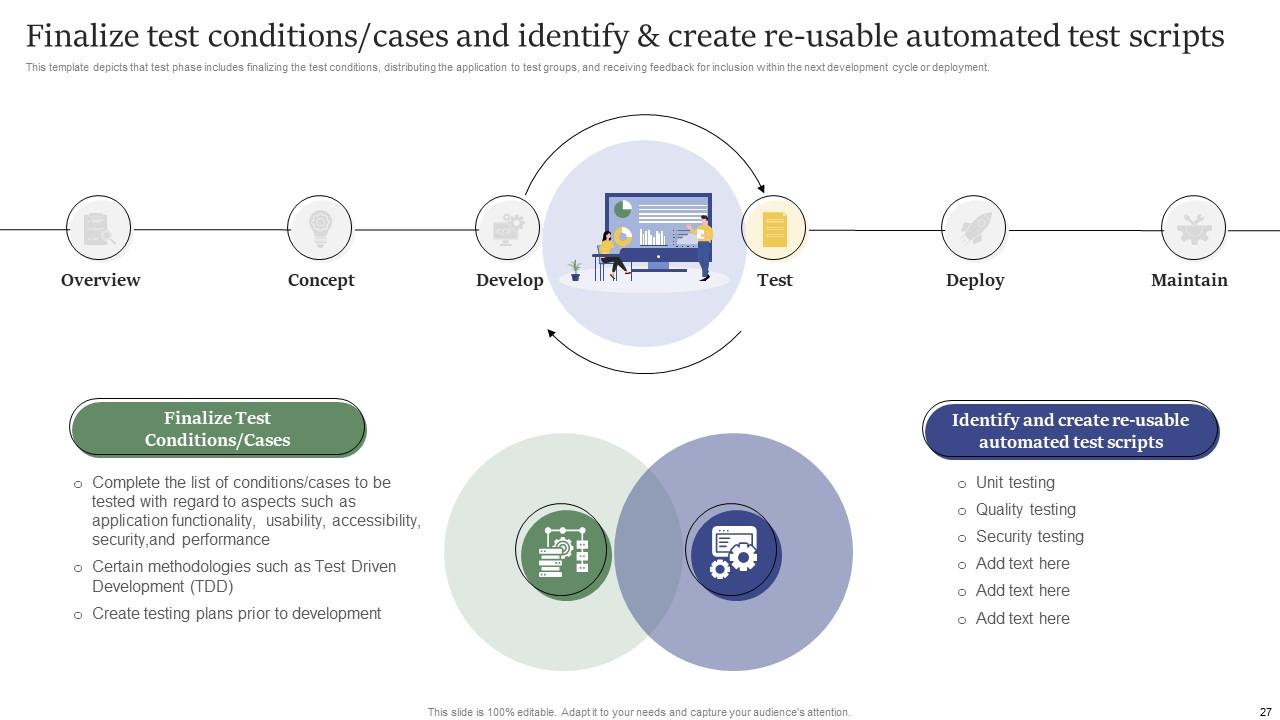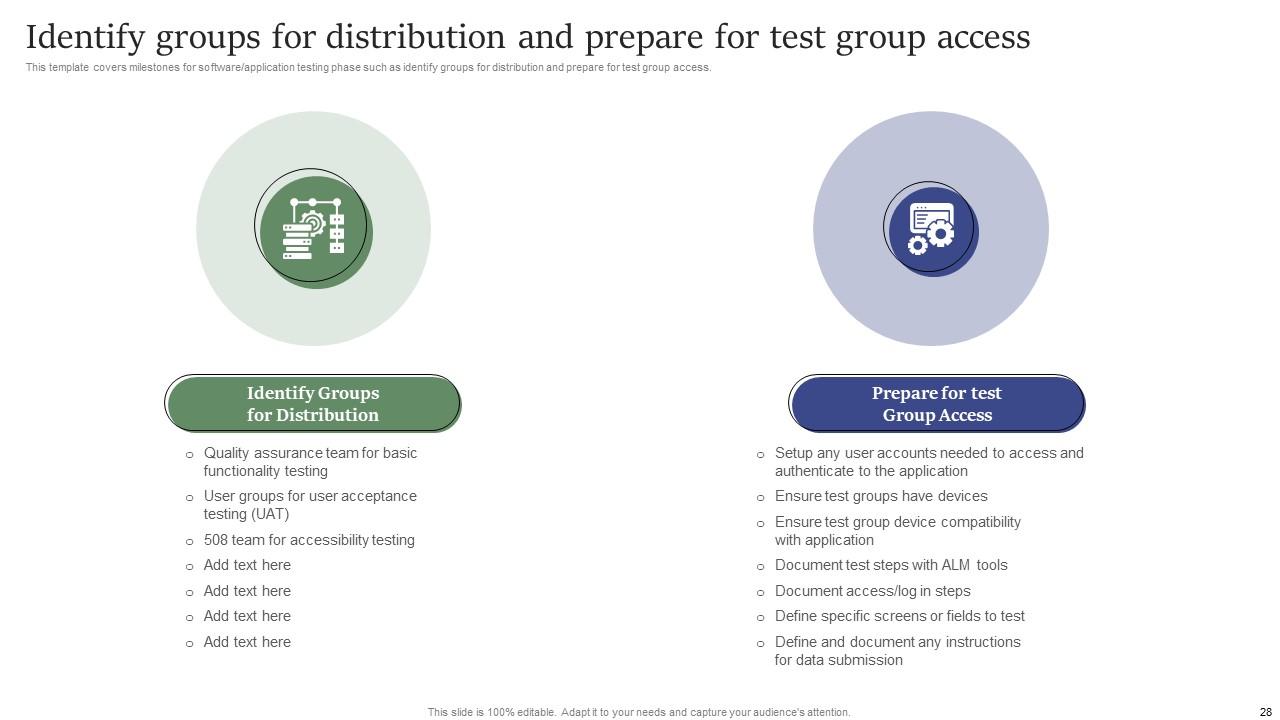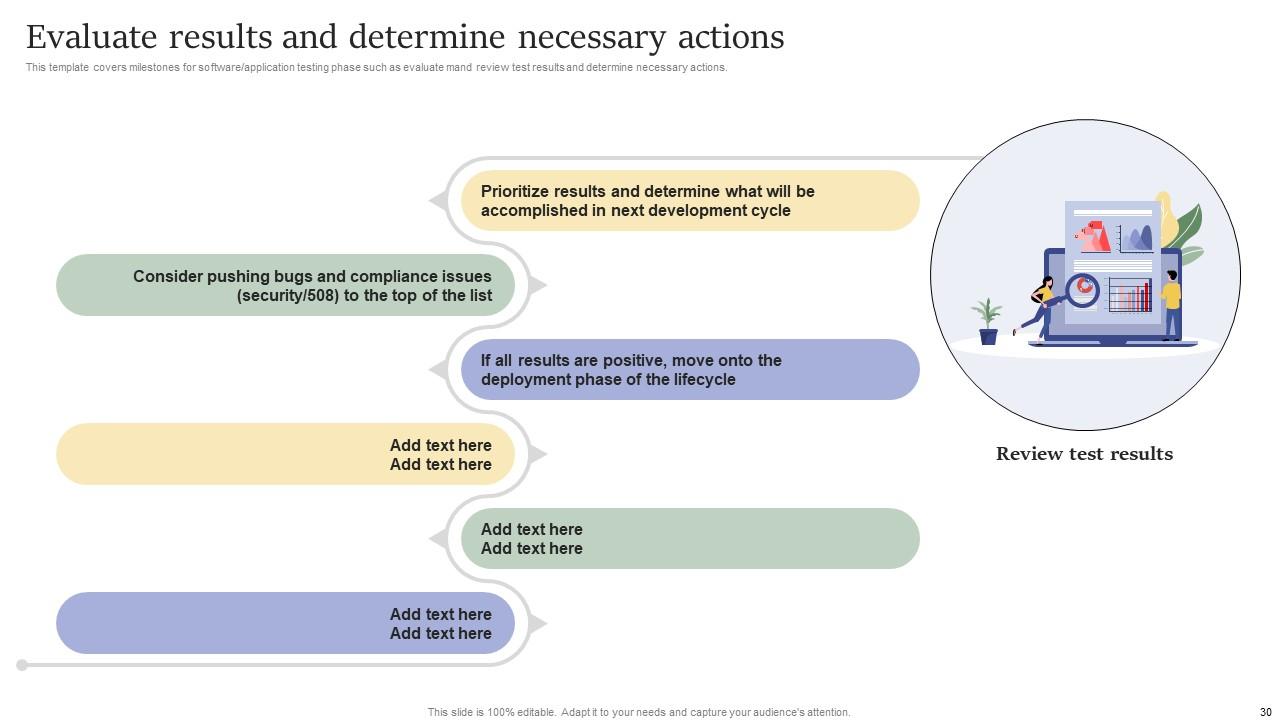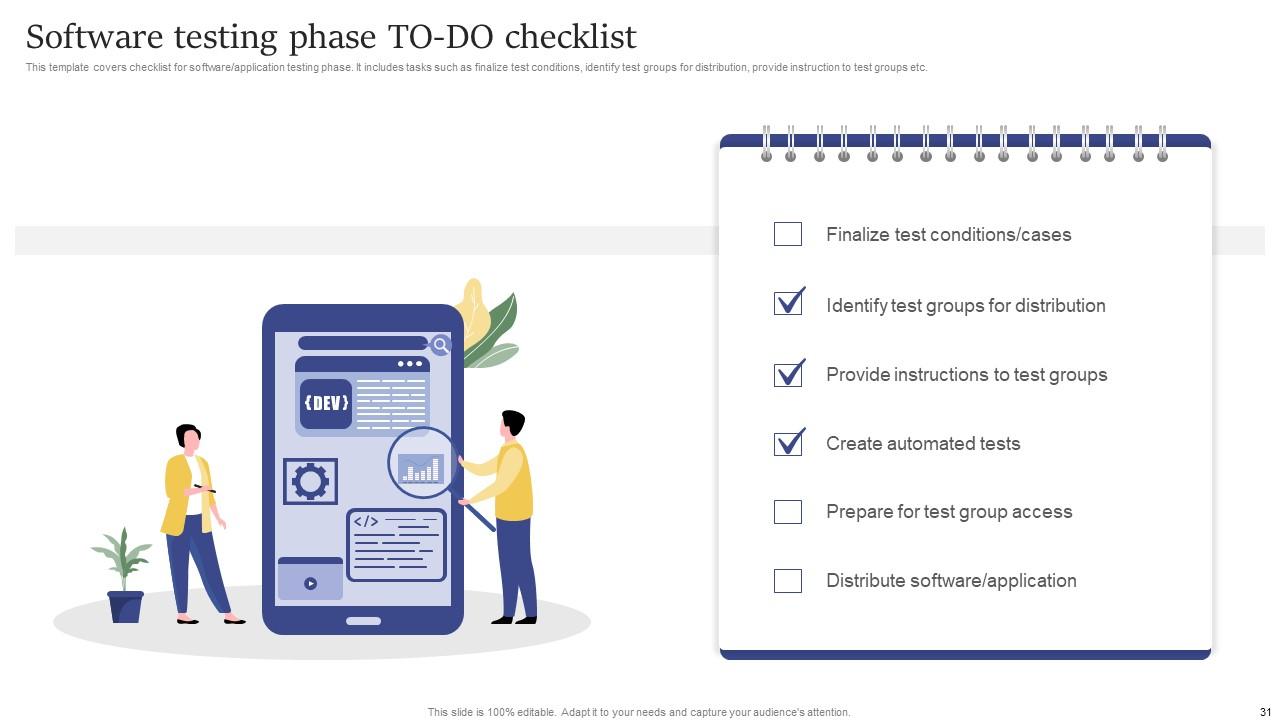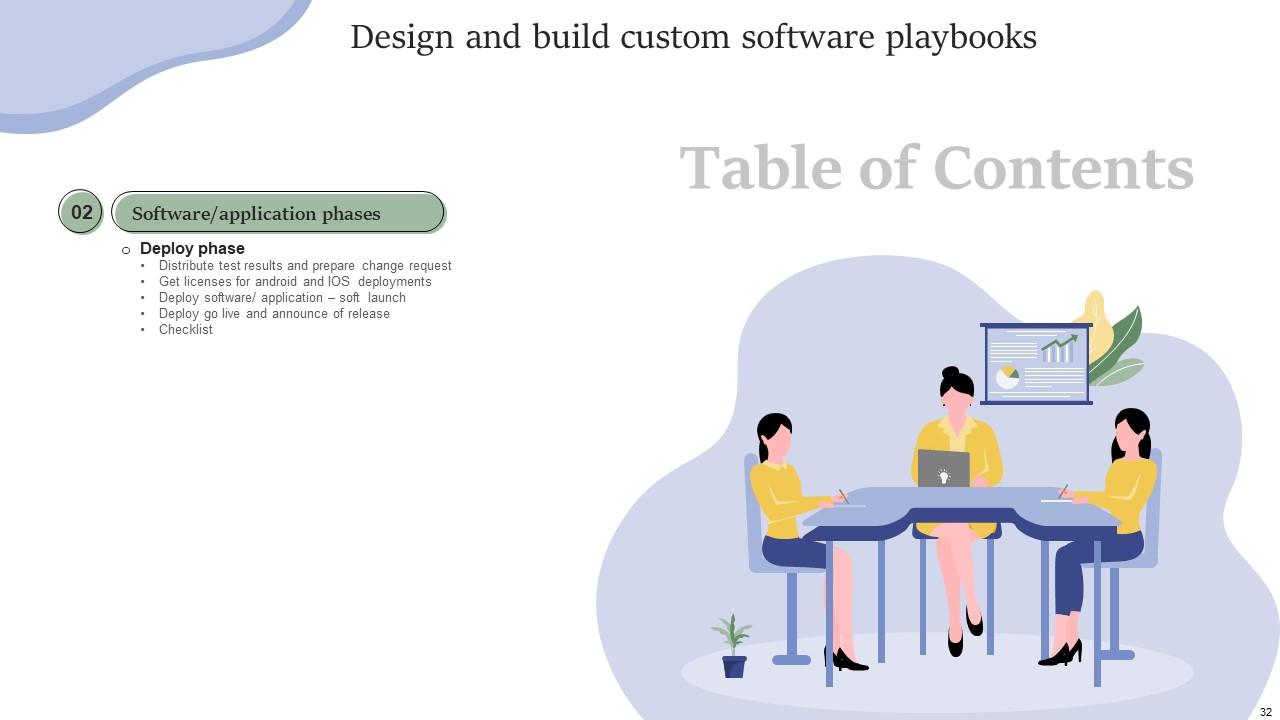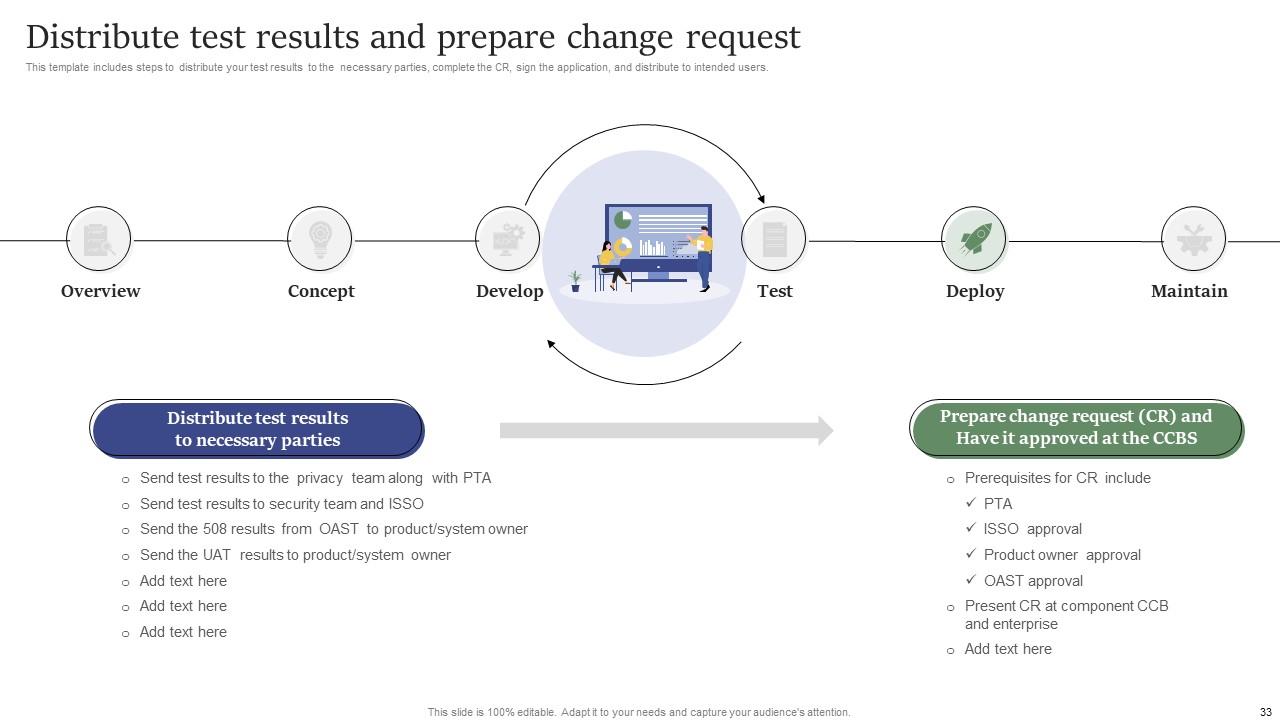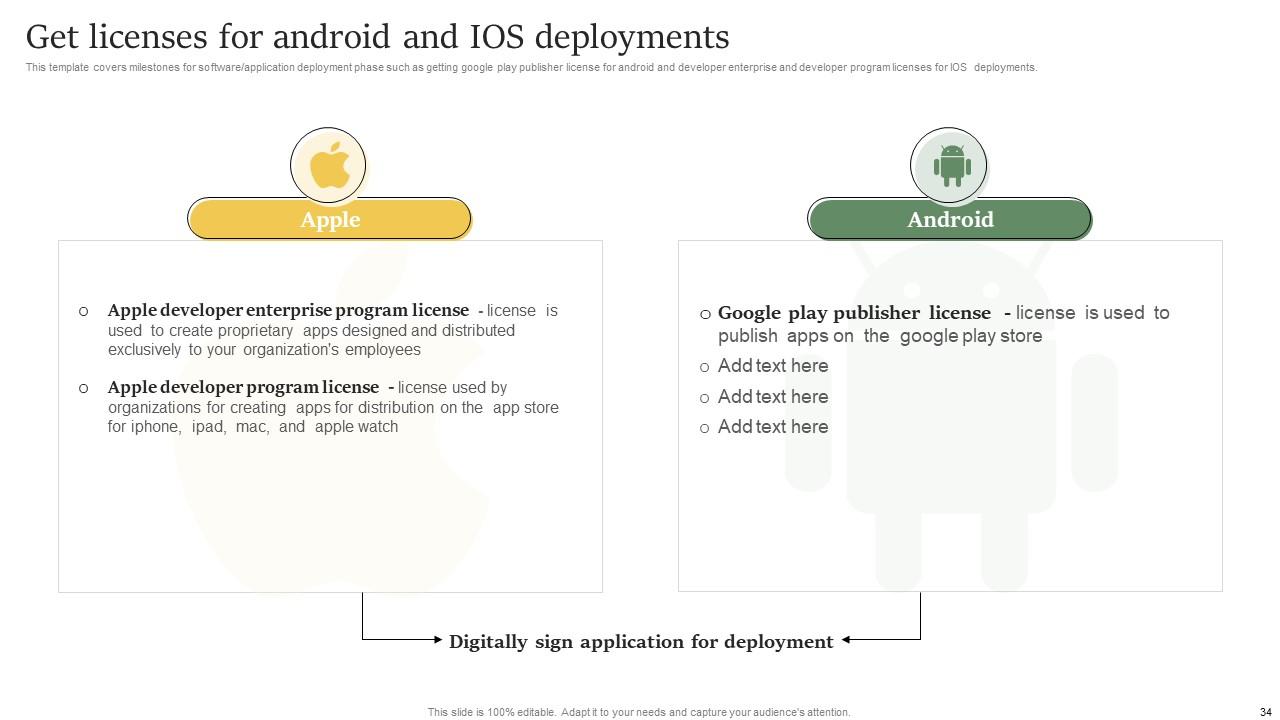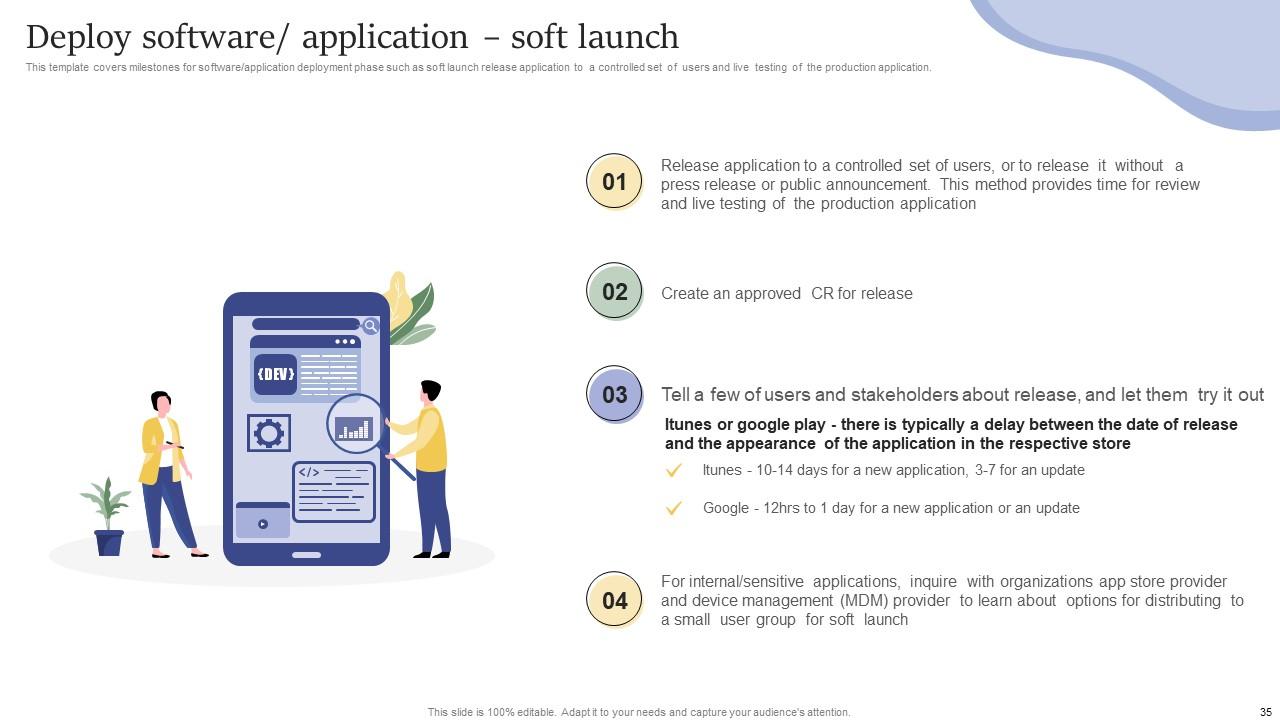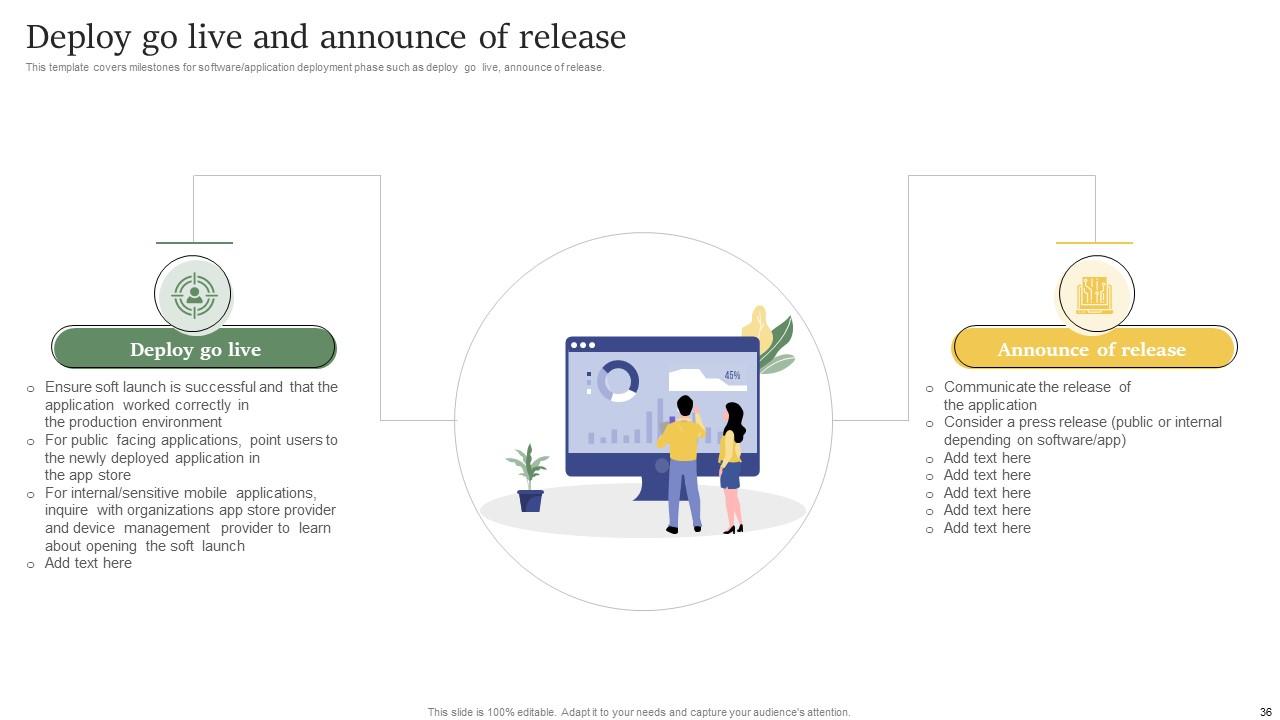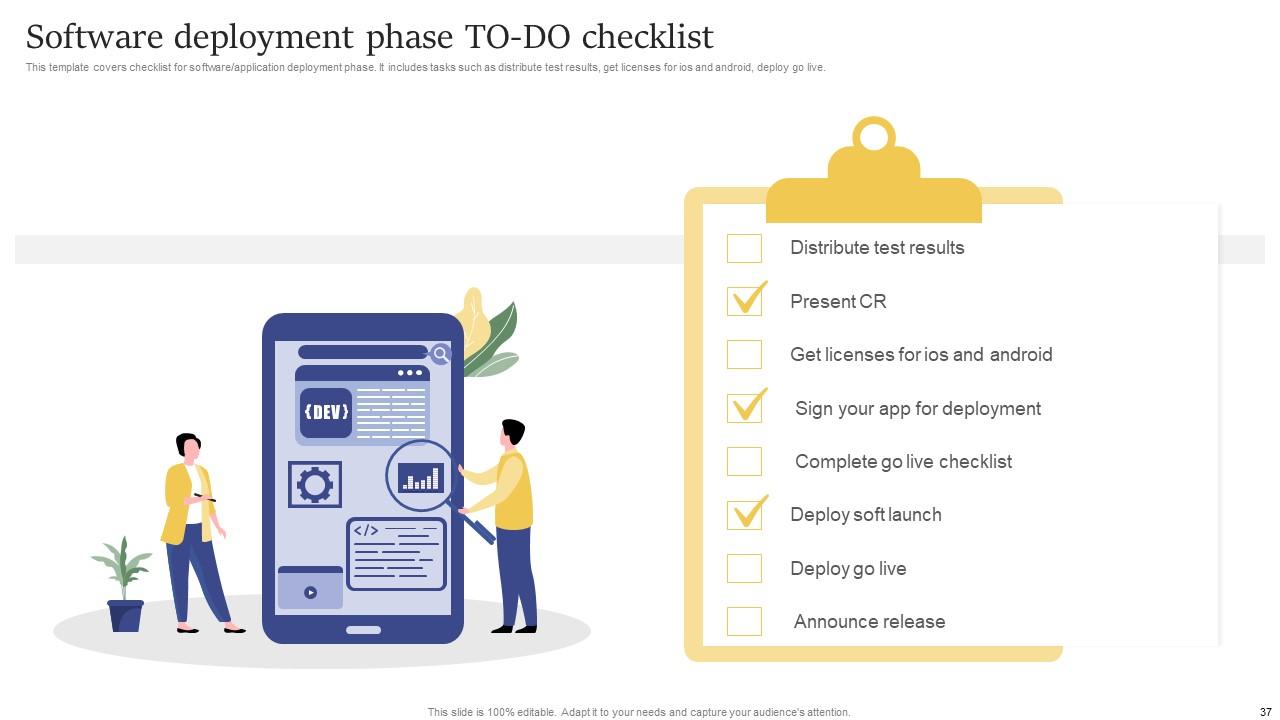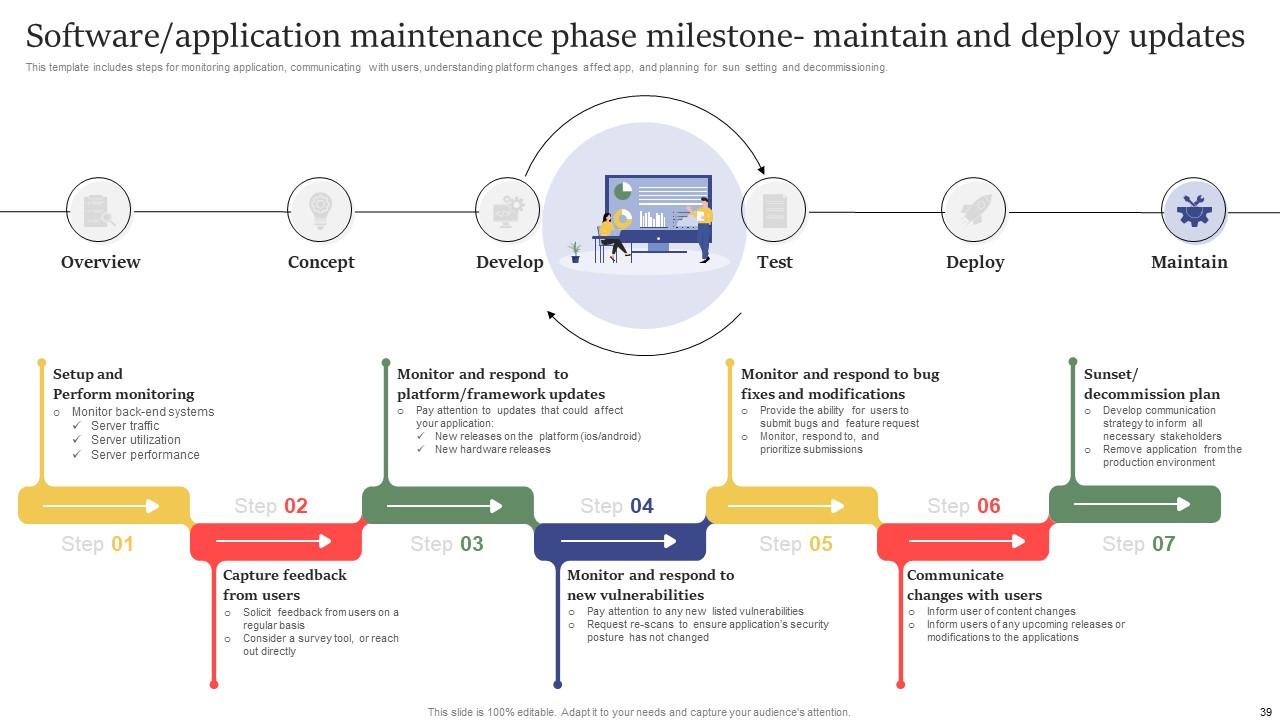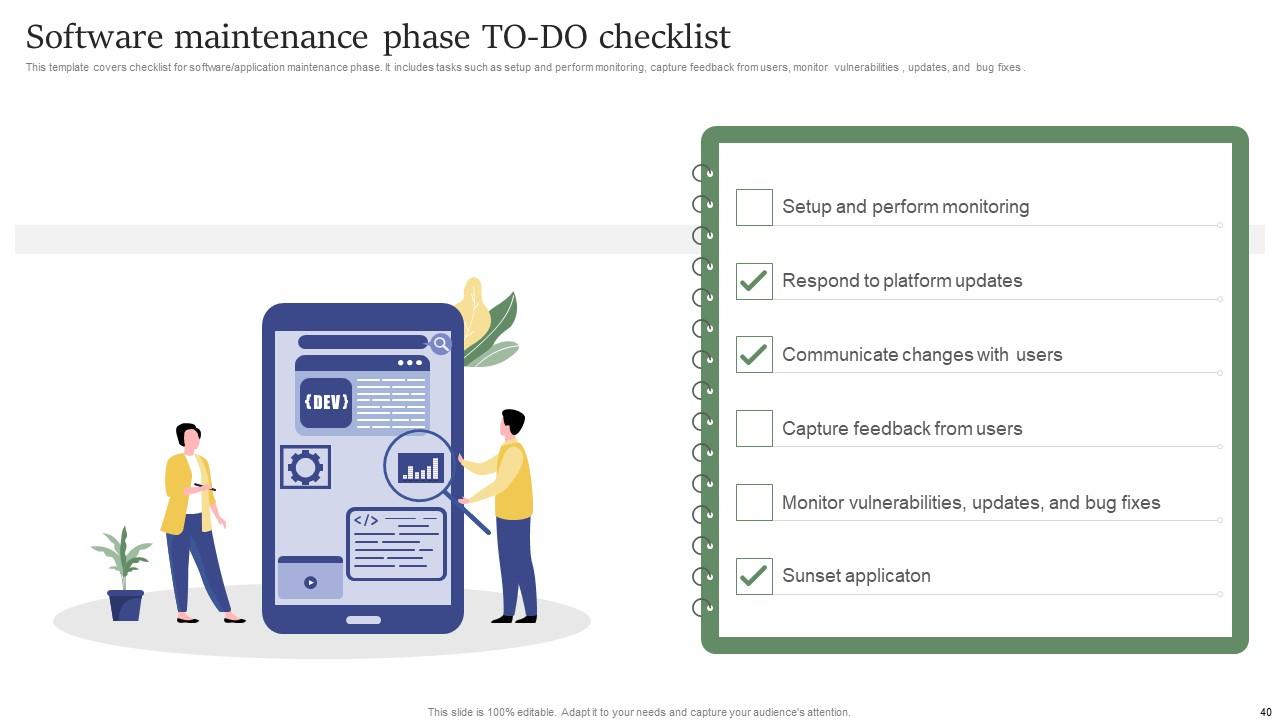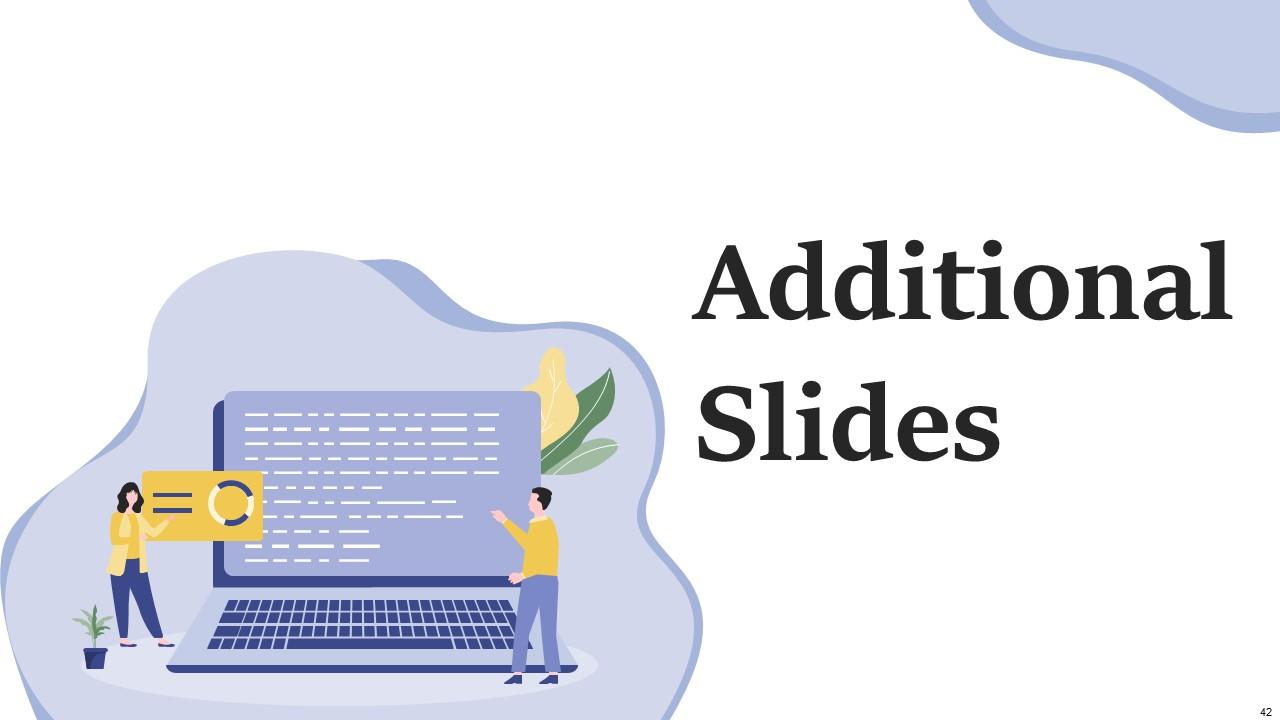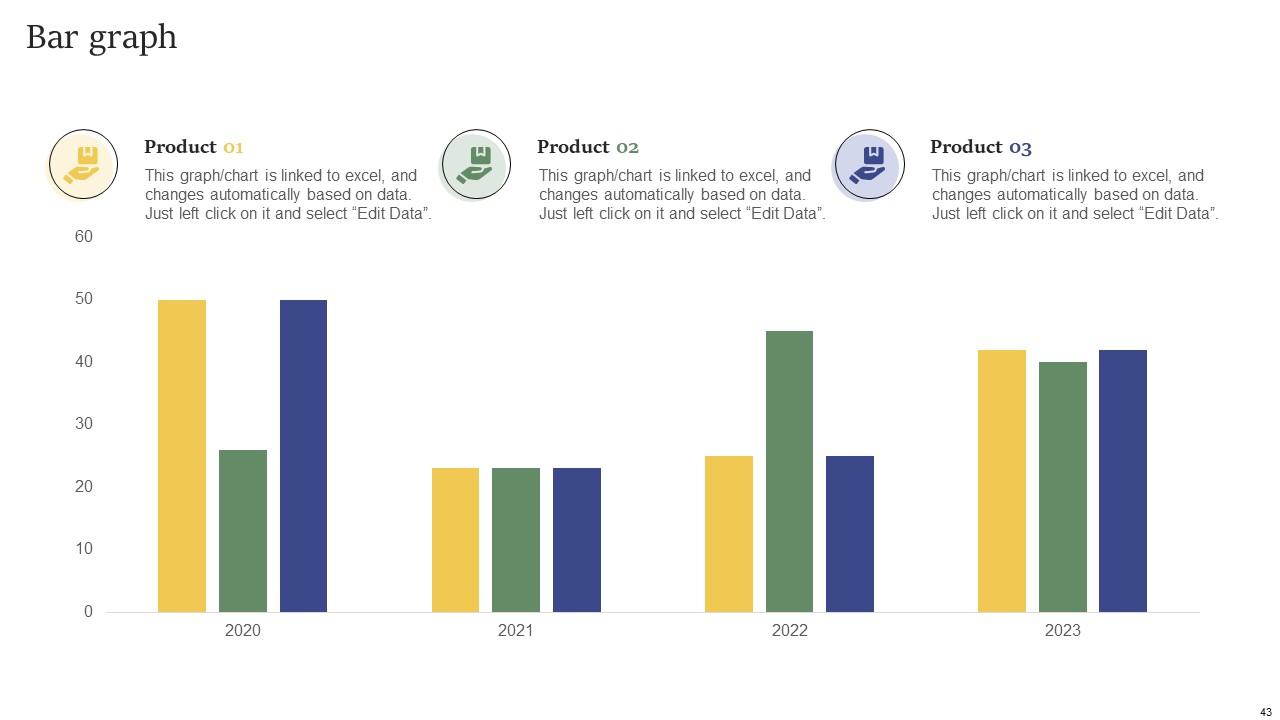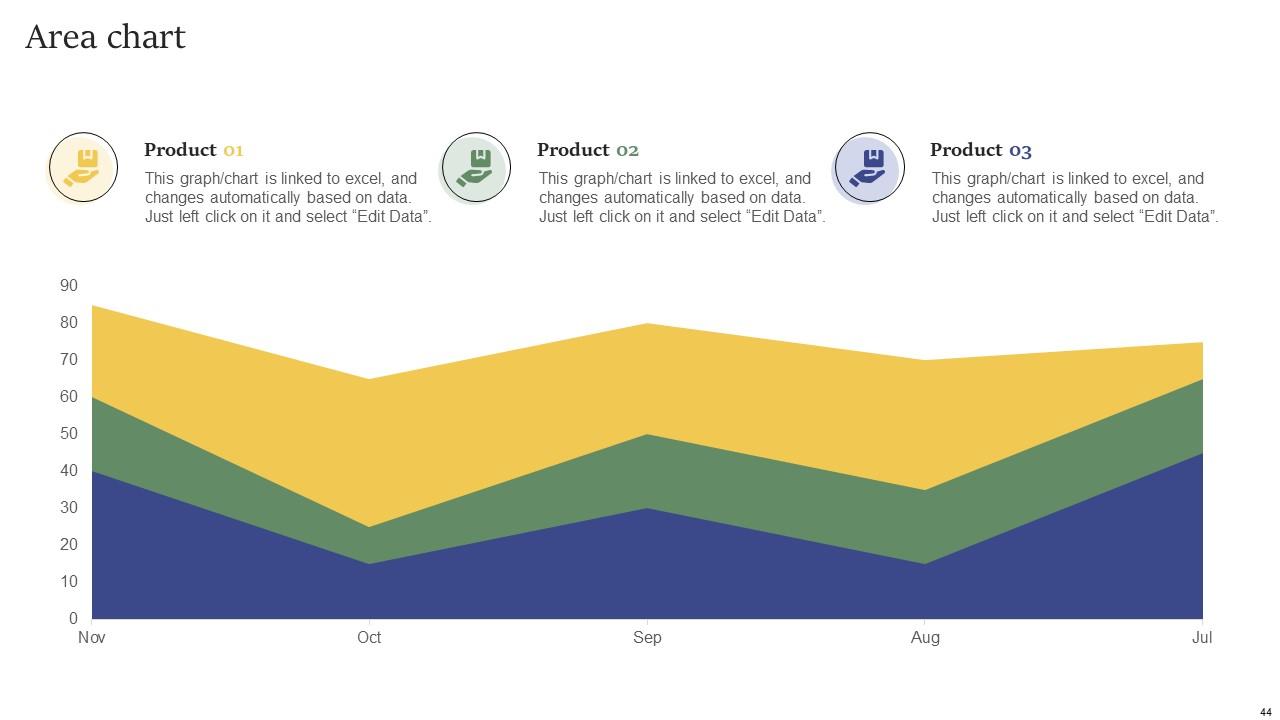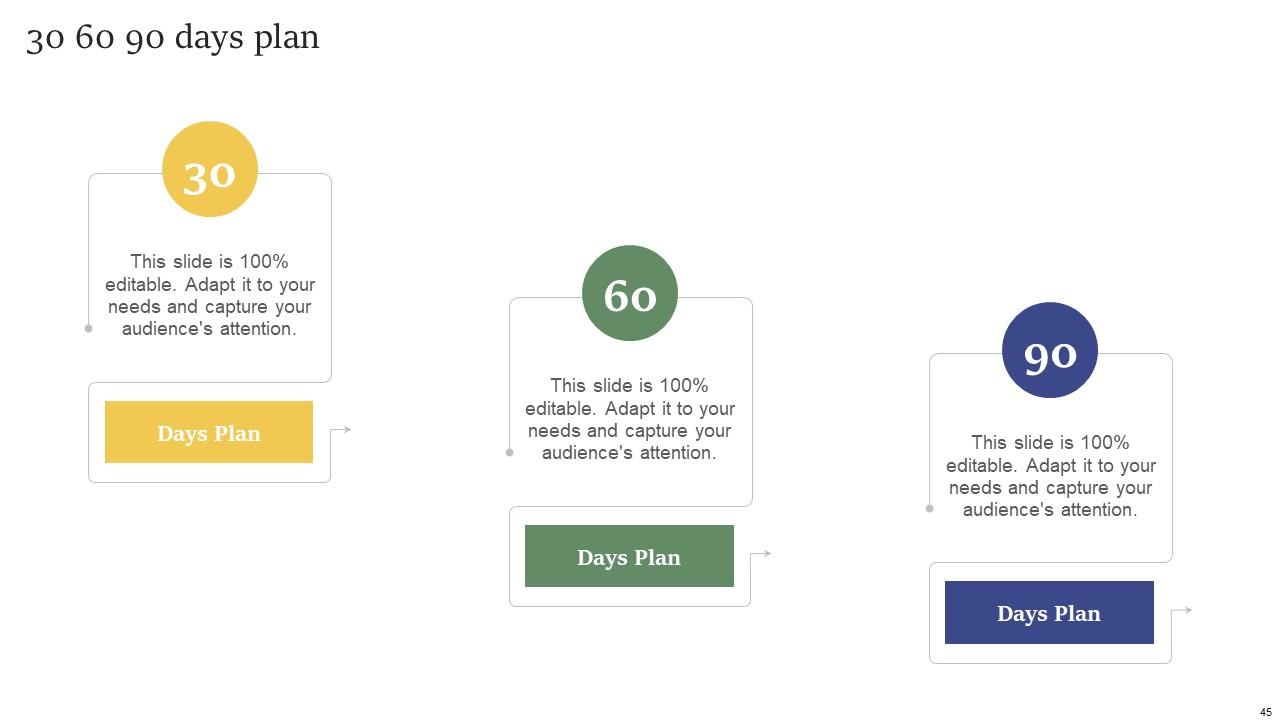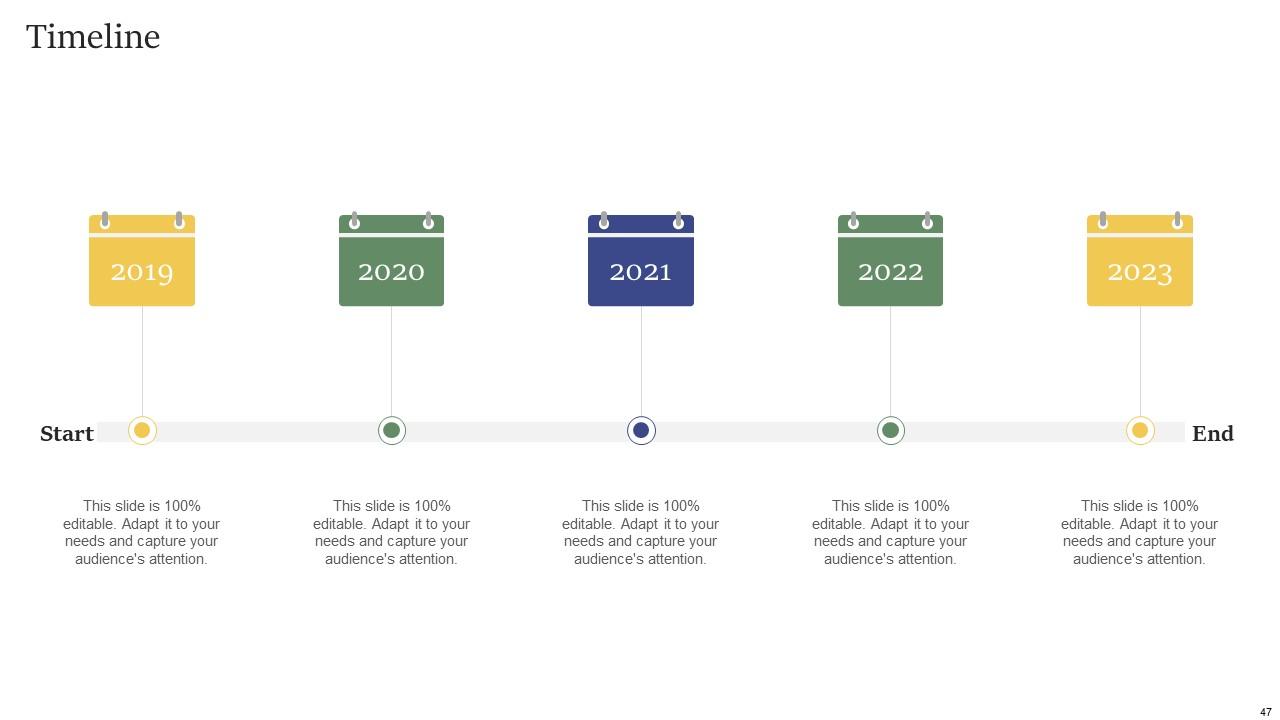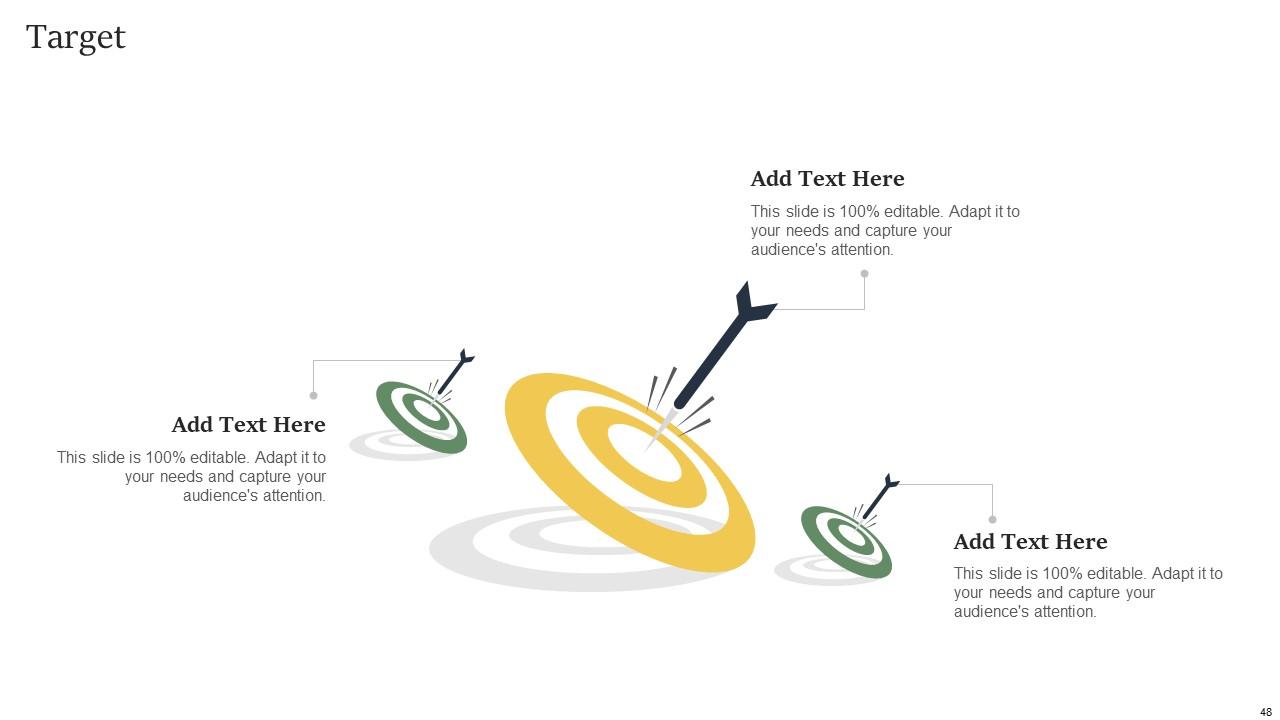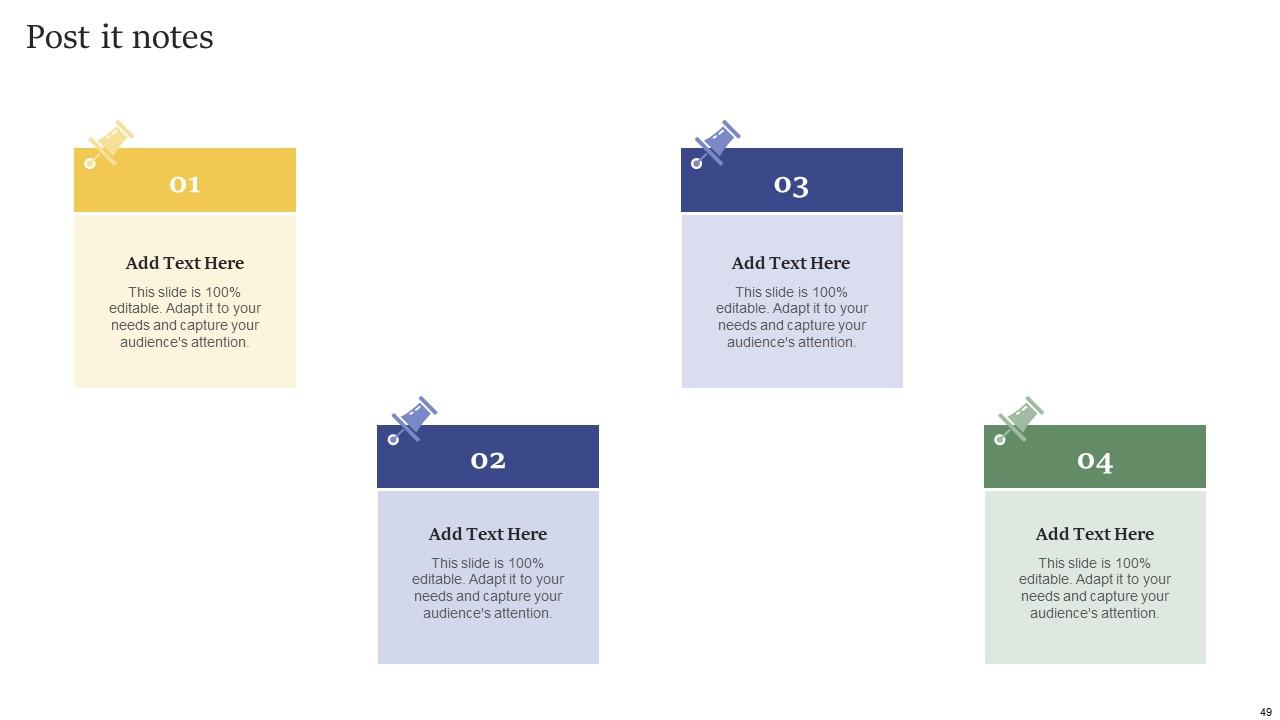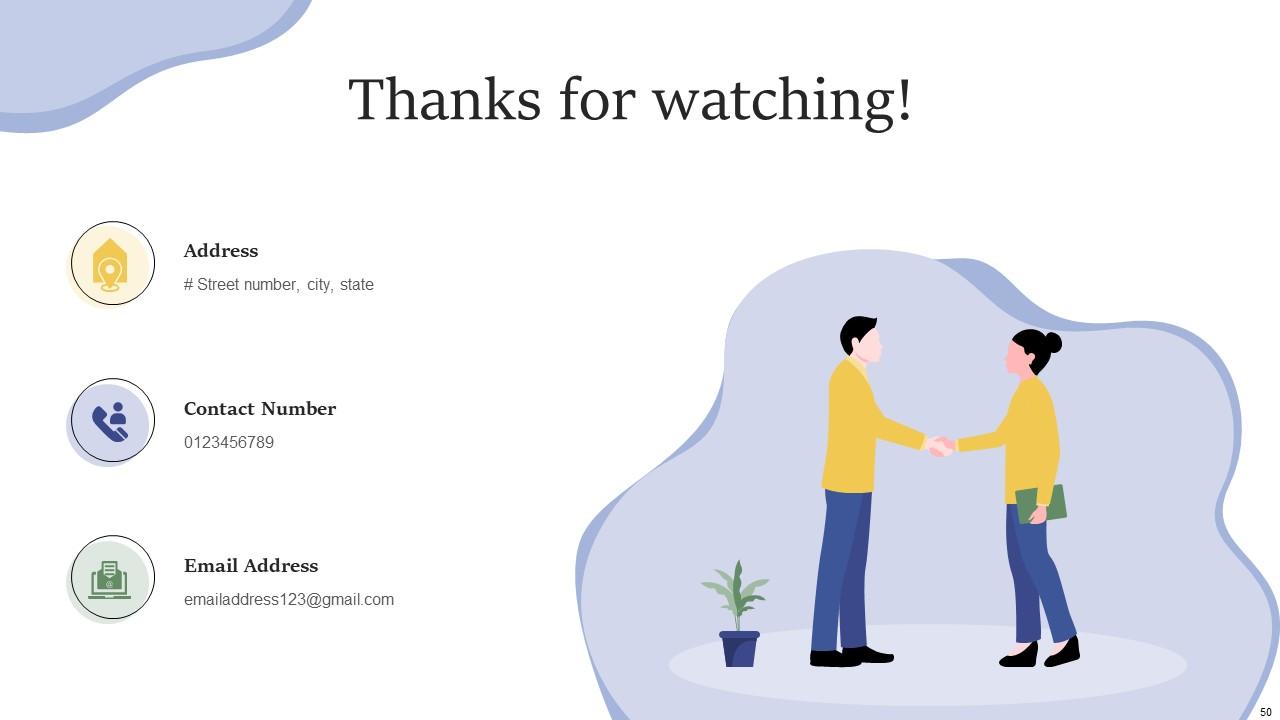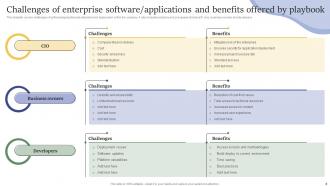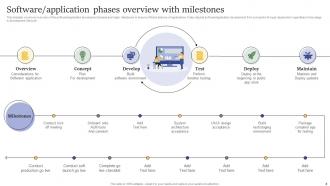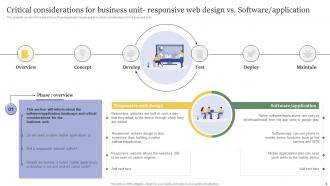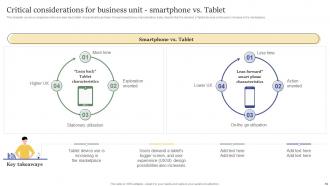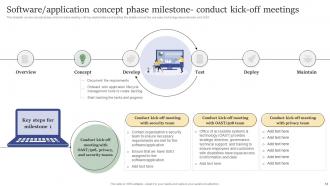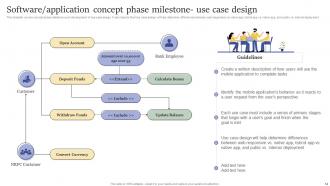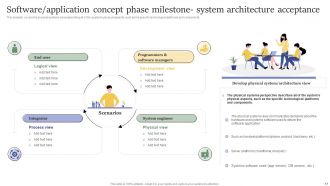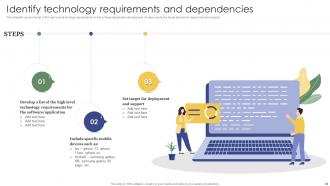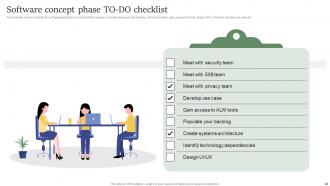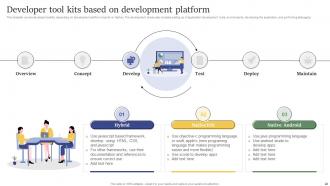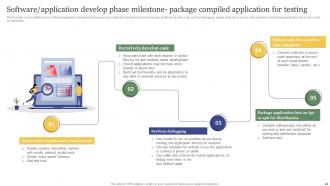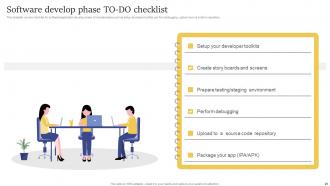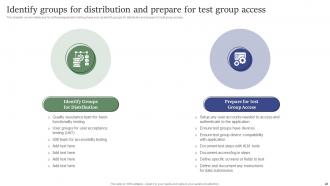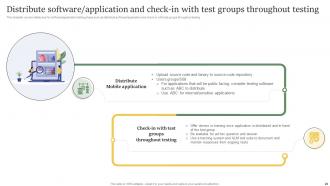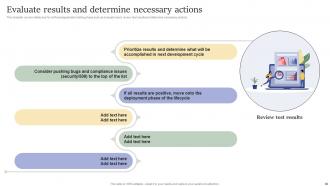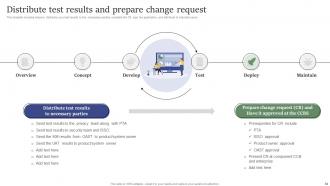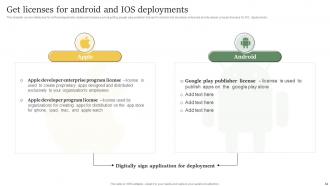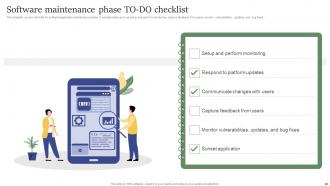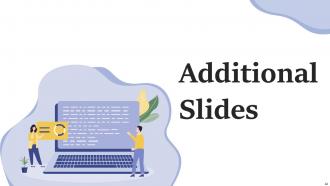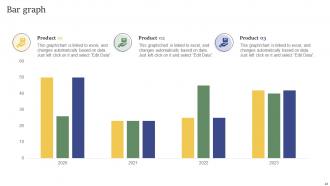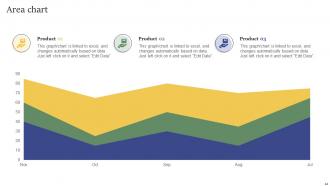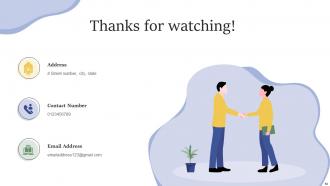Design And Build Custom Software Playbooks Powerpoint Presentation Slides
This Design and build custom software playbooks covers the software and application development lifecycle steps. This PPT includes a cloud-based management solution that helps businesses to manage processes for registrations, memberships, events marketing, etc. This presentation also covers the challenges of software and applications development and deployment within the company. It also includes solutions and processes that benefit CIOs, business owners, and developers. Furthermore, this Playbook covers an overview of the software and application development phases and significant milestones to ensure efficient delivery of applications. It also depicts software and application development from conception through deployment, regardless of any stage in the development lifecycle. Lastly, it covers steps for monitoring the application, communicating with users, understanding platform changes affecting the app, and planning for sunset setting and decommissioning. Download our 100 percent editable and customizable template, which is also compatible with google slides.
This Design and build custom software playbooks covers the software and application development lifecycle steps. This PPT i..
- Google Slides is a new FREE Presentation software from Google.
- All our content is 100% compatible with Google Slides.
- Just download our designs, and upload them to Google Slides and they will work automatically.
- Amaze your audience with SlideTeam and Google Slides.
-
Want Changes to This PPT Slide? Check out our Presentation Design Services
- WideScreen Aspect ratio is becoming a very popular format. When you download this product, the downloaded ZIP will contain this product in both standard and widescreen format.
-

- Some older products that we have may only be in standard format, but they can easily be converted to widescreen.
- To do this, please open the SlideTeam product in Powerpoint, and go to
- Design ( On the top bar) -> Page Setup -> and select "On-screen Show (16:9)” in the drop down for "Slides Sized for".
- The slide or theme will change to widescreen, and all graphics will adjust automatically. You can similarly convert our content to any other desired screen aspect ratio.
Compatible With Google Slides

Get This In WideScreen
You must be logged in to download this presentation.
PowerPoint presentation slides
Enthrall your audience with this Design And Build Custom Software Playbooks Powerpoint Presentation Slides. Increase your presentation threshold by deploying this well-crafted template. It acts as a great communication tool due to its well-researched content. It also contains stylized icons, graphics, visuals etc, which make it an immediate attention-grabber. Comprising fifty slides, this complete deck is all you need to get noticed. All the slides and their content can be altered to suit your unique business setting. Not only that, other components and graphics can also be modified to add personal touches to this prefabricated set.
People who downloaded this PowerPoint presentation also viewed the following :
Content of this Powerpoint Presentation
Slide 1: This slide displays the title Design and build custom software playbooks.
Slide 2: This slide displays the title Agenda.
Slide 3: This slide exhibit table of content.
Slide 4: This slide exhibit table of content- Introduction.
Slide 5: This slide exhibit Global statistics about enterprise software/applications.
Slide 6: This template covers challenges of software/applications development and deployment within the company.
Slide 7: This slide exhibit table of content- Software/application phases.
Slide 8: This template covers an overview of the software/application development phases and major milestones to ensure efficient delivery of applications.
Slide 9: This template covers inform about the software/application landscape and critical considerations for the business units.
Slide 10: This template covers a comparison between lean-back tablet characteristics and lean-forward smartphone characteristics.
Slide 11: This template covers solution for business unit’s needs such as responsive website, respective orientation, hybrid application, native mobile application.
Slide 12: This slide exhibit table of content- Concept Phase.
Slide 13: This template covers concept phase which includes meeting with key stakeholders and building the details around the use case, technology dependencies, and UI/UX.
Slide 14: This template covers concept phase milestone such development of use case design.
Slide 15: This template covers Gain access to lifecycle management tools.
Slide 16: This template covers depicts that company must create user stories to gather business requirements for development and track progress for each story.
Slide 17: This template covers the physical systems views describing all of the system's physical aspects, such as the specific technological platforms and components.
Slide 18: This template covers the list of the high level technology requirements for the software/application development.
Slide 19: This template covers wireframe for the software/application including features such as logging in, reviewing posts, selection of images and uploading images.
Slide 20: This template covers checklist for software/application concept definition phase.
Slide 21: This slide exhibit table of content- Develop phase.
Slide 22: This template covers developer toolkits, depending on development platform (hybrid vs. Native).
Slide 23: This template covers software application environment development milestone.
Slide 24: This template covers milestones for software/application development phase.
Slide 25: This template covers checklist for software/application develop phase.
Slide 26: This slide exhibit table of content- Test phase.
Slide 27: This template covers Finalize test conditions/cases and identify & create re-usable automated test scripts.
Slide 28: This template covers milestones for software/application testing phase such as identify groups for distribution and prepare for test group access.
Slide 29: This template covers milestones for software/application testing phase such as distribute software/application and check-in with test groups throughout testing.
Slide 30: This template covers Evaluate results and determine necessary actions.
Slide 31: This template covers checklist for software/application testing phase.
Slide 32: This slide exhibit table of content- Deploy phase.
Slide 33: This template includes steps to distribute your test results to the necessary parties, complete the CR, sign the application, and distribute to intended users.
Slide 34: This template covers Get licenses for android and IOS deployments.
Slide 35: This template covers milestones for Deploy software/ application – soft launch.
Slide 36: This template covers milestones for software/application deployment phase such as deploy go live, announce of release.
Slide 37: This template covers checklist for software/application deployment phase.
Slide 38: This slide exhibit table of content- Maintenance phase.
Slide 39: This template shows Software/application maintenance phase milestone- maintain and deploy updates.
Slide 40: This template covers checklist for software/application maintenance phase.
Slide 41: This is the icons slide.
Slide 42: This slide presents title for additional slides.
Slide 43: This slide displays yearly bar graph for different products.
Slide 44: This slide exhibits area charts for different products.
Slide 45: This slide depicts 30-60-90 days plan for projects.
Slide 46: This slide shows puzzle for displaying elements of company.
Slide 47: This slide exhibits yearly timeline of company.
Slide 48: This slide shows Target.
Slide 49: This slide depicts posts for past experiences of clients.
Slide 50: This is thank you slide & contains contact details of company like office address, phone no., etc.
Design And Build Custom Software Playbooks Powerpoint Presentation Slides with all 55 slides:
Use our Design And Build Custom Software Playbooks Powerpoint Presentation Slides to effectively help you save your valuable time. They are readymade to fit into any presentation structure.
-
“Immediate response, professional support, and effective solutions that were customized and immediately provided. Well done- Thank you!”
-
I've been looking for a good template source for some time. I'm happy that I discovered SlideTeam. Excellent presentations must try!