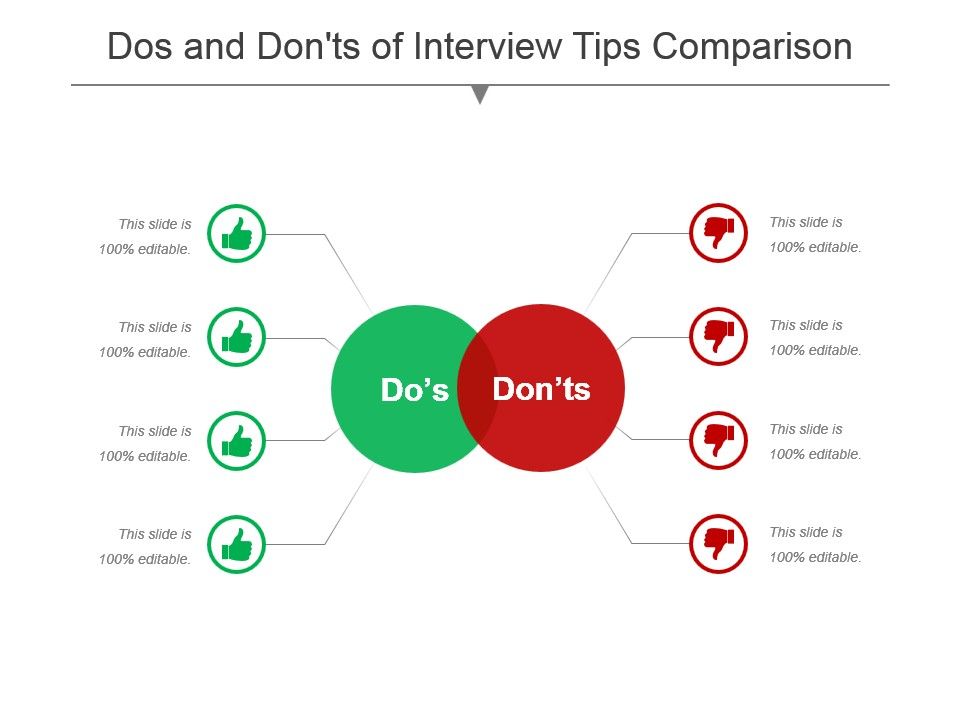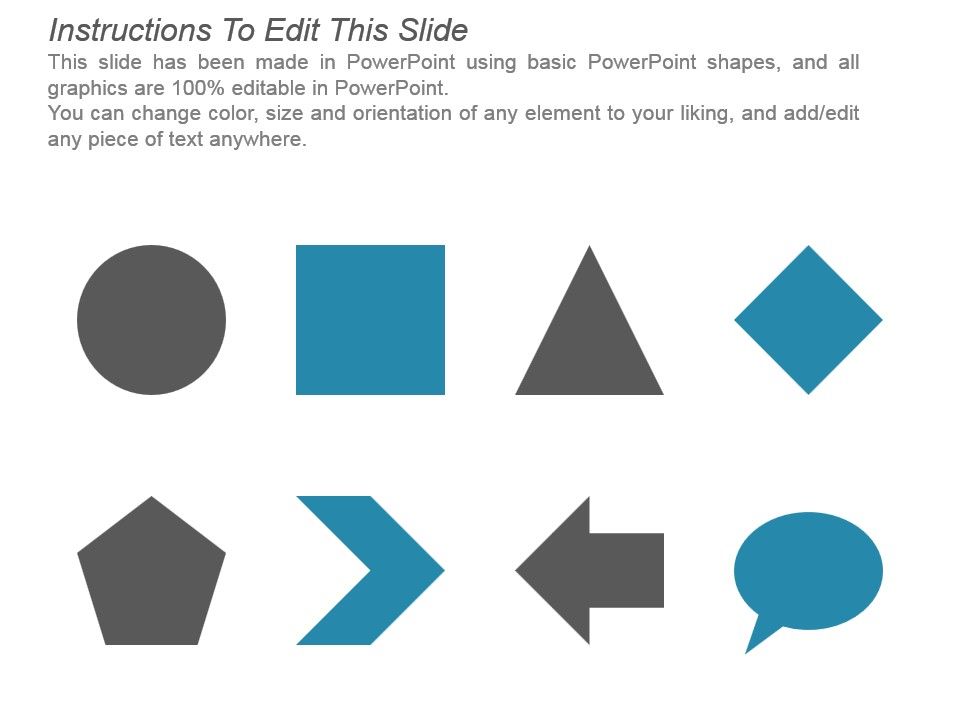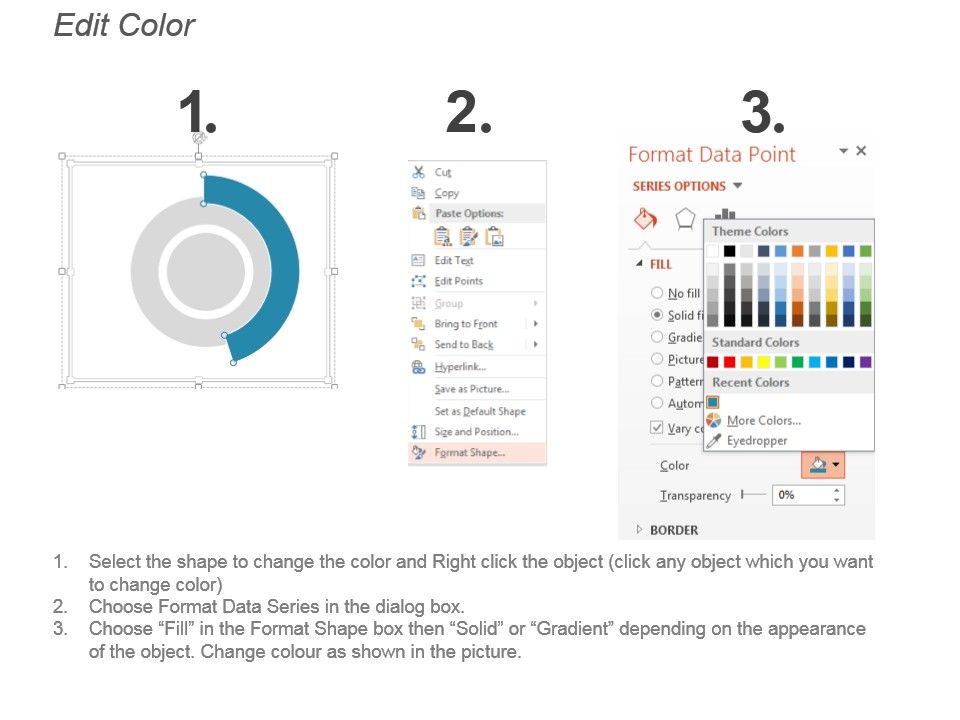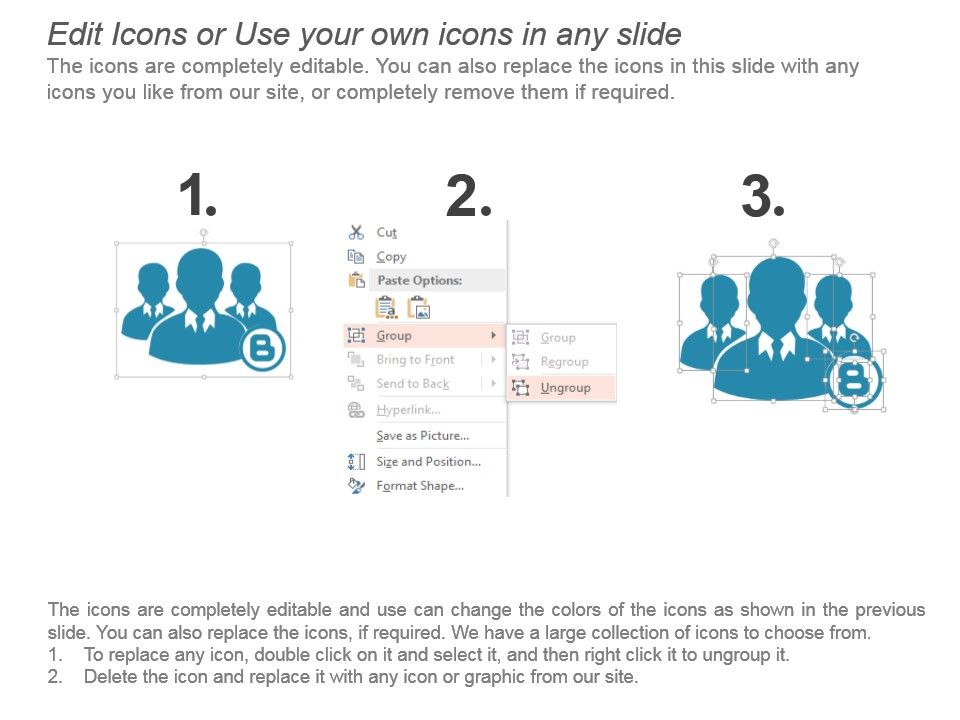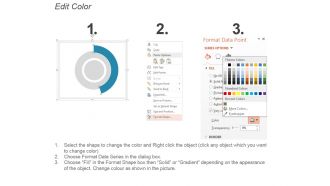Dos and donts of interview tips comparison powerpoint show
SlideTeam presents to you its Dos and Don’ts of Interview Tips Comparison PowerPoint Show. This business template is very useful to know what one shall do in an interview and what not. The thumbs up figures used in the PPT presentation tell you what you should do and the thumb down images show you what you should never do. When preparing for job interviews, this slideshow can be very useful to you, as it will help you keep in mind certain things that you are supposed to and not supposed to do when going for a professional interview. This circular diagram slideshow will let you achieve your goal i.e. get employed. This professionally designed template lets you make comparison between the current state and the future state of your status of employment. This is a problem-solution PPT template which will help you know the solutions to various challenges you might face in a professional interview. This slideshow will help you recognize the pros and cons of the career you are going to work for, hence giving you professional advice on how you should give an interview. Identify factors that generate inefficiency with our Dos And Donts Of Interview Tips Comparison Powerpoint Show. Be able to jettison the jetsam.
SlideTeam presents to you its Dos and Don’ts of Interview Tips Comparison PowerPoint Show. This business template is very u..
- Google Slides is a new FREE Presentation software from Google.
- All our content is 100% compatible with Google Slides.
- Just download our designs, and upload them to Google Slides and they will work automatically.
- Amaze your audience with SlideTeam and Google Slides.
-
Want Changes to This PPT Slide? Check out our Presentation Design Services
- WideScreen Aspect ratio is becoming a very popular format. When you download this product, the downloaded ZIP will contain this product in both standard and widescreen format.
-

- Some older products that we have may only be in standard format, but they can easily be converted to widescreen.
- To do this, please open the SlideTeam product in Powerpoint, and go to
- Design ( On the top bar) -> Page Setup -> and select "On-screen Show (16:9)” in the drop down for "Slides Sized for".
- The slide or theme will change to widescreen, and all graphics will adjust automatically. You can similarly convert our content to any other desired screen aspect ratio.
Compatible With Google Slides

Get This In WideScreen
You must be logged in to download this presentation.
PowerPoint presentation slides
This PPT presentation is very easy to use as all you have to do is just follow the instructions given in the sample slides. You can easily save the template in PDF or JPG format. The shape, size and orientation can be easily altered as per the requirements of the presentation. The font size, font style and font color can be conveniently changed. The PPT slideshow can be viewed in widescreen or standard size in the ratio of 16:9 and 4:3 respectively. So just download our designs or upload them to Google Slides and they will work smoothly.
People who downloaded this PowerPoint presentation also viewed the following :
Dos and donts of interview tips comparison powerpoint show with all 5 slides:
Create a group that has a dominating influence with our Dos And Donts Of Interview Tips Comparison Powerpoint Show. It helps forge formidable alliances.
-
Excellent products for quick understanding.
-
Amazing product with appealing content and design.