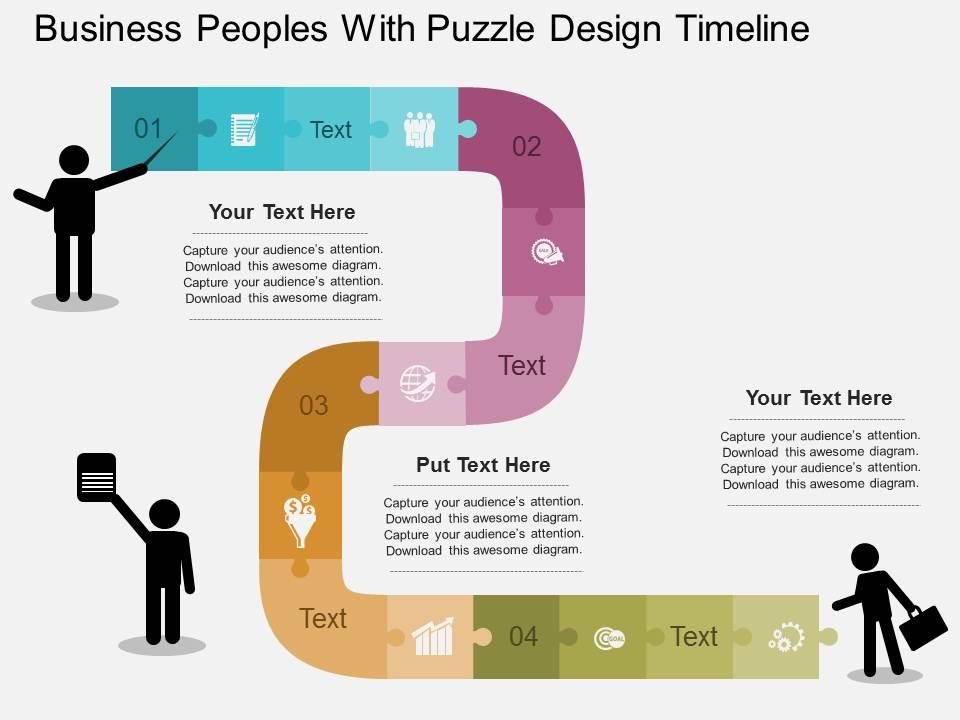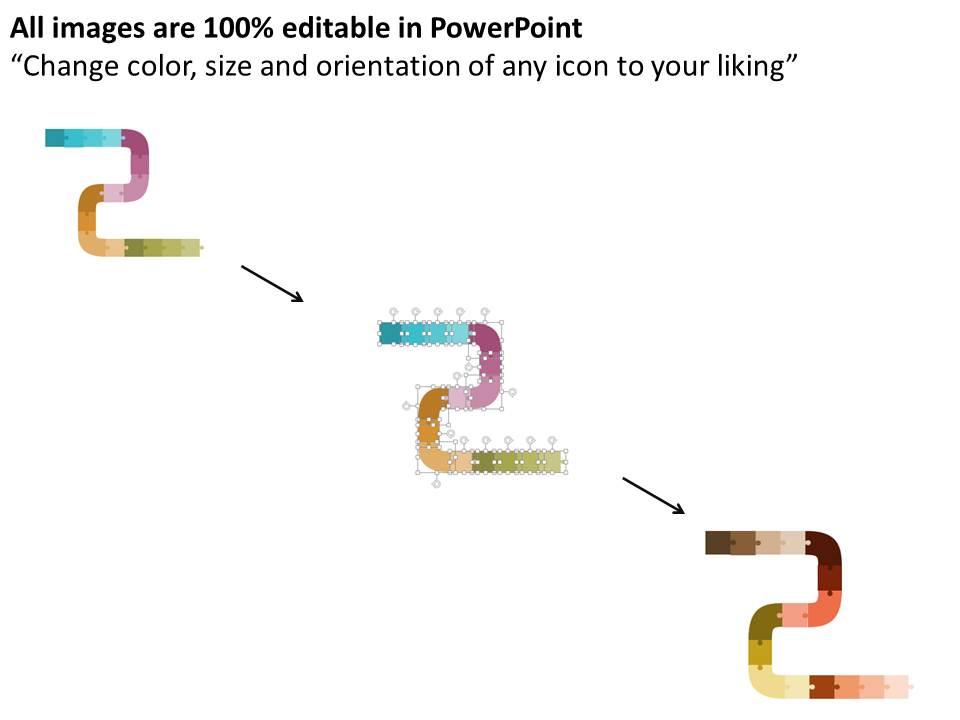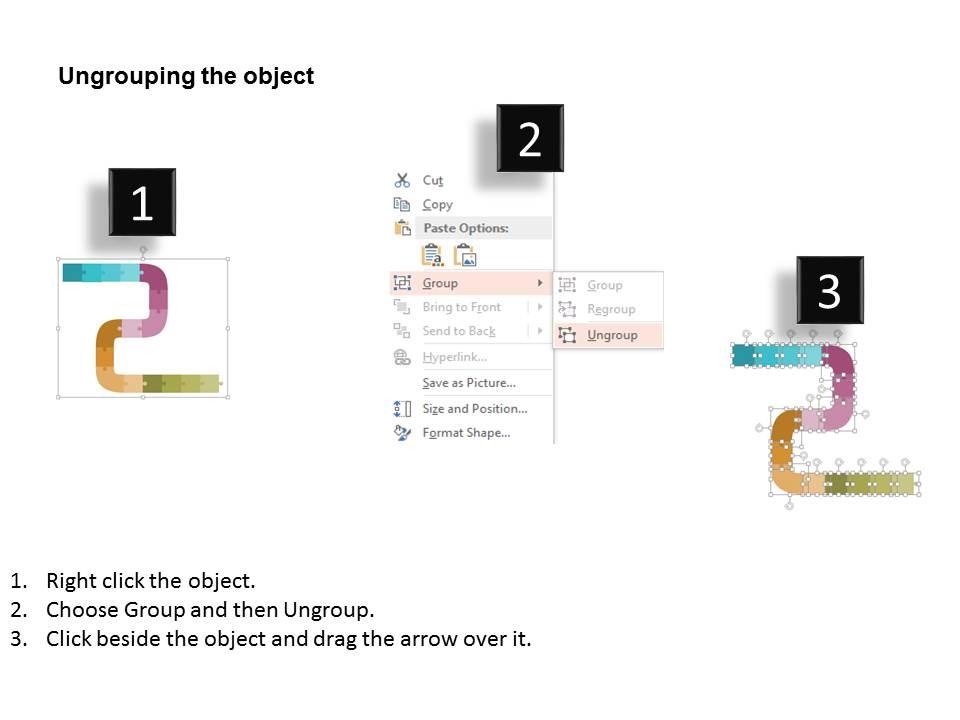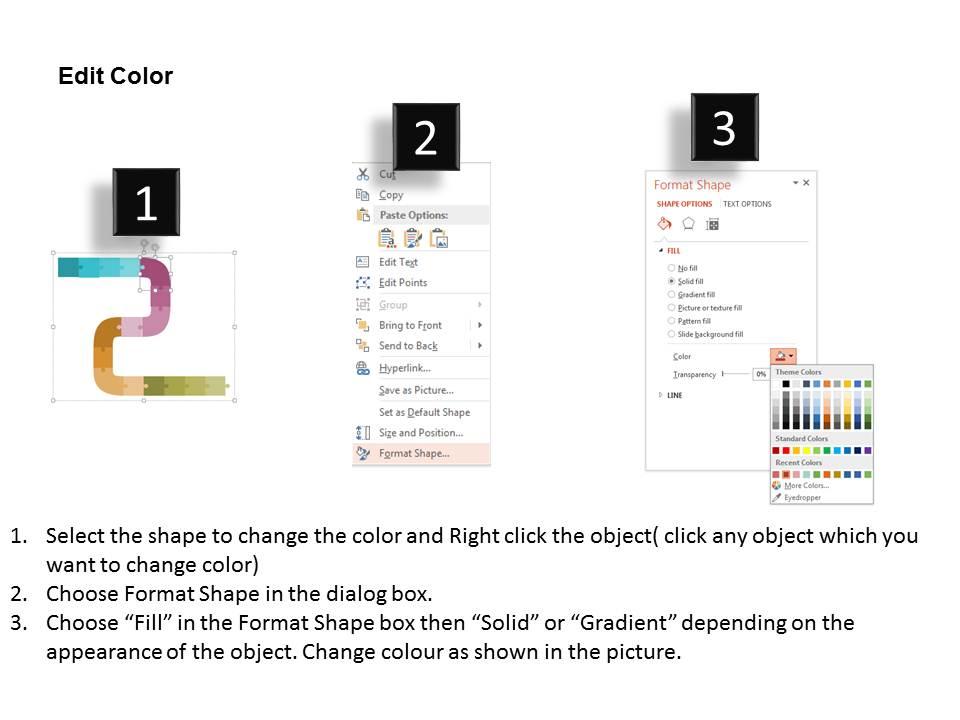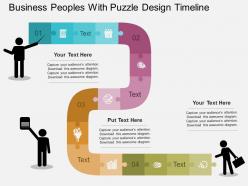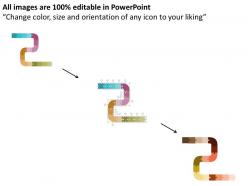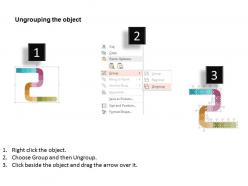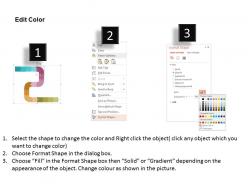En business peoples with puzzle design timeline flat powerpoint design
We feels immensely proud presenting to you its En Business People With Puzzle Design Timeline Flat PowerPoint Design. Our experts especially for busy professionals like you who don’t have time to design the presentation themselves have skillfully designed this PowerPoint slide. This Power Point template diagram has been crafted with graphic of business people and puzzle design timeline. You can use this PPT to represent the concept of success rate, the results achieved, and the various marketing and business related topics conveniently. Whenever you need to tell your group that teamwork if the essence of achieving your goals you should use this puzzle connecting business template. This slideshow consists of flat designs, which is very appropriate whenever you want to present a strategic planning analysis or introduce your employees to a new mode or pathway to accomplish the set of goal and targets. The PPT template is indirectly linked with intelligence and creativity, so if your employees use their creativity intelligently they will help with the growth of the company. So without thinking any further you should just download this strategic puzzle PowerPoint slideshow and grab all the attention without putting in a lot of effort. Our En Business Peoples With Puzzle Design Timeline Flat Powerpoint Design are truly contemporary. They bring out the state of the art.
- Google Slides is a new FREE Presentation software from Google.
- All our content is 100% compatible with Google Slides.
- Just download our designs, and upload them to Google Slides and they will work automatically.
- Amaze your audience with SlideTeam and Google Slides.
-
Want Changes to This PPT Slide? Check out our Presentation Design Services
- WideScreen Aspect ratio is becoming a very popular format. When you download this product, the downloaded ZIP will contain this product in both standard and widescreen format.
-

- Some older products that we have may only be in standard format, but they can easily be converted to widescreen.
- To do this, please open the SlideTeam product in Powerpoint, and go to
- Design ( On the top bar) -> Page Setup -> and select "On-screen Show (16:9)” in the drop down for "Slides Sized for".
- The slide or theme will change to widescreen, and all graphics will adjust automatically. You can similarly convert our content to any other desired screen aspect ratio.
Compatible With Google Slides

Get This In WideScreen
You must be logged in to download this presentation.
PowerPoint presentation slides
Being fully editable a number of changes can be made to the pre-designed PPT slideshow. You can change the font text, font size and the font color easily. Also, you can add or remove any graphical feature from the template by following instructions given in the PPT presentation. You can save and view the slides in JPG or PDF format. The slides are compatible with Google slides also. They can be viewed in widescreen display ratio of 16:9 or standard screen display size ratio of 4:3.
People who downloaded this PowerPoint presentation also viewed the following :
En business peoples with puzzle design timeline flat powerpoint design with all 4 slides:
Criticism diminishes with our En Business Peoples With Puzzle Design Timeline Flat Powerpoint Design. You get more bouquets than brickbats.
-
Good research work and creative work done on every template.
-
Helpful product design for delivering presentation.