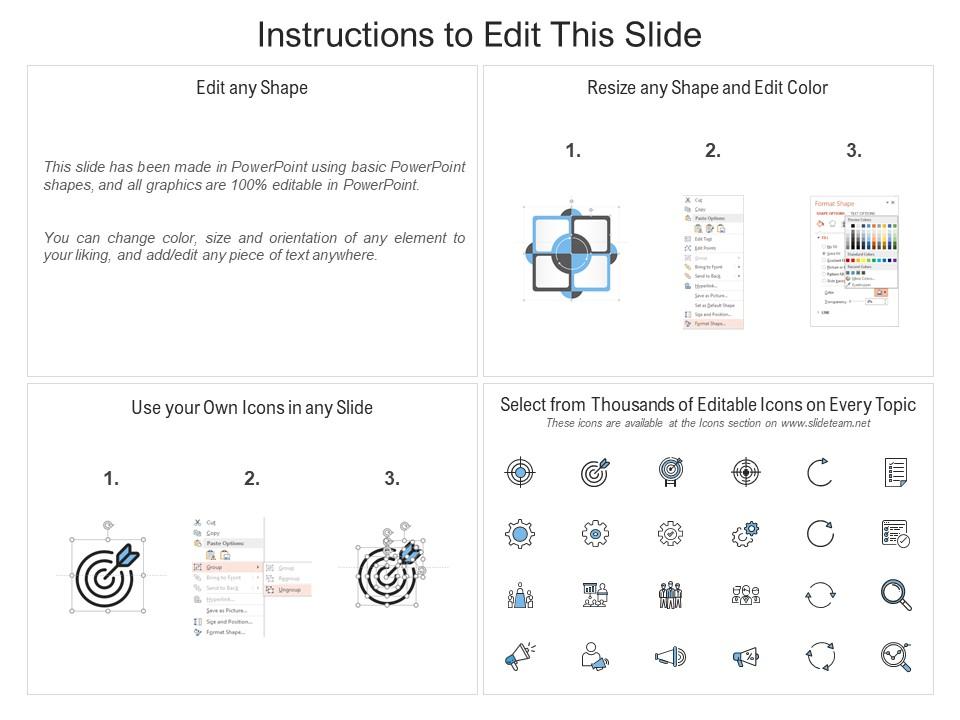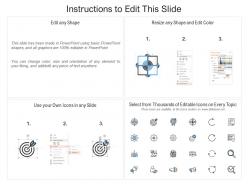Fixed assets tagging process ppt powerpoint presentation infographics sample cpb
Take every opportunity to make your next presentation a winner. Our Fixed Assets Tagging Process Ppt Powerpoint Presentation Infographics Sample Cpb are waiting to work for you.
Take every opportunity to make your next presentation a winner. Our Fixed Assets Tagging Process Ppt Powerpoint Presentatio..
- Google Slides is a new FREE Presentation software from Google.
- All our content is 100% compatible with Google Slides.
- Just download our designs, and upload them to Google Slides and they will work automatically.
- Amaze your audience with SlideTeam and Google Slides.
-
Want Changes to This PPT Slide? Check out our Presentation Design Services
- WideScreen Aspect ratio is becoming a very popular format. When you download this product, the downloaded ZIP will contain this product in both standard and widescreen format.
-

- Some older products that we have may only be in standard format, but they can easily be converted to widescreen.
- To do this, please open the SlideTeam product in Powerpoint, and go to
- Design ( On the top bar) -> Page Setup -> and select "On-screen Show (16:9)” in the drop down for "Slides Sized for".
- The slide or theme will change to widescreen, and all graphics will adjust automatically. You can similarly convert our content to any other desired screen aspect ratio.
Compatible With Google Slides

Get This In WideScreen
You must be logged in to download this presentation.
PowerPoint presentation slides
Presenting this set of slides with name Fixed Assets Tagging Process Ppt Powerpoint Presentation Infographics Sample Cpb. This is an editable Powerpoint four stages graphic that deals with topics like Fixed Assets Tagging Process to help convey your message better graphically. This product is a premium product available for immediate download and is 100 percent editable in Powerpoint. Download this now and use it in your presentations to impress your audience.
People who downloaded this PowerPoint presentation also viewed the following :
Content of this Powerpoint Presentation
Description:
The image displays a presentation slide titled "Fixed Assets Tagging Process" and indicates a sequence of steps or stages illustrated by circles, each containing an icon and accompanied by a placeholder text "Text Here" that serves as a guide for the content to be added. The icons seem to represent different aspects of the fixed assets tagging process, although specific details are not provided in this slide. The design and messaging suggest that it is meant for a professional setting, where precise tracking and management of fixed assets are critical.
Use Cases:
This slide set could be applied across various industries for inventory management, compliance, asset tracking, resource planning, and financial reporting purposes.
1. Manufacturing:
Use: Tracking machinery and equipment throughout their lifecycle.
Presenter: Operations Manager
Audience: Production Team
2. Healthcare:
Use: Managing medical equipment and ensuring maintenance schedules are adhered to.
Presenter: Facility Manager
Audience: Hospital Administration Staff
3. Education:
Use: Cataloging educational resources and physical assets in schools or universities.
Presenter: Administrator or Finance Officer
Audience: Educational Staff and Management Committee
4. IT Services:
Use: Keeping track of hardware, servers, and other IT assets.
Presenter: IT Asset Manager
Audience: IT Department Personnel
5. Retail:
Use: Monitoring store equipment, fixtures, and furnishings.
Presenter: Inventory Specialist
Audience: Store Management Team
6. Government:
Use: Auditing and controlling government-owned assets for accountability.
Presenter: Asset Management Coordinator
Audience: Government Oversight Committee
7. Hospitality:
Use: Monitoring the status and condition of hotel assets.
Presenter: General Manager
Audience: Hotel Operations Staff
Fixed assets tagging process ppt powerpoint presentation infographics sample cpb with all 2 slides:
Take the extra moment to make your presentation perfect. Our beautiful Fixed Assets Tagging Process Ppt Powerpoint Presentation Infographics Sample Cpb are ready in seconds.
No Reviews