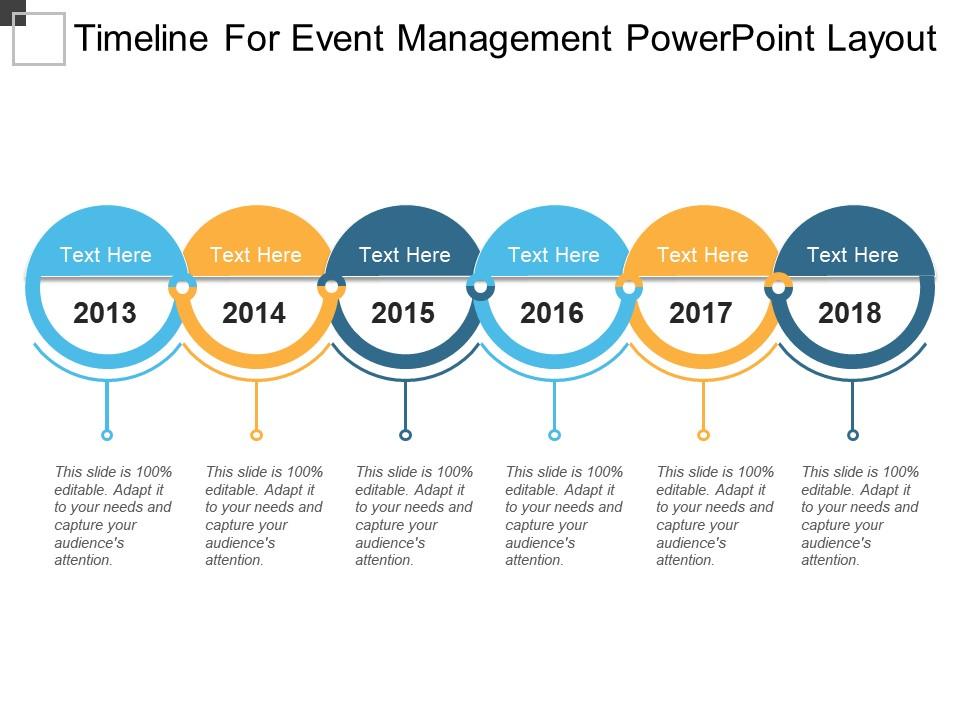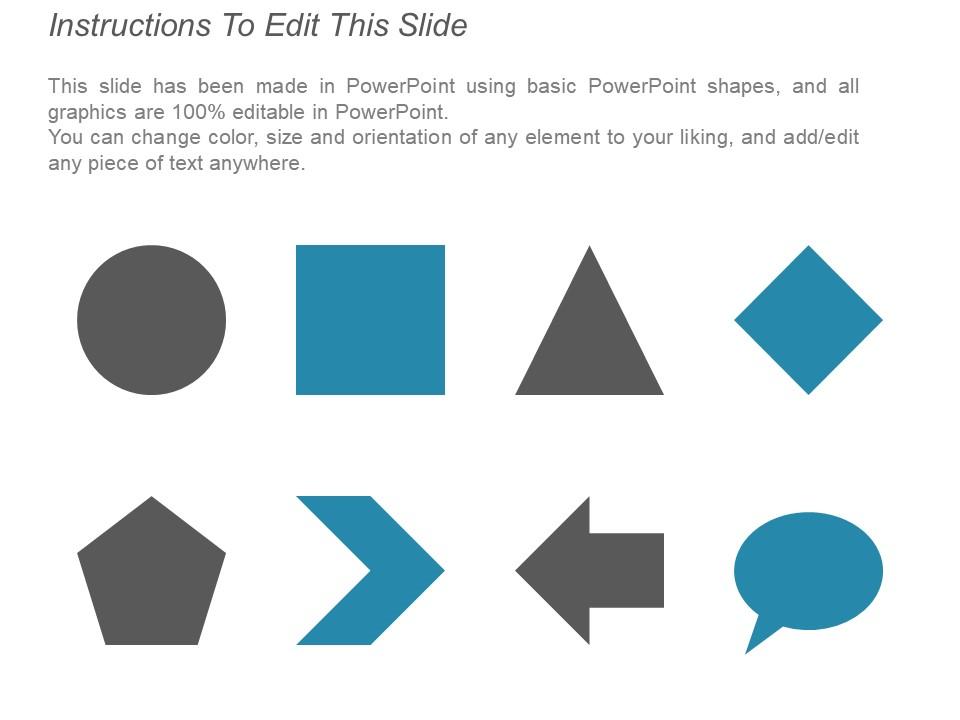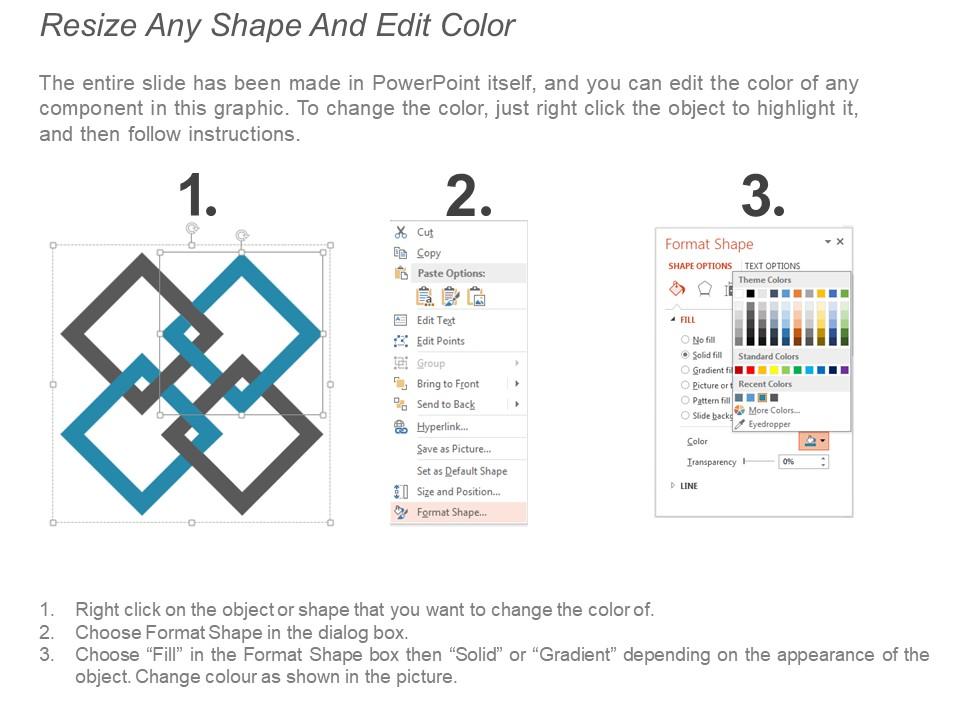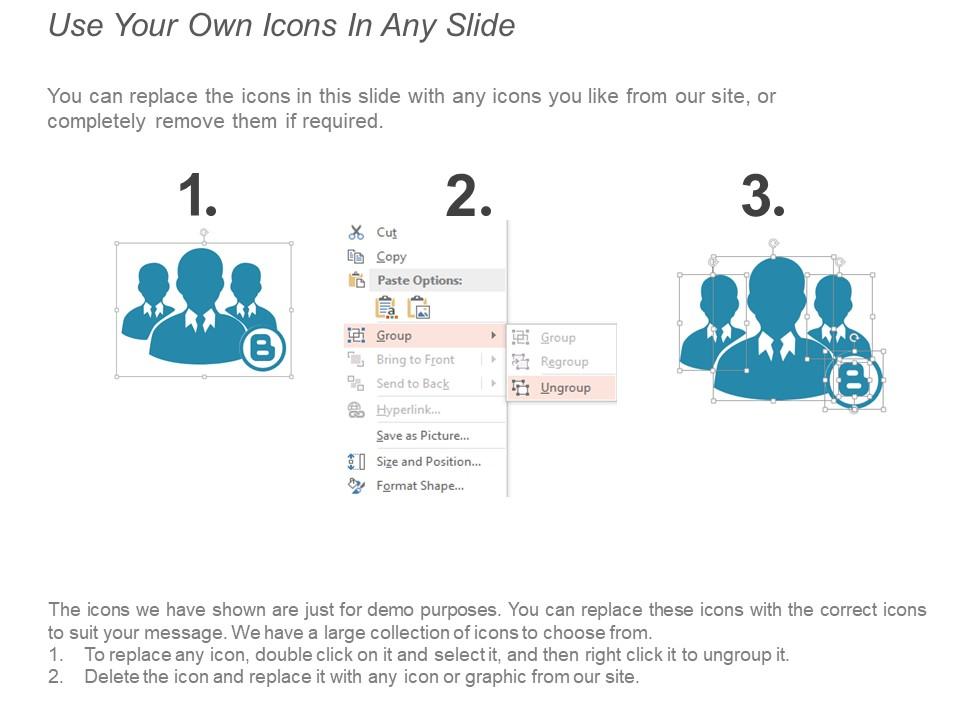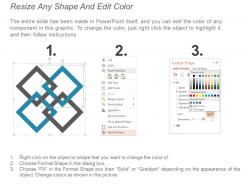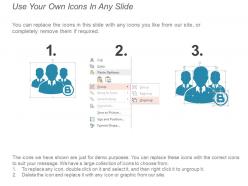Timeline for event management powerpoint layout
In case you are running an Event Management company and are looking for a Timeline For Event Management PowerPoint Layout, then this professionally designed PPT template fits the bill. The accomplishments of your organization can be charted in the perfect chronological order through this slide. The image is colorful but at the same time maintains a professional look. You can display details regarding the progress of your company impressively to your prospective clients. This will not only ease your task of presenting the facts but will also have a lasting impression on the mind of your audience. The slide has a well designed image which caters to the timeline requirements of various types of presentations. So, download the slide, add the relevant details and make your mark. Improve conditions in the community through our Timeline For Event Management Powerpoint Layout. Encourage contributions for a common cause.
- Google Slides is a new FREE Presentation software from Google.
- All our content is 100% compatible with Google Slides.
- Just download our designs, and upload them to Google Slides and they will work automatically.
- Amaze your audience with SlideTeam and Google Slides.
-
Want Changes to This PPT Slide? Check out our Presentation Design Services
- WideScreen Aspect ratio is becoming a very popular format. When you download this product, the downloaded ZIP will contain this product in both standard and widescreen format.
-

- Some older products that we have may only be in standard format, but they can easily be converted to widescreen.
- To do this, please open the SlideTeam product in Powerpoint, and go to
- Design ( On the top bar) -> Page Setup -> and select "On-screen Show (16:9)” in the drop down for "Slides Sized for".
- The slide or theme will change to widescreen, and all graphics will adjust automatically. You can similarly convert our content to any other desired screen aspect ratio.
Compatible With Google Slides

Get This In WideScreen
You must be logged in to download this presentation.
PowerPoint presentation slides
Presenting Timeline For Event Management PowerPoint Layout Presentation Slide. This presentation image is customizable in PowerPoint. You can change the font type, font size, colors of the picture as per your requirement. It is available in both standard size and widescreen size. It is easy to add your company name and logo in the slide. You can easily add relevant content in the text placeholders. The slide is fully compatible with Google slides. The template is downloadable at the click of a button.
People who downloaded this PowerPoint presentation also viewed the following :
Content of this Powerpoint Presentation
Description:
The image depicts a PowerPoint slide titled "Timeline For Event Management PowerPoint Layout". It features a horizontal timeline spanning from the year 2013 to 2018, with each year marked by a large, colored circle connected by a line. Under each year is a "Text Here" placeholder, suggesting that detailed information or events related to that particular year can be inserted. The design of the slide implies a sequence of events or milestones over a six-year period, typically used for showcasing the progression, planning, or key achievements within event management.
Use Cases:
This timeline slide is versatile and can be used across various industries for chronological presentations.
1. Event Planning:
Use: Showcasing past events and planning future ones.
Presenter: Event Coordinator
Audience: Clients, Event Team
2. Marketing:
Use: Outlining marketing campaign milestones over the years.
Presenter: Marketing Manager
Audience: Marketing team, stakeholders
3. Corporate Strategy:
Use: Presenting strategic corporate initiatives and their rollout.
Presenter: Strategy Executive
Audience: Board members, company employees
4. Project Management:
Use: Illustrating project phases and completion dates.
Presenter: Project Manager
Audience: Project team, investors
5. Non-Profit Organizations:
Use: Reporting on annual events, fundraisers, and program milestones.
Presenter: Program Director
Audience: Donors, volunteers
6. Education:
Use: Displaying school or university events and academic timelines.
Presenter: Administrator
Audience: Students, faculty, parents
7. Construction:
Use: Tracking the progress of construction projects over time.
Presenter: Construction Manager
Audience: Clients, contractors
Timeline for event management powerpoint layout with all 5 slides:
Give them the chance to feel happier with our Timeline For Event Management Powerpoint Layout. Introduce joy into their existence.
-
Appreciate the research and its presentable format.
-
Excellent design and quick turnaround.