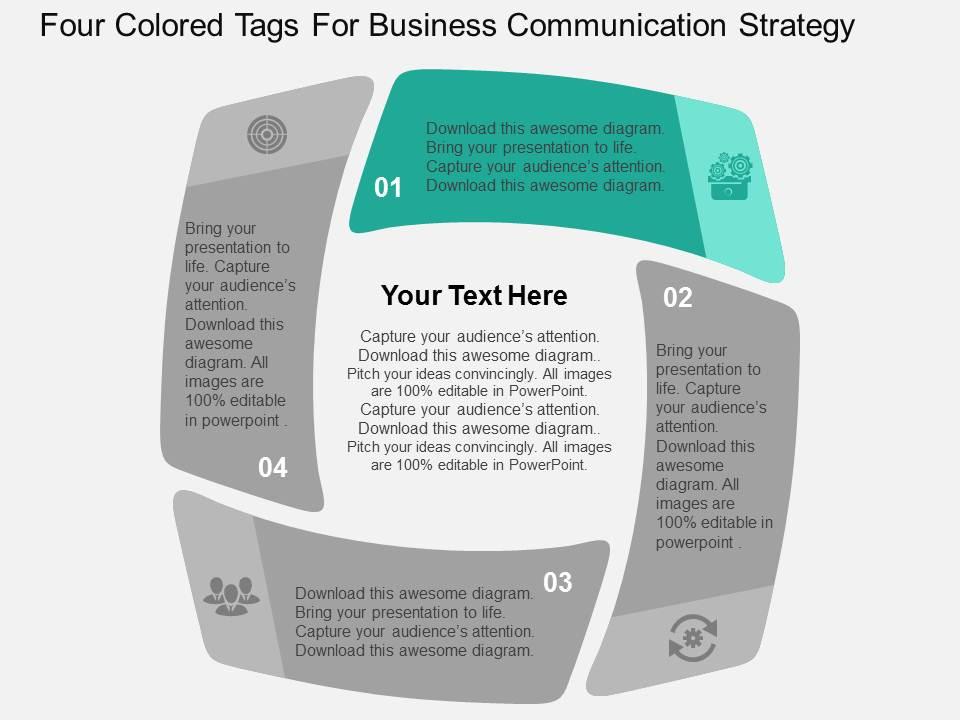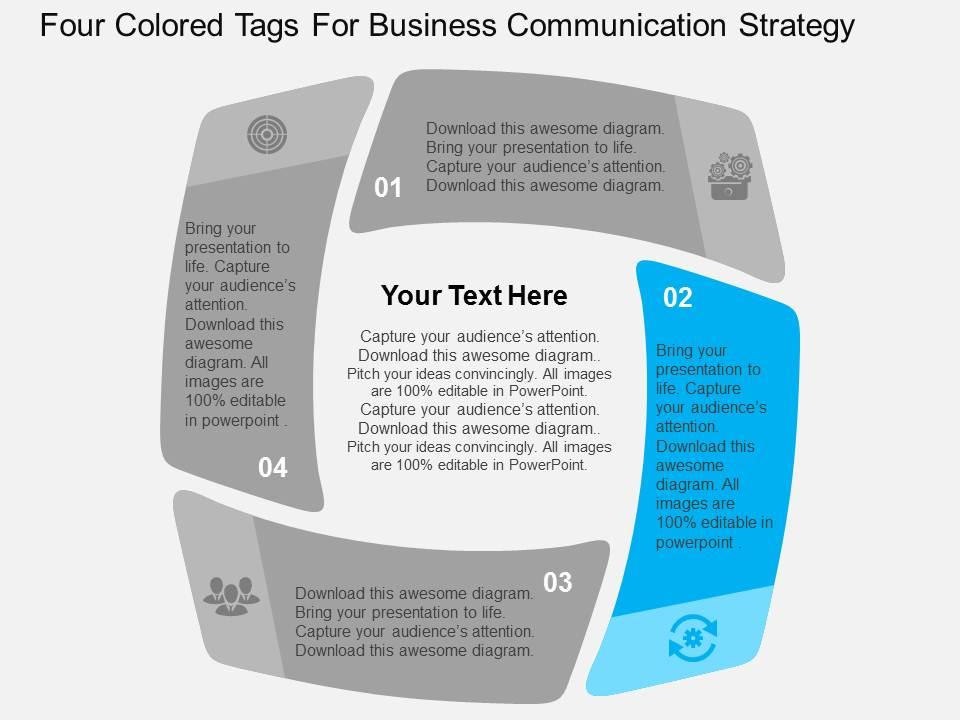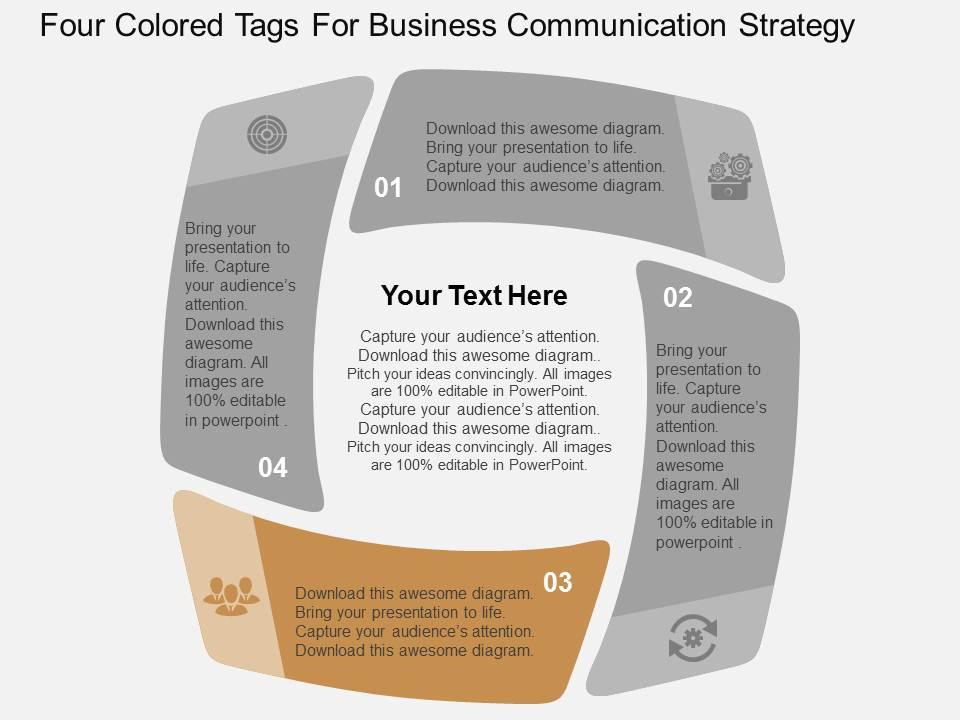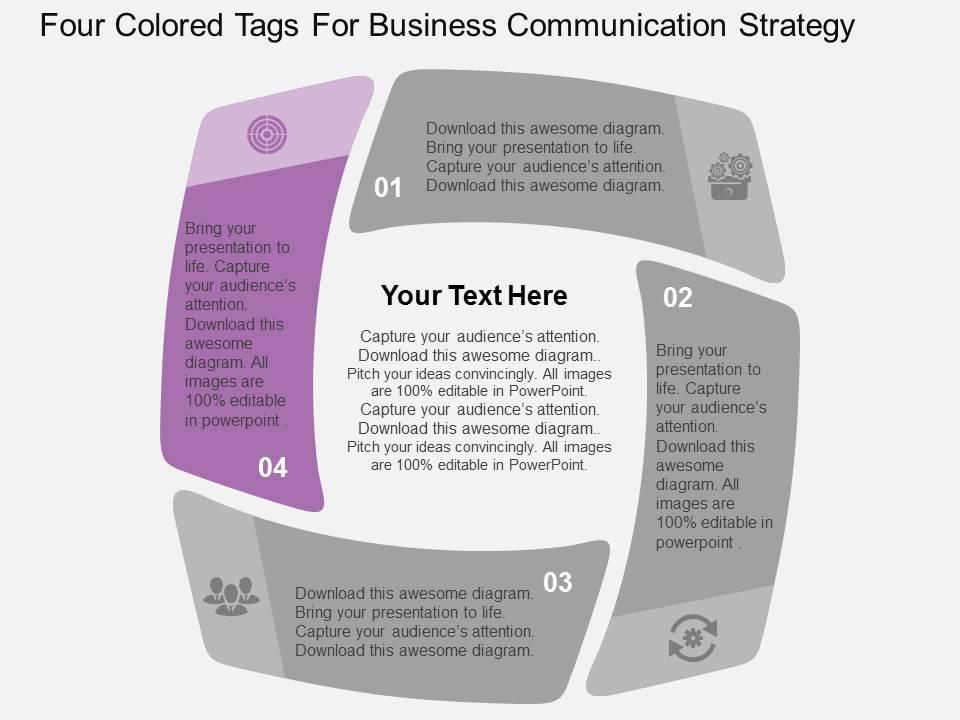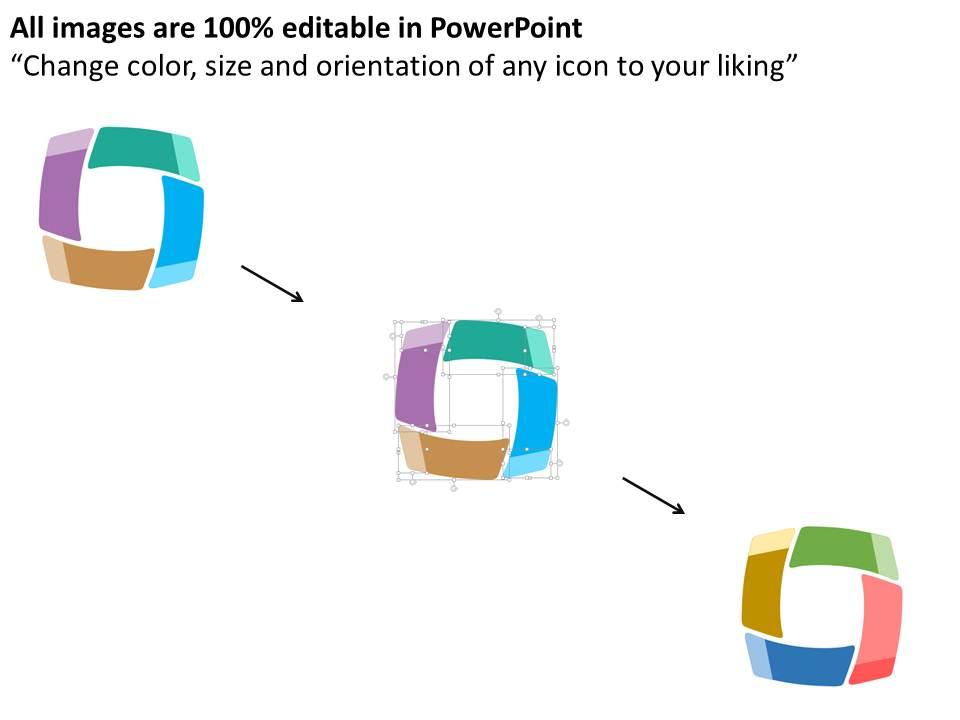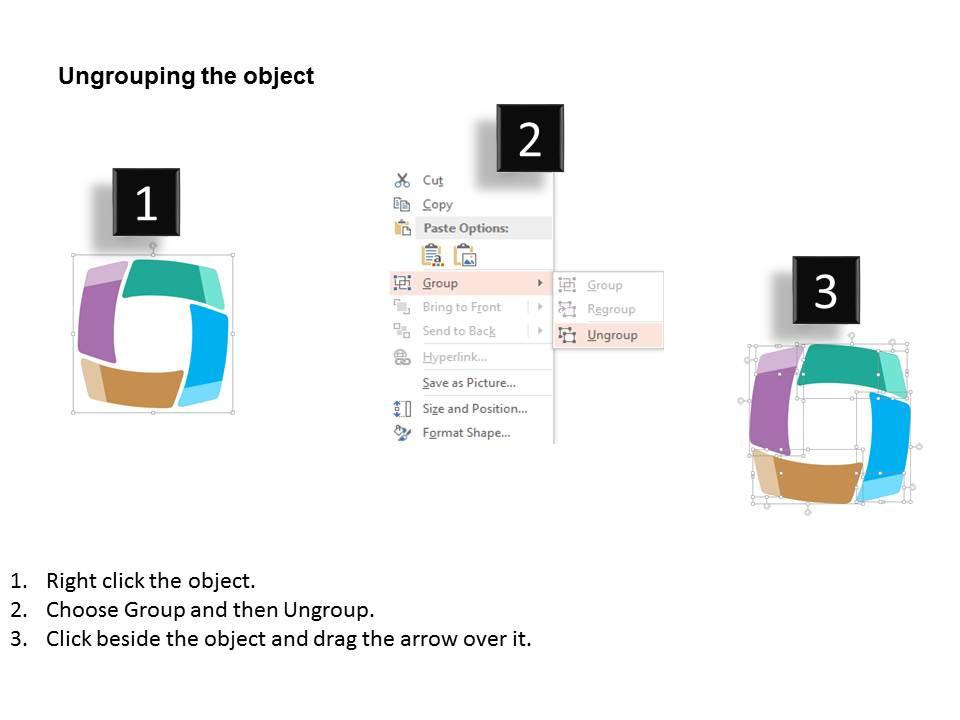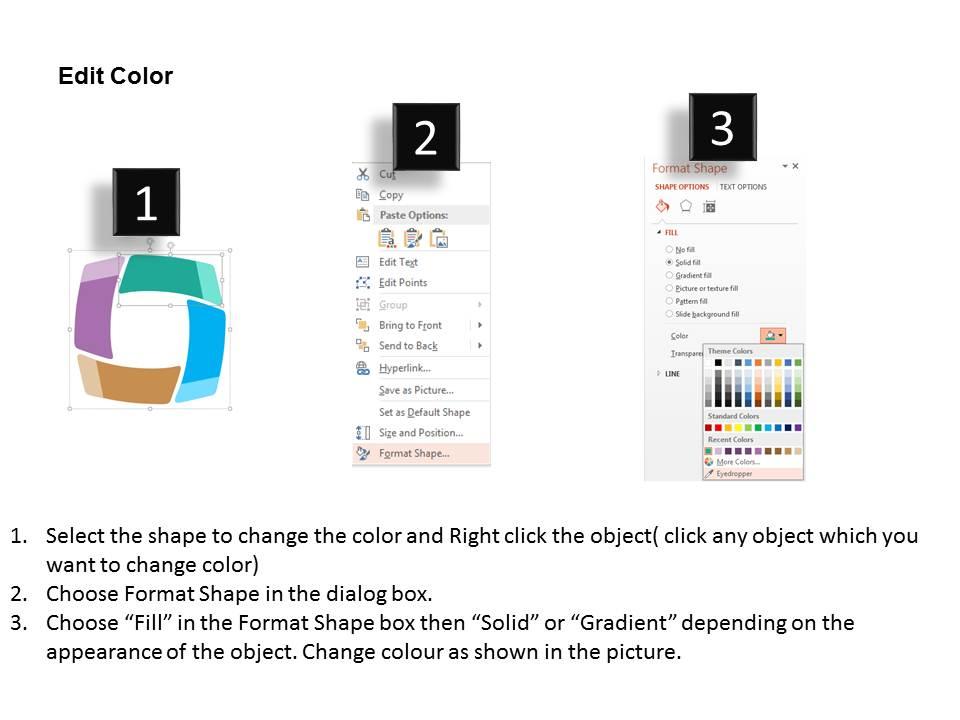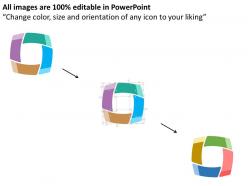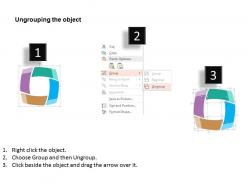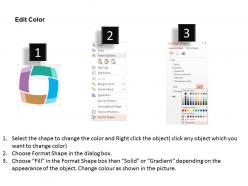Four colored tags for business communication strategy flat powerpoint design
In any organisation, the way we communicate can improve or impair our interactions, opportunities, as well as relationships with the investors, clients, customers and employees. Therefore, our team has designed this four coloured tags for enterprise communication strategy flat PPT diagram which is famous for providing error-free presentation experience. This presentation slides help in exploring the key aspects of communication be it body language, verbal, written or online that can further enhance our understanding and provide you with a competitive edge regardless the industry. Also, for the maximum impact, these templates are loaded with unique patterns and complementary colours making the information easy to grasp and memorise by the viewers. Apart from this, effective strategies and plans can also be formed using these informative backgrounds for achieving business targets and long-term objectives. Hence, in order to gain a competitive edge in the business world and to upgrade your skills and abilities simply combine these remarkable presentation illustrations with your reports. Display capability for determined action with our Four Colored Tags For Business Communication Strategy Flat Powerpoint Design. They will help you call their bluff.
- Google Slides is a new FREE Presentation software from Google.
- All our content is 100% compatible with Google Slides.
- Just download our designs, and upload them to Google Slides and they will work automatically.
- Amaze your audience with SlideTeam and Google Slides.
-
Want Changes to This PPT Slide? Check out our Presentation Design Services
- WideScreen Aspect ratio is becoming a very popular format. When you download this product, the downloaded ZIP will contain this product in both standard and widescreen format.
-

- Some older products that we have may only be in standard format, but they can easily be converted to widescreen.
- To do this, please open the SlideTeam product in Powerpoint, and go to
- Design ( On the top bar) -> Page Setup -> and select "On-screen Show (16:9)” in the drop down for "Slides Sized for".
- The slide or theme will change to widescreen, and all graphics will adjust automatically. You can similarly convert our content to any other desired screen aspect ratio.
Compatible With Google Slides

Get This In WideScreen
You must be logged in to download this presentation.
PowerPoint presentation slides
Visually appealing PPT presentation diagrams. Designed with latest tools and techniques to provide up-to-date and outstanding presentation experience. Beneficial to the investors, clients, customers and the students. Helps you cope up with the presentation problems. Enhanced flexibility and adaptability allows easy and effortless processing. Well matched framework with Google.
People who downloaded this PowerPoint presentation also viewed the following :
Four colored tags for business communication strategy flat powerpoint design with all 8 slides:
The applause grows to a crescendo due to our Four Colored Tags For Business Communication Strategy Flat Powerpoint Design. You will get a big hand every time.
-
I discovered this website through a google search, the services matched my needs perfectly and the pricing was very reasonable. I was thrilled with the product and the customer service. I will definitely use their slides again for my presentations and recommend them to other colleagues.
-
Visually stunning presentation, love the content.