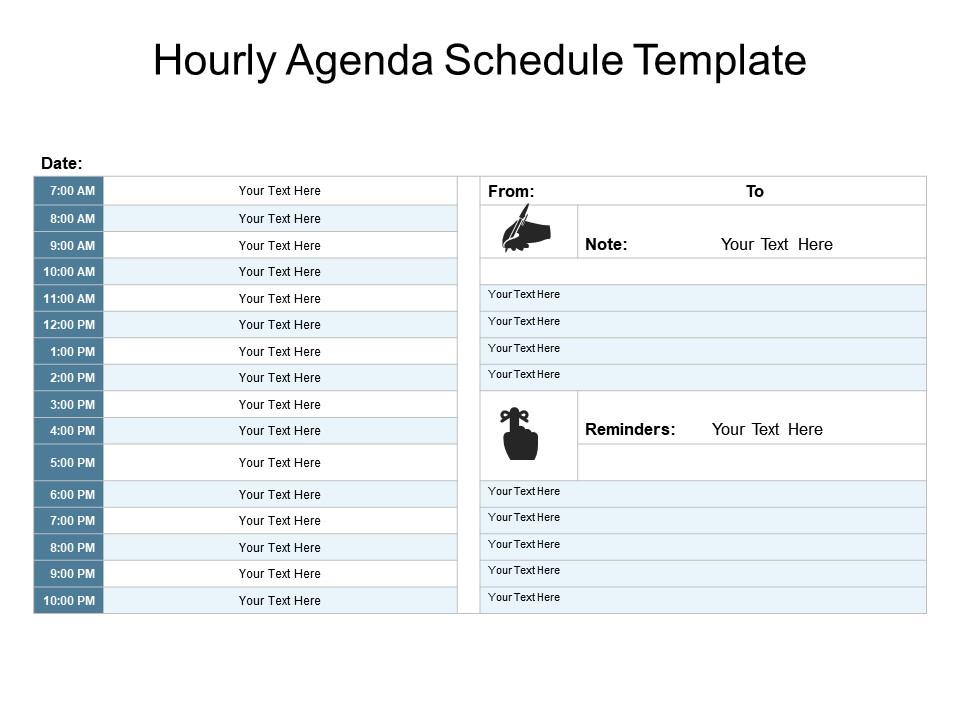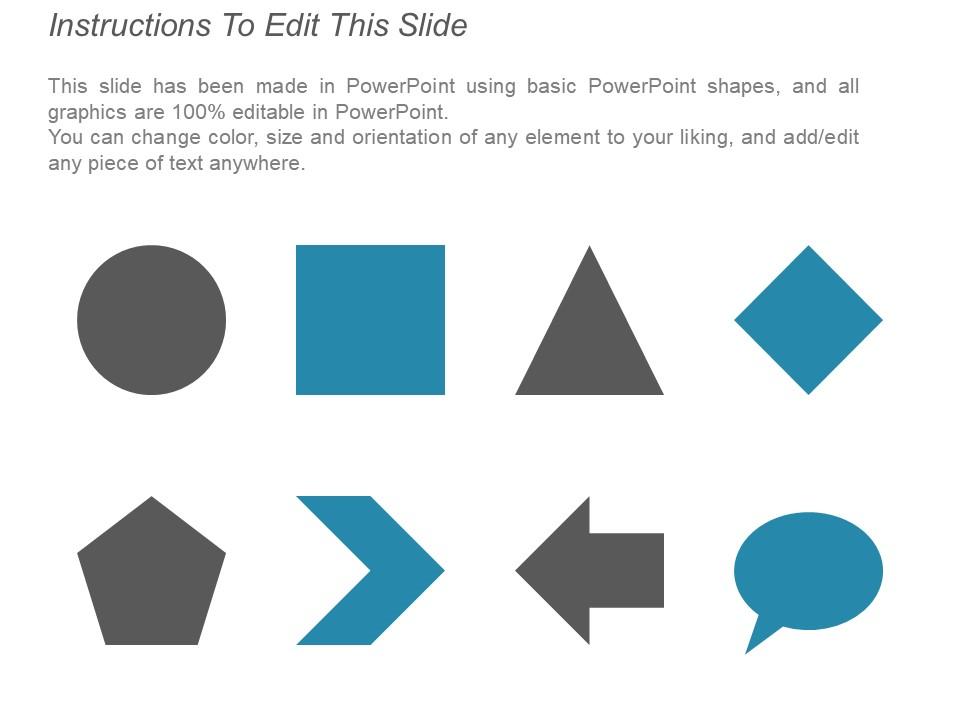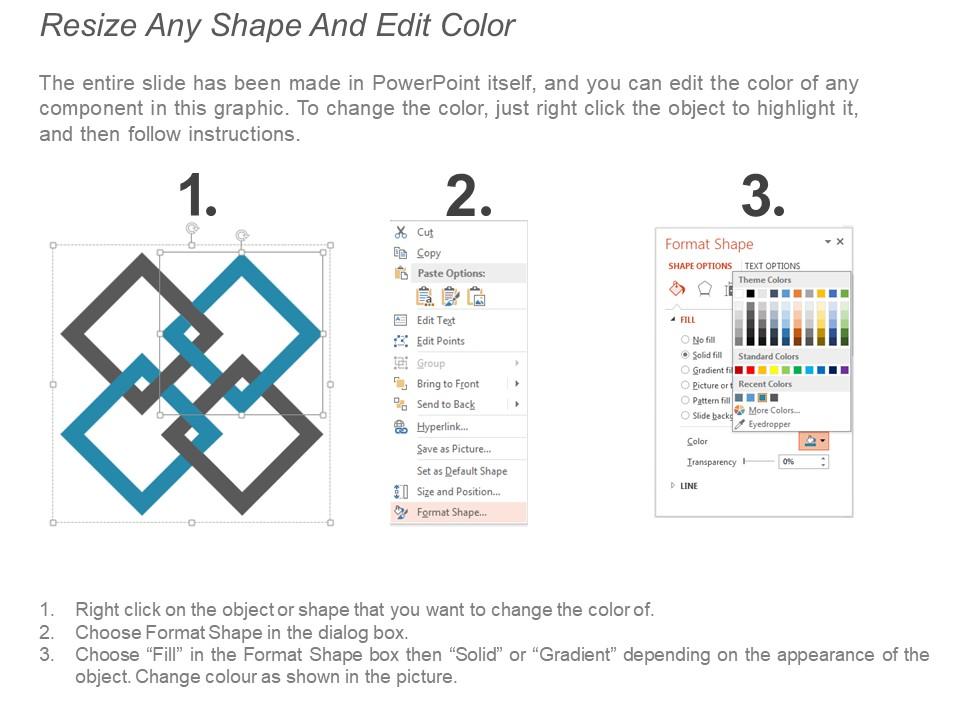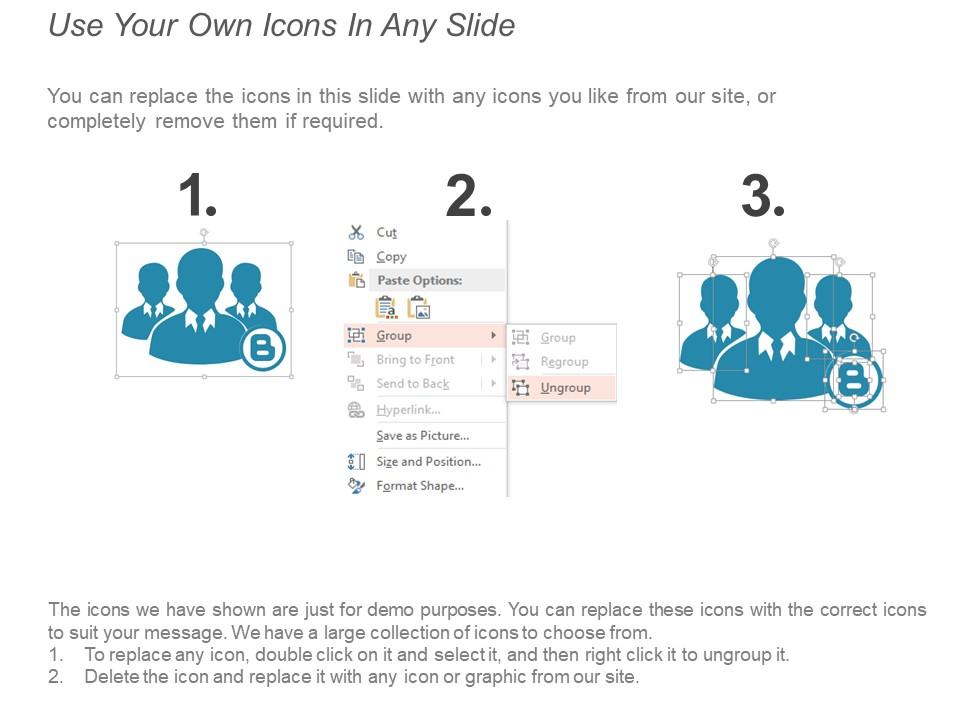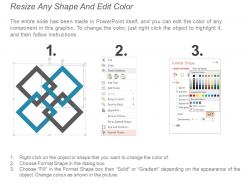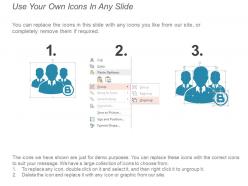Hourly agenda schedule template powerpoint guide
Enlighten your professional audience with our hourly agenda schedule template PowerPoint guide design designed exclusively for you! This is a three-stage process which comprises of the following components, namely: hourly agenda, hourly schedule, and the hourly plan. Use this PowerPoint slide to explain the significance of the planning a business routine using the hourly agenda schedule and this can be incorporated in any business. As concentration is key when it comes to running a business or even in daily life, this PPT deck has been carefully designed and integrated to incorporate the attention of a professional and a varied audience during business meetings. Use this PPT to smartly process and convey the importance of planning using this concept of the hourly agenda schedule using this PowerPoint deck in a business meeting within an organization. This icon is smartly designed so that you can now captivate your audience with this process chart PowerPoint layout at the simple click of a button! Simply download, add your data and present it to your audience!Your thoughts will never be in any danger. Our Hourly Agenda Schedule Template Powerpoint Guide will keep them safe and secure.
Enlighten your professional audience with our hourly agenda schedule template PowerPoint guide design designed exclusively ..
- Google Slides is a new FREE Presentation software from Google.
- All our content is 100% compatible with Google Slides.
- Just download our designs, and upload them to Google Slides and they will work automatically.
- Amaze your audience with SlideTeam and Google Slides.
-
Want Changes to This PPT Slide? Check out our Presentation Design Services
- WideScreen Aspect ratio is becoming a very popular format. When you download this product, the downloaded ZIP will contain this product in both standard and widescreen format.
-

- Some older products that we have may only be in standard format, but they can easily be converted to widescreen.
- To do this, please open the SlideTeam product in Powerpoint, and go to
- Design ( On the top bar) -> Page Setup -> and select "On-screen Show (16:9)” in the drop down for "Slides Sized for".
- The slide or theme will change to widescreen, and all graphics will adjust automatically. You can similarly convert our content to any other desired screen aspect ratio.
Compatible With Google Slides

Get This In WideScreen
You must be logged in to download this presentation.
PowerPoint presentation slides
Presenting our well designed hourly agenda schedule template PowerPoint guide presentation template design. Customize the PPT template deck to incorporate your data and change the color schemes as needed by your organization. All the slides are entirely customizable, in terms of changing the different colors, font, size, add and remove things as per your need. Convert this deck into a JPEG or a PDF format easily. Download and get the presentation in both the standard and widescreen form. This design is entirely compatible with Google Slides and contains high-quality images for prime performance.
People who downloaded this PowerPoint presentation also viewed the following :
Content of this Powerpoint Presentation
Description:
The image features an "Hourly Agenda Schedule Template" designed to assist individuals or groups in organizing their daily activities on an hourly basis. The template offers a structured layout with several key elements:
1. Left-Side Time Slots:
The left side of the template consists of time slots starting from 7:00 AM and ending at 10:00 PM, each representing an hourly increment.
Each time slot is accompanied by a field labeled "Your Text Here," serving as a placeholder for users to input specific agenda items or tasks for that hour.
2. Right-Side Sections:
The right side of the template is divided into three sections:
3. From: To:
This section allows users to specify the time range for the schedule, indicating the start and end times for the day's activities.
4. Note:
This section is followed by a hand icon and provides space for users to insert relevant notes or additional information related to the day's agenda.
5. Reminders:
This section features a bell icon and offers a space for users to jot down important alerts, prompts, or reminders pertinent to the scheduled activities.
Use Cases:
This versatile Hourly Agenda Schedule Template can benefit various industries and professions that require detailed time management and scheduling of activities. Here are seven industries where this template can be effectively utilized:
1. Event Management:
Use: To schedule and coordinate all tasks and moments of an event.
Presenter: Event planner or coordinator.
Audience: Event team members.
2. Healthcare:
Use: To manage appointments and procedures throughout the day.
Presenter: Administrative staff or healthcare provider.
Audience: Medical staff, including doctors and nurses.
3. Education:
Use: For teachers to plan their lessons and class activities by the hour.
Presenter: Teacher or academic administrator.
Audience: Educators and school staff.
4. Corporate Training:
Use: To outline the hourly breakdown of training sessions and breaks.
Presenter: Corporate trainer or human resources professional.
Audience: New employees or participants in a corporate training program.
5. Consulting:
Use: To detail work plans and meeting times with various clients.
Presenter: Consultant or project manager.
Audience: Consulting team and clients.
6. Retail Management:
Use: To organize staff shifts, breaks, and promotional events in the store.
Presenter: Store manager or team leader.
Audience: Retail employees and store teams.
7. Hospitality and Tourism:
Use: For scheduling guest activities, hotel staff shifts, and special events.
Presenter: Hospitality manager or tour guide.
Audience: Hospitality staff or tourists.
Hourly agenda schedule template powerpoint guide with all 5 slides:
Bring about feelings of joie-de-vivre with our Hourly Agenda Schedule Template Powerpoint Guide. Give folks cause to be carefree.
-
Awesomely designed templates, Easy to understand.
-
Illustrative design with editable content. Exceptional value for money. Highly pleased with the product.
-
Professional and unique presentations.
-
Understandable and informative presentation.