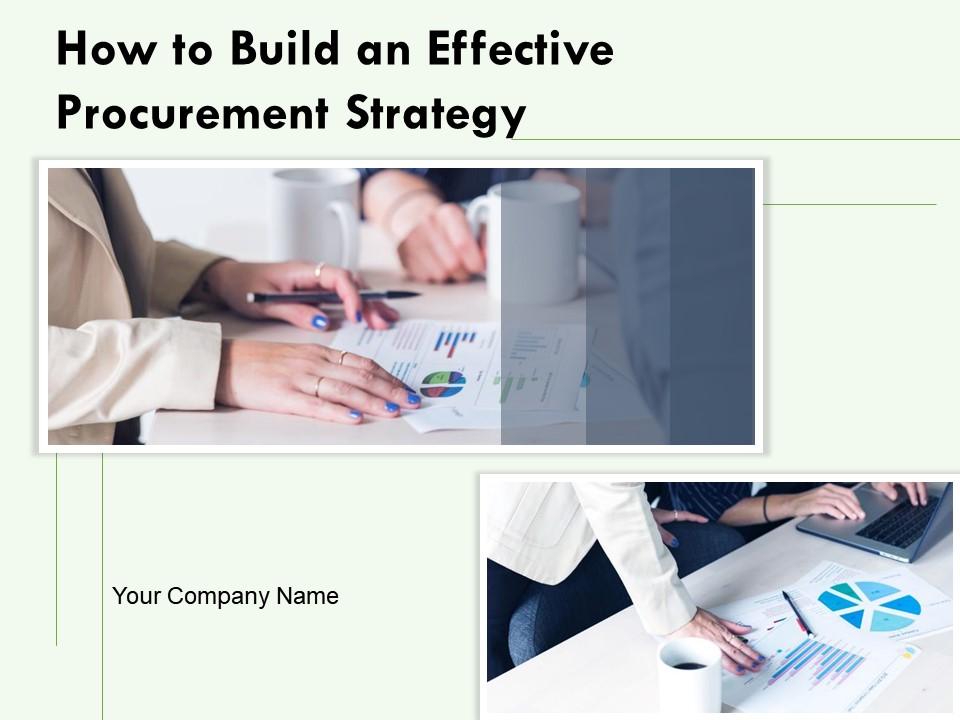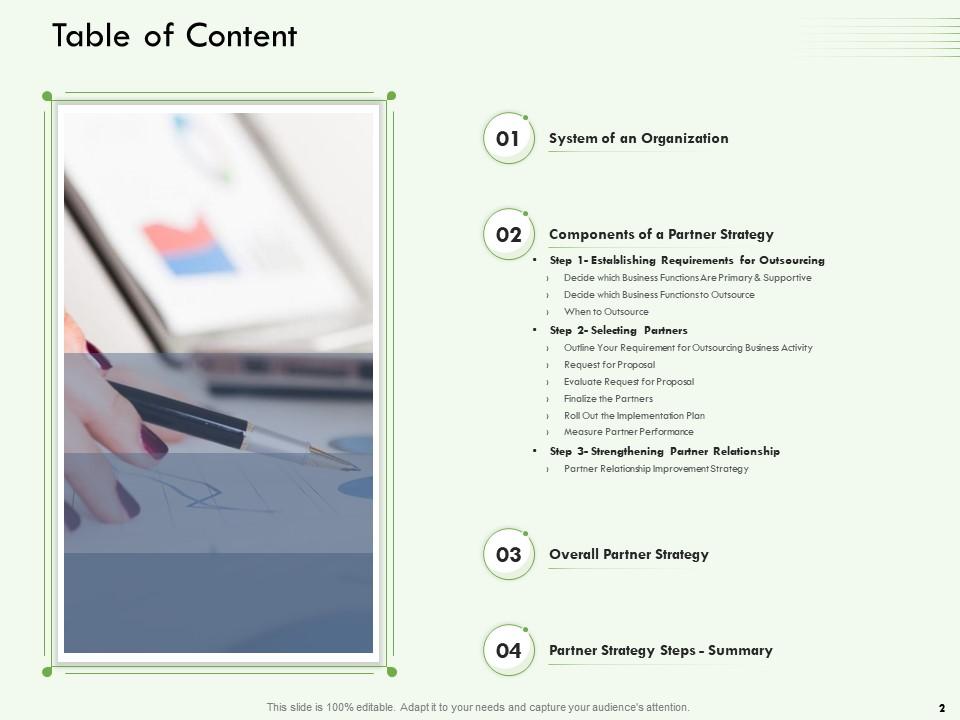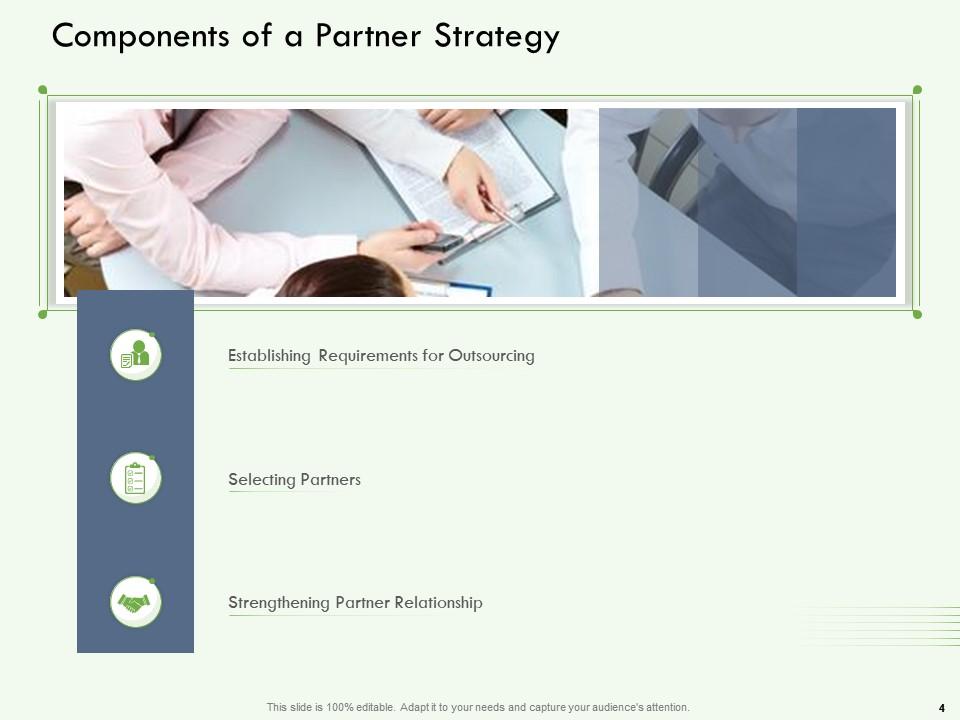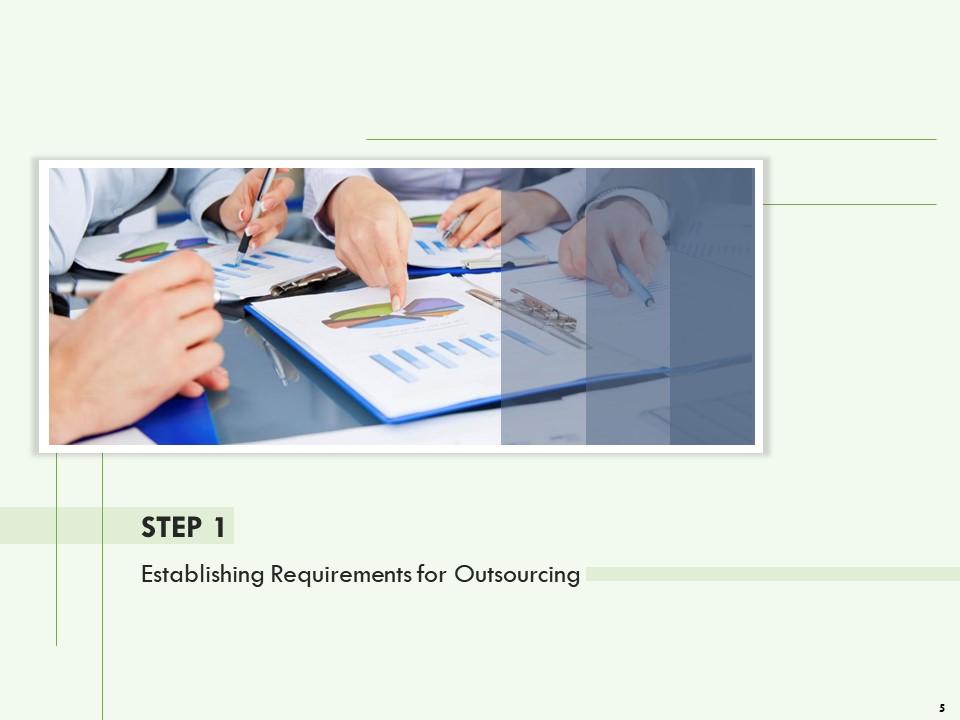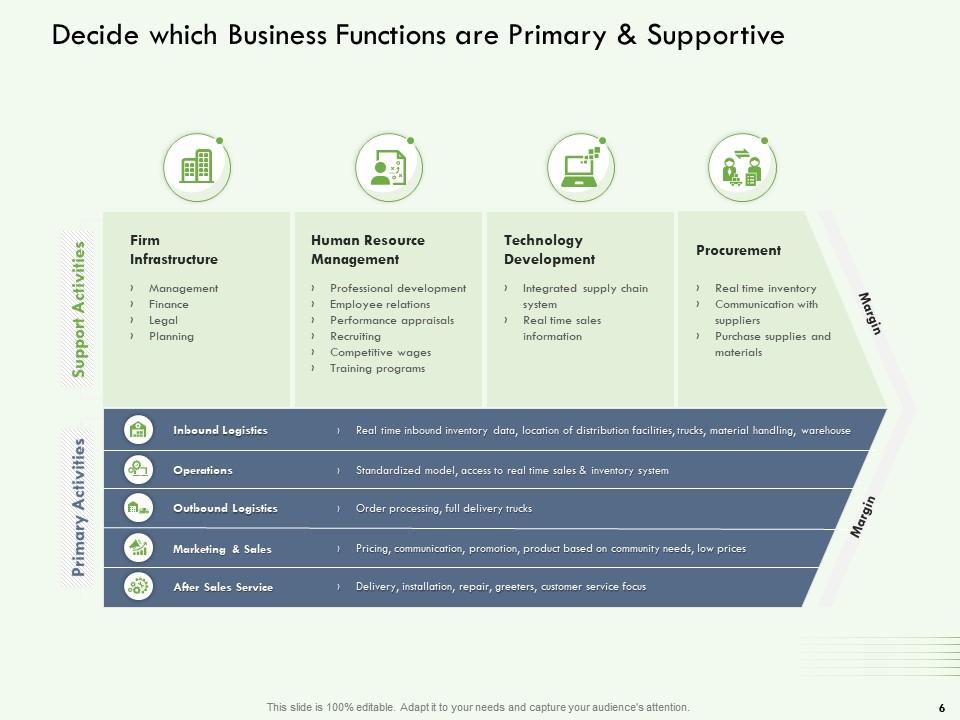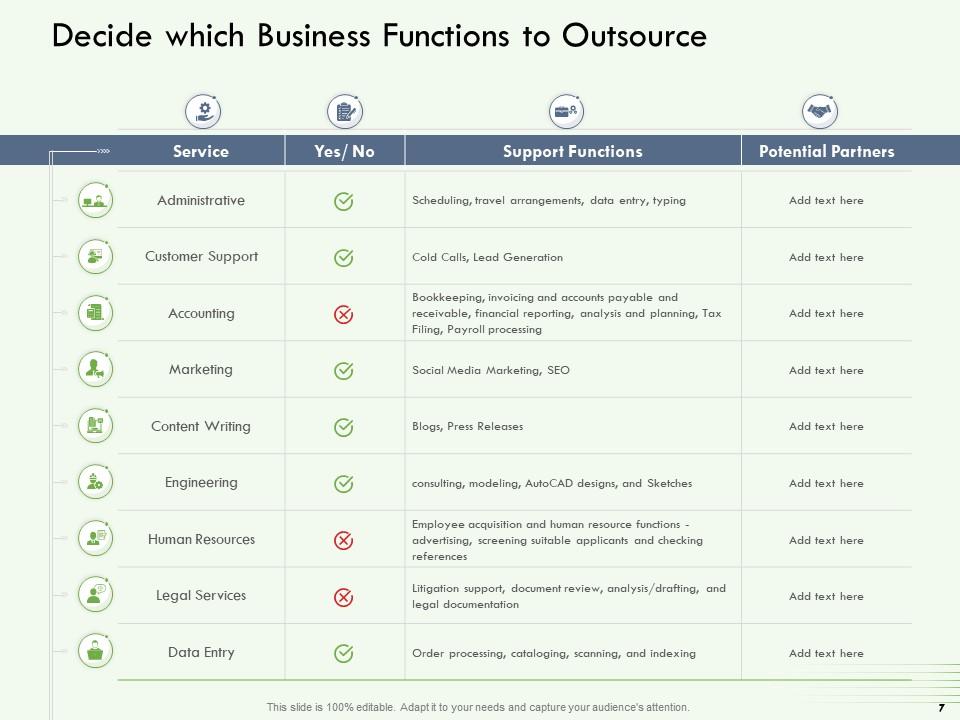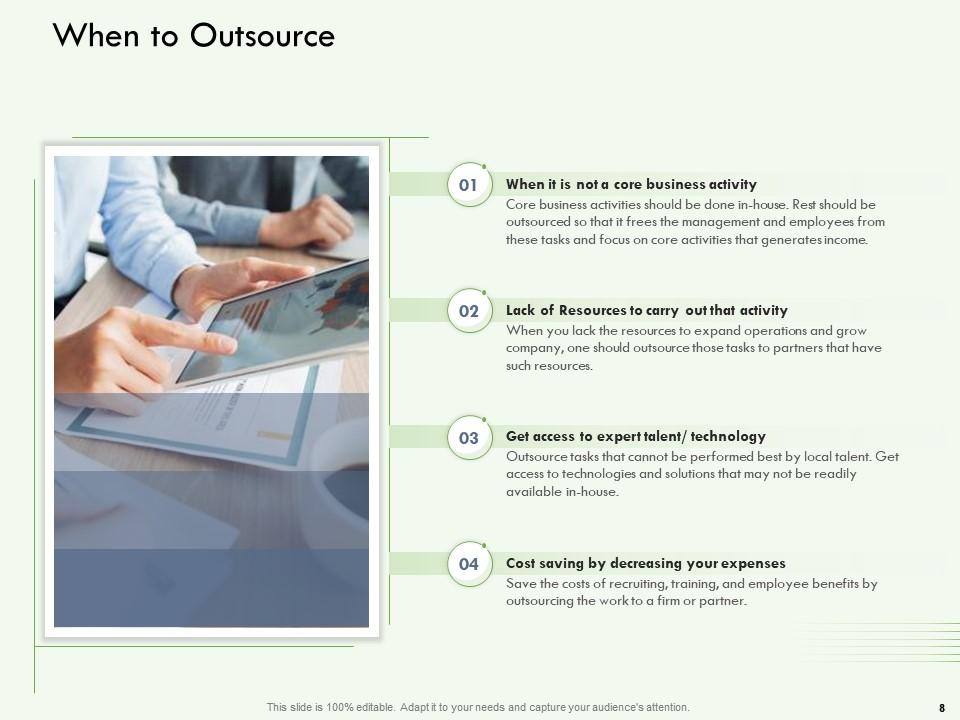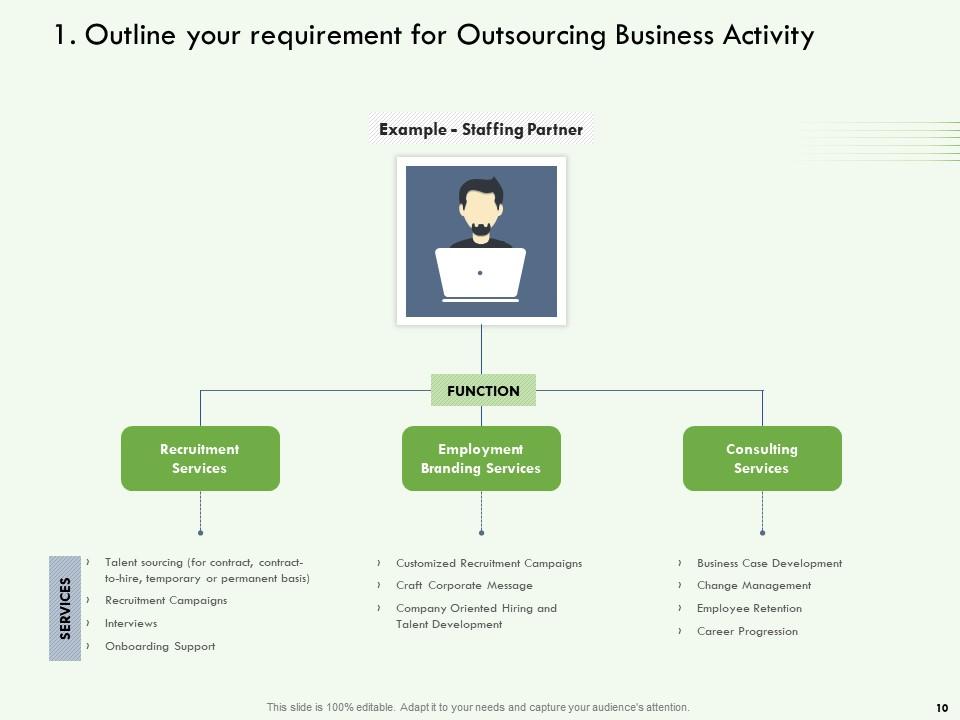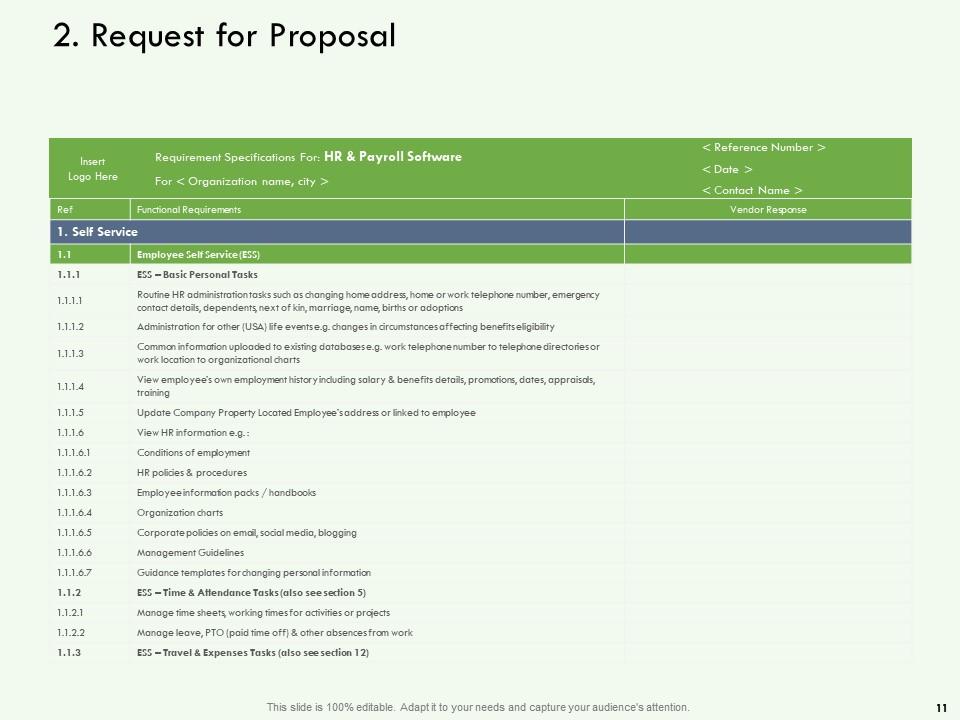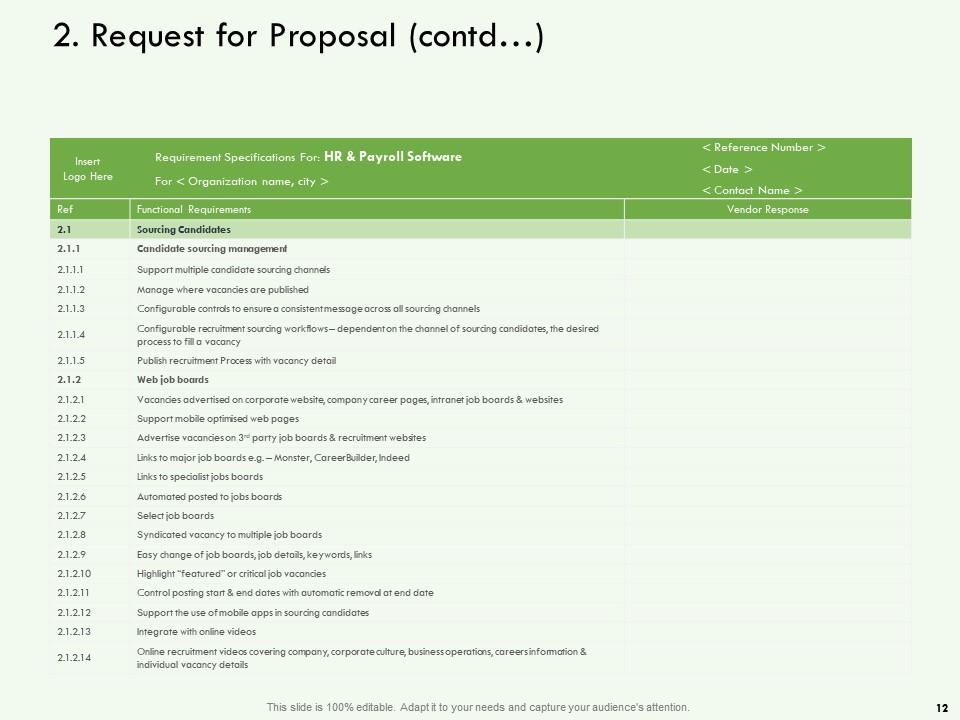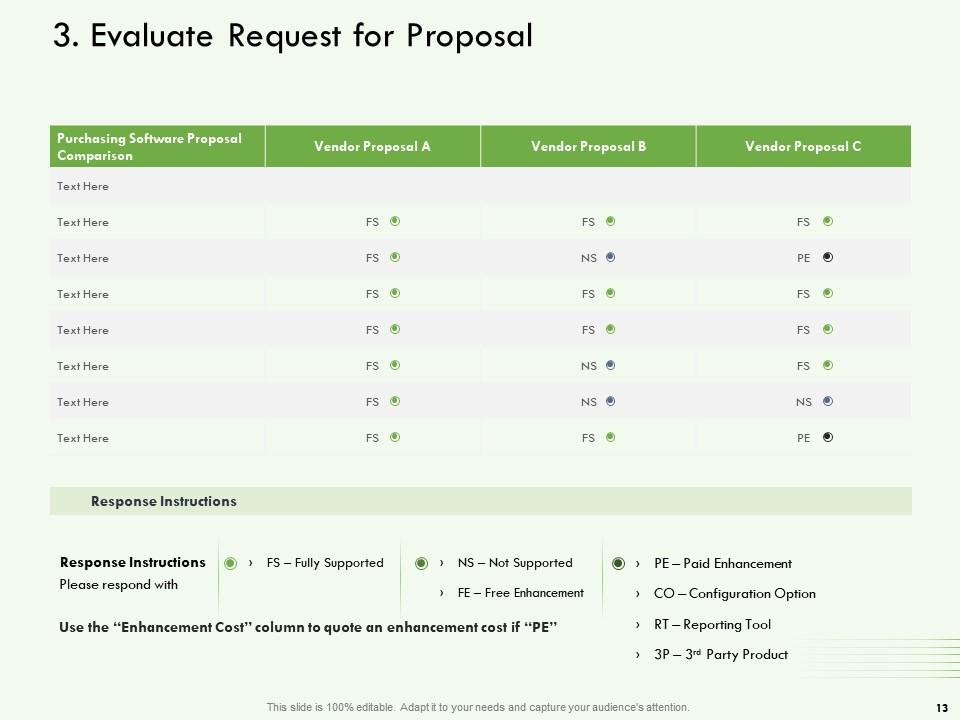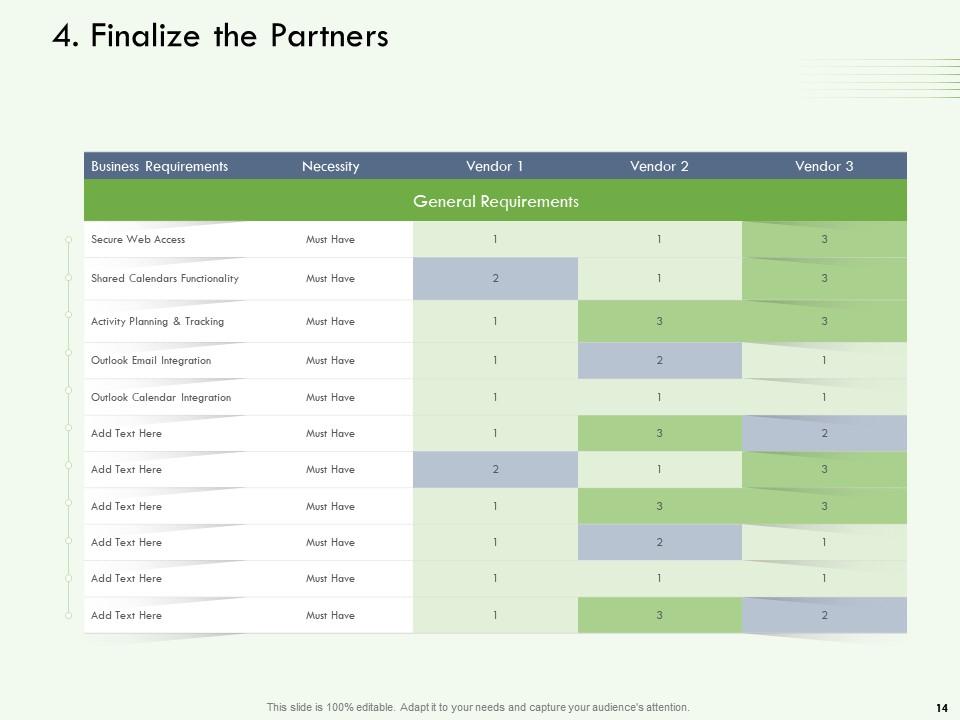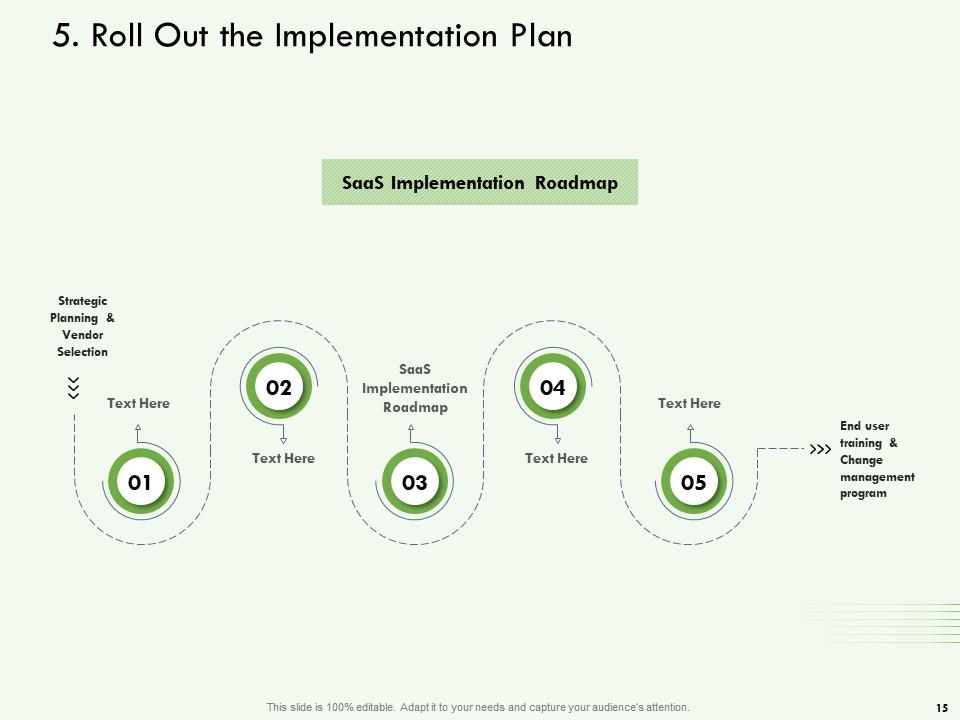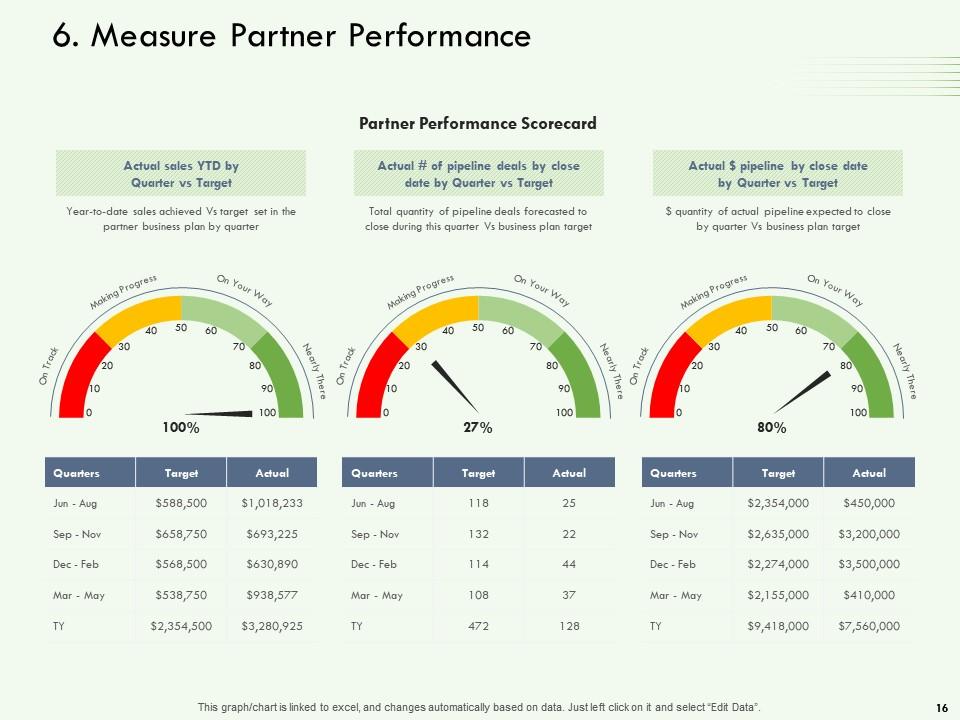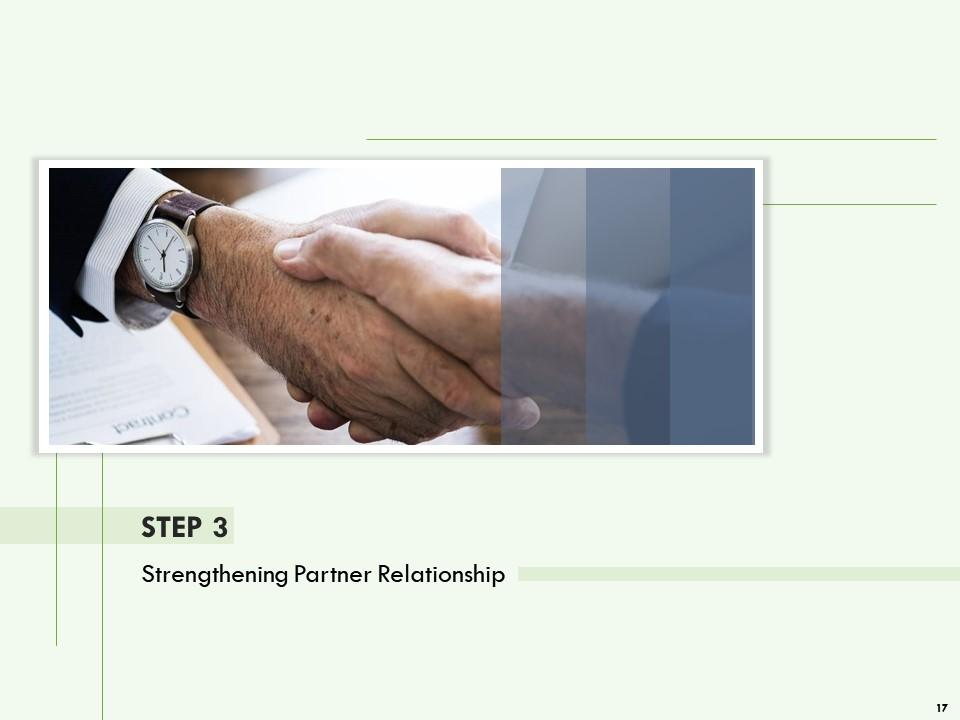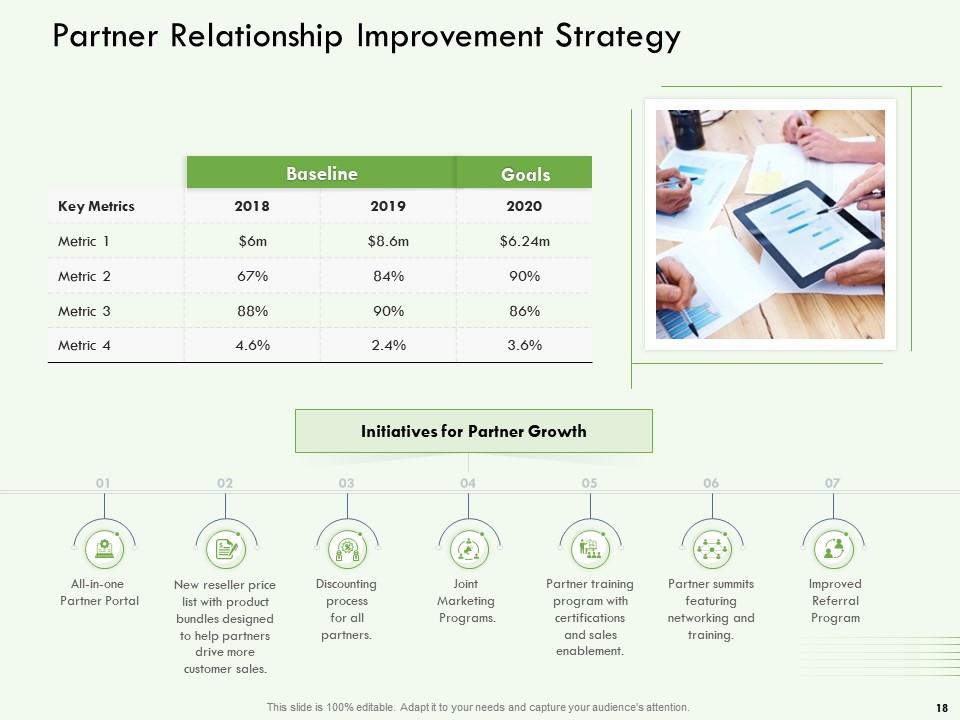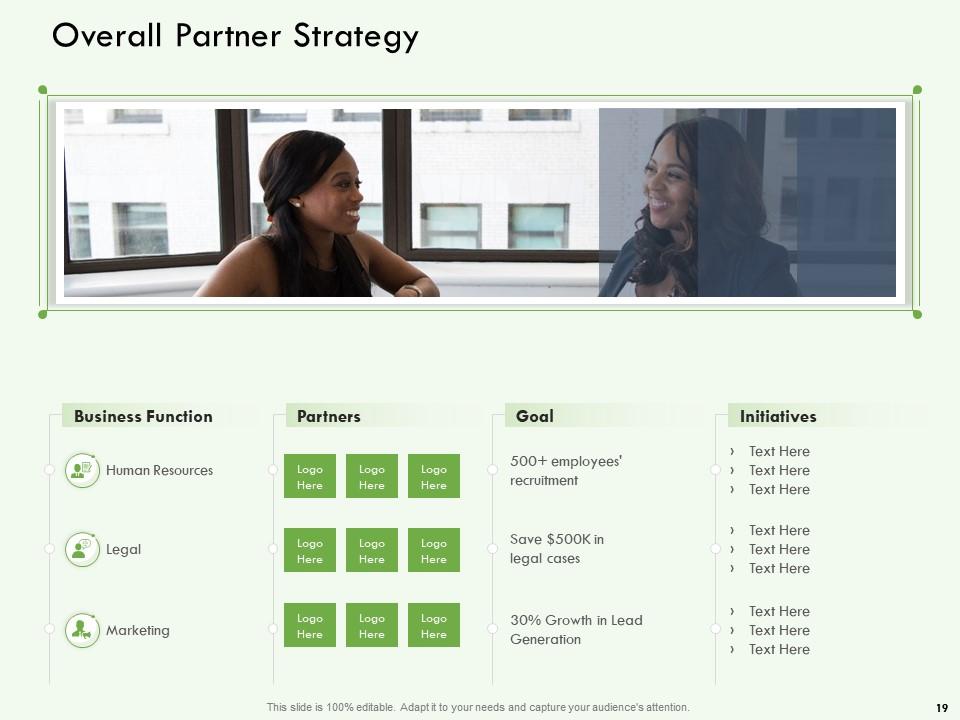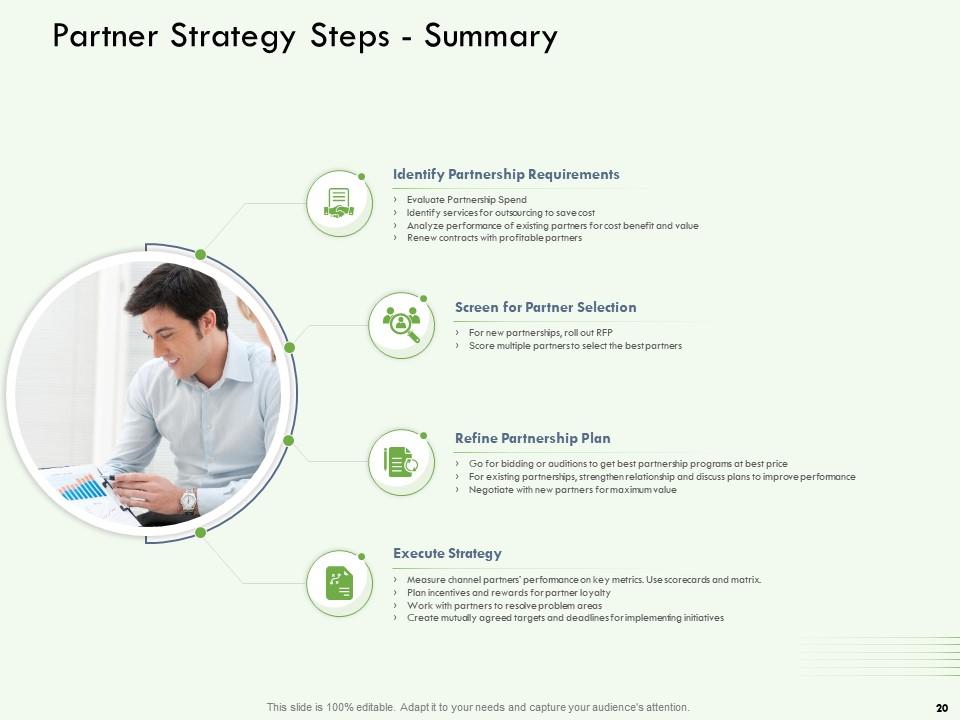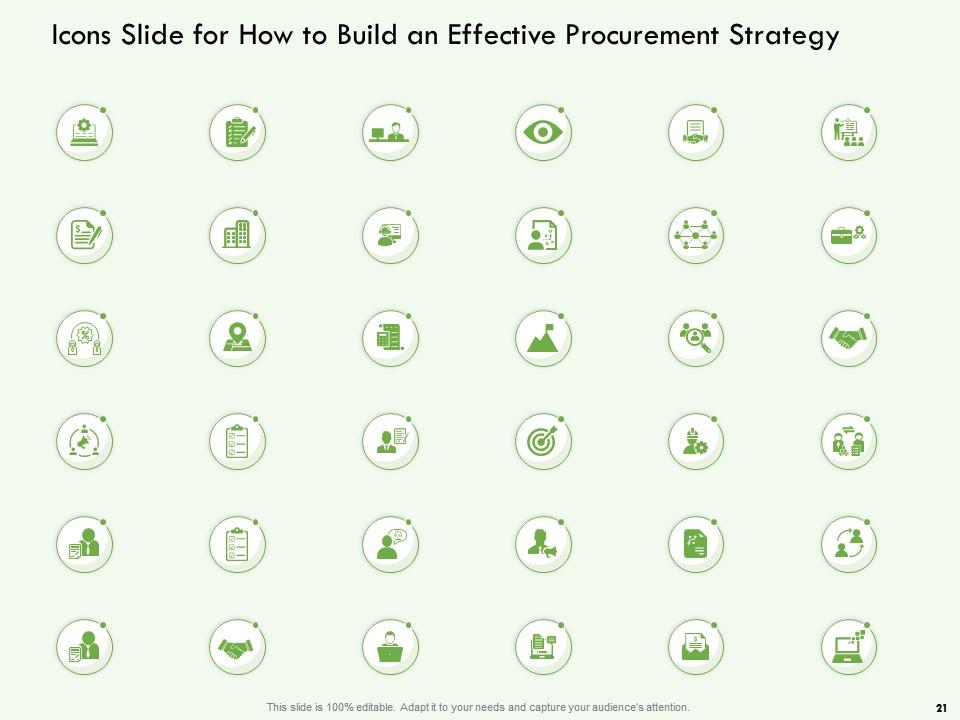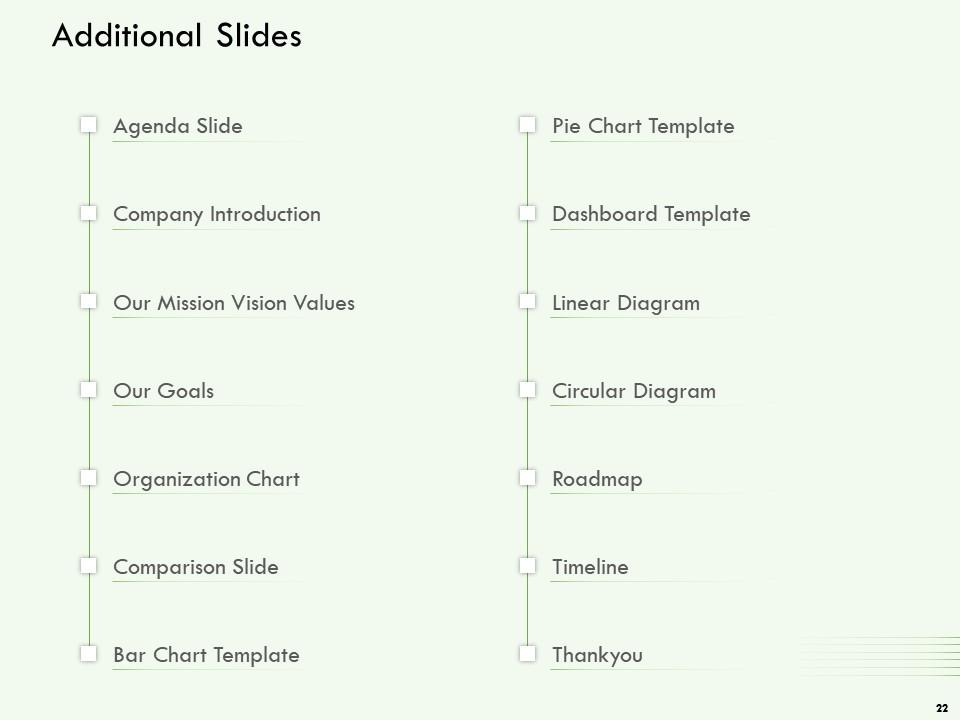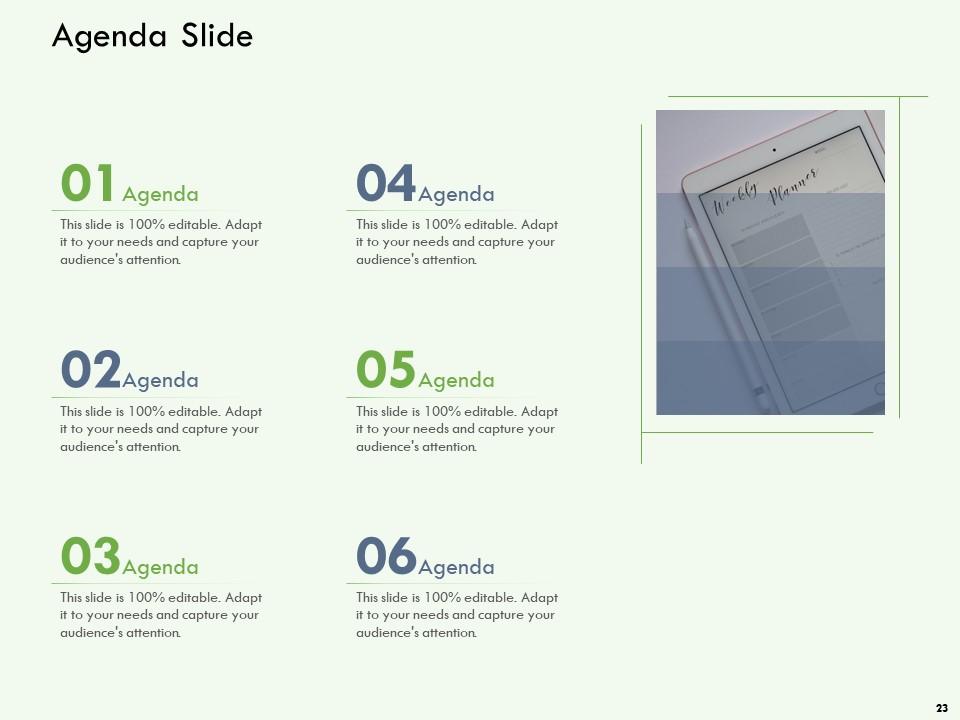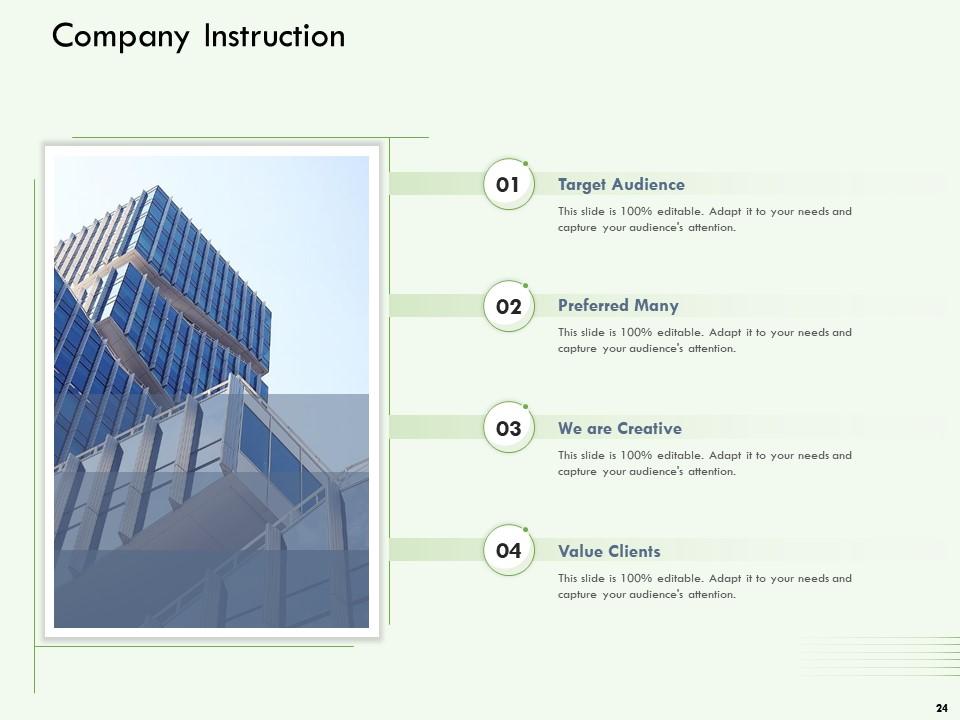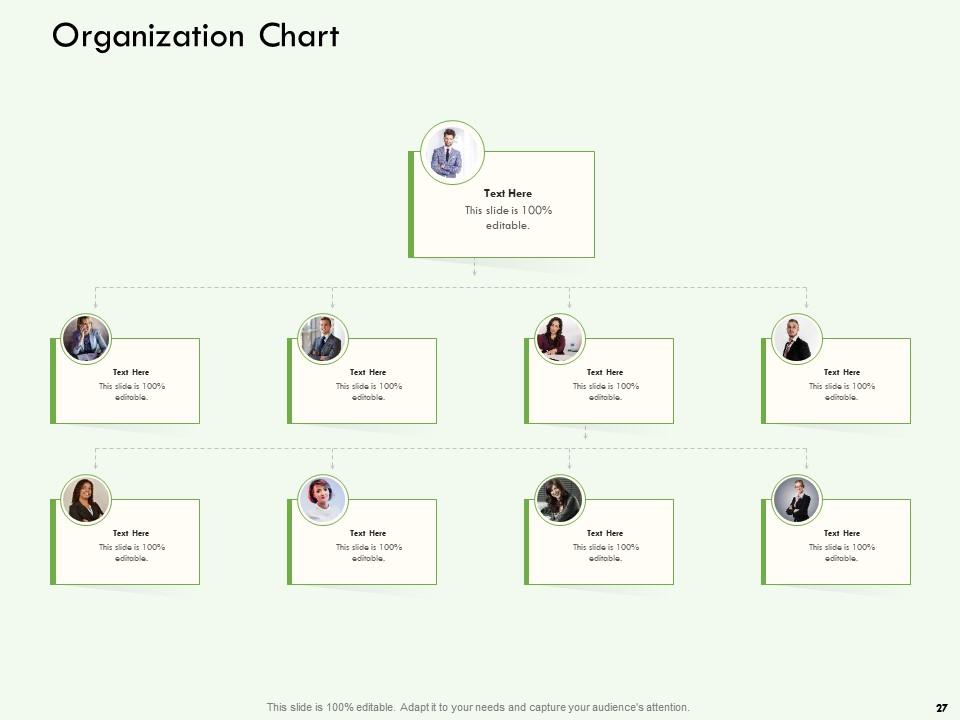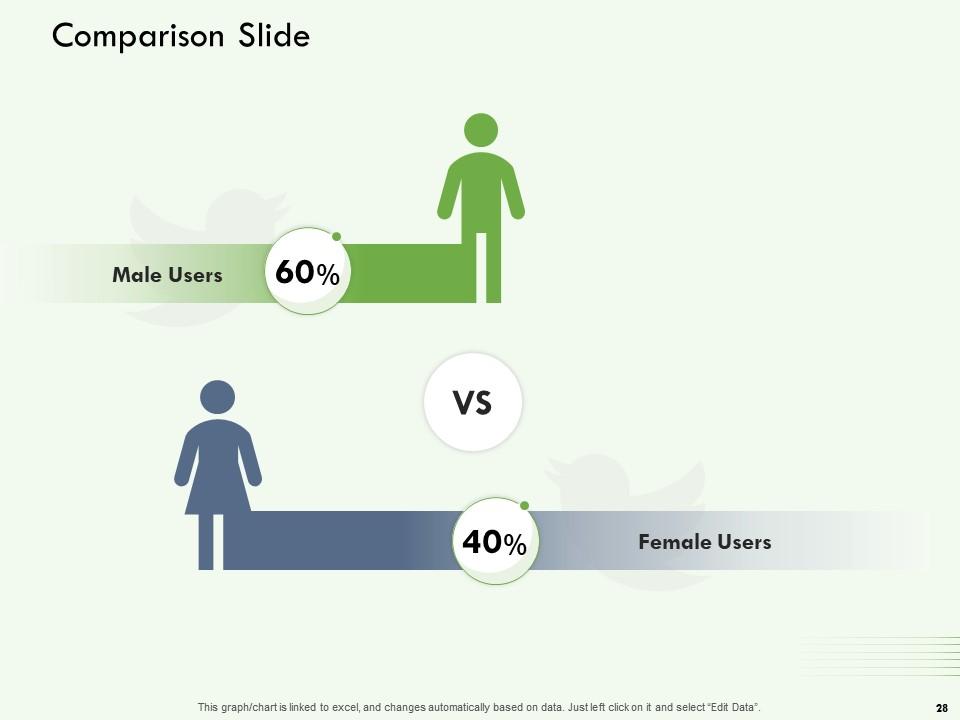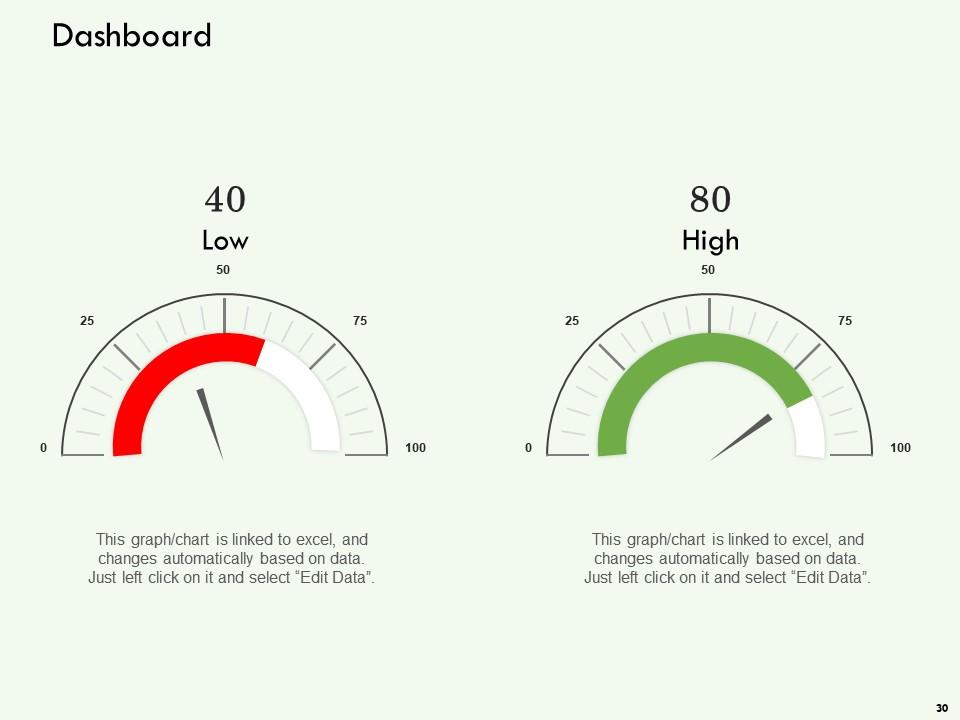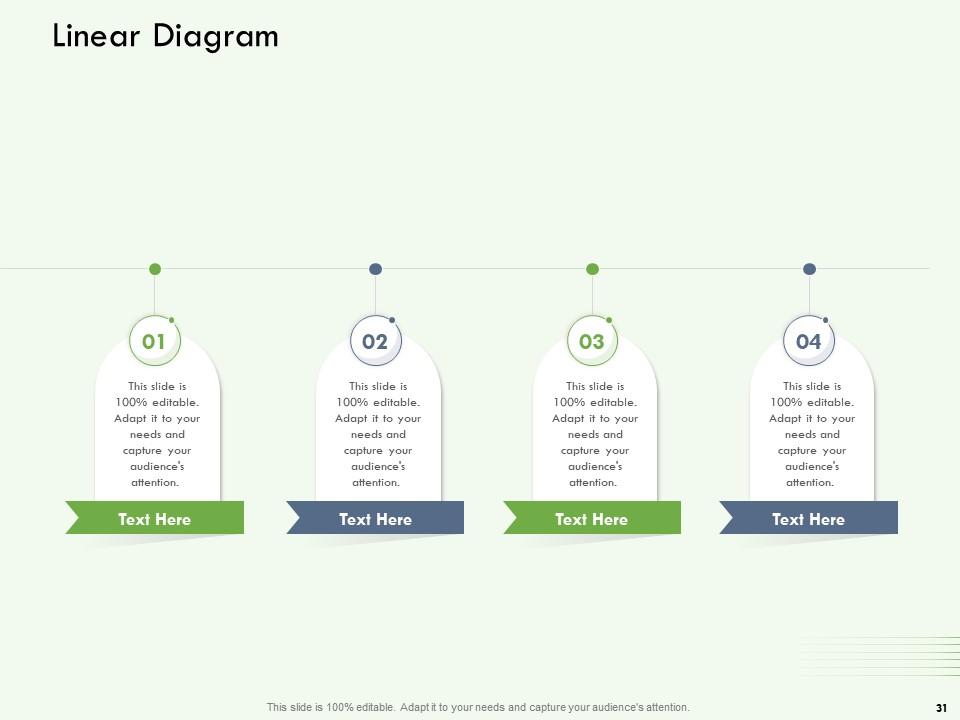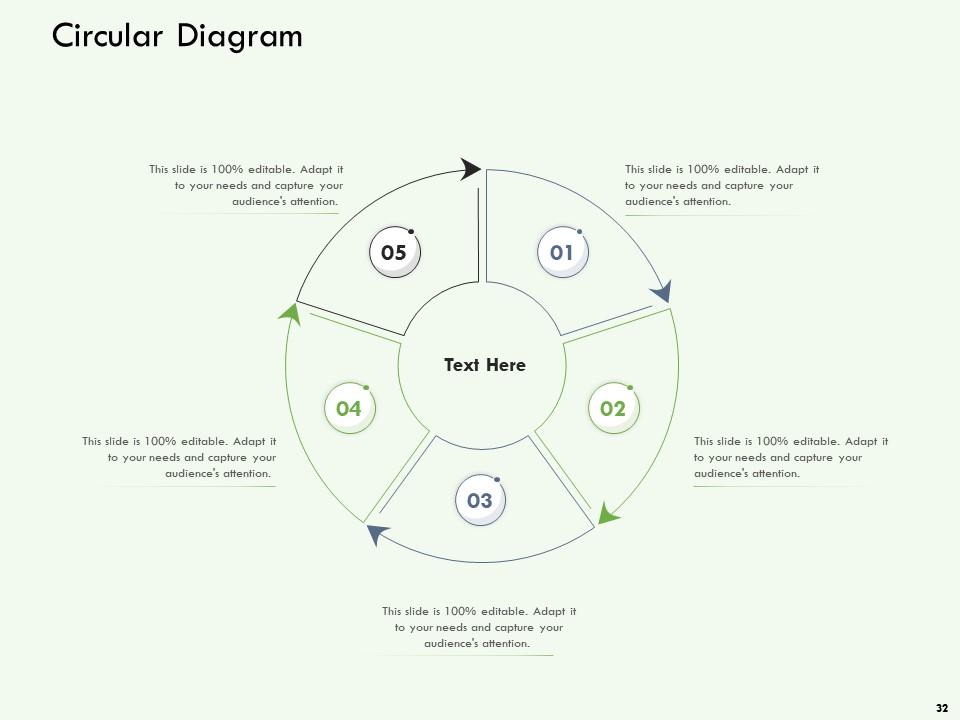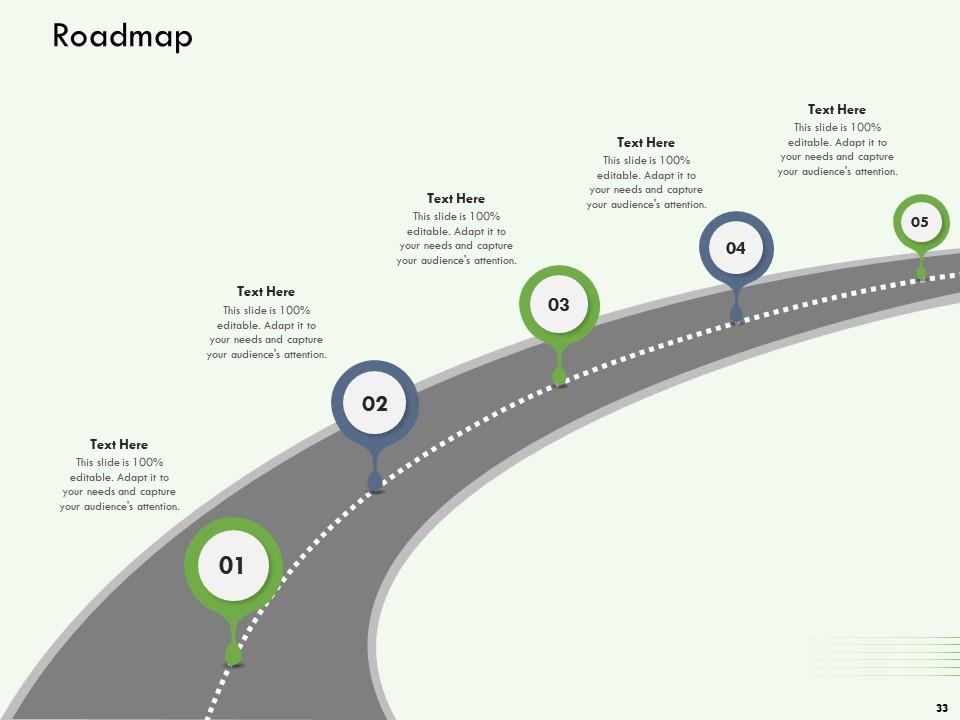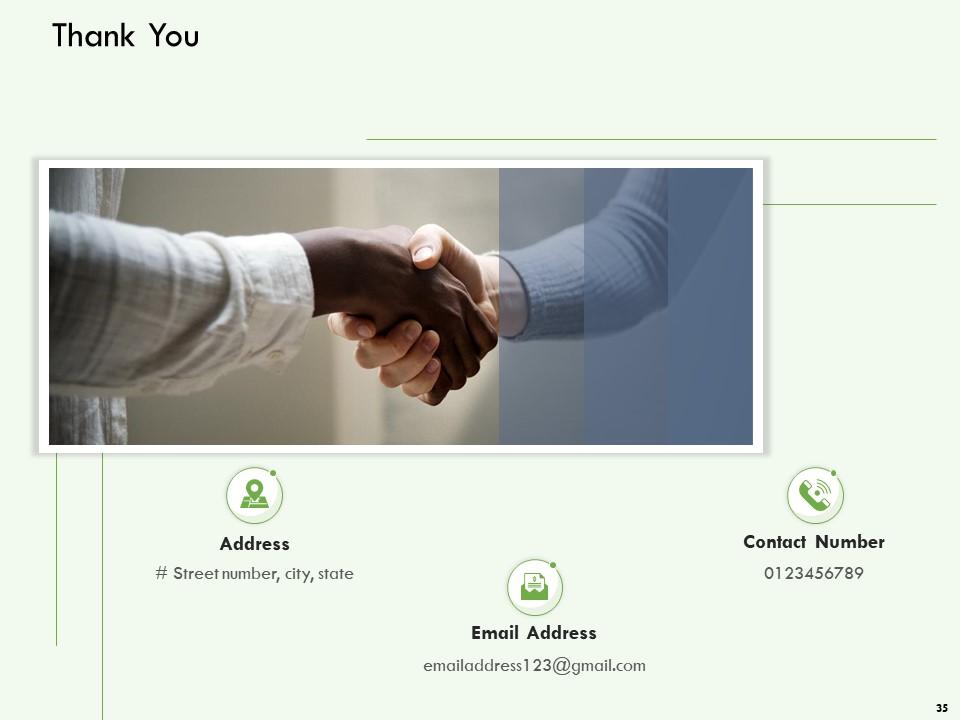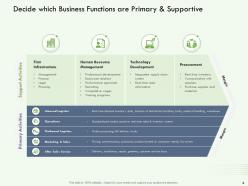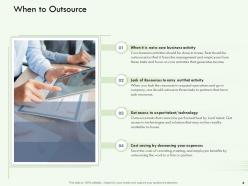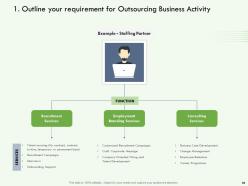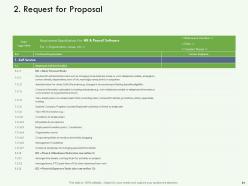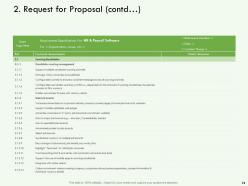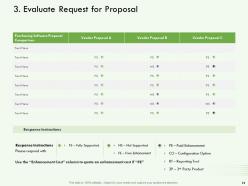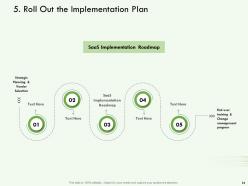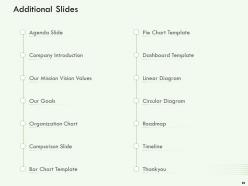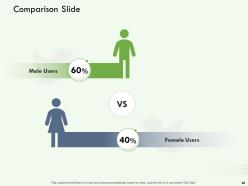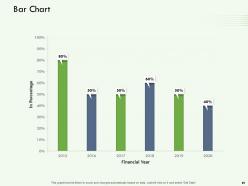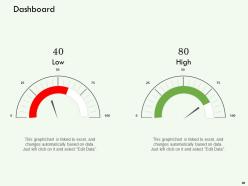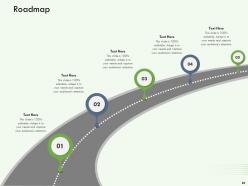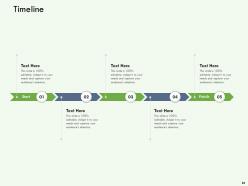How To Build An Effective Procurement Strategy Powerpoint Presentation Slides
Increase the purchasing activities of your company by effectively utilizing our How To Build An Effective Procurement Strategy PowerPoint Presentation Slides. Create a well-structured acquiring-strategy for your organization by taking the assistance of our strategic sourcing PPT slideshow. Illustrate the key components of a partner strategy such as outsourcing, selecting partners, and strengthening partnerships by employing our sub-contracting PPT templates. Map out an implementation plan for a successful business and operational activity with the partner company by taking the aid of our outsourcing strategy PPT deck. Evaluate the performance of your partner in business and make an informed decision regarding expanding the partnership with the assistance of our corporation sourcing PPT presentation. Create a detailed overview of the business and operational functions as well as execution strategies through our sourcing optimization PPT layouts and take advantage of our thousands of available and editable icons, images, graphs, charts, and shapes. Download this content-driven sourcing plan PowerPoint presentation to convey your market strategy with conviction and simplicity.
- Google Slides is a new FREE Presentation software from Google.
- All our content is 100% compatible with Google Slides.
- Just download our designs, and upload them to Google Slides and they will work automatically.
- Amaze your audience with SlideTeam and Google Slides.
-
Want Changes to This PPT Slide? Check out our Presentation Design Services
- WideScreen Aspect ratio is becoming a very popular format. When you download this product, the downloaded ZIP will contain this product in both standard and widescreen format.
-

- Some older products that we have may only be in standard format, but they can easily be converted to widescreen.
- To do this, please open the SlideTeam product in Powerpoint, and go to
- Design ( On the top bar) -> Page Setup -> and select "On-screen Show (16:9)” in the drop down for "Slides Sized for".
- The slide or theme will change to widescreen, and all graphics will adjust automatically. You can similarly convert our content to any other desired screen aspect ratio.
Compatible With Google Slides

Get This In WideScreen
You must be logged in to download this presentation.
PowerPoint presentation slides
Presenting our How To Build An Effective Procurement Strategy PowerPoint Presentation Slides. This is a 100% editable and adaptable PPT slide. You can save it in different formats like PDF, JPG, and PNG. It can be edited with different color, font, font size, and font type of the template as per your requirements. This template supports the standard (4:3) and widescreen (16:9) format. It is also compatible with Google slides.
People who downloaded this PowerPoint presentation also viewed the following :
Content of this Powerpoint Presentation
Slide 1: This slide introduces How to Build an Effective Procurement Strategy. State Your Company Name and begin.
Slide 2: This slide shows Table of Content for the presentation describing- System of an Organisation, Components of a Partner Strategy, Overall Partner Strategy etc.
Slide 3: This slide presents System of an Organization describing Suppliers, Partners, Demand, Delivery, etc.
Slide 4: This slide displays Components of a Partner Strategy describing Establishing Requirements for Outsourcing, Selecting Partners, and Strengthening Partner Relationship.
Slide 5: This slide represents Establishing Requirements for Outsourcing with related imagery.
Slide 6: This slide showcases Decide which Business Functions are Primary & Supportive.
Slide 7: This slide shows Decide which Business Functions to Outsource.
Slide 8: This slide presents When to Outsource with related imagery.
Slide 9: This slide displays Selecting Partners with related imagery.
Slide 10: this slide represents Outline your requirement for Outsourcing Business Activity.
Slide 11: This slide showcases Request for Proposal with name, reference number, contact number, etc.
Slide 12: This is another slide continuing Request for Proposal.
Slide 13: This slide displays Evaluate Request for Proposal comparing different vendor proposals.
Slide 14: This slide represents Finalize the Partners describing various related requirements.
Slide 15: This slide showcases Roll Out the Implementation Plan with additional text boxes.
Slide 16: This slide shows Measure Partner Performance with the help of dashboard.
Slide 17: this slide presents Strengthening Partner Relationship with related imagery.
Slide 18: This slide displays Partner Relationship Improvement Strategy describing- All-in-one Partner Portal, Discounting process for all partners, Joint Marketing Programs,etc.
Slide 19: This slide represents Overall Partner Strategy describing business function, partners, goals, and initiatives.
Slide 20: This slide showcases Partner Strategy Steps - Summary.
Slide 21: This slide displays Icons for How to Build an Effective Procurement Strategy.
Slide 22: This slide is titled as additional slides for moving forward.
Slide 23: This is an agenda slide. State your agenda here.
Slide 24: This slide shows Company Instruction weather related imagery.
Slide 25: This is Our Mission Vision Values slide with related imagery and text boxes.
Slide 26: This is Our Goal slide. State your firm's goals here.
Slide 27: This slide shows Organization Chart with names and designations.
Slide 28: This is a Comparison Slide to state comparison between commodities, products, etc.
Slide 29: This slide shows Bar Chart with data in percentage.
Slide 30: This slide displays Dashboard with additional text boxes.
Slide 31: This slide represents Linear Diagram with icons and text boxes.
Slide 32: This slide showcases Circular Diagram with additional textboxes.
Slide 33: This slide shows Roadmap. .Add relevant data accordingly
Slide 34: This slide presents Timeline with icons and text boxes.
Slide 35: This is a thank you slide with address, contact number, and email address.
How To Build An Effective Procurement Strategy Powerpoint Presentation Slides with all 35 slides:
Use our How To Build An Effective Procurement Strategy Powerpoint Presentation Slides to effectively help you save your valuable time. They are readymade to fit into any presentation structure.
-
Content of slide is easy to understand and edit.
-
Top Quality presentations that are easily editable.
-
Excellent template with unique design.
-
Editable templates with innovative design and color combination.
-
Much better than the original! Thanks for the quick turnaround.