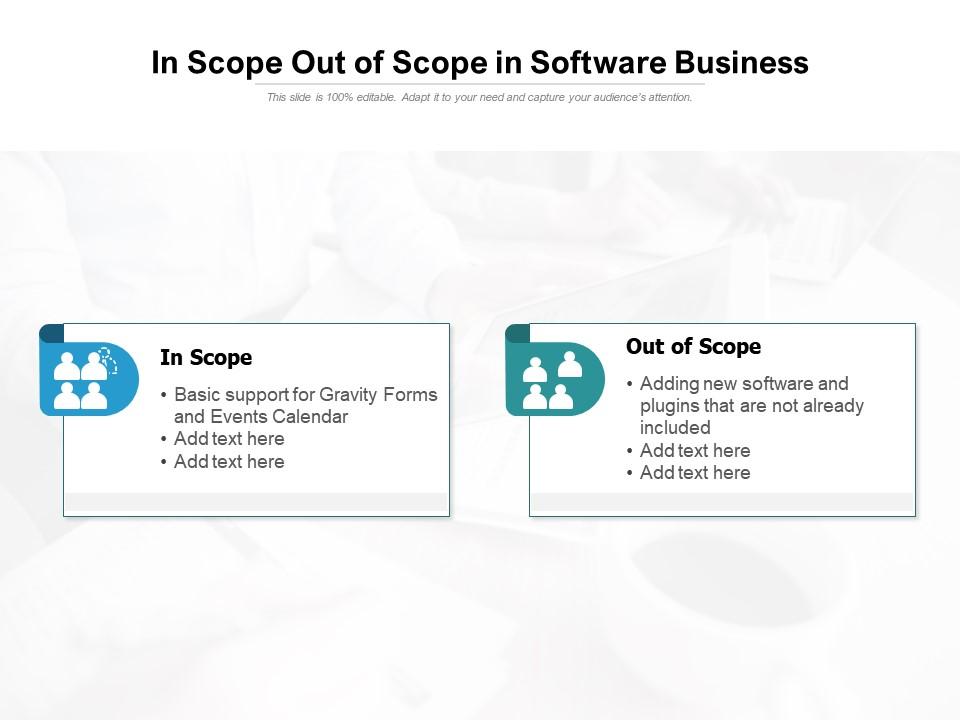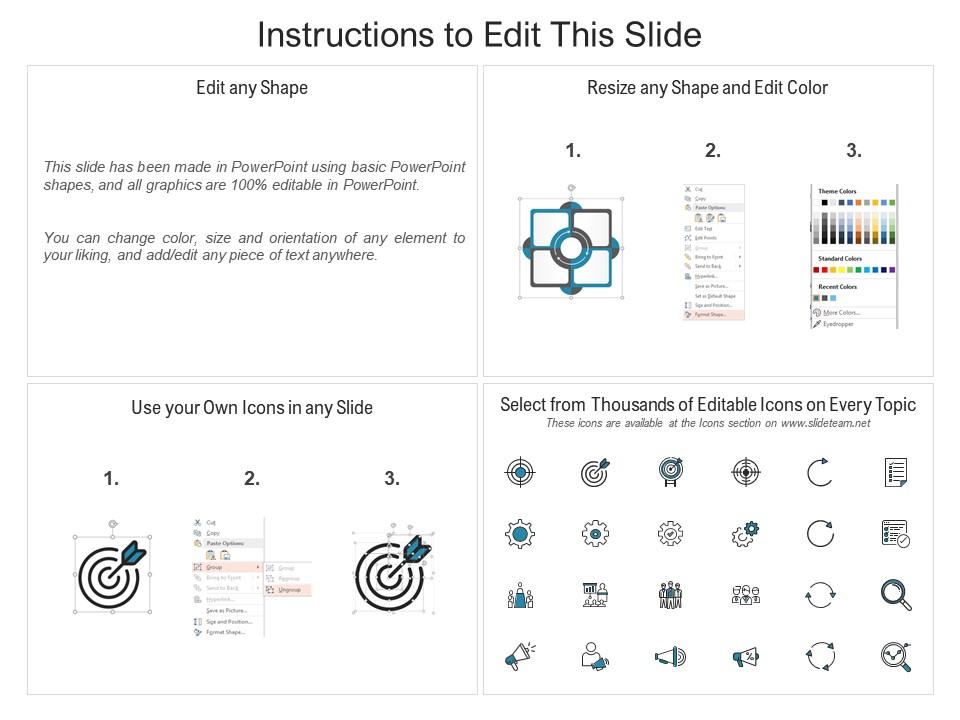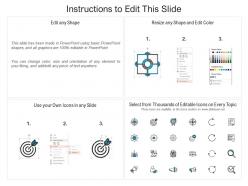In scope out of scope in software business
Our In Scope Out Of Scope In Software Business are topically designed to provide an attractive backdrop to any subject. Use them to look like a presentation pro.
- Google Slides is a new FREE Presentation software from Google.
- All our content is 100% compatible with Google Slides.
- Just download our designs, and upload them to Google Slides and they will work automatically.
- Amaze your audience with SlideTeam and Google Slides.
-
Want Changes to This PPT Slide? Check out our Presentation Design Services
- WideScreen Aspect ratio is becoming a very popular format. When you download this product, the downloaded ZIP will contain this product in both standard and widescreen format.
-

- Some older products that we have may only be in standard format, but they can easily be converted to widescreen.
- To do this, please open the SlideTeam product in Powerpoint, and go to
- Design ( On the top bar) -> Page Setup -> and select "On-screen Show (16:9)” in the drop down for "Slides Sized for".
- The slide or theme will change to widescreen, and all graphics will adjust automatically. You can similarly convert our content to any other desired screen aspect ratio.
Compatible With Google Slides

Get This In WideScreen
You must be logged in to download this presentation.
PowerPoint presentation slides
Presenting this set of slides with name In Scope Out Of Scope In Software Business. This is a two stage process. The stages in this process are In Scope Out, Scope In, Software Business. This is a completely editable PowerPoint presentation and is available for immediate download. Download now and impress your audience.
People who downloaded this PowerPoint presentation also viewed the following :
Content of this Powerpoint Presentation
Description:
The image is a PowerPoint slide titled "In Scope Out of Scope in Software Business." This slide is designed to clarify project boundaries by dividing tasks into two categories: "In Scope" and "Out of Scope."
In Scope:
Provides "Basic support for Gravity Forms and Events Calendar," suggesting tasks or services that are included as part of a project or service agreement.
Out of Scope:
Lists "Adding new software and plugins that are not already included," indicating tasks or services that are not covered under the current project or service agreement.
Use Cases:
Here are seven industries where such slides could be particularly useful:
1. Software Development:
Use: Clarifying project deliverables and limitations.
Presenter: Project Manager
Audience: Development team, clients
2. IT Services:
Use: Detailing service coverage for IT support contracts.
Presenter: Account Manager
Audience: Clients, service teams
3. Consulting:
Use: Outlining the scope of consulting services offered.
Presenter: Consultant
Audience: Business clients, stakeholders
4. Construction:
Use: Defining the boundaries of construction projects.
Presenter: Architect or Engineer
Audience: Contractors, clients
5. Event Planning:
Use: Specifying what event planning services include and exclude.
Presenter: Event Planner
Audience: Clients, vendors
6. Marketing:
Use: Establishing the extent of marketing campaigns and strategies.
Presenter: Marketing Director
Audience: Marketing team, clients
7. Education:
Use: Setting expectations for educational programs or initiatives.
Presenter: Program Director
Audience: Educators, program participants
In scope out of scope in software business with all 2 slides:
Use our In Scope Out Of Scope In Software Business to effectively help you save your valuable time. They are readymade to fit into any presentation structure.
No Reviews