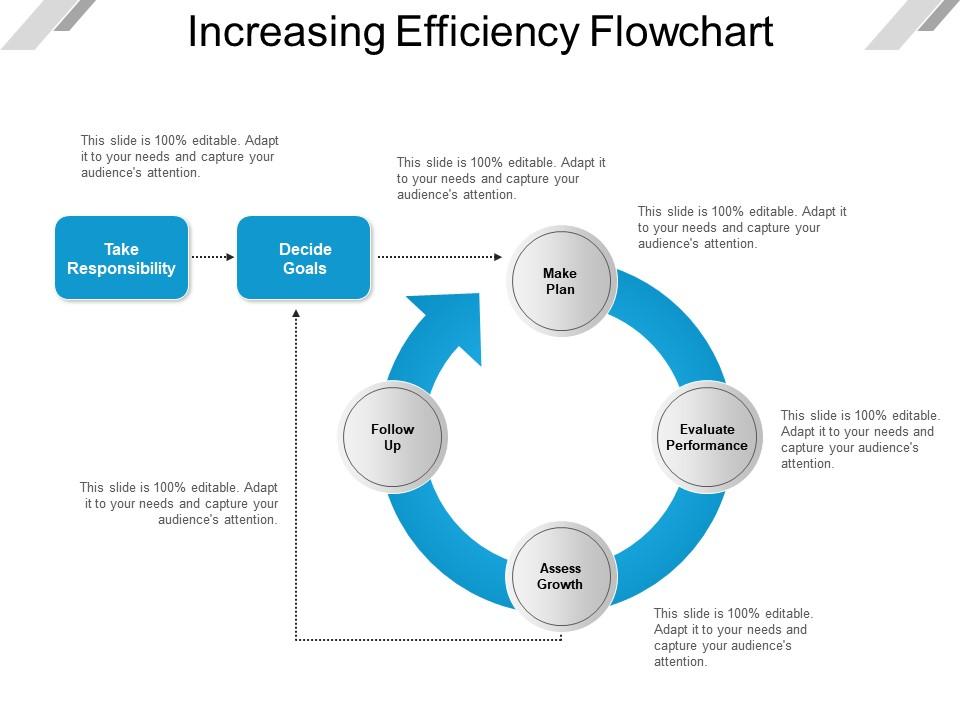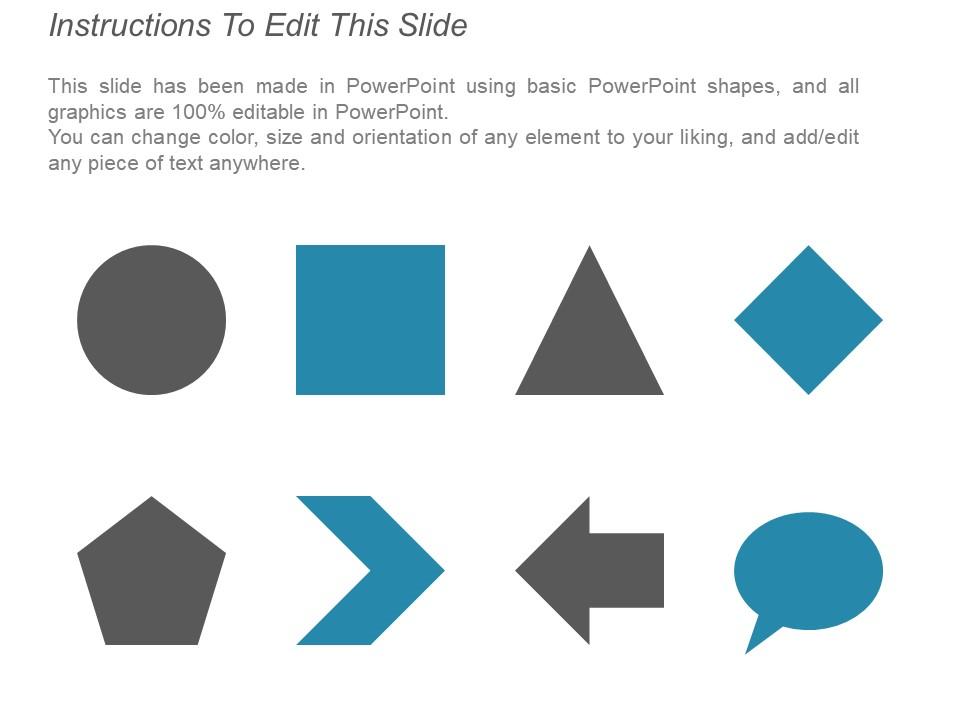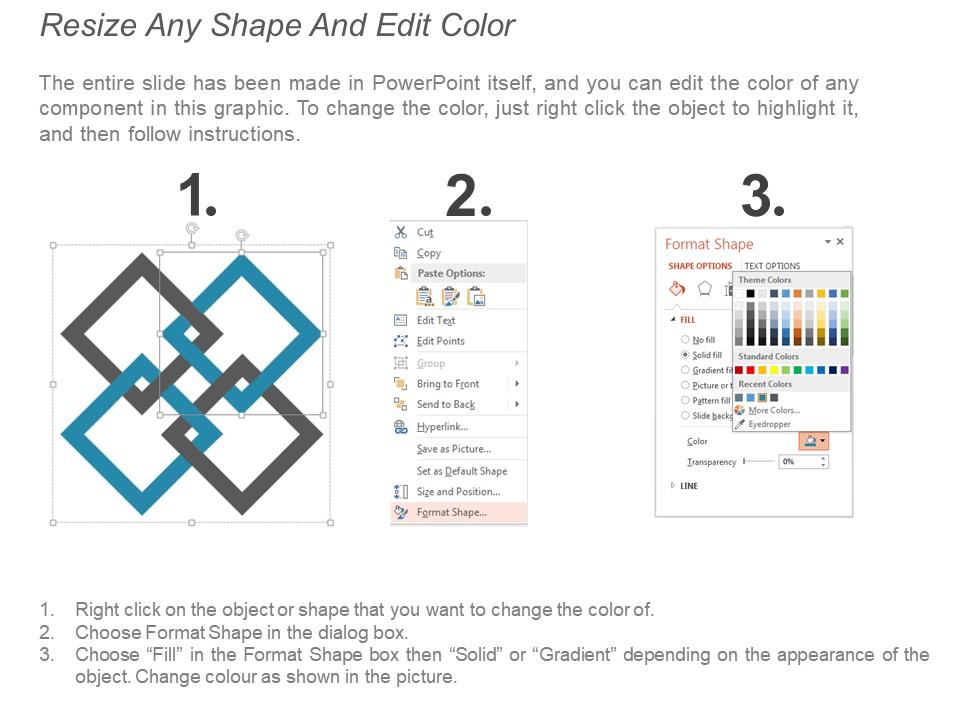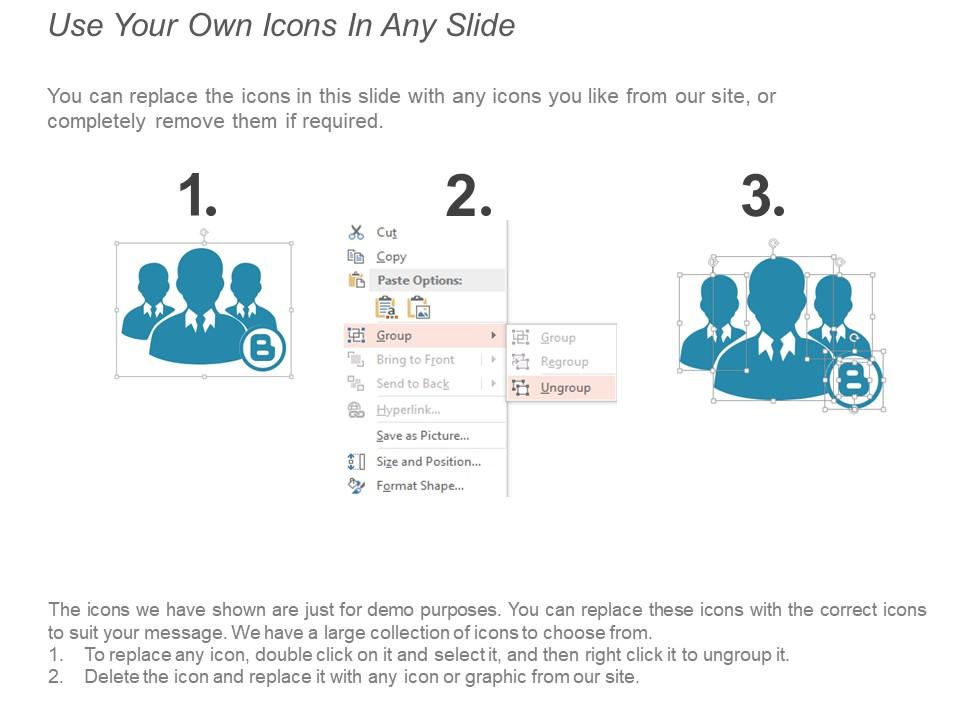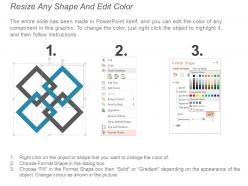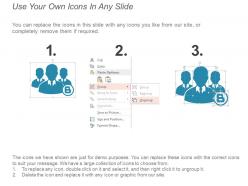Increasing efficiency flowchart
Utilize this Increasing Efficiency Flowchart PowerPoint presentation for tracking the effectiveness of your firm. The step-wise process of executing the business plan can be illustrated with this productivity flowsheet PPT theme. This graphical representation PowerPoint layout can be used to analyze, manage and improve employees’ performance. The steps such as taking responsibility, deciding goals, making plans, evaluating performance, accessing growth and eventually following up the business plan can be highlighted using this performance management flowchart. This performance efficiency PPT theme can be useful to evaluate and improve the growth of your employees. Incorporate this managerial PowerPoint theme to make an annual evaluation of your company's performance. The progress efficiency flowchart PPT template can help in streamlining the procedure by eliminating redundancy and delay at work. The cyclical process of growing proficiency in business can be illustrated with this performance-enhancing process PowerPoint layout. Download this productivity flowchart PowerPoint template to ensure that your enterprise follows a successful business practice.
- Google Slides is a new FREE Presentation software from Google.
- All our content is 100% compatible with Google Slides.
- Just download our designs, and upload them to Google Slides and they will work automatically.
- Amaze your audience with SlideTeam and Google Slides.
-
Want Changes to This PPT Slide? Check out our Presentation Design Services
- WideScreen Aspect ratio is becoming a very popular format. When you download this product, the downloaded ZIP will contain this product in both standard and widescreen format.
-

- Some older products that we have may only be in standard format, but they can easily be converted to widescreen.
- To do this, please open the SlideTeam product in Powerpoint, and go to
- Design ( On the top bar) -> Page Setup -> and select "On-screen Show (16:9)” in the drop down for "Slides Sized for".
- The slide or theme will change to widescreen, and all graphics will adjust automatically. You can similarly convert our content to any other desired screen aspect ratio.
Compatible With Google Slides

Get This In WideScreen
You must be logged in to download this presentation.
PowerPoint presentation slides
Presenting the Increasing Efficiency Flowchart PowerPoint slide. You can download and save this PowerPoint layout in different formats like PDF, PNG, and JPG. This PPT theme is available in both 4:3 and 16:9 aspect ratios. As this PowerPoint template is 100% editable, you can modify color, font size, font type, and shapes as per your requirements. This PPT presentation is Google Slides compatible hence it is easily accessible.
People who downloaded this PowerPoint presentation also viewed the following :
Increasing efficiency flowchart with all 5 slides:
Our Increasing Efficiency Flowchart help you contemplate. They open up a number of possibilities.
-
Very well designed and informative templates.
-
Excellent template with unique design.