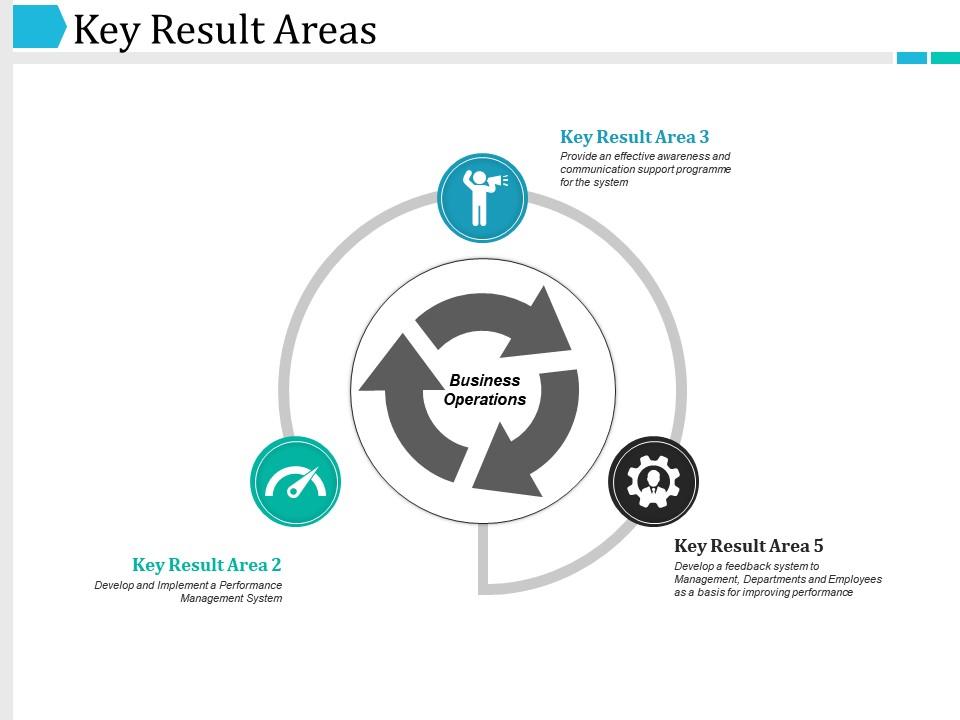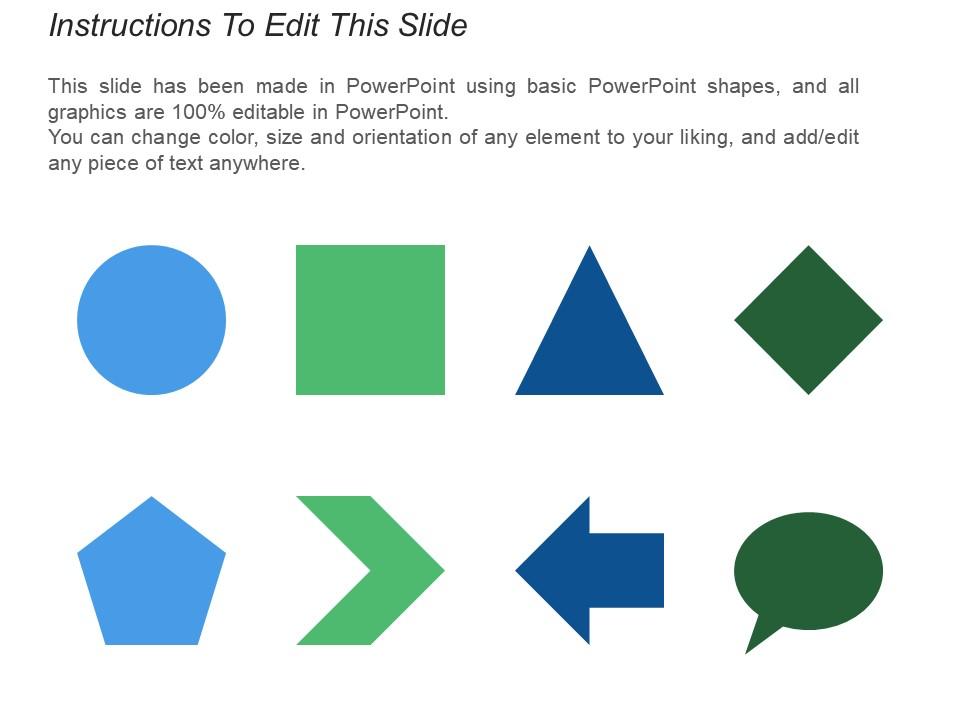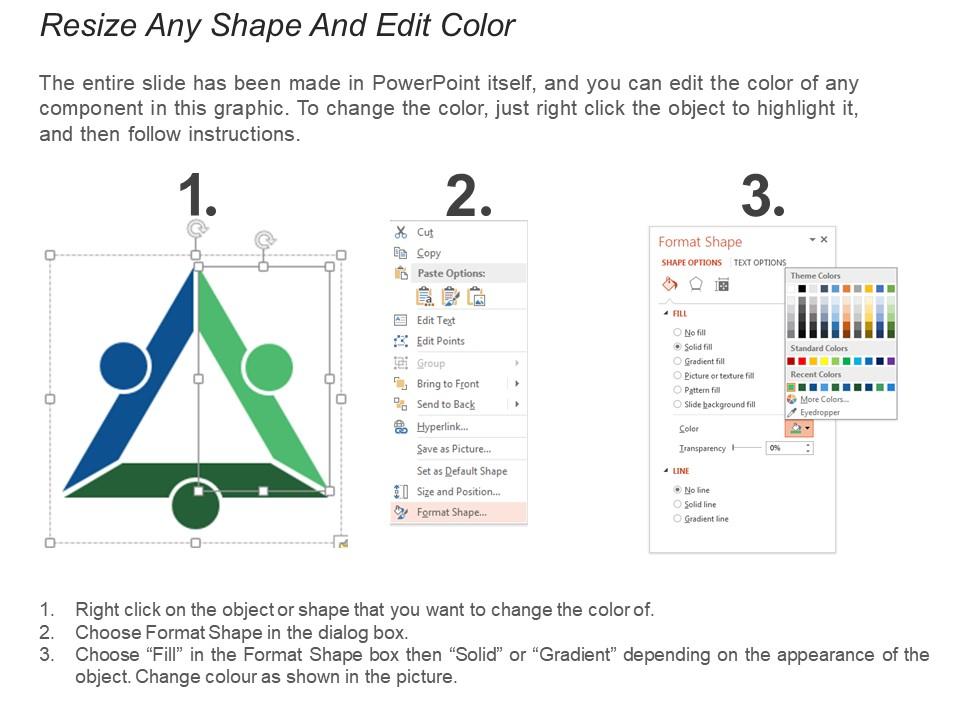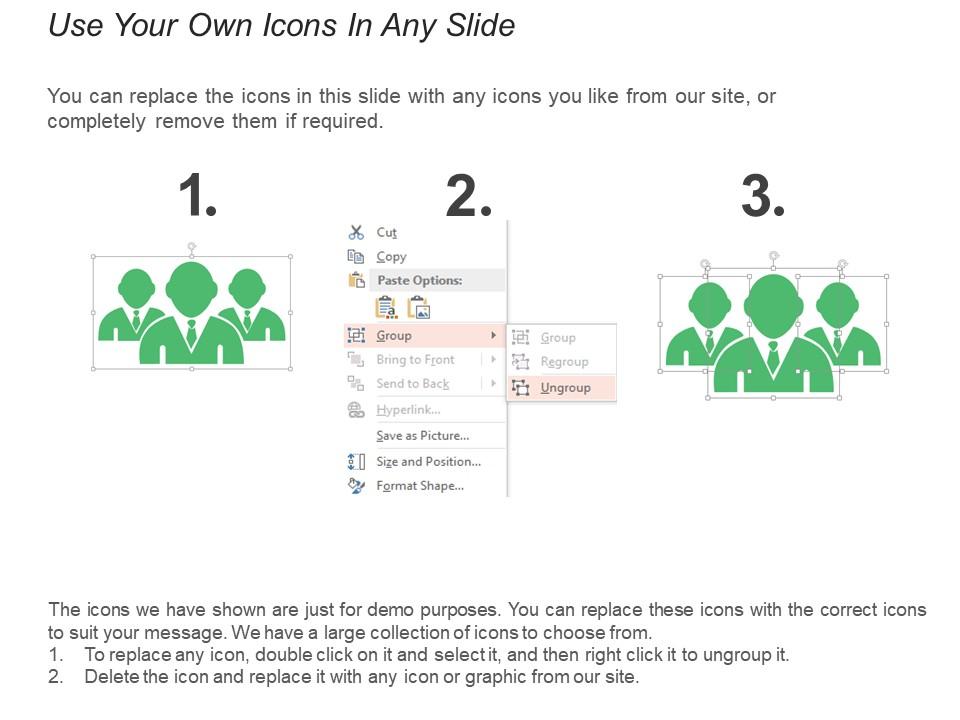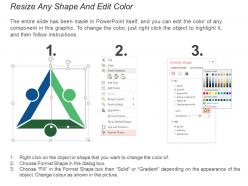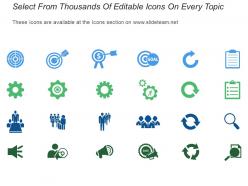Key result areas ppt templates
Figure out how to improve future attempts with our Key Result Areas Ppt Templates. It helps analyze demanding instances.
Figure out how to improve future attempts with our Key Result Areas Ppt Templates. It helps analyze demanding instances.
- Google Slides is a new FREE Presentation software from Google.
- All our content is 100% compatible with Google Slides.
- Just download our designs, and upload them to Google Slides and they will work automatically.
- Amaze your audience with SlideTeam and Google Slides.
-
Want Changes to This PPT Slide? Check out our Presentation Design Services
- WideScreen Aspect ratio is becoming a very popular format. When you download this product, the downloaded ZIP will contain this product in both standard and widescreen format.
-

- Some older products that we have may only be in standard format, but they can easily be converted to widescreen.
- To do this, please open the SlideTeam product in Powerpoint, and go to
- Design ( On the top bar) -> Page Setup -> and select "On-screen Show (16:9)” in the drop down for "Slides Sized for".
- The slide or theme will change to widescreen, and all graphics will adjust automatically. You can similarly convert our content to any other desired screen aspect ratio.
Compatible With Google Slides

Get This In WideScreen
You must be logged in to download this presentation.
PowerPoint presentation slides
Presenting this set of slides with name - Key Result Areas Ppt Templates. This is a three stage process. The stages in this process are Business Operations, Key Result Area, Business, Marketing, Planning.
People who downloaded this PowerPoint presentation also viewed the following :
Content of this Powerpoint Presentation
Description:
The image is a PowerPoint slide titled "Key Result Areas," which is typically used to define and communicate the critical areas of focus that are expected to yield the most significant results for a business. In the center of the slide is a circular diagram with the label "Business Operations," suggesting that the key result areas revolve around core operational activities.
The diagram features three visible result areas, each represented by a circular icon and associated text:
1. Key Result Area 2:
"Develop and implement a Performance Management System" - indicated by a speedometer-like icon, suggesting the measurement and management of performance.
2. Key Result Area 3:
"Provide an effective awareness and communication support programme for the system" - symbolized by a person with a gear, implying the importance of human factors and communication in the system's effectiveness.
3. Key Result Area 5:
"Develop a feedback system to Management, Departments and Employees as a basis for improving performance" - shown with a gear icon, highlighting the systematic approach to feedback and performance improvement.
Use Cases:
The slide can be adapted for use in various industries, such as:
1. Information Technology:
Use: Aligning IT operations with business goals.
Presenter: IT Manager
Audience: IT team, company executives
2. Healthcare:
Use: Optimizing patient care and administrative processes.
Presenter: Healthcare Administrator
Audience: Medical staff, hospital management
3. Education:
Use: Developing educational strategies and assessment systems.
Presenter: Academic Director
Audience: Faculty, educational staff
4. Manufacturing:
Use: Enhancing production efficiency and quality control.
Presenter: Operations Manager
Audience: Production team, quality assurance staff
5. Finance:
Use: Streamlining financial processes and reporting systems.
Presenter: Chief Financial Officer
Audience: Finance department, auditors
6. Retail:
Use: Improving customer service and inventory management.
Presenter: Retail Operations Manager
Audience: Store managers, sales staff
7. Hospitality:
Use: Elevating guest experience and service standards.
Presenter: Hotel General Manager
Audience: Hospitality staff, department heads
Key result areas ppt templates with all 5 slides:
Conquer feelings of inferiority with our Key Result Areas Ppt Templates. Express your ideas with complete confidence.
-
Easily Editable.
-
Design layout is very impressive.