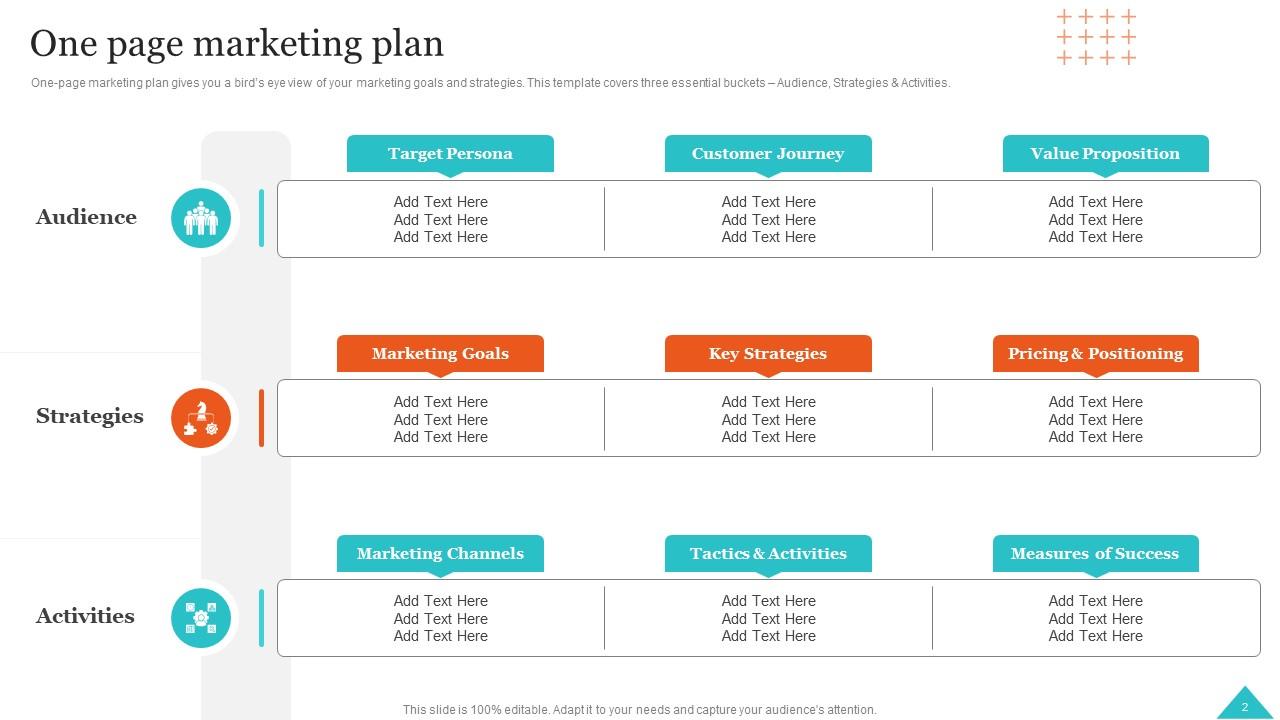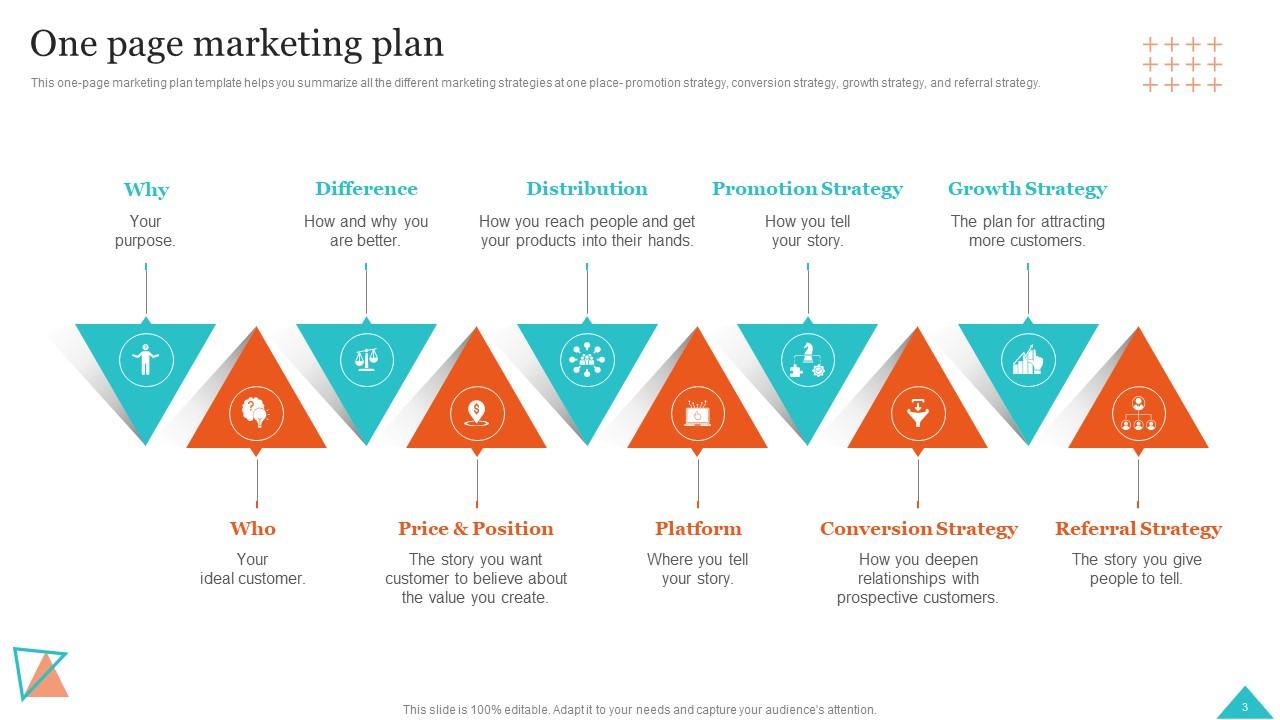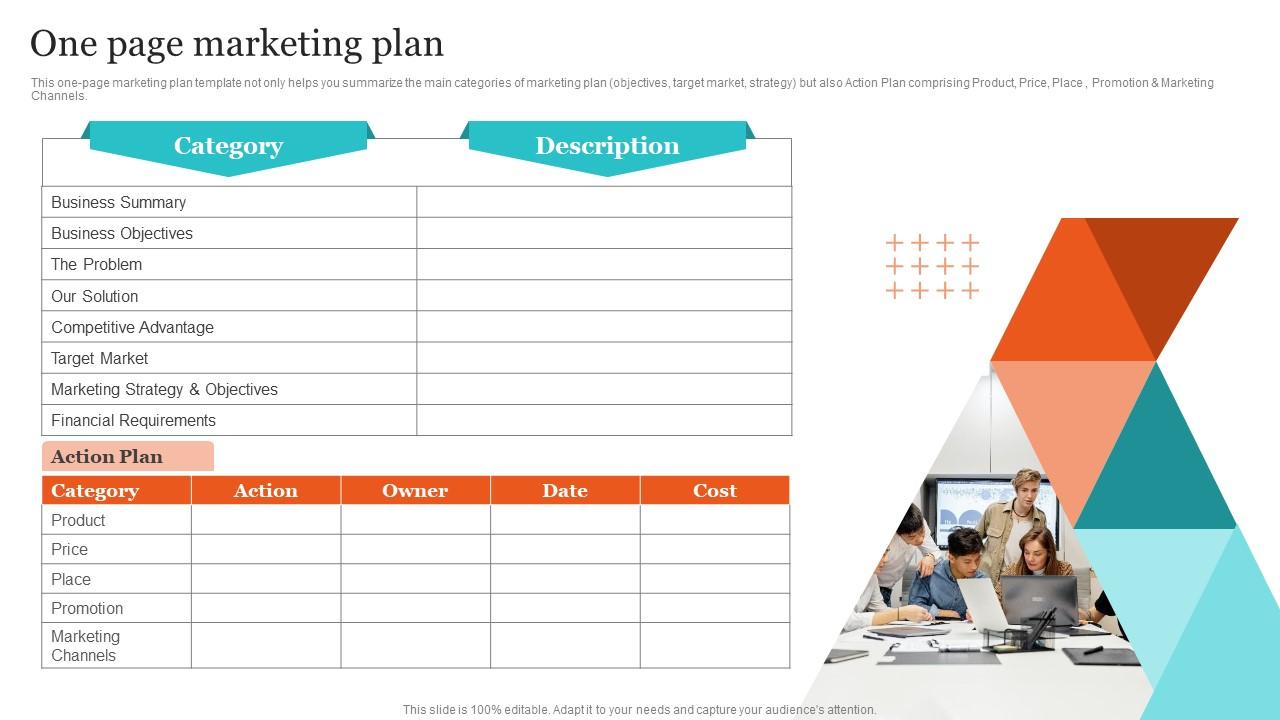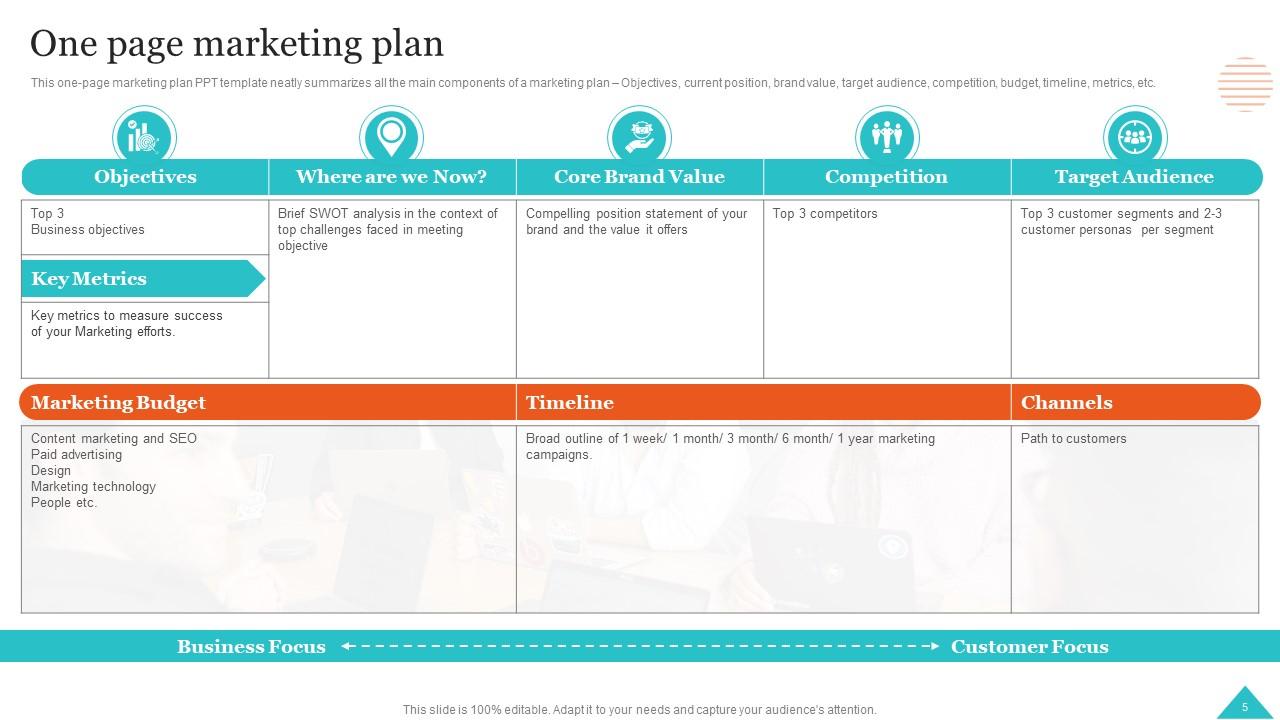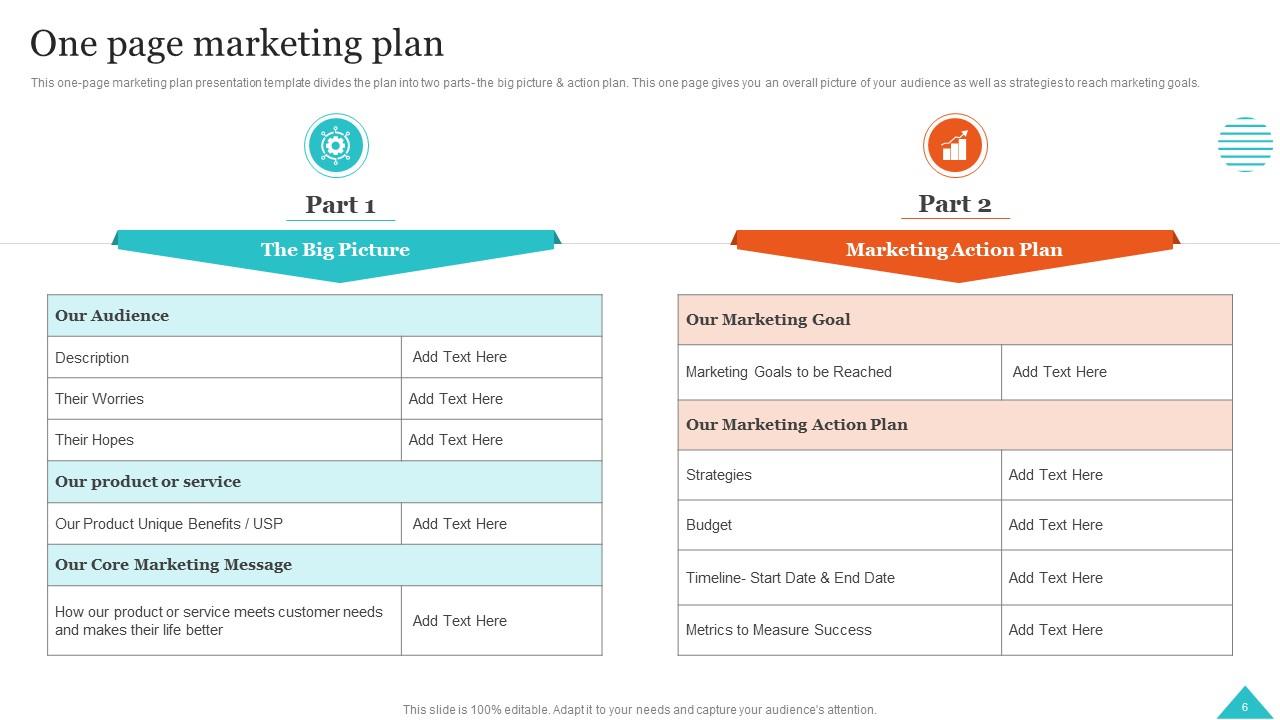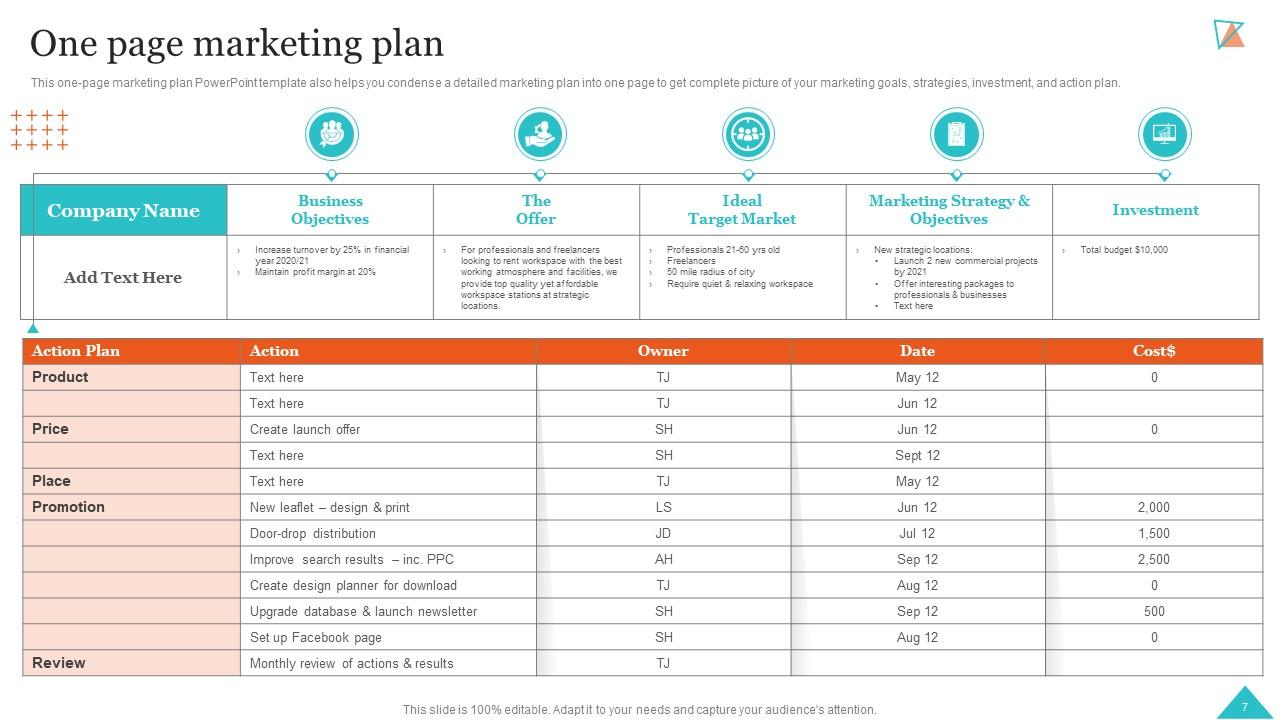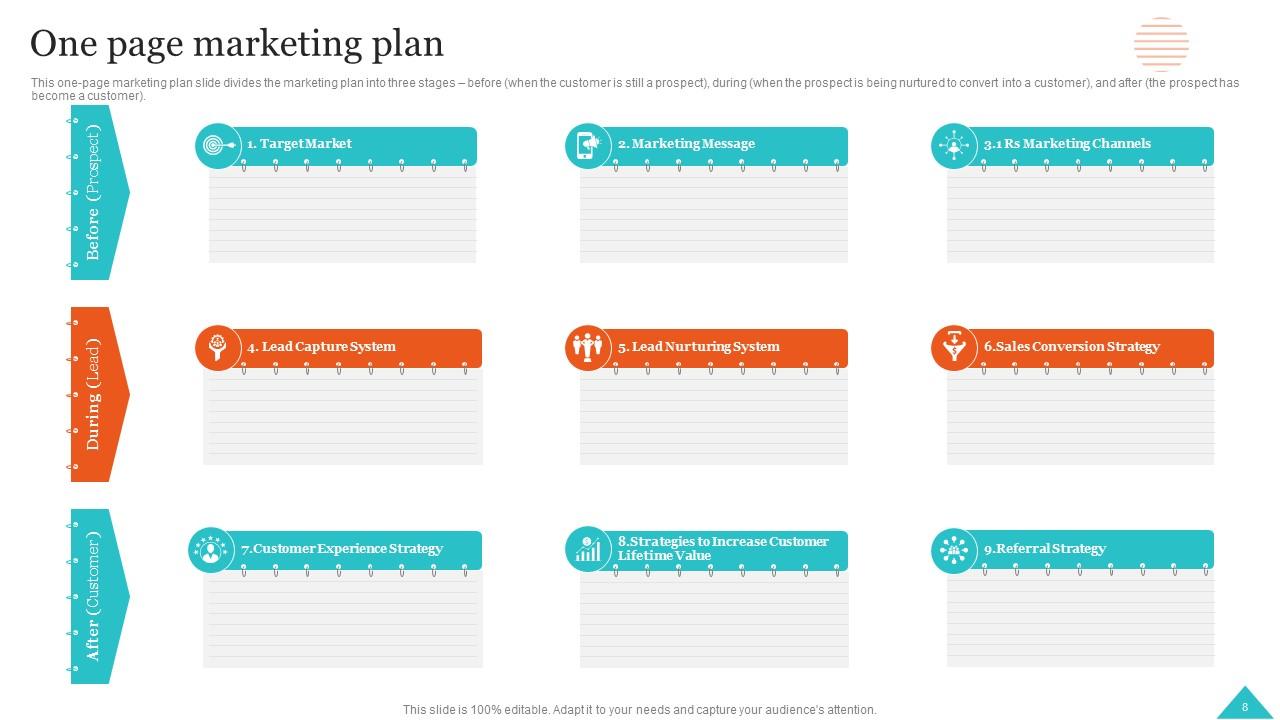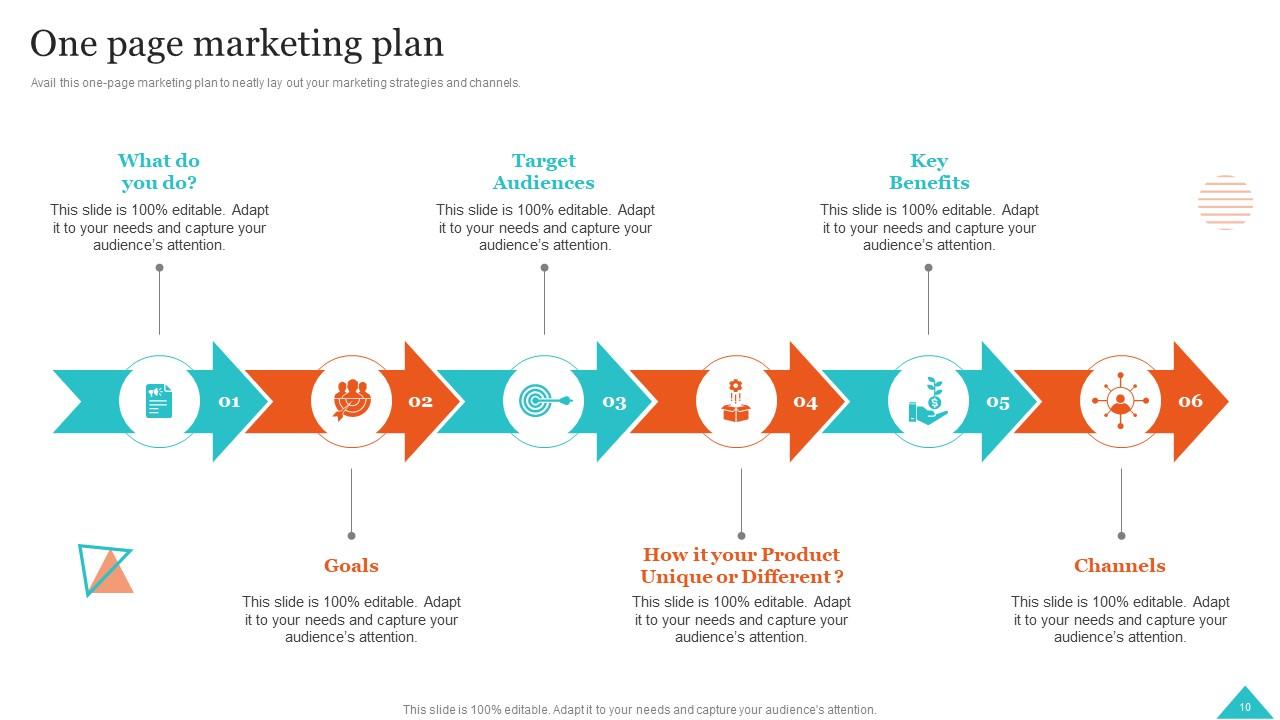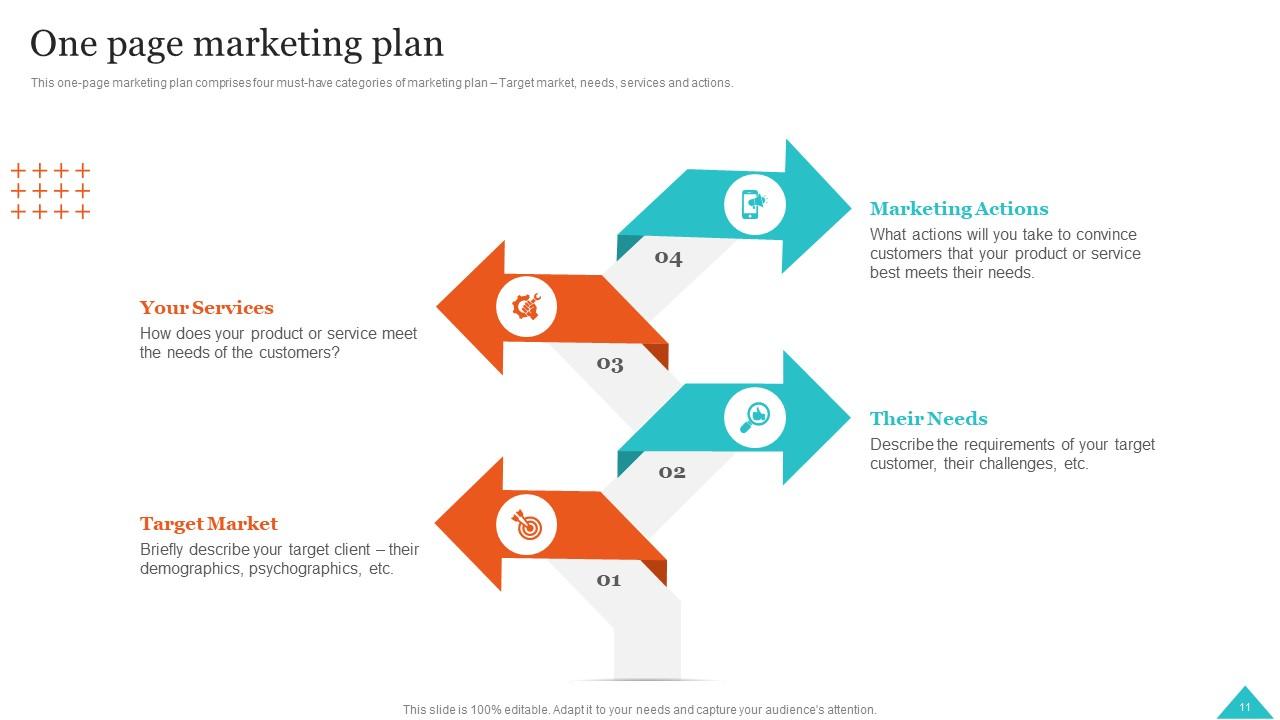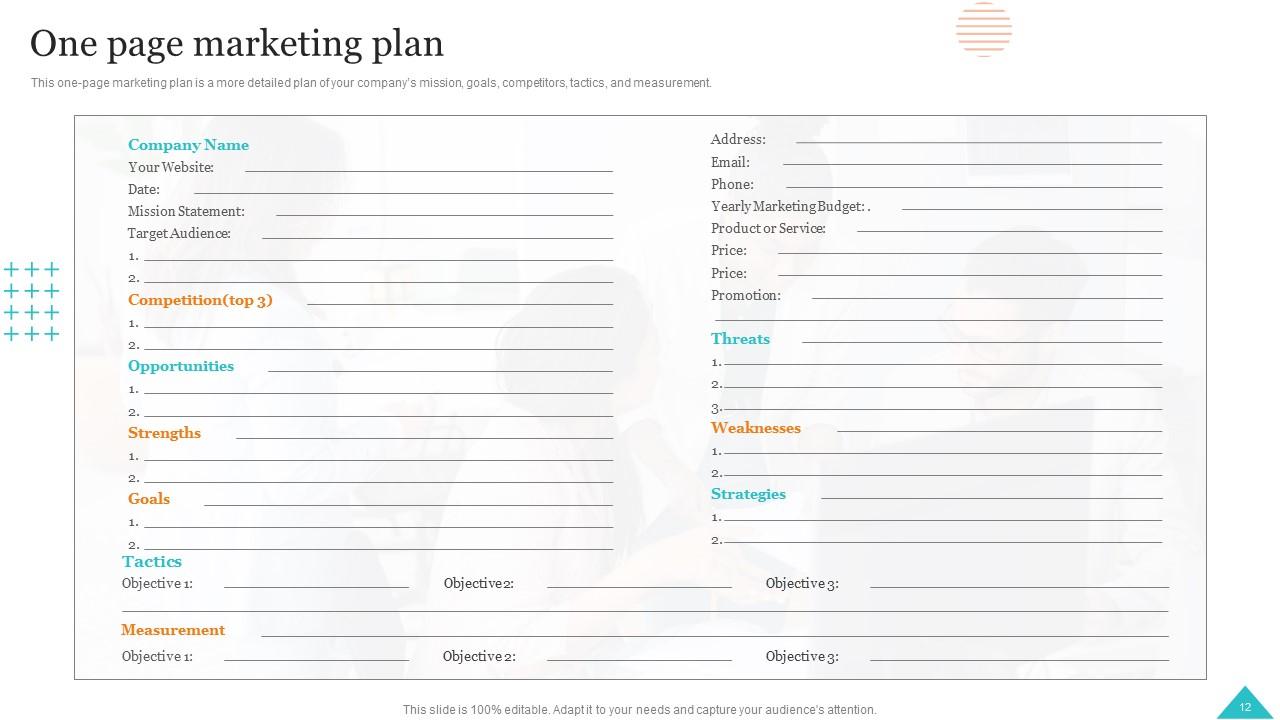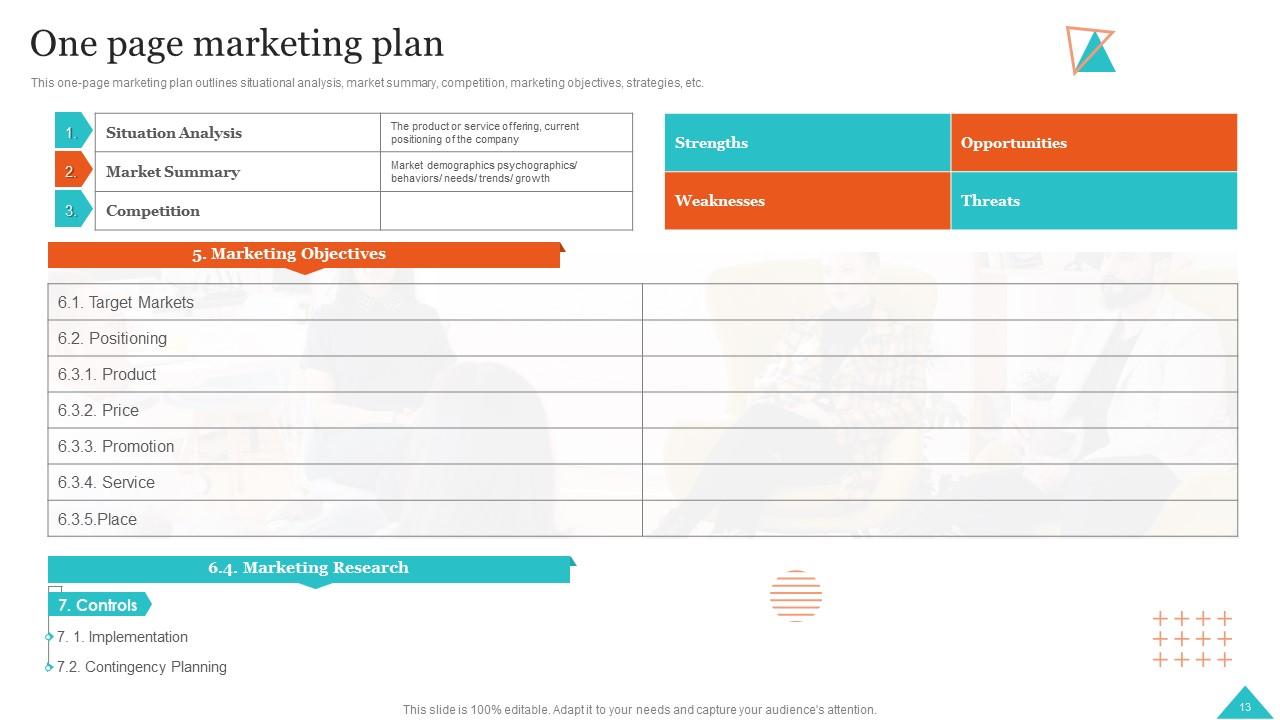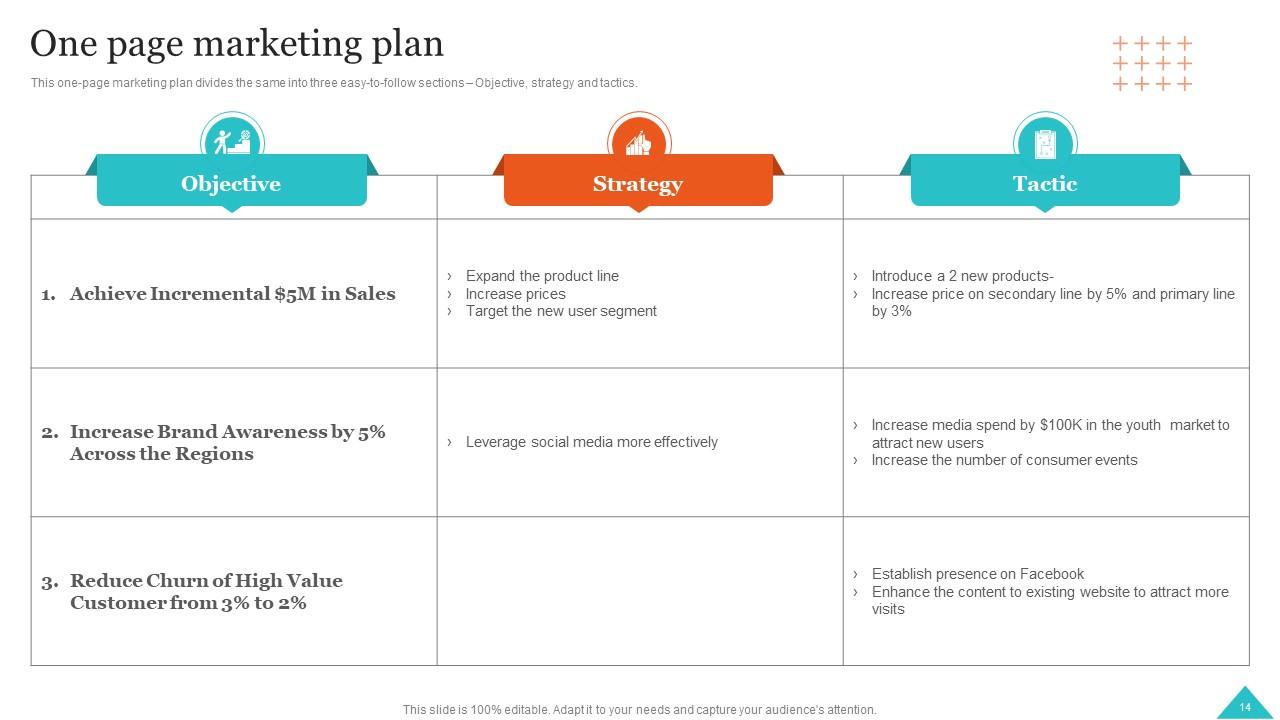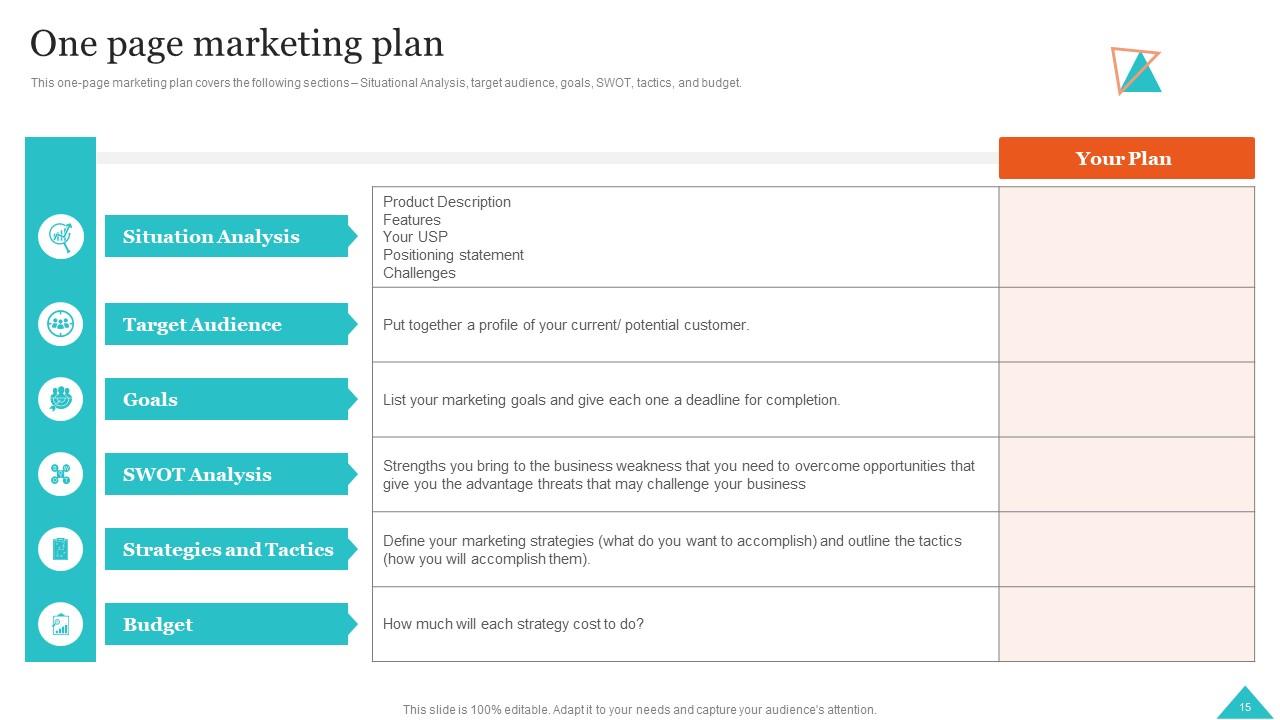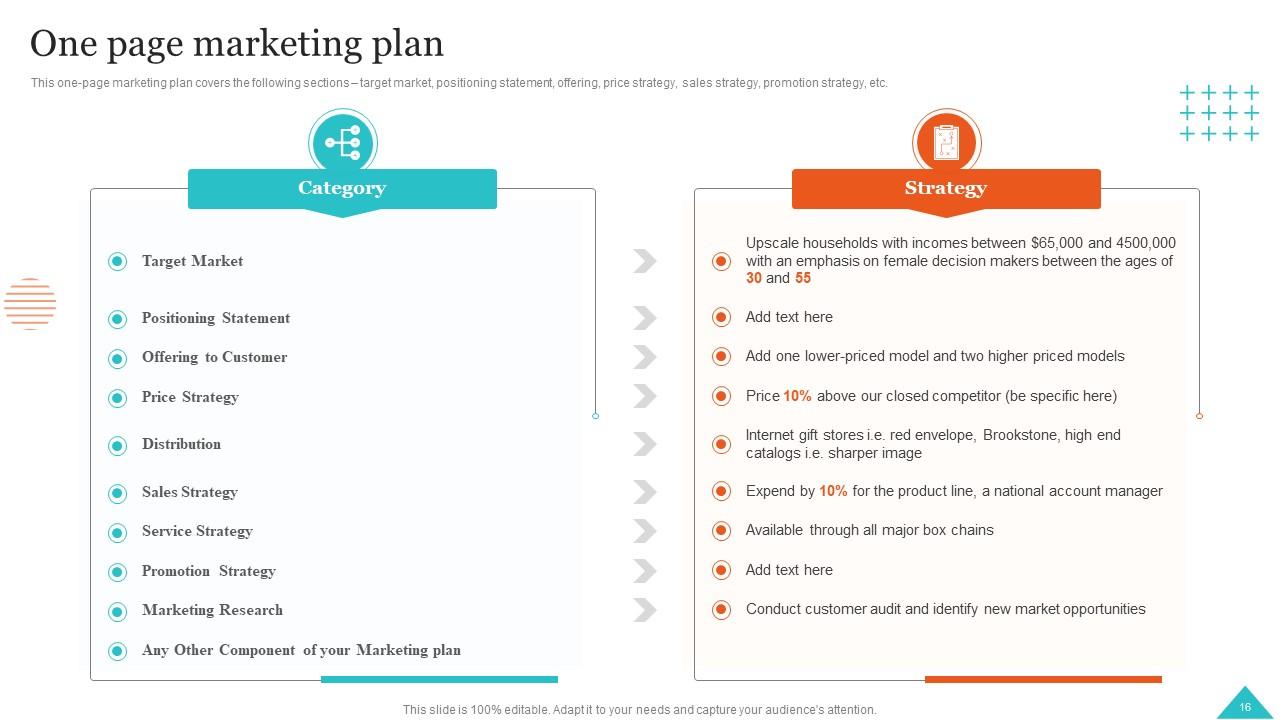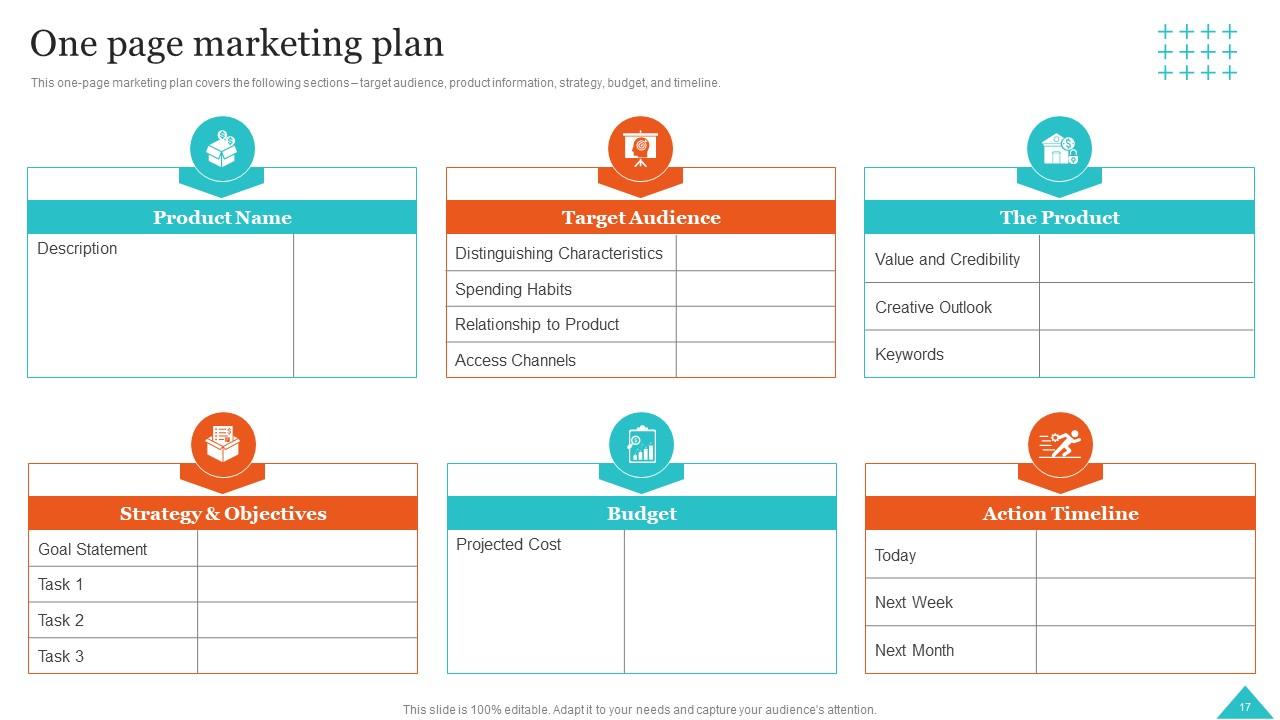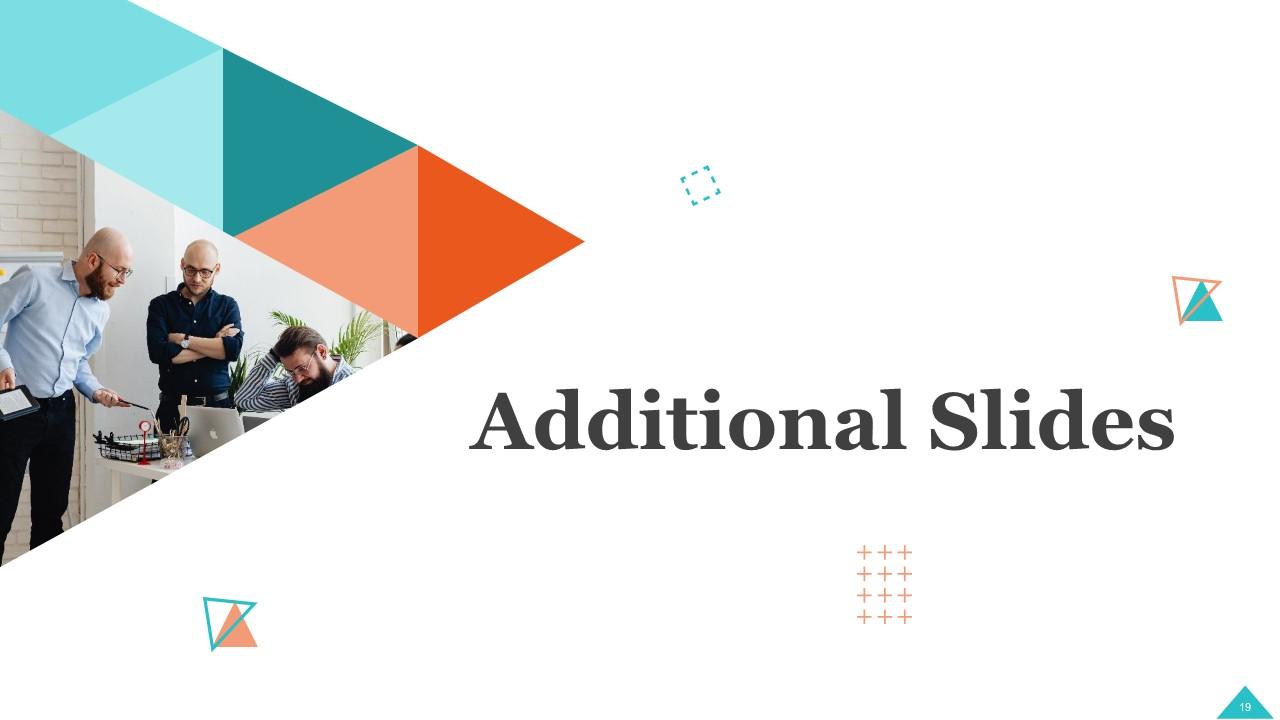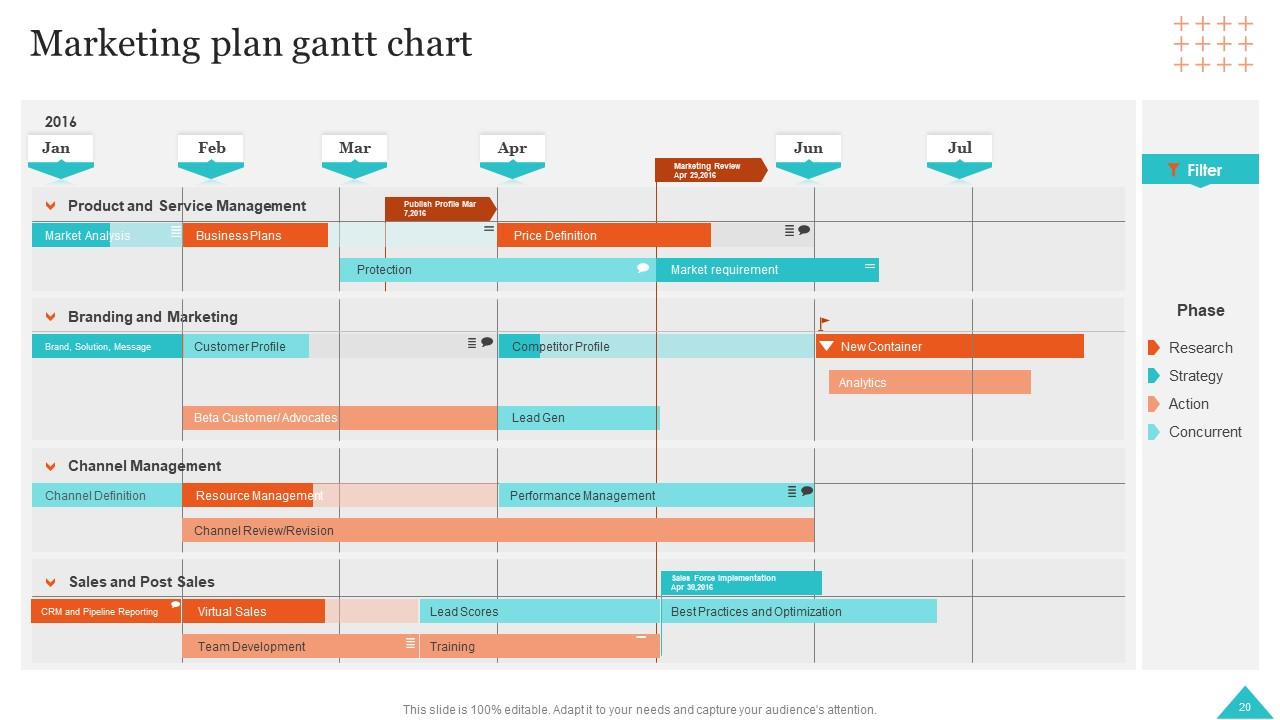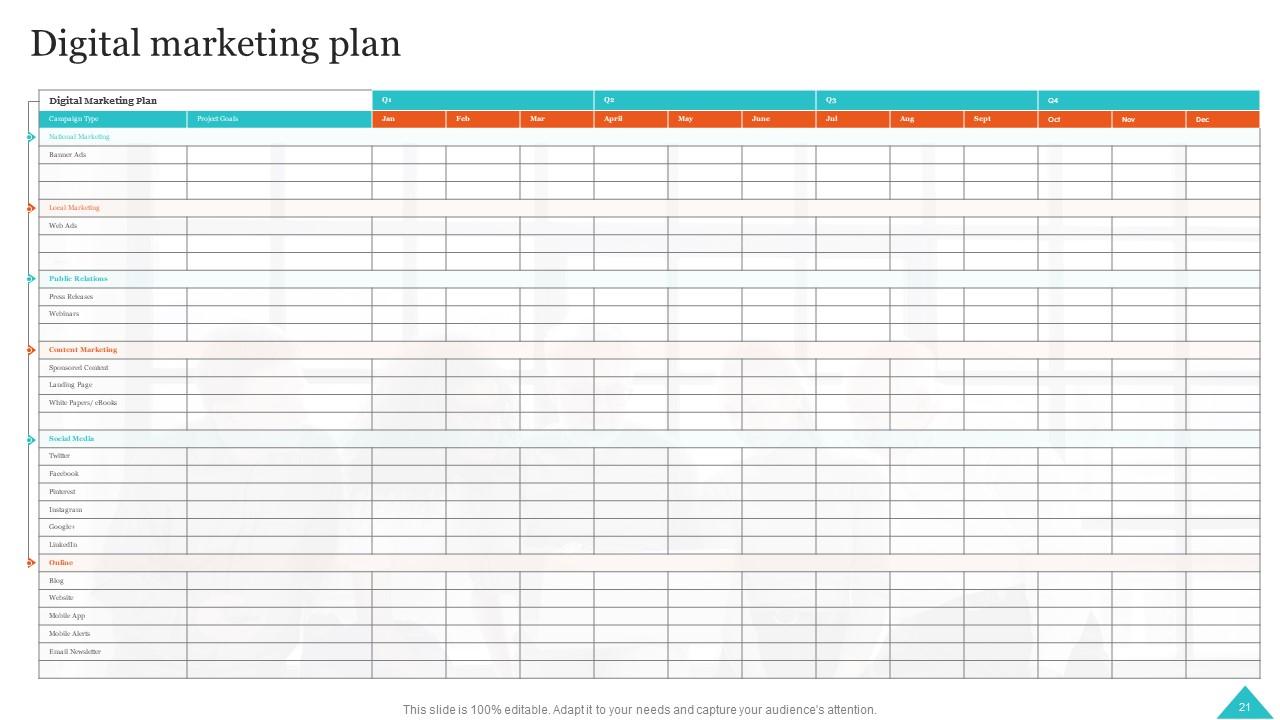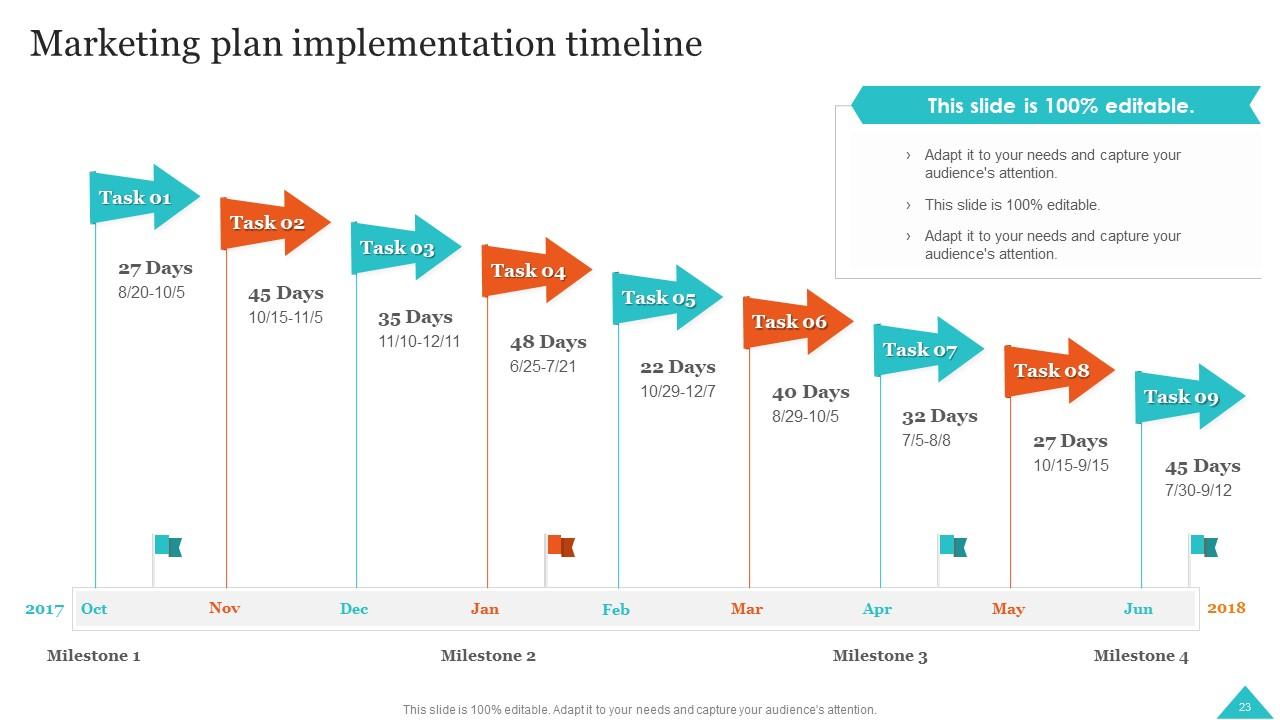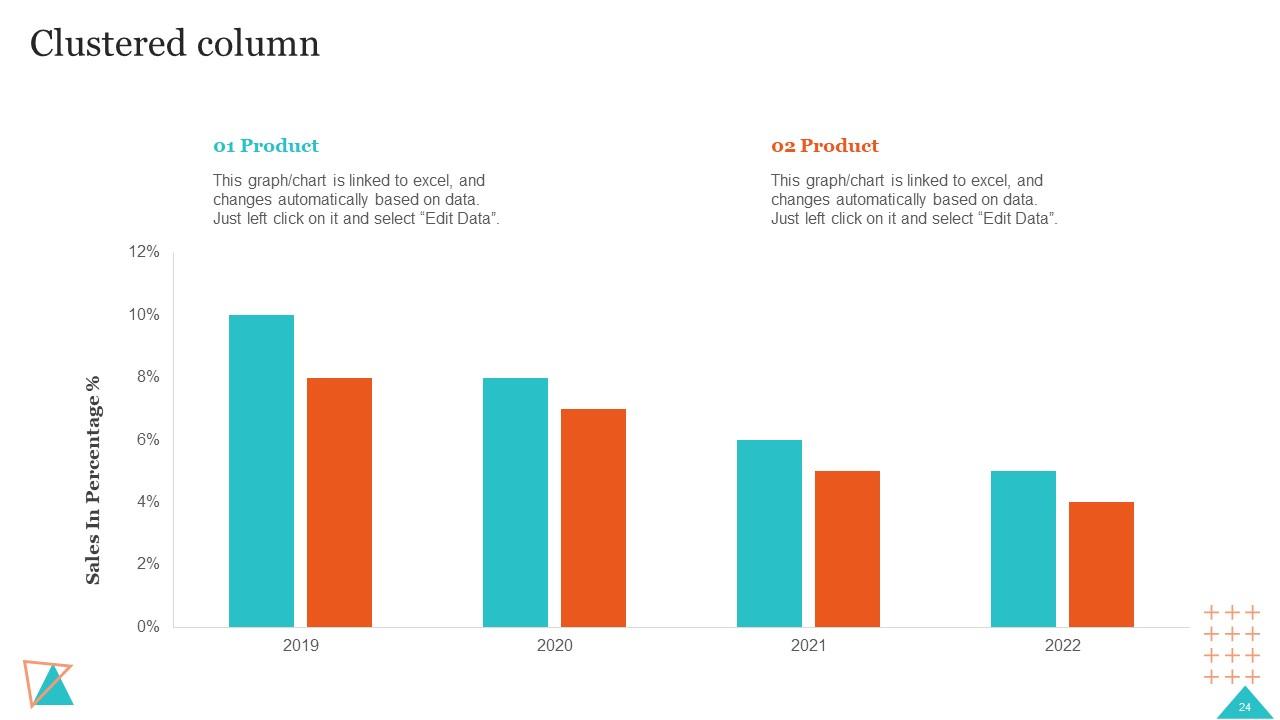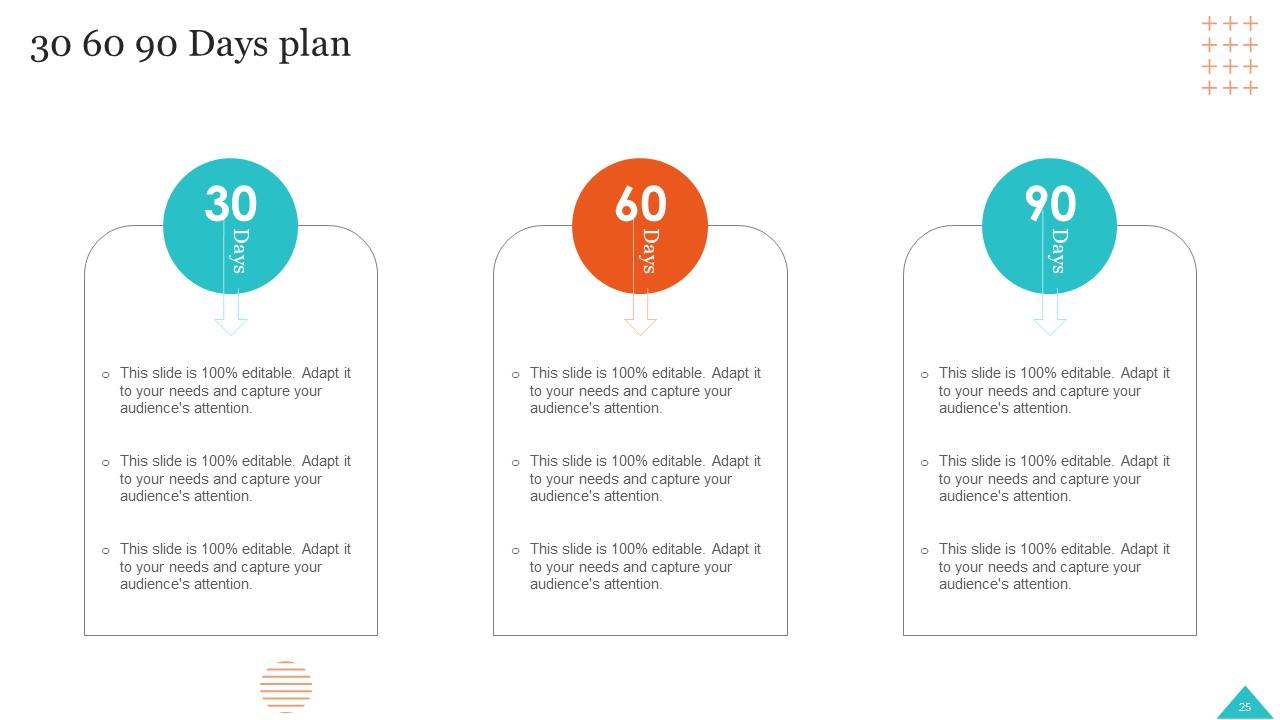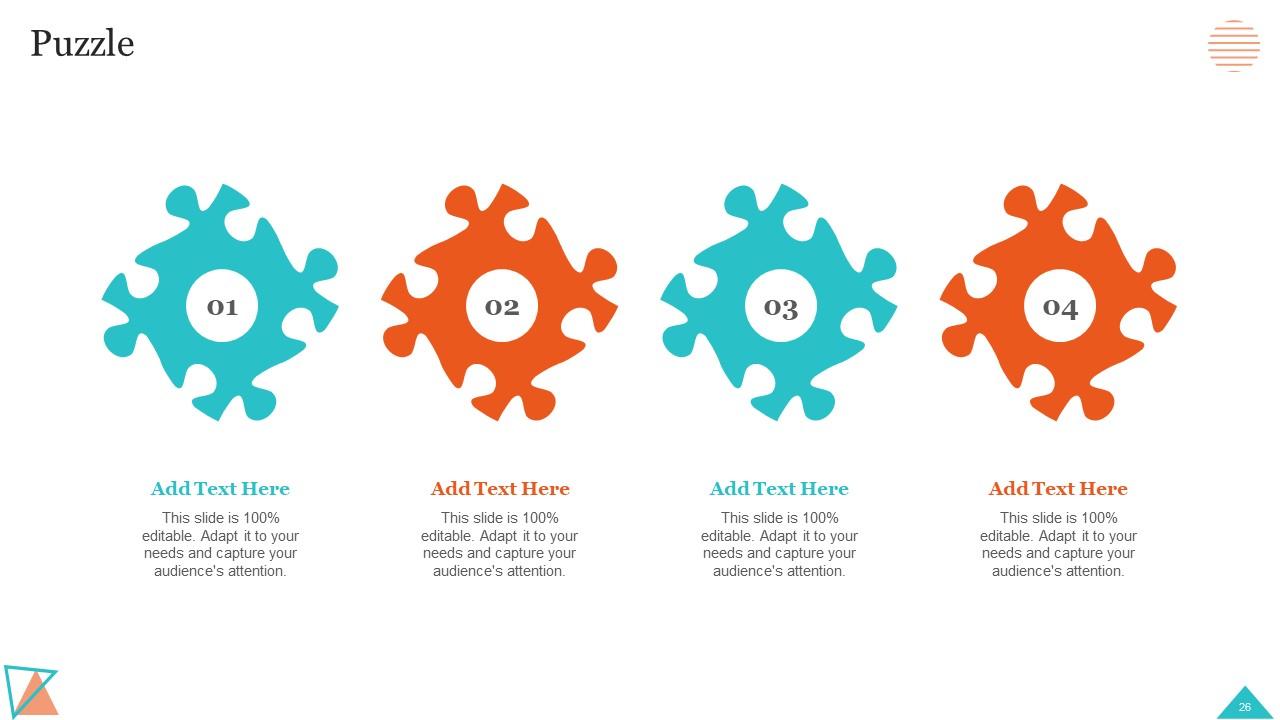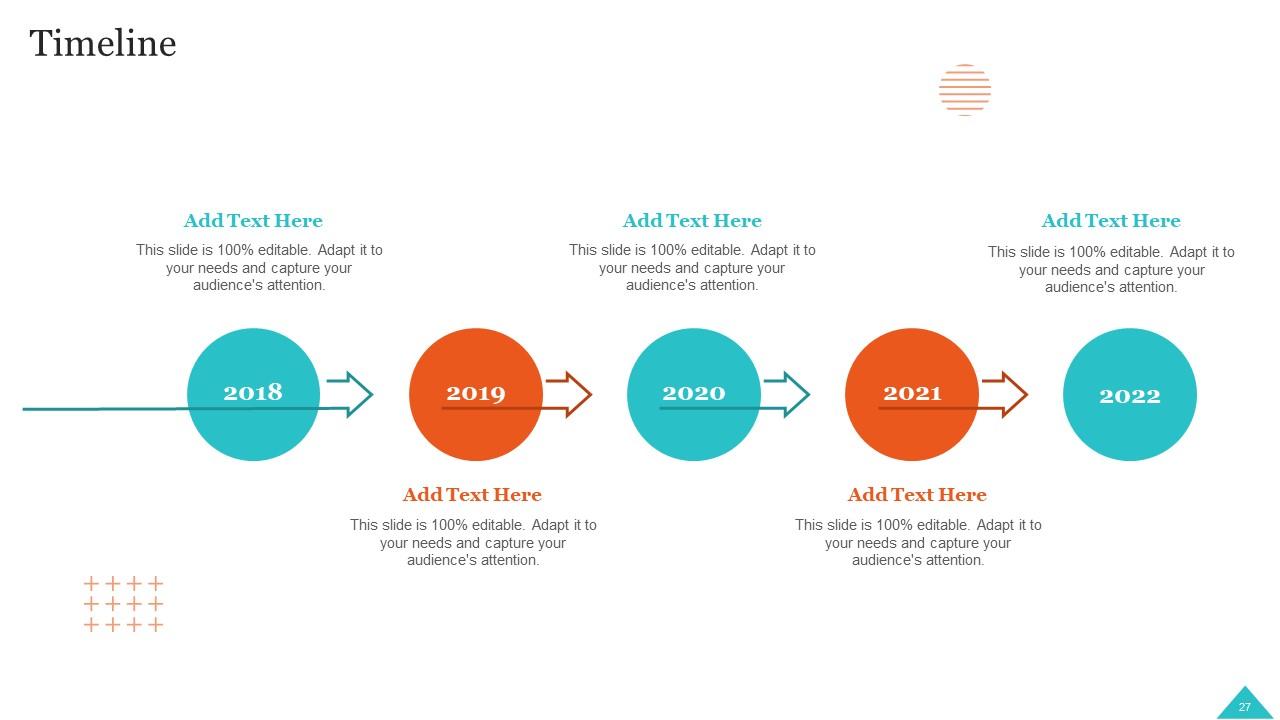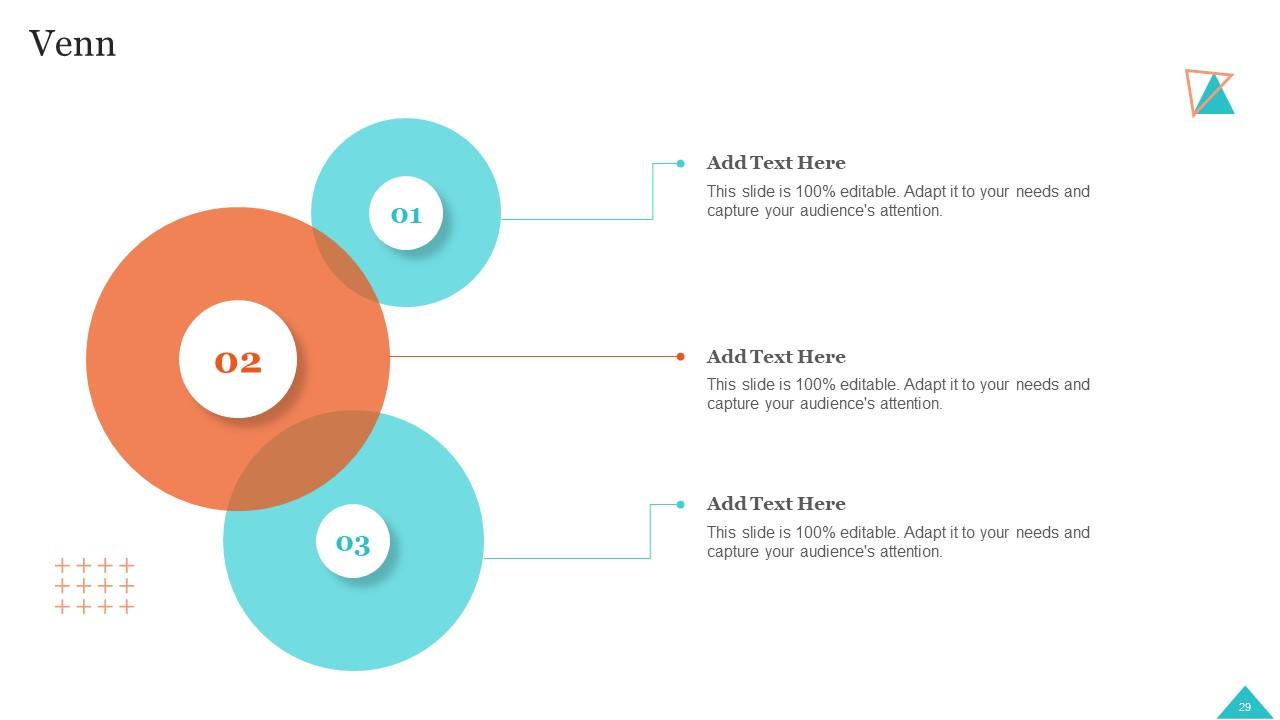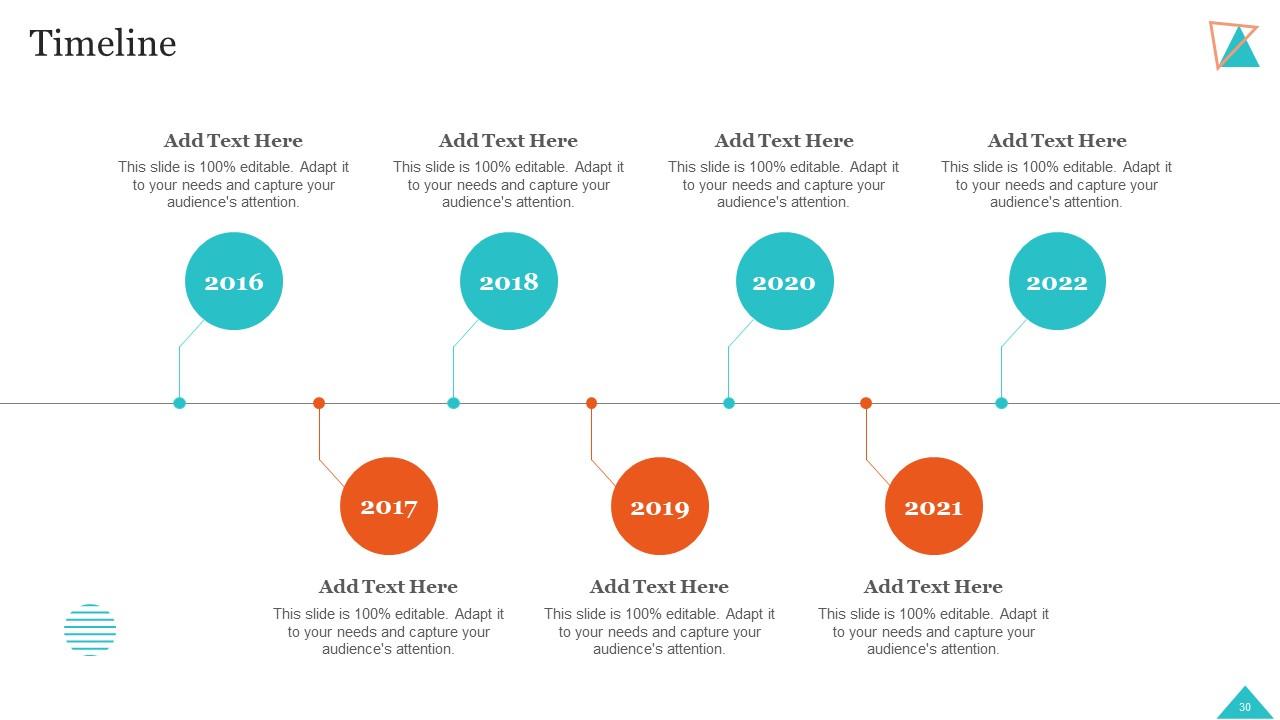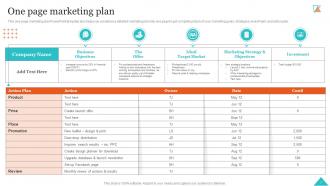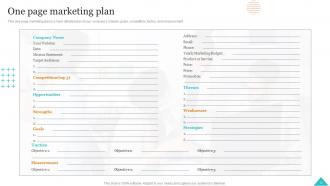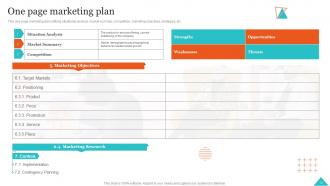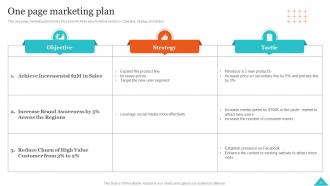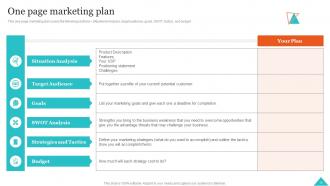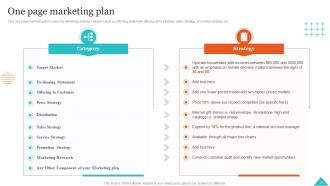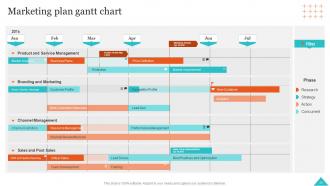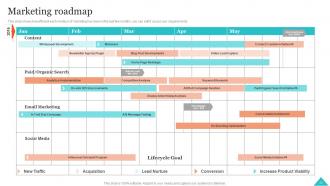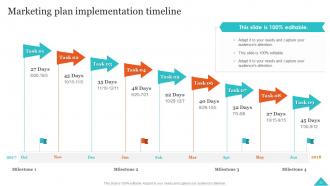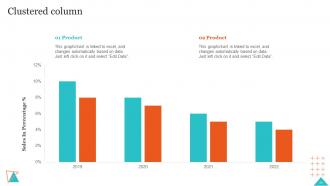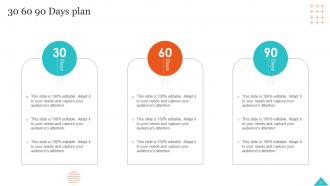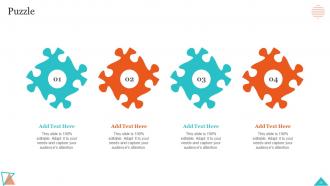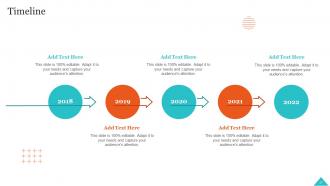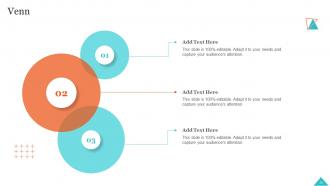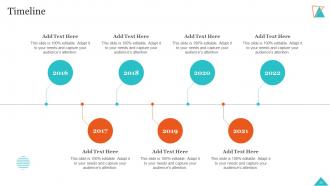One Page Digital Marketing Plan Powerpoint Presentation Slides
A full-fledged marketing plan is an in-depth document that specifies the company mission and goals, market and customer insights, marketing objectives, and measurement. However, many small businesses and entrepreneurs demand a One Page Digital Marketing Plan to get a complete snapshot of the detailed marketing strategy on one page. Here is an efficiently designed One Page Digital Marketing Plan template that will help you outline your big marketing strategy and sum it up in one page to get a faster buy-in from top management or clients. A one-page marketing plan generally includes a snapshot of who the target customer is, what is the product or service being offered, what are your unique strengths, marketing goals, and tactics to achieve that goal. Having everything on one page helps you align your marketing goals with customer needs and lets you focus all energy on implementing the action plan instead of preparing long marketing strategies. Download our 100 percent editable and customizable digital marketing ppt to know more in detail.
A full-fledged marketing plan is an in-depth document that specifies the company mission and goals, market and customer ins..
- Google Slides is a new FREE Presentation software from Google.
- All our content is 100% compatible with Google Slides.
- Just download our designs, and upload them to Google Slides and they will work automatically.
- Amaze your audience with SlideTeam and Google Slides.
-
Want Changes to This PPT Slide? Check out our Presentation Design Services
- WideScreen Aspect ratio is becoming a very popular format. When you download this product, the downloaded ZIP will contain this product in both standard and widescreen format.
-

- Some older products that we have may only be in standard format, but they can easily be converted to widescreen.
- To do this, please open the SlideTeam product in Powerpoint, and go to
- Design ( On the top bar) -> Page Setup -> and select "On-screen Show (16:9)” in the drop down for "Slides Sized for".
- The slide or theme will change to widescreen, and all graphics will adjust automatically. You can similarly convert our content to any other desired screen aspect ratio.
Compatible With Google Slides

Get This In WideScreen
You must be logged in to download this presentation.
PowerPoint presentation slides
This complete presentation has PPT slides on wide range of topics highlighting the core areas of your business needs. It has professionally designed templates with relevant visuals and subject driven content. This presentation deck has total of thirty one slides. Get access to the customizable templates. Our designers have created editable templates for your convenience. You can edit the color, text and font size as per your need. You can add or delete the content if required. You are just a click to away to have this ready-made presentation. Click the download button now.
People who downloaded this PowerPoint presentation also viewed the following :
Content of this Powerpoint Presentation
Slide 1: This slide introduces One Page Digital Marketing Plan. State your company name and begin.
Slide 2: This slide presents One Page Marketing Plan along with audience, strategies, and activities.
Slide 3: This slide helps you summarize all the different marketing strategies at one place- promotion strategy, conversion strategy, etc.
Slide 4: This slide helps you summarize the main categories of marketing plan (objectives, target market, strategy) but also Action Plan.
Slide 5: This slide summarizes all the main components of a marketing plan – Objectives, current position, brand value, target audience, competition, etc.
Slide 6: This slide divides the plan into two parts- the big picture & action plan.
Slide 7: This slide helps you condense a detailed marketing plan into one page to get complete picture of your marketing goals, strategies, investment, and action plan.
Slide 8: This slide divides the marketing plan into three stages – before, during, and after (the prospect has become a customer).
Slide 9: This slide bifurcates the plan into its most important components –Goal, target market, competition, pricing, tactics, timing, and budget.
Slide 10: This slide lays out your marketing strategies and channels.
Slide 11: This slide comprises four must-have categories of marketing plan – Target market, needs, services and actions.
Slide 12: This slide showcases your company’s mission, goals, competitors, tactics, and measurement.
Slide 13: This slide outlines situational analysis, market summary, competition, marketing objectives, strategies, etc.
Slide 14: This slide divides the same into three easy-to-follow sections – Objective, strategy and tactics.
Slide 15: This slide covers the following sections – Situational Analysis, target audience, goals, SWOT, tactics, and budget.
Slide 16: This slide covers the following sections – target market, positioning statement, offering, price strategy, sales strategy, promotion strategy, etc.
Slide 17: This slide covers the following sections – target audience, product information, strategy, budget, and timeline.
Slide 18: This slide contains all the icons used in this presentation.
Slide 19: This slide is titled as Additional Slides for moving forward.
Slide 20: This slide exhibits Marketing Plan Gantt Chart.
Slide 21: This slide showcases Digital Marketing Plan.
Slide 22: This slide highlights Marketing Roadmap.
Slide 23: This slide illustrates Marketing Plan Implementation Timeline.
Slide 24: This slide provides Clustered Column chart with two products comparison.
Slide 25: This slide provides 30 60 90 Days Plan with text boxes.
Slide 26: This slide contains Puzzle with related icons and text.
Slide 27: This is a Timeline slide. Show data related to time intervals here.
Slide 28: This is a Financial slide. Show your finance related stuff here.
Slide 29: This slide depicts Venn diagram with text boxes.
Slide 30: This is a Timeline slide. Show data related to time intervals here.
Slide 31: This is a Thank You slide with address, contact numbers and email address.
One Page Digital Marketing Plan Powerpoint Presentation Slides with all 36 slides:
Use our One Page Digital Marketing Plan Powerpoint Presentation Slides to effectively help you save your valuable time. They are readymade to fit into any presentation structure.
-
You know what? I'm so glad I opted for this PPT design. It has been a total game-changer for me and my presentations. Thank you!
-
Been using SlideTeam for some time now…can’t imagine why I wasted all that time in front of the screen trying to make the perfect presentation.