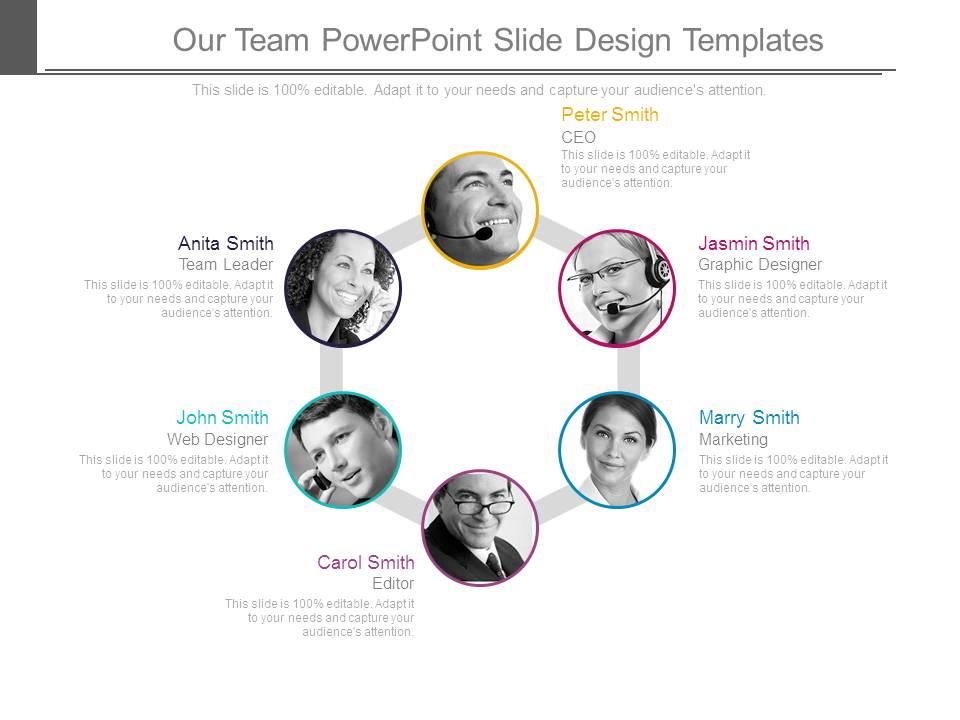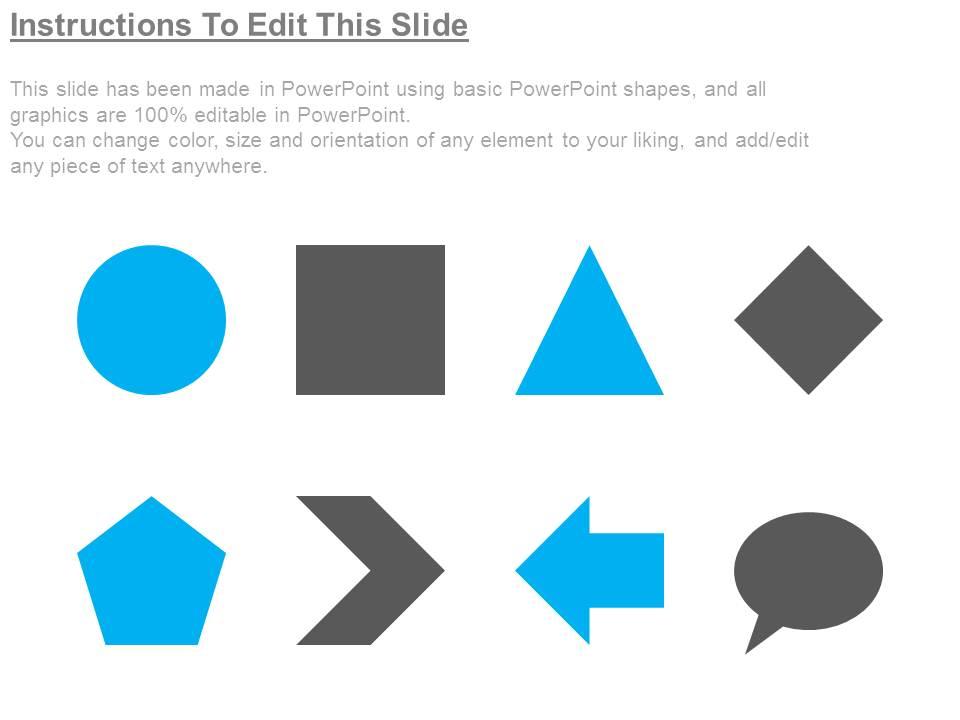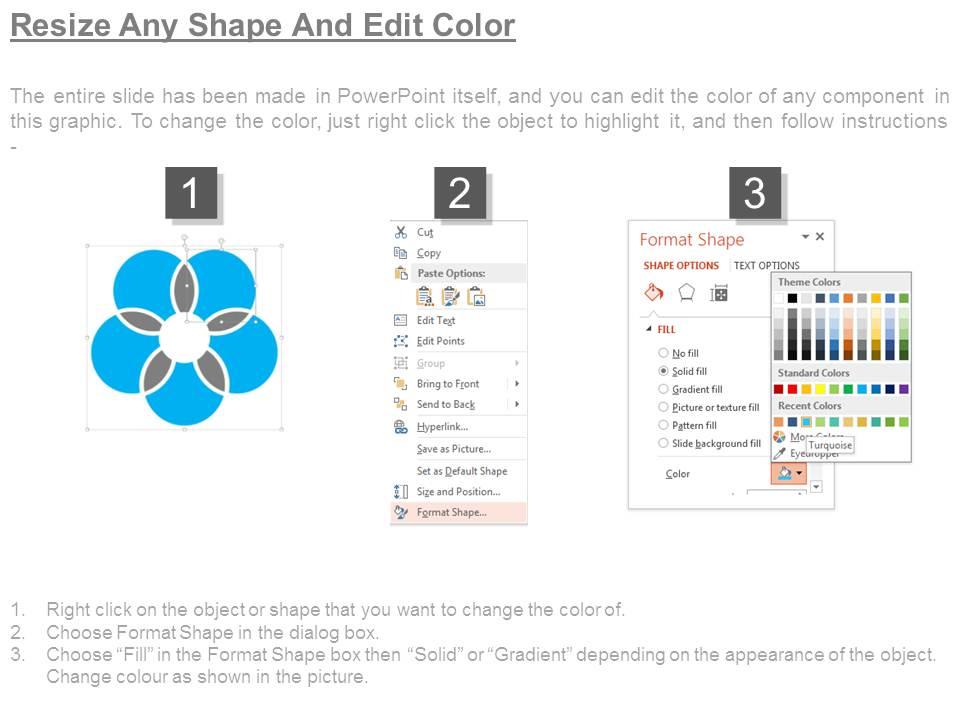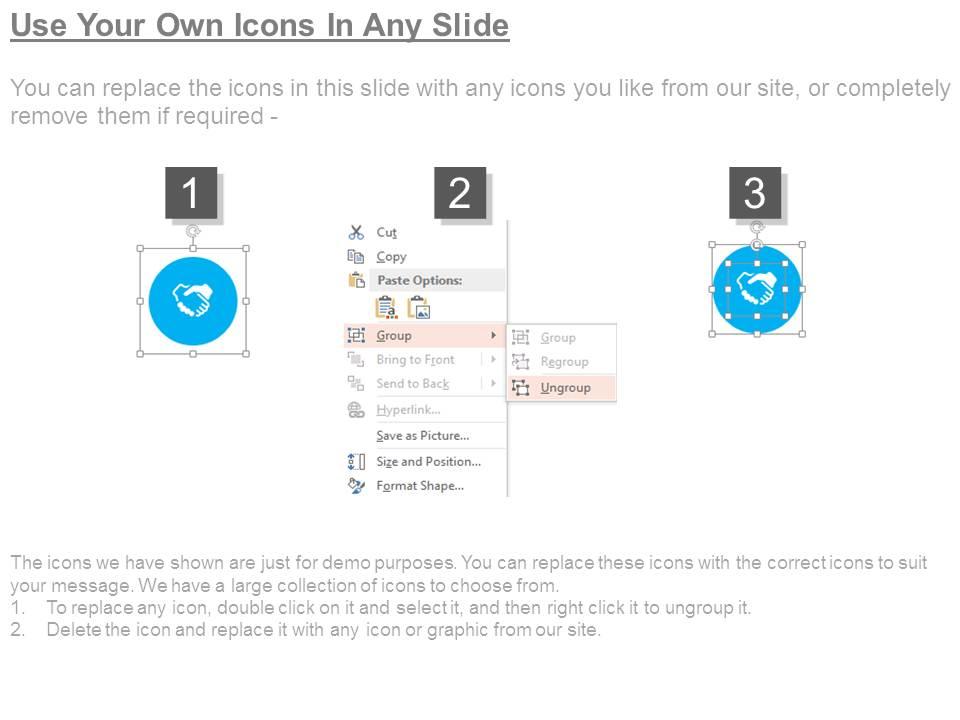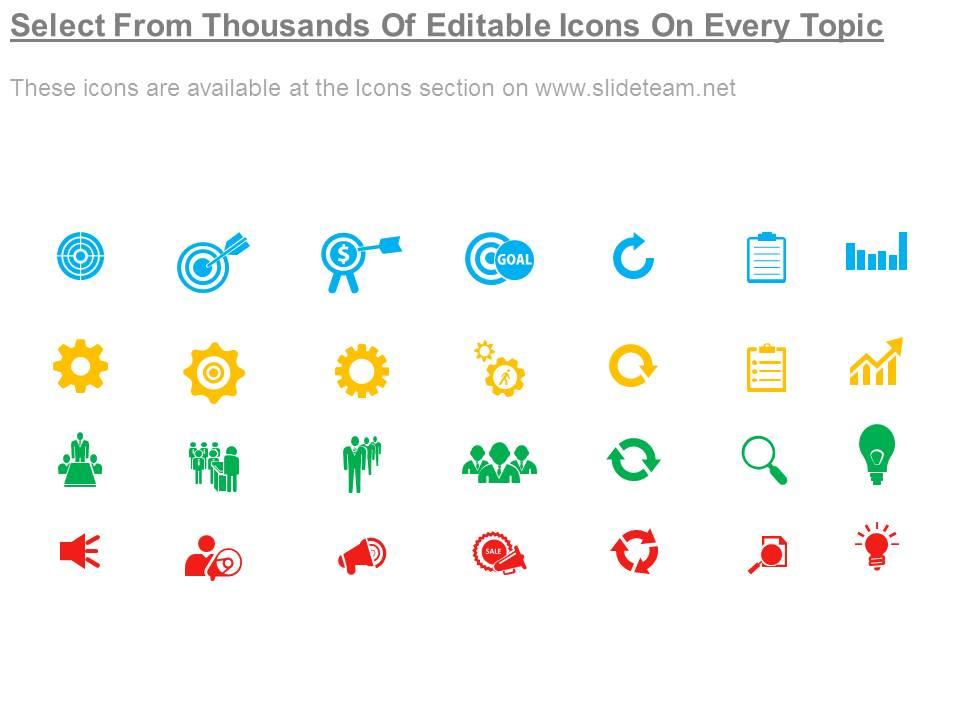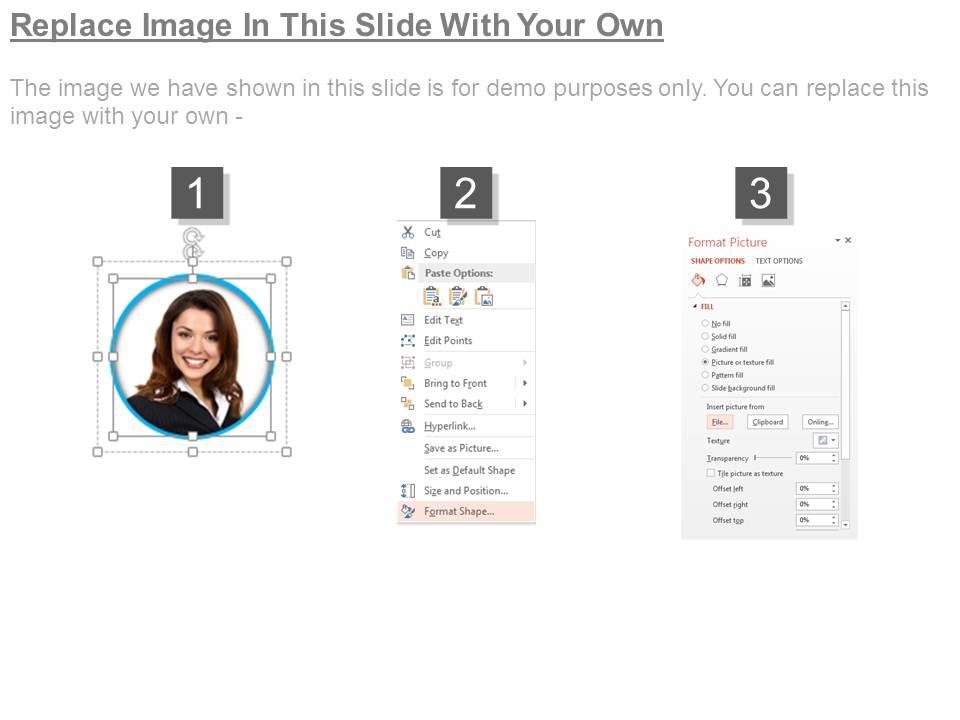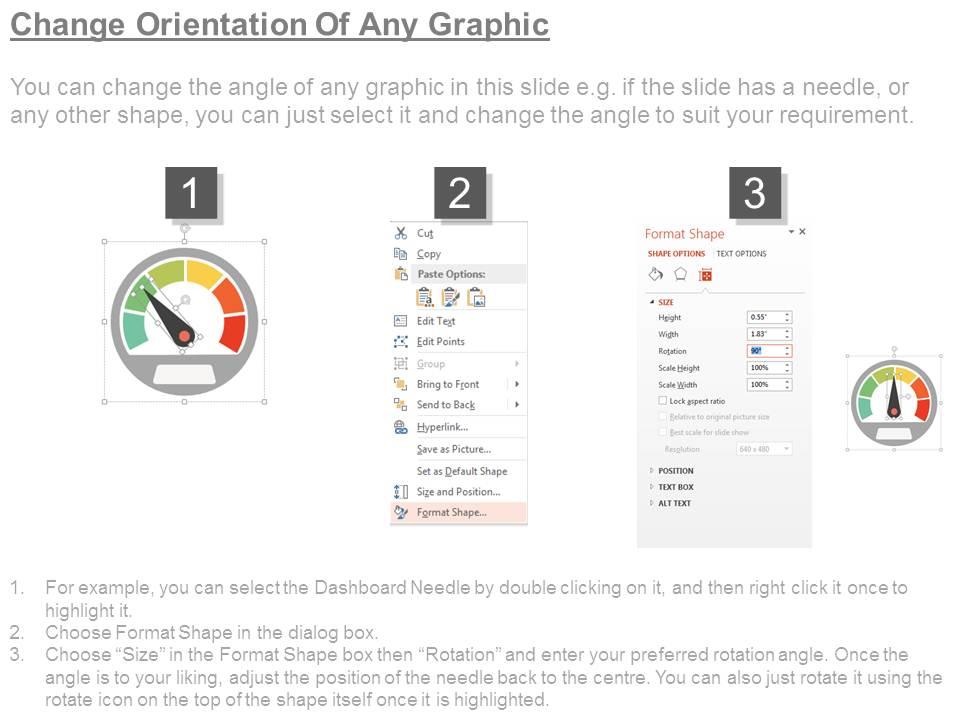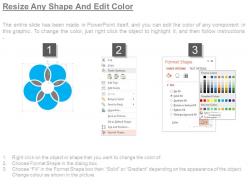Our team powerpoint slide design templates
Motivate the people in your team with a spirit of mutual bonding and co-operation in every assignment that you take up by introducing them in our visually striking ‘Our Team’ PowerPoint slide for any business presentation. To meet the business objectives, it is quite important that you work as a team, if you have a people of creative mindset who understand their roles and responsibilities and support each other then you have better chances to achieve whatever goals you have set. Our PPT slide template can serve as a professional tool to introduce the team, the job responsibilities of each team member as relevant to the task in question and their experience to boost confidence of the client in the quality of product to be delivered. Be it you are working on some important project or looking to expand your team, it is always better to take everyone along so that they can contribute and feel important as part of the business unit. Make your team members feel that they are quite vital for the business development with this PowerPoint slide and let them know that without their support nothing can be achieved. Download the presentation diagram now. Elaborate on factors that bring about a difference with our Our Team Powerpoint Slide Design Templates. It enables fine judgement.
Motivate the people in your team with a spirit of mutual bonding and co-operation in every assignment that you take up by i..
- Google Slides is a new FREE Presentation software from Google.
- All our content is 100% compatible with Google Slides.
- Just download our designs, and upload them to Google Slides and they will work automatically.
- Amaze your audience with SlideTeam and Google Slides.
-
Want Changes to This PPT Slide? Check out our Presentation Design Services
- WideScreen Aspect ratio is becoming a very popular format. When you download this product, the downloaded ZIP will contain this product in both standard and widescreen format.
-

- Some older products that we have may only be in standard format, but they can easily be converted to widescreen.
- To do this, please open the SlideTeam product in Powerpoint, and go to
- Design ( On the top bar) -> Page Setup -> and select "On-screen Show (16:9)” in the drop down for "Slides Sized for".
- The slide or theme will change to widescreen, and all graphics will adjust automatically. You can similarly convert our content to any other desired screen aspect ratio.
Compatible With Google Slides

Get This In WideScreen
You must be logged in to download this presentation.
PowerPoint presentation slides
Completely editable designs with changes in color, text and layout are available. Presentation template is 100 percent compatible with Google Slides. PowerPoint slide can be displayed in standard and widescreen view. Easy to download and convert into JPEG or PDF. PPT layout is available with different nodes and stages. High resolution quality gives you better visual experience. Quick download with easy to save. Easy to insert and share in the presentation. Presentation shape can be saved for later purpose.
People who downloaded this PowerPoint presentation also viewed the following :
Our team powerpoint slide design templates with all 7 slides:
Establish the atmosphere to build connections with our Our Team Powerpoint Slide Design Templates. It will facilitate intimacy.
-
I discovered this website through a google search, the services matched my needs perfectly and the pricing was very reasonable. I was thrilled with the product and the customer service. I will definitely use their slides again for my presentations and recommend them to other colleagues.
-
Excellent template with unique design.