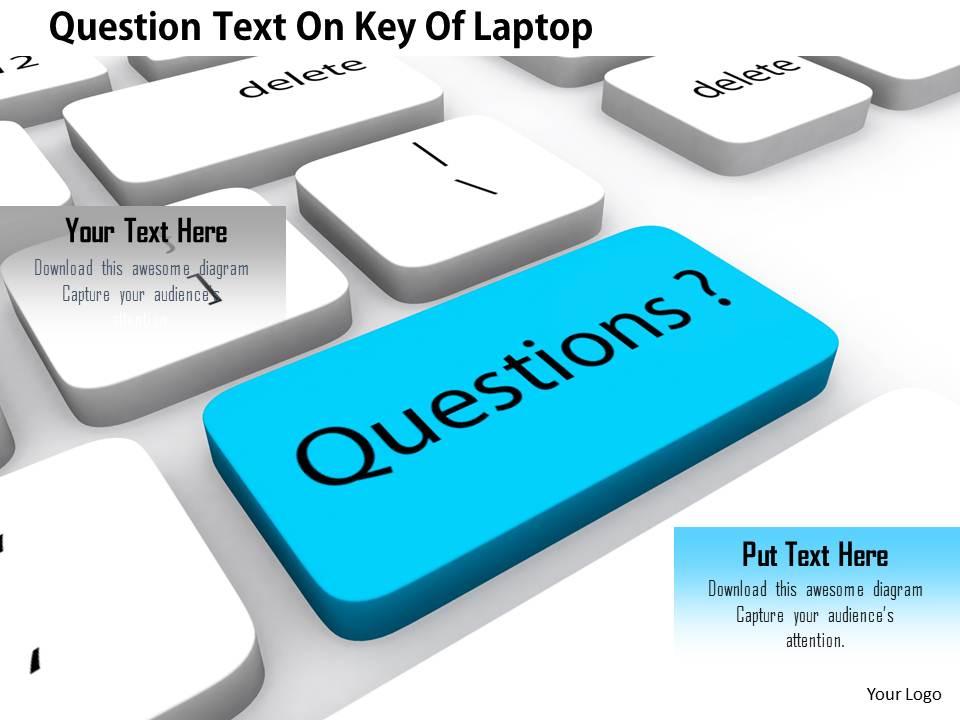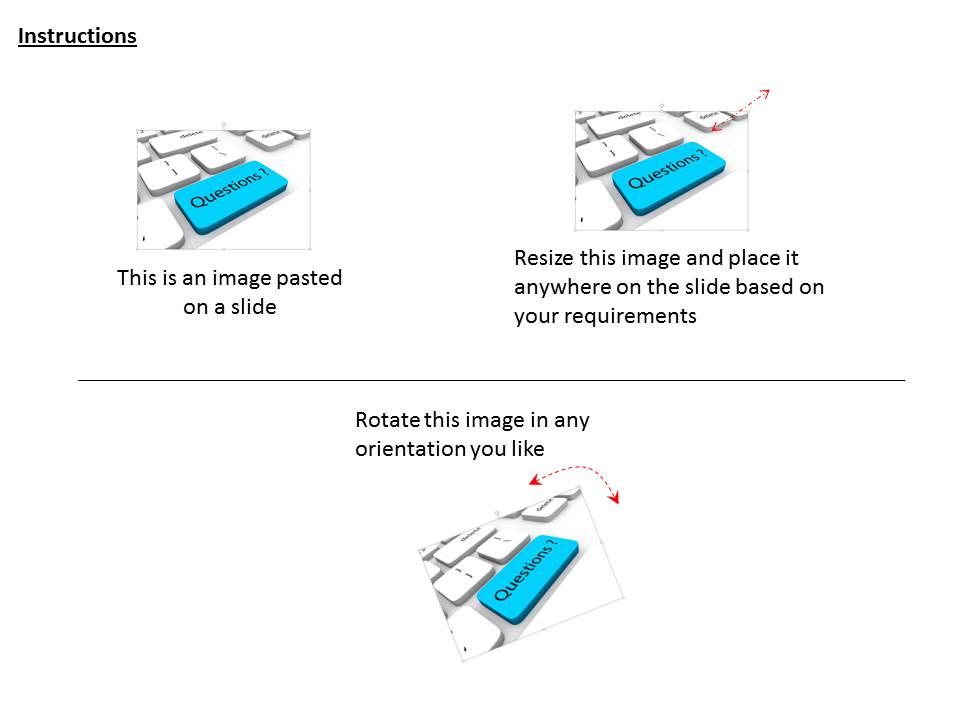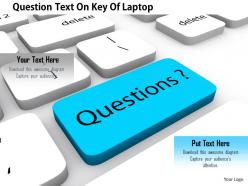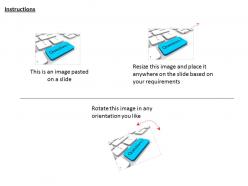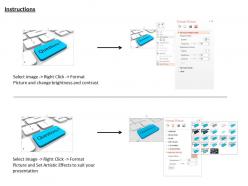1114 question text on key of laptop image graphics for powerpoint
Nurture the curiosity of your audience; generate questions about products and services so that you can tackle clients’ needs head on at the moment you are directly interacting with them and showcase the depth of your knowledge on a subject matter by using the image of question text on key of laptop in our amazing PowerPoint slide. The purpose of asking questions at the end of a product demonstration, business proposal or stakeholder meeting is not only to give answers, but also to develop a rapport with the people concerned so that opportunities for further interaction open up, not to mention the advantage of a great chance to network that presents itself after that- harness the power of questions with this visually appealing PPT slide design. You can get a chance to answer concerns of stakeholders or address complaints regarding product performance or service quality and also elaborate on future plans in response; offer a lead with this PowerPoint presentation template. Timeless ideas need timeless design. Our artists have developed 1114 Question Text On Key Of Laptop Image Graphics For Powerpoint for your every business need.
Nurture the curiosity of your audience; generate questions about products and services so that you can tackle clients’ need..
- Google Slides is a new FREE Presentation software from Google.
- All our content is 100% compatible with Google Slides.
- Just download our designs, and upload them to Google Slides and they will work automatically.
- Amaze your audience with SlideTeam and Google Slides.
-
Want Changes to This PPT Slide? Check out our Presentation Design Services
- WideScreen Aspect ratio is becoming a very popular format. When you download this product, the downloaded ZIP will contain this product in both standard and widescreen format.
-

- Some older products that we have may only be in standard format, but they can easily be converted to widescreen.
- To do this, please open the SlideTeam product in Powerpoint, and go to
- Design ( On the top bar) -> Page Setup -> and select "On-screen Show (16:9)” in the drop down for "Slides Sized for".
- The slide or theme will change to widescreen, and all graphics will adjust automatically. You can similarly convert our content to any other desired screen aspect ratio.
Compatible With Google Slides

Get This In WideScreen
You must be logged in to download this presentation.
PowerPoint presentation slides
Fast and convenient to download in quick and easy steps. Totally editable text-no word length constraints on title or subtitle. Absolutely modifiable size and orientation of PPT infographics. Completely compatible with Google slides. Change the color scheme and contrast of PPT images to suit your requirement. Ideal for marketers, consultants, business developers etc.
People who downloaded this PowerPoint presentation also viewed the following :
1114 question text on key of laptop image graphics for powerpoint with all 3 slides:
Acquire the confidence to face different challenges with our 1114 Question Text On Key Of Laptop Image Graphics For Powerpoint. They encourage folks to experiment.
-
Illustrative design with editable content. Exceptional value for money. Highly pleased with the product.
-
Good research work and creative work done on every template.