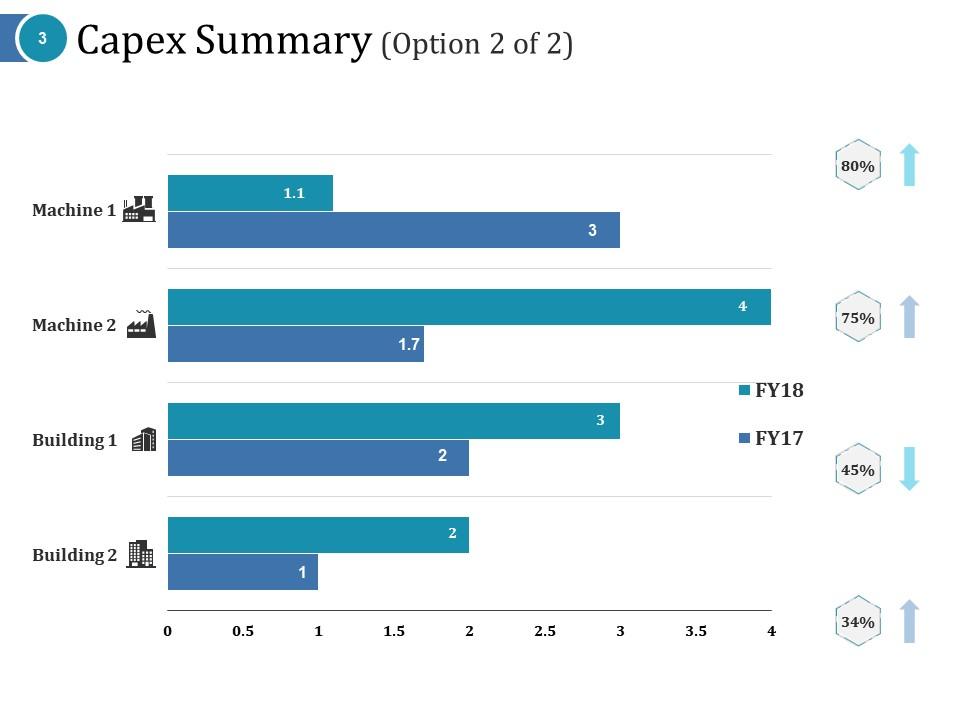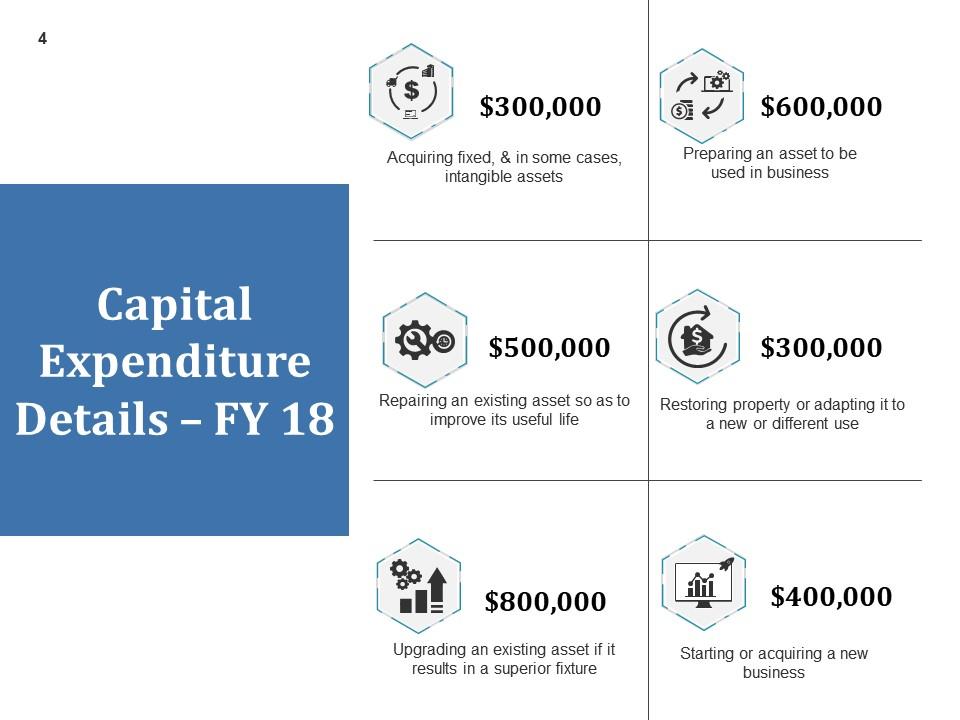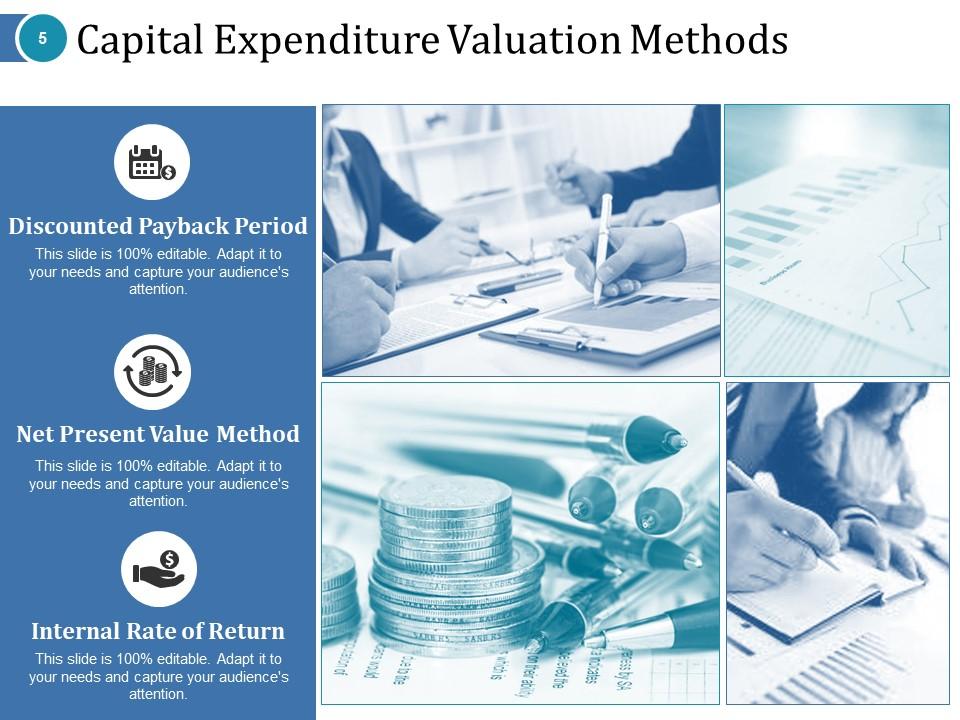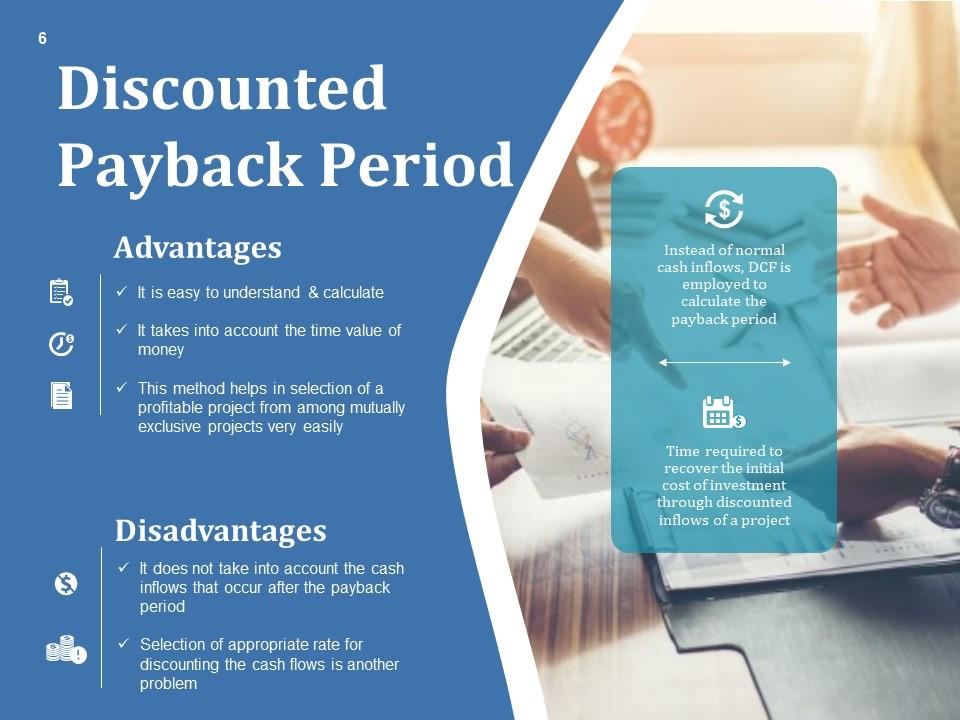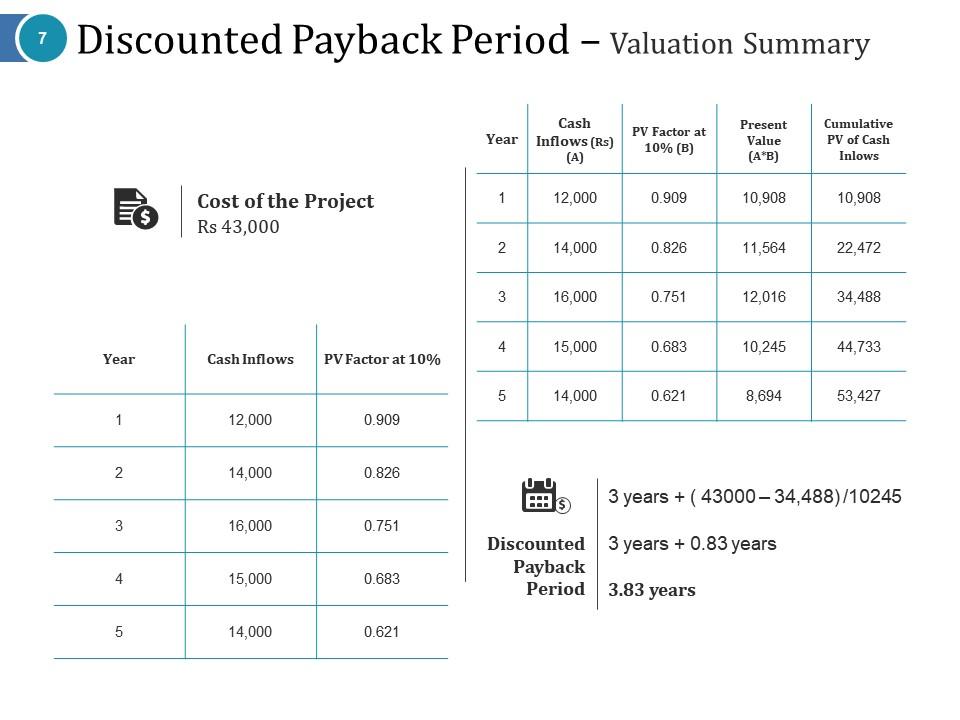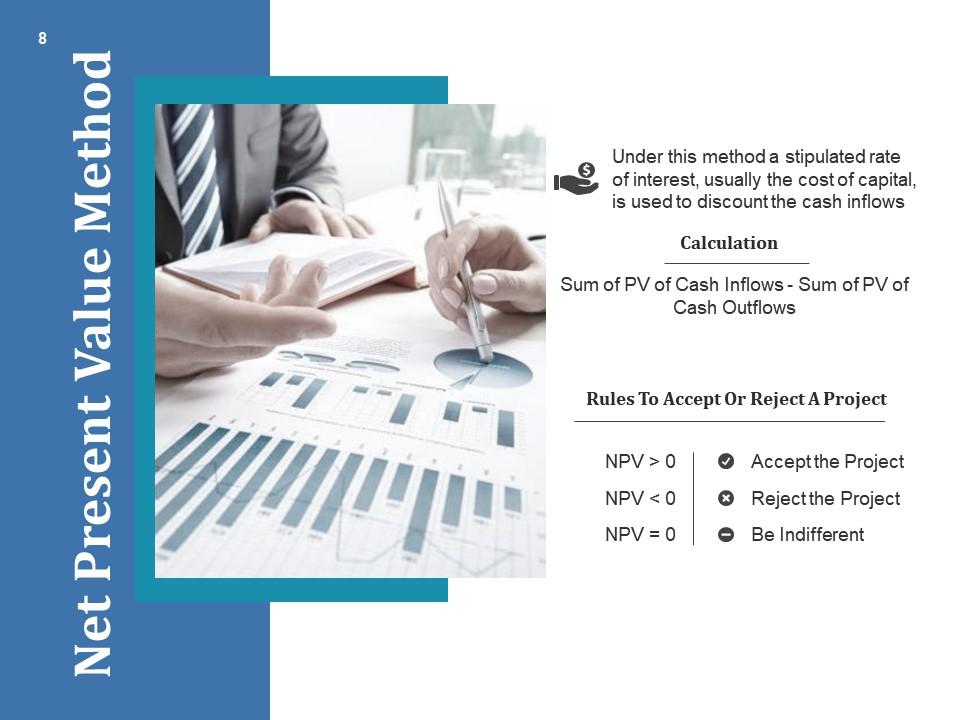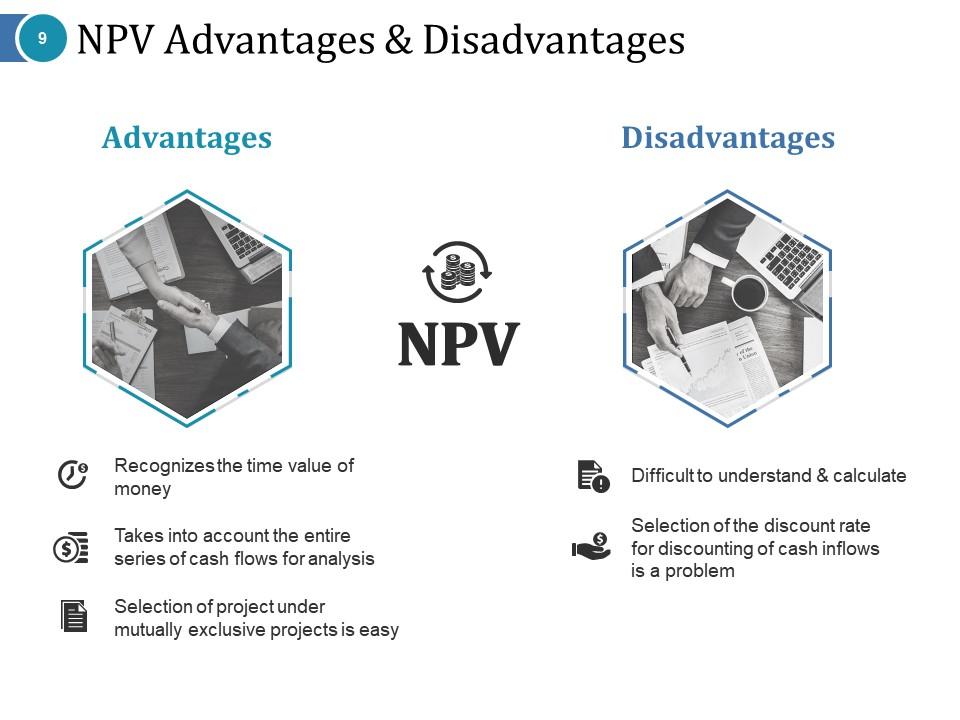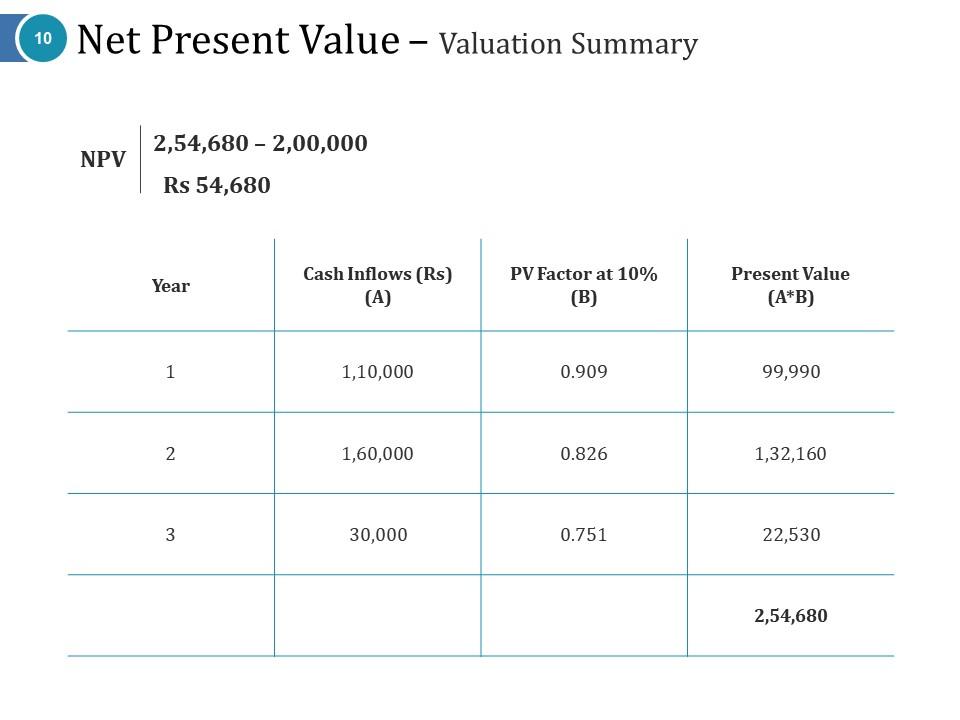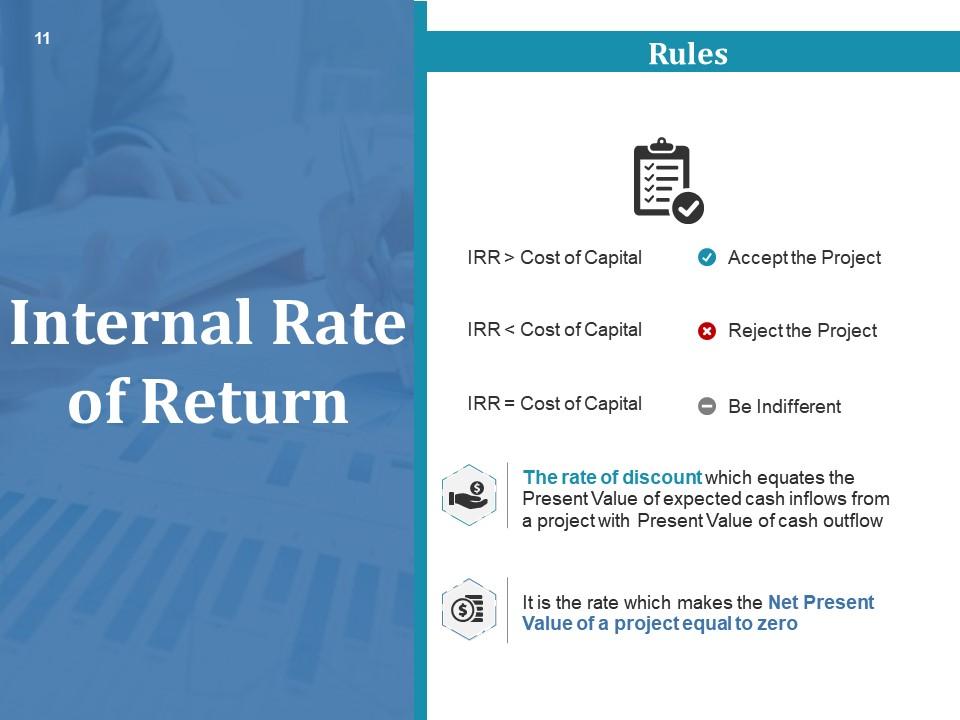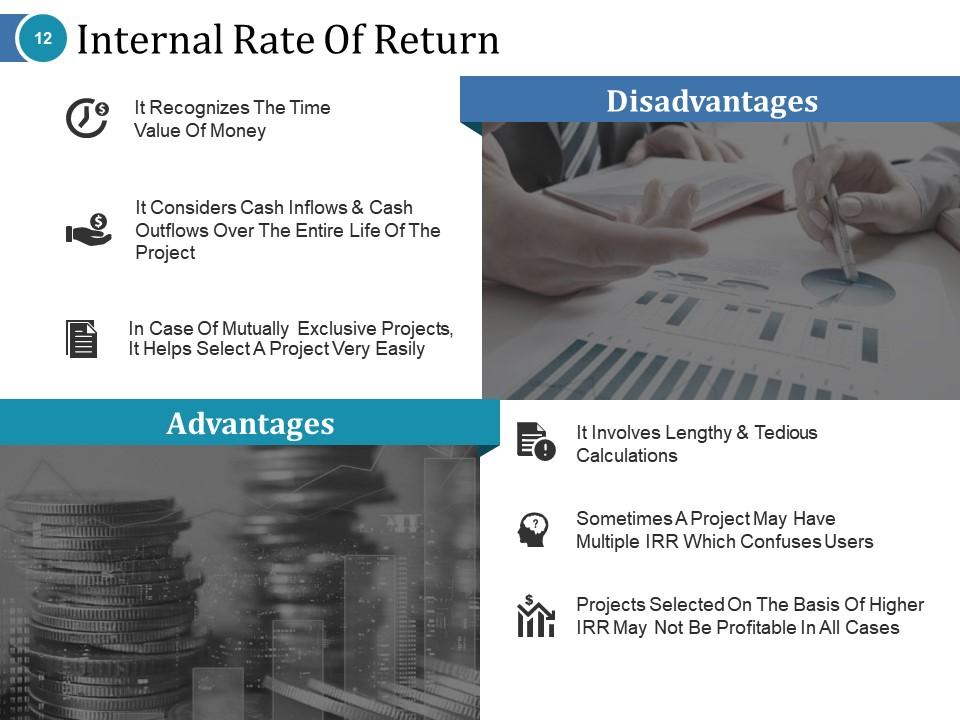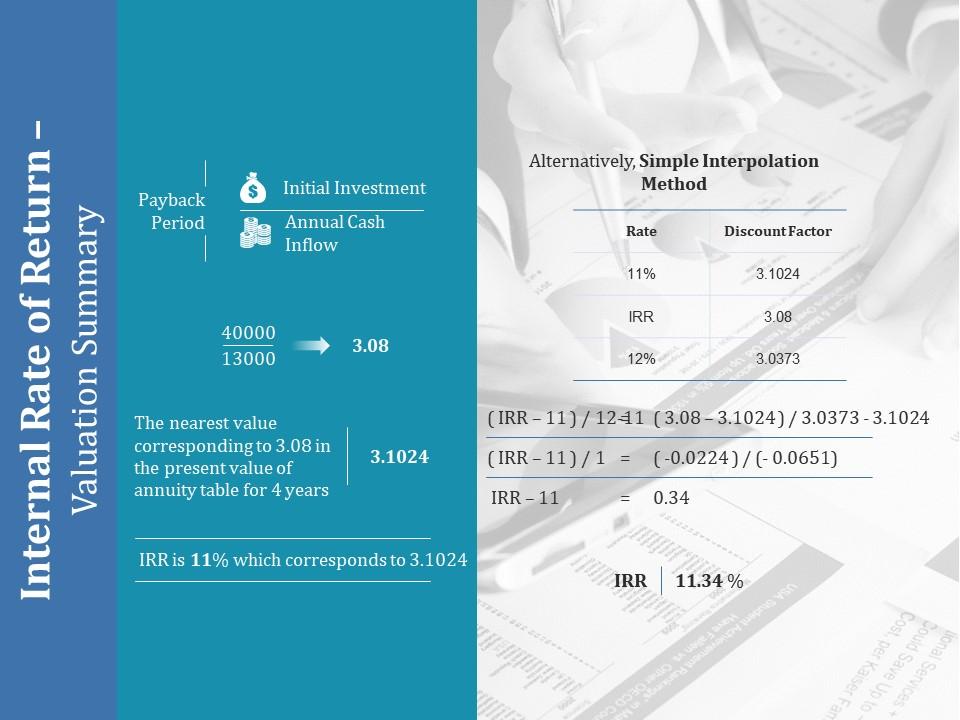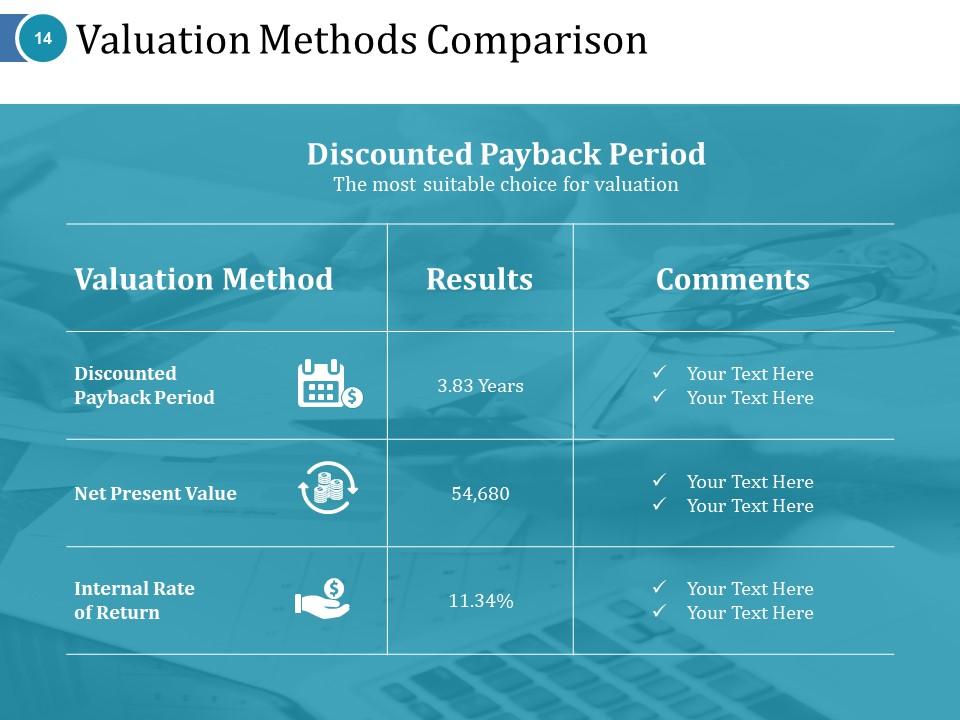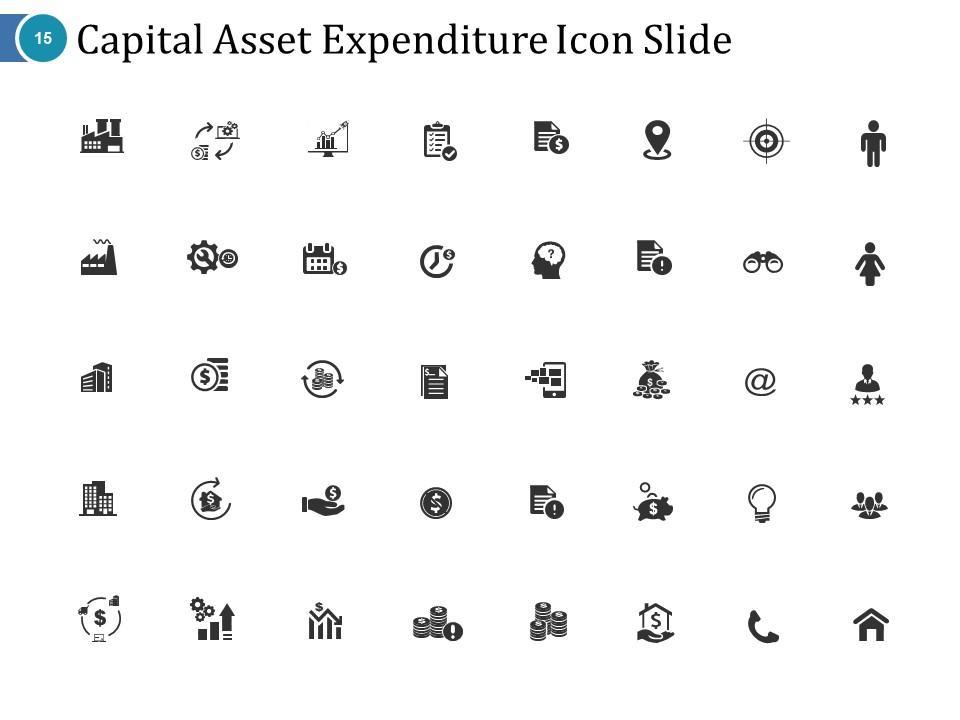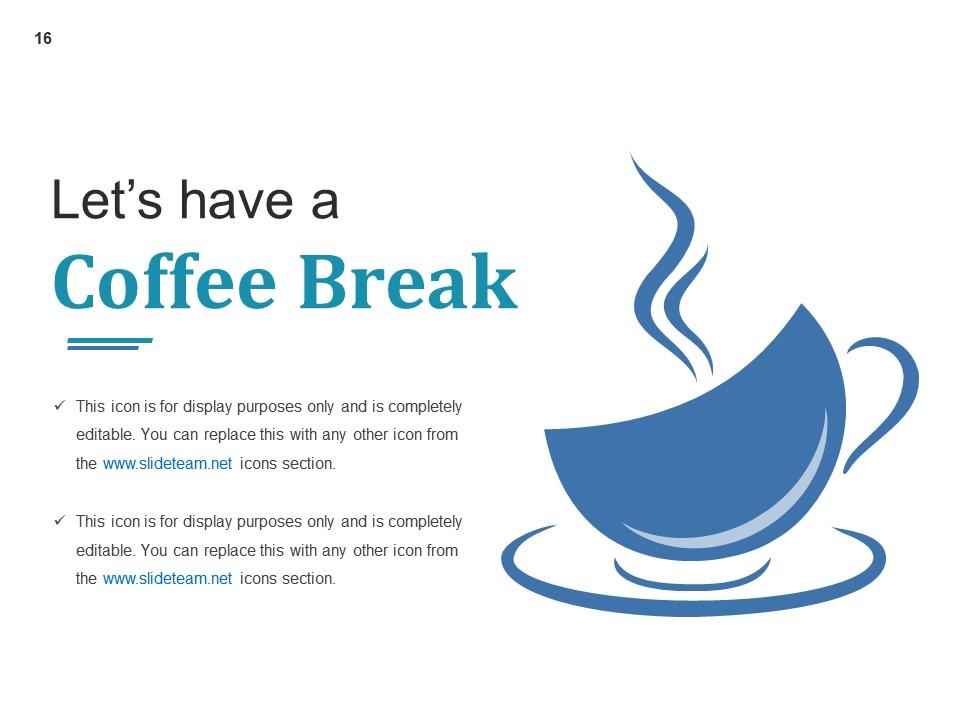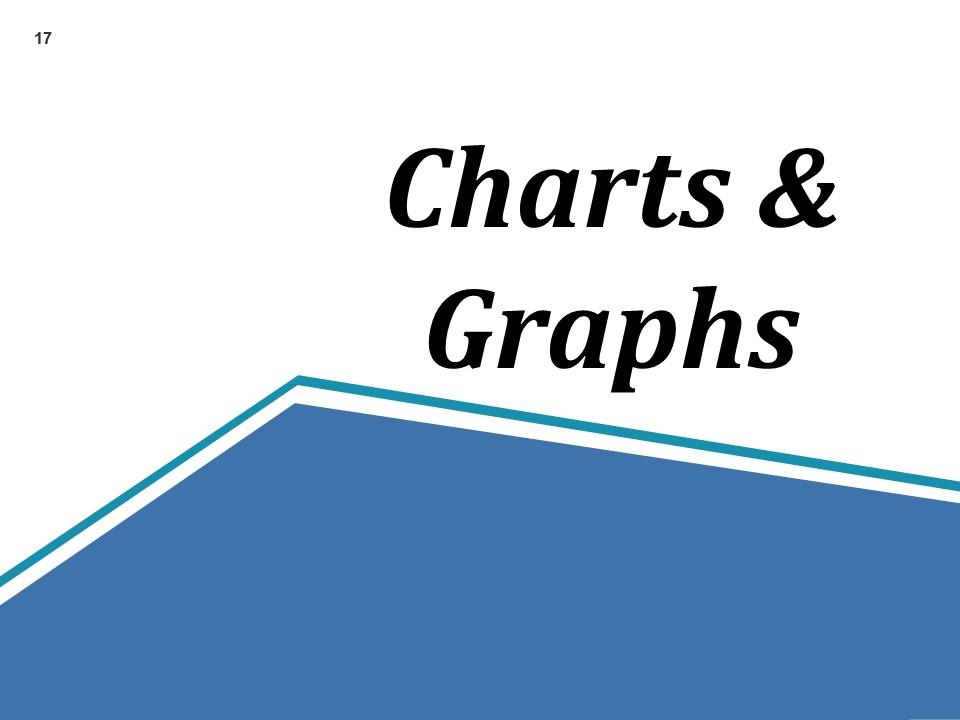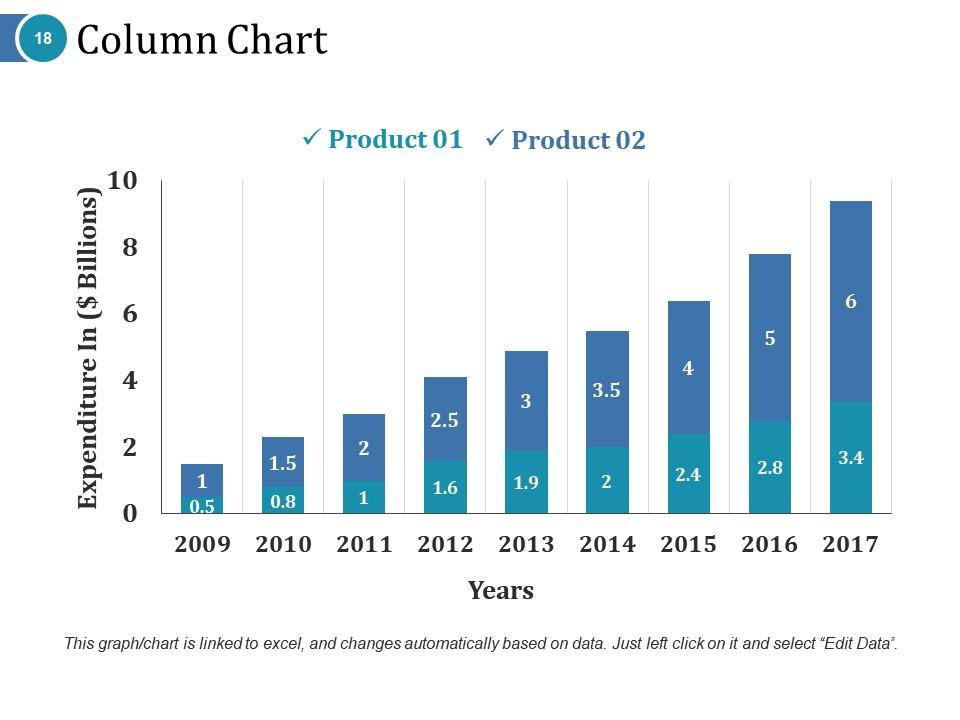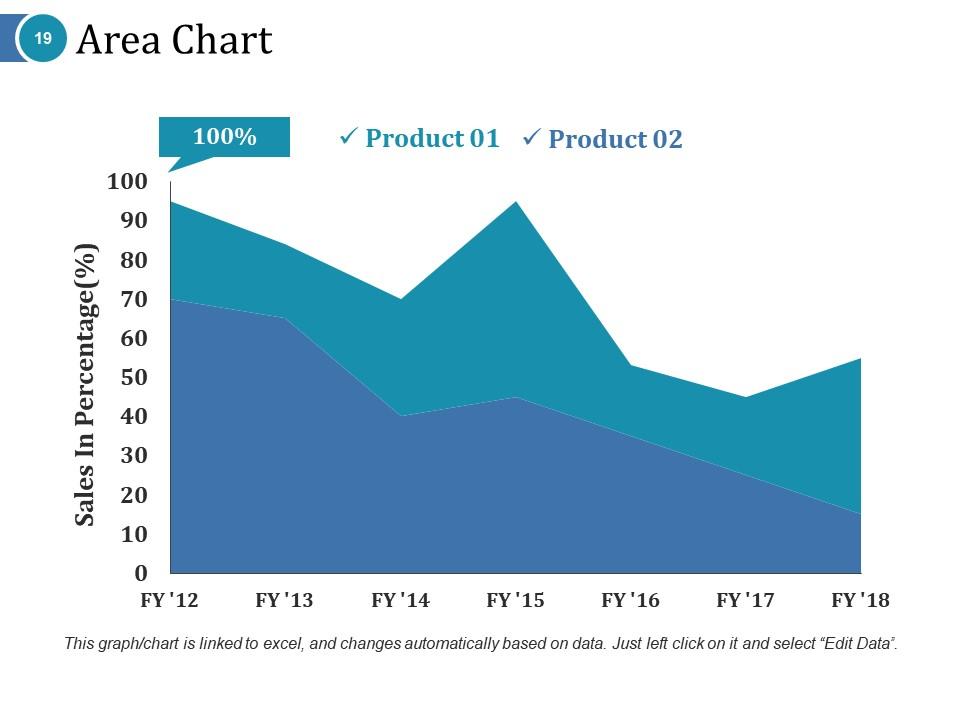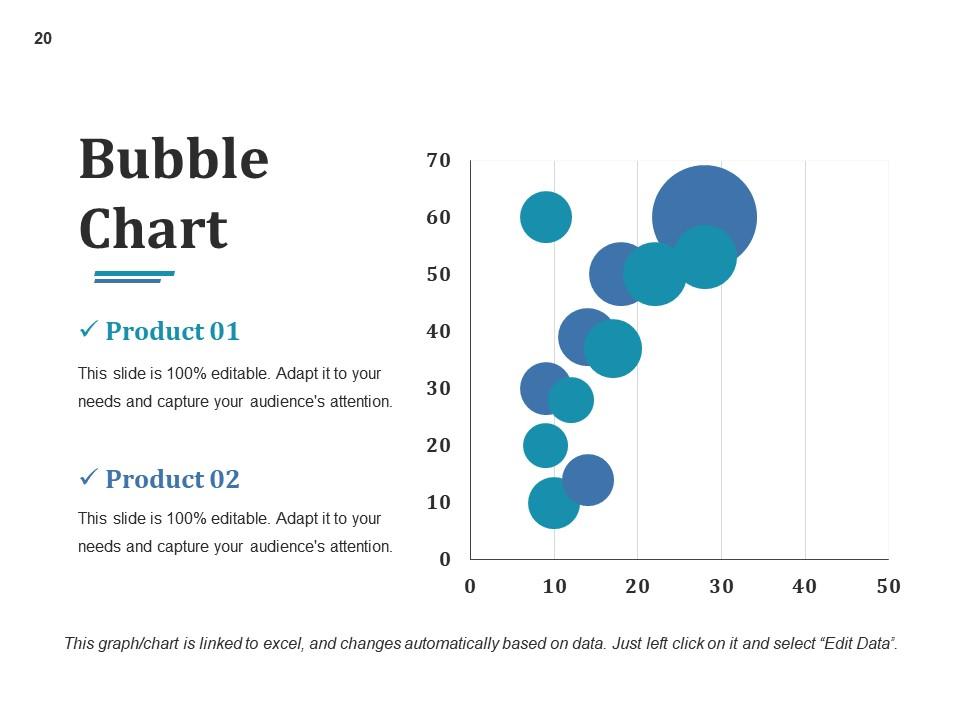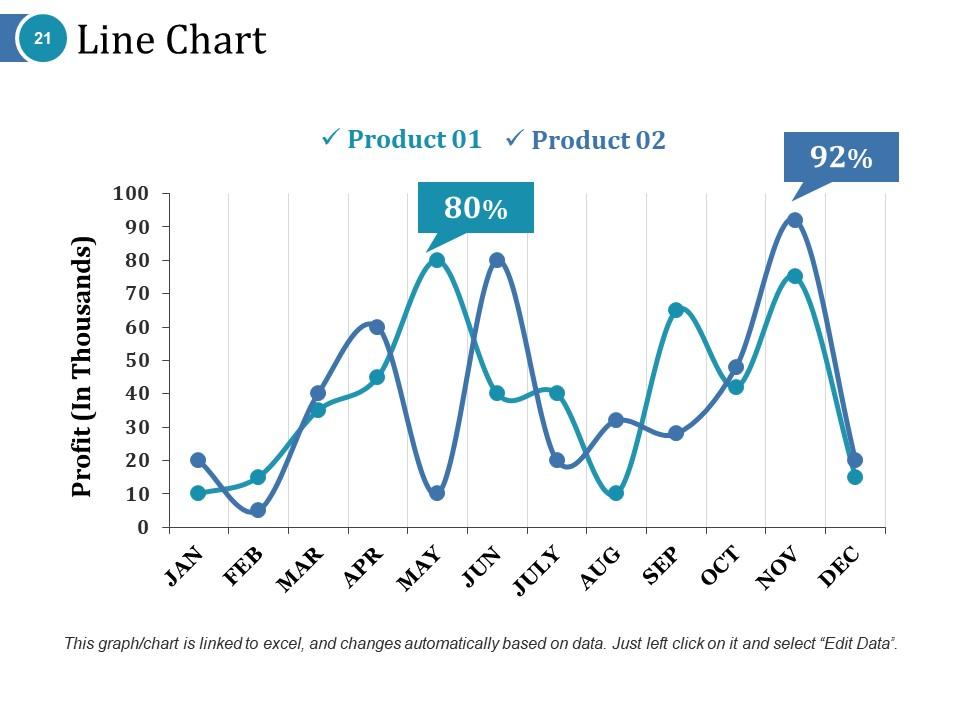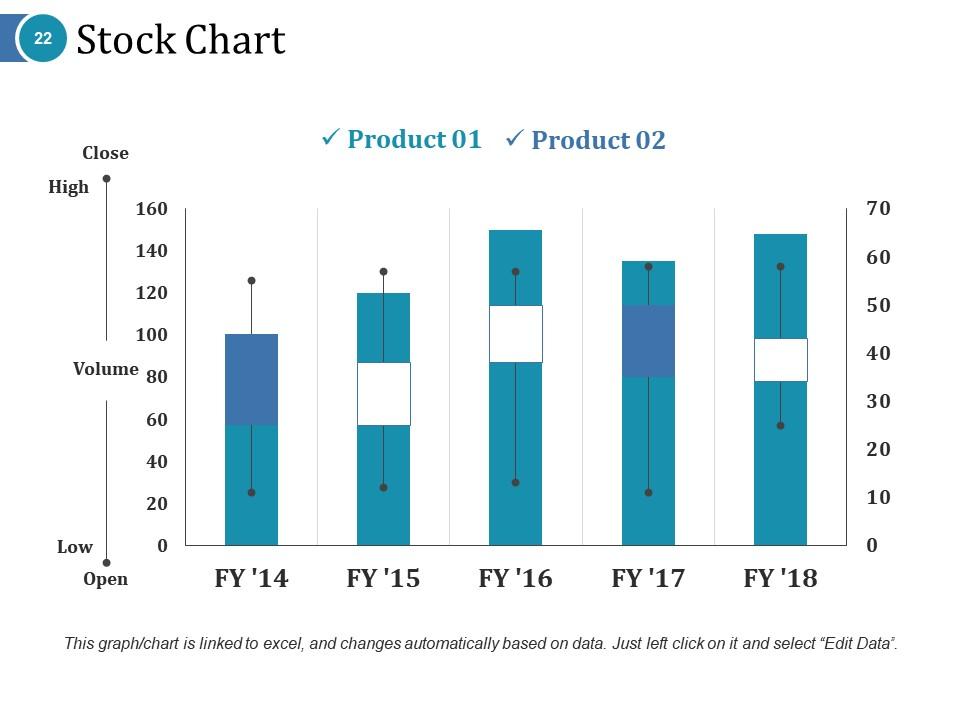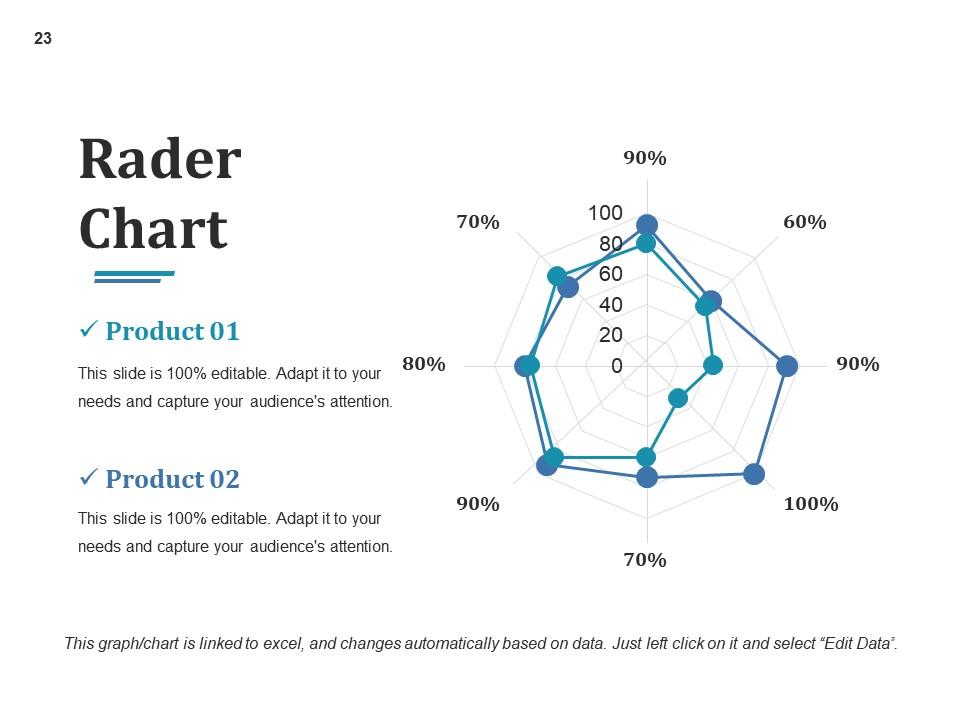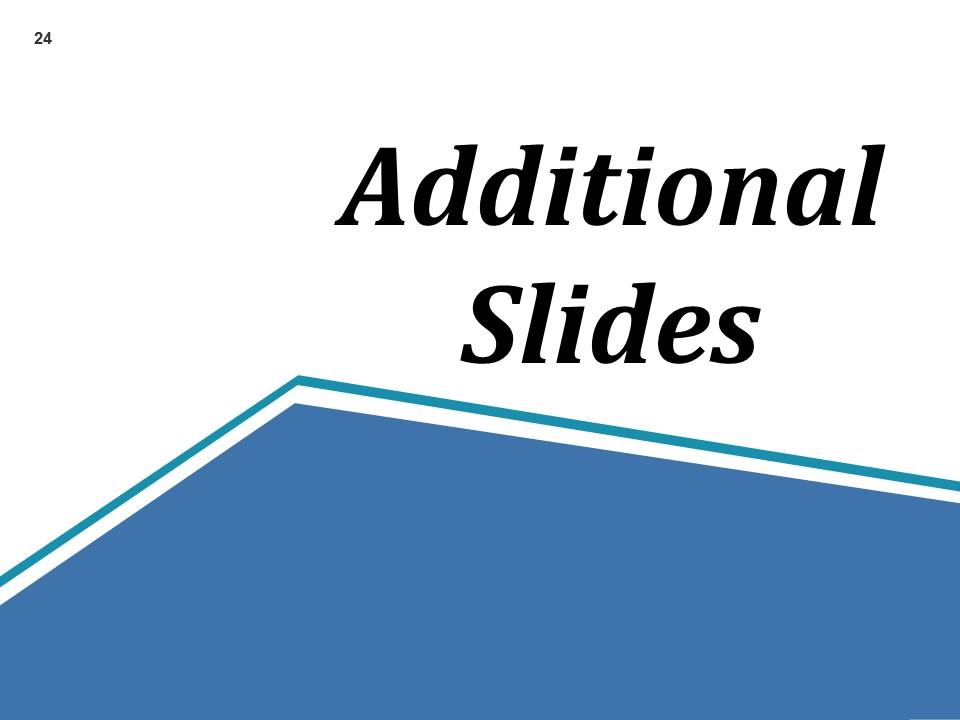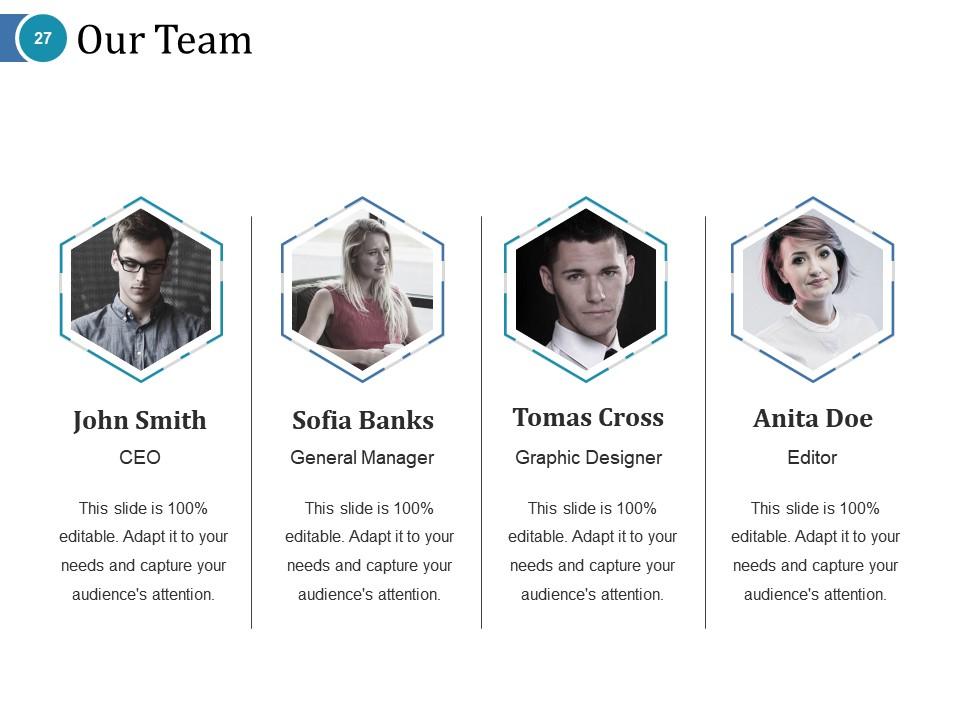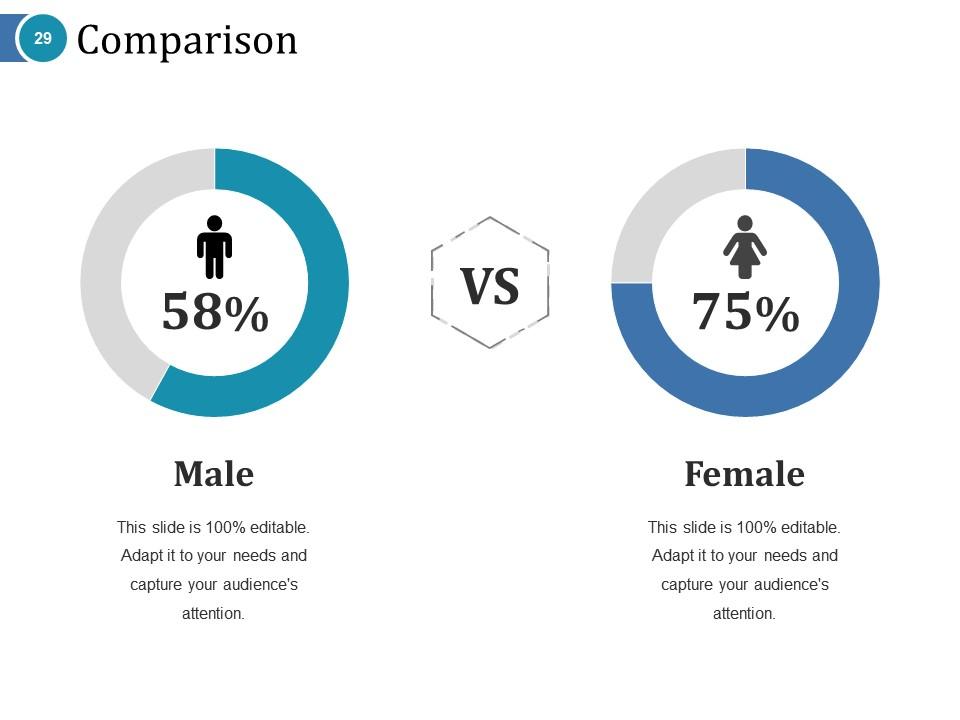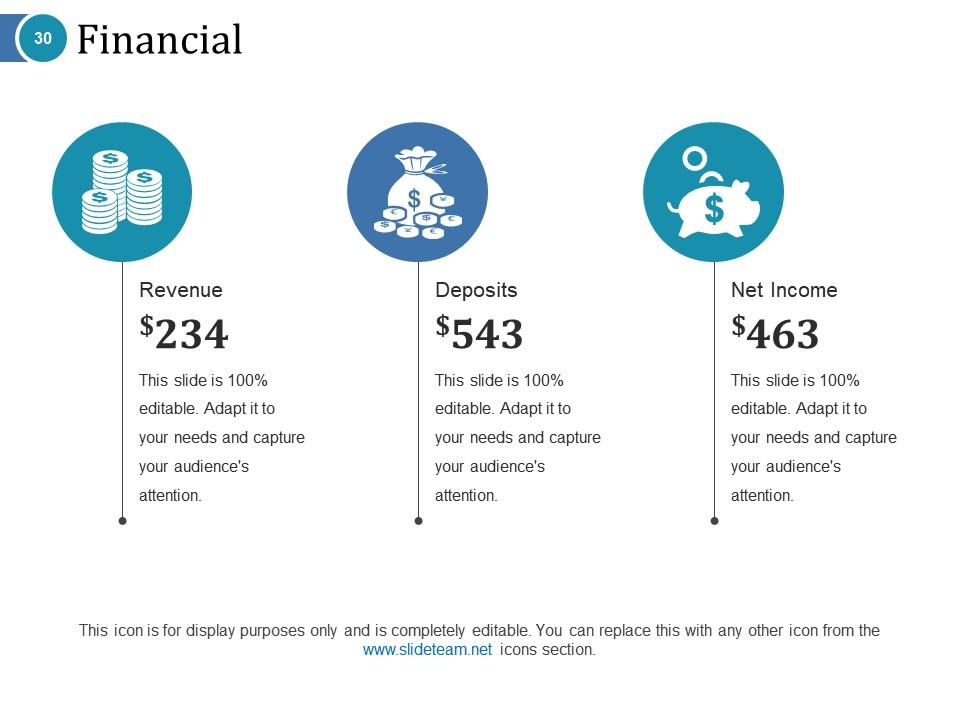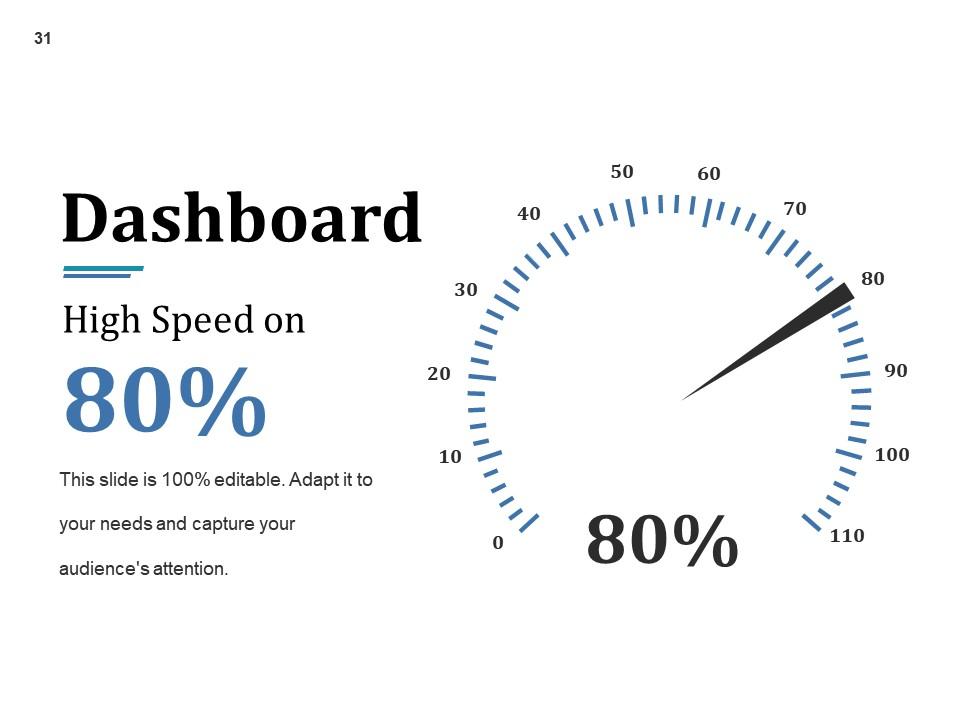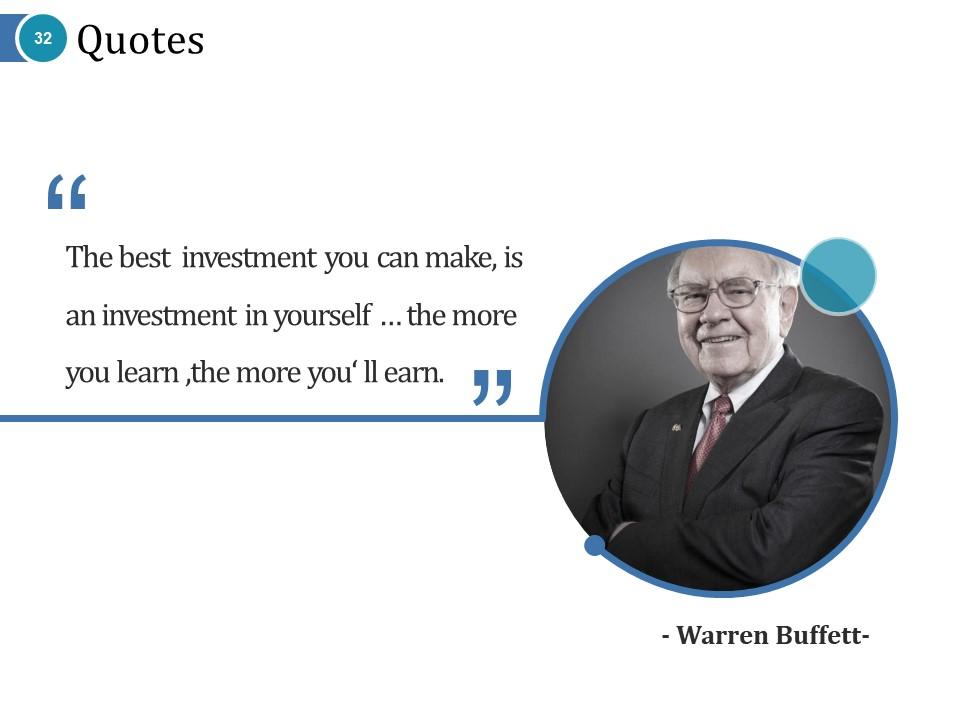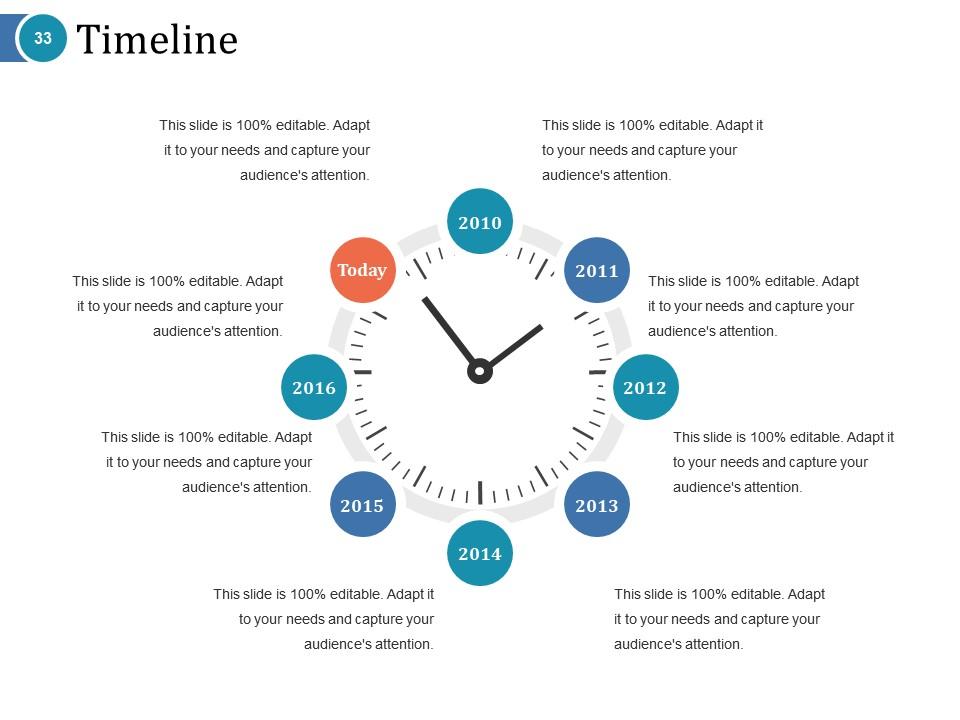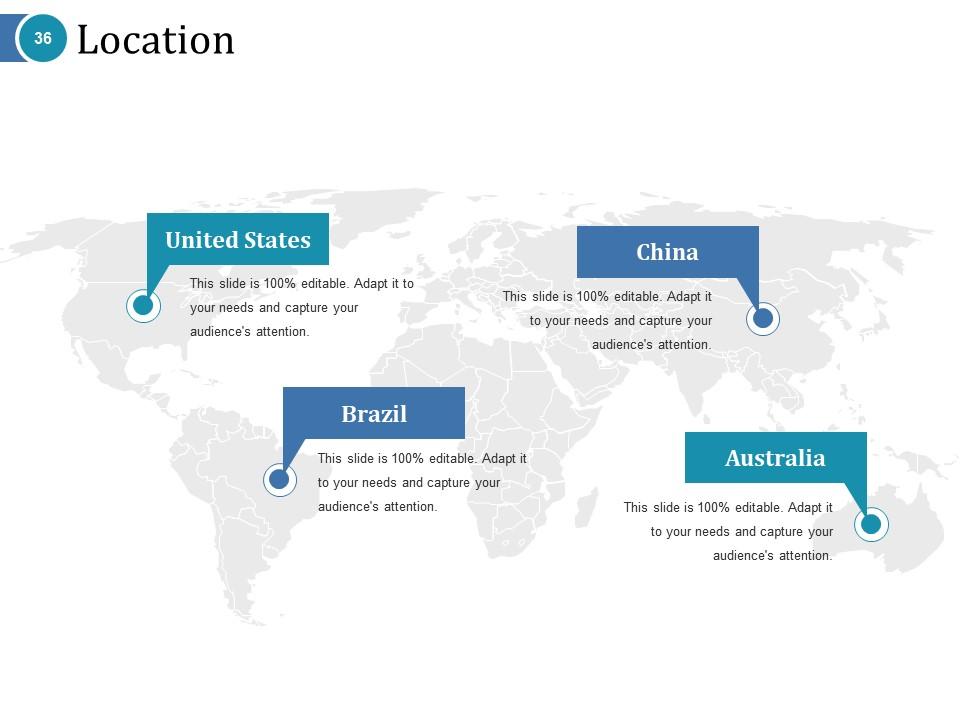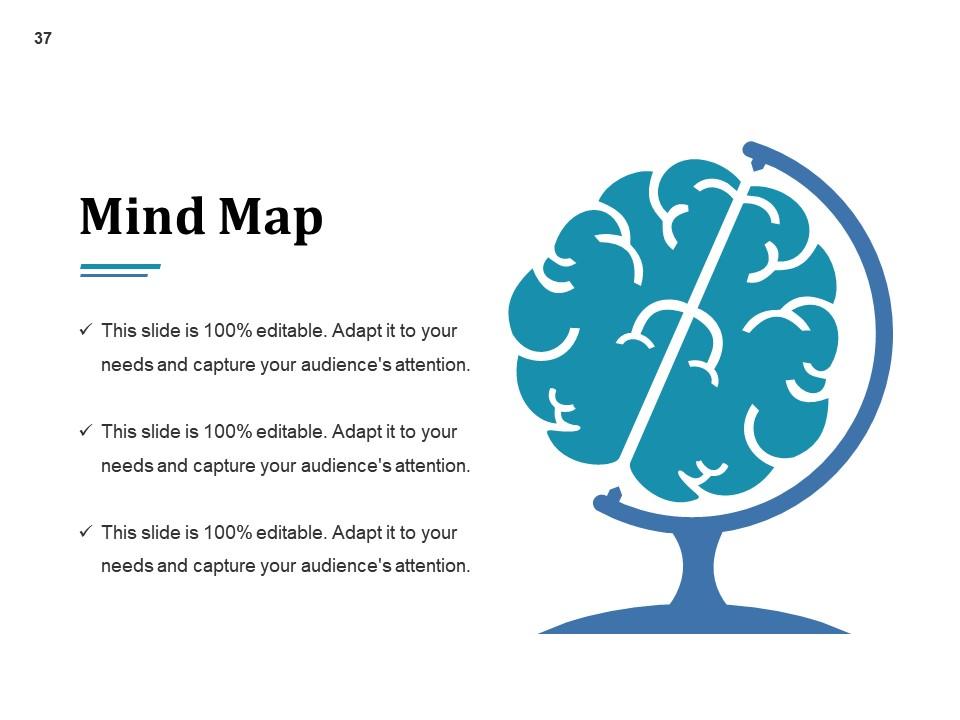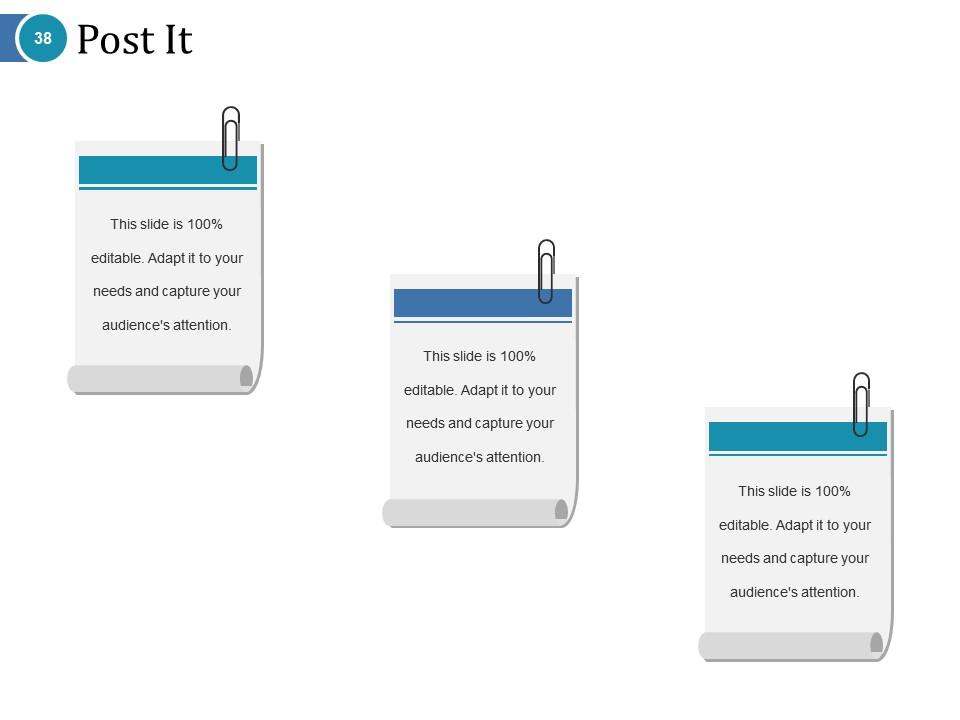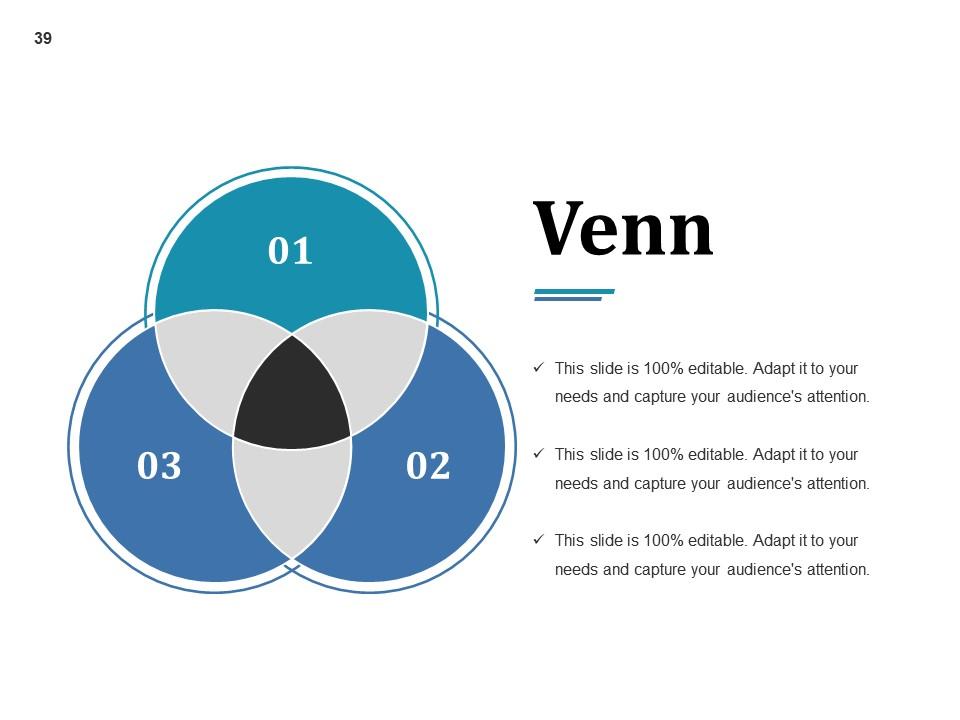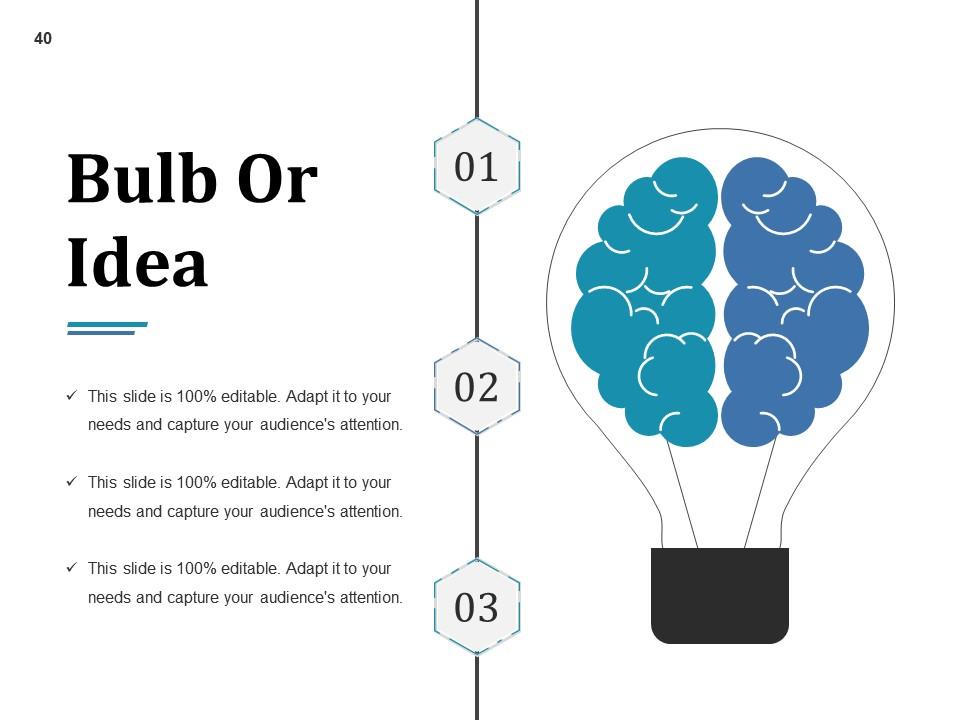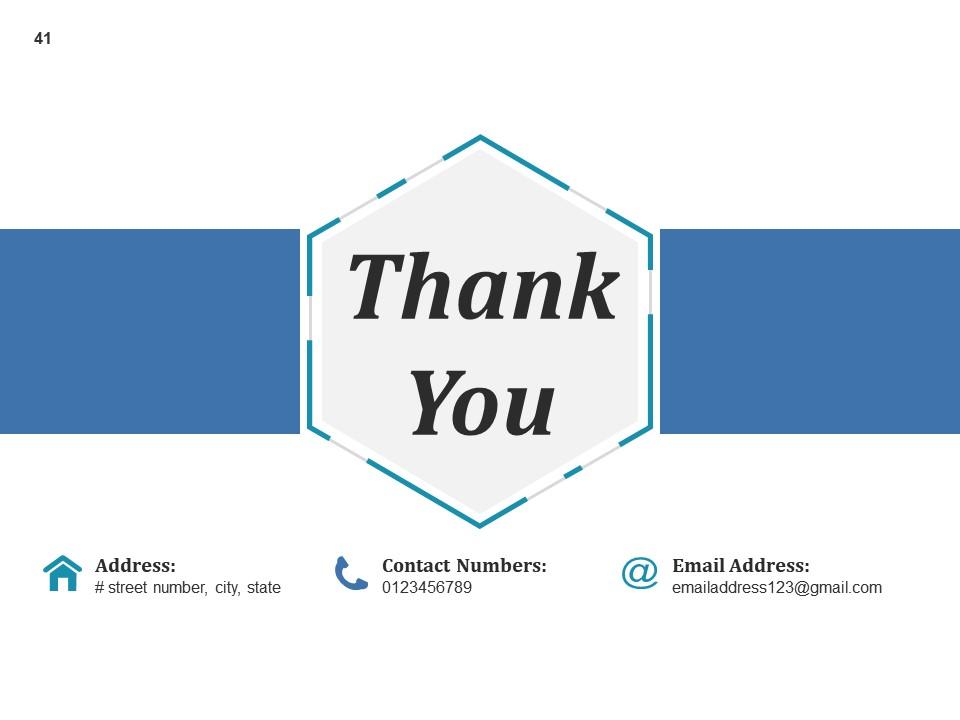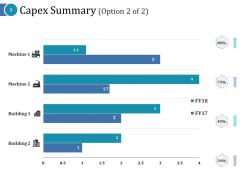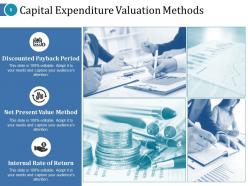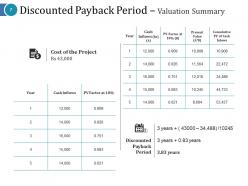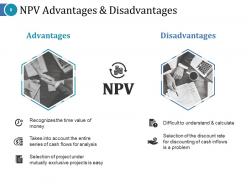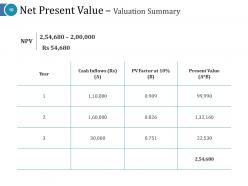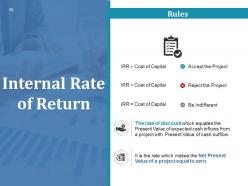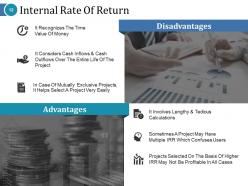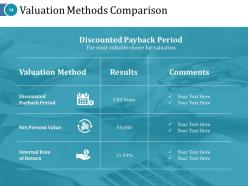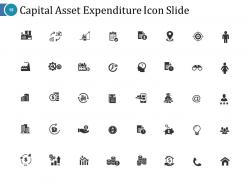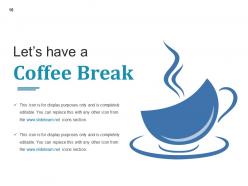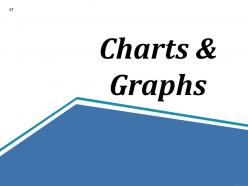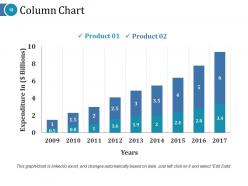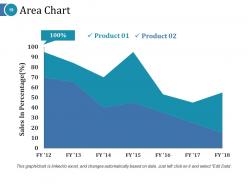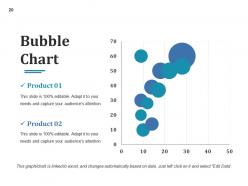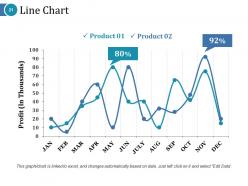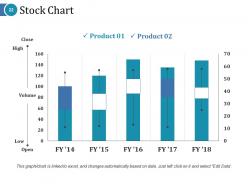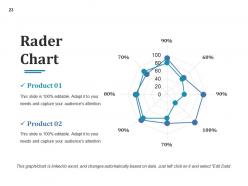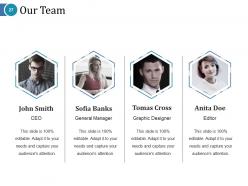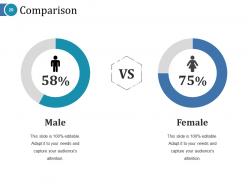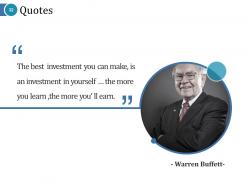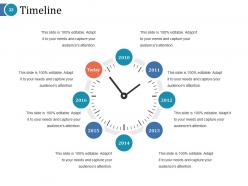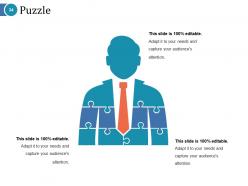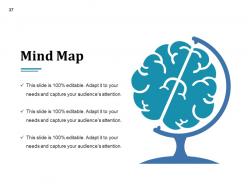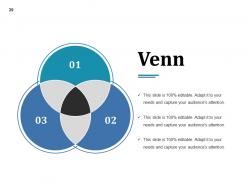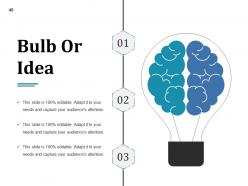Capital Asset Expenditure Powerpoint Presentation Slides
Capital asset expenditures are necessary inputs for cash flow projections, use our Capital Asset Expenditure PowerPoint Presentation Slides to showcase capital expenditure plan. Capital budgeting PowerPoint complete deck comprises set of professionally designed slides such as capex summary, capital expenditure details, and valuation methods, discounted payback period, valuation summary, net present value method, NPV advantages and disadvantages, internal rate of return, valuation methods comparison, etc. Capital expenses management PPT slide includes all statements and reports that are necessary for capital Improvement planning and budgeting. Additionally, capital asset management can be used to present cash flow analysis, capital asset management, operating expenses, balance sheet, income statement, corporate finance, capital cost management, accounting reports, financial planning and forecasting, capital and revenue expenditure and many more. Download asset expenditure presentation graphics to analyze financial performance. Our Capital Asset Expenditure Powerpoint Presentation Slides can be your hallmark. Customers have faith in their guarantee.
Capital asset expenditures are necessary inputs for cash flow projections, use our Capital Asset Expenditure PowerPoint Pre..
- Google Slides is a new FREE Presentation software from Google.
- All our content is 100% compatible with Google Slides.
- Just download our designs, and upload them to Google Slides and they will work automatically.
- Amaze your audience with SlideTeam and Google Slides.
-
Want Changes to This PPT Slide? Check out our Presentation Design Services
- WideScreen Aspect ratio is becoming a very popular format. When you download this product, the downloaded ZIP will contain this product in both standard and widescreen format.
-

- Some older products that we have may only be in standard format, but they can easily be converted to widescreen.
- To do this, please open the SlideTeam product in Powerpoint, and go to
- Design ( On the top bar) -> Page Setup -> and select "On-screen Show (16:9)” in the drop down for "Slides Sized for".
- The slide or theme will change to widescreen, and all graphics will adjust automatically. You can similarly convert our content to any other desired screen aspect ratio.
Compatible With Google Slides

Get This In WideScreen
You must be logged in to download this presentation.
PowerPoint presentation slides
Introducing Capital Asset Expenditure Powerpoint Presentation Slides. This presentation includes 41 professionally designed PPT templates. These PPT Slides are 100 % editable. Users can change the fonts, colors, and slide background as per their need. On downloading the presentation, you get the templates in both widescreen and standard screen. The presentation is compatible with Google Slides and can be saved in JPG or PDF format.
People who downloaded this PowerPoint presentation also viewed the following :
Content of this Powerpoint Presentation
Slide 1: This slide introduces Capital Asset Expenditure. State Your Company Name and begin.
Slide 2: This slide showcases Capex Summary. You can add the data as per your requirement.
Slide 3: This slide shows Capex Summary. This slide shows bar chart with the financial year.
Slide 4: This slide showcases Capital Expenditure Details and also includes these data we have added. You can add your own as per your requirement.
Slide 5: This slide presents Discounted Payback Period which further includes these three methods- Capital Expenditure Valuation Methods, Net Present Value Method, Internal Rate of Return.
Slide 6: This slide showcase Discounted Payback Period with advantage and disadvantages.
Slide 7: This slide shows Discounted Payback Period – Valuation Summary. You can add the data in the table as per your requirement.
Slide 8: This slide presents Net Present Value Method. You can use the formula for calculations.
Slide 9: This slide shows NPV Advantages & Disadvantages. You can your own or edit it as per your requirement.
Slide 10: This slide showcases Net Present Value – Valuation Summary table. You can add the information and use it accordingly.
Slide 11: This slide presents Internal Rate of Return. You can add the data as per your need.
Slide 12: This slide displays Internal Rate Of Return with these - Advantages, Disadvantages.
Slide 13: This slide presents Internal Rate of Return – Valuation Summary. Use it as per your requirement.
Slide 14: This slide showcases Valuation Methods Comparison with these you can compare the results of- Discounted Payback Period, The most suitable choice for valuation.
Slide 15: This slide shows Capital Asset Expenditure Icon.
Slide 16: This is a Coffee Break slide to halt. You may change it as per requirement.
Slide 17: This slide is titled Charts & Graphs to move forward.
Slide 18: This is a Column Chart slide for product/entity comparison.
Slide 19: This is an Area Chart slide for product/entity comparison.
Slide 20: This slide presents a Competitive Analysis Bubble Chart for product specifications to show.
Slide 21: This is a Line Chart slide for product/entity comparison.
Slide 22: This slide displays a Stock Chart with volume as parameter in terms of high and low, open and close.
Slide 23: This slide shows Competitive Analysis with Scatter Chart/Radar Chart to compare.
Slide 24: This slide is titled Additional slides to proceed forward.
Slide 25: This is Our mission slide with imagery and text boxes to go with.
Slide 26: This is an About us slide to state company specifications etc.
Slide 27: This slide presents a Project Management Team with names and designation.
Slide 28: This is an Our Goal slide. State your important goals here.
Slide 29: This slide showcases comparison slide. You can use it to compare the men and women.
Slide 30: This slide presents Financial scores to display.
Slide 31: This is a Dashboard slide displaying- Revenue, Purchase Value, Units Sold.
Slide 32: This is a Business Quotes slide to quote something you believe in.
Slide 33: This is a Timelines slide to show- Plan, Budget, Schedule, Review.
Slide 34: This slide showcases a Puzzle with imagery.
Slide 35: This is a Target slide. State your targets here.
Slide 36: This is a Location slide of World map to show global presence, growth etc.
Slide 37: This slide shows a Mind map for representing entities
Slide 38: This is a Post it slide to mark reminders, events etc.
Slide 39: This is a Venn diagram image slide to show information, specifications etc.
Slide 40: This slide displays a Bulb or idea image.
Slide 41: This is a Thank You image slide with Address, Email and Contact number.
Capital Asset Expenditure Powerpoint Presentation Slides with all 41 slides:
Ensure the flow of information with our Capital Asset Expenditure Powerpoint Presentation Slides. Establish the desired degree of awareness.
-
Attractive design and informative presentation.
-
Awesome presentation, really professional and easy to edit.