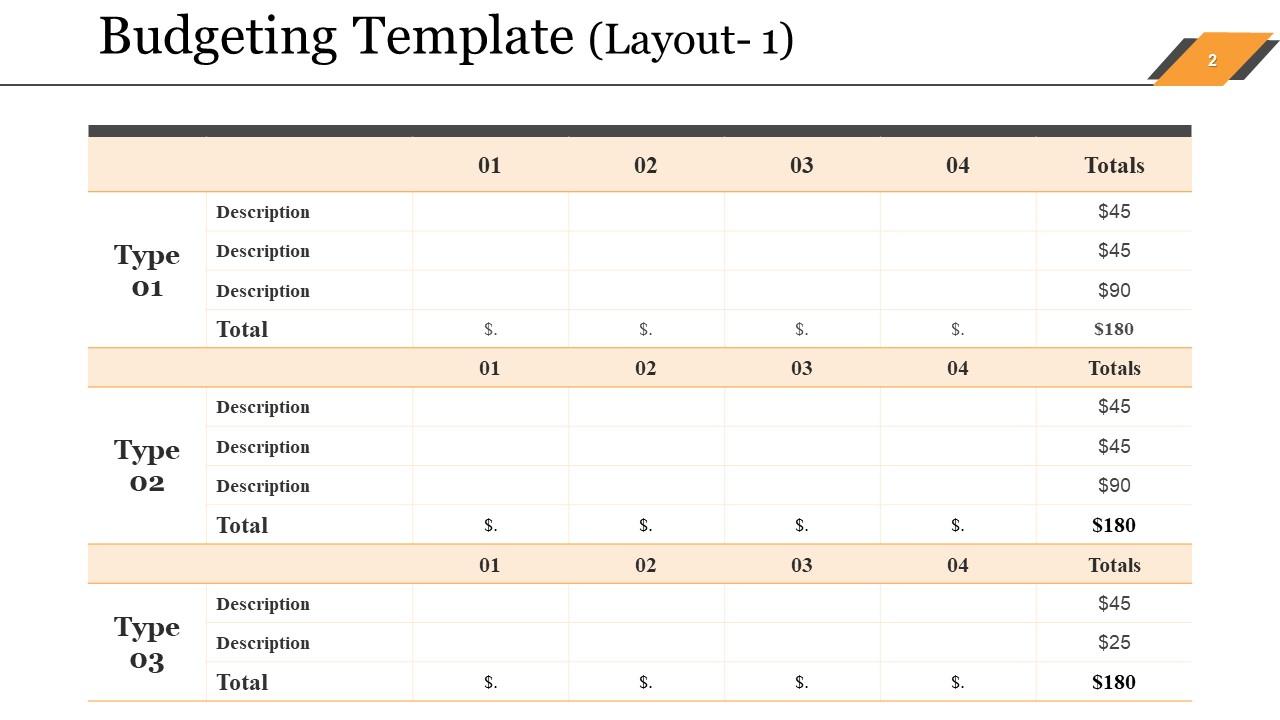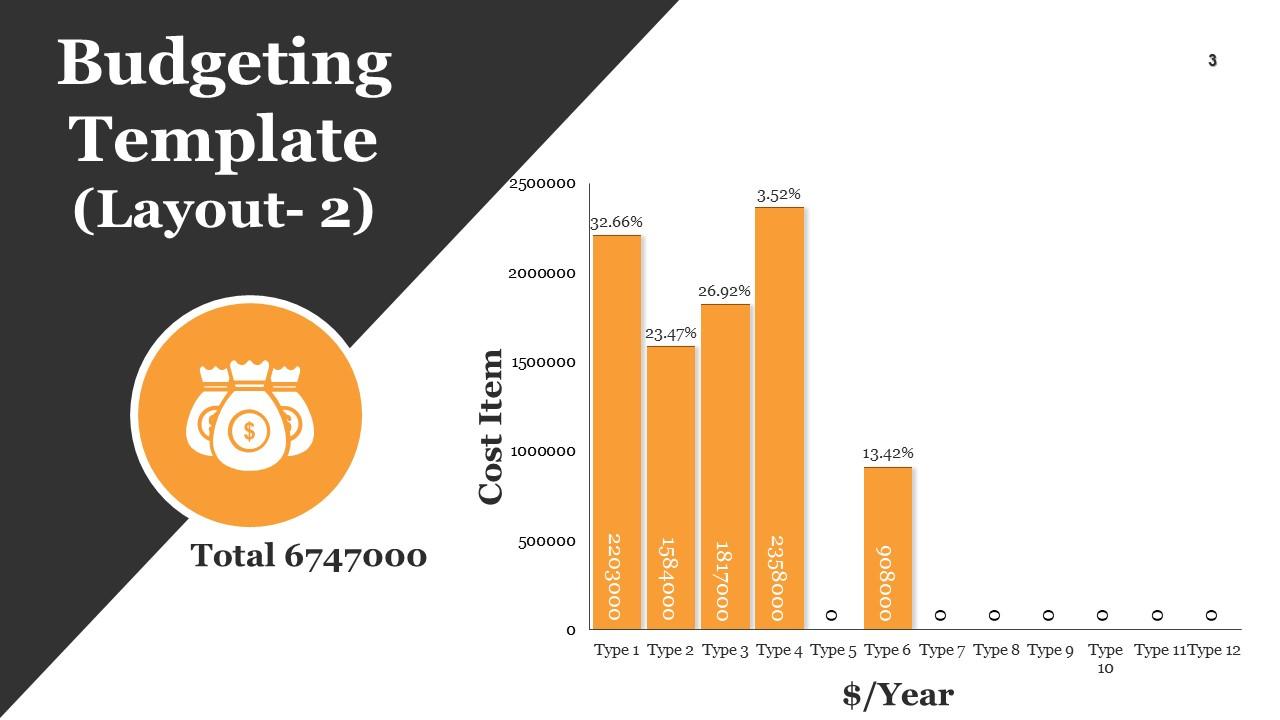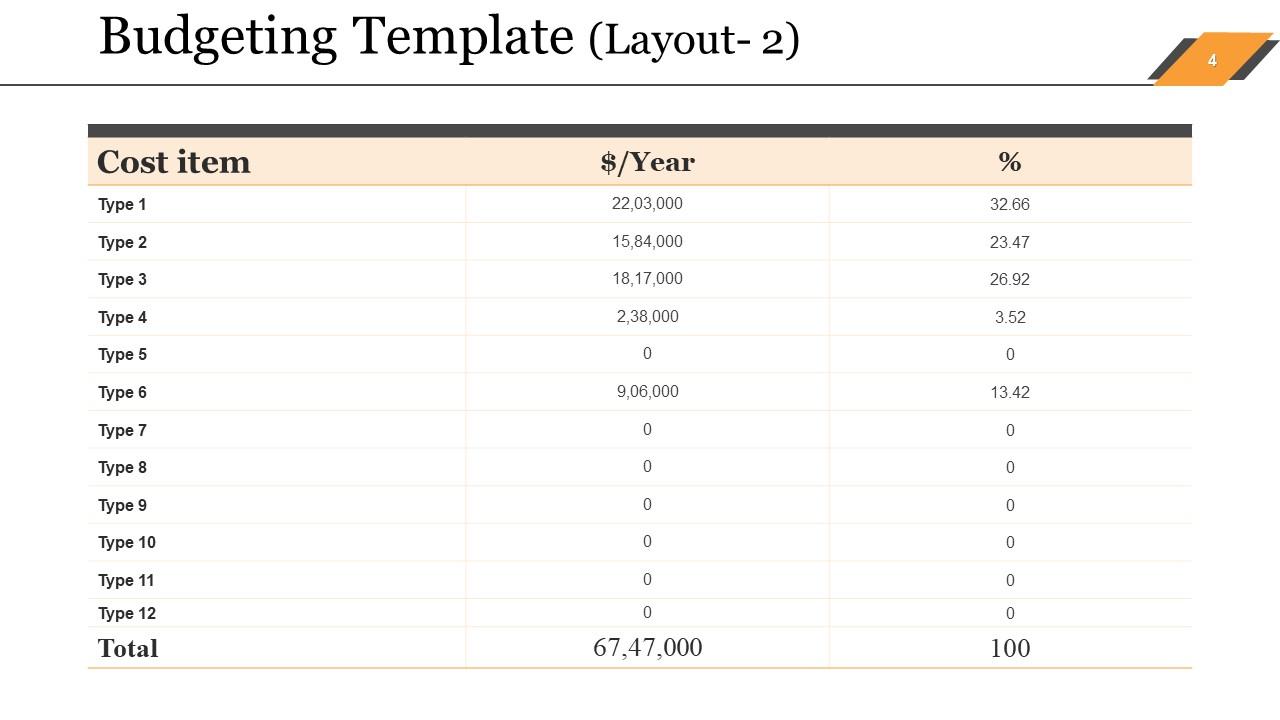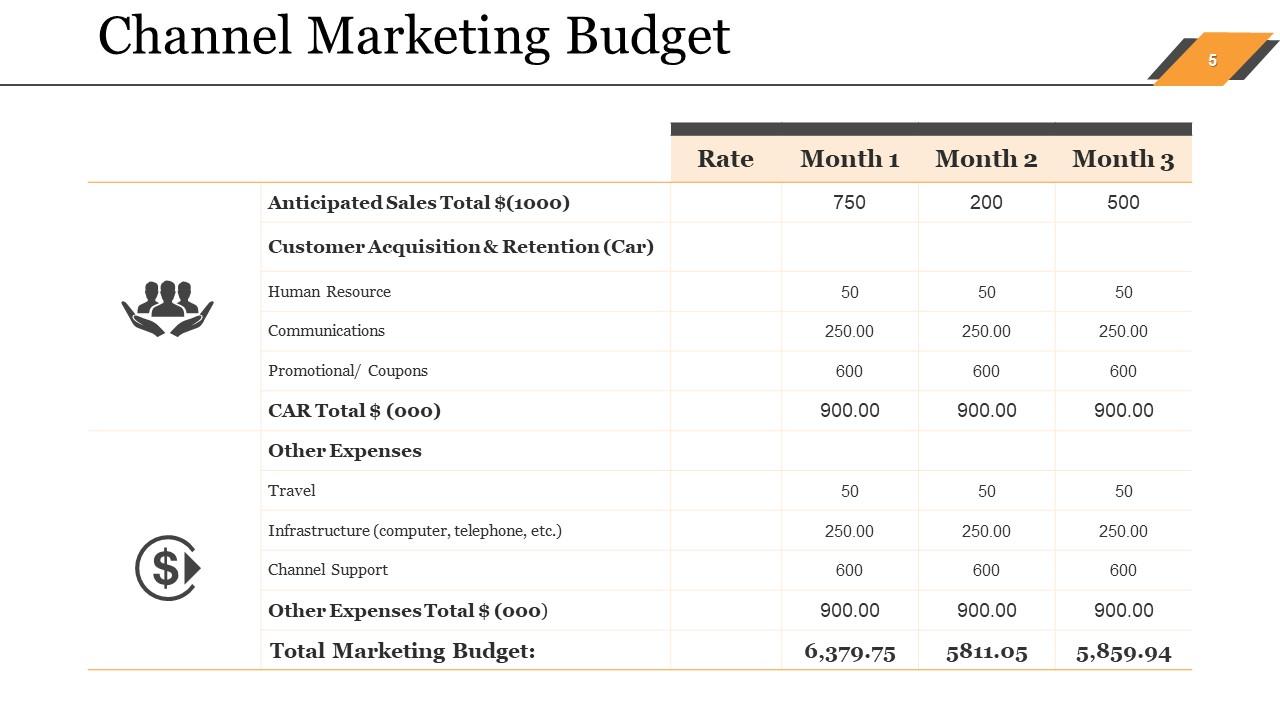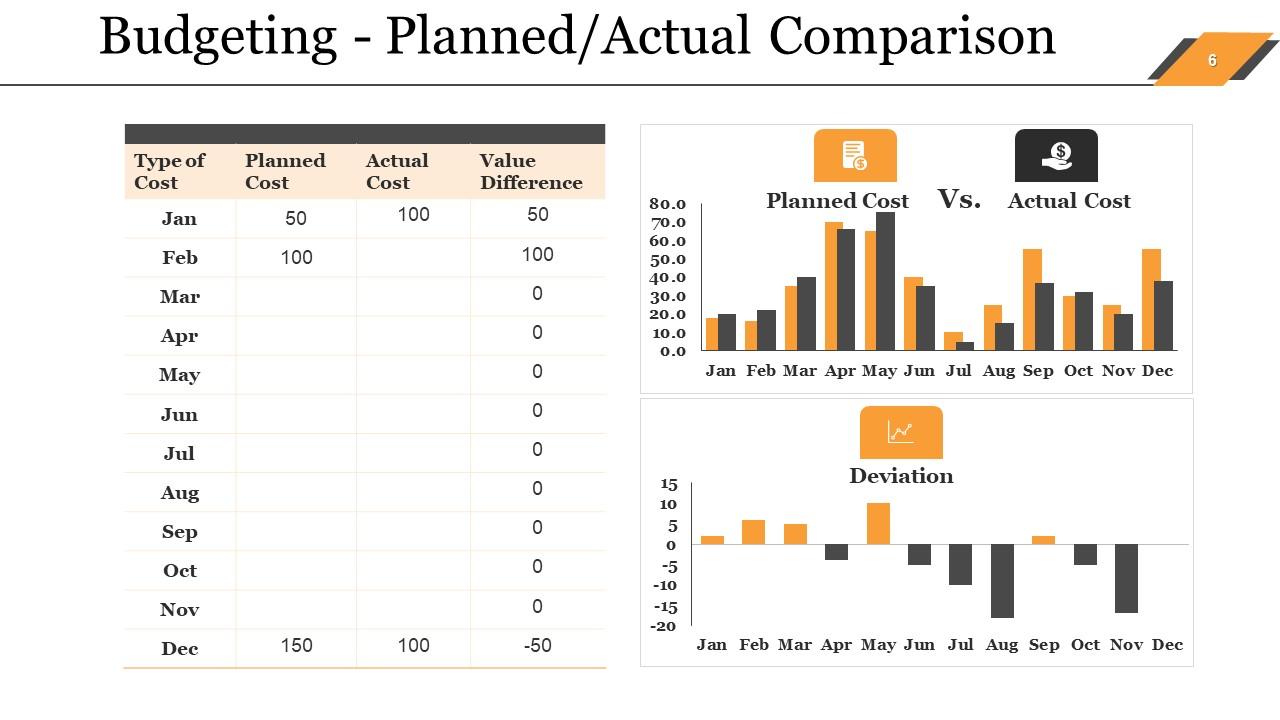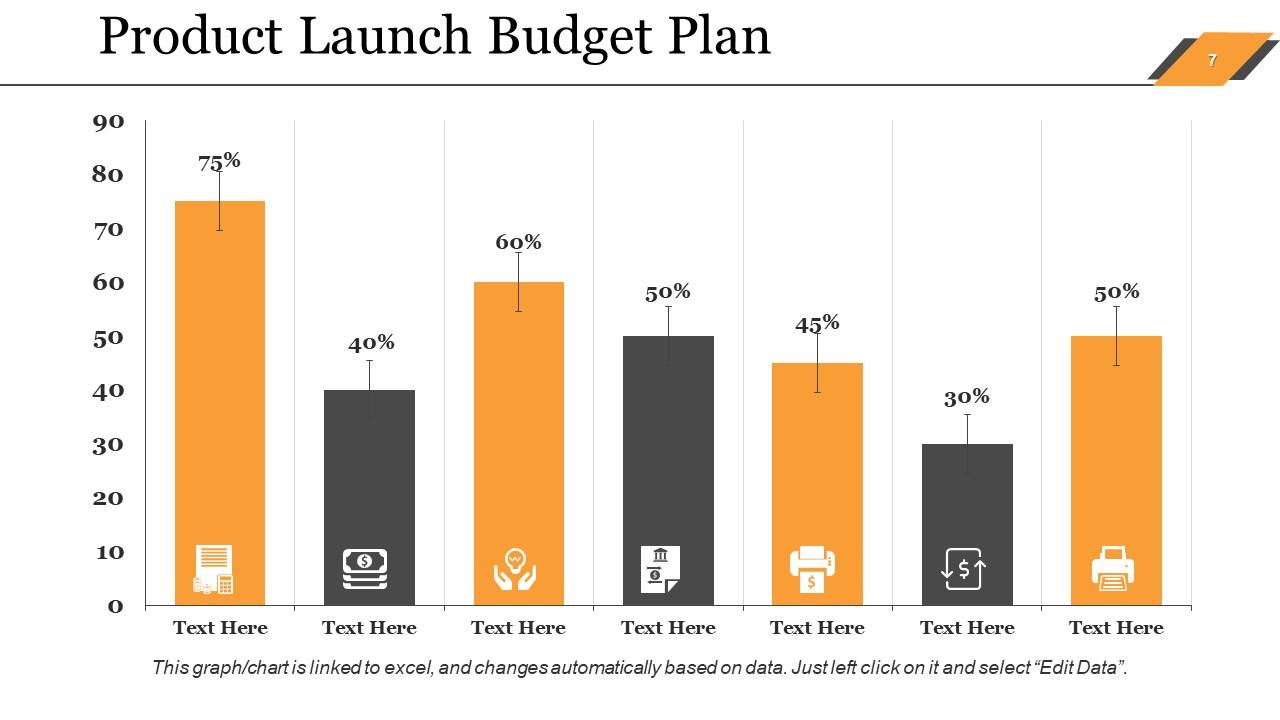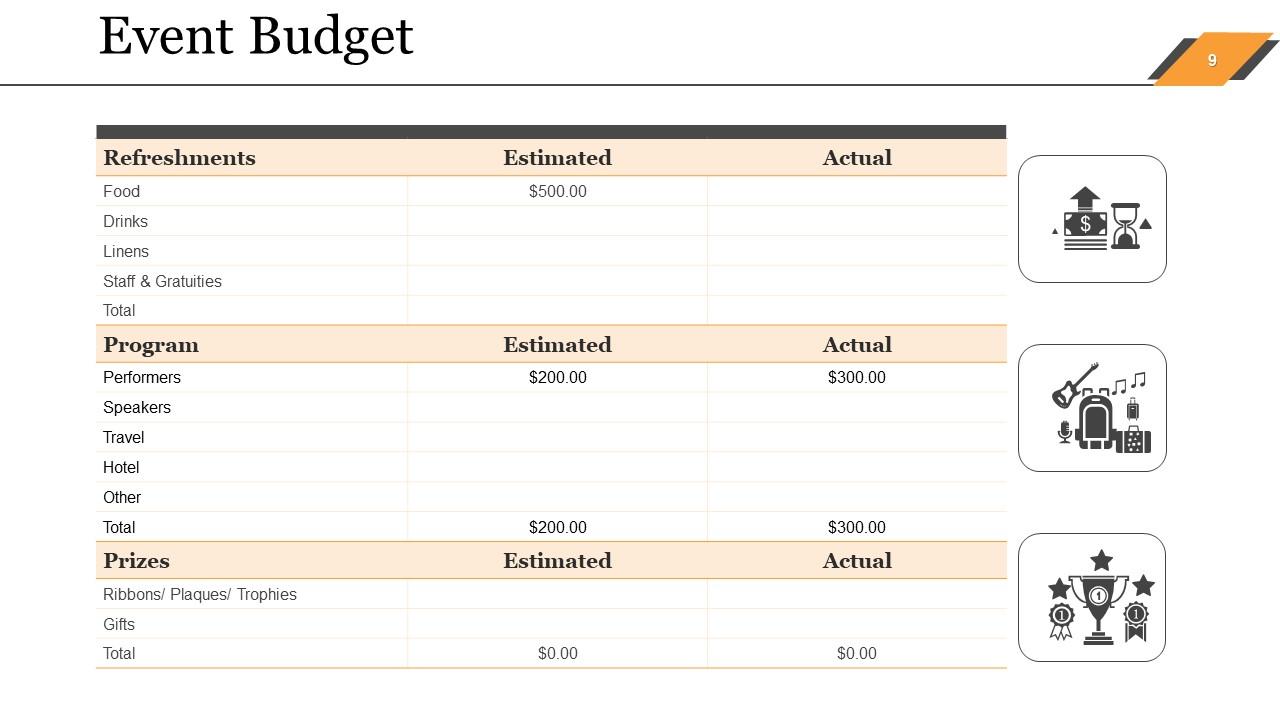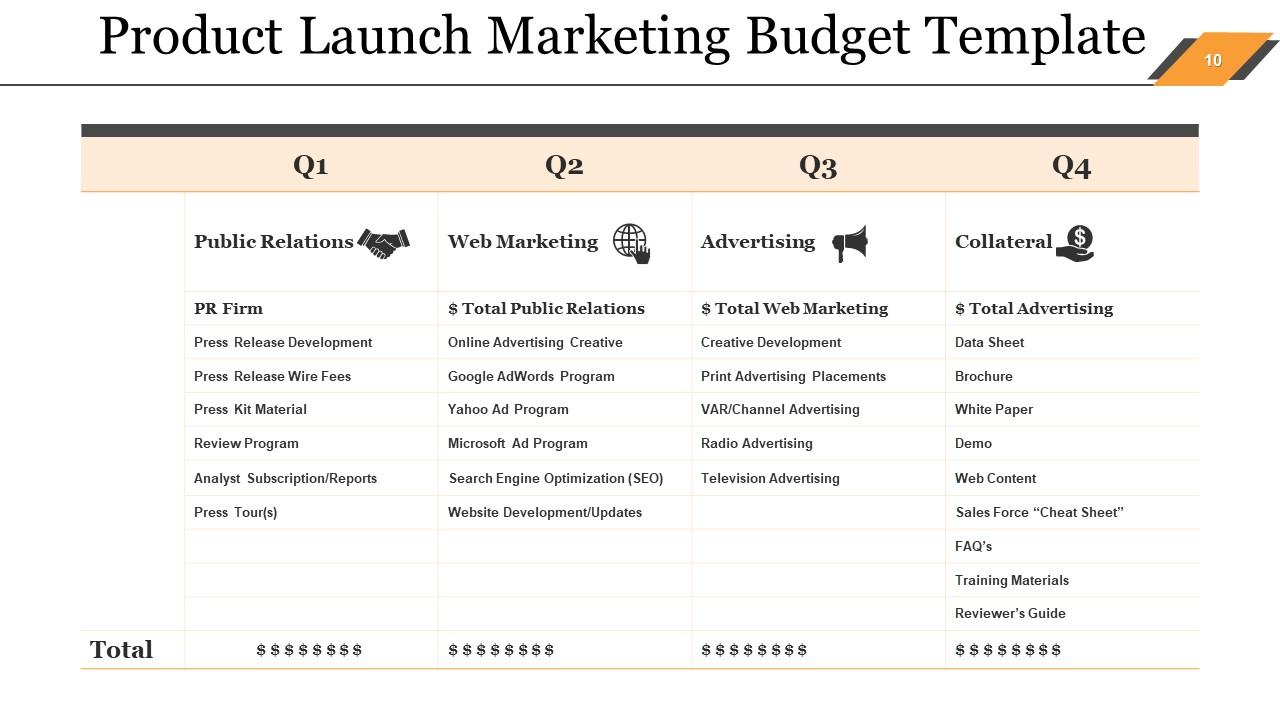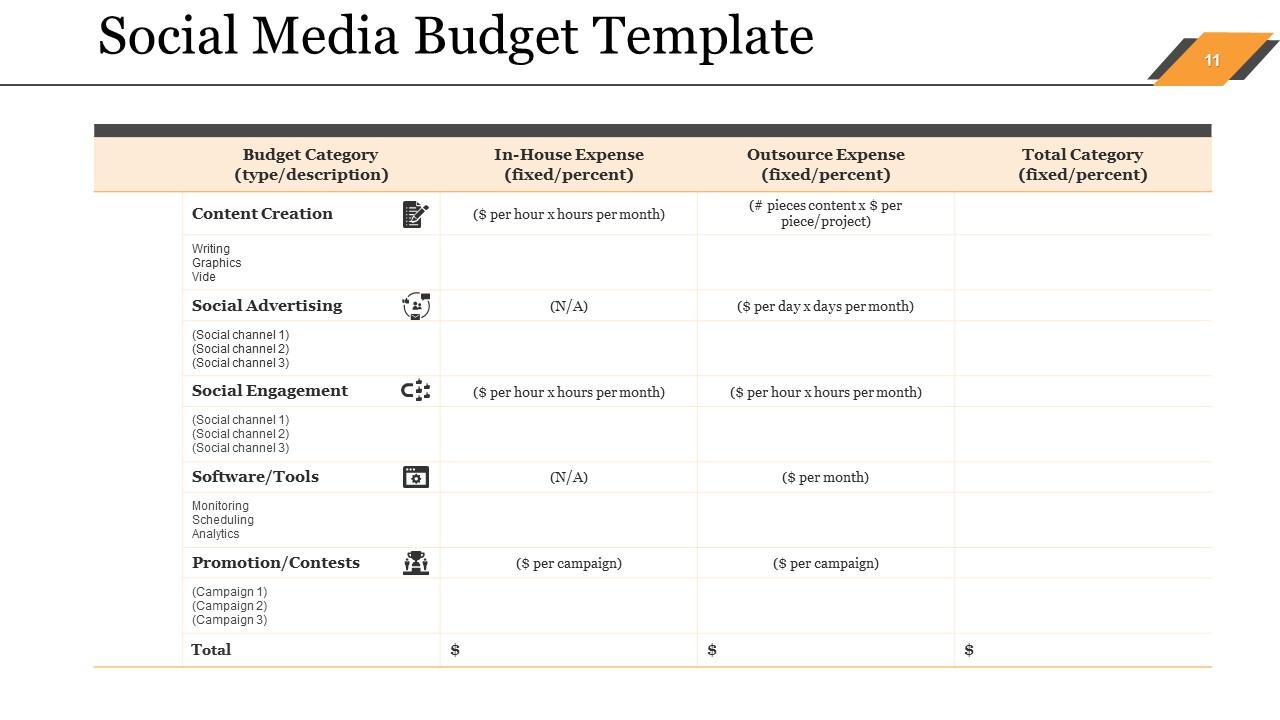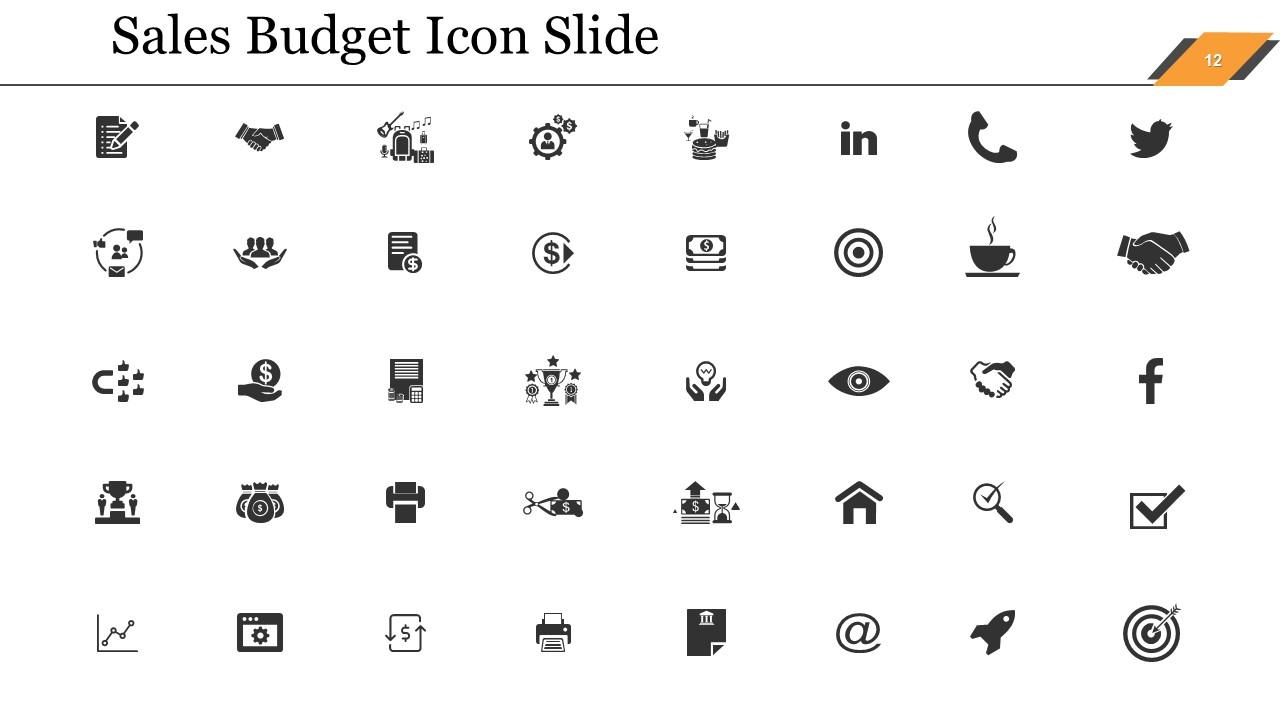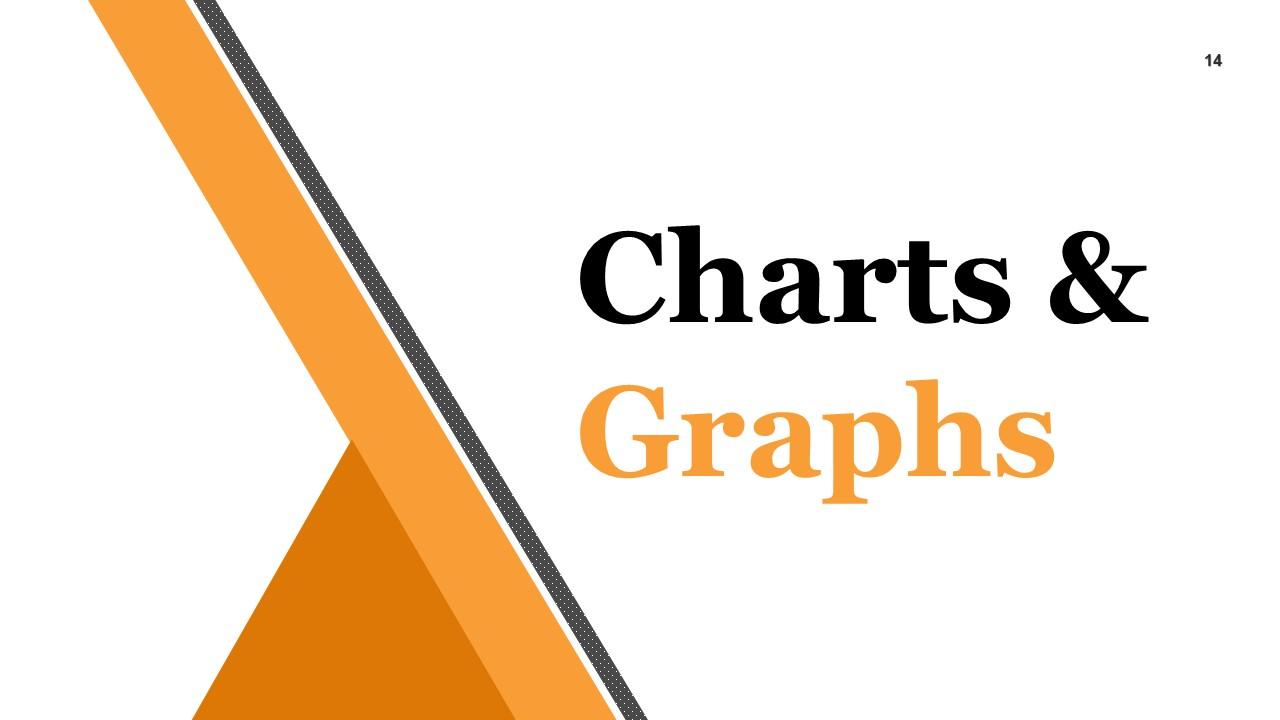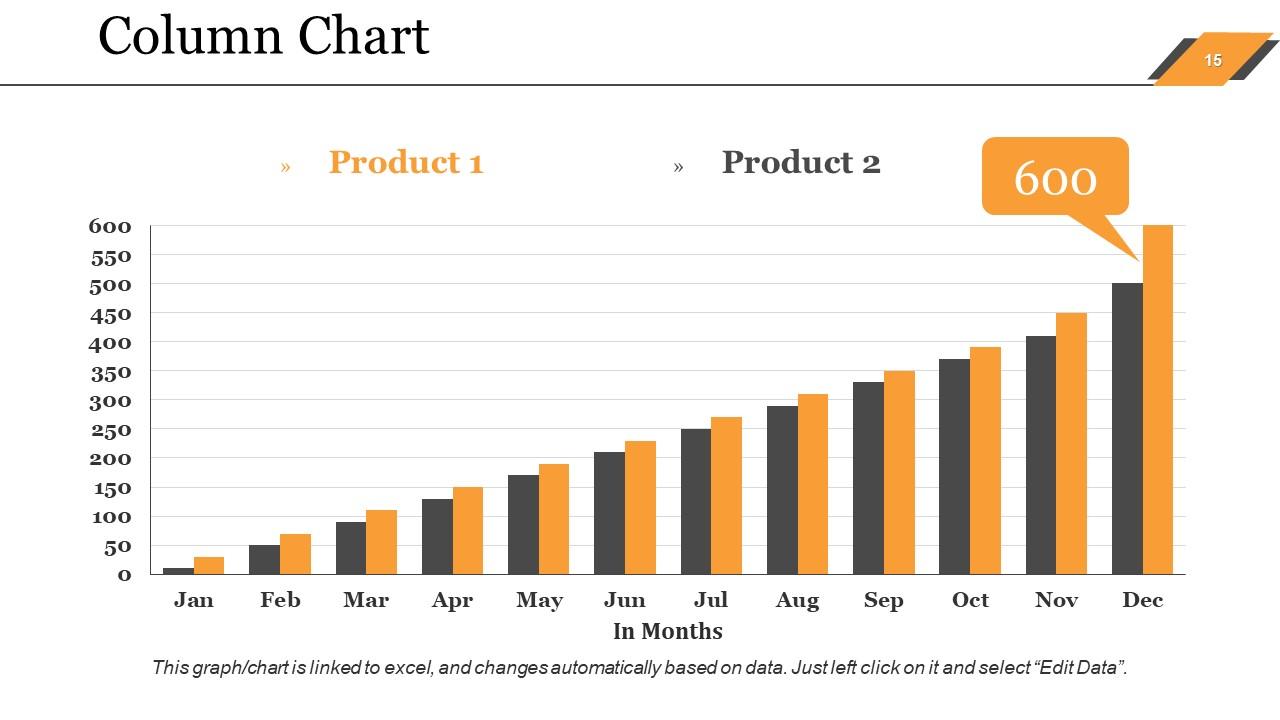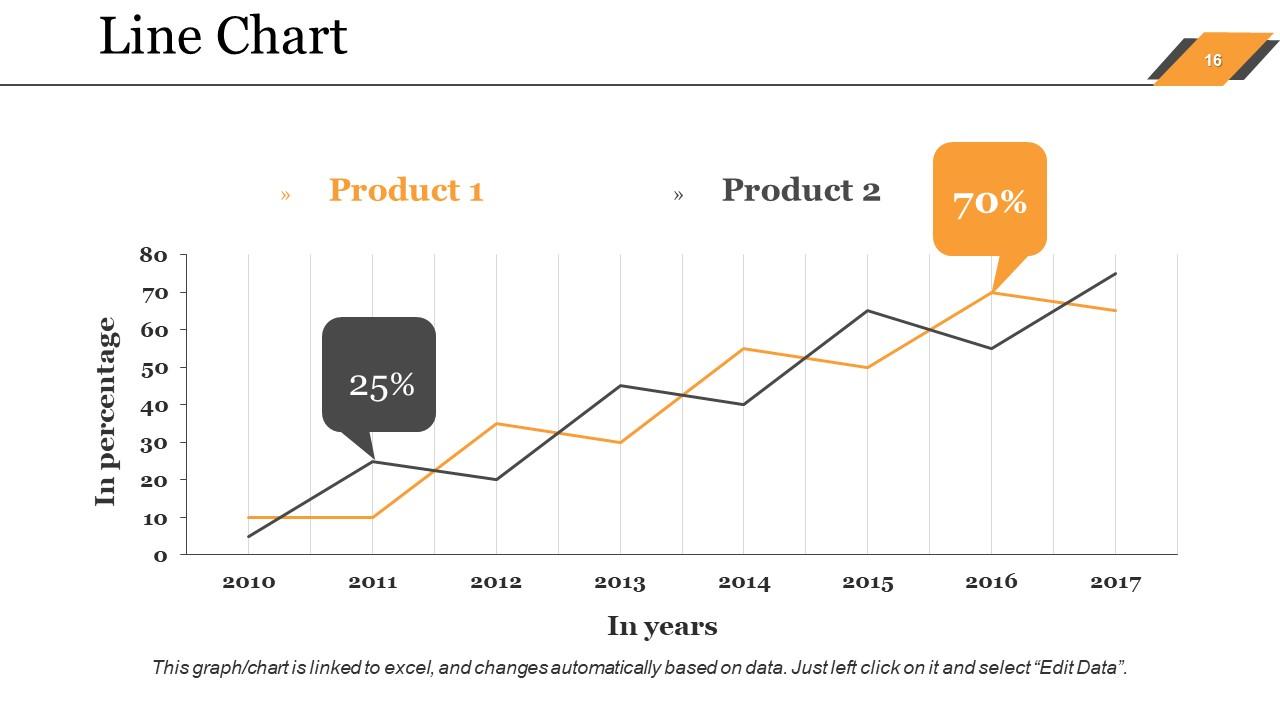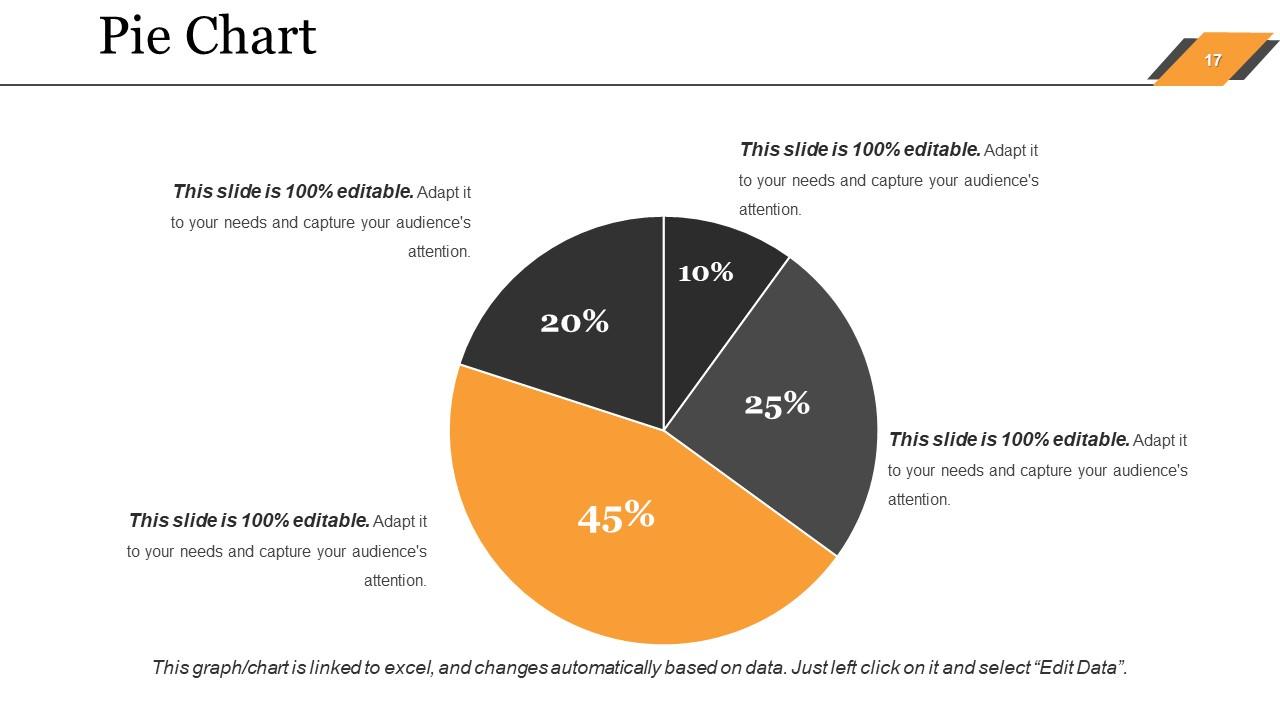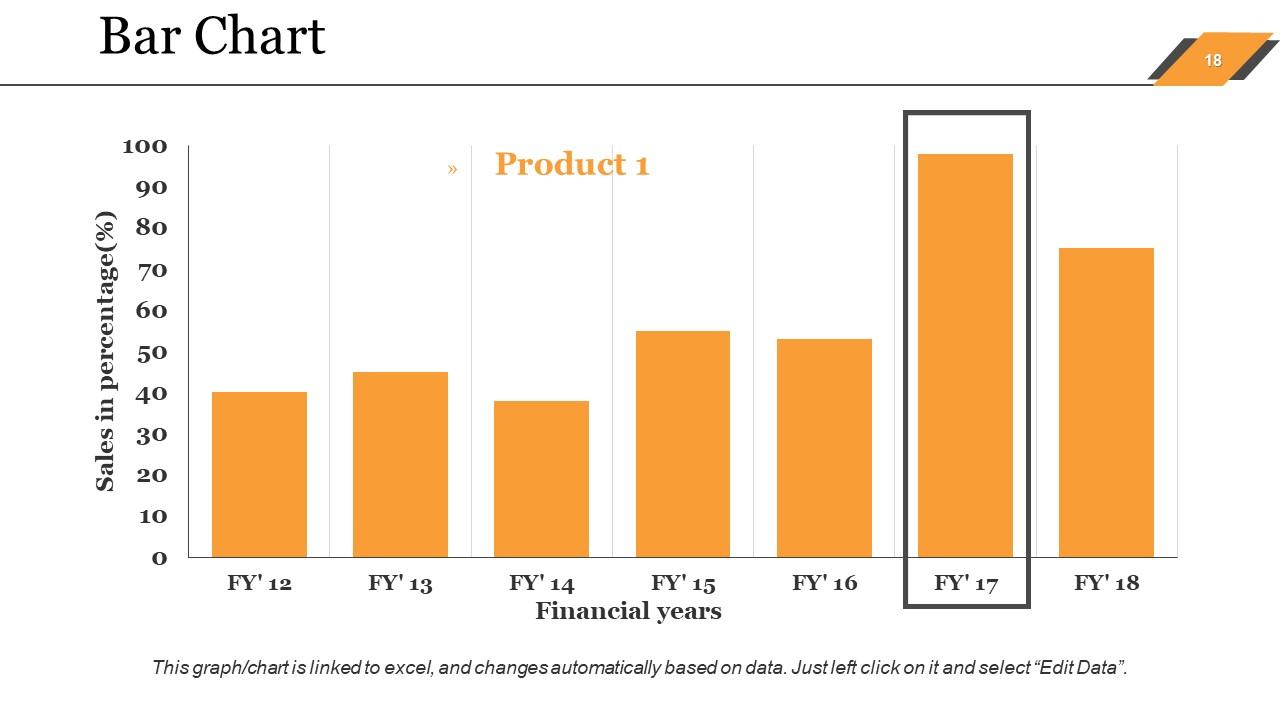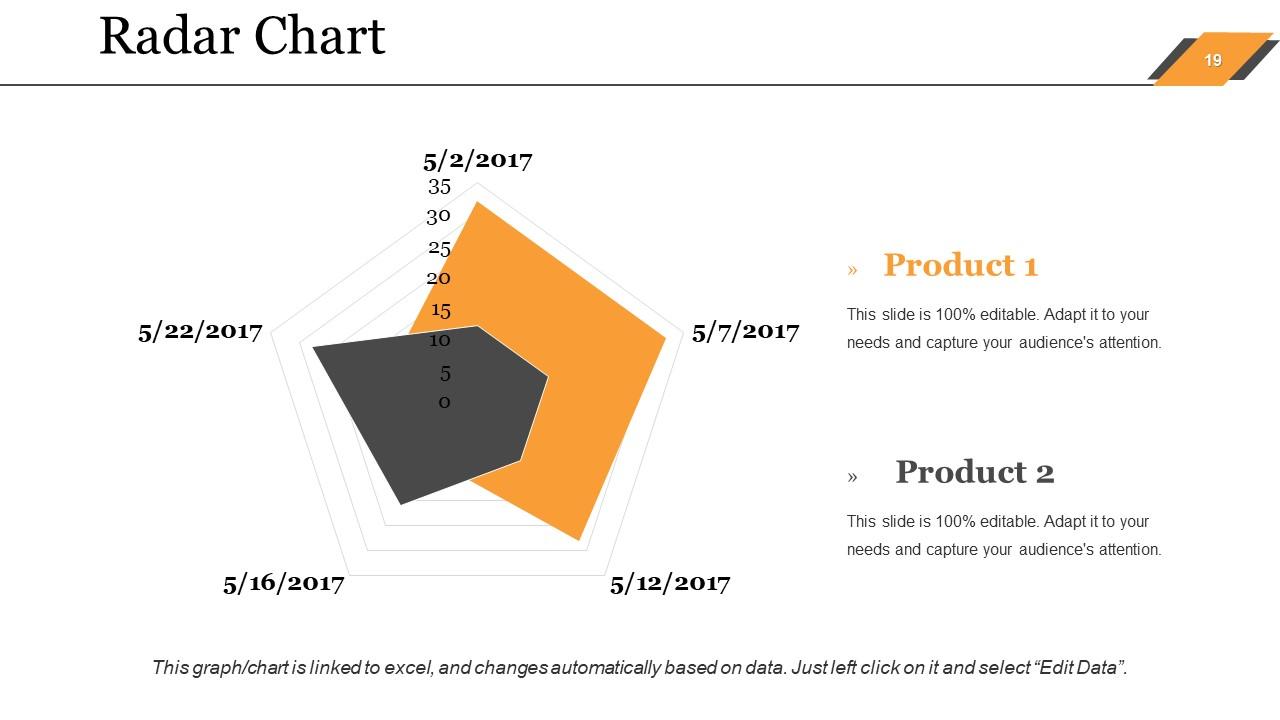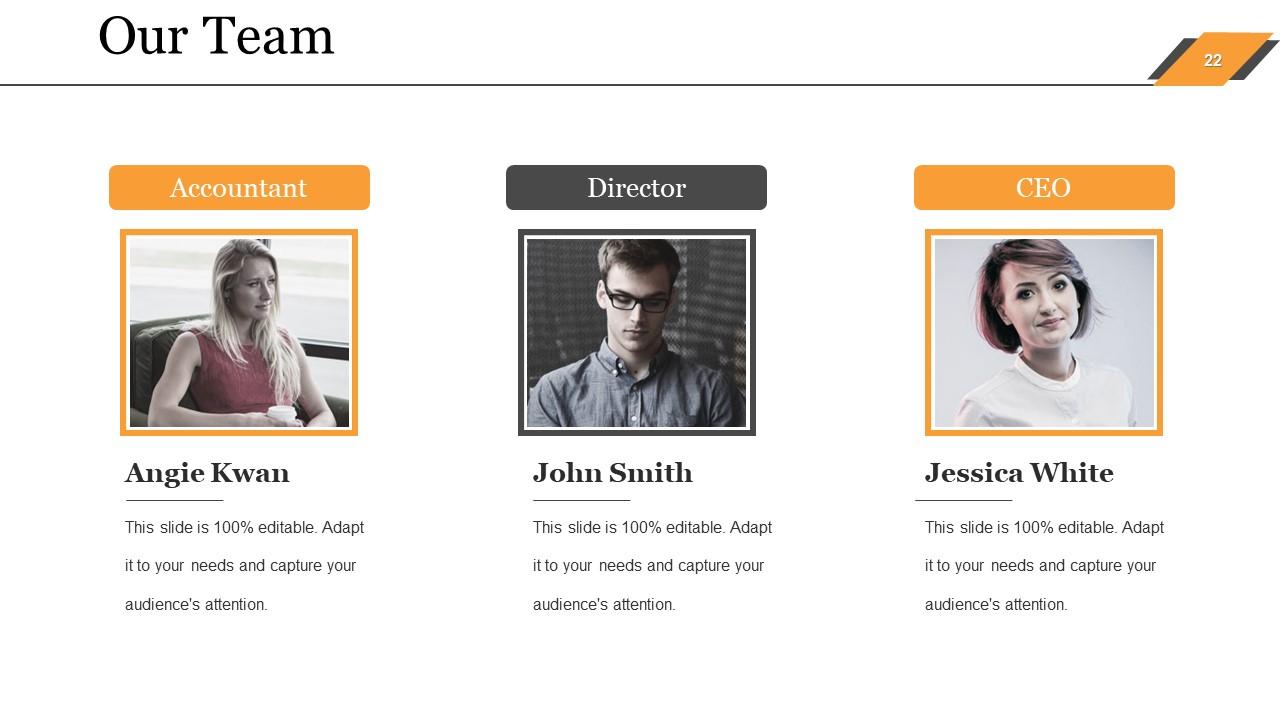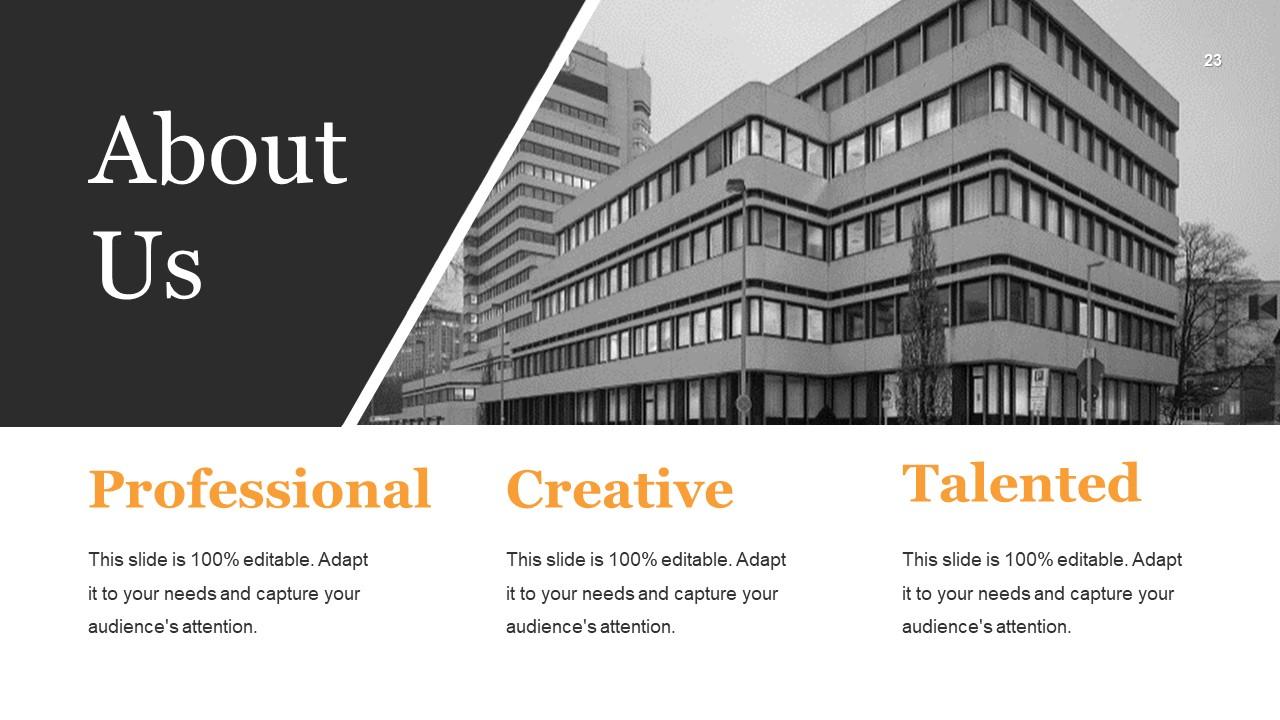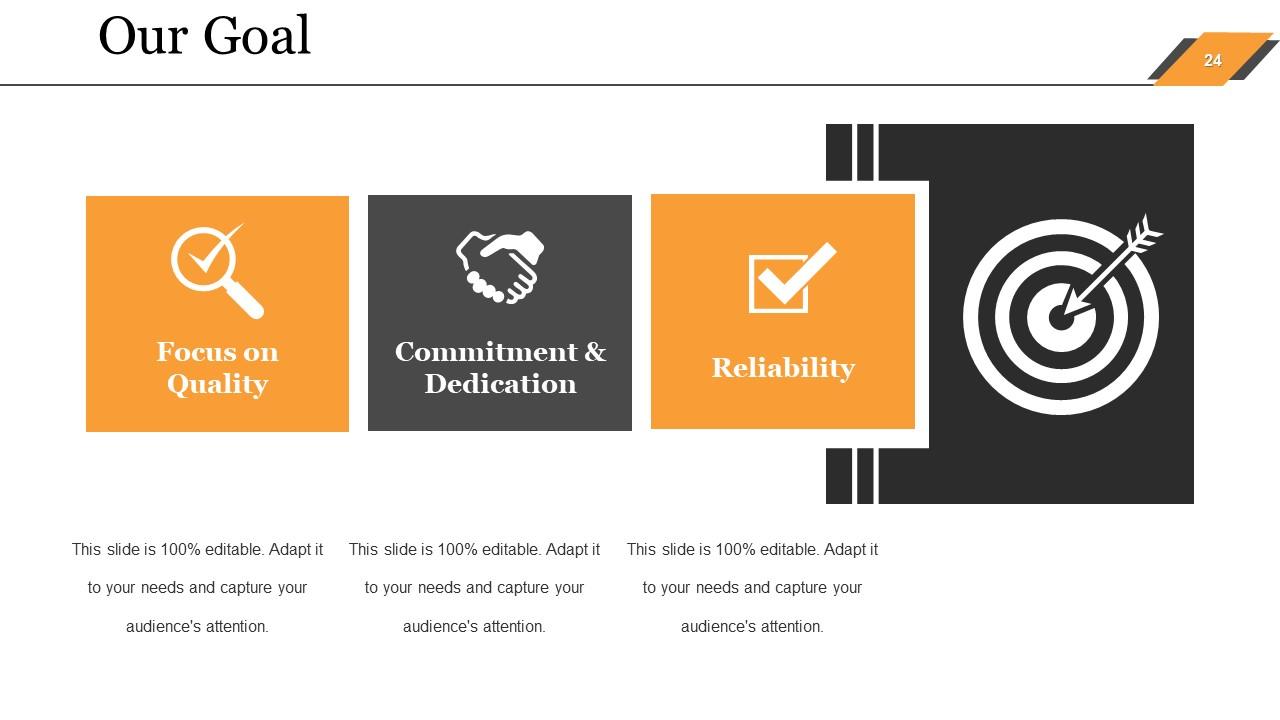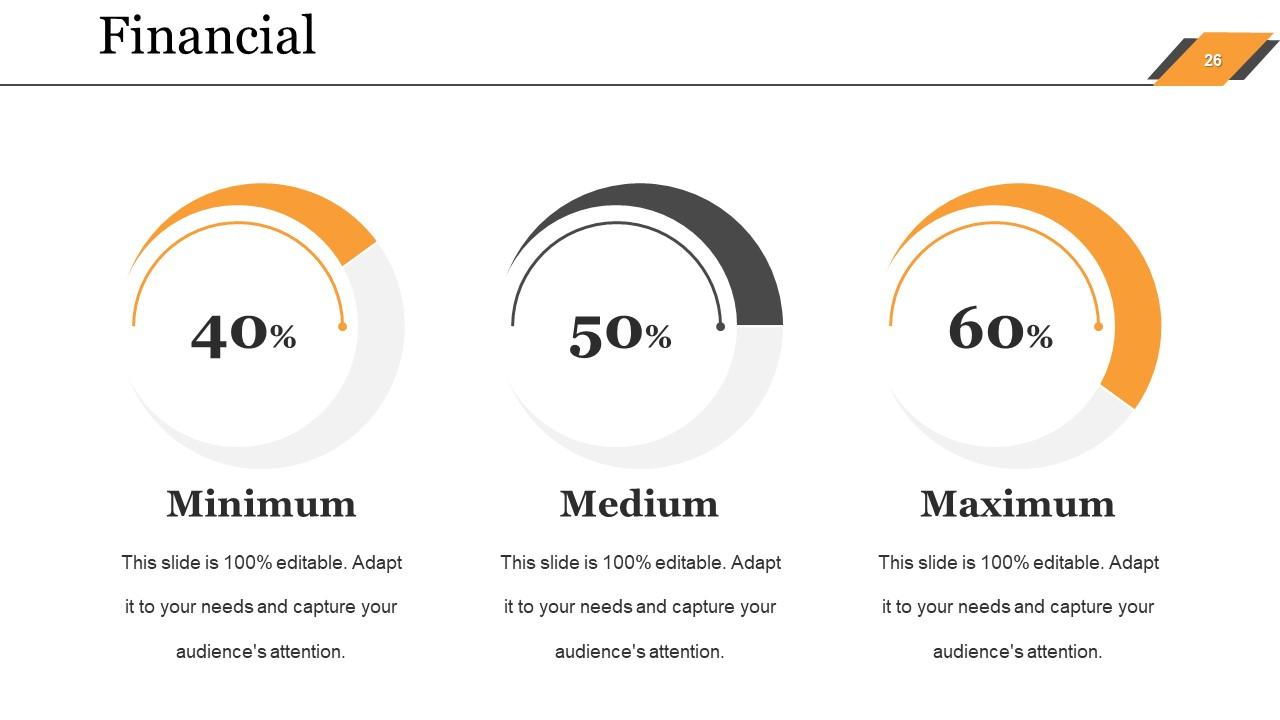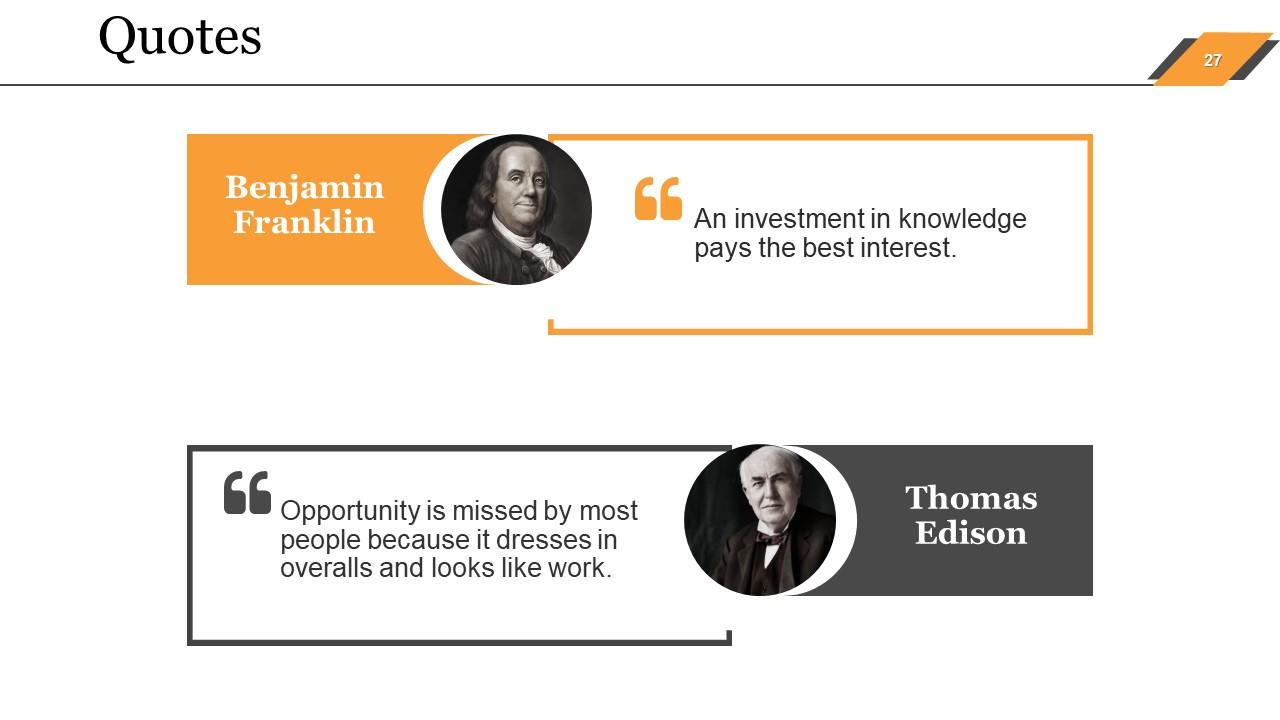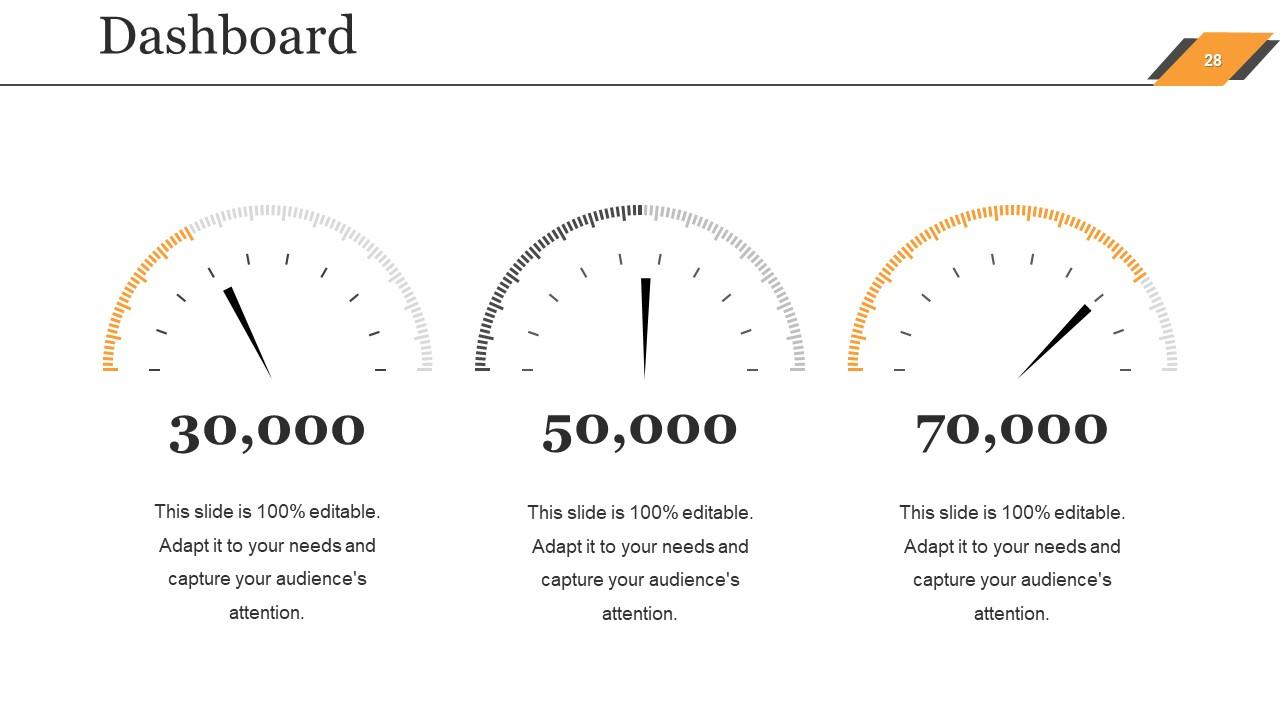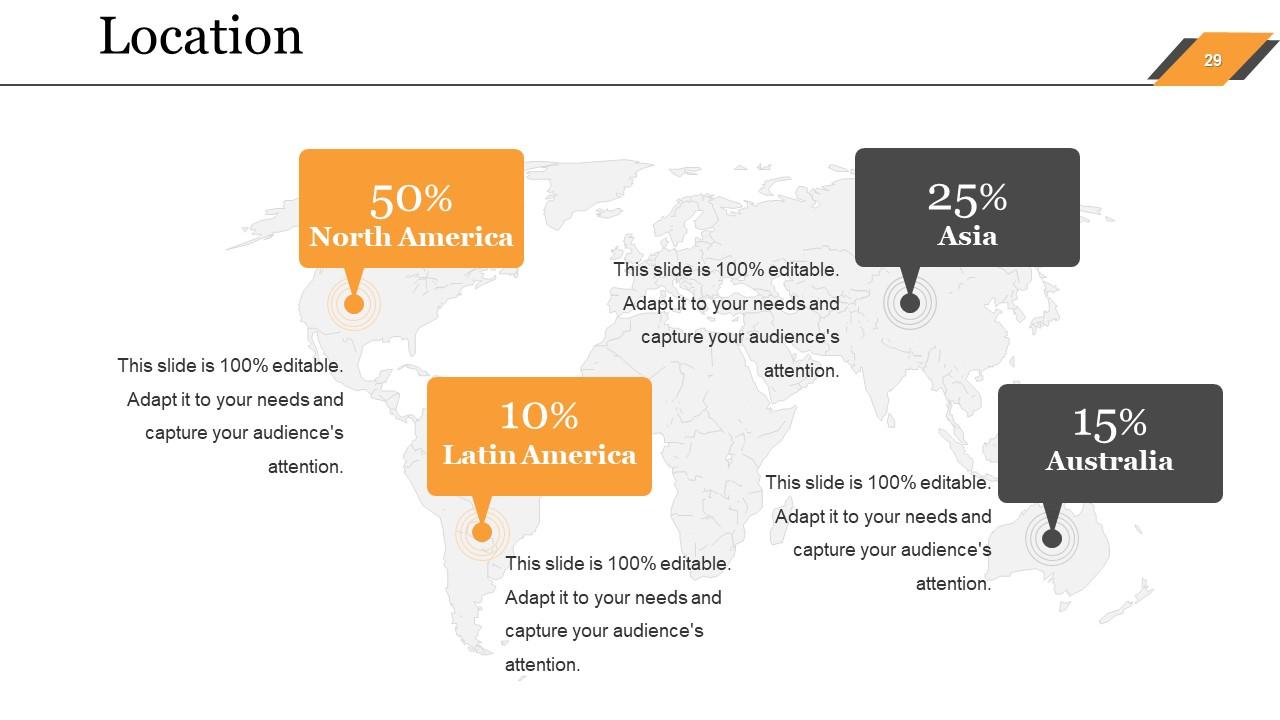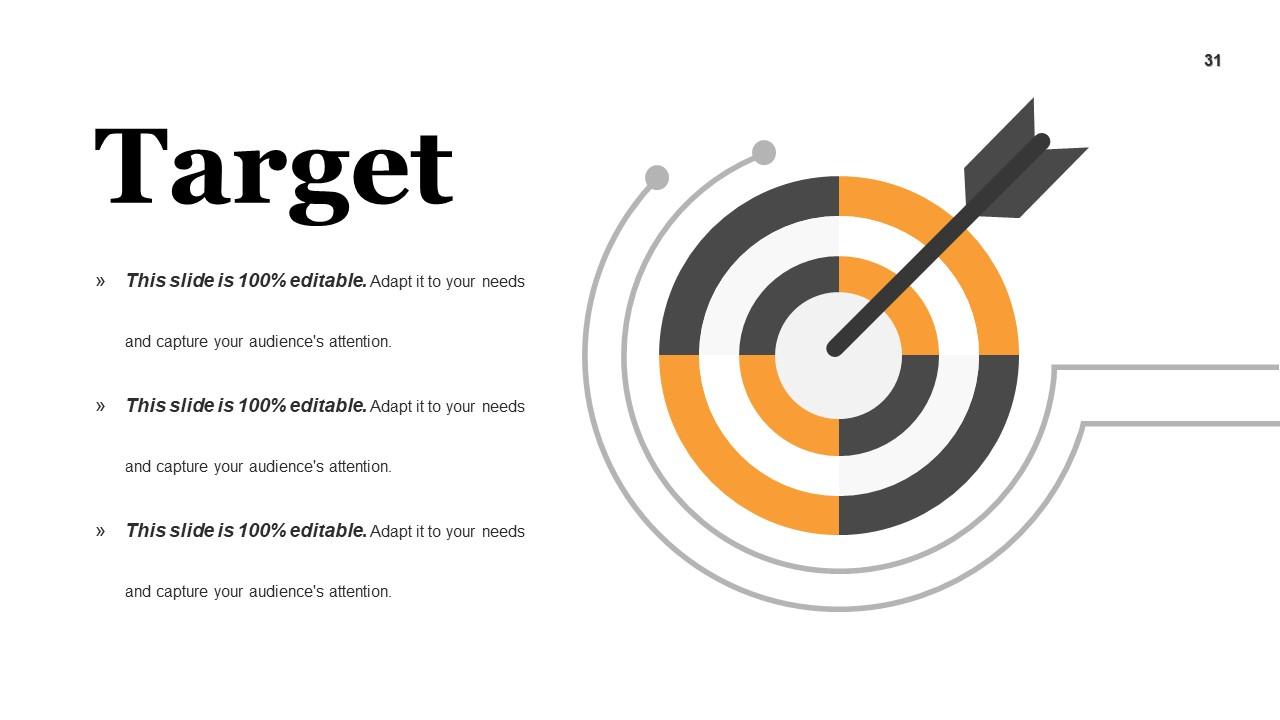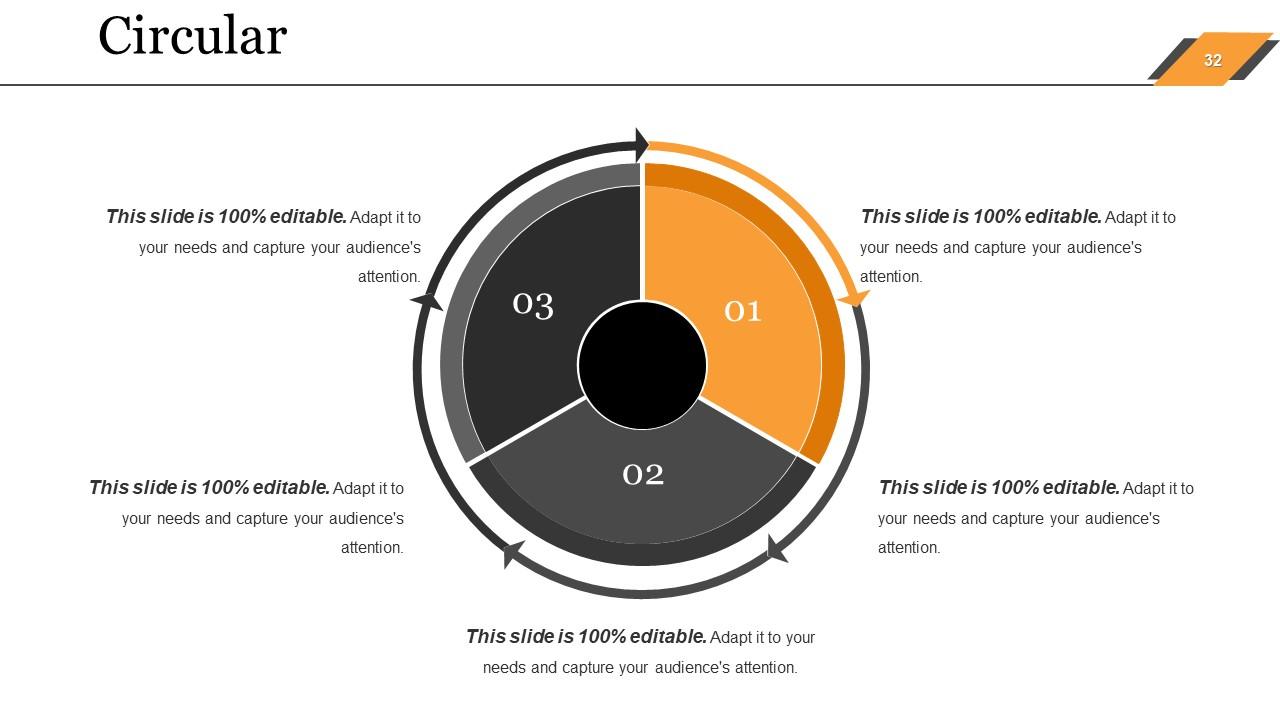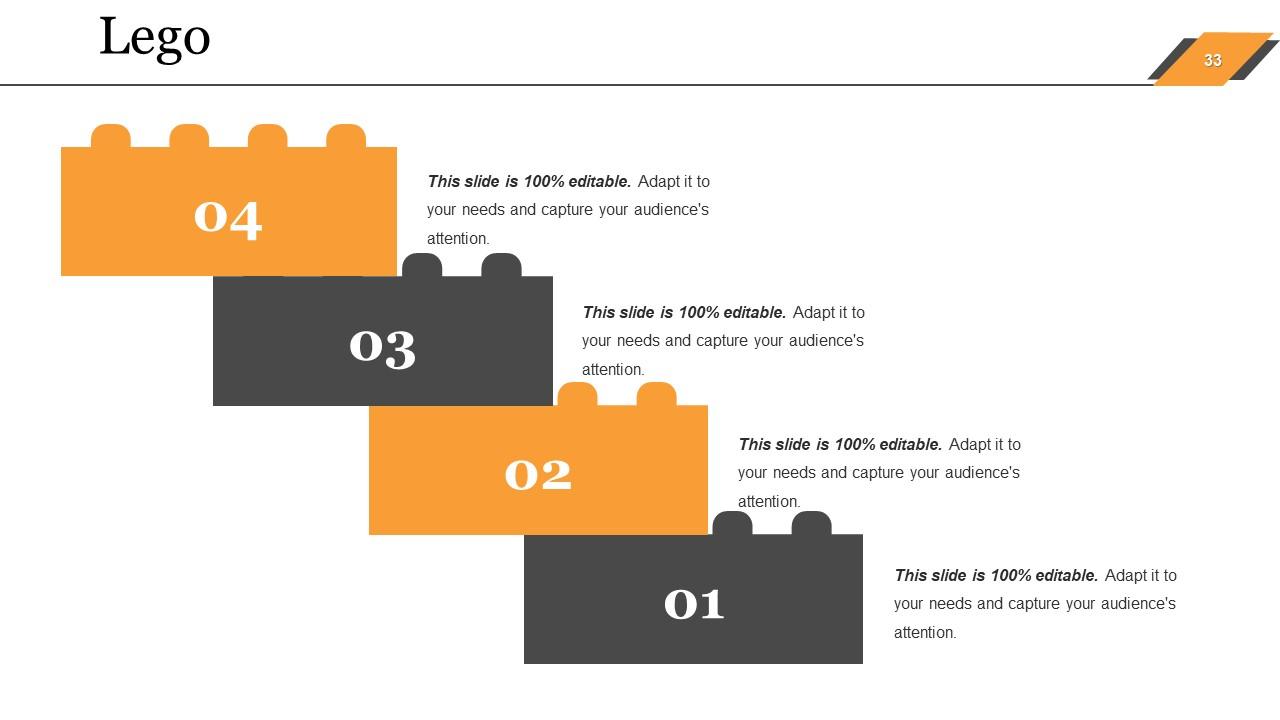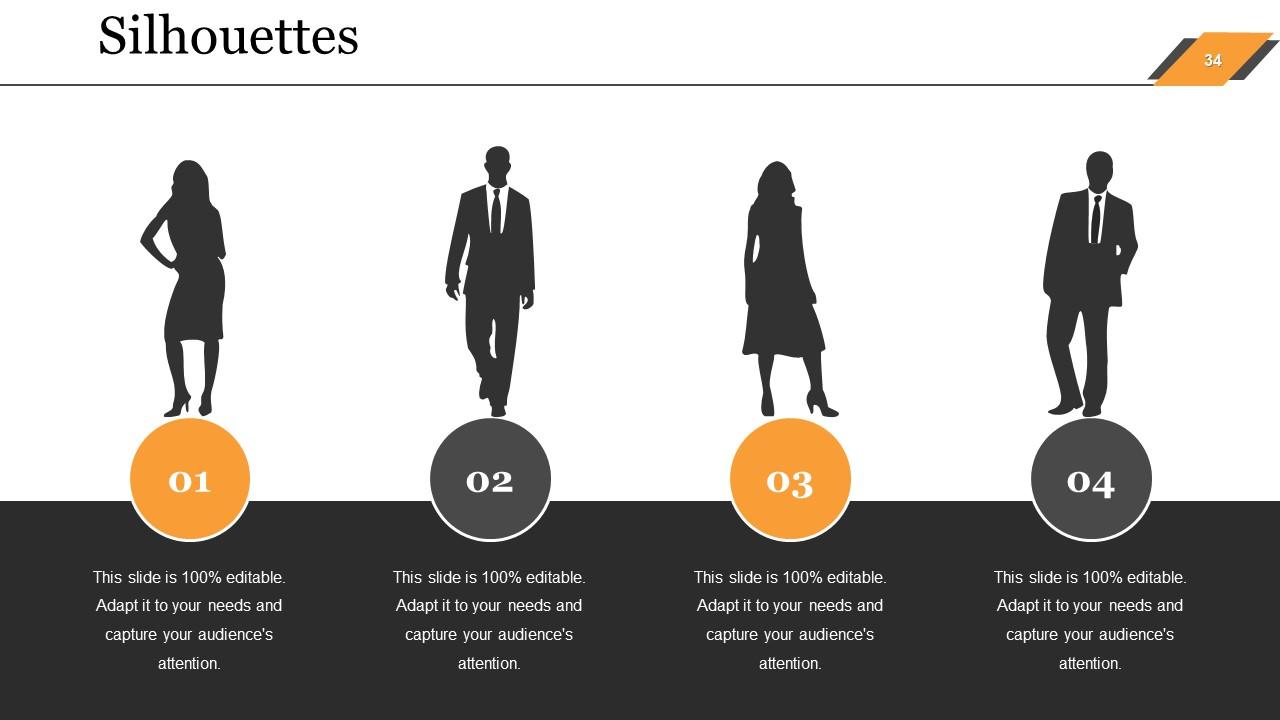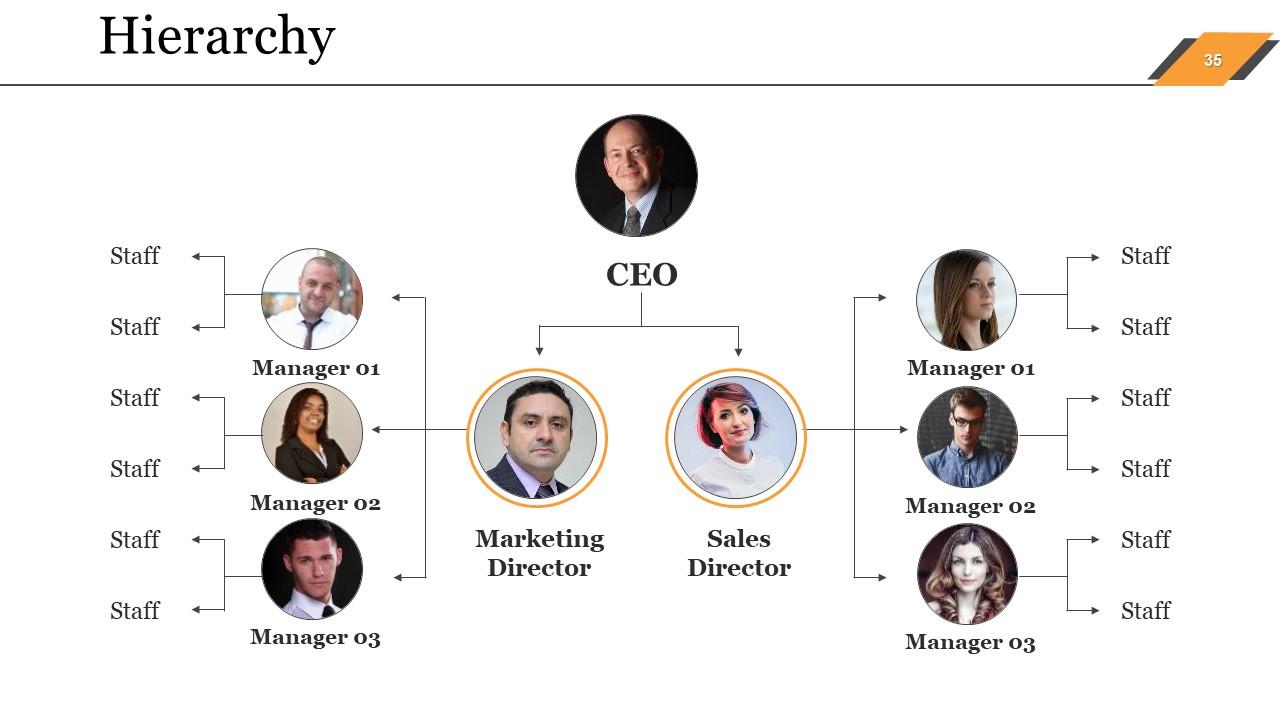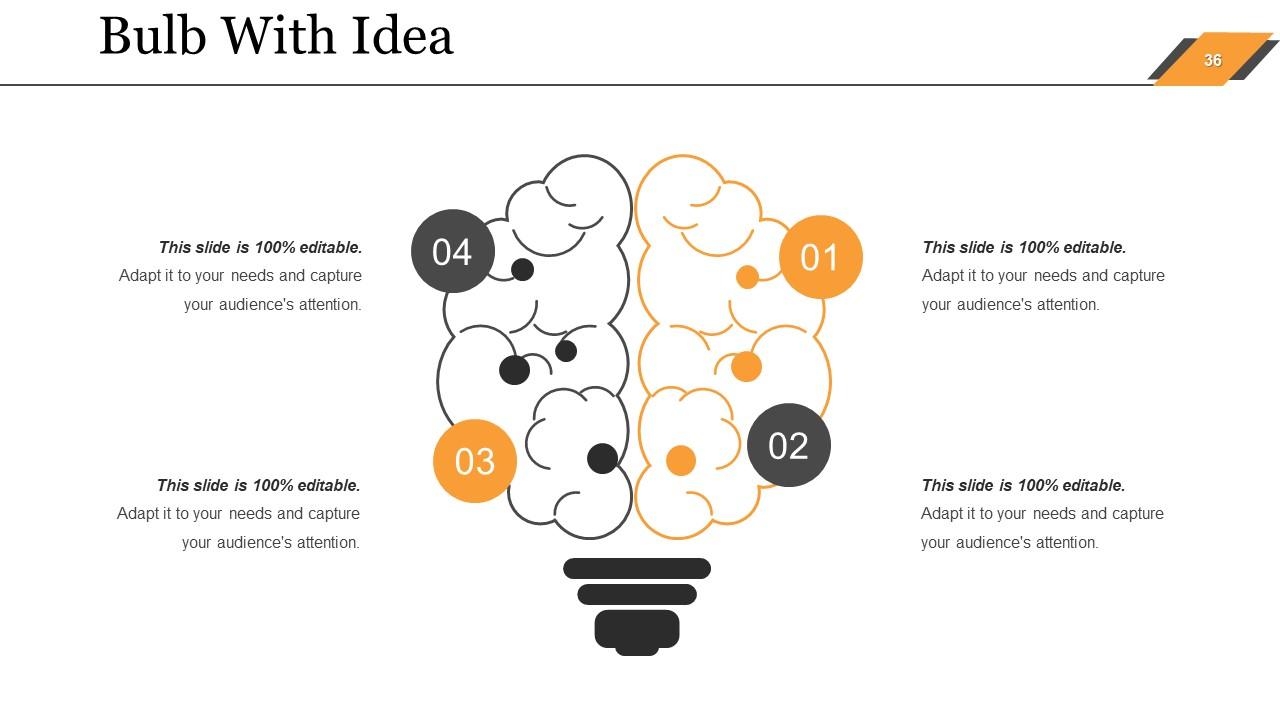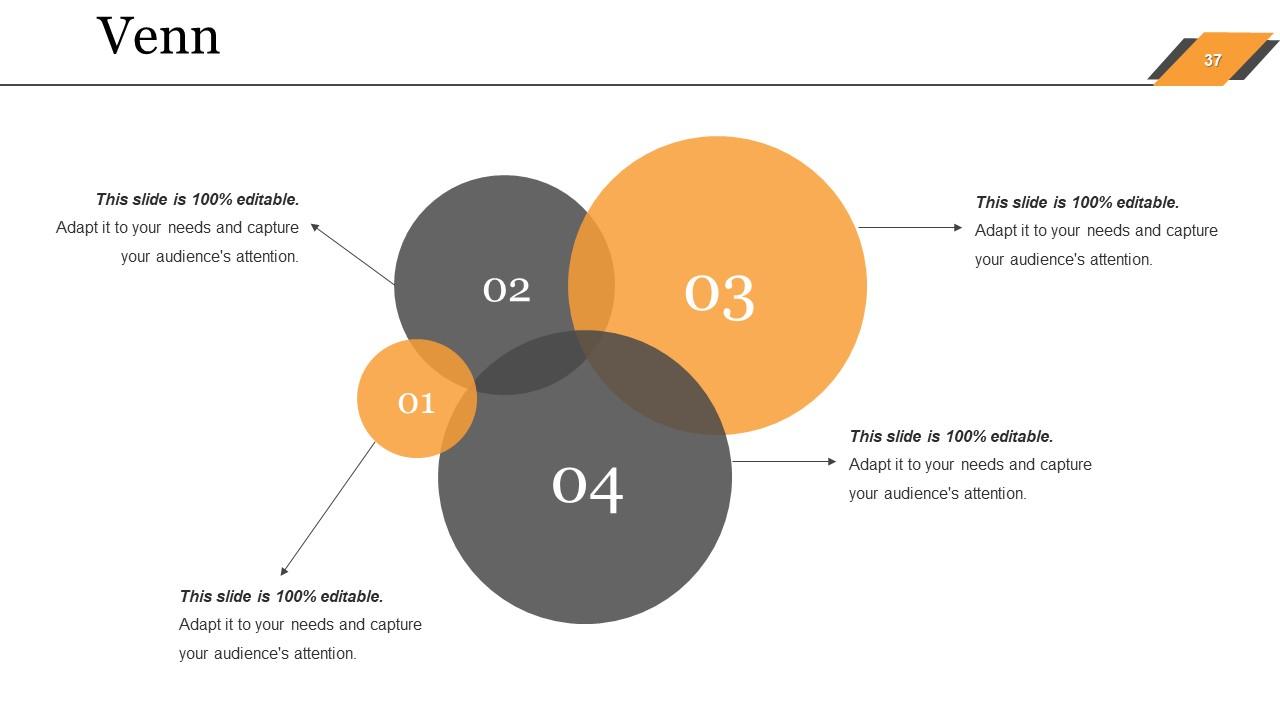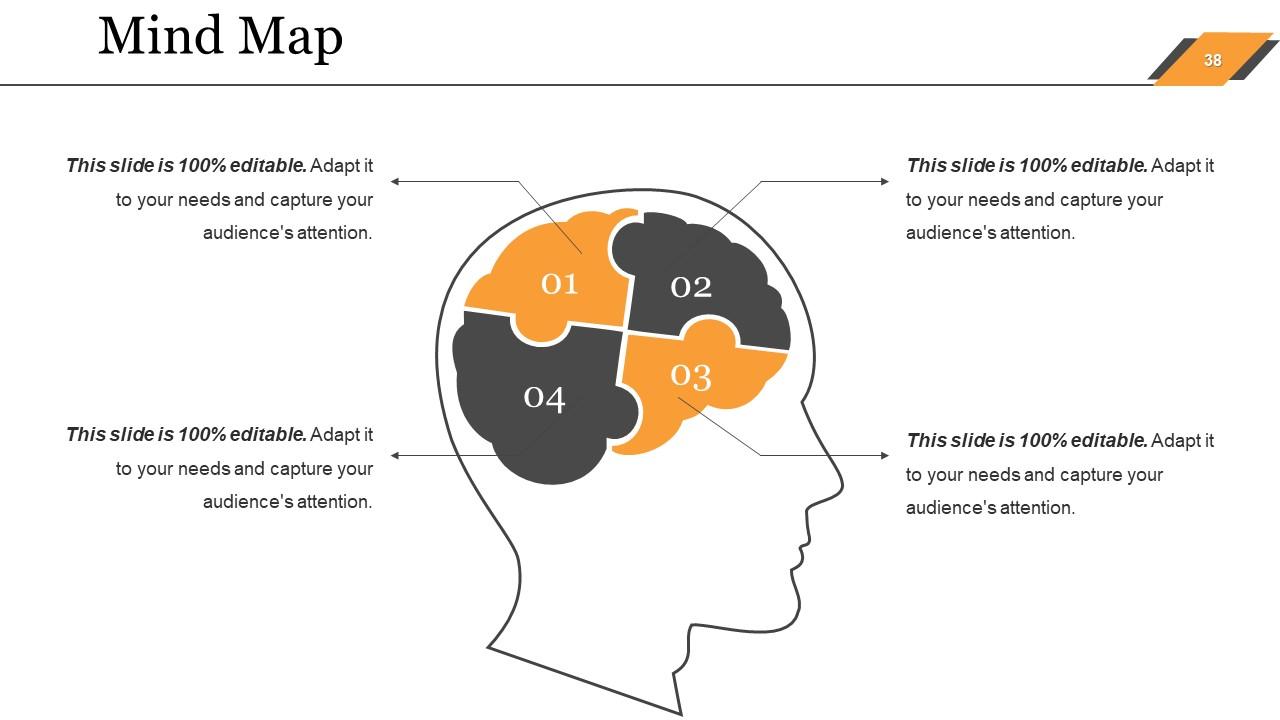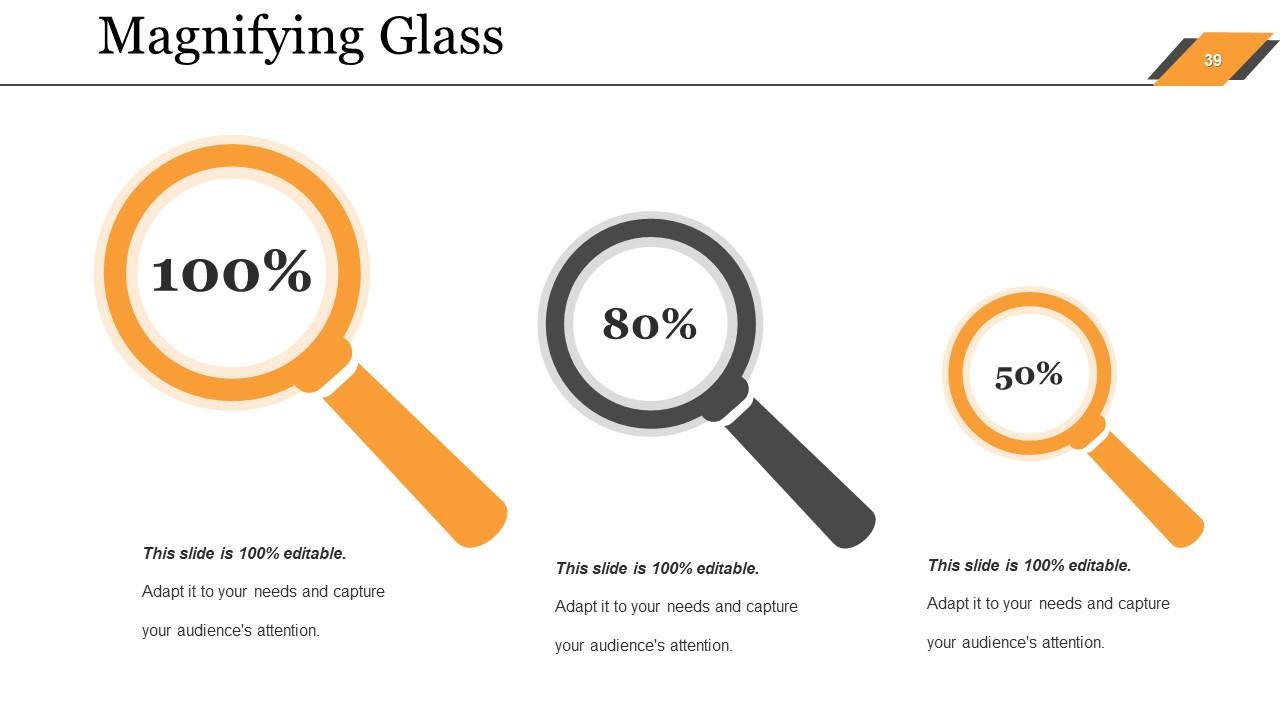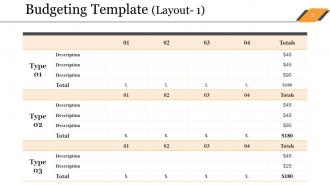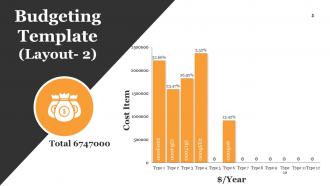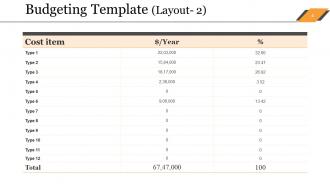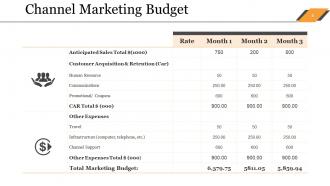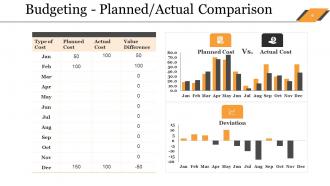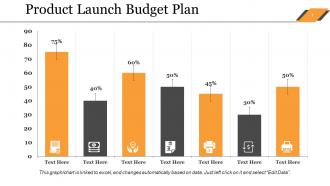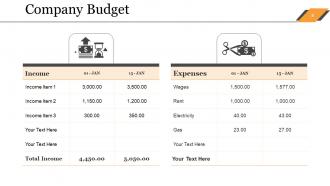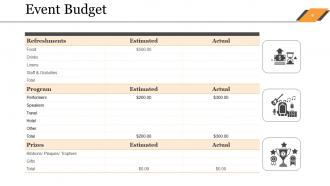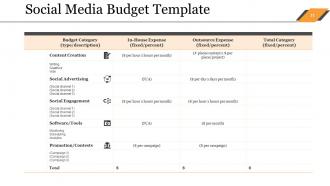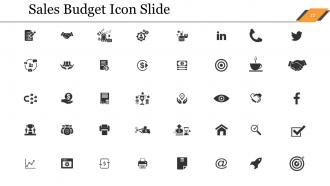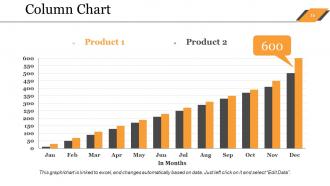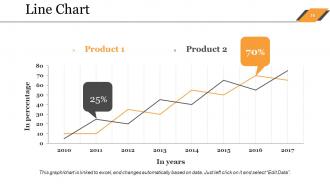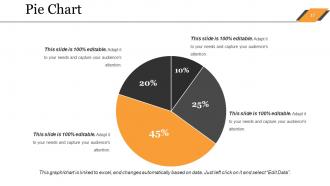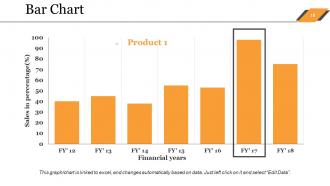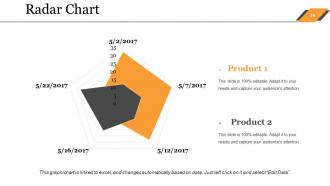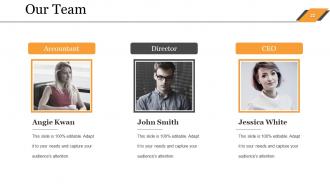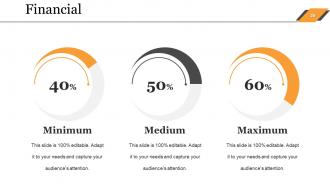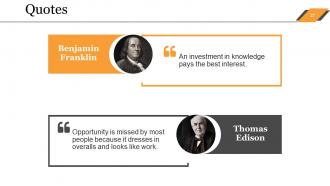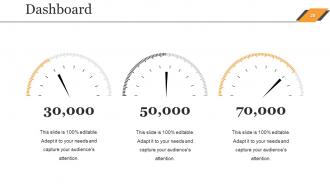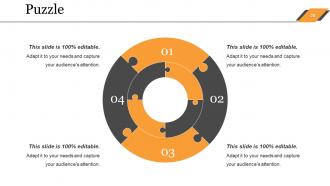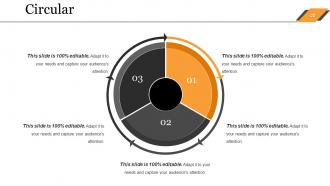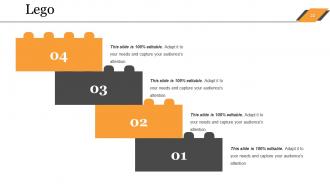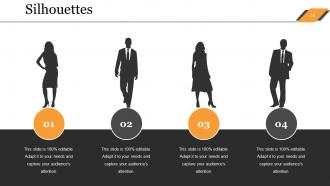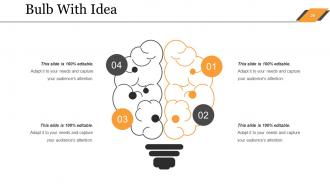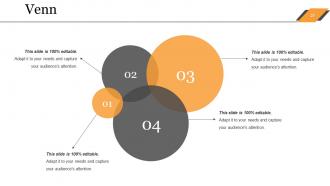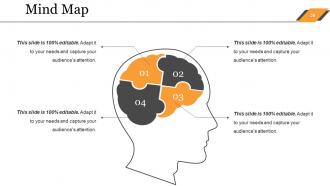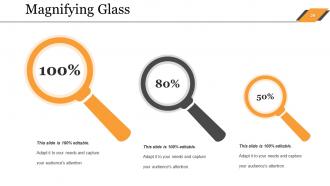Sales Budget Powerpoint Presentation Slides
Create your next sales budget plan with our professional Sales Budget PowerPoint Presentation Slides. Sales budgeting is a key function of sales management. Sales cost report PPT slide is the tool that can help you plan the potential cost and divide into all departments. The sales financial plan PowerPoint complete deck come up with slide visuals such as budgeting templates, channel marketing budget, planned/actual cost comparison, product launch budget plan, company budget, event budget, product launch marketing budget, social media budget etc. In addition, sales forecasting and budgeting PPT template likewise be utilized for few more concepts such as cost analysis, cost structure, financial management, cash flow, budget planning, sales forecast, sales cost, sales management, financial plan, funding sources etc. Producing sales budget is very crucial for achieving the financial targets. Download sales cost management presentation background to list down all the critical areas of sales budget. Our Budget Presentation Slides are a useful tool. Engrave your ideas in the minds of your listeners.
- Google Slides is a new FREE Presentation software from Google.
- All our content is 100% compatible with Google Slides.
- Just download our designs, and upload them to Google Slides and they will work automatically.
- Amaze your audience with SlideTeam and Google Slides.
-
Want Changes to This PPT Slide? Check out our Presentation Design Services
- WideScreen Aspect ratio is becoming a very popular format. When you download this product, the downloaded ZIP will contain this product in both standard and widescreen format.
-

- Some older products that we have may only be in standard format, but they can easily be converted to widescreen.
- To do this, please open the SlideTeam product in Powerpoint, and go to
- Design ( On the top bar) -> Page Setup -> and select "On-screen Show (16:9)” in the drop down for "Slides Sized for".
- The slide or theme will change to widescreen, and all graphics will adjust automatically. You can similarly convert our content to any other desired screen aspect ratio.
Compatible With Google Slides

Get This In WideScreen
You must be logged in to download this presentation.
PowerPoint presentation slides
Presenting Sales Budget PowerPoint Presentation Slides. This deck contains a set of 40 slides. PPT templates are fully editable. Edit the text color, and background colors as per your requirement. Change the content as per your convenience. Easy to download. The presentation can be downloaded in both widescreen and standard screen aspect ratio. Easy to save the PowerPoint presentation in PDF or JPG format. These slides are compatible with Google Slides too.
People who downloaded this PowerPoint presentation also viewed the following :
Content of this Powerpoint Presentation
Slide 1: This is an introductory slide to Sales Budget. State your company name and get started.
Slide 2: This slide shows the first Budgeting Template Layout. Add relevant text and make use of it.
Slide 3: This slide shows the second Budgeting Template Layout with a bar graph which further shows Cost Item and $/Year.
Slide 4: This slide shows the third Budgeting Template Layout which consists of a table.
Slide 5: This slide shows monthly Channel Marketing Budget.
Slide 6: This is Budgeting - Planned/Actual Comparison slide showing a comparison between Planned Cost and Actual Cost. It also shows Deviation.
Slide 7: This slide shows the Product Launch Budget Plan graph. Use as per your business needs.
Slide 8: This slide presents Company Budget which shows Income and Expenses of the company. Add your own company stats in this table and make use of it.
Slide 9: This slide shows Event Budget which comprises of- Refreshments, Program, Prizes.
Slide 10: This slide shows Product Launch Marketing Budget Template.
Slide 11: This slide presents Social Media Budget Template. Showcase your company social media budget here.
Slide 12: This is a Sales Budget Icon Slide. Modify icons according to the criteria set by your company.
Slide 13: This is a Coffee Break slide to halt. Alter the slide content as per your need.
Slide 14: This slide is titled Charts & Graphs to move forward. You may change it as per requirement.
Slide 15: This slide showcases Column Chart with which you can compare the products.
Slide 16: This slide shows a Line Chart for two product comparison.
Slide 17: This is a Pie Chart slide to show product/ entity comparison, specifications etc.
Slide 18: This is a Bar Chart slide to show product/ entity growth, comparison, specifications etc.
Slide 19: This slide presents a Radar Chart. Compare Product 01, Product 02 and use as per required.
Slide 20: This slide is titled Additional Slides to move forward. You can change the slide content as per need.
Slide 21: This is Our Mission slide. State company mission here.
Slide 22: This is an Our Team slide to show team specifications with name, designation and image boxes.
Slide 23: This is an About Us slide. State team/ company specifications here.
Slide 24: This slide shows Our Goal.
Slide 25: This slide showcases Comparison of two entities in male-female chart imagery form.
Slide 26: This is a Financial score slide. State financial aspects, information etc. here.
Slide 27: This is a Quotes slide to convey company/ organization message, beliefs etc. You may change the slide content as per need.
Slide 28: This is a Dashboard slide to state Low, Medium and High aspects, KPIs, metrics etc.
Slide 29: This is a Location slide to show global segregation, presence etc. on a world map image and text boxes to make it explicit.
Slide 30: This is a Puzzle pieces image slide to show information, specifications etc.
Slide 31: This is a Target image slide. State targets, etc. here.
Slide 32: This is a Circular image slide. State specifications, information here.
Slide 33: This is a Lego image slide to show information, specifications etc.
Slide 34: This is a Silhouettes slide to show people-related information, specifications etc.
Slide 35: This is a Hierarchy slide to show information, organization structural specifications etc.
Slide 36: This is a Bulb With Idea creative image slide to show information, innovative aspects etc.
Slide 37: This is a Venn diagram image slide to show information, specifications etc.
Slide 38: This is a creative Mind Map image slide to show information, specifications etc.
Slide 39: This is a Magnifying Glass image slide to show information, specifications etc.
Slide 40: This is a Thank You slide with Address, Email Address, and Contact Number.
Sales Budget Powerpoint Presentation Slides with all 40 slides:
Our Sales Budget Powerpoint Presentation Slides contain every conceivable design. You will be astounded by their coverage.
-
Great experience, I would definitely use your services further.
-
Excellent work done on template design and graphics.