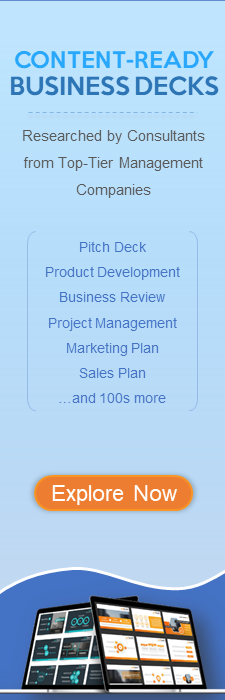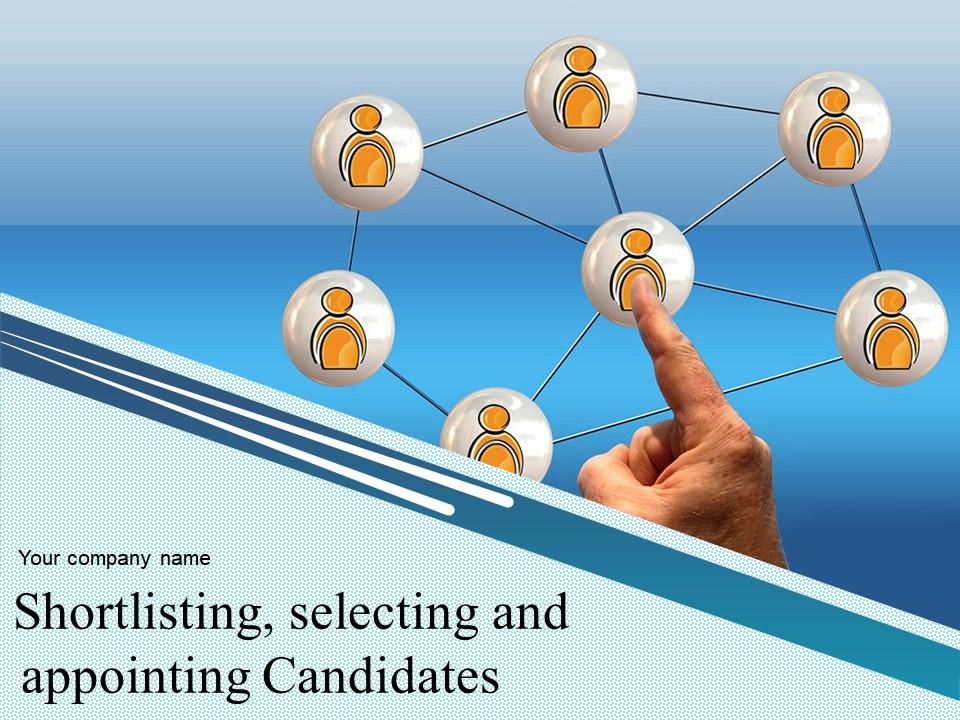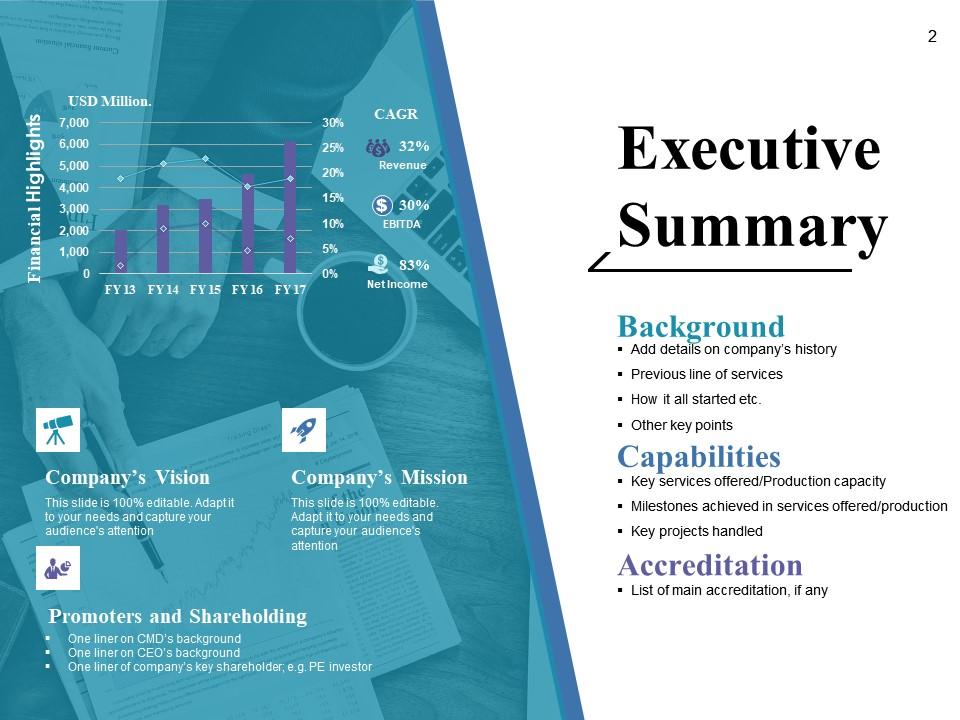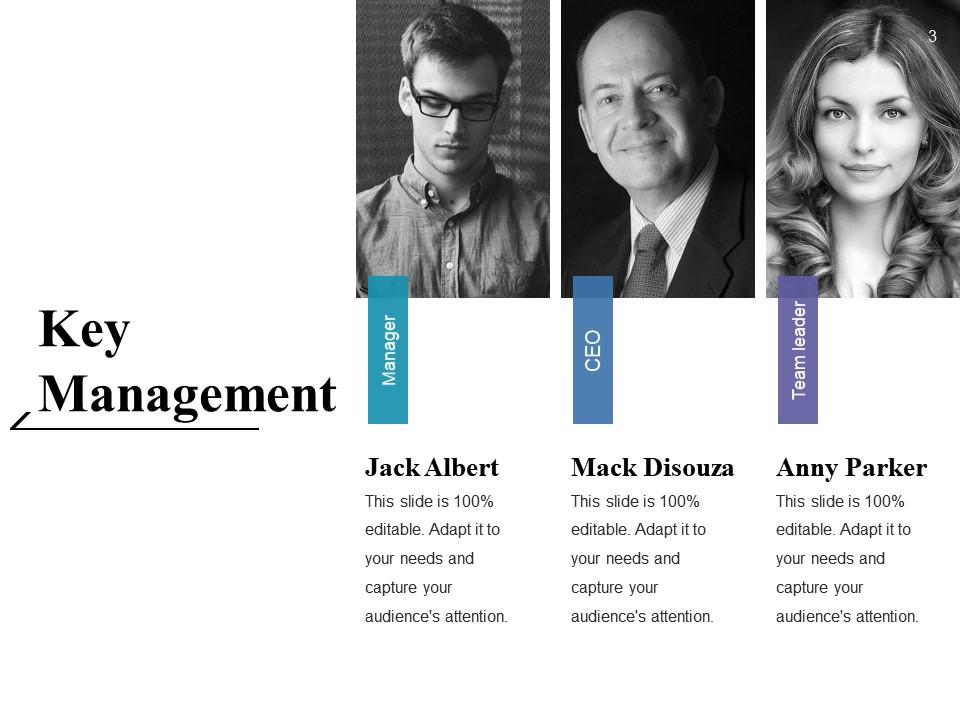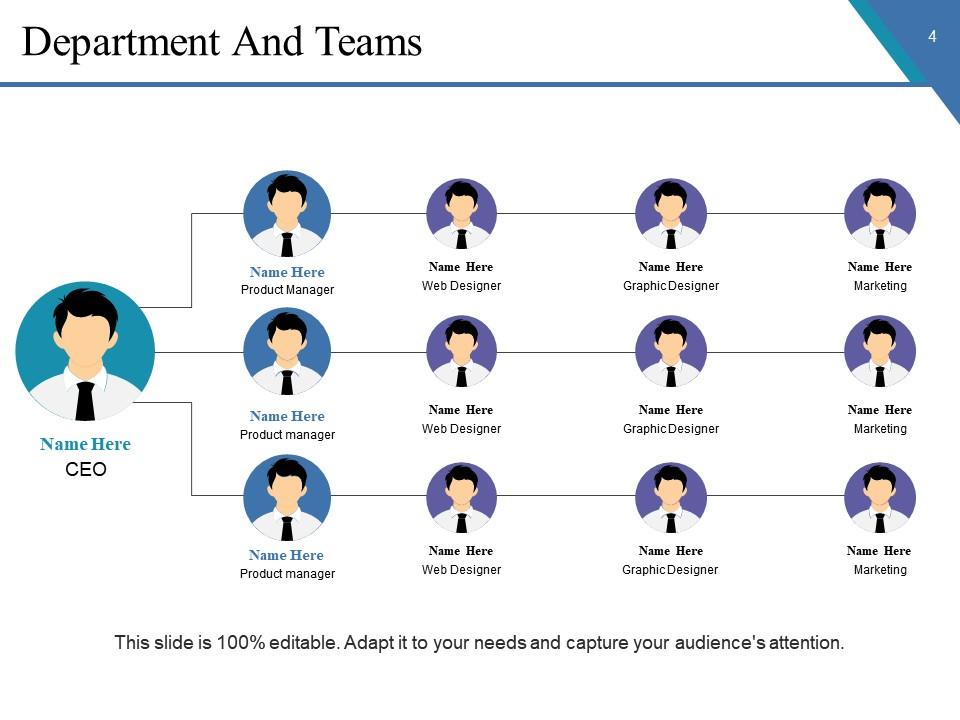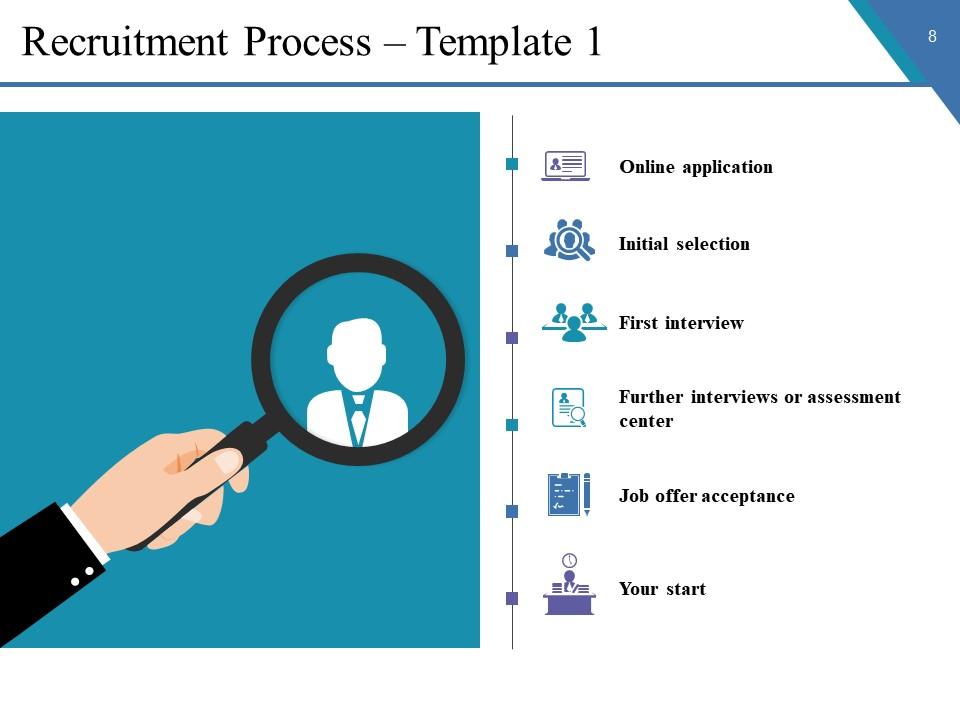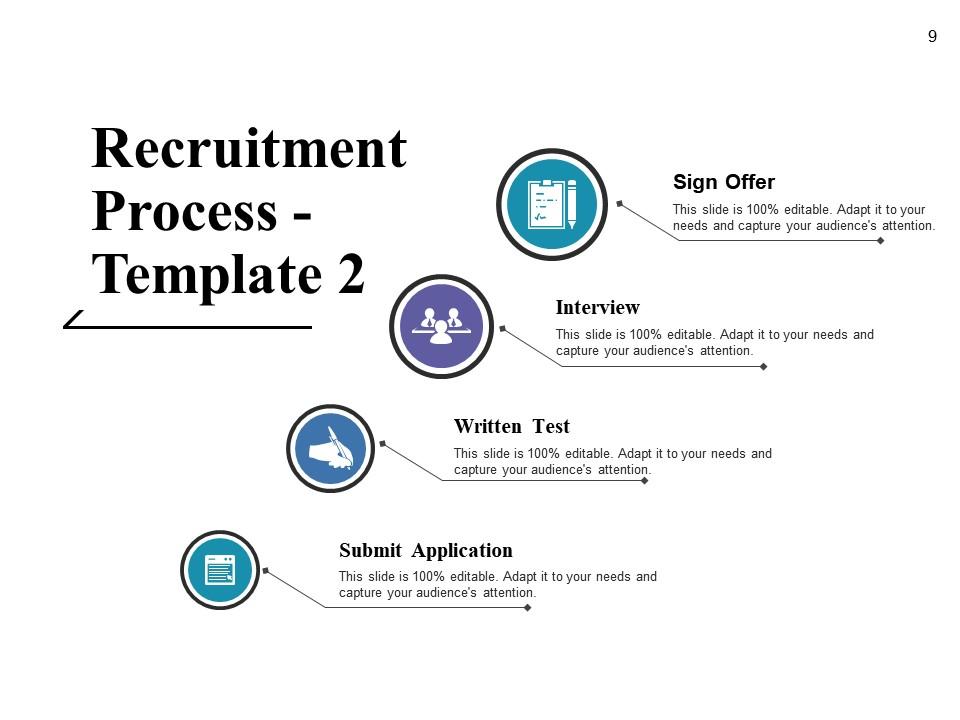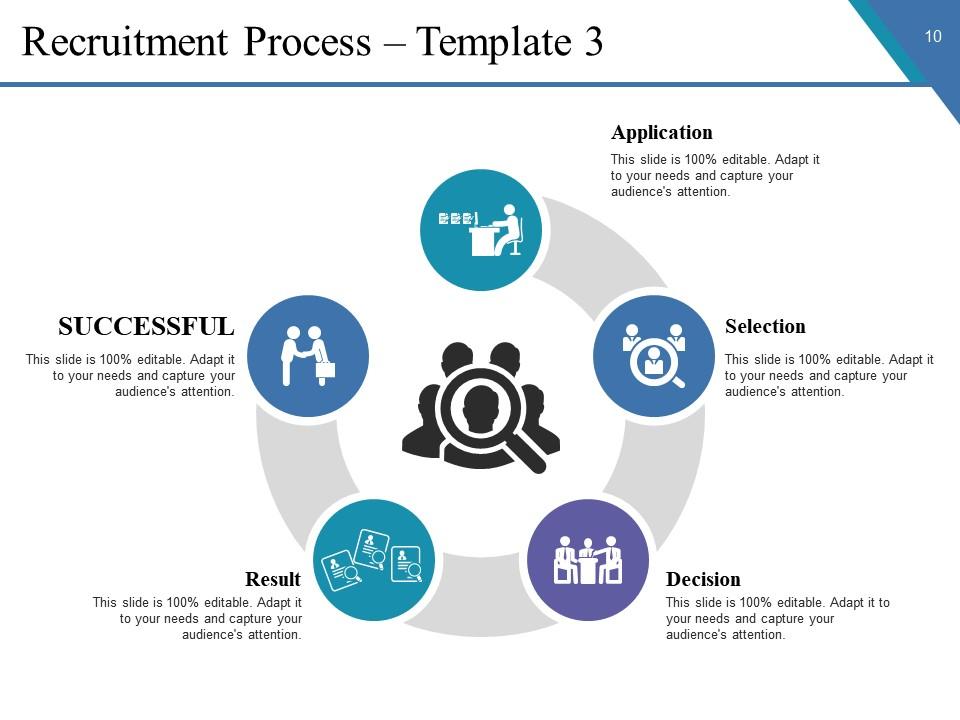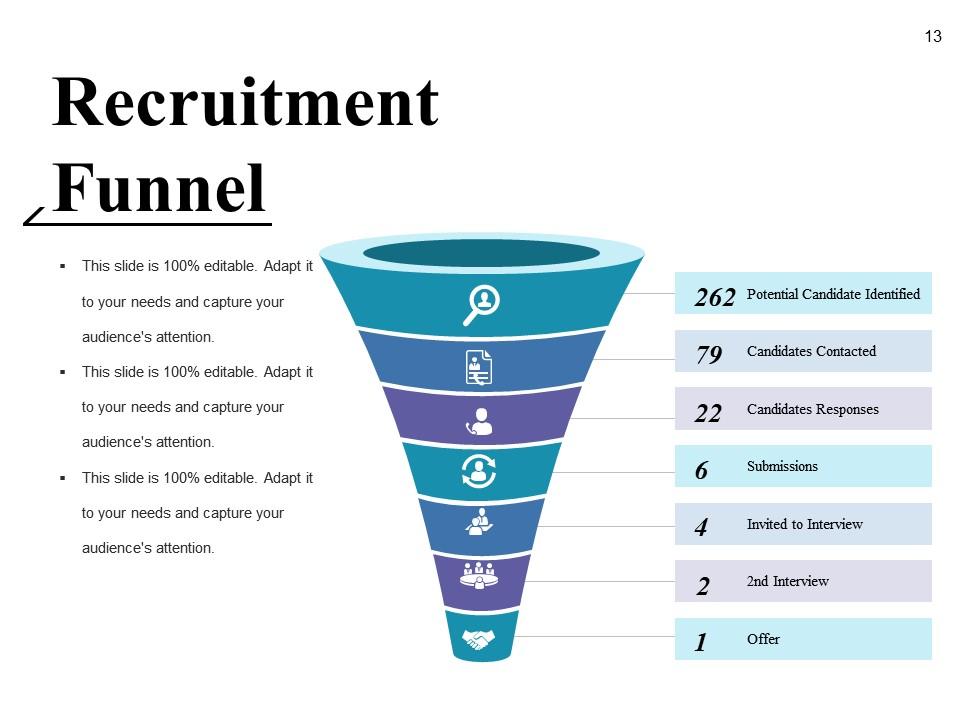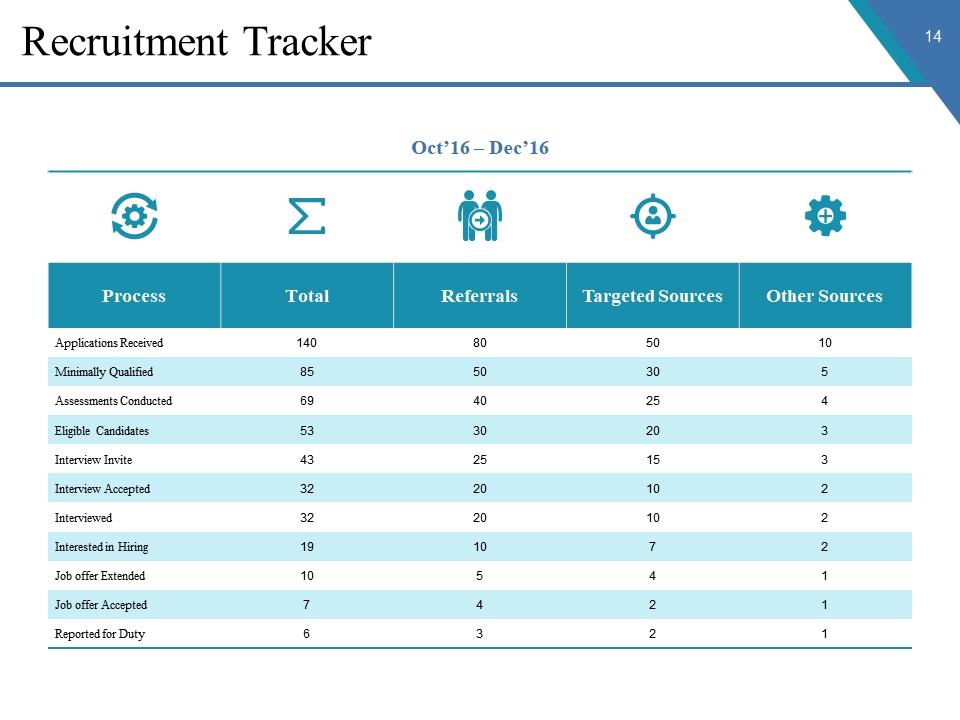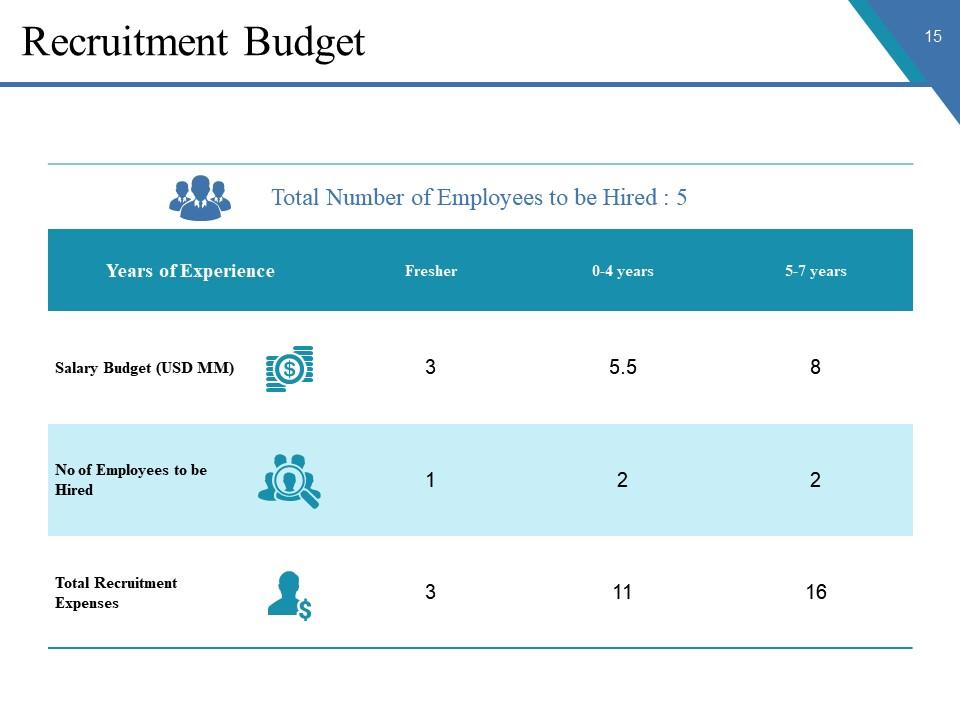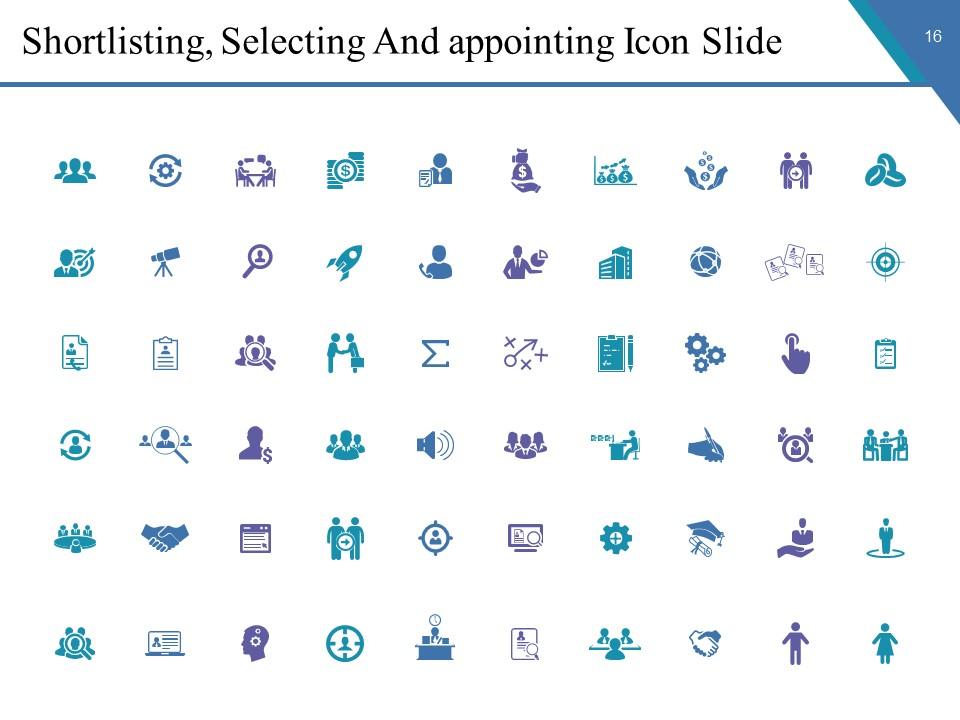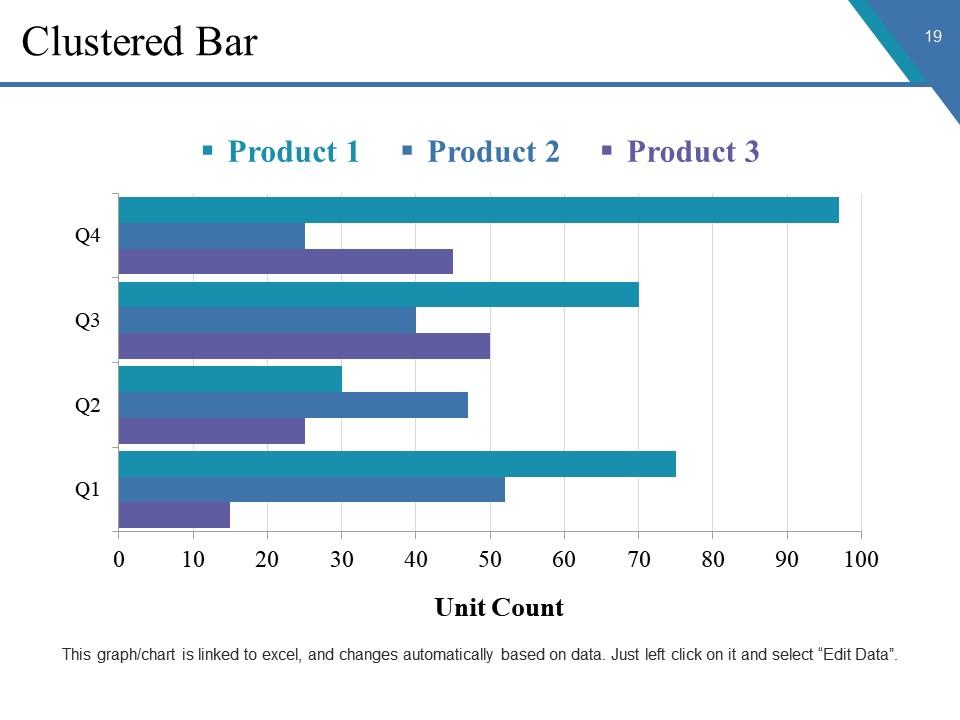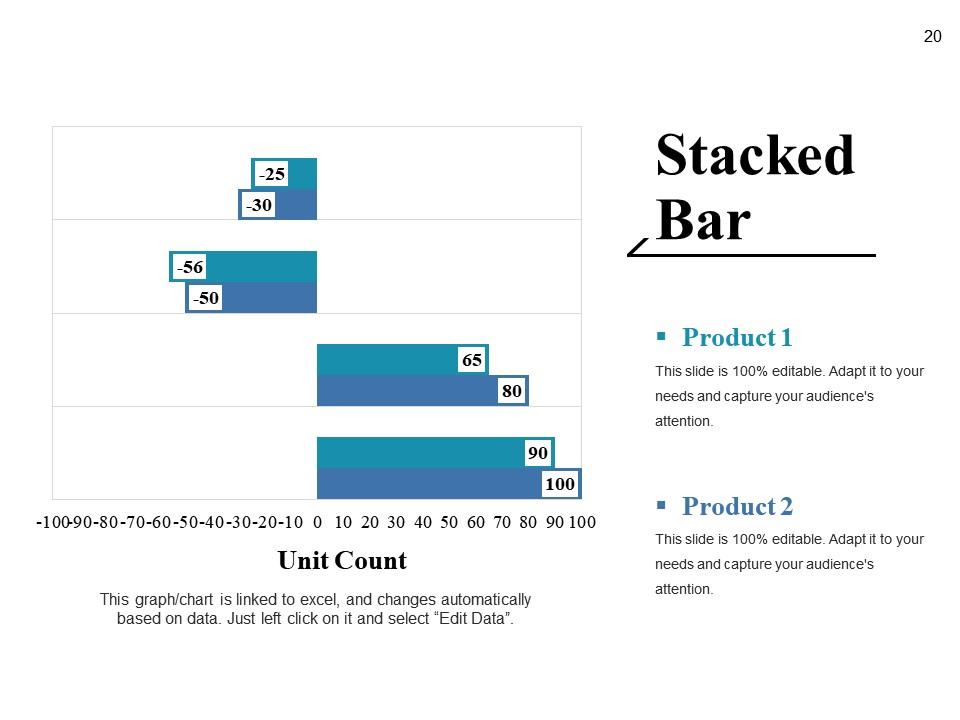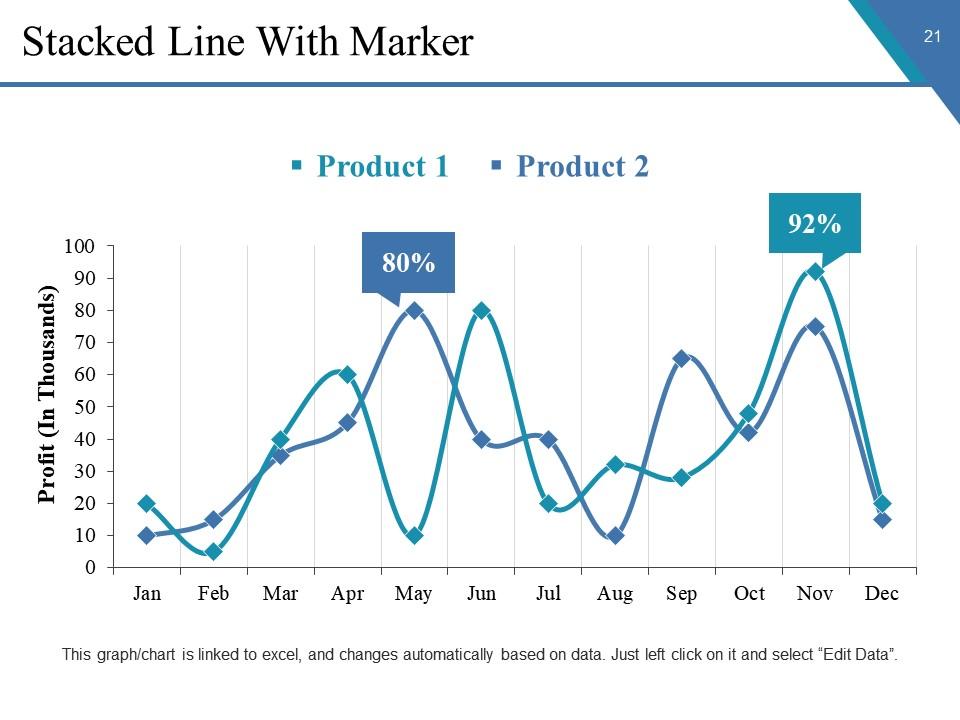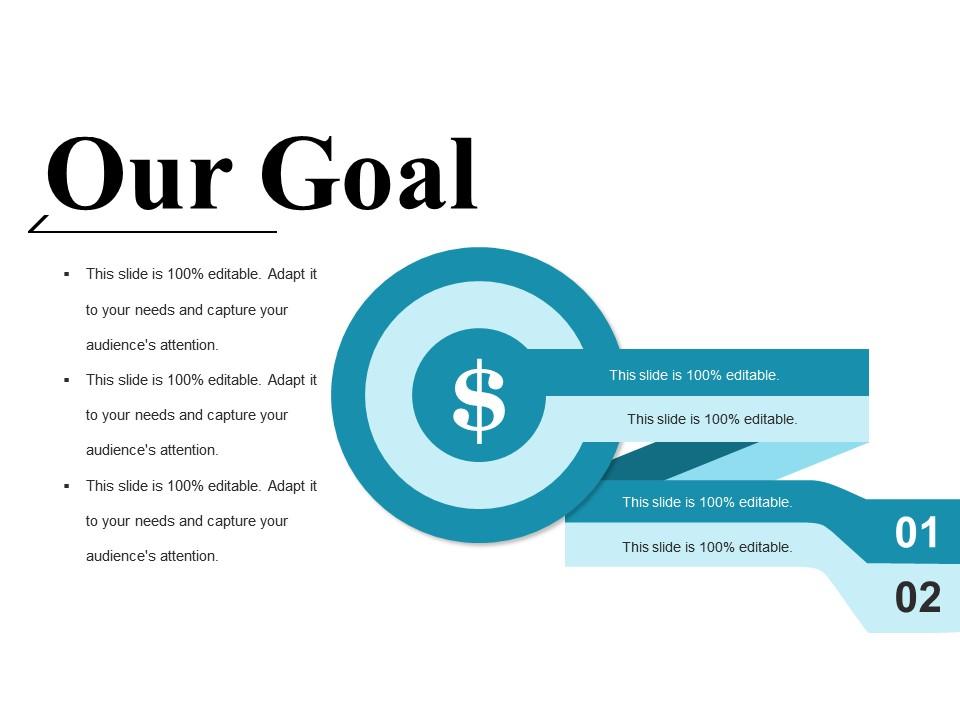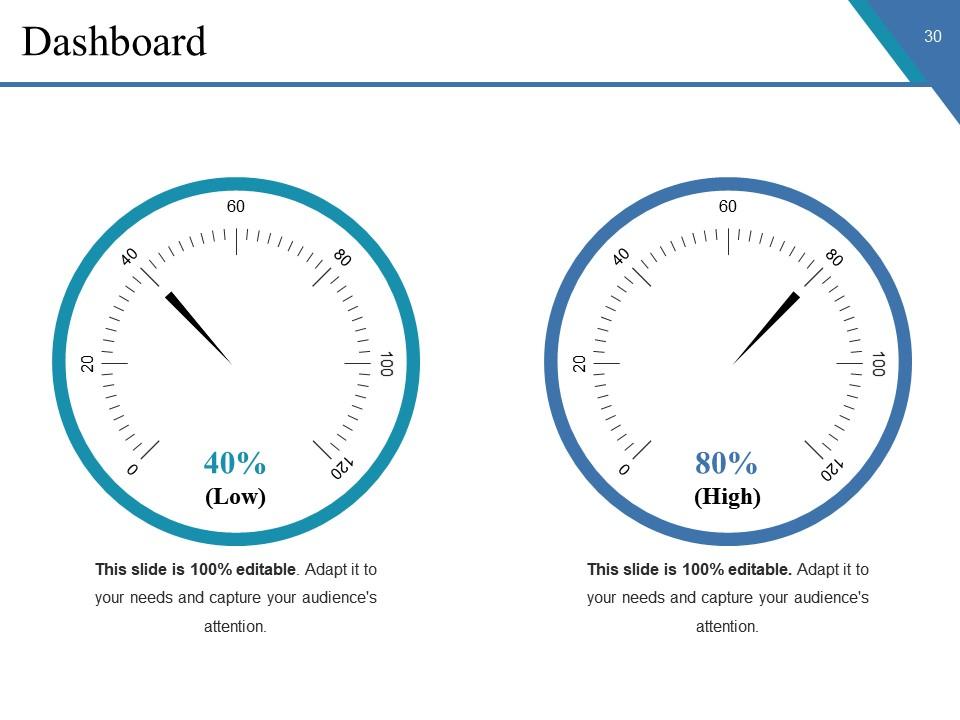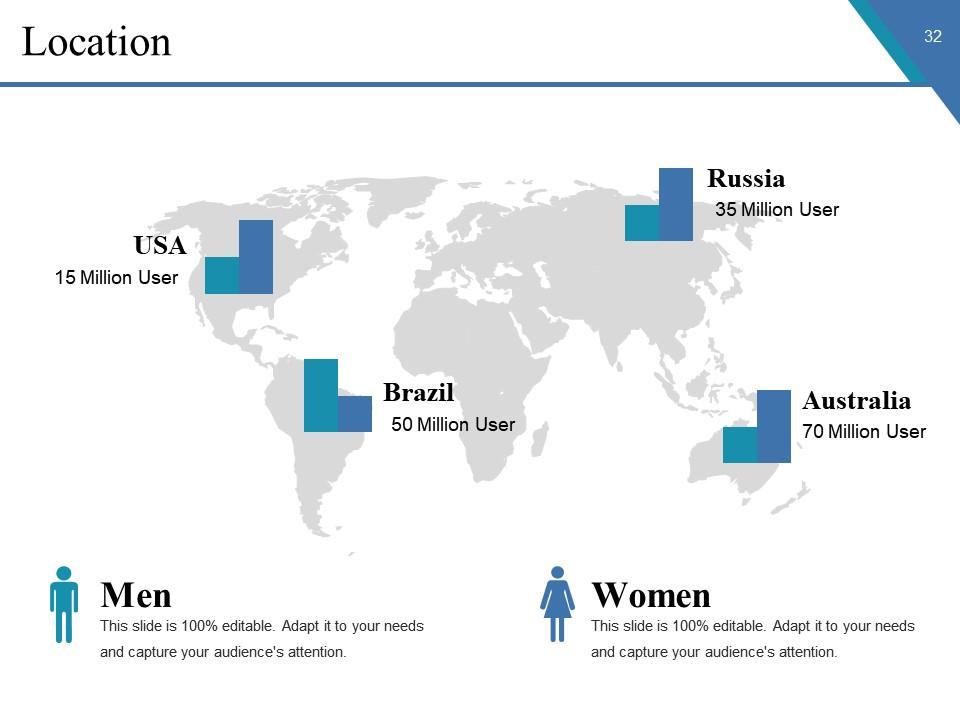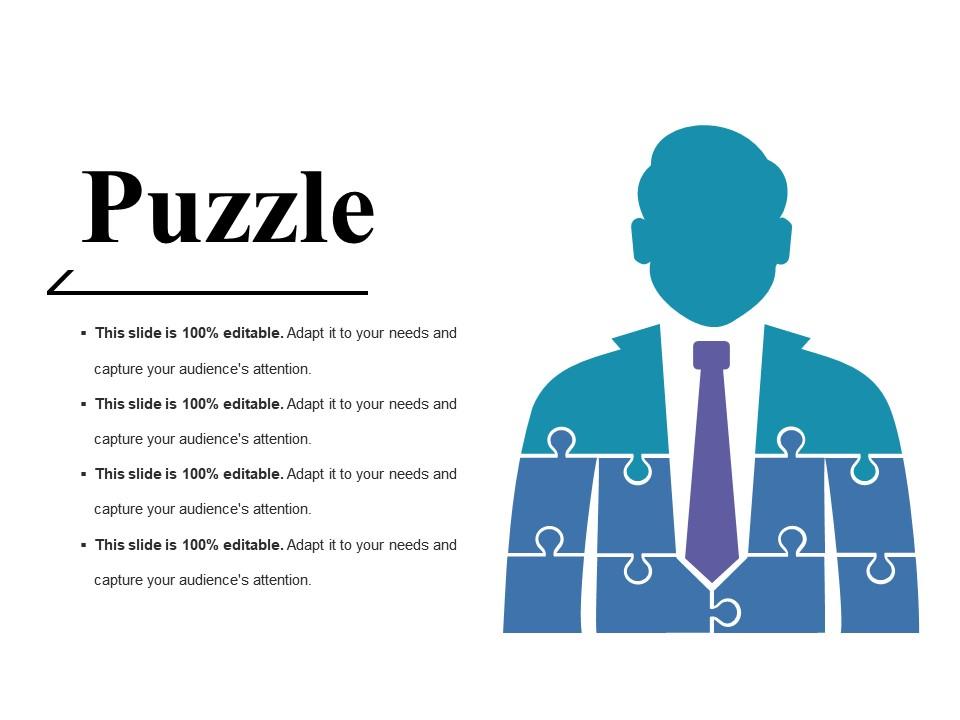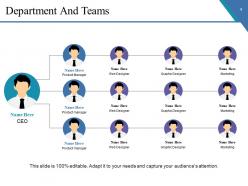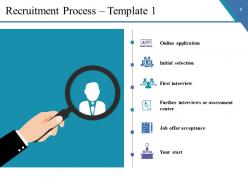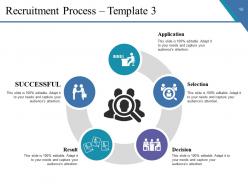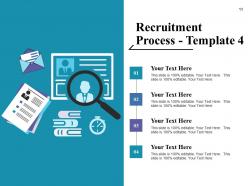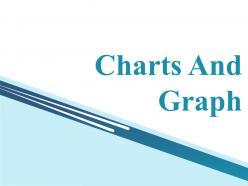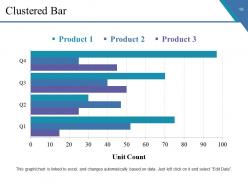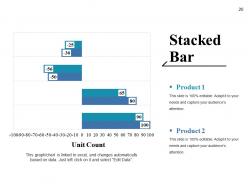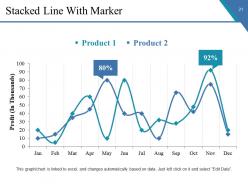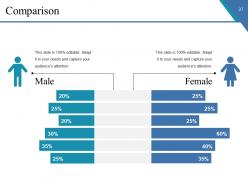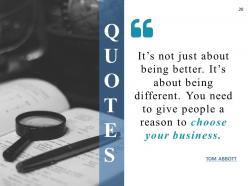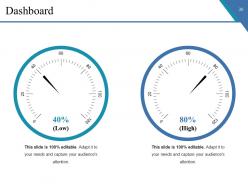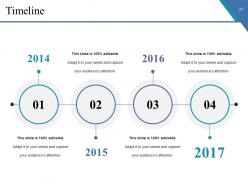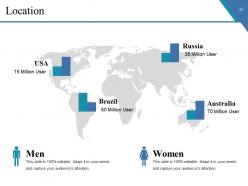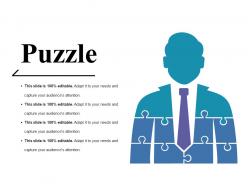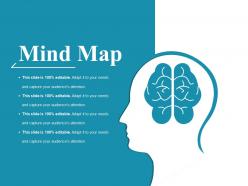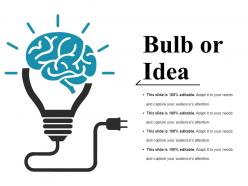Shortlisting Selecting And Appointing Candidates Powerpoint Presentation Slides
Alone we can do so little; collectively together we can do so much. Shortlisting selecting and appointing candidates PPT slides are your way to your dream team. We have covered up all relevant aspects with respect to the subject. Appropriate visuals are covered in the PowerPoint slides to exhibit the background, capabilities, and accreditation of the candidates. Orderly arrangements are done here to understand the working of your company. Key managers can utilize the opportunity to work hand in hand with their team for an upward success graph. You can cover up all the services provided by your organization, be it consultation, strategy, technology, digital aspects and operations involved. We have invested our time in order to save yours. These appropriate designs are capable of displaying diverse ideas and cover a variety of recruitment process related topic. Downloading this PPT bundle allows you to unlock its numerous features and helps you to accomplish your motive by allowing your team to walk along with you. Ring in the new with our Shortlisting Selecting And Appointing Candidates Powerpoint Presentation Slides. Bells of prosperity will begin to peal.
Alone we can do so little; collectively together we can do so much. Shortlisting selecting and appointing candidates PPT sl..
- Google Slides is a new FREE Presentation software from Google.
- All our content is 100% compatible with Google Slides.
- Just download our designs, and upload them to Google Slides and they will work automatically.
- Amaze your audience with SlideTeam and Google Slides.
-
Want Changes to This PPT Slide? Check out our Presentation Design Services
- WideScreen Aspect ratio is becoming a very popular format. When you download this product, the downloaded ZIP will contain this product in both standard and widescreen format.
-

- Some older products that we have may only be in standard format, but they can easily be converted to widescreen.
- To do this, please open the SlideTeam product in Powerpoint, and go to
- Design ( On the top bar) -> Page Setup -> and select "On-screen Show (16:9)” in the drop down for "Slides Sized for".
- The slide or theme will change to widescreen, and all graphics will adjust automatically. You can similarly convert our content to any other desired screen aspect ratio.
Compatible With Google Slides

Get This In WideScreen
You must be logged in to download this presentation.
PowerPoint presentation slides
Other than providing you with an exceptional experience this PPT slide can be used by experts for the recruitment process, hiring process, shortlisting, selecting and appointing candidates. You can quickly ungroup the components shown in the diagram and according to your requirement. Download this PPT slides bundle slide and interpolate your company's logo for a professional look and encounter it in full screen version.
People who downloaded this PowerPoint presentation also viewed the following :
Content of this Powerpoint Presentation
Slide 1: This slide shows Shortlisting, Selecting And Appointing Candidates. State your company name and begin. Your company name
Slide 2: This slide showcases the executive summary which includes Background and capabilities.
Slide 3: This is slide that showcases for Key Management. You can include your company management with name and picture.
Slide 4: This slide displays Department And Teams flowchart. This also can be used as organisational chart.
Slide 5: This slide presents Our Services that you can modify according to your company business.
Slide 6: This slide gives you idea about Current Vacancies portfolio. You can manage and add in department, job position,experience required etc.
Slide 7: This slide showcases recruitment services that includes various factors you can use for your recruitment.
Slide 8: This slide shows Recruitment Process which includes the procedure steps as follows- First interview, Initial selection, Online application, Further interviews or assessment center, Job offer acceptance, Your start.
Slide 9: This slide displays Recruitment Process stages like- Written Test, Interview, Sign Offer, Submit Application.
Slide 10: This slide presents Recruitment Process. You can add your company process in these points.
Slide 11: This slide displays Recruitment Process. You can use as per your requirement.
Slide 12: This slide showcases Job Description showing three parameters like Desired Profile, Qualification, Skills Required.
Slide 13: This slide showing Recruitment Funnel. You can fill this funnel with some parameter like- Candidates Contacted, Candidates Responses, Submissions, Invited to Interview.
Slide 14: This slide presents Recruitment Tracker chart. You can add target sources ,referrals and processes etc.
Slide 15: This slide shows Recruitment Budget showing salary budget, number of employees, total recruitment.
Slide 16: This slide showcases Shortlisting, Selecting And appointing Icon. You can use as per your requirement
Slide 17: This is Tea Break slide to halt.
Slide 18: This slide displays Charts And Graph in further slides.
Slide 19: This slide dispays a Clustered Bar chart with three products comparison.
Slide 20: This slide presents stacked bar graph chart with two product comparison. You can use and edit to you best use.
Slide 22: This slide is titled Additional Slides to move forward.
Slide 23: This is our Mission slide with Vision and Mission. State them here.
Slide 24: This slide presents Our Team with name, designation and image box.
Slide 25: This slide showcases About Our Company. You can add text as per your company data.
Slide 26: This slide shows Our Goal. State your goals here.
Slide 27: This is a Comparison slide for male and female. Compare gender aspects here.
Slide 28: This is a quote slide, you can add your quotes according to your requirements.
Slide 29: This slide presents Financial status by some categories as minimum, medium and maximum.
Slide 30: This slide displays Dashboard by Low and High.
Slide 31: This slide showing Timeline which can be used as milestone, roadmap etc.
Slide 32: This slide showing the men and women segregation across the globe with various Location
Slide 33: This is a Puzzle image slide. State specifications, information here.
Slide 34: This is a Target slide. State them here.
Slide 35: This slide showcases Mind Map. State you information, data ,specification here.
Slide 36: This is a Bulb/Idea image slide. State specifications, information, innovative aspects here.
Slide 37: This is a Magnifying glass image slide. State specifications, information here.
Slide 38: This is a Thank You For Watching slide with Address# Street number, city, state, Email Address, Contact Numbers.
Shortlisting Selecting And Appointing Candidates Powerpoint Presentation Slides with all 38 slides:
Our Shortlisting Selecting And Appointing Candidates Powerpoint Presentation Slides are committed to conservation. They are decidedly energy efficient.
-
Enough space for editing and adding your own content.
-
Very unique, user-friendly presentation interface.