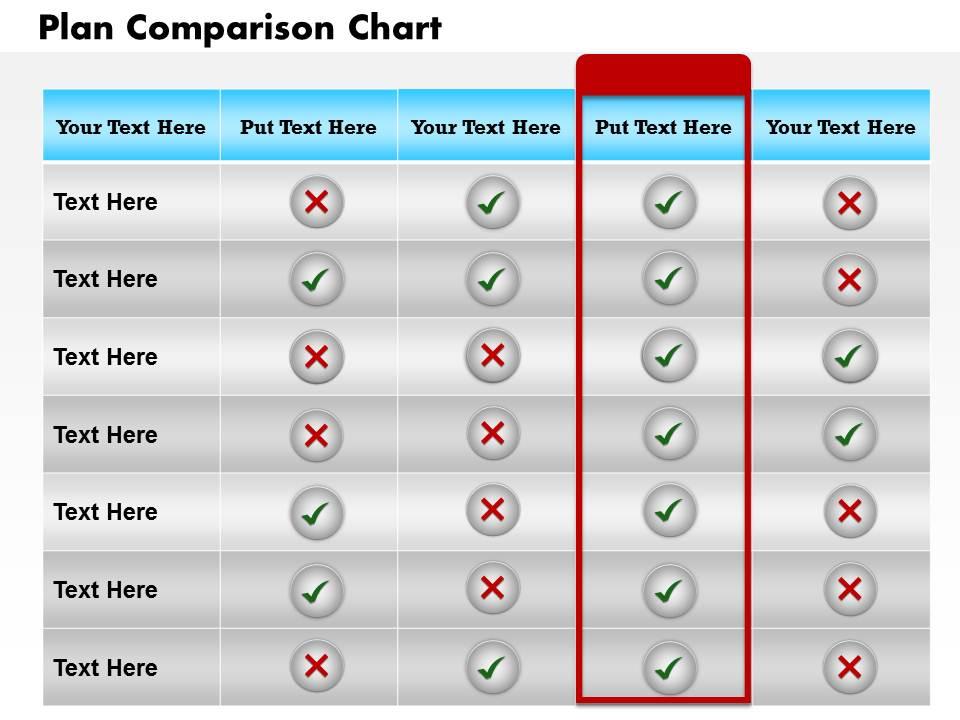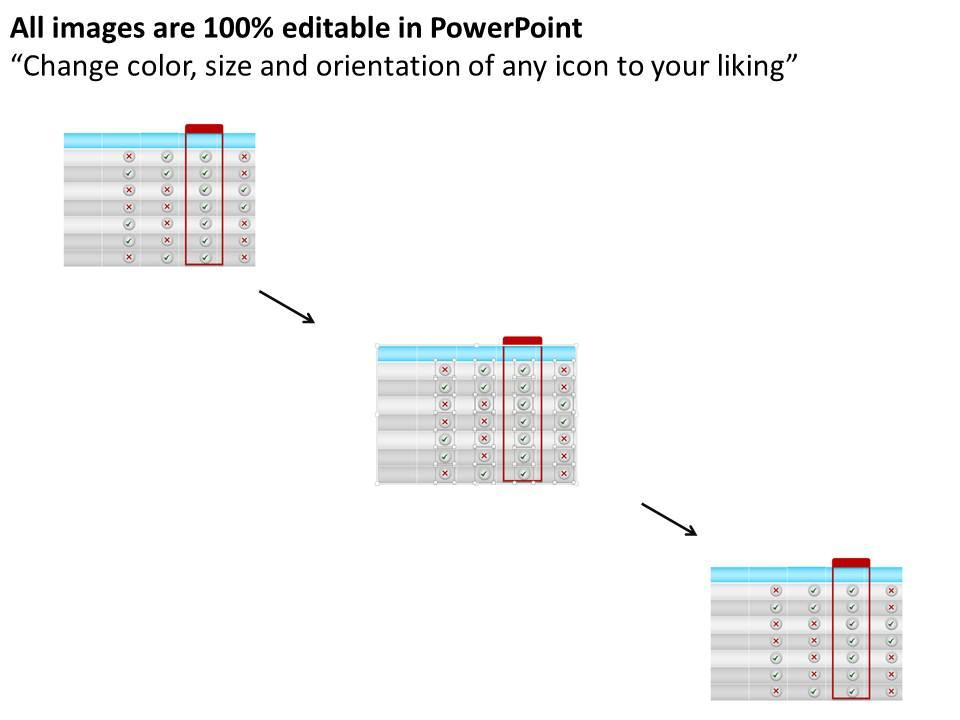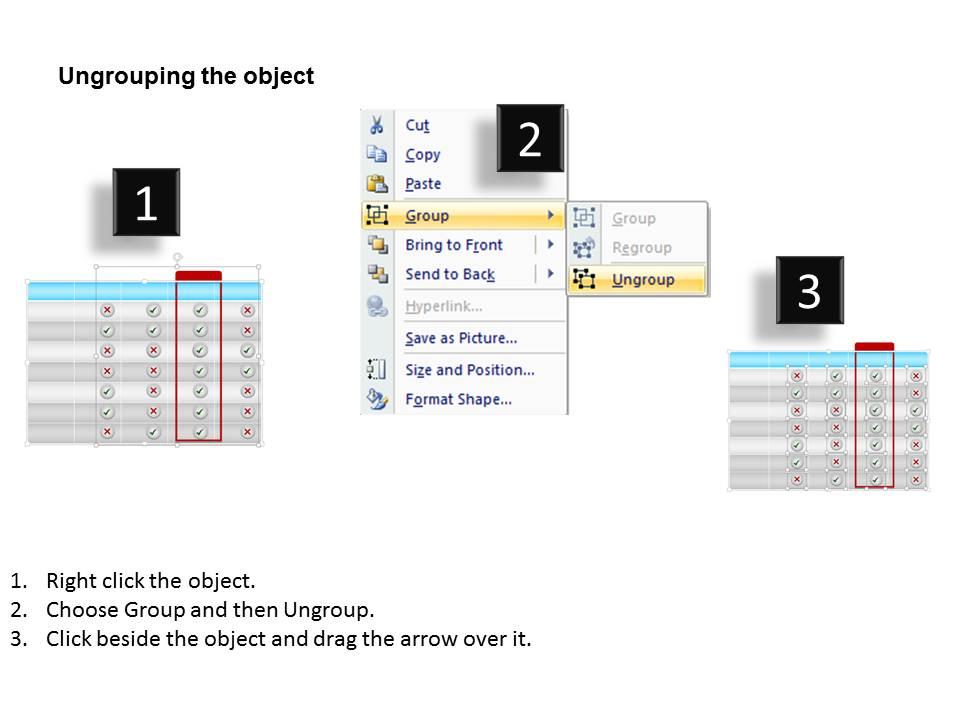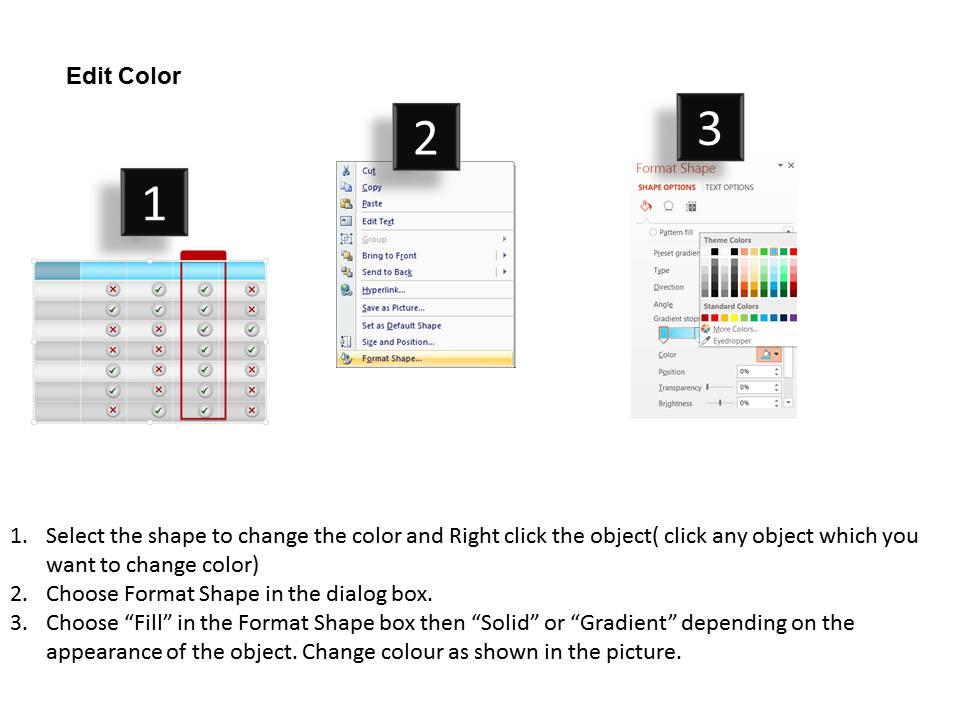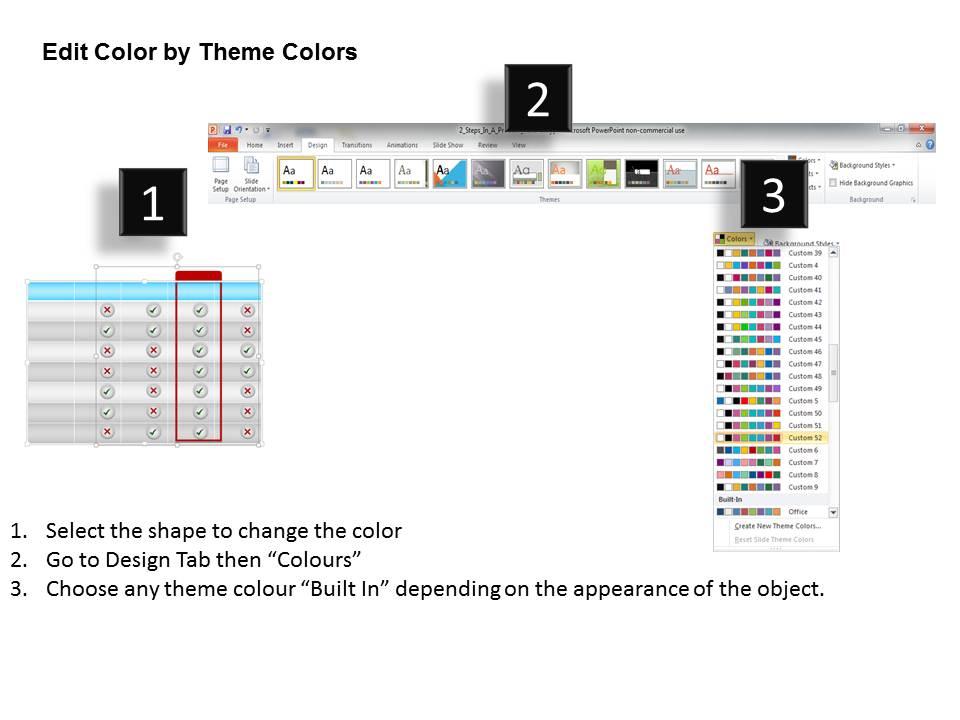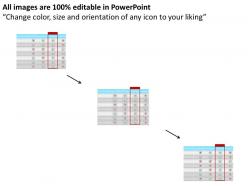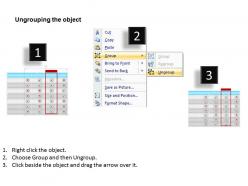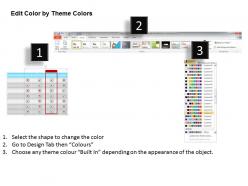0314 plan description and comparison chart
Download our plan description and comparison chart PPT template and make interesting PowerPoint slides. Charts are used for creating visual explanation of data and presenting business information in a simple and easy to understand way. Our presentation table consists of elegantly designed rows and columns which represent your business information in a neat and clean way. All the essential features of your products can be compared using our visual design. You can also highlight the column which has the product with all the important features required as shown in the slide with red outlined highlighted box. When preparing business reports or business presentations the first step is deciding on the format of the charts you are going to use. You should work with those charts which can communicate the message in the most effective way. Whatever you are looking to achieve, the PowerPoint graphic will make it possible for you. Apart from this, we also have other table designs available for your presentation purpose. Dwell on any subject of your choice. Our 0314 Plan Description And Comparison Chart cover the compass.
- Google Slides is a new FREE Presentation software from Google.
- All our content is 100% compatible with Google Slides.
- Just download our designs, and upload them to Google Slides and they will work automatically.
- Amaze your audience with SlideTeam and Google Slides.
-
Want Changes to This PPT Slide? Check out our Presentation Design Services
- WideScreen Aspect ratio is becoming a very popular format. When you download this product, the downloaded ZIP will contain this product in both standard and widescreen format.
-

- Some older products that we have may only be in standard format, but they can easily be converted to widescreen.
- To do this, please open the SlideTeam product in Powerpoint, and go to
- Design ( On the top bar) -> Page Setup -> and select "On-screen Show (16:9)” in the drop down for "Slides Sized for".
- The slide or theme will change to widescreen, and all graphics will adjust automatically. You can similarly convert our content to any other desired screen aspect ratio.
Compatible With Google Slides

Get This In WideScreen
You must be logged in to download this presentation.
PowerPoint presentation slides
Easy insertion of the brand logo or company name in the slide background. Attuned well with the Google slides and other Microsoft office programs. Useful for the sales professionals, students and the business managers. High-quality PPT presentation slides that will live up to your and the viewer’s expectation. Enables easy understanding and memorizing of the displayed information. Easy to operate and to customize without any hurdles.
People who downloaded this PowerPoint presentation also viewed the following :
0314 plan description and comparison chart with all 5 slides:
Get the audience delirious with our 0314 Plan Description And Comparison Chart. Their effect is extremely delightful.
-
Amazing product with appealing content and design.
-
Amazing product with appealing content and design.