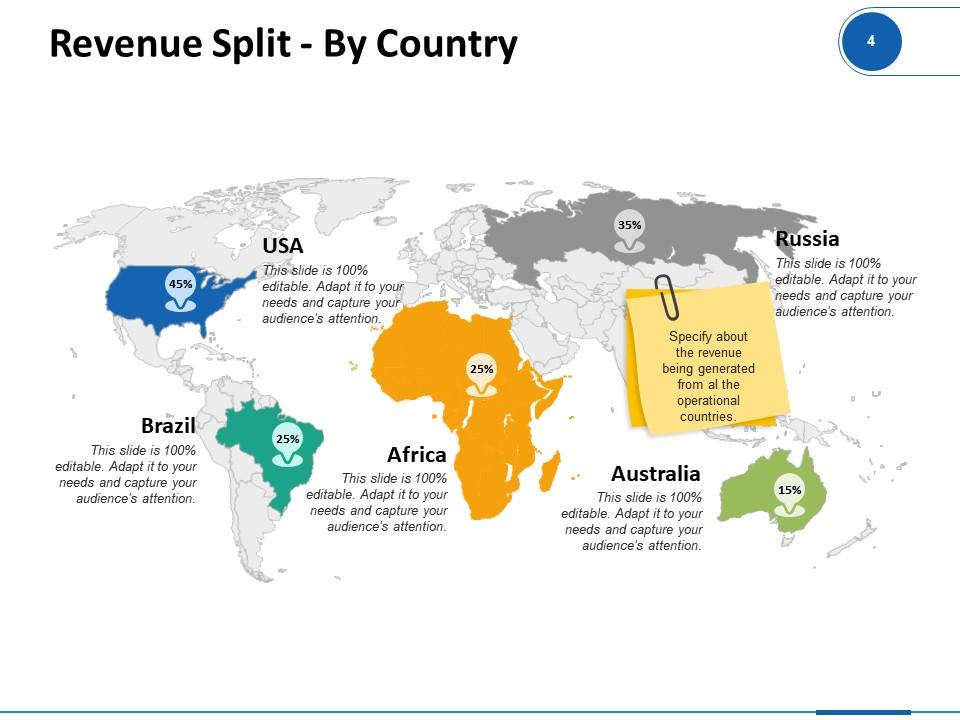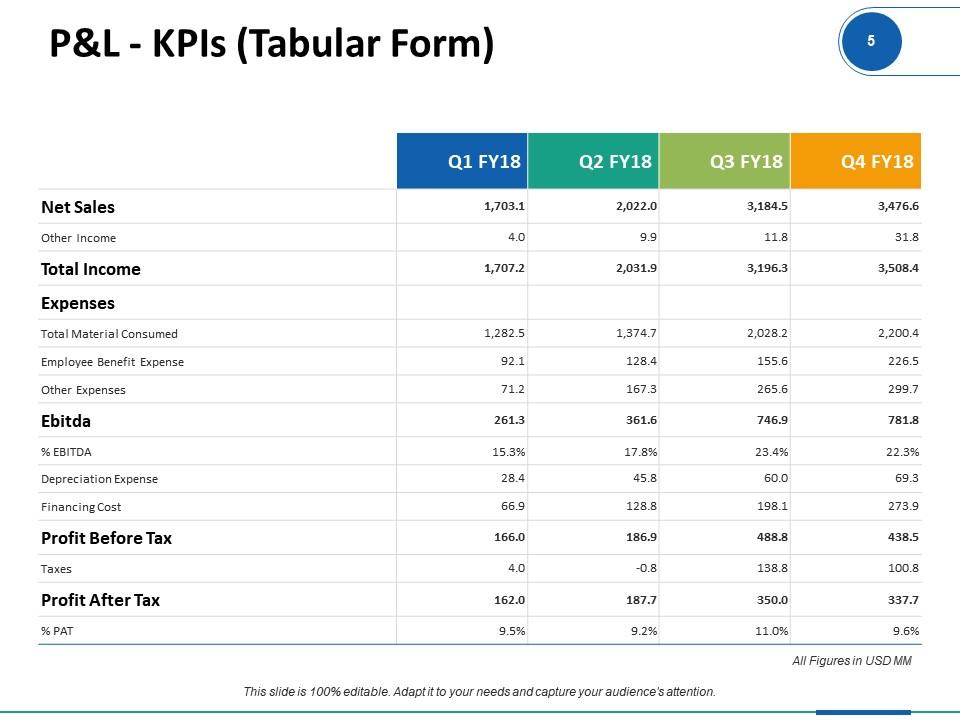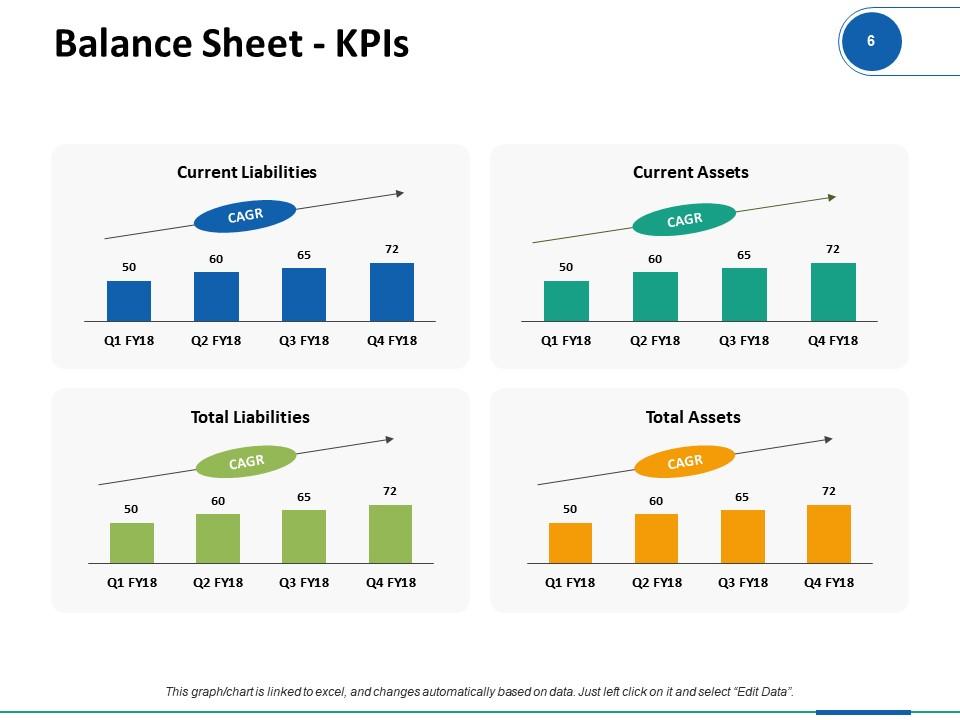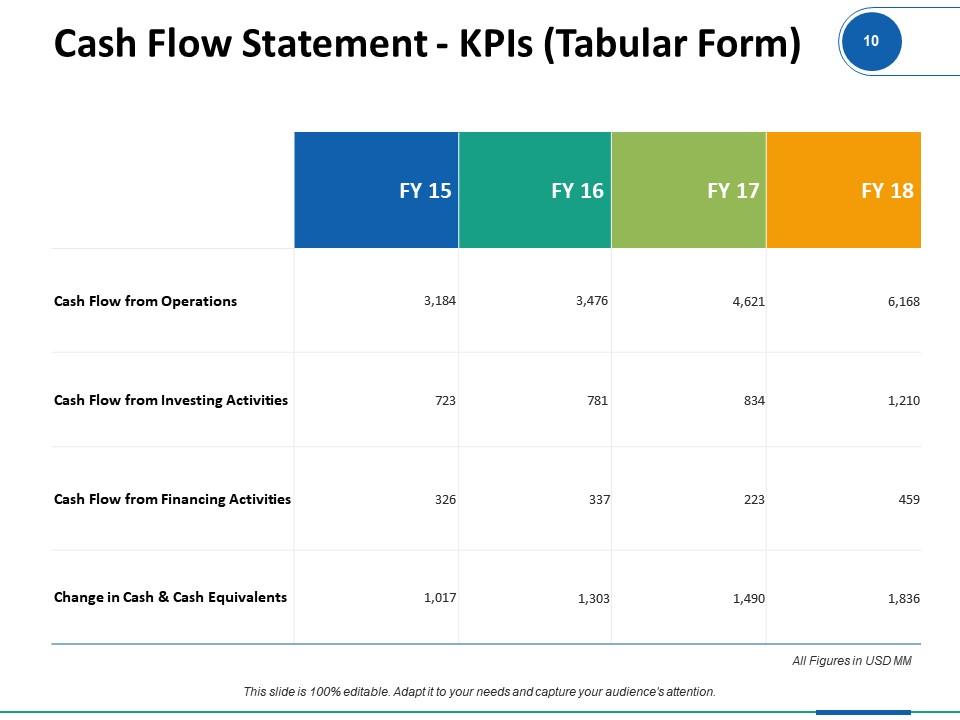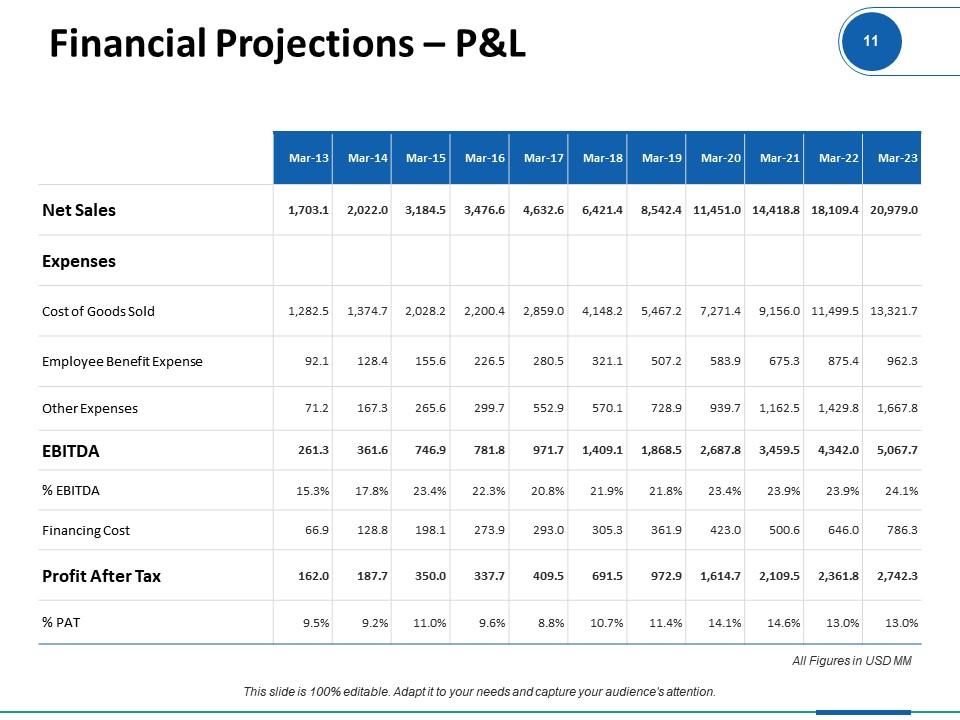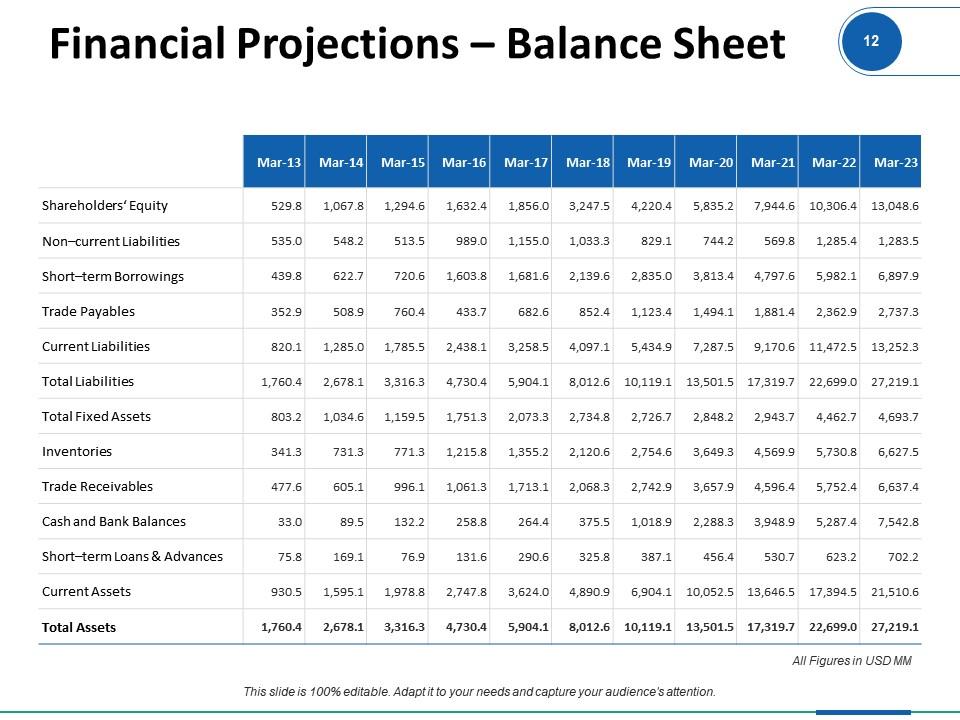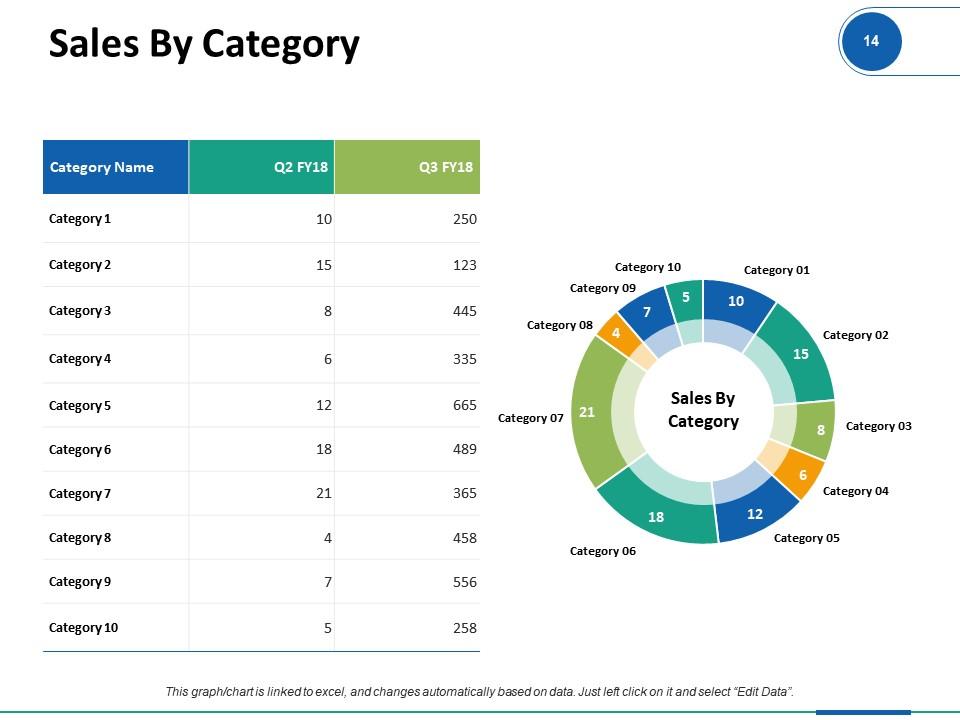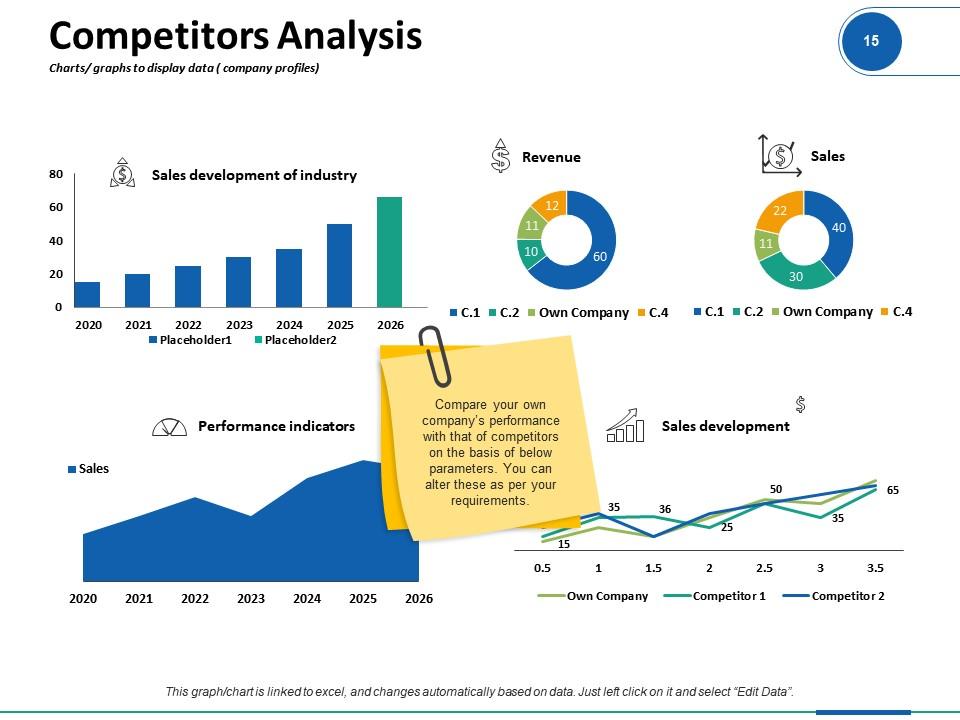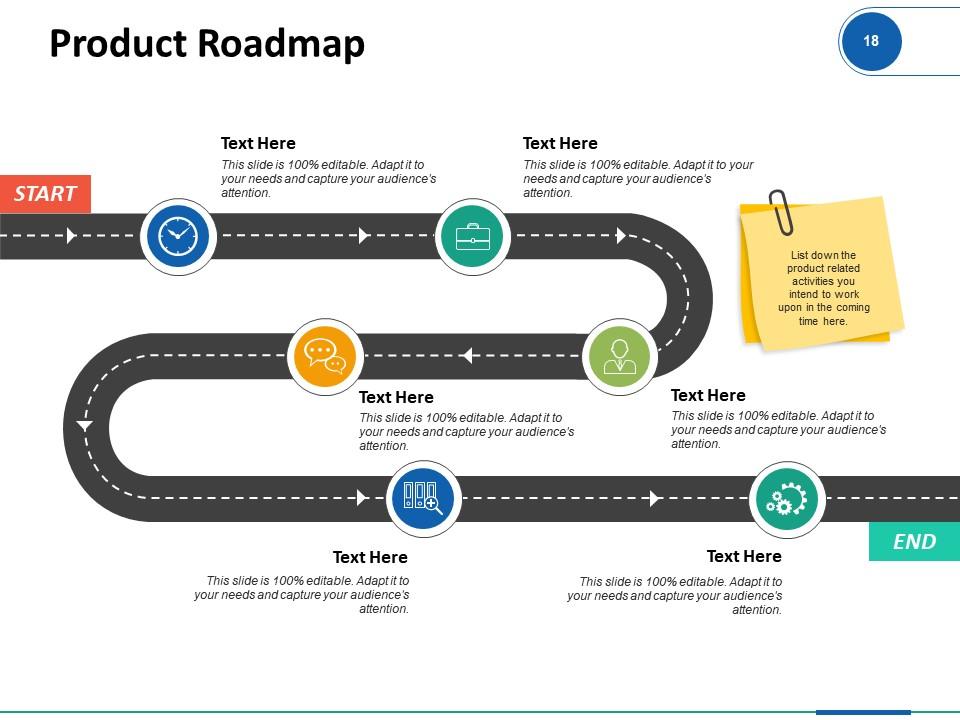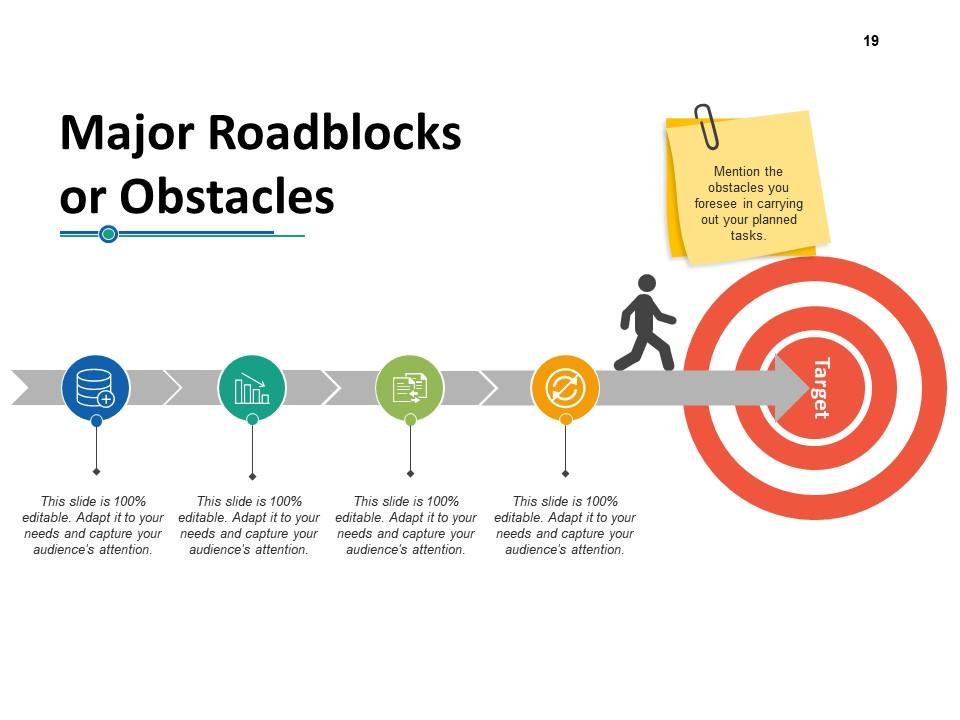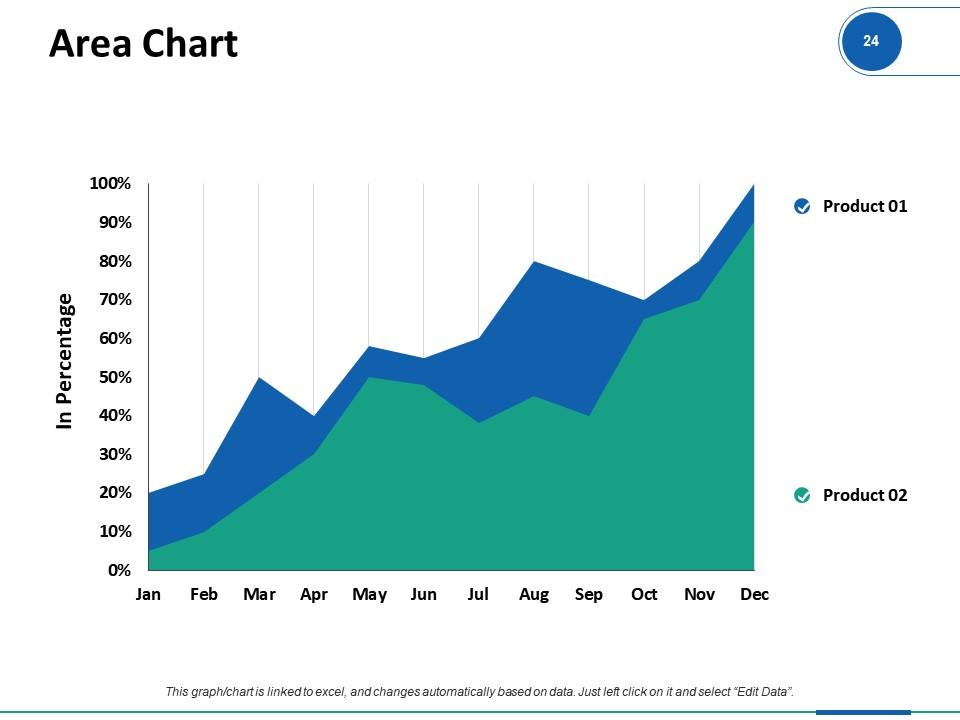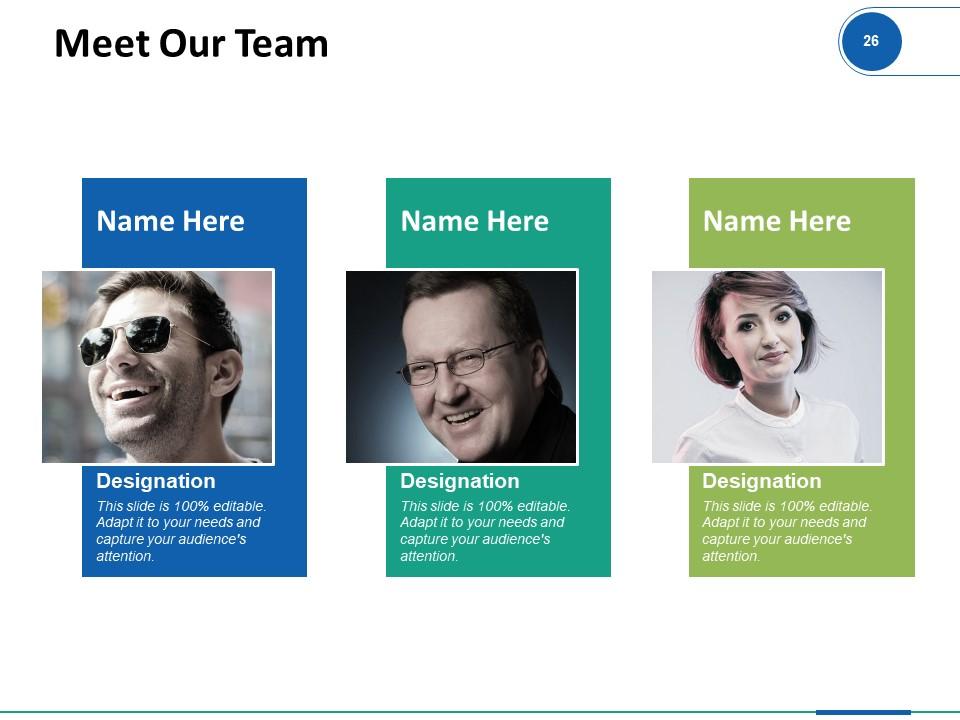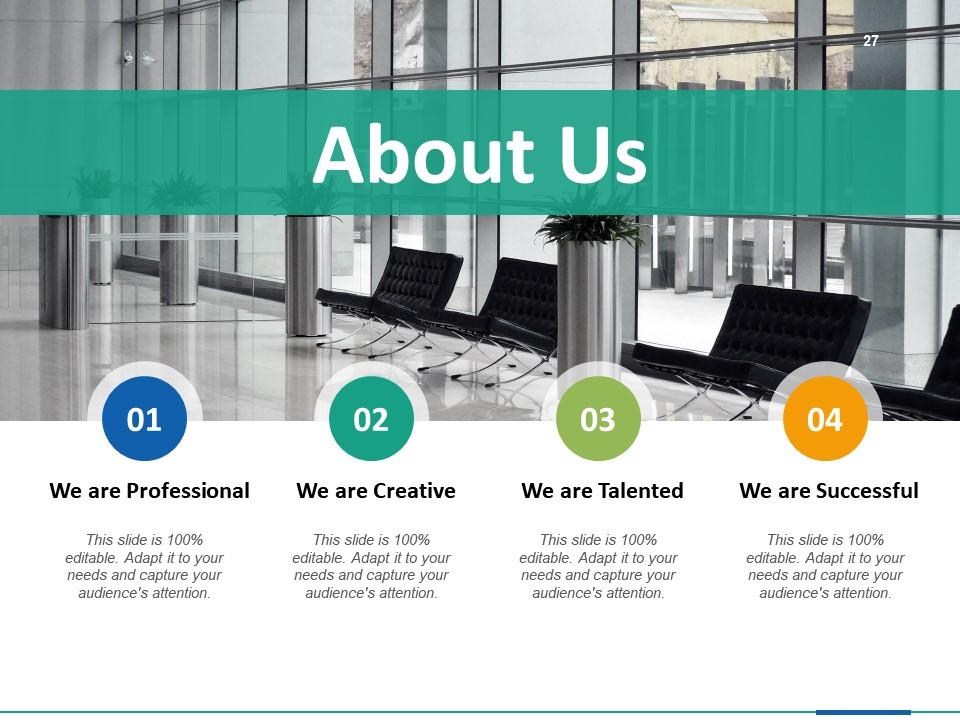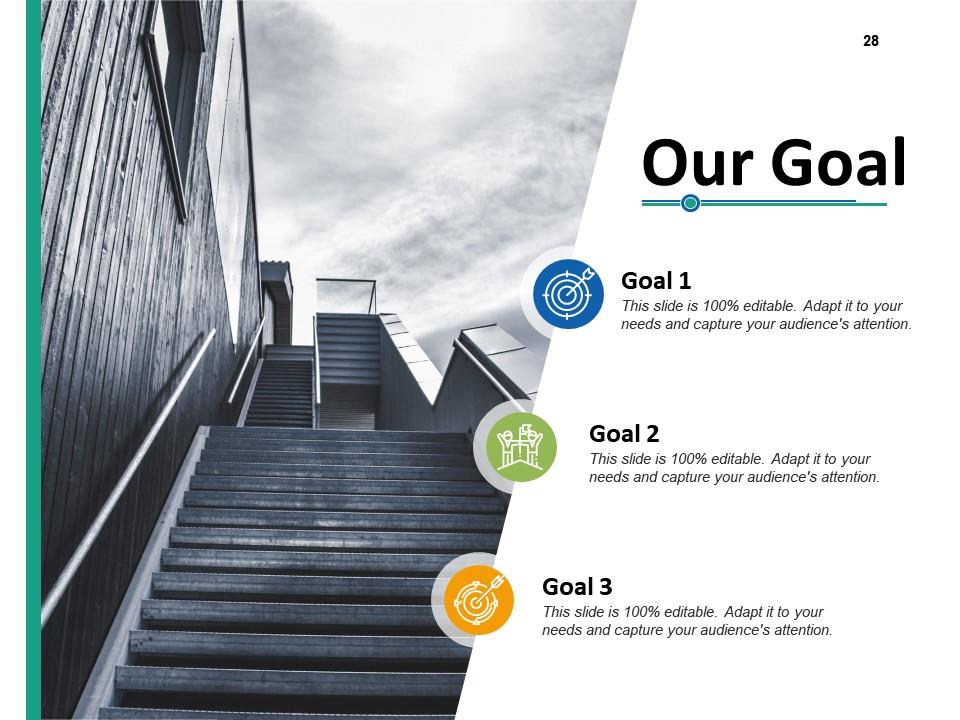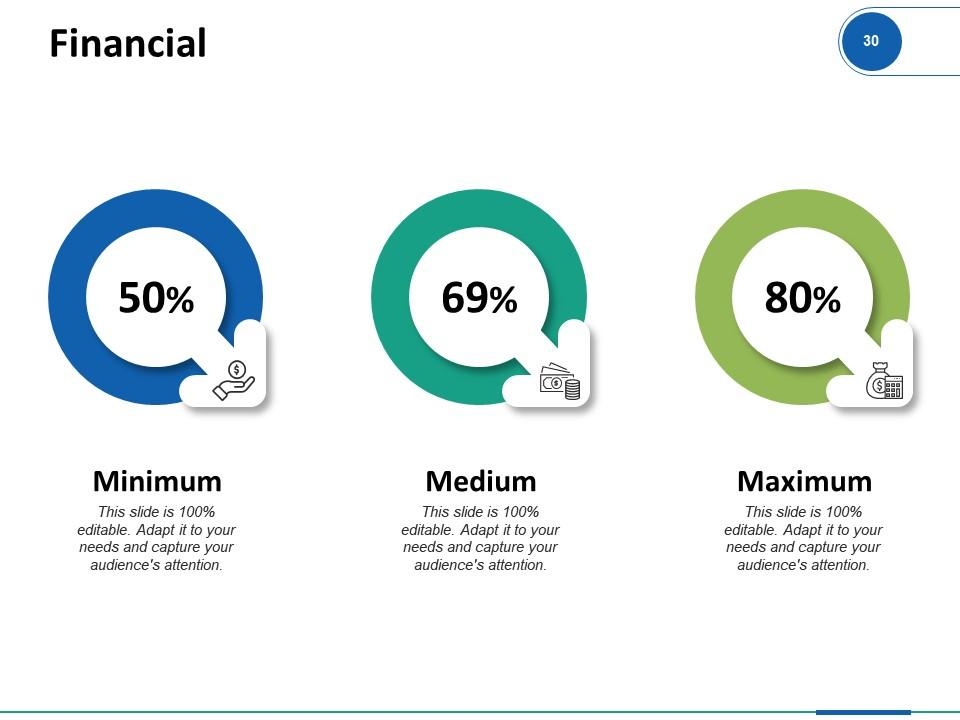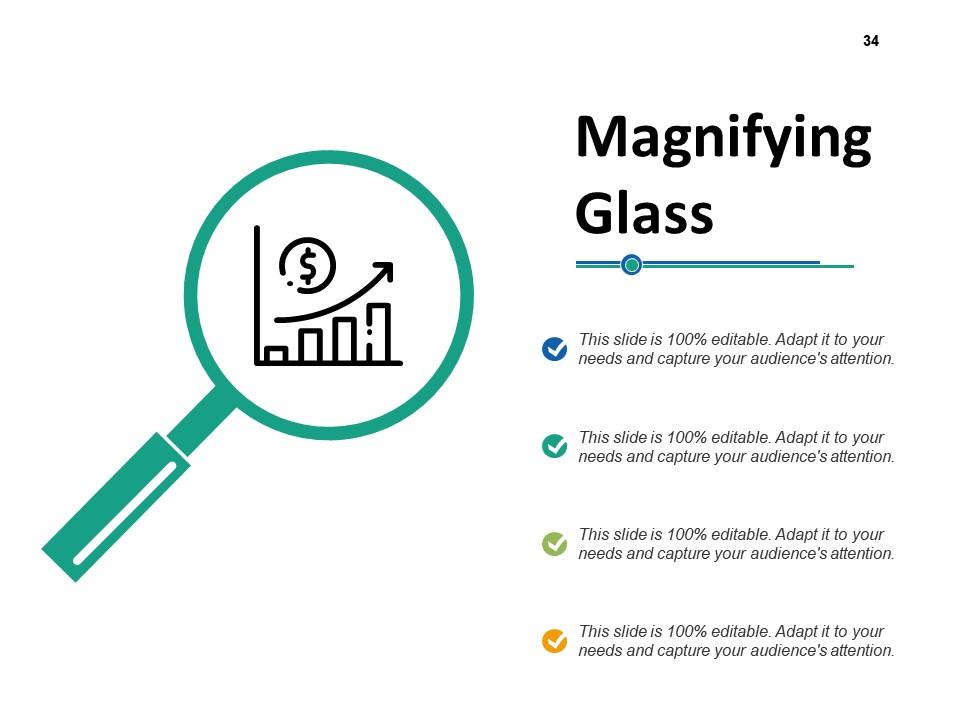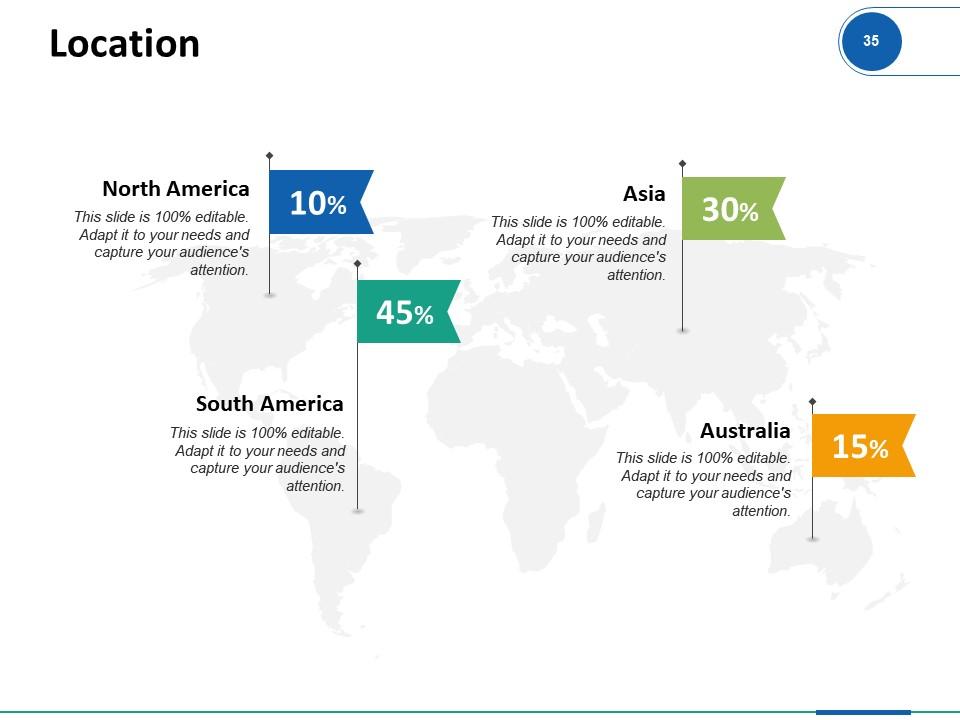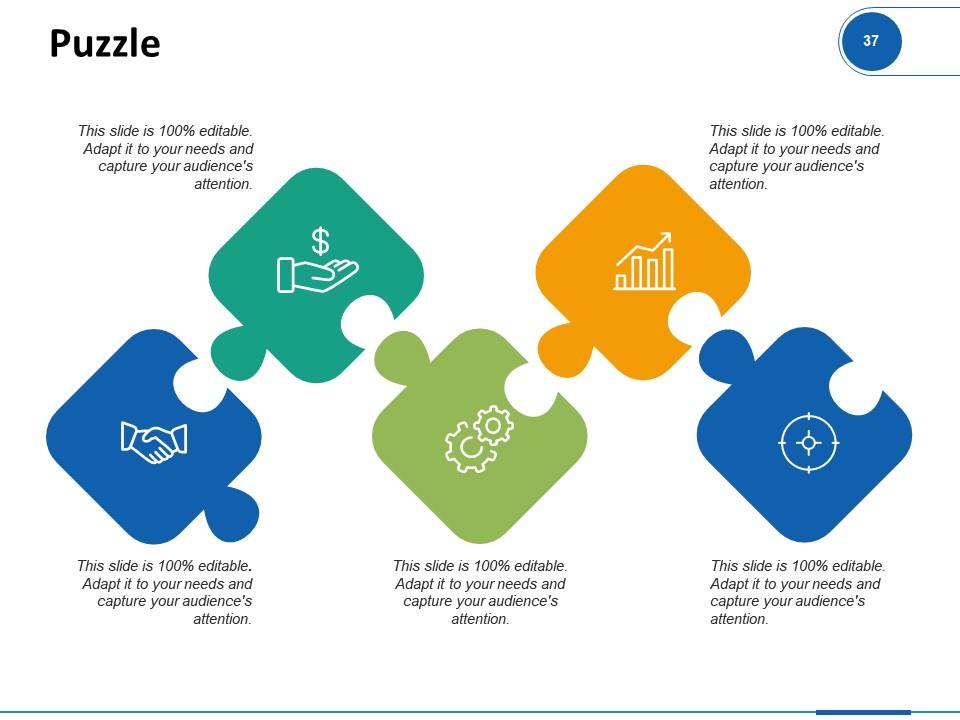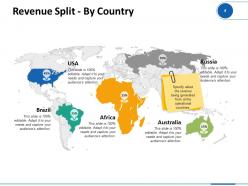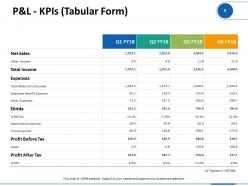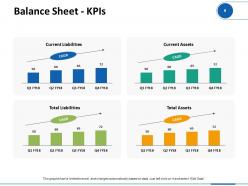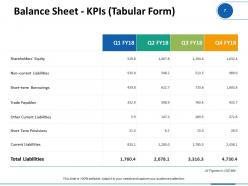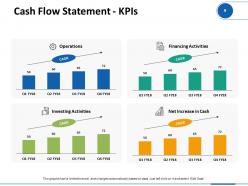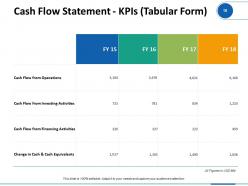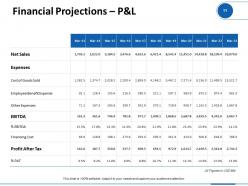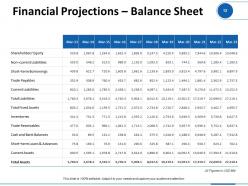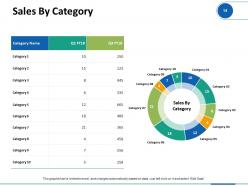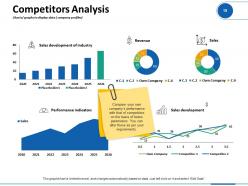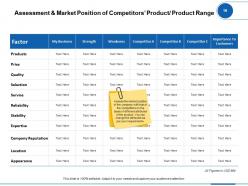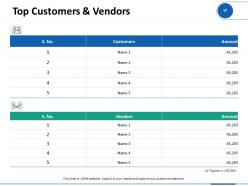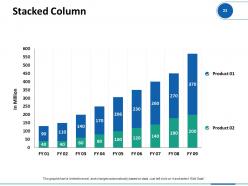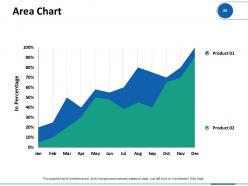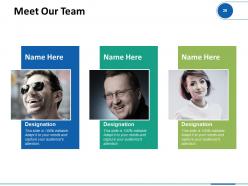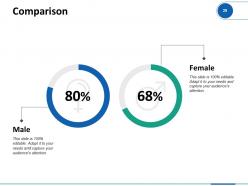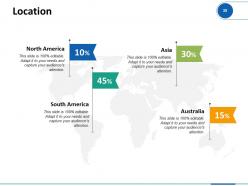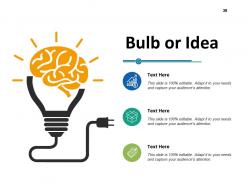Current Years Estimation PowerPoint Presentation Slides
Our Current Years Estimation PowerPoint Presentation Slides are topically designed to provide an attractive backdrop to any subject. Use them to look like a presentation pro.
- Google Slides is a new FREE Presentation software from Google.
- All our content is 100% compatible with Google Slides.
- Just download our designs, and upload them to Google Slides and they will work automatically.
- Amaze your audience with SlideTeam and Google Slides.
-
Want Changes to This PPT Slide? Check out our Presentation Design Services
- WideScreen Aspect ratio is becoming a very popular format. When you download this product, the downloaded ZIP will contain this product in both standard and widescreen format.
-

- Some older products that we have may only be in standard format, but they can easily be converted to widescreen.
- To do this, please open the SlideTeam product in Powerpoint, and go to
- Design ( On the top bar) -> Page Setup -> and select "On-screen Show (16:9)” in the drop down for "Slides Sized for".
- The slide or theme will change to widescreen, and all graphics will adjust automatically. You can similarly convert our content to any other desired screen aspect ratio.
Compatible With Google Slides

Get This In WideScreen
You must be logged in to download this presentation.
PowerPoint presentation slides
This complete deck is oriented to make sure you do not lag in your presentations. Our creatively crafted slides come with apt research and planning. This exclusive deck with thirtynine slides is here to help you to strategize, plan, analyse, or segment the topic with clear understanding and apprehension. Utilize ready to use presentation slides on Current Years Estimation Power Point Presentation Slides with all sorts of editable templates, charts and graphs, overviews, analysis templates. It is usable for marking important decisions and covering critical issues. Display and present all possible kinds of underlying nuances, progress factors for an all inclusive presentation for the teams. This presentation deck can be used by all professionals, managers, individuals, internal external teams involved in any company organization.
People who downloaded this PowerPoint presentation also viewed the following :
Content of this Powerpoint Presentation
Slide 1: This slide introduces Current Year’s Estimation. State Your Company Name and begin.
Slide 2: This slide shows Outline of the presentation.
Slide 3: This slide presents Financial Highlights with these four parameters- Gross Profit, Revenue, Earnings Per Share, Net Profit.
Slide 4: This slide displays Revenue Split - By Country to specify about the revenue being generated from all the operational countries.
Slide 5: This slide represents P&L - KPIs in tabular form with Income, expenses, profit before and after tax etc.
Slide 6: This slide showcases Balance Sheet - KPIs with graphical data describing- Total Liabilities, Total Assets, Current Liabilities, Current Assets.
Slide 7: This slide shows Balance Sheet - KPIs in Tabular Form with total liabilities.
Slide 8: This slide shows Balance Sheet - KPIs in Tabular Form with total assets.
Slide 9: This slide presents Cash Flow Statement - KPIs with graphical data describing- Operations, Investing Activities, Financing Activities, Net Increase in Cash.
Slide 10: This slide displays Cash Flow Statement - KPIs in Tabular Form describing cash flow from operations, investing activities, financing activities etc.
Slide 11: This slide represents Financial Projections – P&L statement with- net sales, expenses, cost of goods sold etc.
Slide 12: This slide showcases Financial Projections – Balance Sheet with all assets and liabilities. You can change the data as per requirements.
Slide 13: This slide shows Sales KPI Tracker describing- Leads Created, Opportunities Won, Sales Ratio, Top Products in Revenue, Open Deals vs Last Year, YTD Sales vs Last Year, Win Ratio vs Last Year.
Slide 14: This slide presents Sales By Category in tabular form and pie chart to show related information.
Slide 15: This slide displays Competitors Analysis with Charts/ graphs to display data with parameters as- Revenue, Sales, Sales development of industry, Sales development, Performance indicators.
Slide 16: This slide represents Assessment & Market Position of Competitors’ Product/ Product Range on the basis of different attributes of the product. You can change the attributes as per your requirements.
Slide 17: This slide showcases Top Customers & Vendors in tabular form. Show relevant data accordingly.
Slide 18: This slide shows Product Roadmap. List down the product related activities you intend to work upon in the coming time here.
Slide 19: This slide presents Major Roadblocks or Obstacles. Mention the obstacles you foresee in carrying out your planned tasks.
Slide 20: This slide displays Current Year’s Estimation Icons.
Slide 21: This slide reminds about a 15 minutes coffee break.
Slide 22: This slide is titled as Additional Slides for moving forward.
Slide 23: This slide shows Stacked Column chart with two products comparison.
Slide 24: This slide displays Area Chart with two products comparison.
Slide 25: This is Our Mission slide with imagery and text boxes to show information.
Slide 26: This is Meet Our Team slide with names and designation.
Slide 27: This is About Us slide to show company specifications etc.
Slide 28: This is Our Goal slide. Show your important goals here.
Slide 29: This is a Comparison slide to state comparison between commodities, entities etc.
Slide 30: This is a Financial slide. Show your finance related stuff here.
Slide 31: This is a Timeline slide. Show information related with time period here.
Slide 32: This slide shows Post it notes. Post your important notes here.
Slide 33: This is a Venn slide with imagery and text boxes.
Slide 34: This slide displays Magnifying Glass with text boxes to show information.
Slide 35: This is a Location slide with maps to show data related with different locations.
Slide 36: This is a Lego slide with text boxes to show information.
Slide 37: This is a Puzzle slide with text boxes.
Slide 38: This is Bulb or Idea slide to state a new idea or highlight specifications, information etc.
Slide 39: This is a Thank You slide with address, contact numbers and email address.
Current Years Estimation PowerPoint Presentation Slides with all 39 slides:
Use our Current Years Estimation PowerPoint Presentation Slides to effectively help you save your valuable time. They are readymade to fit into any presentation structure.
-
The Designed Graphic are very professional and classic.
-
Awesomely designed templates, Easy to understand.
-
Excellent Designs.