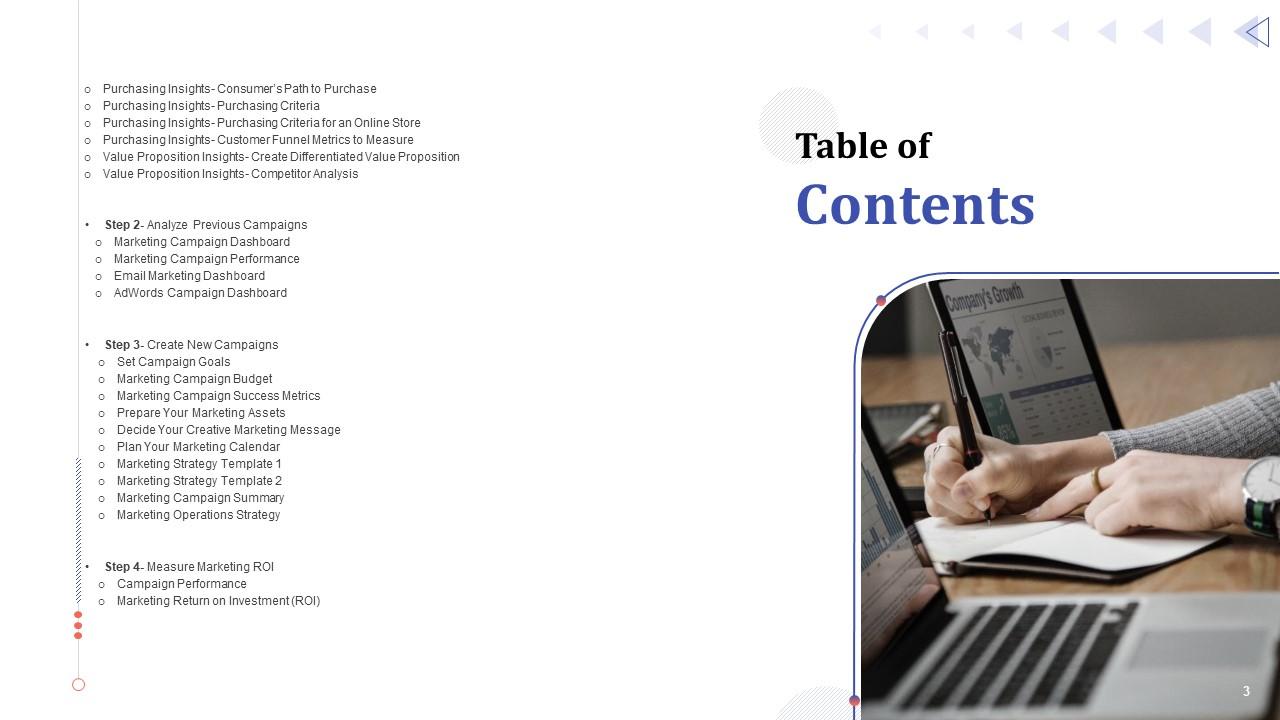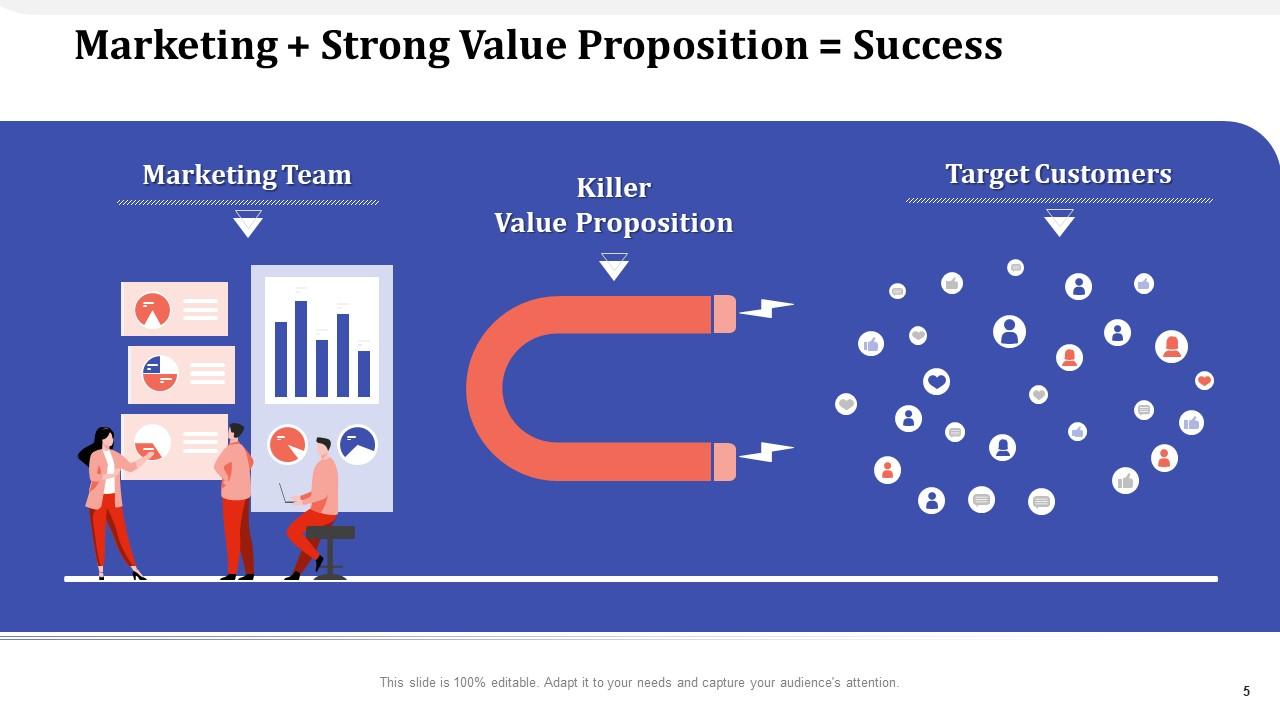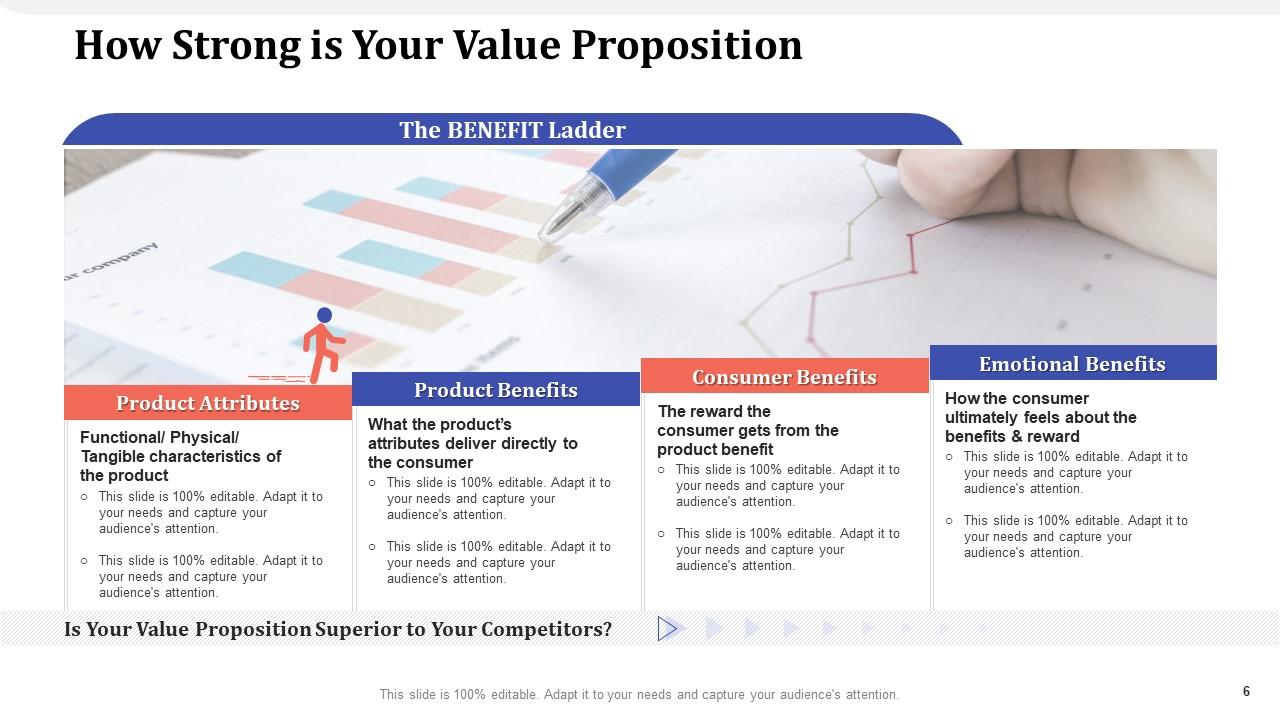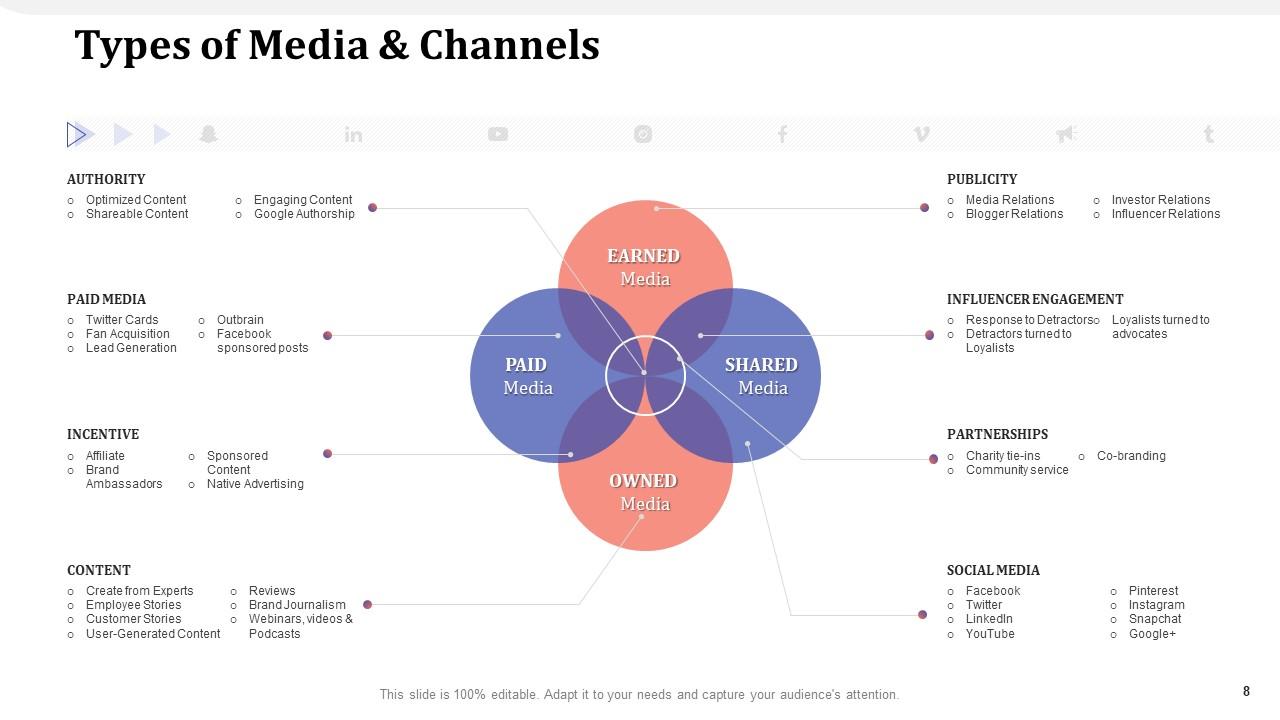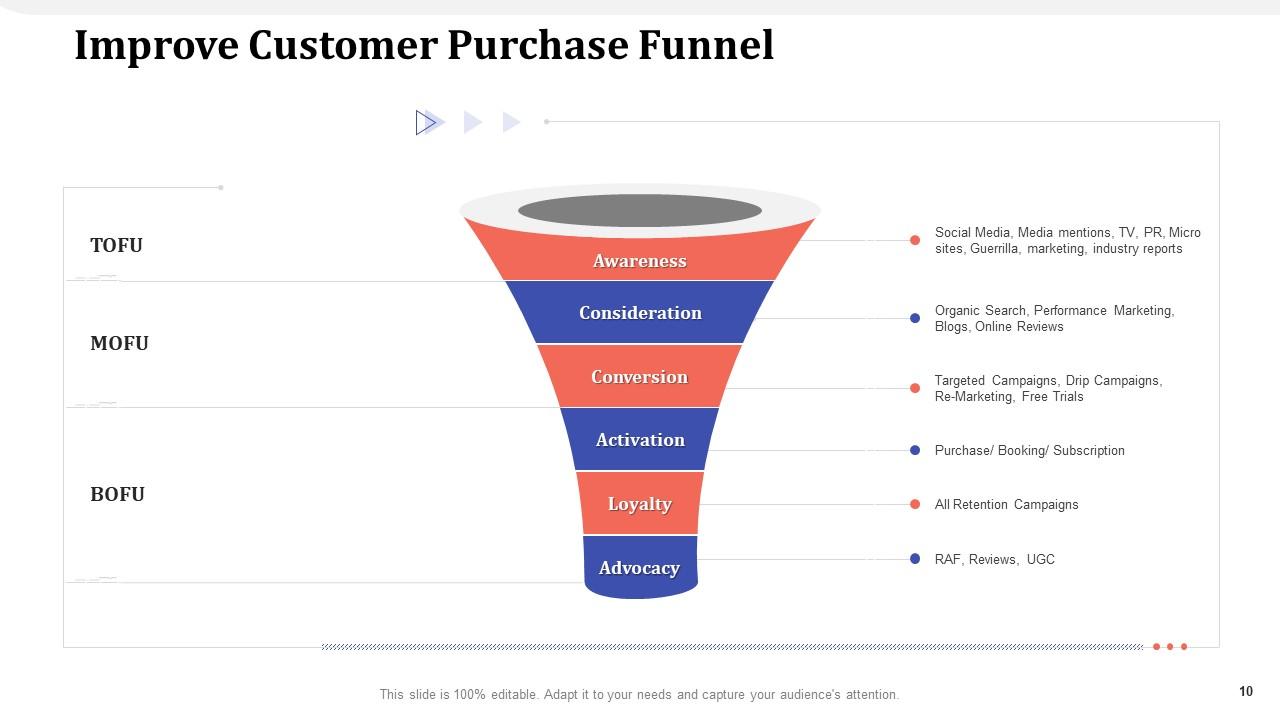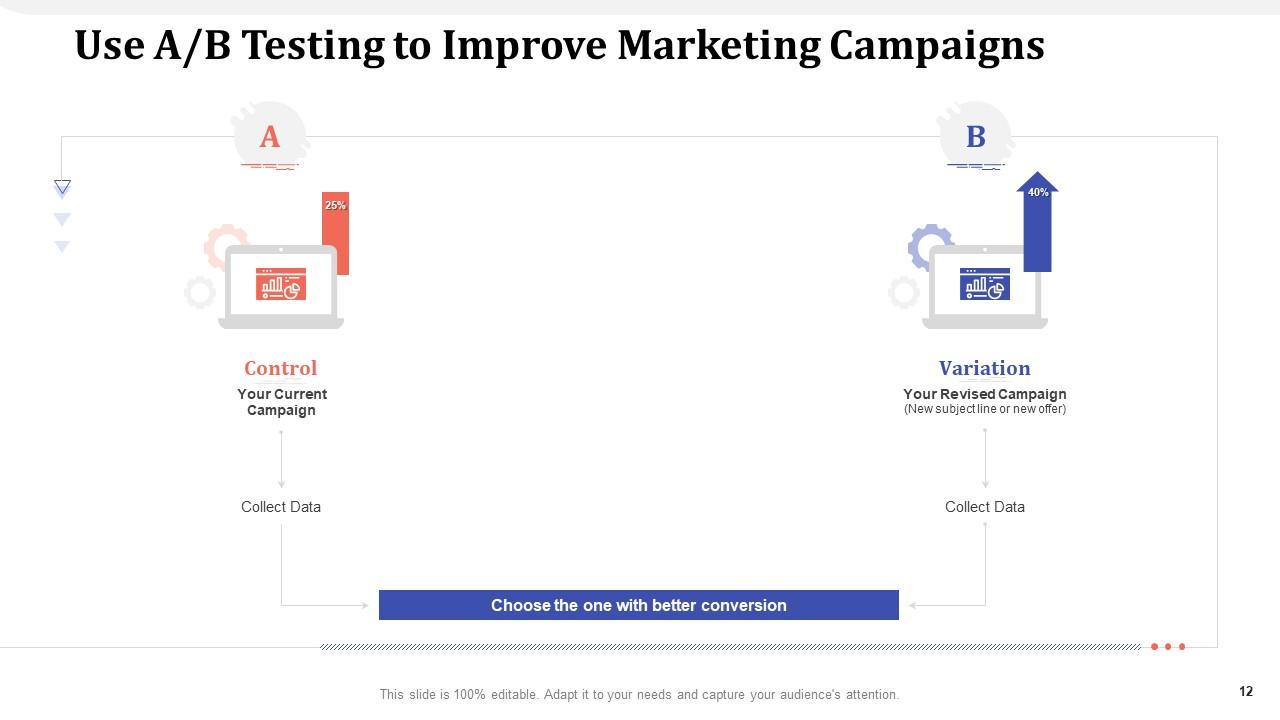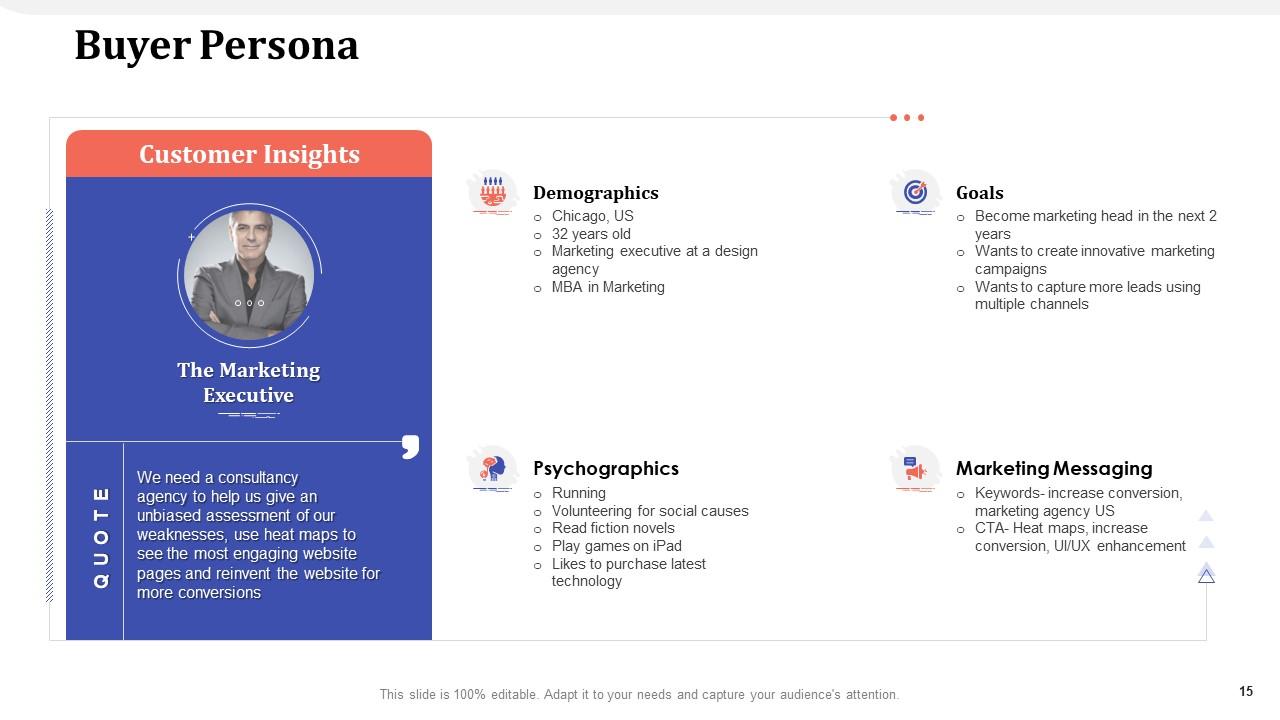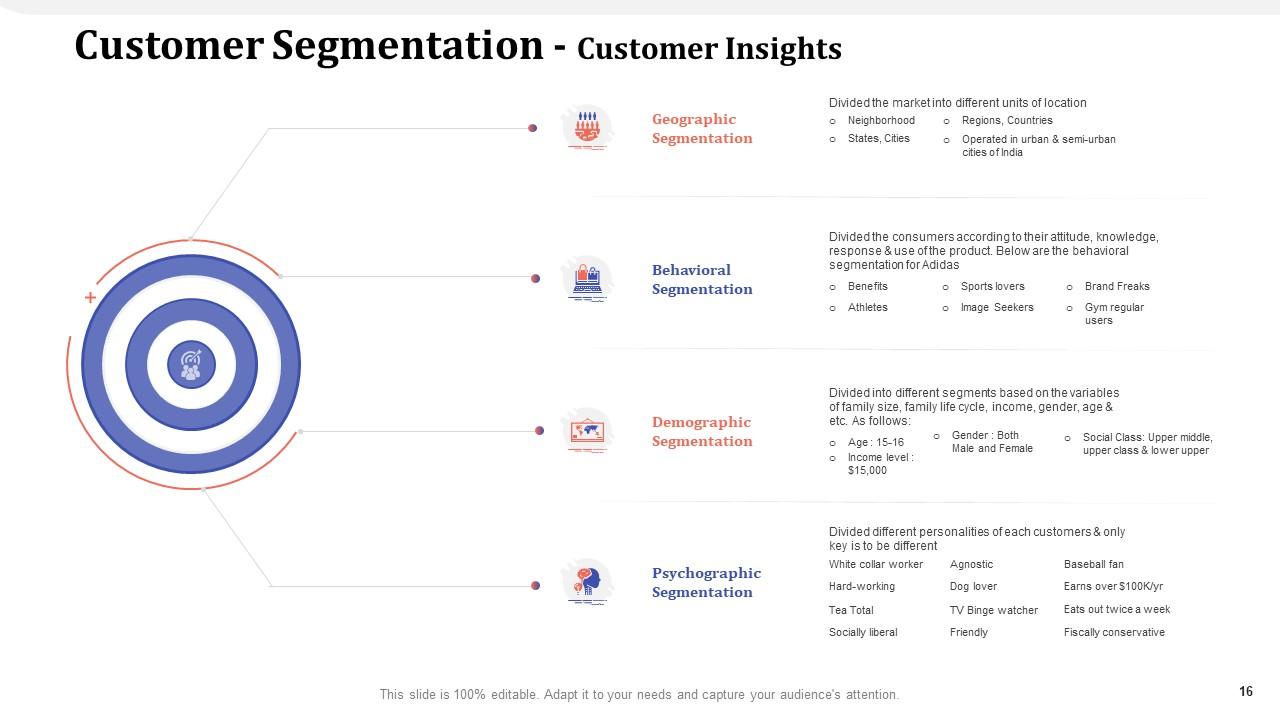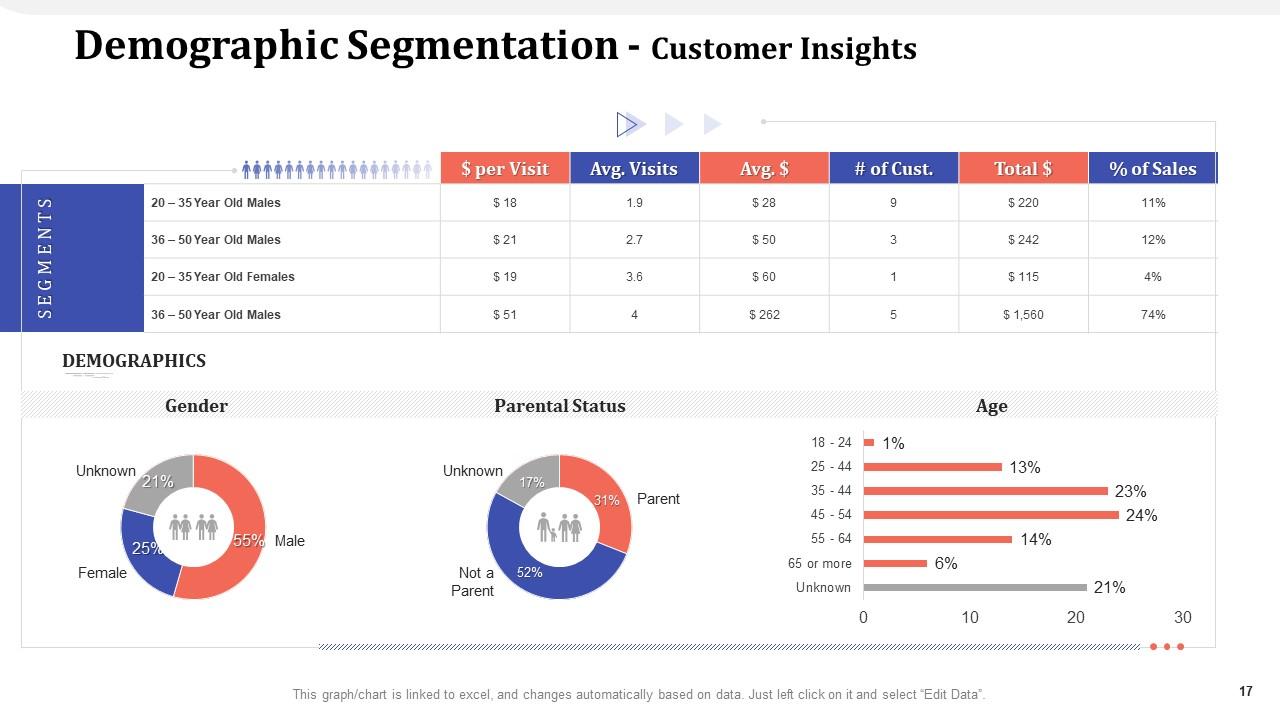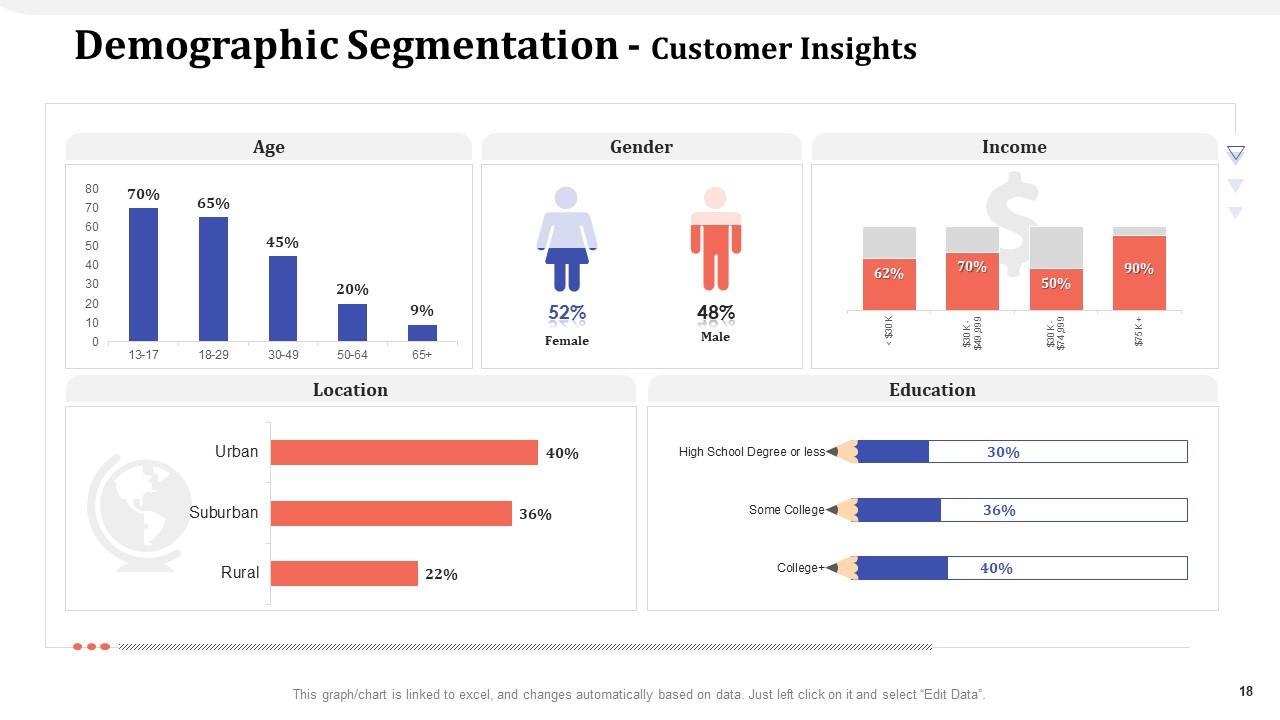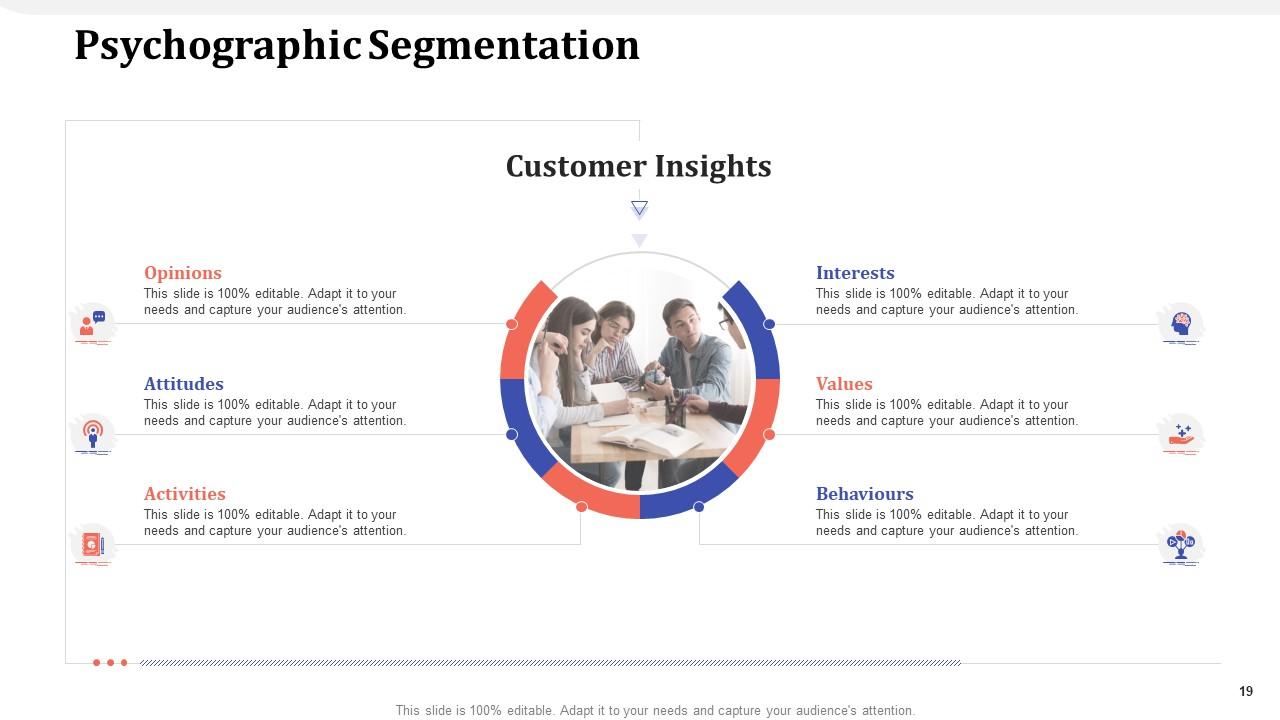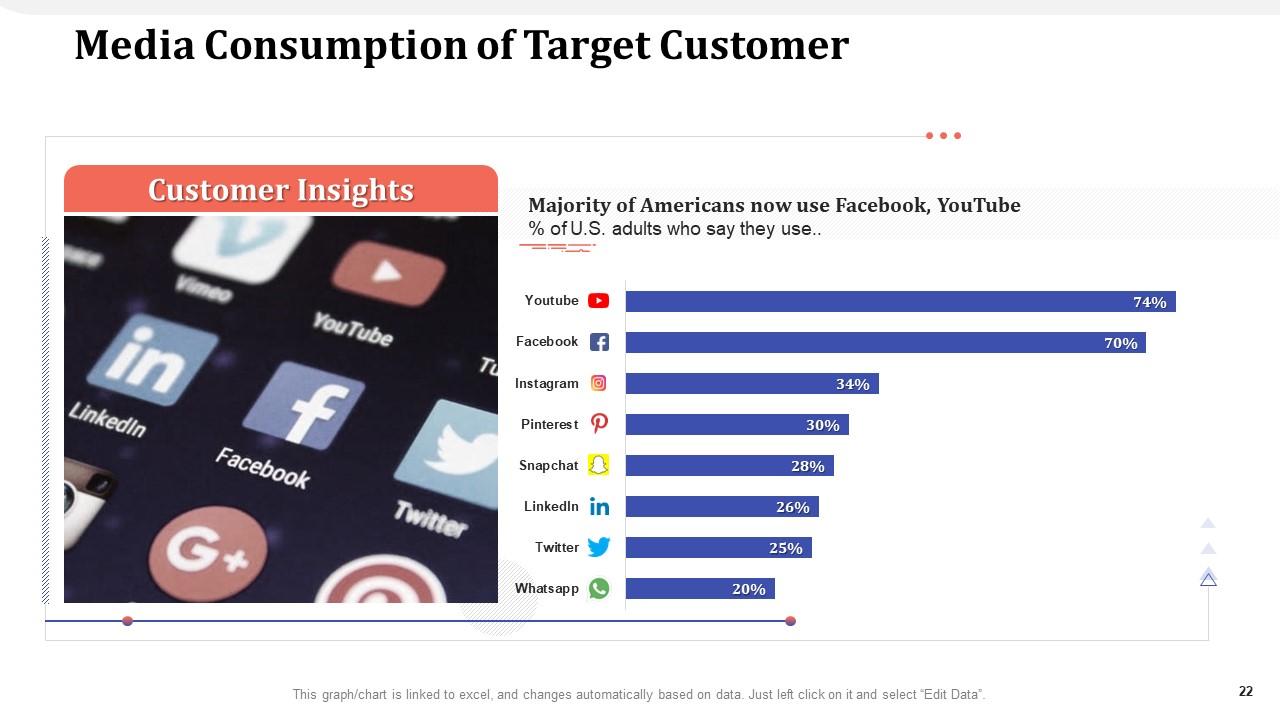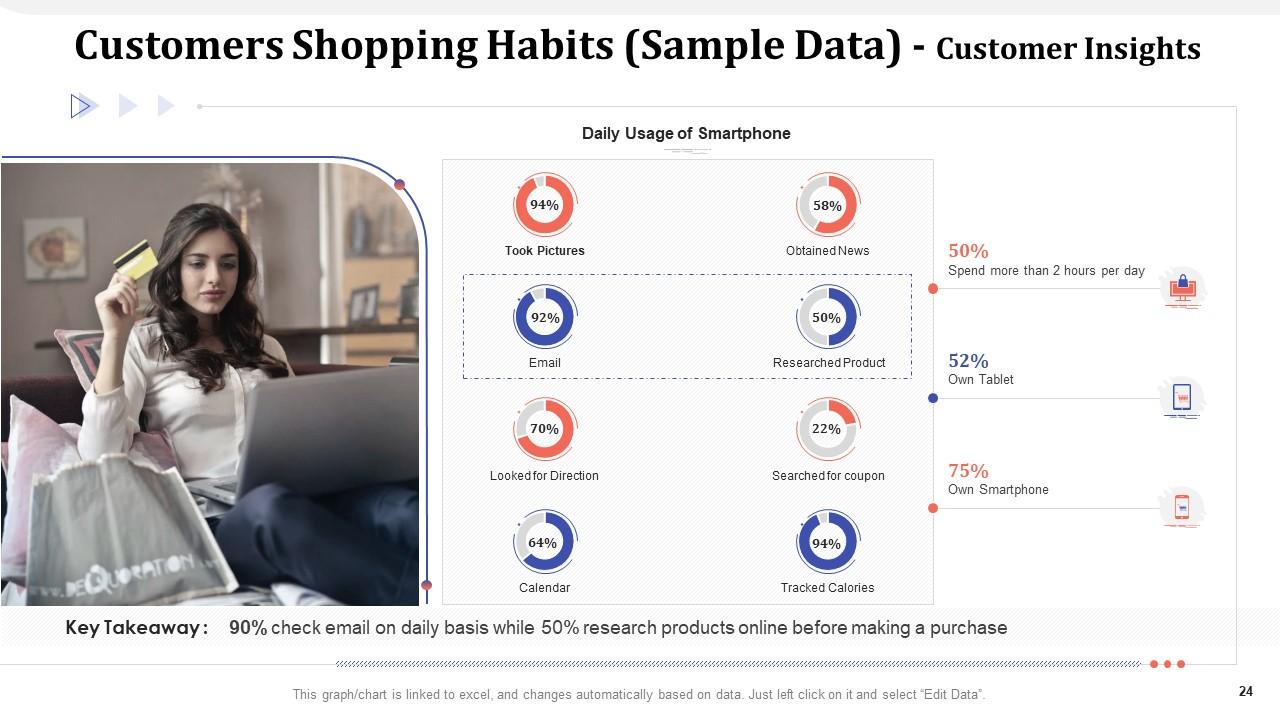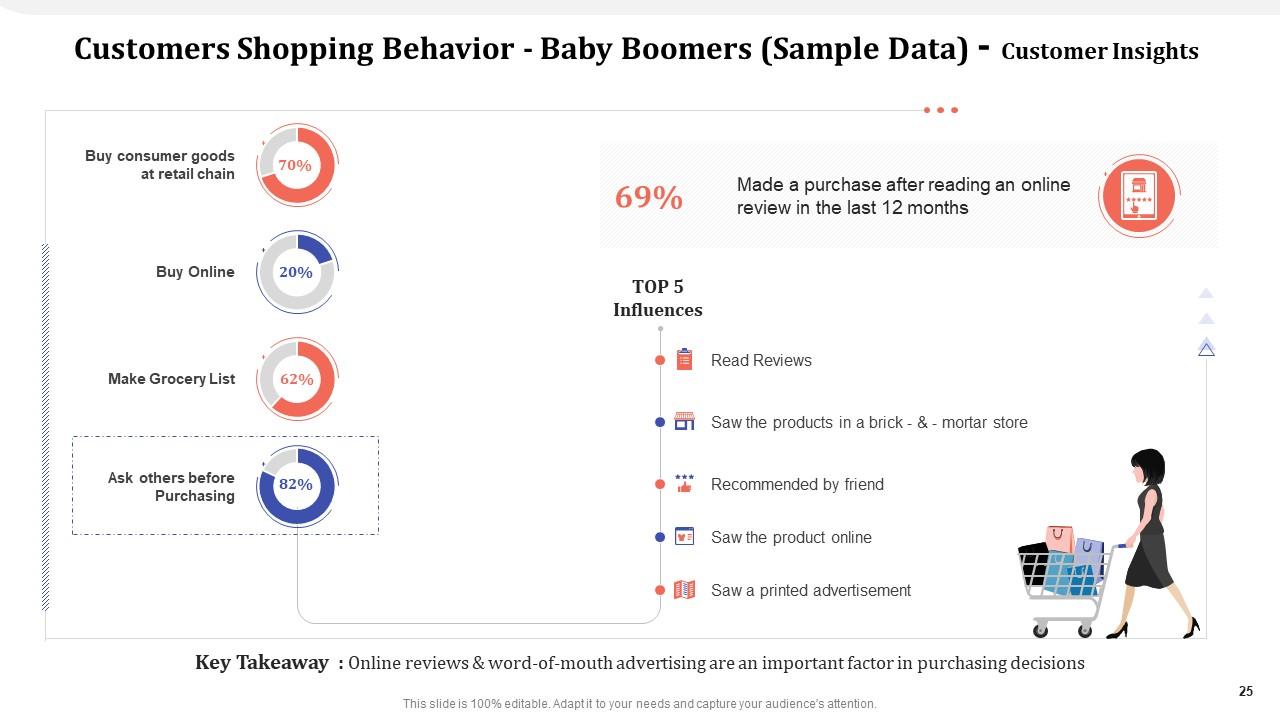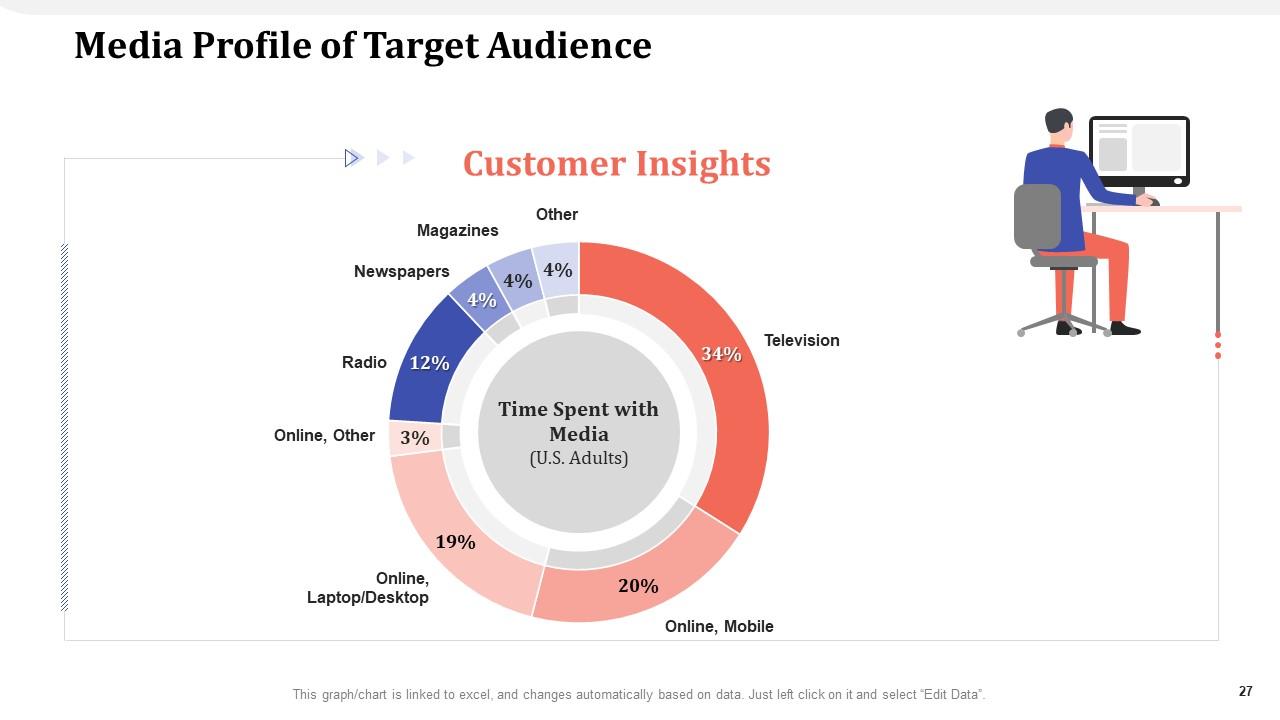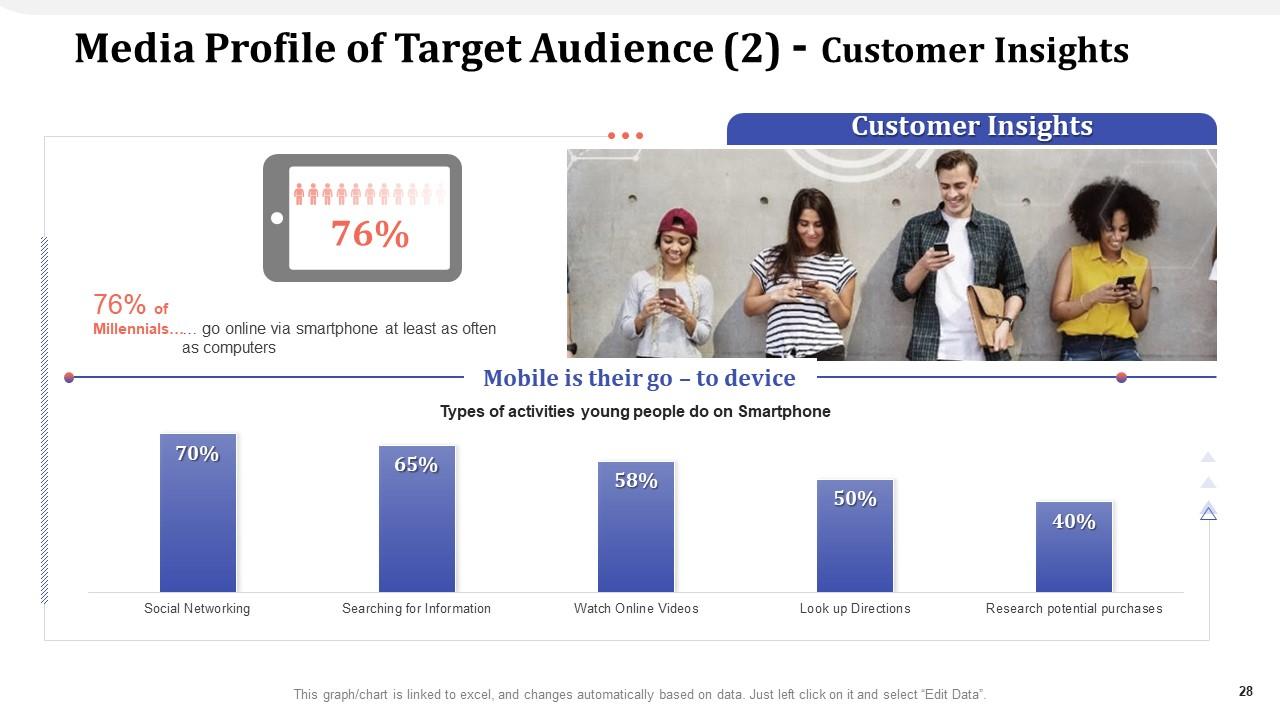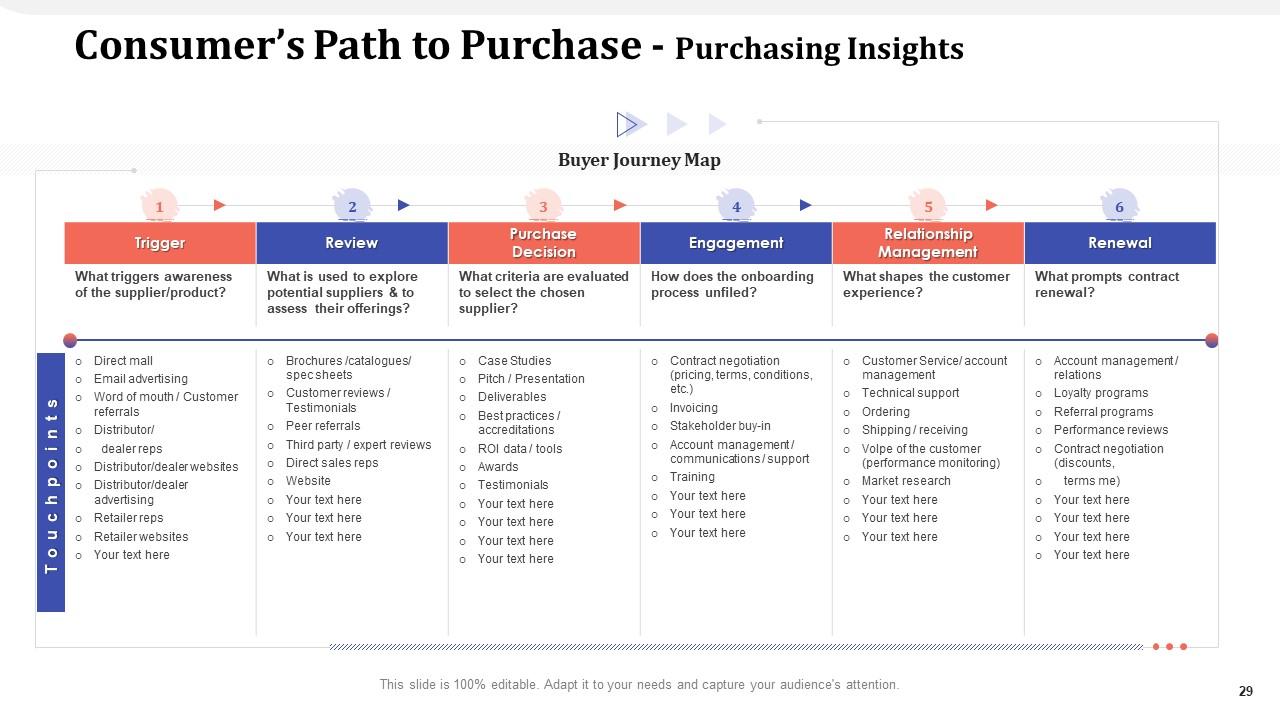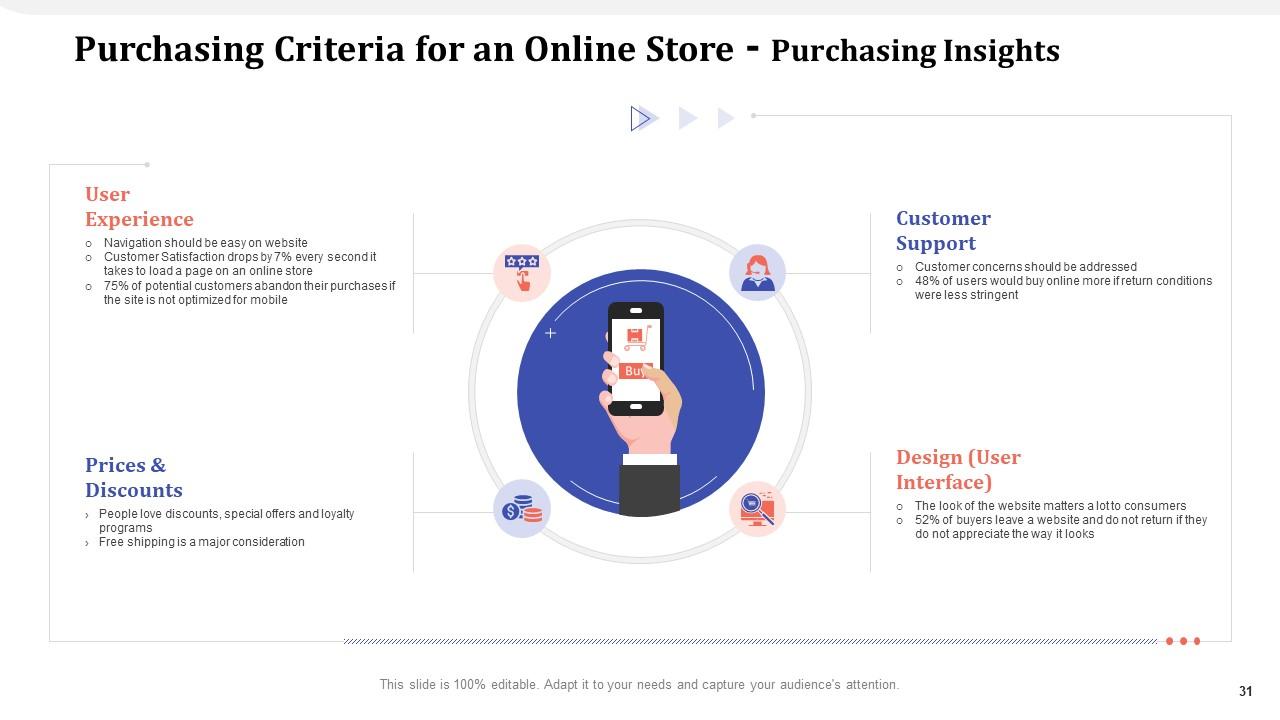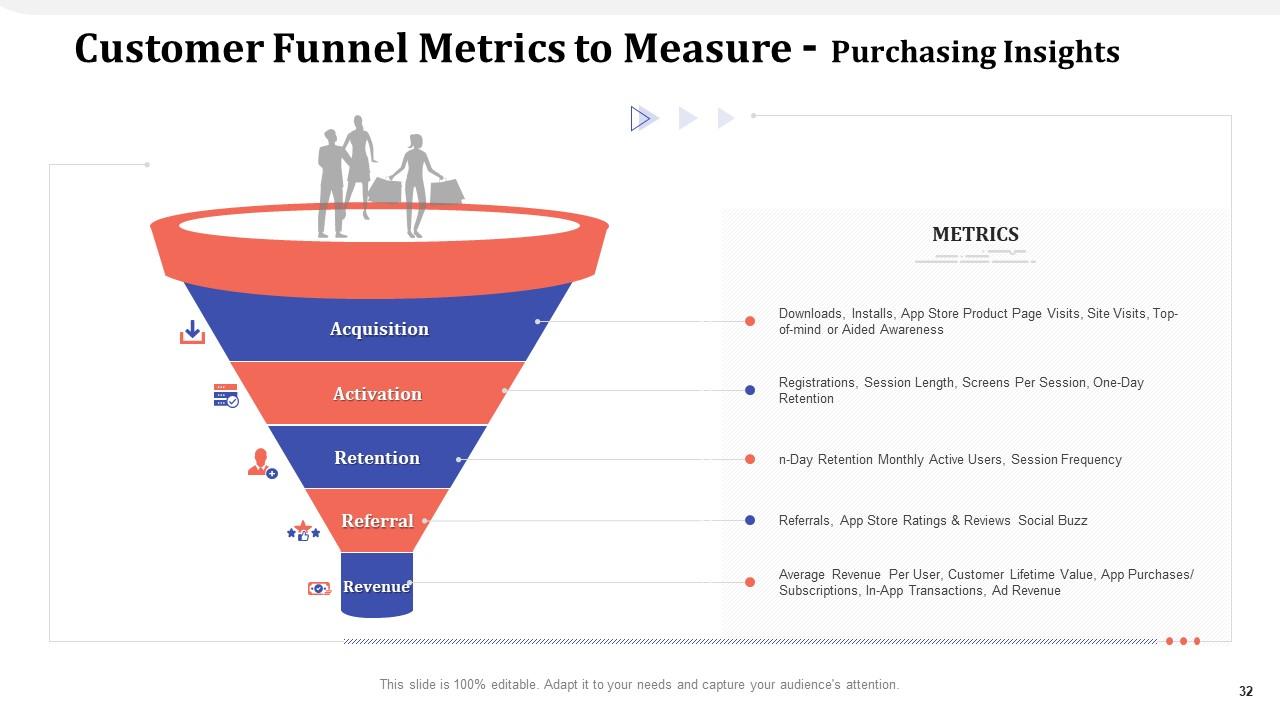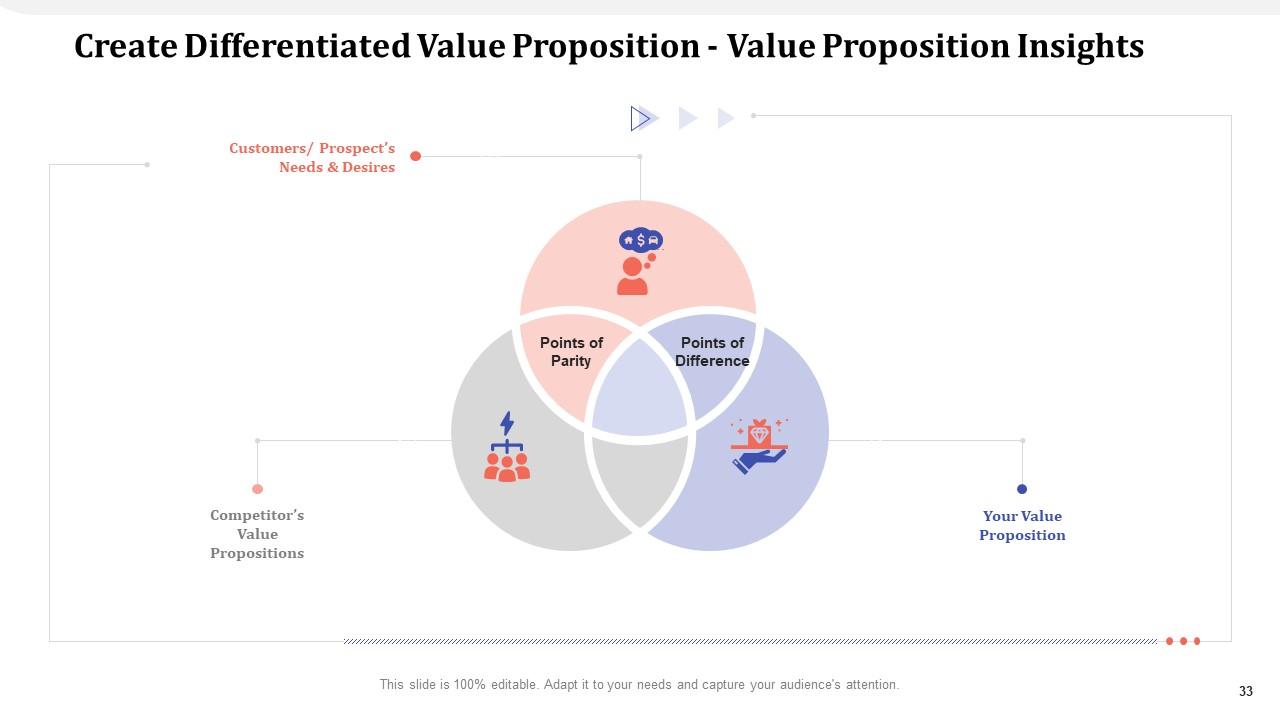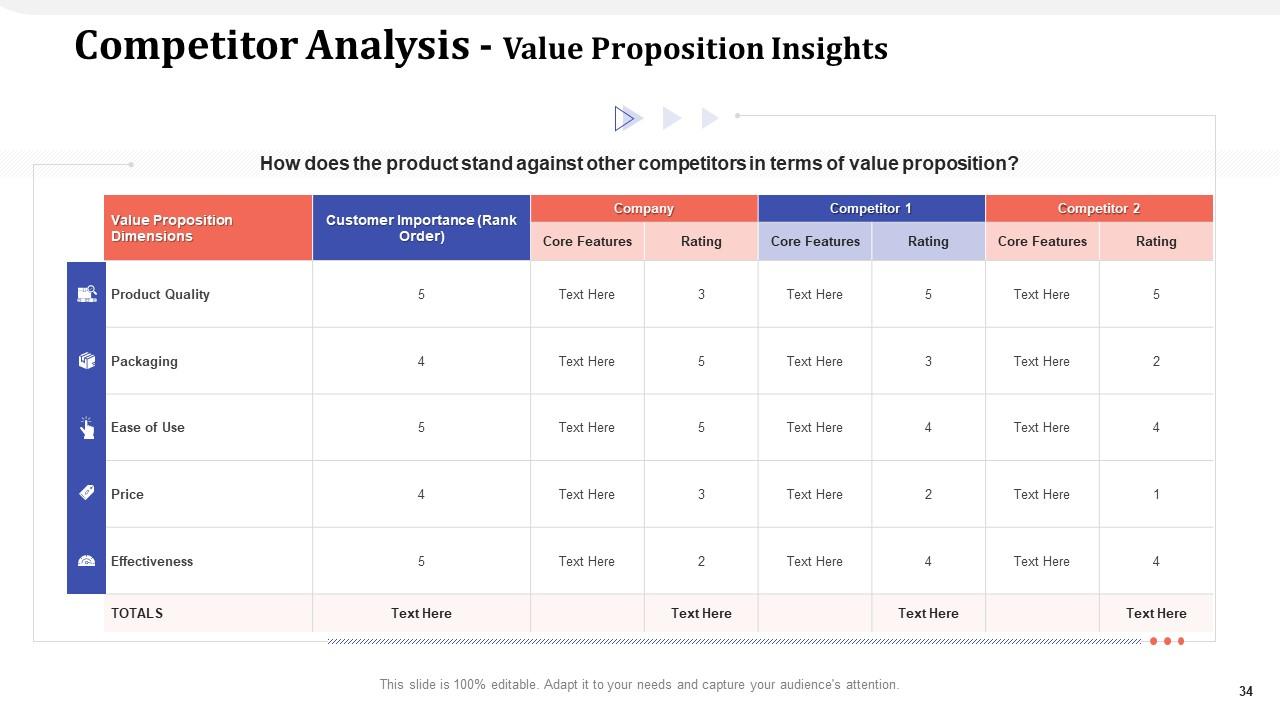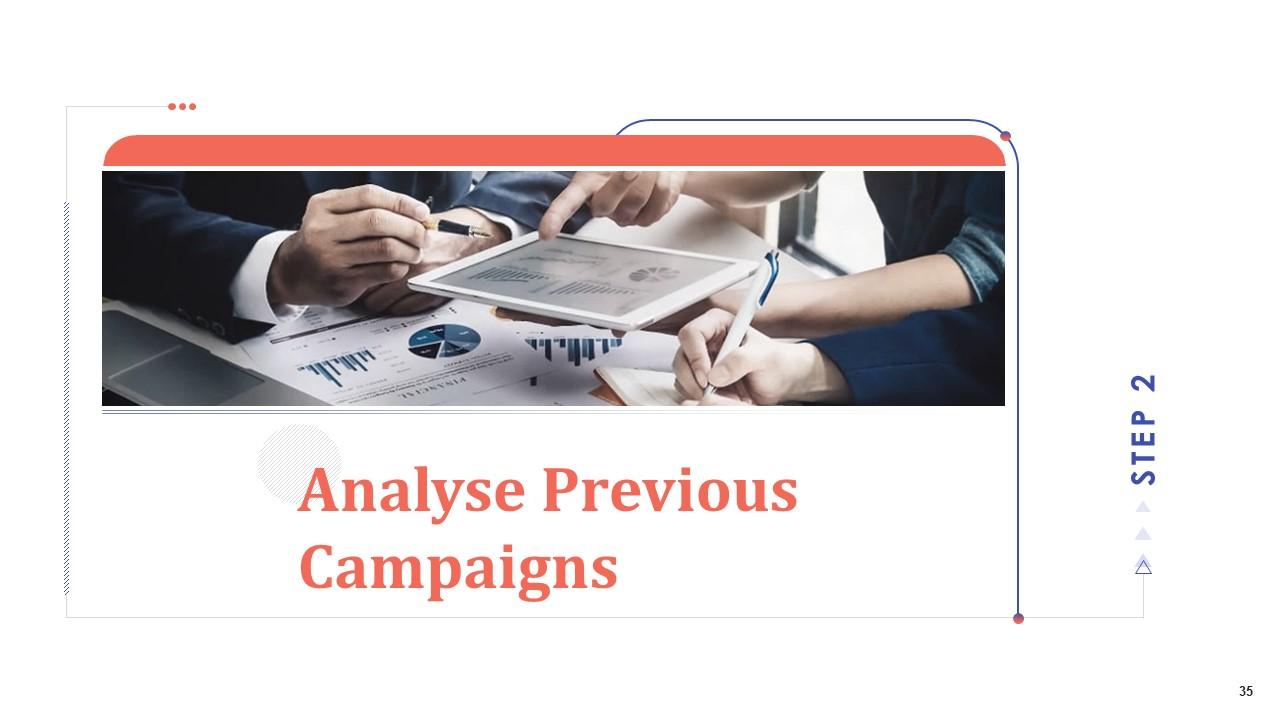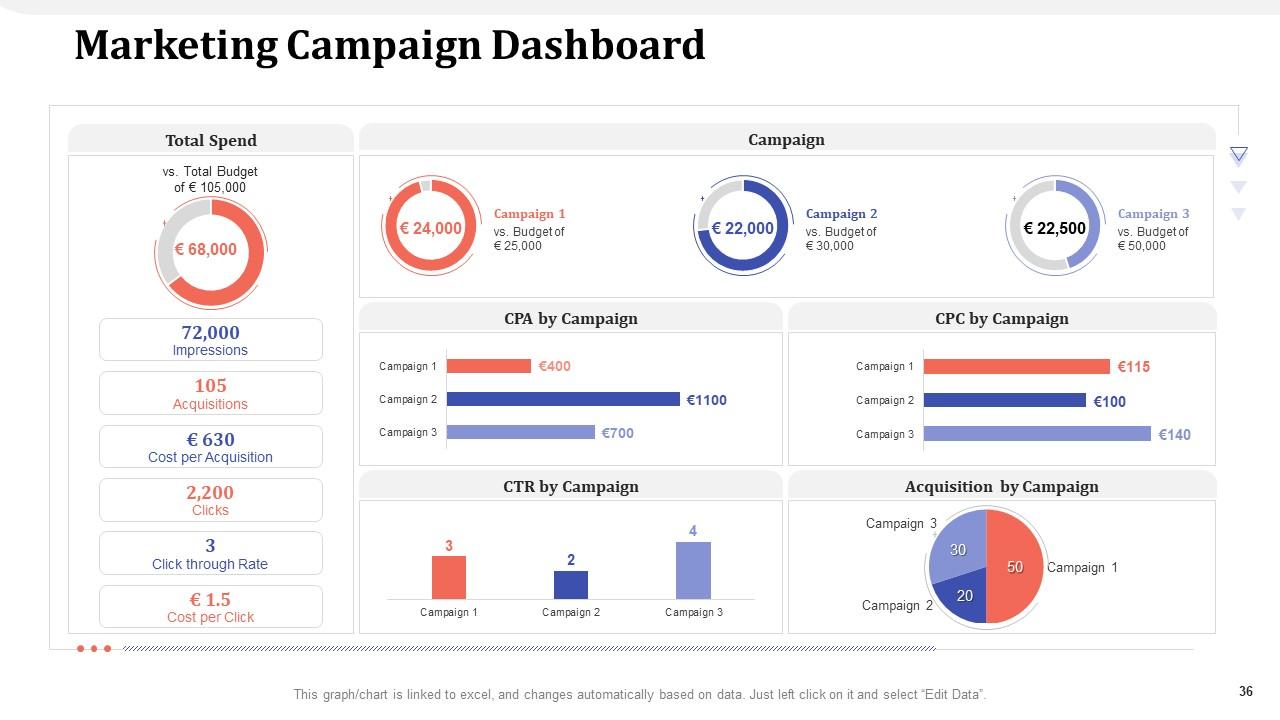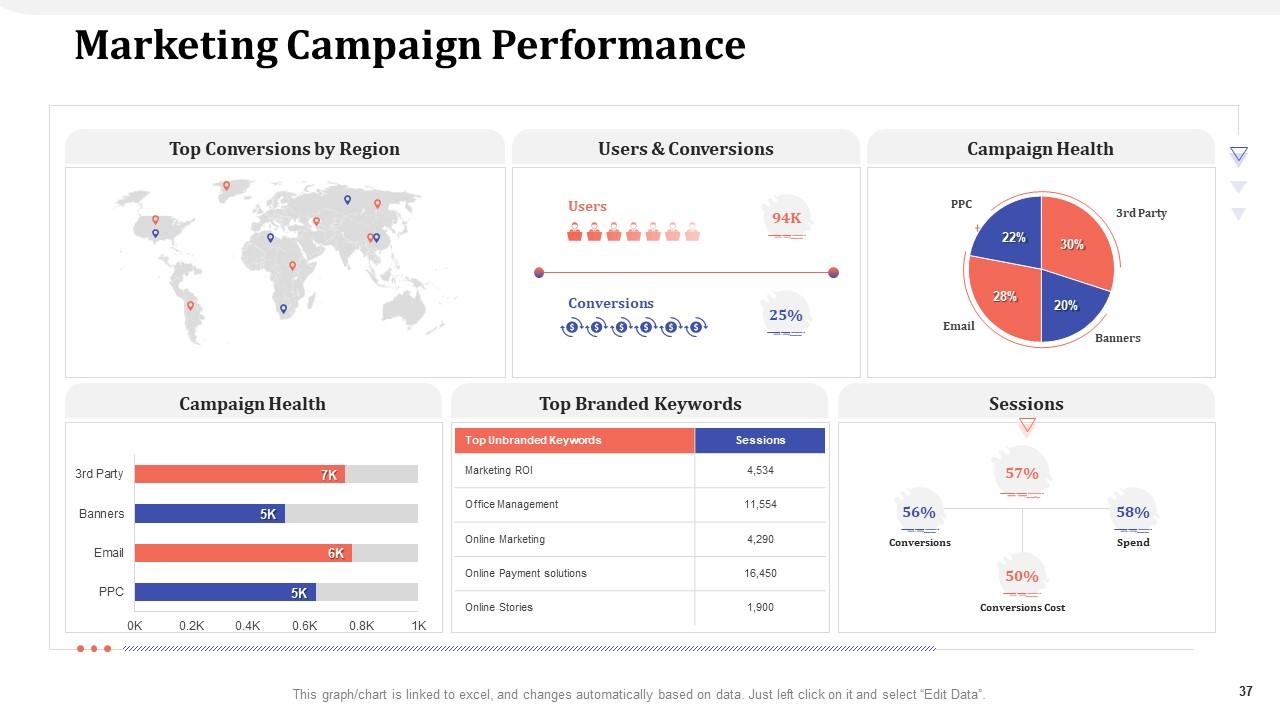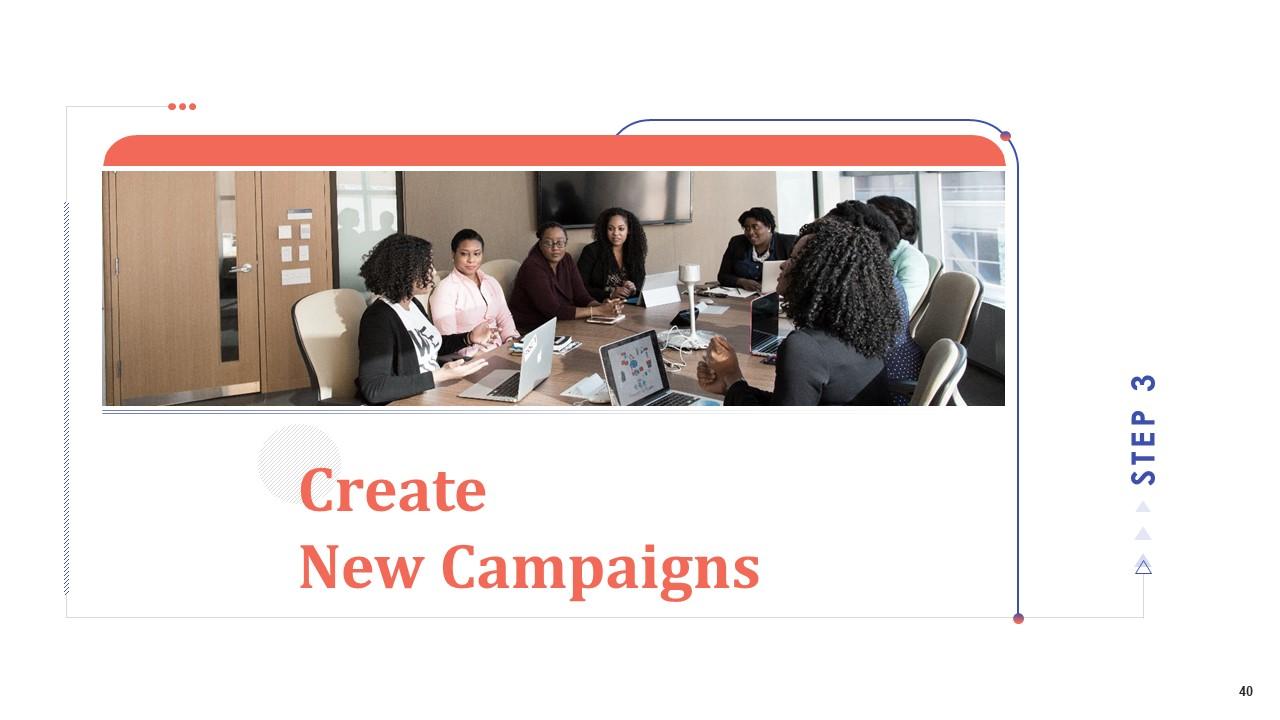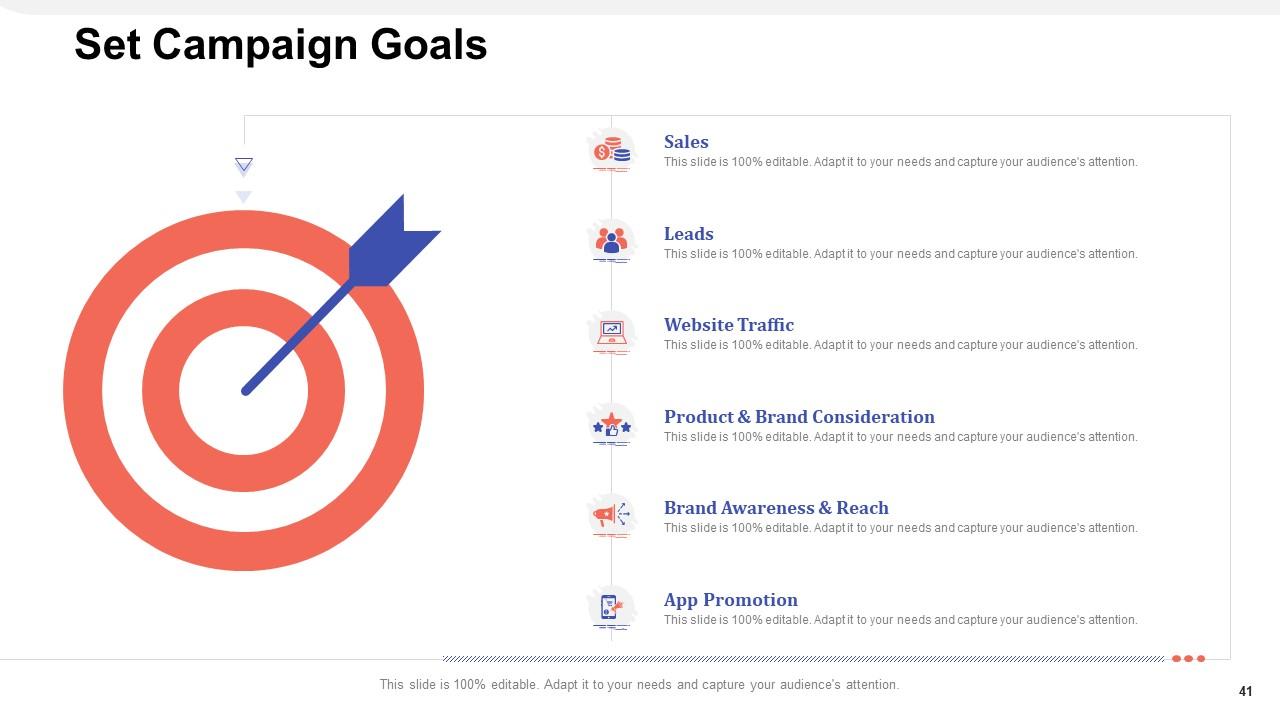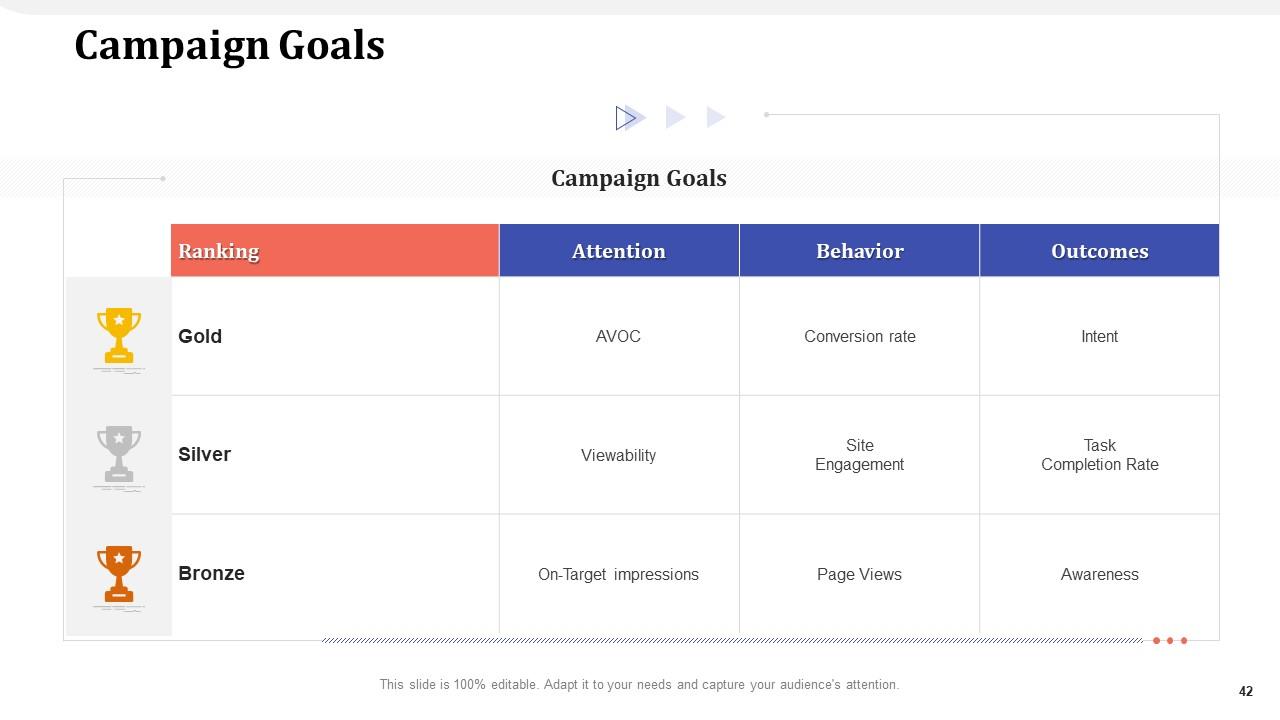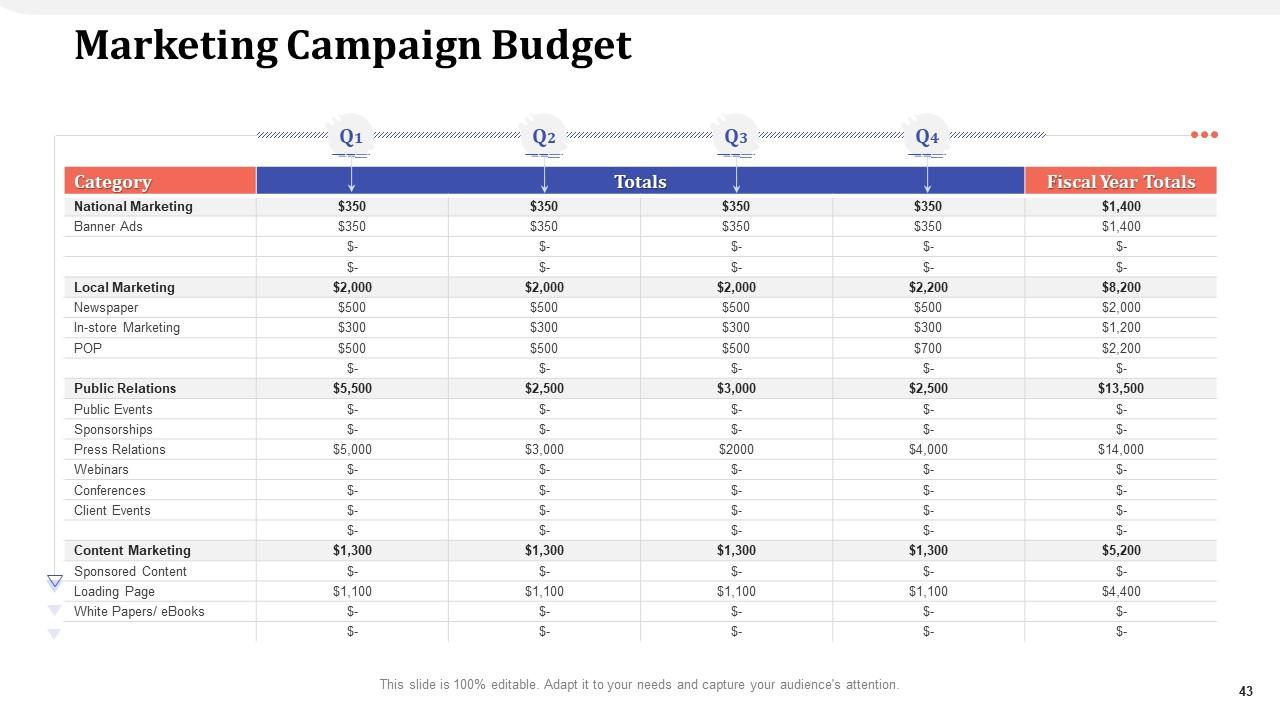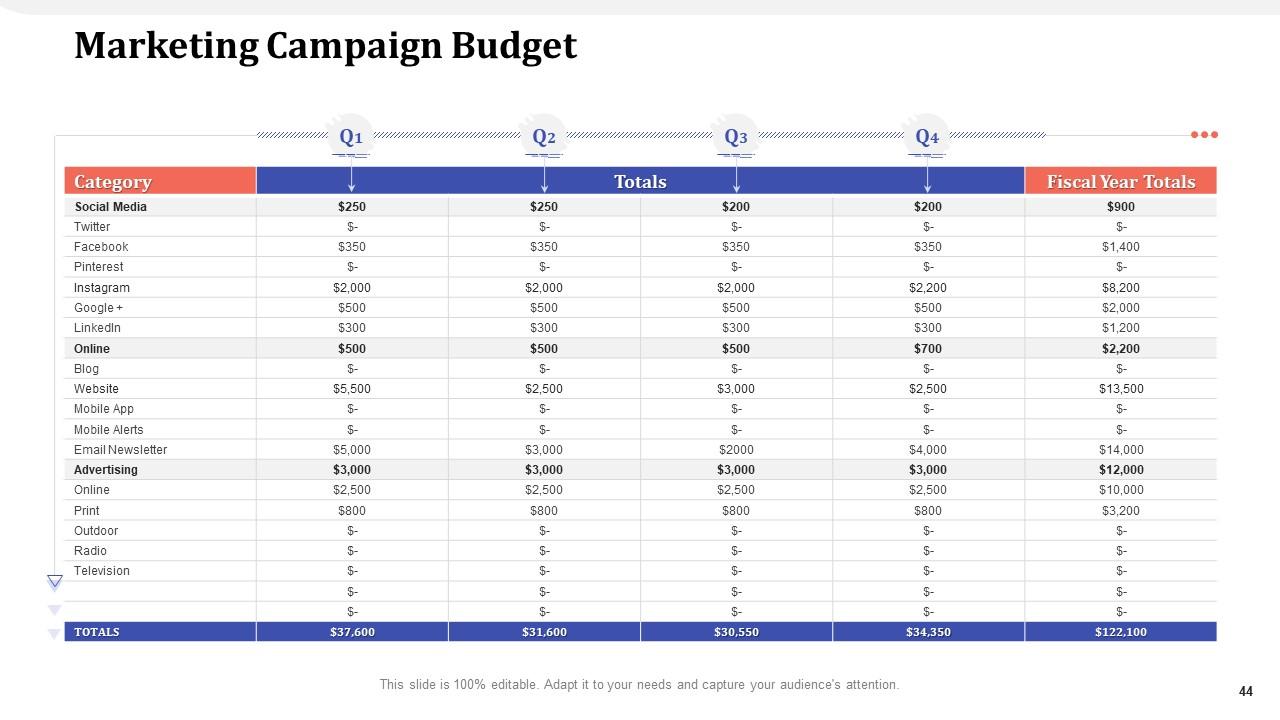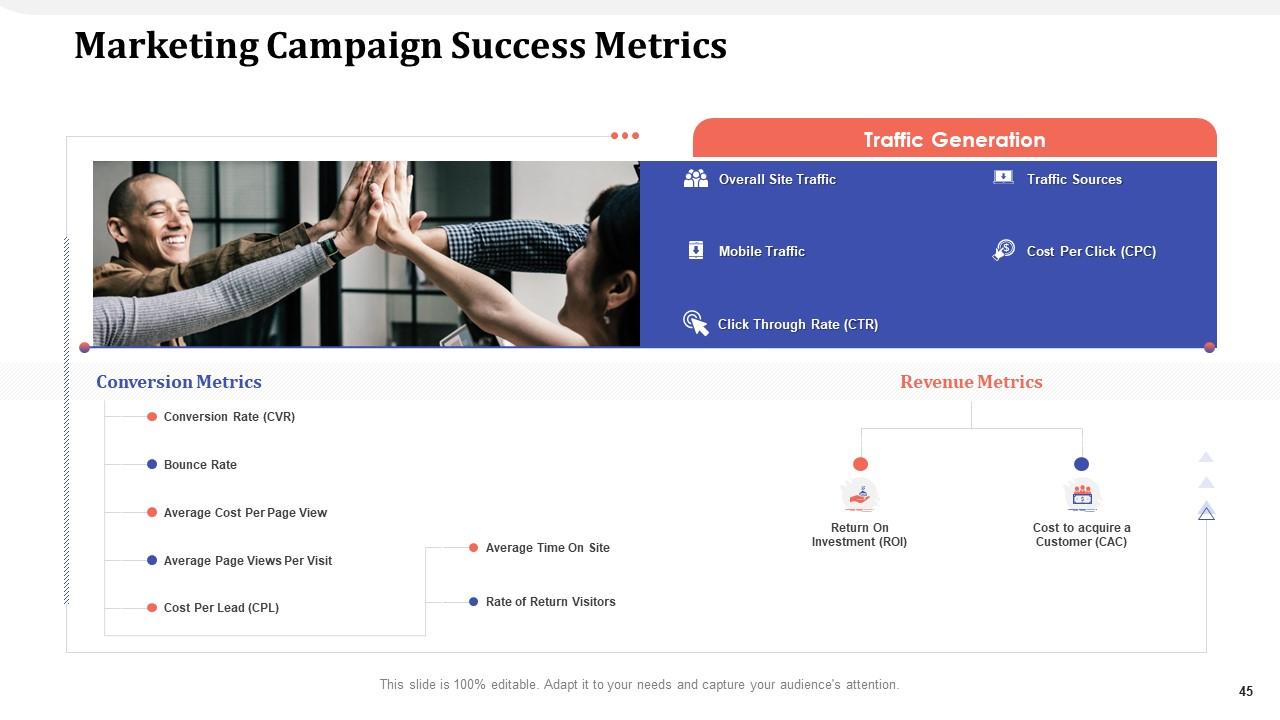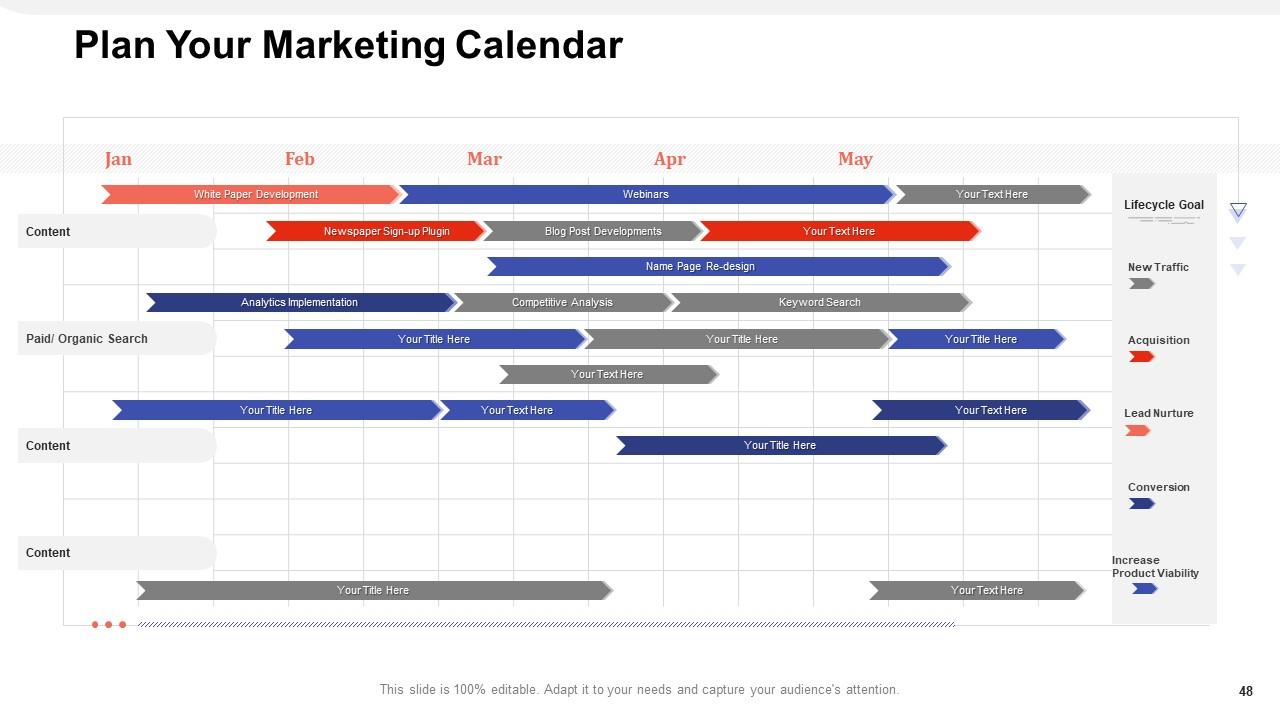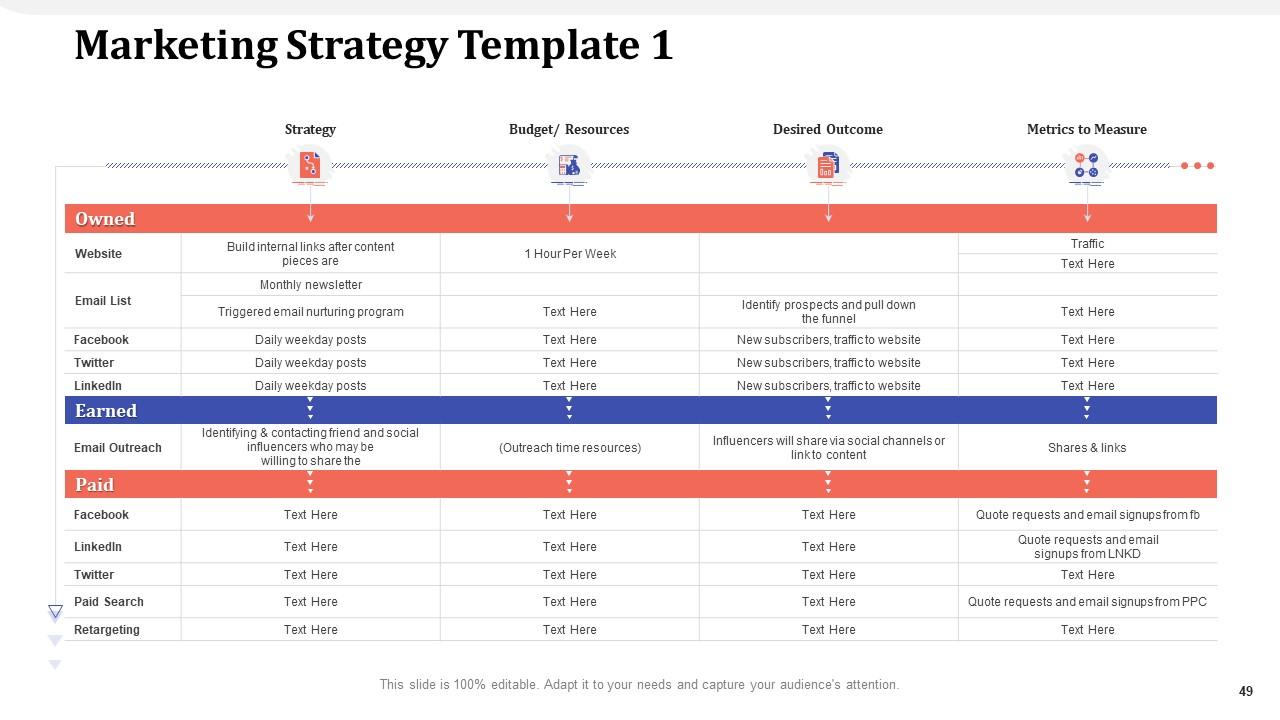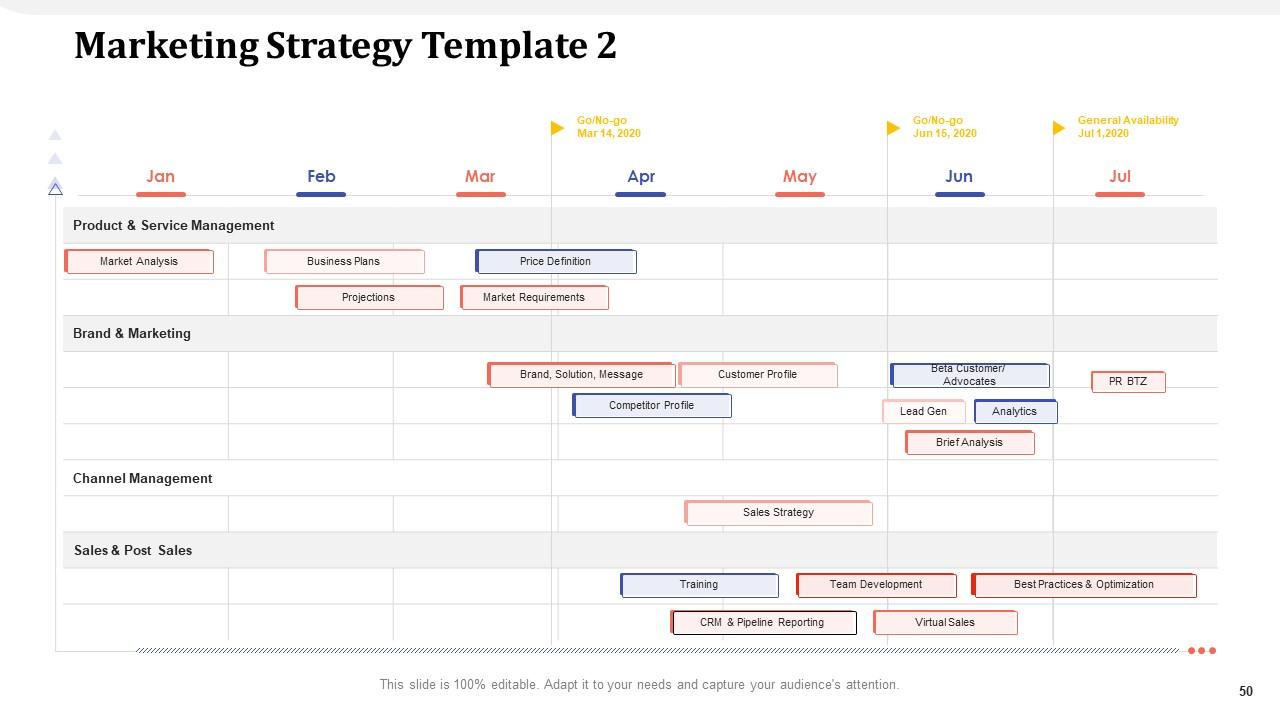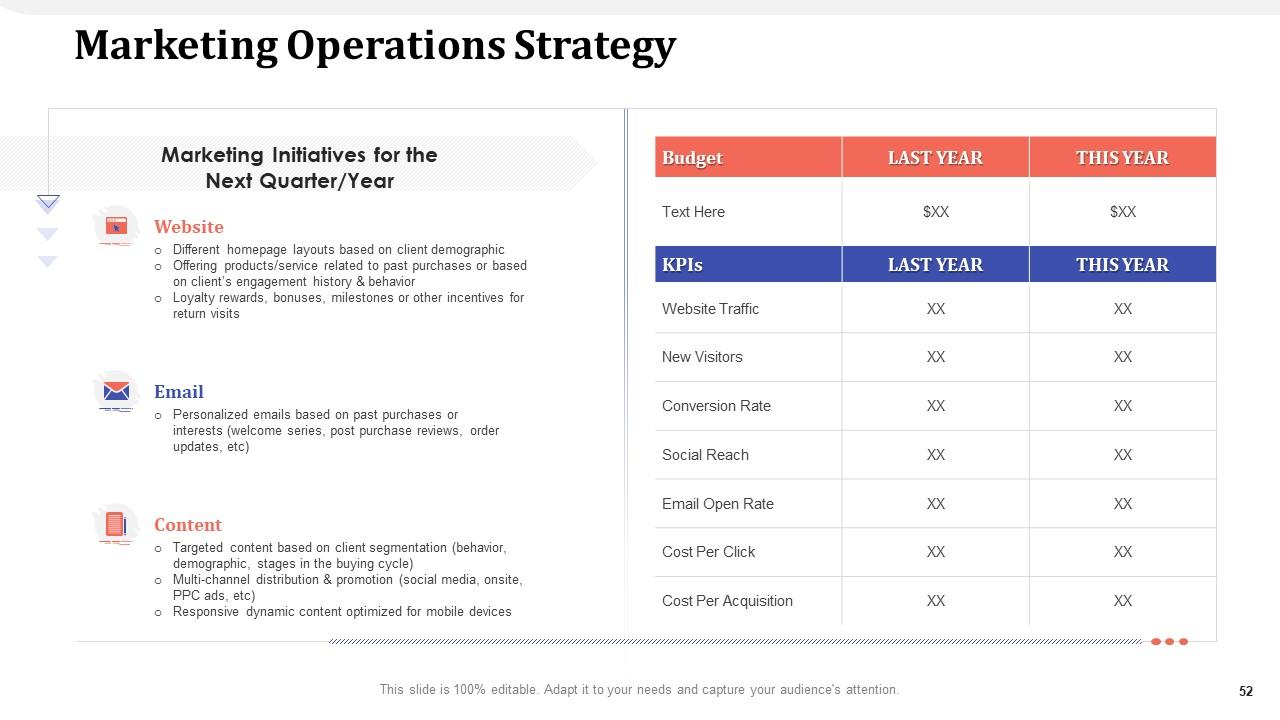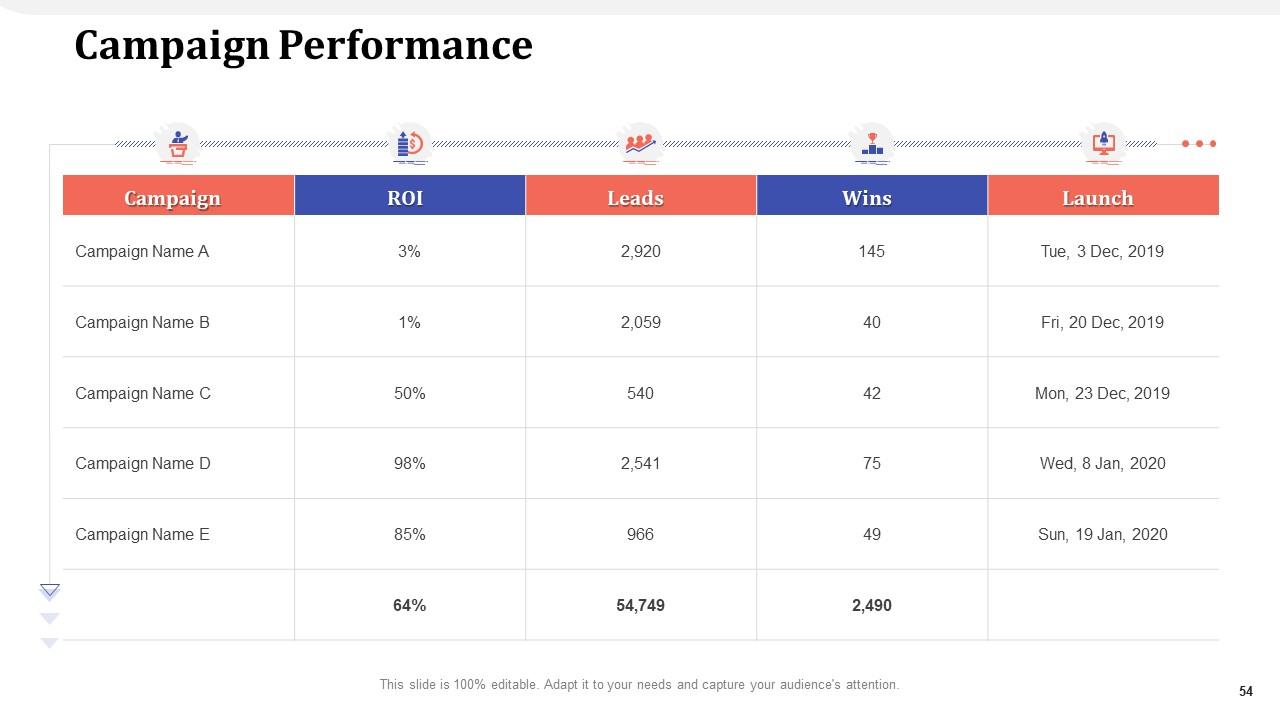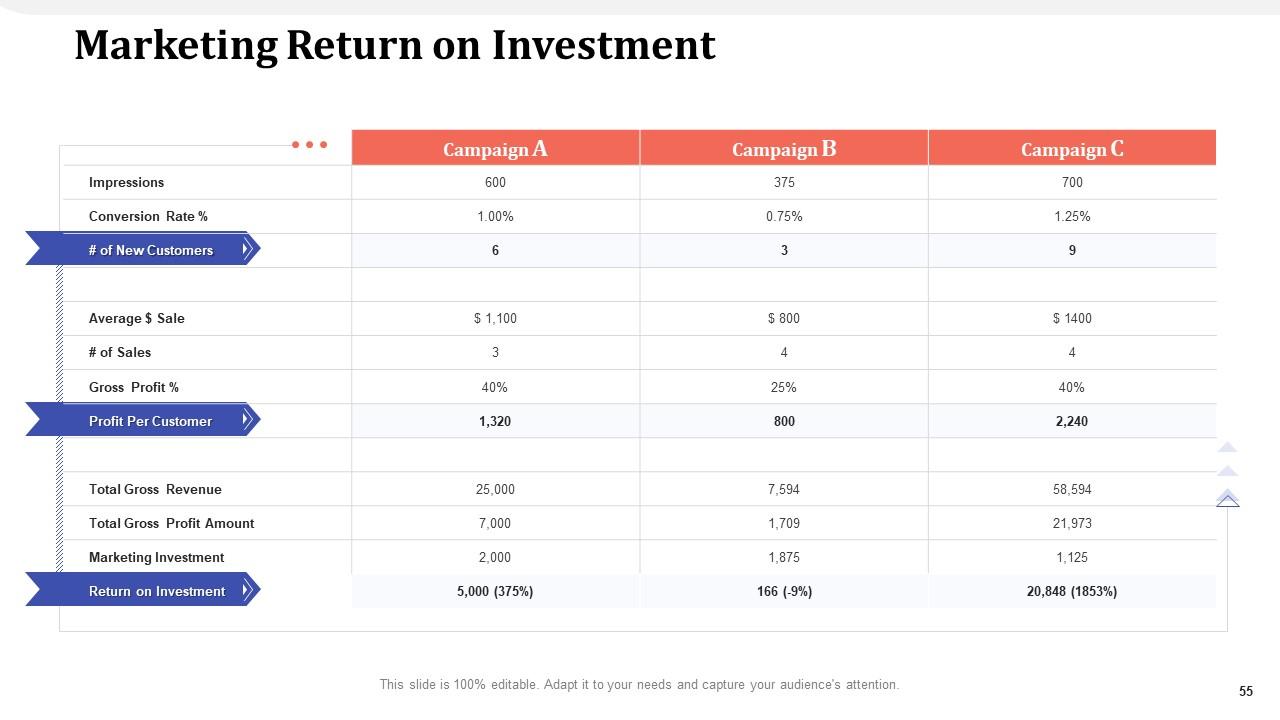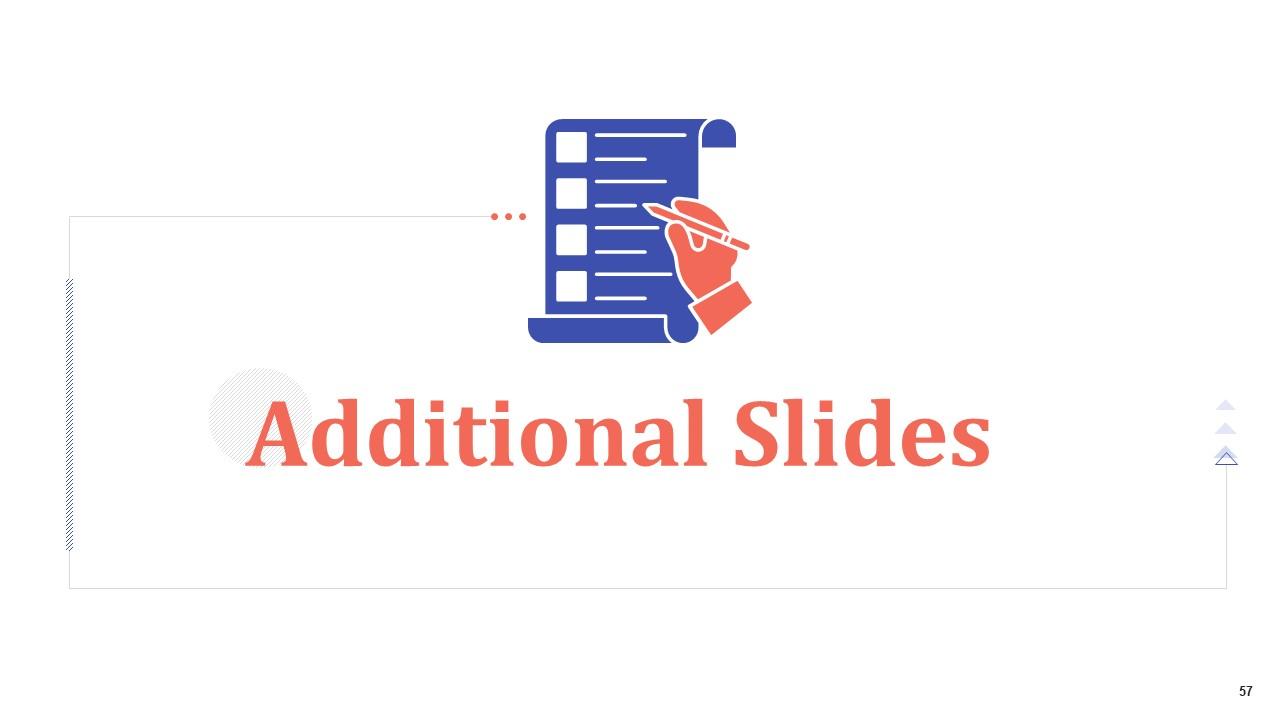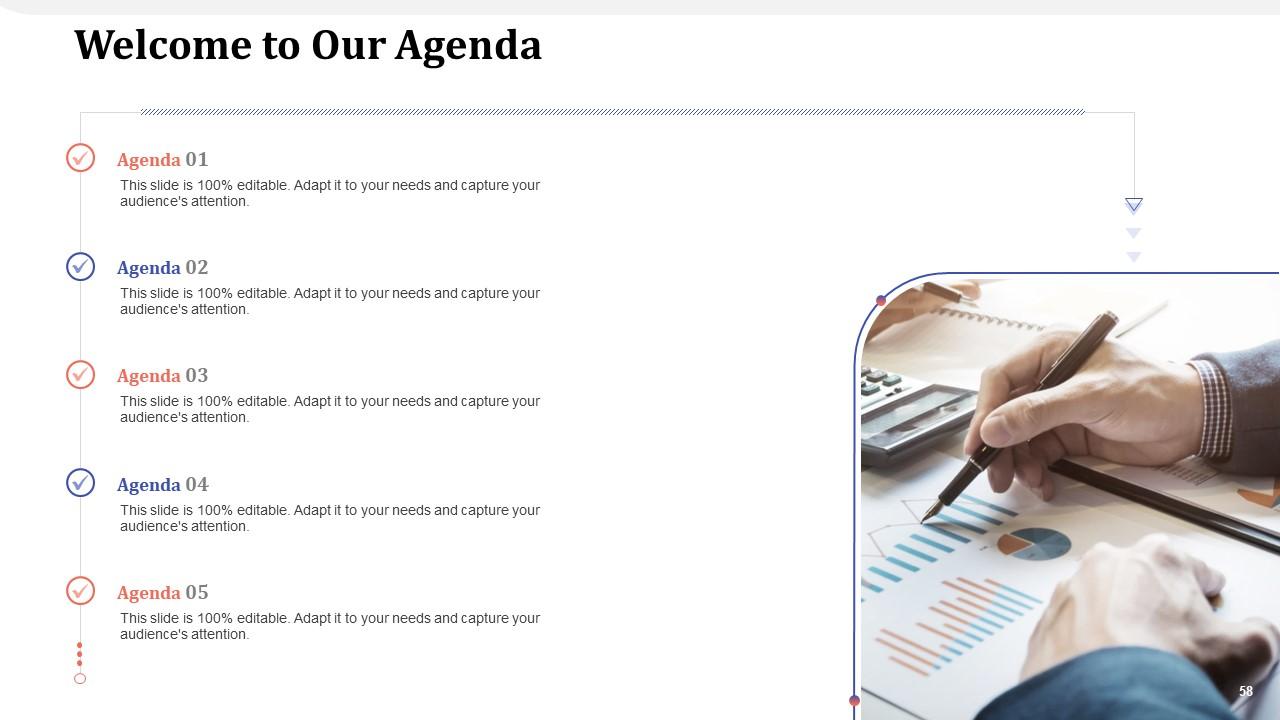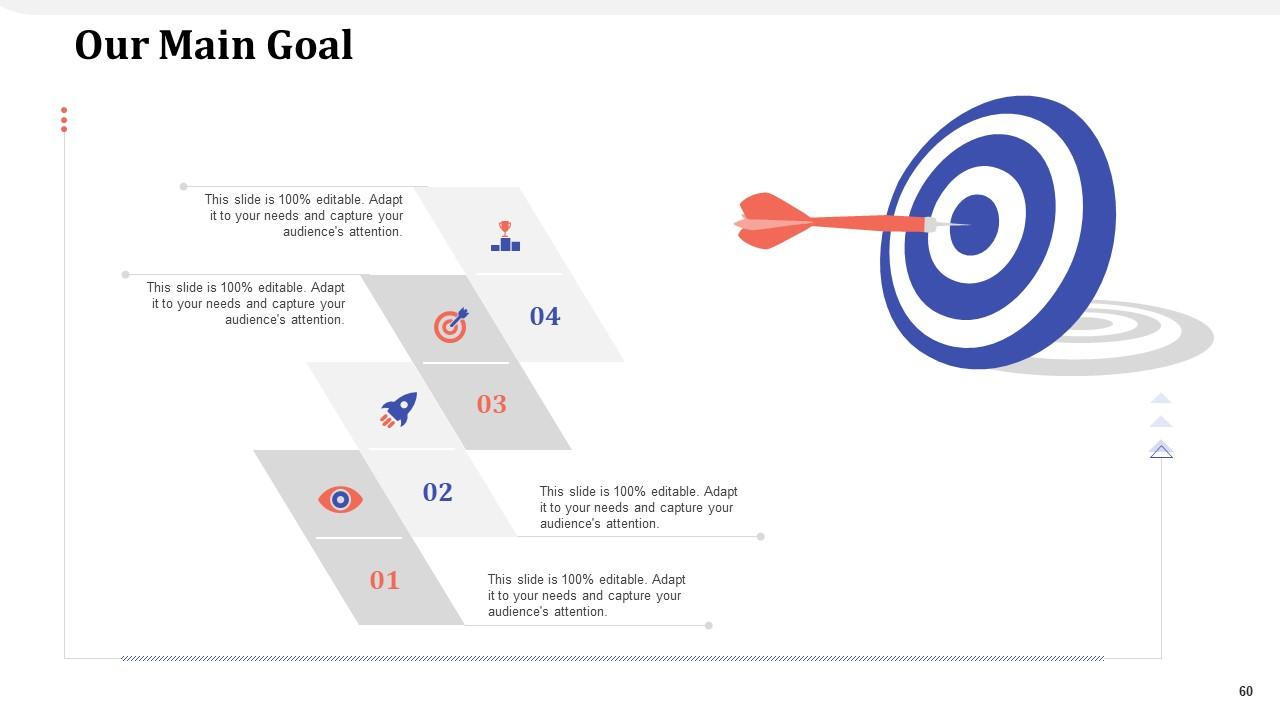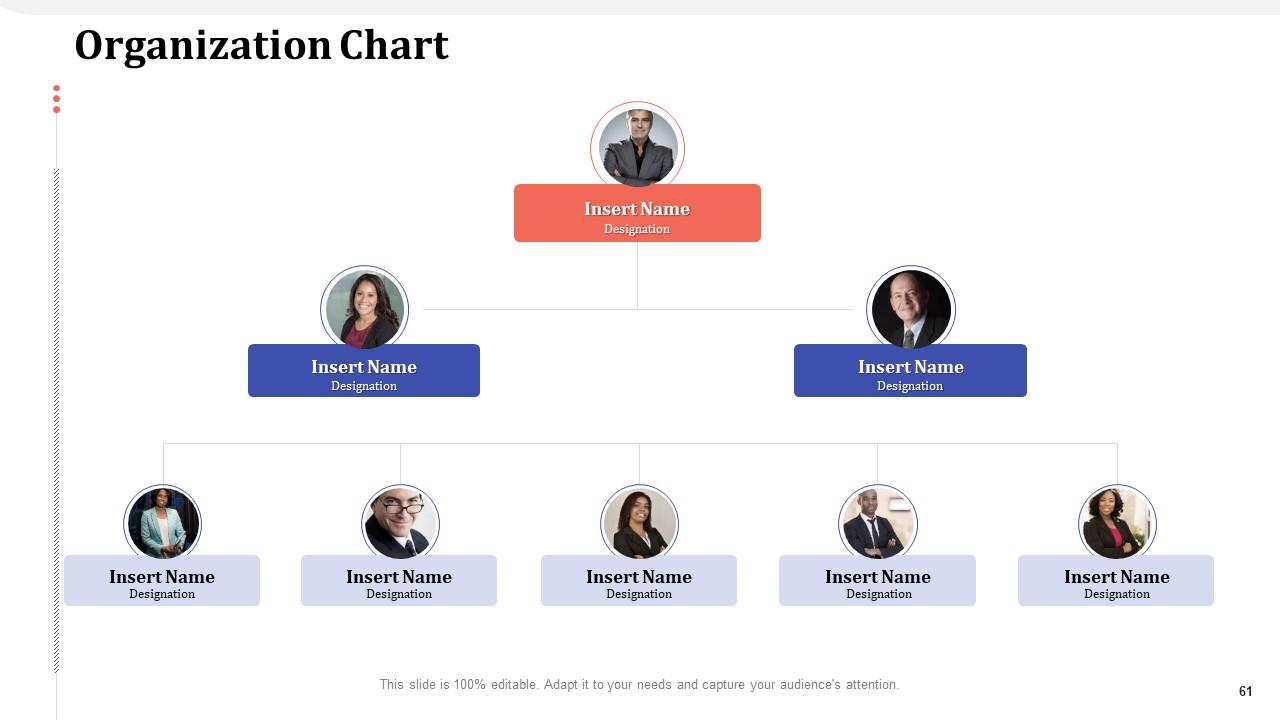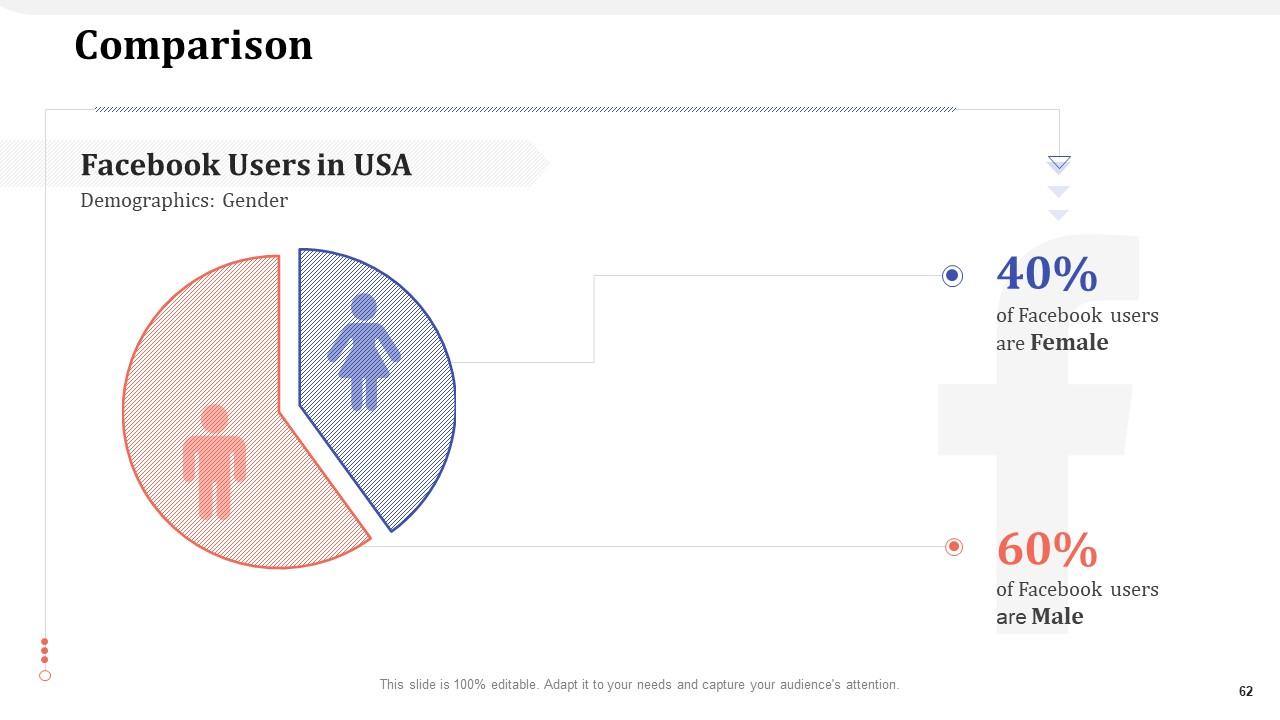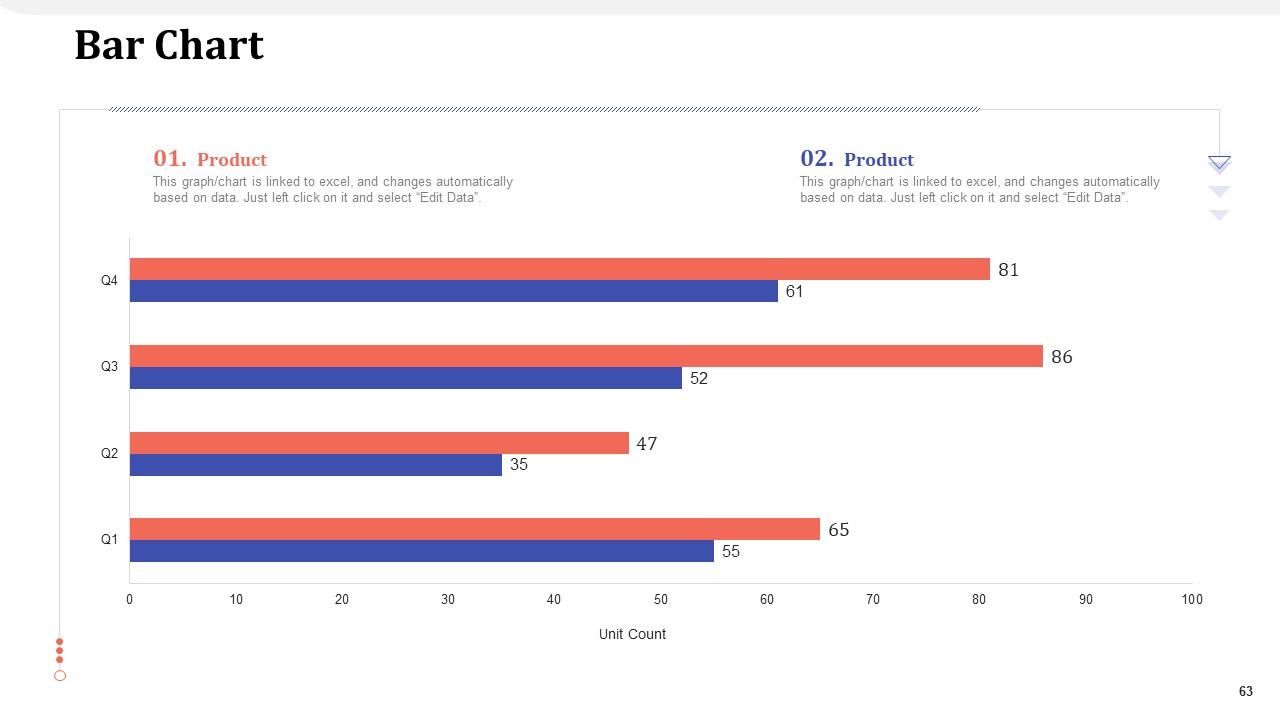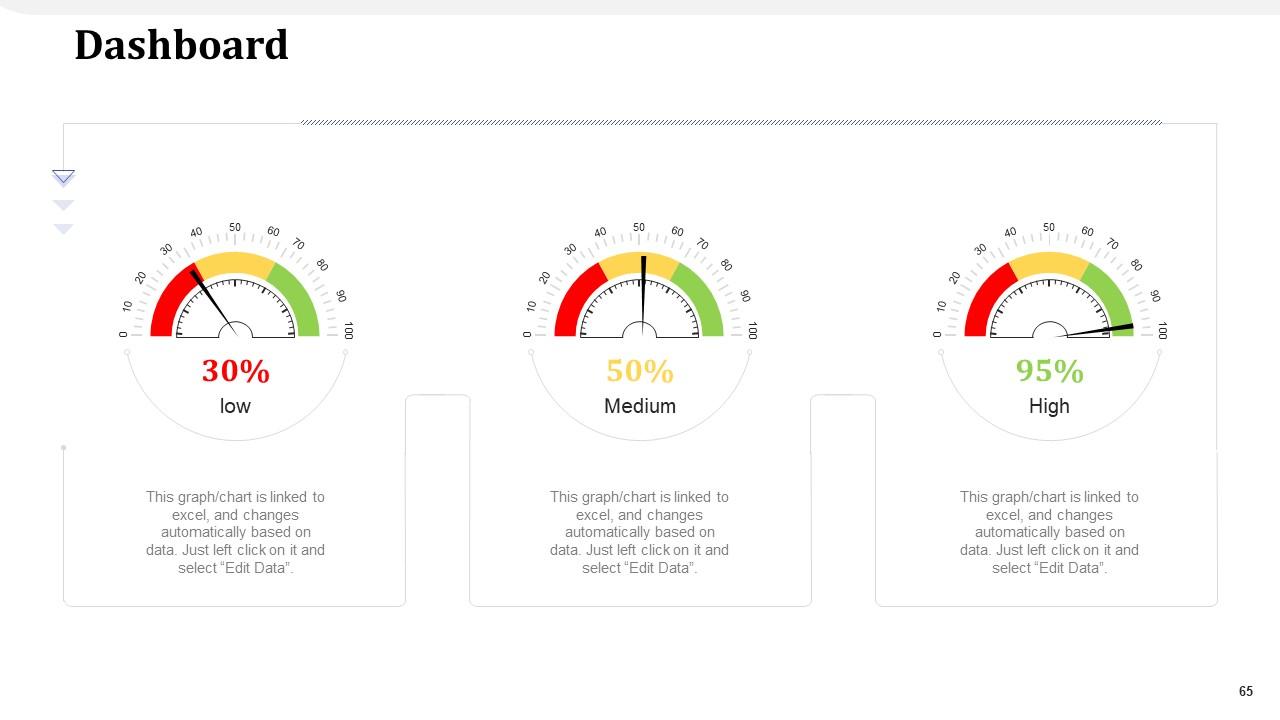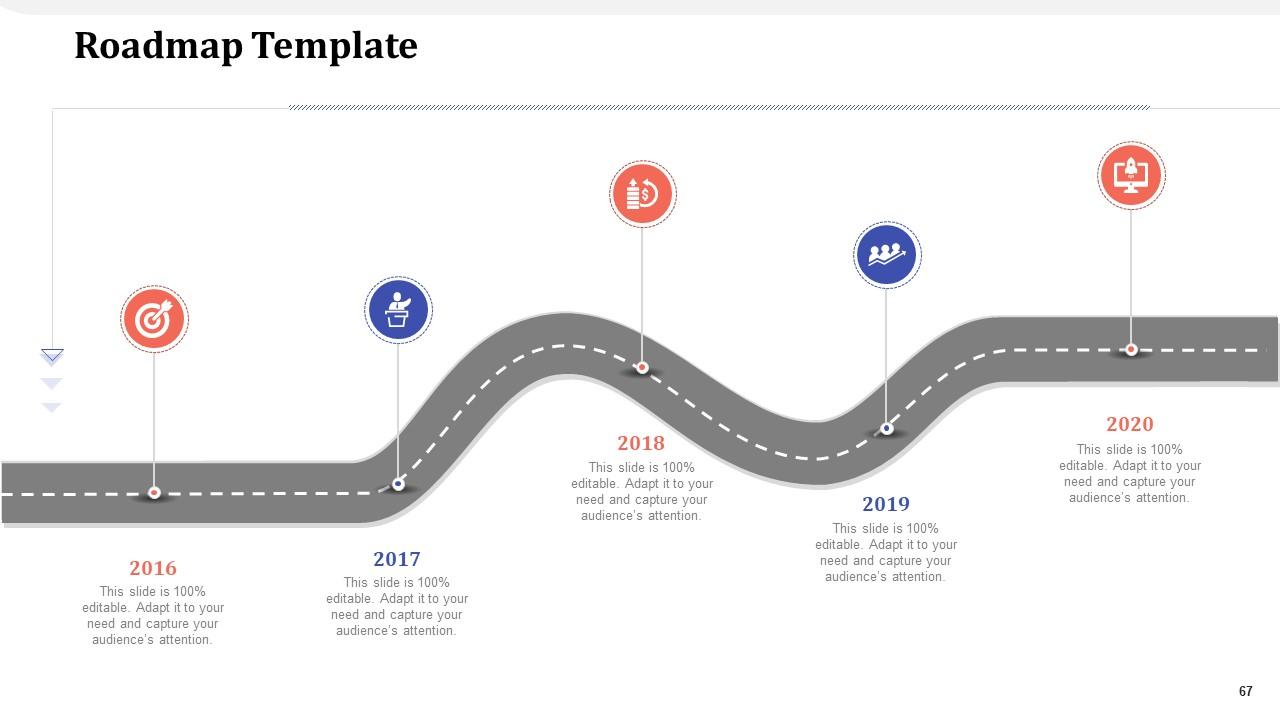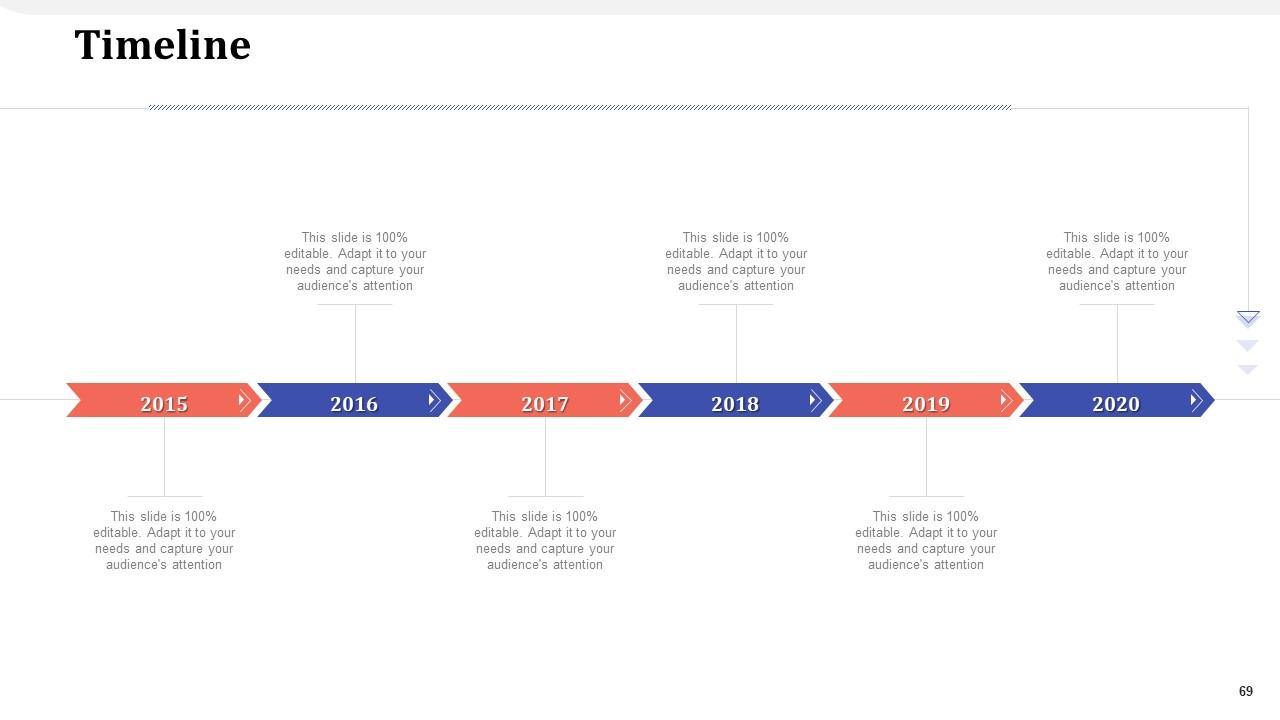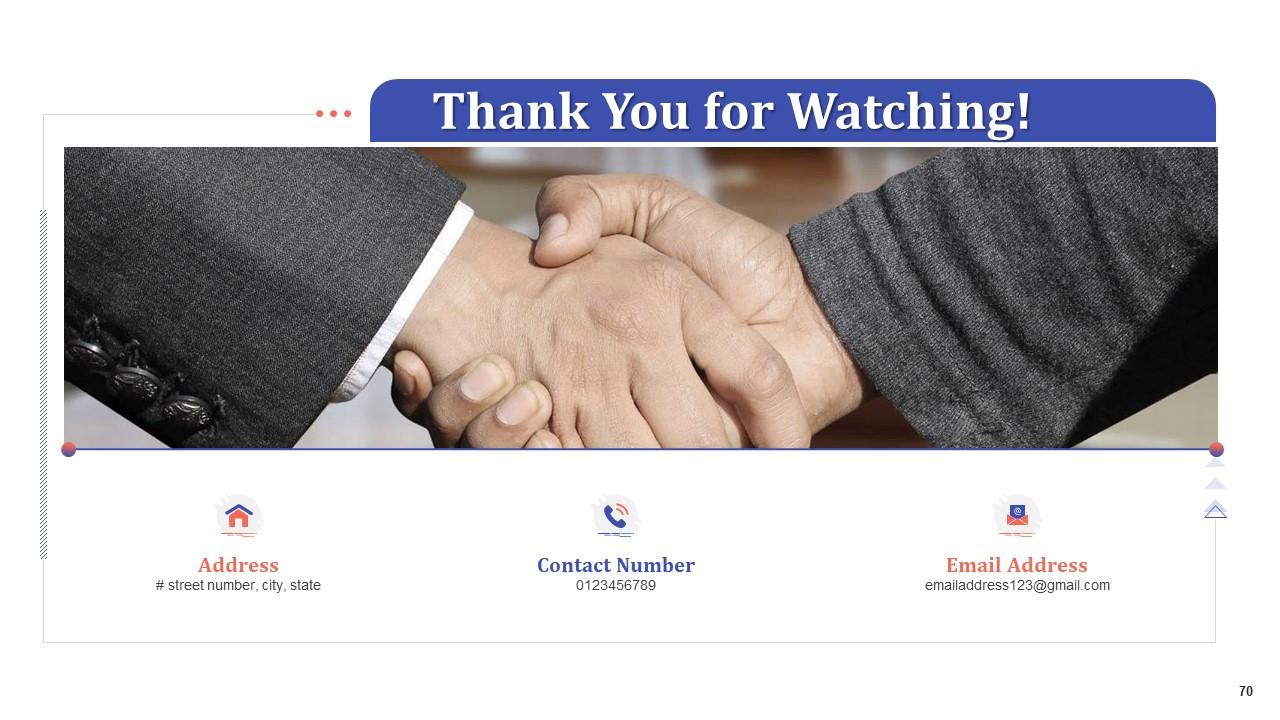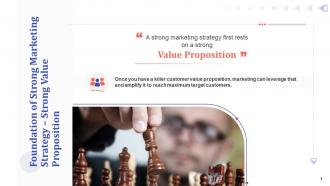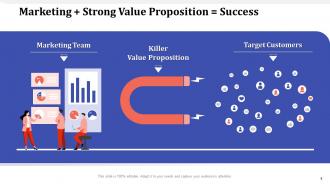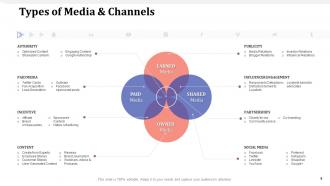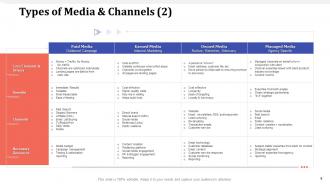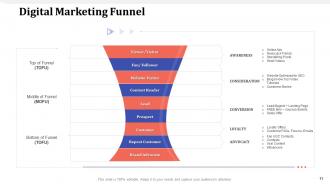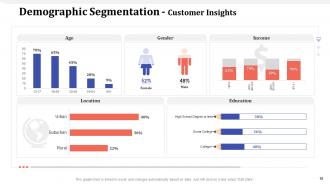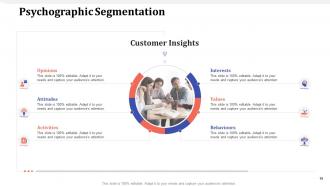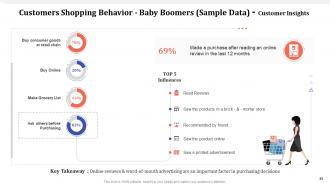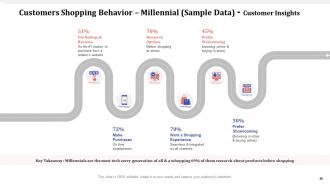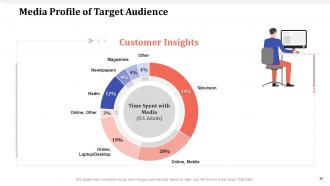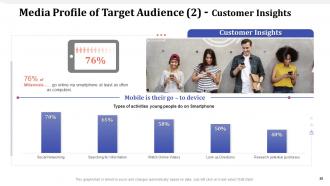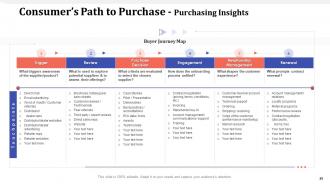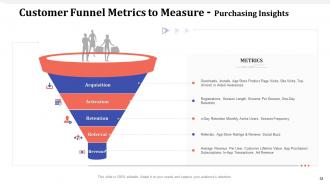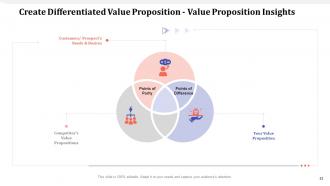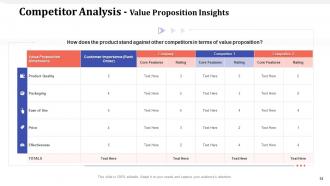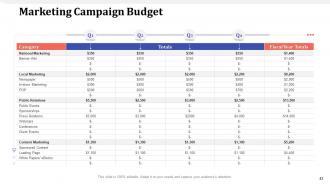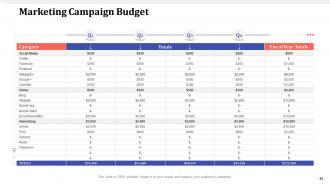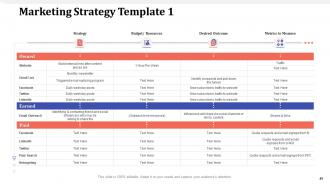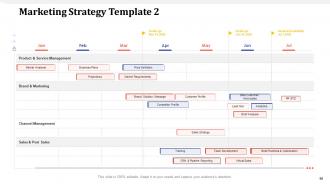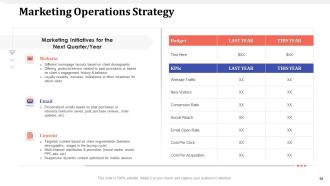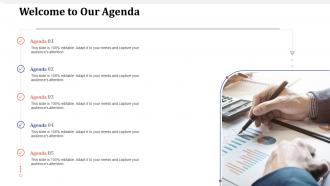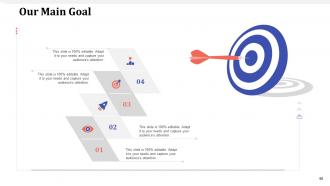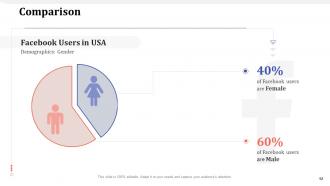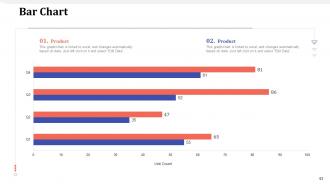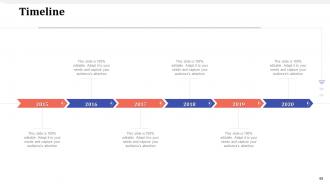How to create a killer marketing campaign for your business powerpoint presentation slides
Our How To Create A Killer Marketing Campaign For Your Business Powerpoint Presentation Slides are topically designed to provide an attractive backdrop to any subject. Use them to look like a presentation pro.
- Google Slides is a new FREE Presentation software from Google.
- All our content is 100% compatible with Google Slides.
- Just download our designs, and upload them to Google Slides and they will work automatically.
- Amaze your audience with SlideTeam and Google Slides.
-
Want Changes to This PPT Slide? Check out our Presentation Design Services
- WideScreen Aspect ratio is becoming a very popular format. When you download this product, the downloaded ZIP will contain this product in both standard and widescreen format.
-

- Some older products that we have may only be in standard format, but they can easily be converted to widescreen.
- To do this, please open the SlideTeam product in Powerpoint, and go to
- Design ( On the top bar) -> Page Setup -> and select "On-screen Show (16:9)” in the drop down for "Slides Sized for".
- The slide or theme will change to widescreen, and all graphics will adjust automatically. You can similarly convert our content to any other desired screen aspect ratio.
Compatible With Google Slides

Get This In WideScreen
You must be logged in to download this presentation.
PowerPoint presentation slides
This complete presentation has PPT slides on wide range of topics highlighting the core areas of your business needs. It has professionally designed templates with relevant visuals and subject driven content. This presentation deck has total of seventy slides. Get access to the customizable templates. Our designers have created editable templates for your convenience. You can edit the colour, text and font size as per your need. You can add or delete the content if required. You are just a click to away to have this ready-made presentation. Click the download button now.
People who downloaded this PowerPoint presentation also viewed the following :
Content of this Powerpoint Presentation
Slide 1: This is the title slide for How To Create A Killer Marketing Campaign For Your Business. You can get started by adding Your Company's Name here.
Slide 2: This slide shows the Table of Contents with Foundation of Strong Marketing Strategy, Marketing + Strong Value Proposition = Success, How Strong is Your Value Proposition, Example of Functional vs. Emotional Benefits, Types of Media & Channels, Improve Customer Purchase Funnel, Use A/B Testing to Improve Marketing Campaigns, and Steps to Create Powerful Marketing Strategy.
Slide 3: This slide continues the Table of Contents with details about Step 1, Step 2, Step 3, and Step 4 to Create Powerful Marketing Strategy.
Slide 4: This slide shows the Foundation of Strong Marketing Strategy – Strong Value Proposition with a key quote.
Slide 5: This slide showcases how Marketing + Strong Value Proposition = Success.
Slide 6: This slide presents How Strong is Your Value Proposition with The Benefit Ladder, Product Attributes, Product Benefits, Consumer Benefits, and Emotional Benefits.
Slide 7: This slide displays Examples of Functional vs. Emotional Benefits
Slide 8: This slide shows Types of Media & Channels including Authority, Paid Media, Incentive, Content, Publicity, Influencer Engagement, Partnerships, and Social Media.
Slide 9: This slide explains the types of Media & Channels under Paid Media, Earned Media, Owned Media, and Managed Media.
Slide 10: This slide shows the Improve Customer Purchase Funnel covering Awareness, Consideration, Conversion, Activation, Loyalty, and Advocacy.
Slide 11: This slide displays the Digital Marketing Funnel with Viewer/Visitor, Fan/Follower, Website Visitor, Content Reader, Lead, Prospect, Customer, Repeat Customer, and Brand Advocate.
Slide 12: This slide presents the Use A/B Testing to Improve Marketing Campaigns. with details on Control and Variation.
Slide 13: This slide displays the Steps to Create a Powerful Marketing Strategy including Market Research, Analyze Previous Campaigns, Create New Campaigns, and Measure Marketing ROI.
Slide 14: This slide introduces Step 1 - Market Research section of the deck.
Slide 15: This slide showcases the Buyer Persona covering Customer Insights, Demographics, Goals, Psychographics, and Marketing Messaging.
Slide 16: This slide shows the Customer Segmentation - Customer Insights such as Geographic Segmentation, Behavioral Segmentation, Demographic Segmentation, and Psychographic Segmentation.
Slide 17: This slide describes Demographic Segmentation via charts on Segments, Gender, Parental Status, and Age.
Slide 18: This slide explains the Demographic Segmentation - Customer Insights into Age, Gender, Income, Location, and Education.
Slide 19: This slide demonstrates Psychographic Segmentation Customer Insights into Opinions, Attitudes, Activities, Behaviours, Values, and Interests.
Slide 20: This slide shows Segmentation by Cluster and Customer Insights by prototypes and departments.
Slide 21: This slide displays Researched Customer Segmentation Customer Insights in a tabulated format.
Slide 22: This slide presents Media Consumption of Target Customer in a stacked chart linked to excel and changes automatically based on data. Just left-click on it and select “Edit Data”.
Slide 23: This slide displays the Customers Shopping Preferences by questions such as Where do customers prefer buying and Why do customers prefer buying in-store.
Slide 24: This slide puts forth Customers Shopping Habits with Customer Insights into Daily Usage of Smartphone with Key Takeaways.
Slide 25: This slide displays Customers Shopping Behavior Customer Insights into Buy consumer goods at a retail chain, Buy Online, Make Grocery List, Ask others before Purchasing, Saw the products in a brick - & - mortar store, Recommended by a friend, Saw the product online, Saw a printed advertisement, Read Reviews, and Made a purchase after reading an online review in the last 12 months.
Slide 26: This slide depicts the Customers Shopping Behavior for Millennials with Customer Insights such as Use Ratings & Reviews, Research Options, Prefer Webrooming, Make Purchases, Want a Shopping Experience and Prefer Showrooming.
Slide 27: This slide describes the Media Profile of the Target Audience with a donut chart detailing customer insights.
Slide 28: This slide is a continuation of the Media Profile of Target Audience with Customer Insights presented with bar graphs.
Slide 29: This slide shows consumers’ path to Purchase Insights with a Buyer Journey Map and Touchpoints.
Slide 30: This slide displays the Purchasing Criteria Insights with a stacked bar chart linked to excel, and changes automatically based on data. Just left-click on it and select “Edit Data”.
Slide 31: This slide shows the Purchasing Criteria for an Online Store Insights including User Experience, Customer Support, Design (User Interface), and Prices & Discounts.
Slide 32: This slide presents Customer Funnel Metrics to Measure Purchasing Insights such as Acquisition, Activation, Retention, Referral, and Revenue.
Slide 33: This slide shows Create Differentiated Value Proposition Insights in a three-part-Venn diagram of Customers/ Prospect’s Needs & Desires, Competitor’s Value Propositions, and Your Value Proposition.
Slide 34: This slide outlines the Competitor Analysis for Value Proposition Insights with three competitors.
Slide 35: This slide introduces Step 2- Analyse Previous Campaigns section of this presentation.
Slide 36: This slide shows Marketing Campaign Dashboard with multiple data charts and graphs on Total spend, Campaign, CPA by Campaign, CPC by Campaign, CTR by Campaign, and Acquisition by Campaign.
Slide 37: This slide describes the Marketing Campaign Performance with Top Branded Keywords, Users & Conversions, Campaign Health, Sessions, and Top Conversions by Region.
Slide 38: This slide showcases Email Marketing Dashboard covering E-mail Marketing and Google Analytics.
Slide 39: This slide displays the AdWords Campaign Dashboard with AdWords Visitor KPIs, AdWords ROI (All Keywords), and Keywords Performance.
Slide 40: This slide introduces Step 3- Create New Campaigns section of this presentation.
Slide 41: This slide lists the Campaign Goals - Sales, Leads, Product & Brand Consideration, Website Traffic, Brand Awareness & Reach, and App Promotion.
Slide 42: This slide displays your Campaign Goals into Gold, Silver, and Bronze Ranking.
Slide 43: This slide showcases the Marketing Campaign Budget covering Category, Totals, and Fiscal Year Totals.
Slide 44: This slide showcases the Marketing Campaign Budget covering Category, Totals, and Fiscal Year Totals.
Slide 45: This slide shows Marketing Campaign Success Metrics including Traffic Generation, Conversion Metrics, and Revenue Metrics.
Slide 46: This slide displays the Prepare Your Marketing Assets in a Content Marketing Pyramid.
Slide 47: This slide allows you to Decide Your Creative Marketing Message with two options to choose from.
Slide 48: This is the Plan Your Marketing Calendar slide covering five months from January to May.
Slide 49: This is a Marketing Strategy Template covering Strategy, Budget/ Resources, Desired Outcome, and Metrics to Measure.
Slide 50: This is the second Marketing Strategy Template covering seven months from January to July.
Slide 51: This slide shows the Marketing Campaign Summary including Campaign Goals, Target Audience, and Creative Message in addition to Marketing Channels and Budget.
Slide 52: This slide presents Marketing Operations Strategy for the Next Quarter/Year with budgets and KPIs for past and present years.
Slide 53: This slide introduces Step 4- Measure Marketing ROI section of the deck.
Slide 54: This slide shows Campaign Performance over ROI, Leads, Wins, and Launch.
Slide 55: This slide shows the table for Marketing Return on Investment in three campaigns.
Slide 56: This slide shows the additional icons provided with this presentation.
Slide 57: This slide introduces the Additional Slides provided with this deck.
Slide 58: This is the Welcome to Our Agenda slide with room to explain 5 agendas.
Slide 59: This is the Our Mission Vision Goal slide with separate spaces to add your company's mission, vision, and goals.
Slide 60: This slide presents Our Main Goal with a dartboard icon.
Slide 61: This slide shows an organization chart with personnel images, names, and Designation.
Slide 62: This is a comparison slide between Facebook users on the basis of their genders.
Slide 63: This slide shows a Bar Chart that is linked to excel and changes automatically based on data. Just left-click on it and select “Edit Data”.
Slide 64: This slide showcases a donut pie chart with five sections. This graph/chart is linked to excel and changes automatically based on data. Just left-click on it and select “Edit Data”.
Slide 65: This slide shows a Dashboard with three meters for low, medium, and high. This graph/chart is linked to excel and changes automatically based on data. Just left-click on it and select “Edit Data”.
Slide 66: This slide displays a Circular Process with four sections to add details.
Slide 67: This slide has a five-stage Roadmap Template covering years from 2016 to 2020.
Slide 68: This slide presents a Linear Process with three steps including dedicated icons and text spaces.
Slide 69: This slide displays a Timeline for six years from 2015 to 2020.
Slide 70: This is the conclusive Thank You for Watching slide with sections to add your company's Address, Contact Number, and Email Address.
How to create a killer marketing campaign for your business powerpoint presentation slides with all 70 slides:
Use our How To Create A Killer Marketing Campaign For Your Business Powerpoint Presentation Slides to effectively help you save your valuable time. They are readymade to fit into any presentation structure.
-
Very unique and reliable designs.
-
Out of the box and creative design.
-
Excellent template with unique design.
-
Attractive design and informative presentation.
-
Illustrative design with editable content. Exceptional value for money. Highly pleased with the product.