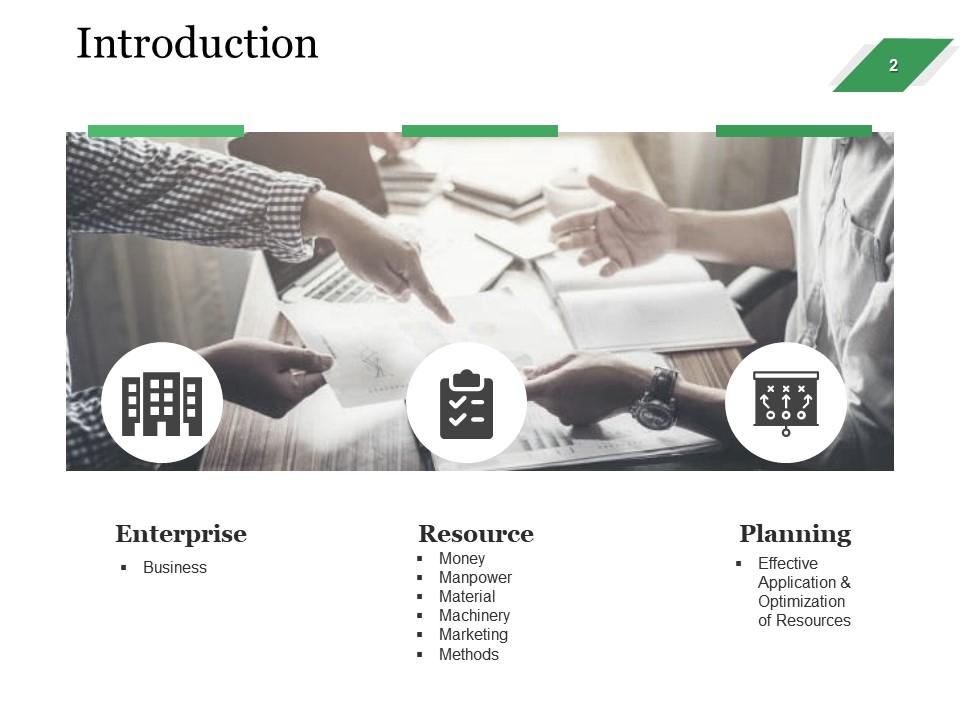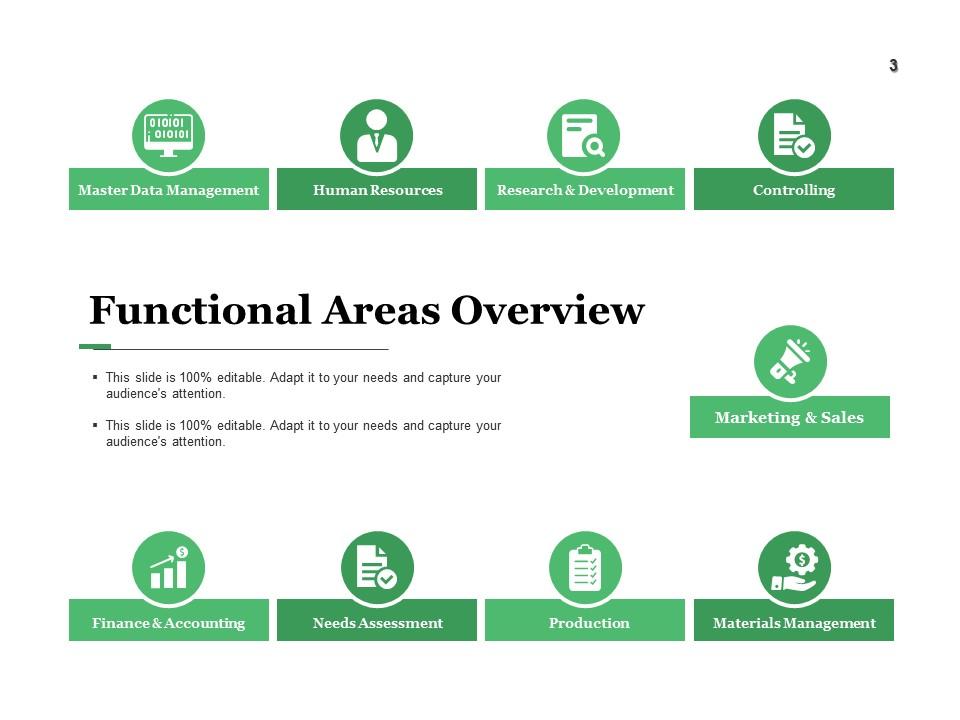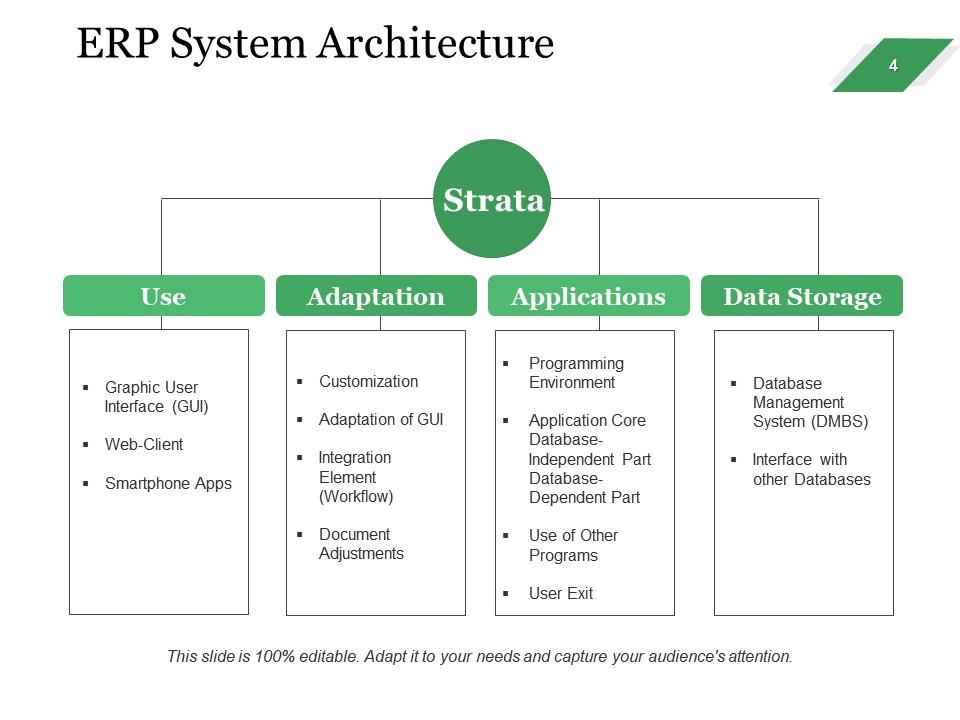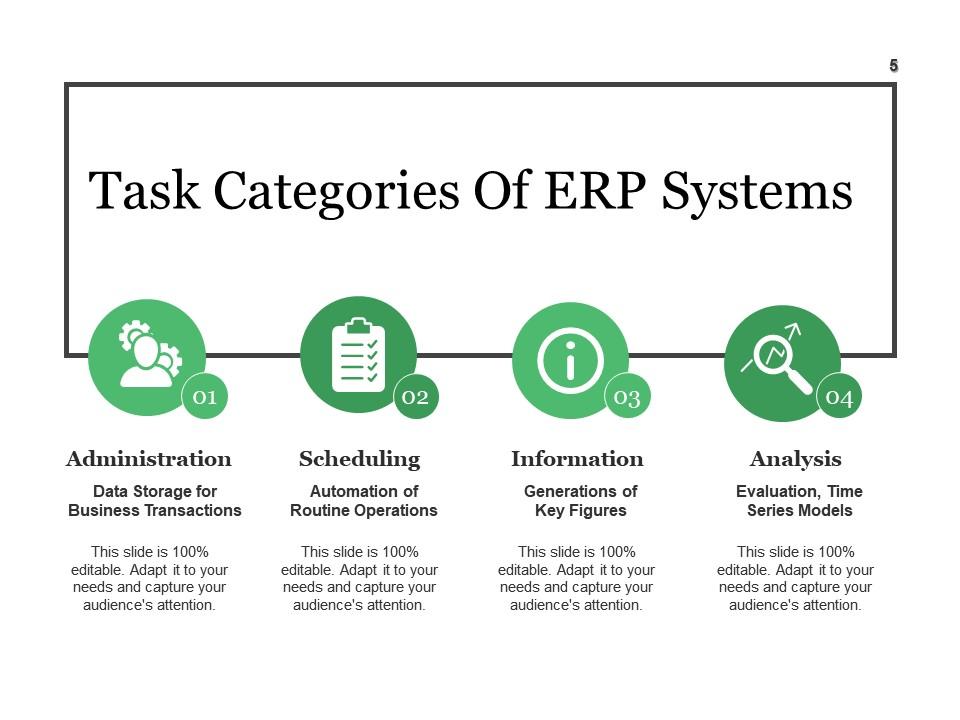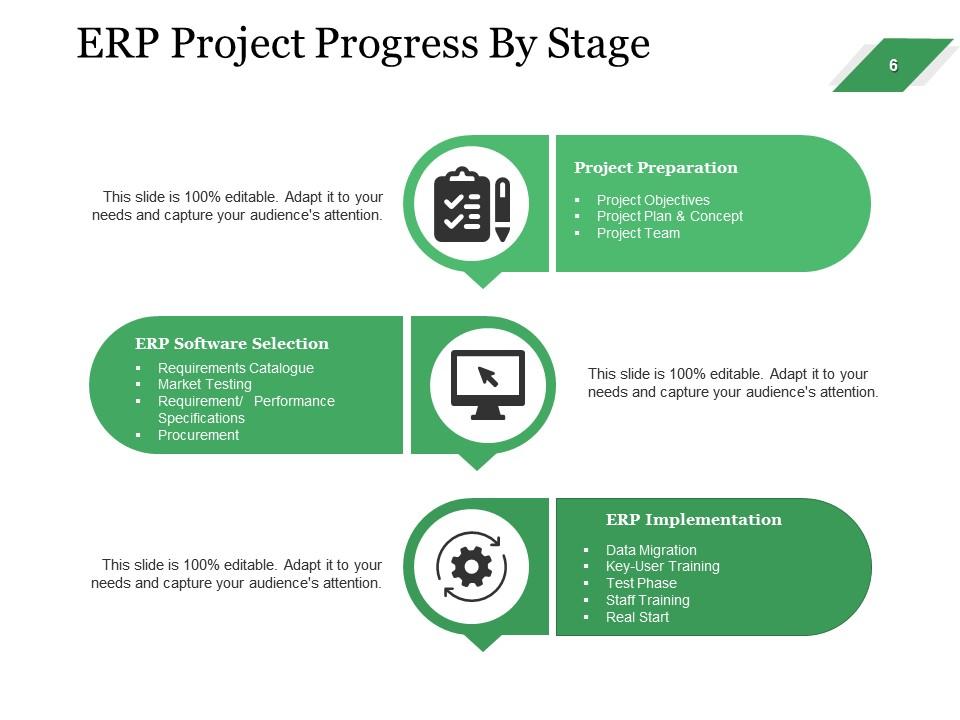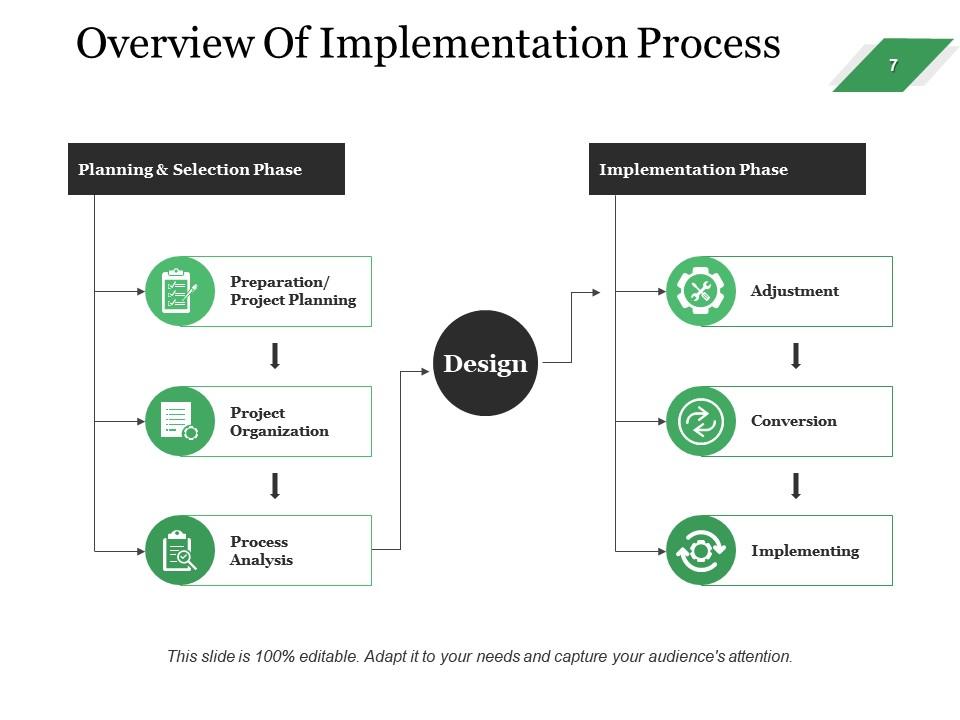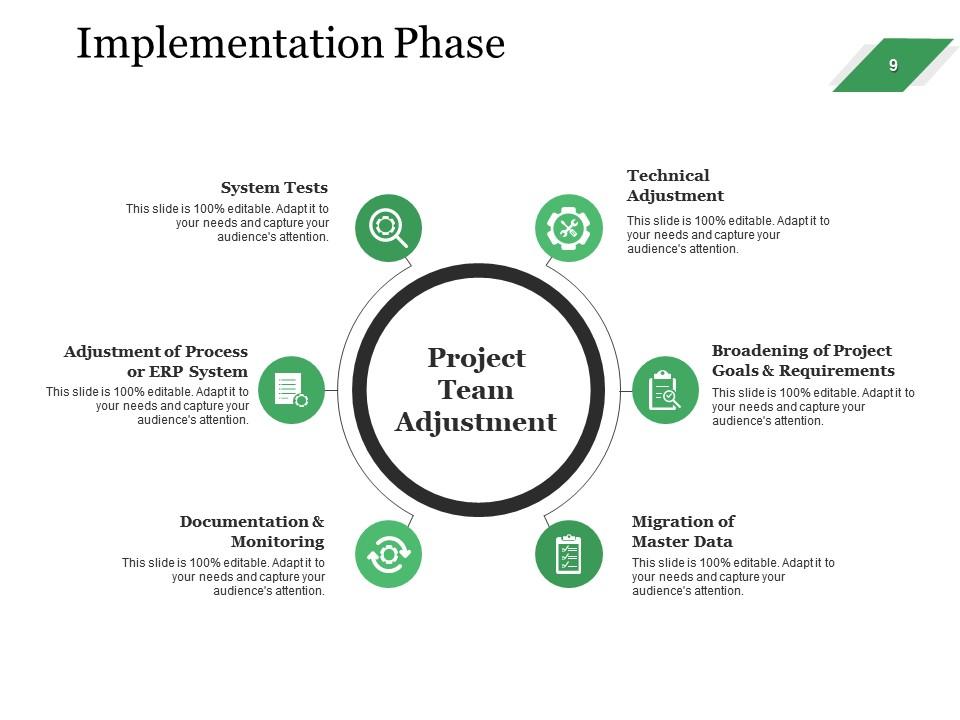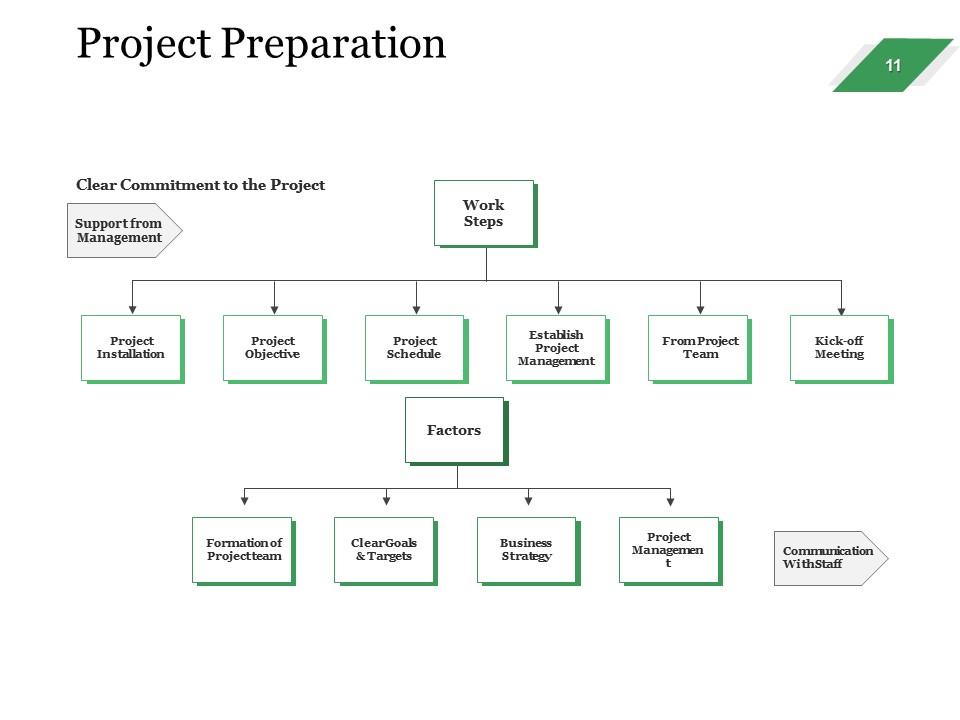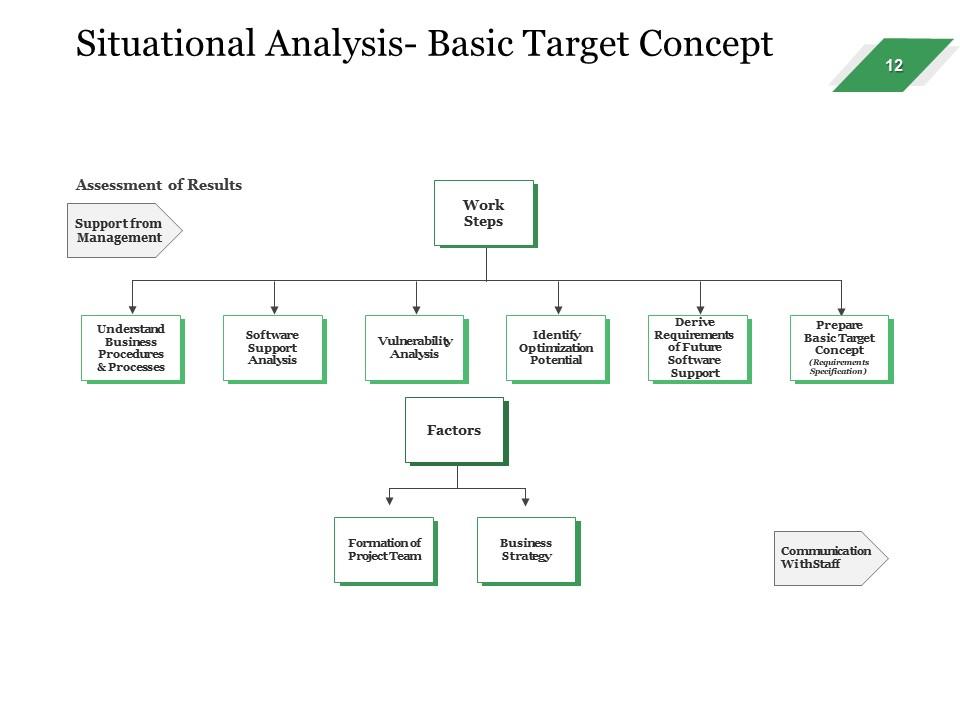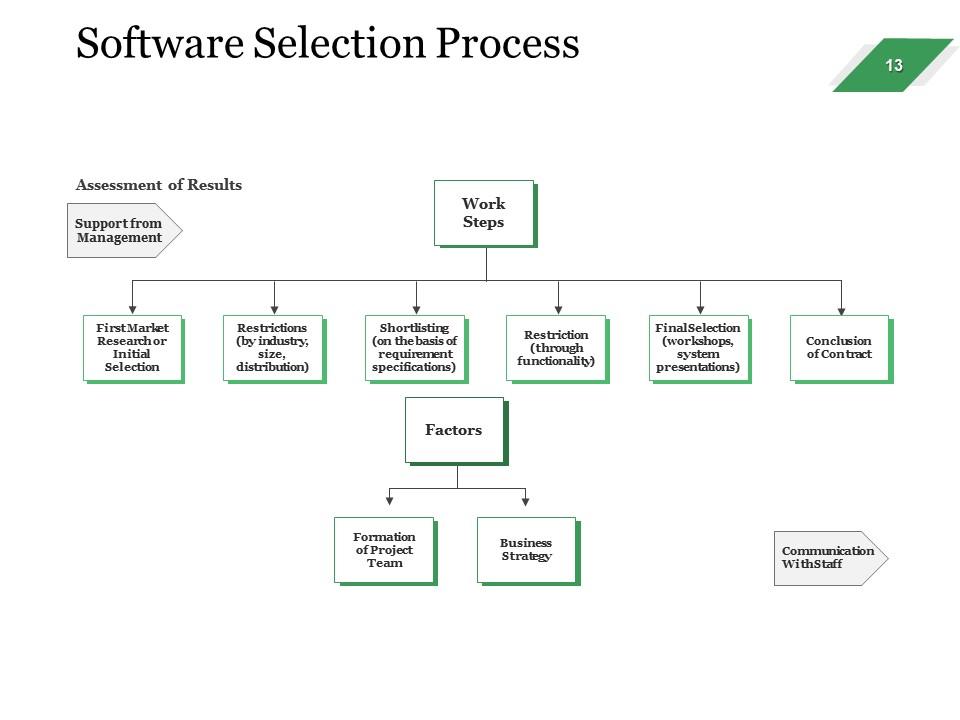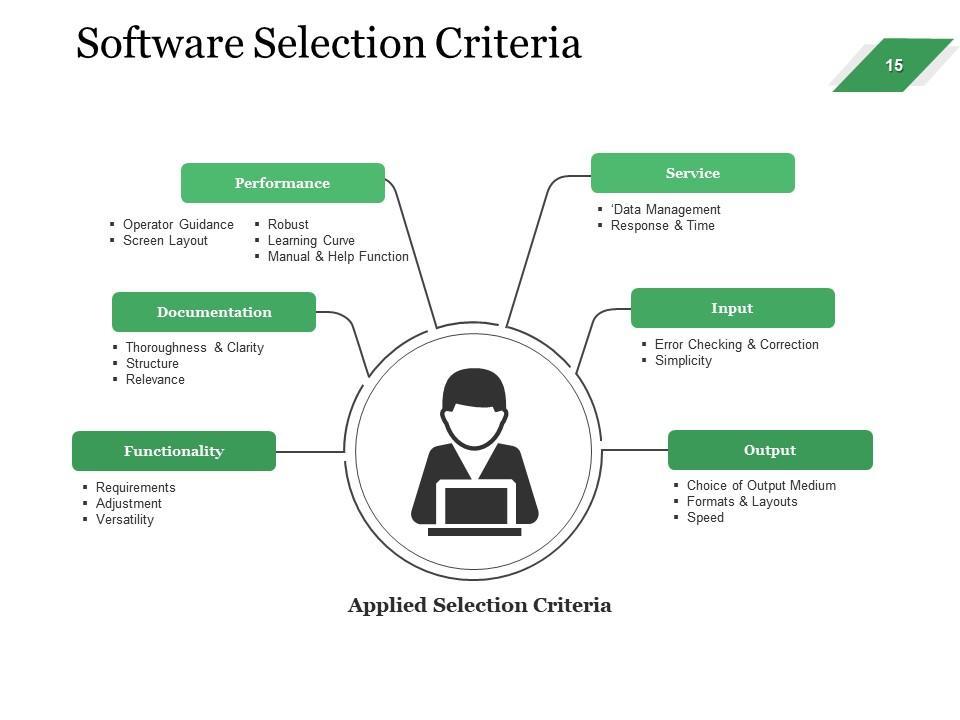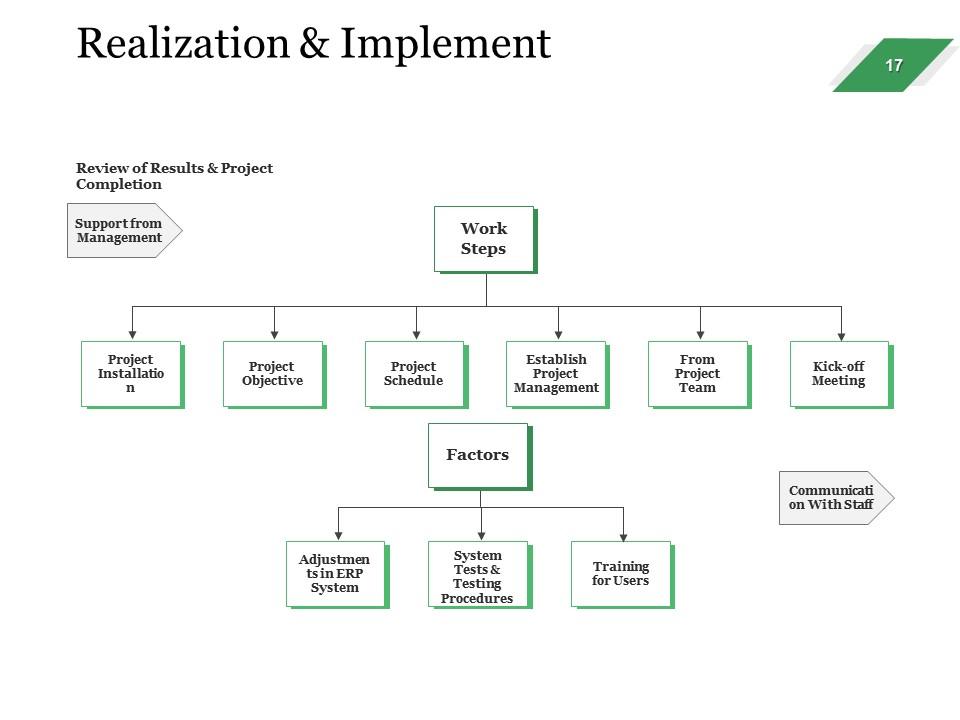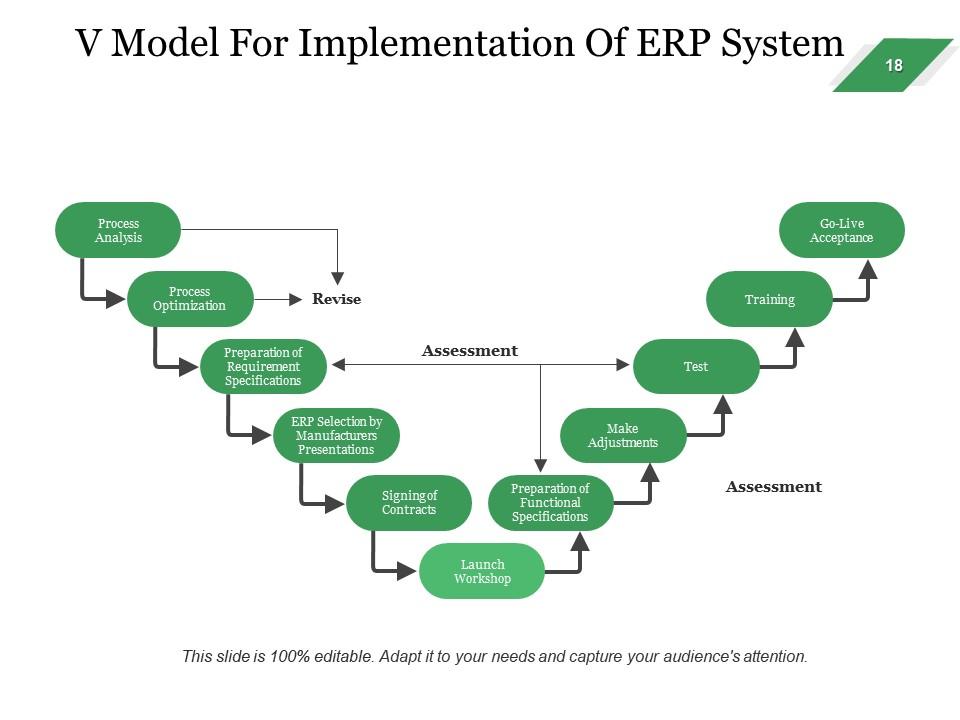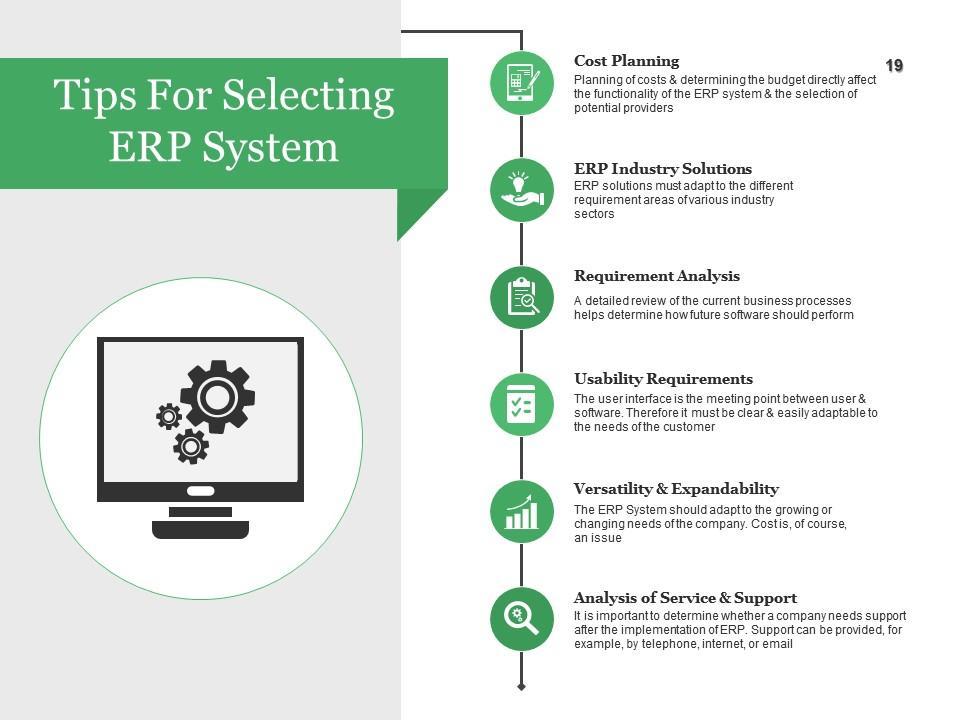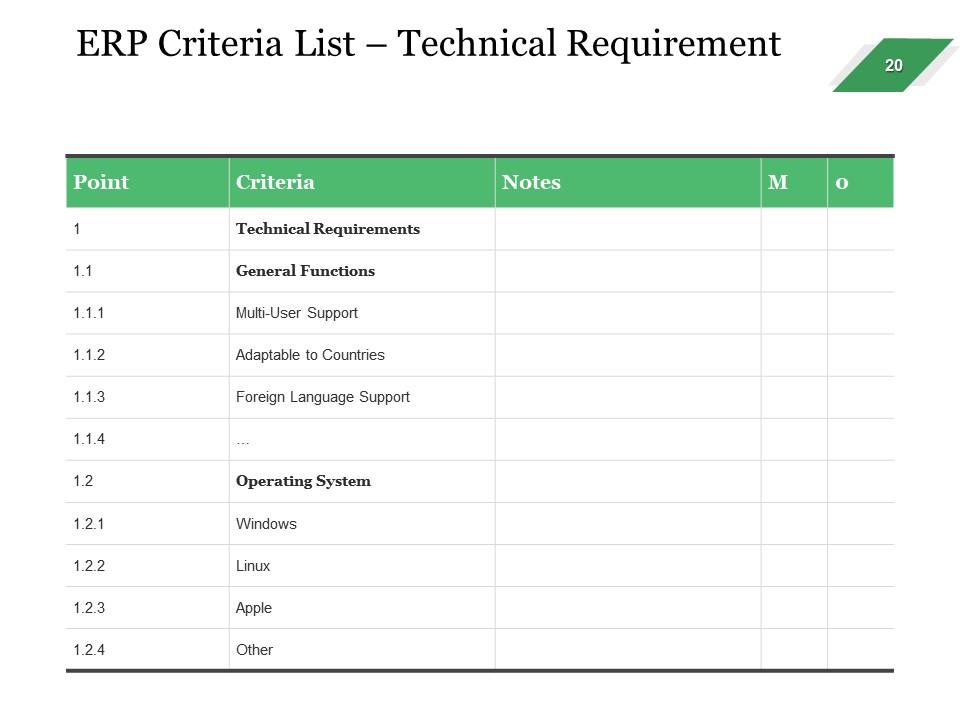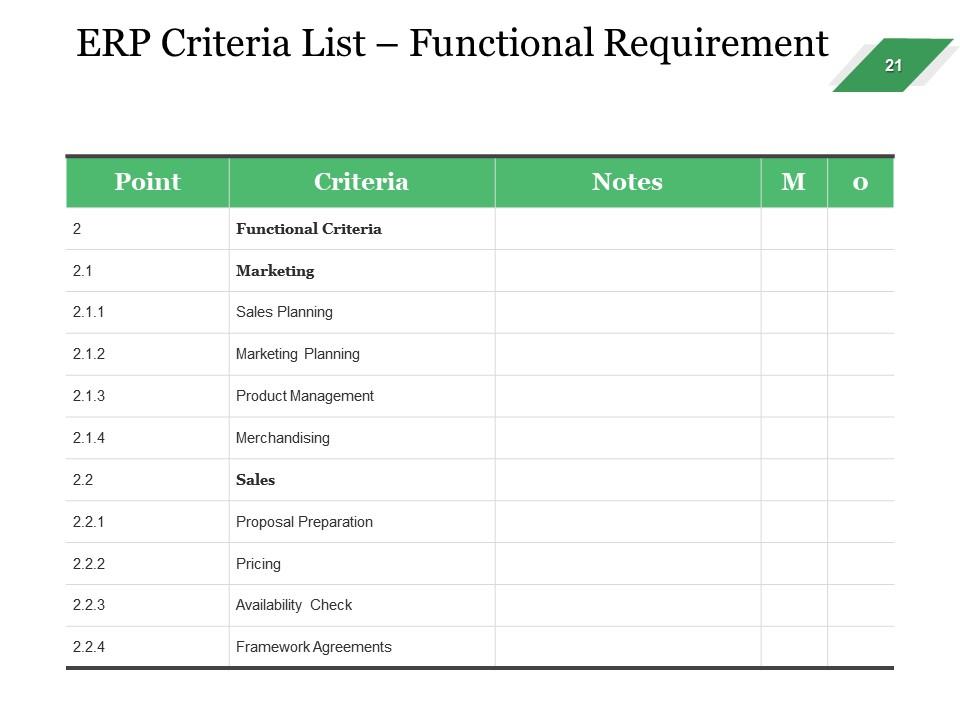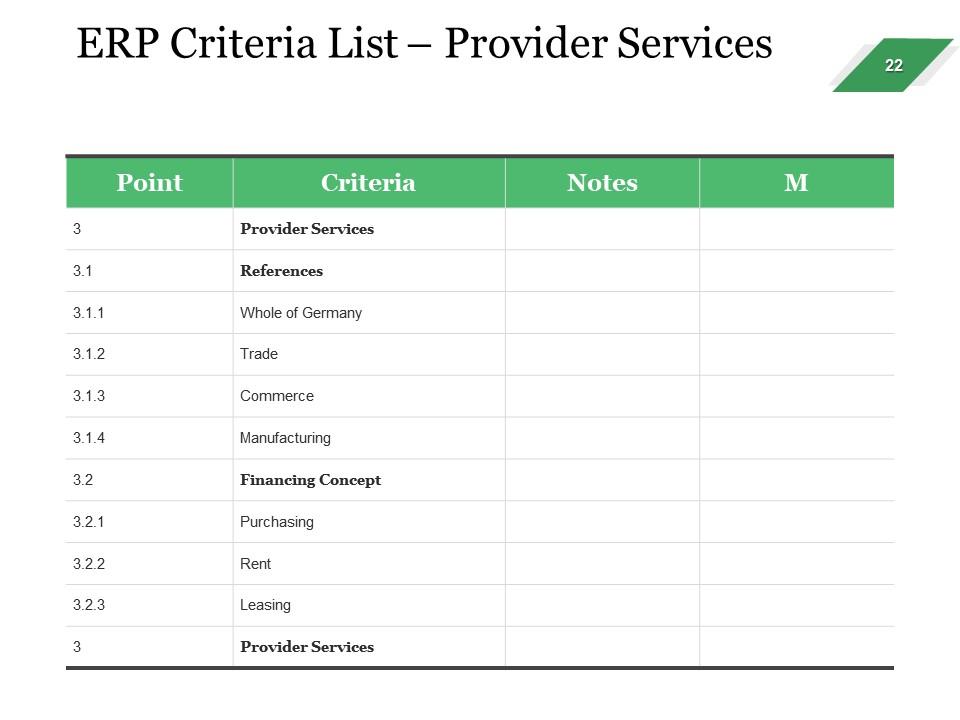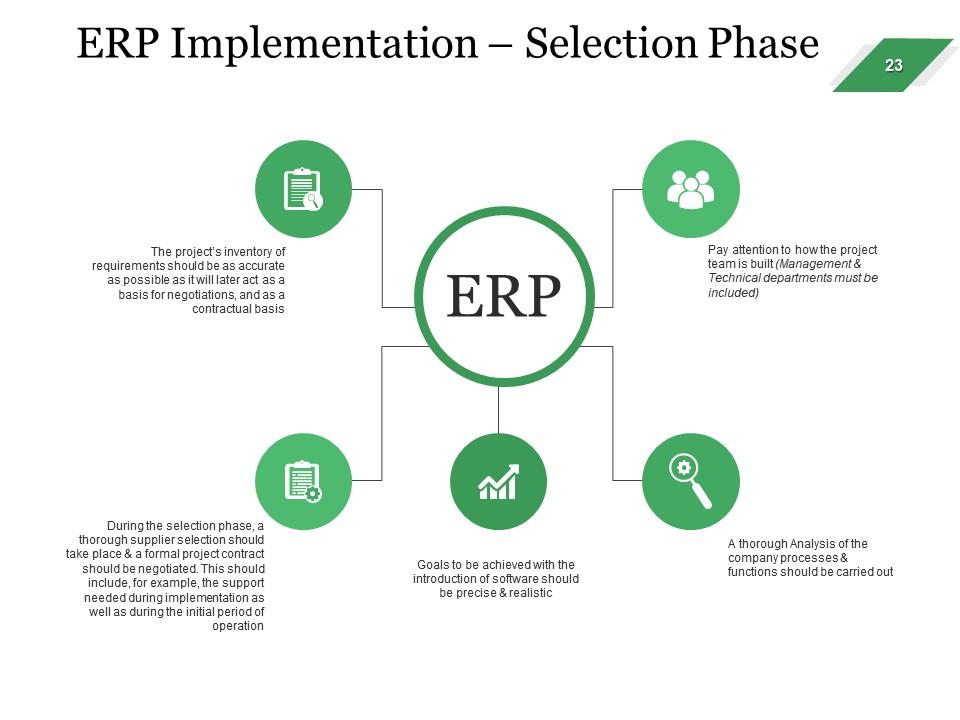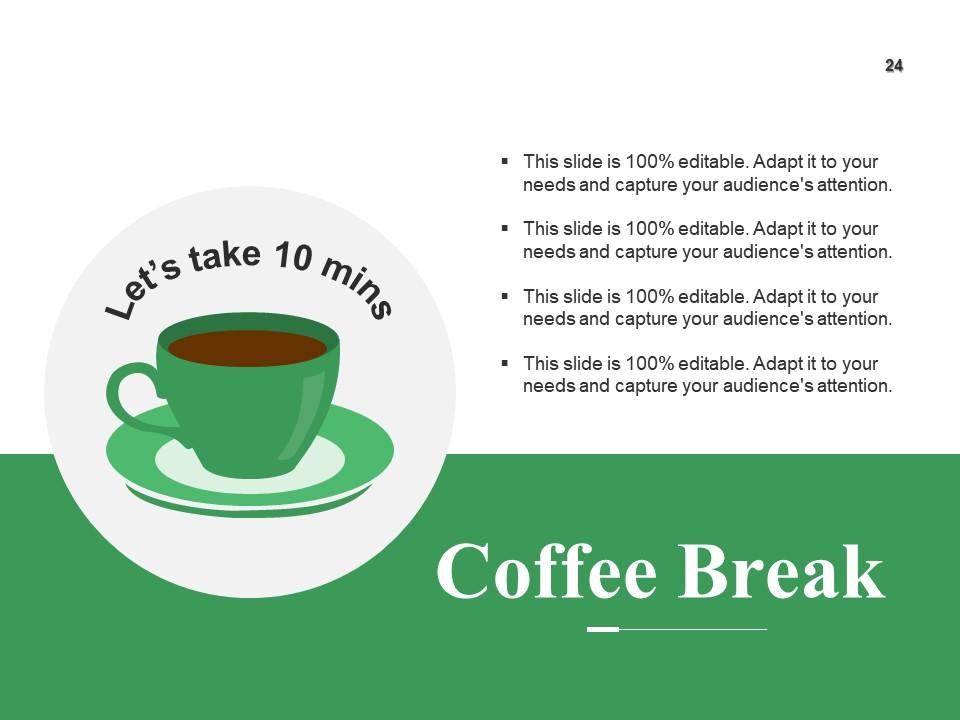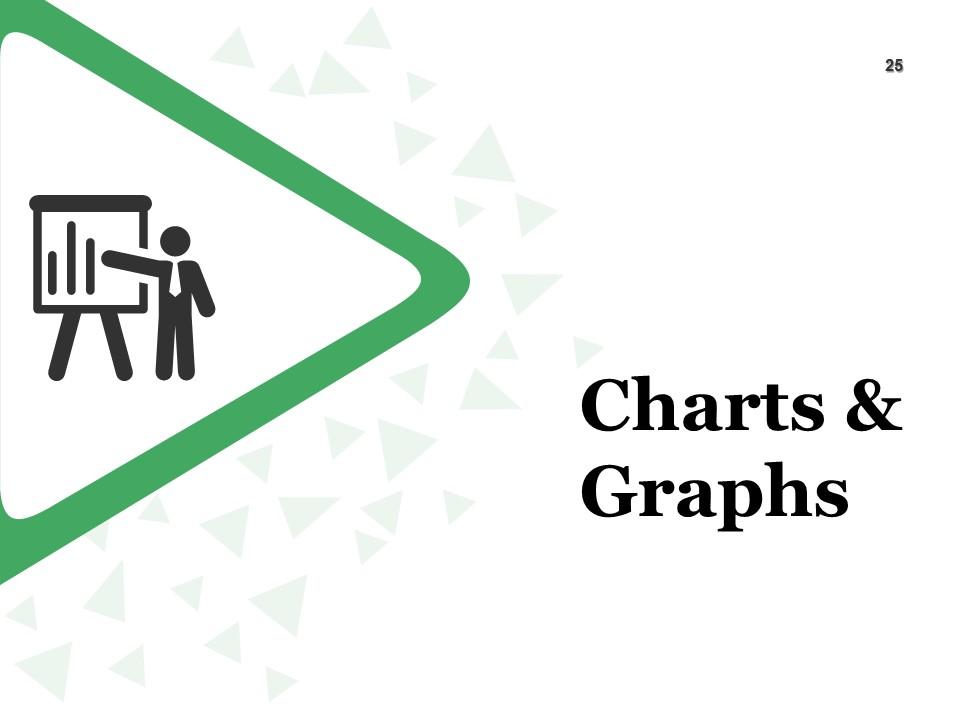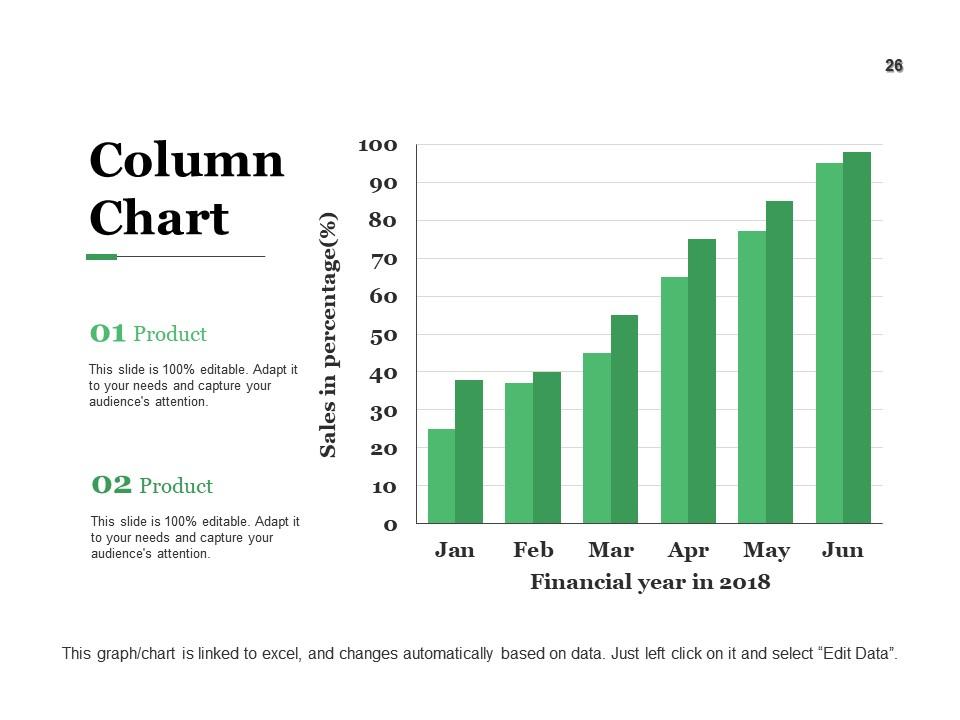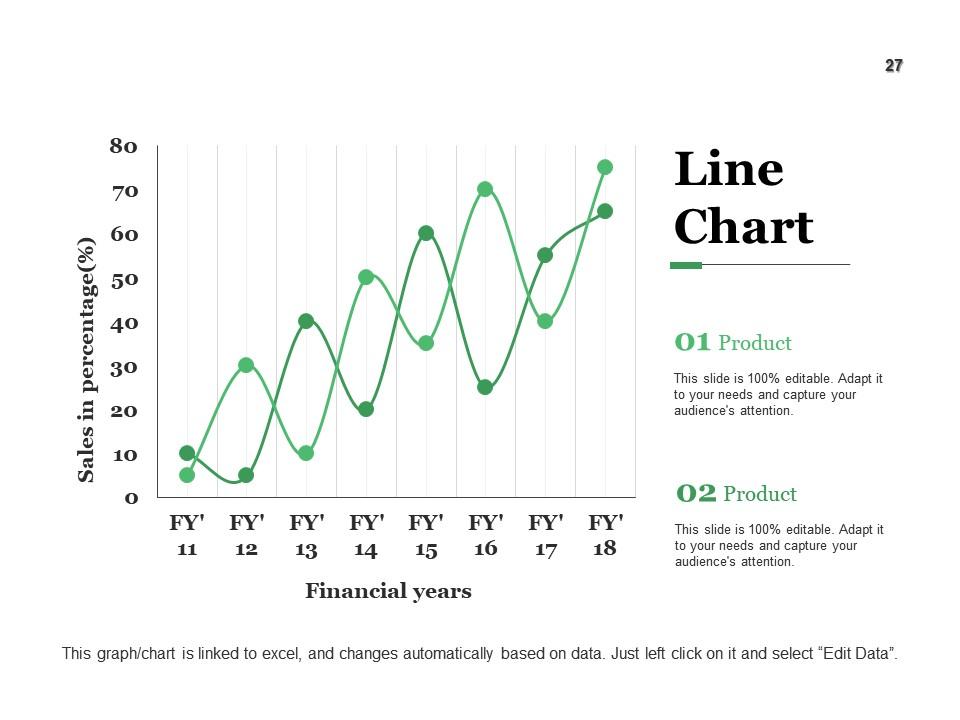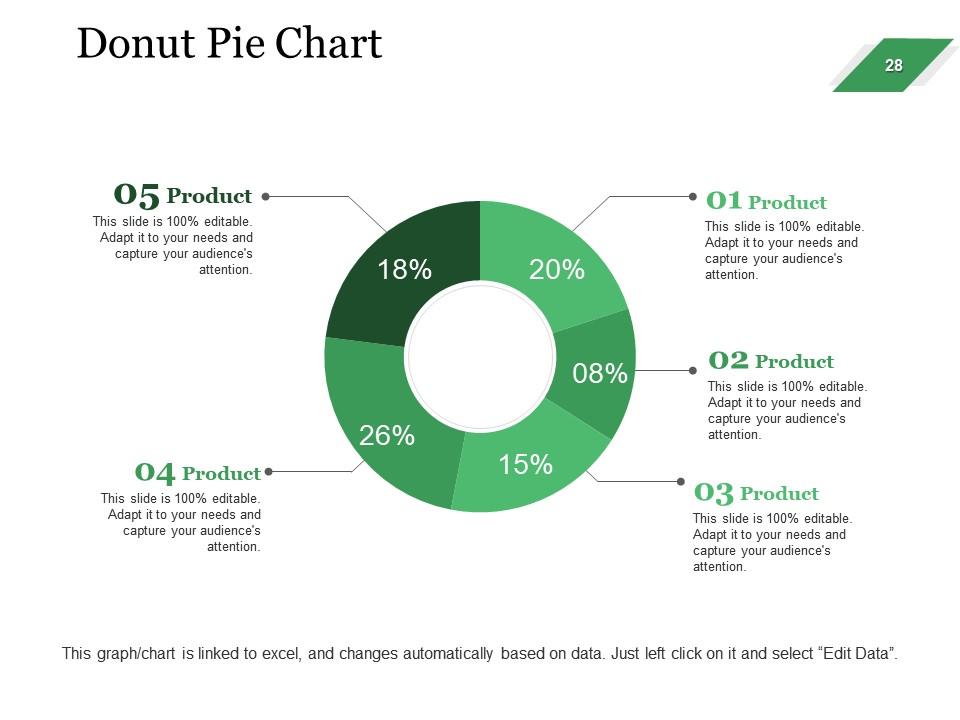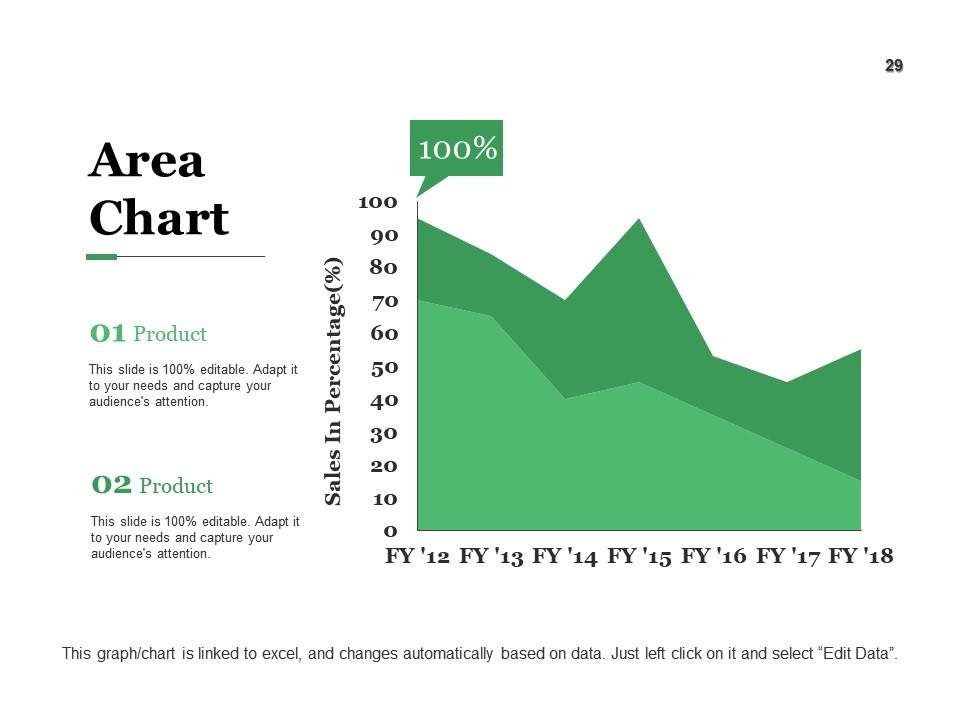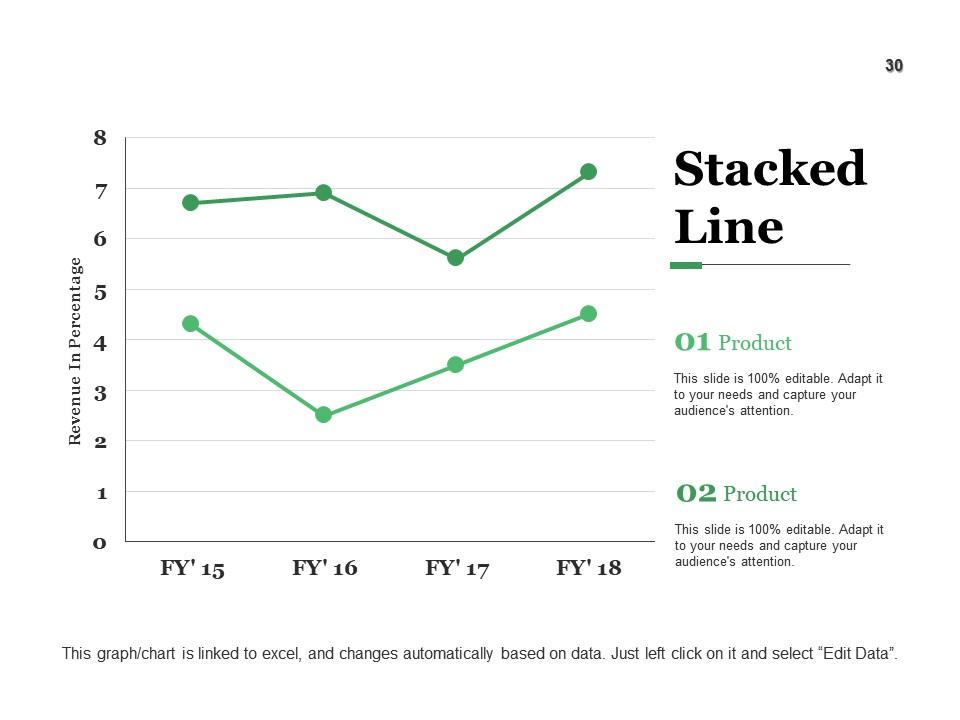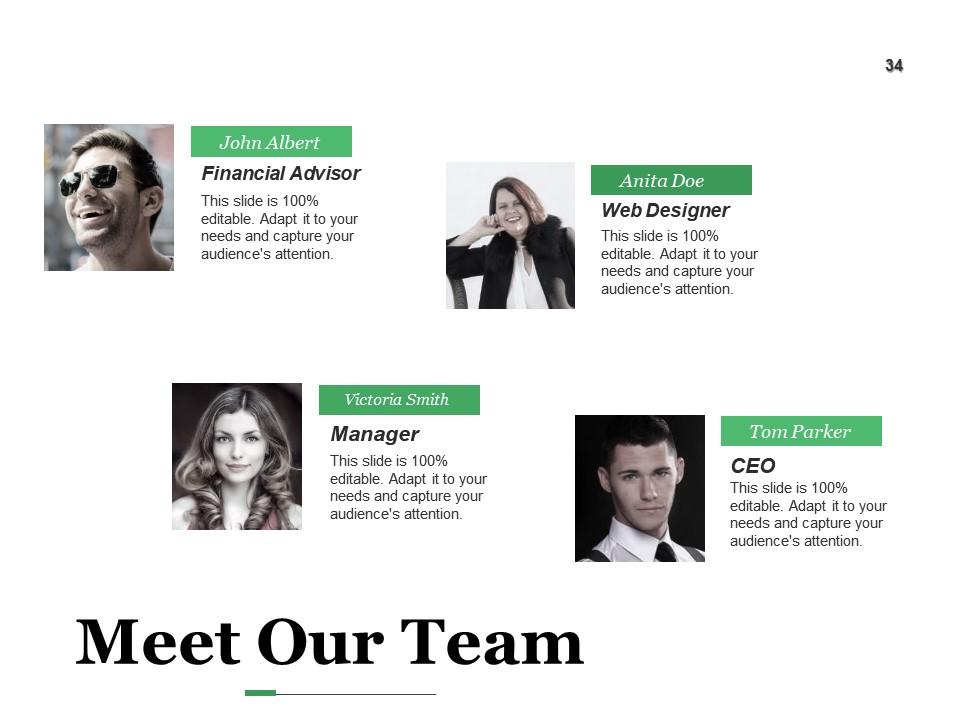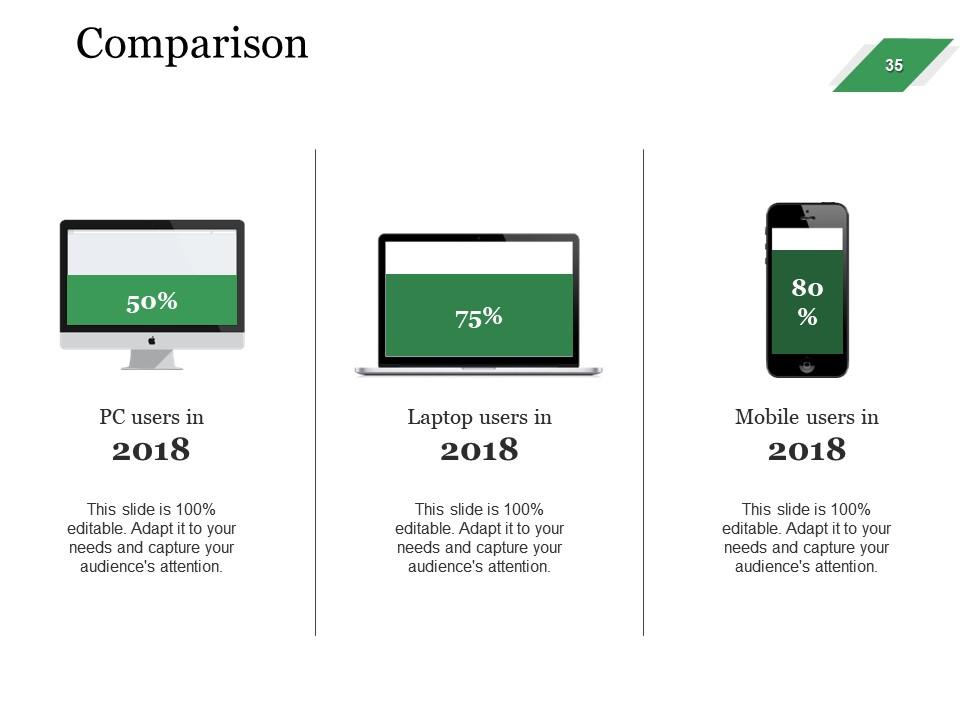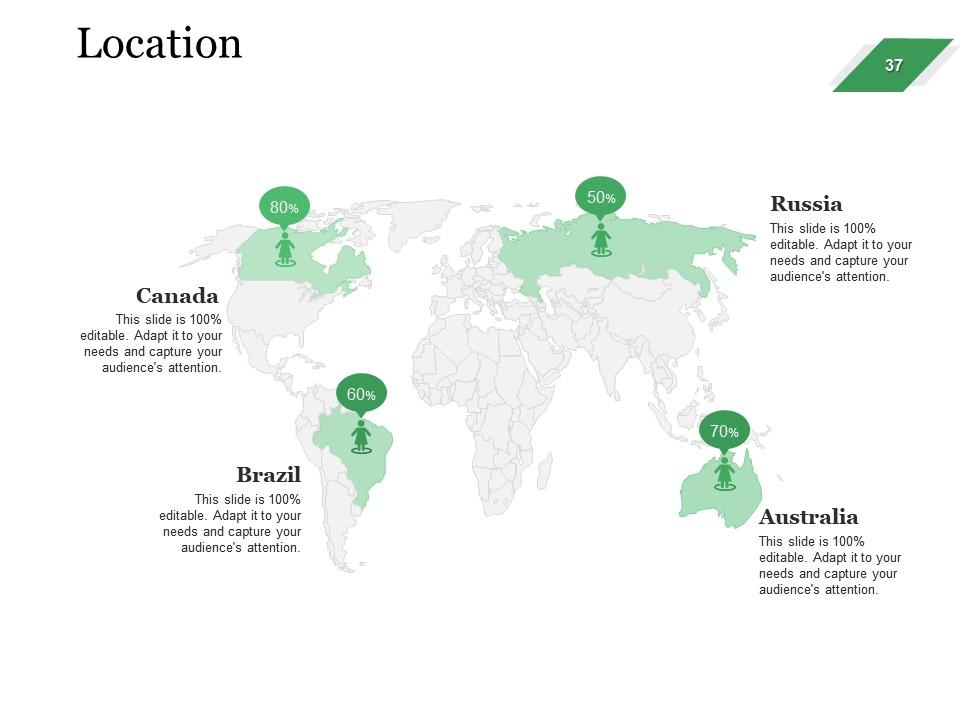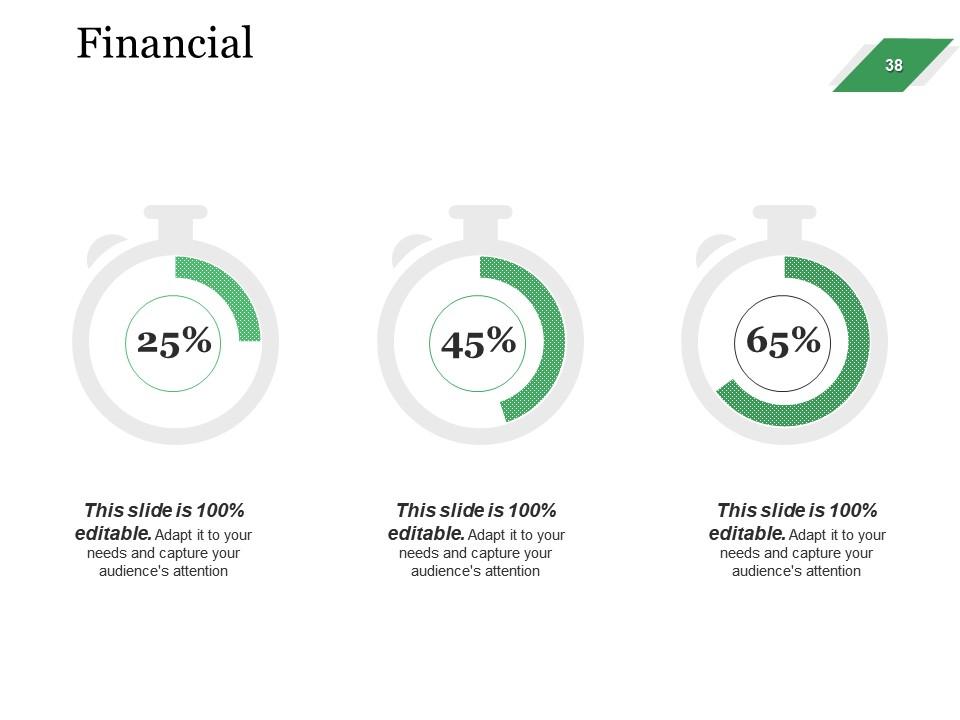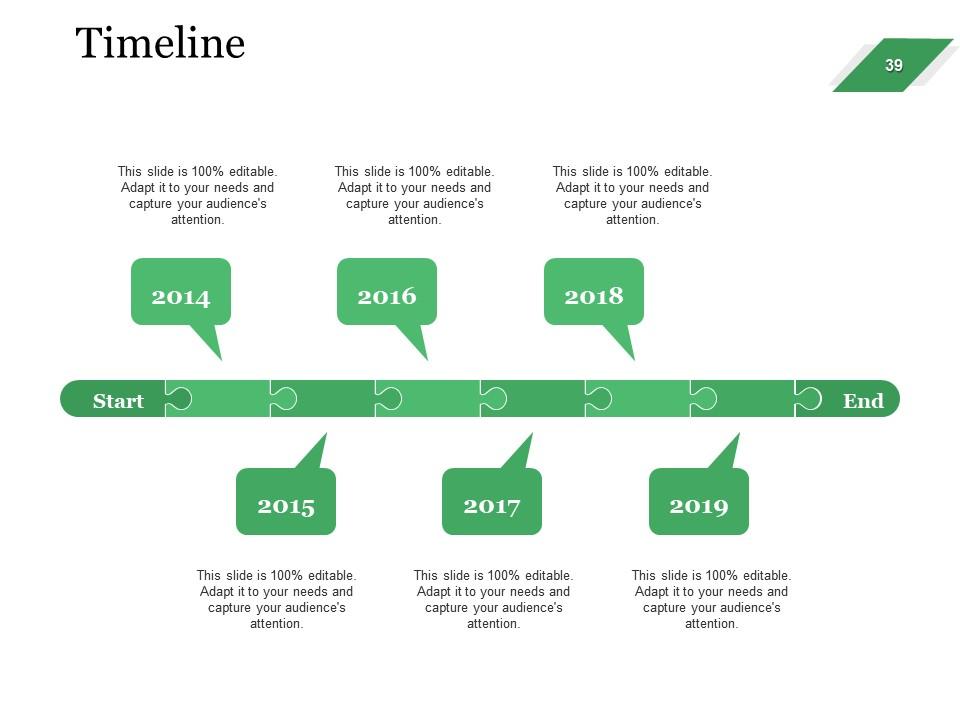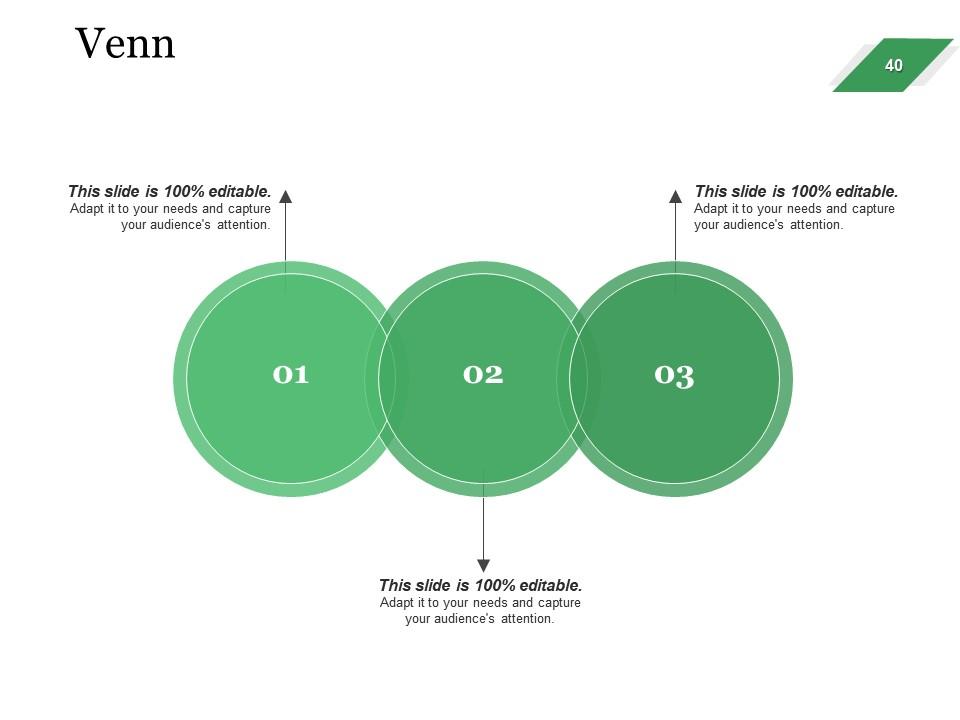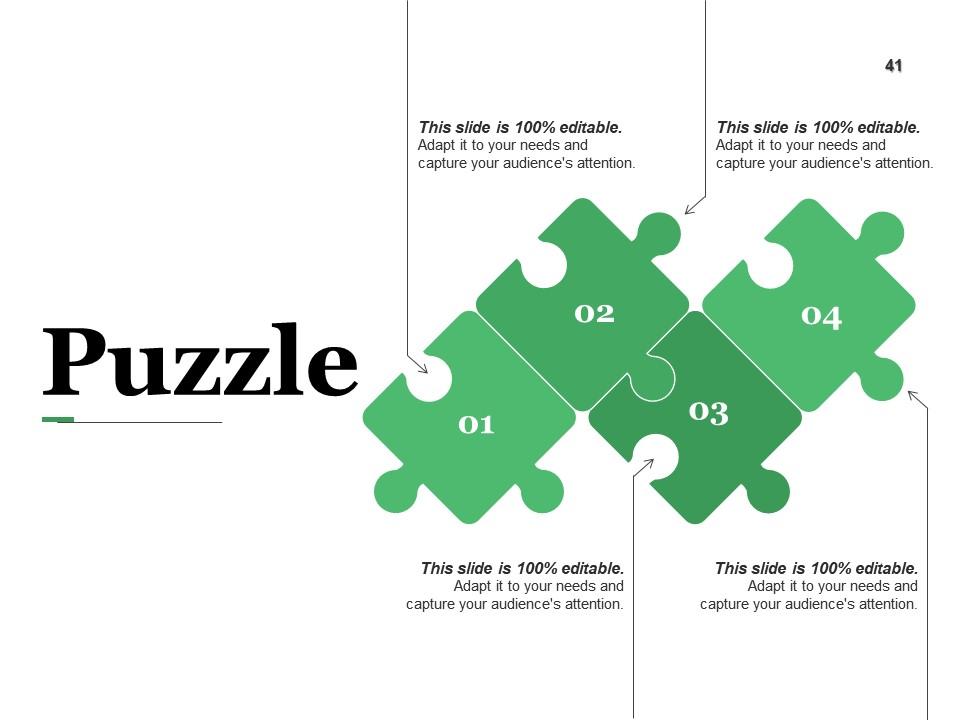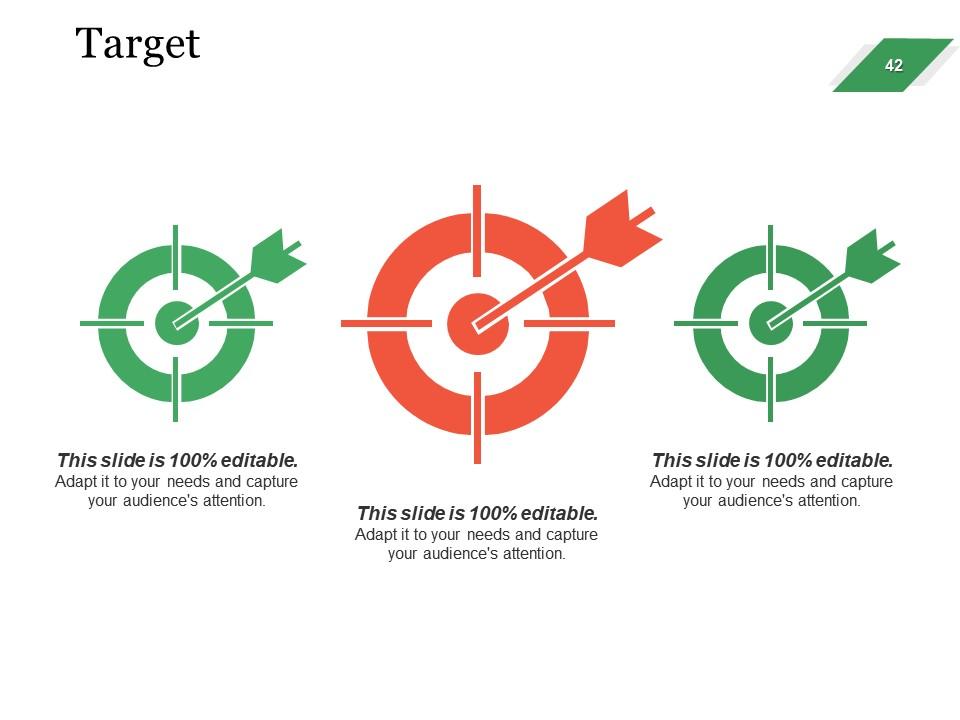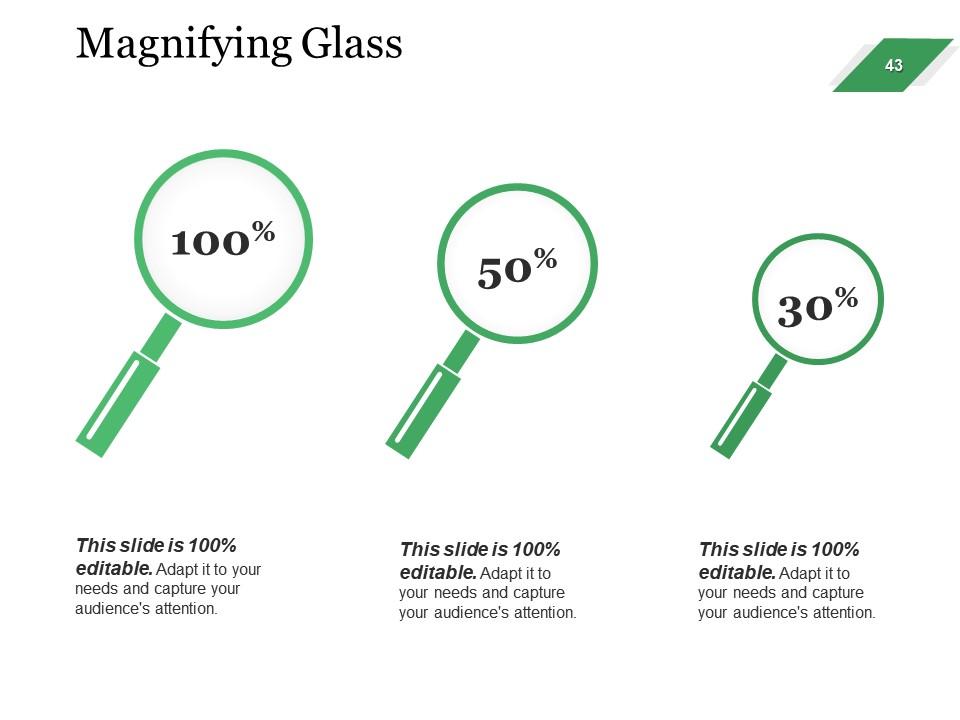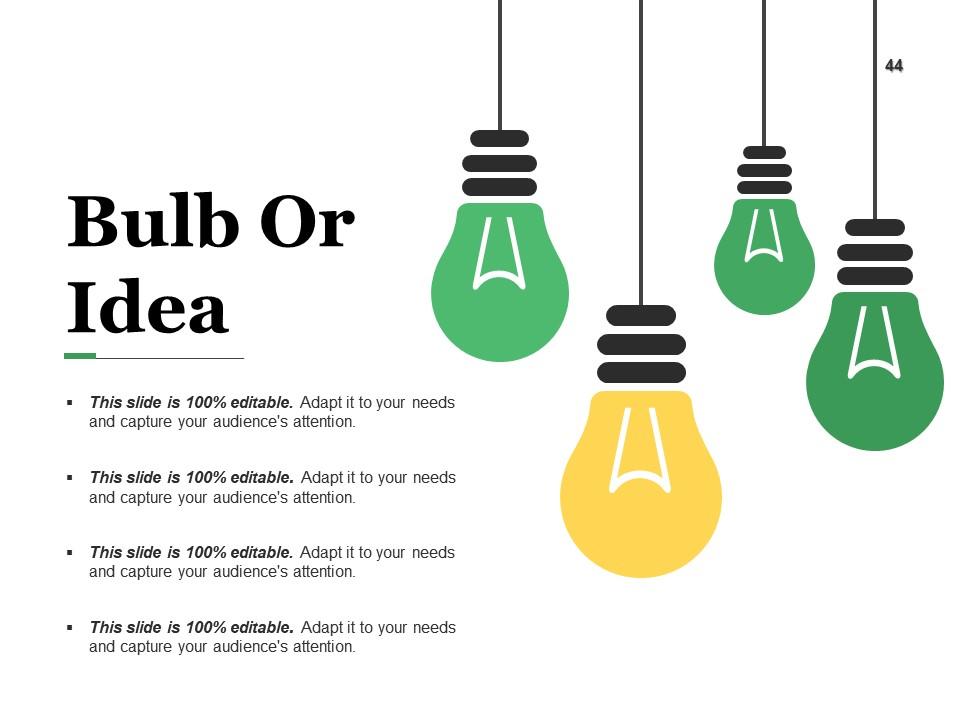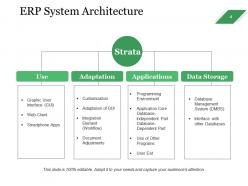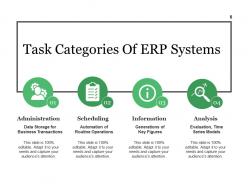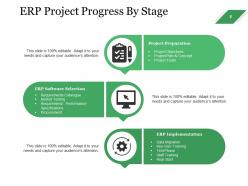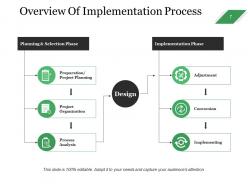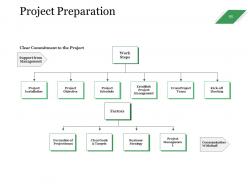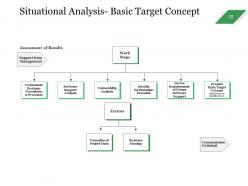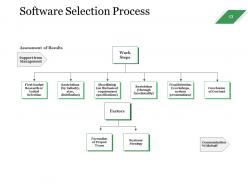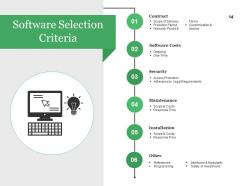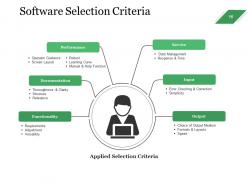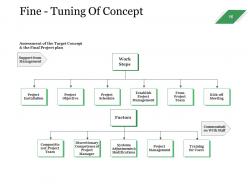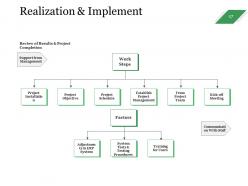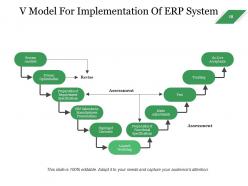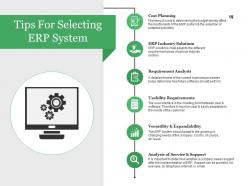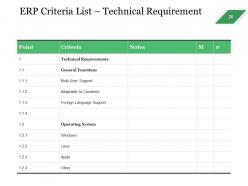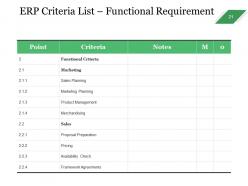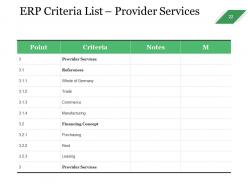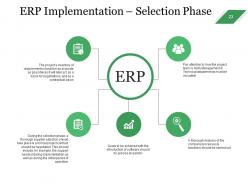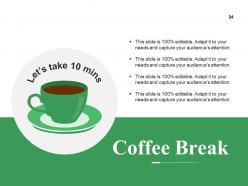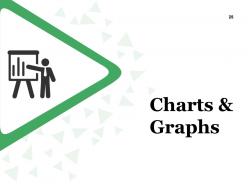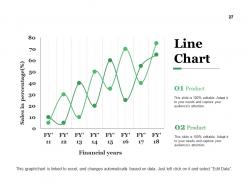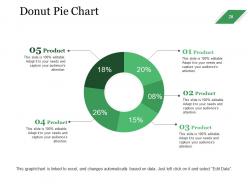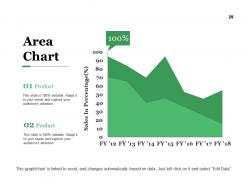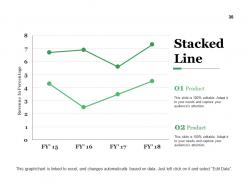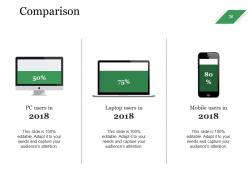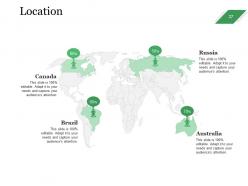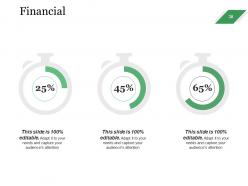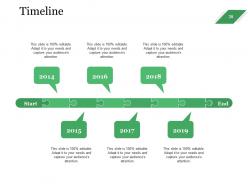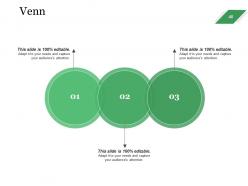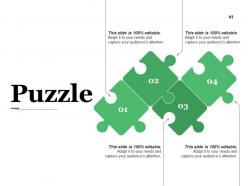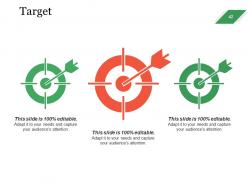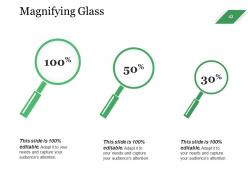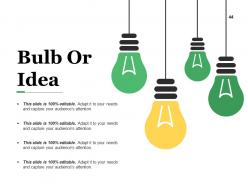Enterprise Assets Management Powerpoint Presentation Slides
If you need to give a presentation on the concept of enterprise assets management, then download our content ready enterprise assets management PowerPoint presentation. Use these enterprise resources management presentation slides to outline, optimize, implement, and record the required maintenance tasks with the related priorities, abilities, materials, tools, and data. This predesigned EAM PPT presentation covers slide on various relevant subjects such as introduction, functional area overview, ERP system architecture, task categories of ERP systems, ERP project progress by stage, an overview of implementation process, planning and selection phase, implementation phase, enterprise resource planning funnel, project preparation, and situational analysis. It also includes a slide on the software selection process, software selection criteria, realization and implement, v model for implementation of ERP systems, ERP system selection tips, ERP technical requirement, ERP functional need, and ERP implementation-selection phase. Our graphic designers have used the stunning graphics of tables, charts and graph, pie charts, icons, and many more for the better graphical representation of the concept. Do not delay, download these editable enterprise resource planning presentation slides and impress your audience. Explain the aerodynamics with our Enterprise Assets Management Powerpoint Presentation Slides. Elaborate on the forces acting on big jets.
- Google Slides is a new FREE Presentation software from Google.
- All our content is 100% compatible with Google Slides.
- Just download our designs, and upload them to Google Slides and they will work automatically.
- Amaze your audience with SlideTeam and Google Slides.
-
Want Changes to This PPT Slide? Check out our Presentation Design Services
- WideScreen Aspect ratio is becoming a very popular format. When you download this product, the downloaded ZIP will contain this product in both standard and widescreen format.
-

- Some older products that we have may only be in standard format, but they can easily be converted to widescreen.
- To do this, please open the SlideTeam product in Powerpoint, and go to
- Design ( On the top bar) -> Page Setup -> and select "On-screen Show (16:9)” in the drop down for "Slides Sized for".
- The slide or theme will change to widescreen, and all graphics will adjust automatically. You can similarly convert our content to any other desired screen aspect ratio.
Compatible With Google Slides

Get This In WideScreen
You must be logged in to download this presentation.
PowerPoint presentation slides
Presenting Enterprise Assets Management PowerPoint Presentation Slides. This presentation covers 45 professionally outlined PowerPoint slides, all of them being hundred percent editable in PowerPoint. Edit the fonts, colours and slide background if you wish to. Use data driven charts and graphs to showcase statistics and financial highlights. When you download the PPT, you get the PPT files in both widescreen (16:9) and standard screen (4:3) aspect ratio. Presentation is fully adjustable with Google Slides and can be saved in JPG or PDF format. You can personalize the presentation slides by adding brand name or logo. Premium product support is provided.
People who downloaded this PowerPoint presentation also viewed the following :
Content of this Powerpoint Presentation
Slide 1: This slide introduces with the topic that is Enterprise Assets Management. State Your Company Name and begins.
Slide 2: This slide showcases Introduction and these are three main part of any business management. Enterprise, Resource, Planning.
Slide 3: This slide shows Functional Areas Overview with some of the listed areas- Marketing & Sales, Master Data Management, Human Resources, Research & Development, Controlling, Materials Management, Production, Needs Assessment, Finance & Accounting.
Slide 4: This slide presents ERP System Architecture. This slide also includes Strata with these four paramenters- Use, Adaptation, Applications, Data Storage.
Slide 5: We have categorized for ERP systems in to four most common just to give a basic idea on classification which can be altered by you as per your requirement. Administration, Scheduling, Information, Analysis.
Slide 6: This slide showcases Project progress by stage and those are described as follows- Project Preparation, ERP Software Selection, ERP Implementation.
Slide 7: This slide presents Overview Of Implementation Process which is mainly categorize in two phases. Planning & Selection Phase, Implementation Phase. You can alter them as per your requirements
Slide 8: This slide displays about Planning & Selection Phase. Slide also include several parameters you can use according to requirement.
Slide 9: This slide presents Implementation Phase with the Project Team Adjustment and it also includes parameters like- Technical Adjustment, Broadening of Project Goals & Requirements, Migration of Master Data, Documentation & Monitoring, Adjustment of Process or ERP System, System Tests.
Slide 10: This slide displays Enterprise Resource Planning Funnel with these various categories- Realization & Implementation, Situational Analysis- Basic Target Concept, Software Selection, Concept Fine- Tuning.
Slide 11: This slide presents Project Preparation flow chart. we have listed few work steps and factors.
Slide 12: This slide Situational Analysis- Basic Target Concept with work steps and factors involves are these - Assessment of Results, Support from Management, Understand Business Procedures & Processes, Software Support Analysis, Vulnerability Analysis, Identify Optimization Potential, Derive Requirements of Future Software Support, Prepare Basic Target Concept, Formation of Project Team, Business Strategy, Communication With Staff.
Slide 13: This slide is about Software Selection Process. You can use it as per your requirement.
Slide 14: This slide displays Software Selection Criteria. We have categorized most common categories just to give a basic idea on classification which can be altered by you as per your requirement.
Slide 15: This slide showcases Software Selection Criteria with following categories- Contract, Software Costs, Security, Installation, Response Time, maintenance.
Slide 16: This slide displays Fine - Tuning Of Concept with some of the steps or stages listed.
Slide 17: This slide presents Realization & Implement. It also includes some of the work steps and factors.
Slide 18: This slide sshowcases V Model For Implementation Of ERP System. We have added few process- Process Analysis, Process Optimization, Preparation of Requirement Specifications, Signing of Contracts, Launch Workshop, Training, Preparation of Functional Specifications, Make Adjustments, Test, Go-Live Acceptance, ERP Selection by Manufacturers Presentations, Assessment, Revise, Assessment, You can use it as per requirement.
Slide 19: This slide displays Tips For Selecting ERP System Cost Planning, ERP Industry Solutions, Requirement Analysis, Usability Requirements, Versatility & Expandability, Analysis of Service & Support.
Slide 20: This slide presents ERP Criteria List – Technical Requirement. You can fill according to your requirement.
Slide 21: This slide displays ERP Criteria List – Functional Requirement. Add/edit as per your requirement.
Slide 22: This slide showcases ERP Criteria List – Provider Services. With this slide you can add your own business requirement.
Slide 23: This slide showcases ERP Implementation – Selection Phase. With this you can make your phases.
Slide 24: This is a Coffee Break slide to halt. You may change it as per requirement.
Slide 25: This slide is titled Charts & Graphs to move forward.
Slide 26: This is a Column Chart slide for product/entity comparison.
Slide 27: This is a Line Chart slide for product/entity comparison.
Slide 28: This is a Donut pie chart. You can compare four product in this.
Slide 29: This is an Area Chart slide for product/entity comparison.
Slide 30: This slide shows a Stacked Line graph in terms of percentage and years for comparison of Product 01, Product 02 etc.
Slide 31: This slide is titled Additional Slides.
Slide 32: This slide represents Our Mission. State your mission, goals etc.
Slide 33: This is an About Us slide. State company or team specifications here.
Slide 34: This is Our team slide with names and designation.
Slide 35: This slide shows Comparison of two entities in butterfly chart form.
Slide 36: This is an Our Goal slide. State them here.
Slide 37: This is a Location slide of World map to show global presence, growth etc.
Slide 38: This is a Financial score slide. State financial aspects etc. here.
Slide 39: This is a Timelines slide to show- Plan, Budget, Schedule, Review.
Slide 40: This slide displays a Venn diagram image.
Slide 41: This slide presents a PUZZLE slide with the following subheadings- Integrity and Judgment, Critical and Decision Making, Leadership, Agility.
Slide 42: This is a Target slide. State your targets here.
Slide 43: This slide shows a Magnifying glass with text boxes.
Slide 44: This is a Bulb or Idea slide to state a new idea or highlight specifications/information etc.
Slide 45: This is a Thank You slide with Address# street number, city, state, Contact Number, Email Address.
Enterprise Assets Management Powerpoint Presentation Slides with all 45 slides:
Attracting customers is our Enterprise Assets Management Powerpoint Presentation Slides forte. They are extremely effective in acquiring clients.
-
Good research work and creative work done on every template.
-
Innovative and attractive designs.