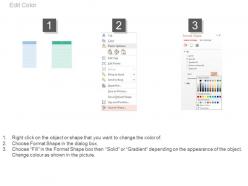Cost comparison tables for financial analysis powerpoint slides
Make our cost comparison tables for financial analysis PowerPoint slide be part of your next presentation. In today’s business, it is quite essential that you do cost comparison of your product with your competitors as this assist you to work on your strategies in the better way. This PPT template enables you to highlight this aspect to your audience. To attract the consumer, you need to offer the best services at the best price and cost comparison assist you to do so. Our presentation diagram can also be used to show by the customers to check and decide as which company is offering the quality product and services and at what cost. Taking the best decision is important for both businesses as well as for the consumer. The PowerPoint design will surely assist you compare products based on features, reviews and price. So take this opportunity to get edge over your competitors by download and inserting this awesome design in your presentation. Also, scroll through our other complete website to choose your preferred design. Create a bunch of eager beavers with our Cost Comparison Tables For Financial Analysis Powerpoint Slides. They help groom future entrepreneurs.
Make our cost comparison tables for financial analysis PowerPoint slide be part of your next presentation. In today’s busin..
- Google Slides is a new FREE Presentation software from Google.
- All our content is 100% compatible with Google Slides.
- Just download our designs, and upload them to Google Slides and they will work automatically.
- Amaze your audience with SlideTeam and Google Slides.
-
Want Changes to This PPT Slide? Check out our Presentation Design Services
- WideScreen Aspect ratio is becoming a very popular format. When you download this product, the downloaded ZIP will contain this product in both standard and widescreen format.
-

- Some older products that we have may only be in standard format, but they can easily be converted to widescreen.
- To do this, please open the SlideTeam product in Powerpoint, and go to
- Design ( On the top bar) -> Page Setup -> and select "On-screen Show (16:9)” in the drop down for "Slides Sized for".
- The slide or theme will change to widescreen, and all graphics will adjust automatically. You can similarly convert our content to any other desired screen aspect ratio.
Compatible With Google Slides

Get This In WideScreen
You must be logged in to download this presentation.
PowerPoint presentation slides
Professionally designed Presentation slides. Useful combination of shapes and text using a circular. Compatible with number of software options. Colors, text and fonts. Can be easily changed as the PPT slide is completely editable. Personalize the presentation with individual company name and logo. Available in both Standard and Widescreen slide size. Flexible option for conversion in PDF or JPG formats. Fully adjustable with Google slides. Suitable for finance experts, accounts team professionals, education firms etc.
People who downloaded this PowerPoint presentation also viewed the following :
Cost comparison tables for financial analysis powerpoint slides with all 2 slides:
Get your conviction across with our Cost Comparison Tables For Financial Analysis Powerpoint Slides. They will clearly convey your commitment.
-
Excellent products for quick understanding.
-
Great quality slides in rapid time.