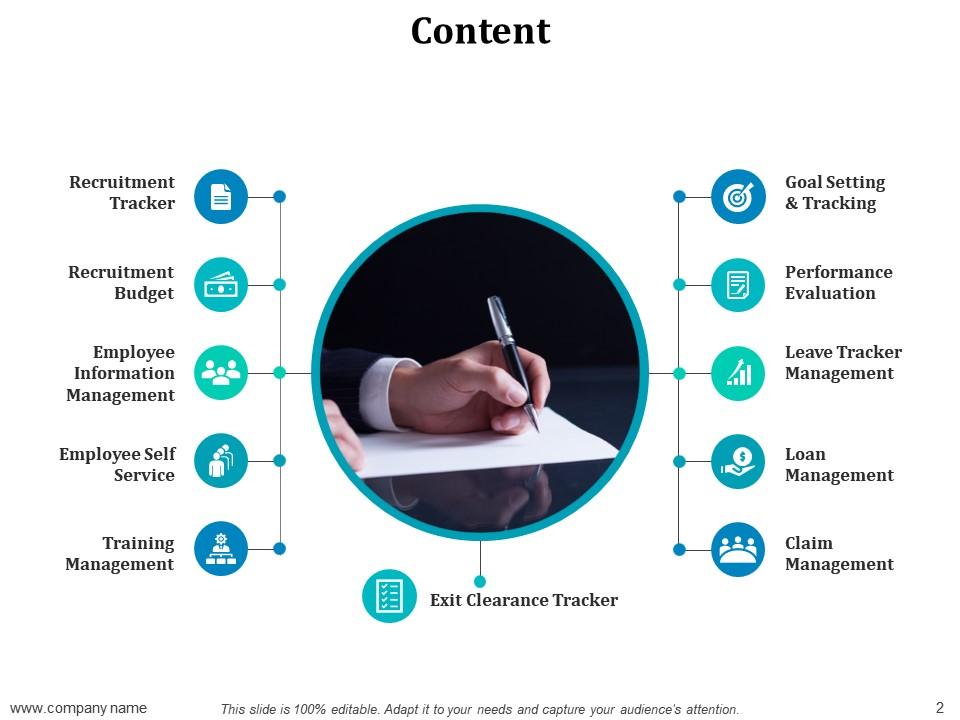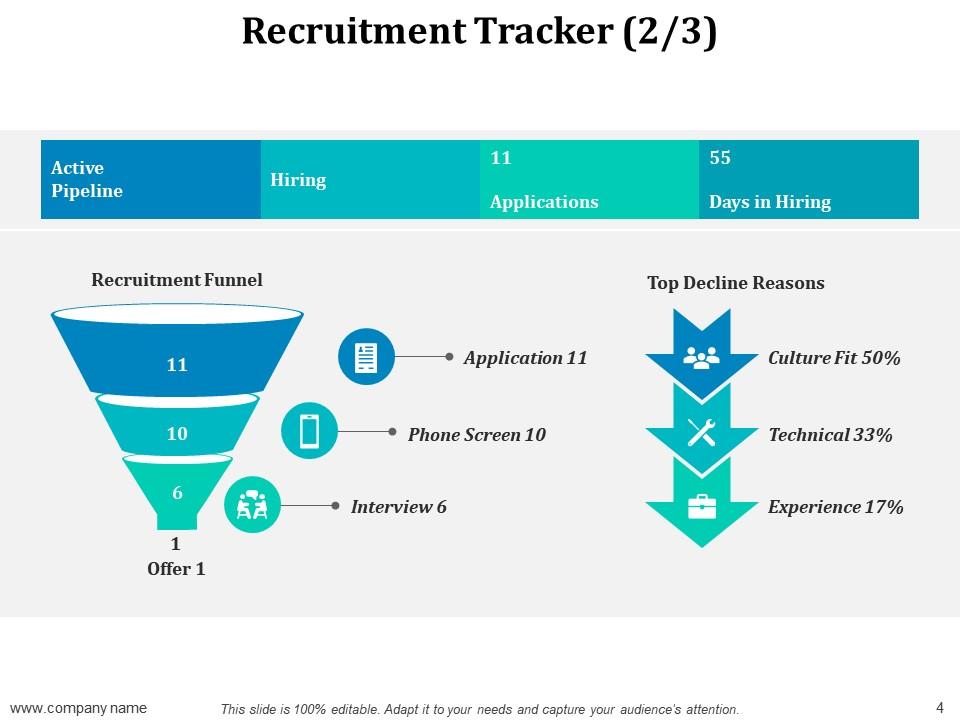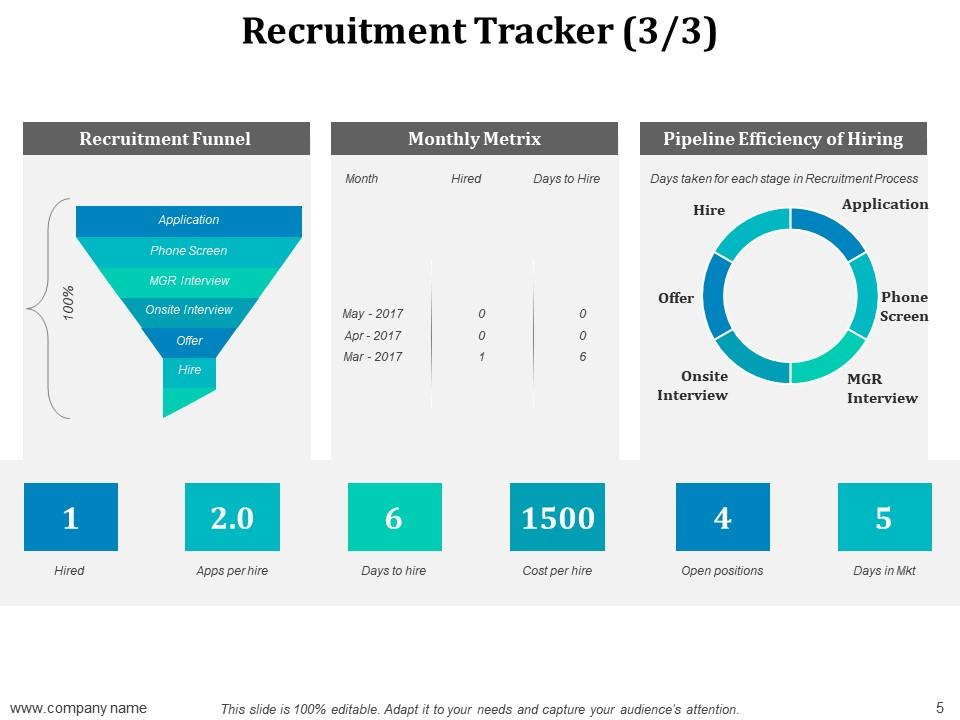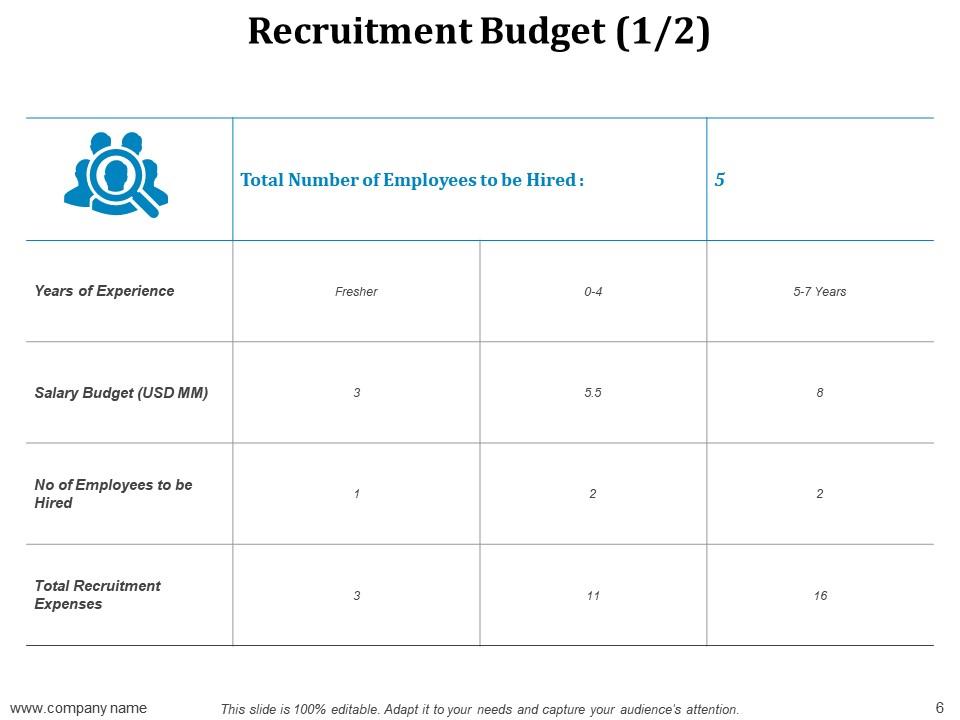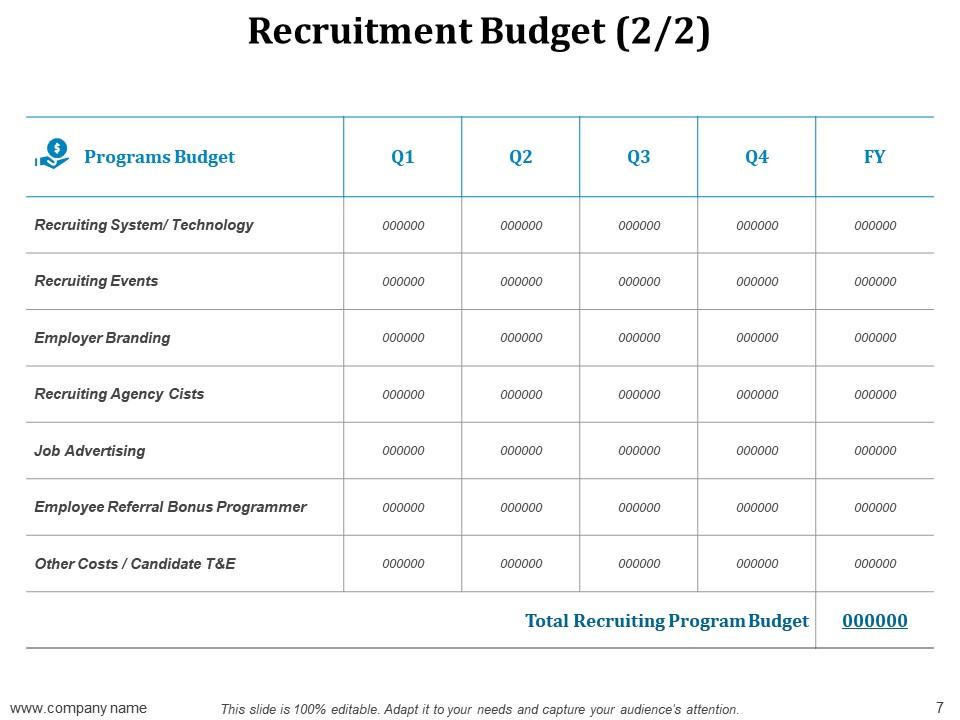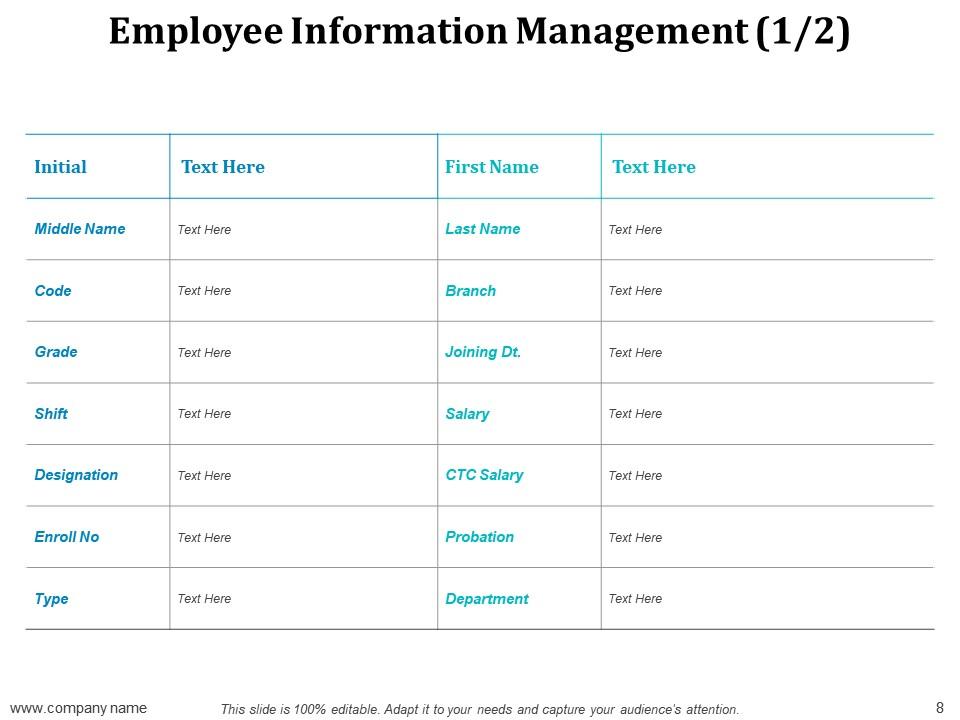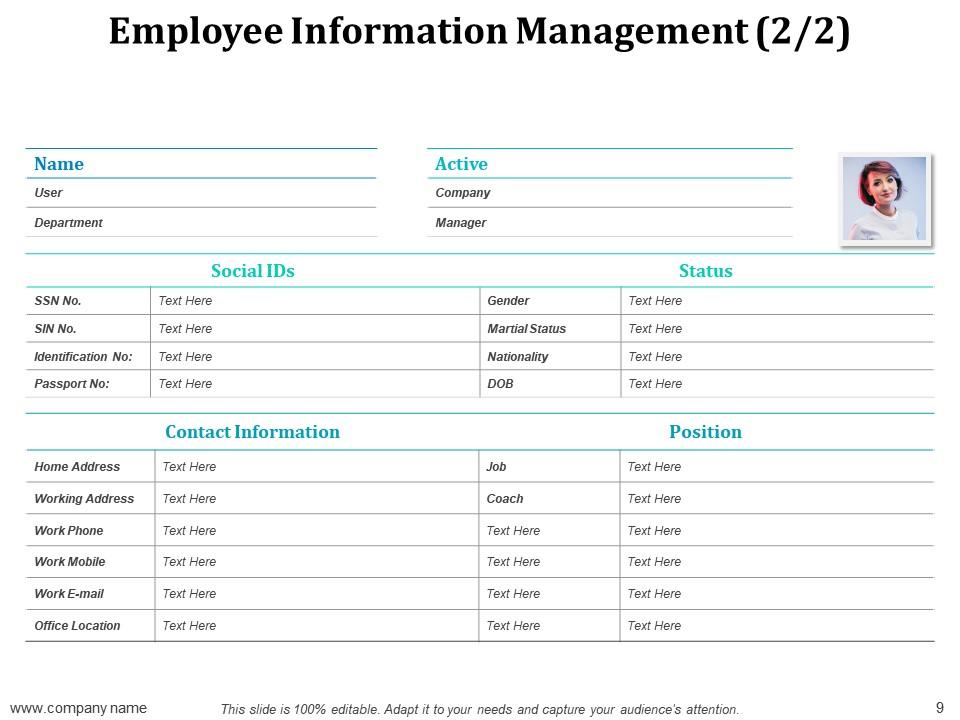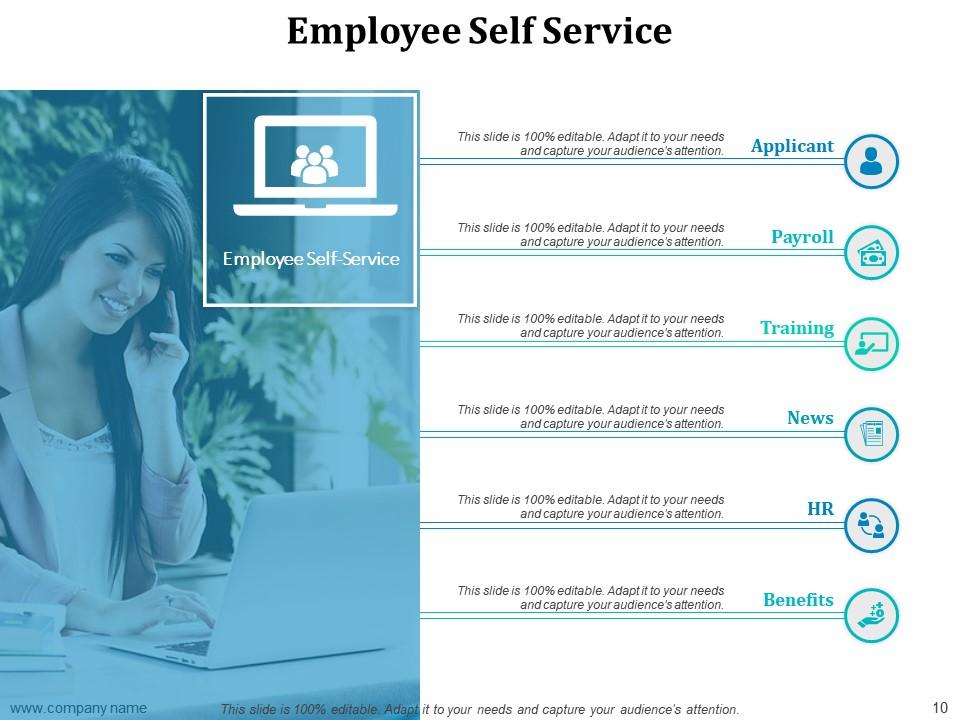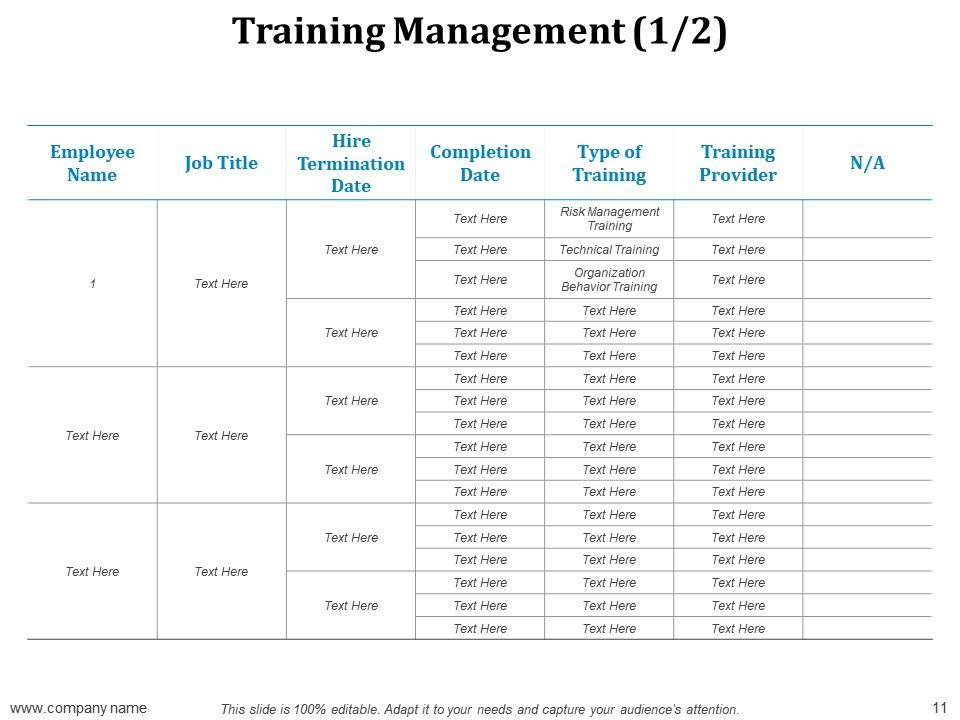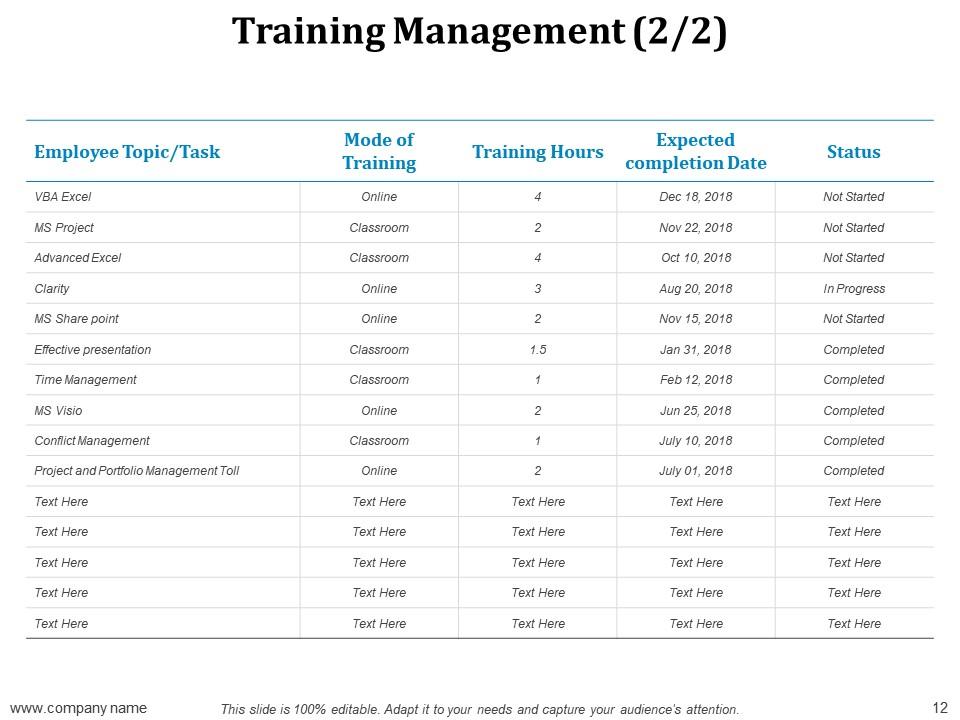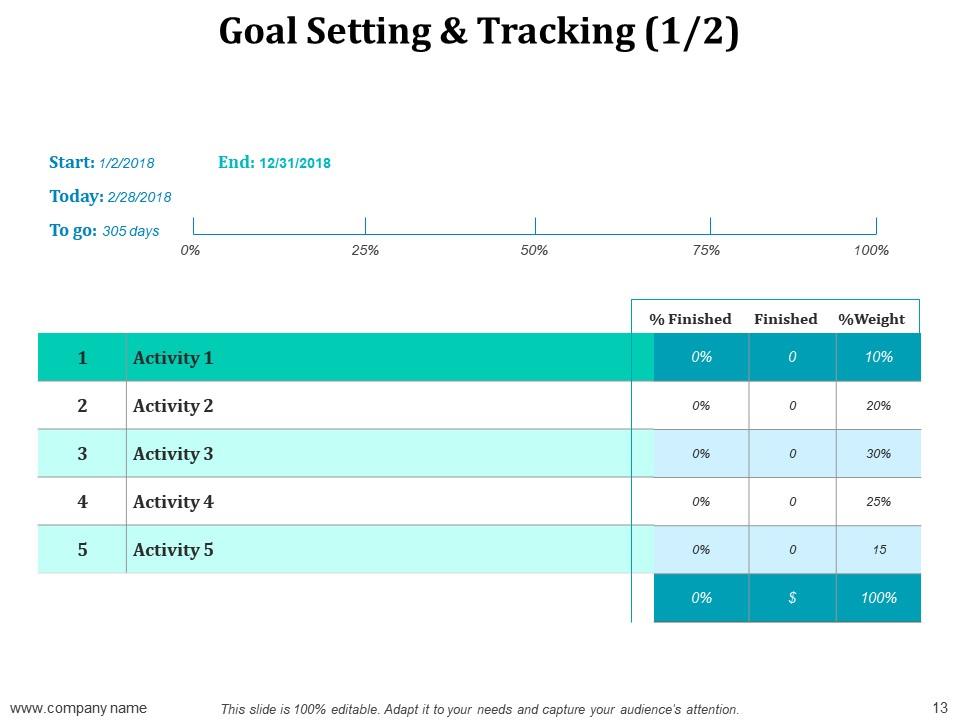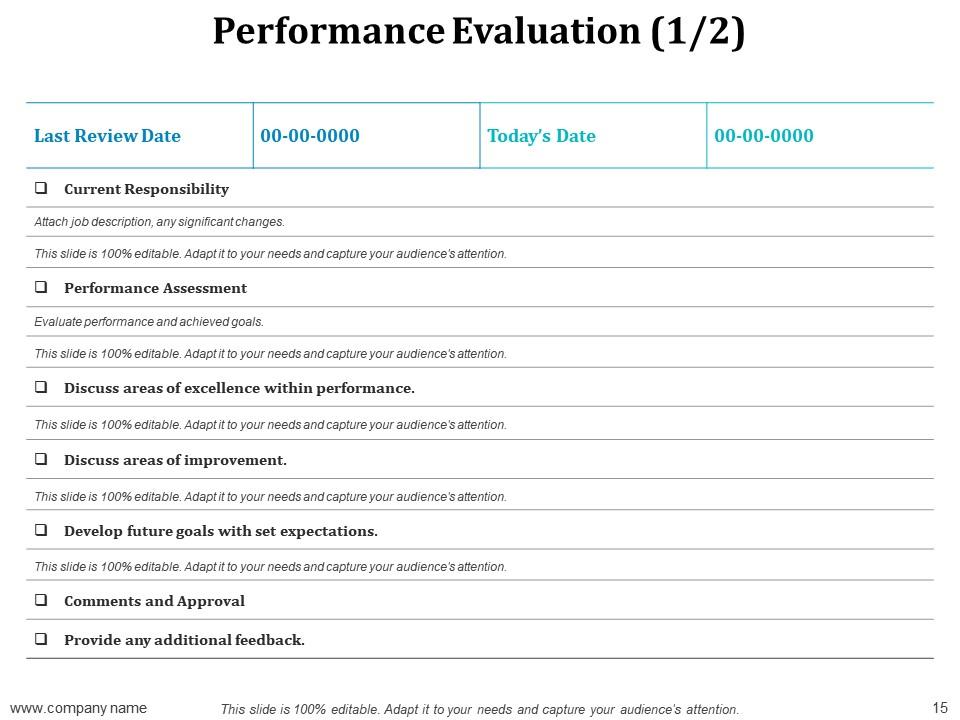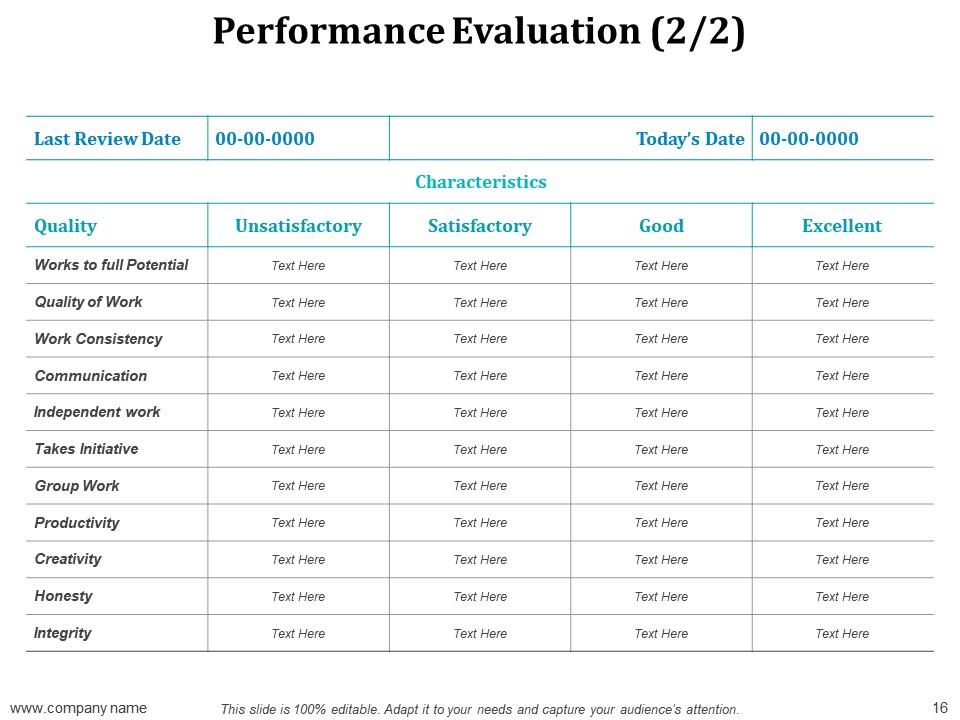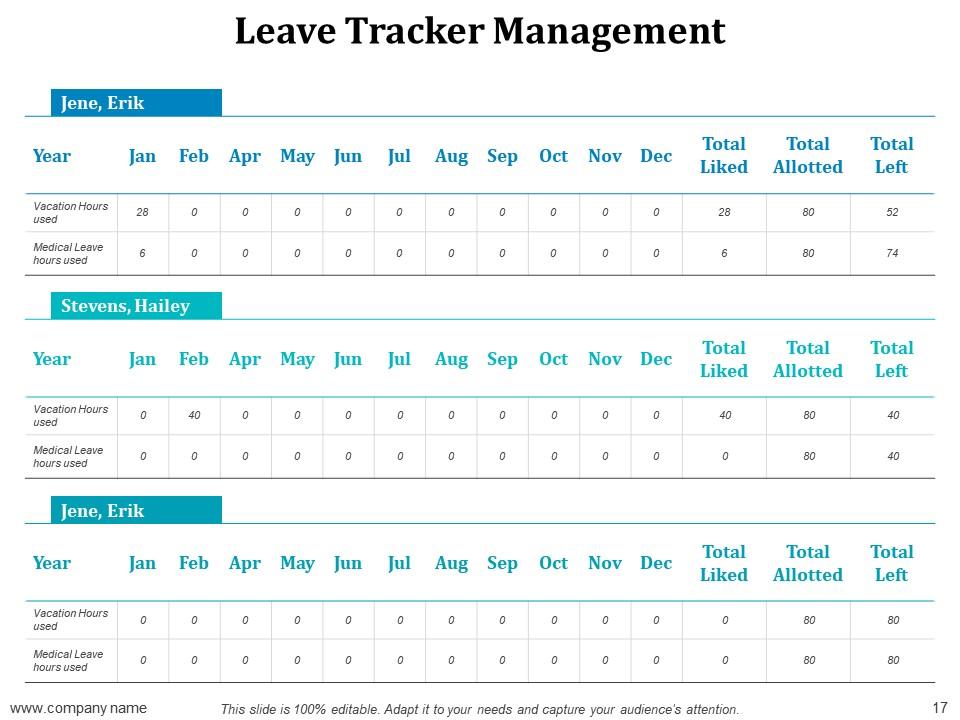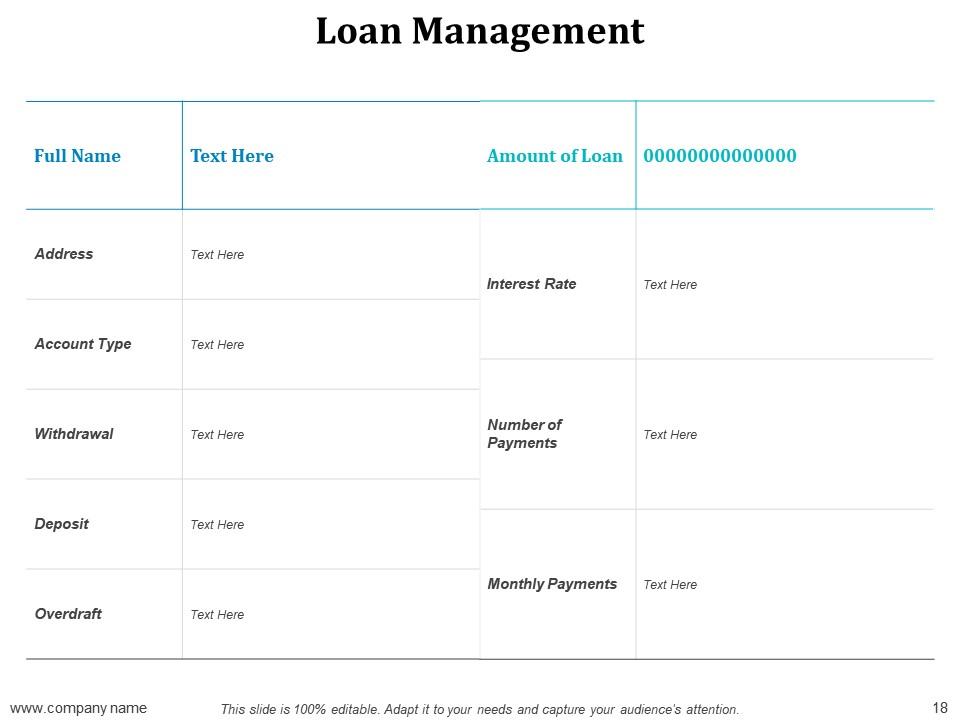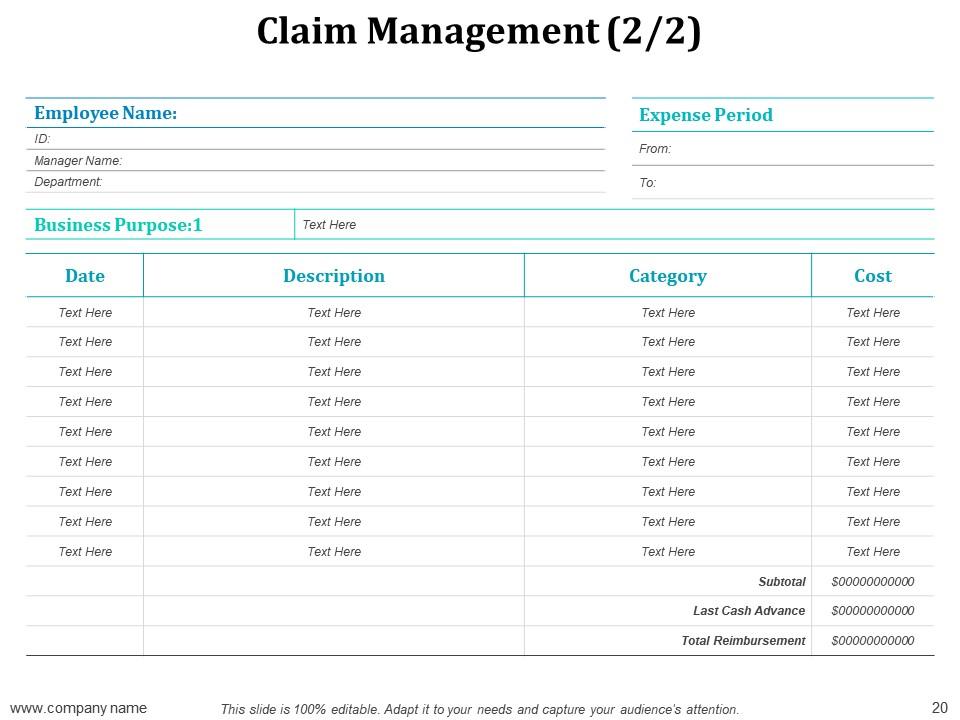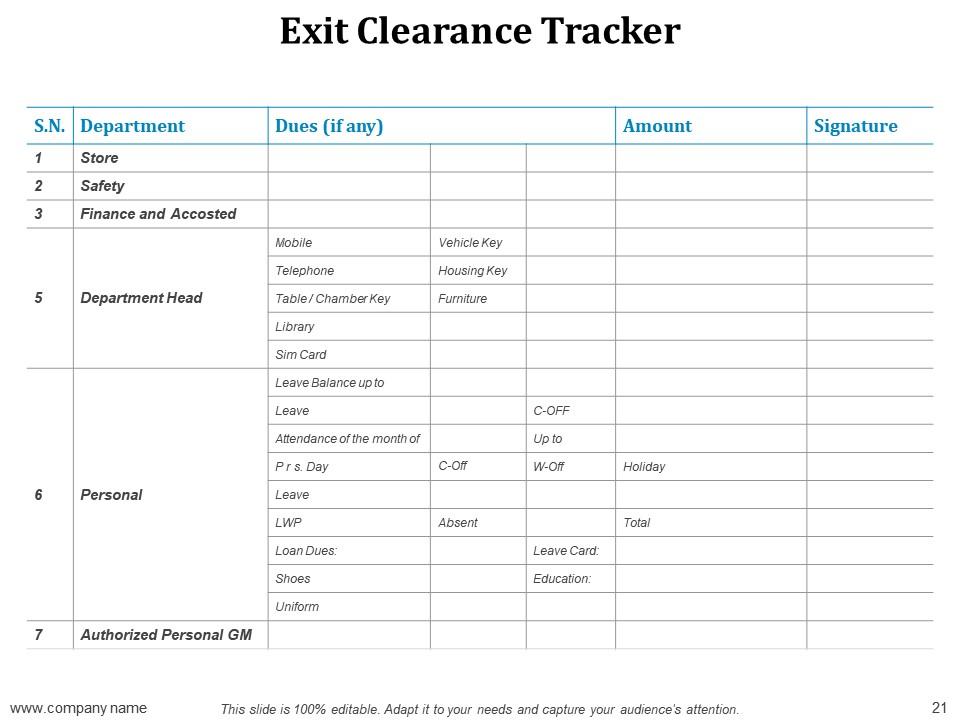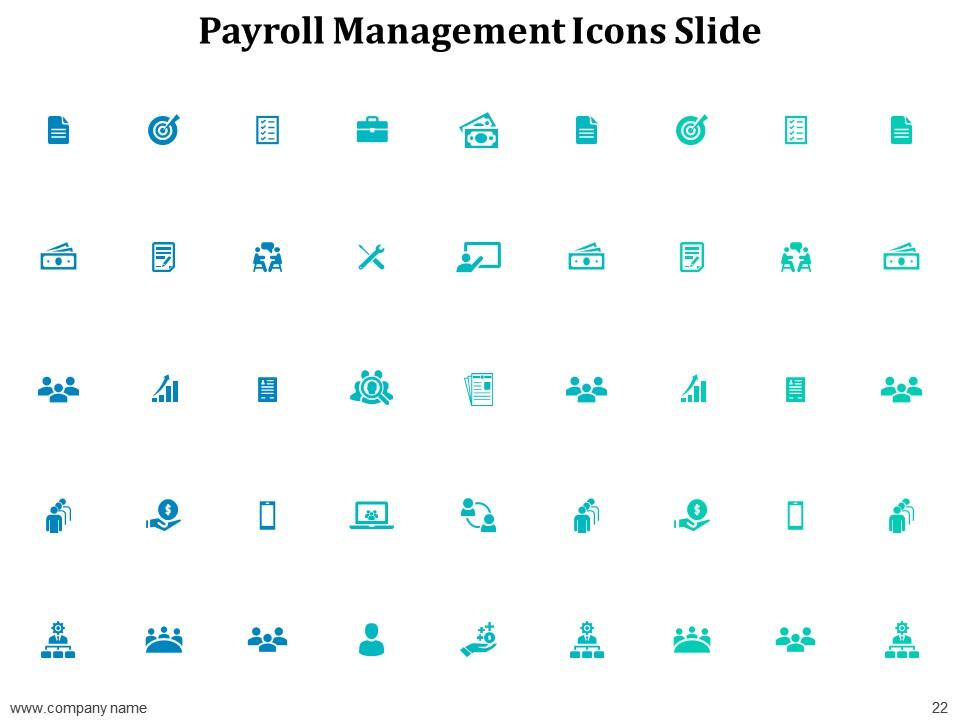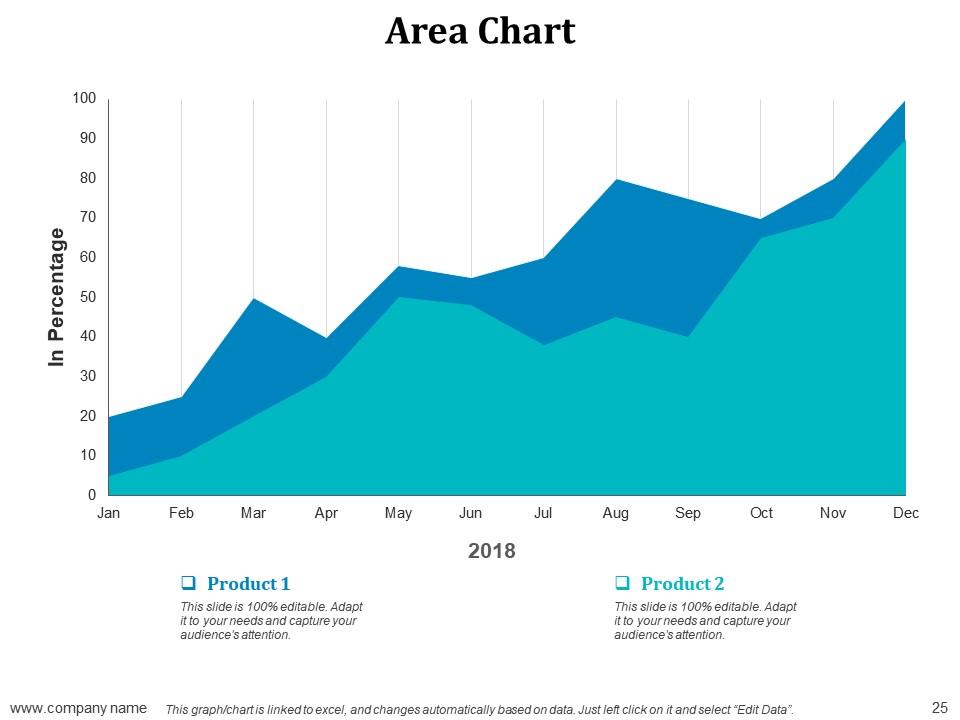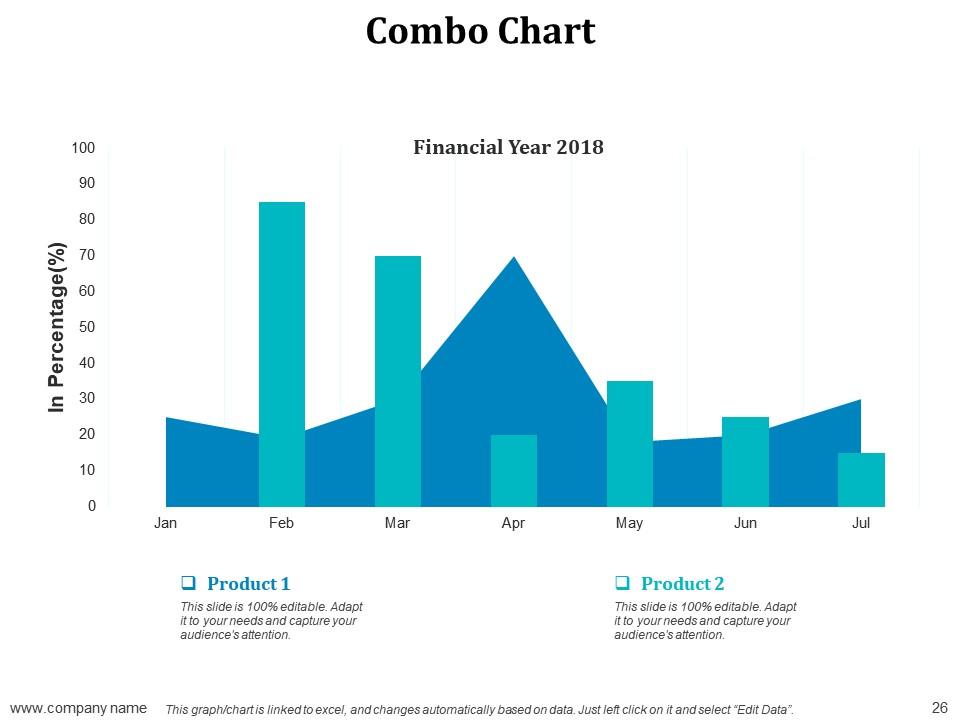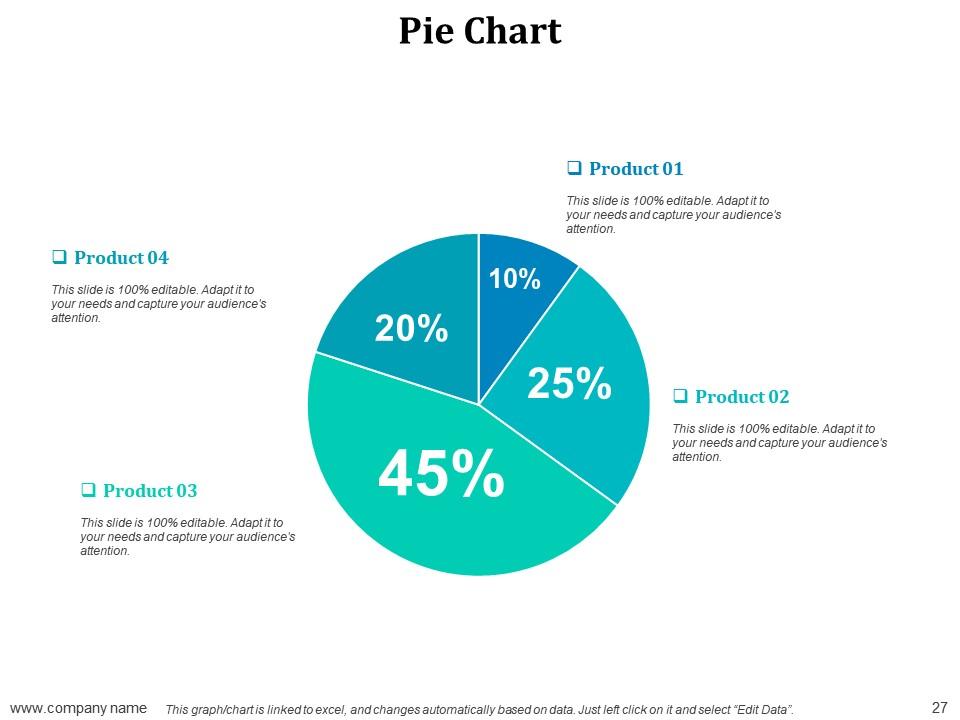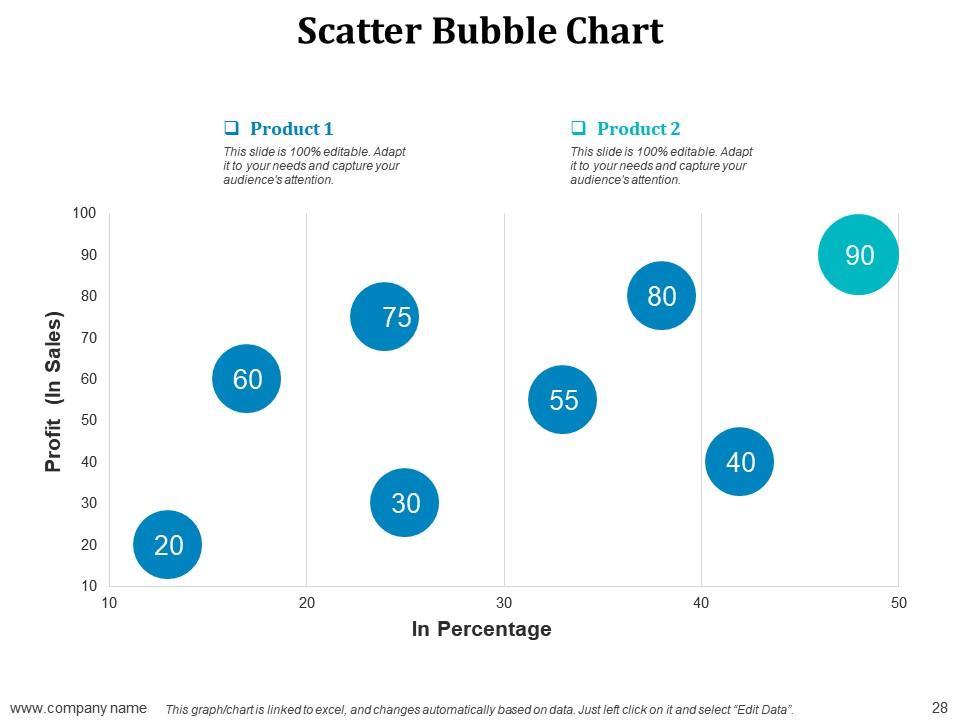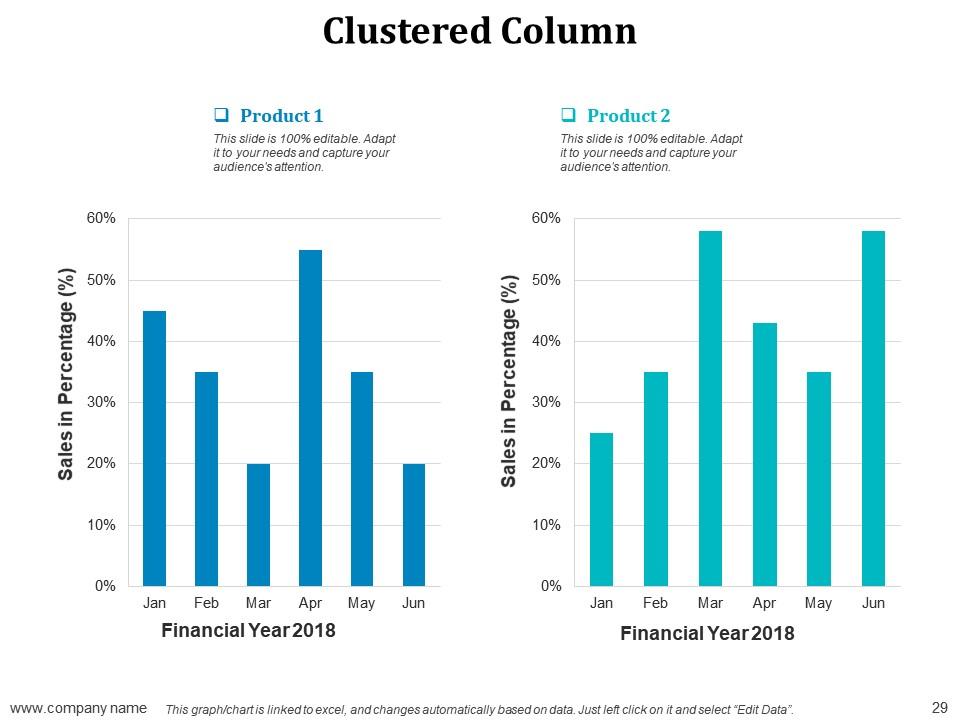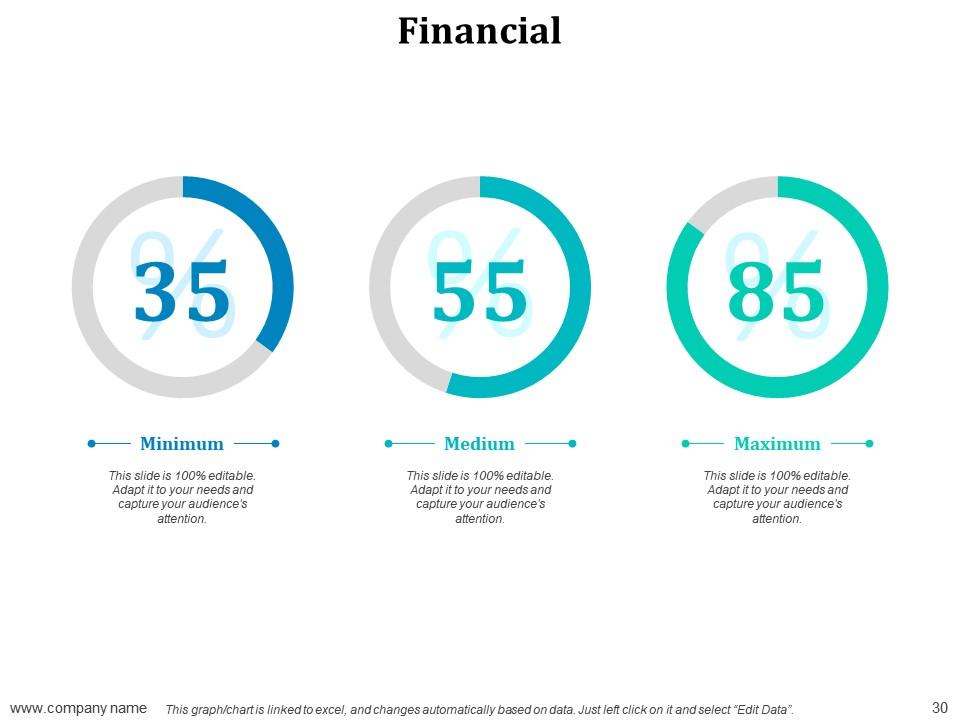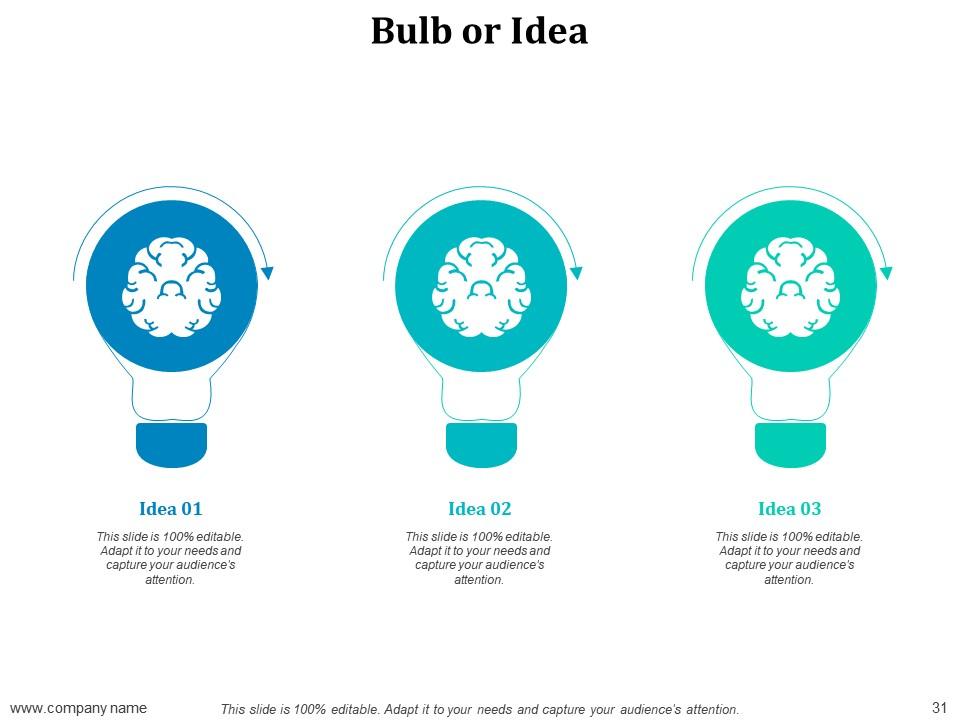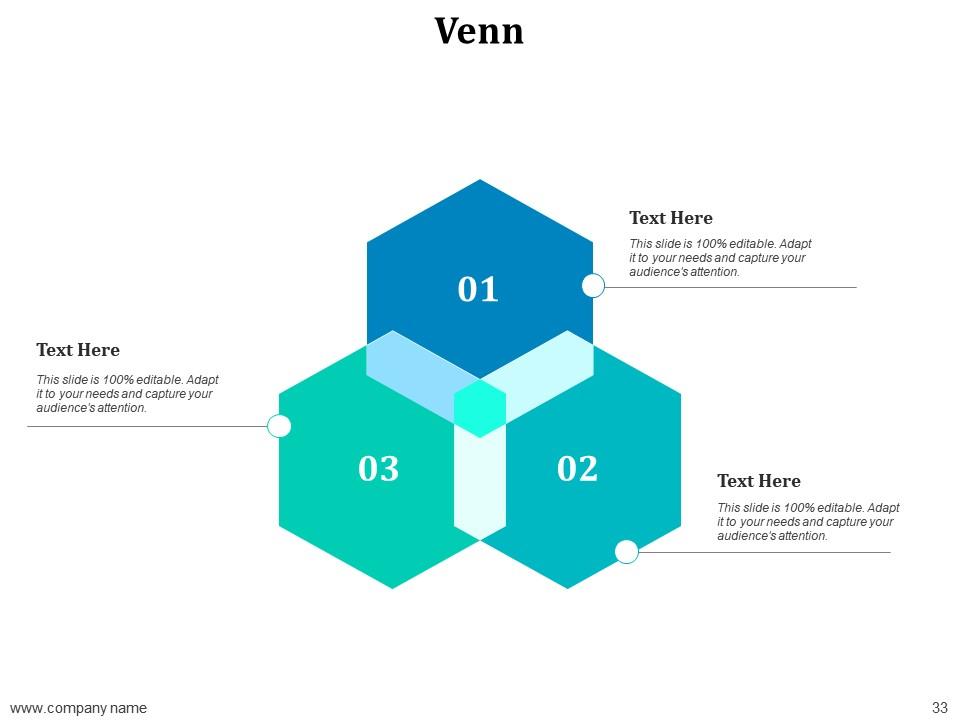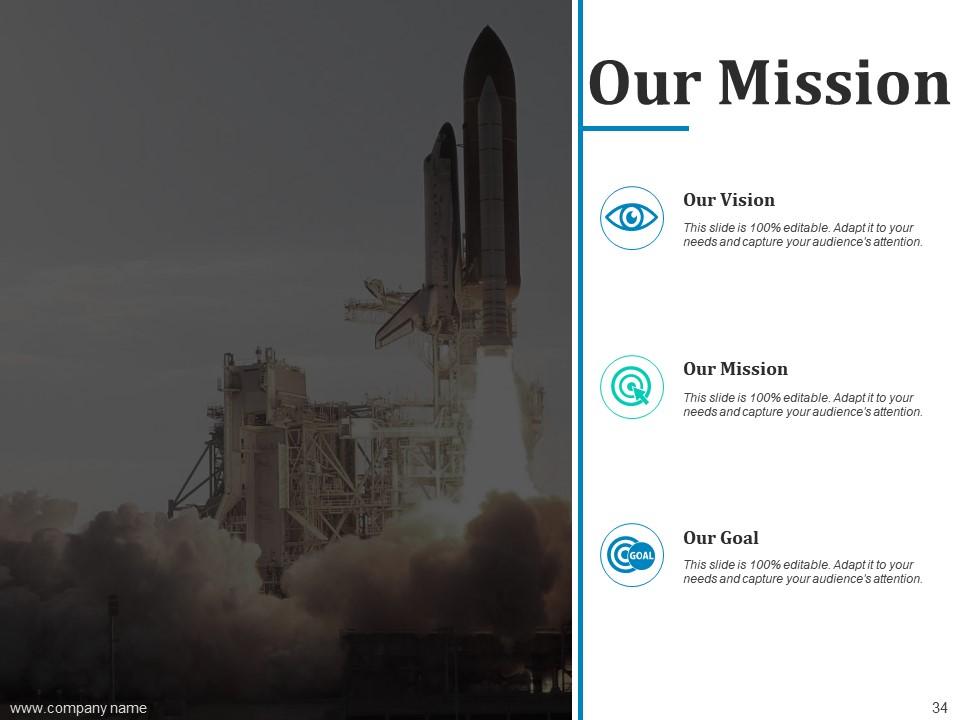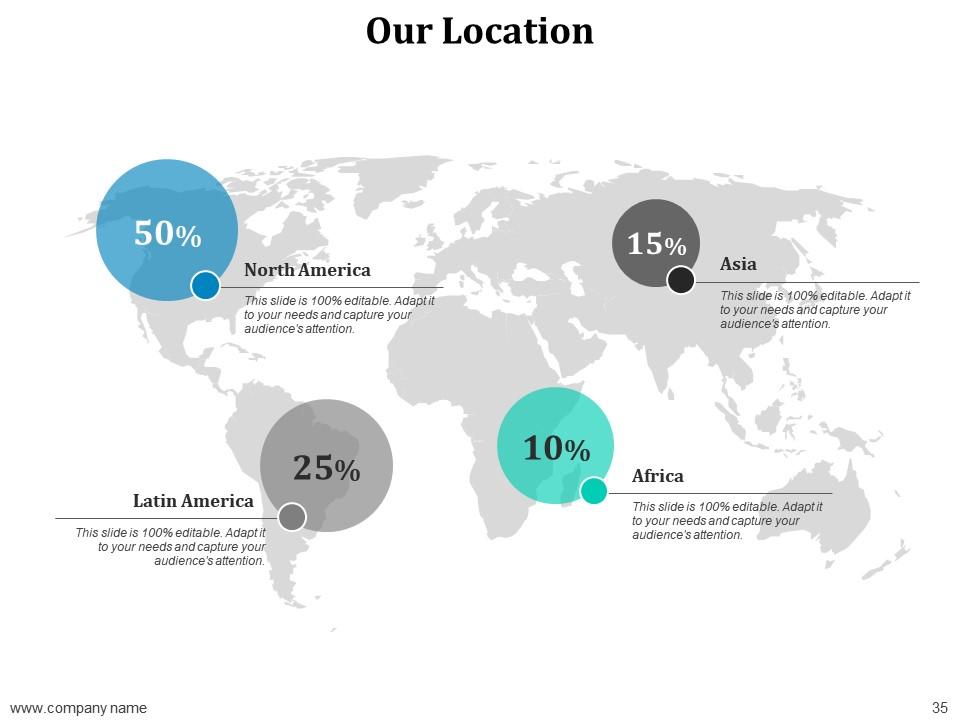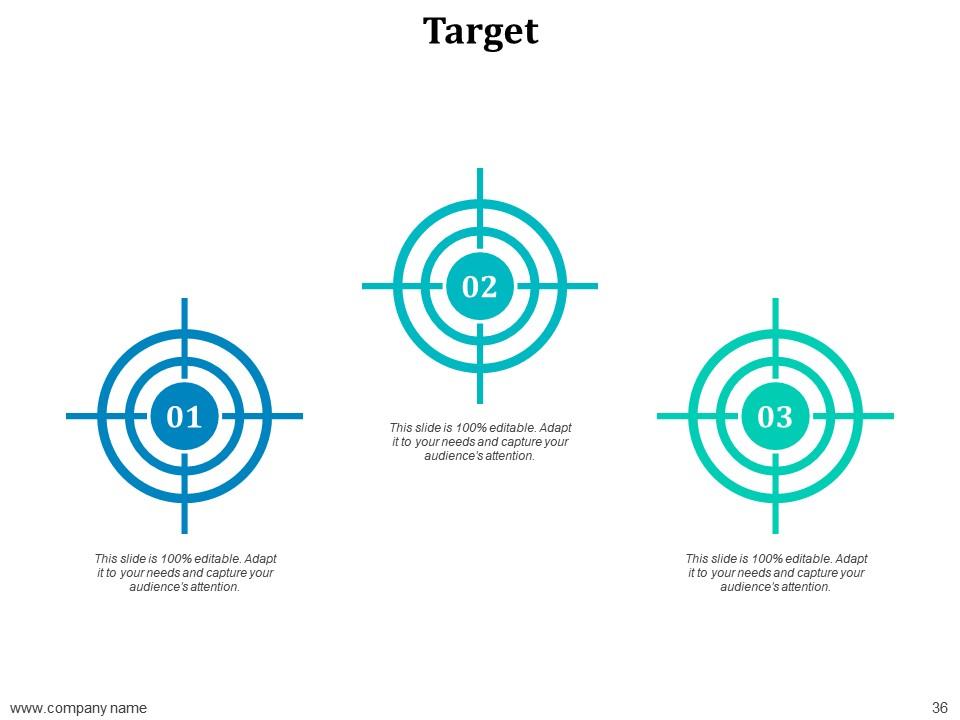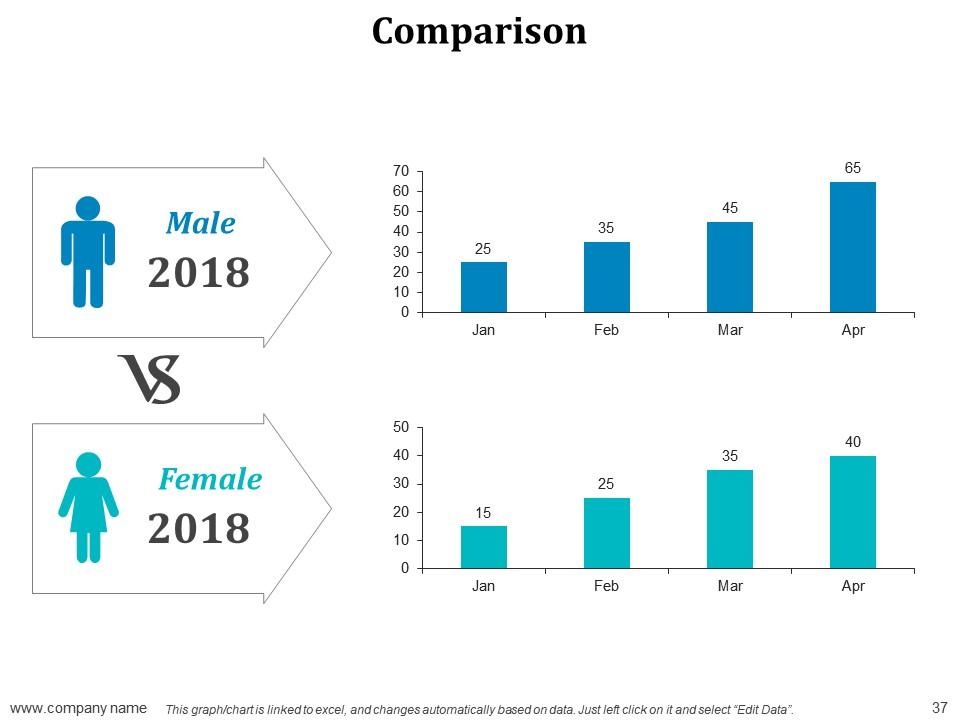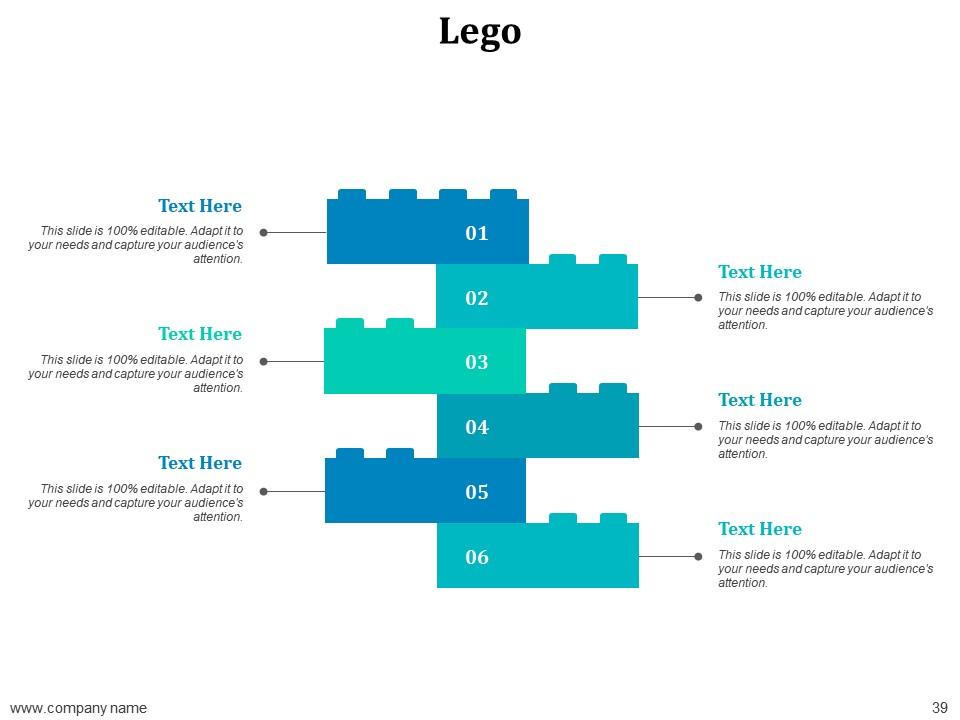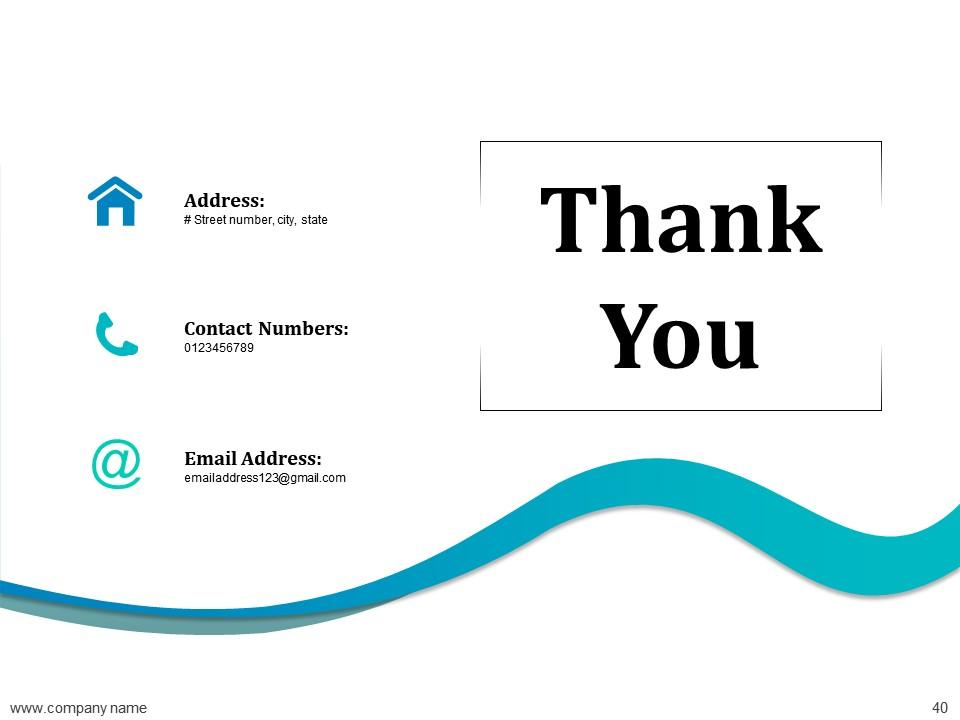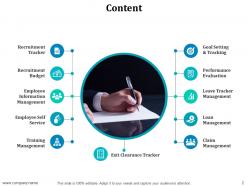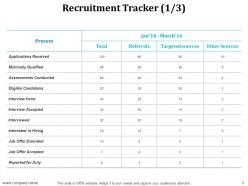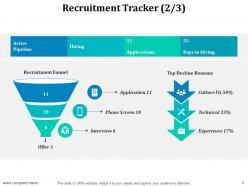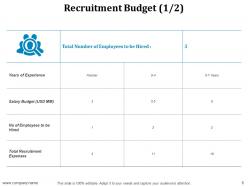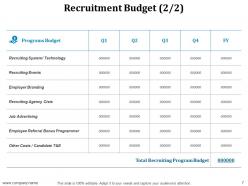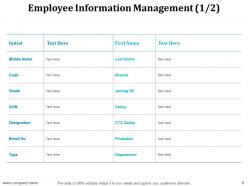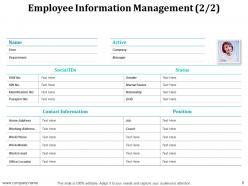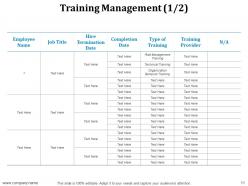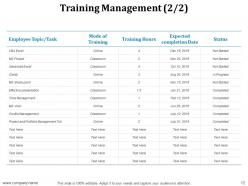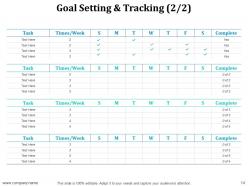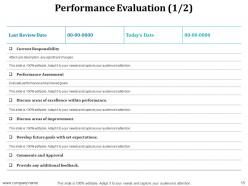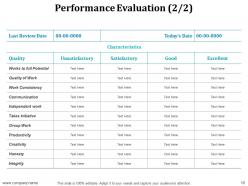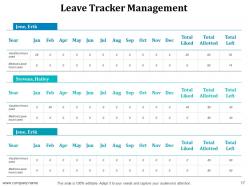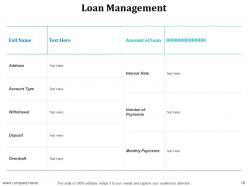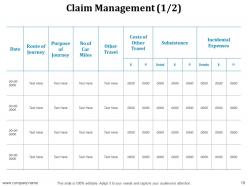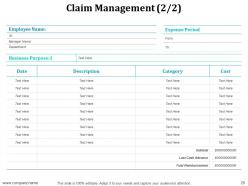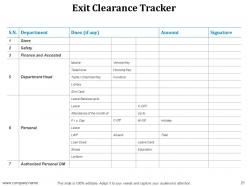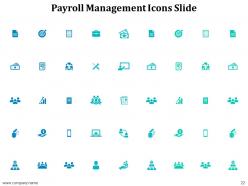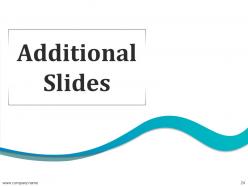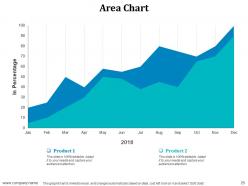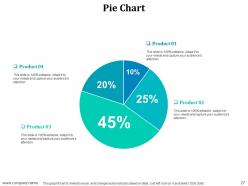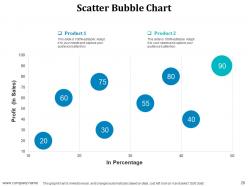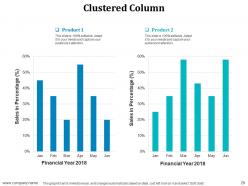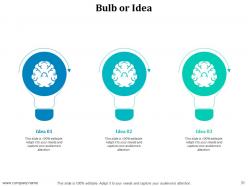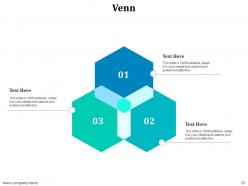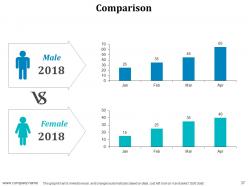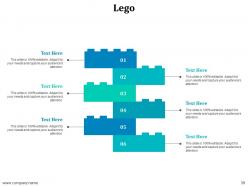Payroll Management Powerpoint Presentation Slides
Maintaining employee’s financial records can be troublesome. Use professionally designed content-ready Payroll Management PowerPoint Presentation Slides to keep a record of employee’s salaries, wages, bonuses, deductions, and more. Make sure there is no delay and the salaries are paid accurately so that they do not underperform which results in less productivity. Let employees believe in the financial credibility of your organization and have an efficient payroll system using ready-made payroll management PowerPoint presentation slideshow. This payroll process system PowerPoint presentation comprises of templates such as recruitment tacker, recruitment budget, employee information management, training management, goal setting & tracking, performance evaluation, leave tracker management, loan management, claim management, exit clearance tracker, and more. Keep a tab on the leaves, analyse performances, hours and more. Ensure that your employees are happy. Run payroll effectively with the help of easy-to-understand payroll management PowerPoint templates. Develop payslip components such as basic, variable pay, etc, gather payroll inputs, calculate gross salary, release employee salary with the help of ready-to-use payroll management PowerPoint slides. HR managers can get access to this amazing presentation to keep the employees happy and make the work easy of releasing salaries on time. Ensure everything advances flawlessly with our Payroll Management Powerpoint Presentation Slides. It helps you avoid any hiccups.
- Google Slides is a new FREE Presentation software from Google.
- All our content is 100% compatible with Google Slides.
- Just download our designs, and upload them to Google Slides and they will work automatically.
- Amaze your audience with SlideTeam and Google Slides.
-
Want Changes to This PPT Slide? Check out our Presentation Design Services
- WideScreen Aspect ratio is becoming a very popular format. When you download this product, the downloaded ZIP will contain this product in both standard and widescreen format.
-

- Some older products that we have may only be in standard format, but they can easily be converted to widescreen.
- To do this, please open the SlideTeam product in Powerpoint, and go to
- Design ( On the top bar) -> Page Setup -> and select "On-screen Show (16:9)” in the drop down for "Slides Sized for".
- The slide or theme will change to widescreen, and all graphics will adjust automatically. You can similarly convert our content to any other desired screen aspect ratio.
Compatible With Google Slides

Get This In WideScreen
You must be logged in to download this presentation.
PowerPoint presentation slides
Presenting payroll management presentation slides. This deck comprises of total of 40 professionally PPT slides. Each template consists of professional visuals with an appropriate content. These templates have been designed keeping the requirements of the customers in mind. This complete deck presentation covers all the design elements such as layout, diagrams, icons, and more. This PPT presentation has been crafted after a thorough research. You can easily customize each template. Edit the colour, text, icon, and font size as per your requirement. Easy to download. Compatible with all screen types and monitors. Supports Google Slides. Get access to this payroll management PowerPoint presentation to have a proper understanding of payroll system.
People who downloaded this PowerPoint presentation also viewed the following :
Content of this Powerpoint Presentation
Slide 1: This slide presents Payroll Management. State Your Company Name and begin.
Slide 2: This slide showcases Content with these points to be noted- Exit Clearance Tracker, Recruitment, Tracker, Recruitment Budget, Employee Information Management, Employee Self Service, Training Management, Goal Setting & Tracking, Performance Evaluation, Leave Tracker Management, Loan Management, Claim Management.
Slide 3: This slide showcases Recruitment Tracker (1/3) with these important factors like process, Referrals, targated sources.
Slide 4: This slide presents Recruitment Tracker (2/3) Active Pipeline, Hiring Applications, Days in Hiring, Top Decline Reasons, Culture Fit, Technical, Experience Application Phone Screen Interview Recruitment Funnel
Slide 5: This slide shows Recruitment Tracker (3/3). You can add the the data as per your need.
Slide 6: This slide presents Recruitment Budget (1/2). Make use of this table and use it accordingly.
Slide 7: This slide shows Recruitment Budget (2/2). Use this budget table to make it for your company.
Slide 8: This slide presents Employee Information Management (1/2) with which you can add every financial year.
Slide 9: This slide shows Employee Information Management (2/2) which you can use it for information.
Slide 10: This slide presents Employee Self Service with these six steps- Payroll, Applicant, HR, News, Benefits, Training, Employee Self-Service.
Slide 11: This slide showcases Training Management (1/2) with table. Use this table and add our own data.
Slide 12: This slide presents Training Management (2/2) table which further shows the employee name, Job title and many more options you can use.
Slide 13: This slide showcases Goal Setting & Tracking (1/2) with these activities and add your data as per your requirement.
Slide 14: This slide presents Goal Setting & Tracking (2/2). You can add the task and use it accordingly.
Slide 15: This slide shows Performance Evaluation (1/2) with the last review date and todays date you can mention.
Slide 16: This slide presents Performance Evaluation (2/2). You can add your details as per you want.
Slide 17: This slide presents Leave Tracker Management with which you can add the months and dates.
Slide 18: This slide shows Loan Management . You can add the name, address and the amount of loan.
Slide 19: This slide showcases Claim Management (1/2) with which you can add your own content.
Slide 20: This slide Claim Management (2/2) . Add the data with date, description and category.
Slide 21: This slide presents Exit Clearance Tracker table. You can add the information as per your requirement.
Slide 22: This slide showcases Payroll Management Icons Slide.
Slide 23: This slide shows Coffee Break image.
Slide 24: This slide is titled Additional slides.
Slide 25: This slide presents a Area Chart graph/chart. Compare Product 01, Product 02 and use as per required.
Slide 26: This slide shows a combo Chart for two product comparison.
Slide 27: This slide shows a Line Chart for three product comparison.
Slide 28: This slide presents a scatter bubble Chart graph/chart. Compare Product 01, Product 02 and use as per required.
Slide 29: This slide showcases Clustered Column. Compare the product as required.
Slide 30: State your Financial score in this slide with relevant imagery and text.
Slide 31: This idea shows an image of Bulb Or Idea to state your facts, notes etc.
Slide 32: This slide presents Sticky Notes. You can use it for your own benefits.
Slide 33: This is a Venn diagram image slide to show information, specifications etc.
Slide 34: This slide contains Our Mission with text boxes.
Slide 35: This is a Location slide to show global growth, presence etc. on world map.
Slide 36: This slide shows Target image with text boxes.
Slide 37: This slide shows Comparison of Positive Factors v/s Negative Factors with thumbsup and thumb down imagery.
Slide 38: This is a Timelines slide to show- Plan, Budget, Schedule, Review.
Slide 39: This is a Lego Box slide with the following subheadings- Teach, Encourage, Increase, Build.
Slide 40: This is a Thank You slide for acknowledgement.
Payroll Management Powerpoint Presentation Slides with all 40 slides:
Fix emerging flaws with our Payroll Management Powerpoint Presentation Slides. Amend them before they cause harm.
No Reviews