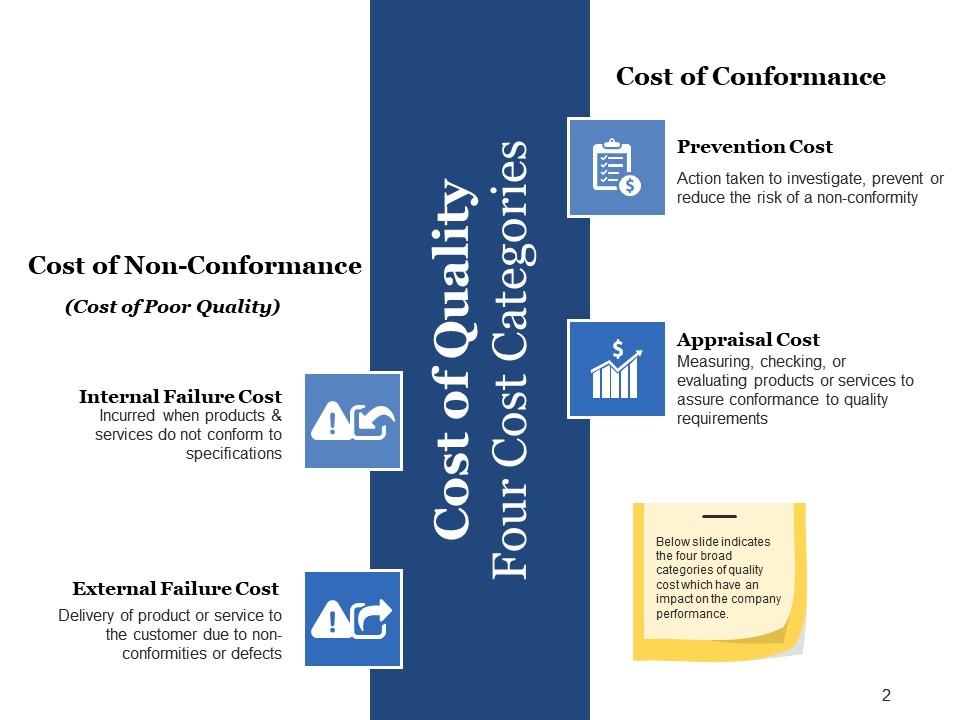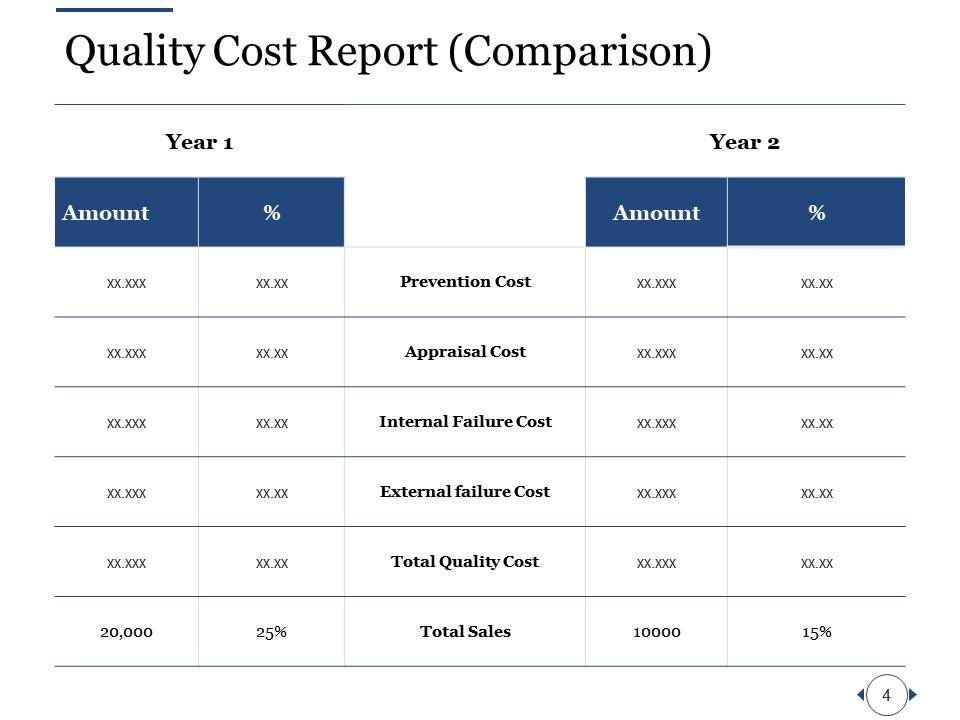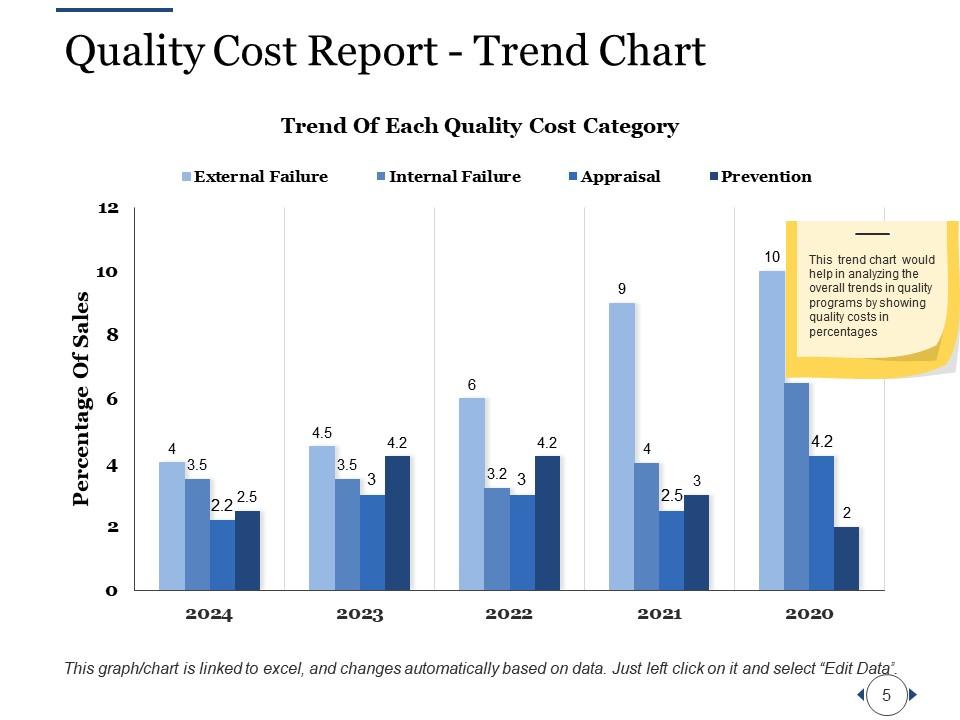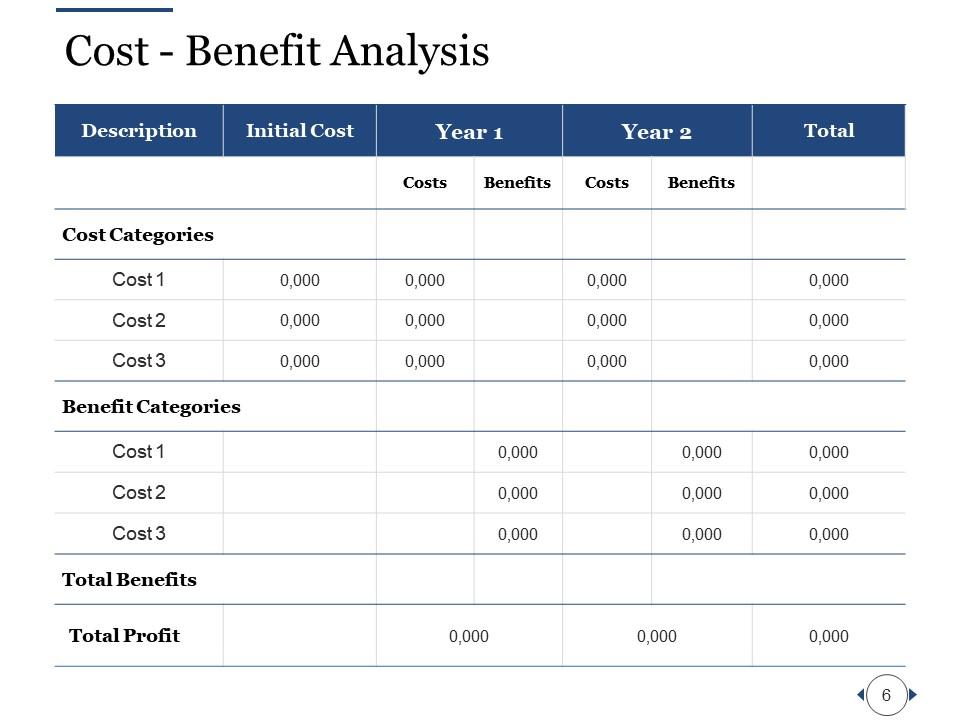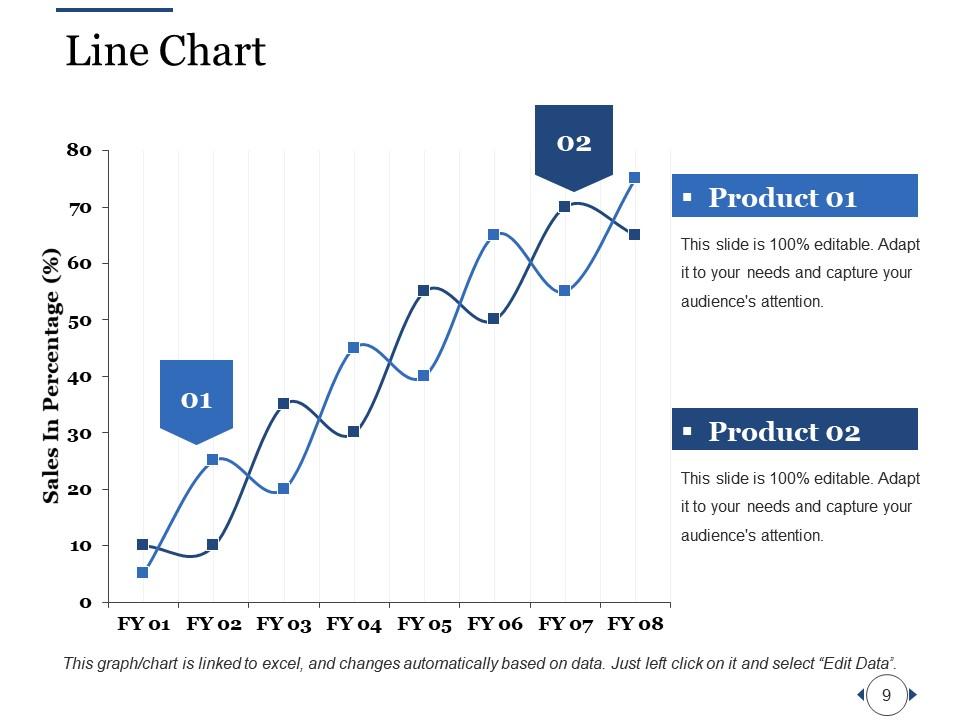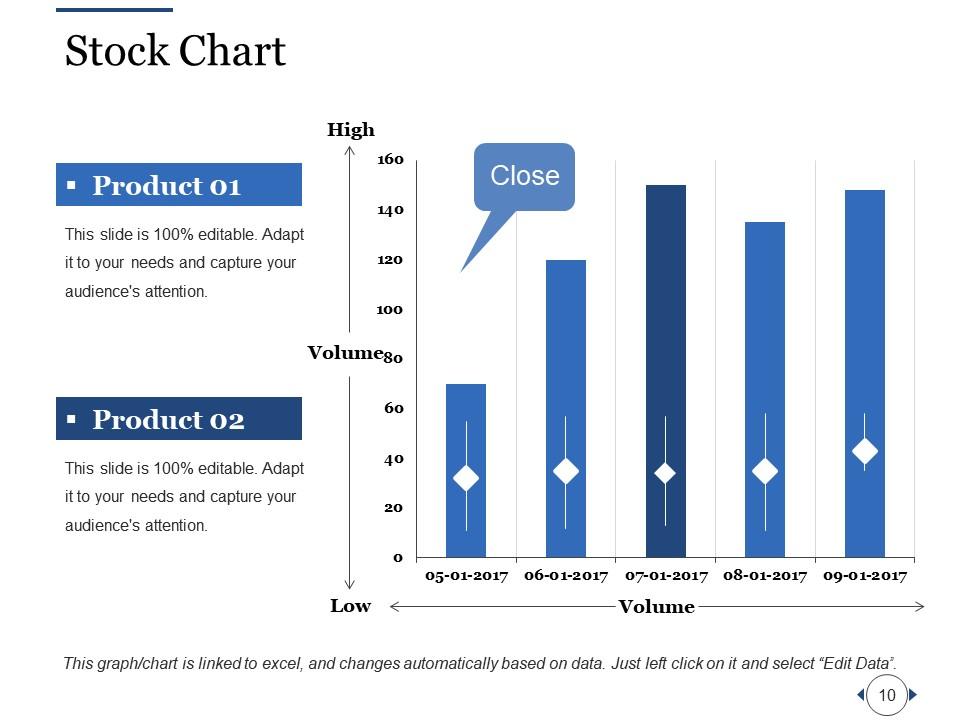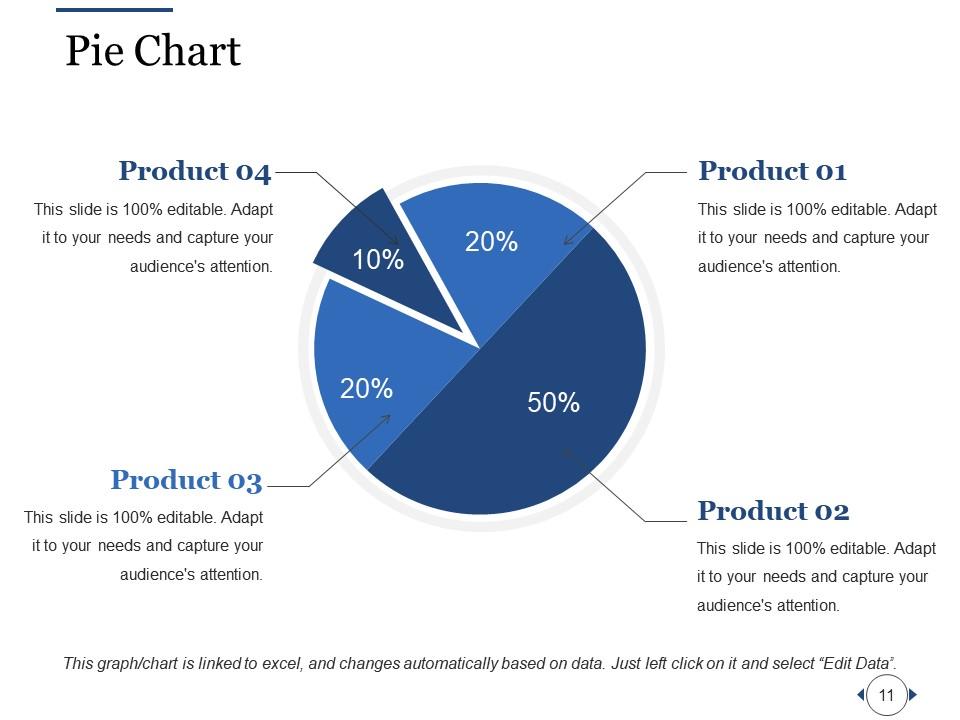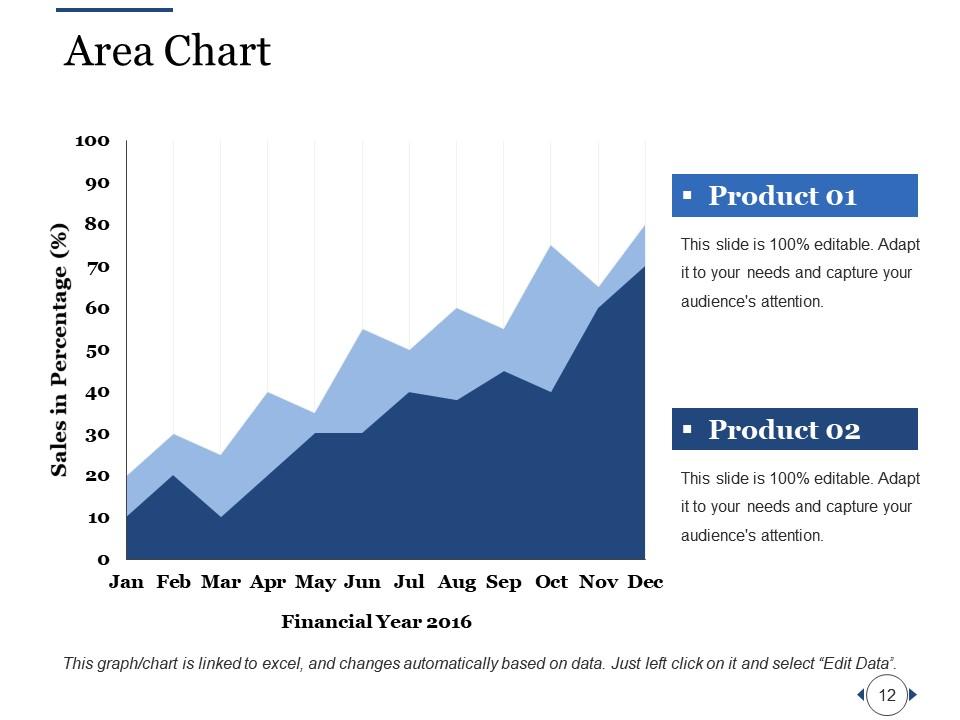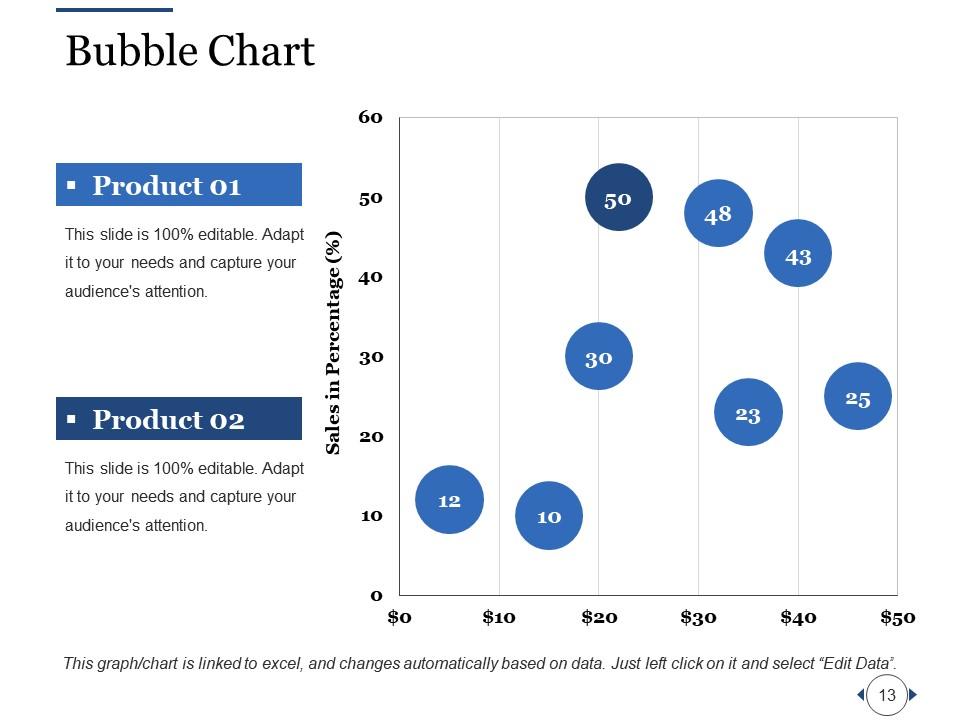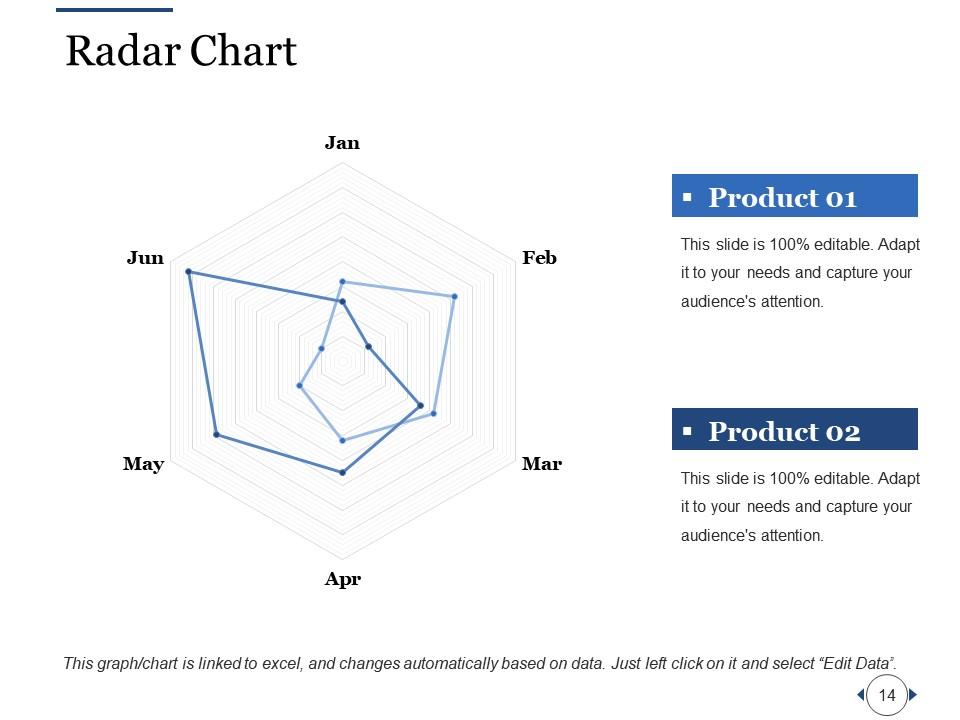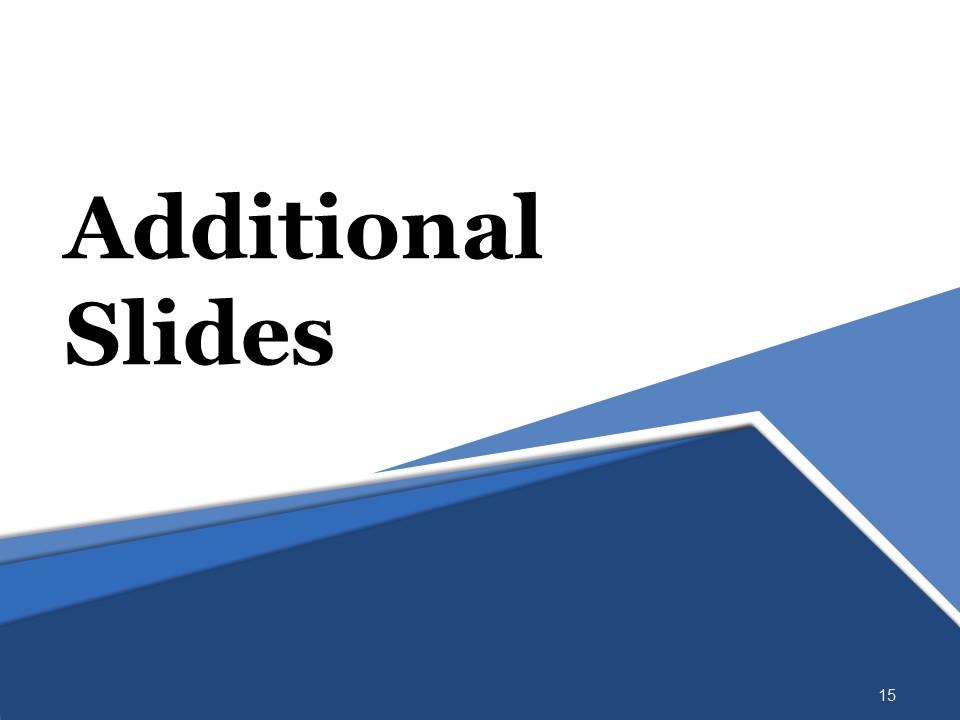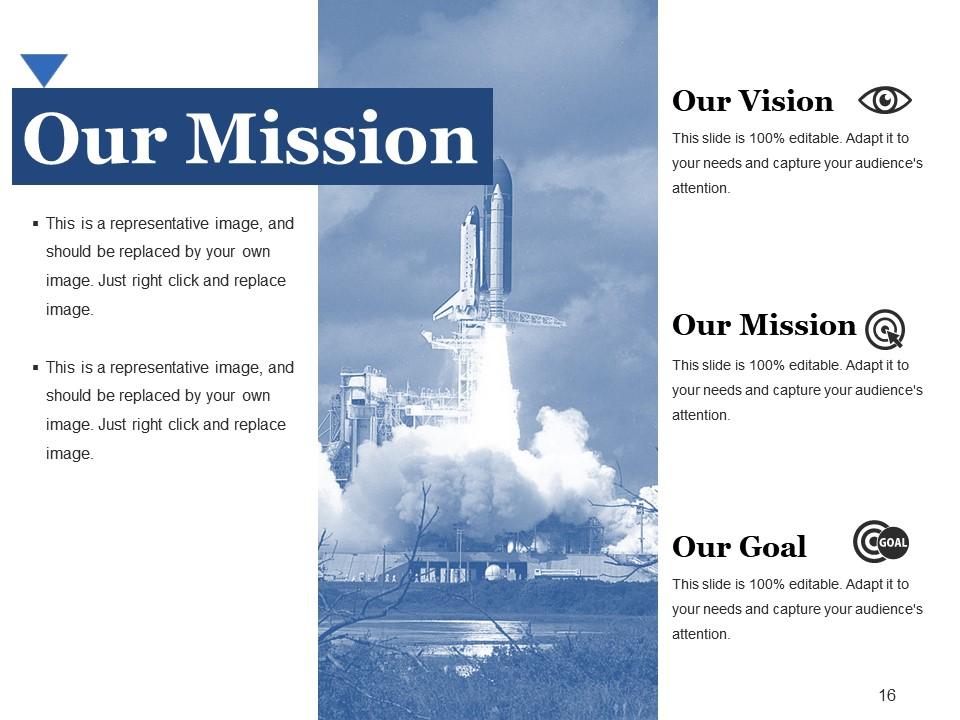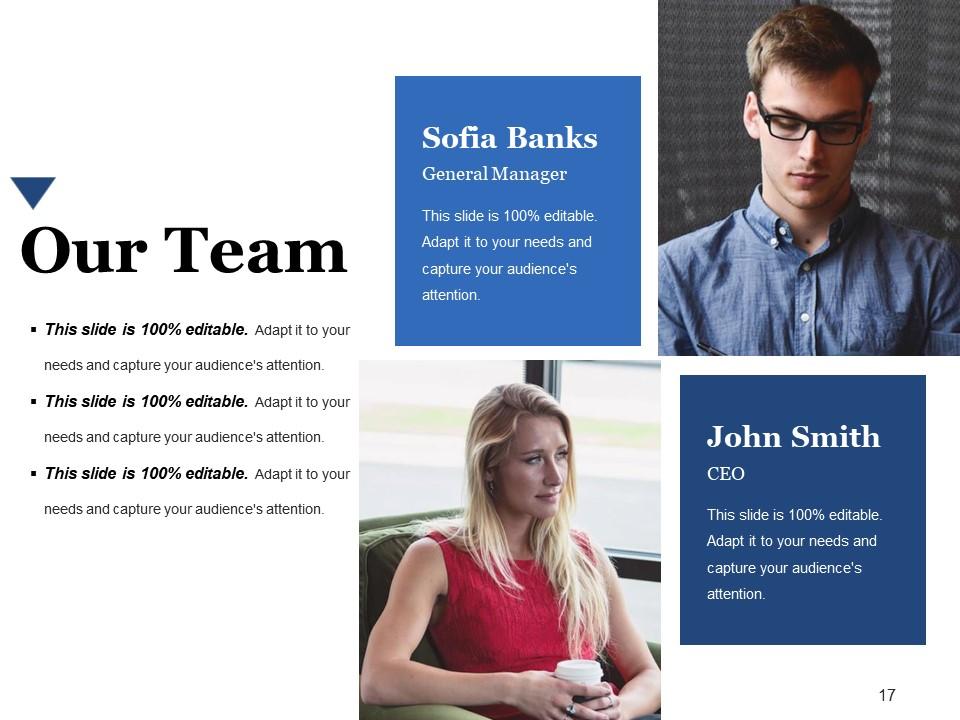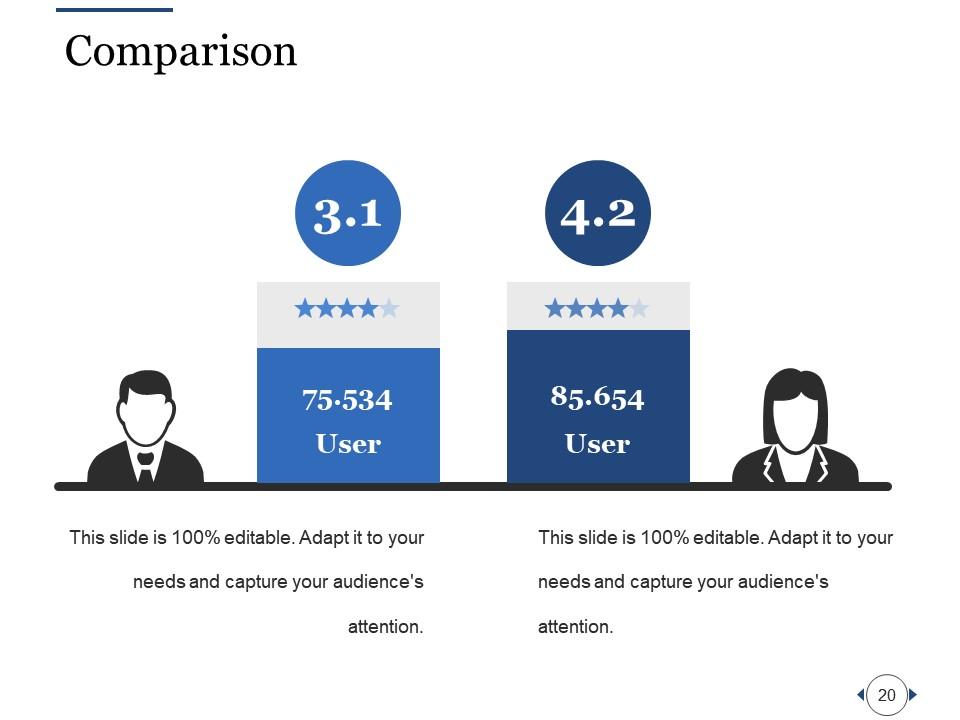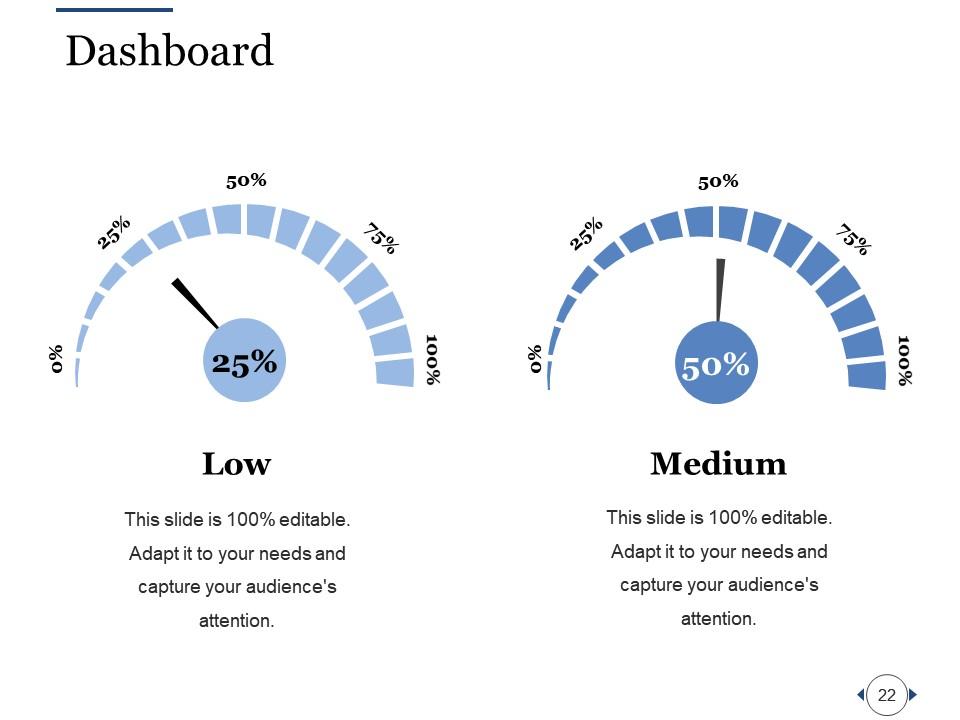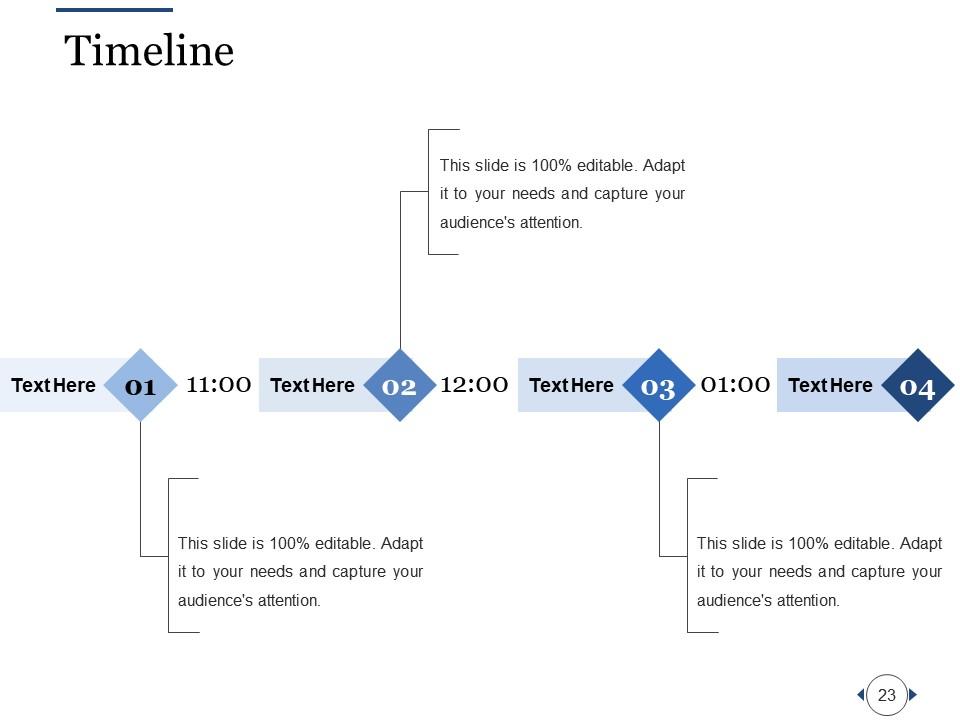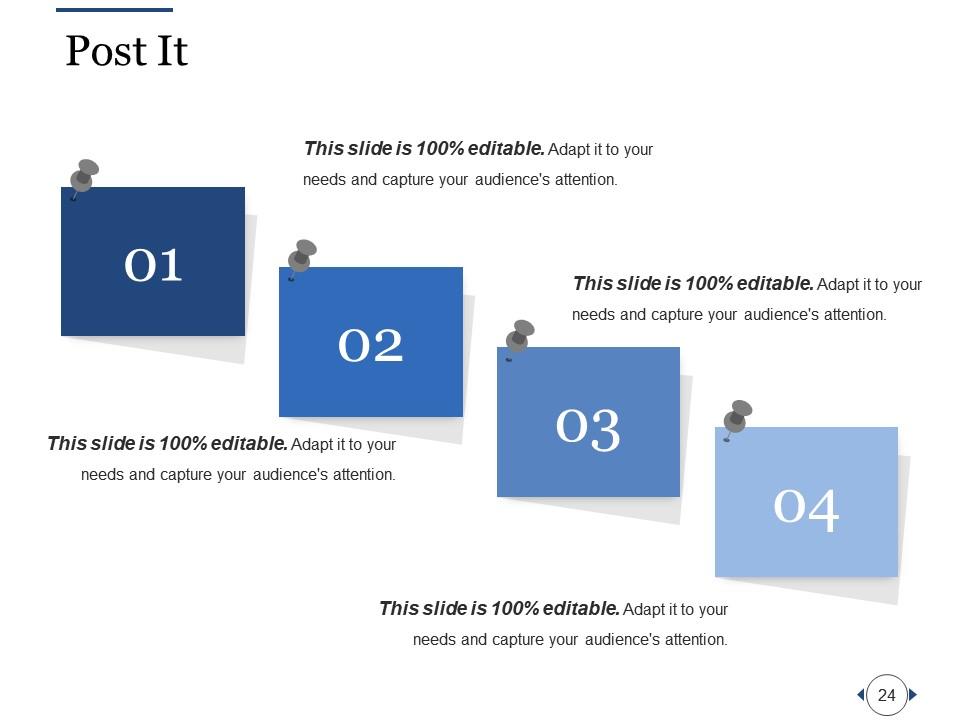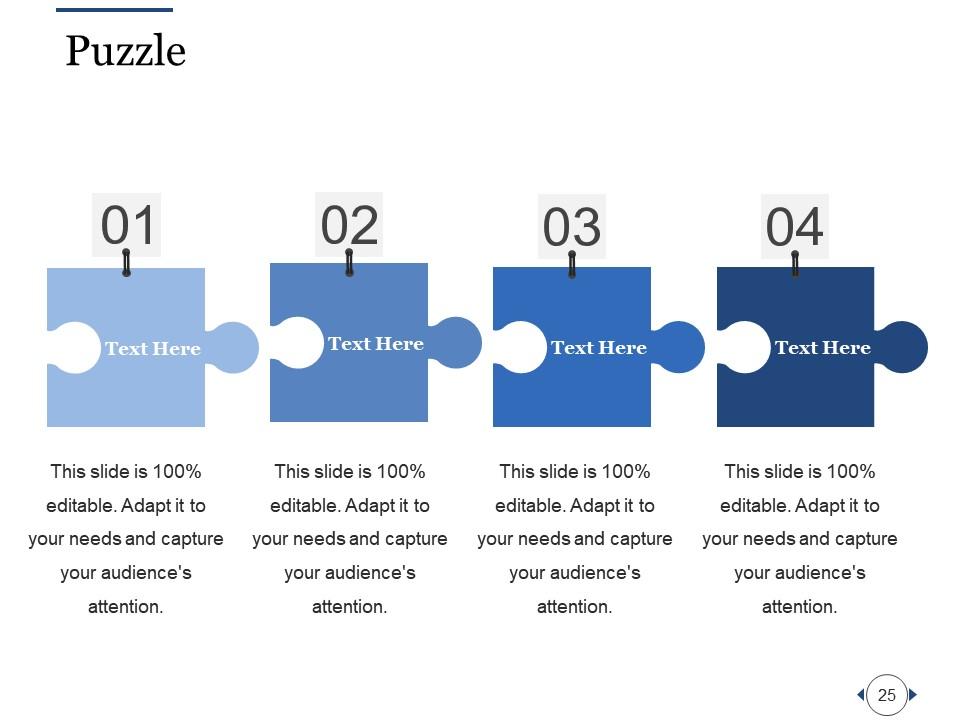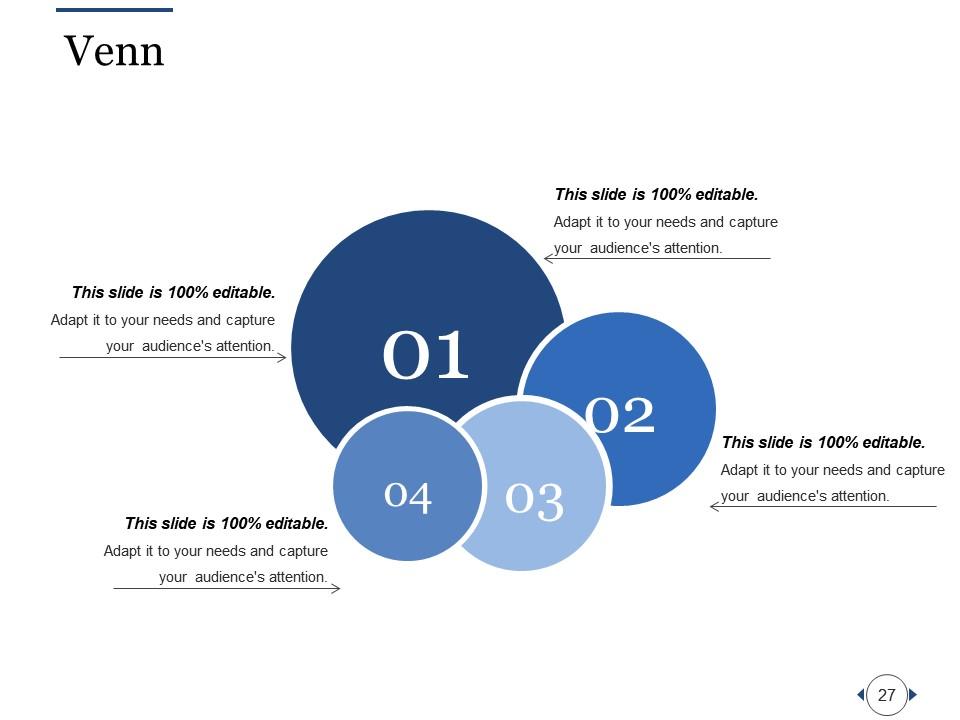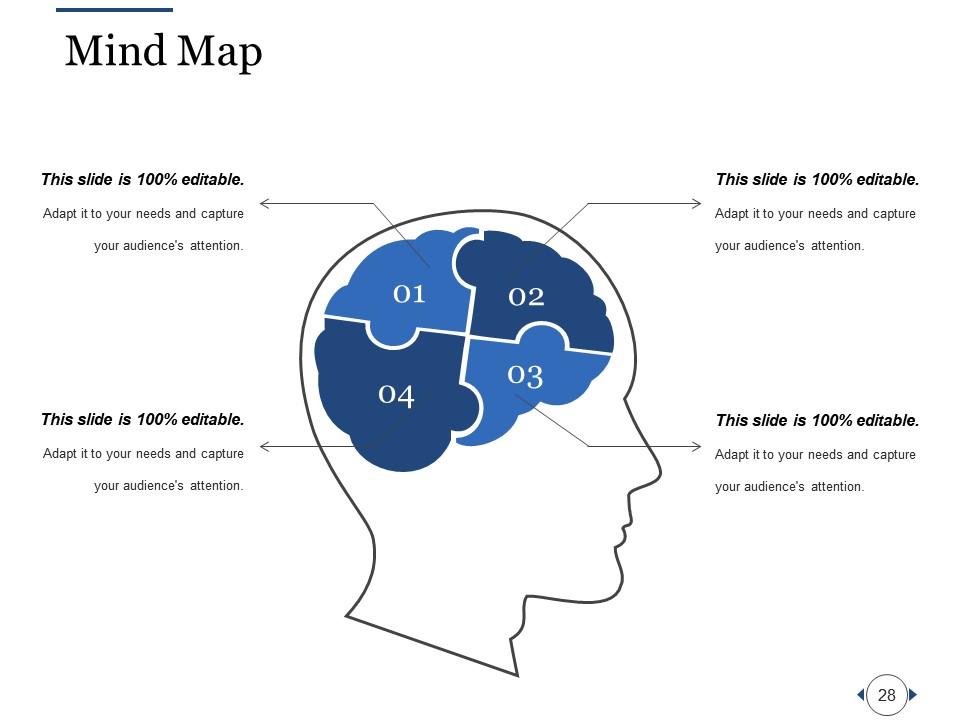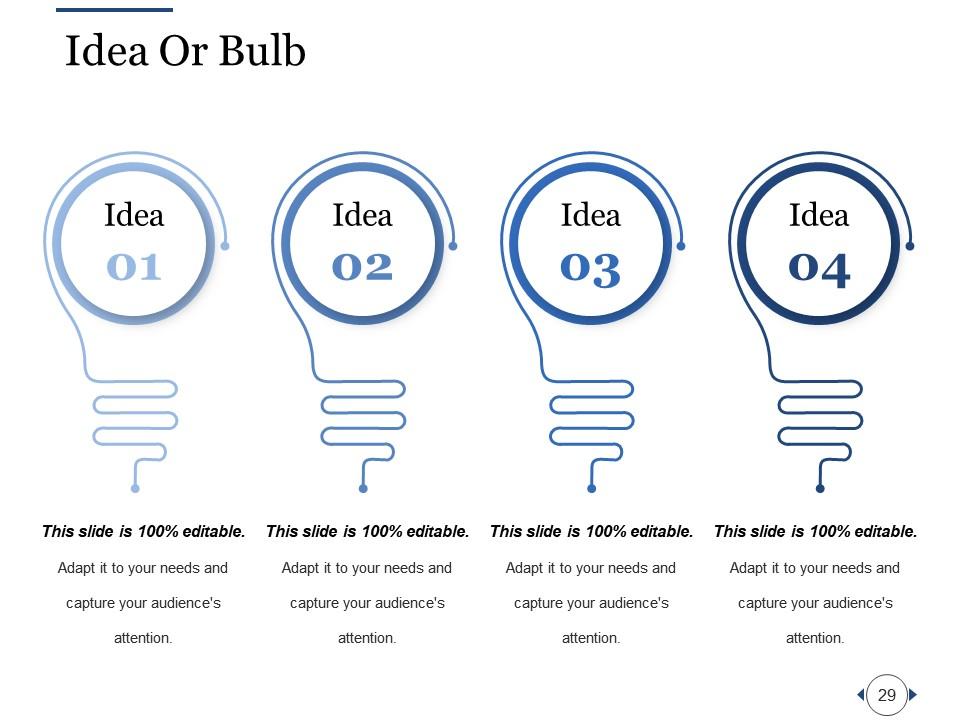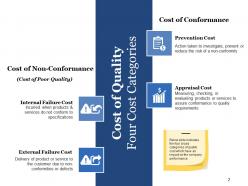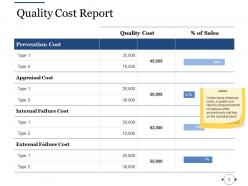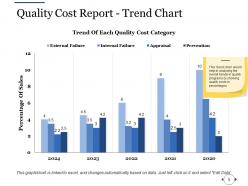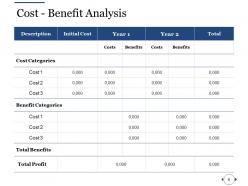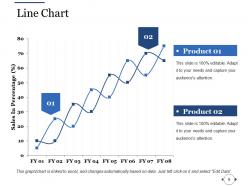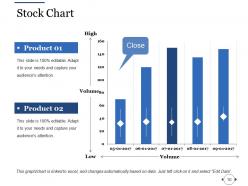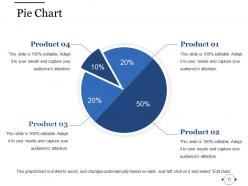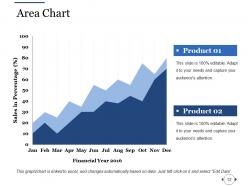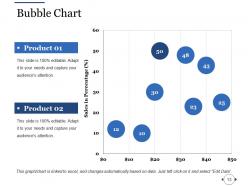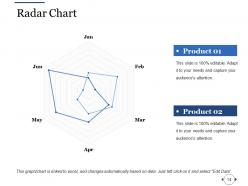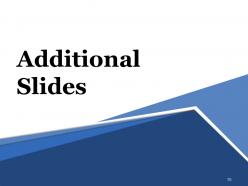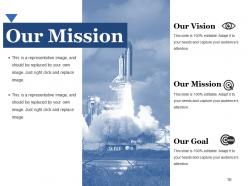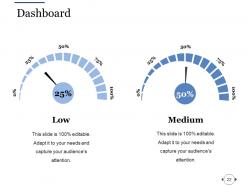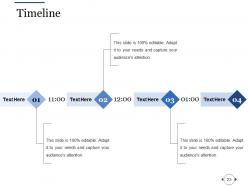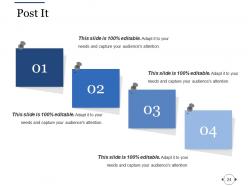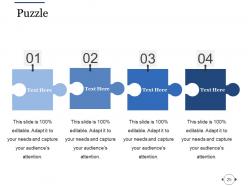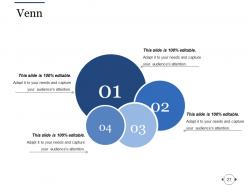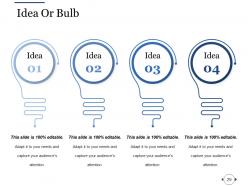Quality Improvement Budgeting Powerpoint Presentation Slides
If your business is looking for continuous improvements with quality, we have solution to represent your thoughts on canvas with our quality improvement budgeting PowerPoint presentation slides. This quality improvement and budgeting slide allows you to keep an eye on budgeting and flexible forecasting of business and market. This PowerPoint theme will help you plan and set out clear budget so that quality improvements can be made in business. You can make plan based on actual revenues and potential expenditures to create impactful strategies. With the help of this quality improvement PPT template, you can well again align your financial plan with your declared plans while improving the accuracy of your projections. This Quality Improvement Budgeting PPT slide will help you in improving quality and analyze the factors which will help you to reduce cost in business. This PowerPoint icon will help you to improve on financial budgets to improve quality and related aspects such as cost and trends analysis. Just download this Quality Improvement Budgeting presentation PPT and create your quality improvement plan in minutes. Convey your firm belief with our Quality Improvement Budgeting Powerpoint Presentation Slides. They will certainly get it across.
- Google Slides is a new FREE Presentation software from Google.
- All our content is 100% compatible with Google Slides.
- Just download our designs, and upload them to Google Slides and they will work automatically.
- Amaze your audience with SlideTeam and Google Slides.
-
Want Changes to This PPT Slide? Check out our Presentation Design Services
- WideScreen Aspect ratio is becoming a very popular format. When you download this product, the downloaded ZIP will contain this product in both standard and widescreen format.
-

- Some older products that we have may only be in standard format, but they can easily be converted to widescreen.
- To do this, please open the SlideTeam product in Powerpoint, and go to
- Design ( On the top bar) -> Page Setup -> and select "On-screen Show (16:9)” in the drop down for "Slides Sized for".
- The slide or theme will change to widescreen, and all graphics will adjust automatically. You can similarly convert our content to any other desired screen aspect ratio.
Compatible With Google Slides

Get This In WideScreen
You must be logged in to download this presentation.
PowerPoint presentation slides
Presenting Quality Improvement Budgeting PowerPoint Presentation Slides. Change PowerPoint structure, font, text, color and design as per your way. Easy to put in company logo, brand or name. Ideal for marketing professionals, business managers, entrepreneurs and big organizations. This presentation theme is totally attuned with Google slide. Easy conversion to other software like JPG and PDF format. Image quality remains unchanged even when you resize the image.
People who downloaded this PowerPoint presentation also viewed the following :
Content of this Powerpoint Presentation
Slide 1: This slide introduces Quality Improvement Budgeting. State Your Company Name and get started.
Slide 2: This slide presents Cost of Quality Four Cost Categories. Below slide indicates the four broad categories of quality cost which have an impact on the company performance.
Slide 3: This slide showcases Quality Cost Report.On the basis of various costs, a quality cost report is prepared which comprises of the amount each cost has on the overall product.
Slide 4: This slide presents Quality Cost Report (Comparison). This table you can use it for quality analysis.
Slide 5: This slide showcases Quality Cost Report - Trend Chart. This trend chart would help in analyzing the overall trends in quality programs by showing quality costs in percentages
Slide 6: This slide presents Cost - Benefit Analysis. You can add the data and analyse it.
Slide 7: This slide is a Coffee Break image for a halt.
Slide 8: This slide forwards to Charts & Graphs.
Slide 9: This slide shows a Stacked Line graph in terms of percentage and years for comparison of Product 01, Product 02, Product 03 etc.
Slide 10: This slide displays a Stock Chart with volume as parameter in terms of high and low, open and close.
Slide 11: This slide shows displays Pie Chart for the comparison of four product.
Slide 12: This slide presents Area Chart for the comparison.
Slide 13: This slide showcases Bubble Chart. Use it for the product comparison.
Slide 14: This slide presents Radar Chart and also includes the product comaprison.
Slide 15: This slide is titled Additional slides.
Slide 16: This slide contains Our Mission with text boxes.
Slide 17: This slide helps depict Our Team with text boxes.
Slide 18: This slide helps show- About Our Company. The sub headings include- Creative Design, Customer Care, Expand Company
Slide 19: This slide shows Our Goals for your company.
Slide 20: This slide presents Comparison with this slide.
Slide 21: State your Financial score in this slide with relevant imagery and text.
Slide 22: This is a Dashboard slide to show- Strategic System, Success, Goal Process, Sales Review, Communication Study.
Slide 23: This is a Timelines slide to show- Plan, Budget, Schedule, Review.
Slide 24: This is a Post It slide for reminders of Direct Marketing.
Slide 25: This is a Puzzle slide with the following subheadings- PPC Advertising, Media Marketing, Print Marketing, E-mail Campaigns.
Slide 26: This is a Target slide with the following subheadings- Current Situation, Competitive Analysis, Target Segments, Vision, Positioning
Slide 27: This is a Venn diagram image slide to show information, specifications etc.
Slide 28: This slide shows a Mind map for representing entities.
Slide 29: This slide displays a Bulb or idea image.
Slide 30: This is a Thank You image slide with Address, Email and Contact number.
Quality Improvement Budgeting Powerpoint Presentation Slides with all 30 slides:
Formulate effective guidelines with our Quality Improvement Budgeting Powerpoint Presentation Slides. Folks will get encouraged to follow them.
-
Awesomely designed templates, Easy to understand.
-
Easily Understandable slides.