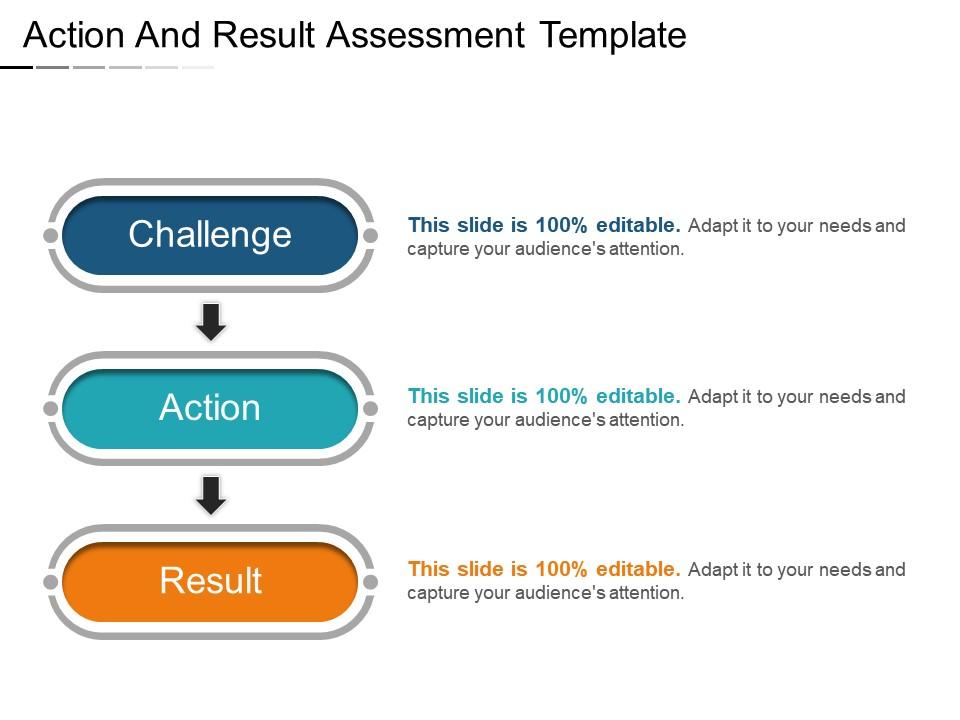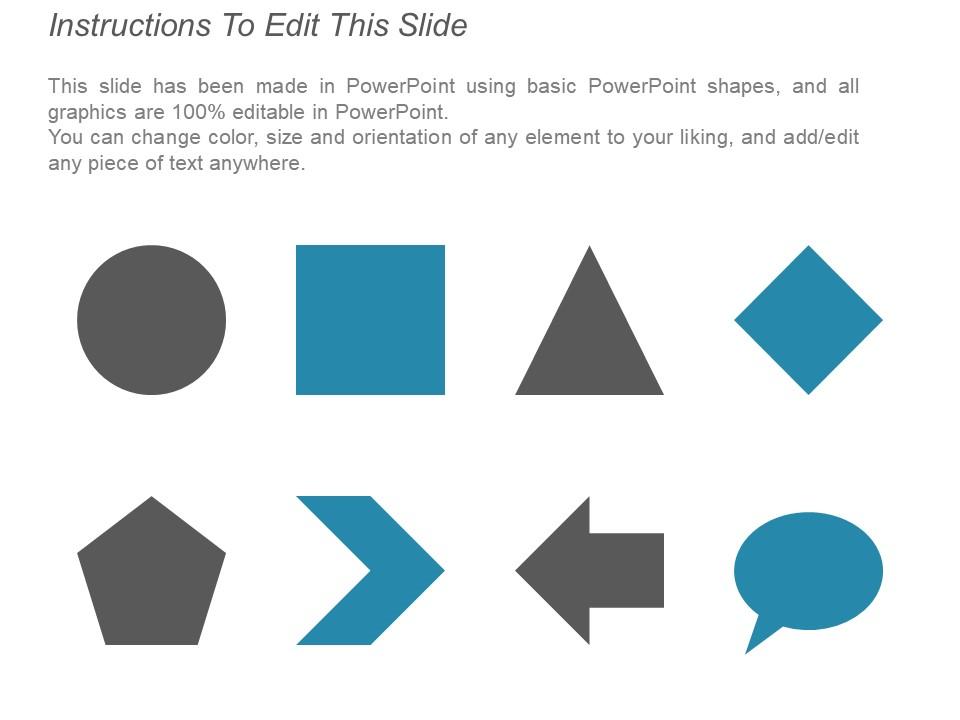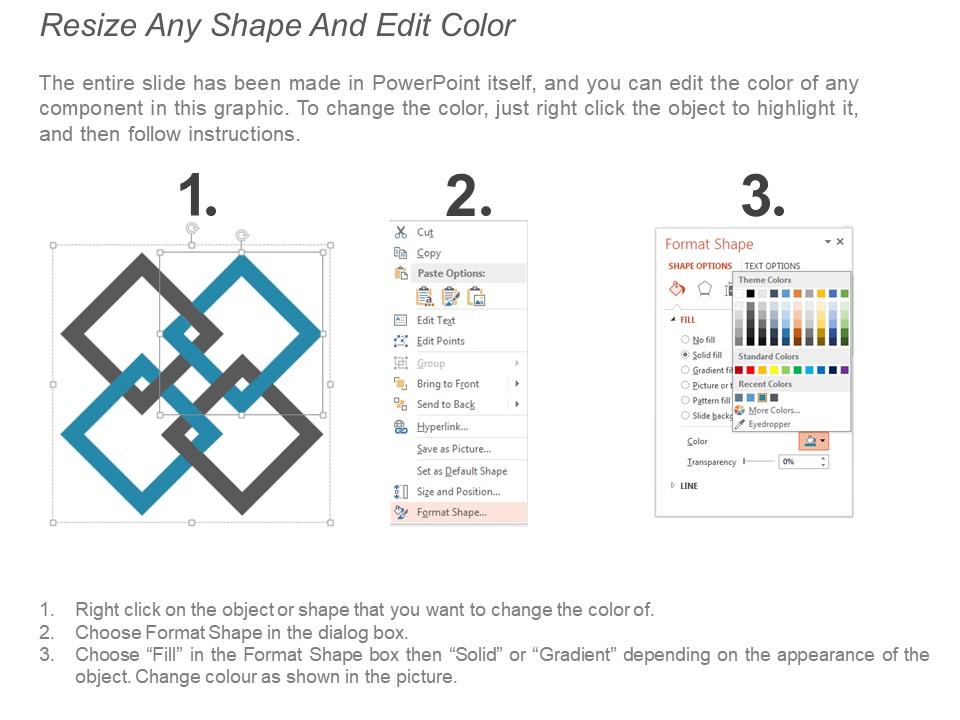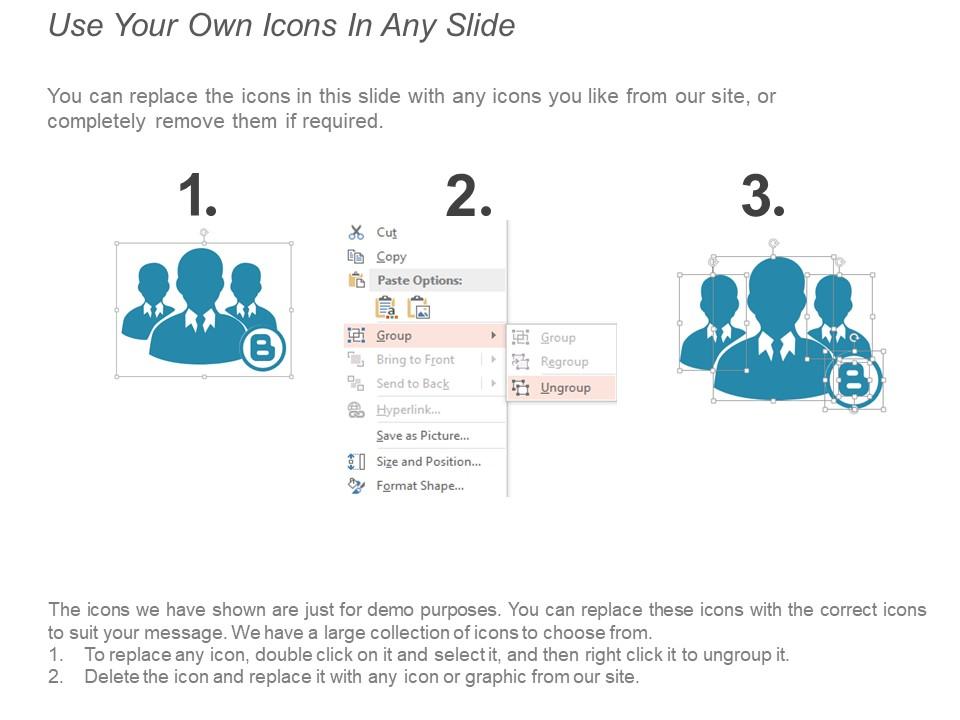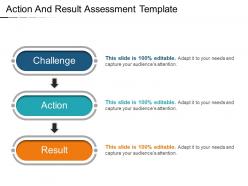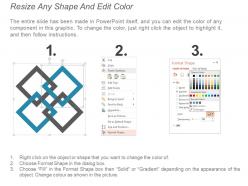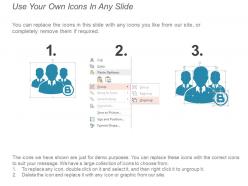Action and result assessment template example of ppt
Analyze your business performance using Action And Result Assessment Template Example Of PPT. This action and result assessment template help you explain your business plan in an interesting manner to your audience. Get this 3 stage process chart to create strategies to grow your business. Use this template for action and result to mention important stages of planning of your business. Mention here three important steps like challenge, action and result. Make your audience aware of the planning and resources required for your business. Using the help of this action and result PowerPoint template, you can also talk about your targets and goals. Make your presentation more interesting and comprehensive with our professionally designed PowerPoint presentation. Create a simple yet interesting presentation for your audience. Get this business action and result PowerPoint image to attract the audience and deliver an impactful presentation.
- Google Slides is a new FREE Presentation software from Google.
- All our content is 100% compatible with Google Slides.
- Just download our designs, and upload them to Google Slides and they will work automatically.
- Amaze your audience with SlideTeam and Google Slides.
-
Want Changes to This PPT Slide? Check out our Presentation Design Services
- WideScreen Aspect ratio is becoming a very popular format. When you download this product, the downloaded ZIP will contain this product in both standard and widescreen format.
-

- Some older products that we have may only be in standard format, but they can easily be converted to widescreen.
- To do this, please open the SlideTeam product in Powerpoint, and go to
- Design ( On the top bar) -> Page Setup -> and select "On-screen Show (16:9)” in the drop down for "Slides Sized for".
- The slide or theme will change to widescreen, and all graphics will adjust automatically. You can similarly convert our content to any other desired screen aspect ratio.
Compatible With Google Slides

Get This In WideScreen
You must be logged in to download this presentation.
PowerPoint presentation slides
Presenting Action And Result Assessment Template Example Of PPT. This template is very easy to access, download it with just a click. This slide can be customized according to the requirement. The template is available in both standard and widescreen formats. You can change the color, texts, fonts, and other features as per your needs. You can save it in formats like PDF, JPG and PNG. This template is also compatible with Google Slides. Can also be projected on full screen because of its splendid pixel quality.
People who downloaded this PowerPoint presentation also viewed the following :
Content of this Powerpoint Presentation
Description:
The image is of a PowerPoint slide titled "Action And Result Assessment Template." This slide visually represents a three-step process for addressing and analyzing issues within an organization or project. The process is depicted through three horizontally aligned, colored, and labeled ovals connected by arrows, indicating a sequence.
1. Challenge: The first oval, colored in dark blue, represents the initial step where a problem or challenge is identified.
2. Action: The second oval, in a lighter shade of blue, indicates the subsequent step where actions are taken to address the identified challenge.
3. Result: The third oval, in orange, signifies the final step where the outcomes of the actions are evaluated.
The arrows connecting the ovals suggest a flow from the identification of a problem, through the implementation of a solution, to the evaluation of the effectiveness of that solution.
Each oval also has a note stating "This slide is 100% editable. Adapt it to your needs and capture your audience's attention.
Use Cases:
This template is a universal tool for problem-solving and performance evaluation, easily adaptable for presentations in various sectors to streamline their operational strategies.
1. Marketing:
Use: To evaluate campaign challenges, actions taken, and results achieved.
Presenter: Marketing Analyst
Audience: Marketing Team, Brand Managers
2. Environmental Services:
Use: Assessing environmental issues, remedial actions, and outcomes.
Presenter: Environmental Scientist
Audience: Policy Makers, Community Stakeholders
3. Software Development:
Use: Reviewing development hurdles, coding solutions, and software performance.
Presenter: Lead Developer
Audience: Project Team, Product Managers
4. Education Administration:
Use: Analyzing educational challenges, teaching interventions, and learning outcomes.
Presenter: Academic Coordinator
Audience: Teaching Staff, School Board
5. Health and Safety Compliance:
Use: Discussing safety challenges, corrective actions, and compliance results.
Presenter: Compliance Officer
Audience: Management, Safety Inspectors
6. Supply Chain Management:
Use: Outlining logistic challenges, implemented strategies, and efficiency results.
Presenter: Supply Chain Analyst
Audience: Logistics Team, Warehouse Managers
7. Non-Profit Organizations:
Use: Identifying mission-related challenges, actions taken, and impact achieved.
Presenter: Program Director
Audience: Donors, Volunteers, Board Members
Action and result assessment template example of ppt with all 5 slides:
Enable folks to install the apparatus with our Action And Result Assessment Template Example Of Ppt. Be able to build the jig.
-
Professional and unique presentations.
-
Very unique and reliable designs.