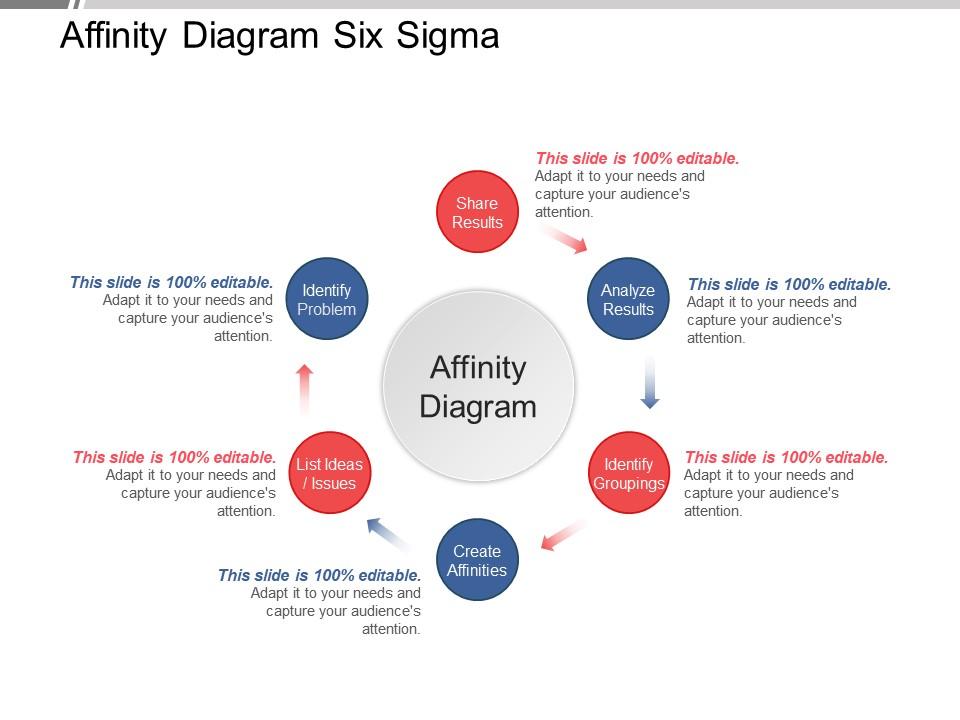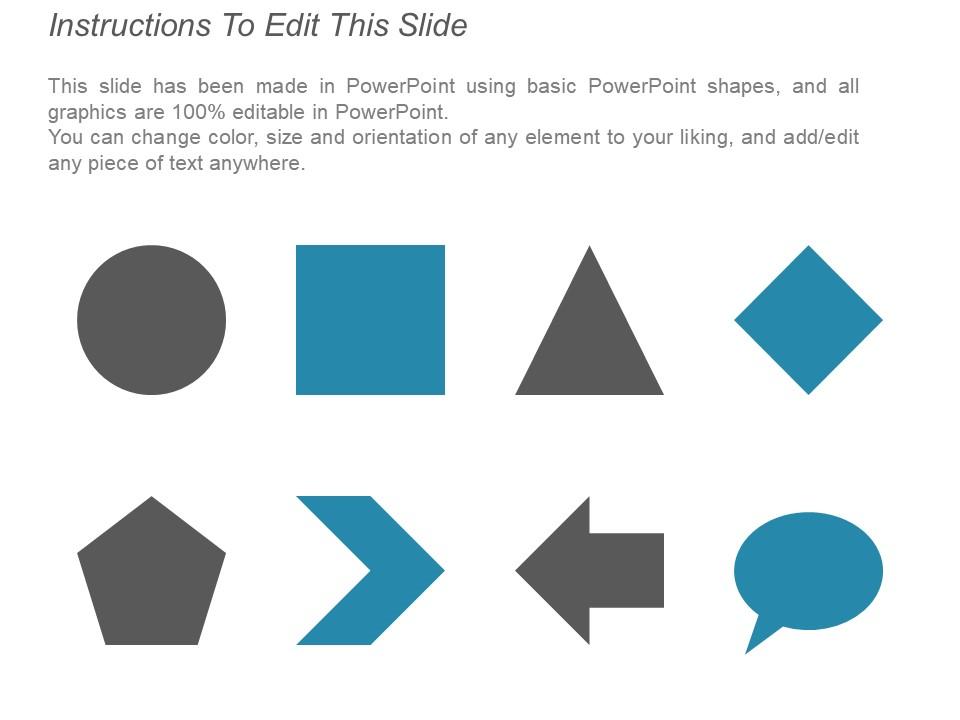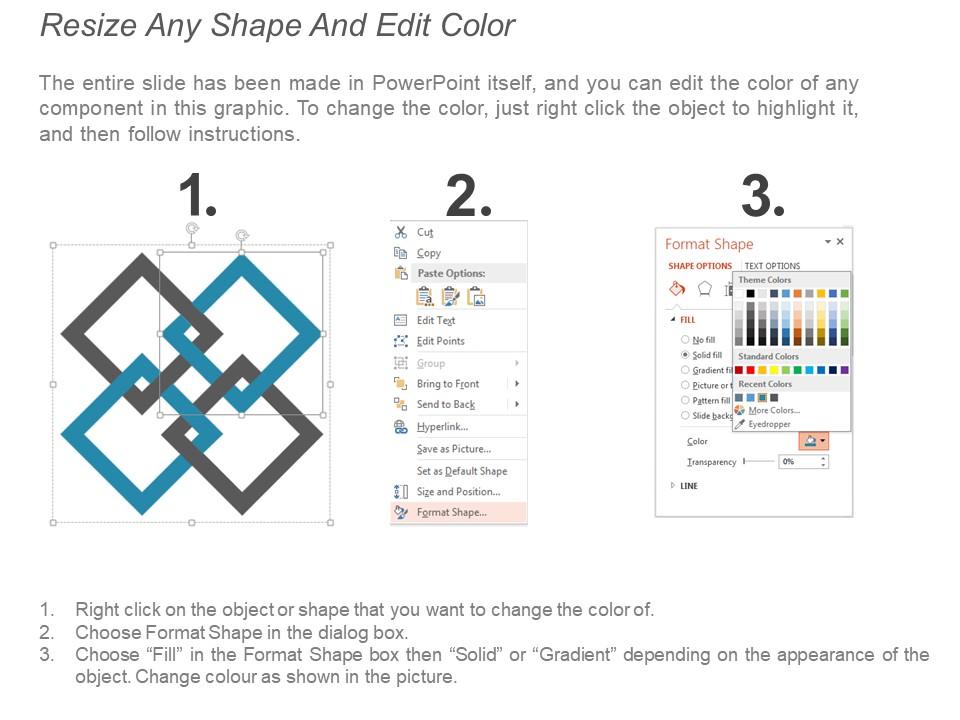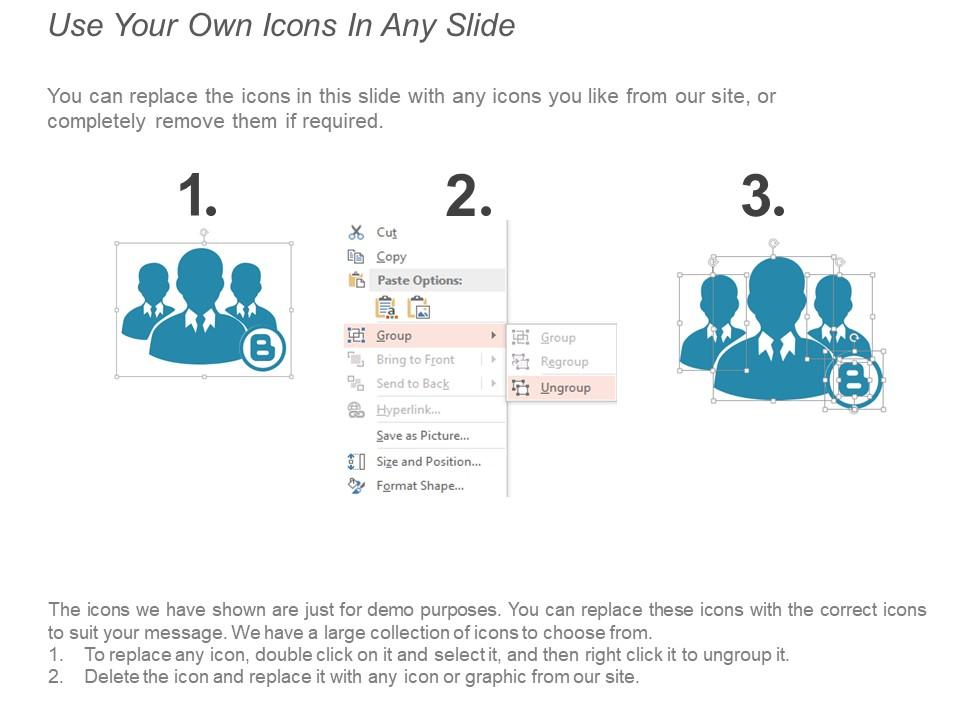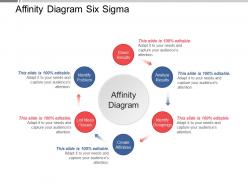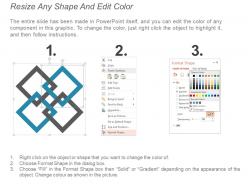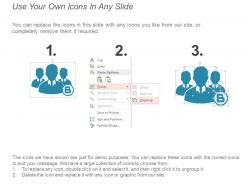Affinity diagram six sigma ppt examples
Handle a large number of ideas with our affinity diagram six sigma PPT examples. This presentation slide of affinity diagram template with six sigma approach can be used to showcase improvement in the process quality by measuring the defects in a process and systematically eliminating them until there are as close to zero defects. With the help of this six sigma PPT slideshow you can measure the variation in a data set collected from the process to measure the process performance, and organizations can continually improve the sigma level by striving toward reducing defects at every level. Use this template of 6 sigma as a statistical tools which is helpful for reducing process variability, reduction in process cycle time, Increasing customer satisfaction, reduction in the number of factory defects, reduction of scrap generated by a process and to elimination of costly reworks. This affinity analysis data model is helpful to analyze and prioritize groups with ideas. Download this slide and for more visit our website. Impress folks with your concern for the future with our Affinity Diagram Six Sigma Ppt Examples. Be able to canvas effectively.
- Google Slides is a new FREE Presentation software from Google.
- All our content is 100% compatible with Google Slides.
- Just download our designs, and upload them to Google Slides and they will work automatically.
- Amaze your audience with SlideTeam and Google Slides.
-
Want Changes to This PPT Slide? Check out our Presentation Design Services
- WideScreen Aspect ratio is becoming a very popular format. When you download this product, the downloaded ZIP will contain this product in both standard and widescreen format.
-

- Some older products that we have may only be in standard format, but they can easily be converted to widescreen.
- To do this, please open the SlideTeam product in Powerpoint, and go to
- Design ( On the top bar) -> Page Setup -> and select "On-screen Show (16:9)” in the drop down for "Slides Sized for".
- The slide or theme will change to widescreen, and all graphics will adjust automatically. You can similarly convert our content to any other desired screen aspect ratio.
Compatible With Google Slides

Get This In WideScreen
You must be logged in to download this presentation.
PowerPoint presentation slides
Presenting affinity diagram six sigma PPT examples. This PowerPoint layout gives you plenty of space to place in titles and subtitles. High resolution based presentation layout, does not change the image even after resizing. This presentation icon is fully compatible with Google Slides. Quick downloading speed and simple editing options in color text and fonts.PPT icons can easily be changed into JPEG and PDF applications. This diagram has been designed for entrepreneurs, corporate and business managers.
People who downloaded this PowerPoint presentation also viewed the following :
Content of this Powerpoint Presentation
Description:
The image is of a PowerPoint slide titled "Affinity Diagram Six Sigma," which is a visual tool used in Six Sigma methodologies for organizing large amounts of data based on natural relationships and themes. The slide is designed to explain the process of creating an Affinity Diagram, laid out in a circular flow with six steps:
1. Identify Problem: This is the starting point where the issue or topic to be addressed is clearly defined.
2. List Ideas / Issues: The next step involves brainstorming or listing all ideas, issues, or data points related to the problem.
3. Create Affinities: Here, related ideas or issues are grouped together based on their natural relationship or affinity to each other.
4. Identify Groupings: Once affinities are created, this step involves identifying and labeling these groups.
5. Analyze Results: After groupings are identified, the data within each group is analyzed to find patterns or insights.
6. Share Results: Finally, the insights gained from the analysis are shared with the relevant stakeholders or team members.
Each step is marked with a red or grey circle and is connected by arrows, indicating the sequence of actions. The slide includes notes stating "This slide is 100% editable. Adapt it to your needs and capture your audience's attention." This suggests that the template can be customized for specific organizational needs or to focus on particular aspects of the Affinity Diagram process. Such a slide is particularly useful in quality management workshops, team meetings focused on problem-solving, and Six Sigma training sessions.
Use Cases:
The Affinity Diagram is a Six Sigma tool that's widely used across various industries for organizing data and ideas to improve processes and solve problems.
1. Manufacturing:
Use: Streamlining production processes and quality control.
Presenter: Quality Assurance Manager
Audience: Production Team, Process Engineers
2. Healthcare:
Use: Enhancing patient care and administrative efficiency.
Presenter: Healthcare Administrator
Audience: Medical Staff, Hospital Management
3. Information Technology:
Use: Software development lifecycle and feature prioritization.
Presenter: IT Project Manager
Audience: Developers, Product Managers
4. Financial Services:
Use: Optimizing banking processes and customer service strategies.
Presenter: Process Improvement Analyst
Audience: Bank Staff, Operations Teams
5. Retail:
Use: Improving inventory management and customer experience.
Presenter: Retail Operations Manager
Audience: Store Managers, Inventory Specialists
6. Education:
Use: Curriculum development and educational program improvements.
Presenter: Academic Director
Audience: Faculty, Educational Planners
7. Marketing:
Use: Campaign planning and market research analysis.
Presenter: Marketing Strategist
Audience: Marketing Team, Brand Managers
Affinity diagram six sigma ppt examples with all 5 slides:
Highlight illogical beliefs with our Affinity Diagram Six Sigma Ppt Examples. Bring an end to irrational conduct.
-
Very unique, user-friendly presentation interface.
-
Great quality slides in rapid time.