Concepts PowerPoint Templates, Presentation Slide Diagrams & PPT Graphics
- Sub Categories
-
- 30 60 90 Day Plan
- Advertising
- Agile Development
- Aims and Objectives
- Arrows
- Before and After
- Blockchain Bitcoin
- Boxes
- Business
- Calender
- Case Study
- Celebrations
- Certificates
- Challenges Opportunities
- Channel Distribution
- Children
- Communication
- Competitive Landscape
- Computer
- Concepts
- Construction Management
- Corporate
- Crowdfunding
- Current State Future State
- Custom PowerPoint Diagrams
- Digital Transformation
- Dos and Donts
- Economics
- Education
- Environment
- Events
- Festival
- Finance
- Financials
- Food
- Game
- Gap Analysis
- Generic
- Geographical
- Health
- Heatmaps
- Holidays
- Icons
- Input Process Output
- Internet
- Key Messages
- Key Wins
- Ladder
- Leadership
- Lists
- Lucky Draw
- Management
- Marketing
- Measuring
- Medical
- Music
- News
- Next Steps
- People Process Technology
- Pillars
- Planning
- Post-it-Notes
- Problem Statement
- Process
- Proposal Management
- Pros and Cons
- Puzzle
- Puzzles
- Recruitment Strategy
- Religion
- Research and Development
- Risk Mitigation Strategies
- Roadmap
- Selling
- Shapes
- Short Term Long Term
- Social
- Stairs
- Start Stop Continue
- Strategy
- Symbol
- Technology
- Thesis Defense Dissertation
- Timelines
- Traffic
- Transition Plan
- Transportation
- Vehicles
- Venture Capital Funding
- Warning
- Winners
- Word Cloud
-
 4 step table diagram editable powerpoint templates
4 step table diagram editable powerpoint templatesThese high quality, editable pre-designed 4 step table diagram editable powerpoint templates powerpoint slides and powerpoint templates have been carefully created by our professional team to help you impress your audience. Each graphic in every powerpoint slide is vector based and is 100% editable in powerpoint.
-
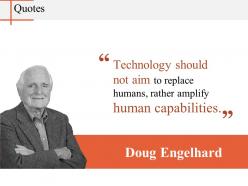 Quotes powerpoint slide rules
Quotes powerpoint slide rulesThis slideshow is fully compatible with Google slides and can be saved in either format of PDF or JPG conveniently. You can make a number of changes in the pre designed PowerPoint presentation by following the steps given in the sample slides. The font size, font color and font style can also be altered similarly. This template after being downloaded can be viewed in widescreen display ratio of 16:9 or standard size screen display ratio of 4:3. The orientation, size and the color of the graphical representations used in the presentation can also be modified as per your requirements.
-
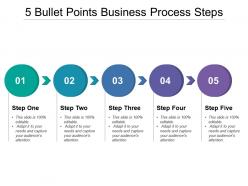 5 bullet points business process steps
5 bullet points business process stepsPresenting this set of slides with name - 5 Bullet Points Business Process Steps. This is a five stage process. The stages in this process are 5 Bullet Points, 5 Bullet Checklist, 5 Bullet Signs.
-
 List of tools icon showing toolbox
List of tools icon showing toolboxPresenting this set of slides with name - List Of Tools Icon Showing Toolbox. This is a five stage process. The stages in this process are List Of Tools, Tools Checklist, Tools Lists.
-
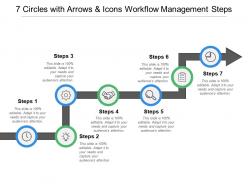 7 circles with arrows and icons workflow management steps
7 circles with arrows and icons workflow management stepsPresenting this set of slides with name - 7 Circles With Arrows And Icons Workflow Management Steps. This is a seven stage process. The stages in this process are 3 Circles With Arrows, 3 Circular Arrows, 3 Cyclic Arrows.
-
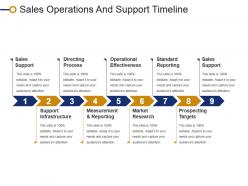 Sales operations and support timeline powerpoint slide images
Sales operations and support timeline powerpoint slide imagesPresenting sales operations and support timeline powerpoint slide images. This is a sales operations and support timeline powerpoint slide images. This is a nine stage process. The stages in this process are sales support, directing process, operational effectiveness, standard reporting, sales support, support infrastructure.
-
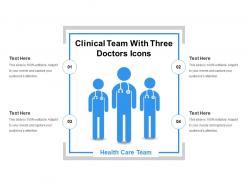 Clinical team with three doctors icons
Clinical team with three doctors iconsPresenting this set of slides with name - Clinical Team With Three Doctors Icons. This is a four stage process. The stages in this process are Clinical Team Icon, Clinical Group Icon, Clinical Members Icon.
-
 Go live rocket launched three target board
Go live rocket launched three target boardPresenting this set of slides with name - Go Live Rocket Launched Three Target Board. This is a three stage process. The stages in this process are Go Live, On Air, Go Online.
-
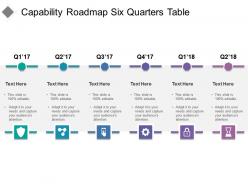 Capability roadmap six quarters table
Capability roadmap six quarters tablePresentation template is visible in standard and widescreen view. Entirely adaptable design as color, text and font can be edited with ease. Download is quick and can be easily inserted in the presentation. Simple convert the PowerPoint design in JPEG and PDF document. PPT slide is created with high quality resolution design. Presentation graphic is attainable with different nodes and stages. Slide can be merged with Google slides as well-familiar with it.
-
 Process methodology covering brainstorm design development quality assurance
Process methodology covering brainstorm design development quality assurancePresenting this set of slides with name - Process Methodology Covering Brainstorm Design Development Quality Assurance. This is a five stage process. The stages in this process are Process Methodology, Process Techniques, Process Approaches.
-
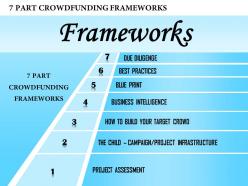 0514 7 part crowd funding frameworks powerpoint presentation
0514 7 part crowd funding frameworks powerpoint presentationWe are proud to present our 0514 7 part crowd funding frameworks powerpoint presentation. This Diagram Power Point template is designed with the unique 3d roadmap diagram. This diagram is dedicated to show framework for crowd funding concept.
-
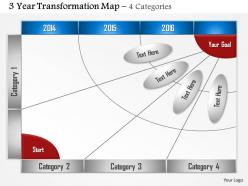 0514 4 category 3 year transformation map
0514 4 category 3 year transformation mapEasily editable presentation layout as color, text and font are editable. Proficiently shaped PowerPoint diagram. PowerPoint designs are totally compatible with Google slides. Effortlessly download and changeable into JPEG and PDF document. Choice of insertion of corporate symbol and image for personalization. Presentable and easy to comprehend info graphic format. PPT slide can be presented in both standard and widescreen view. Suitable for financiers, investors, entrepreneurs, finance managers, economist, executives etc.
-
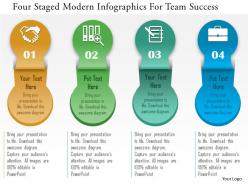 0115 four staged modern infographics for team success powerpoint template
0115 four staged modern infographics for team success powerpoint templateImpressive use of colors and design. Eye catchy visuals. Images are of high resolution. No fear of pixilation when projected on wide screen. Compatible with large number of online and offline software options. Harmonious with numerous format options. Thoroughly editable slide. Include or exclude the content at ease. Personalize the presentation with company name and logo of yours.
-
 Limited partnership and limited liability partnership powerpoint guide
Limited partnership and limited liability partnership powerpoint guidePresenting limited partnership and limited liability partnership PowerPoint guide PPT slide. The provided slide is a hundred percent editable slide design where you can modify the slide content as per your need. The slide is compatible with Google Slides, multiple format and software options. The visuals being of high resolution do not interfere with the quality when projected on a wide screen. PPT is used by business professionals, students, and teachers. You can easily customize and personalize the slide by the help of editing instructions provided along with the download.
-
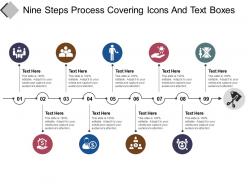 Nine steps process covering icons and text boxes
Nine steps process covering icons and text boxesPresenting this set of slides with name - Nine Steps Process Covering Icons And Text Boxes. This is a nine stage process. The stages in this process are Closing Sales, Closing Leads, Lead Conversion.
-
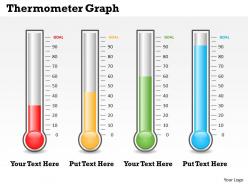 0414 thermometer powerpoint presentation
0414 thermometer powerpoint presentationWe are proud to present our 0414 thermometer powerpoint presentation. Use Our Thermometer Powerpoint Presentation Power Point Templates To Steer Your Racing Mind. Hit The Right Buttons And Spur On Your Audience. Embellish Your Thoughts By Using Our Measuring Power Point Templates. They Will Help You Illustrate The Brilliance Of Your Ideas.
-
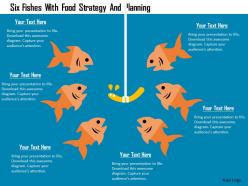 Six fishes with food strategy and planning flat powerpoint design
Six fishes with food strategy and planning flat powerpoint designHigh-resolution images and the slide icons. Allow saving in the multiple formats like JPG or PDF format. Easy to edit and customize the content or the slide icons. 100% access to edit the background, style, and orientation of the slide icons once downloaded. Provided guidance to customize the background or the slide icons content. Appropriate for business leaders, sales, and marketing team.
-
 Six points business solution finding powerpoint template
Six points business solution finding powerpoint templatePresenting six points business solution finding powerpoint template. Presenting six points business solution finding powerpoint template. Presenting six points business solution finding powerpoint template. Presenting six points business solution finding powerpoint template. Presenting six points business solution finding powerpoint template. This is a six points business solution finding powerpoint template. This is a six stage process. The stages in this process are business, solution, finding, analysis, management, presentation.
-
 Restricted sensitive and public data types levels
Restricted sensitive and public data types levelsPresenting Restricted Sensitive And Public Data Type Levels template. Easily modify various attributes such as font size, type, background color, diagram color, etc. The slideshow is totally editable in PowerPoint and other related software. You can include high-resolution graphics to the slide. It is having compatibility with Google Slides. Transform this layout to JPG, PDF, or other formats. High-quality graphics will ensure that distortion does not occur.
-
 Days icon showing calendar with current day schedule
Days icon showing calendar with current day schedulePresenting this set of slides with name - Days Icon Showing Calendar With Current Day Schedule. This is a one stage process. The stages in this process are Days Icon, Calendar Icon, Schedule Icon.
-
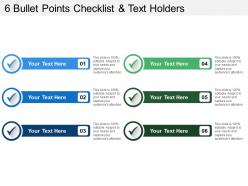 6 bullet points checklist and text holders
6 bullet points checklist and text holdersPresenting this set of slides with name - 6 Bullet Points Checklist And Text Holders. This is a six stage process. The stages in this process are 5 Bullet Points, 5 Bullet Checklist, 5 Bullet Signs.
-
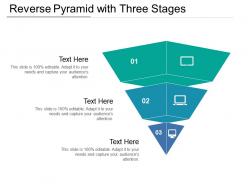 Reverse pyramid with three stages
Reverse pyramid with three stagesPresenting this set of slides with name - Reverse Pyramid With Three Stages. This is a three stage process. The stages in this process are Reverse Pyramid, Inverted Pyramid, Upside Down Pyramid.
-
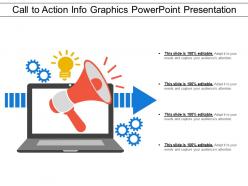 Call to action info graphics
Call to action info graphicsPresenting this set of slides with name - Call To Action Info Graphics. This is a four stage process. The stages in this process are Call To Action, Cta, Traffic.
-
 Sentiment icon showing customer moods with thumbs up and thumbs down
Sentiment icon showing customer moods with thumbs up and thumbs downPresenting this set of slides with name - Sentiment Icon Showing Customer Moods With Thumbs Up And Thumbs Down. This is a three stage process. The stages in this process are Emotion, Feeling, Sentiment.
-
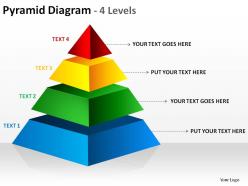 Rectangular pyramid diagram 4 levels ppt slides diagrams templates powerpoint info graphics
Rectangular pyramid diagram 4 levels ppt slides diagrams templates powerpoint info graphicsThese high quality, editable pre-designed rectangular pyramid diagram 4 levels ppt slides diagrams templates powerpoint info graphics powerpoint slides and powerpoint templates have been carefully created by our professional team to help you impress your audience. Each graphic in every powerpoint slide is vector based and is 100% editable in powerpoint.
-
 Circular process with colored arrows
Circular process with colored arrowsPresenting circular process with colored arrows. This is a circular process with colored arrows. This is a four stage process. The stages in this process are turnaround, looking back, u turn.
-
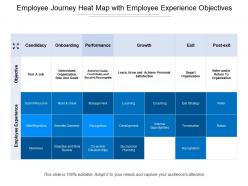 Employee journey heat map with employee experience objectives
Employee journey heat map with employee experience objectivesPresenting this set of slides with name - Employee Journey Heat Map With Employee Experience Objectives. This is a two stage process. The stages in this process are Employee Survey, Employee Engagement, Employee Journey.
-
 Bank icons powerpoint slide background designs
Bank icons powerpoint slide background designsPresenting this set of slides with name - Bank Icons Powerpoint Slide Background Designs. This is a four stage process. The stages in this process are Bank Icon, Finance Icons, Money Icon.
-
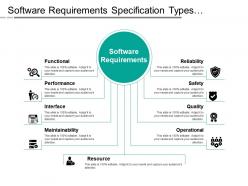 Software requirements specification types functional performance quality and safety
Software requirements specification types functional performance quality and safetyPresenting this set of slides with name - Software Requirements Specification Types Functional Performance Quality And Safety. This is a eight stage process. The stages in this process are Software Requirements, Software Needs, Software Development.
-
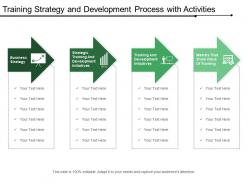 Training strategy and development process with activities
Training strategy and development process with activitiesPresenting this set of slides with name - Training Strategy And Development Process With Activities. This is a four stage process. The stages in this process are Training Strategy, Training Plan, Training Approach.
-
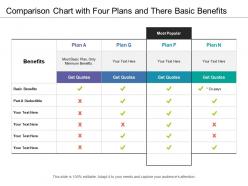 Comparison chart with four plans and there basic benefits
Comparison chart with four plans and there basic benefitsPresenting this set of slides with name - Comparison Chart With Four Plans And There Basic Benefits. This is a four stage process. The stages in this process are Comparison Chart, Comparison Table, Comparison Matrix.
-
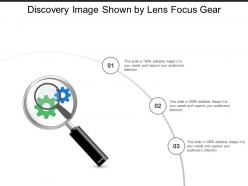 Discovery image shown by lens focus gear
Discovery image shown by lens focus gearPresenting this set of slides with name - Discovery Image Shown By Lens Focus Gear. This is a three stage process. The stages in this process are Identify, Recognize, Discovery.
-
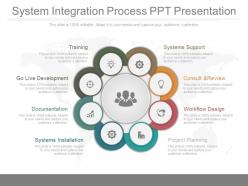 Use system integration process ppt presentation
Use system integration process ppt presentationPresenting use system integration process ppt presentation. This is a system integration process ppt presentation. This is a eight stage process. The stages in this process are training, go live development, documentation, systems installation, systems support, consult and review, workflow design, project planning.
-
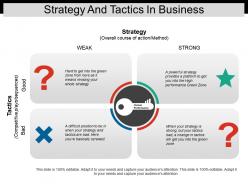 Strategy and tactics in business
Strategy and tactics in businessPresenting the Strategy And Tactics In Business PPT slide which is designed by our professionals for your convenience. Alter the colors, fonts, font type, and font size of the slide as per your business needs. The template is compatible with Google Slides, which makes it accessible at once. Open and save your presentation in various formats like PDF, PNG, and JPG. You can freely access your presentation in both 4:3 and 16:9 aspect ratio.
-
 Core differentiators
Core differentiatorsPresenting Core Differentiators PowerPoint slide. As per your requirements, you can modify font size, font type, font color and shapes as our PowerPoint layout is completely editable. You can download this PPT in various formats like PDF, JPG and PNG. Compatible with Google Slides, it is easily accessible at one click. This PPT template is available in both 4:3 and 16:9 aspect ratios.
-
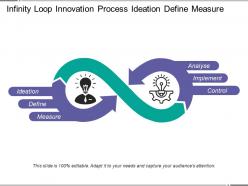 Infinity loop innovation process ideation define measure
Infinity loop innovation process ideation define measurePresenting this set of slides with name - infinity loop innovation process ideation define measure. This is a two stage process. The stages in this process are Infinity Loop, Unlimited Loop, Endless Loop.
-
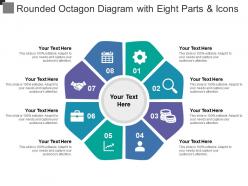 Rounded octagon diagram with eight parts and icons
Rounded octagon diagram with eight parts and iconsPresenting this set of slides with name - Rounded Octagon Diagram With Eight Parts And Icons. This is a eight stage process. The stages in this process are Octagon, 8 Gon, 8 Sided.
-
 Strategy icon powerpoint show
Strategy icon powerpoint showPresenting this set of slides with name - Strategy Icon Powerpoint Show. This is a one stage process. The stages in this process are Strategy, Plan, Approach.
-
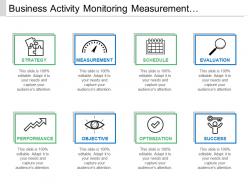 Business activity monitoring measurement evaluation success
Business activity monitoring measurement evaluation successPresenting this set of slides with name - Business Activity Monitoring Measurement Evaluation Success. This is a eight stage process. The stages in this process are Business Activity Monitoring, Business Activity Management, Bam.
-
 Employee weekly status update report
Employee weekly status update reportPresenting this set of slides with name Employee Weekly Status Update Report. The topics discussed in these slides are Weekly Progress Reports, Weekly Performance Reports, Weekly Progress Tracking. This is a completely editable PowerPoint presentation and is available for immediate download. Download now and impress your audience.
-
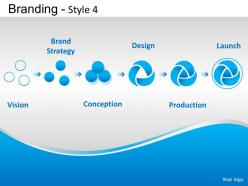 Branding style 4 powerpoint presentation slides
Branding style 4 powerpoint presentation slidesThese high quality, editable pre-designed powerpoint slides and powerpoint templates have been carefully created by our professional team to help you impress your audience. Each graphic in every powerpoint slide is vector based and is 100% editable in powerpoint. Each and every property of any slide - color, size, shading etc can be modified to build an effective powerpoint presentation. Use these slides to convey complex business concepts in a simplified manner. Any text can be entered at any point in the powerpoint slide. Simply DOWNLOAD, TYPE and PRESENT!
-
 Quality improvement powerpoint presentation slide template
Quality improvement powerpoint presentation slide templateAll software run slides smoothly and in an effective manner. Download slides without delay issues. Company logo, name or trademark can be appended with no visible after effects. PPT graphics pixelation does not occur when viewed on widescreen. Extensive and seamless compatibility with google slides for more information access. Add titles and subtitles without space constraints. High resolution PPT slides for display clarity and sharpness.
-
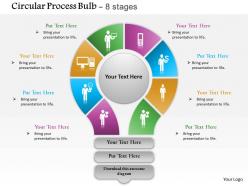 0614 eight staged circular financial process diagram powerpoint template slide
0614 eight staged circular financial process diagram powerpoint template slideProofing and editing can be done with ease in PPT design. Presentation slide is of utmost use to management professionals, big or small organizations and business startups. Smooth functioning is ensured by the presentation slide show on all software’s. When projected on the wide screen the PPT layout does not sacrifice on pixels or color resolution. Best feature being the conversion of presentation slide show to PDF or JPG format.
-
 2 step process with opportunity assessment and continuous improvement
2 step process with opportunity assessment and continuous improvementPresenting this set of slides with name - 2 Step Process With Opportunity Assessment And Continuous Improvement. This is a two stage process. The stages in this process are 2 Step Process, 2 Step Procedure, 2 stage Process.
-
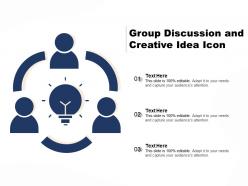 Group discussion and creative idea icon
Group discussion and creative idea iconPresenting this set of slides with name Group Discussion And Creative Idea Icon. This is a three stage process. The stages in this process are Group Discussion And Creative Idea Icon. This is a completely editable PowerPoint presentation and is available for immediate download. Download now and impress your audience.
-
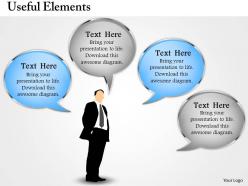 Useful elements powerpoint template slide
Useful elements powerpoint template slideWe are proud to present our useful elements powerpoint template slide. Thermometer Shapes for PowerPoint is amazing PowerPoint template that you can download to copy and paste gauges into your presentations. You can edit the thermometer needle to match any desired value. Dial thermometer can be used to show a visualization of a value range in a PowerPoint presentation
-
 0614 operational impact analysis powerpoint presentation slide template
0614 operational impact analysis powerpoint presentation slide templateWe are proud to present our 0614 operational impact analysis powerpoint presentation slide template. Impact analysis identify the activities in your business operations that are key to its survival. Prepare your Power Point presentation with the help of this Interactive PowerPoint background. You may create realistic presentations and impress your audience.
-
 Handshake icon with four points illustration
Handshake icon with four points illustrationPresenting Handshake Icon With Four Points Illustration. Customize the slide as per the requirements. needs. Match it with your presentation theme by changing its colors, background, font type, and font size. It can be viewed on standard screen and widescreen without any fear of pixelation. Get this slide by converting into various file formats, including JPG, and PDF file formats. Its adaptability with Google Slides makes it accessible at once. Download this template now and deliver quality presentations in no time.
-
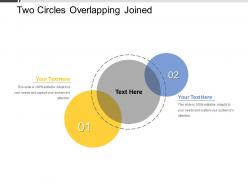 Two circles overlapping joined
Two circles overlapping joinedPresenting Two Circles Overlapping Joined PPT template. The presentation is designed in such a way that it is completely editable in PowerPoint and other related office suites. The layout is also compatible with Google Slides. Modify this slide innumerable times. It is very easy to add your company name or logo to the slide. The template can be saved into image and document formats such as JPG, PDF, etc. without any trouble. High-quality graphics ensure that pictures do not distort when users increase their size.
-
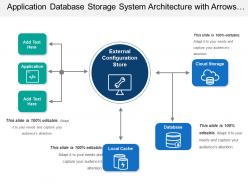 Application database storage system architecture with arrows and icons
Application database storage system architecture with arrows and iconsPresenting this set of slides with name - Application Database Storage System Architecture With Arrows And Icons. This is a four stage process. The stages in this process are Systems Architecture, Systems Engineering, Software Architecture.
-
 Strengths and weaknesses analysis evaluating list of organisational attributes
Strengths and weaknesses analysis evaluating list of organisational attributesPresenting this set of slides with name - Strengths And Weaknesses Analysis Evaluating List Of Organisational Attributes. This is a two stage process. The stages in this process are Strengths And Weaknesses Analysis, Swot, Strengths And Weaknesses Management.
-
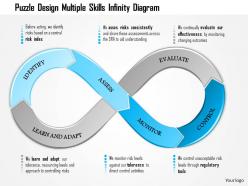 1214 puzzle design multiple skills infinity diagram powerpoint template
1214 puzzle design multiple skills infinity diagram powerpoint templateImpressive designing of visuals. High resolution images which do not deter in quality when projected on wide screen. Compatible with multiple number of software options available both online and offline. Highly compatible with numerous formats like JPEG, JPG or PDF. Thoroughly editable slide design. Ease of customization. Freedom of personalization with company name, logo and trademark.
-
 Technical process icons
Technical process iconsPresenting this set of slides with name - Technical Process Icons. This is a two stage process. The stages in this process are Technical Process, Technical Cycle, Technical Procedure.
-
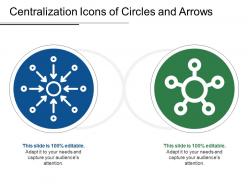 Centralization icons of circles and arrows
Centralization icons of circles and arrowsPresenting this set of slides with name - Centralization Icons Of Circles And Arrows. This is a two stage process. The stages in this process are Star Network, Centralization.
-
 Checklist slides clipboard with arrow points
Checklist slides clipboard with arrow pointsPresenting this set of slides with name - Checklist Slides Clipboard With Arrow Points. This is a five stage process. The stages in this process are Checklist, List, Arrangement.
-
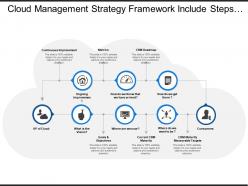 Cloud management strategy framework include steps for continuous improvement
Cloud management strategy framework include steps for continuous improvementPresenting this set of slides with name - Cloud Management Strategy Framework Include Steps For Continuous Improvement. This is a eight stage process. The stages in this process are Cloud Governance, Cloud Computing, Cloud Management.
-
 Balancing act between time and money
Balancing act between time and moneyPresenting this set of slides with name - Balancing Act Between Time And Money. This is a two stage process. The stages in this process are Balance Act, Stability Act, Equilibrium Act.
-
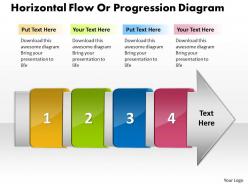 Ppt horizontal flow progression network diagram powerpoint template business templates 4 stages
Ppt horizontal flow progression network diagram powerpoint template business templates 4 stagesThis Layout shows flow or progression in a certain direction and can be used to illustrate steps or stages in a process or workflow, such as sequential steps for completing a task. Narrow them down and prove their viability to help your organization to achieve the quality and success required.
-
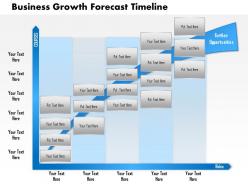 0514 business growth forecast timeline powerpoint presentation
0514 business growth forecast timeline powerpoint presentationHassle free download in quick steps. High resolution PPT icons which do not pixelate on wide screen projection. Absolutely modifiable orientation, color, contrast and sizes of PPT infographics. Insert your brand name, tagline, logo, company name etc. Add text in any number of words to supplement the graphics. Great for use by project managers, business strategists, team leaders etc.
-
 Three steps for scientific research method presentation layout
Three steps for scientific research method presentation layoutPresenting three steps for scientific research method presentation layout. This is a three steps for scientific research method presentation layout. This is a three stage process. The stages in this process are list, planning, task, document, reference.




