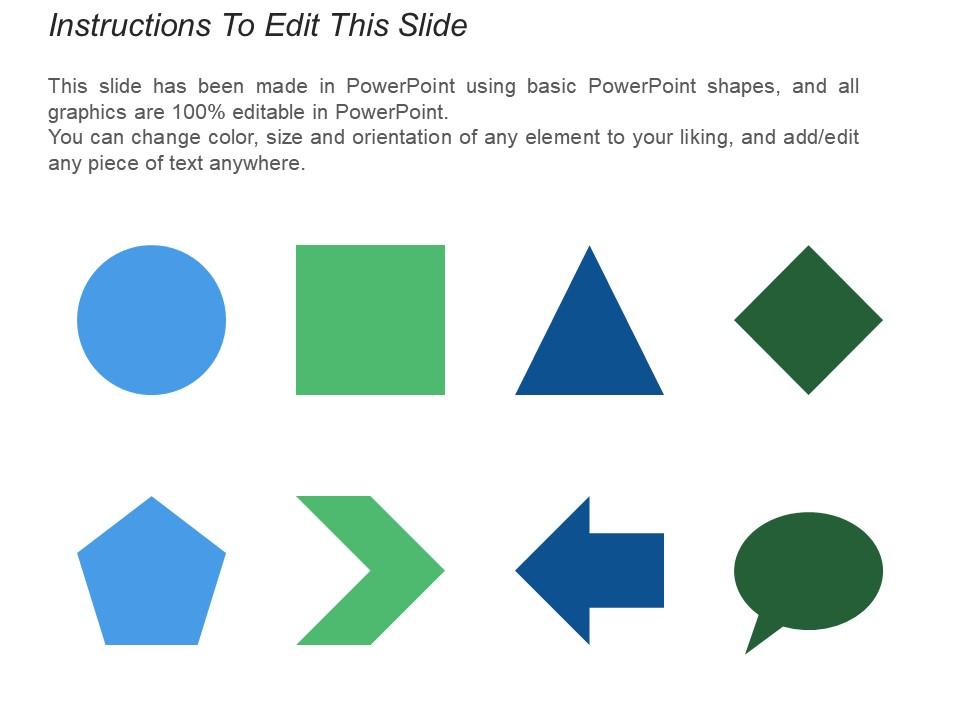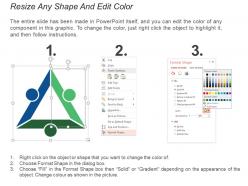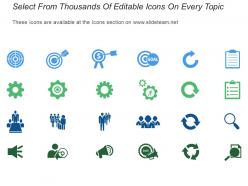Checklist slides clipboard with arrow points
Folks believe they will gain by following your advice due to our Checklist Slides Clipboard With Arrow Points. They will always heed your inputs.
- Google Slides is a new FREE Presentation software from Google.
- All our content is 100% compatible with Google Slides.
- Just download our designs, and upload them to Google Slides and they will work automatically.
- Amaze your audience with SlideTeam and Google Slides.
-
Want Changes to This PPT Slide? Check out our Presentation Design Services
- WideScreen Aspect ratio is becoming a very popular format. When you download this product, the downloaded ZIP will contain this product in both standard and widescreen format.
-

- Some older products that we have may only be in standard format, but they can easily be converted to widescreen.
- To do this, please open the SlideTeam product in Powerpoint, and go to
- Design ( On the top bar) -> Page Setup -> and select "On-screen Show (16:9)” in the drop down for "Slides Sized for".
- The slide or theme will change to widescreen, and all graphics will adjust automatically. You can similarly convert our content to any other desired screen aspect ratio.
Compatible With Google Slides

Get This In WideScreen
You must be logged in to download this presentation.
PowerPoint presentation slides
Presenting this set of slides with name - Checklist Slides Clipboard With Arrow Points. This is a five stage process. The stages in this process are Checklist, List, Arrangement.
People who downloaded this PowerPoint presentation also viewed the following :
Content of this Powerpoint Presentation
Description:
The image presents a PowerPoint slide template featuring a checklist design. On the left side of the slide, there is a clipboard with five lines, each accompanied by a checkmark. On the right side of the slide, there are five numbered arrow points (01 to 05), each with editable placeholder text, indicating the slide's flexibility for customization. The placeholder text encourages users to adapt the content to their specific needs and capture the audience's attention effectively.
Use Cases:
This versatile checklist slide template can be applied across various industries and sectors for different purposes. Here are seven potential use cases in different domains:
1. Healthcare:
Use: Outline patient care protocols or medical procedure checklists.
Presenter: Healthcare administrator or clinical educator.
Audience: Medical staff or trainees.
2. Finance:
Use: Provide a step-by-step guide for fiscal processes, financial planning, or compliance checks.
Presenter: Financial advisor or auditor.
Audience: Company employees, financial analysts, or clients.
3. Education:
Use: Breakdown educational syllabus, lesson plans, or assignment tracking for educators and students.
Presenter: Teacher or educational consultant.
Audience: Students, teachers, or faculty members.
4. Event Planning:
Use: Visualize the stages of event coordination, task assignments, or event planning checklists.
Presenter: Event coordinator or project manager.
Audience: Event staff, volunteers, or planning teams.
5. Technology:
Use: Present software development life cycle stages, feature checklists, or project milestones in IT and software development.
Presenter: IT project lead or software engineer.
Audience: Development team, stakeholders, or clients.
6. Manufacturing:
Use: Communicate safety procedures, quality control checkpoints, or production process steps.
Presenter: Quality assurance manager or safety officer.
Audience: Factory workers, production teams, or safety personnel.
7. Marketing:
Use: Organize campaign planning steps, marketing strategies, or market research components for marketing professionals.
Presenter: Marketing strategist or analyst.
Audience: Marketing team, clients, or stakeholders.
Checklist slides clipboard with arrow points with all 5 slides:
Our Checklist Slides Clipboard With Arrow Points ensure good attendance. Folks feel drawn to a great experience.
-
Out of the box and creative design.
-
Innovative and Colorful designs.