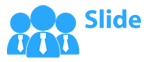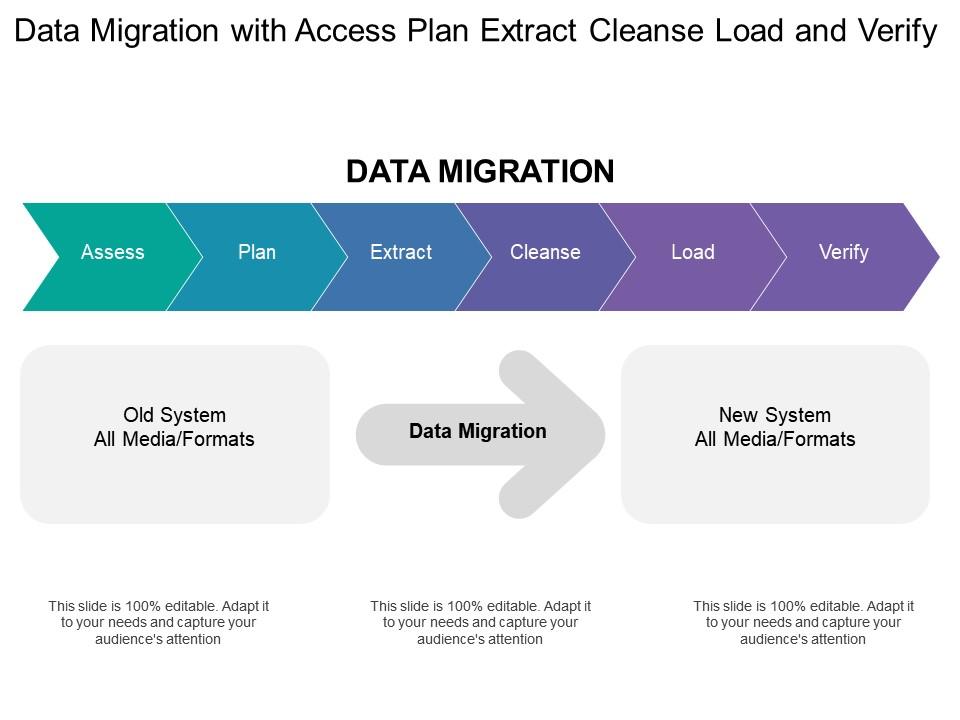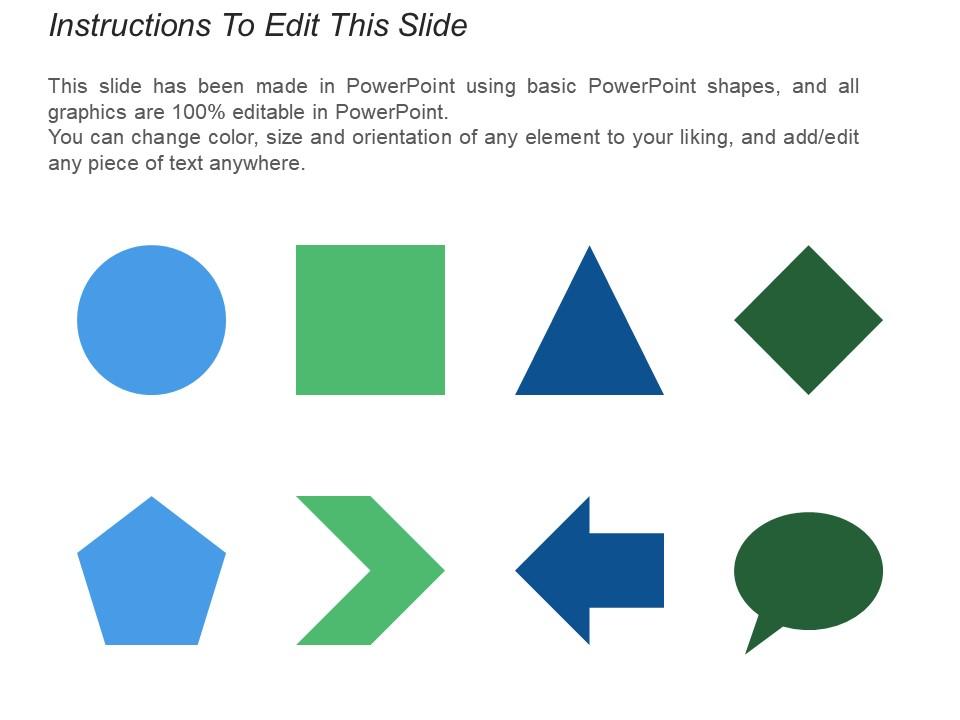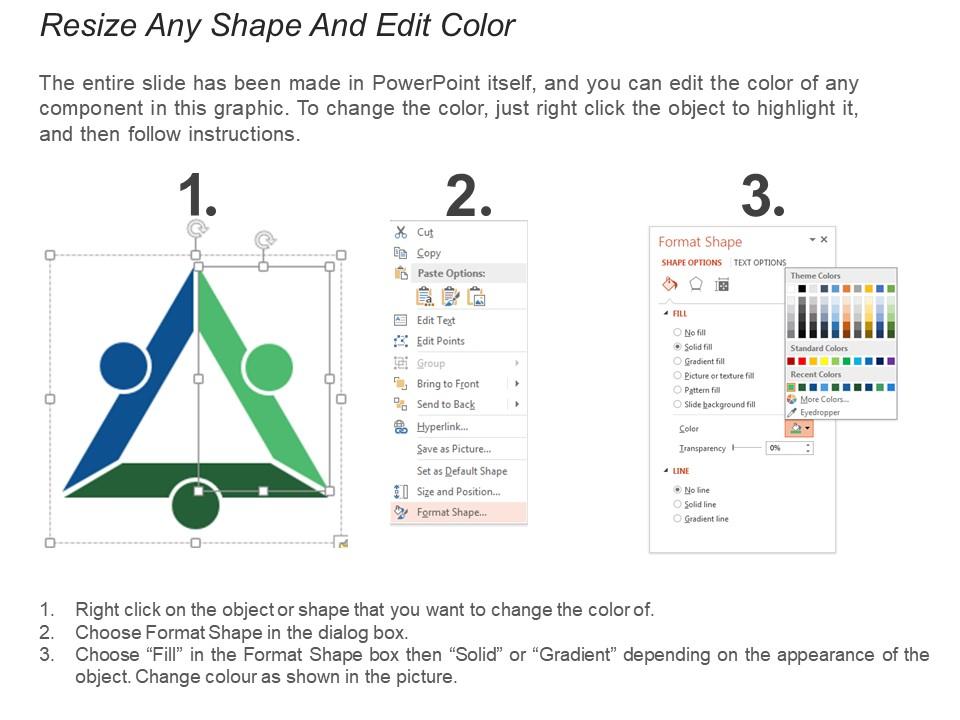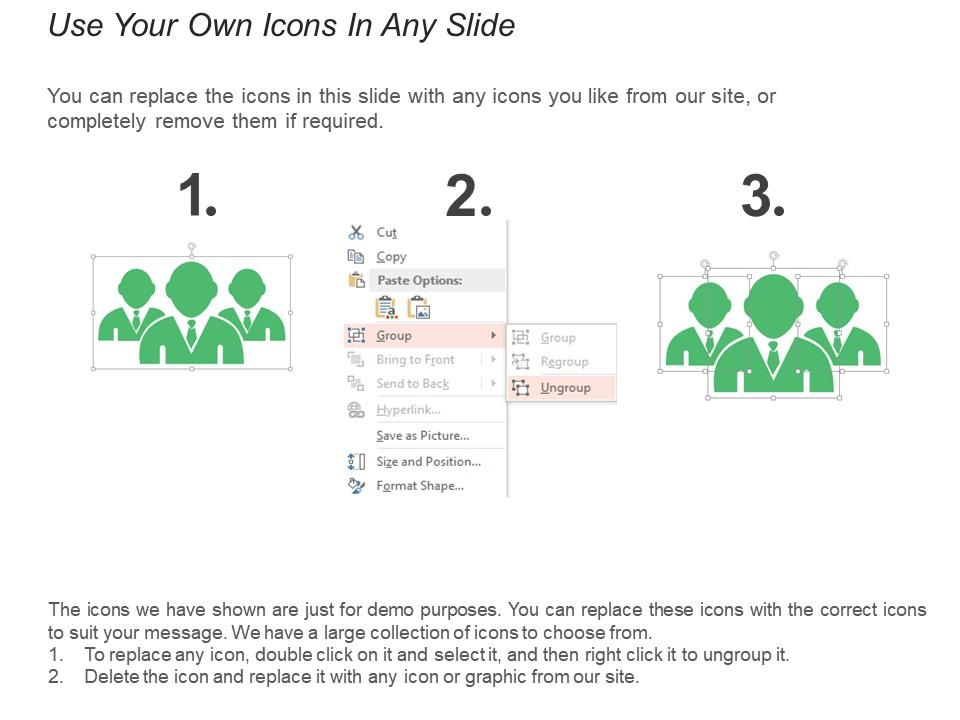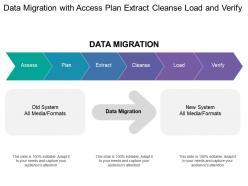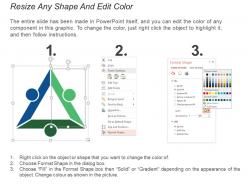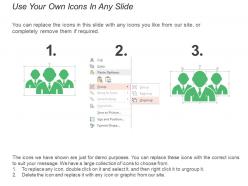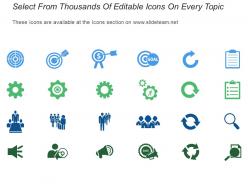Data migration with access plan extract cleanse load and verify
Enable folks to absorb the impact of inflation with our Data Migration With Access Plan Extract Cleanse Load And Verify. Advise them on how to budget for it.
- Google Slides is a new FREE Presentation software from Google.
- All our content is 100% compatible with Google Slides.
- Just download our designs, and upload them to Google Slides and they will work automatically.
- Amaze your audience with SlideTeam and Google Slides.
-
Want Changes to This PPT Slide? Check out our Presentation Design Services
- WideScreen Aspect ratio is becoming a very popular format. When you download this product, the downloaded ZIP will contain this product in both standard and widescreen format.
-

- Some older products that we have may only be in standard format, but they can easily be converted to widescreen.
- To do this, please open the SlideTeam product in Powerpoint, and go to
- Design ( On the top bar) -> Page Setup -> and select "On-screen Show (16:9)” in the drop down for "Slides Sized for".
- The slide or theme will change to widescreen, and all graphics will adjust automatically. You can similarly convert our content to any other desired screen aspect ratio.
Compatible With Google Slides

Get This In WideScreen
You must be logged in to download this presentation.
PowerPoint presentation slides
Presenting this set of slides with name - Data Migration With Access Plan Extract Cleanse Load And Verify. This is a six stage process. The stages in this process are Data Migration, Data Transfers, Information Migration, Data Management.
People who downloaded this PowerPoint presentation also viewed the following :
Content of this Powerpoint Presentation
Description:
The image displays a PowerPoint slide titled "Data Migration with Access Plan Extract Cleanse Load and Verify." It illustrates a process flow for data migration across six stages, each represented by a colored arrow and labeled accordingly:
1. Assess: The initial phase of evaluating the data to be migrated.
2. Plan: Outlining the steps for the migration process.
3. Extract: Removing data from the old system.
4. Cleanse: Cleaning or formatting the data for the new system.
5. Load: Importing the cleansed data into the new system.
6. Verify: Checking to ensure the data has been accurately transferred.
Below the process arrows, there are two additional elements:
1. Old System: Noted as "All Media/Formats," indicating the data's origin.
2. New System: Also noted as "All Media/Formats," indicating the data's destination.
Use Cases:
This data migration framework is crucial for various industries that rely on data integrity and system updates:
1. Healthcare:
Use: Transferring patient records to a new electronic health record system.
Presenter: IT Project Manager
Audience: Healthcare administrators, IT staff
2. Banking:
Use: Migrating customer data during system upgrades or bank mergers.
Presenter: Data Migration Specialist
Audience: Bank executives, data management team
3. Retail:
Use: Moving inventory and sales data to a new management system.
Presenter: Retail Operations Manager
Audience: Inventory analysts, IT department
4. Education:
Use: Updating student information systems with new software platforms.
Presenter: Director of Institutional Research
Audience: Academic affairs, IT professionals
5. Government:
Use: Transferring public records to modern database systems.
Presenter: Chief Information Officer
Audience: Public service employees, IT specialists
6. Telecommunications:
Use: Upgrading network management systems with customer usage data.
Presenter: Network Operations Lead
Audience: Technical staff, customer service managers
7. Manufacturing:
Use: Switching production data to advanced analytics platforms.
Presenter: Manufacturing Systems Analyst
Audience: Production managers, IT support teams
Data migration with access plan extract cleanse load and verify with all 5 slides:
Believe in the day with our Data Migration With Access Plan Extract Cleanse Load And Verify. Your thoughts will experience a fresh dawn.
-
Best way of representation of the topic.
-
Perfect template with attractive color combination.