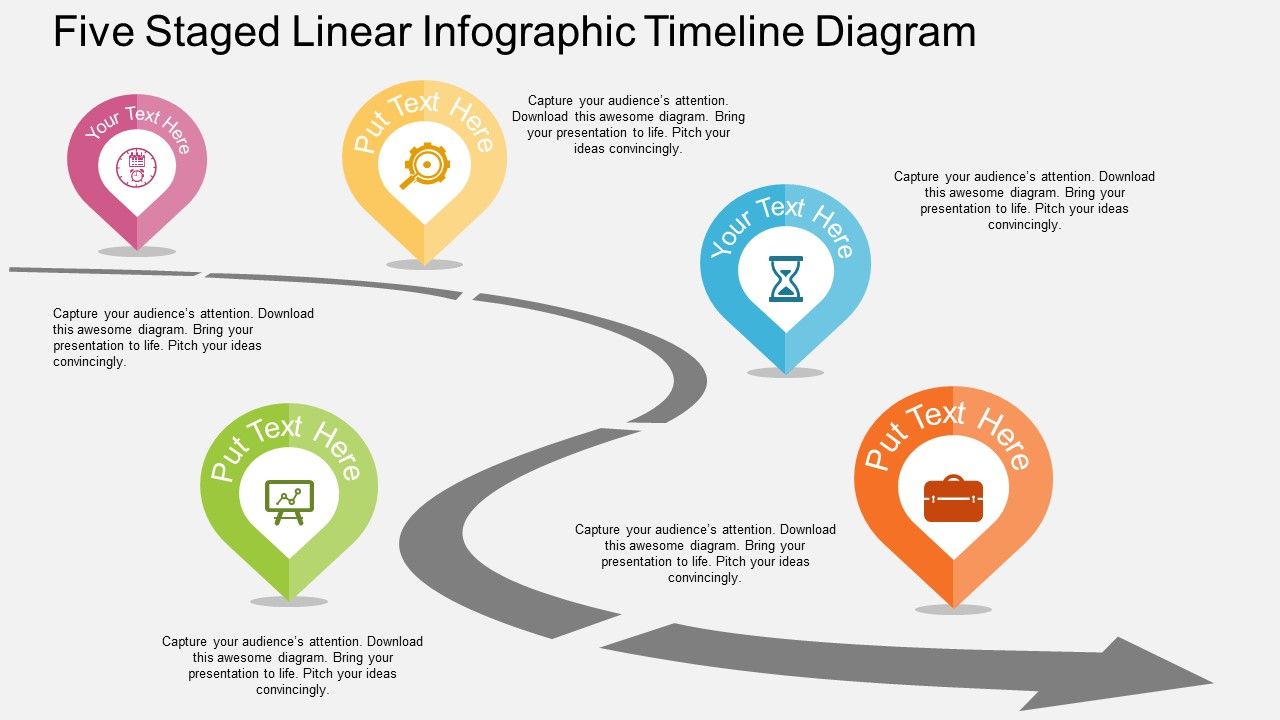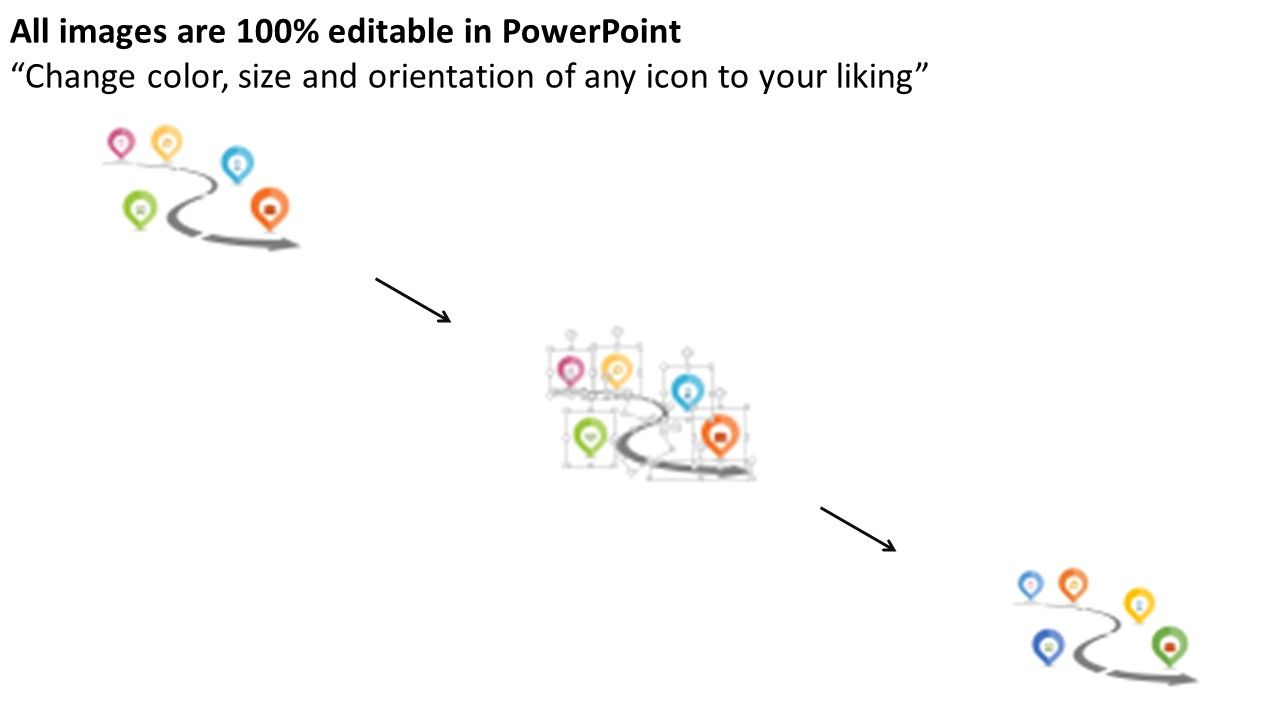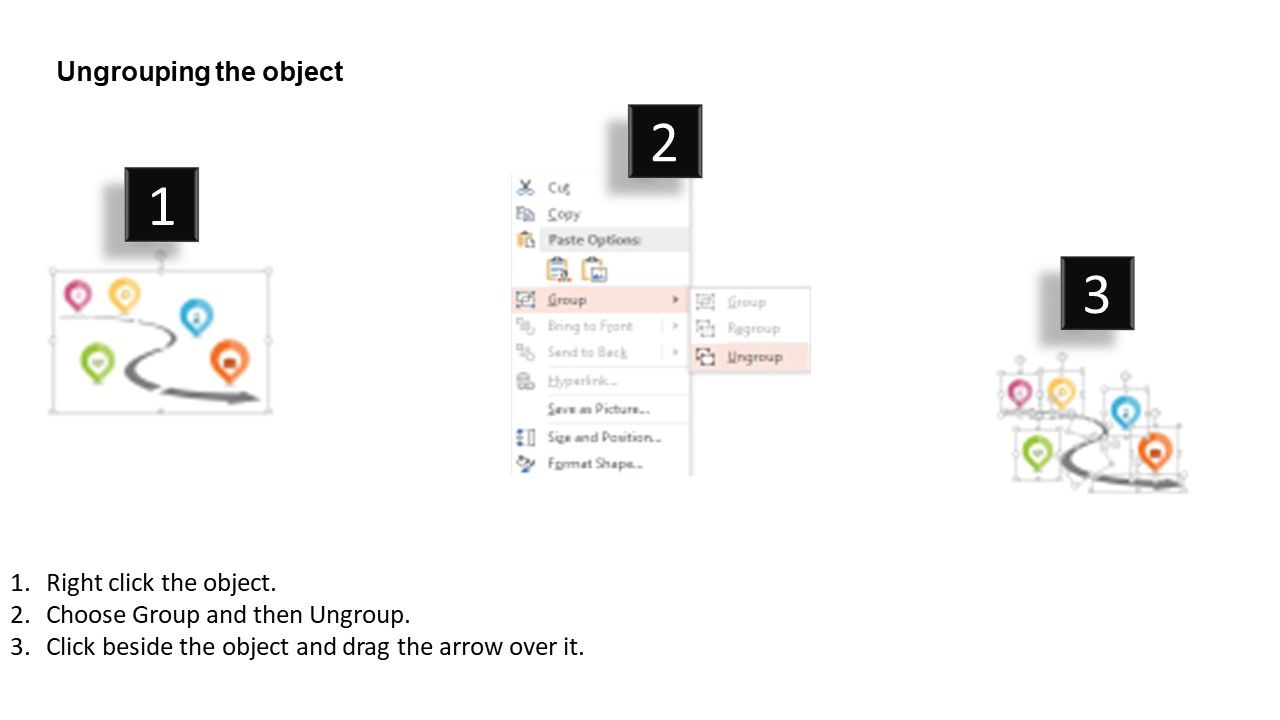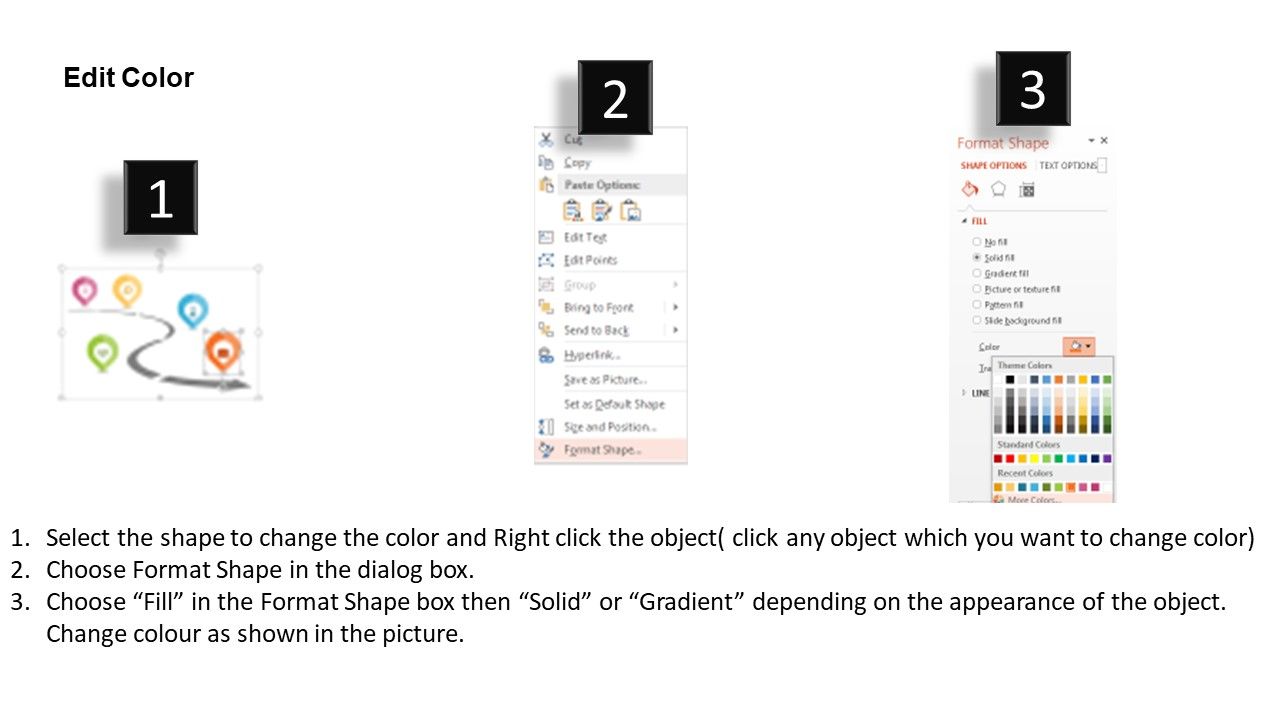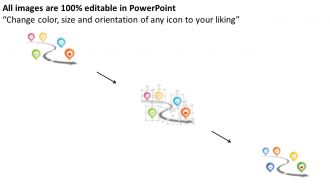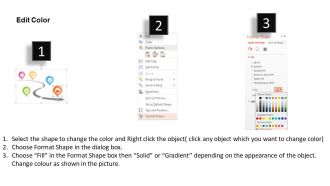Five staged linear infographic timeline roadmap diagram flat powerpoint design
If you are planning to take your organization to a next level, then download our five staged linear infographic timeline roadmap diagram flat PowerPoint design. The presentation template has been crafted by our efficient designing team to meet the industry requirements. This timeline slideshow has been crafted with a graphic of road and location pointers at intervals of time which can be helpful in denoting the path to success. You can display various aspects of your business phases through these pointers and your audience can have a good idea about your business roadmap. Having an event timeline is an integral part of the event planning process which you can easily achieve through our PPT design. The PowerPoint slide is completely amendable, so you can even add or subtract the pointers depending upon the amount of information you would want to represent. The colors, fonts, location of the pointers, etc. anything can be changed as per your convenience. Our presentation gives you the perfect way to share your important aspects with your audience. So, don’t miss your important deadlines and make efficient use of our roadmap PPT Graphic. Download now. Our Five Staged Linear Infographic Timeline Diagram Flat Powerpoint Design ensure folks don't harry you. They will get all the answers they ask for.
- Google Slides is a new FREE Presentation software from Google.
- All our content is 100% compatible with Google Slides.
- Just download our designs, and upload them to Google Slides and they will work automatically.
- Amaze your audience with SlideTeam and Google Slides.
-
Want Changes to This PPT Slide? Check out our Presentation Design Services
- WideScreen Aspect ratio is becoming a very popular format. When you download this product, the downloaded ZIP will contain this product in both standard and widescreen format.
-

- Some older products that we have may only be in standard format, but they can easily be converted to widescreen.
- To do this, please open the SlideTeam product in Powerpoint, and go to
- Design ( On the top bar) -> Page Setup -> and select "On-screen Show (16:9)” in the drop down for "Slides Sized for".
- The slide or theme will change to widescreen, and all graphics will adjust automatically. You can similarly convert our content to any other desired screen aspect ratio.
Compatible With Google Slides

Get This In WideScreen
You must be logged in to download this presentation.
PowerPoint presentation slides
Creative five staged linear timeline roadmap Presentation designs as can be displayed in standard and widescreen view. PowerPoint slides are totally compatible with Google slides. The design has remarkable quality and accuracy. Download is quick and can be easily insert in the ongoing presentation. Adaptable design as can be converted into JPEG and PDF document. Perfect for technology, marketing, sales and business-related presentations. Can be easily merged with your presentation. Easily amendable PPT templates as editing possible with color, text and font.
People who downloaded this PowerPoint presentation also viewed the following :
Five staged linear infographic timeline roadmap diagram flat powerpoint design with all 4 slides:
Our Five Staged Linear Infographic Timeline Diagram Flat Powerpoint Design are a definite guarantee. They fulfill on every account.
-
excellent
-
Much better than the original! Thanks for the quick turnaround.
-
Easily Understandable slides.
-
Lovely templates