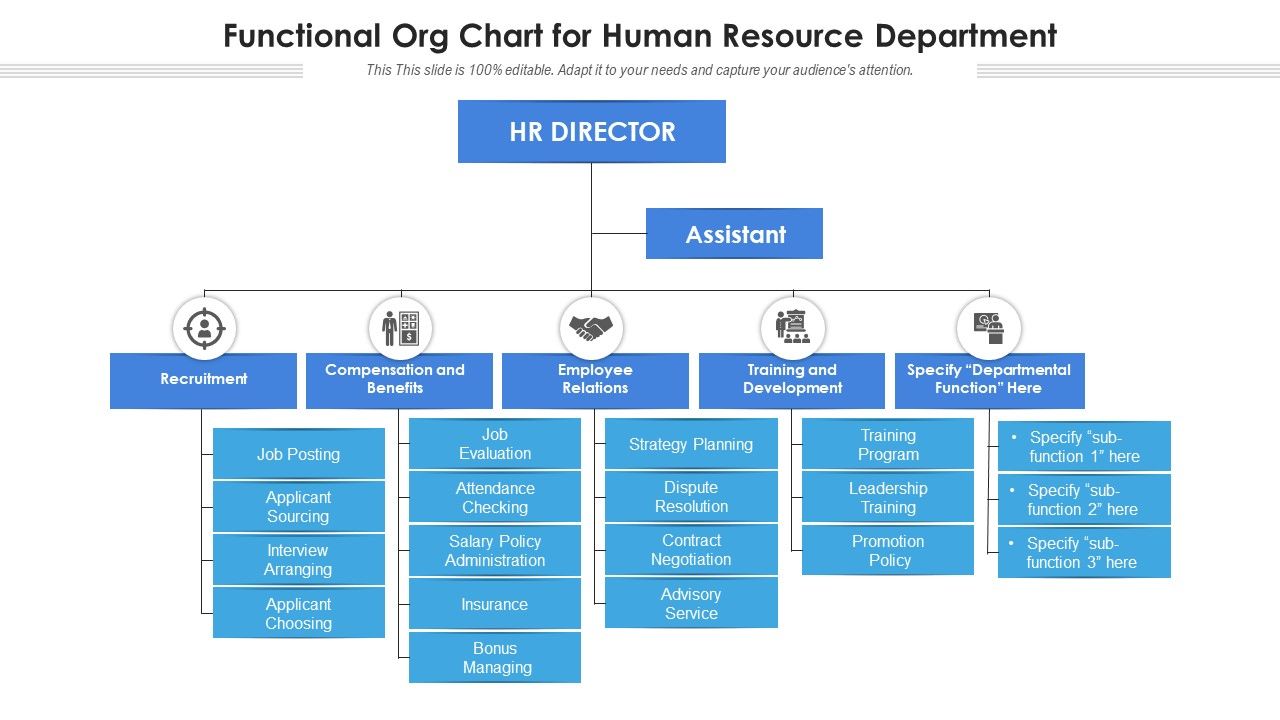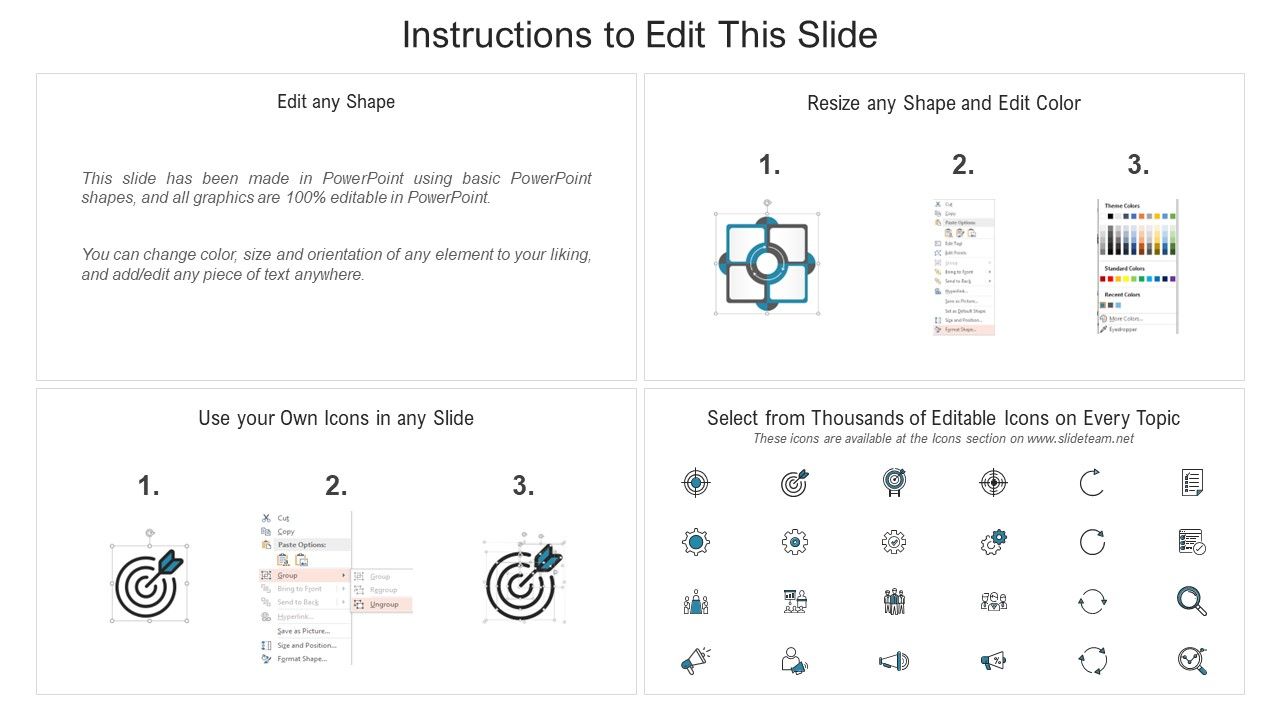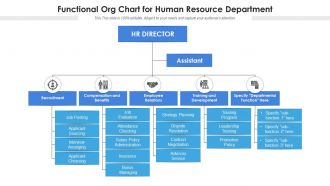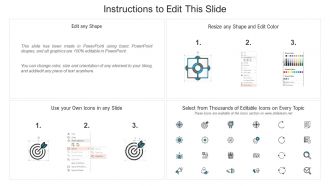Functional org chart for human resource department
Our Functional Org Chart For Human Resource Department are topically designed to provide an attractive backdrop to any subject. Use them to look like a presentation pro.
Our Functional Org Chart For Human Resource Department are topically designed to provide an attractive backdrop to any subj..
- Google Slides is a new FREE Presentation software from Google.
- All our content is 100% compatible with Google Slides.
- Just download our designs, and upload them to Google Slides and they will work automatically.
- Amaze your audience with SlideTeam and Google Slides.
-
Want Changes to This PPT Slide? Check out our Presentation Design Services
- WideScreen Aspect ratio is becoming a very popular format. When you download this product, the downloaded ZIP will contain this product in both standard and widescreen format.
-

- Some older products that we have may only be in standard format, but they can easily be converted to widescreen.
- To do this, please open the SlideTeam product in Powerpoint, and go to
- Design ( On the top bar) -> Page Setup -> and select "On-screen Show (16:9)” in the drop down for "Slides Sized for".
- The slide or theme will change to widescreen, and all graphics will adjust automatically. You can similarly convert our content to any other desired screen aspect ratio.
Compatible With Google Slides

Get This In WideScreen
You must be logged in to download this presentation.
PowerPoint presentation slides
Presenting our set of slides with Functional Org Chart For Human Resource Department. This exhibits information on five stages of the process. This is an easy-to-edit and innovatively designed PowerPoint template. So download immediately and highlight information on Recruitment, Employee Relations, Training And Development, Compensation And Benefits.
People who downloaded this PowerPoint presentation also viewed the following :
Content of this Powerpoint Presentation
Description:
The image is a PowerPoint slide representing a functional organizational chart specifically designed for a Human Resource (HR) Department. The chart is a visual representation that outlines the structure of the department and its various functions.
At the top of the chart is the position of "HR Director," indicating the head of the department. Directly below, there's a box for "Assistant," suggesting that the HR Director has one or more assistants to help manage the department's duties.
The chart is divided into several columns, each representing a key functional area within the HR department:
1. Recruitment:
This section details the process of attracting and selecting new employees. It includes steps such as "Job Posting," "Applicant Sourcing," "Interview Arranging," and "Applicant Choosing."
2. Compensation and Benefits:
This area covers the evaluation and management of employee compensation. It includes "Job Evaluation," "Attendance Checking," "Salary Policy Administration," "Insurance," and "Bonus Managing."
3. Employee Relations:
Here, the focus is on maintaining healthy relationships between the employer and employees. Functions listed include "Strategy Planning," "Dispute Resolution," "Contract Negotiation," and "Advisory Service."
4. Training and Development:
This section is dedicated to the growth and professional development of employees. It outlines responsibilities such as "Training Program," "Leadership Training," and "Promotion Policy."
5. Specify 'Departmental Function' Here:
This is a customizable area where additional HR functions specific to the organization can be added. It prompts the user to specify sub-functions as needed.
The slide is labeled as "100% editable," indicating that it can be customized to fit the specific structure and needs of an organization's HR department. The chart is color-coded, using shades of blue to distinguish between different levels of hierarchy and functional areas.
This type of slide would be used within an organization to clearly communicate the roles and responsibilities of the HR department to employees, new hires, and management. It can also serve as a tool for the HR team to ensure that all functions are covered and to identify potential areas for restructuring or improvement. The professional design and structured layout make it suitable for presentations to upper management, board members, or during organizational reviews.
Use Cases:
The functional organizational chart for the Human Resource Department is a universal tool that can be utilized across a vast array of industries. Here's how it can be applied in different sectors:
1. Technology and Software:
Use: For defining HR roles related to recruitment, employee retention, and managing benefits for tech professionals.
Presenter: HR Director or Chief Human Resources Officer (CHRO).
Audience: Company leadership, HR team, entire organization during onboarding or informational sessions.
2. Healthcare:
Use: To clarify HR responsibilities in managing clinical and non-clinical staff, addressing compliance with healthcare regulations.
Presenter: Senior HR Manager or Administrator.
Audience: Hospital administrators, department heads, healthcare staff.
3. Retail:
Use: To display the structure of HR tasks such as staffing for stores, training retail employees, and managing seasonal workforce changes.
Presenter: HR Lead or Retail Operations Manager.
Audience: Store managers, retail operation teams, corporate leadership.
4. Manufacturing:
Use: For outlining HR duties in labor relations, safety training, and managing shifts and compensation for factory workers.
Presenter: HR Manager or Plant Manager.
Audience: Plant leadership, safety officers, manufacturing employees.
5. Education:
Use: To depict HR functions in recruiting educators, managing faculty relations, and professional development in academic institutions.
Presenter: Director of HR or Academic Affairs Officer.
Audience: School administrators, department chairs, educational staff.
6. Financial Services:
Use: To show HR's role in recruitment, compliance training, and benefits management specific to the finance industry.
Presenter: HR Director or Compliance Officer.
Audience: Bank managers, financial advisors, compliance teams.
Functional org chart for human resource department with all 2 slides:
Use our Functional Org Chart For Human Resource Department to effectively help you save your valuable time. They are readymade to fit into any presentation structure.
-
Informative design.
-
Great experience, I would definitely use your services further.
-
Visually stunning presentation, love the content.
-
Excellent design and quick turnaround.