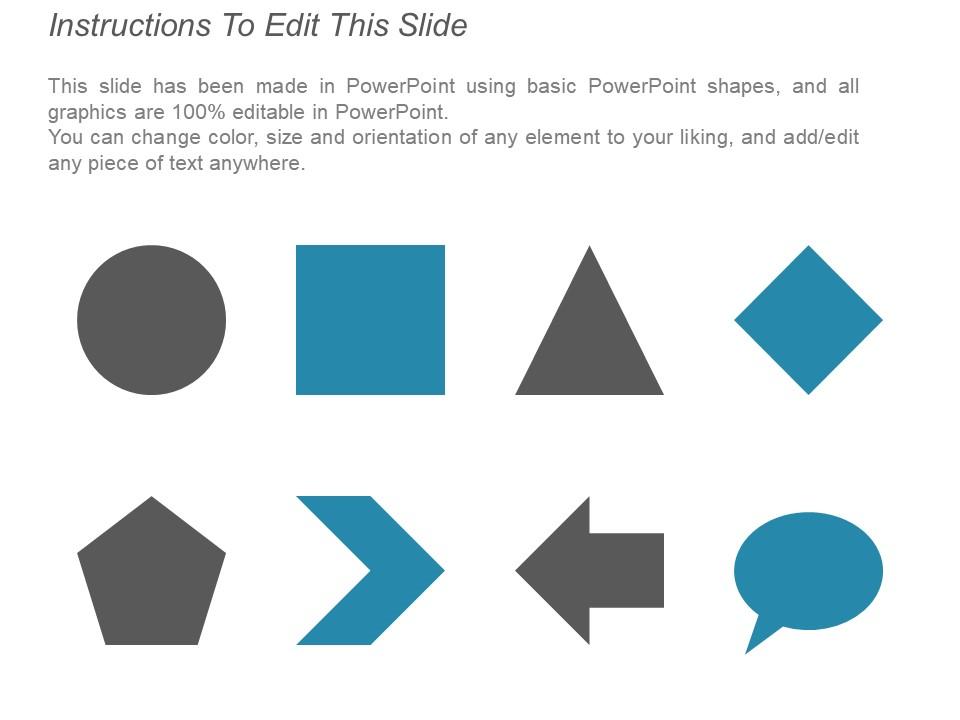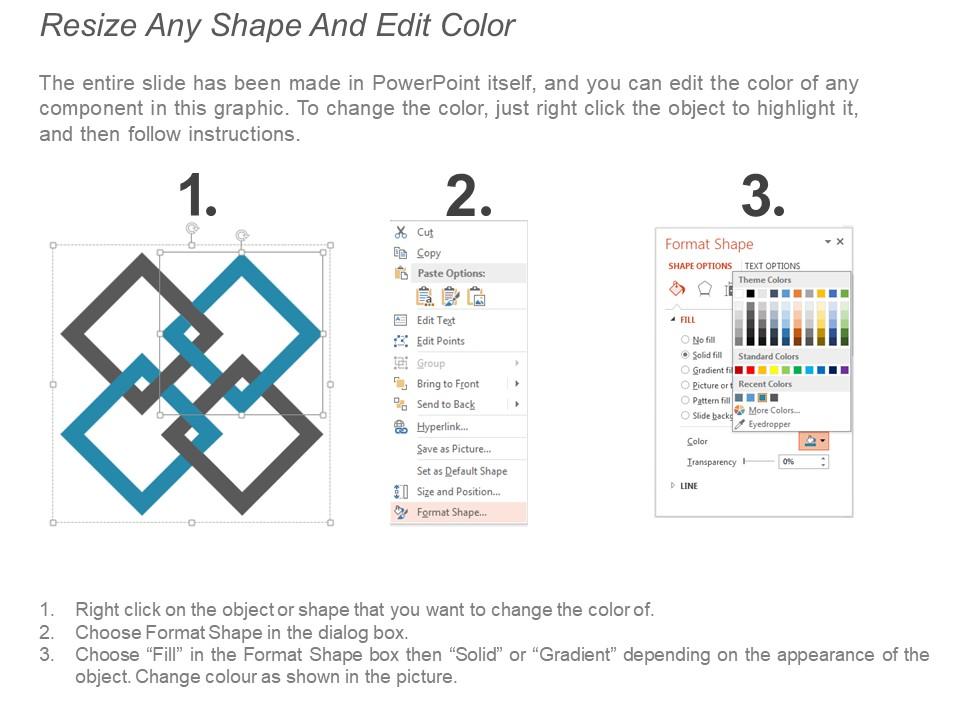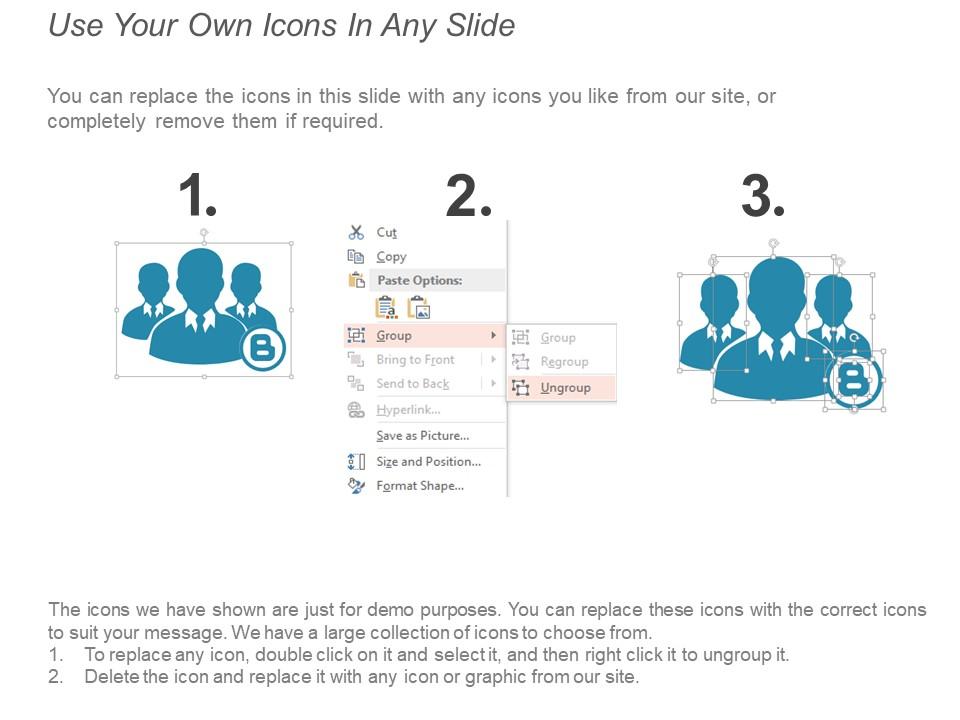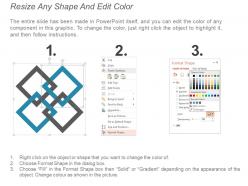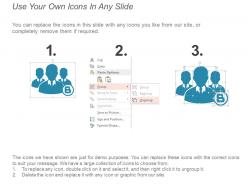Prize and podium ppt slide for awarding winner ppt presentation
Get this podium design PPT slide to honour the winner. Motivate your employees to work for their accomplishment of goals. Appreciate their hard work by rewarding them. Praise the employees for the efforts they put in to excel. Hold a contest at your workplace to keep up the spirit of the employees. With contest winner certificate PPT template applaud the winner of the contest. Encourage the students to work enthusiastically on the academic front. Award them for their hard work using this trophy cup PPT diagram. At a sports event cheer up the winners with winners podium designs PPT icon. Present the game winner for standing out and winning. Draw an example of how a persistent and consistent approach to your work can lead anyone onto the ladder of success. Maintain the enthusiasm amongst the audience with this attractive and comprehensive PowerPoint presentation. With high quality graphics and content, enhance the way your presentation looks. Avail this grand prize winner PPT template to prepare a PowerPoint presentation hassle-free. Our Prize And Podium Ppt Slide For Awarding Winner Ppt Presentation give a burst of confidence. They get convinced that it is doable.
- Google Slides is a new FREE Presentation software from Google.
- All our content is 100% compatible with Google Slides.
- Just download our designs, and upload them to Google Slides and they will work automatically.
- Amaze your audience with SlideTeam and Google Slides.
-
Want Changes to This PPT Slide? Check out our Presentation Design Services
- WideScreen Aspect ratio is becoming a very popular format. When you download this product, the downloaded ZIP will contain this product in both standard and widescreen format.
-

- Some older products that we have may only be in standard format, but they can easily be converted to widescreen.
- To do this, please open the SlideTeam product in Powerpoint, and go to
- Design ( On the top bar) -> Page Setup -> and select "On-screen Show (16:9)” in the drop down for "Slides Sized for".
- The slide or theme will change to widescreen, and all graphics will adjust automatically. You can similarly convert our content to any other desired screen aspect ratio.
Compatible With Google Slides

Get This In WideScreen
You must be logged in to download this presentation.
PowerPoint presentation slides
Presenting a PPT slide named Prize and podium PPT slide for awarding winner PPT presentation. Improvise your presentation with this professionally formatted PowerPoint template. Make the process of creating PPT easy and fast with this editable PowerPoint slide. It allows superior quality pictures, icons and graphics to make the display impactful. Font style, font color and font size are all customizable. Insert the desired data to obtain a well-organised informational pattern. The compatibility with Google slides make it easily accessible. Conversion of the slide to PDF as well JPG formats makes it readily available. Save time by creating a layout with this PPT template.
People who downloaded this PowerPoint presentation also viewed the following :
Content of this Powerpoint Presentation
Description:
The image portrays a PowerPoint slide titled "Prize And Podium PPT Slide For Awarding Winner," which is designed to acknowledge and rank achievements, typically in a competitive context. The slide features three podiums marked with numbers 1, 2, and 3, each representing first, second, and third place. The podiums are colored differently, with gold for the first place, silver for the second, and bronze for the third, consistent with traditional medal colors used in competitions.
Above each podium is a text box with "Text Here," indicating placeholders where specific information can be added, such as the names of the winners or the categories they've won in. The laurel wreath around each number symbolizes victory and achievement.
Use Cases:
This type of slide can be utilized across multiple industries for ceremonies, competitions, or acknowledgment events:
1. Corporate:
Use: Recognizing top-performing employees or departments.
Presenter: HR Manager
Audience: Employees, management
2. Education:
Use: Awarding students for academic and extracurricular achievements.
Presenter: School Principal
Audience: Students, parents, faculty
3. Sports:
Use: Celebrating winners of a sports tournament or league.
Presenter: Tournament Organizer
Audience: Athletes, coaches, fans
4. Sales:
Use: Honoring the highest sales achievements within a company.
Presenter: Sales Director
Audience: Sales team, company executives
5. Marketing:
Use: Announcing winners of marketing campaigns or contests.
Presenter: Marketing Manager
Audience: Marketing team, campaign participants
6. Technology:
Use: Acknowledging innovative project teams or tech start-ups.
Presenter: CTO or Innovation Director
Audience: Developers, investors
7. Arts and Entertainment:
Use: Awarding performers, artists, or contributors in various categories.
Presenter: Event Host
Audience: Artists, patrons, media
Prize and podium ppt slide for awarding winner ppt presentation with all 5 slides:
Add to the inflow with our Prize And Podium Ppt Slide For Awarding Winner Ppt Presentation. Encourage the continuous generation of ideas.
-
Very unique, user-friendly presentation interface.
-
Great quality product.