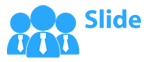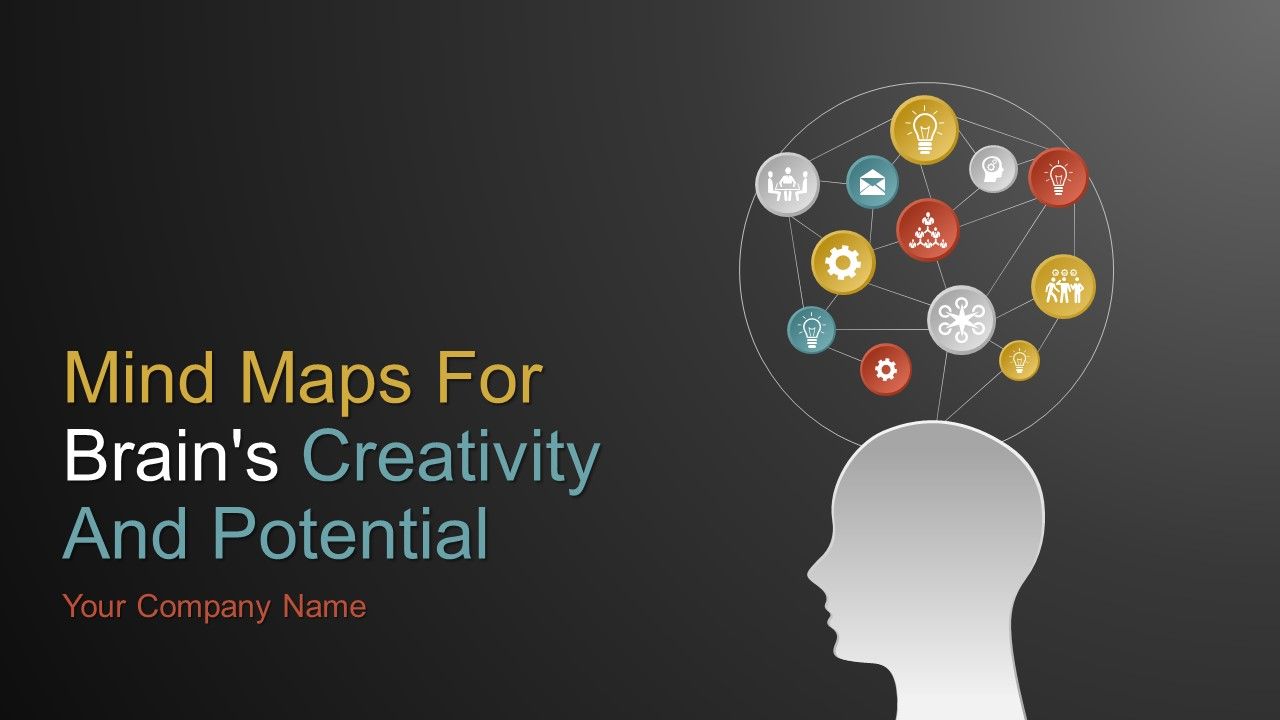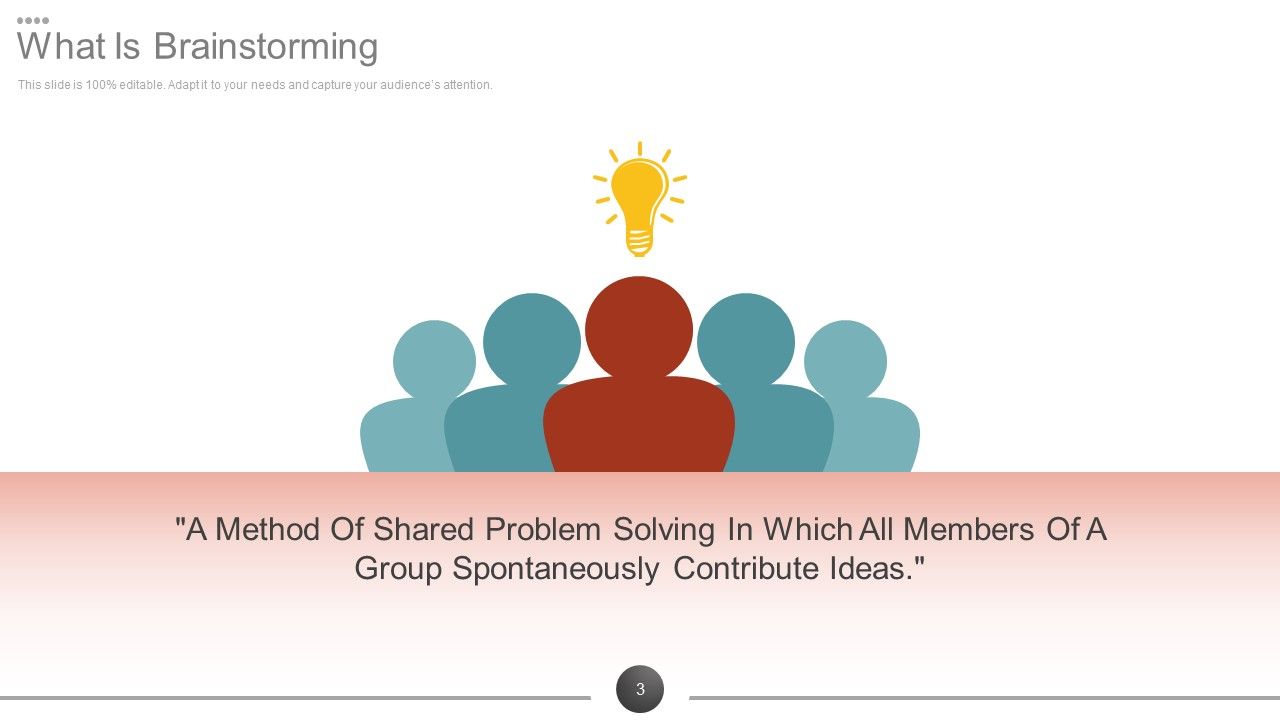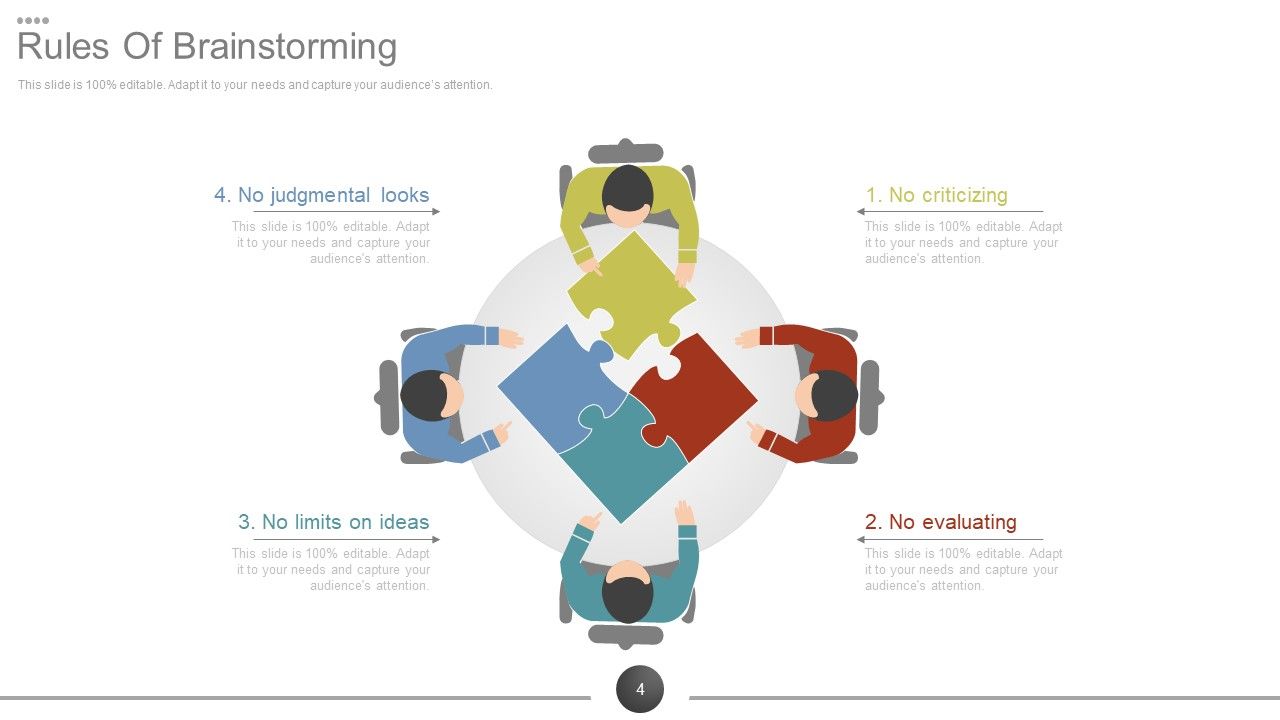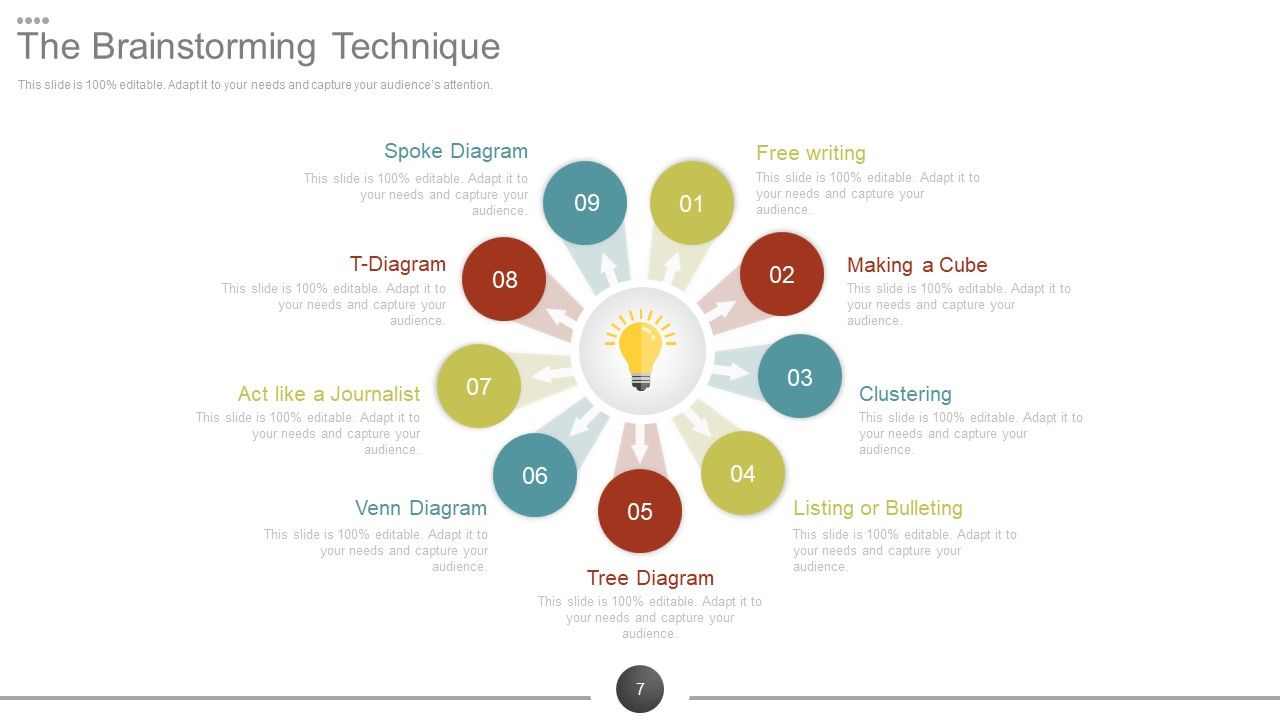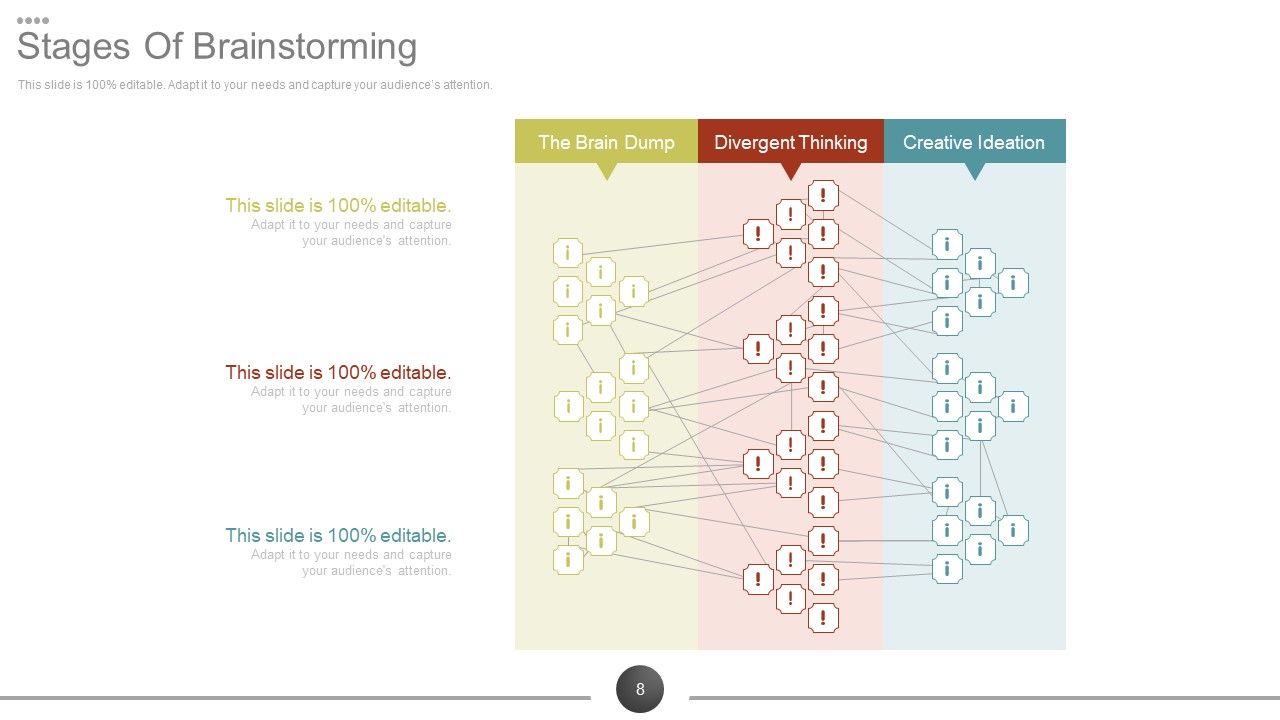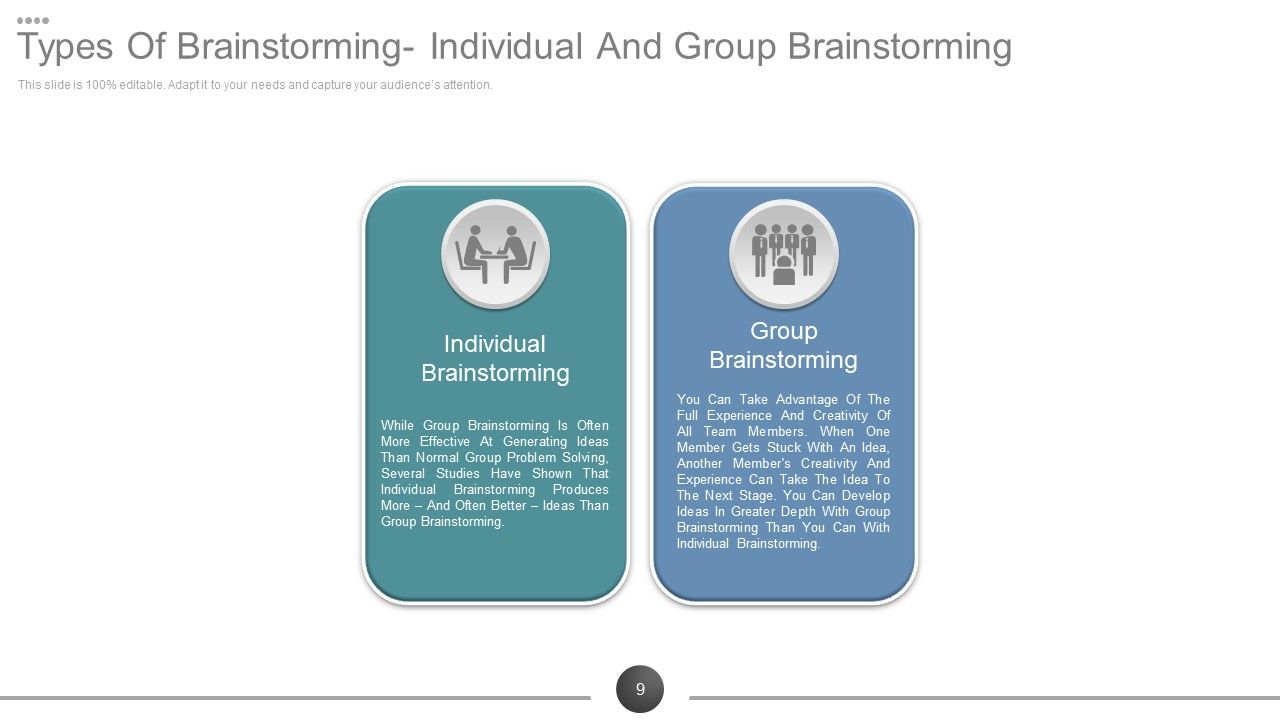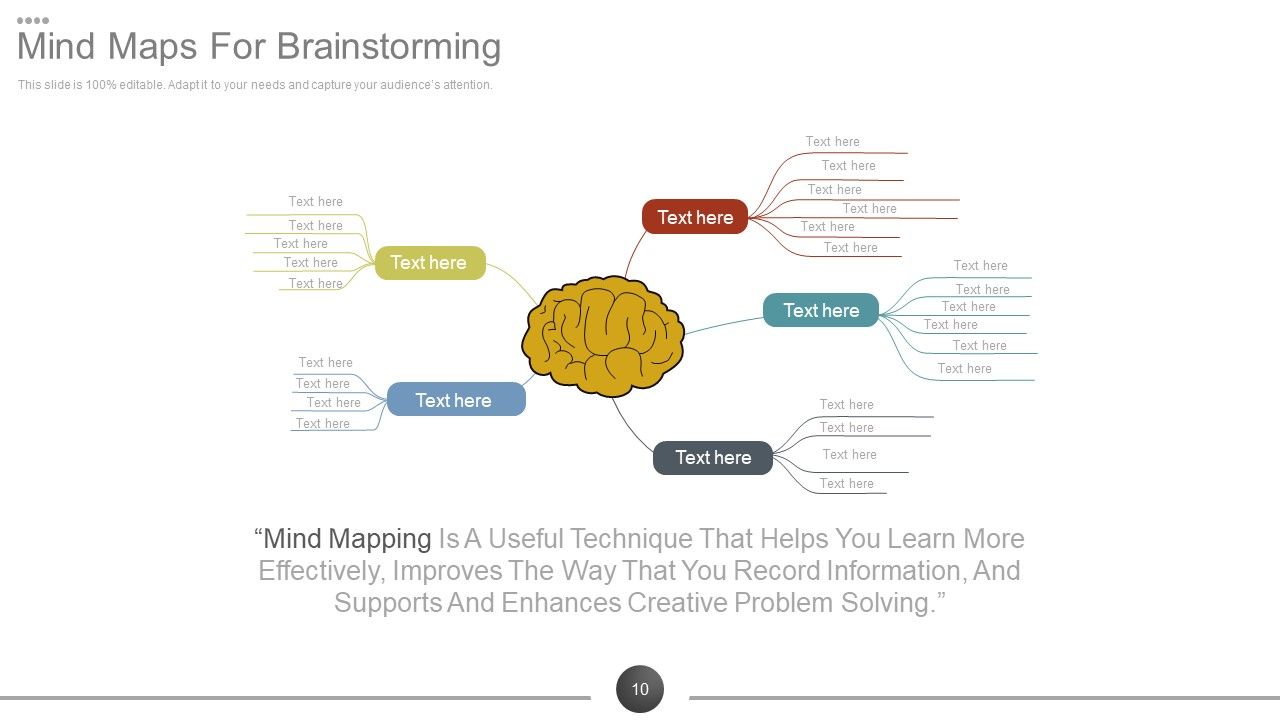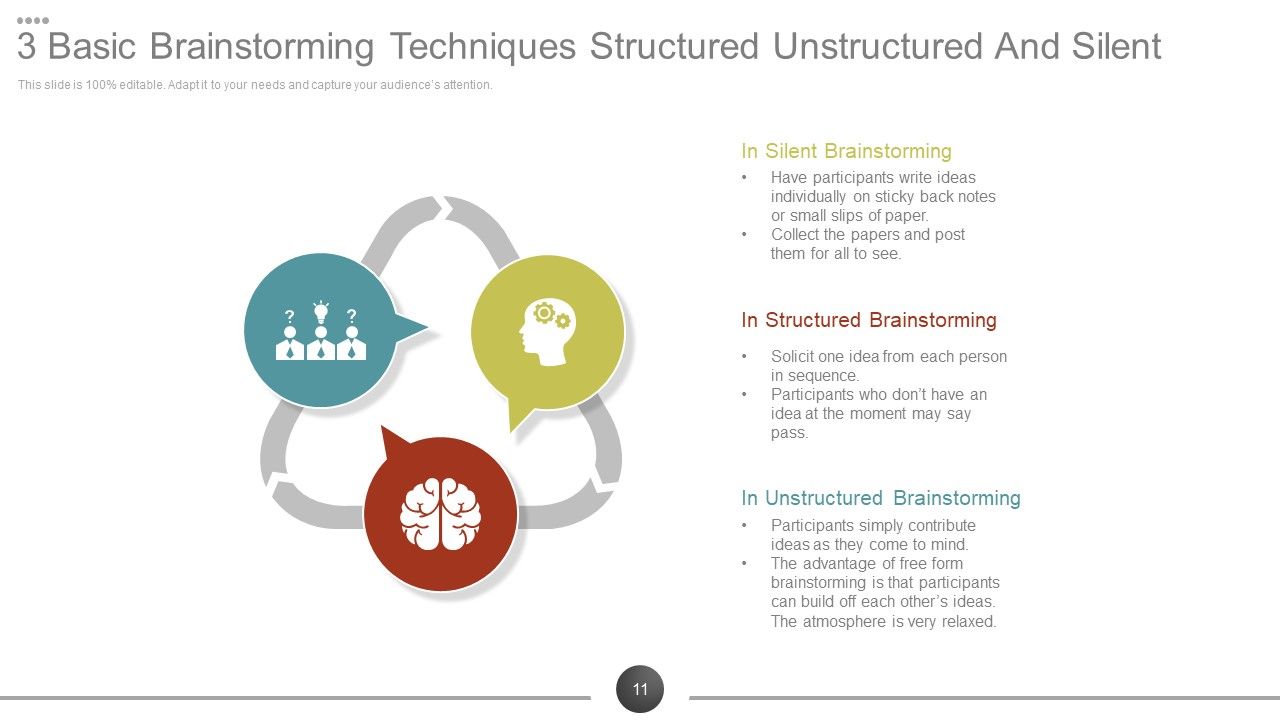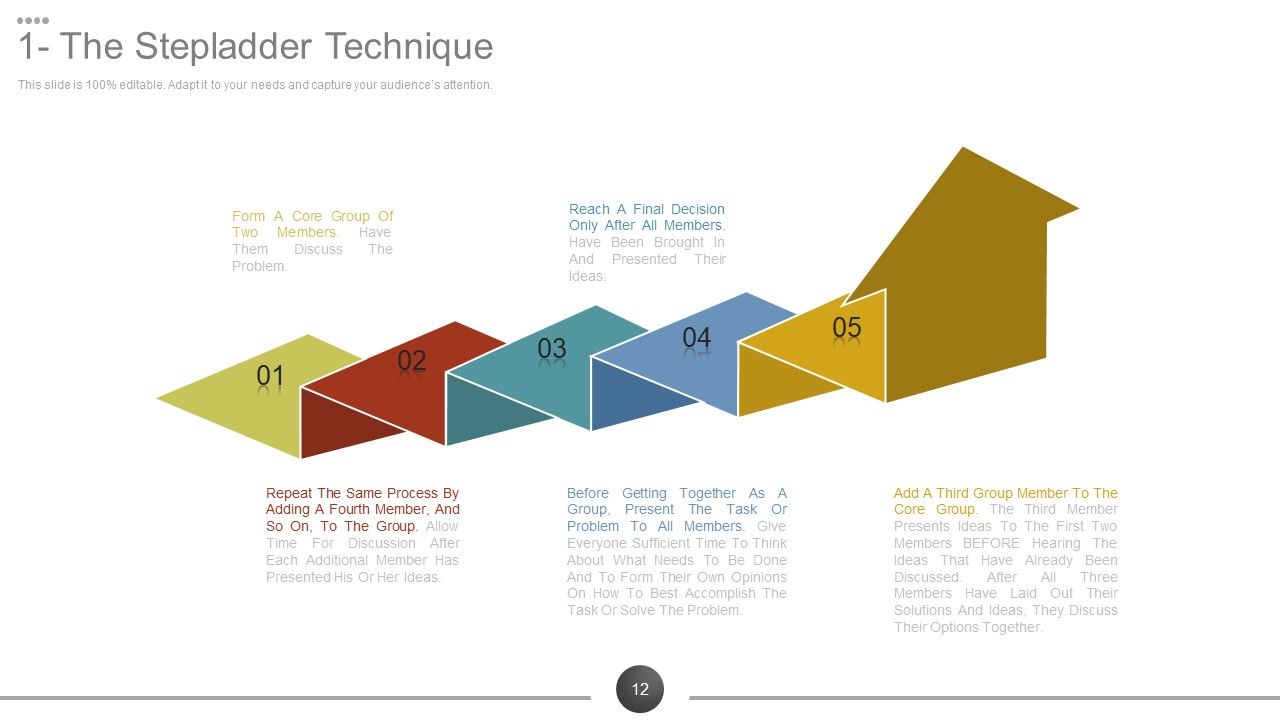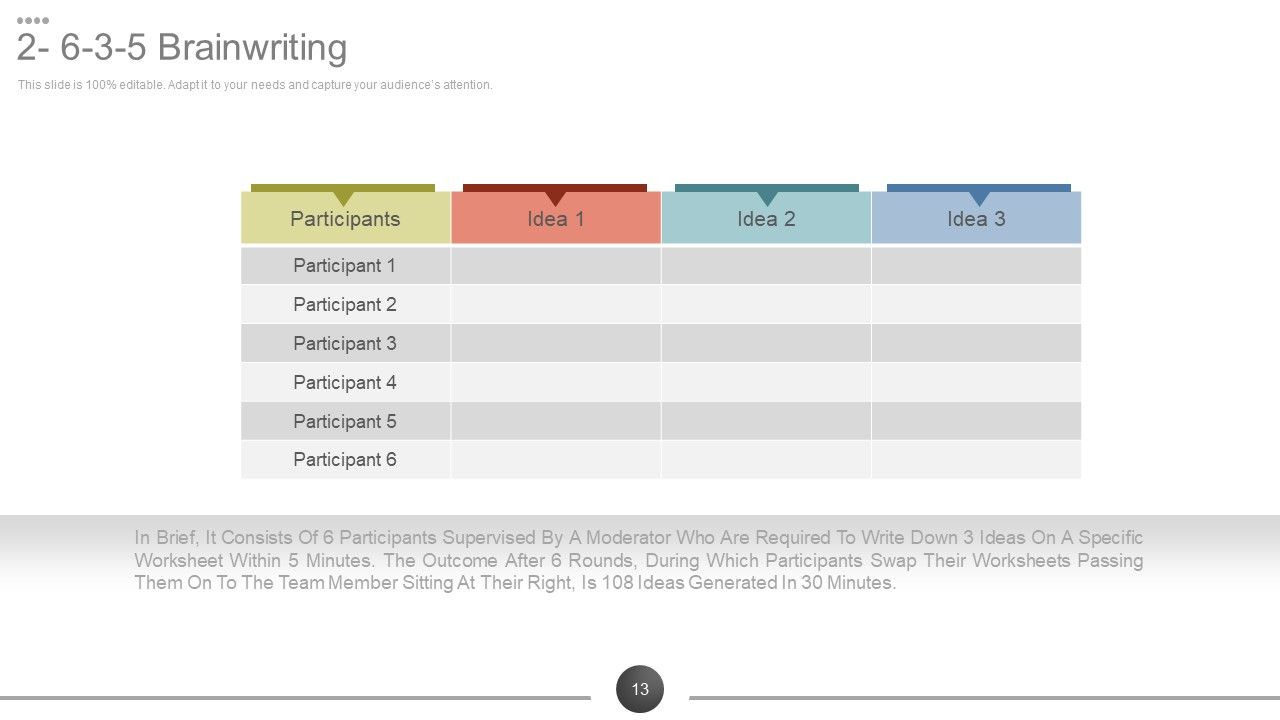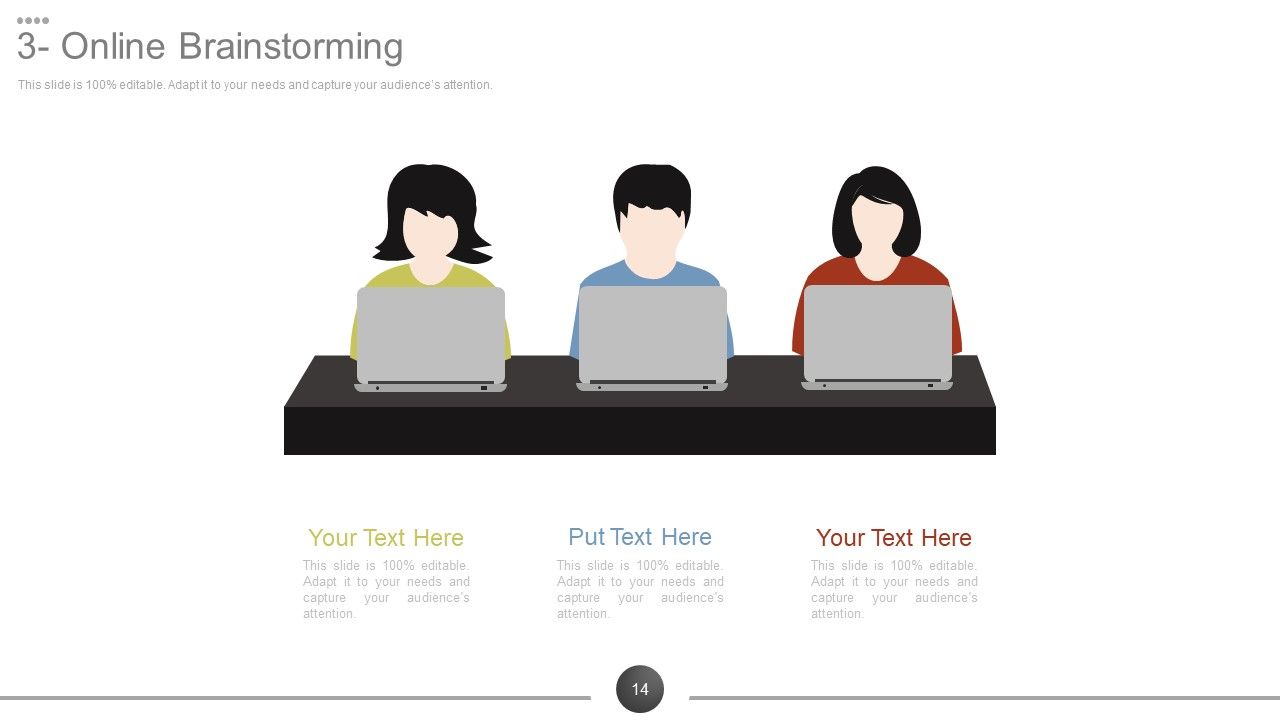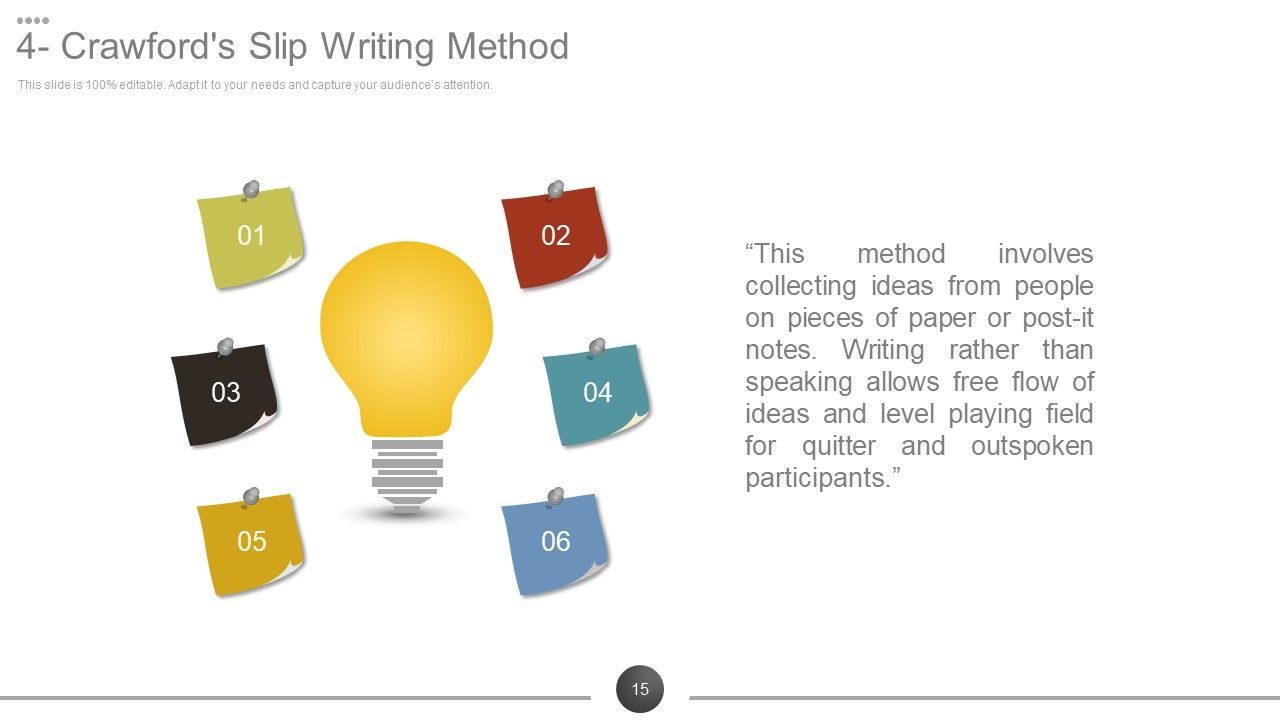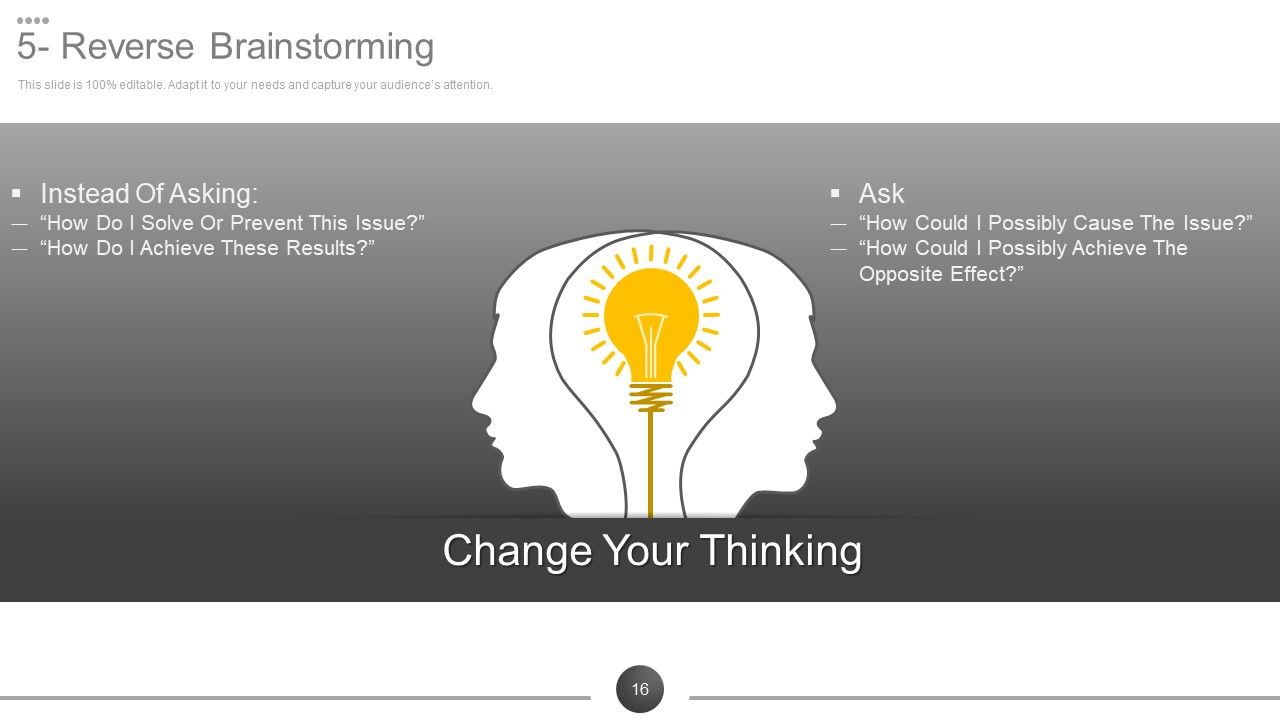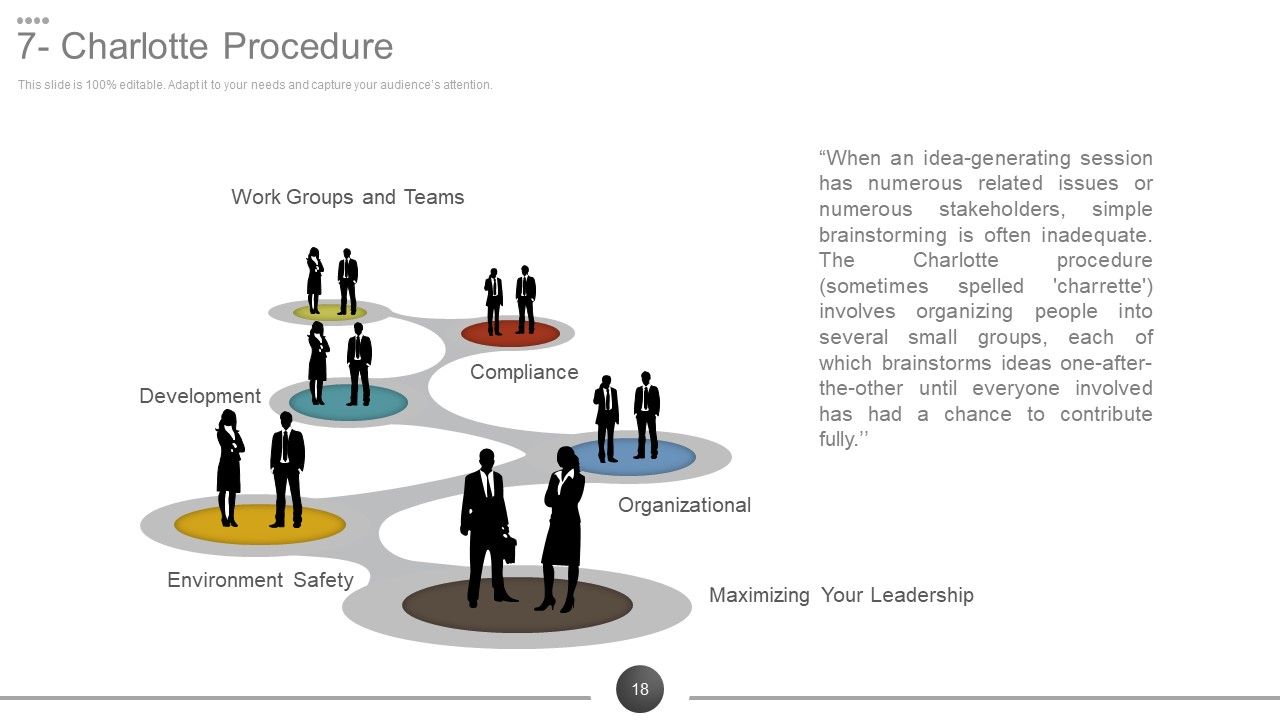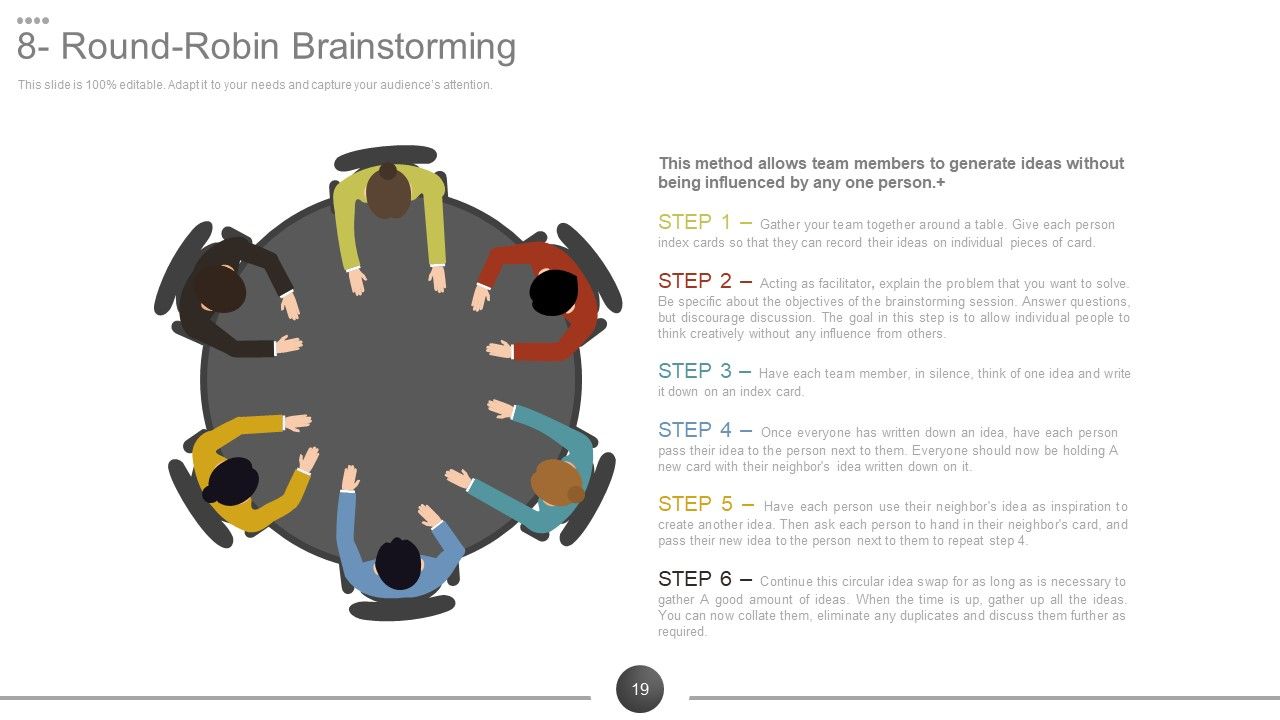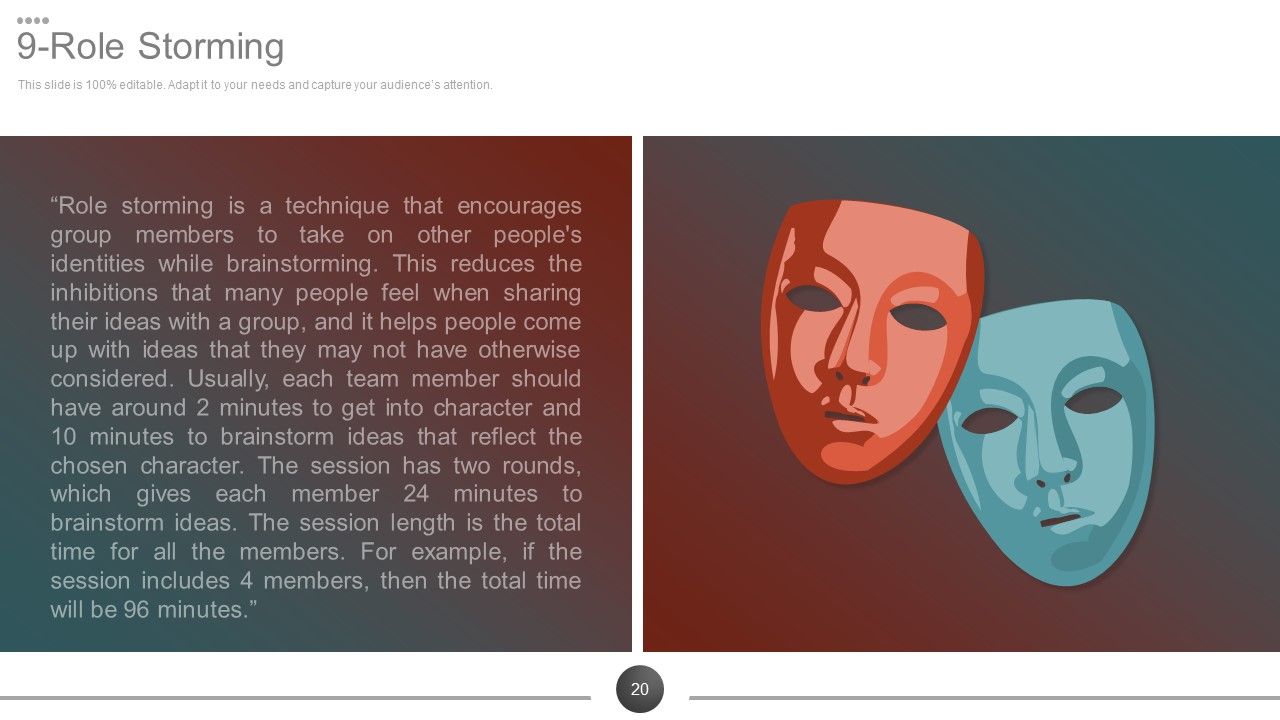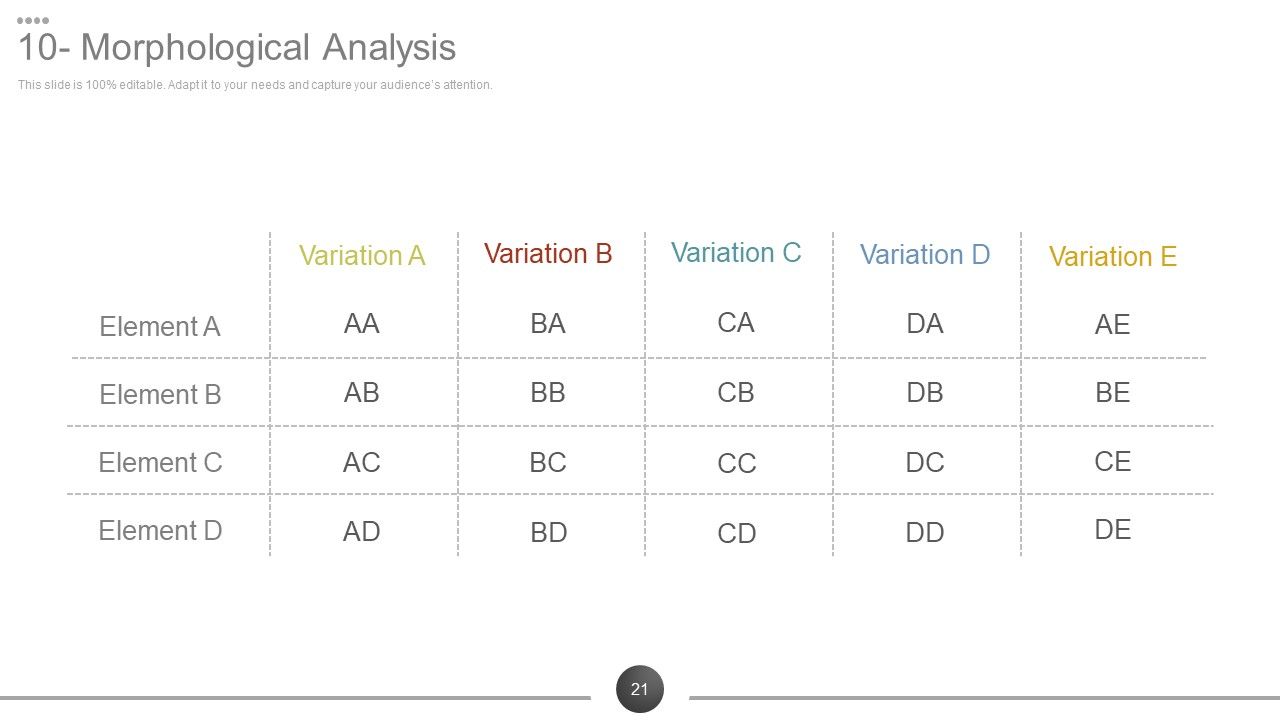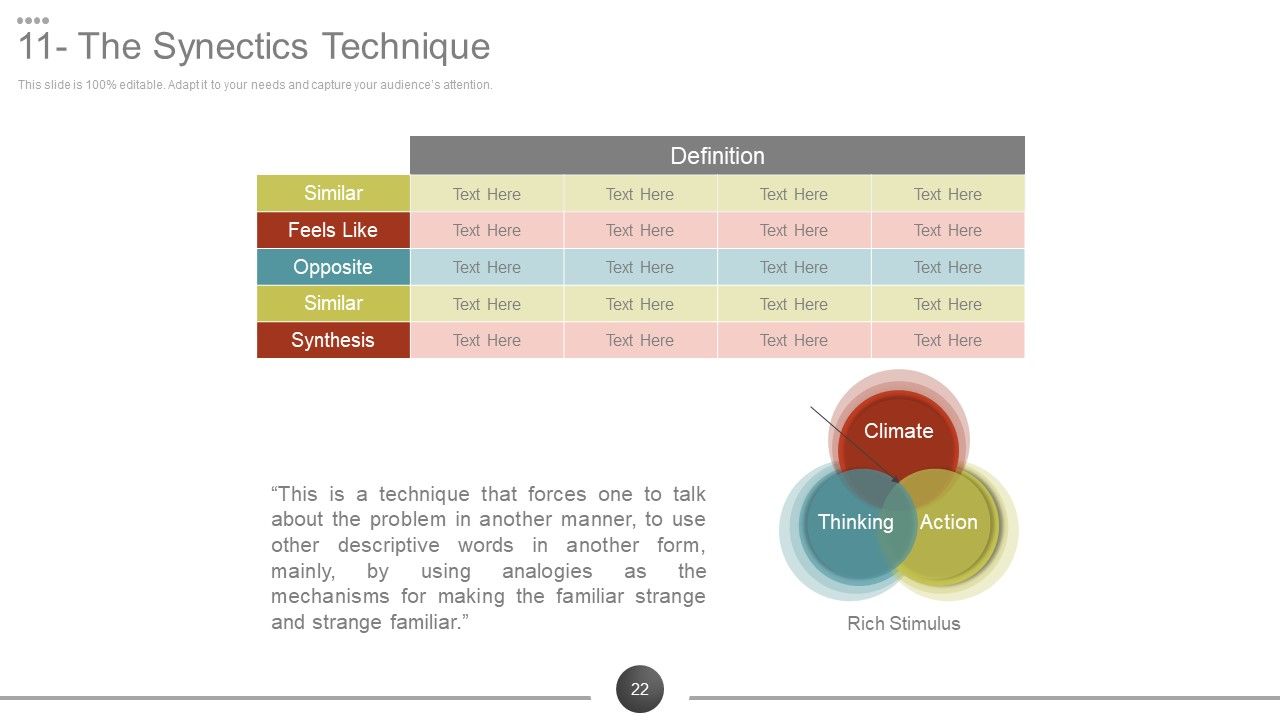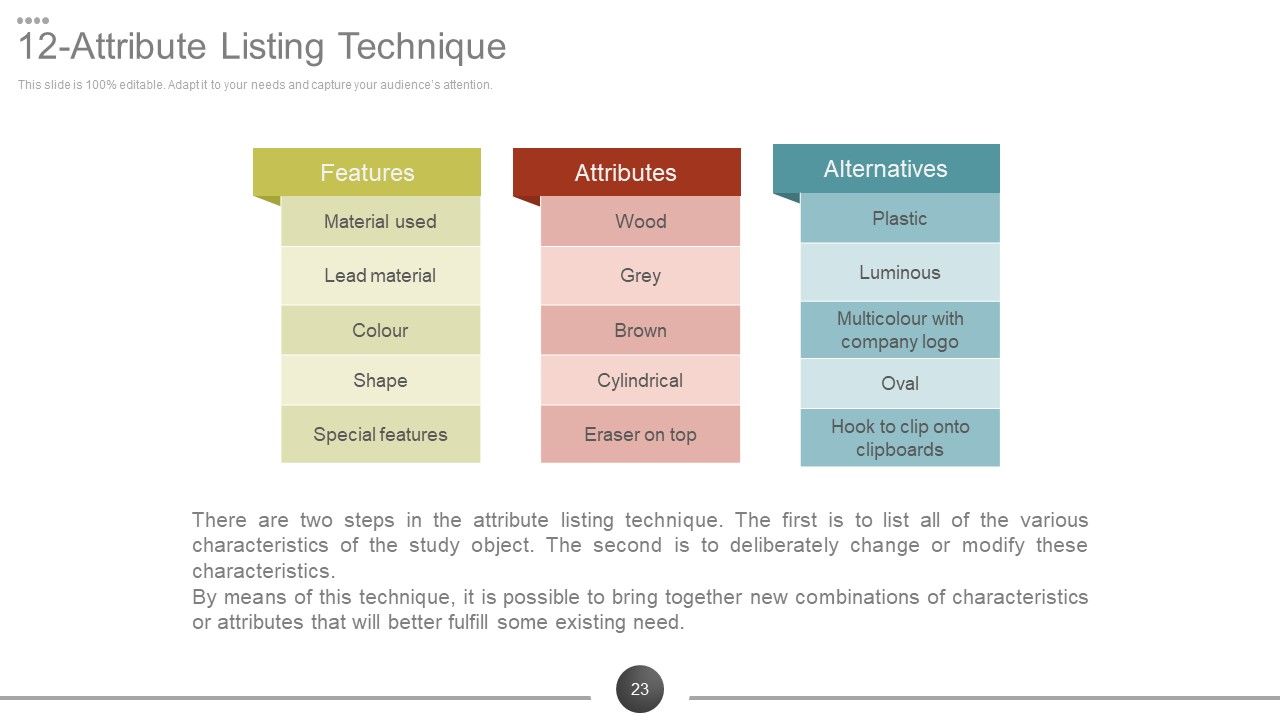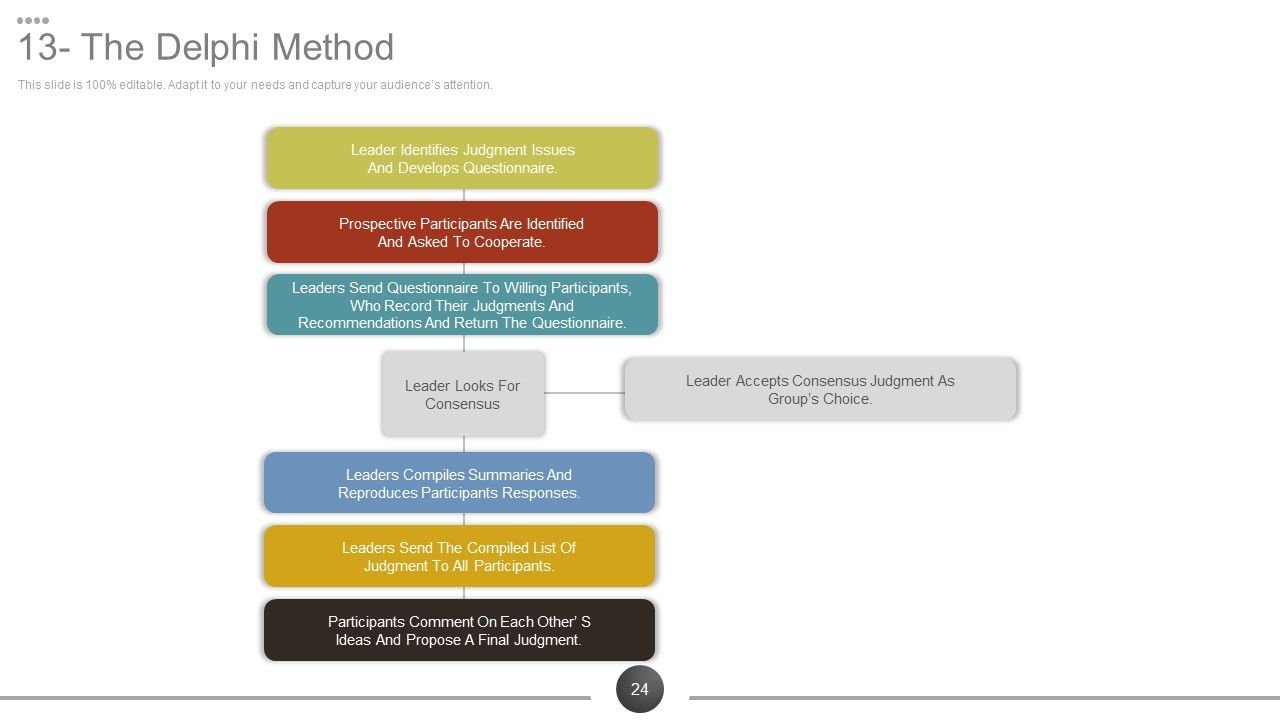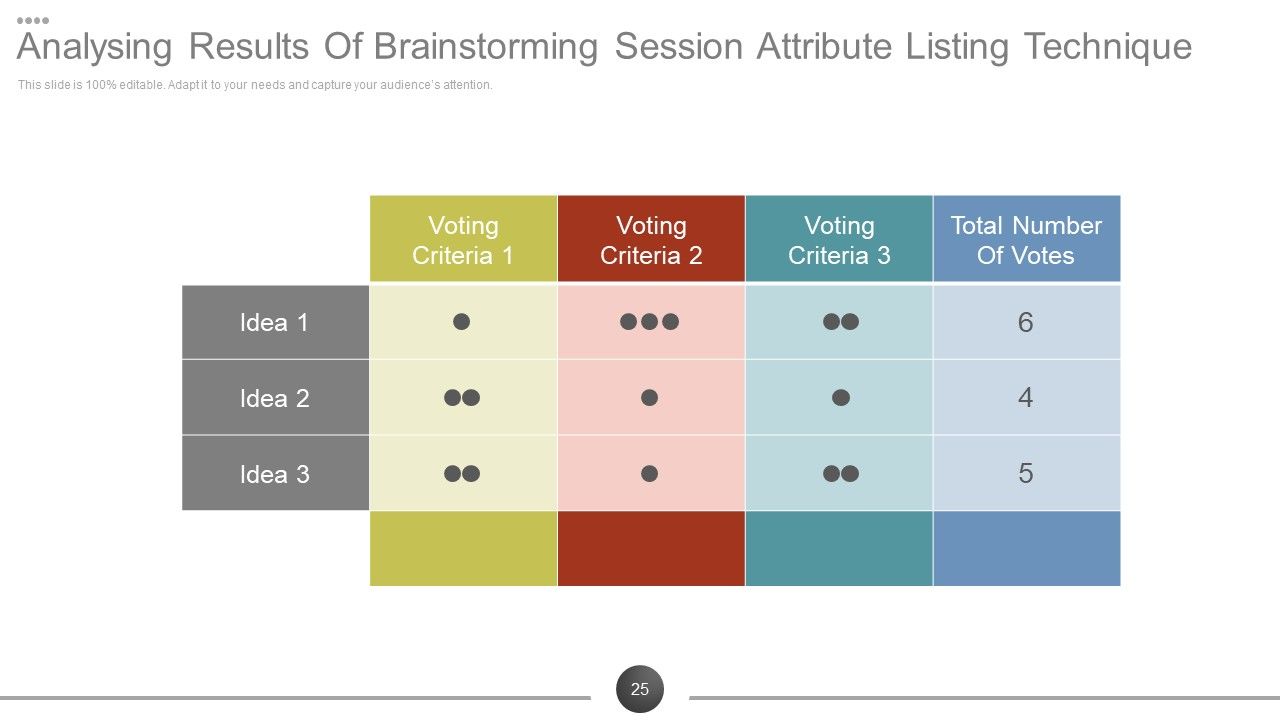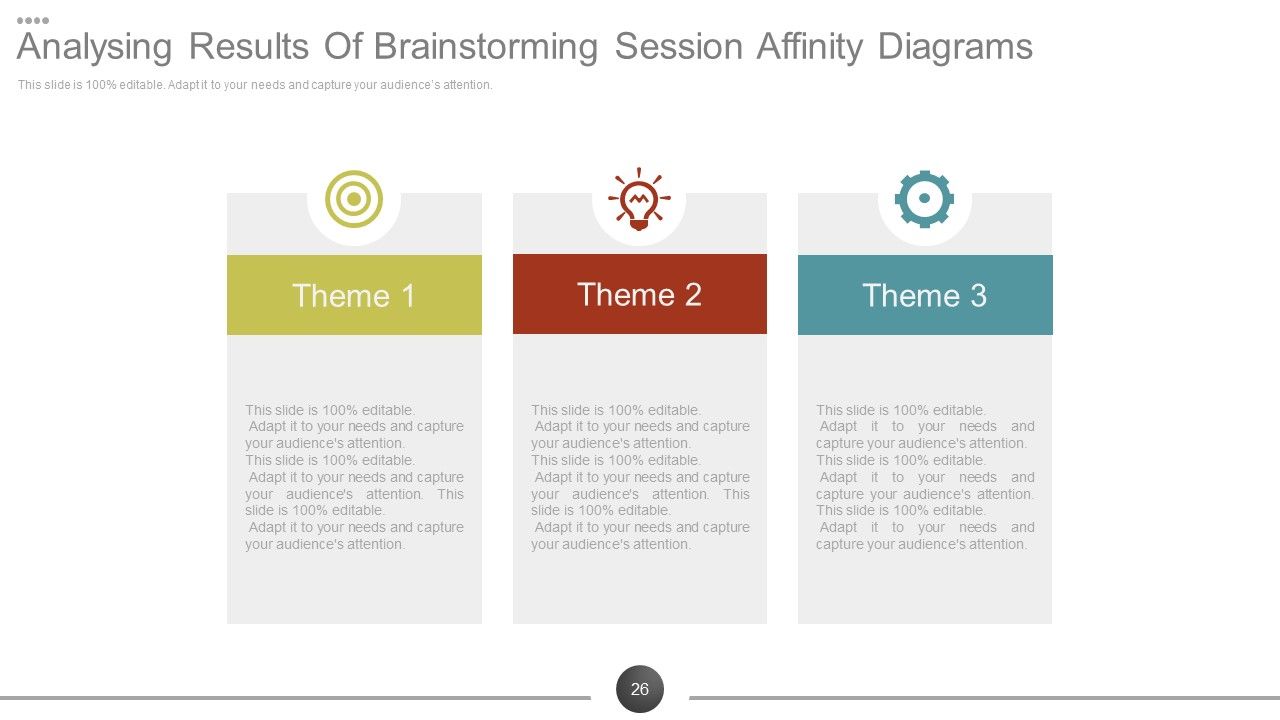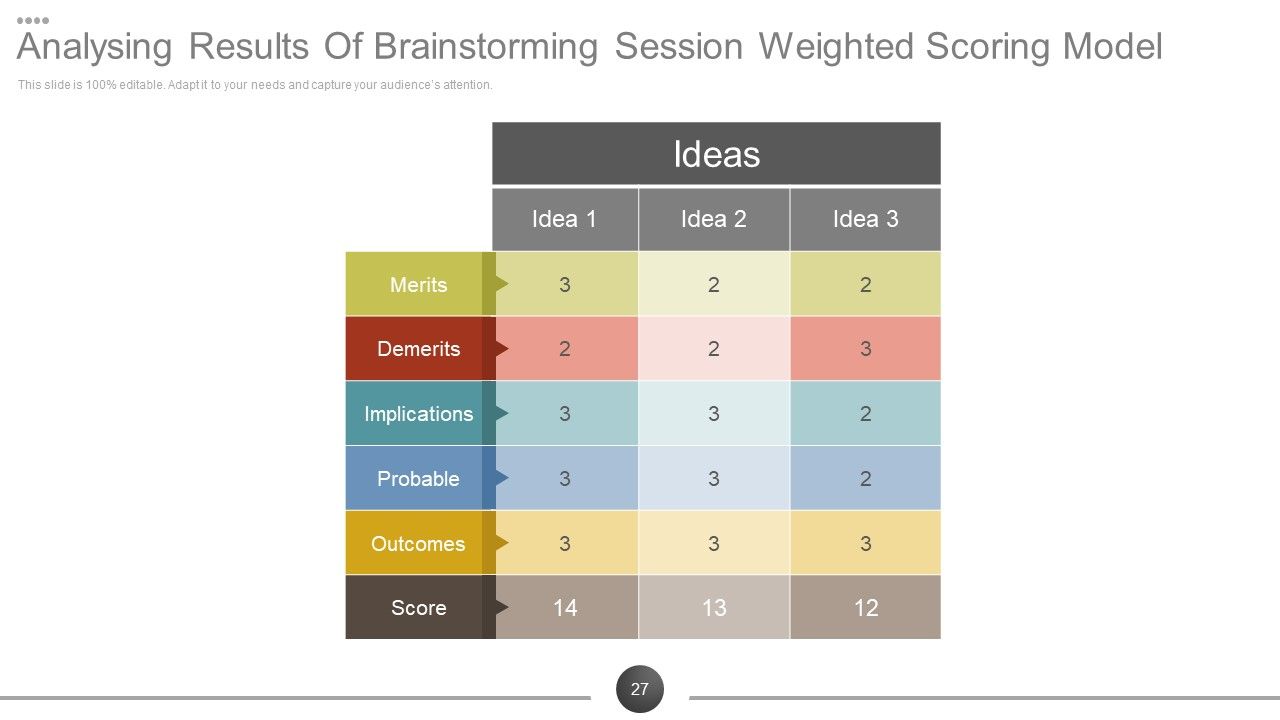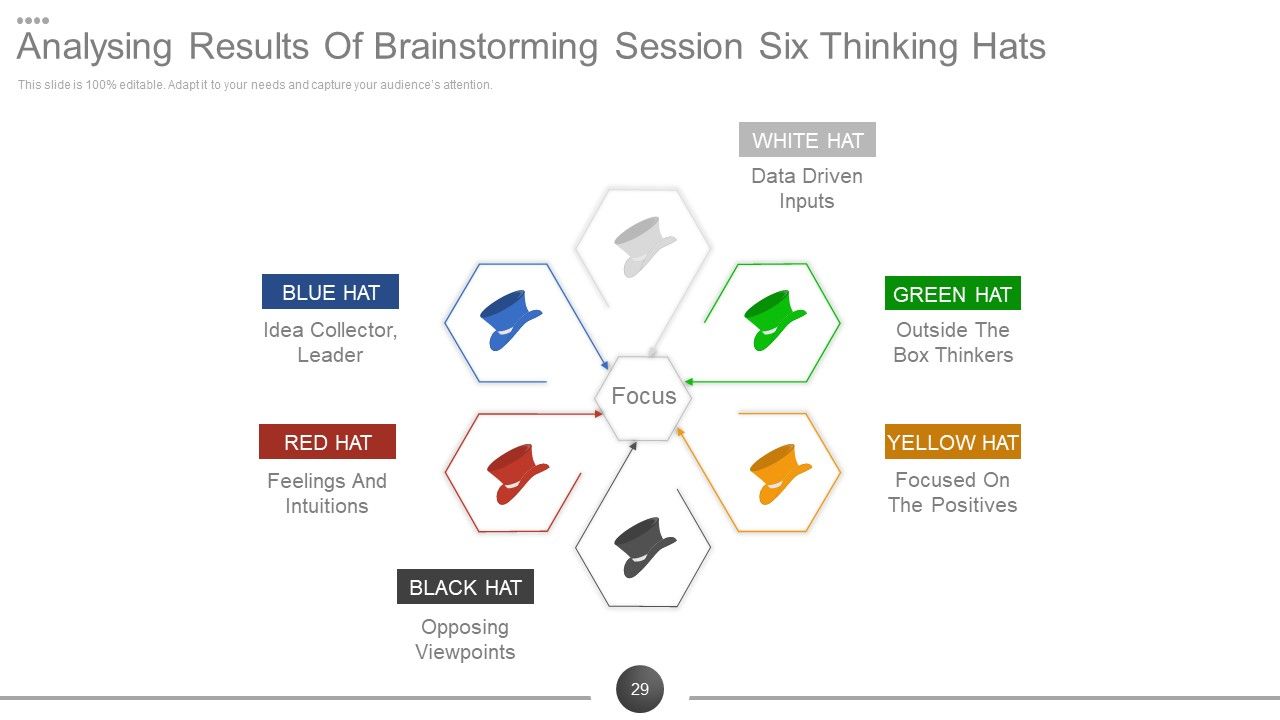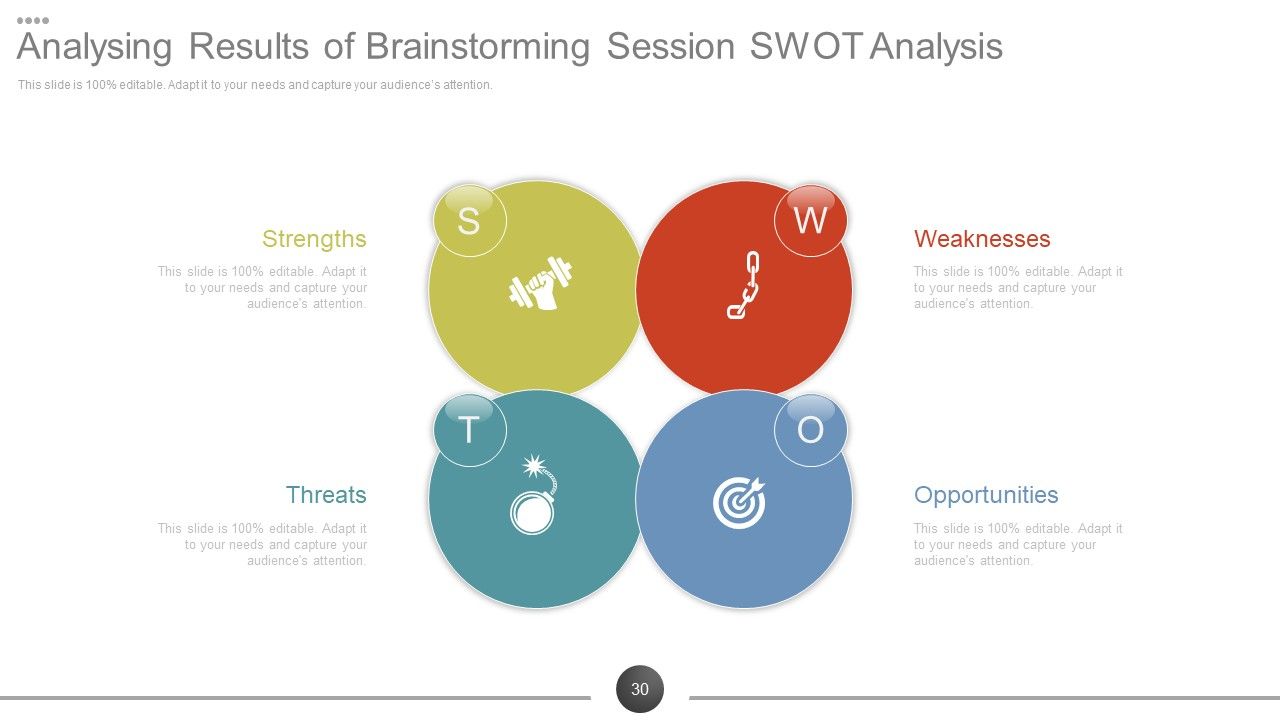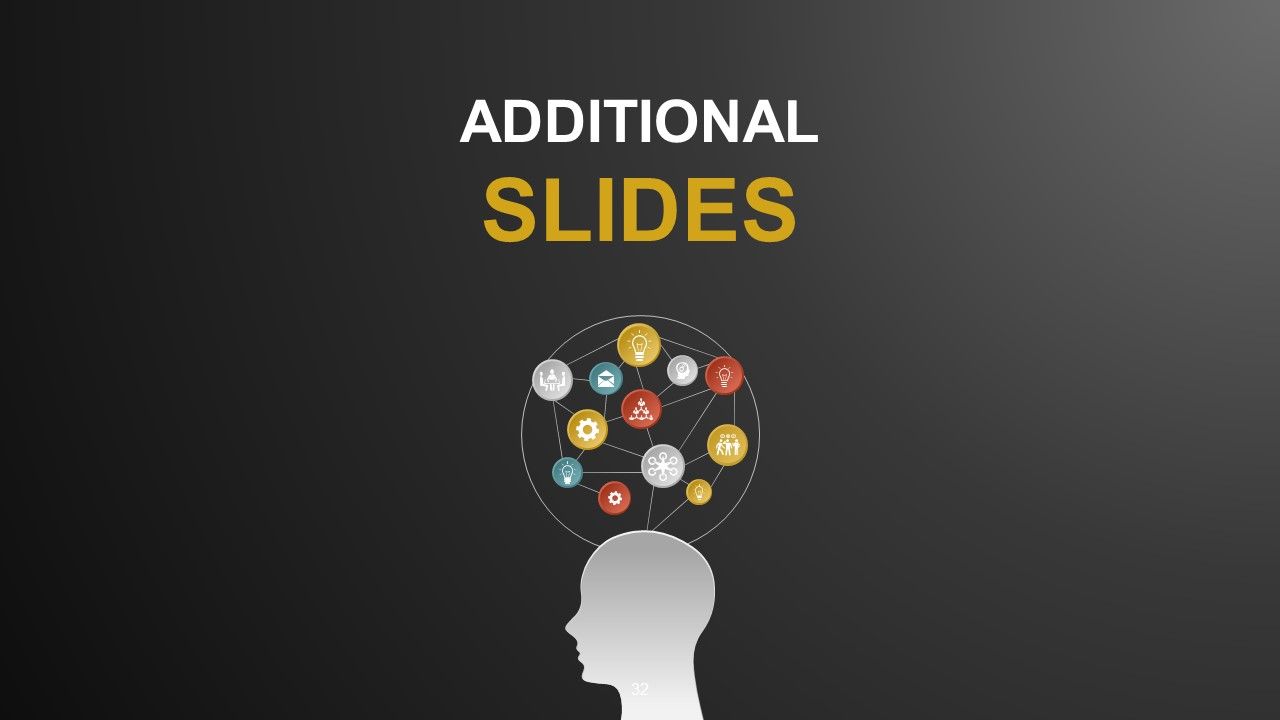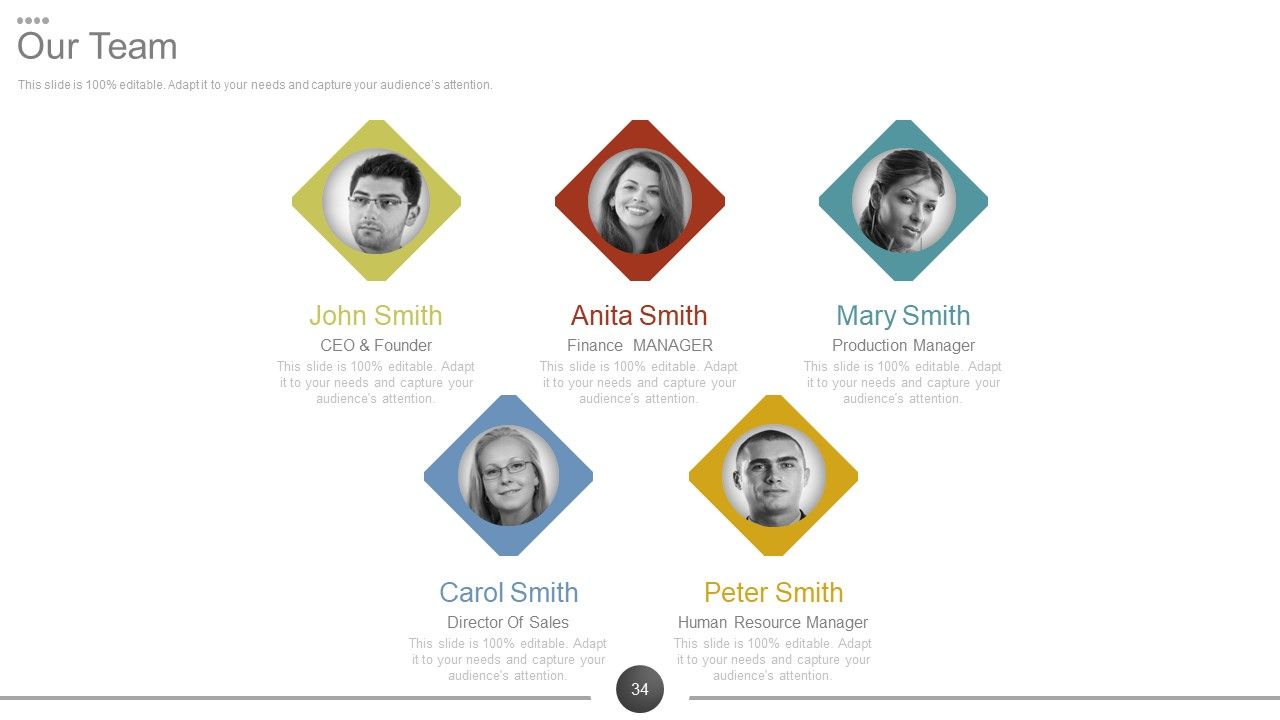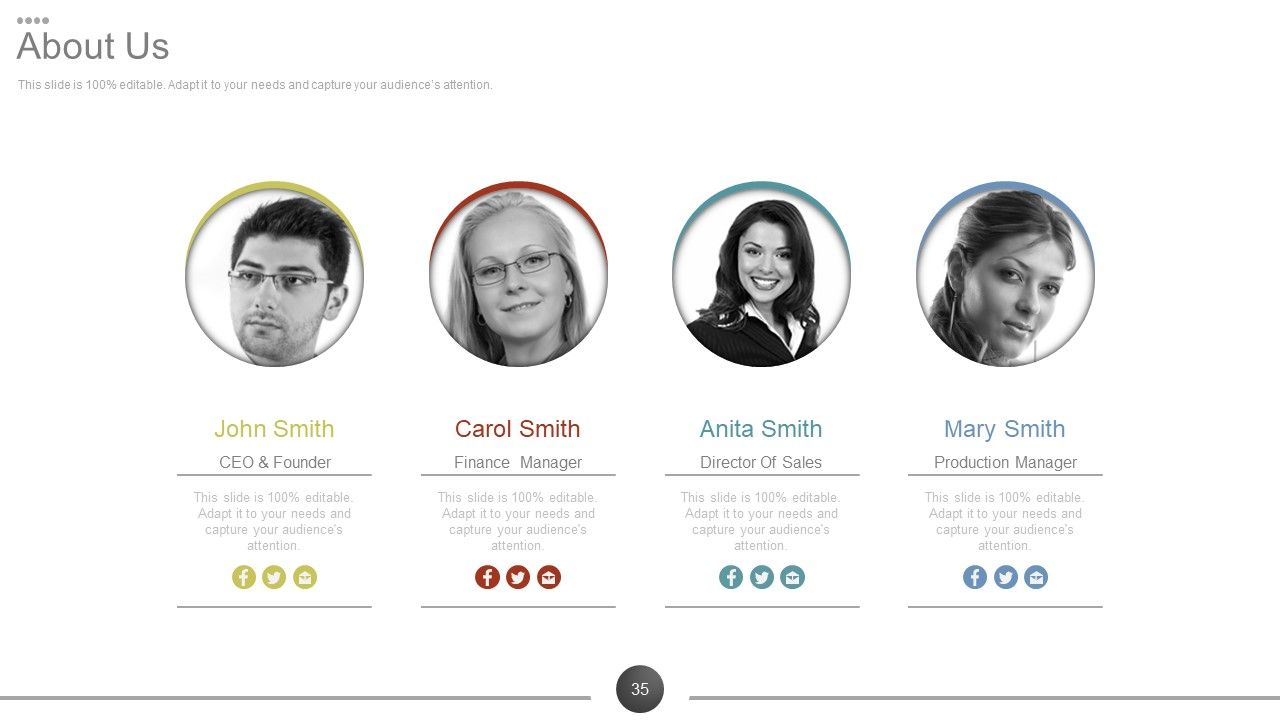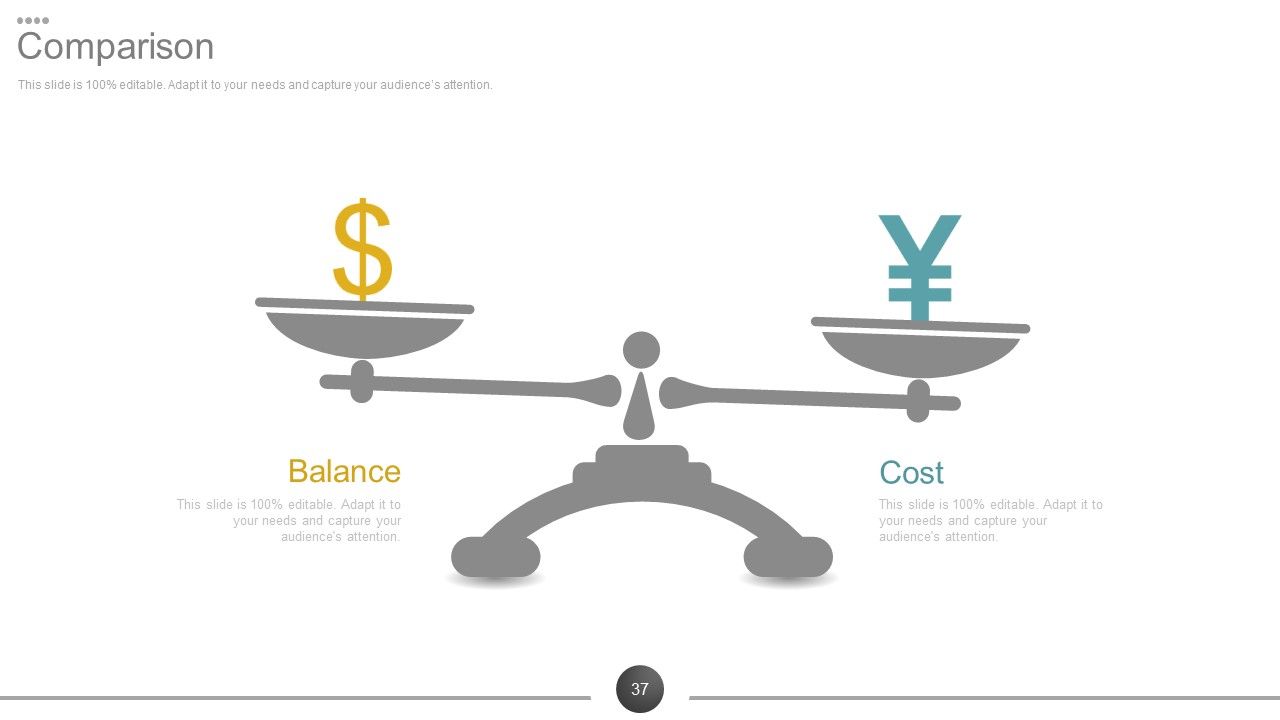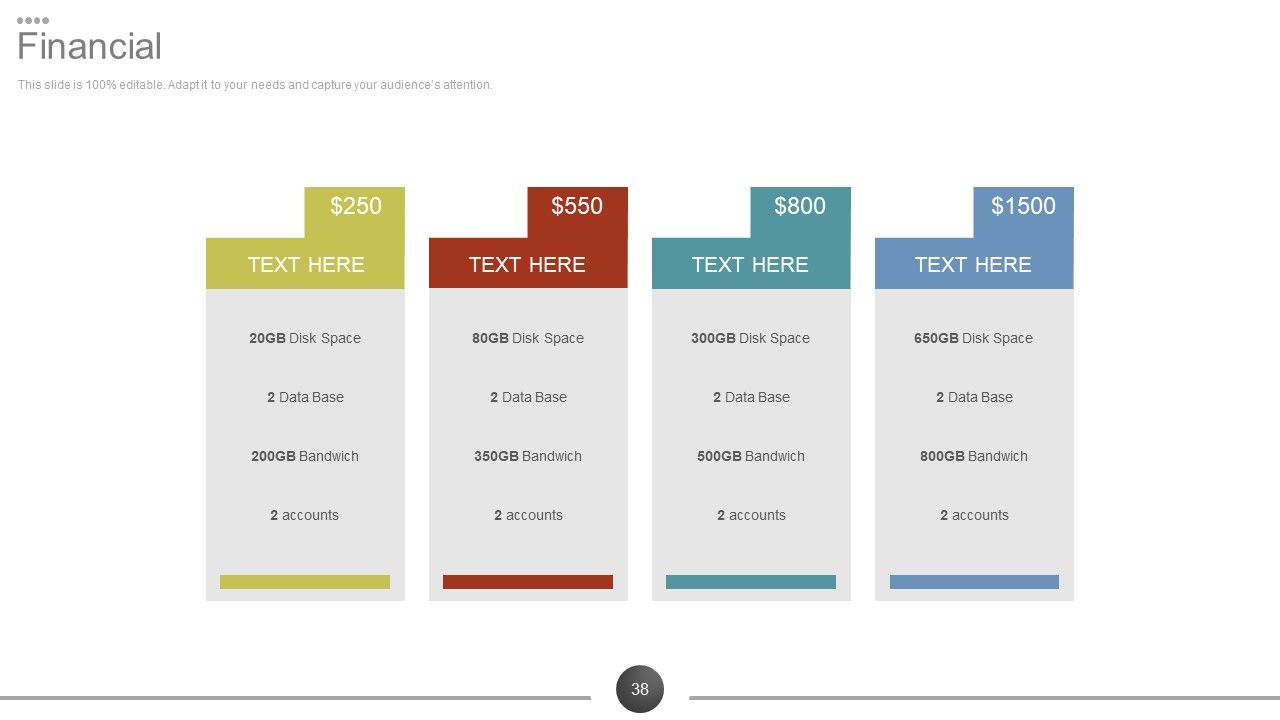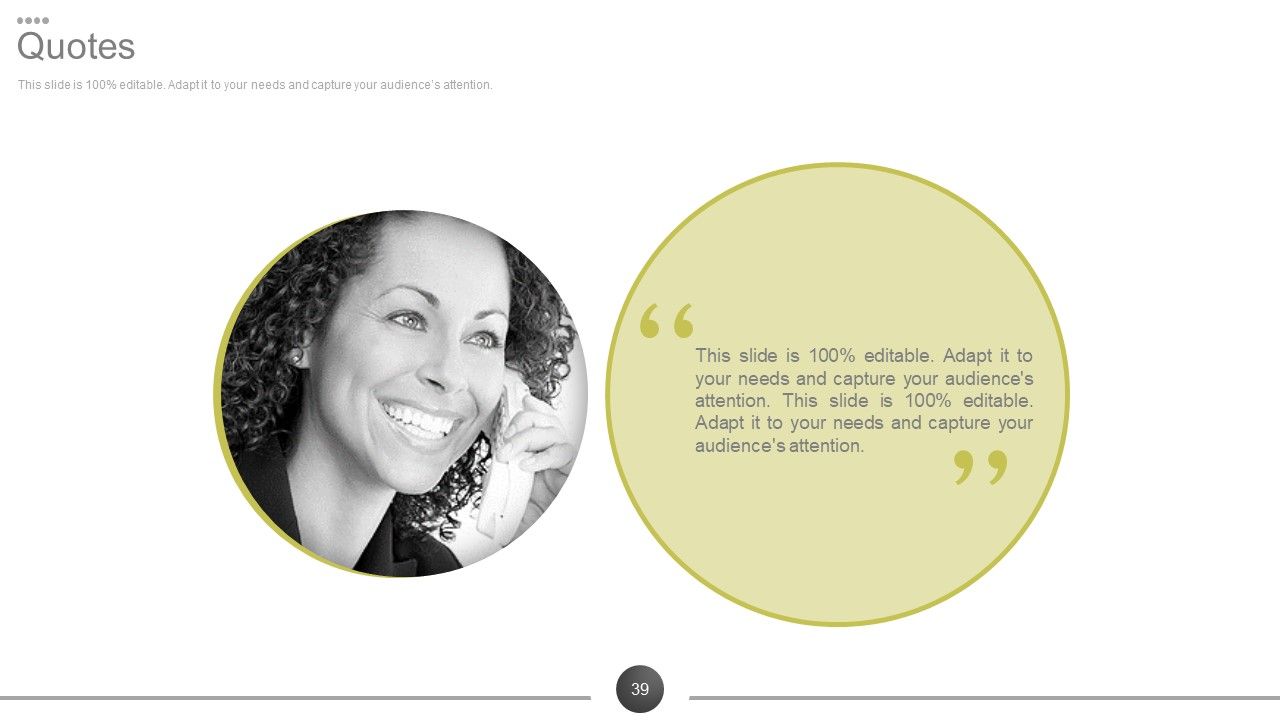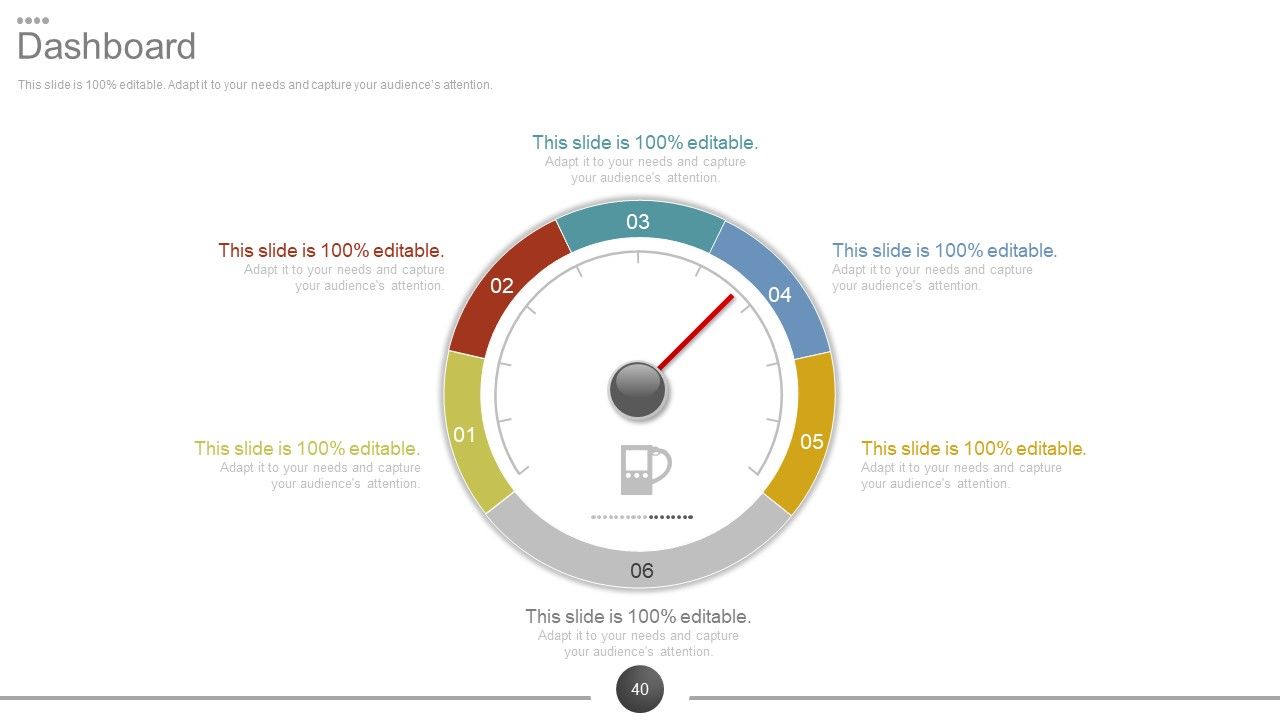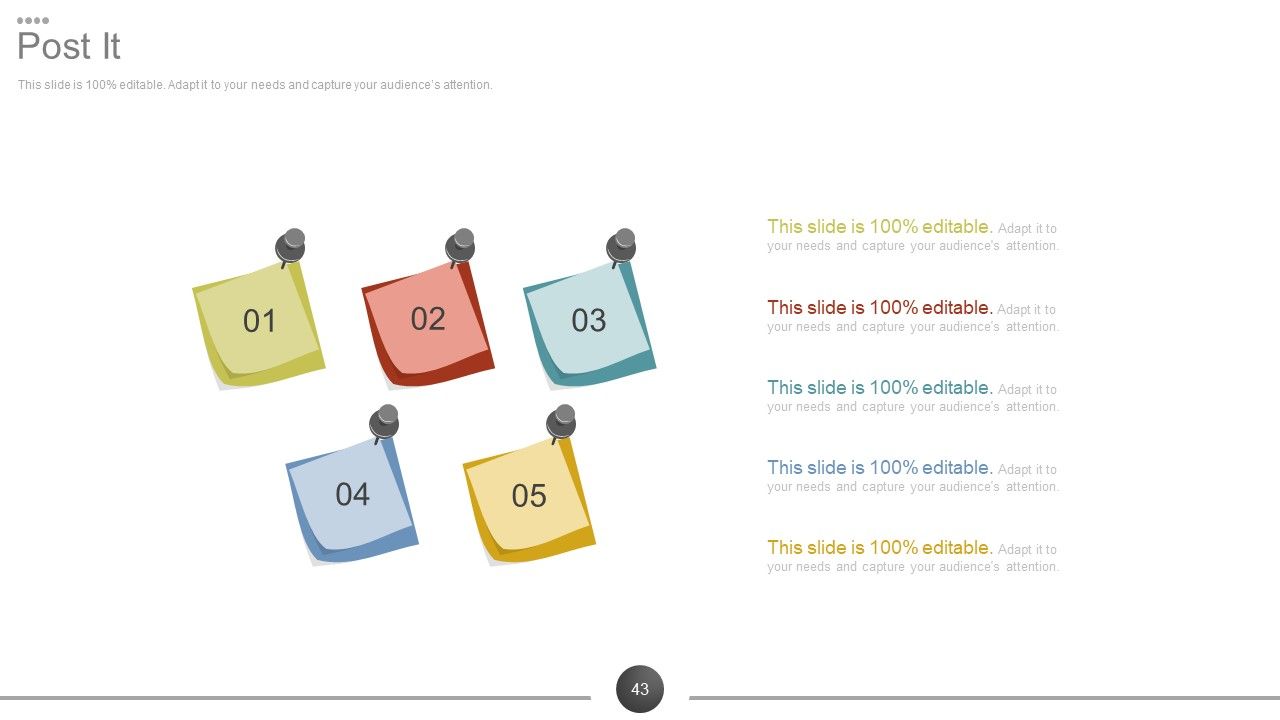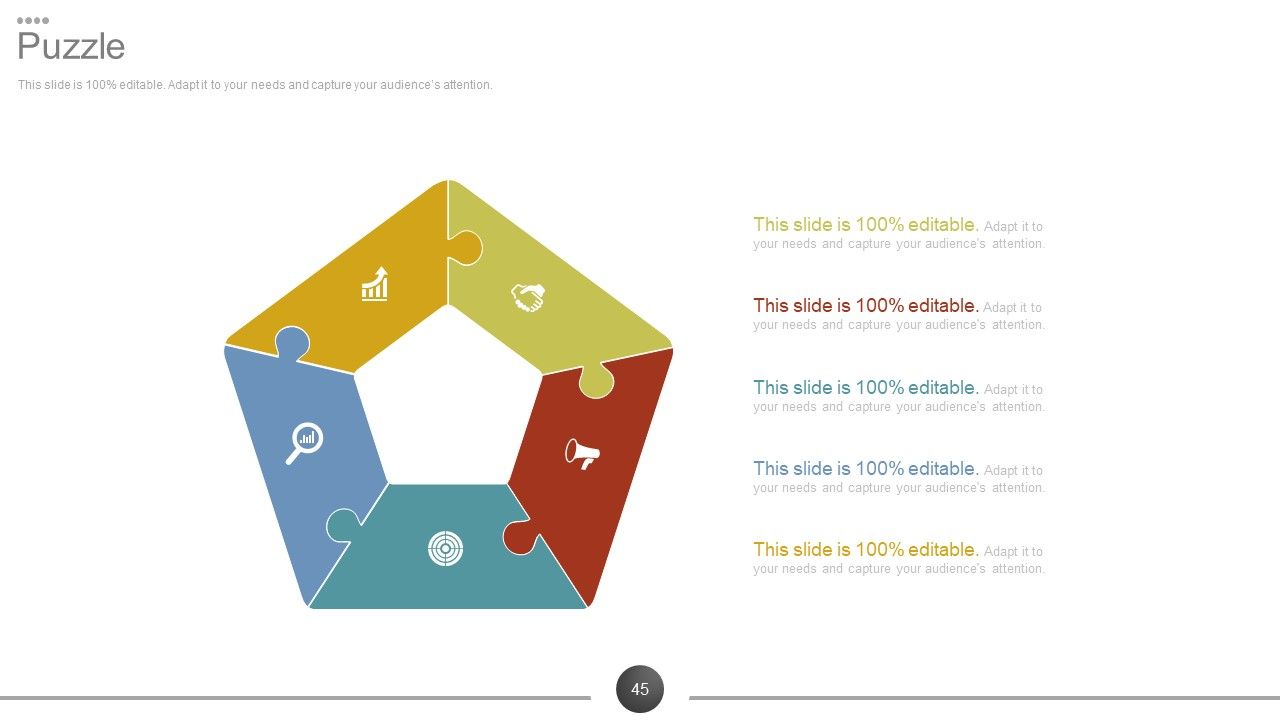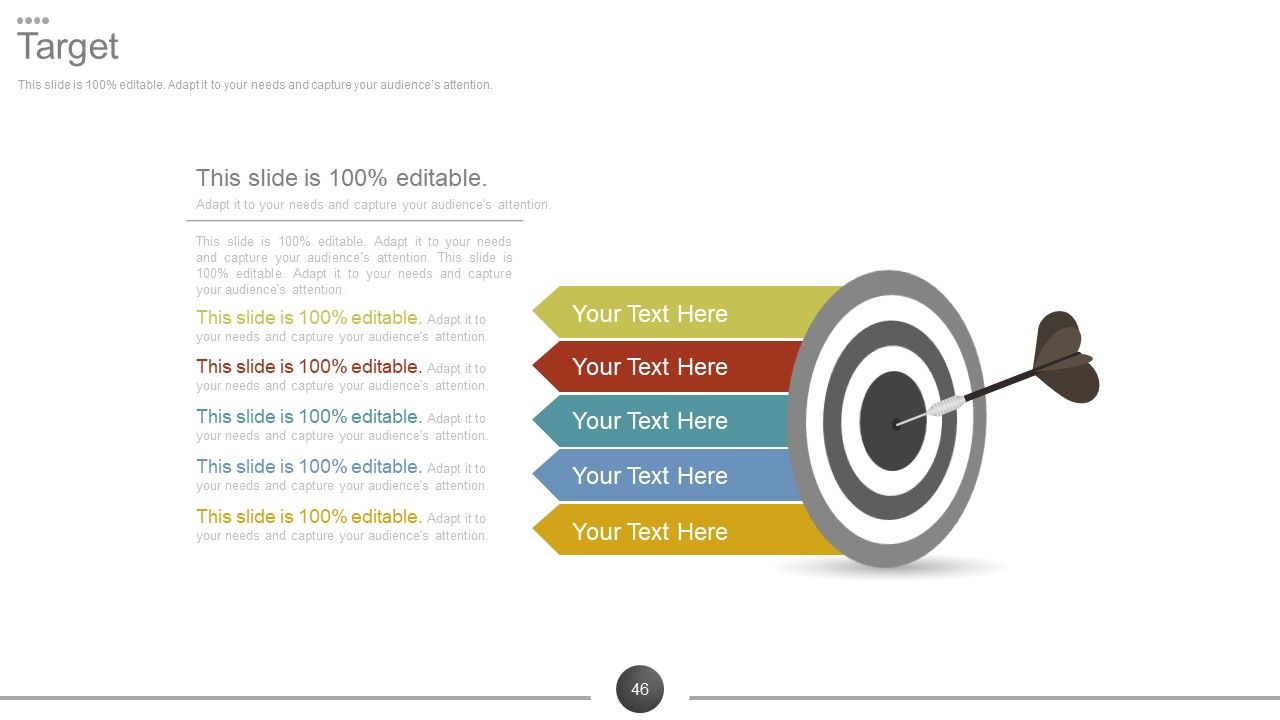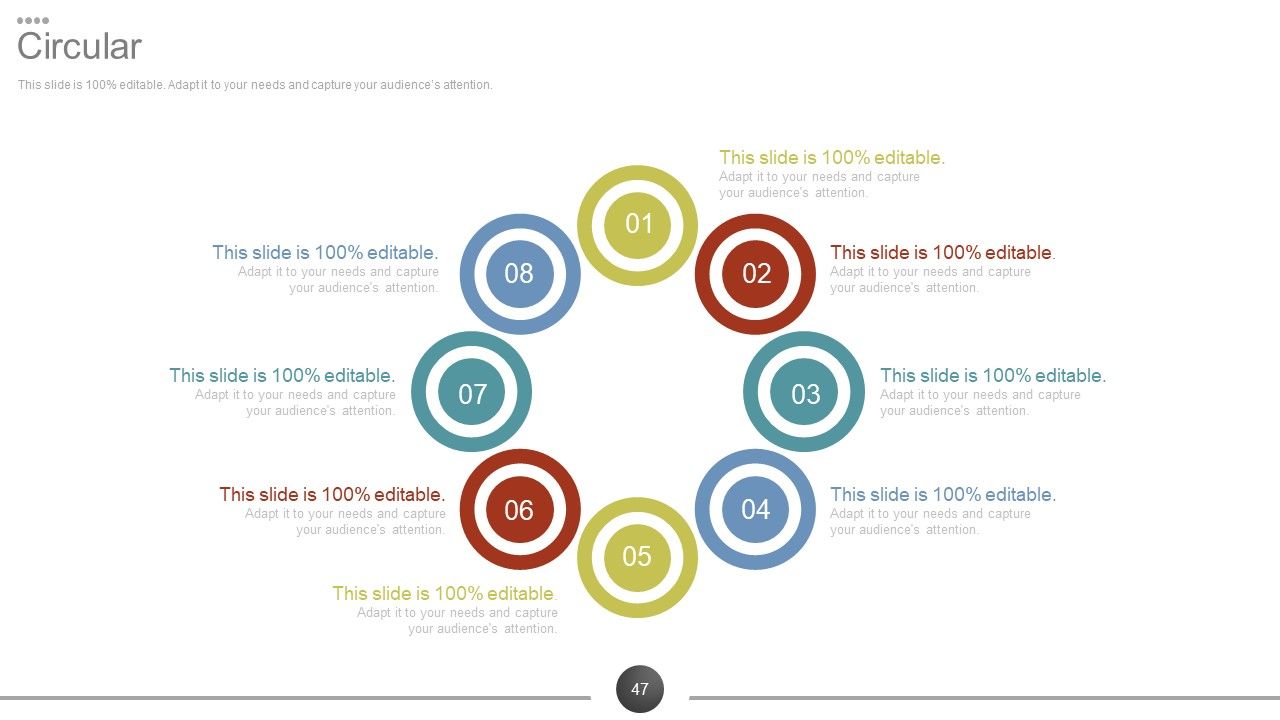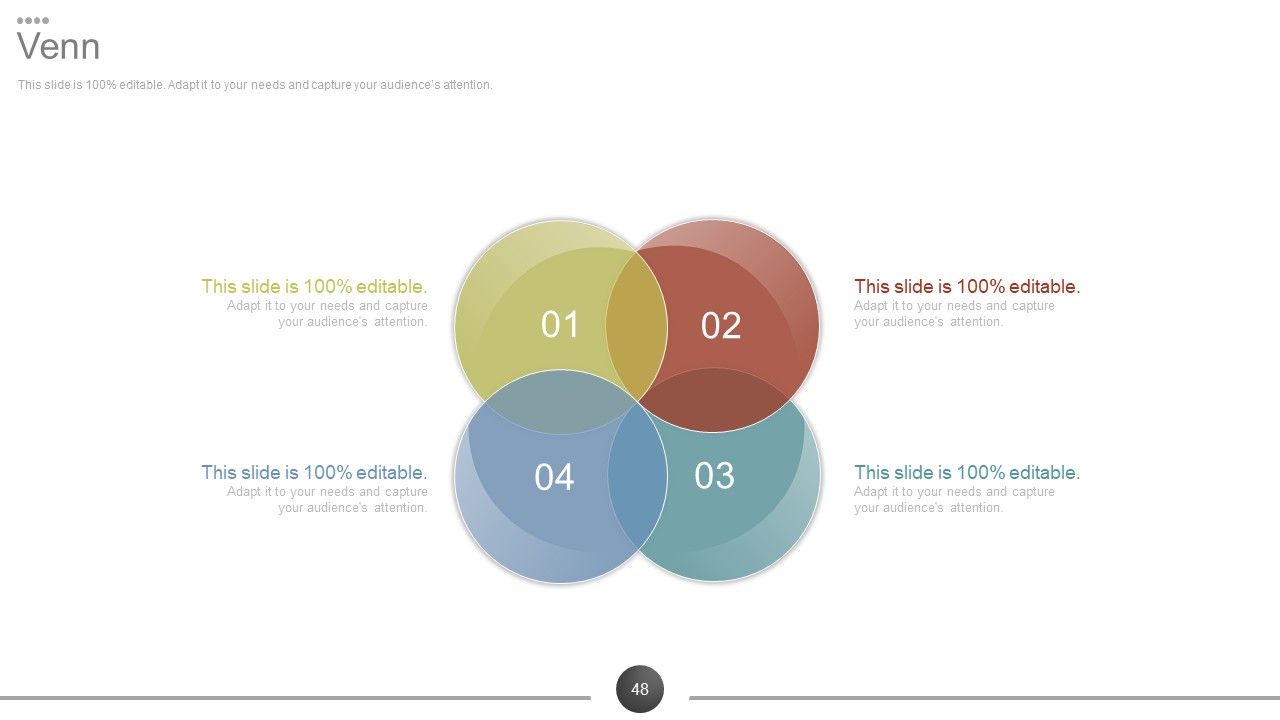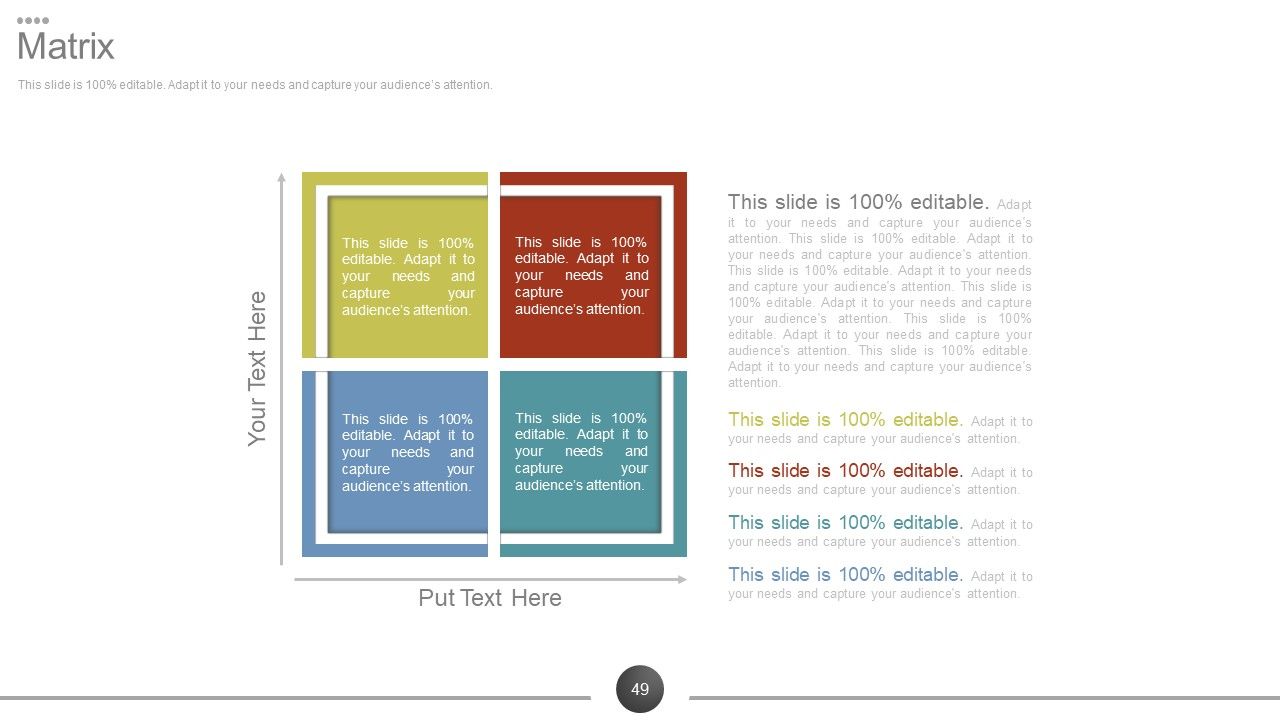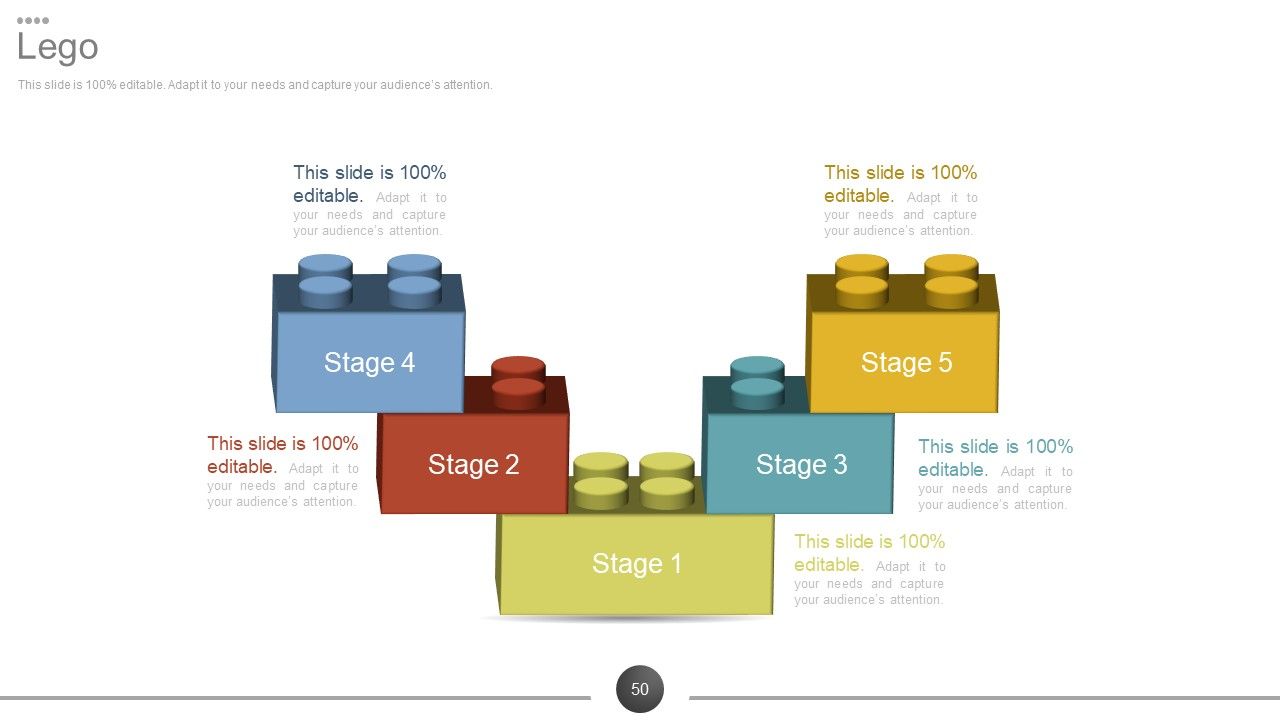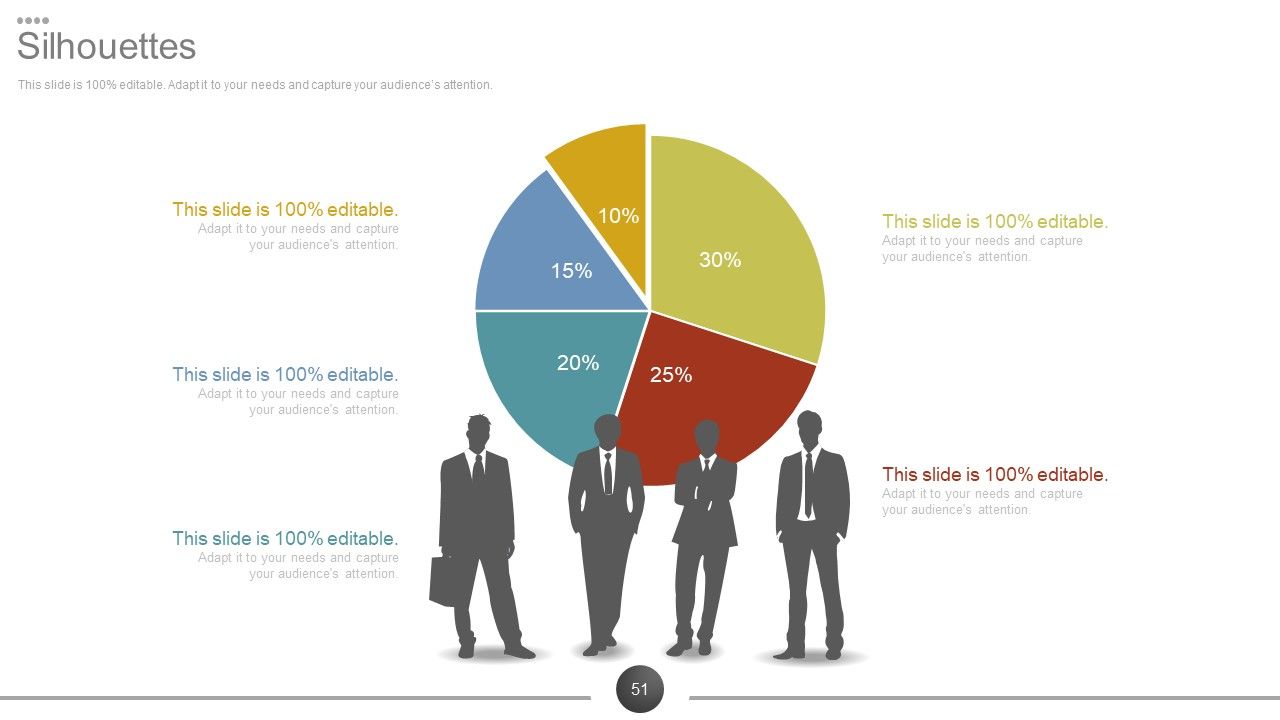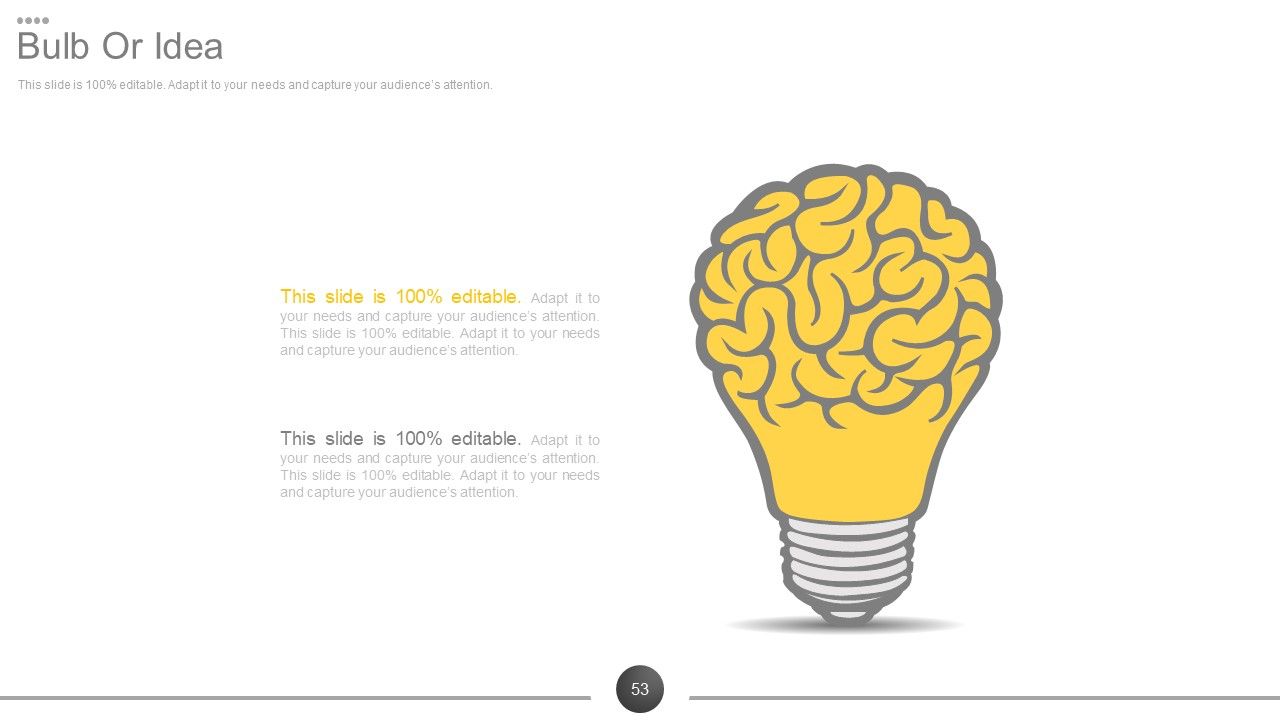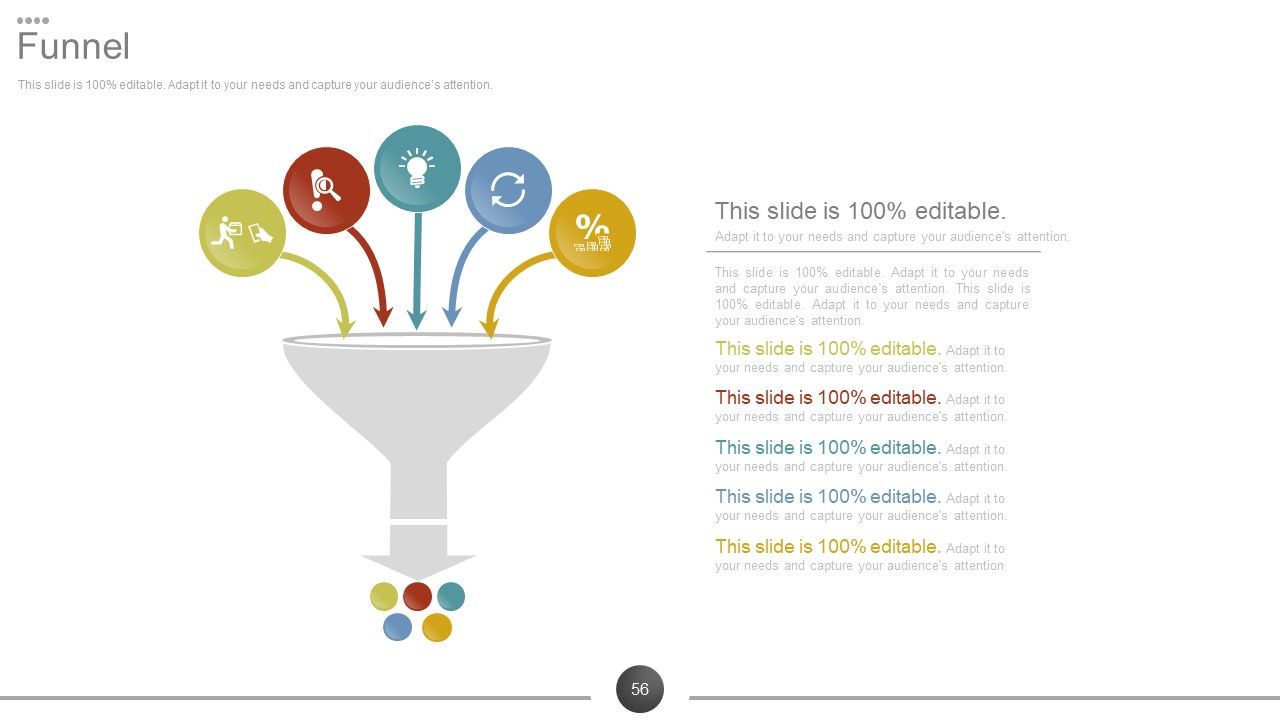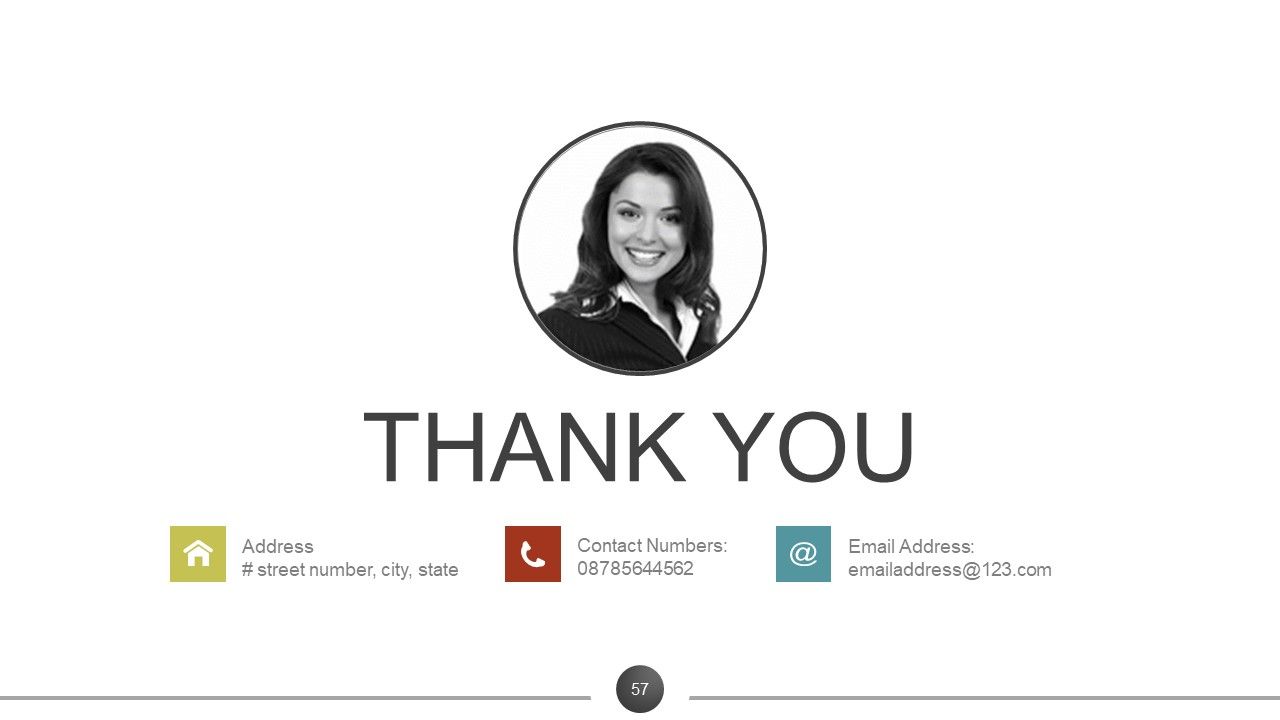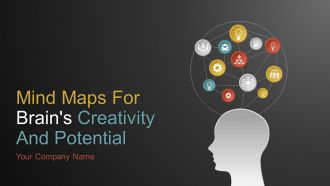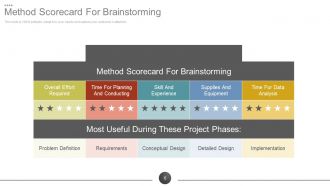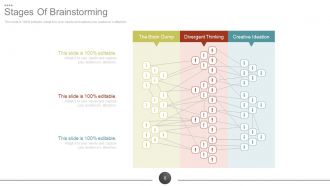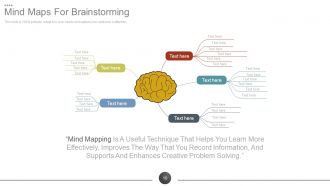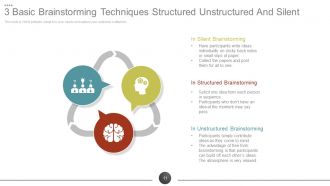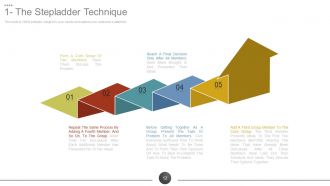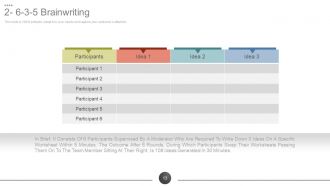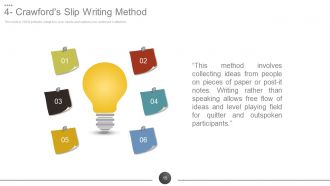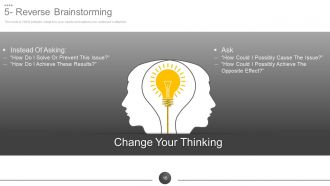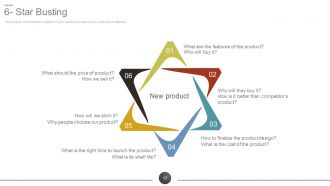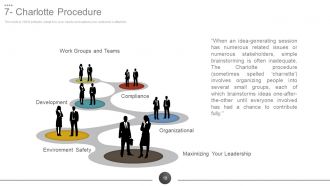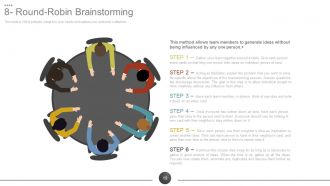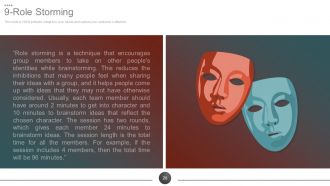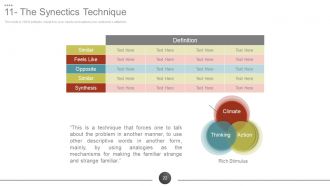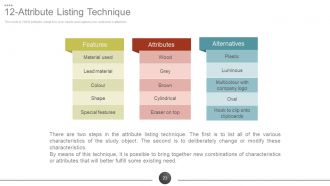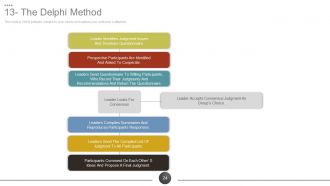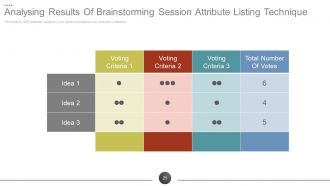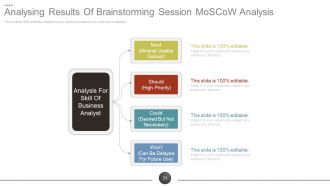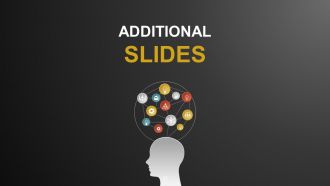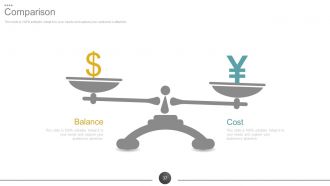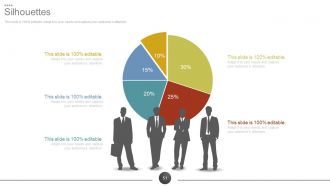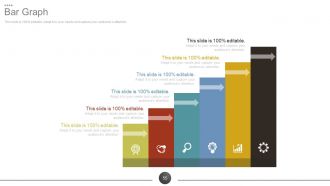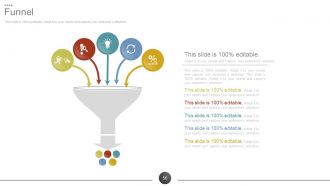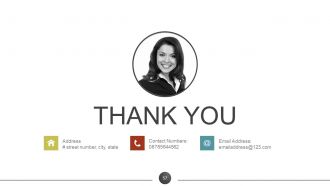Mind maps for brains creativity and potential powerpoint presentation with slides
Struggling to conceptualize a PowerPoint Presentation to illustrate various mind mapping techniques? As your helping hand we have come up with a pre built mind maps for brains creativity and potential complete PowerPoint slide deck. You can utilize our presentation deck as a visual map to share insights about prevailing business conditions for making decisions and solving problems. Additionally, to generate, classify and visualize a business diagram or idea our PPT model acts as a handy mind mapping tool. Moreover, a visual communication designed in an engaging graphical manner is more effective thereby putting enduring impact on audience. In short, with help of our PowerPoint show you can successfully impart mind map training to employees in order to develop a smarter thinking approach among them. Last but not least, exclusive PPT slides like procedure of brainstorming, stages of brainstorming, the stepladder technique, morphological analysis etc. are included to hone up this deck. Now, what's holding you back? Just quickly download our complete PPT example to kick start your next creative thinking process. Decipher the indications with our Mind Maps For Brains Creativity And Potential Complete Powerpoint Deck With Slides. Figure out developments in the future.
- Google Slides is a new FREE Presentation software from Google.
- All our content is 100% compatible with Google Slides.
- Just download our designs, and upload them to Google Slides and they will work automatically.
- Amaze your audience with SlideTeam and Google Slides.
-
Want Changes to This PPT Slide? Check out our Presentation Design Services
- WideScreen Aspect ratio is becoming a very popular format. When you download this product, the downloaded ZIP will contain this product in both standard and widescreen format.
-

- Some older products that we have may only be in standard format, but they can easily be converted to widescreen.
- To do this, please open the SlideTeam product in Powerpoint, and go to
- Design ( On the top bar) -> Page Setup -> and select "On-screen Show (16:9)” in the drop down for "Slides Sized for".
- The slide or theme will change to widescreen, and all graphics will adjust automatically. You can similarly convert our content to any other desired screen aspect ratio.
Compatible With Google Slides

Get This In WideScreen
You must be logged in to download this presentation.
PowerPoint presentation slides
A complete set of 57 template slides for strategic planning professionals. Innovative high resolution template designs. Fast and simple downloading process. Vibrant colors presentation graphics to enliven a pictorial show. Easy manual editing of color, presentation background, font etc. Simple to introduce text, title, logo and company name. Google slides supports it well. Well responsive to PDF and JPG formats. The stages in this process are stages of brainstorming, brainstorming technique, rules of brainstorming.
People who downloaded this PowerPoint presentation also viewed the following :
Content of this Powerpoint Presentation
Slide 1: This slide introduces Mind Maps For Brain's Creativity And Potential. State Your Company Name and get started.
Slide 2: This is an Agenda slide. State your agendas here.
Slide 3: This slide presents What Is Brainstorming with defintion.
Slide 4: This slide presents Rules Of Brainstorming such as- 1. No criticizing, 2. No evaluating, 3. No limits on ideas, 4. No judgmental looks.
Slide 5: This slide presents Procedure Of Brainstorming with the following subheadings- Convergent Phase, Posing Problem, Divergent Phase, Selecting Participants.
Slide 6: This slide presents Method Scorecard For Brainstorming.
Slide 7: This slide presents The Brainstorming Technique with the following points- Free writing, Making a Cube, Clustering, Listing or Bulleting, Venn Diagram, Tree Diagram, Act like a Journalist, T-Diagram, Spoke Diagram.
Slide 8: This slide presents Stages Of Brainstorming. Listed stages are- Creative Ideation, The Brain Dump, Divergent Thinking.
Slide 9: This slide presents Types Of Brainstorming- Individual And Group Brainstorming.
Slide 10: This slide presents Mind Maps For Brainstorming. “Mind Mapping Is A Useful Technique That Helps You Learn More Effectively, Improves The Way That You Record Information, And Supports And Enhances Creative Problem Solving.”
Slide 11: This slide showcases 3 Basic Brainstorming Techniques Structured Unstructured And Silent with descriptions- In Structured Brainstorming, In Silent Brainstorming, In Unstructured Brainstorming.
Slide 12: This slide presents The StepLadder Technique.
Slide 13: This slide presents 2- 6-3-5 Brainwriting. In Brief, It Consists Of 6 Participants Supervised By A Moderator Who Are Required To Write Down 3 Ideas On A Specific Worksheet Within 5 Minutes. The Outcome After 6 Rounds, During Which Participants Swap Their Worksheets Passing Them On To The Team Member Sitting At Their Right, Is 108 Ideas Generated In 30 Minutes.
Slide 14: This slide presents Online Brainstorming with imagery and text boxes.
Slide 15: This slide presents Crawford's Slip Writing Method. State ideas using this method.
Slide 16: This slide showcases Reverse Brainstorming with relevant imagery and descriptive text boxes.
Slide 17: This slide shows the Star Busting method with the following points- Why will they buy it? How is it better than competitor's product? How to finalize the product design? What is the cost of the product? What is the right time to launch the product? What is its shelf life? How will we pitch it? Why people choose our product? How we sell it? What should the price of product? What are the features of the product? Who will buy it?
Slide 18: This slide showcases the Charlotte Procedure. The Charlotte procedure (sometimes spelled 'charrette') involves organizing people into several small groups, each of which brainstorms ideas one-after-the-other until everyone involved has had a chance to contribute fully.’’ The points included are- Maximizing Your Leadership Organizational Environment Safety Compliance Work Groups and Teams Development
Slide 19: This slide presents the Round-Robin Brainstorming with six steps. This method allows team members to generate ideas without being influenced by any one person.
Slide 20: This slide presents Role Storming. Role storming is a technique that encourages group members to take on other people's identities while brainstorming. This reduces the inhibitions that many people feel when sharing their ideas with a group, and it helps people come up with ideas that they may not have otherwise considered. Usually, each team member should have around 2 minutes to get into character and 10 minutes to brainstorm ideas that reflect the chosen character. The session has two rounds, which gives each member 24 minutes to brainstorm ideas. The session length is the total time for all the members. For example, if the session includes 4 members, then the total time will be 96 minutes.”
Slide 21: This slide presents a Morphological Analysis with elements and their variation.
Slide 22: This slide presents The Synectics Technique. This is a technique that forces one to talk about the problem in another manner, to use other descriptive words in another form, mainly, by using analogies as the mechanisms for making the familiar strange and strange familiar.” The main factors considered are- Climate, Action, Thinking.
Slide 23: This slide showcases the Attribute Listing Technique. There are two steps in the attribute listing technique. The first is to list all of the various characteristics of the study object. The second is to deliberately change or modify these characteristics. By means of this technique, it is possible to bring together new combinations of characteristics or attributes that will better fulfill some existing need.
Slide 24: This slide presents The Delphi Method with the following points- Leader Accepts Consensus Judgment As Group’s Choice, Leaders Compiles Summaries And Reproduces Participants Responses, Leaders Send The Compiled List Of Judgment To All Participants, Participants Comment On Each Other’ S Ideas And Propose A Final Judgment, Leader Identifies Judgment Issues And Develops Questionnaire, Prospective Participants Are Identified And Asked To Cooperate, Leaders Send Questionnaire To Willing Participants, Who Record Their Judgments And Recommendations And Return The Questionnaire, Leader Looks For Consensus.
Slide 25: This slide presents Analysing Results Of Brainstorming Session Attribute Listing Technique.
Slide 26: This slide presents Analysing Results Of Brainstorming Session Affinity Diagrams.
Slide 27: This slide shows Analysing Results Of Brainstorming Session Weighted Scoring Model.
Slide 28: This slide shows a Decision Matrix- Weighted Scoring Model.
Slide 29: This slide showcases Analysing Results Of Brainstorming Session Six Thinking Hats. They are- GREEN HAT (Outside The Box Thinkers), WHITE HAT (Data Driven Inputs), BLACK HAT (Opposing Viewpoints), RED HAT (Feelings And Intuitions), BLUE HAT (Idea Collector, Leader), YELLOW HAT (Focused On The Positives).
Slide 30: This slide presents Analysing Results of Brainstorming Session SWOT Analysis.
Slide 31: This slide showcases Analysing Results Of Brainstorming Session MoSCoW Analysis. State these speicfics here.
Slide 32: This slide is titled Additional Slides to move forward.
Slide 33: This is Our Mission slide displaying Mission and Vision. State them here.
Slide 34: This is Our Team slide with name, image and text boxes to state specifics.
Slide 35: This is an About Us slide to state company/team specifics here.
Slide 36: This is Our Goal slide. State goals etc. here.
Slide 37: This is a Comparison slide in Balance scale image showing cost and balance.
Slide 38: This slide shows Financial score. State financial aspects here.
Slide 39: This is a Quotes slide to show company message, beliefs etc.
Slide 40: This is a Dashboard image slide. Show Kpi, metrics etc. here.
Slide 41: This is a Location slide of world map to show global presence, growth etc.
Slide 42: This slide presents Timelines for showcasing growth, milestones etc.
Slide 43: This is a Post It slide to mark events, highlighting factors etc.
Slide 44: This is a News Paper slide to show news, events, etc. You can change the slide contents as deemed fit.
Slide 45: This is a Puzzle image slide to show information, specifications etc.
Slide 46: This is a Target slide to show targets, goals etc.
Slide 47: This is a Circular image slide to show information, specifications etc.
Slide 48: This is a Venn diagram image slide to show information, specifications etc.
Slide 49: This is a Matrix image slide to show information, specifications etc.
Slide 50: This is a Lego image slide to show information, specifications etc.
Slide 51: This is a Silhouettes image slide to show people related information, specifications etc.
Slide 52: This is a Hierarchy image slide to show information, specifications etc.
Slide 53: This is a Bulb/Idea image slide to show information, innovative aspects etc.
Slide 54: This is a Magnifying glass image slide to show information, specifications etc.
Slide 55: This is a Bar Graph slide to show product information, specifications, comparison etc.
Slide 56: This is a Funnel image slide to show information, specifications in funnel form.
Slide 57: This is a Thank You slide with Address # street number, city, state, Contact Numbers, Email Address.
Mind maps for brains creativity and potential powerpoint presentation with slides with all 57 slides:
Discover excellent ability with our Mind Maps For Brains Creativity And Potential Complete Powerpoint Deck With Slides. They will dig it out from your genes.
-
Use of different colors is good. It's simple and attractive.
-
The Designed Graphic are very professional and classic.