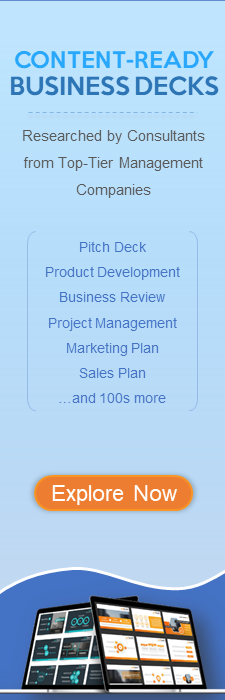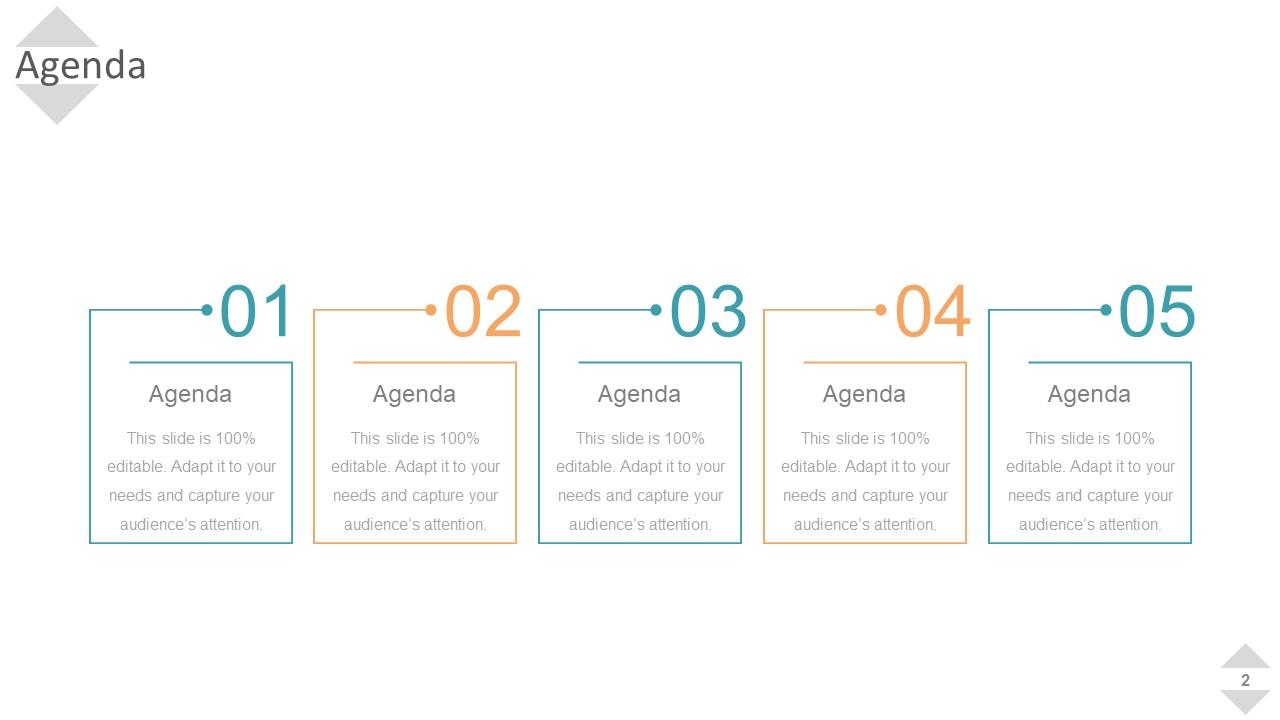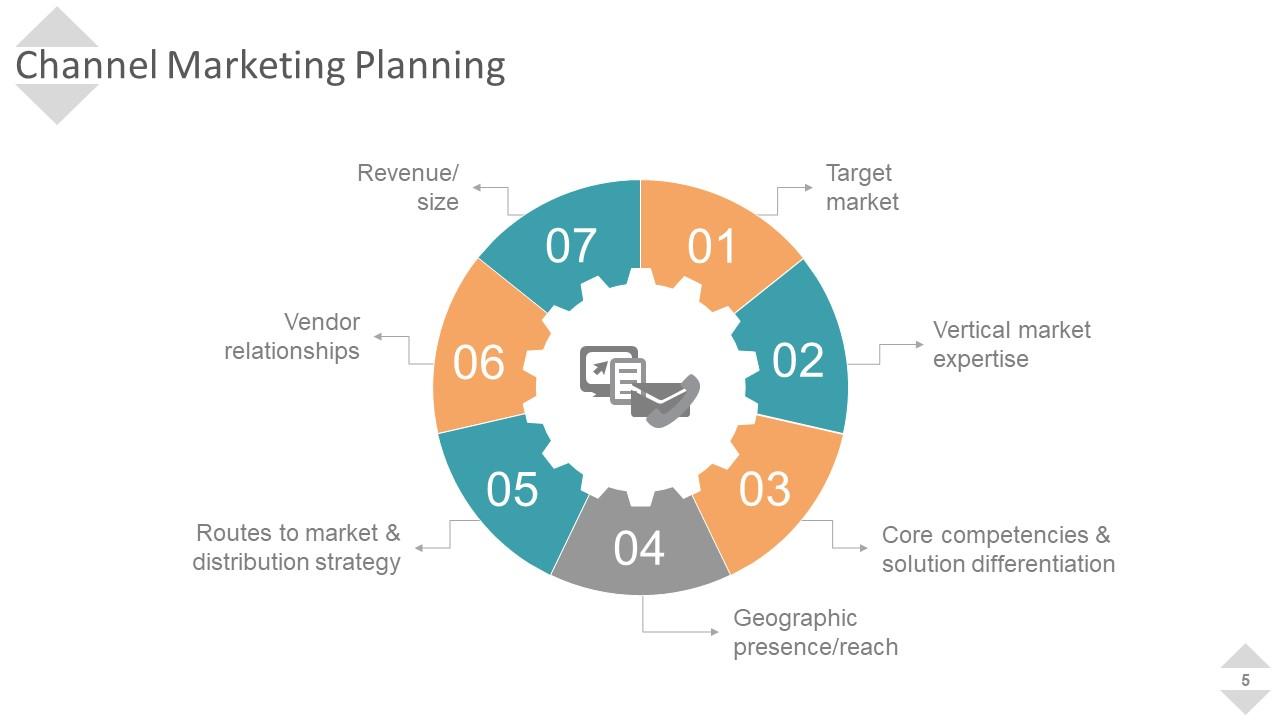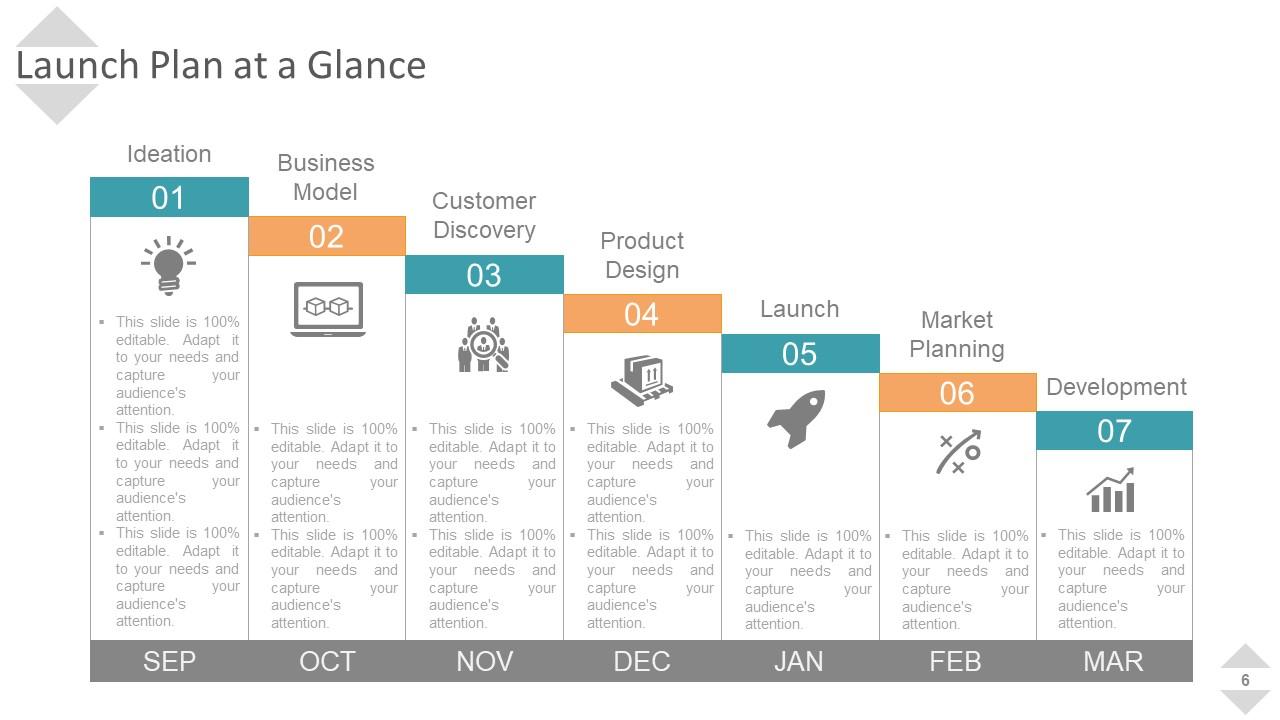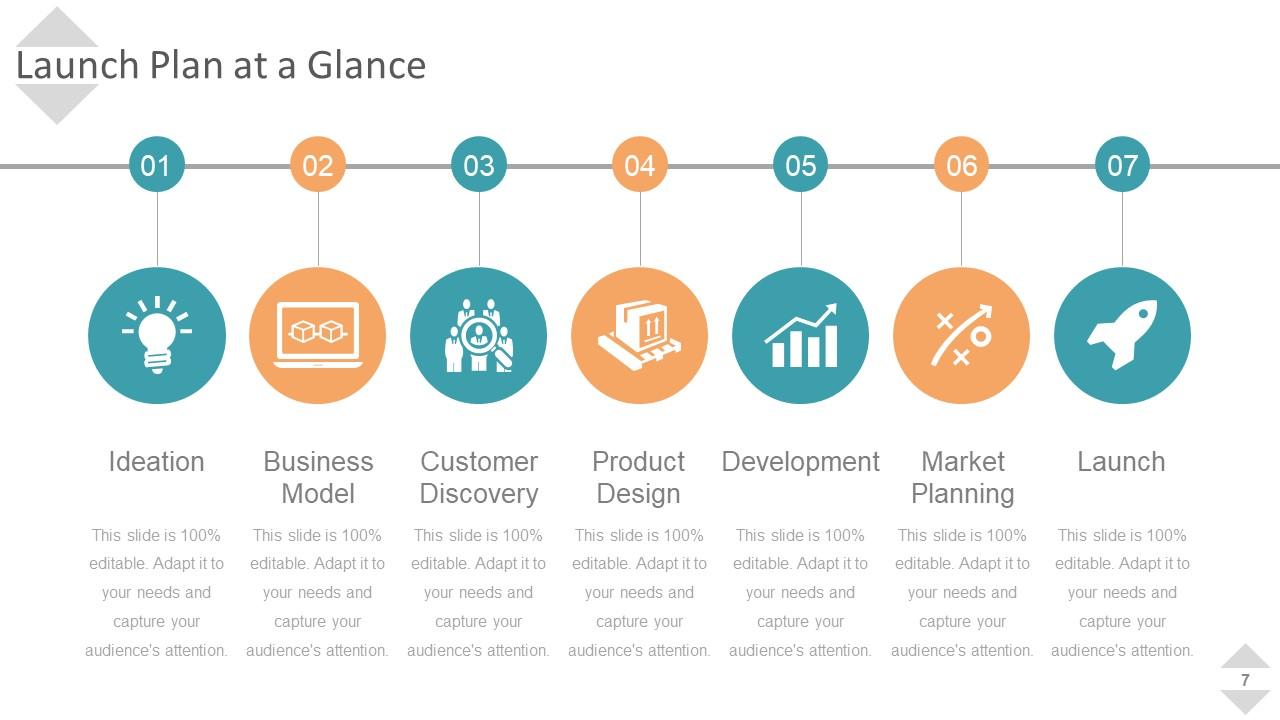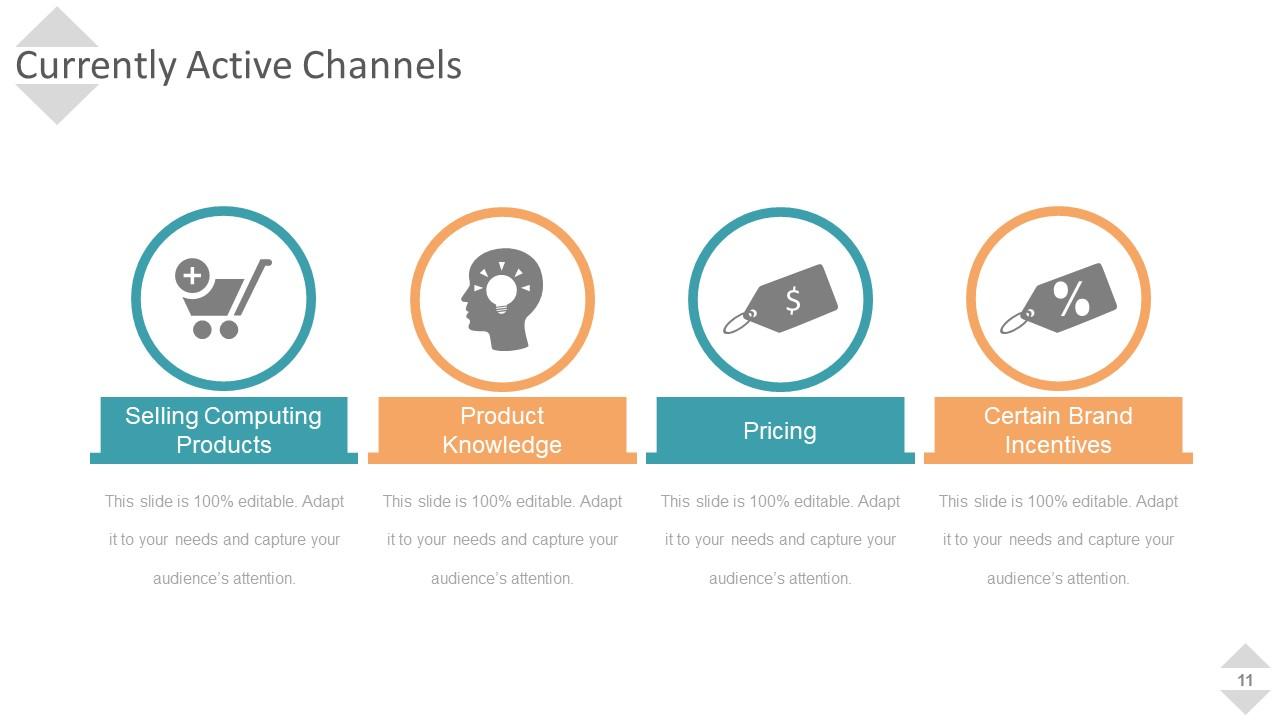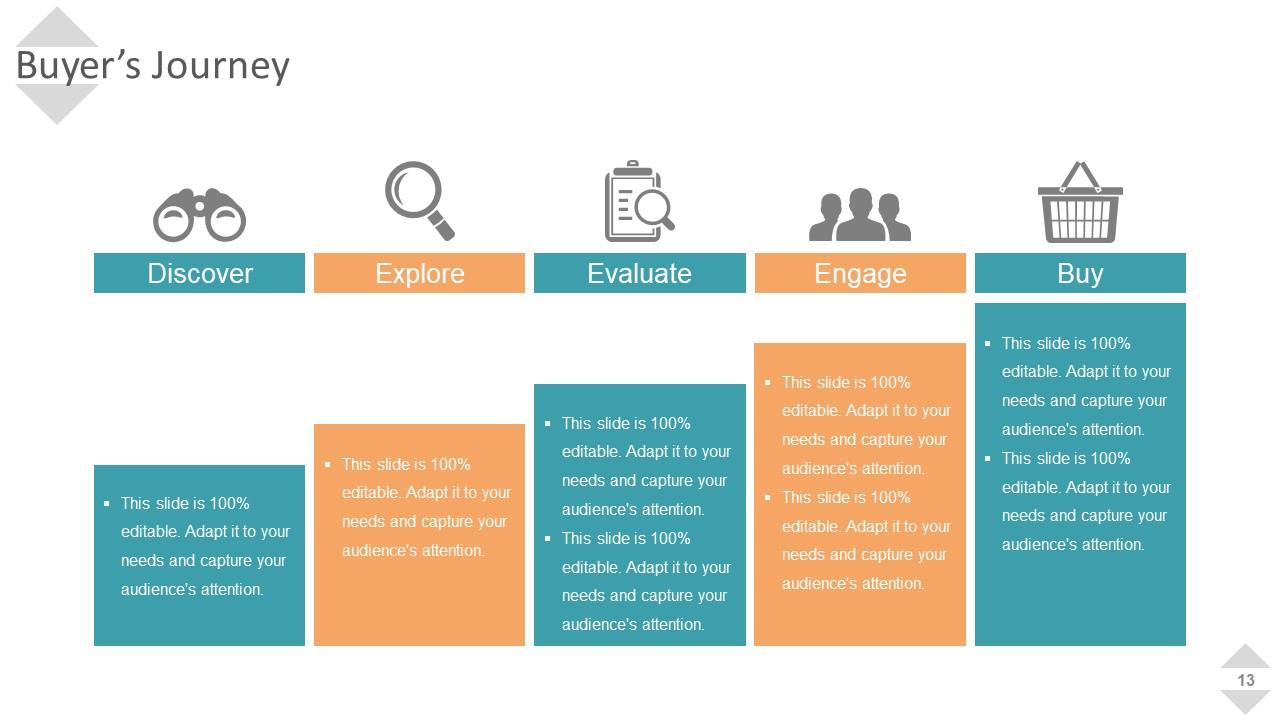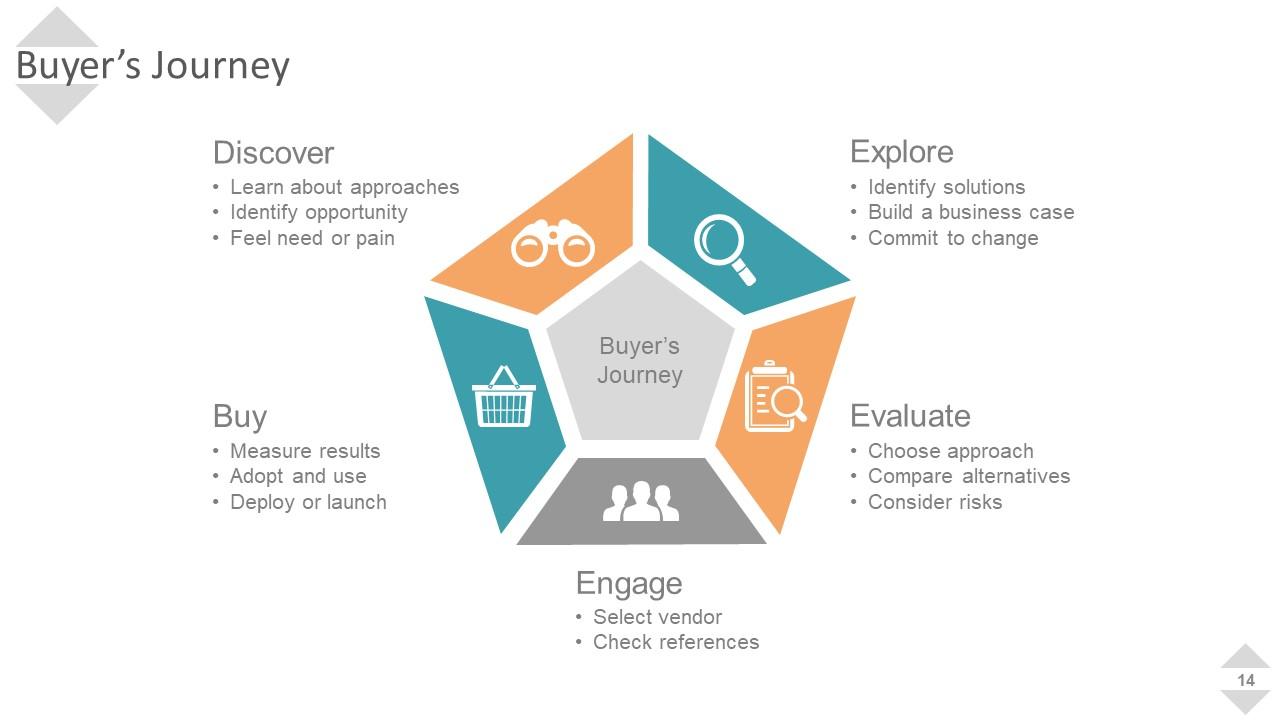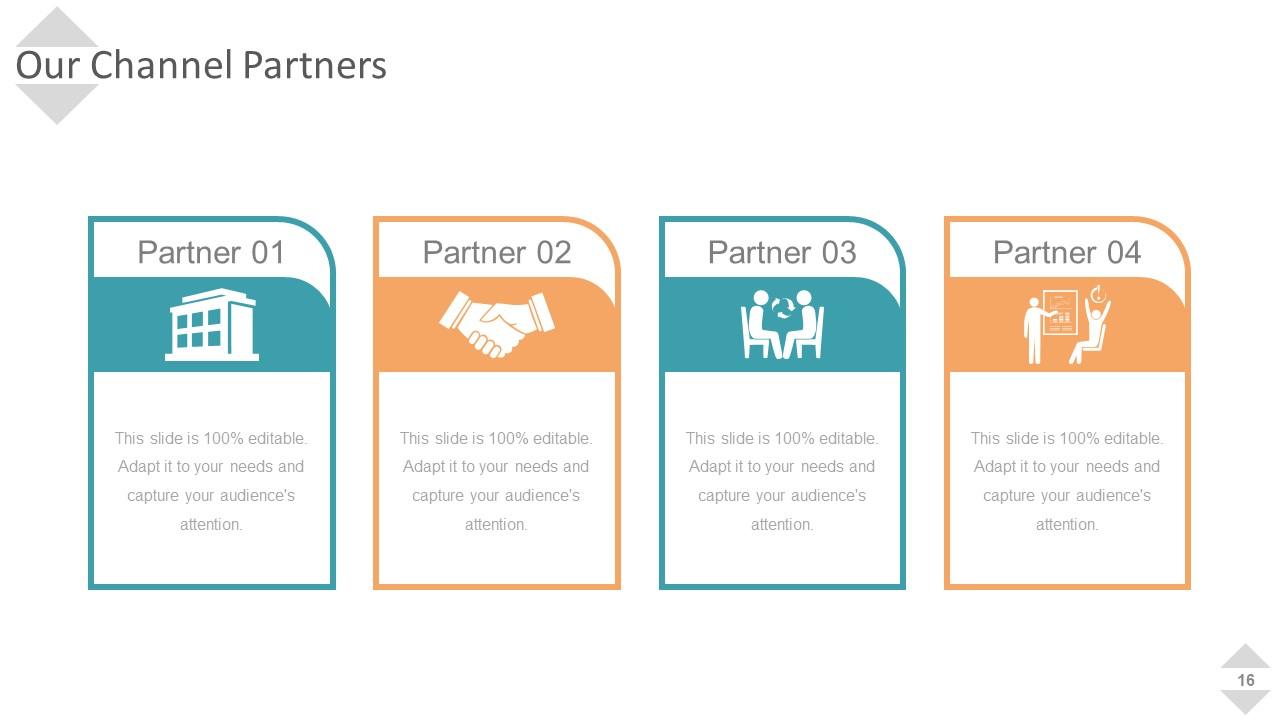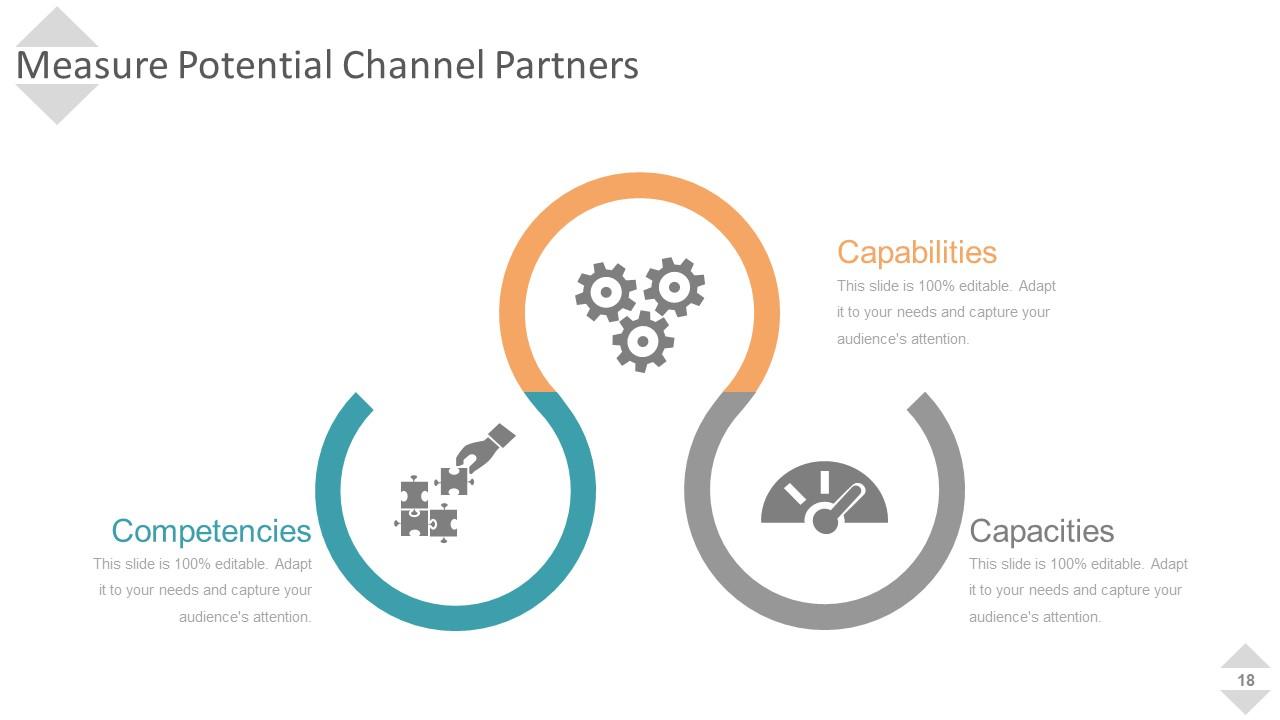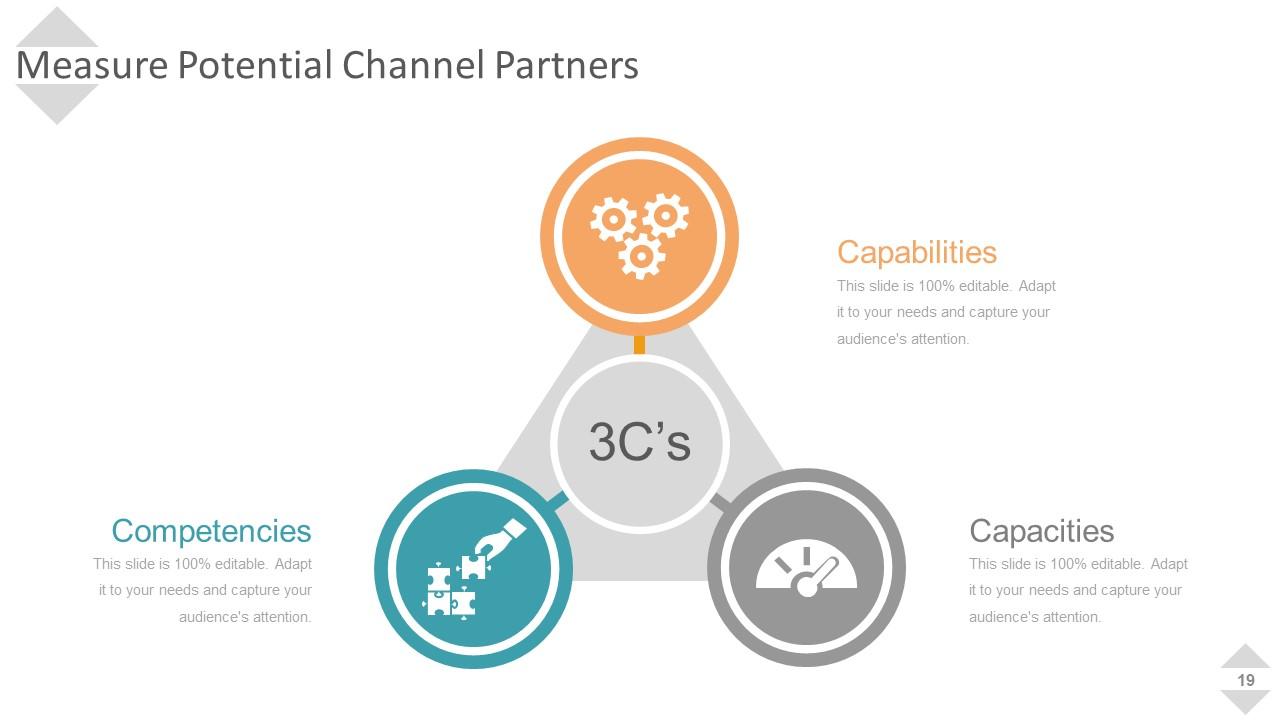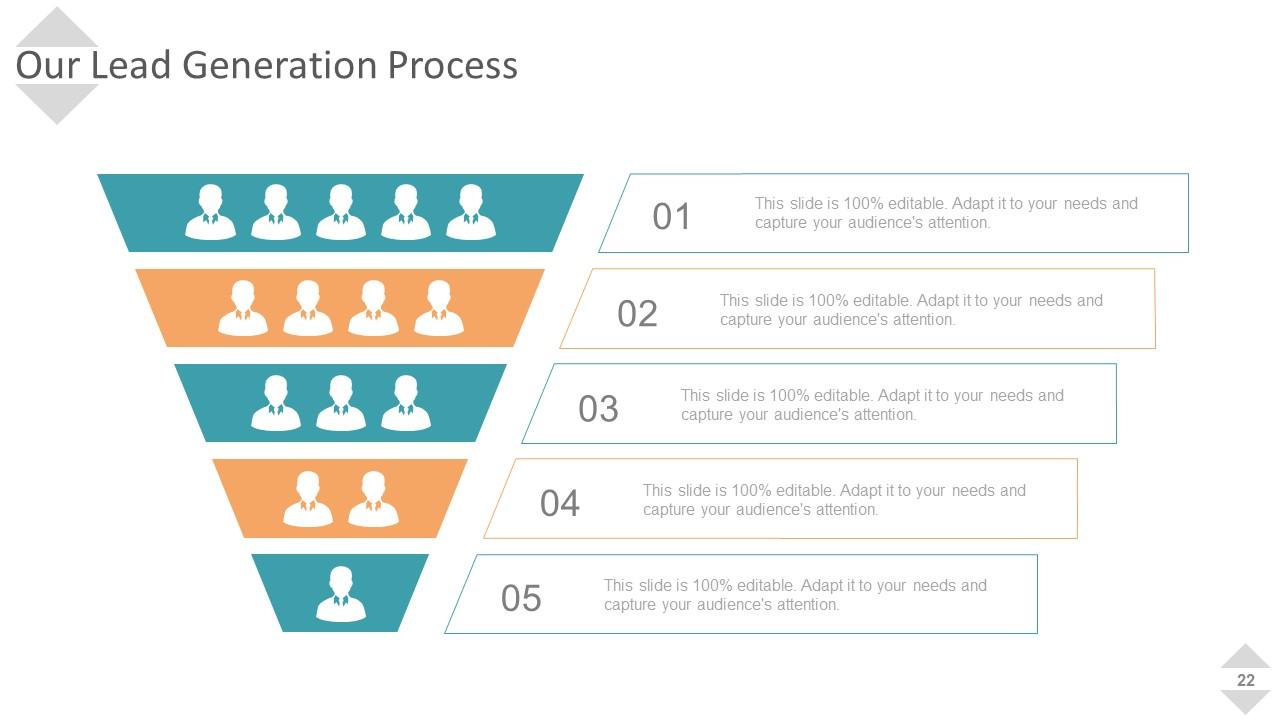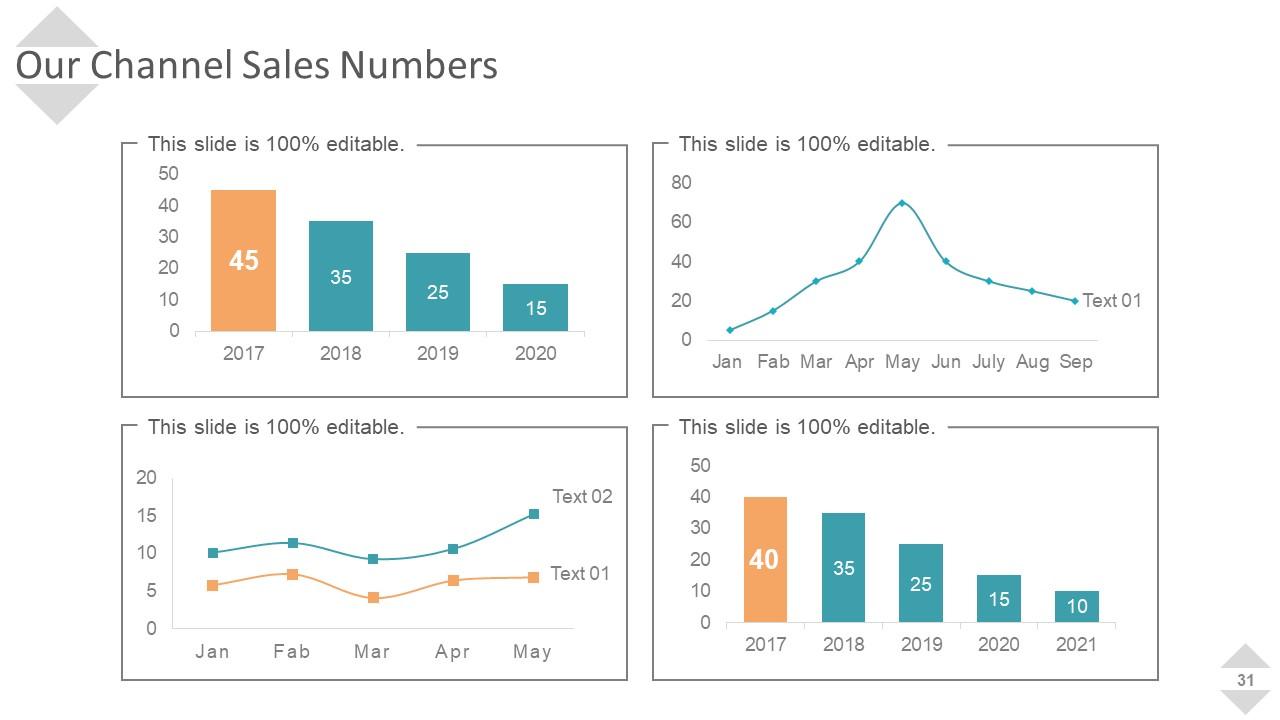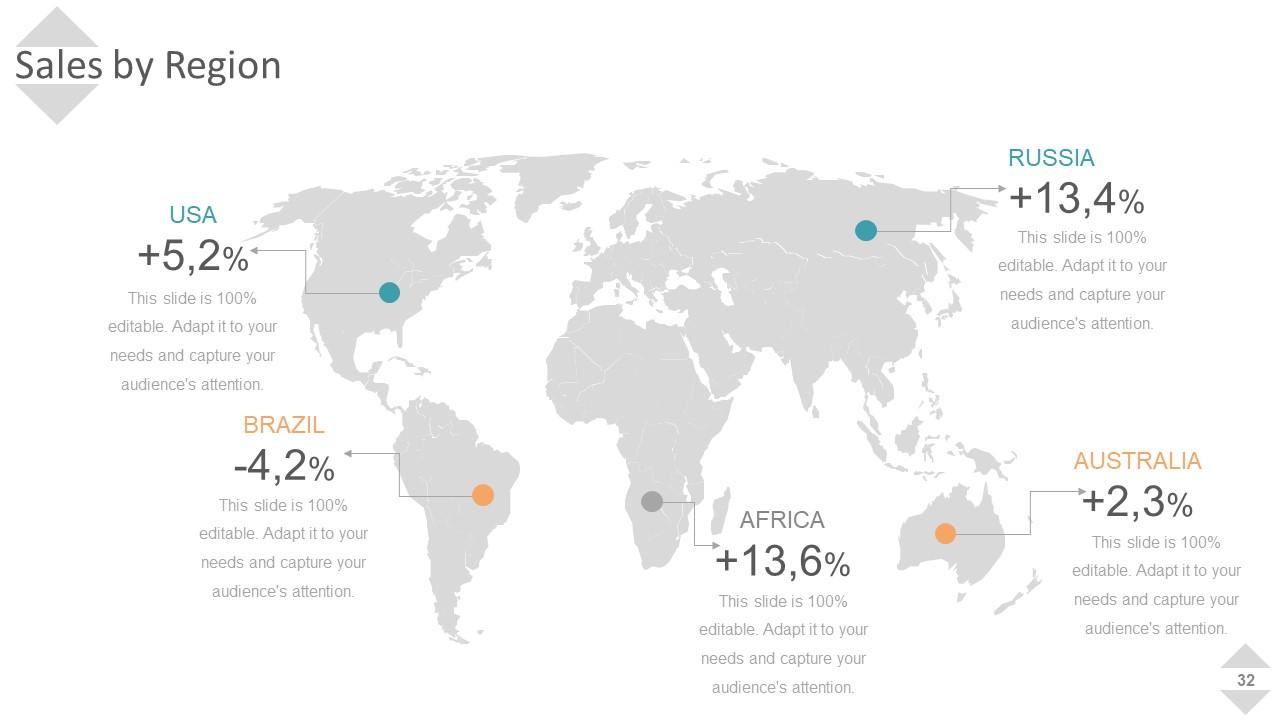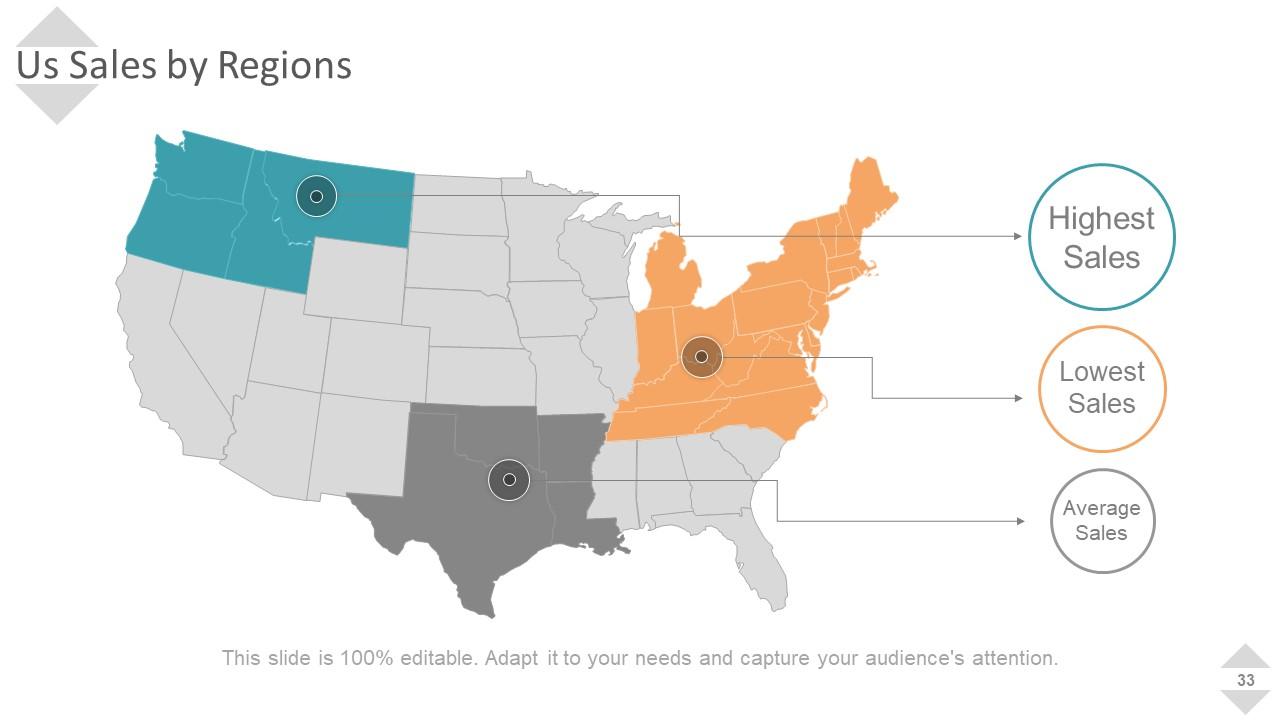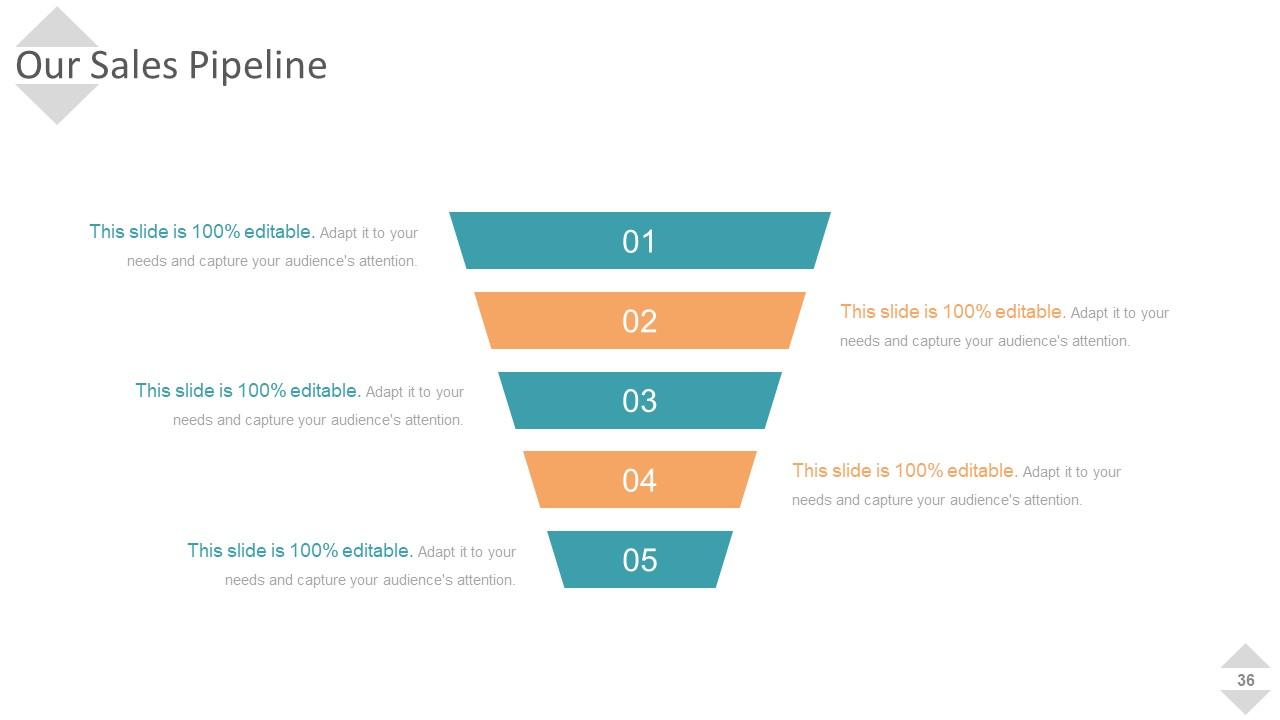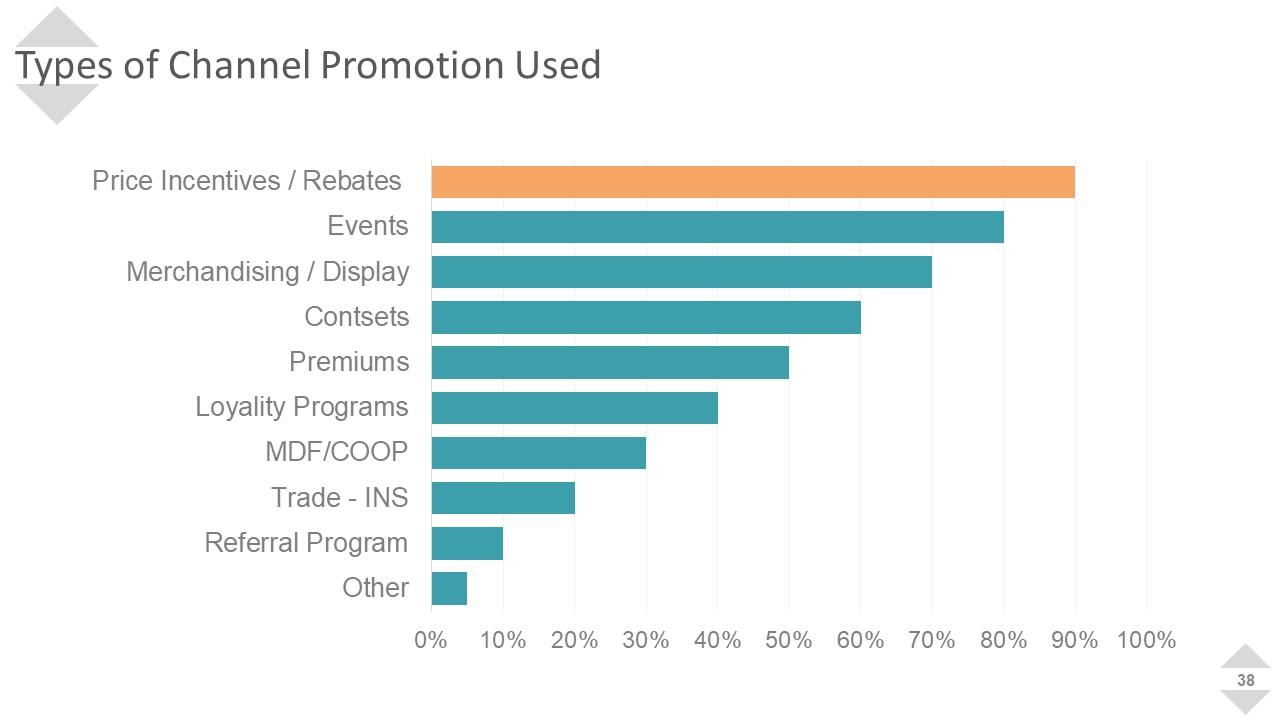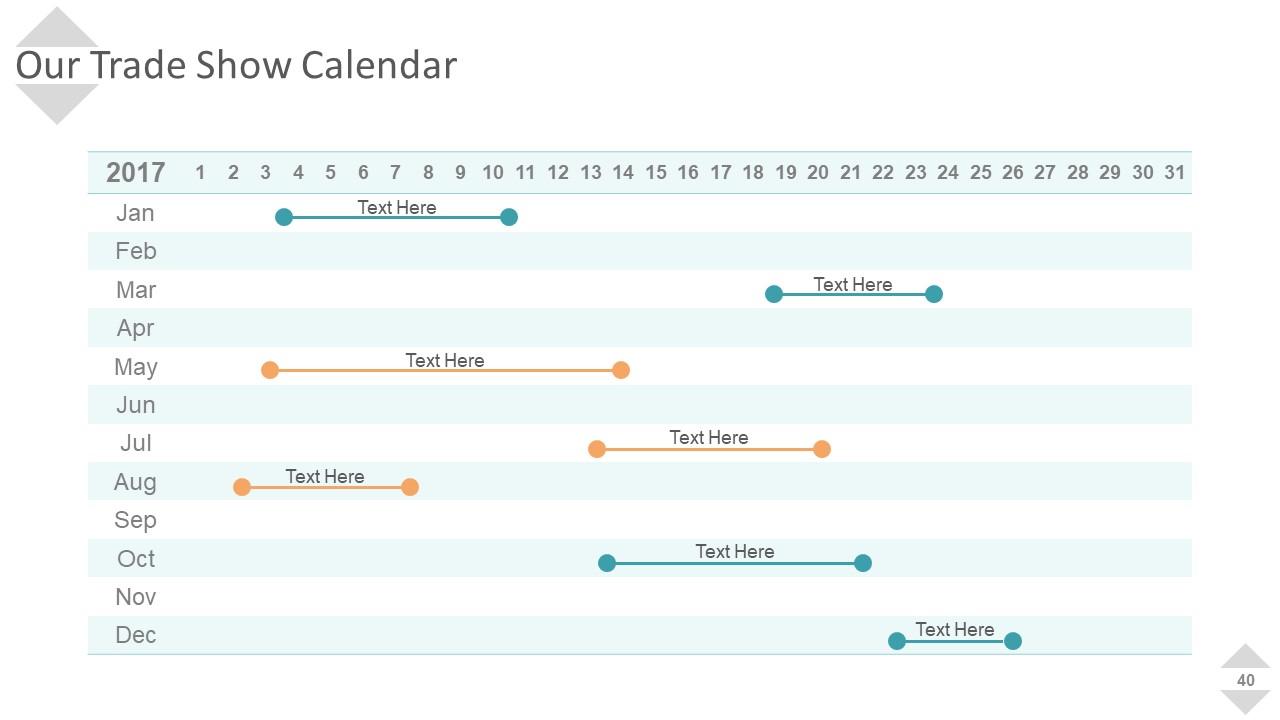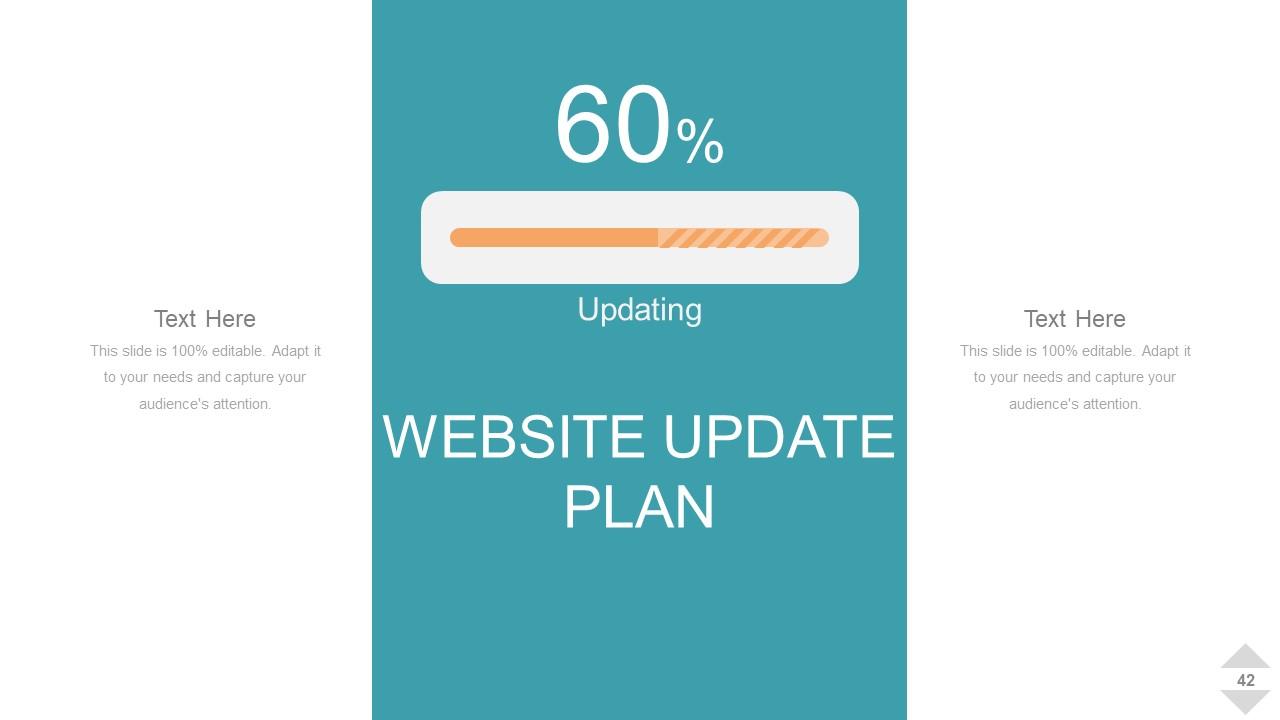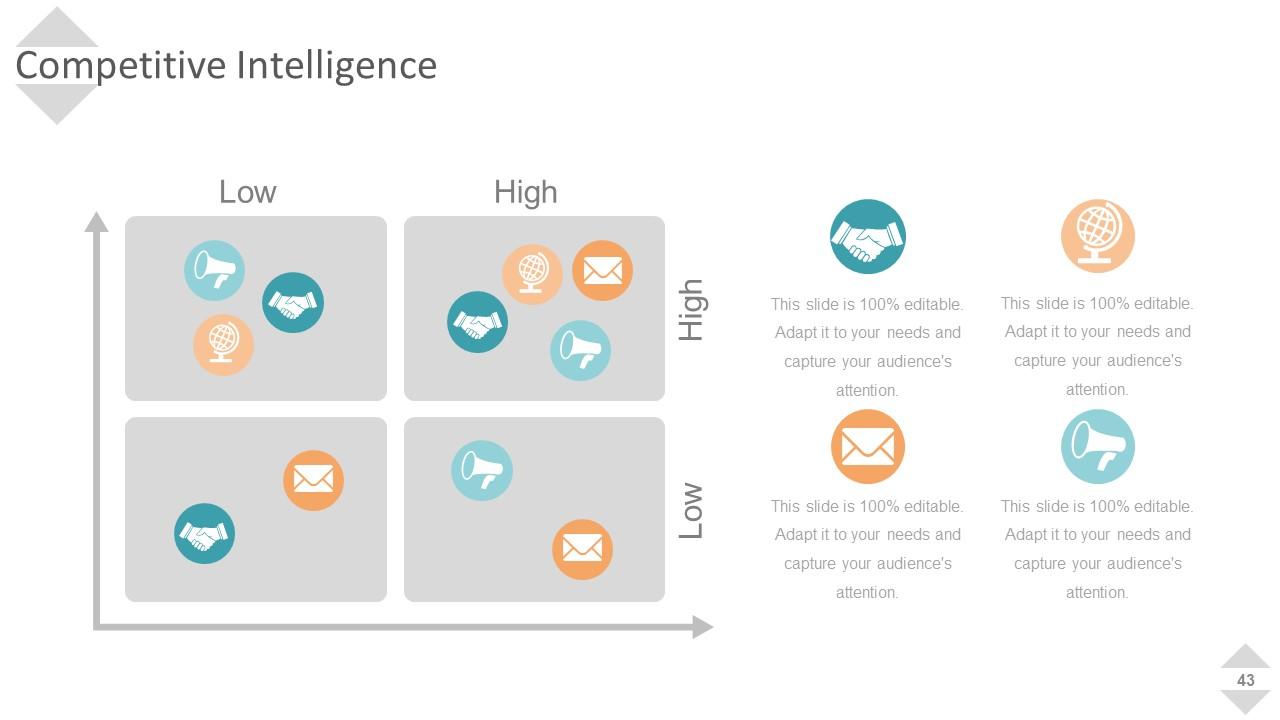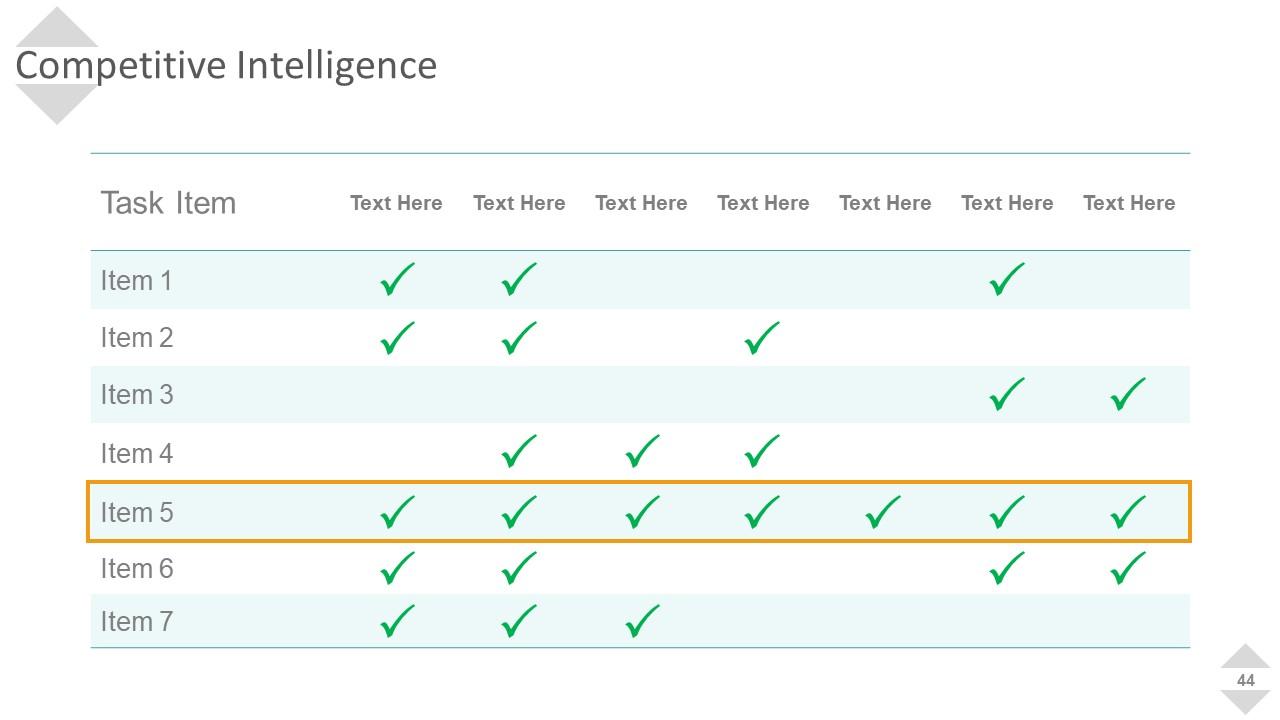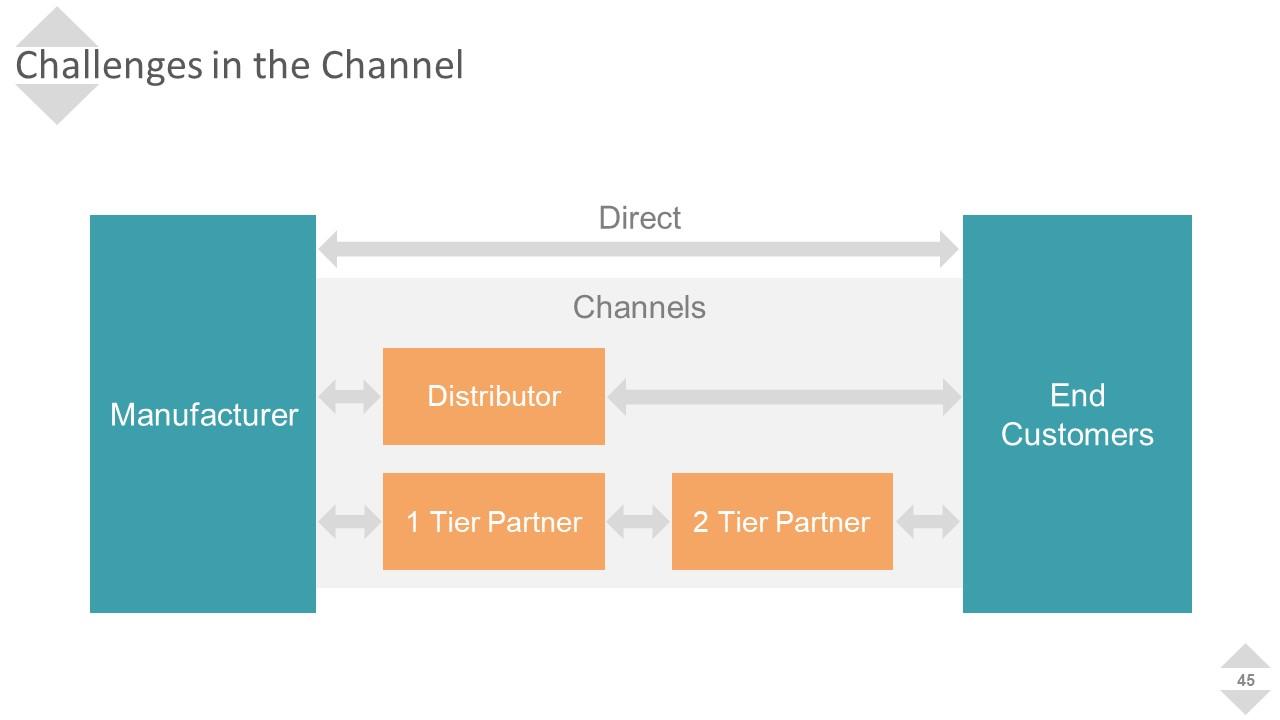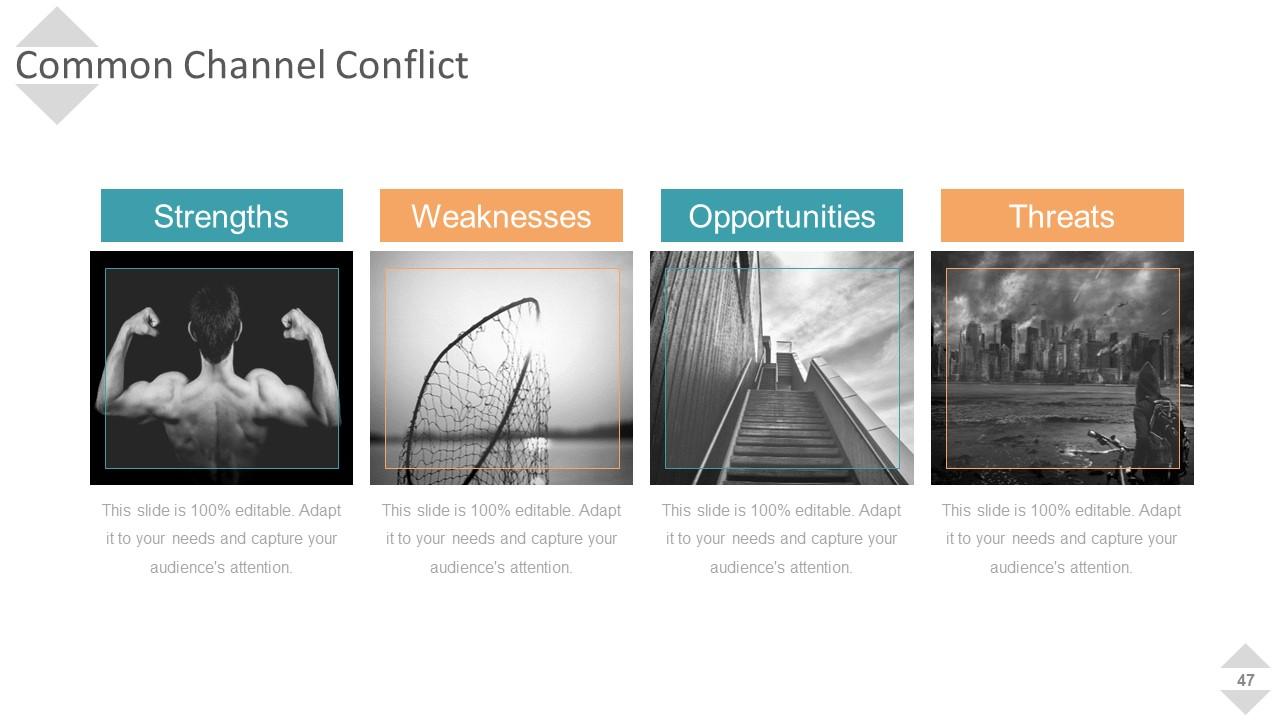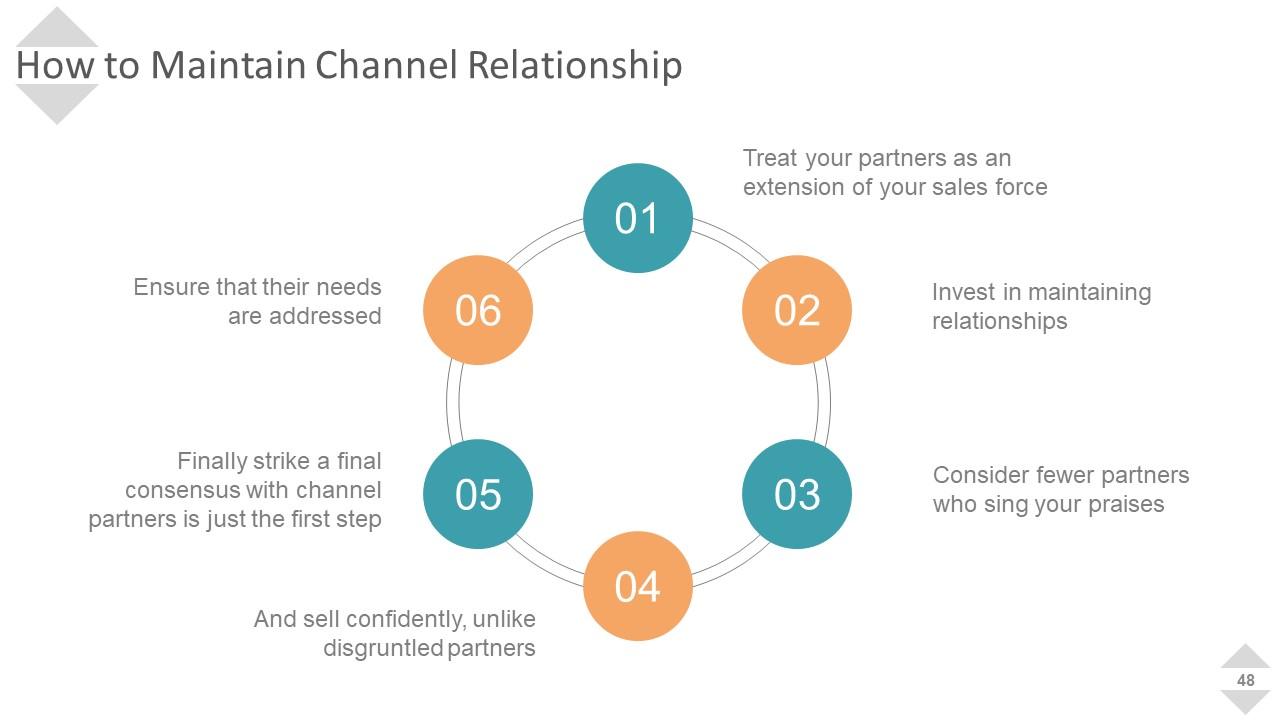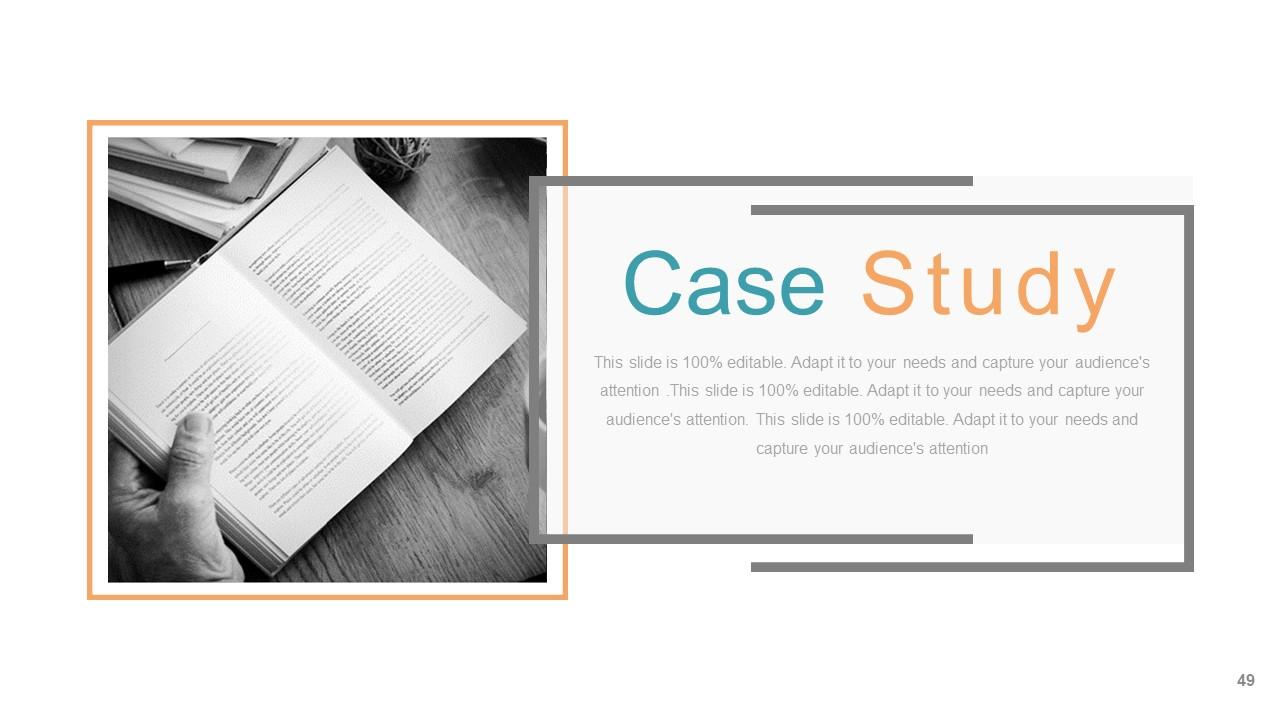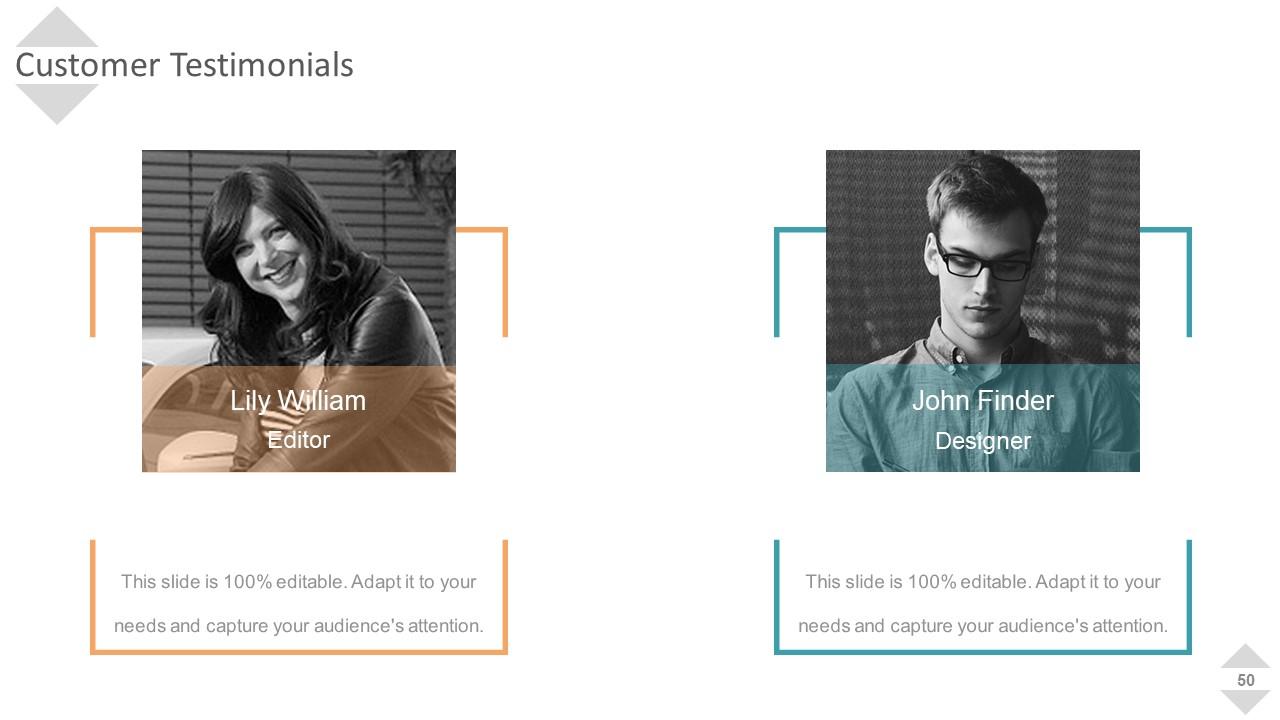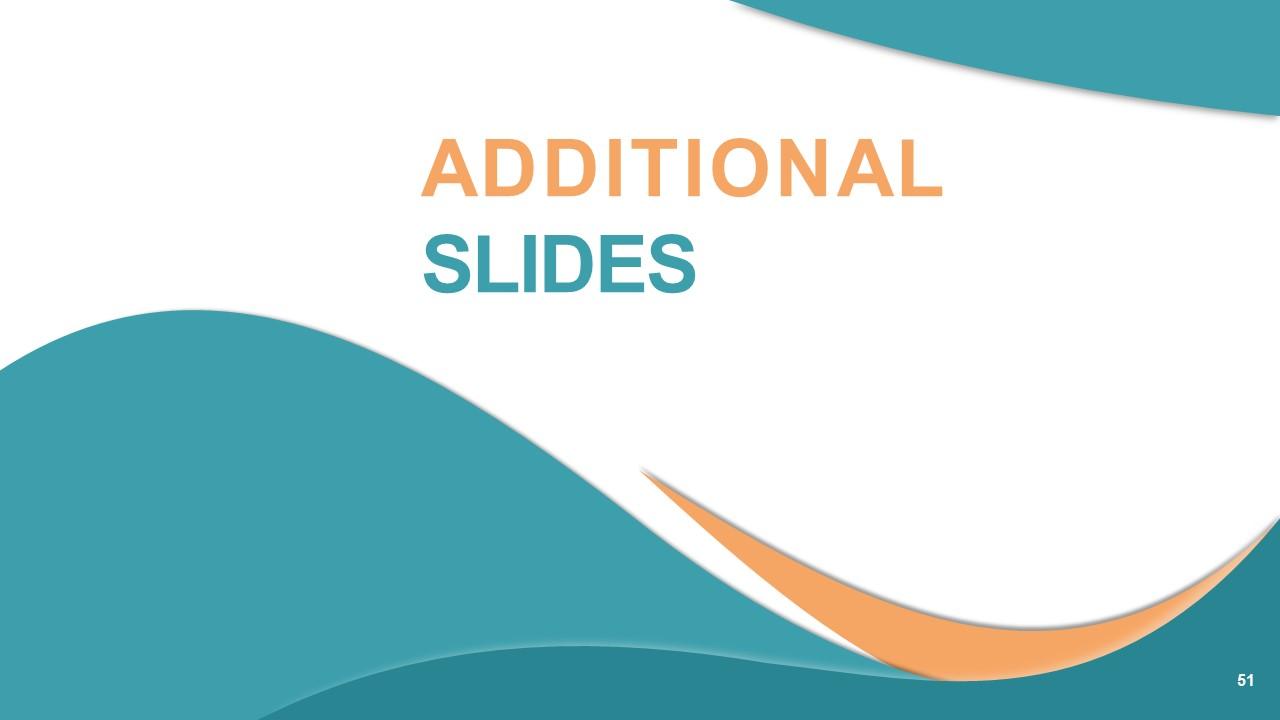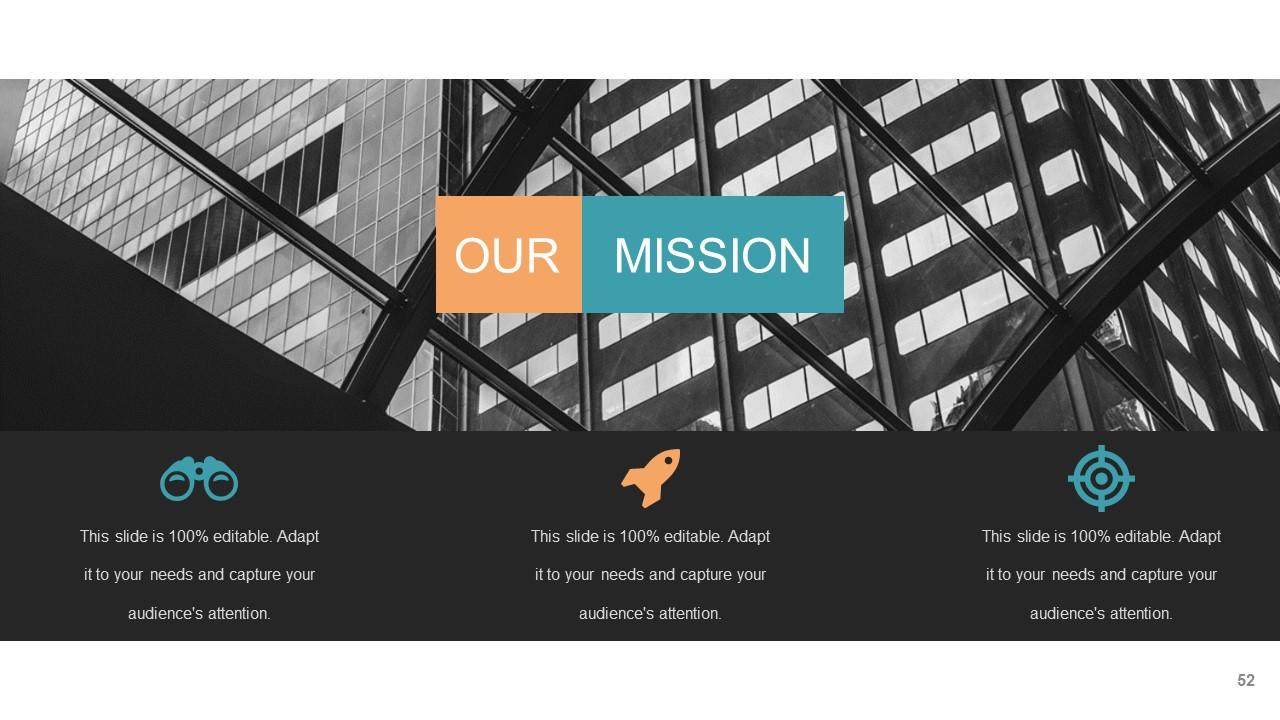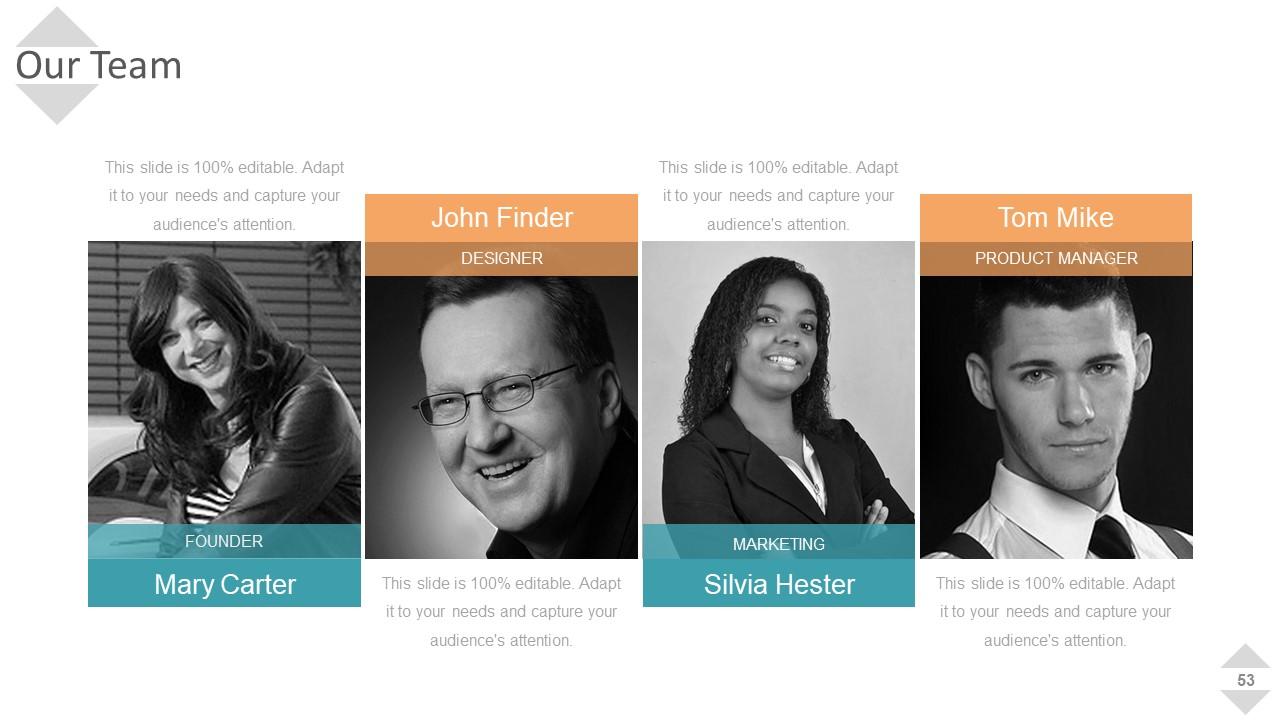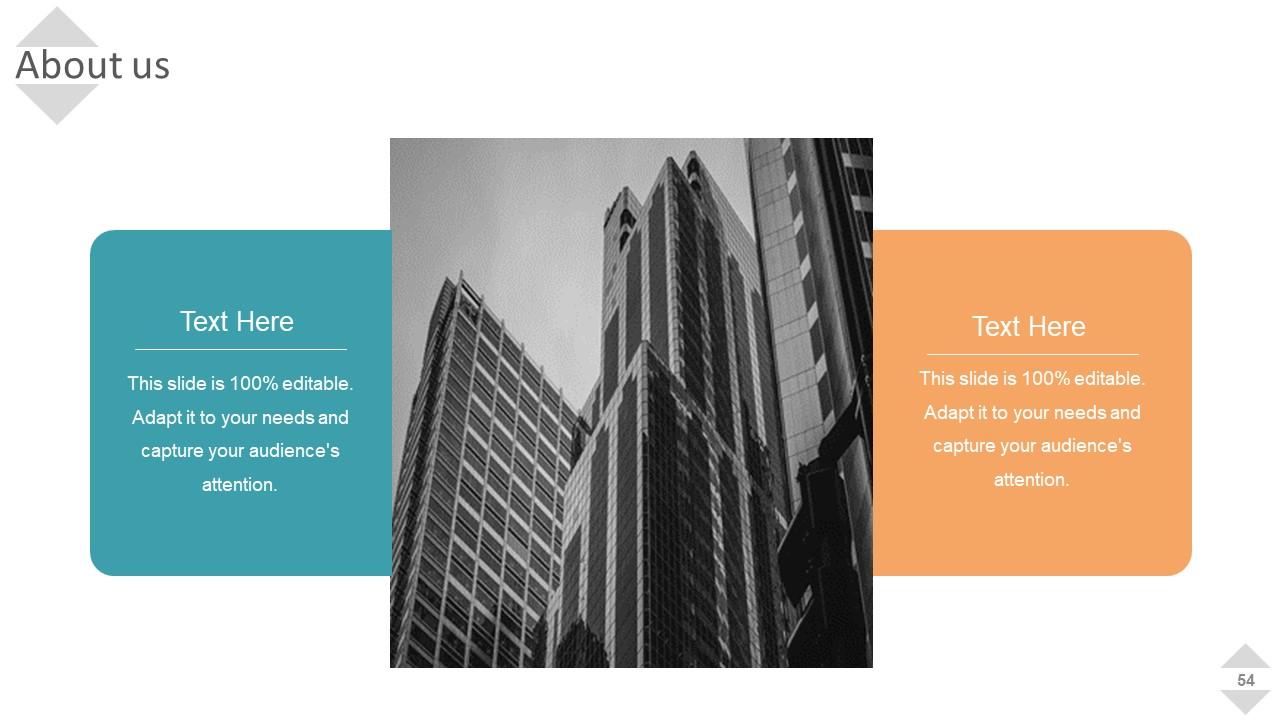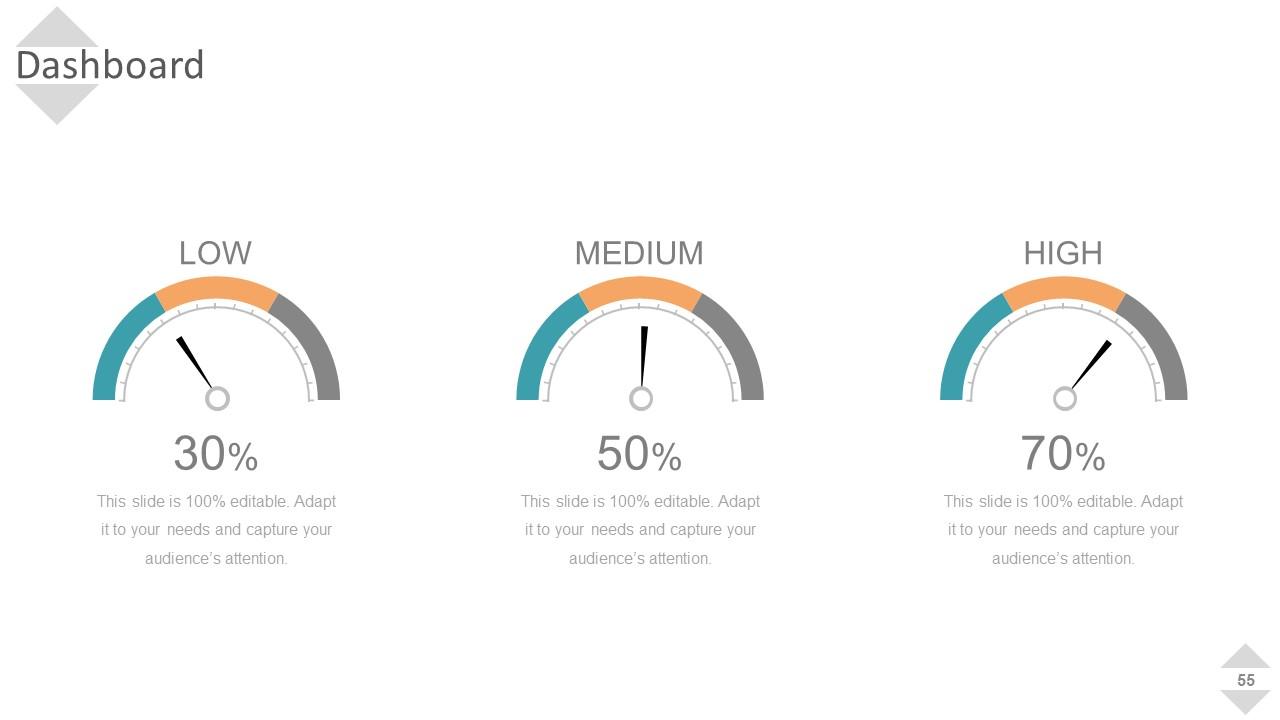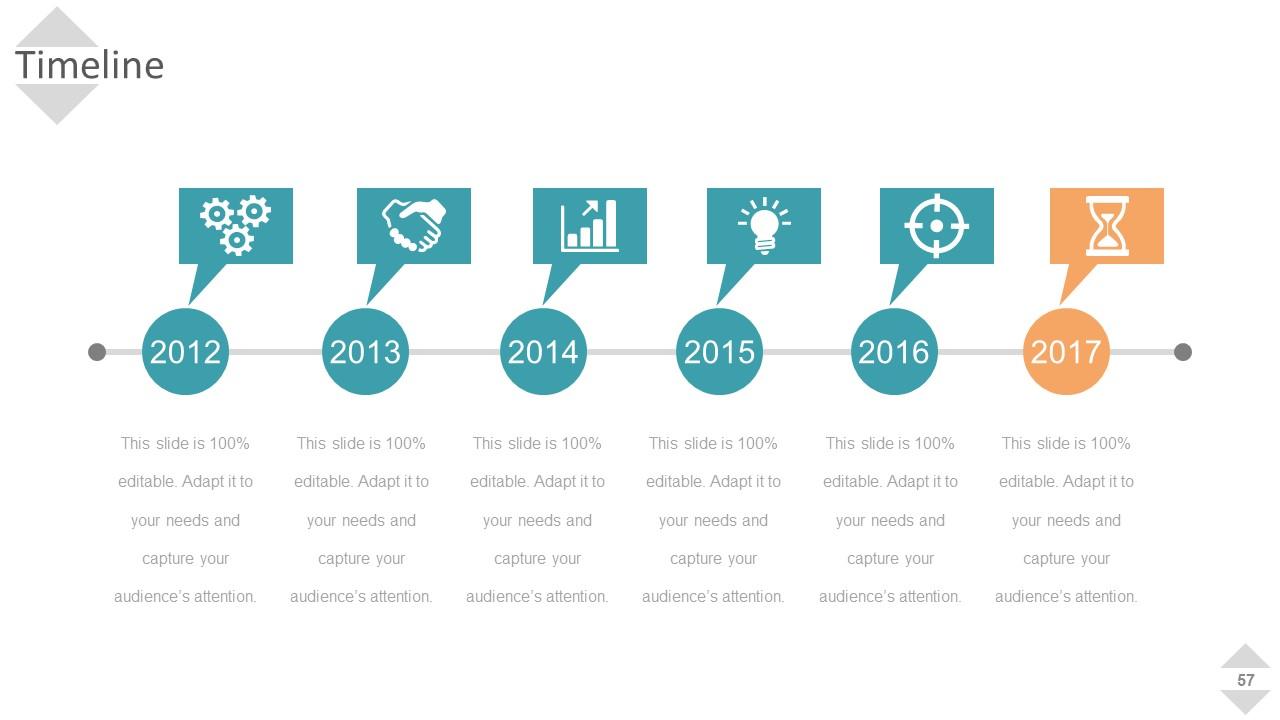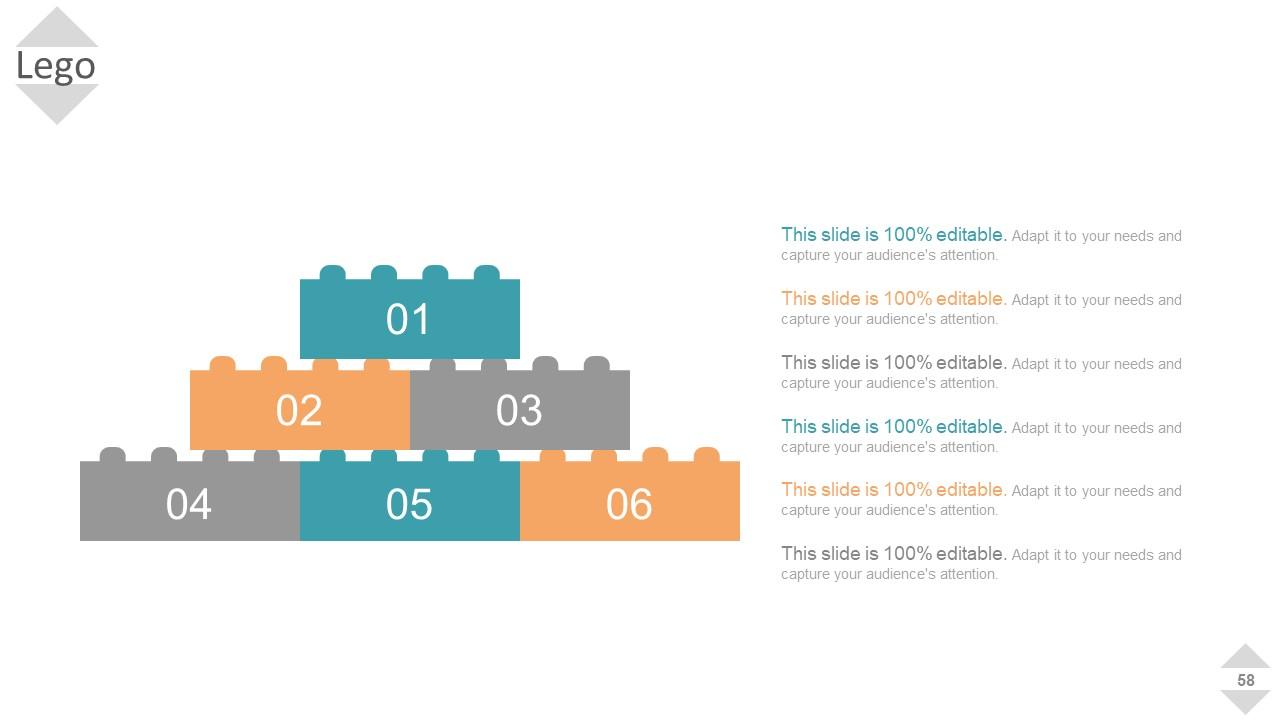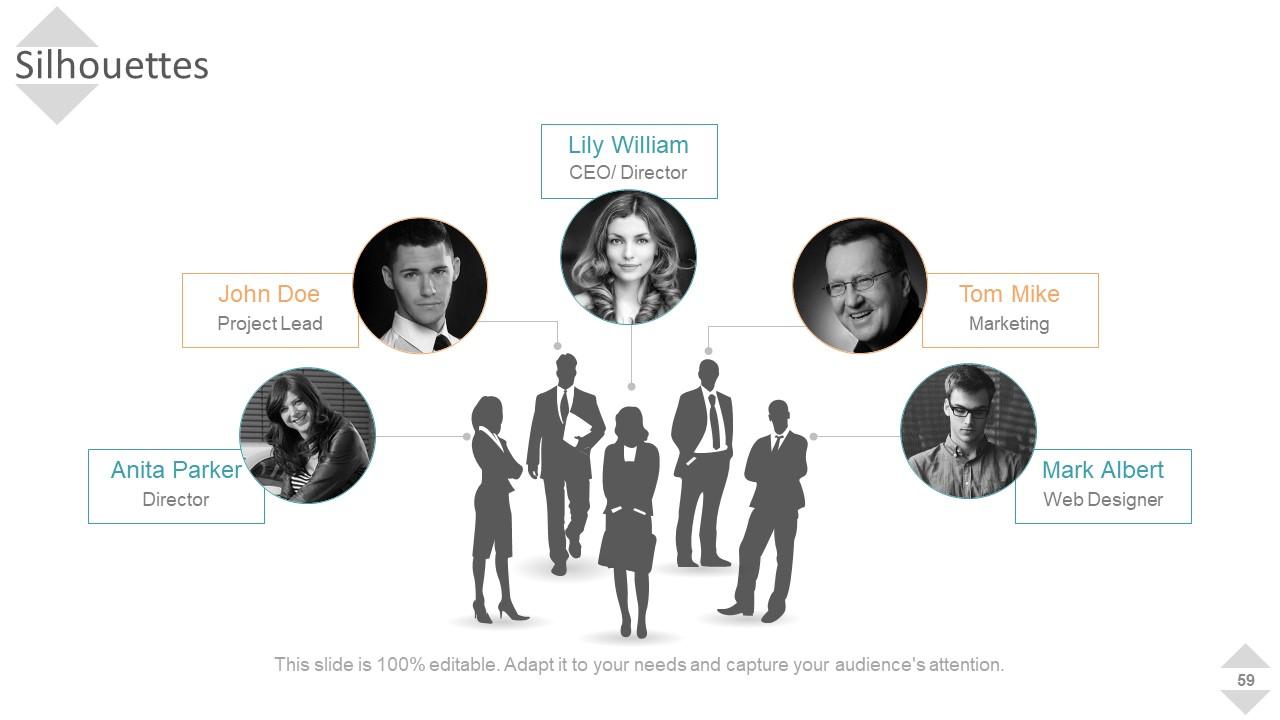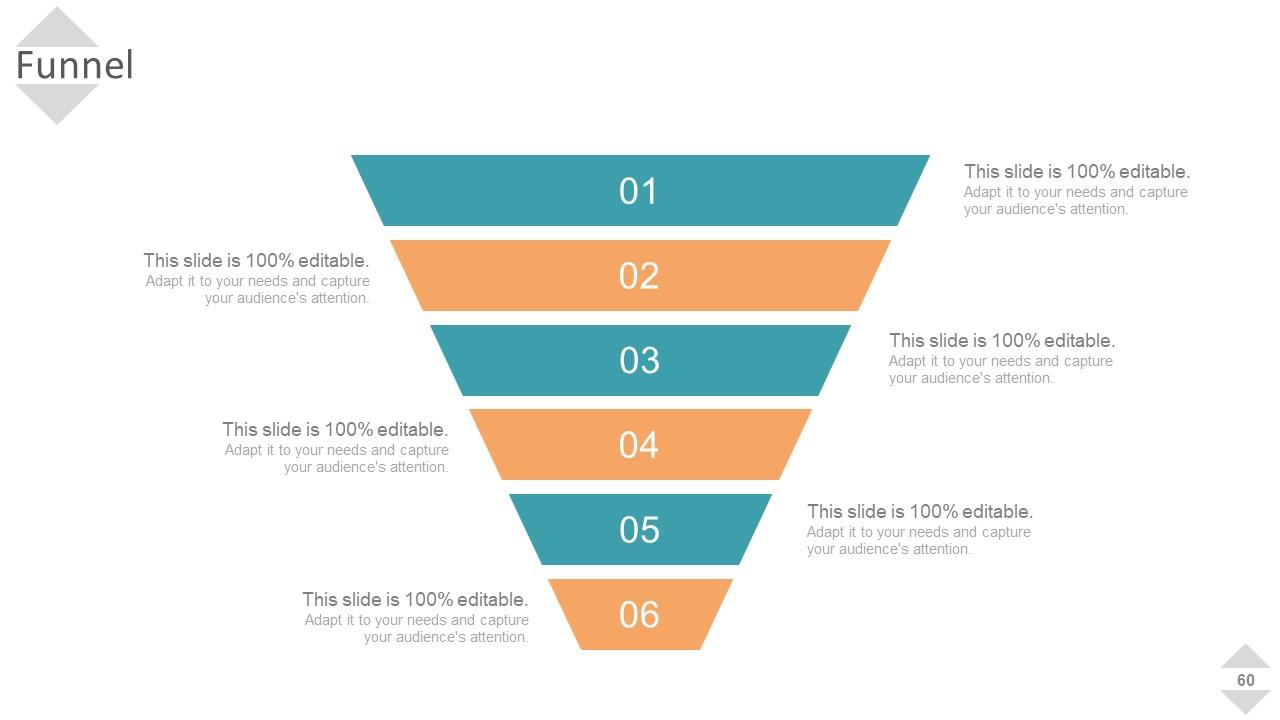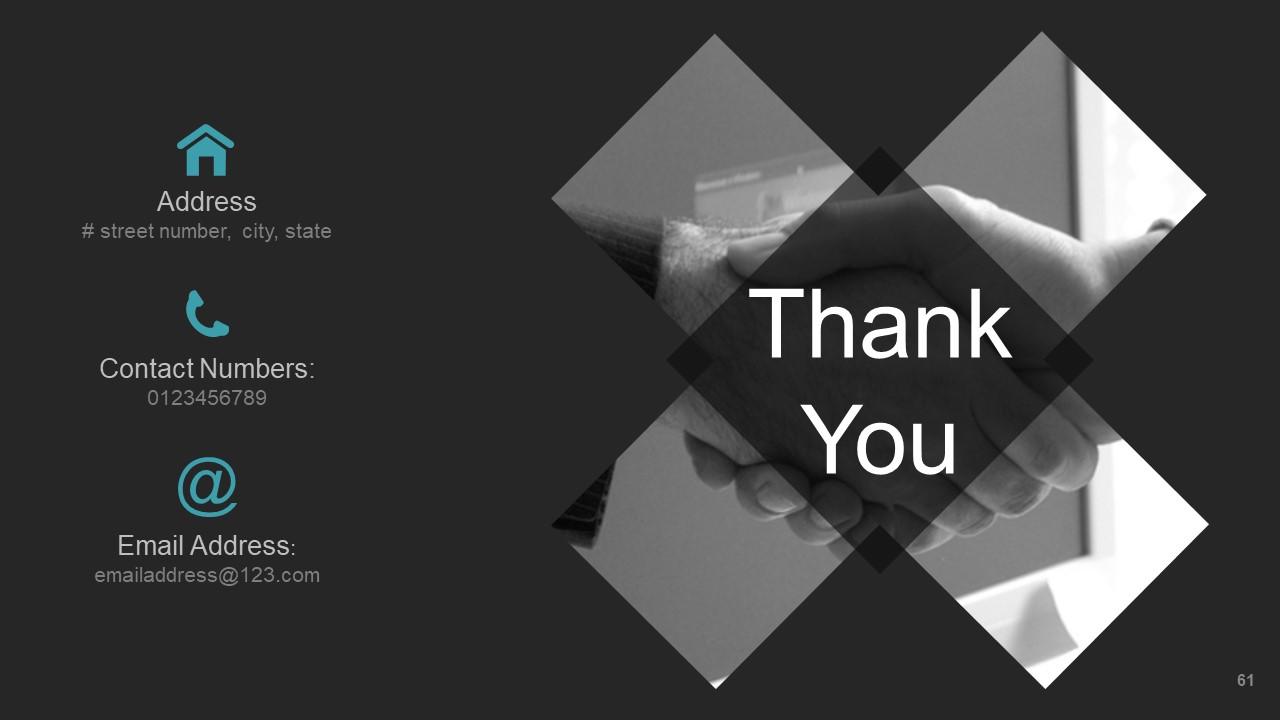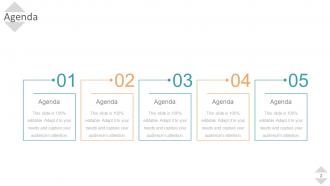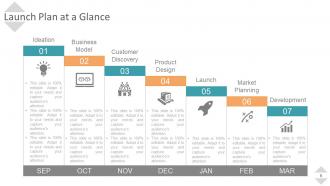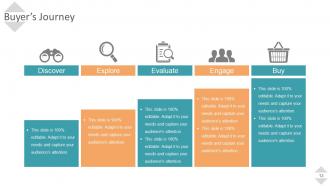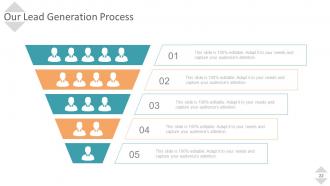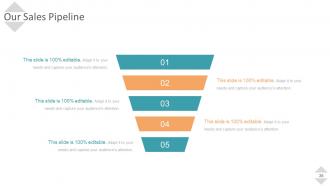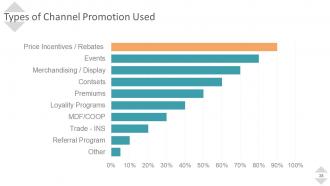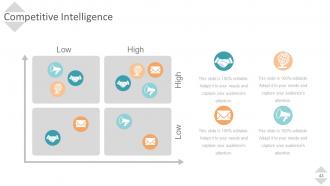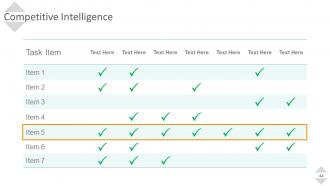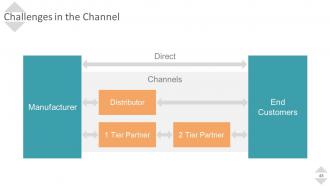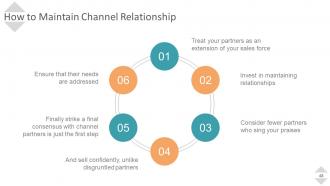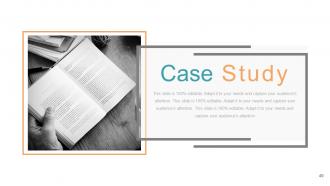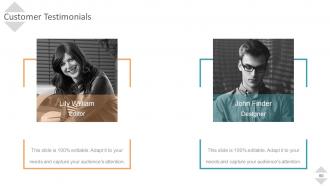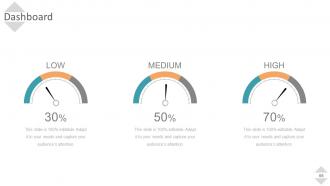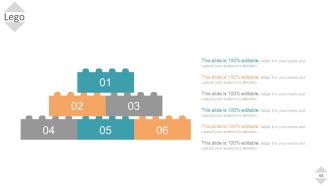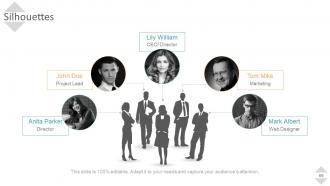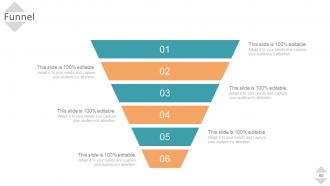Sales Promotion Advertising And Distribution Channels Powerpoint Presentation Slides
Need an engaging PowerPoint presentation related to sales and advertising promotion? Look no futher as our team of experts have made 61 slides content-ready Sales Promotion Advertising And Distribution Channels Powerpoint Presentation Slides just for you. Using this complete deck PPT sample will not only save you time and money but will also aid you with showcasing the topic in a very professional and visual way. This PPT sample show carries slides like channel marketing strategy, channel marketing planning, launch plan at a glance, our channel products, currently active channels, who is the buyer, buyers journey, our channel partners, target customers, process to manage partners, our lead generation process and activities, value added by channel partnership, communication plan, marketing analysis, role of channel marketing manager, our top channel sales people, our channel sales numbers, financial highlights and may more. This PPT sample show will not only wow the audience but will help you in showcasing your knowledge about the topic in and very clear and crisp way. In addition, there are slide designs like our mission, our team, about us, dashboard, location, timelines, silhouettes etc. Do not wait and just click download so that our Sales Promotion Advertising And Distribution Channels Powerpoint Presentation Slides can assist you with the best presentation show that the audience ever came across. Deliver it on cue from our Sales Promotion Advertising And Distribution Channels Powerpoint Presentation Slides. Your words will come out right every time.
Need an engaging PowerPoint presentation related to sales and advertising promotion? Look no futher as our team of experts ..
- Google Slides is a new FREE Presentation software from Google.
- All our content is 100% compatible with Google Slides.
- Just download our designs, and upload them to Google Slides and they will work automatically.
- Amaze your audience with SlideTeam and Google Slides.
-
Want Changes to This PPT Slide? Check out our Presentation Design Services
- WideScreen Aspect ratio is becoming a very popular format. When you download this product, the downloaded ZIP will contain this product in both standard and widescreen format.
-

- Some older products that we have may only be in standard format, but they can easily be converted to widescreen.
- To do this, please open the SlideTeam product in Powerpoint, and go to
- Design ( On the top bar) -> Page Setup -> and select "On-screen Show (16:9)” in the drop down for "Slides Sized for".
- The slide or theme will change to widescreen, and all graphics will adjust automatically. You can similarly convert our content to any other desired screen aspect ratio.
Compatible With Google Slides

Get This In WideScreen
You must be logged in to download this presentation.
PowerPoint presentation slides
Presenting Sales Promotion Advertising And Distribution Channels Powerpoint Presentation Slides. Set of 61 PowerPoint Slides and professional layouts. When you download the PPT, you get the deck in both widescreen (16:9) and standard (4:3) aspect ratio. This ready-to-use PPT comprises visually stunning PowerPoint templates, vector icons, images, data-driven charts and graphs and business diagrams. The PowerPoint presentation is 100% editable. Customize the presentation background, font, and colors as per your company’s branding. The slide templates are compatible with Google slides, PDF and JPG formats.
People who downloaded this PowerPoint presentation also viewed the following :
Content of this Powerpoint Presentation
Slide 1: This slide introduces Sales Promotion Advertising & Distribution Channels. State Your Company Name and begins.
Slide 2: This slide presents Agenda. State the company agenda and use it.
Slide 3: This slide Channel Marketing Strategy with these four factors- Nature of Intermediaries, Market Factors, Product Factors, Competitors.
Slide 4: This slide presents Channel Marketing Strategy with these five factors- Competitor Analysis, Distribution Channel Analysis, Marketing Strategy Development, Consumer Analysis, Market Analysis.
Slide 5: This slide showcases Channel Marketing Planning with these of the important factors- Geographic presence/reach, Target market, Vertical market expertise, Core competencies & solution differentiation, Revenue/size, Vendor relationships, Routes to market & distribution strategy.
Slide 6: This slide presents Launch Plan at a Glance with mainly these stages- Business Model, Launch, Ideation, Market Planning, Product Design, Customer Discovery, Development.
Slide 7: This slide presents Launch Plan at a Glance with these of the stages- Ideation, Launch, Market Planning, Development, Customer Discovery, Business Model, Product, Design.
Slide 8: This slide presents Our Channel Products. Add the different products and use it.
Slide 9: This slide showcases Our Channel Products. You can add the product
Slide 10: This slide presents Currently Active Channels with these of the four channls we have listed- Product Knowledge, Selling Computing Product, Pricing, Certain Brand Incentives.
Slide 11: This slide shows Currently Active Channels with these four important parameters- Certain Brand Incentives, Pricing, Selling Computing Products, Product Knowledge.
Slide 12: This slide presents Who is Your Buyer with these six factors- Demographics, Psychographics, Biographic, Modality, Motivation, Relationships, Your Buyer.
Slide 13: This slide presents Buyer’s Journey with these five stages- Discover, Explore, Buy, Engage, Evaluate.
Slide 14: This slide showcases Buyer’s Journey with these five of the main points- Discover, Explore, Evaluate, Buy, Engage.
Slide 15: This slide presents Buyer’s Journey with these six stages- Lead, Anonymous, Prospect, Qualified Opportunity, Closed Won, Post Sale, Lead.
Slide 16: This slide presents Our Channel Partners. You can add the partner and use it.
Slide 17: This slide showcases Target Customer which can be used for the listed
Slide 18: This slide shows Measure Potential Channel Partners with these three of the factors- Competencies, Capacities, Capabilities.
Slide 19: This slide presents Measure Potential Channel Partners with three of the factors- Competencies, Capacities, Capabilities.
Slide 20: This slide showcases Process to Manage Partners with six of the factors- Biographic, Demographics, Psychographics, Relationships, Motivation, Modality.
Slide 21: This slide presents Process to Manage Partners with these five parameters- Recruitment, Training, Engagement, Incentives, Enablement.
Slide 22: This slide showcases Our Lead Generation Process.
Slide 23: This slide presents Lead Generation Activities with these parameters Ads, Marketing Programs, Named Account List, Speaking Events, Tradeshows, Roadshows, Nurturing Campaigns.
Slide 24: This slide showcases Value Added by Channel Partnership with these parameters- Employee Training, Catalog Services, Financing, Inventory Control Systems, Data Processing Programs and Systems, Advertising Planning Assistance, Accounting Services.
Slide 25: This slide presents Our Marketing Communication Plan with these of the five parametes- Developing Communication Program, Execute, Communication Plan, Evaluation & Control of Marketing, Budget Planning, Situational Analysis.
Slide 26: This slide showcases Marketing Analysis with these six analysis parameters- Marketing ROI, Pre-post Campaign Strategy, Reporting Intelligence, Product Design, Pricing Strategy, MARKETING ANALYSIS.
Slide 27: This slide shows Deliverables From Marketing table and factors.
Slide 28: This slide presents Roles of Channel Marketing Manager having these six parameters- Client Relationship Management, Devise Advertising Strategies, Negotiate Contracts, Address Concerns, Establish Standards for the Retailer, Marketing Manager.
Slide 29: This slide presents Roles of Channel Support Specialist with these Planning Assistance, Specialized Expertise, Logistical Support.
Slide 30: This slide showcases Our Top Channel Sales People. Add the data and make use of it.
Slide 31: This slide presents Our Channel Sales Numbers. You can add the sales number in the given dashboard.
Slide 32: This slide showcases Sales by Region.
Slide 33: This slide presents Us Sales by Regions. Add the details and use it.
Slide 34: This slide shows Financial Highlights with which you can use it as per your need.
Slide 35: This slide showcases Financial Highlights. Add and make use of it.
Slide 36: This slide presents Our Sales Pipeline.
Slide 37: This slide showcases Analyst Briefing Plan.
Slide 38: This slide presentsTypes of Channel Promotion Used.
Slide 39: This slide shows Channel Promotional Events with these five stages- Press Release, Regional Events, Buy Back Program, Trade Shows, Referral Program.
Slide 40: This slide presents Our Trade Show Calendar.
Slide 41: This slide showcases Social Media Marketing Plan with these parameters- Twitter, Instagram, Linked In, Facebook, Tumblr, Google+, Pinterest.
Slide 42: This slide presents website update plan. Add data and use it.
Slide 43: This slide showcases Competitive Intelligence. Use it for adding the different task.
Slide 44: This slide presents Competitive Intelligence.
Slide 45: This slide shows Challenges in the Channel with these of the factors- Manufacturer, End Customers, Distributor, Direct, Channels.
Slide 46: This slide presents Common Channel Conflict showing these of the parameters- Price Wars, Geography, Crossed Accounts, Services.
Slide 47: This slide showcases Common Channel Conflict with these of the factors- Opportunities, Threats, Weaknesses, Strengths.
Slide 48: This slide presents How to Maintain Channel Relationship with these important steps- Ensure that their needs are addressed, Finally strike a final consensus with channel partners is just the first step, And sell confidently, unlike disgruntled partners, Invest in maintaining relationships, Treat your partners as an extension of your sales force, Consider fewer partners who sing your praises.
Slide 49: This slide showcases Case Study. Add your study and make notes.
Slide 50: This slide presents Customer Testimonials.
Slide 51: This slide is titled Additional Slides to move forward.
Slide 52: This slide represents Our Mission. State your mission, goals etc.
Slide 53: This is an Our Team slide with name, image &text boxes to put the required information.
Slide 54: This is an About Us slide. State company or team specifications here.
Slide 55: This is Dashboard slide to show information in percentages etc.
Slide 56: This slide showcases Global Project Locations with a World map and text boxes to make it explicit.
Slide 57: This slide shows Project Events Timeline with icons and text boxes.
Slide 58: This is a LEGO slide with text boxes to show information
Slide 59: This is a People's silhouettes slide. Use it the way you want to show solutions etc.
Slide 60: This slide presents a Funnel to show anything in funnel form.
Slide 61: This is a Thank You slide with Address# street number, city, state, Contact Numbers, Email Address.
Sales Promotion Advertising And Distribution Channels Powerpoint Presentation Slides with all 61 slides:
Each of our Sales Promotion Advertising And Distribution Channels Powerpoint Presentation Slides will get you acclaim. Your ideas will be applauded all the way.
-
Great product with effective design. Helped a lot in our corporate presentations. Easy to edit and stunning visuals.
-
Graphics are very appealing to eyes.