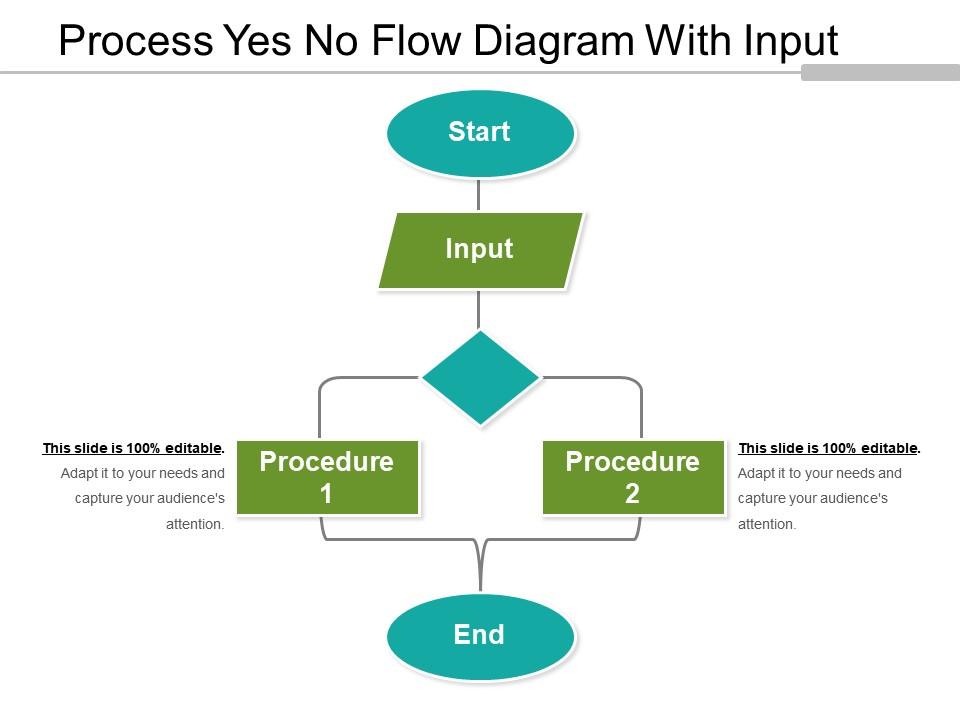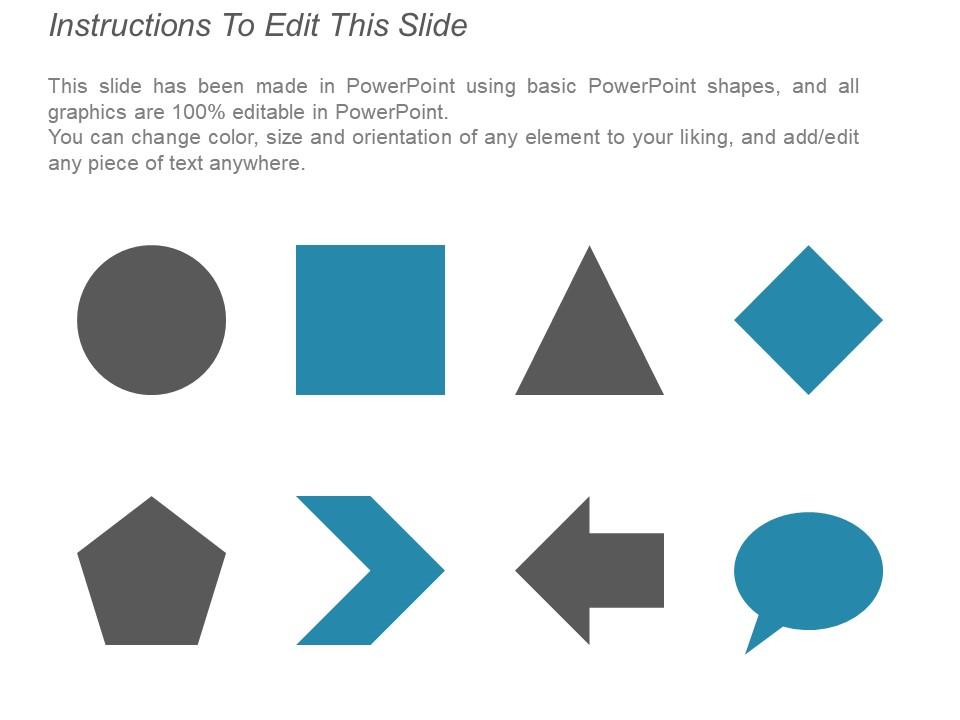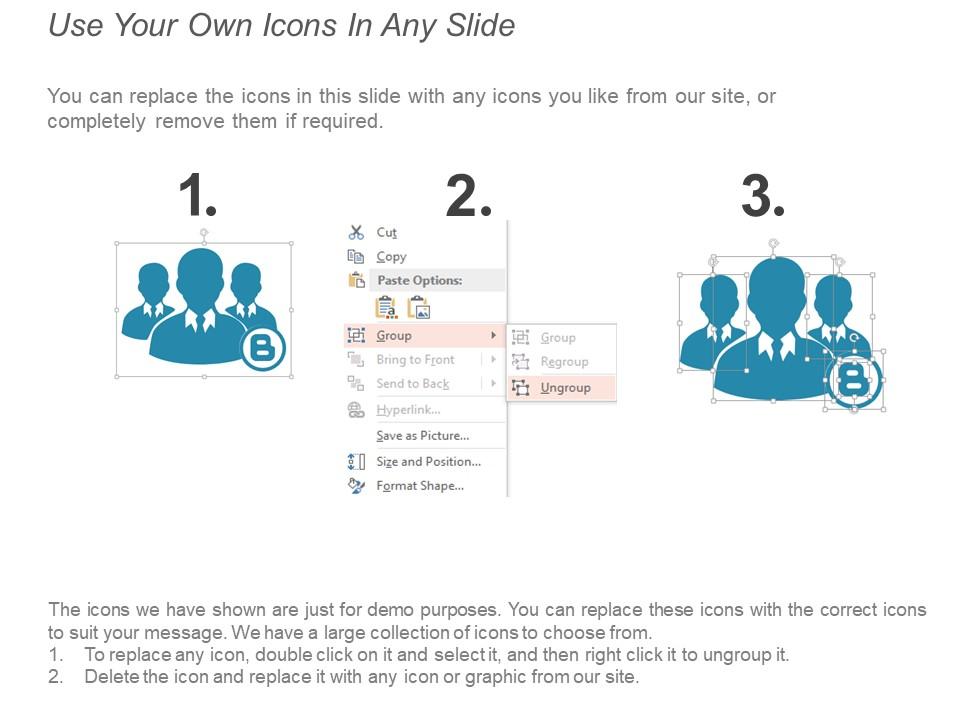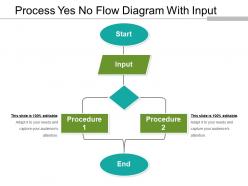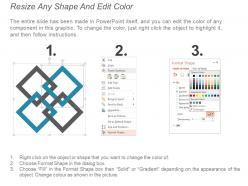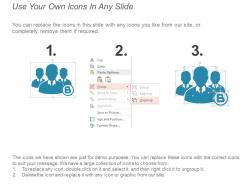Process yes no flow diagram with input
Introducing Process Yes No Flow Diagram With Input slideshow. Showcase the actions and decisions in the order that they happen by using this workflow PPT template. The flow of a process can be easily illustrated by linking them with arrows. Make a graphical representation of the business process through the flowchart. Utilize this readily available process flow diagram PowerPoint graphic to understand how a process works, what steps it consists of, what events change outcomes, and so on. Also, describe the meanings of basic symbols of the flow chart. Demonstrate the processes of drawing a flow diagram. Present various types of flow charts by mentioning the purpose of each. Mention the benefits of using a flow chart using this effective PPT visual. Thus, create a stunning presentation by downloading this ready to use process yes no diagram PPT slide.
- Google Slides is a new FREE Presentation software from Google.
- All our content is 100% compatible with Google Slides.
- Just download our designs, and upload them to Google Slides and they will work automatically.
- Amaze your audience with SlideTeam and Google Slides.
-
Want Changes to This PPT Slide? Check out our Presentation Design Services
- WideScreen Aspect ratio is becoming a very popular format. When you download this product, the downloaded ZIP will contain this product in both standard and widescreen format.
-

- Some older products that we have may only be in standard format, but they can easily be converted to widescreen.
- To do this, please open the SlideTeam product in Powerpoint, and go to
- Design ( On the top bar) -> Page Setup -> and select "On-screen Show (16:9)” in the drop down for "Slides Sized for".
- The slide or theme will change to widescreen, and all graphics will adjust automatically. You can similarly convert our content to any other desired screen aspect ratio.
Compatible With Google Slides

Get This In WideScreen
You must be logged in to download this presentation.
PowerPoint presentation slides
Presenting Process Yes No Flow Diagram With Input slide. Make modifications in the font color, font size, and font style of the slide as it is entirely customizable. Its compatibility with Google Slides makes it accessible at once. You can transform and save the slide in PDF and JPG formats as well. Get this high-quality slide to present it in front of thousands of people on a standard screen and widescreen.
People who downloaded this PowerPoint presentation also viewed the following :
Content of this Powerpoint Presentation
Description:
The image shows a PowerPoint slide with the title "Process Yes No Flow Diagram With Input," which is a simplified flowchart designed to map out a process with binary decisions. The flowchart begins with a "Start" oval, followed by an "Input" rectangle, which leads to a decision diamond labeled with "Procedure 1" on one branch and "Procedure 2" on the other, indicating a point where a decision must be made between two different procedures. The flowchart ends with an "End" oval. Each shape is connected by arrows that dictate the flow of the process. The text below each shape indicates that the slide is fully editable for customization to fit specific needs.
Use Cases:
Such slides are utilized in various industries to illustrate decision-making processes or workflows:
1. Software Development:
Use: Mapping out algorithm logic or user decision points in an application.
Presenter: Software Engineer
Audience: Development Team
2. Healthcare:
Use: Outlining patient triage procedures.
Presenter: Medical Director
Audience: Clinical Staff
3. Finance:
Use: Demonstrating decision flows in investment strategies.
Presenter: Financial Analyst
Audience: Investment Team
4. Manufacturing:
Use: Visualizing quality control decision checkpoints.
Presenter: Quality Assurance Manager
Audience: Production Staff
5. Retail:
Use: Guiding customer service protocols.
Presenter: Customer Service Trainer
Audience: Retail Employees
6. Education:
Use: Presenting administrative decision processes to staff.
Presenter: School Administrator
Audience: Faculty
7. Marketing:
Use: Describing pathways in a marketing campaign strategy.
Presenter: Marketing Strategist
Audience: Marketing Department
Process yes no flow diagram with input with all 5 slides:
Elaborate on highly attractive choices with our Process Yes No Flow Diagram With Input. It helps fulfill fancy demands.
-
Perfect template with attractive color combination.
-
Content of slide is easy to understand and edit.