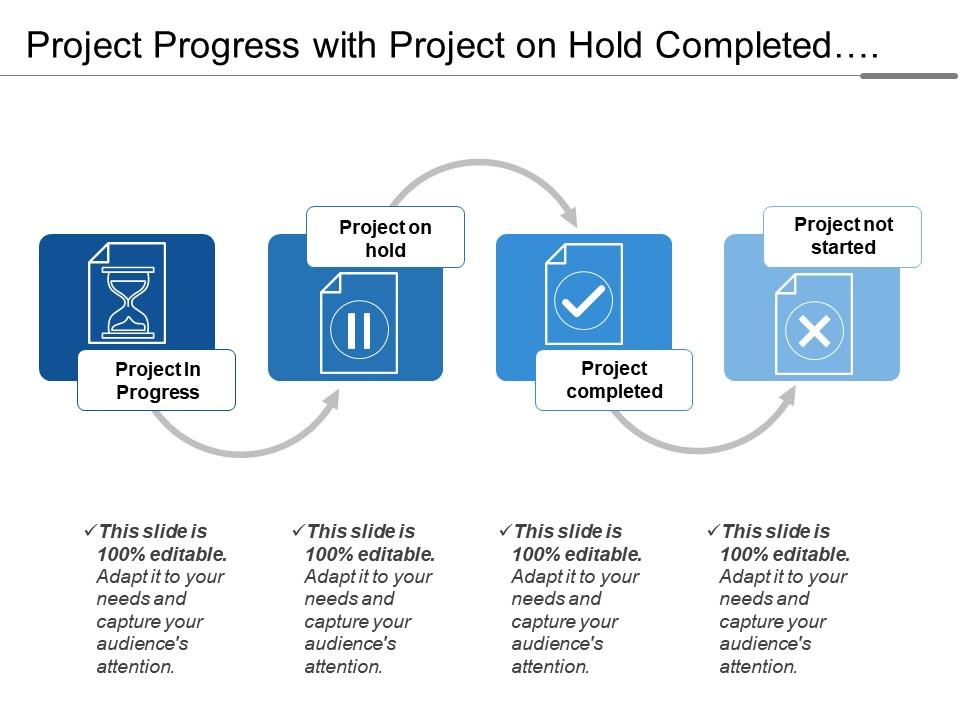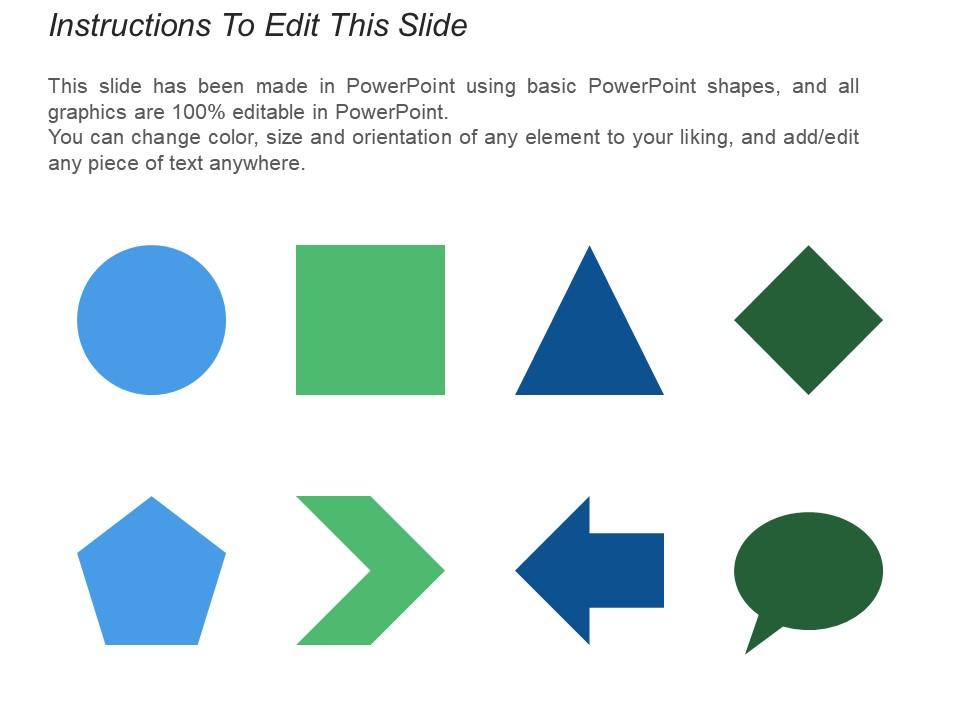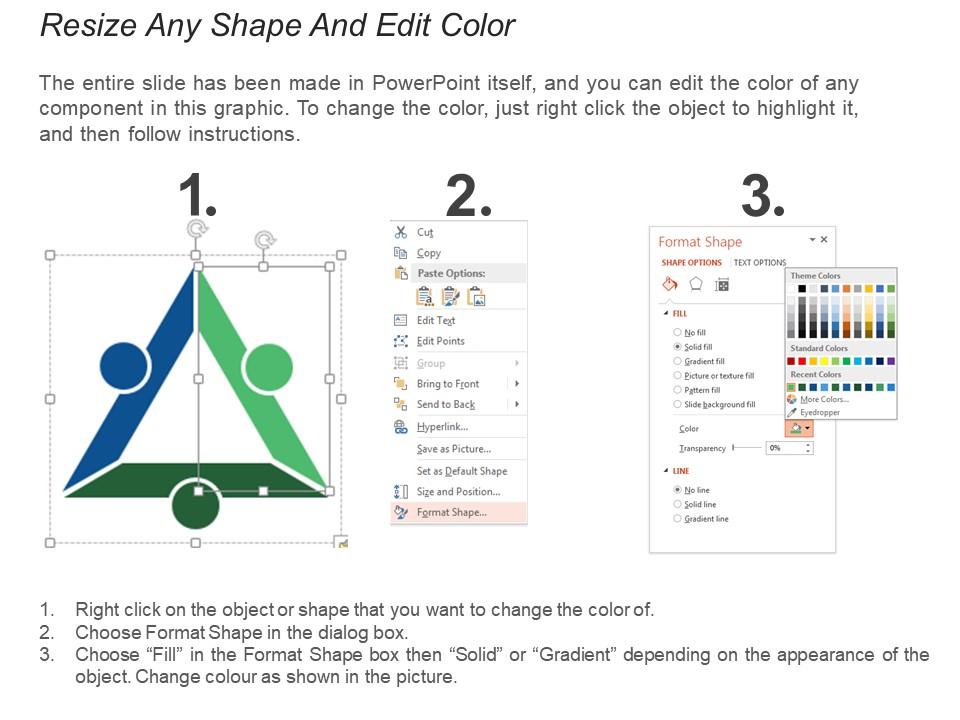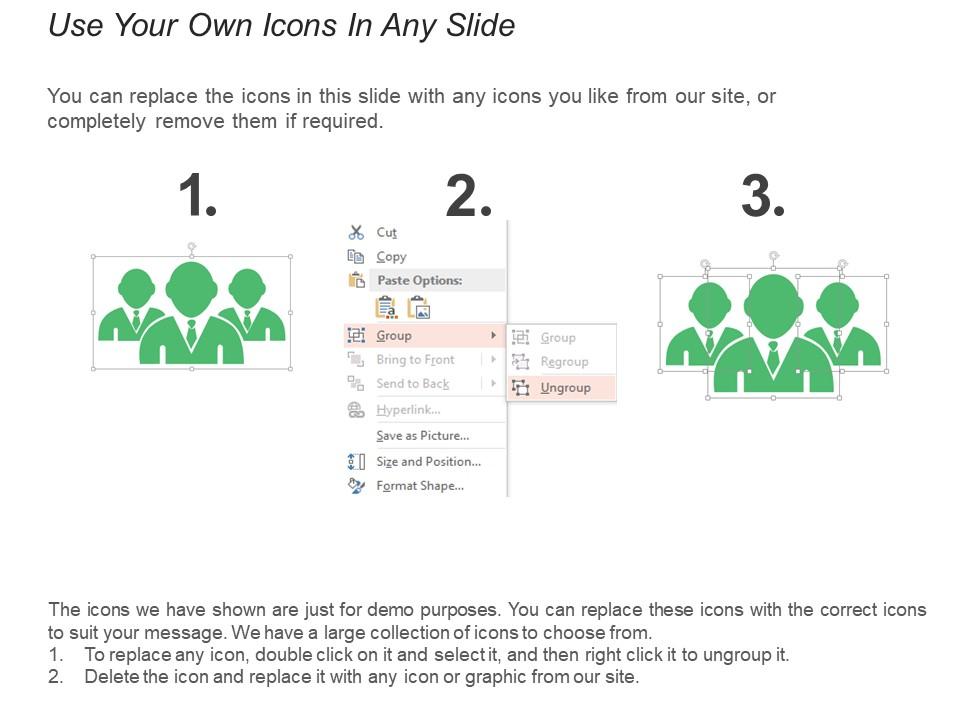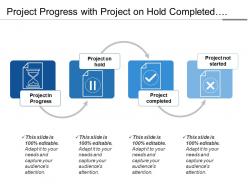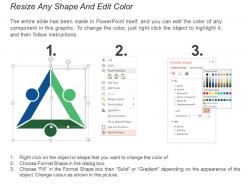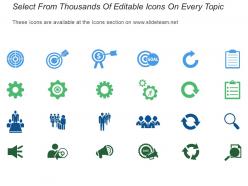Project progress with project on hold completed and not started
Profit is the name of the game. Our Project Progress With Project On Hold Completed And Not Started will help orient your team.
- Google Slides is a new FREE Presentation software from Google.
- All our content is 100% compatible with Google Slides.
- Just download our designs, and upload them to Google Slides and they will work automatically.
- Amaze your audience with SlideTeam and Google Slides.
-
Want Changes to This PPT Slide? Check out our Presentation Design Services
- WideScreen Aspect ratio is becoming a very popular format. When you download this product, the downloaded ZIP will contain this product in both standard and widescreen format.
-

- Some older products that we have may only be in standard format, but they can easily be converted to widescreen.
- To do this, please open the SlideTeam product in Powerpoint, and go to
- Design ( On the top bar) -> Page Setup -> and select "On-screen Show (16:9)” in the drop down for "Slides Sized for".
- The slide or theme will change to widescreen, and all graphics will adjust automatically. You can similarly convert our content to any other desired screen aspect ratio.
Compatible With Google Slides

Get This In WideScreen
You must be logged in to download this presentation.
PowerPoint presentation slides
Presenting this set of slides with name - Project Progress With Project On Hold Completed And Not Started. This is a four stage process. The stages in this process are Project Progress, Project Growth, Project Management.
People who downloaded this PowerPoint presentation also viewed the following :
Content of this Powerpoint Presentation
Description:
The image displays a PowerPoint slide titled "Project Progress with Project on Hold Completed...." It illustrates the status of projects at different stages using four icons:
1. "Project In Progress" is represented by an hourglass, indicating ongoing work.
2. "Project on hold" is depicted with a pause symbol, showing that the project is temporarily suspended.
3. "Project completed" is marked by a checkmark, signifying successful completion.
4. "Project not started" is indicated with a cross mark, suggesting no initiation yet.
Below each icon, the slide states "This slide is 100% editable. Adapt it to your needs and capture your audience's attention," allowing for customization according to the presenter's specific project statuses. The icons are connected by arrows, implying a typical project flow or lifecycle.
Use Cases:
This slide can be a valuable tool for project status updates across various sectors:
1. Information Technology:
Use: Tracking and reporting on software development projects.
Presenter: IT Project Manager
Audience: Development team, stakeholders
2. Urban Planning:
Use: Updating the status of infrastructure projects.
Presenter: Urban Planner
Audience: City council, community members
3. Pharmaceutical:
Use: Monitoring drug development and trial phases.
Presenter: Research & Development Manager
Audience: Research team, regulatory agencies
4. Marketing:
Use: Reporting on marketing campaign progress.
Presenter: Marketing Director
Audience: Marketing team, clients
5. Non-Profit Initiatives:
Use: Providing updates on various non-profit projects.
Presenter: Program Director
Audience: Donors, volunteers, board members
6. Education:
Use: Communicating the advancement of educational programs.
Presenter: Education Administrator
Audience: Faculty, institutional leaders
7. Manufacturing:
Use: Reporting on the status of product development cycles.
Presenter: Manufacturing Supervisor
Audience: Production team, executives
Project progress with project on hold completed and not started with all 5 slides:
Our Project Progress With Project On Hold Completed And Not Started deal you the advantage. The cards will fall in your favor.
-
Use of icon with content is very relateable, informative and appealing.
-
Use of different colors is good. It's simple and attractive.