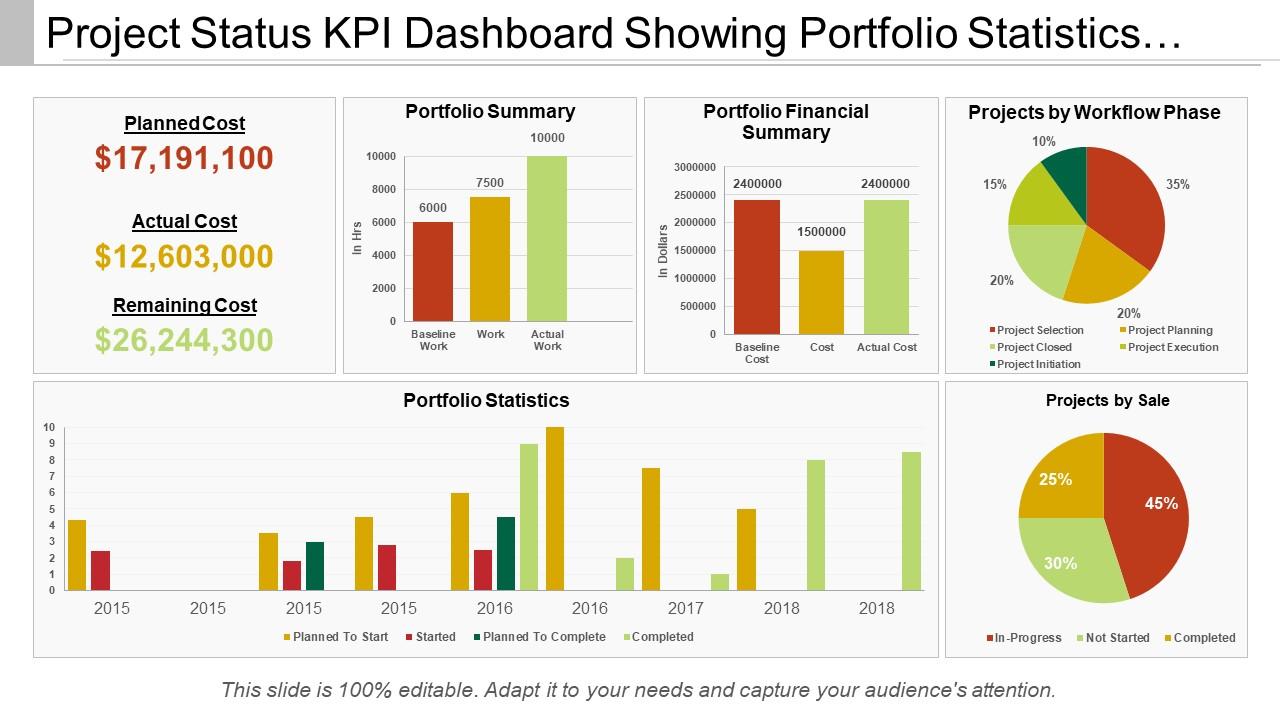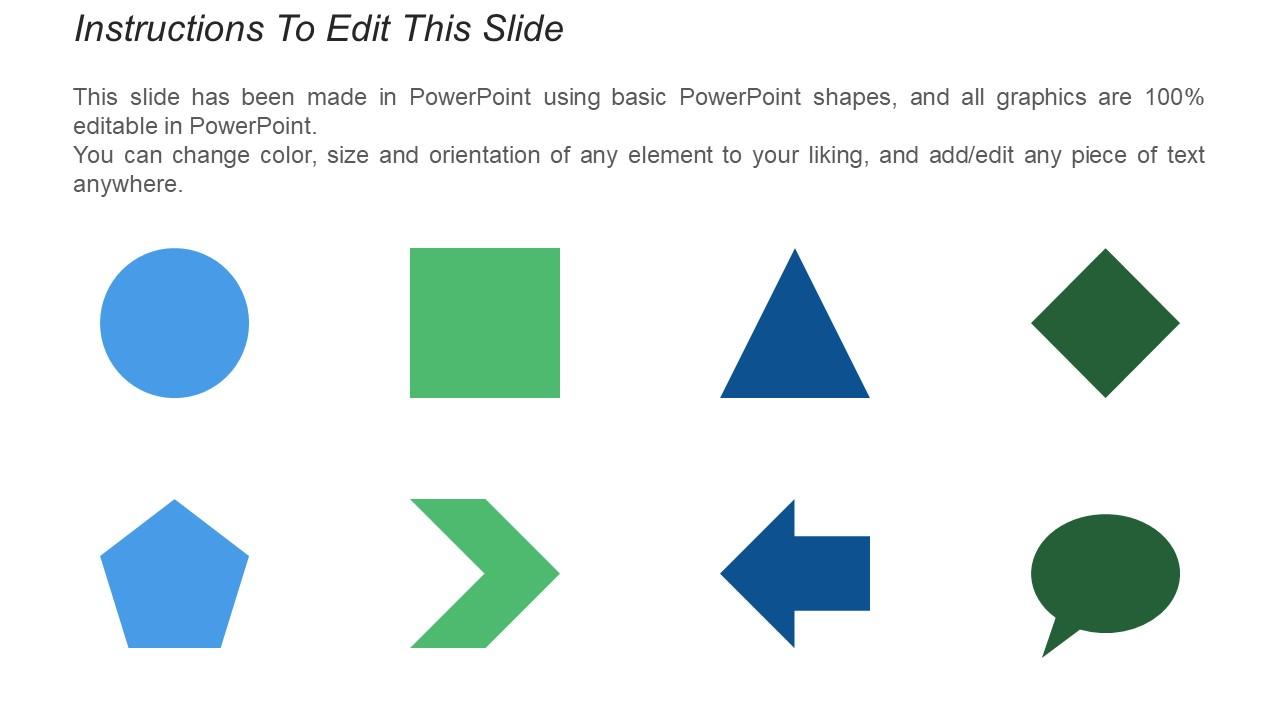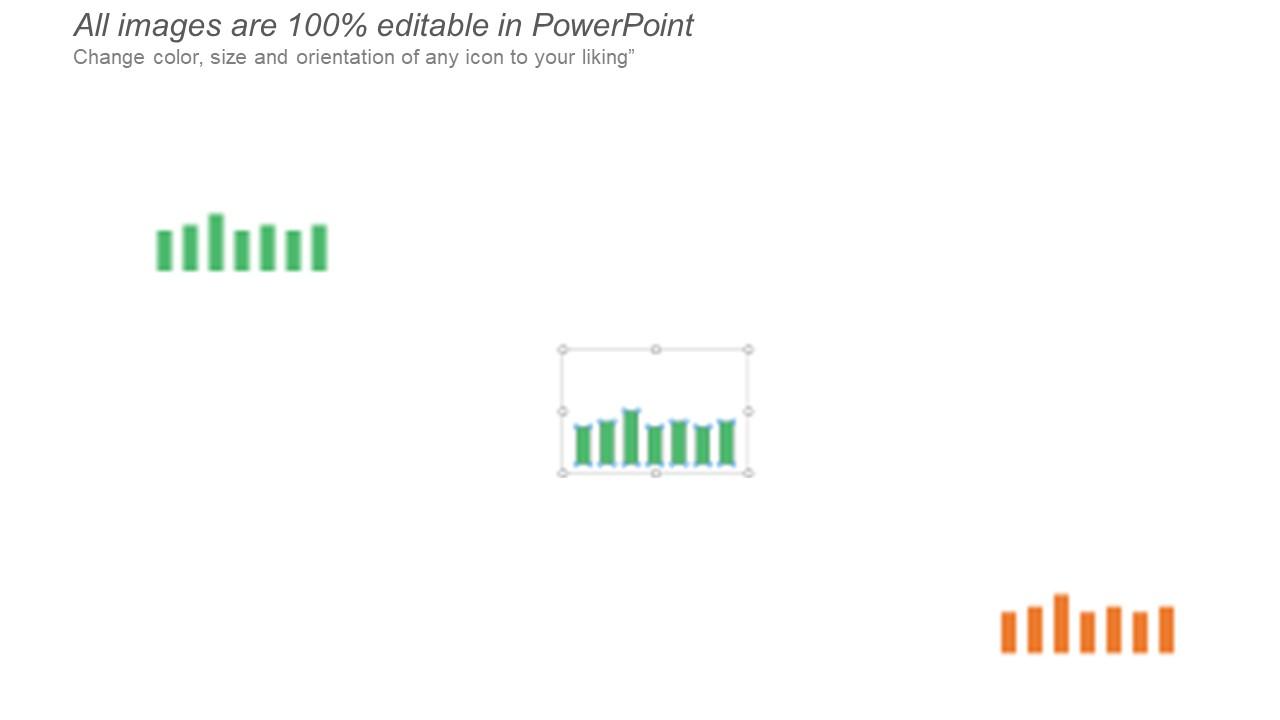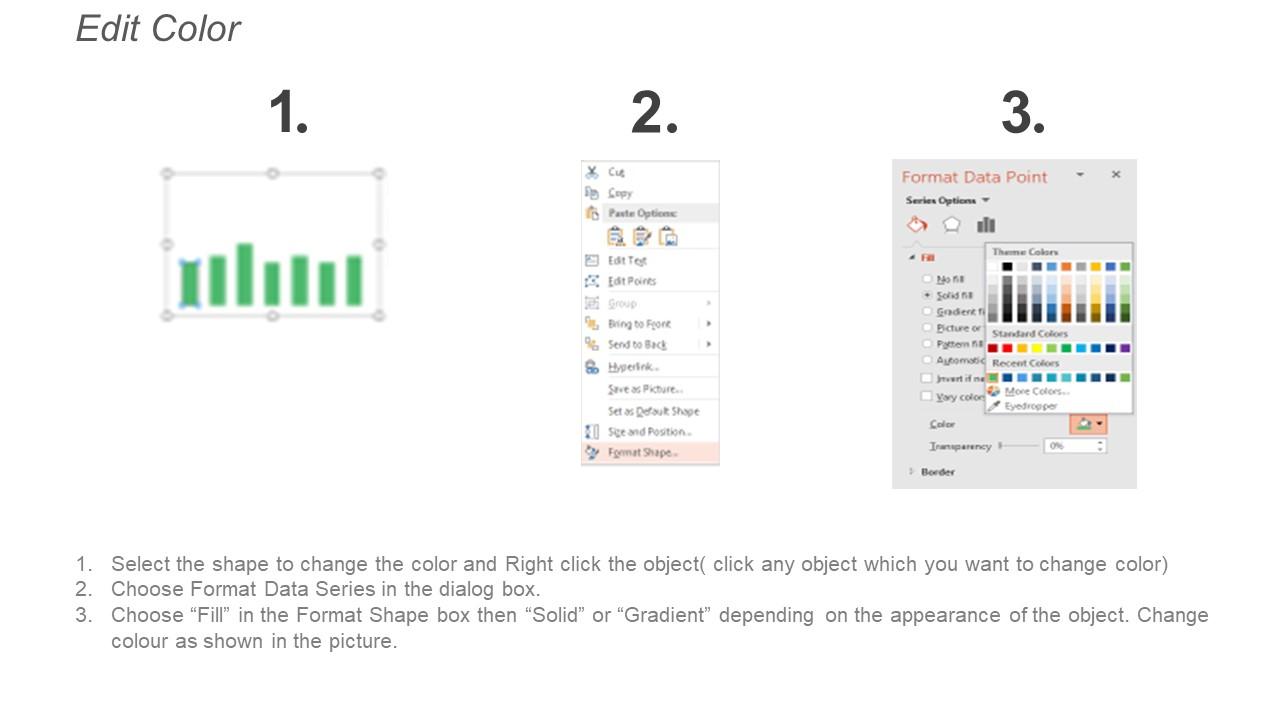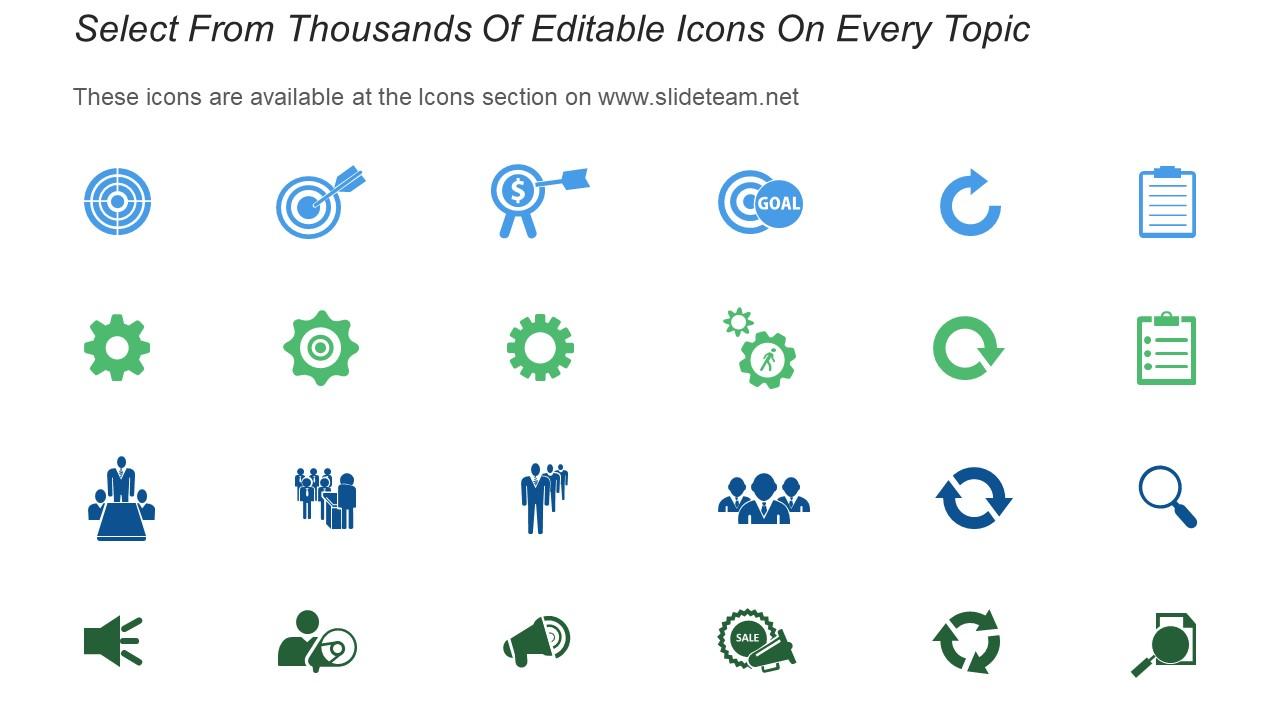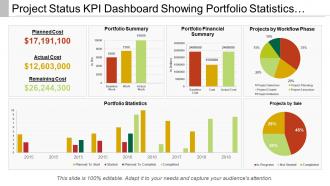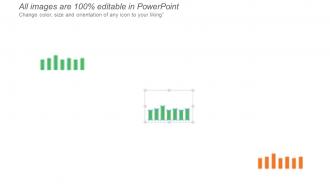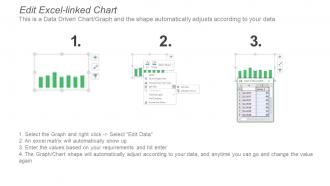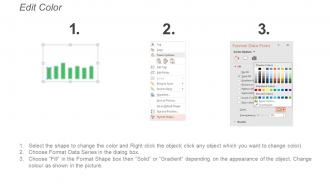Project status kpi dashboard showing portfolio statistics and workflow phase
Download this project status KPI dashboard showing portfolio statistics and workflow phase PowerPoint template slide created by professional PowerPoint and presentation designers. This editable six stages template slide can be used to deal with topics like Project Health Card, Project Performance, Project Status to aid convey your message better graphically. This project management presentation template consists of a bar graph, metrics, and pie charts graphics. Pie charts in this template slide highlights projects by workflow phases, project selection, project closed and initiation, project planning and execution, and projects by sale. Bar graphs represent portfolio summary, portfolio financial summary, portfolio statistics, planned to start and started, planned to complete, and completed. You can change the metrics by making the changes in the editable excel sheet provided with the graphics. You can create a presentation on topics like project management, project report and brief, business planning, portfolio management, business report, business evaluation and review using this readymade project status KPI dashboard PPT template slide. Download this Project Status KPI Dashboard Showing Portfolio Statistics And Workflow Phase PPT template. Expose dubious elements with our Project Status Kpi Dashboard Showing Portfolio Statistics And Workflow Phase. Convince folks about false idols.
- Google Slides is a new FREE Presentation software from Google.
- All our content is 100% compatible with Google Slides.
- Just download our designs, and upload them to Google Slides and they will work automatically.
- Amaze your audience with SlideTeam and Google Slides.
-
Want Changes to This PPT Slide? Check out our Presentation Design Services
- WideScreen Aspect ratio is becoming a very popular format. When you download this product, the downloaded ZIP will contain this product in both standard and widescreen format.
-

- Some older products that we have may only be in standard format, but they can easily be converted to widescreen.
- To do this, please open the SlideTeam product in Powerpoint, and go to
- Design ( On the top bar) -> Page Setup -> and select "On-screen Show (16:9)” in the drop down for "Slides Sized for".
- The slide or theme will change to widescreen, and all graphics will adjust automatically. You can similarly convert our content to any other desired screen aspect ratio.
Compatible With Google Slides

Get This In WideScreen
You must be logged in to download this presentation.
PowerPoint presentation slides
Presenting Project Status Kpi Dashboard Showing Portfolio Statistics And Workflow Phase PPT template. All around planned layout slide. This template slide is completely perfect with Google. Tend to upgrade the general effect of your introduction. Introduced to be spared in JPEG, JPG or PDF arrange whenever required. Space accessible to include your organization data as and when required. The format slide is famous and popular because of its simple utilize and openness. Basic and accommodating downloading by following clear advances. This slide keeps up the demonstrable skill of the introduction.
People who downloaded this PowerPoint presentation also viewed the following :
Project status kpi dashboard showing portfolio statistics and workflow phase with all 6 slides:
Your arguments have an enduring effect with our Project Status Kpi Dashboard Showing Portfolio Statistics And Workflow Phase. They enable forceful expression.
-
Unique and attractive product design.
-
Thanks for all your great templates they have saved me lots of time and accelerate my presentations. Great product, keep them up!