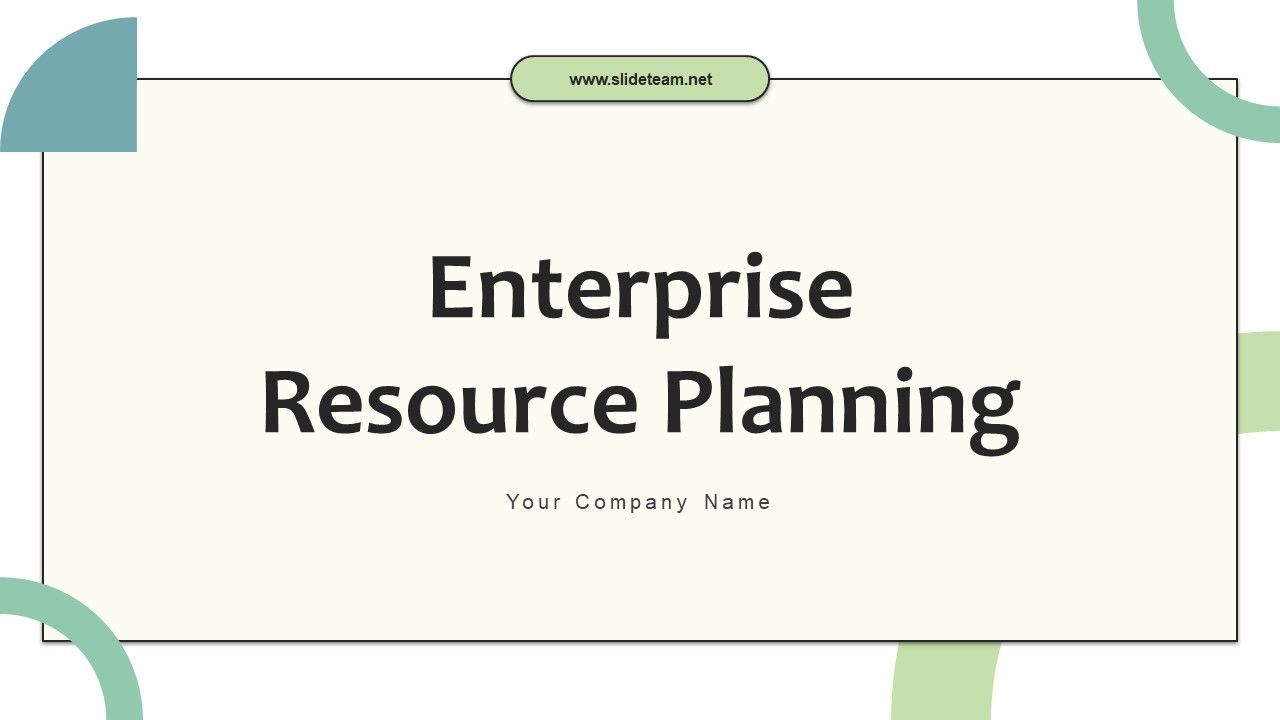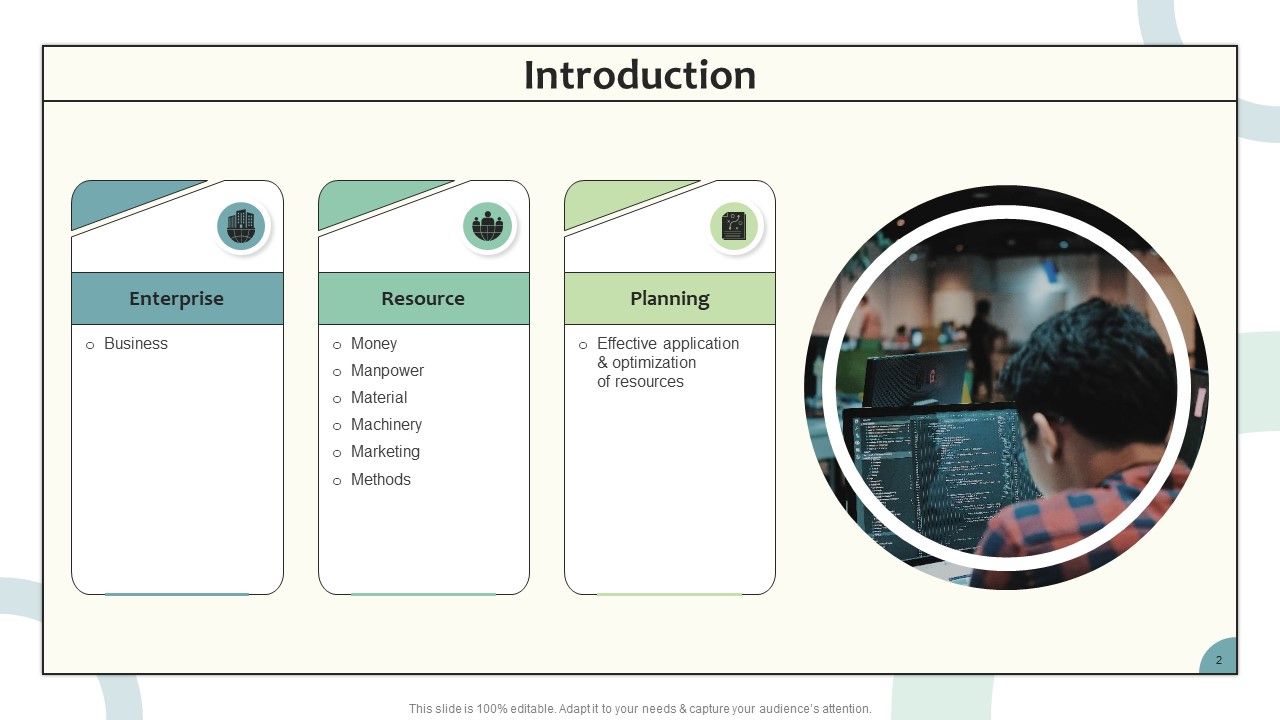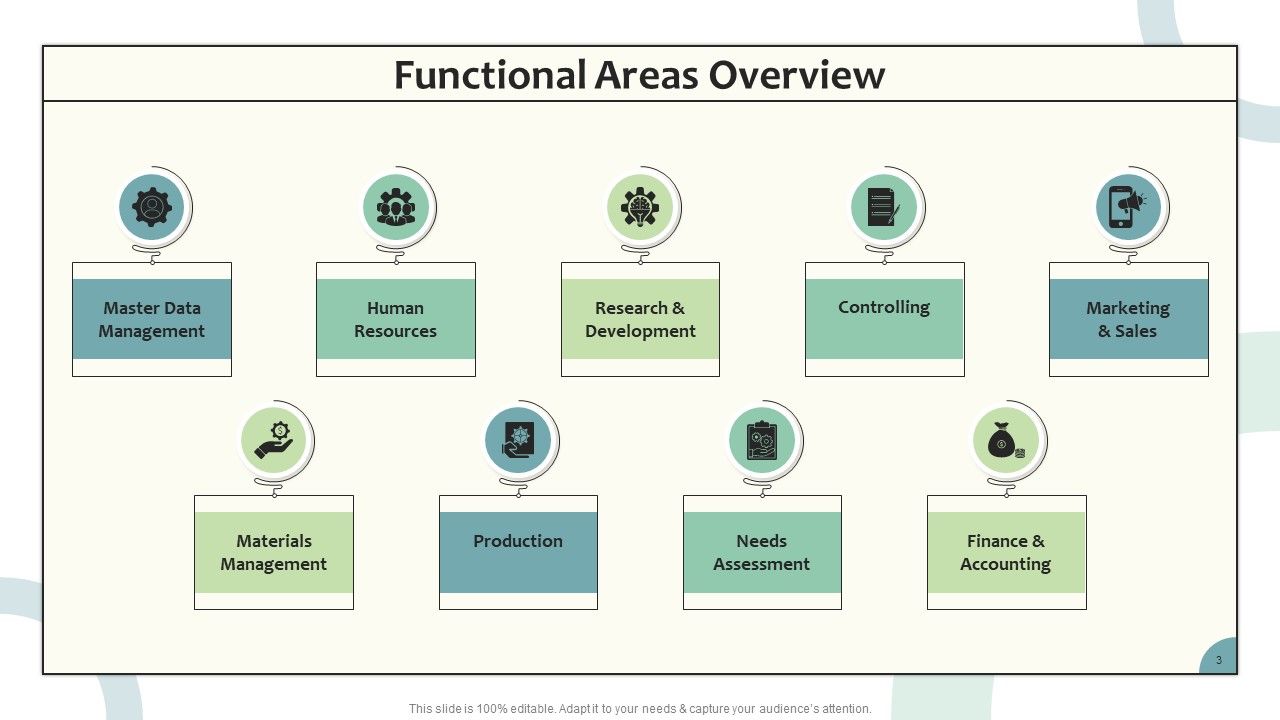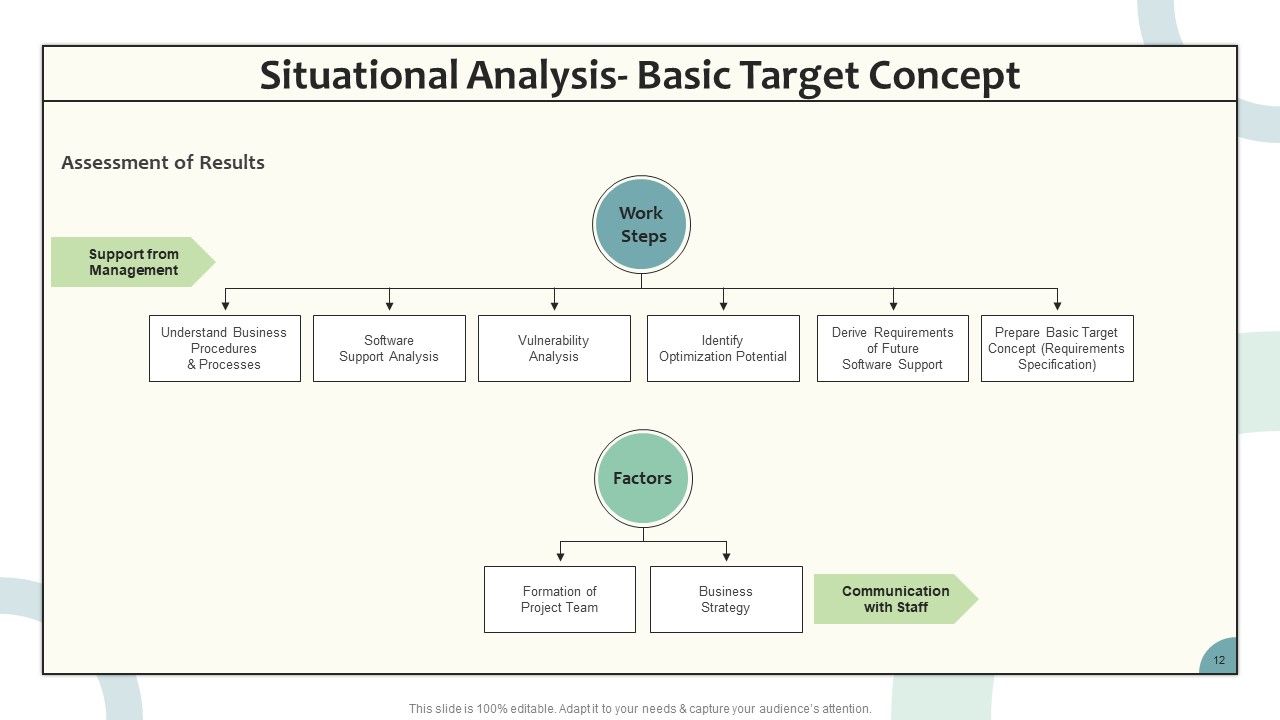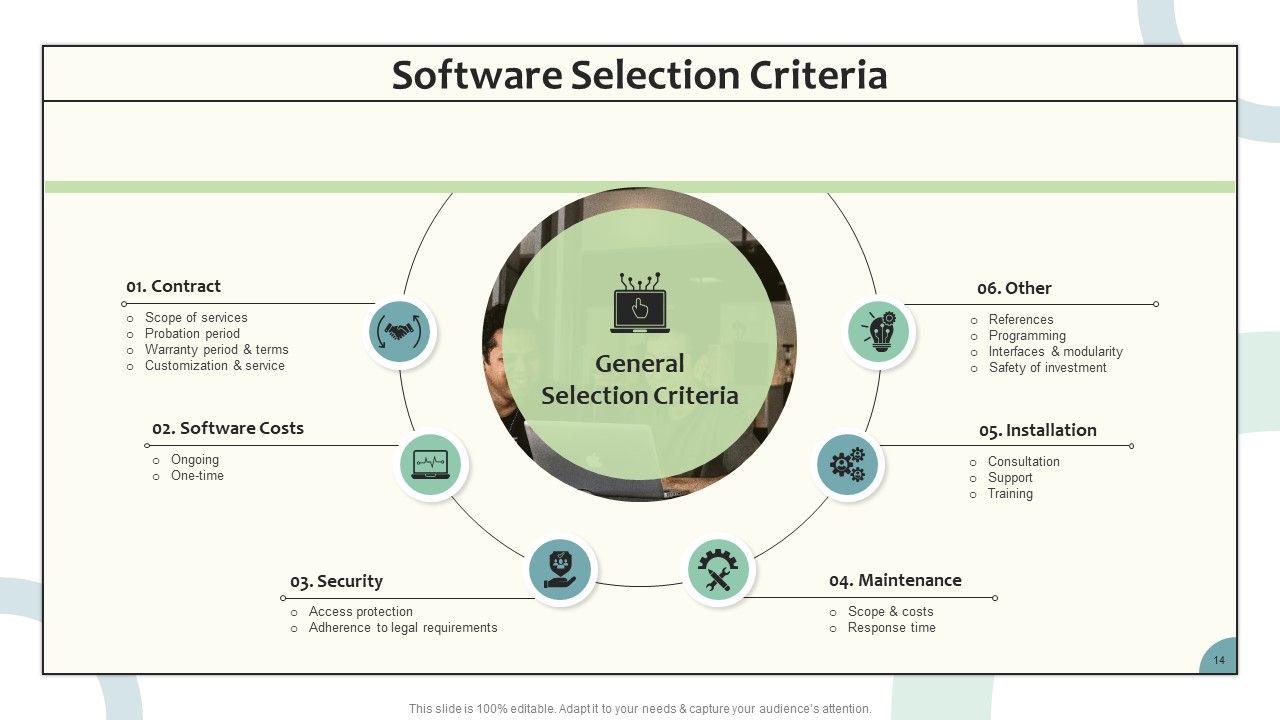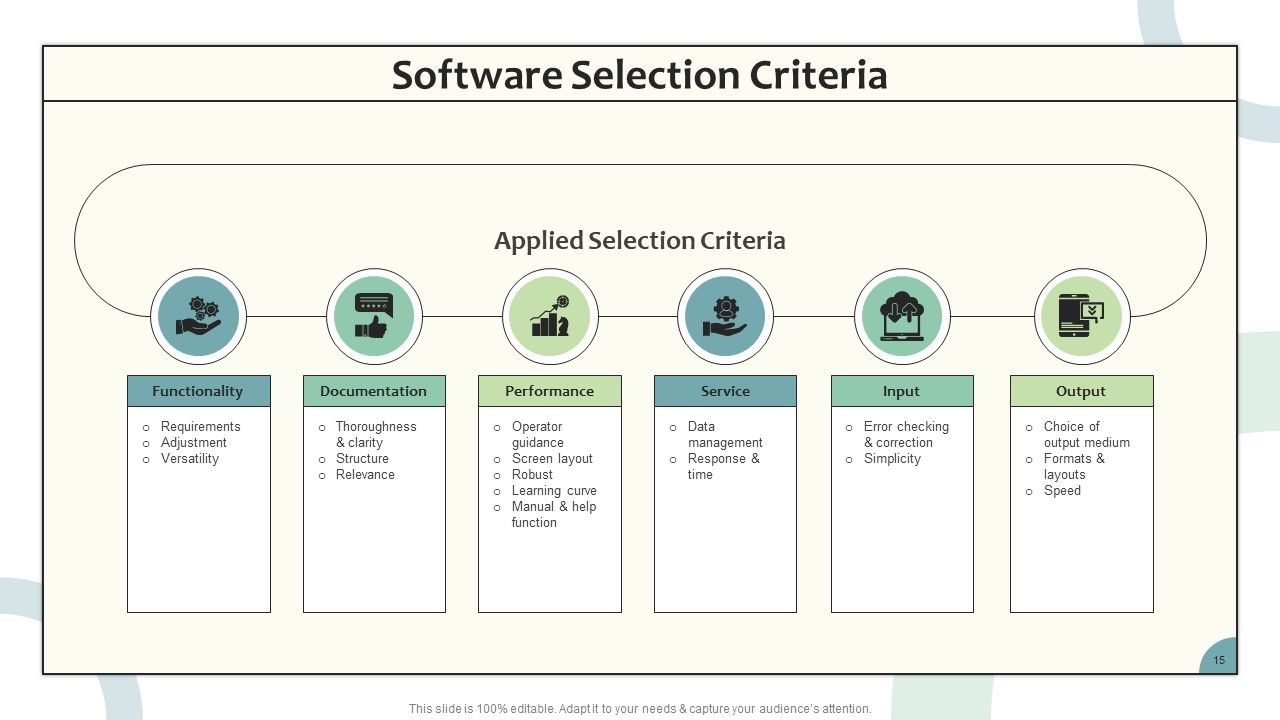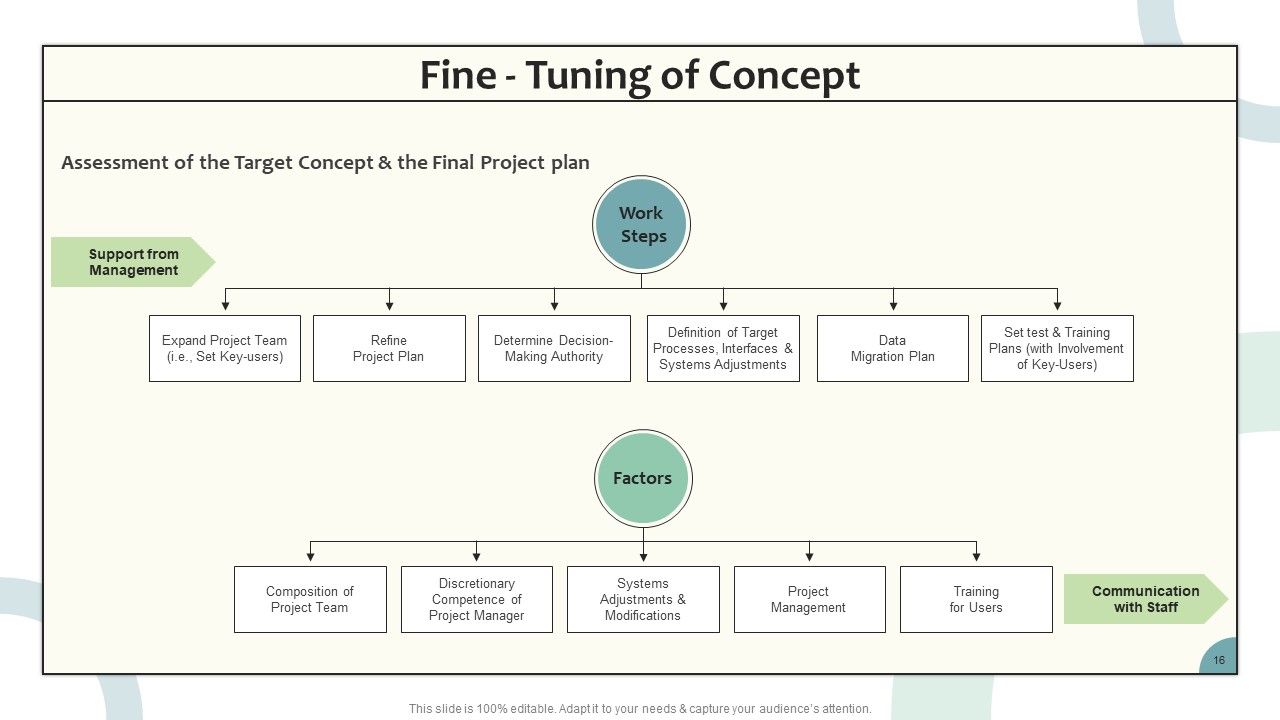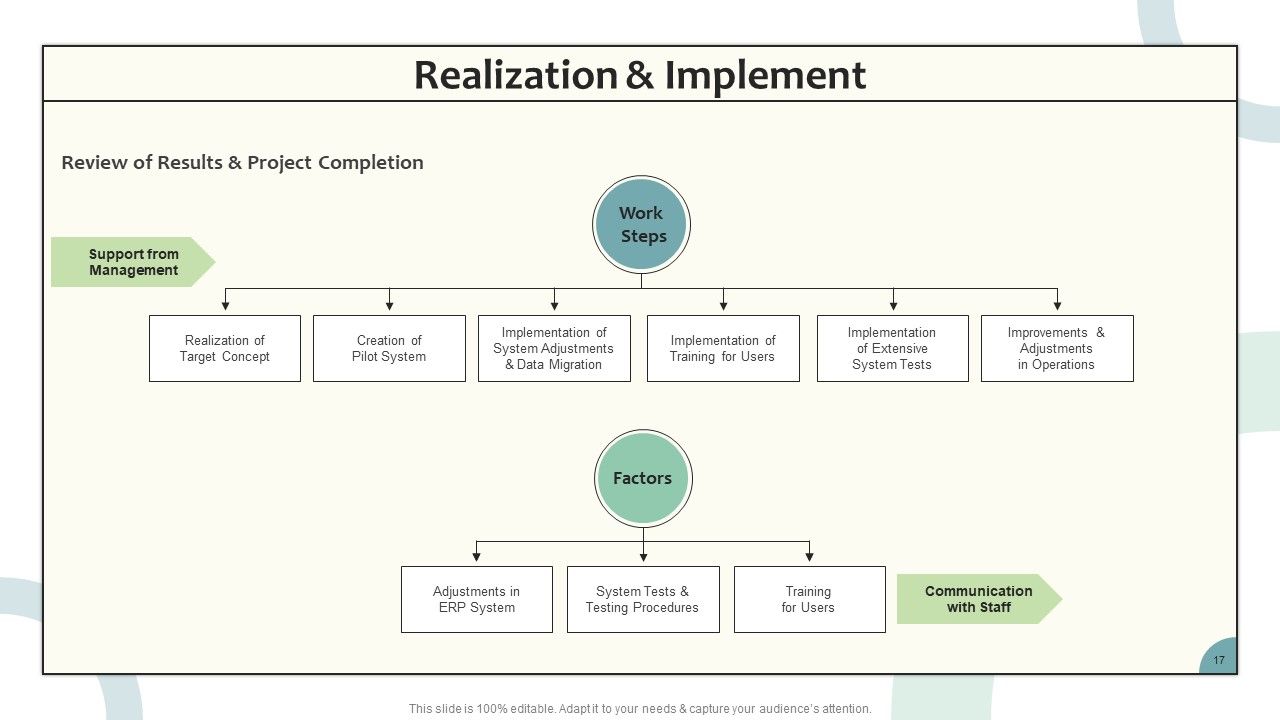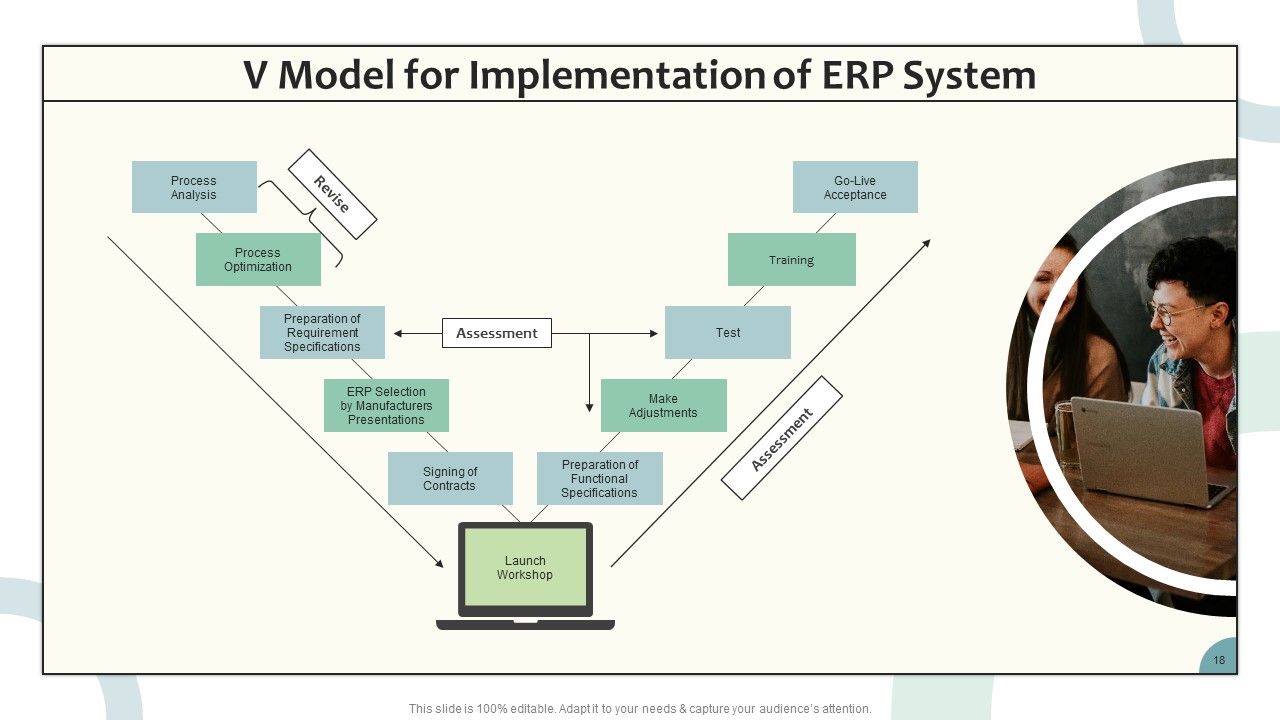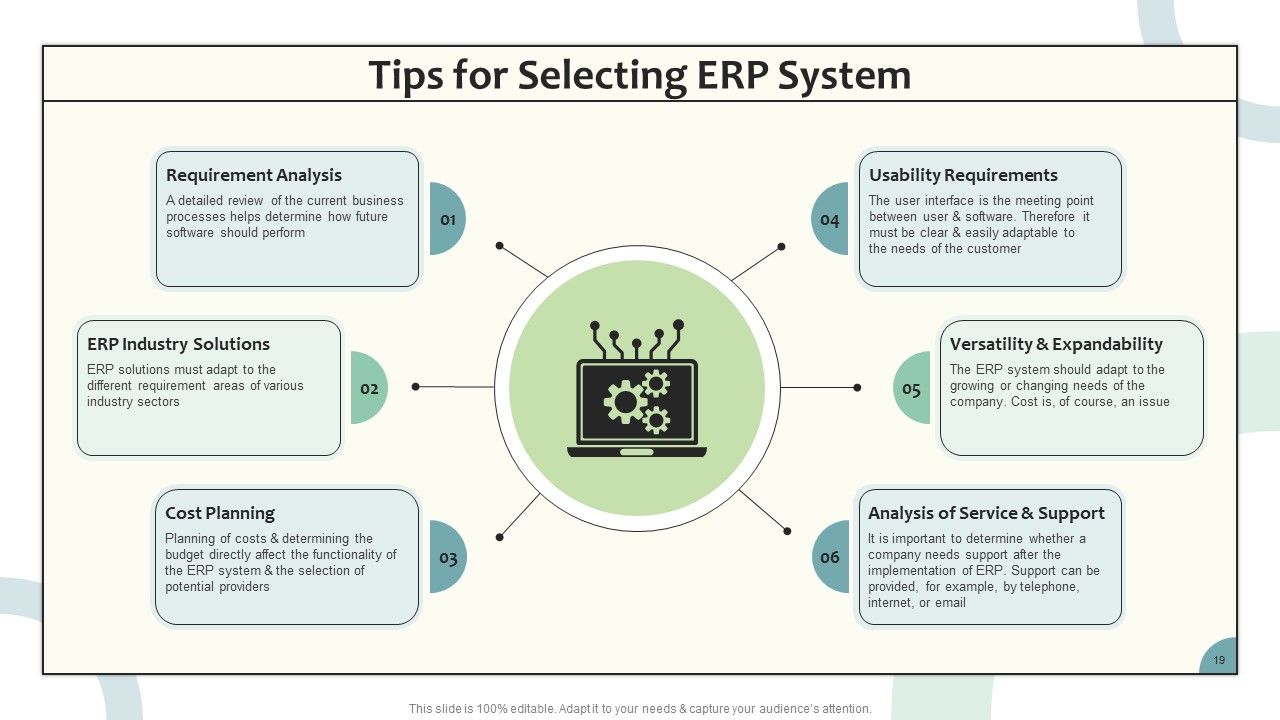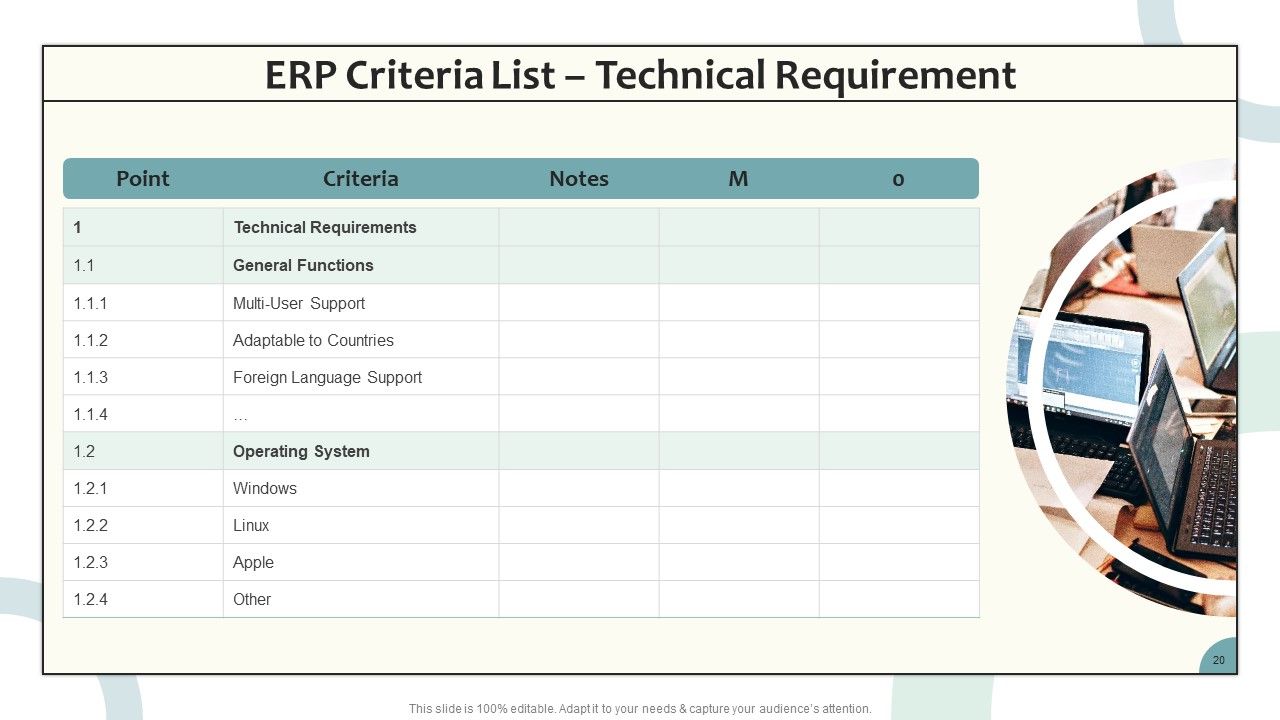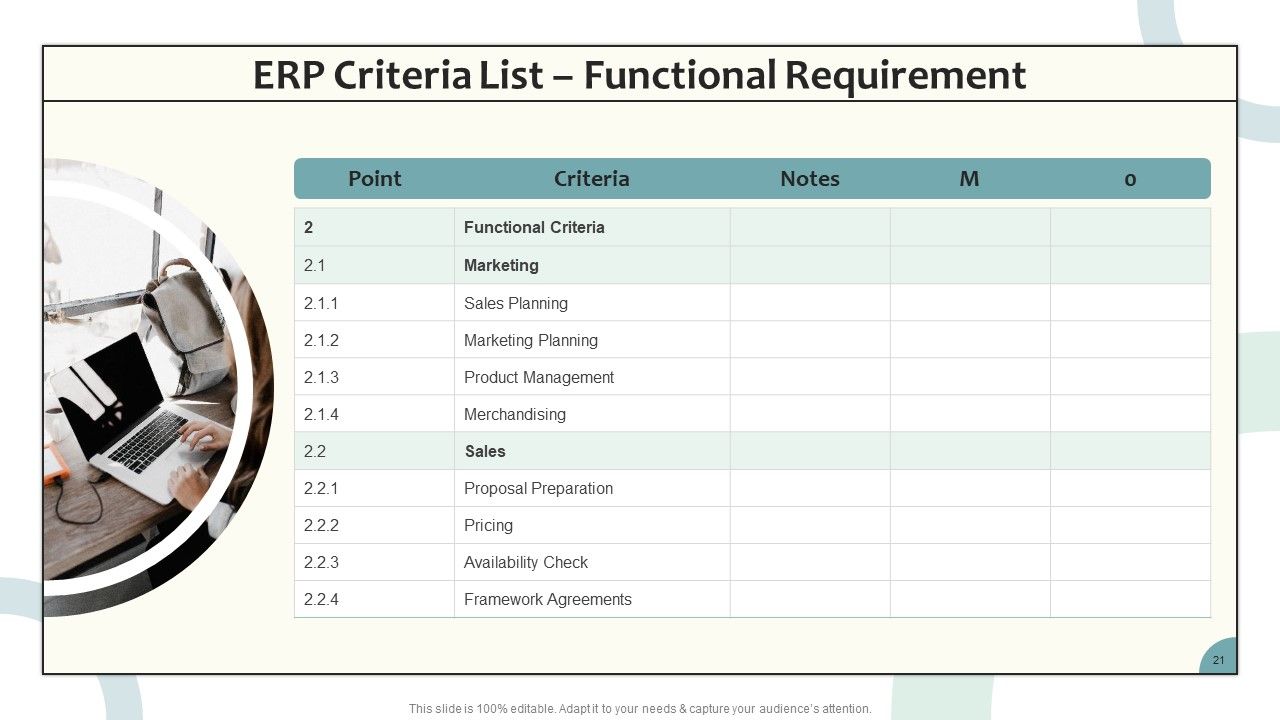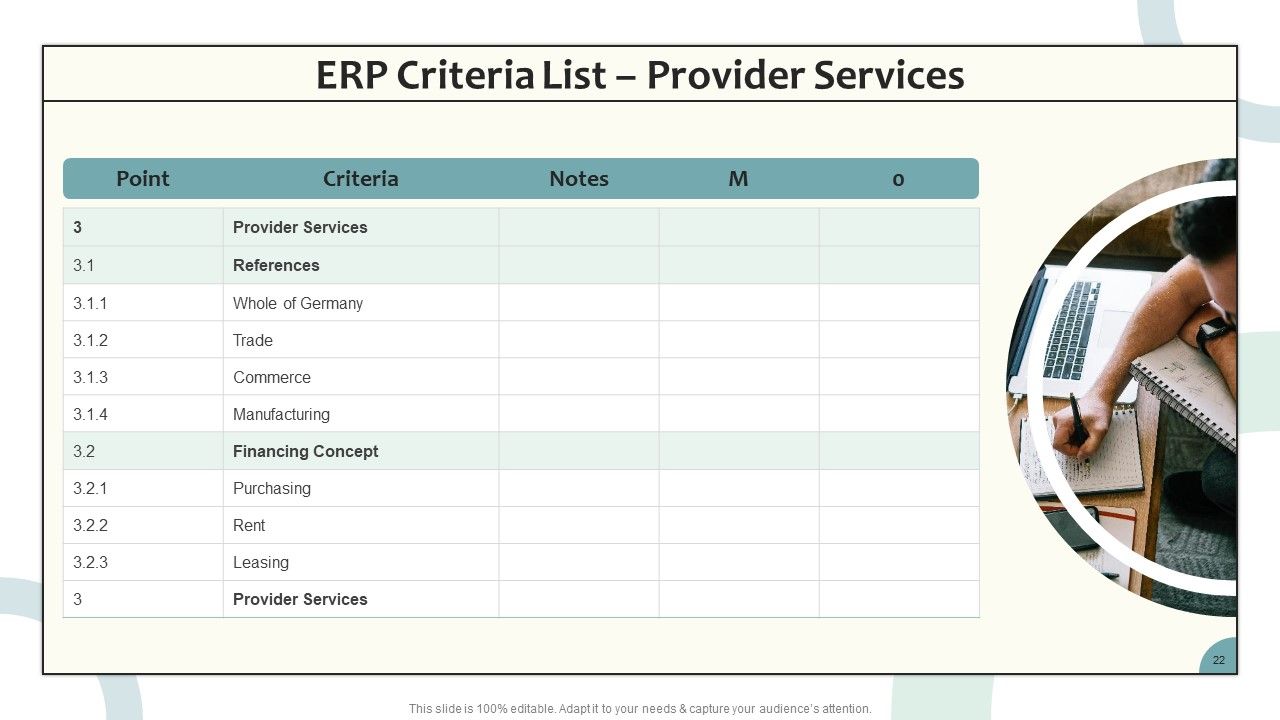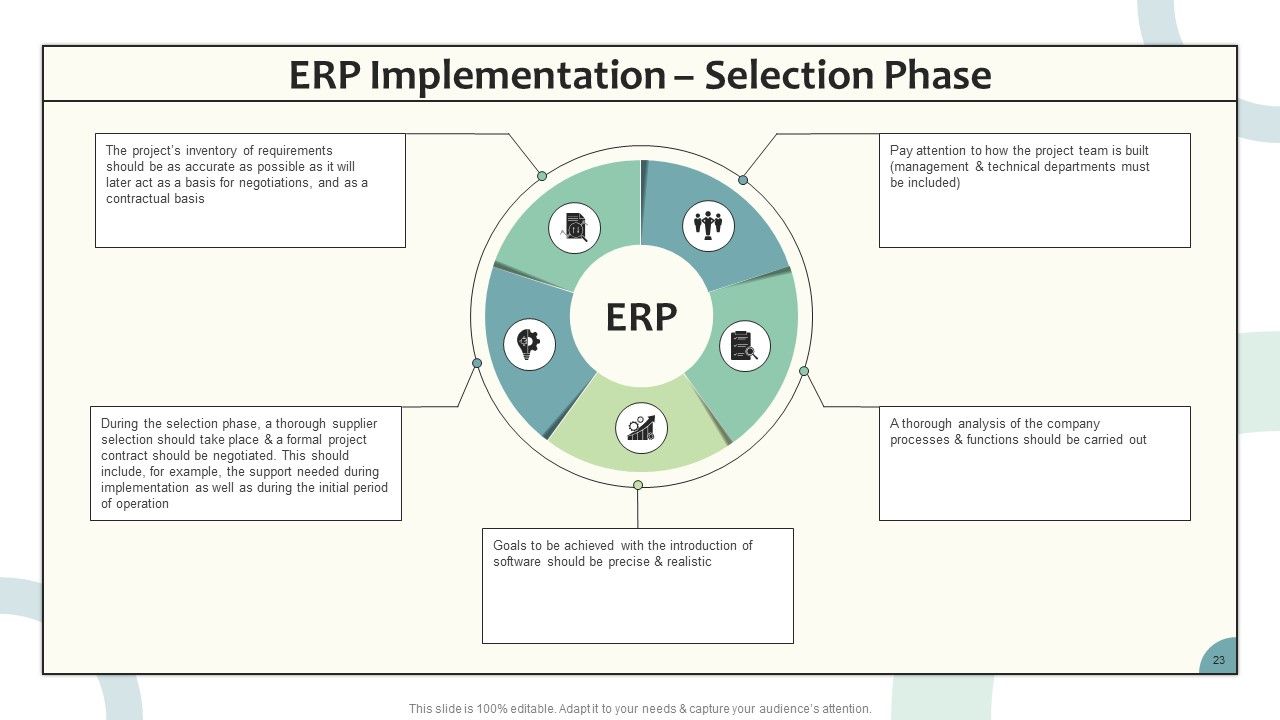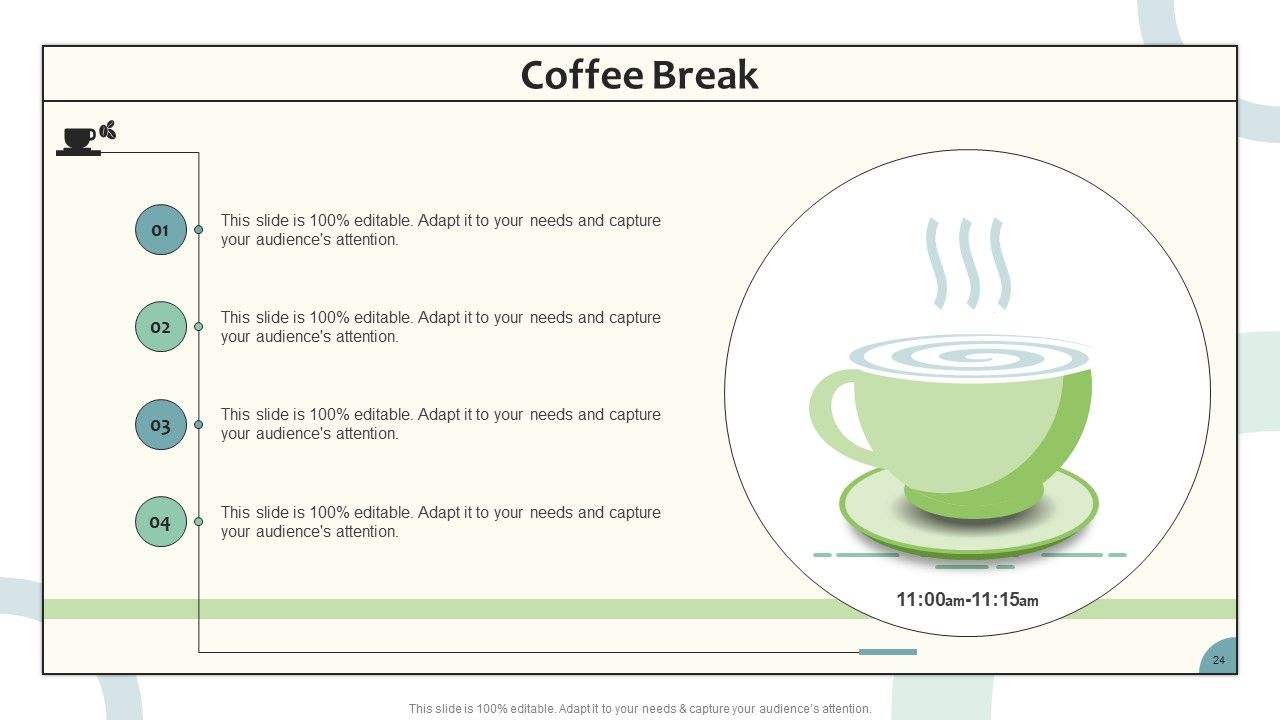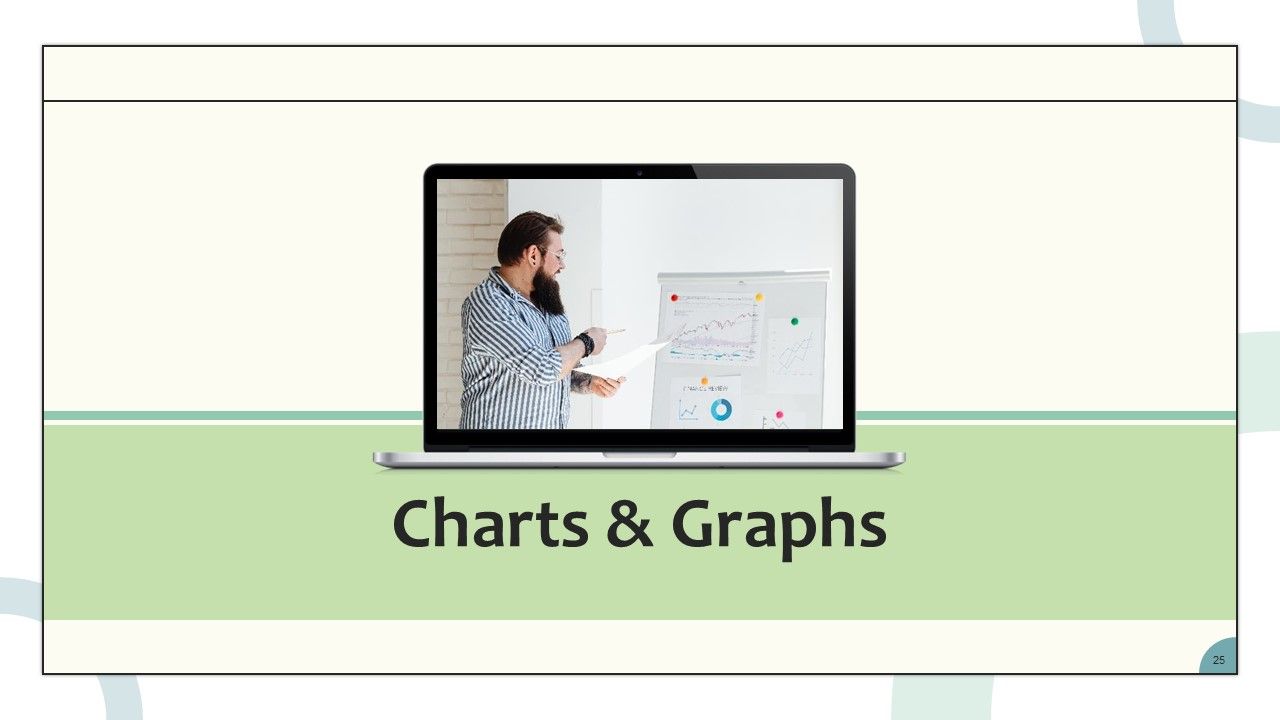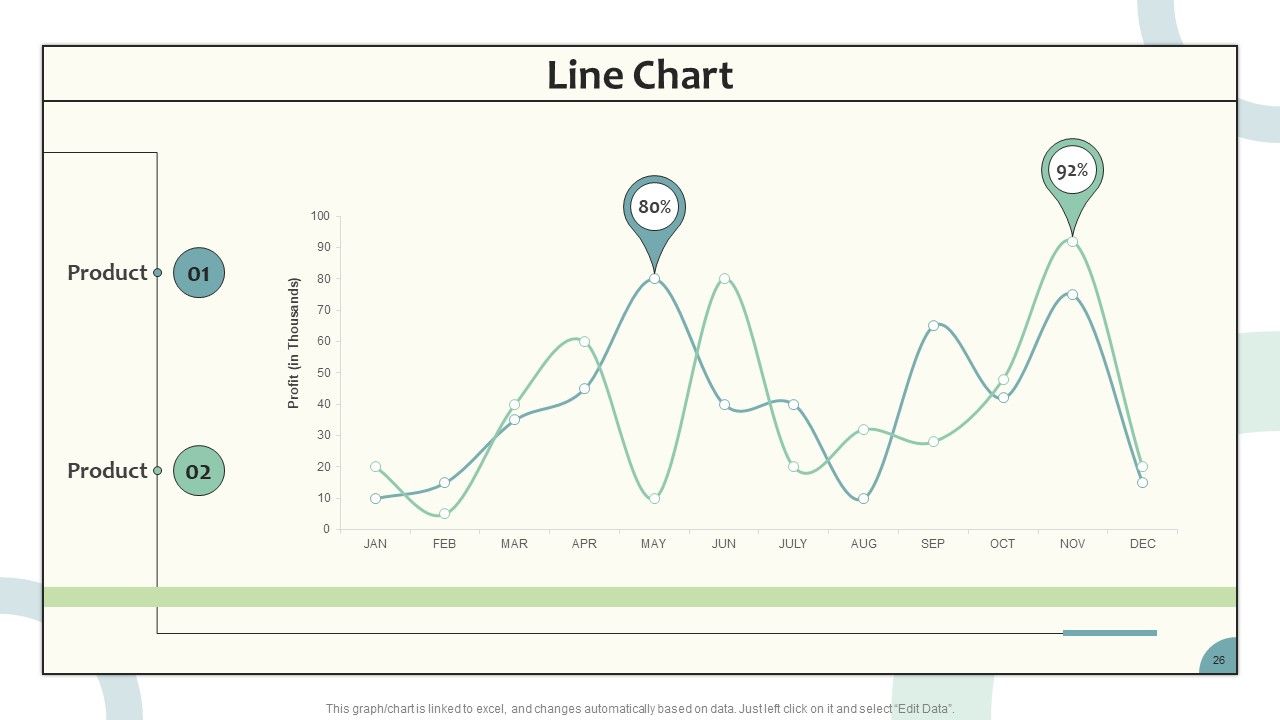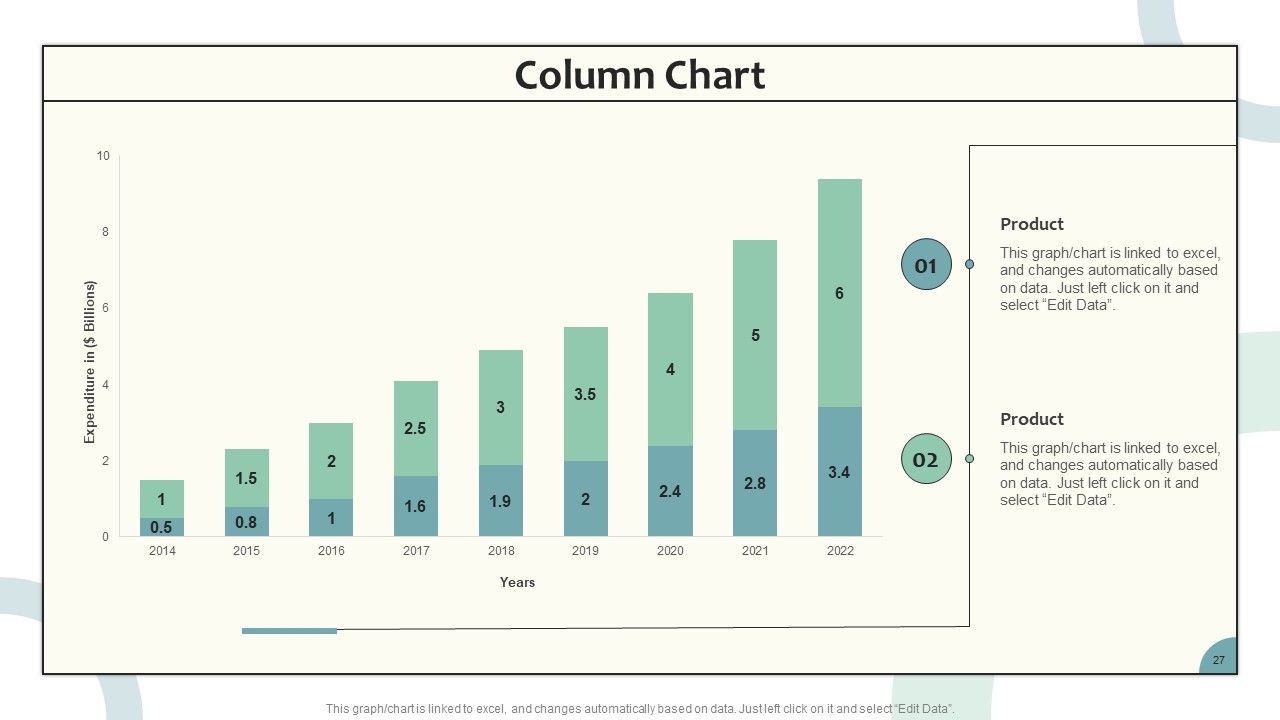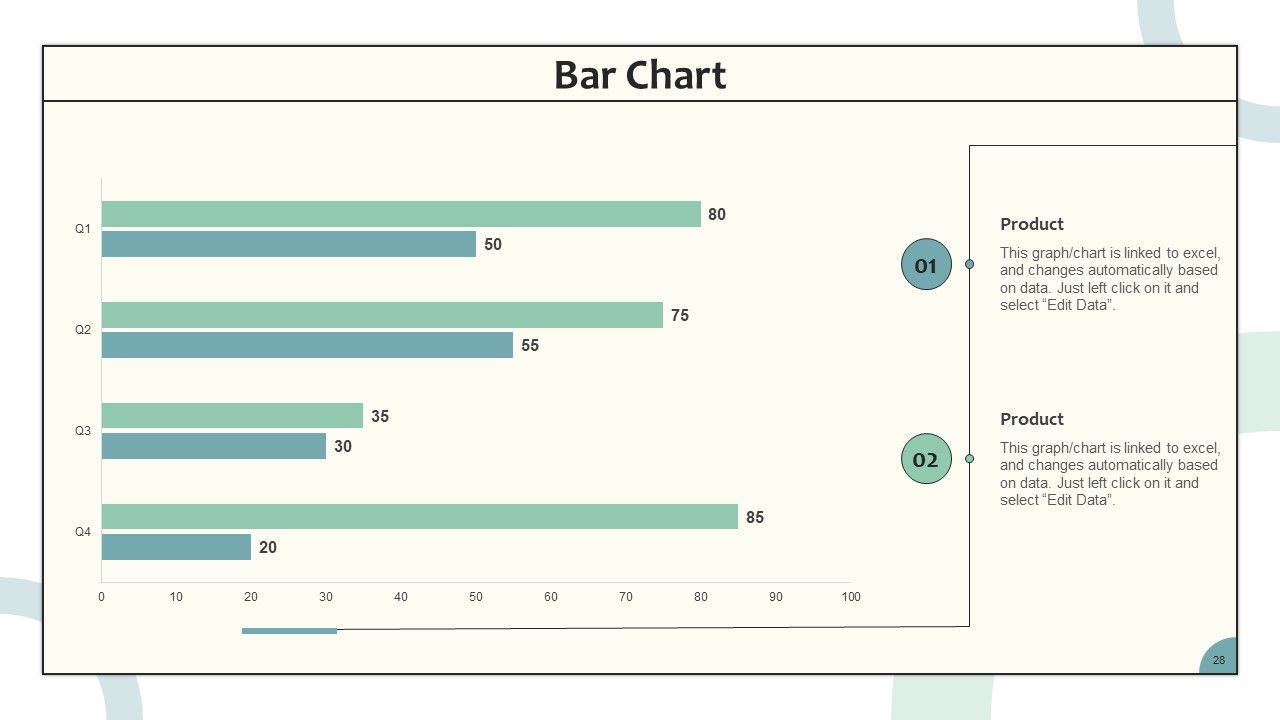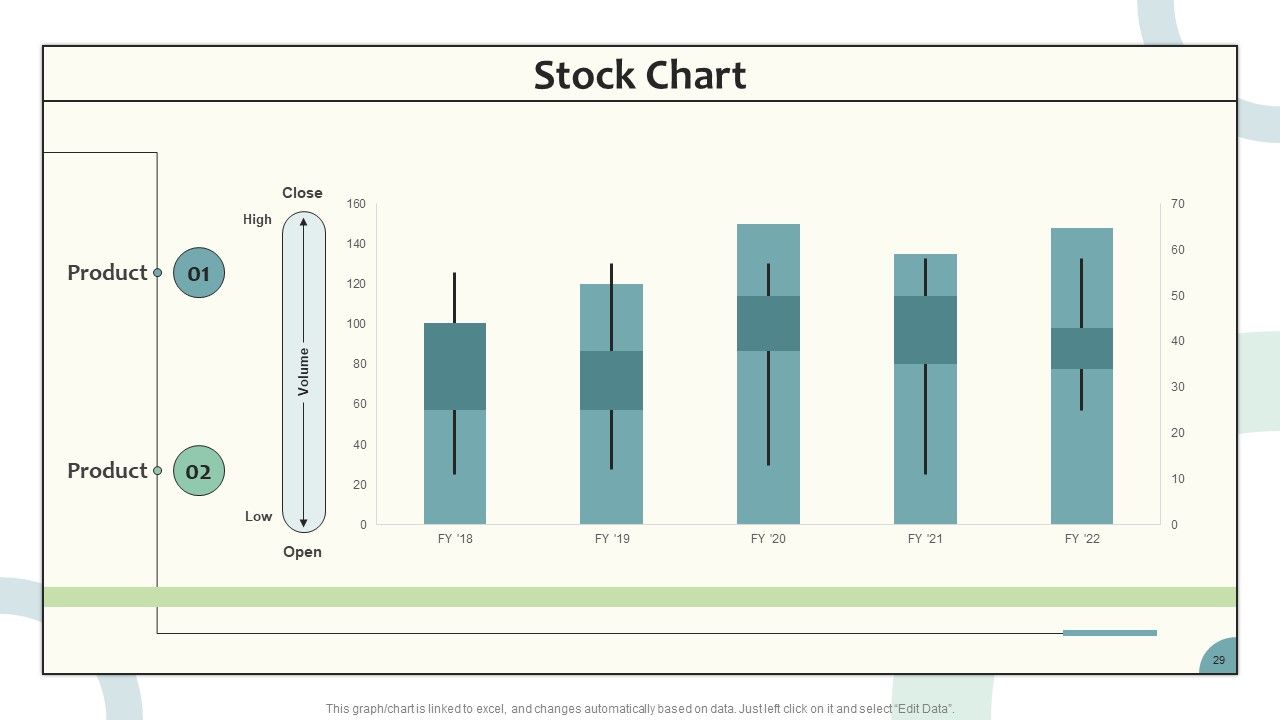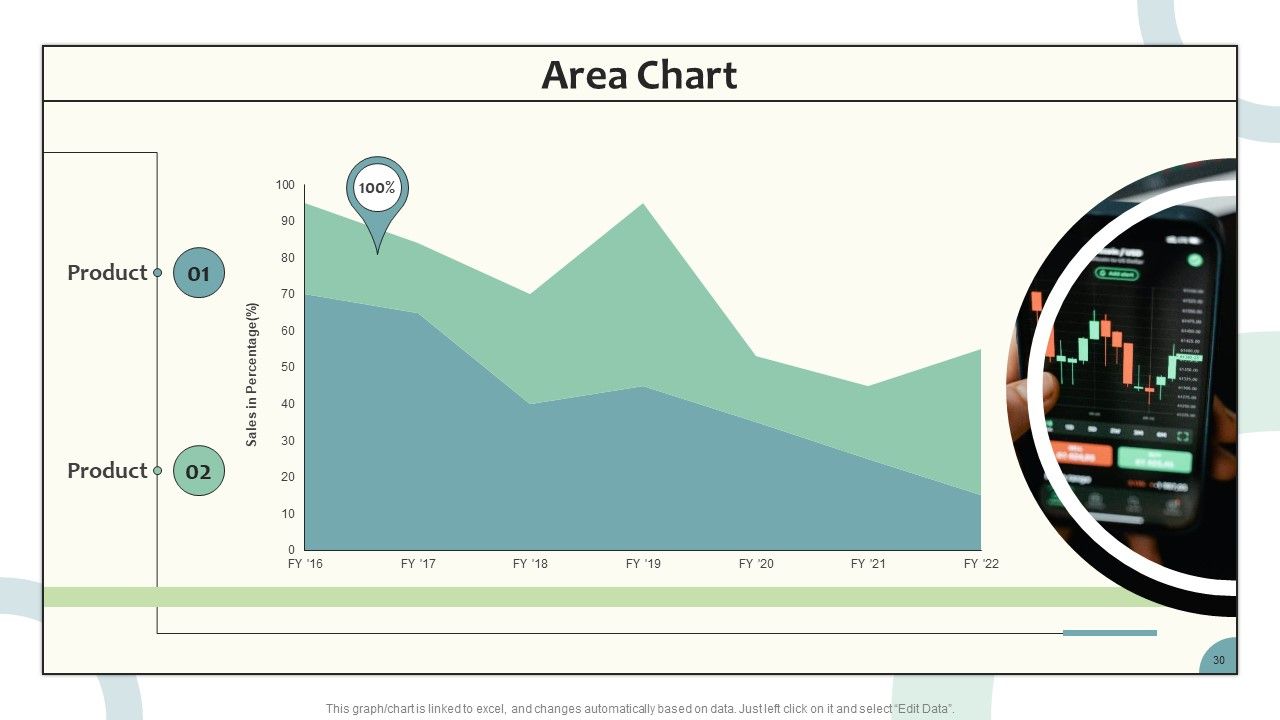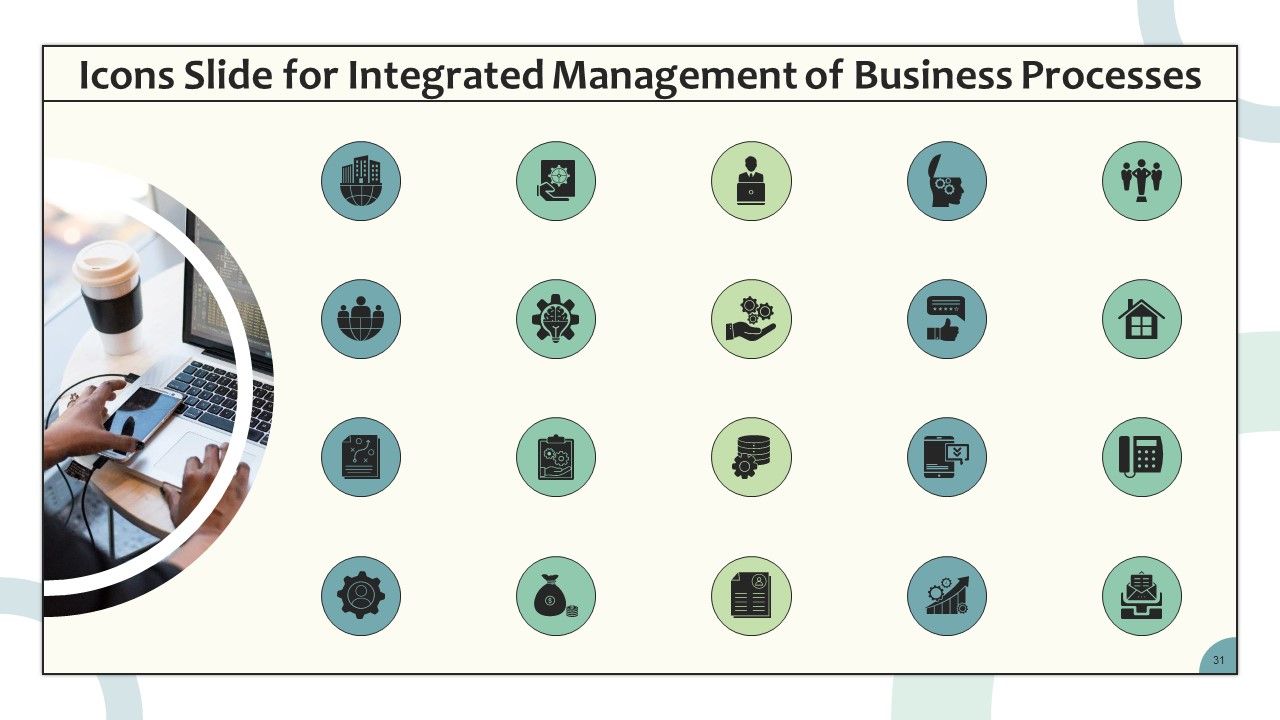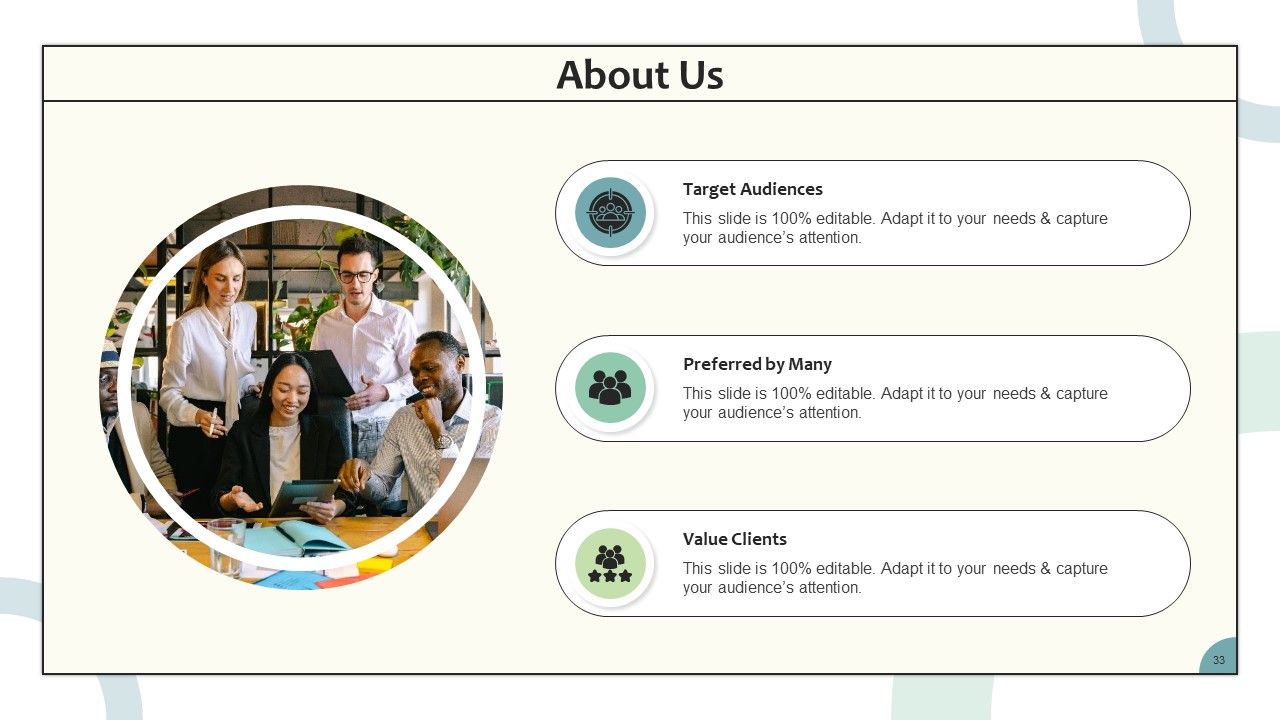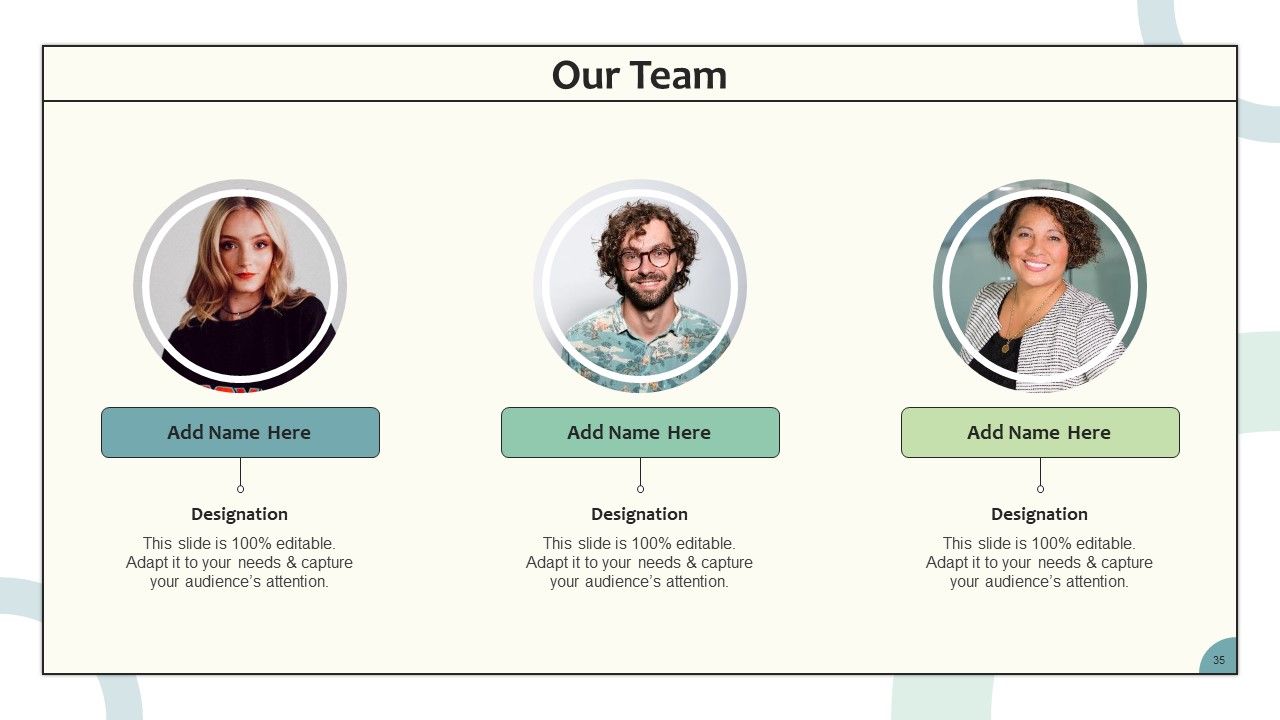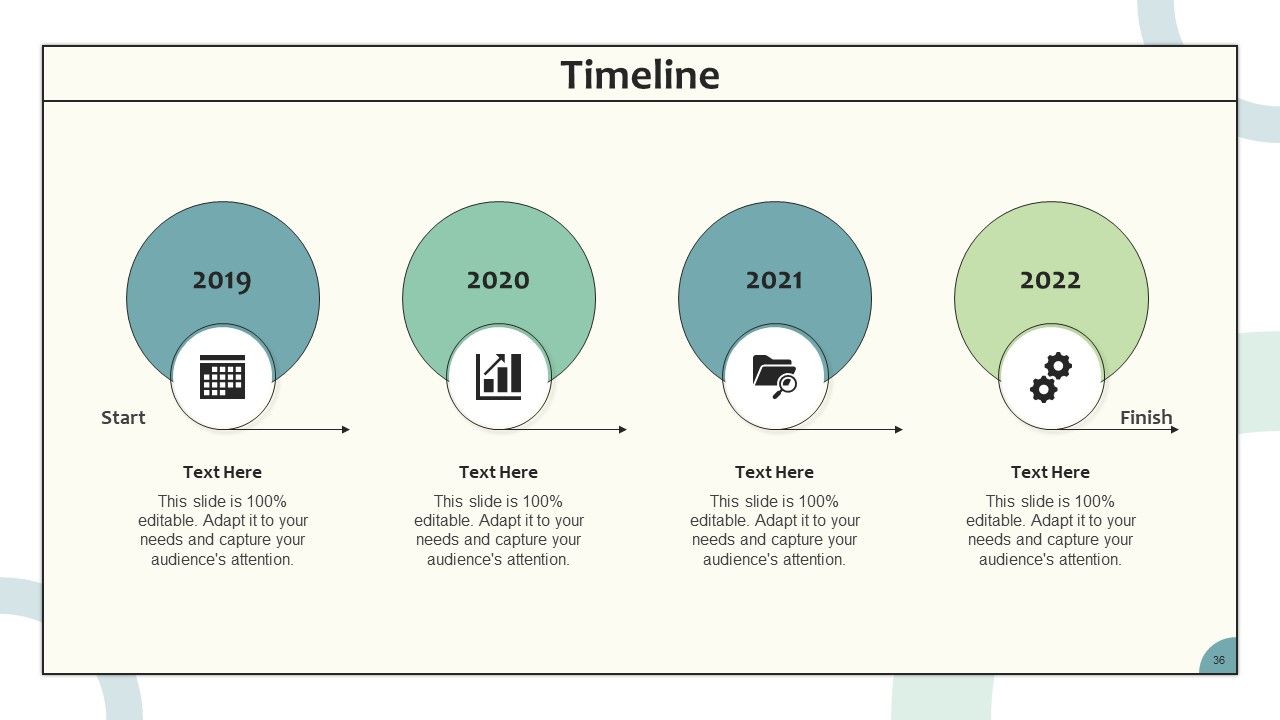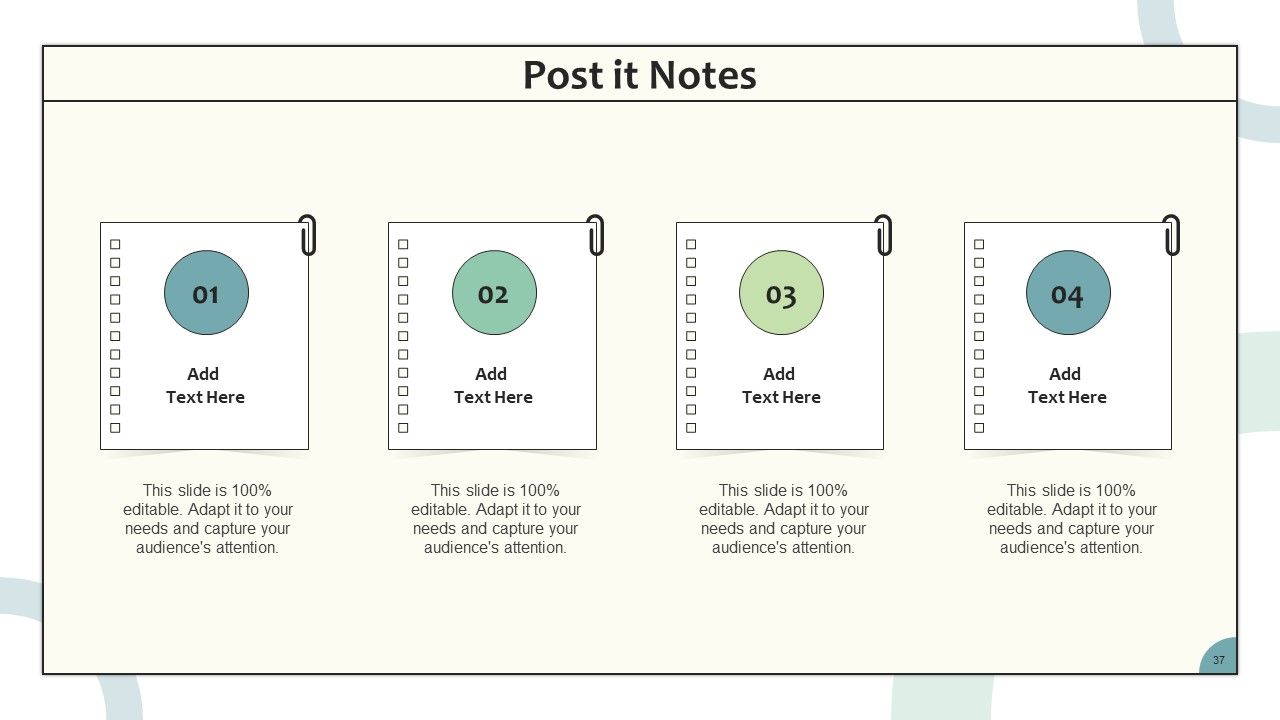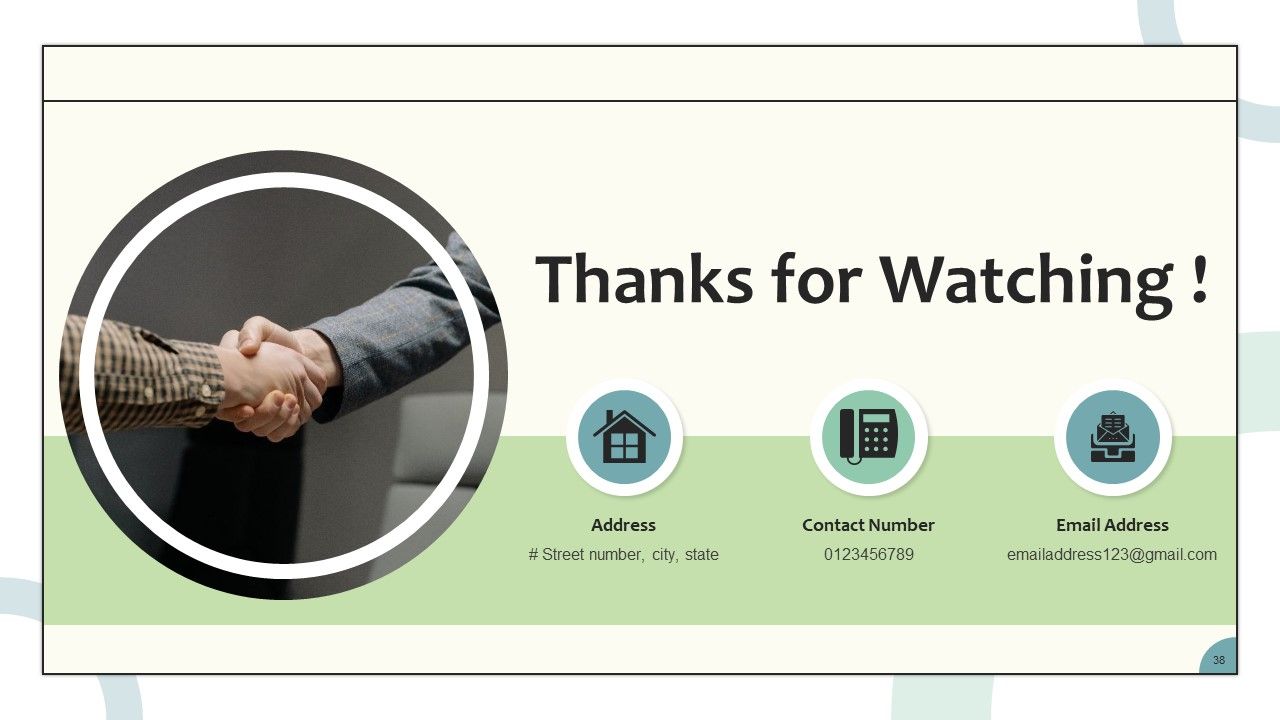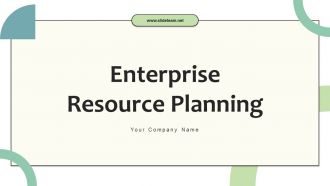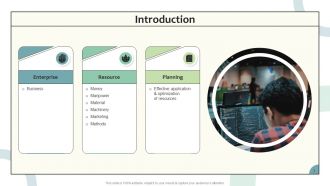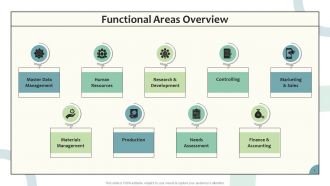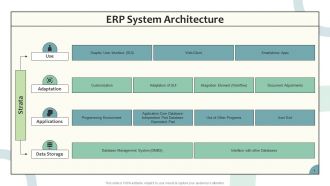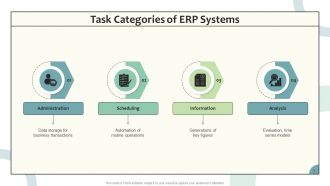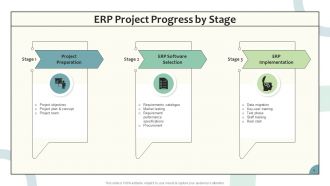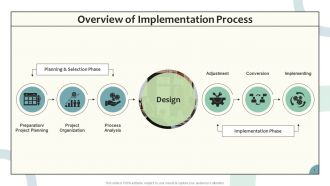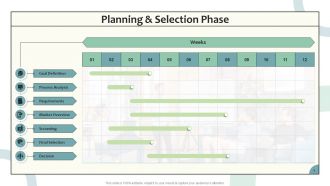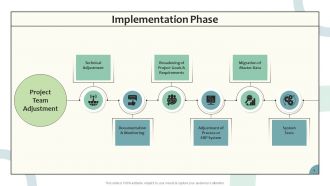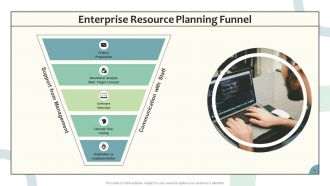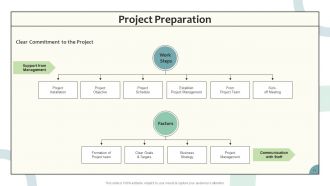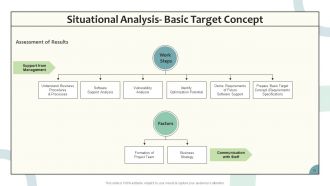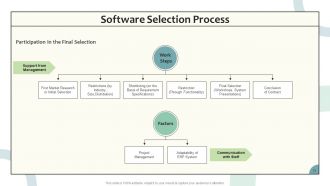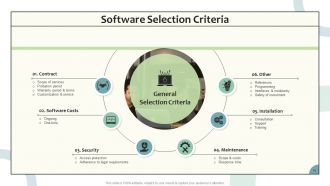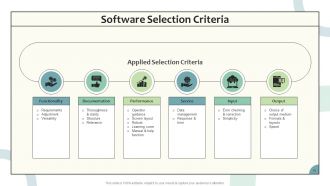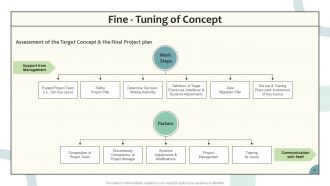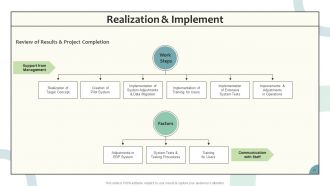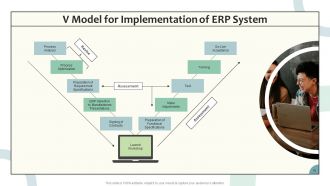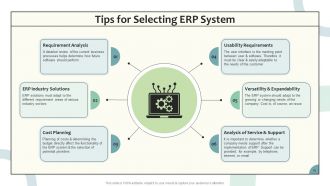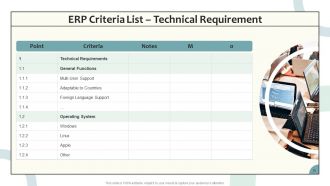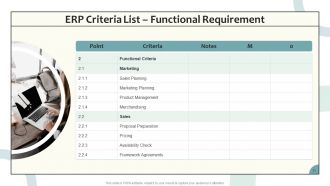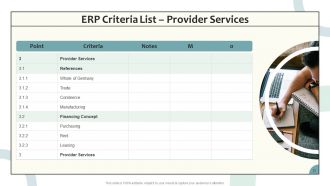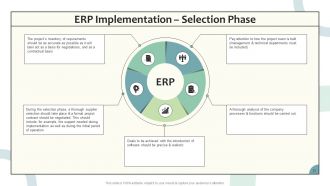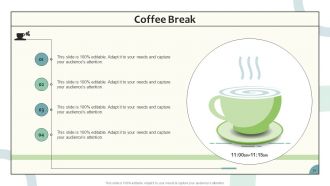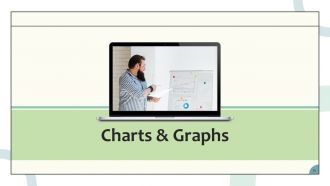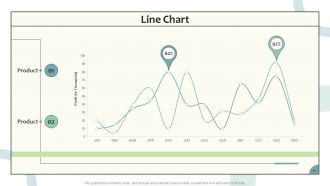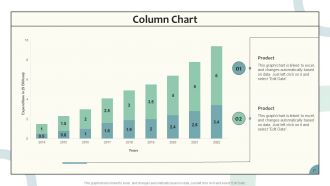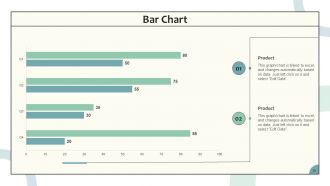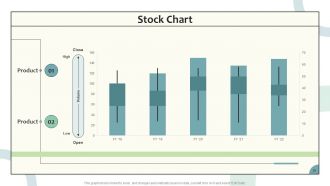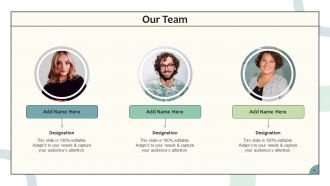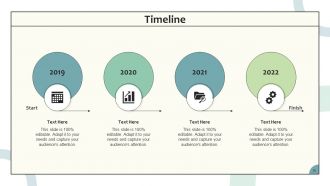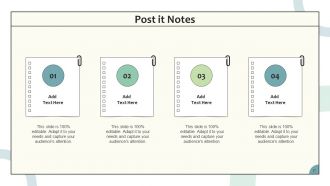Enterprise Resource Planning Powerpoint Presentation Slides
SlideTeam presents you Enterprise resource planning PowerPoint presentation slides, that allows your company to use a system of integrated utilization in managing the business and automate many backhand functions related to human resources, technology, and services. Intrinsic visuals have been included here for peculiar resource and planning with the topics like master data management, human resources, research & development, controlling, marketing and sales, material management, finance, and accounting, enterprise resource planning architecture, task categories included in its system. Stagewise progress of enterprise resource planning system, overview of implementation process, planning and selection phase are also included. One stage processes and flat designs, funnel graphs and liner schemes have been included here for a thorough approach. This PPT slide is dedicated to take you through the complex steps of enterprise resource planning and break it down into gentle steps. Click the download button and we are at your service for a magnanimous experience, get started now. Act as an effective go between with our Enterprise Resource Planning Powerpoint Presentation Slides. Be instrumental in creating accord.
- Google Slides is a new FREE Presentation software from Google.
- All our content is 100% compatible with Google Slides.
- Just download our designs, and upload them to Google Slides and they will work automatically.
- Amaze your audience with SlideTeam and Google Slides.
-
Want Changes to This PPT Slide? Check out our Presentation Design Services
- WideScreen Aspect ratio is becoming a very popular format. When you download this product, the downloaded ZIP will contain this product in both standard and widescreen format.
-

- Some older products that we have may only be in standard format, but they can easily be converted to widescreen.
- To do this, please open the SlideTeam product in Powerpoint, and go to
- Design ( On the top bar) -> Page Setup -> and select "On-screen Show (16:9)” in the drop down for "Slides Sized for".
- The slide or theme will change to widescreen, and all graphics will adjust automatically. You can similarly convert our content to any other desired screen aspect ratio.
Compatible With Google Slides

Get This In WideScreen
You must be logged in to download this presentation.
PowerPoint presentation slides
These PPT slides can be picked by professional for their business capital planning and business process management, related presentations. Each of the icon and elements shown in the slides can be resized and edited by the means of changing colors and text. This PPT slide is compatible with Google slides and can be easily converted into pdf and jpeg formats in accordance with your need.
People who downloaded this PowerPoint presentation also viewed the following :
Content of this Powerpoint Presentation
Looking for a way to plan the limited resources available to your business effectively? You may find several sources or mentors stating ways to manage the resources. One preferred by many is using a well-devised Enterprise Resource Planning (ERP) strategy.
An ERP document will provide you with every technique required to manage resources. However, many businesses still won't know or decide what should be included in an ERP strategy. This is where a thorough and curated ERP template comes in.
You can easily access everything required to manage your business's resources using SlideTeam's highly inclusive and 100% customizable enterprise resource planning PowerPoint template. This template alone will help you ascertain and showcase the critical aspects of enterprise resource planning for your business.
So, let’s learn more about this ERP template right below.
Check out the stages of any ERP system for feasible and better control.
Template 1: ERP System Agriculture
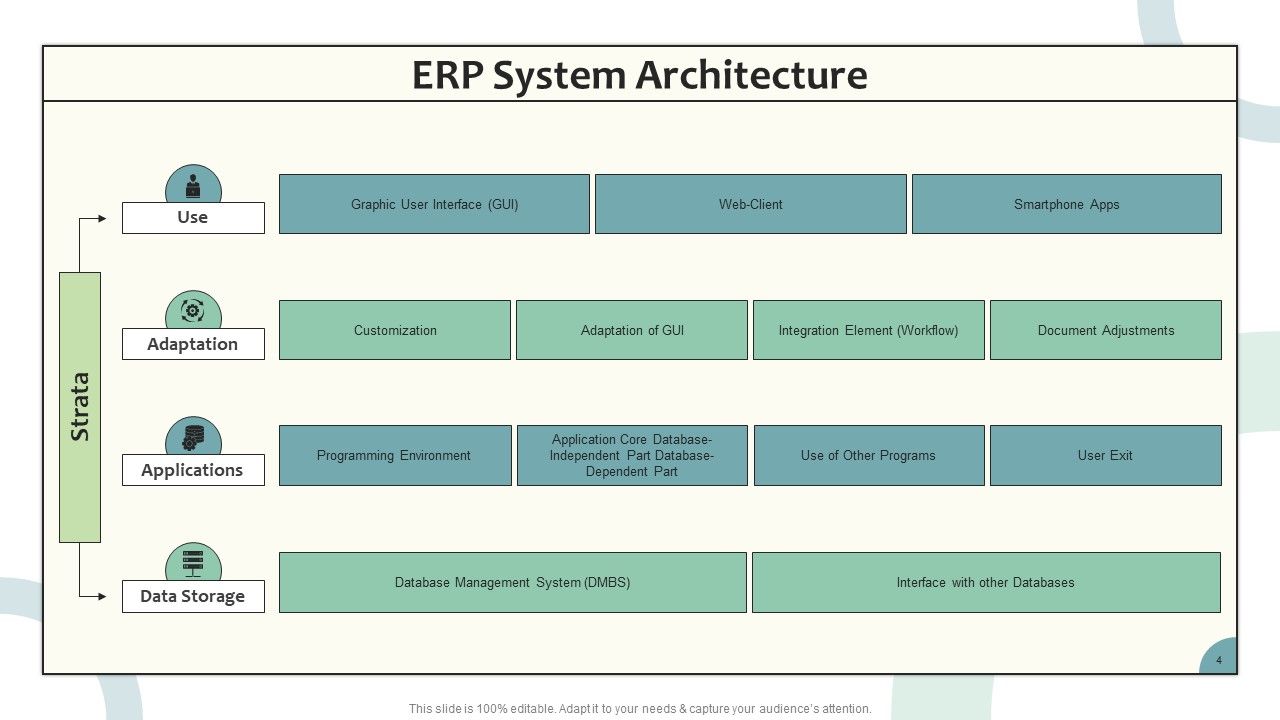
This PPT Slide helps showcase the entire ERP system. The process is divided into four stages: Use, Adaptation, Applications, and Data Storage. Within the Use stage, you can include tasks related to Graphic User Interface (GUI), web client, and smartphone apps. Similarly, the Adaptation stage includes customization, application of GUI, integration of platforms, and document adjustments as required.
Template 2: Task Categories of ERP Systems
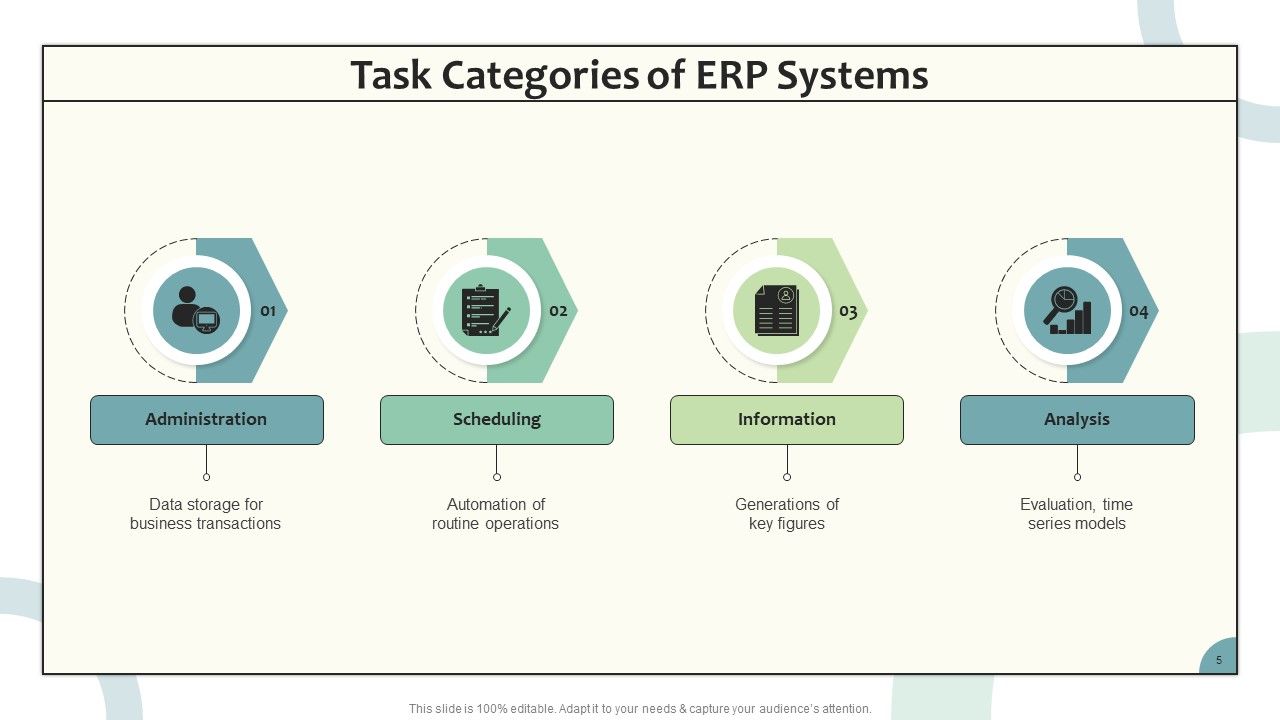
ERP is not a one-step plan but a collection of steps constituting a thorough process. The process includes four main stages: administration, scheduling, information, and analysis. The Administration process is associated with storing data for different business transactions. Similarly, the Scheduling process is related to automating the business's routine operations. Under the Information stage, you can proceed with generating all the key figures. Use this slide to reflect the main points of focus of the ERP system.
Template 3: ERP Project Process by Stage
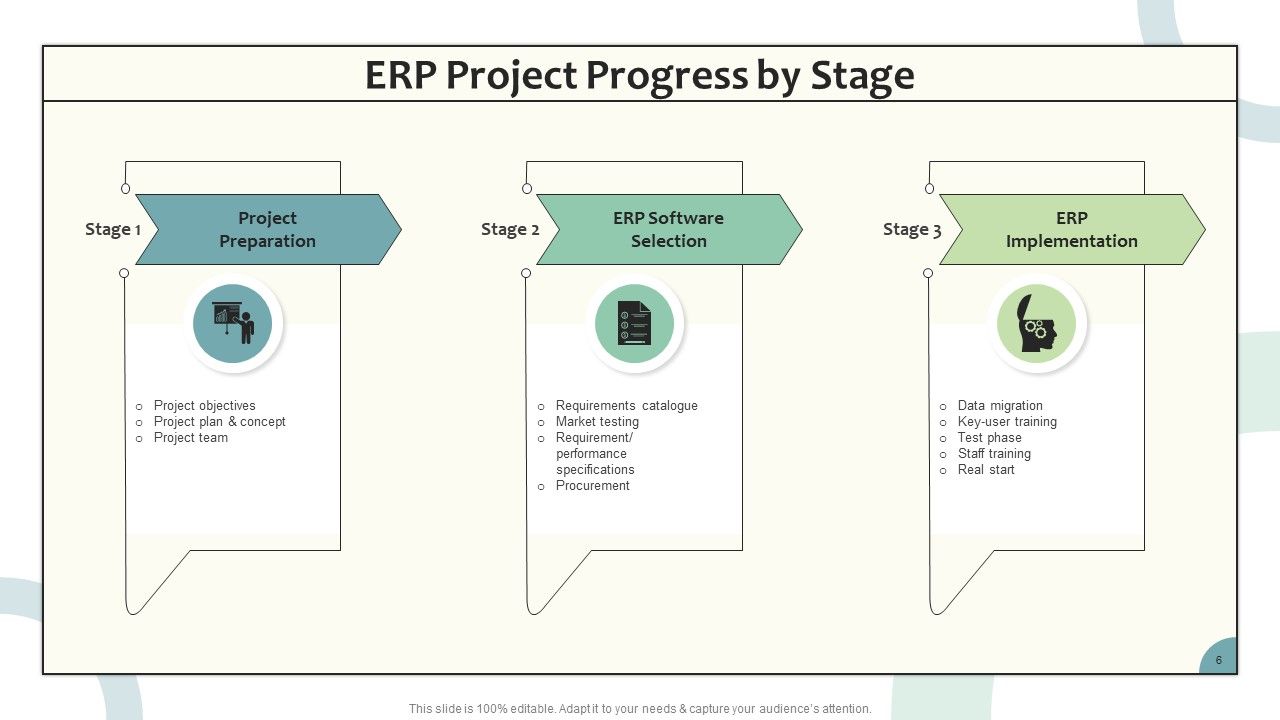
Here's another slide on ERP that allows you to showcase its extremities and technicalities. The process involves three major stages: Project Preparation, ERP Software Selection, and ERP Implementation. These will help to complete tasks related to the project objectives, determining the requirements catalog, market testing, and more.
Template 4: Overview of Implementation Process
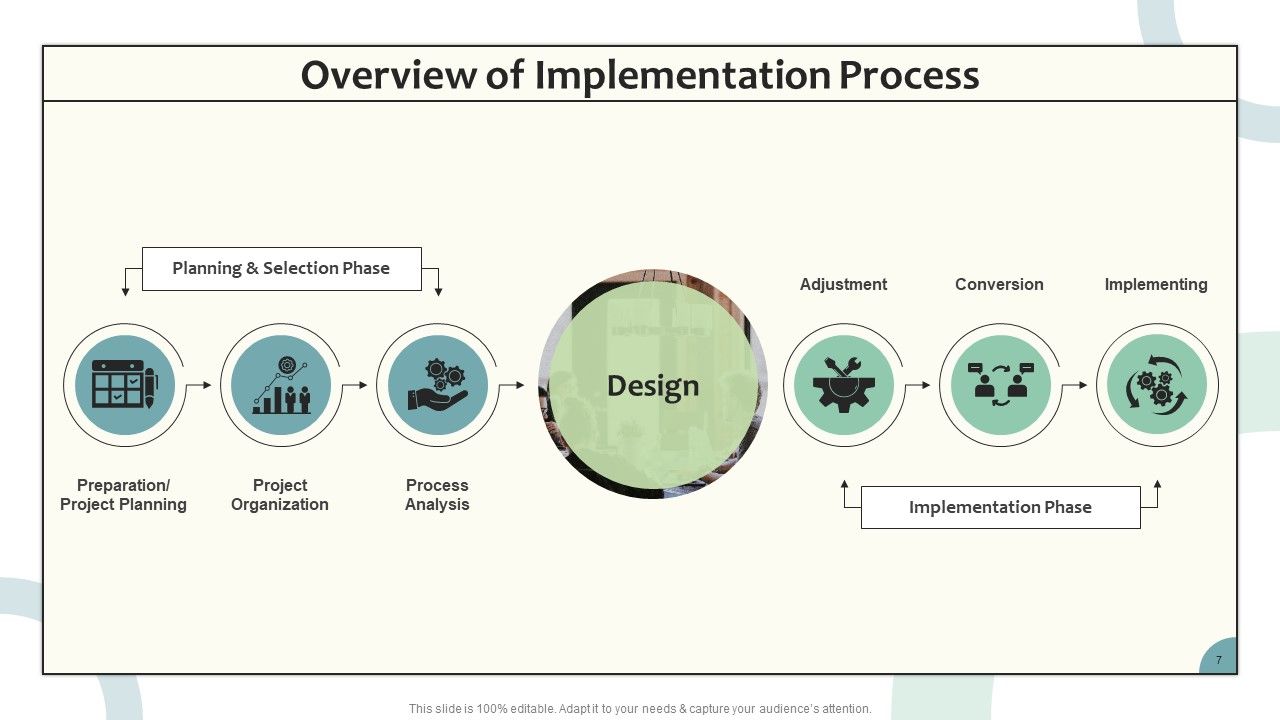
Now that the entire ERP execution process is laid out, you must overview its smooth and effective progress. Use this PPT Framework to divide it into 2 phases for ease of overviewing the process: the planning & selection and the Implementation phases. The planning phase can be divided into extensive project planning, organization, and analysis. Similarly, the second implementation phase will include tasks like introducing adjustments and securing conversions
Template 5: Planning and Selection Phase
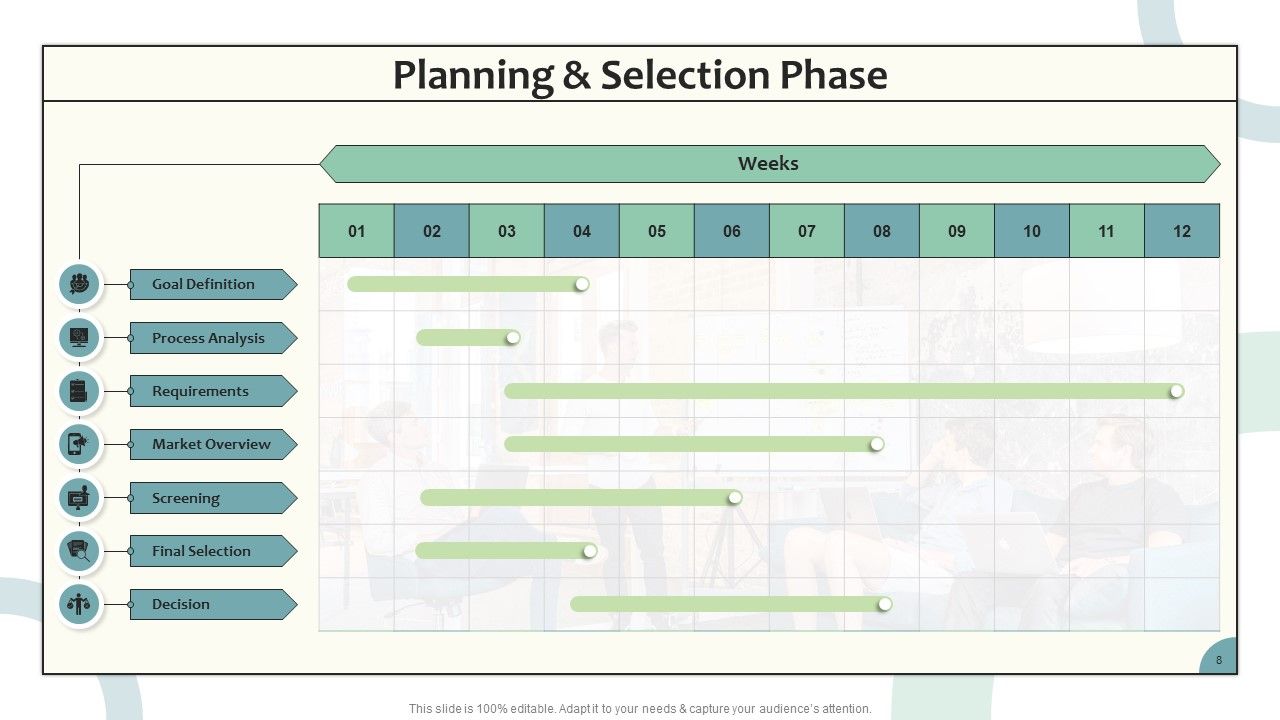
The planning and selection phase is an important one in the ERP system. This slide lets you showcase this phase in detail, including all its associated complications. The slide showcases the phase in the form of tasks and weeks. The tasks included in this phase are Goal definition, process analysis, requirements, market overview, screening, final selection, and decision.
Template 6: Implementation Phase
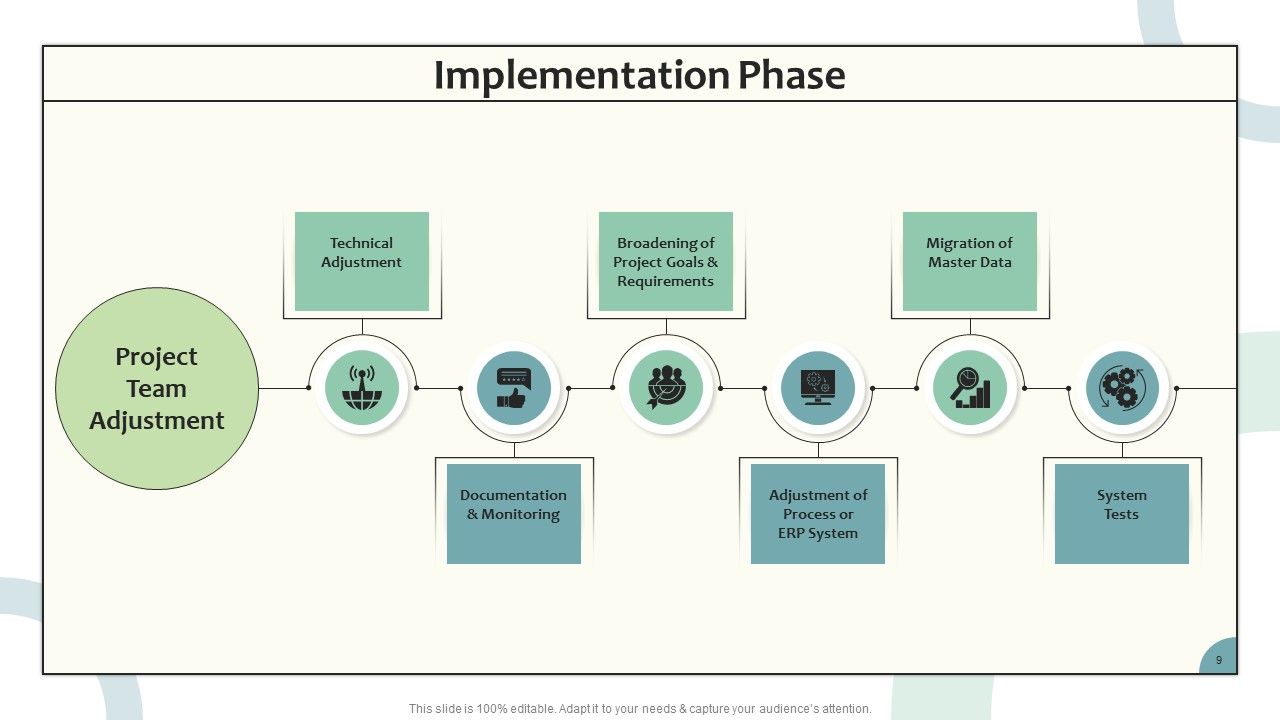
Now, let's learn about the implementation phase of the ERP system. This entire process includes six major steps. These stages are technical adjustments required for feasible processing, documentation and monitoring of data, broadening of project goals and requirements, adjustment of process or ERP system, migration of the entire master data, and scheduling of system tasks. Each step requires an extensive study of different aspects related to enterprise resource planning, thus helping you conclude the ERP system effectively.
Template 7: Enterprise Resource Planning Funnel
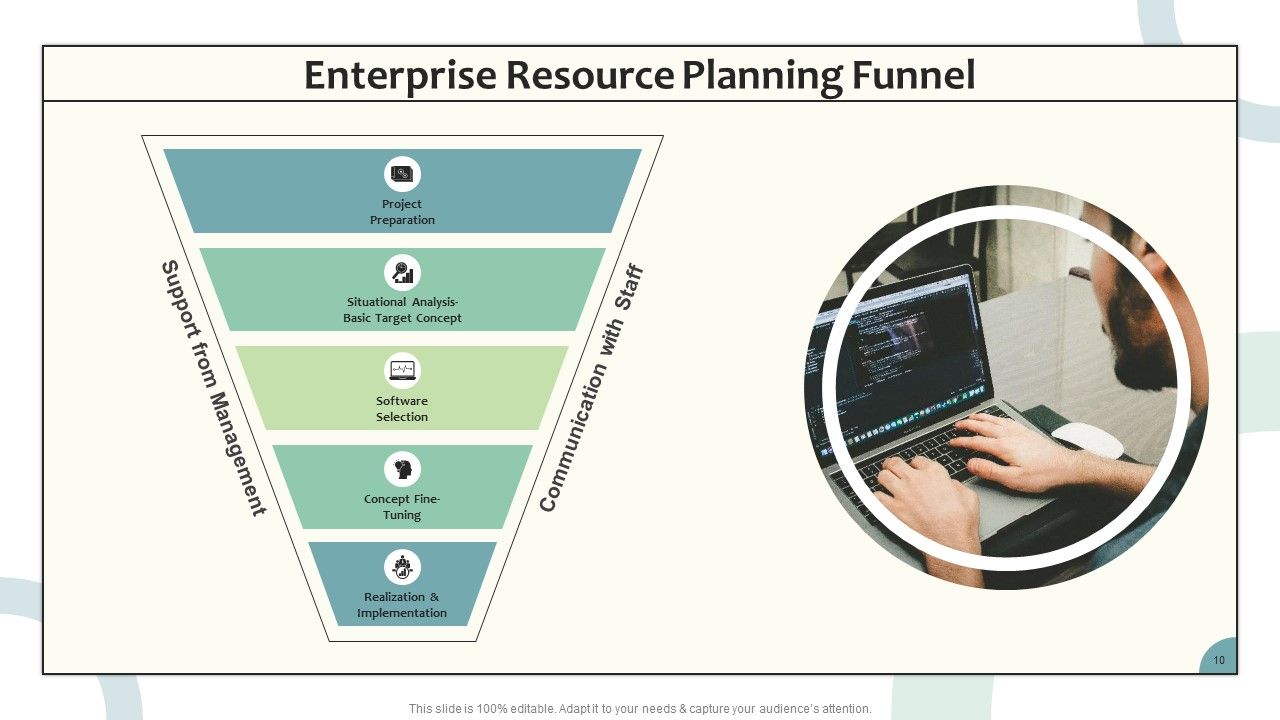
The planning funnel structure is quite extensive and helpful. The broadness of the funnel determines the urgency of the task. This ERP funnel showcased in this slide involves five major stages. It starts with project preparation and proceeds with a situational analysis of the basic target concept. Other vital stages include concept fine-tuning realization and implementation stage.
Template 8: Project Preparation
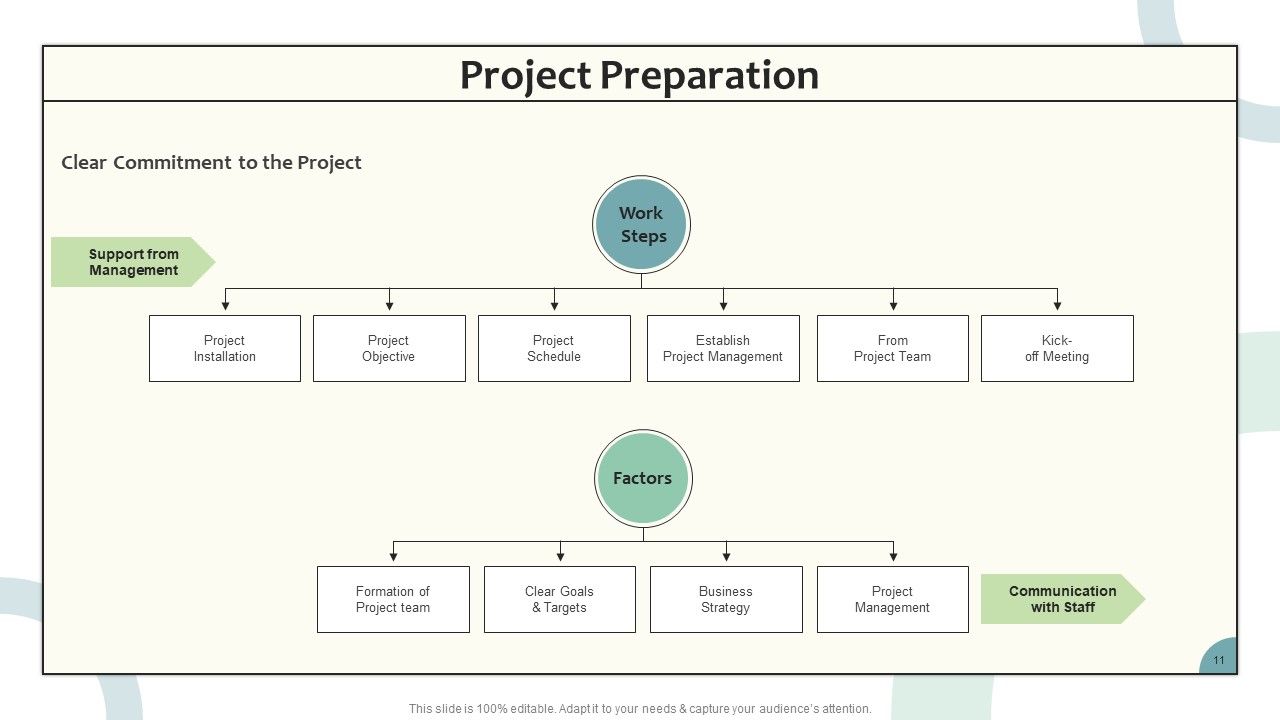
For the successful execution of ERP, you need to undergo extensive project planning and scheduling. This slide helps showcase the working stages involved in the project preparations and the factors affecting the stages. The work steps include tasks associated with the project, such as installation, determining the objective, scheduling it, setting up the management metrics, formulating a team, and kick-starting the initiation meeting. The factors affecting the preparation are team formulation, setting targets, and more.
Template 9: Situational Analysis- Basic Target Concept
Use this PPT Slide on situational analysis to achieve your objectives smoothly. It illustrates the work steps and factors. The work steps for assessing results generated from the implementation include understanding different processes, analyzing software, evaluating the projects' vulnerability, identifying growth and improvement potential, analyzing future requirements, and preparing specific requirements structures.
Template 10: Software Selection Process
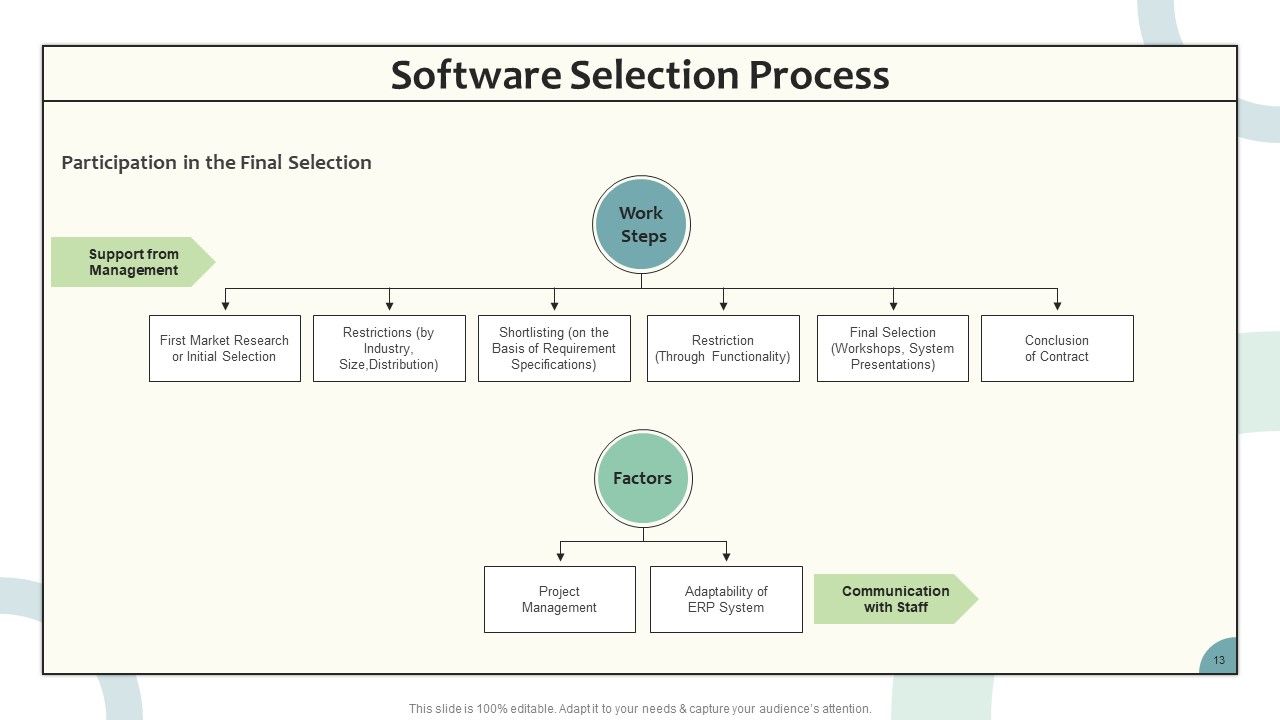
You can devise the Software Selection Process using the previous funnel showcased in the ERP presentation template. Like the last two slides, this one is divided into two parts: Work Steps and Factors. The work steps associated with the selection process for any ERP software are conducting extensive research of the market for software alternatives, restricting the research to your domain, shortlisting the potential tools available, further restricting the other options, selecting the perfect software, and then drafting up a contract for it.
If you are looking for an effective ERP system for the Information Technology domain, here’s a smart template to try.
Grab your audience’s attention with ease using ERP Template
When enlightening your audience on any subject matter, using a presentation template goes a long way. Especially when you have to showcase the crucial elements of your ERP system, a comprehensive yet thorough template can help you explain the technicalities of the planning system. The template mentioned above is one such template that can help you grab your audience's undivided attention with ease.
Check out this ERP implementation timeline template to set up and showcase the entire timeline of the ERP system perfectly.
Enterprise Resource Planning Powerpoint Presentation Slides with all 38 slides:
Acquaint folks with areas of good growth through our Enterprise Resource Planning Powerpoint Presentation Slides. It will enlighten investors.
-
These slides covers all segments & criteria
-
Very well designed and informative templates.
-
Understandable and informative presentation.