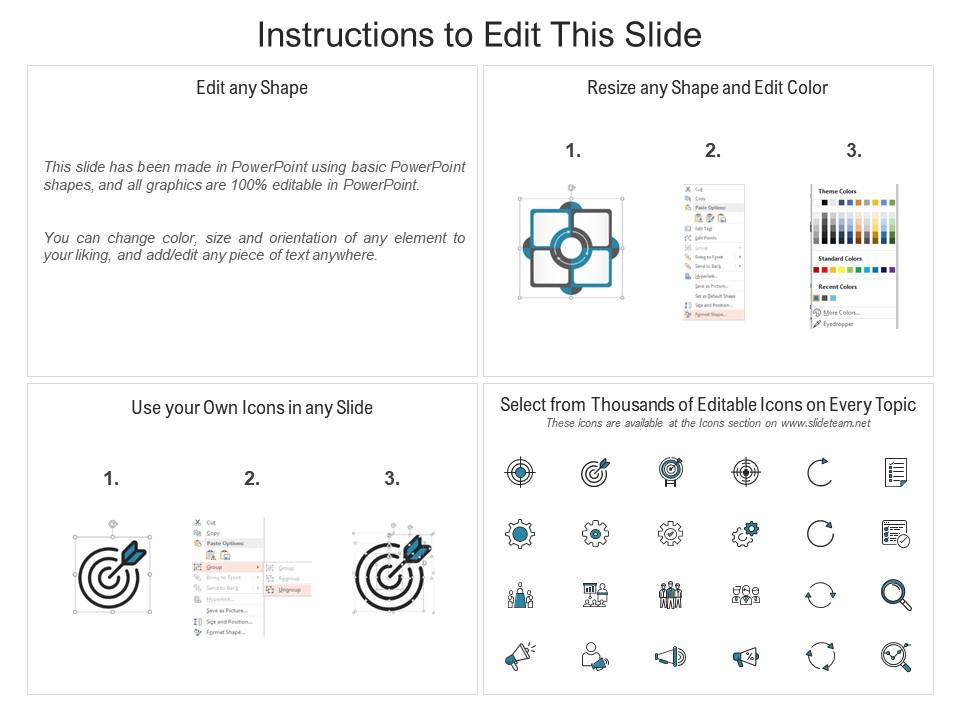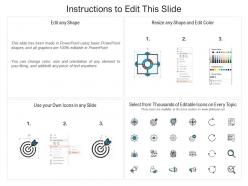Quarterly progress status report ppt powerpoint presentation infographics visuals cpb
Harness existing goodwill with our Quarterly Progress Status Report Ppt Powerpoint Presentation Infographics Visuals Cpb. Act as a fulcrum for implementing changes.
Harness existing goodwill with our Quarterly Progress Status Report Ppt Powerpoint Presentation Infographics Visuals Cpb. ..
- Google Slides is a new FREE Presentation software from Google.
- All our content is 100% compatible with Google Slides.
- Just download our designs, and upload them to Google Slides and they will work automatically.
- Amaze your audience with SlideTeam and Google Slides.
-
Want Changes to This PPT Slide? Check out our Presentation Design Services
- WideScreen Aspect ratio is becoming a very popular format. When you download this product, the downloaded ZIP will contain this product in both standard and widescreen format.
-

- Some older products that we have may only be in standard format, but they can easily be converted to widescreen.
- To do this, please open the SlideTeam product in Powerpoint, and go to
- Design ( On the top bar) -> Page Setup -> and select "On-screen Show (16:9)” in the drop down for "Slides Sized for".
- The slide or theme will change to widescreen, and all graphics will adjust automatically. You can similarly convert our content to any other desired screen aspect ratio.
Compatible With Google Slides

Get This In WideScreen
You must be logged in to download this presentation.
PowerPoint presentation slides
Presenting this set of slides with name Quarterly Progress Status Report Ppt Powerpoint Presentation Infographics Visuals Cpb. This is an editable Powerpoint four stages graphic that deals with topics like Quarterly Progress Status Report to help convey your message better graphically. This product is a premium product available for immediate download and is 100 percent editable in Powerpoint. Download this now and use it in your presentations to impress your audience.
People who downloaded this PowerPoint presentation also viewed the following :
Content of this Powerpoint Presentation
Description:
The image is a PowerPoint slide titled "Quarterly Progress Status Report". The slide is structured to visually present the status of four different metrics, components, or areas of a project or business operation, each represented by a circular icon with accompanying text:
Quarterly Progress Status Report: The first icon appears to represent a team or group meeting, possibly indicating progress in team collaboration or project management.
Adjacent to each icon is a placeholder "Text Here," suggesting that specific details or descriptions related to the quarterly progress of each metric can be added.
"This slide is 100% editable. Adapt it to your needs and capture your audience's attention." emphasizes the slide's customizability for different presentations and reporting needs.
Use Cases:
This slide can be adapted for use across various industries to report on quarterly progress and performance:
1. Technology:
Use: Reporting on software development milestones.
Presenter: Development Team Lead
Audience: Stakeholders, Project Team
2. Healthcare:
Use: Showcasing quarterly updates on healthcare initiatives.
Presenter: Healthcare Administrator
Audience: Medical Staff, Board Members
3. Finance:
Use: Providing a financial performance overview for the quarter.
Presenter: Financial Analyst
Audience: Investors, Executive Team
4. Retail:
Use: Summarizing quarterly sales and operations achievements.
Presenter: Retail Manager
Audience: Sales Team, Store Managers
5. Education:
Use: Reporting on educational program advancements and milestones.
Presenter: Academic Director
Audience: Faculty, Institutional Leaders
6. Manufacturing:
Use: Detailing production targets and outcomes over the quarter.
Presenter: Operations Manager
Audience: Production Team, Supply Chain Partners
7. Marketing:
Use: Reviewing marketing campaign performance and metrics.
Presenter: Marketing Coordinator
Audience: Marketing Department, Advertisers
Quarterly progress status report ppt powerpoint presentation infographics visuals cpb with all 2 slides:
Act as a fulcrum for implementing changes with our Quarterly Progress Status Report Ppt Powerpoint Presentation Infographics Visuals Cpb. Be able to harness existing goodwill.
No Reviews