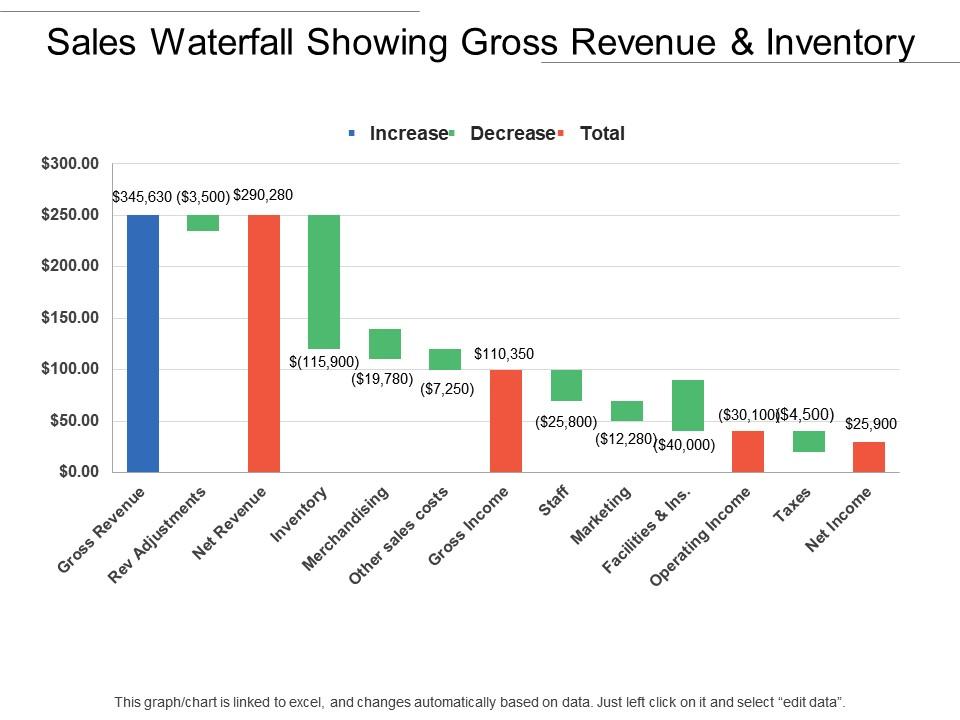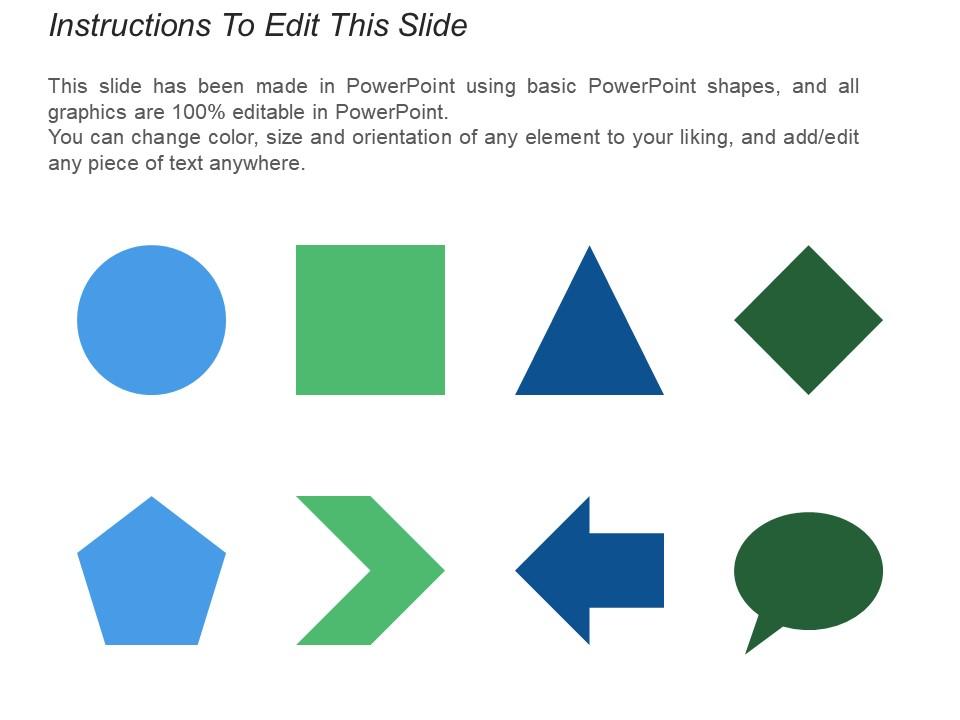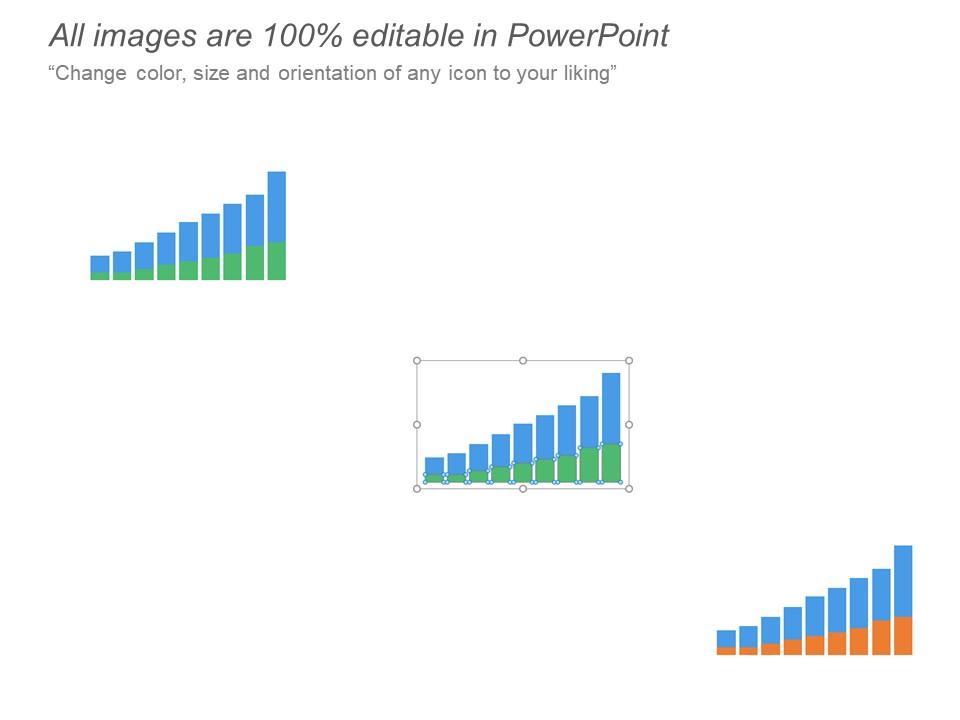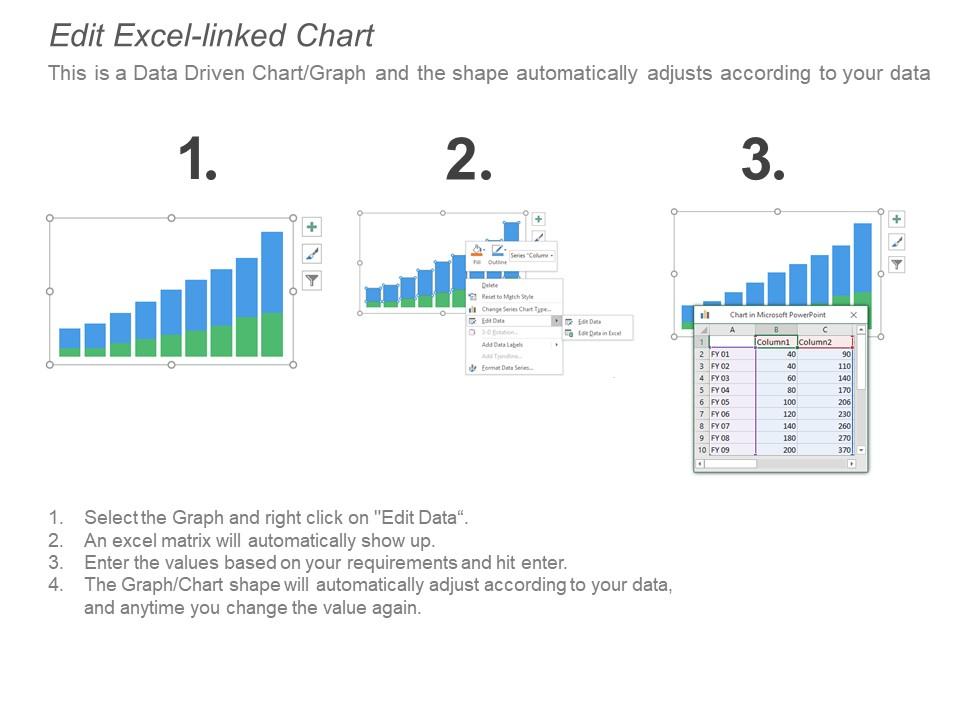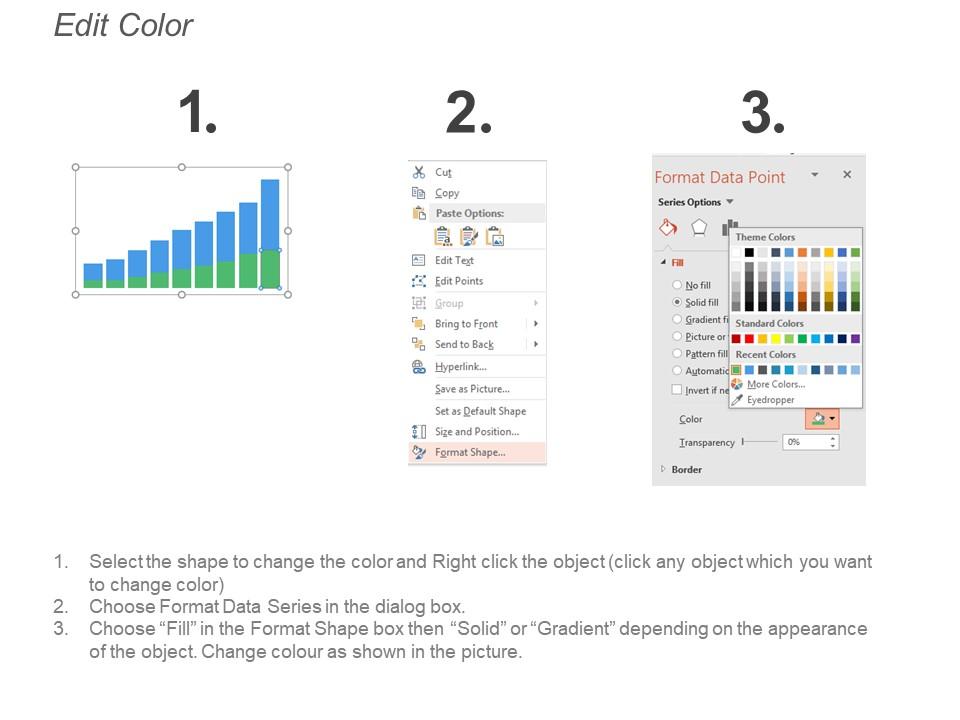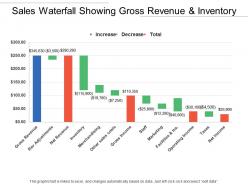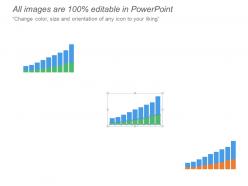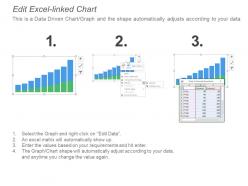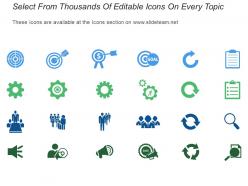Sales waterfall showing gross revenue and inventory
Your efforts get acclaimed with our Sales Waterfall Showing Gross Revenue And Inventory. The audience is bound to hand it to you.
- Google Slides is a new FREE Presentation software from Google.
- All our content is 100% compatible with Google Slides.
- Just download our designs, and upload them to Google Slides and they will work automatically.
- Amaze your audience with SlideTeam and Google Slides.
-
Want Changes to This PPT Slide? Check out our Presentation Design Services
- WideScreen Aspect ratio is becoming a very popular format. When you download this product, the downloaded ZIP will contain this product in both standard and widescreen format.
-

- Some older products that we have may only be in standard format, but they can easily be converted to widescreen.
- To do this, please open the SlideTeam product in Powerpoint, and go to
- Design ( On the top bar) -> Page Setup -> and select "On-screen Show (16:9)” in the drop down for "Slides Sized for".
- The slide or theme will change to widescreen, and all graphics will adjust automatically. You can similarly convert our content to any other desired screen aspect ratio.
Compatible With Google Slides

Get This In WideScreen
You must be logged in to download this presentation.
PowerPoint presentation slides
Presenting this set of slides with name - Sales Waterfall Showing Gross Revenue And Inventory. This is a thirteen stage process. The stages in this process are Sales Waterfall, Waterfall Chart.
People who downloaded this PowerPoint presentation also viewed the following :
Content of this Powerpoint Presentation
Description:
The image presents a Sales Waterfall chart that details the progression of gross revenue and associated costs, ultimately resulting in net income. The chart displays a sequence of values that contribute to the increase or decrease of a company’s revenue. The initial bar represents the gross revenue, followed by deductions for revenue adjustments, resulting in net revenue. Further reductions are shown for inventory, merchandising, and other sales costs. There are also values for gross income, staff expenses, marketing, facilities & insurance, operating income, taxes, and the final net income.
The chart uses different colors to distinguish between increases (blue), decreases (red), and totals (green). It is particularly useful in visualizing how each component contributes to the final financial outcome. The note below the chart indicates that it is linked to Excel and can automatically update based on the data by simply clicking on it and selecting "edit data," showcasing a dynamic and interactive feature for the presenter.
Use Cases:
This type of chart can be utilized in a variety of industries for financial presentations, helping audiences understand the flow of revenue and costs:
1. Retail:
Use: Analyzing sales data and inventory costs
Presenter: Financial Analyst
Audience: Sales Managers
2. Manufacturing:
Use: Tracking product costs and gross margins
Presenter: Cost Accountant
Audience: Operations Managers
3. Financial Services:
Use: Reporting on company financial performance
Presenter: Finance Manager
Audience: Investors and Shareholders
4. Healthcare:
Use: Managing revenue from patient services and related expenses
Presenter: Healthcare Administrator
Audience: Department Heads & Financial Officers
5. Real Estate:
Use: Assessing profitability from property sales and associated costs
Presenter: Real Estate Financial Planner
Audience: Real Estate Investors
6. Technology:
Use: Understanding revenue streams from product sales and service costs
Presenter: CFO or Finance Director
Audience: Executive Management Team
7. Hospitality:
Use: Demonstrating financial outcomes from hotel or restaurant gross revenue
Presenter: Head of Revenue Management
Audience: Owners and Stakeholders
Sales waterfall showing gross revenue and inventory with all 6 slides:
Get the community to address important aspects with our Sales Waterfall Showing Gross Revenue And Inventory. Identify the causes of delinquency.
No Reviews