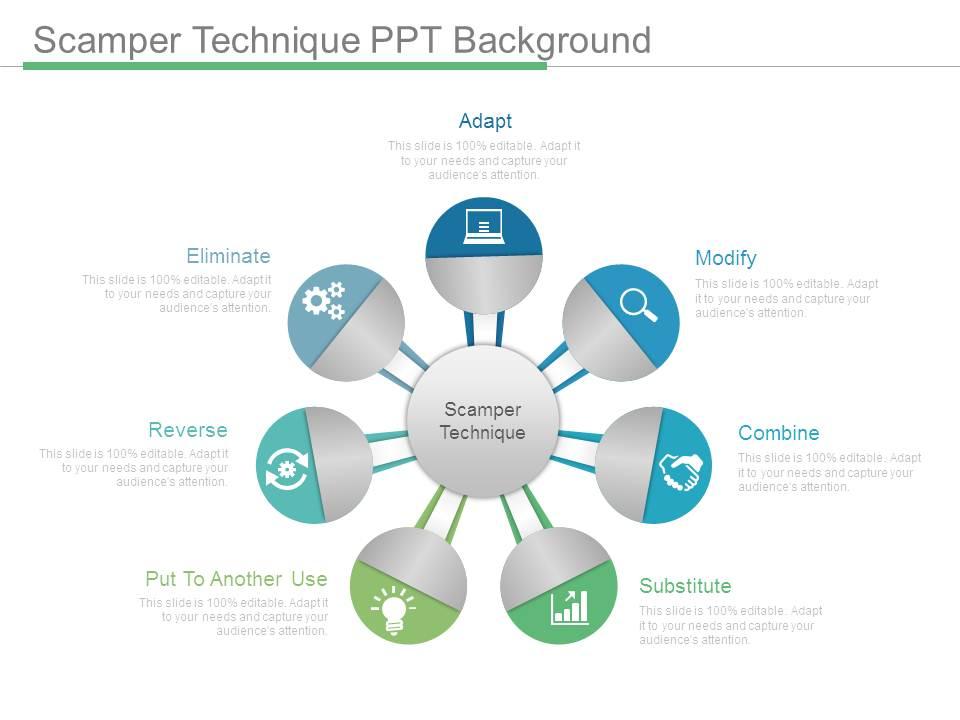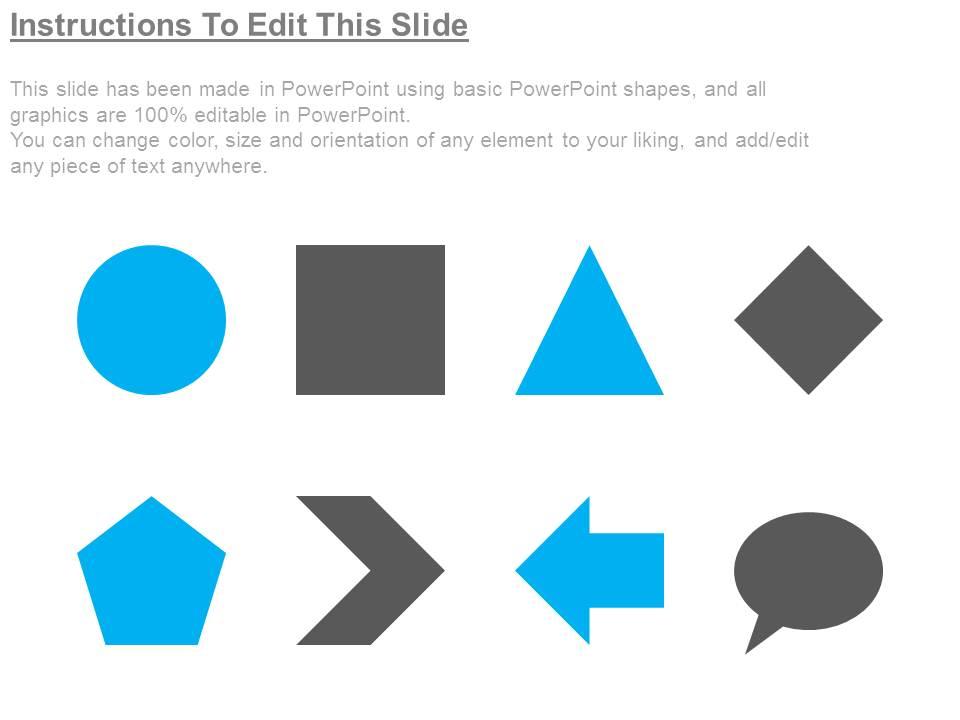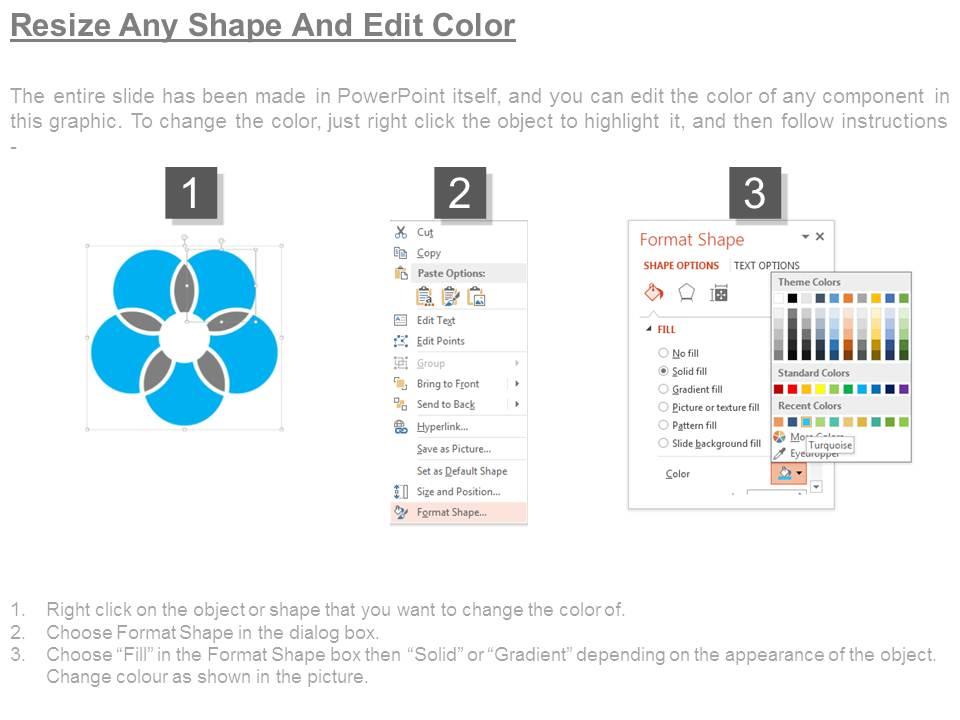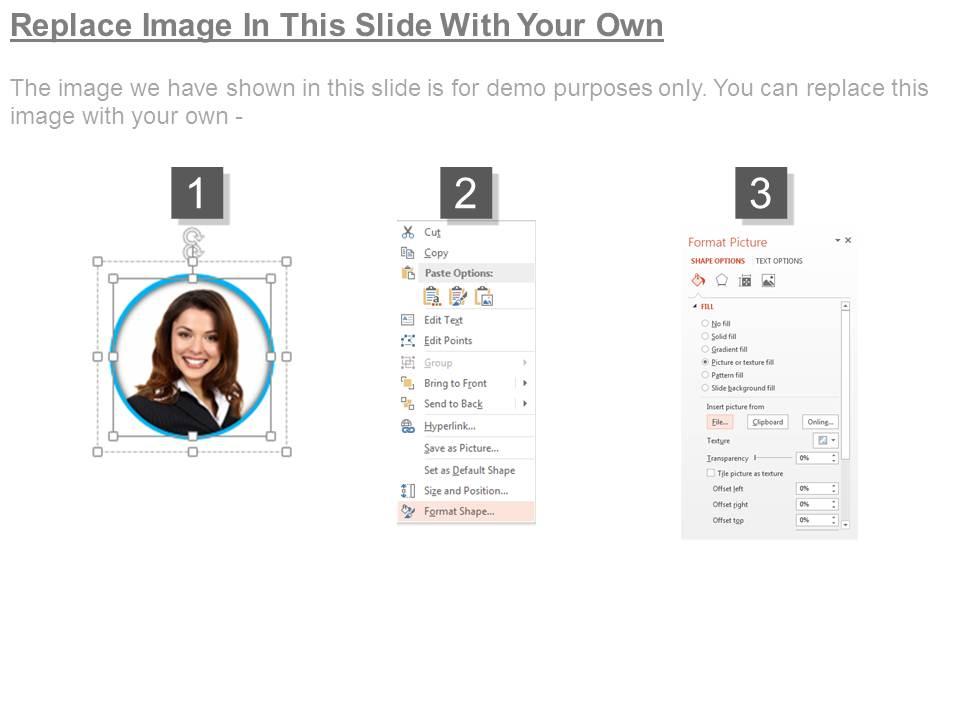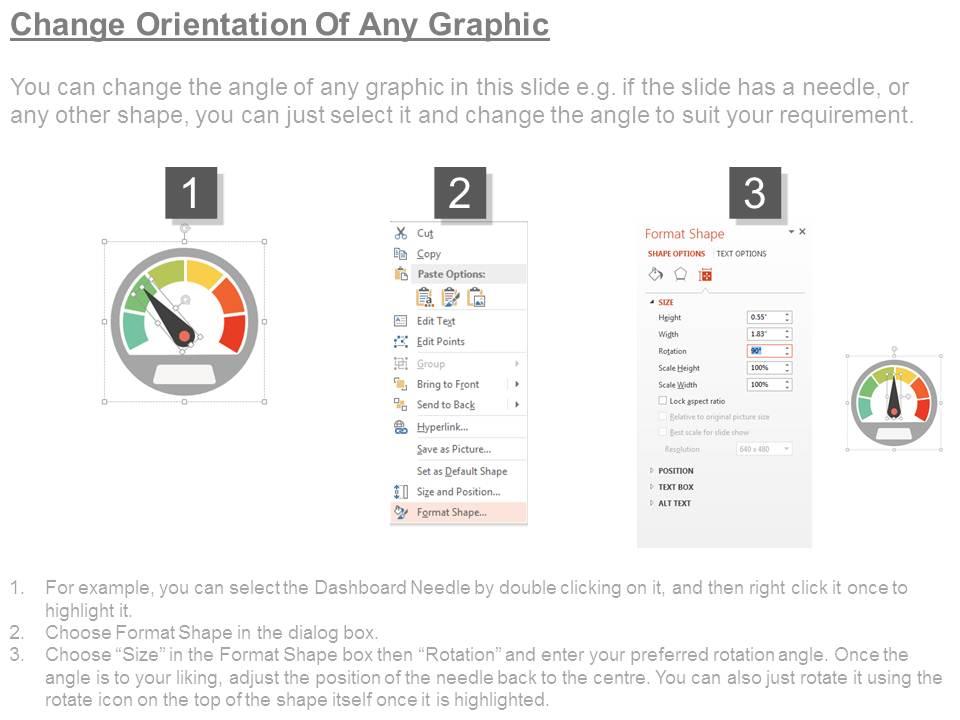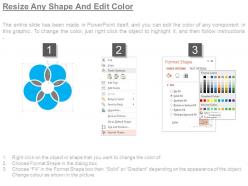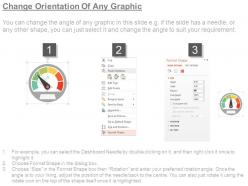Scamper technique ppt background
Play the game with our Scamper Technique Ppt Background. Your thoughts will be on the ball.
Play the game with our Scamper Technique Ppt Background. Your thoughts will be on the ball.
- Google Slides is a new FREE Presentation software from Google.
- All our content is 100% compatible with Google Slides.
- Just download our designs, and upload them to Google Slides and they will work automatically.
- Amaze your audience with SlideTeam and Google Slides.
-
Want Changes to This PPT Slide? Check out our Presentation Design Services
- WideScreen Aspect ratio is becoming a very popular format. When you download this product, the downloaded ZIP will contain this product in both standard and widescreen format.
-

- Some older products that we have may only be in standard format, but they can easily be converted to widescreen.
- To do this, please open the SlideTeam product in Powerpoint, and go to
- Design ( On the top bar) -> Page Setup -> and select "On-screen Show (16:9)” in the drop down for "Slides Sized for".
- The slide or theme will change to widescreen, and all graphics will adjust automatically. You can similarly convert our content to any other desired screen aspect ratio.
Compatible With Google Slides

Get This In WideScreen
You must be logged in to download this presentation.
PowerPoint presentation slides
Presenting scamper technique ppt background. This is a scamper technique ppt background. This is a seven stage process. The stages in this process are scamper technique, modify, combine, substitute, put to another use, reverse, eliminate, adapt.
People who downloaded this PowerPoint presentation also viewed the following :
Content of this Powerpoint Presentation
Description:
The image depicts a PowerPoint slide summarizing the SCAMPER Technique, a creative thinking tool used to spark innovation and solve problems by considering seven different strategies. The central circle labeled "SCAMPER Technique" is connected to seven surrounding circles, each representing one strategy of the SCAMPER acronym: Substitute, Combine, Adapt, Modify, Put to Another Use, Eliminate, and Reverse.
Each circle states that the slide is "100% editable," indicating the flexibility to adapt the content to the specific needs and interests of the audience. The text aims to capture the audience's attention by emphasizing adaptability and relevance to their particular context. The design of the slide is straightforward and well-organized, making it easy for a presenter to explain each SCAMPER strategy clearly and concisely.
Use Cases:
In regards to specific industries where these slides can be very relevant:
1. Education:
Use: To teach creative problem-solving techniques.
Presenter: Educator or Trainer.
Audience: Students or Trainees.
2. Product Development:
Use: For brainstorming sessions to innovate or improve products.
Presenter: R&D Manager or Product Developer.
Audience: Product development team.
3. Marketing:
Use: Developing new marketing strategies and campaigns.
Presenter: Marketing Strategist.
Audience: Marketing team.
4. Business Management:
Use: To facilitate business strategy and process improvement workshops.
Presenter: Management Consultant or Business Analyst.
Audience: Business executives or employees.
5. Entrepreneurship:
Use: For startup ideation and business model innovation.
Presenter: Entrepreneur or Business Mentor.
Audience: Startup founders or Business Incubator participants.
6. Design:
Use: In design thinking workshops to create user-centered products and services.
Presenter: Design Thinking Facilitator.
Audience: Designers and UX/UI professionals.
7. Engineering:
Use: Optimizing processes and developing innovative engineering solutions.
Presenter: Lead Engineer or Process Manager.
Audience: Engineering team.
Scamper technique ppt background with all 7 slides:
Get glamorous with our Scamper Technique Ppt Background. They generate complete fascination.
-
Editable templates with innovative design and color combination.
-
Amazing product with appealing content and design.