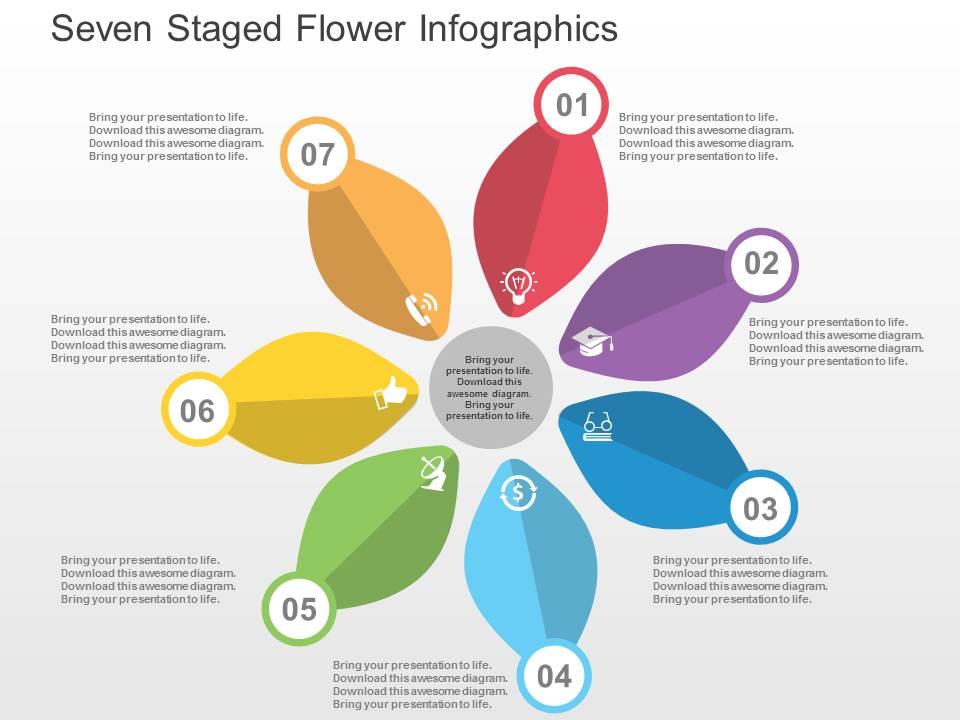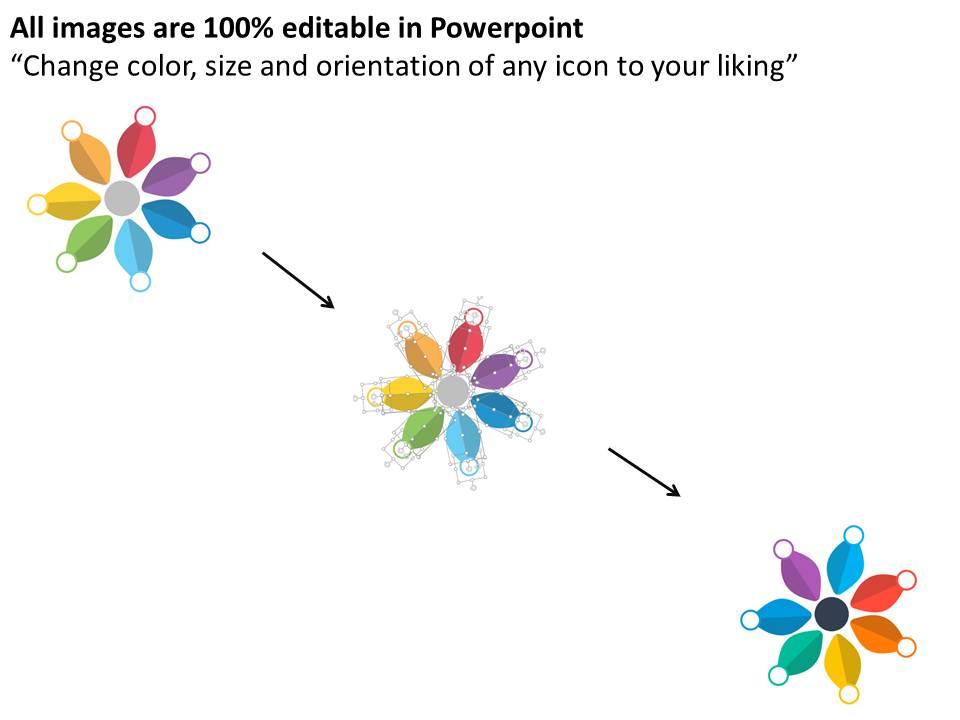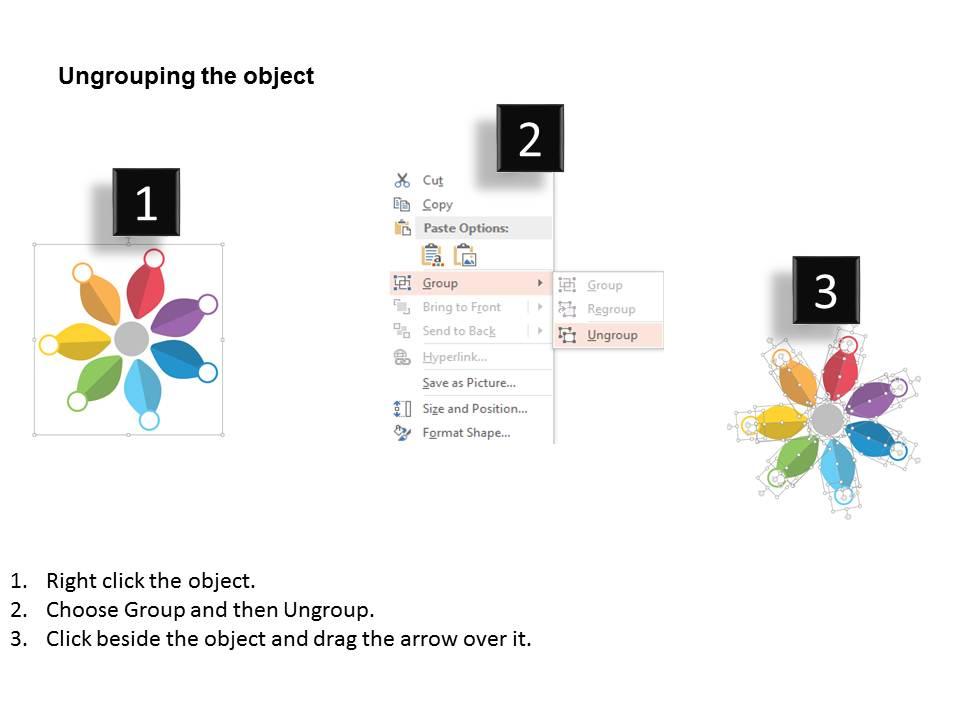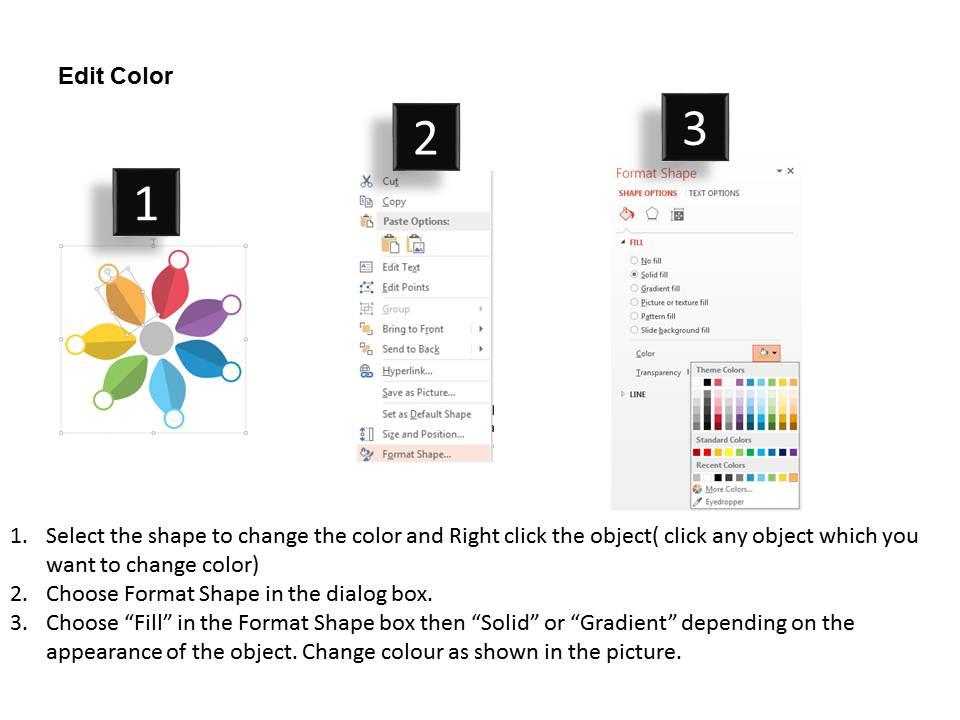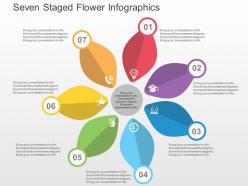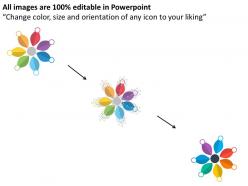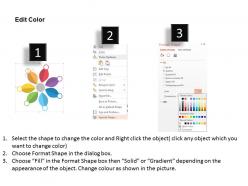Seven staged flower infographics flat powerpoint design
Tackle hazards with our Seven Staged Flower Infographics Flat Powerpoint Design. Feel empowered to handle difficulties.
- Google Slides is a new FREE Presentation software from Google.
- All our content is 100% compatible with Google Slides.
- Just download our designs, and upload them to Google Slides and they will work automatically.
- Amaze your audience with SlideTeam and Google Slides.
-
Want Changes to This PPT Slide? Check out our Presentation Design Services
- WideScreen Aspect ratio is becoming a very popular format. When you download this product, the downloaded ZIP will contain this product in both standard and widescreen format.
-

- Some older products that we have may only be in standard format, but they can easily be converted to widescreen.
- To do this, please open the SlideTeam product in Powerpoint, and go to
- Design ( On the top bar) -> Page Setup -> and select "On-screen Show (16:9)” in the drop down for "Slides Sized for".
- The slide or theme will change to widescreen, and all graphics will adjust automatically. You can similarly convert our content to any other desired screen aspect ratio.
Compatible With Google Slides

Get This In WideScreen
You must be logged in to download this presentation.
PowerPoint presentation slides
We are proud to present our seven staged flower infographics flat powerpoint design. This power point template diagram has been crafted with graphic of seven staged flower diagram. This diagram template contains the concept of process flow representation .Use this PPT diagram for business and marketing related presentations.
People who downloaded this PowerPoint presentation also viewed the following :
Content of this Powerpoint Presentation
Description:
This image is a colorful infographic designed in the shape of a flower with seven petals, each representing a stage or component of a process. The center of the flower has an arrow that points clockwise, indicating the sequence of steps. Each petal is numbered from 01 to 07, and alongside each number, there is a unique icon representing different concepts, such as location, ideas, finances, analytics, connectivity, and more. Every petal contains repeated placeholder text inviting the viewer to bring their presentation to life by downloading an awesome diagram, suggesting that the flower is a template for presenting a multi-stage process or framework.
Use Cases:
Starting from the top and moving clockwise, the petals can be filled with content relevant to various industries. Infographics like this are versatile and can be customized to suit a range of sectors:
1. Healthcare:
Use: Illustrating patient treatment plans, from diagnosis to follow-up care.
Presenter: Healthcare administrators or medical professionals.
Audience: Medical staff or stakeholders in health services.
2. Education:
Use: Depicting the stages of curriculum development or educational milestones.
Presenter: Educators or curriculum developers.
Audience: Teachers, educators, and academic administrators.
3. Financial Services:
Use: Outlining the process of financial planning or illustrating steps in product development.
Presenter: Financial advisors or product managers.
Audience: Clients, investors, or internal teams.
4. Marketing:
Use: Presenting the phases of a marketing campaign or product lifecycle.
Presenter: Marketing strategists or campaign managers.
Audience: Marketing teams or potential advertisers.
5. Manufacturing:
Use: Displaying the product development cycle, from concept to market.
Presenter: Operations managers or product developers.
Audience: Project teams or business partners.
6. Technology:
Use: Explaining the software development lifecycle or adoption of new technologies.
Presenter: IT project leads or technical product managers.
Audience: Developers, technical teams, or business stakeholders.
7. Environmental Services:
Use: Demonstrating the steps of conservation projects or environmental impact assessments.
Presenter: Environmental scientists or project coordinators.
Audience: Community leaders, policy makers, or environmental advocates.
Seven staged flower infographics flat powerpoint design with all 4 slides:
Alert them to likely errors with our Seven Staged Flower Infographics Flat Powerpoint Design. Guard against any accidents happening.
-
Use of icon with content is very relateable, informative and appealing.
-
Great designs, really helpful.