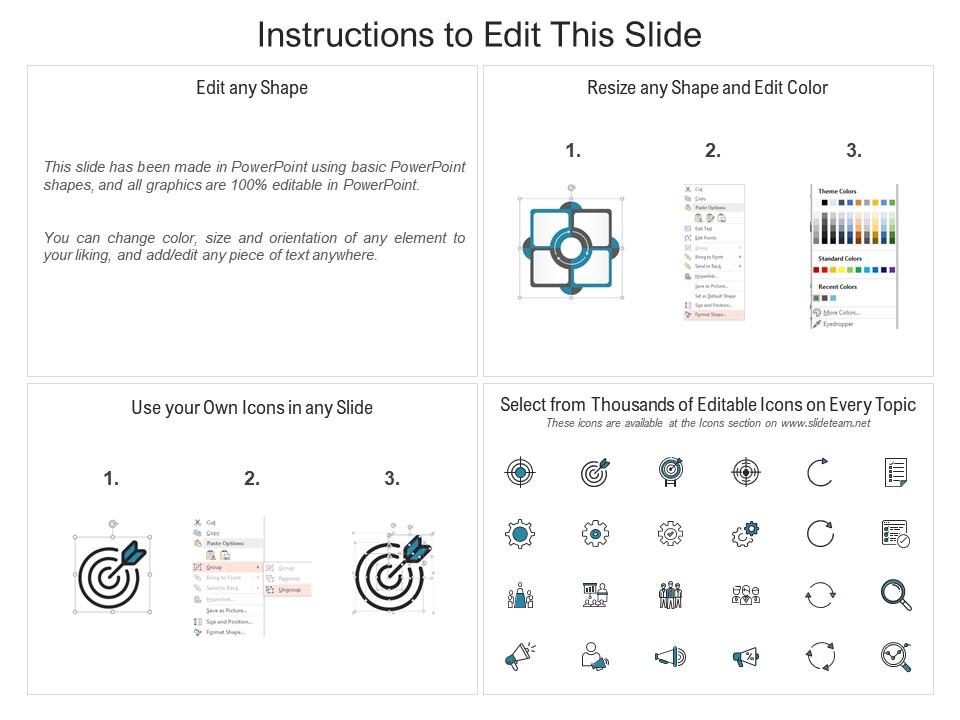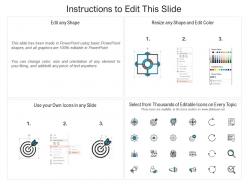Stakeholders coordination meetings schedule unit ppt powerpoint presentation ideas layouts
This slide provides information about the meetings that will be conducted by firm to ensure the relevant information flow and synchronization with stakeholders.
- Google Slides is a new FREE Presentation software from Google.
- All our content is 100% compatible with Google Slides.
- Just download our designs, and upload them to Google Slides and they will work automatically.
- Amaze your audience with SlideTeam and Google Slides.
-
Want Changes to This PPT Slide? Check out our Presentation Design Services
- WideScreen Aspect ratio is becoming a very popular format. When you download this product, the downloaded ZIP will contain this product in both standard and widescreen format.
-

- Some older products that we have may only be in standard format, but they can easily be converted to widescreen.
- To do this, please open the SlideTeam product in Powerpoint, and go to
- Design ( On the top bar) -> Page Setup -> and select "On-screen Show (16:9)” in the drop down for "Slides Sized for".
- The slide or theme will change to widescreen, and all graphics will adjust automatically. You can similarly convert our content to any other desired screen aspect ratio.
Compatible With Google Slides

Get This In WideScreen
You must be logged in to download this presentation.
PowerPoint presentation slides
This slide provides information about the meetings that will be conducted by firm to ensure the relevant information flow and synchronization with stakeholders. Presenting this set of slides with name Stakeholders Coordination Meetings Schedule Unit Ppt Powerpoint Presentation Ideas Layouts. The topics discussed in these slides are Duration, Location, Meeting, Project, Business. This is a completely editable PowerPoint presentation and is available for immediate download. Download now and impress your audience.
People who downloaded this PowerPoint presentation also viewed the following :
Content of this Powerpoint Presentation
Description:
The image features a PowerPoint slide template designed for "Stakeholders Coordination Meetings Schedule." This well-structured template serves to outline the schedule of various meetings coordinated by a firm to ensure effective information flow and synchronization with stakeholders. The slide is divided into columns corresponding to different meetings, with rows categorizing information related to each meeting aspect.
In each column, the template details the following aspects of each meeting:
1. Date:
Specifies the date of the meeting, with an example date of "12 March 2020" provided.
2. Purpose:
Describes the purpose of the meeting, such as "Meeting," "Office Tour and Meeting," etc.
3. Participants:
Lists the individuals or groups involved in the meeting, such as "Team Member," "Team Member and Project Leader," etc.
4. Location:
Indicates the meeting's location, whether it's at the "Headquarter," "Project Site," or elsewhere.
5. Duration:
Specifies the duration of the meeting, such as "3 Hours," "8 Hours," etc.
6. Frequency:
Notes the frequency of the meeting occurrence, whether "Weekly," "Monthly," or as needed.
Each category utilizes relevant icons for visual cues and provides additional space for text to be inserted for other meetings not explicitly detailed.
Use Cases:
This type of slide can be utilized across multiple industries where there are multiple stakeholders and structured coordination is required:
1. Construction:
Use: To schedule and outline regular coordination meetings between project managers, contractors, and clients.
Presenter: Project coordinator.
Audience: Construction team members, contractors, architects, and client representatives.
2. Technology:
Use: For organizing regular sync-ups for project developments, updates, and strategic planning.
Presenter: Tech lead or project manager.
Audience: Development teams, product managers, and stakeholders.
3. Healthcare:
Use: To plan meetings concerning patient care coordination, administrative updates, and staff briefings.
Presenter: Hospital administrator or department head.
Audience: Healthcare professionals, administrative staff, and department heads.
4. Education:
Use: For scheduling faculty meetings, curriculum development sessions, and institutional planning.
Presenter: Academic dean or school principal.
Audience: Teachers, faculty members, and education stakeholders.
5. Finance:
Use: To manage meetings for budget reviews, financial planning sessions, and stakeholder reporting.
Presenter: CFO or financial analyst.
Audience: Investors, board members, and finance department employees.
6. Non-profits:
Use: For arranging volunteer coordination, program development meetings, and strategic partnership discussions.
Presenter: Program director or volunteer coordinator.
Audience: Volunteers, NGO staff, and community partners.
7. Manufacturing:
Use: For production planning, quality control meetings, and coordination with suppliers or distributors.
Presenter: Plant manager or production coordinator.
Audience: Quality assurance team, line supervisors, and supply chain partners.
Stakeholders coordination meetings schedule unit ppt powerpoint presentation ideas layouts with all 2 slides:
Use our Stakeholders Coordination Meetings Schedule Unit Ppt Powerpoint Presentation Ideas Layouts to effectively help you save your valuable time. They are readymade to fit into any presentation structure.
-
Designs have enough space to add content.
-
Unique research projects to present in meeting.
-
Good research work and creative work done on every template.
-
Amazing product with appealing content and design.