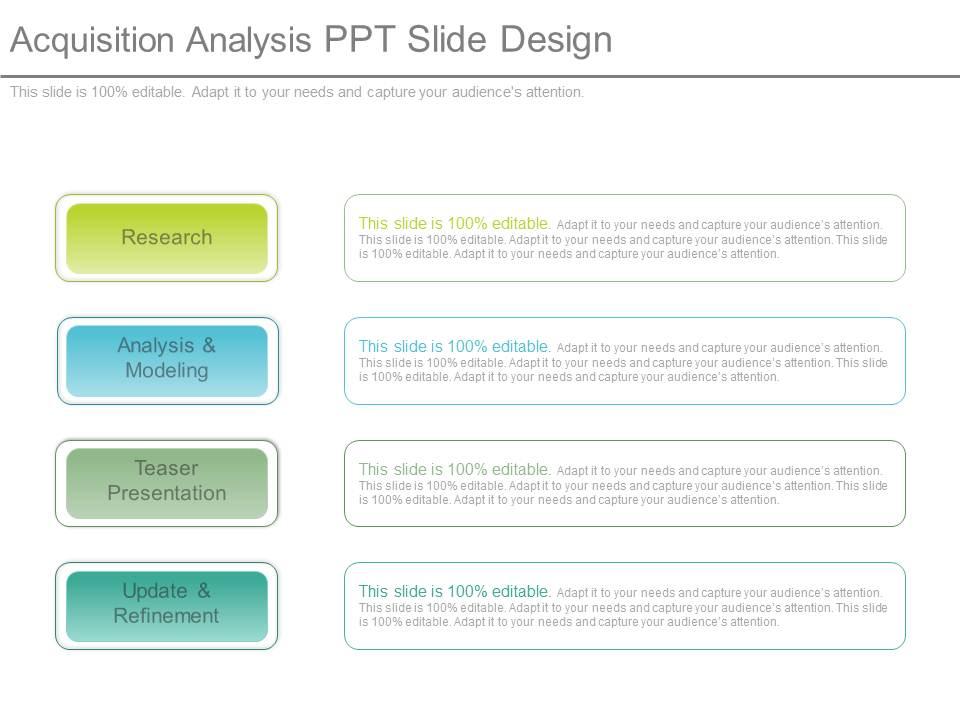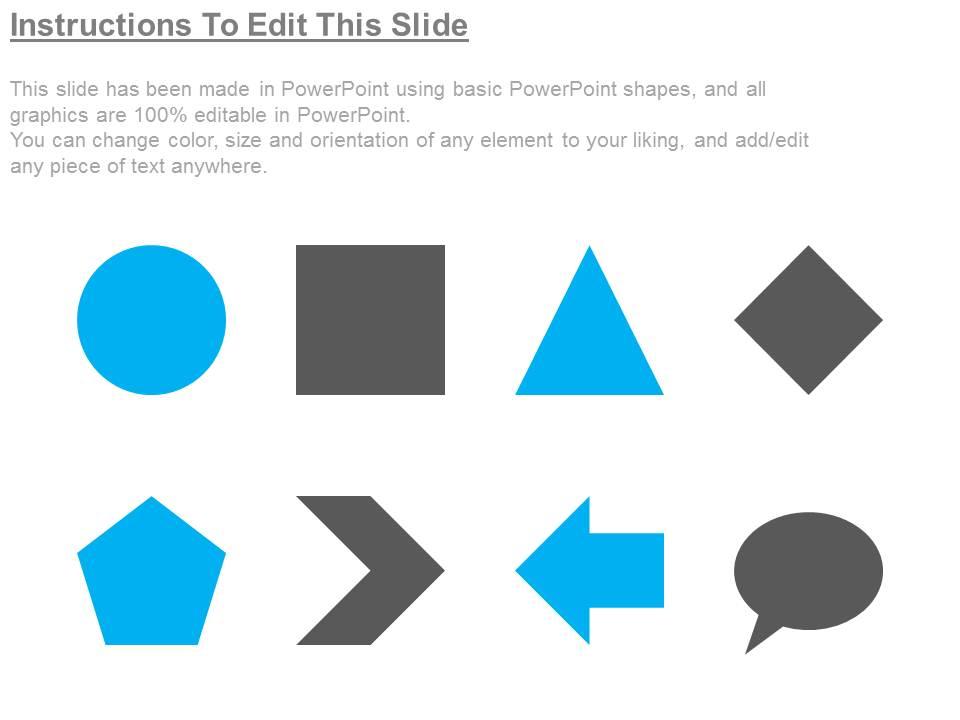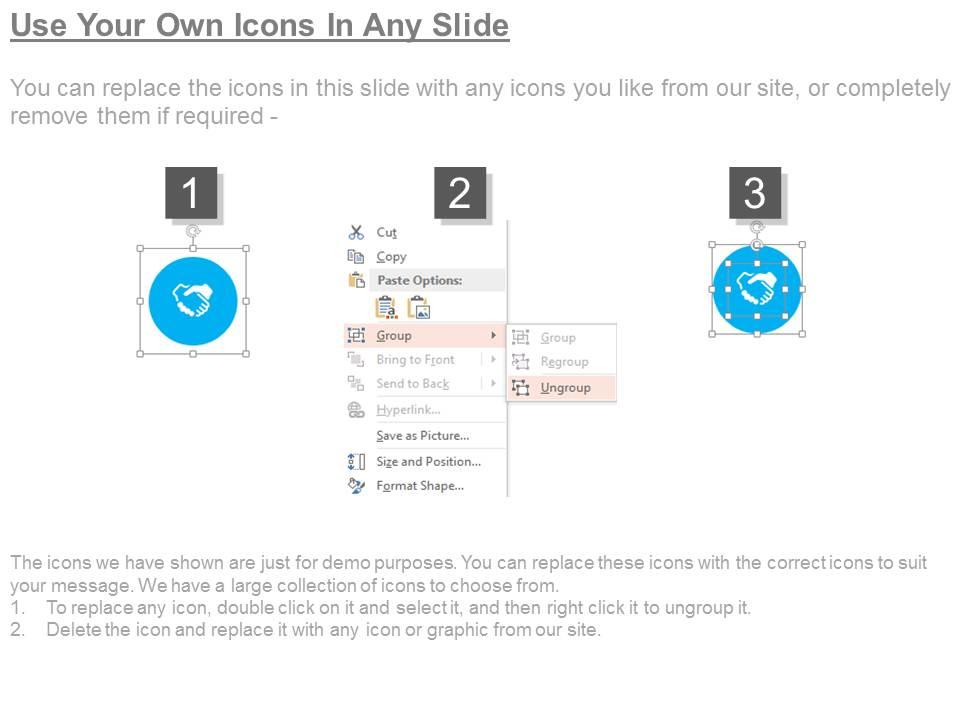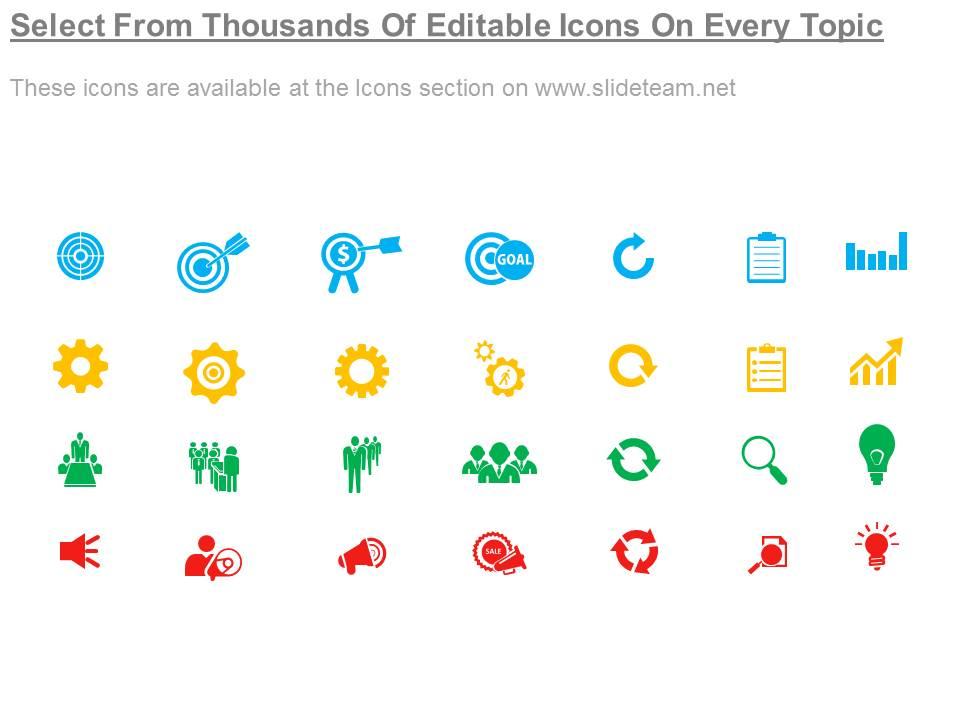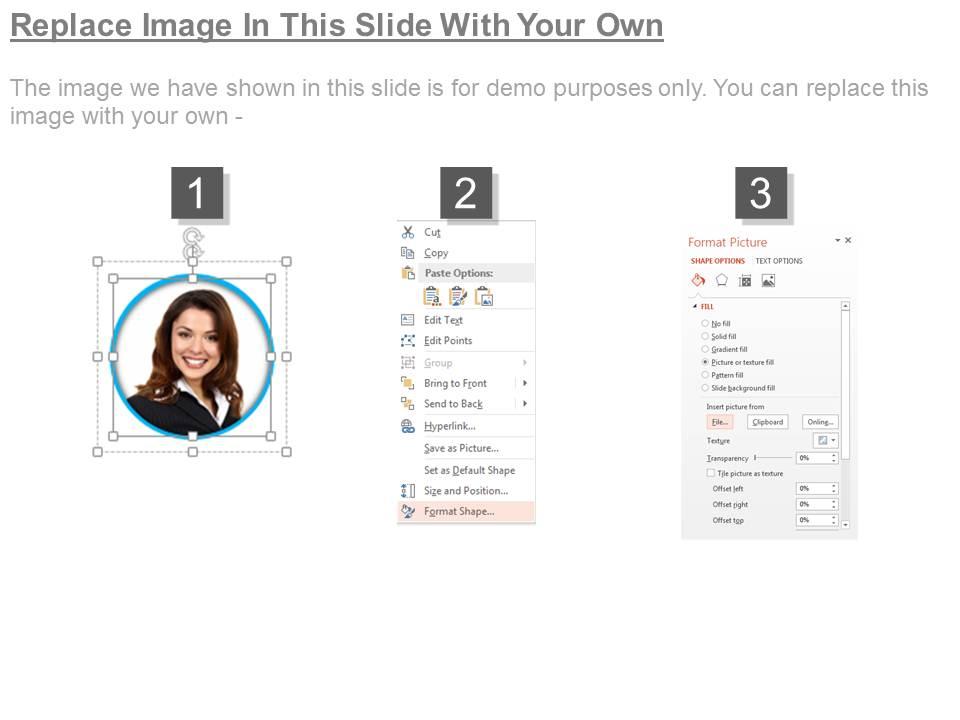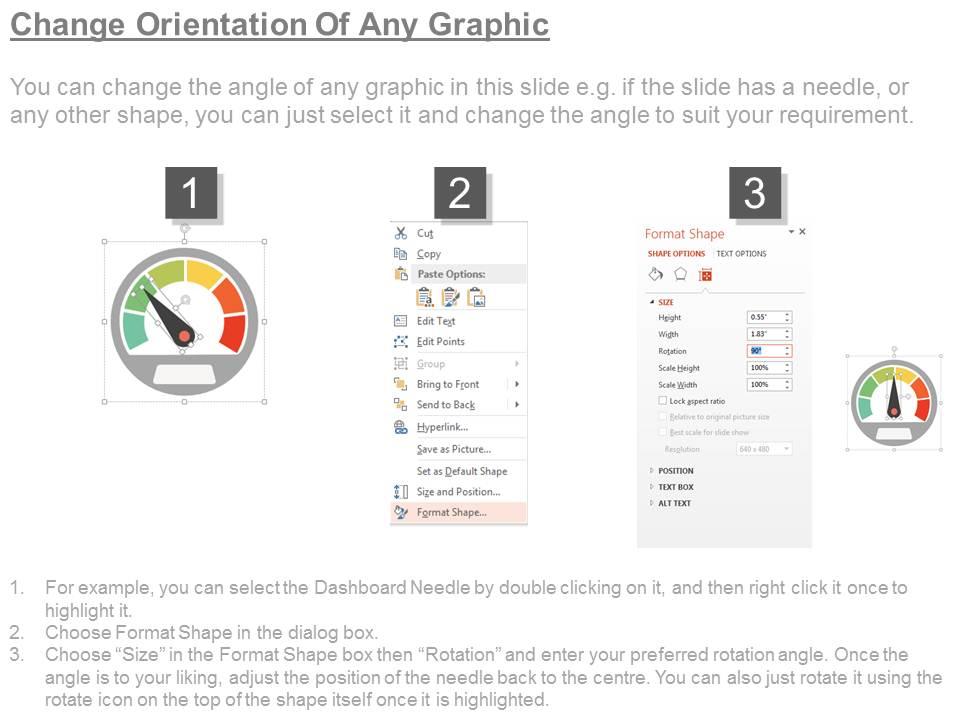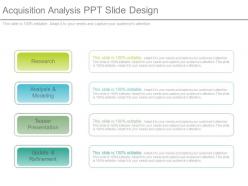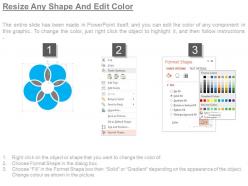57263450 style layered vertical 4 piece powerpoint presentation diagram infographic slide
Bowl over the competition with our Acquisition Analysis Ppt Slide Design. They will be flattened by your brilliance.
Bowl over the competition with our Acquisition Analysis Ppt Slide Design. They will be flattened by your brilliance.
- Google Slides is a new FREE Presentation software from Google.
- All our content is 100% compatible with Google Slides.
- Just download our designs, and upload them to Google Slides and they will work automatically.
- Amaze your audience with SlideTeam and Google Slides.
-
Want Changes to This PPT Slide? Check out our Presentation Design Services
- WideScreen Aspect ratio is becoming a very popular format. When you download this product, the downloaded ZIP will contain this product in both standard and widescreen format.
-

- Some older products that we have may only be in standard format, but they can easily be converted to widescreen.
- To do this, please open the SlideTeam product in Powerpoint, and go to
- Design ( On the top bar) -> Page Setup -> and select "On-screen Show (16:9)” in the drop down for "Slides Sized for".
- The slide or theme will change to widescreen, and all graphics will adjust automatically. You can similarly convert our content to any other desired screen aspect ratio.
Compatible With Google Slides

Get This In WideScreen
You must be logged in to download this presentation.
PowerPoint presentation slides
Presenting acquisition analysis ppt slide design. This is a acquisition analysis ppt slide design. This is a four stage process. The stages in this process are research, analysis and modeling, teaser presentation, update and refinement.
Content of this Powerpoint Presentation
Description:
The image depicts a PowerPoint slide from a presentation template titled "Acquisition Analysis PPT Slide Design." The template is structured into four sections, each representing a different phase of the acquisition analysis process. Here’s a breakdown of each section:
1. Research: This section is highlighted in a lime green shade, indicating the initial phase where detailed investigation and data gathering occur.
2. Analysis & Modeling: Colored in teal, this section suggests a deeper dive into the data, where the information from the research phase is analyzed, and models or simulations may be built.
3. Teaser Presentation: In a muted green, this section could represent an initial, brief presentation of findings, designed to pique interest or provide a snapshot of the analysis.
4. Update & Refinement: This final phase, also in teal, implies a stage where the initial analysis and presentation are reviewed and improved upon based on feedback or additional insights.
Each section includes a tagline stating the slide is "100% editable," which means that all elements of the design can be customized to fit the specific needs of the presenter. The consistent message across each section is to "Adapt it to your needs and capture your audience's attention," emphasizing the customizable nature of the template to engage the audience effectively.
The design is clean and straightforward, employing a professional color scheme suitable for a business or corporate environment, allowing the presenter to clearly outline the steps and findings of an acquisition analysis.
Use Cases:
PowerPoint slides are versatile tools utilized across various sectors to communicate information effectively. Here are seven industries where the provided acquisition analysis slide template could be particularly useful:
1. Financial Services
Use: For merger and acquisition planning, investment strategy discussions, or financial reports.
Presenter: Financial Analysts, Investment Bankers.
Audience: Corporate Executives, Investors.
2. Marketing and Advertising
Use: To analyze marketing campaigns, develop advertising strategies, or present market research findings.
Presenter: Marketing Analysts, Advertising Managers.
Audience: Marketing Teams, Stakeholders.
3. Pharmaceutical
Use: For drug development analysis, clinical trial presentations, or regulatory submissions.
Presenter: Pharmaceutical Researchers, Regulatory Experts.
Audience: Research Scientists, Regulatory Bodies.
4. Energy and Utilities
Use: To assess energy infrastructure projects, analyze utility investments, or report on energy production.
Presenter: Energy Analysts, Utility Managers.
Audience: Investors, Regulatory Agencies.
5. Technology
Use: To discuss product development lifecycles, software project analysis, or tech investment plans.
Presenter: Product Managers, IT Leaders.
Audience: Development Teams, Stakeholders.
6. Automotive
Use: For market research on new vehicle models, automotive design analysis, or production planning.
Presenter: Automotive Designers, Production Managers.
Audience: Management, Engineering Teams.
7. Academia
Use: To present research project lifecycles, academic conference agendas, or grant proposals.
Presenter: Academic Researchers, Faculty Members.
Audience: Peers, Funding Bodies, Students.
These templates can be adapted to suit the specific needs of each industry, enabling clear and structured presentations across a range of professional contexts.
57263450 style layered vertical 4 piece powerpoint presentation diagram infographic slide with all 7 slides:
Fix your gaze ahead with our Acquisition Analysis Ppt Slide Design. Focus fully on future events.
-
Very unique, user-friendly presentation interface.
-
Attractive design and informative presentation.