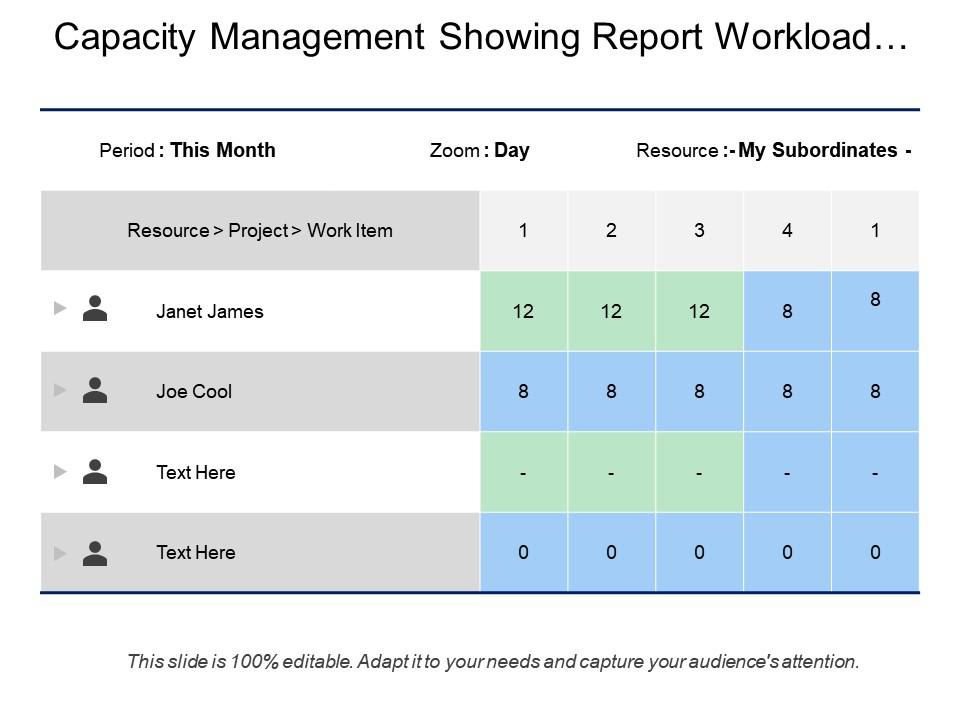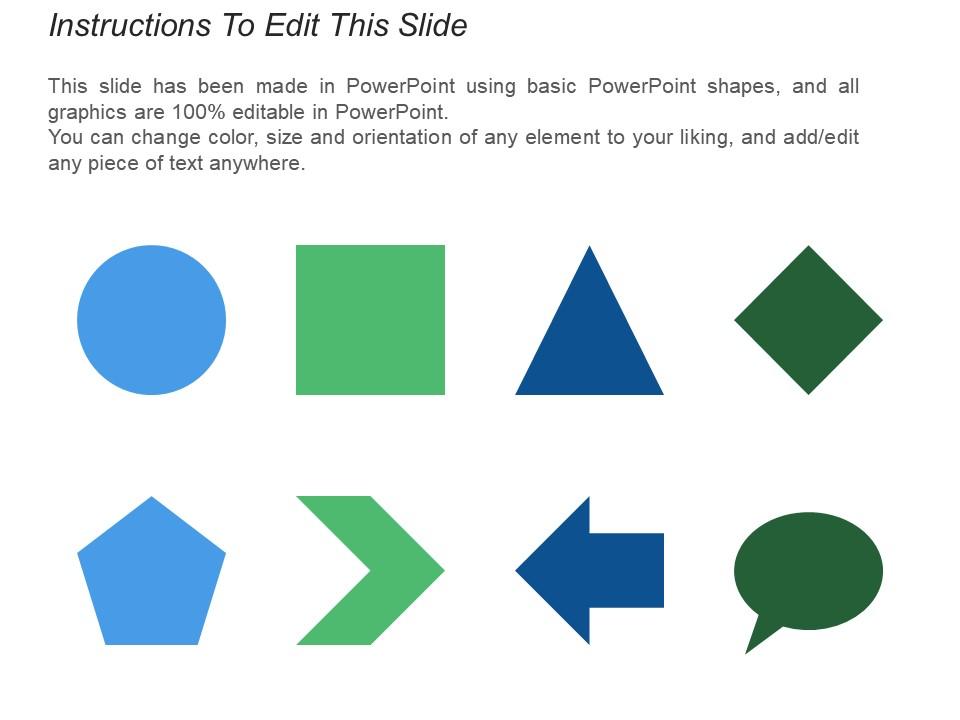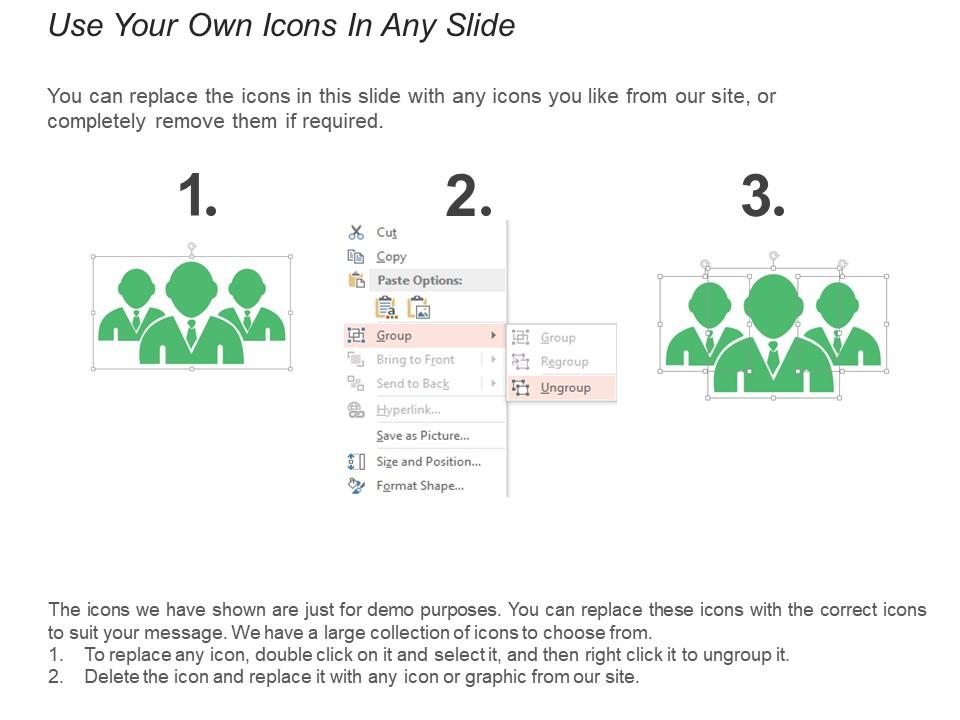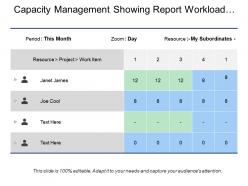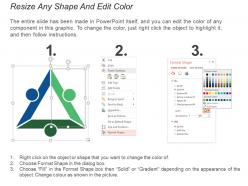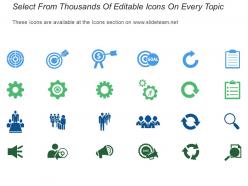31282863 style essentials 2 compare 4 piece powerpoint presentation diagram infographic slide
Heighten concern with our Capacity Management Showing Report Workload With Project Team Names. Get folks feeling deeply for the cause.
- Google Slides is a new FREE Presentation software from Google.
- All our content is 100% compatible with Google Slides.
- Just download our designs, and upload them to Google Slides and they will work automatically.
- Amaze your audience with SlideTeam and Google Slides.
-
Want Changes to This PPT Slide? Check out our Presentation Design Services
- WideScreen Aspect ratio is becoming a very popular format. When you download this product, the downloaded ZIP will contain this product in both standard and widescreen format.
-

- Some older products that we have may only be in standard format, but they can easily be converted to widescreen.
- To do this, please open the SlideTeam product in Powerpoint, and go to
- Design ( On the top bar) -> Page Setup -> and select "On-screen Show (16:9)” in the drop down for "Slides Sized for".
- The slide or theme will change to widescreen, and all graphics will adjust automatically. You can similarly convert our content to any other desired screen aspect ratio.
Compatible With Google Slides

Get This In WideScreen
You must be logged in to download this presentation.
PowerPoint presentation slides
Presenting this set of slides with name - Capacity Management Showing Report Workload With Project Team Names. This is a four stage process. The stages in this process are Production Capacity, Capacity Planning, Capacity Management, Production Planning.
Content of this Powerpoint Presentation
Description:
The image is a PowerPoint slide titled "Capacity Management Showing Report Workload…" which is part of a workload or resource management report. The slide is structured to display the allocation of work items to team members over a period, specifically within a month, and breaks it down by days.
Key elements of the text on the slide include:
1. Period and Zoom:
Indicates the timeframe of the report as "This Month" and the zoom level as "Day", suggesting daily granularity in the report.
2. Resource - My Subordinates:
Suggests the report is filtered to show only the workload of the subordinates of the person viewing the report.
3. Resource > Project > Work Item:
Denotes the hierarchy of the data, from resources to the specific project and work item they are assigned to.
4. Individual Names/Placeholders:
Names like "Janet James" and "Joe Cool" are likely team members, and "Text Here" placeholders are meant for additional team members or work items to be
filled in.
5. Workload Numbers:
The numbers (e.g., 12, 8, 0) represent hours or units of work assigned to each team member on specific days.
Use Cases:
This type of capacity management report is applicable across various sectors for planning and resource allocation:
1. Software Development:
Use: Tracking developer assignments and sprints.
Presenter: Project Manager
Audience: Development team, Scrum Master
2. Construction:
Use: Managing crew assignments and project phases.
Presenter: Site Manager
Audience: Construction workers, project coordinators
3. Healthcare:
Use: Scheduling shifts and patient care assignments.
Presenter: Department Head
Audience: Nurses, administrative staff
4. Education:
Use: Allocating teaching and administrative duties.
Presenter: School Administrator
Audience: Teachers, support staff
5. Consulting:
Use: Assigning consultants to client projects.
Presenter: Consulting Partner
Audience: Consultants, project managers
6. Retail:
Use: Scheduling staff for shifts and tasks.
Presenter: Store Manager
Audience: Sales associates, department heads
7. Hospitality:
Use: Coordinating hotel staff for events and services.
Presenter: Operations Manager
Audience: Event planners, service staff
31282863 style essentials 2 compare 4 piece powerpoint presentation diagram infographic slide with all 5 slides:
Build up interest in forthcoming events with our Capacity Management Showing Report Workload With Project Team Names. Get journalists all excited.
-
Awesomely designed templates, Easy to understand.
-
Much better than the original! Thanks for the quick turnaround.