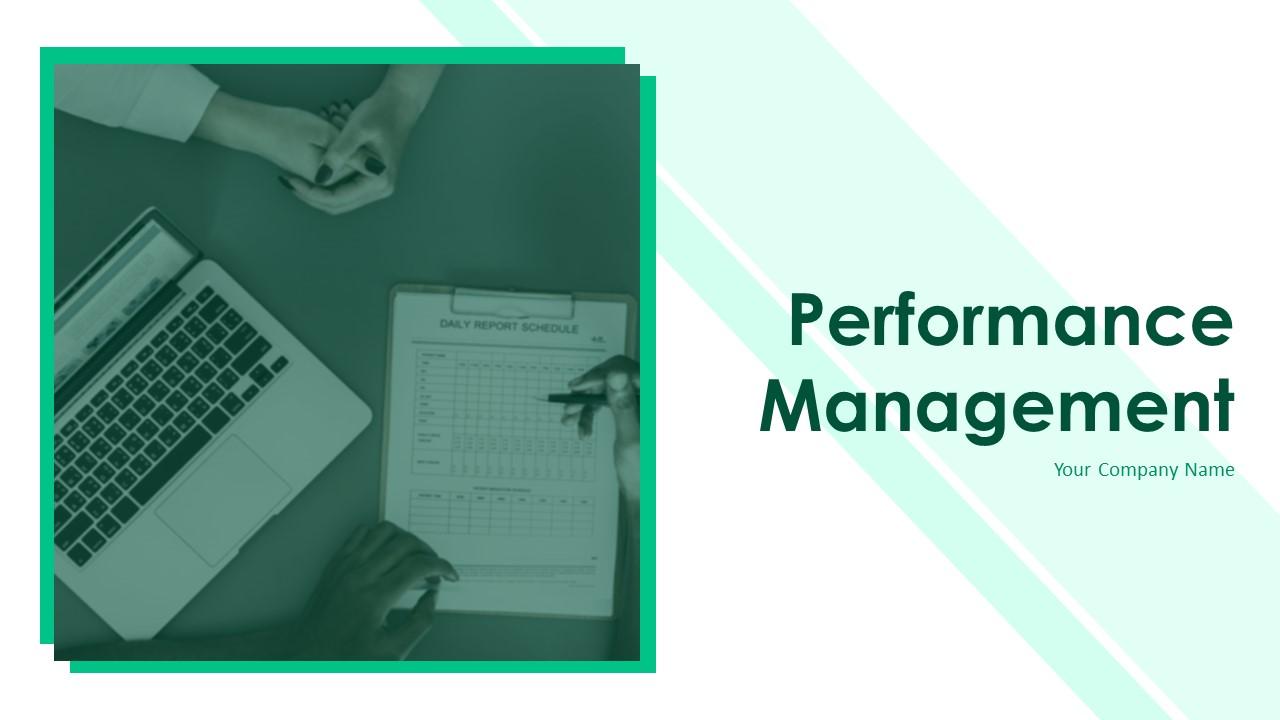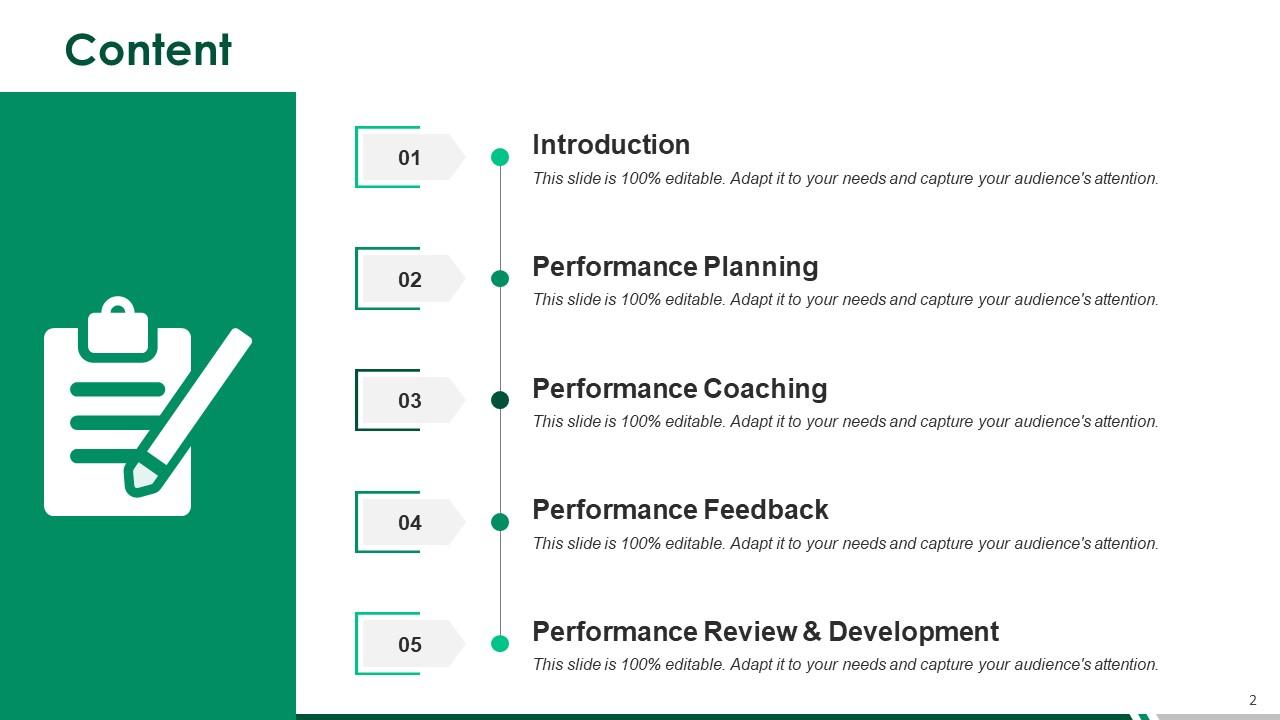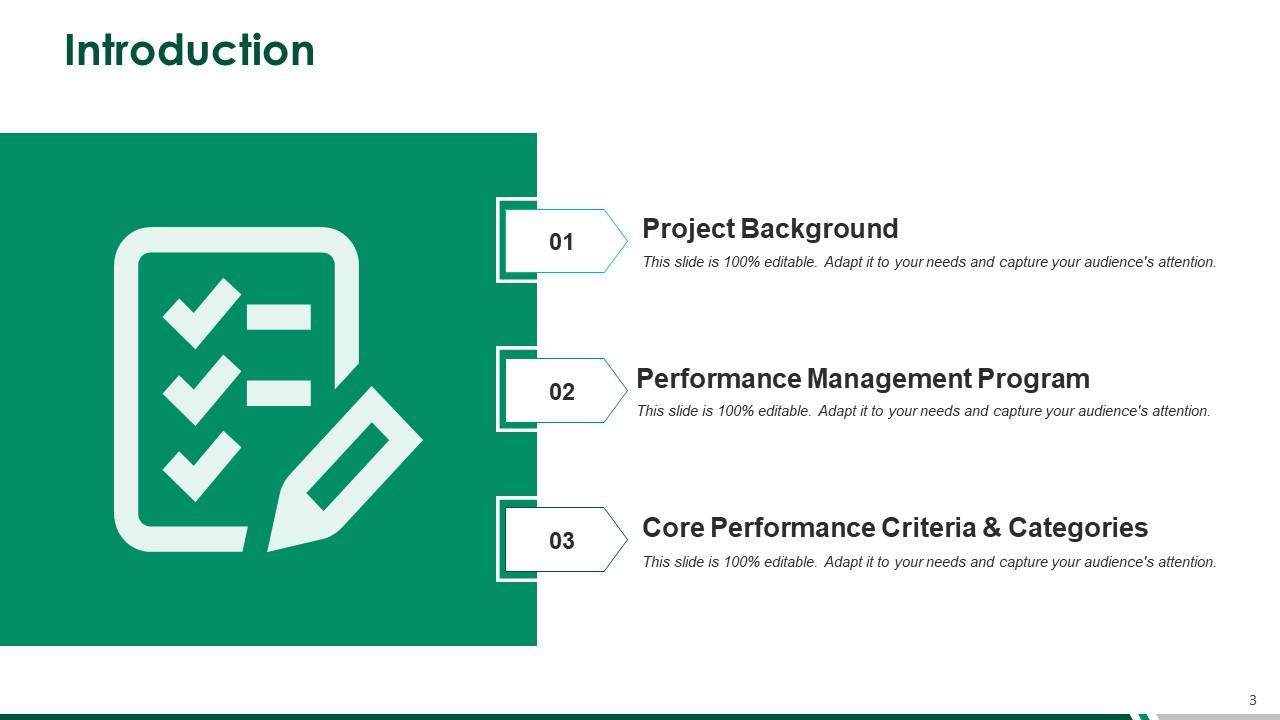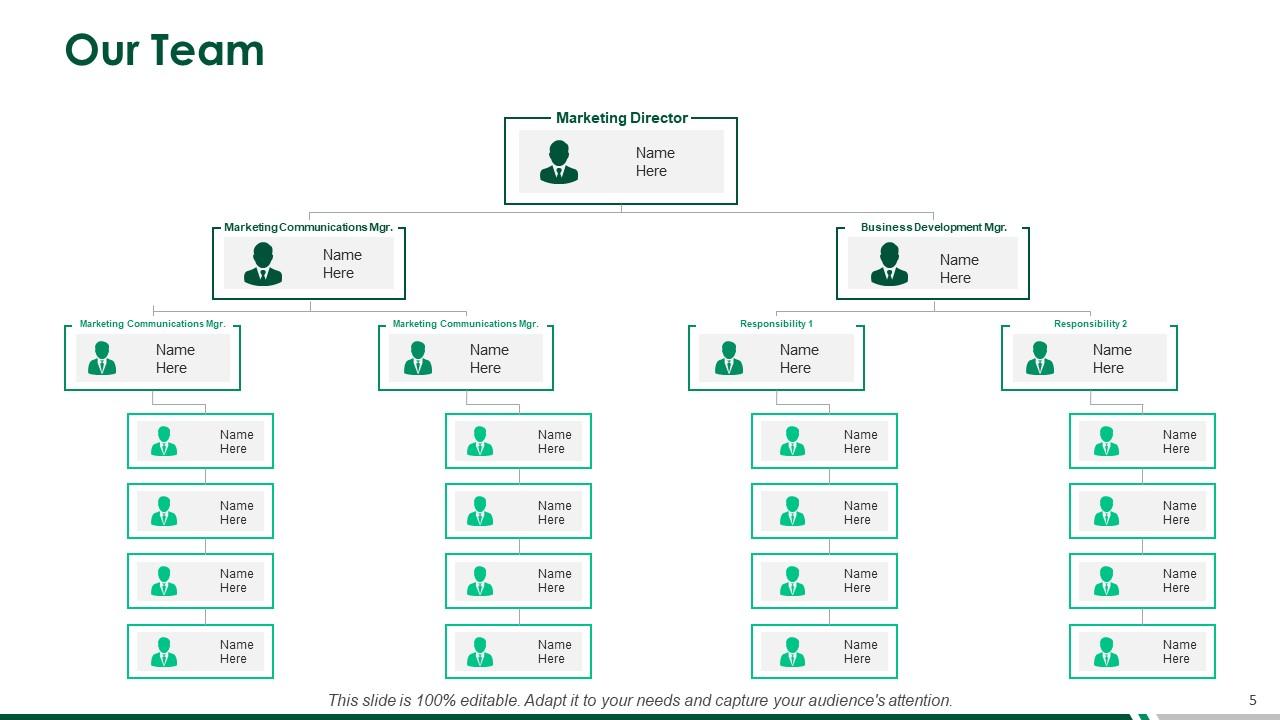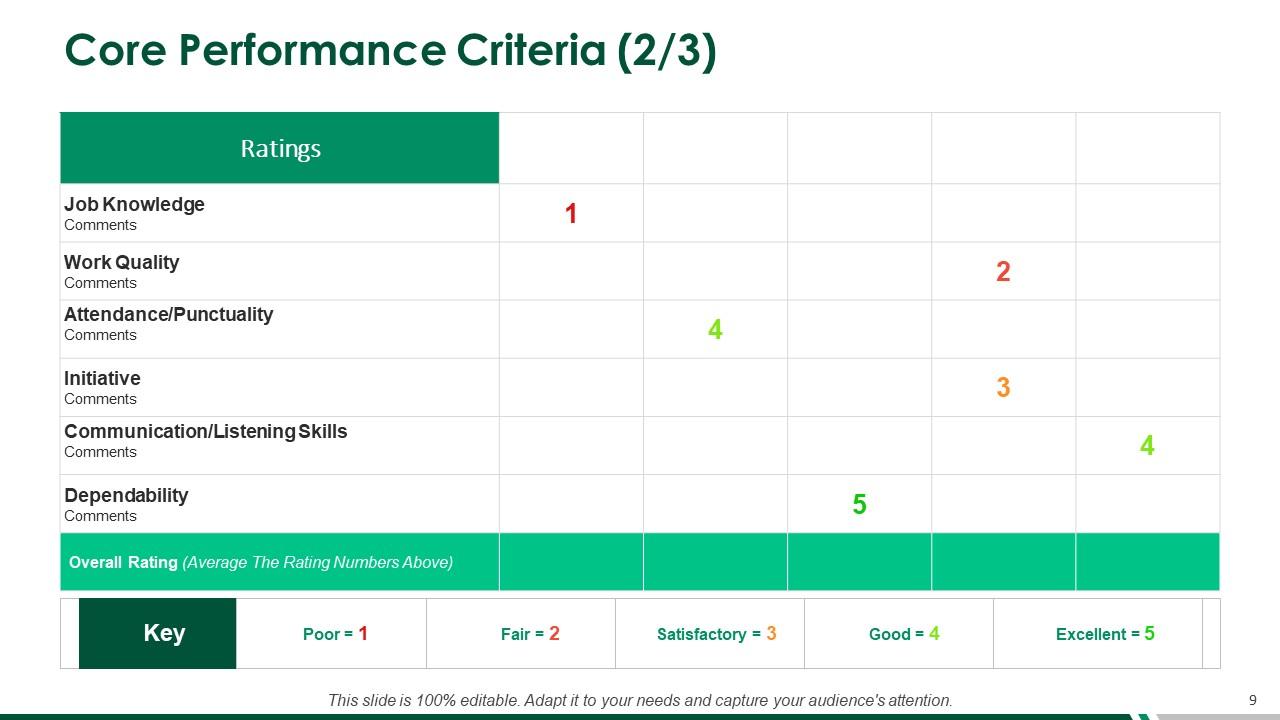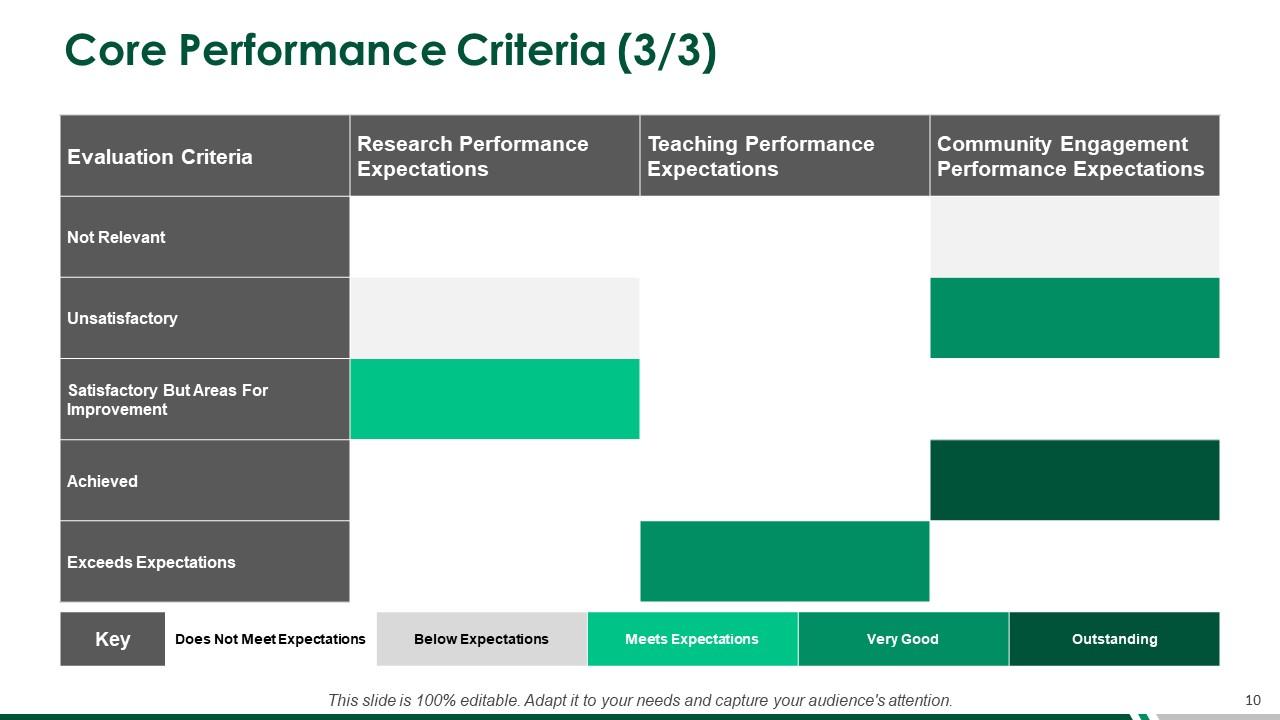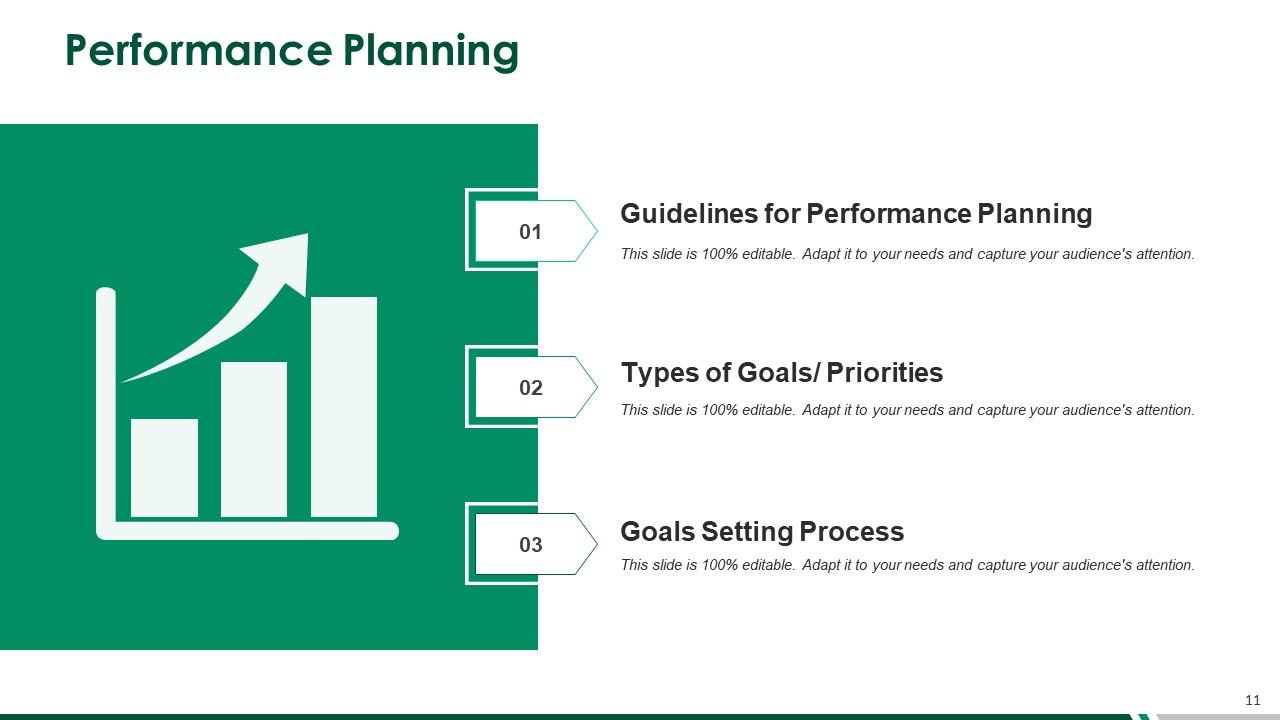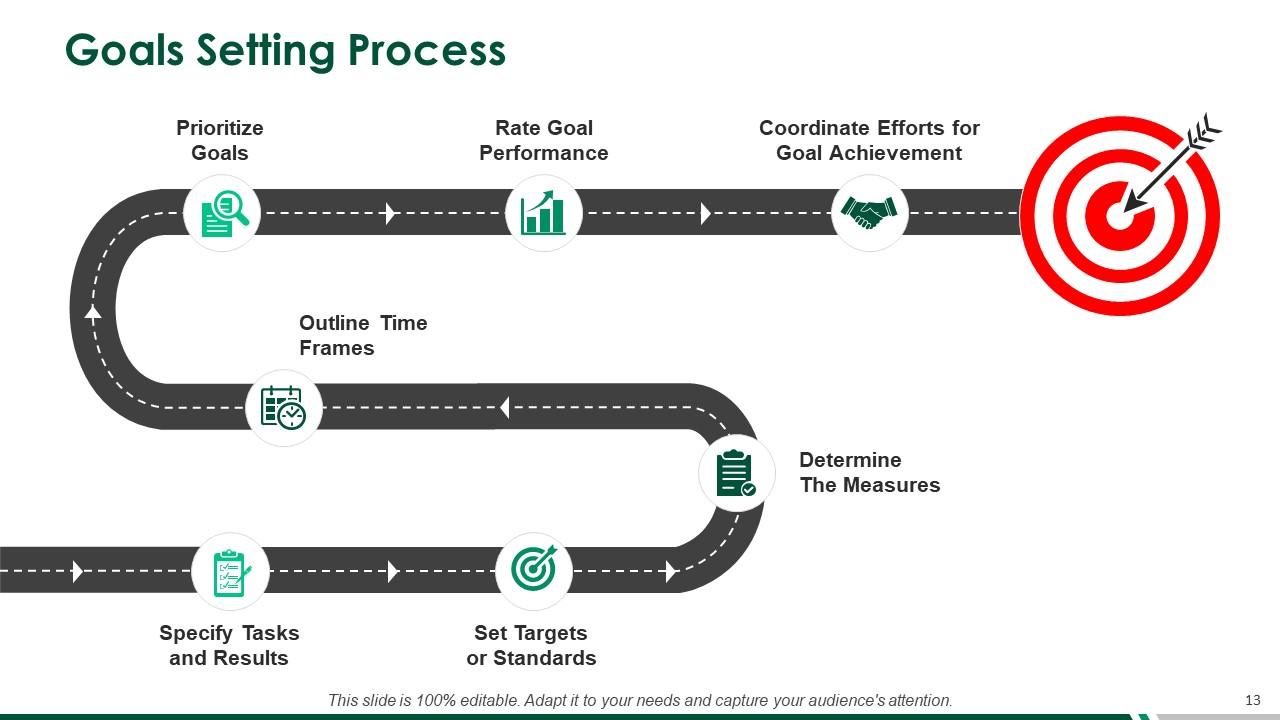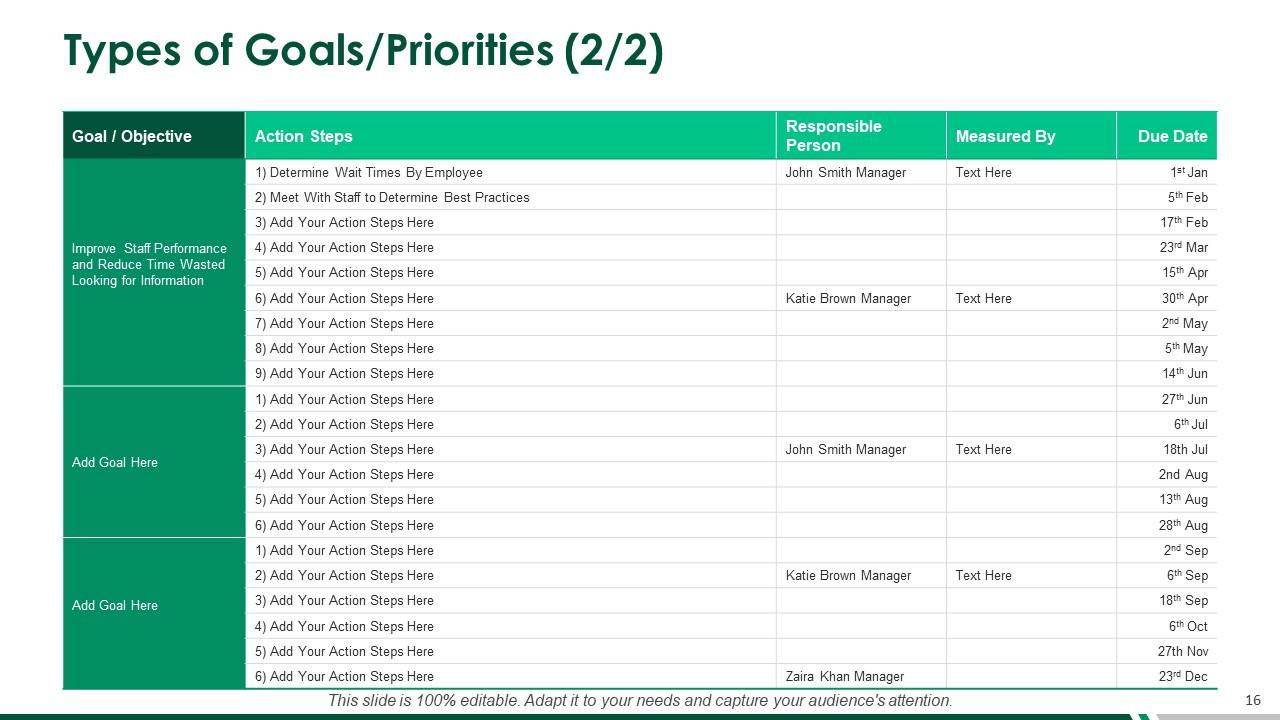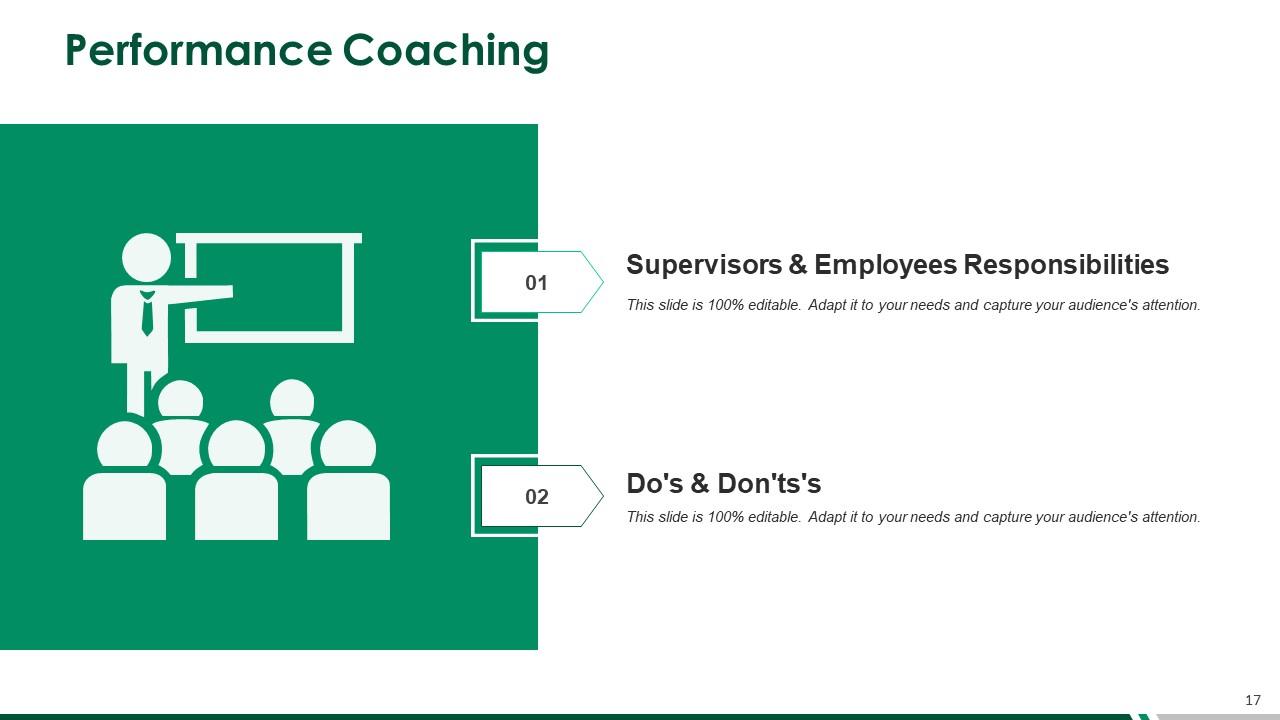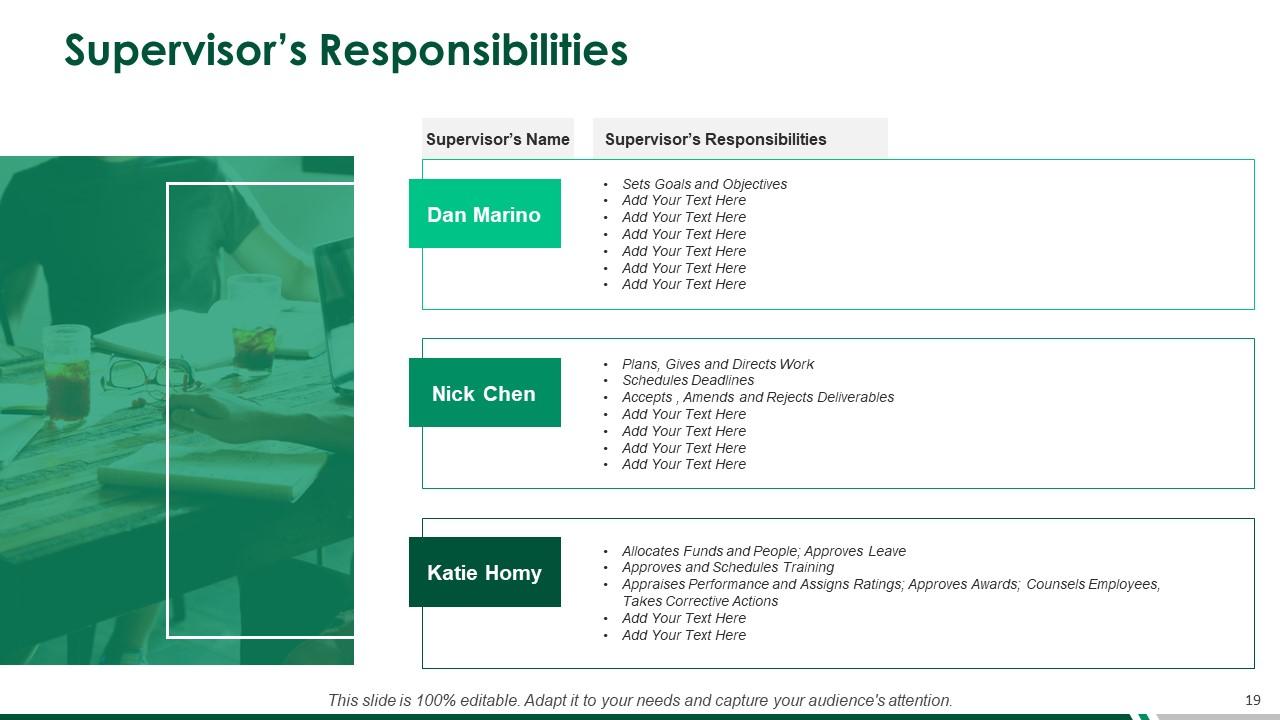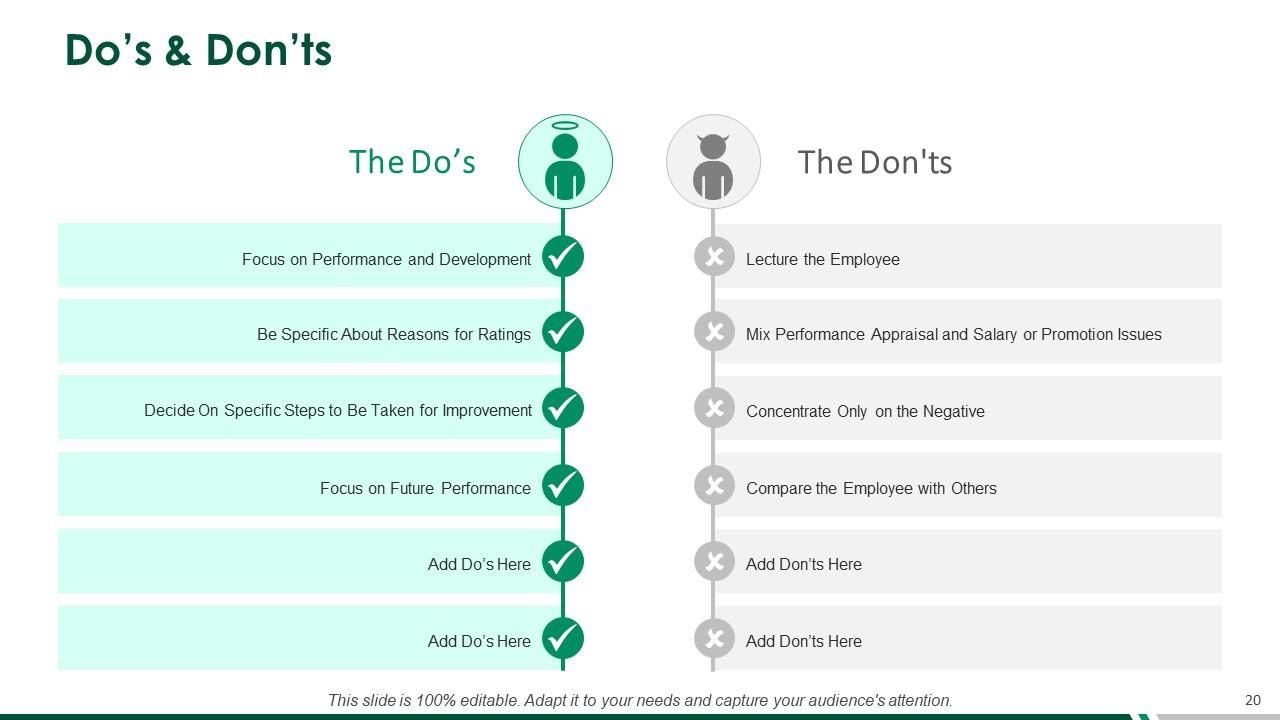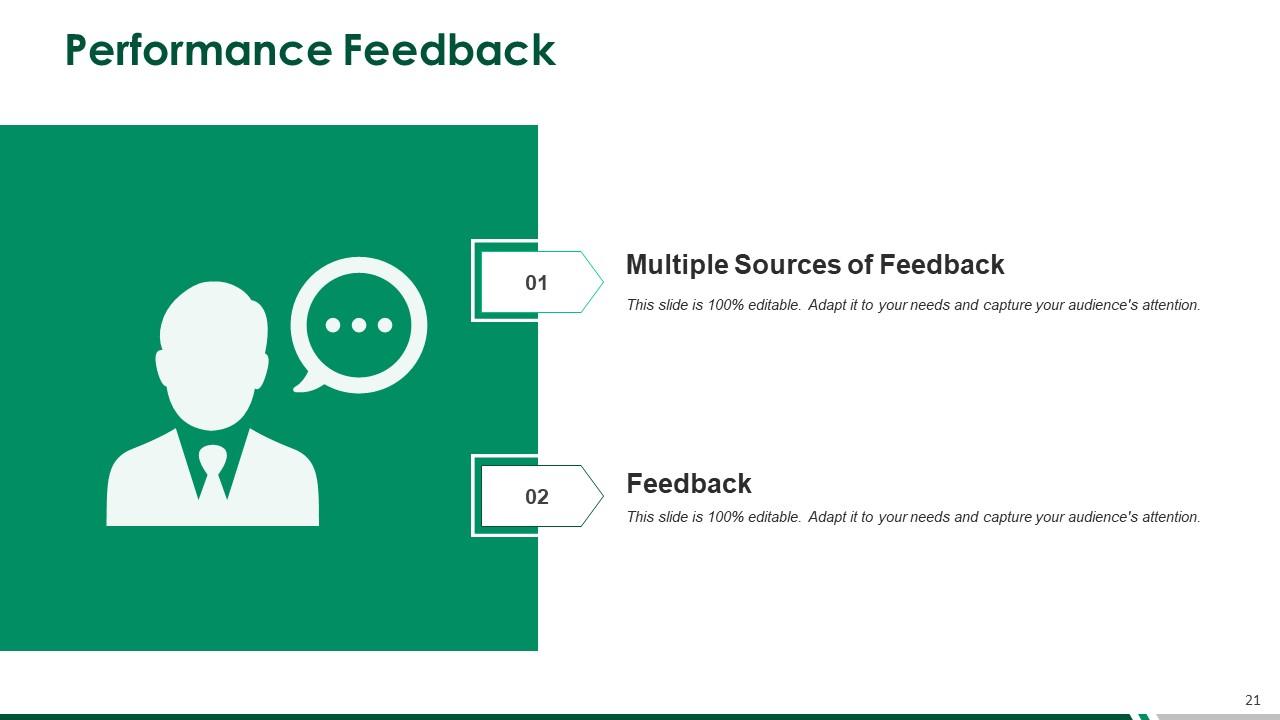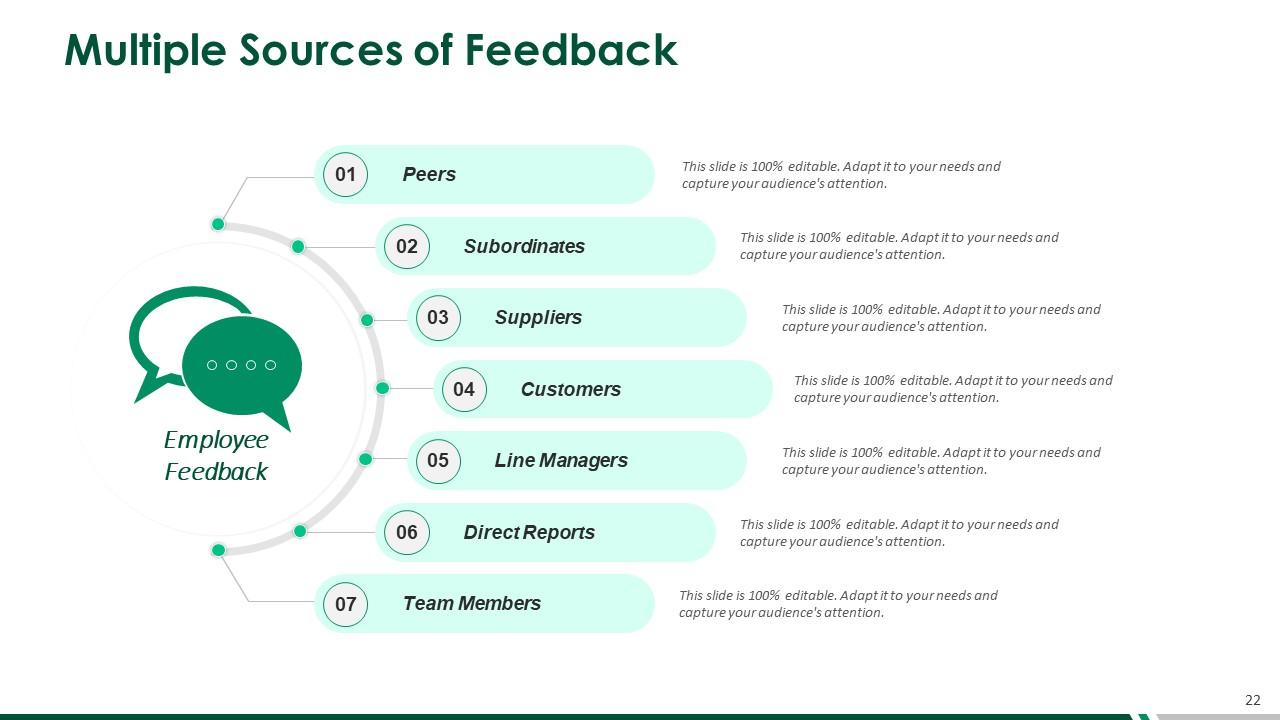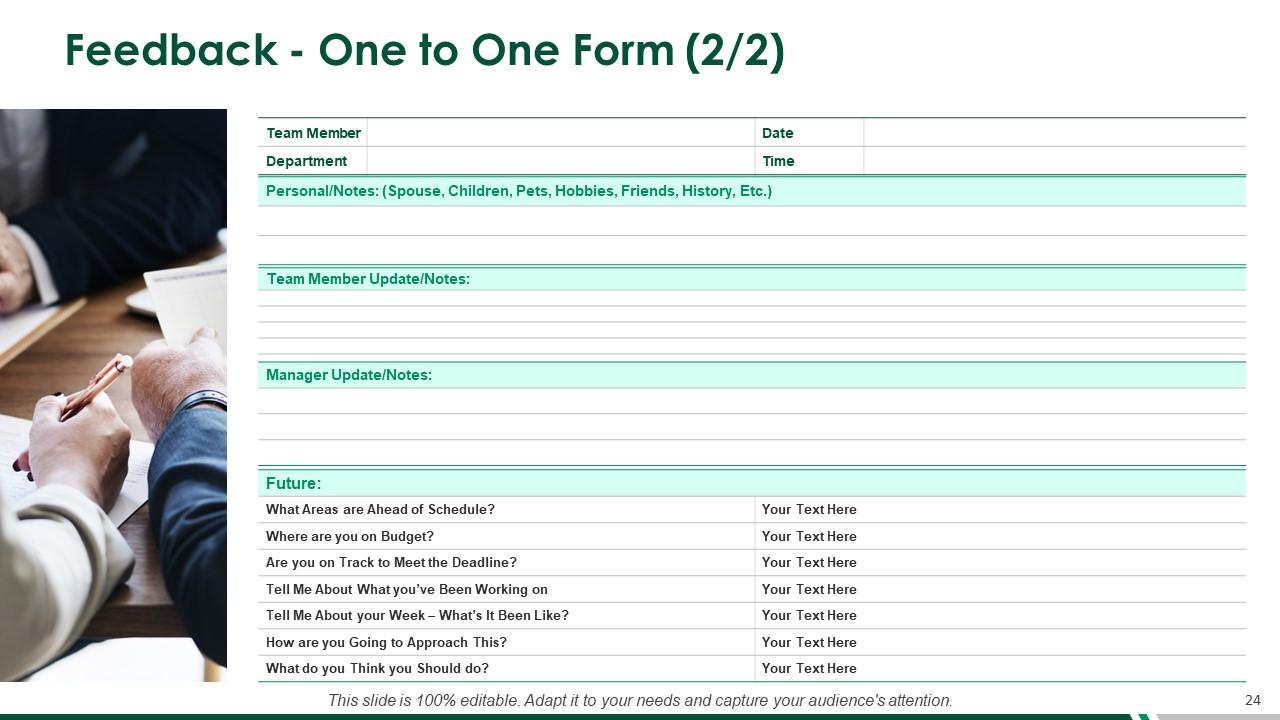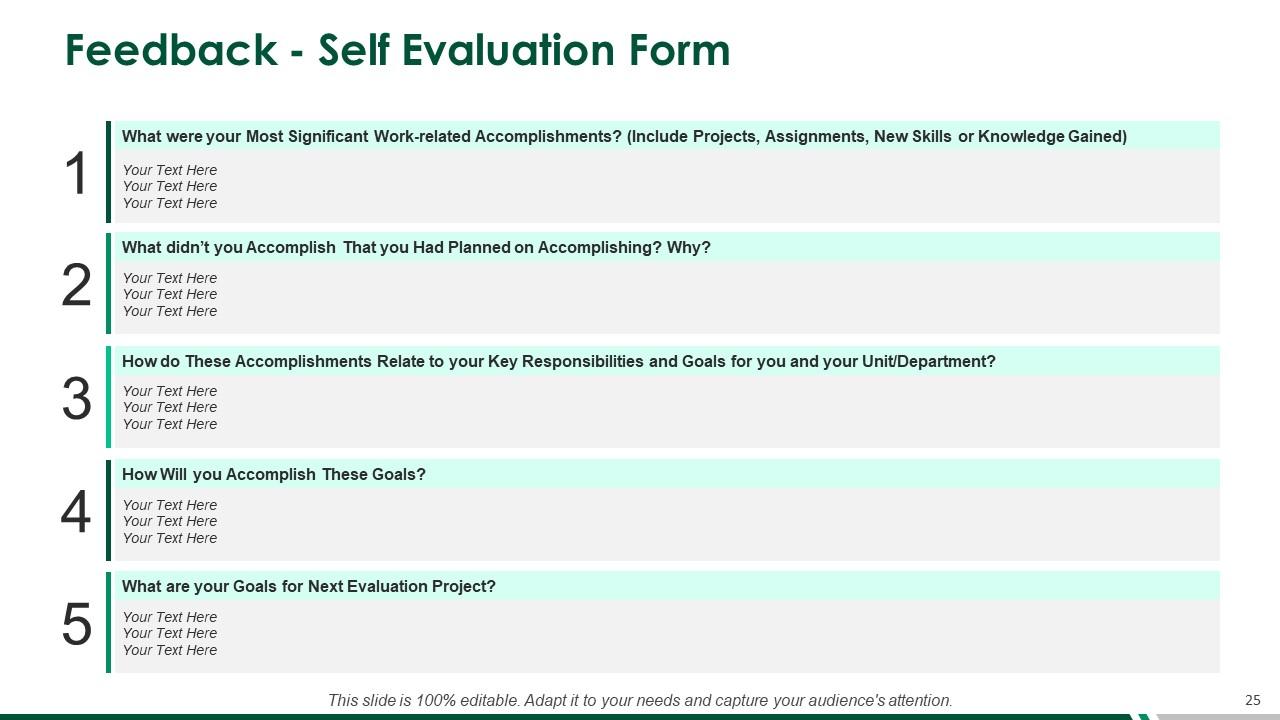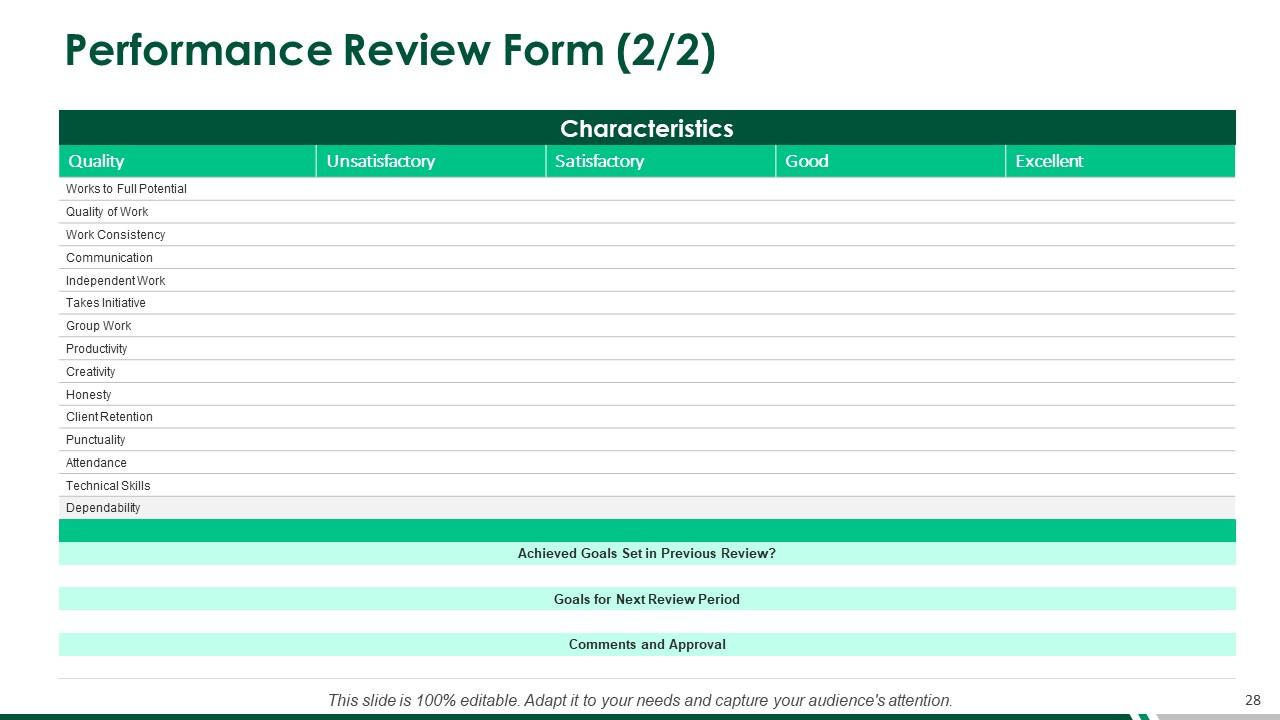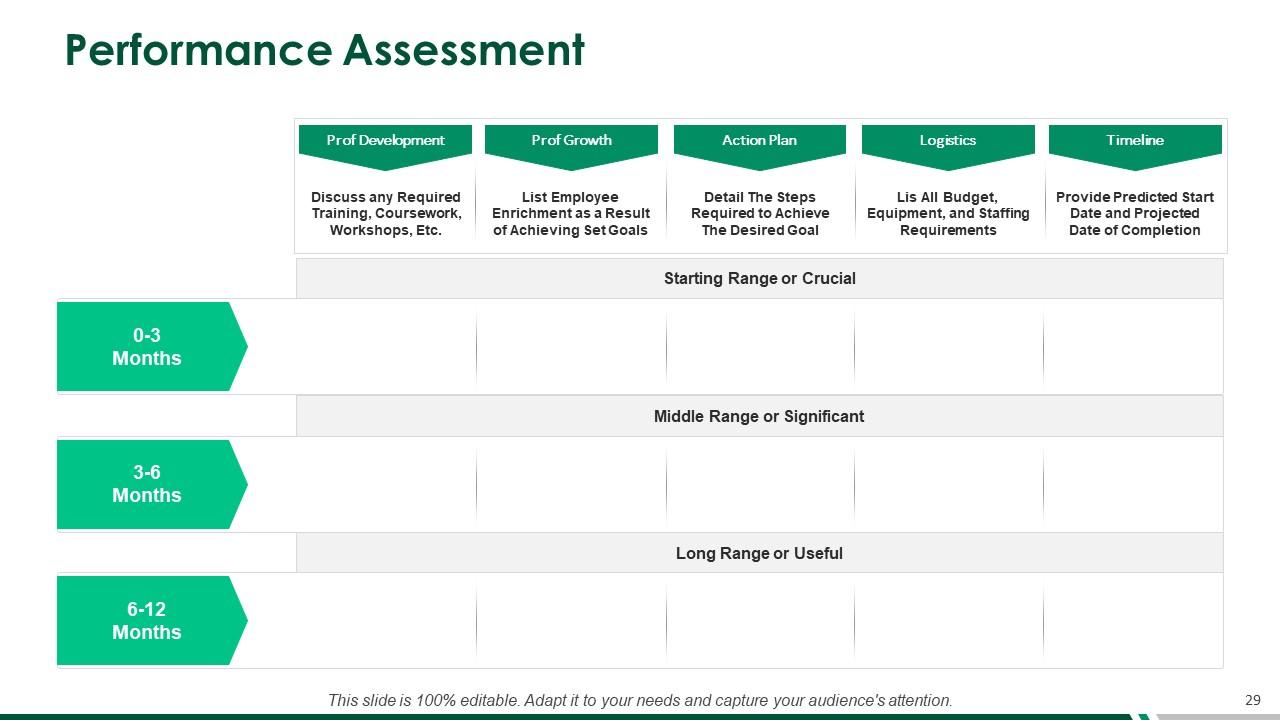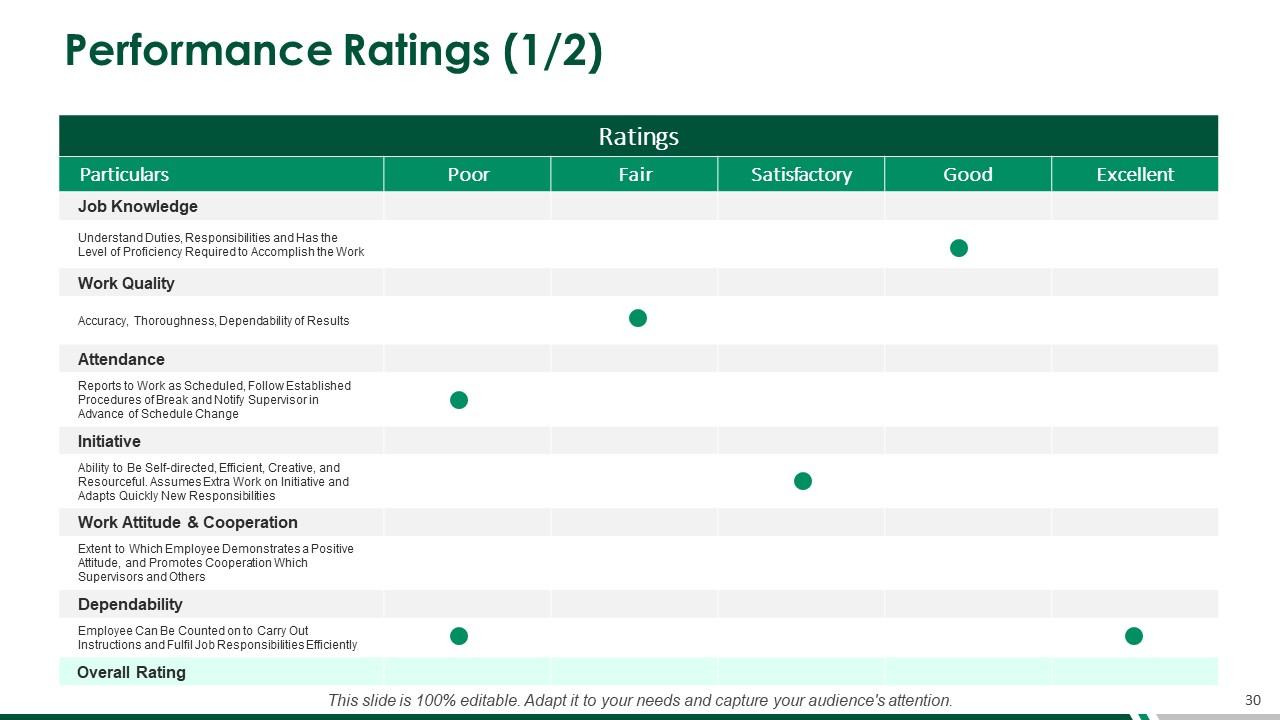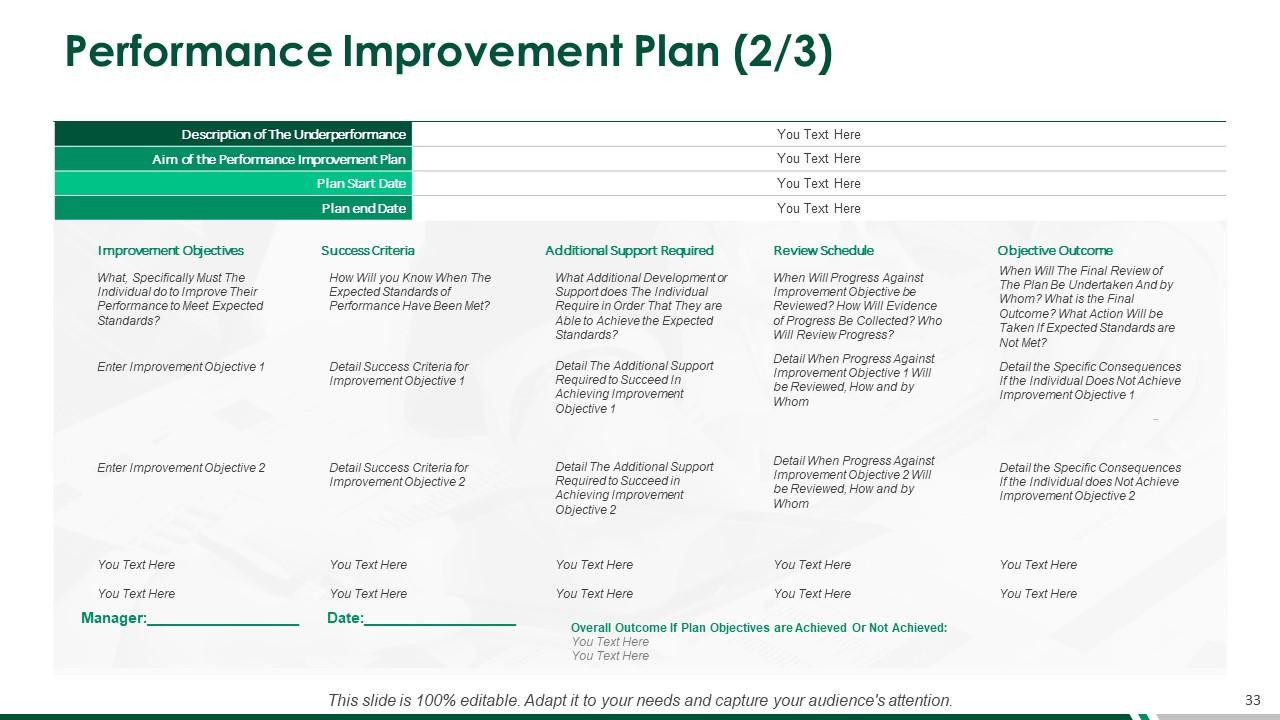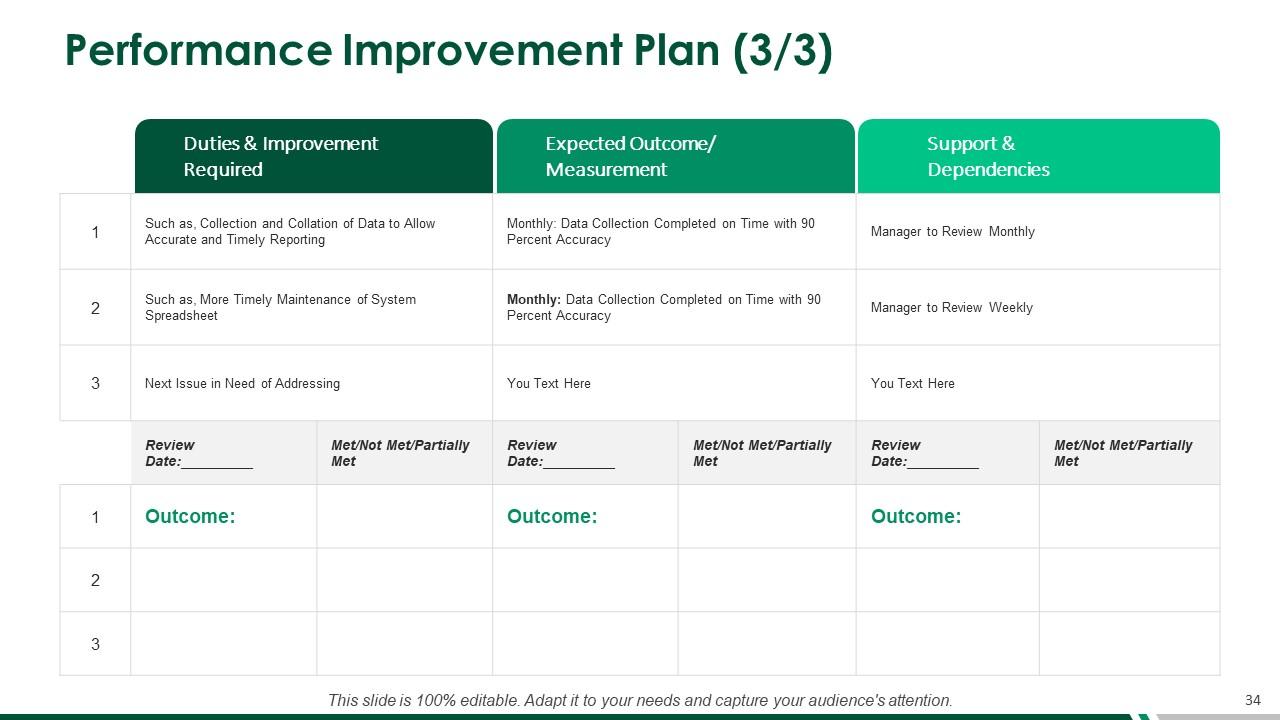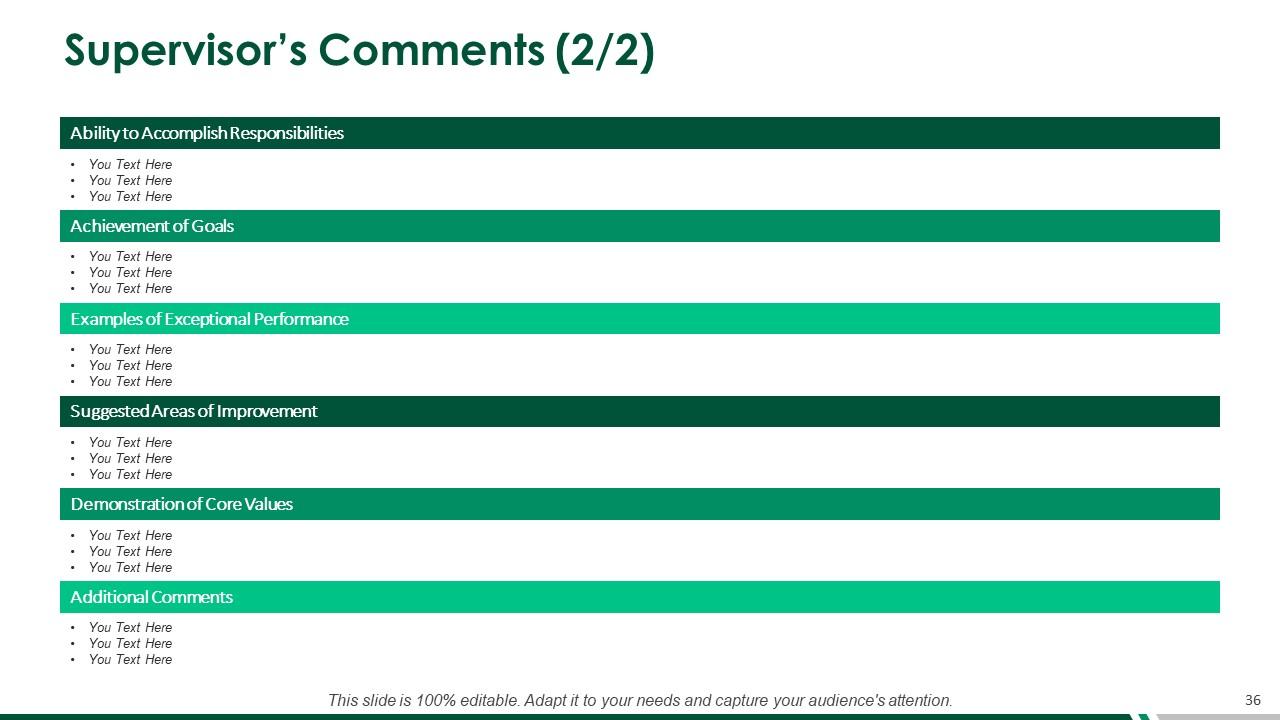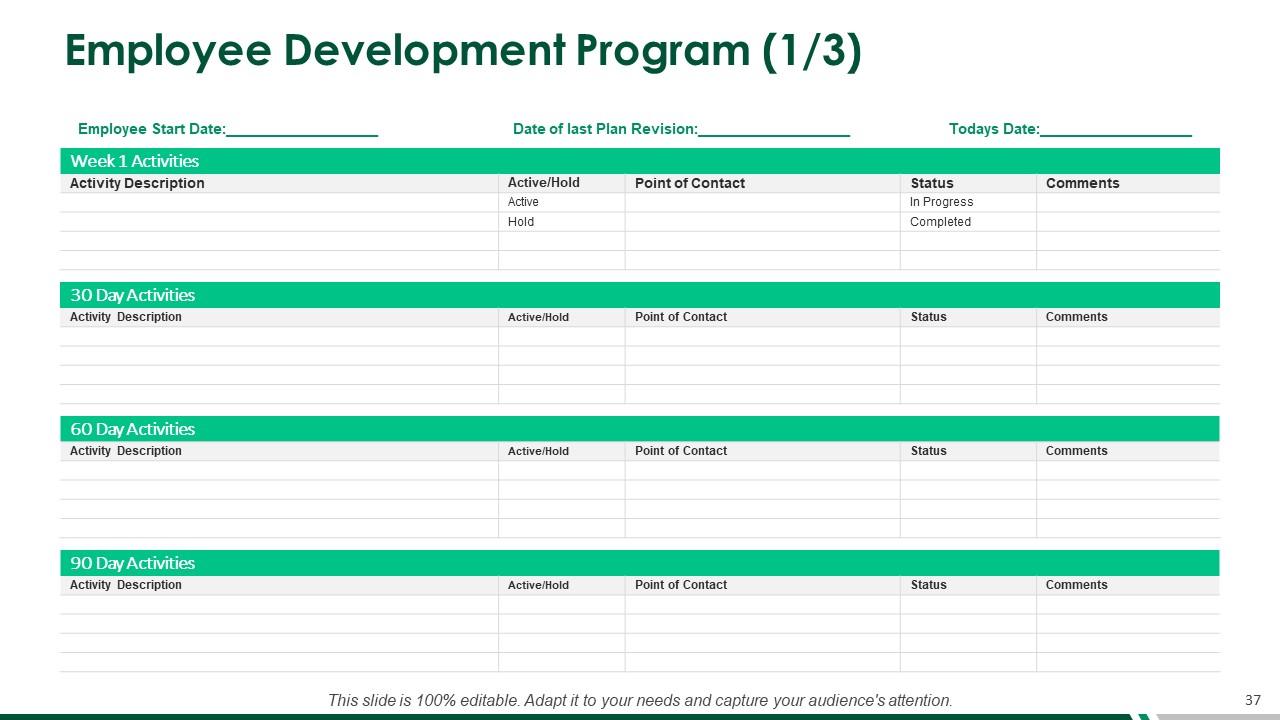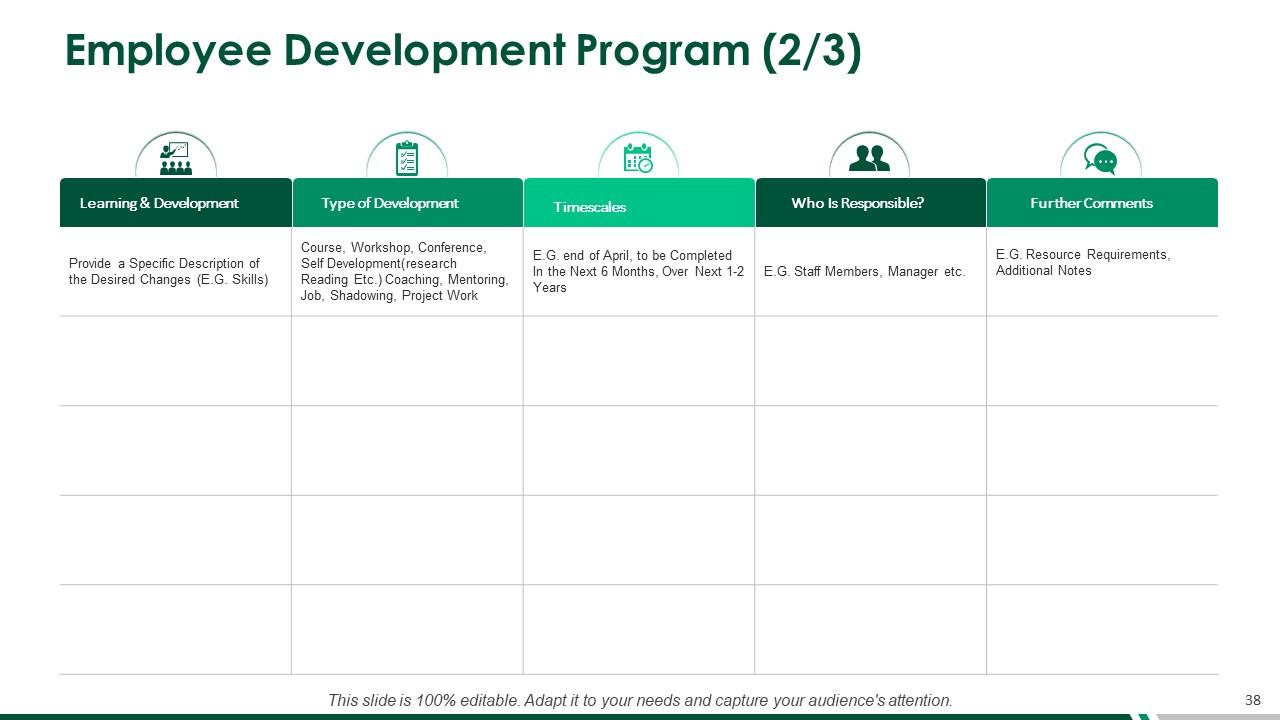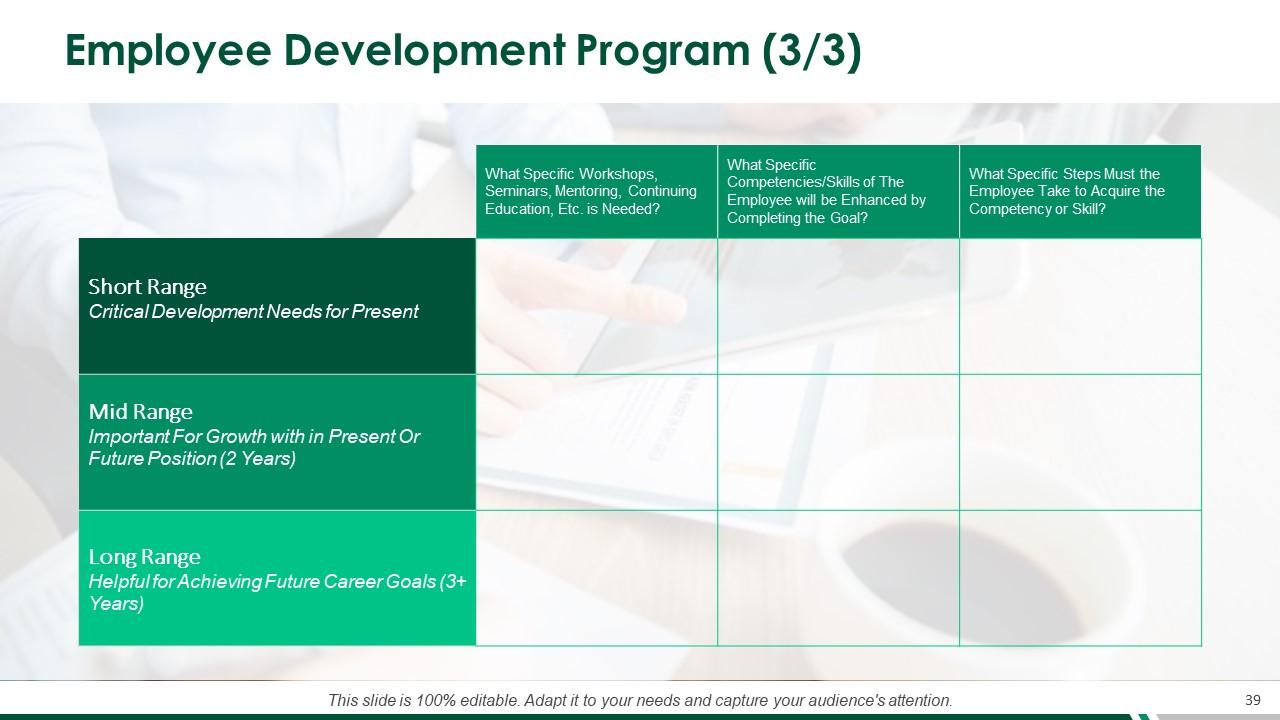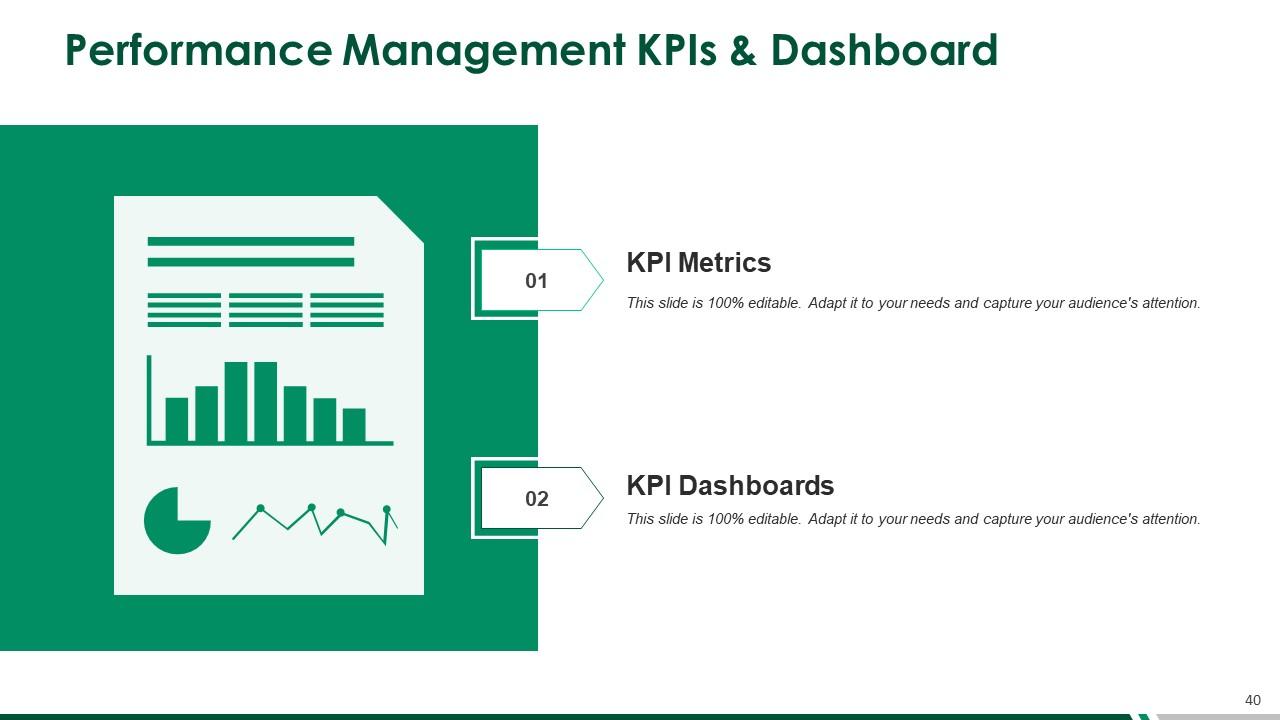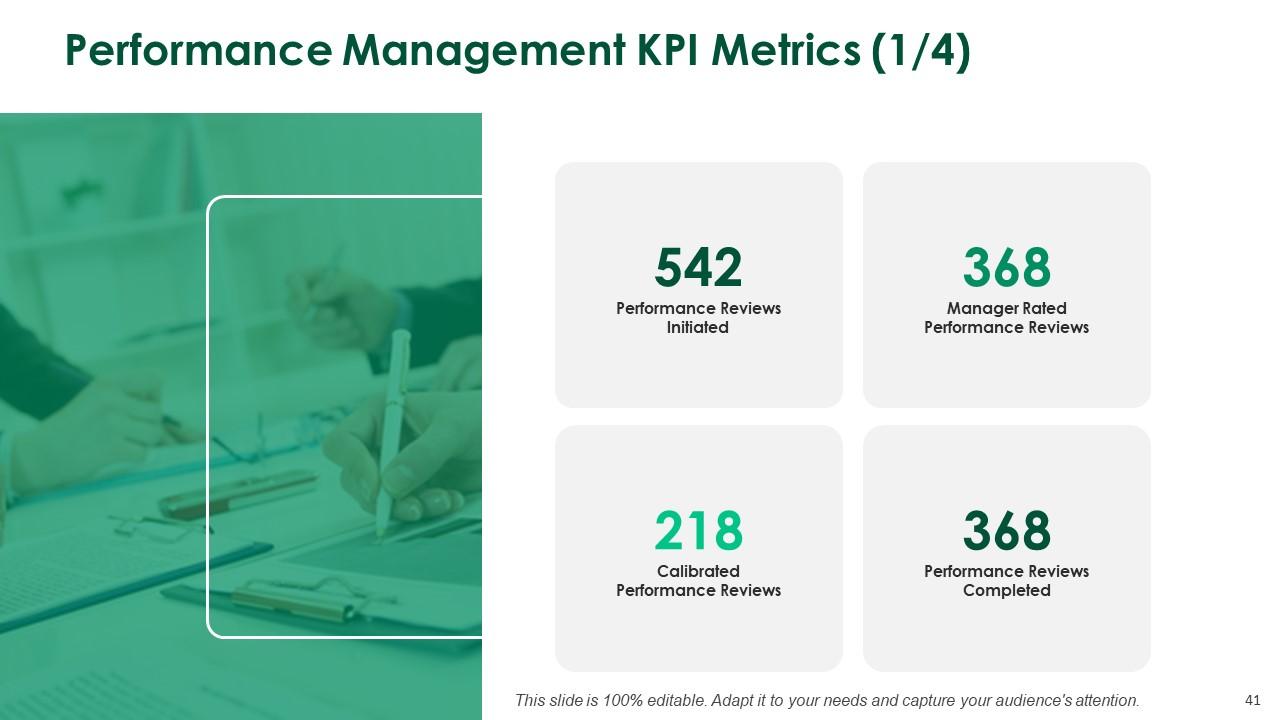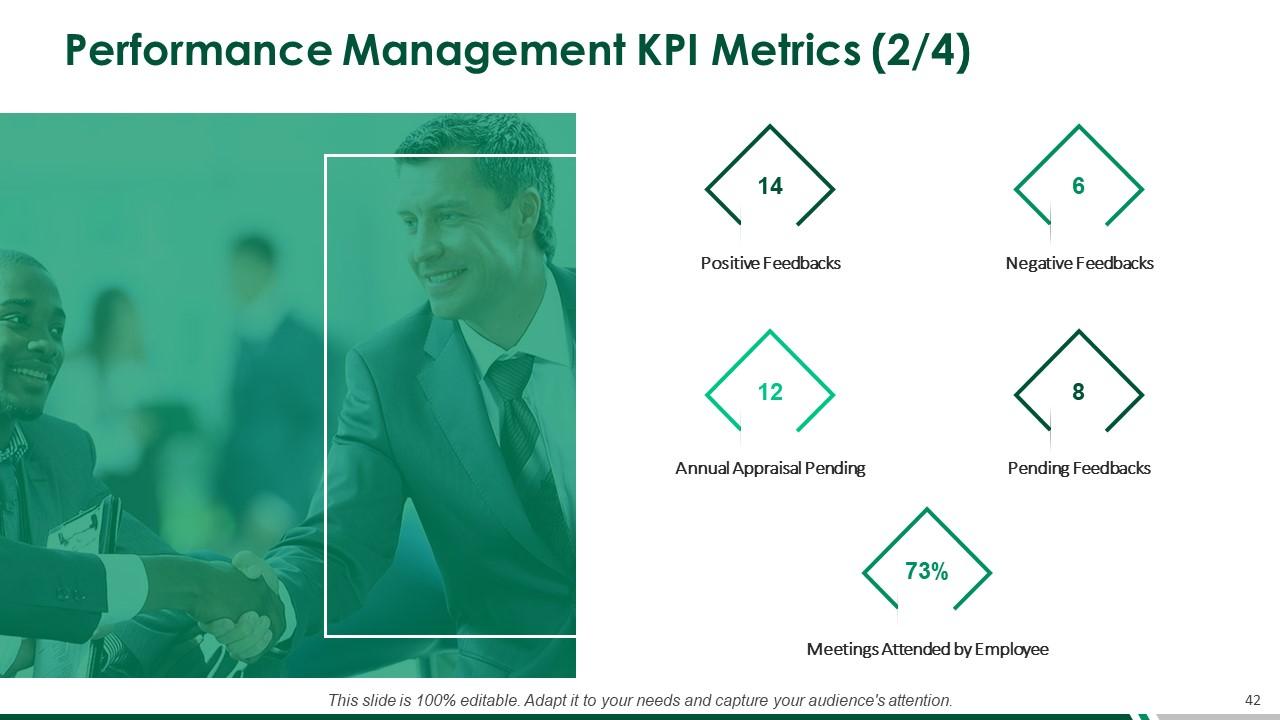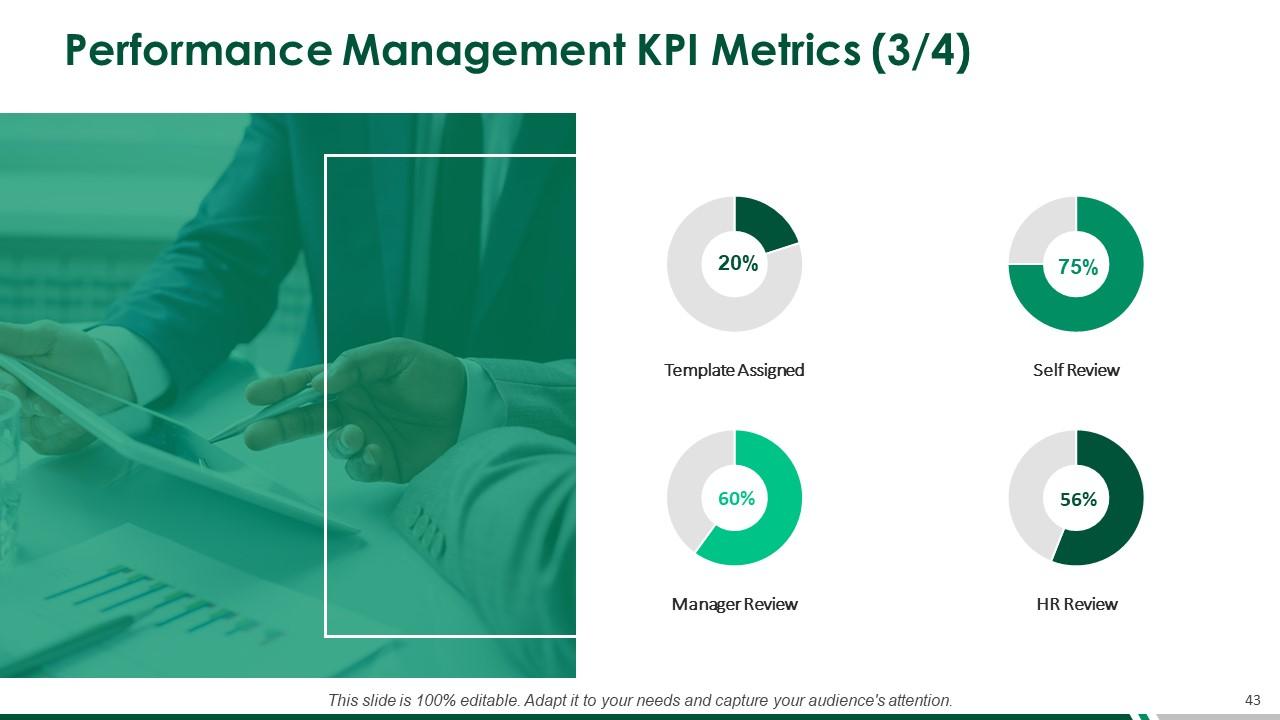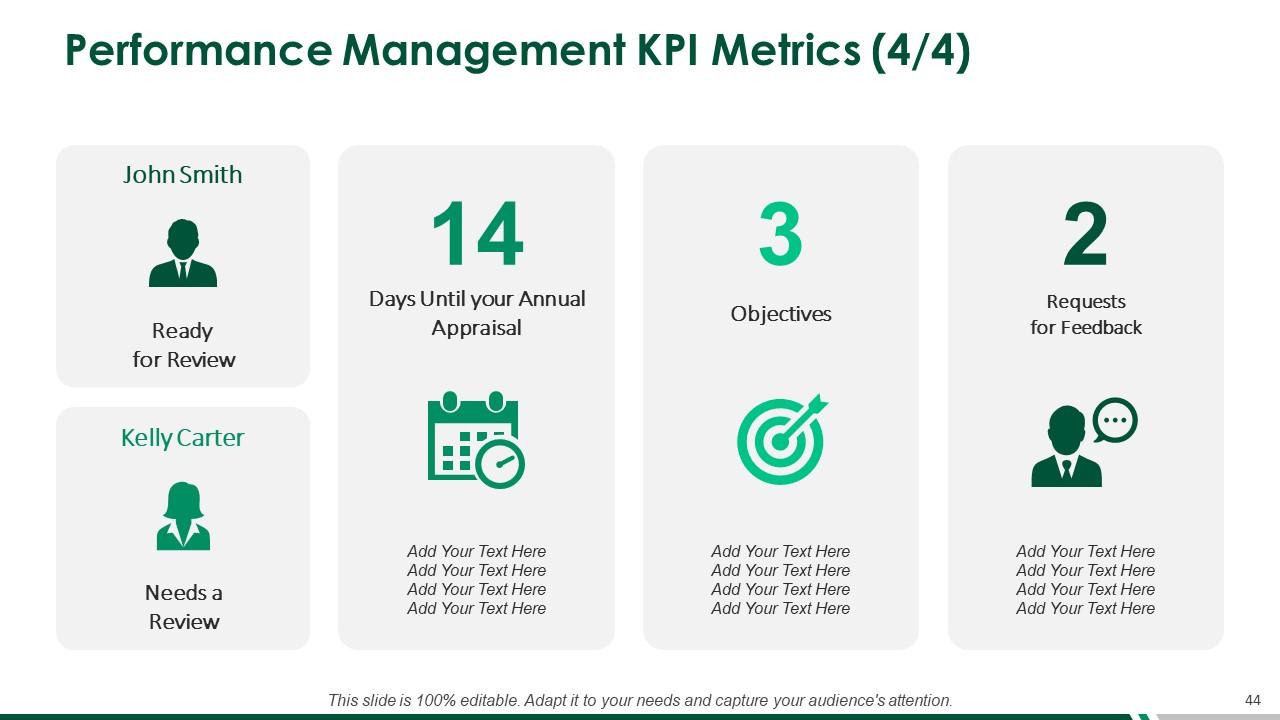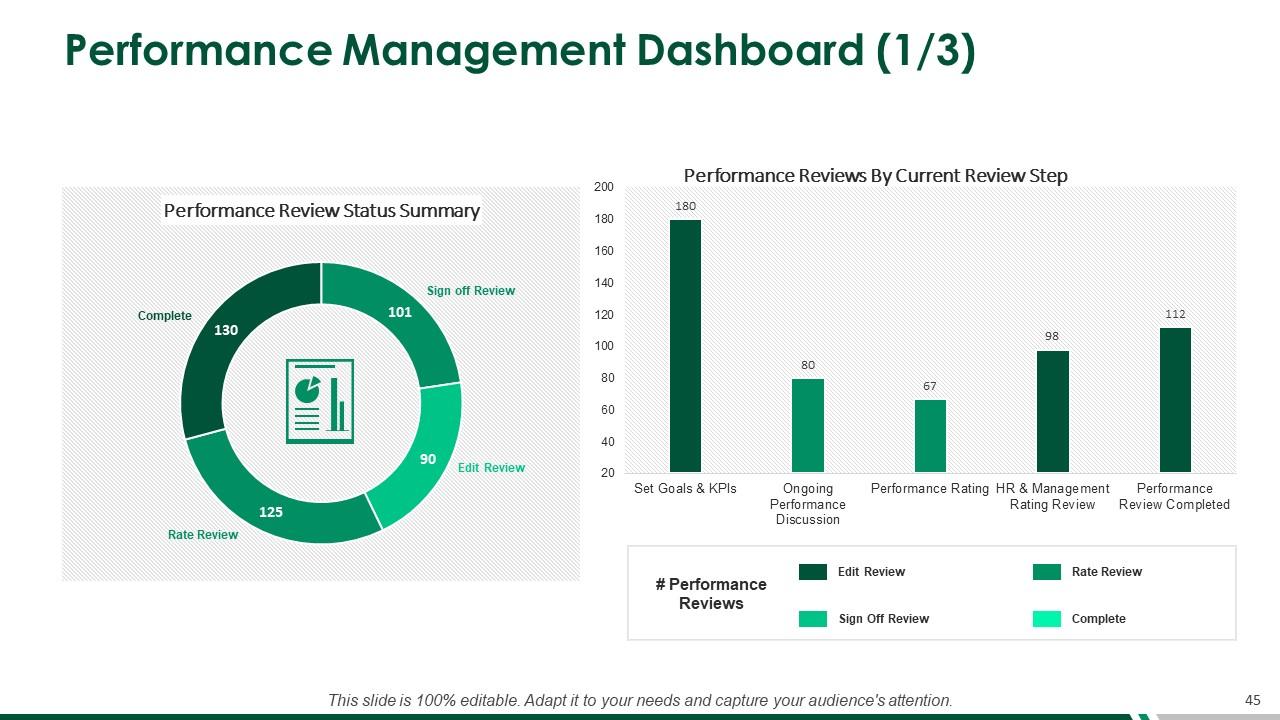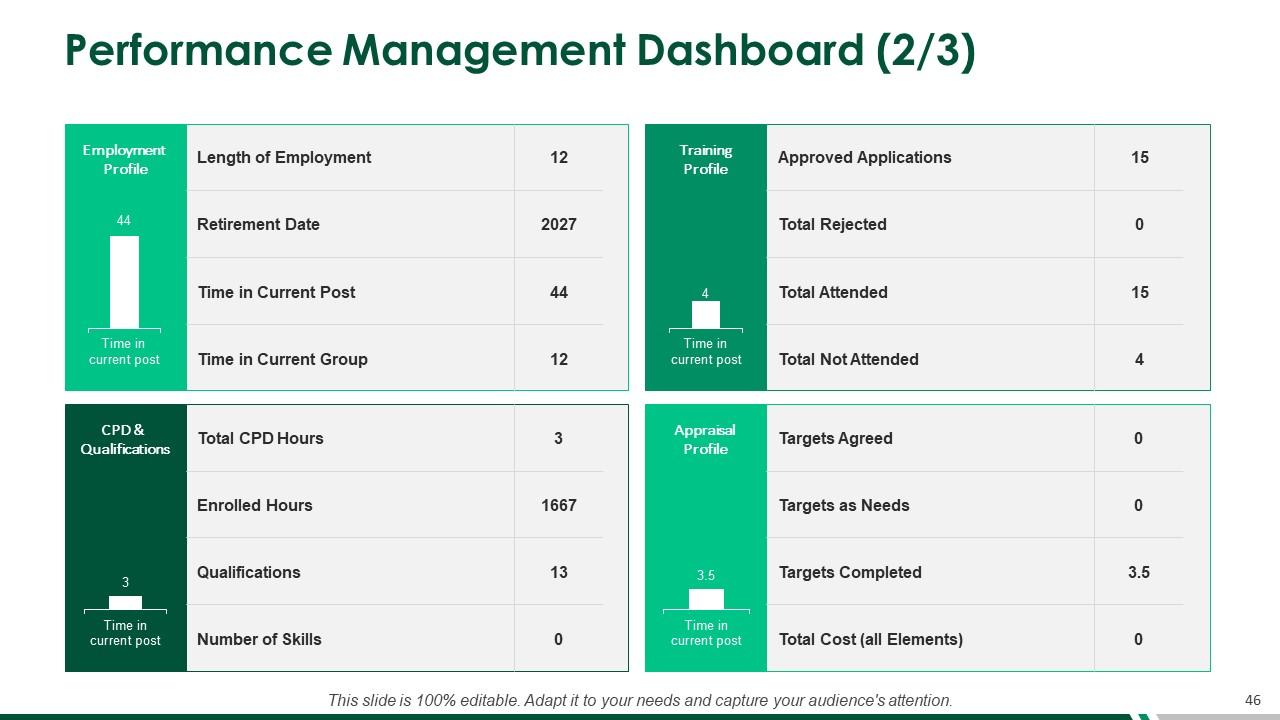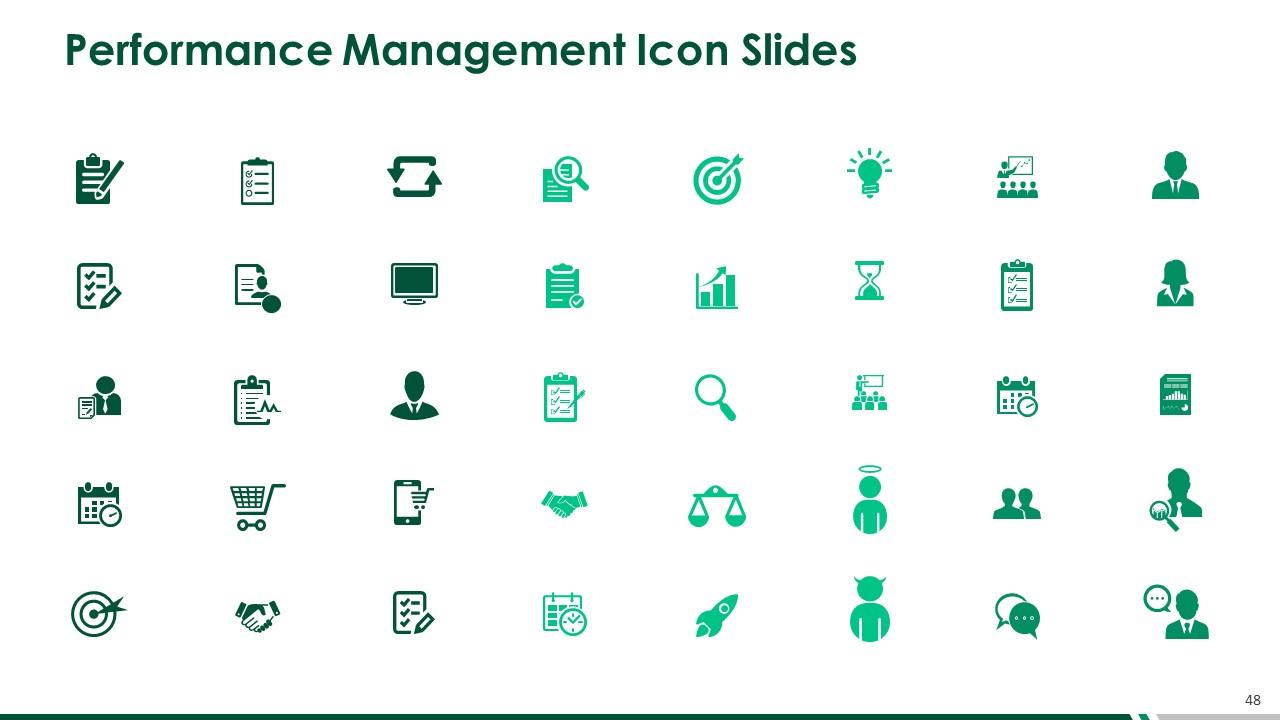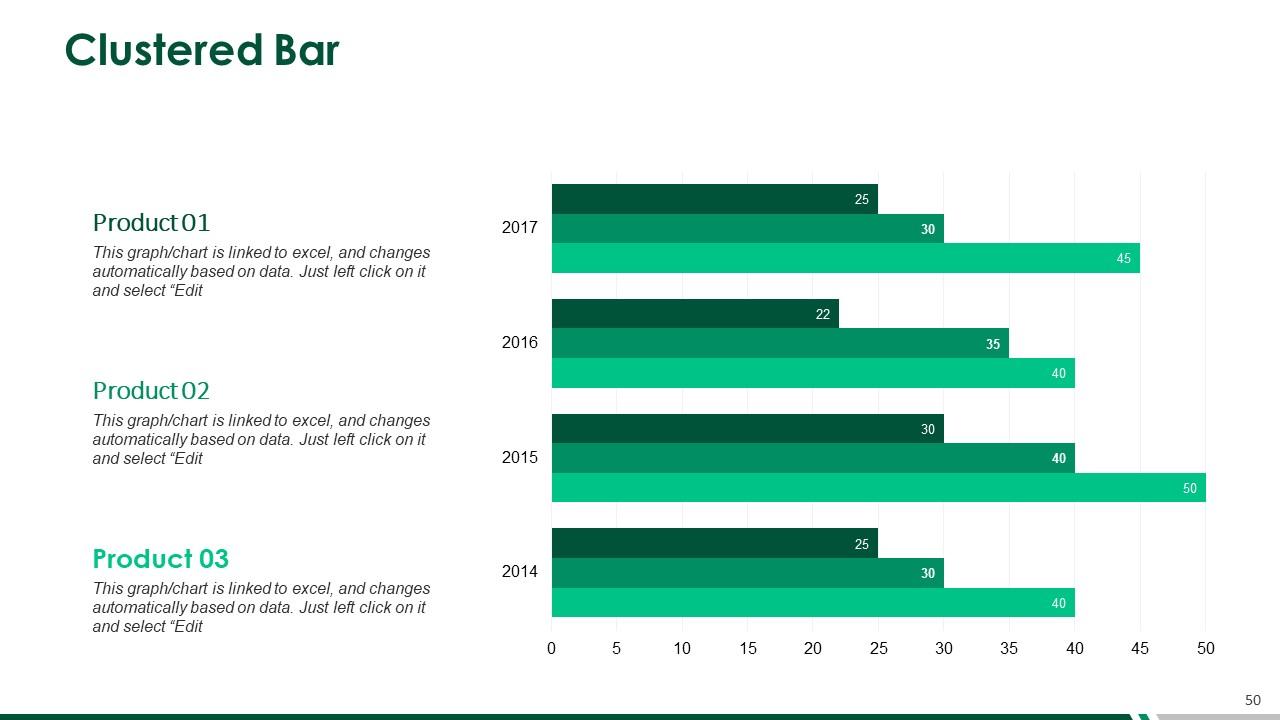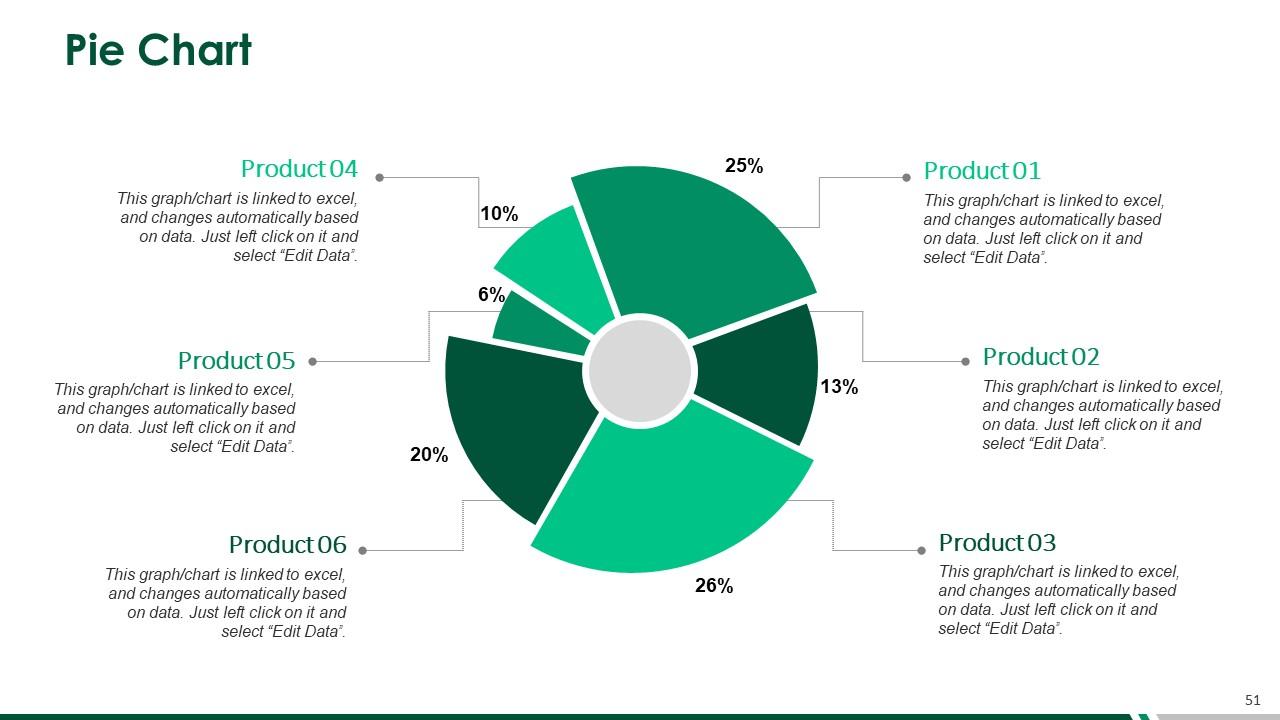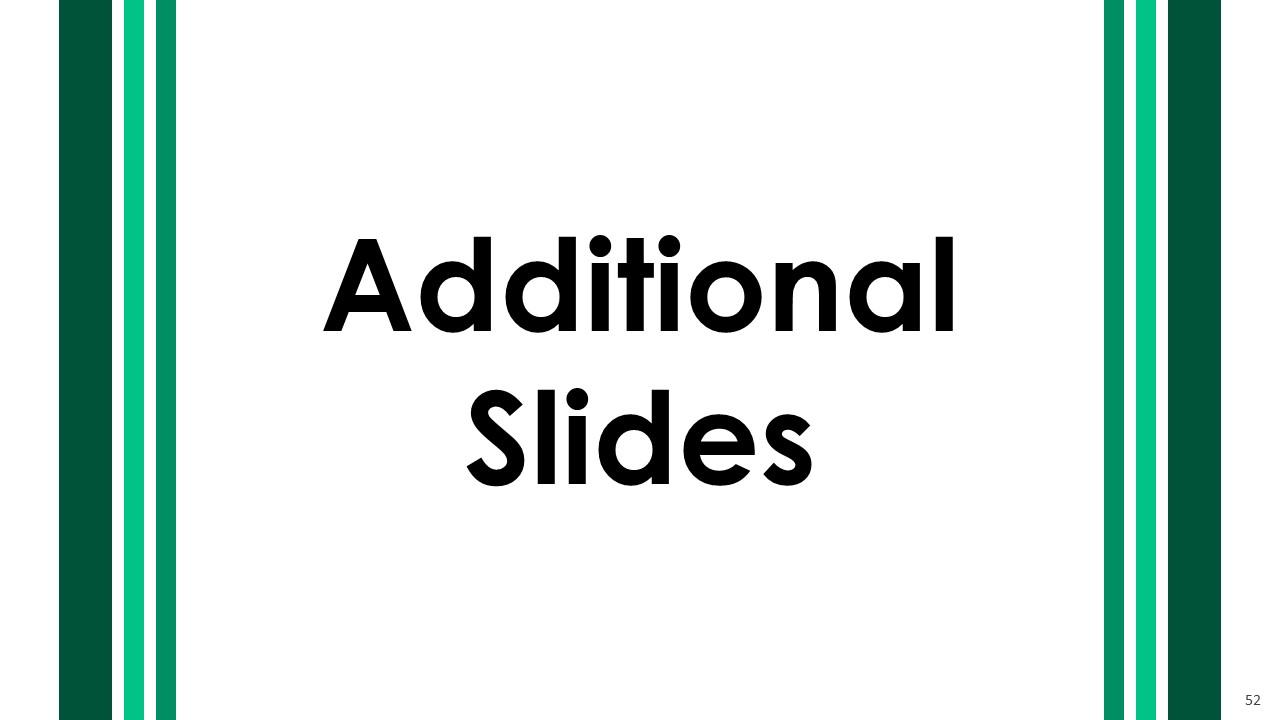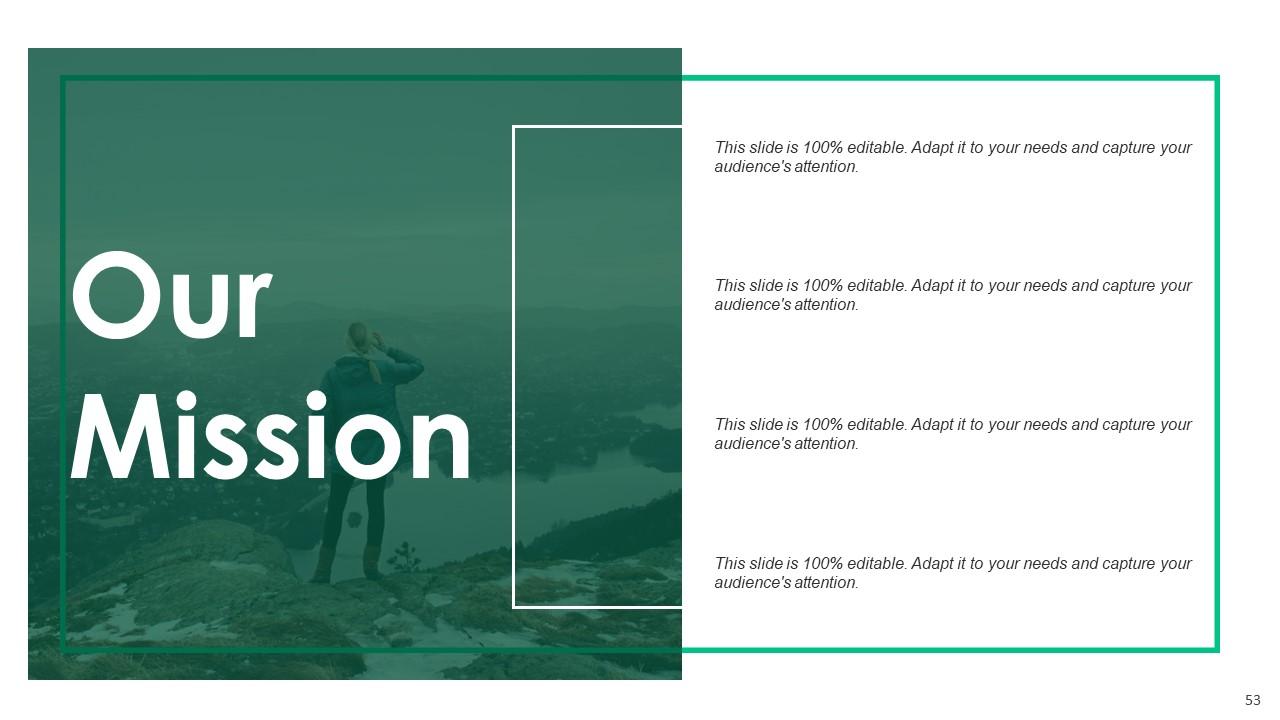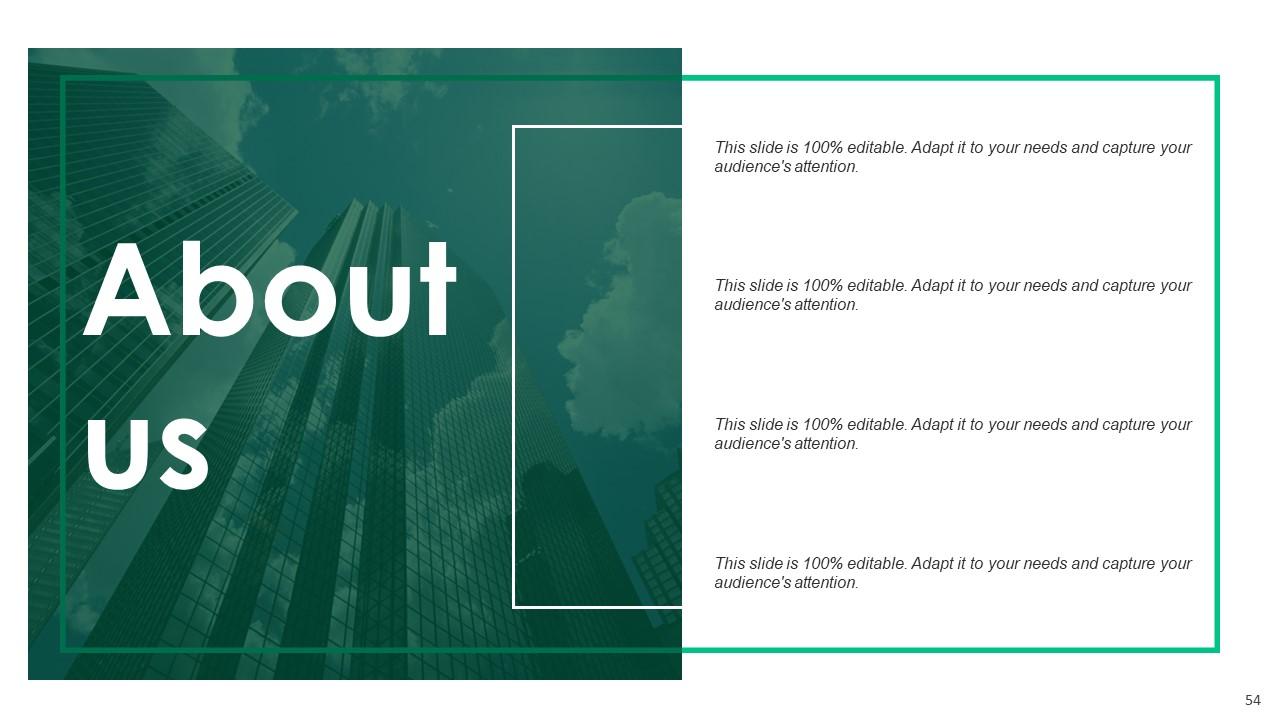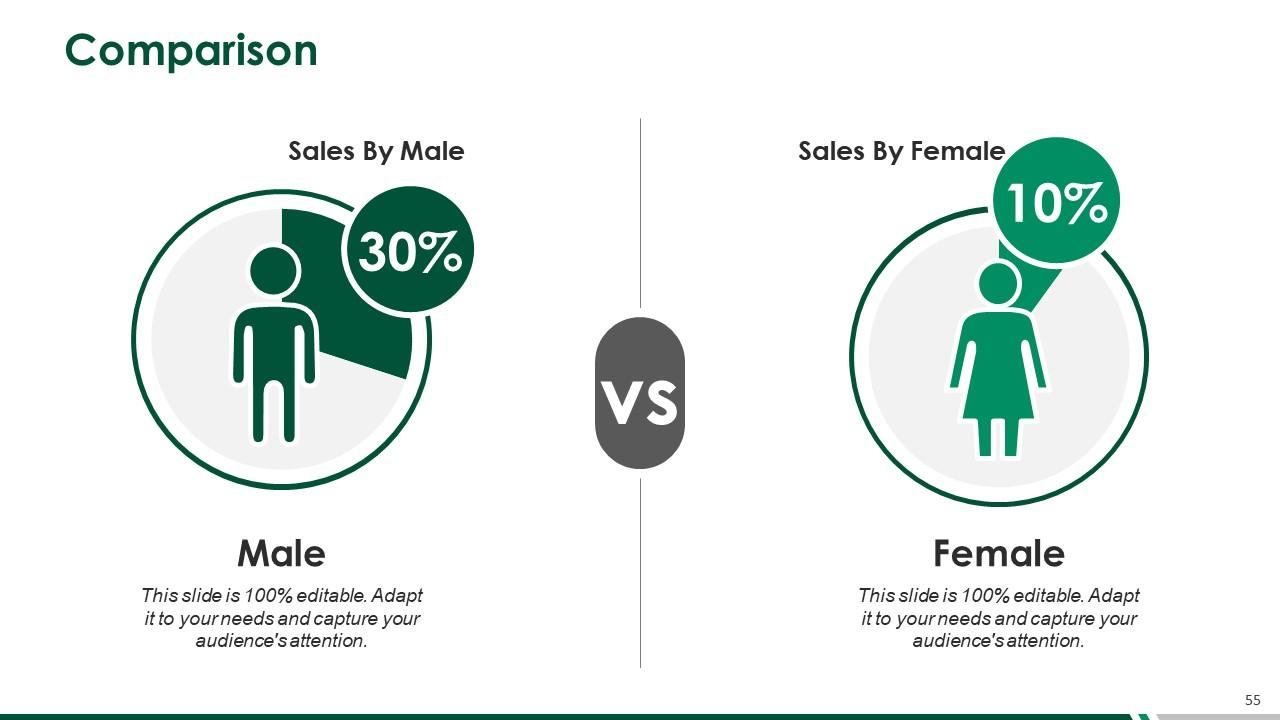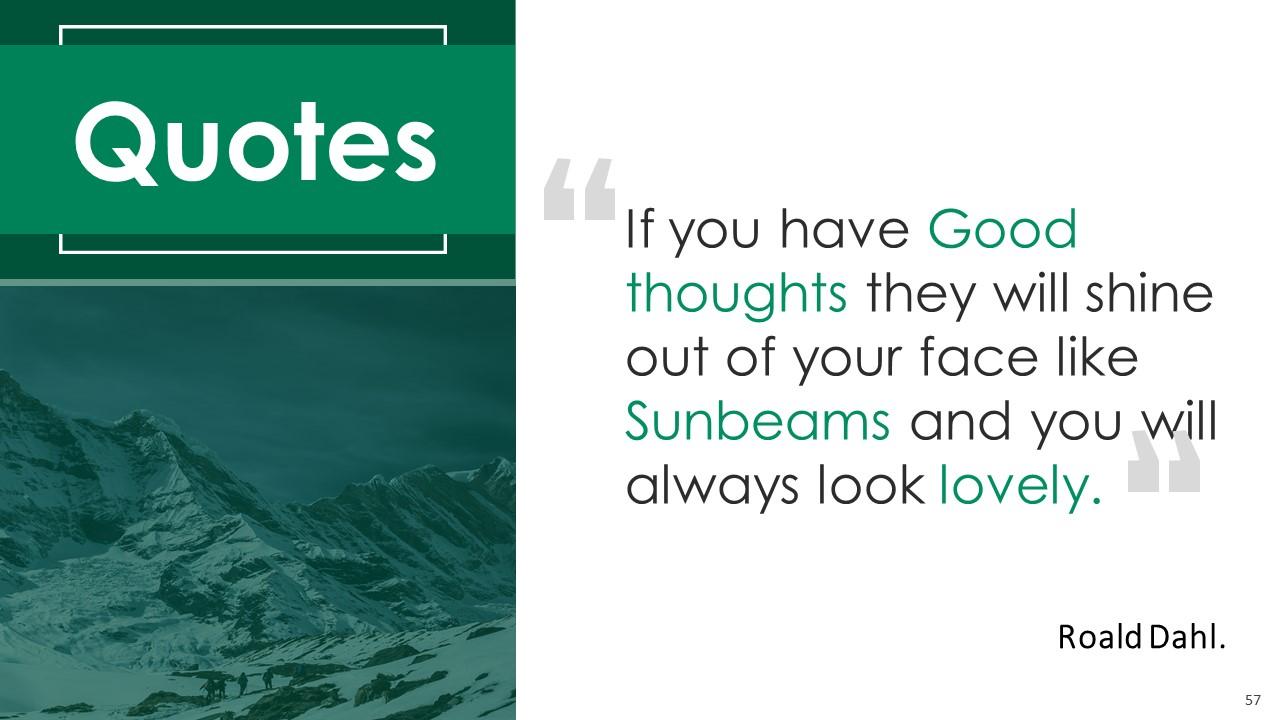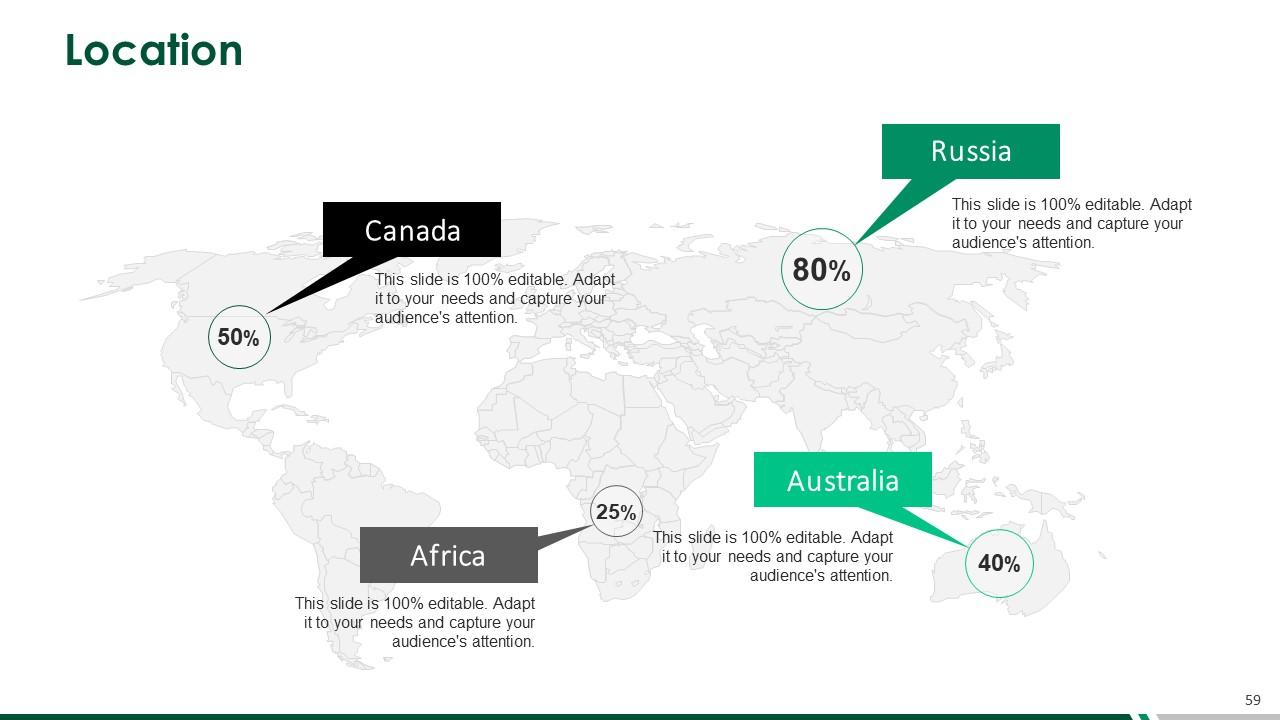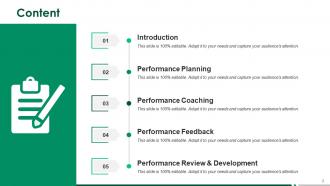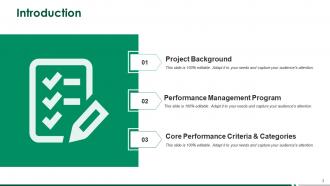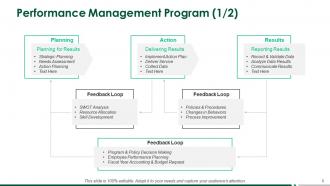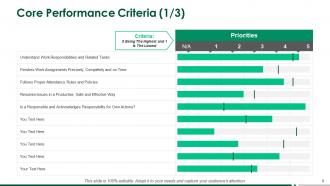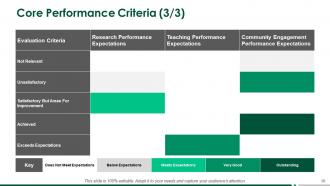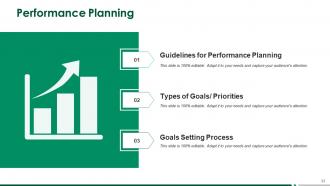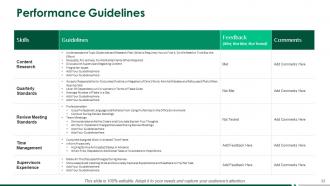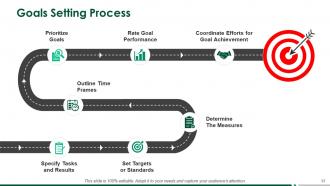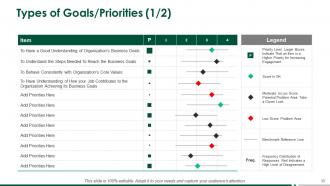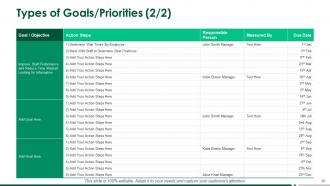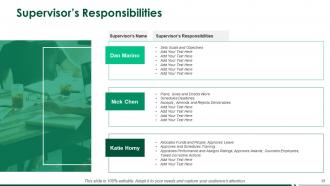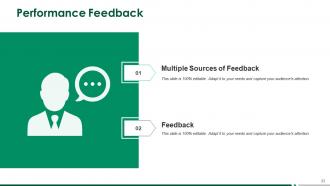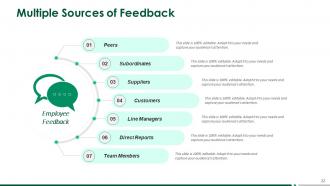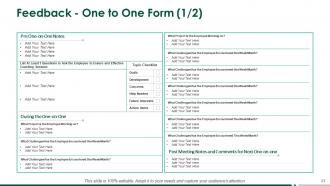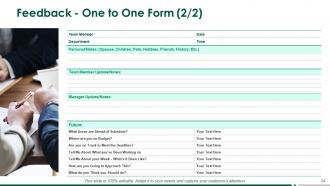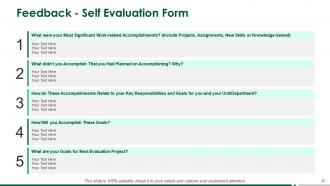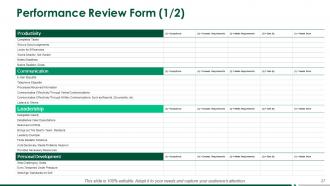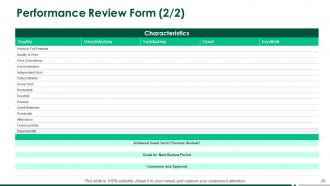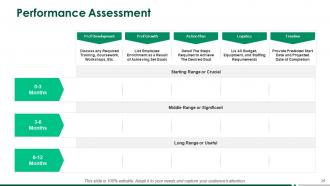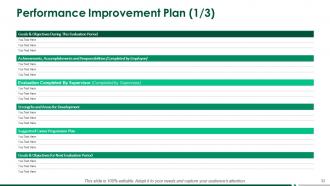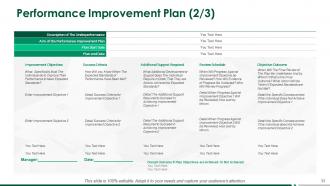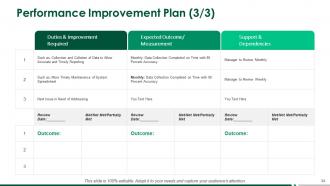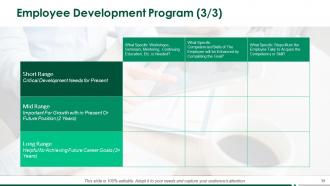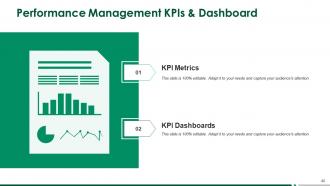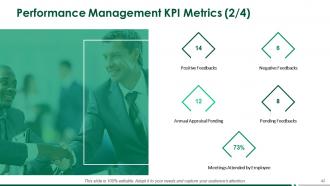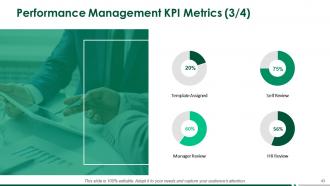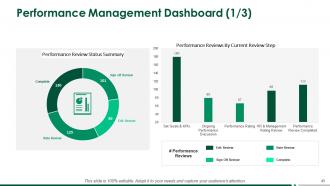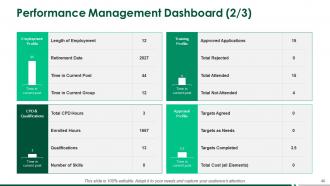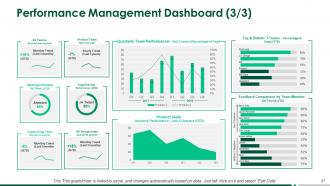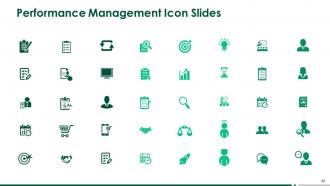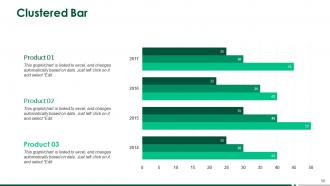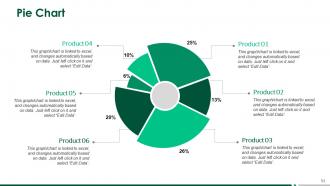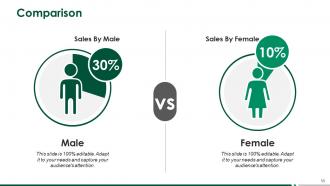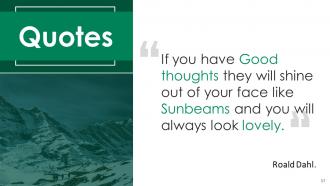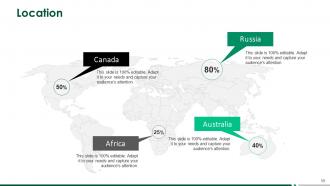Performance management powerpoint presentation slides
Introducing Performance Management PowerPoint Presentation Slides showcasing the activities which help an organization to reach its goals. Each slide focuses on the strategies which are helpful in increasing the effectiveness of companies. Highlight the outcomes of productivity and profitability using our PPT slides. Also take into consideration factors such as job analysis, performance appraisal, professional development, staff ability, performance measurement, and behavior management. The presentation also helps you to examine employee interference, business statistics, organizational development, tracking performance expectations in order to attain your target. Describe your business mission and vision, objectives, planning, tasks, and more with ready made designs. Most importantly, let the employees be aware of the actions, policies, schemes and methods and how they can be appraised from that. Optimize your budget and collect a thorough understanding economics portal using these presentation templates. Demonstrate the working of integrated business planning with this ready to use Performance Management PPT. Our PT&s have a convincing effect. Designed to help your team believe n their goals.
- Google Slides is a new FREE Presentation software from Google.
- All our content is 100% compatible with Google Slides.
- Just download our designs, and upload them to Google Slides and they will work automatically.
- Amaze your audience with SlideTeam and Google Slides.
-
Want Changes to This PPT Slide? Check out our Presentation Design Services
- WideScreen Aspect ratio is becoming a very popular format. When you download this product, the downloaded ZIP will contain this product in both standard and widescreen format.
-

- Some older products that we have may only be in standard format, but they can easily be converted to widescreen.
- To do this, please open the SlideTeam product in Powerpoint, and go to
- Design ( On the top bar) -> Page Setup -> and select "On-screen Show (16:9)” in the drop down for "Slides Sized for".
- The slide or theme will change to widescreen, and all graphics will adjust automatically. You can similarly convert our content to any other desired screen aspect ratio.
Compatible With Google Slides

Get This In WideScreen
You must be logged in to download this presentation.
PowerPoint presentation slides
Presenting this set of slides with name - Performance Management Powerpoint Presentation Slides. This aptly crafted editable PPT deck contains sixty slides. Our topic specific Performance Management Powerpoint Presentation Slides presentation deck helps devise the topic with a clear approach. We offer a wide range of custom made slides with all sorts of relevant charts and graphs, overviews, topics subtopics templates, and analysis templates. Speculate, discuss, design or demonstrate all the underlying aspects with zero difficulty. This deck also consists creative and professional looking slides of all sorts to achieve the target of a presentation effectively. You can present it individually or as a team working in any company organization.
Content of this Powerpoint Presentation
How can Performance Management foster the growth of the Company and its Employees? Performance management is one of the most efficient ways to analyze the performance of the organization's employees. It assists in creating an environment where employees can give their best output, improve productivity, and achieve the goals and objectives efficiently.
Want to track an organization's performance? Then, check out our PowerPoint Presentation slides on business performance management.
The Performance Management PowerPoint Presentation from SlideTeam helps optimize, manage, measure, and improve the company's and its employees' performance. This PPT will help design and implement a performance management system aligning with your organization's values and objectives. Unlock employees' full potential through the system by providing them with training. These templates are 100% editable, customizable, and content-ready and will help you tailor your presentation according to specific audience profiles.
Find the Performance Management PowerPoint PPT Template here and learn how well the employees contribute to organizational success.
Performance Management Template
The Performance Management template will assist companies in monitoring the performance of the employees and the growth of the company. It will facilitate improved communication in all company departments and ensure increased productivity. It will be a great tool to identify work quality, quantity, and efficiency. Know the underperformers and best employees, paint a picture of how the company functions, and prepare plans for future growth.
Template 1: Performance Management Program
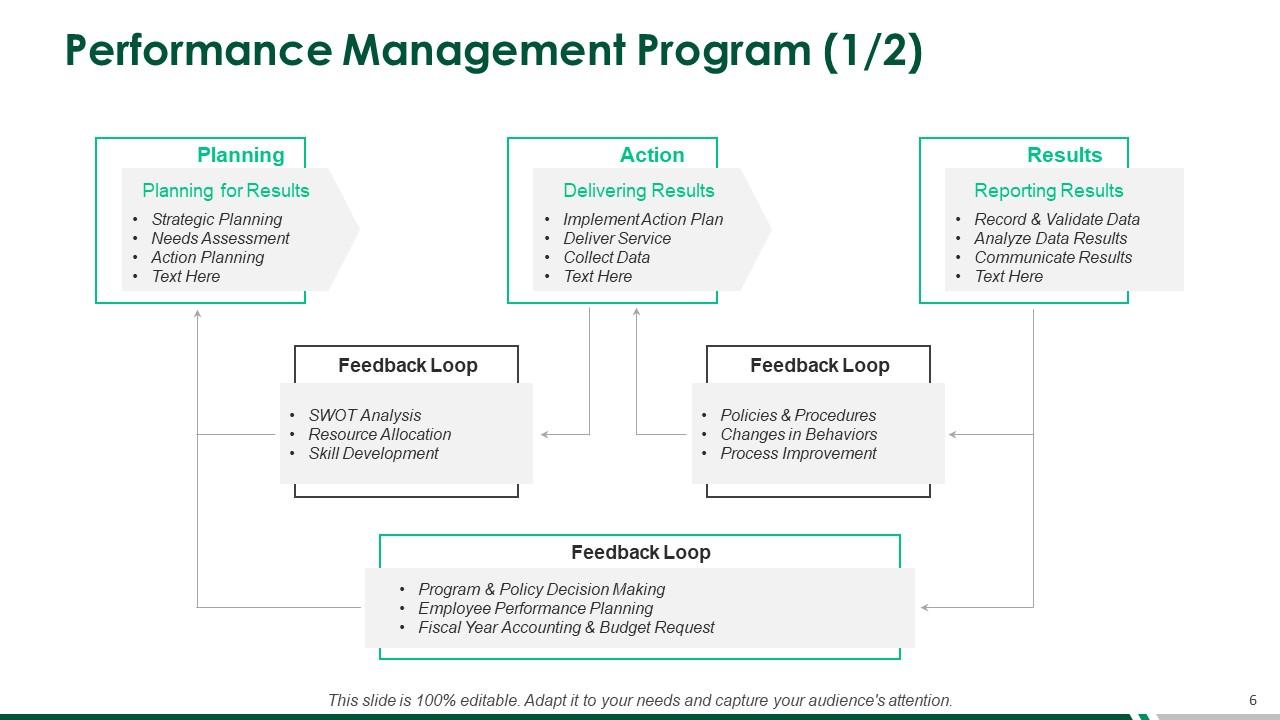
This PPT Template is about Performance Management and its importance. The program has four stages: Planning, Action, Results, and Feedback Loop. Planning focuses on setting objectives and taking appropriate actions to achieve the objectives. Action focuses on delivering results by implementing actions. Result on analyzing and communicating results, and Feedback aims at providing the details of the results achieved. The presentation will help you to maximize performance and achieve organizational excellence.
Template 2: Core Performance Criteria
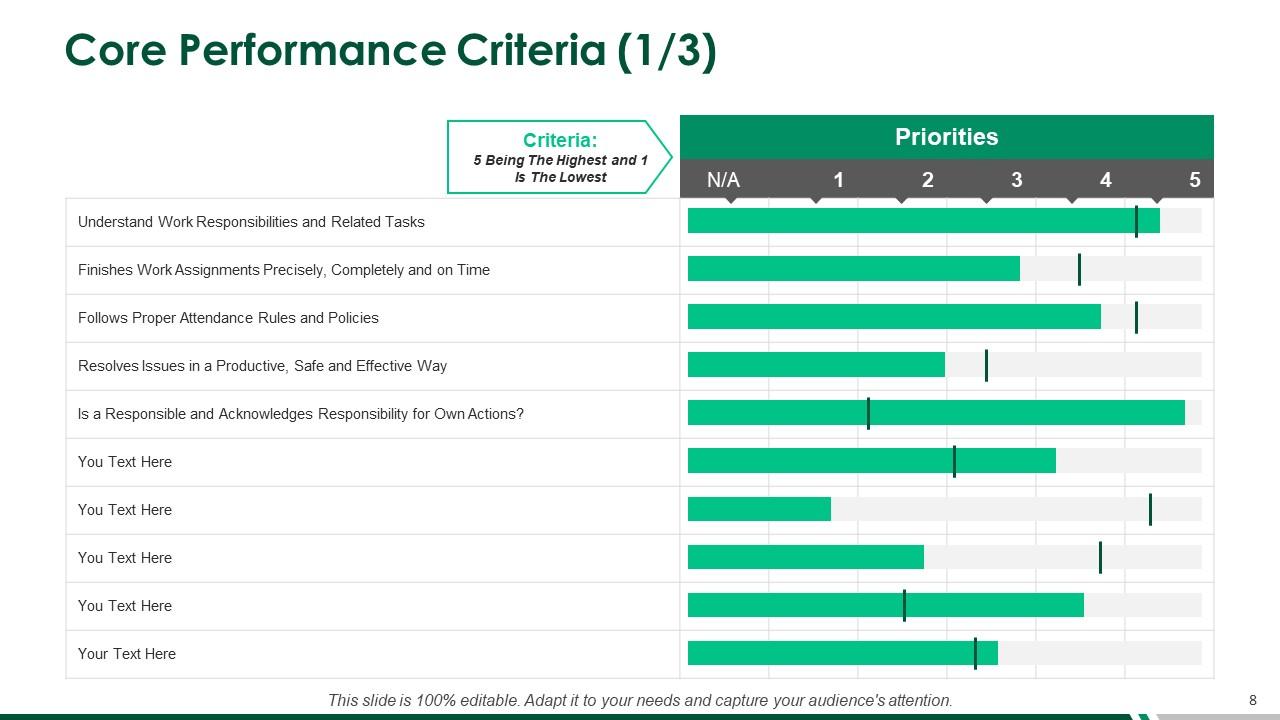
This PowerPoint Slide focuses on the organization's core performance to achieve success. To achieve performance excellence, focus on customer satisfaction and employee engagement to deliver quality products/services. This helps bring innovation and adaptability to survive in the dynamic market. Divide the work and tasks among employees to finish the assignments precisely on time. Resolve issues productively and safely to meet the performance standards and to achieve the goals set.
Template 3: Performance Guidelines
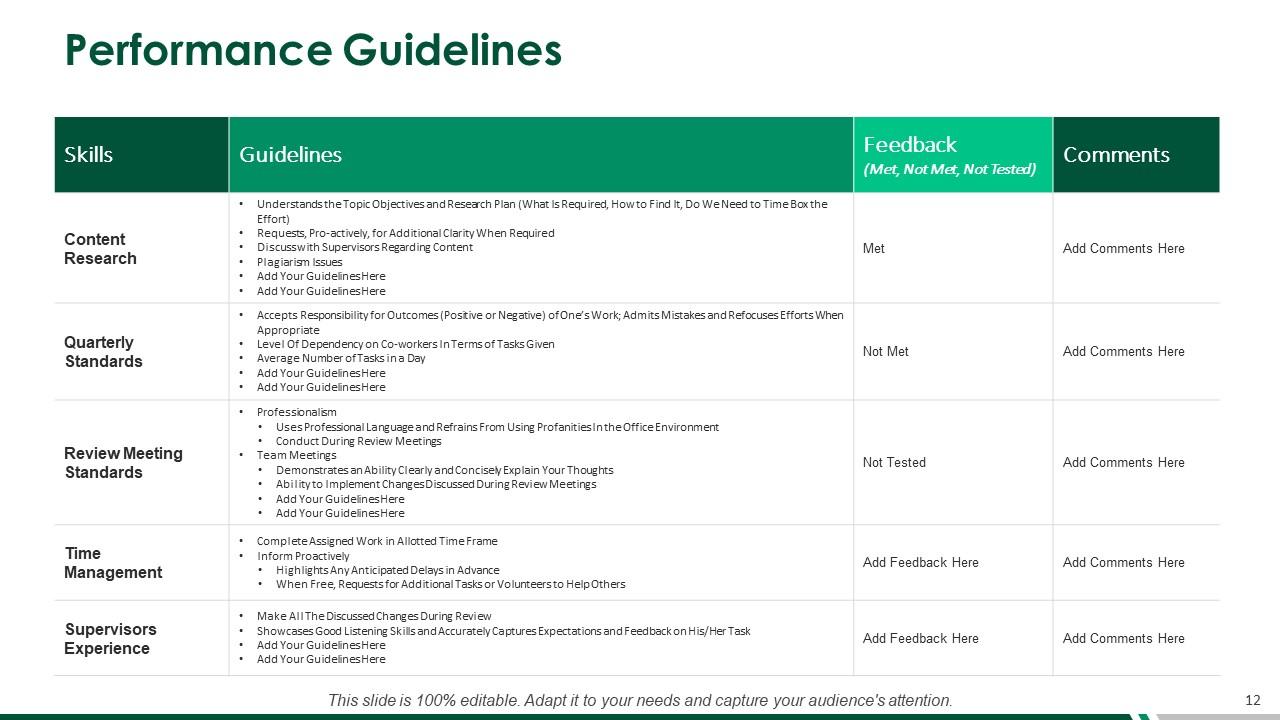
This PowerPoint Presentation aims to achieve the desired performance by setting guidelines. The slide lists four important elements: skills, guidelines, feedback, and comments to improve performance and achieve results. Focus on factors such as proper content research, meeting quarterly standards, reviewing meeting standards, and time management to achieve the goals effectively and efficiently. Discuss the quality of content to maintain standards and take responsibility for the outcomes achieved. Implement changes, give feedback during the review meetings, and ensure the work is completed on time.
Template 4: Goals Setting Template
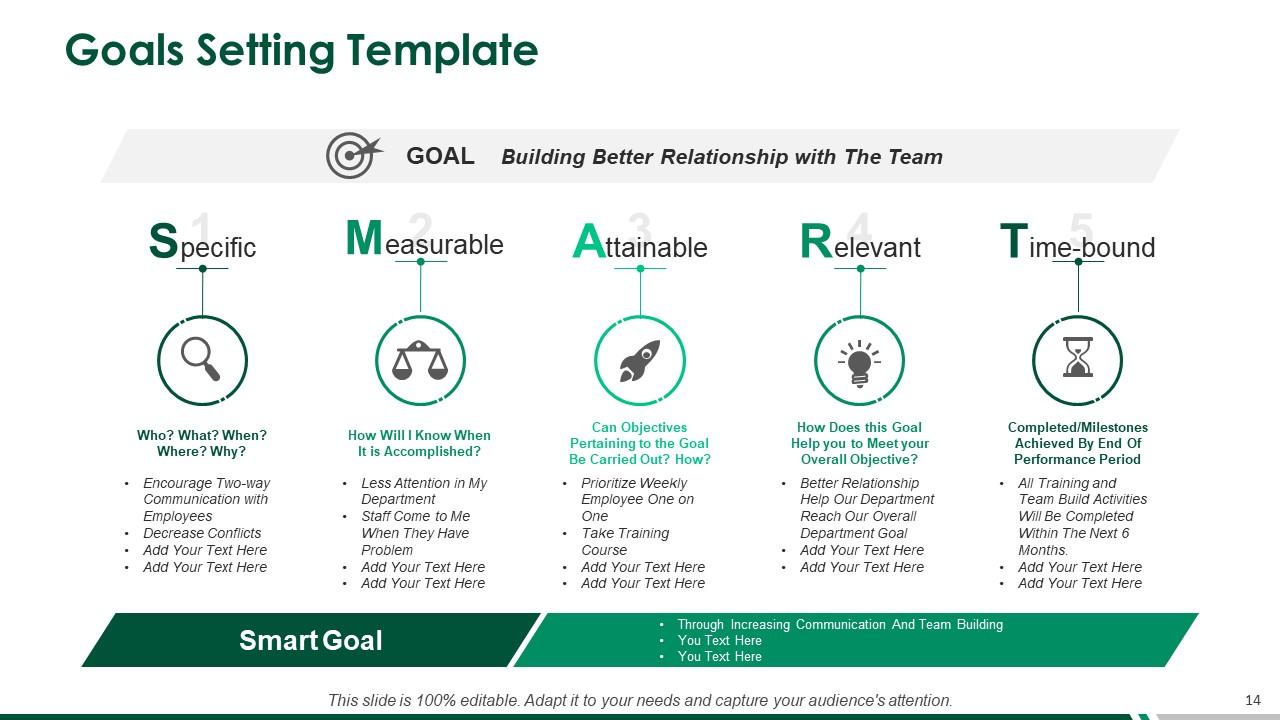
Use this PPT Template to set the company's goals by following the SMART criteria: specific, Measurable, Attainable, Relevant, and Time-Bound. This will help encourage communication, assess the project's progress, and ensure proper employee training and goal achievement to ensure productivity and success.
Template 5: Types Of Goals/Priorities
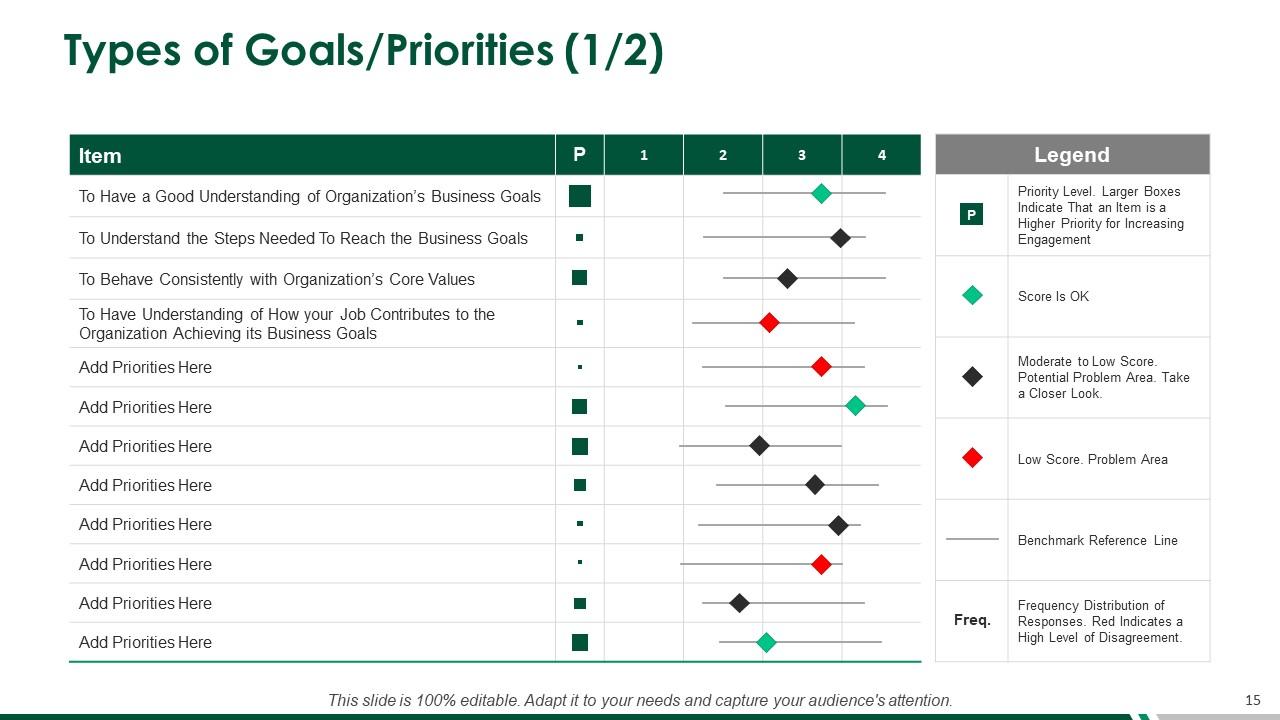
This PPT Layout helps a company to analyze its goals and priorities. It demonstrates the appropriate steps to reach the goals and understand the company's core values. Know how your work can contribute to achieving the objectives and increase productivity. Bring innovation to develop new products and services, adopt new technologies, enter new markets, and stay competitive.
Template 6: Employees Responsibilities

This PowerPoint Presentation focuses on employees' responsibilities towards the company. The slide shows a RACI matrix format for Responsible, Accountable, Consulted, and Informed. This implies that every employee needs to be assigned proper responsibilities to accomplish the goals and that the employees need to be accountable for the tasks assigned. It will increase transparency in the work and improve decision-making.
Template 7: Feedback-One to One Form
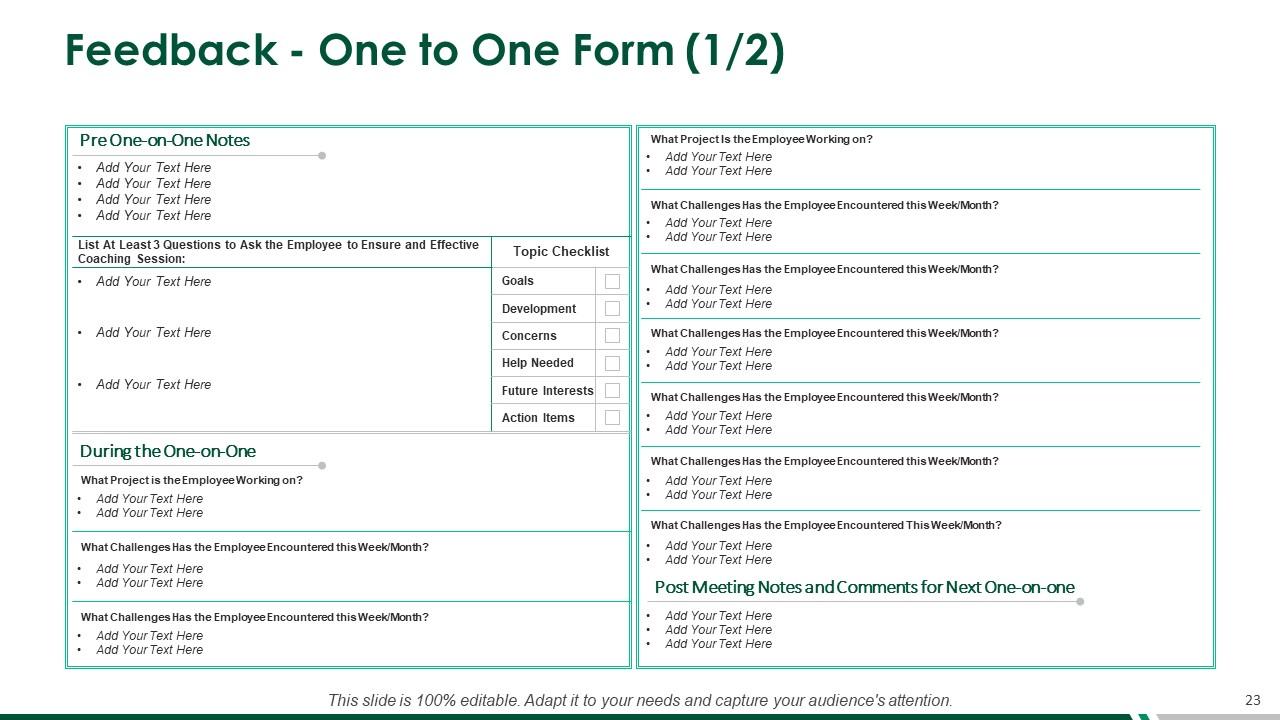
This PPT features a Feedback - One to One Form to facilitate easy and clear communication between managers and employees. The slide presents a form where both parties can give feedback, resulting in a better understanding. It can include questions for employees such as the projects they are working on, the challenges faced, the areas to be focused on for improvement, the actions to be taken, etc. The form is one of the ways for the company to achieve its objectives efficiently and effectively and to have constant growth and development.
Template 8: Performance Review Form
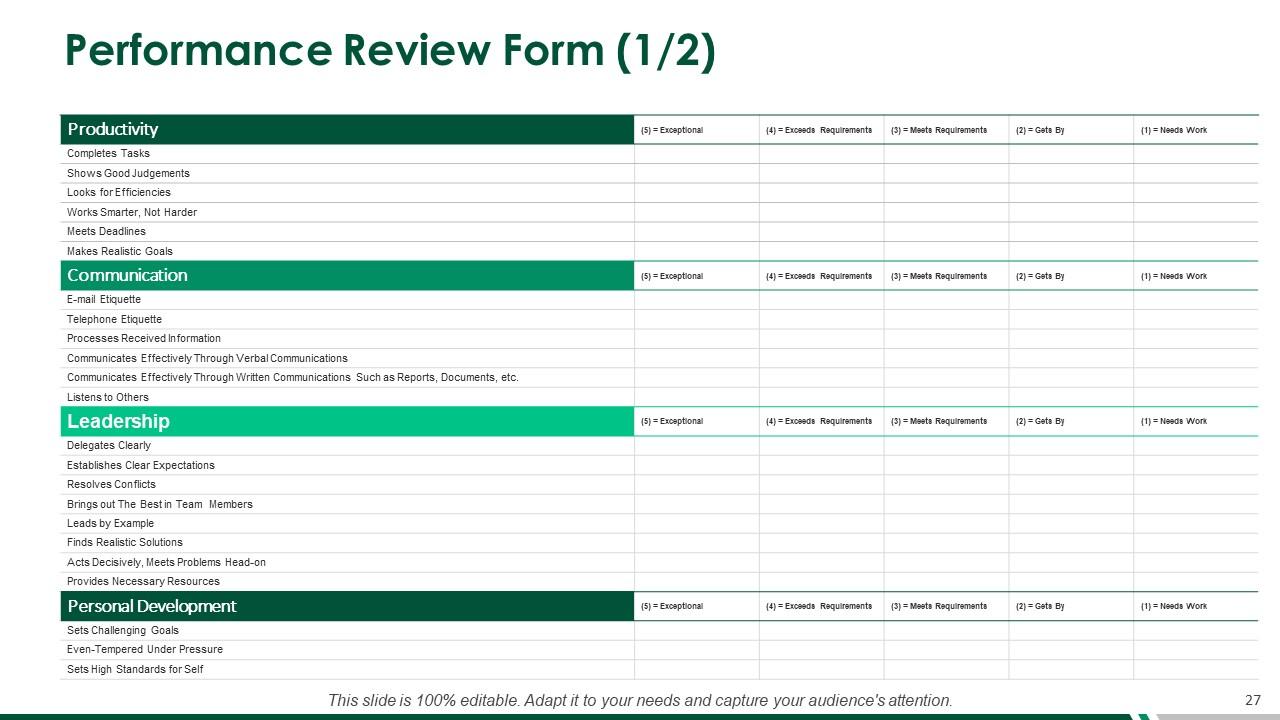
Use this PowerPoint Presentation to review employee performance through four main categories: Productivity, Communication, Leadership, and Personal Development. Under the category Productivity, know how productive the employee has been for the company. Assess the quality of work and check the outcomes. Under the category Communication, know how well the employees communicate through various platforms such as Email and telephone and assess their verbal and written communication. With Leadership, know how well employees have taken charge of the task assigned, provided realistic solutions, acted decisively, resolved conflicts, etc. Employees can learn how to complete their tasks under pressure through personal development.
Template 9: Performance Rating
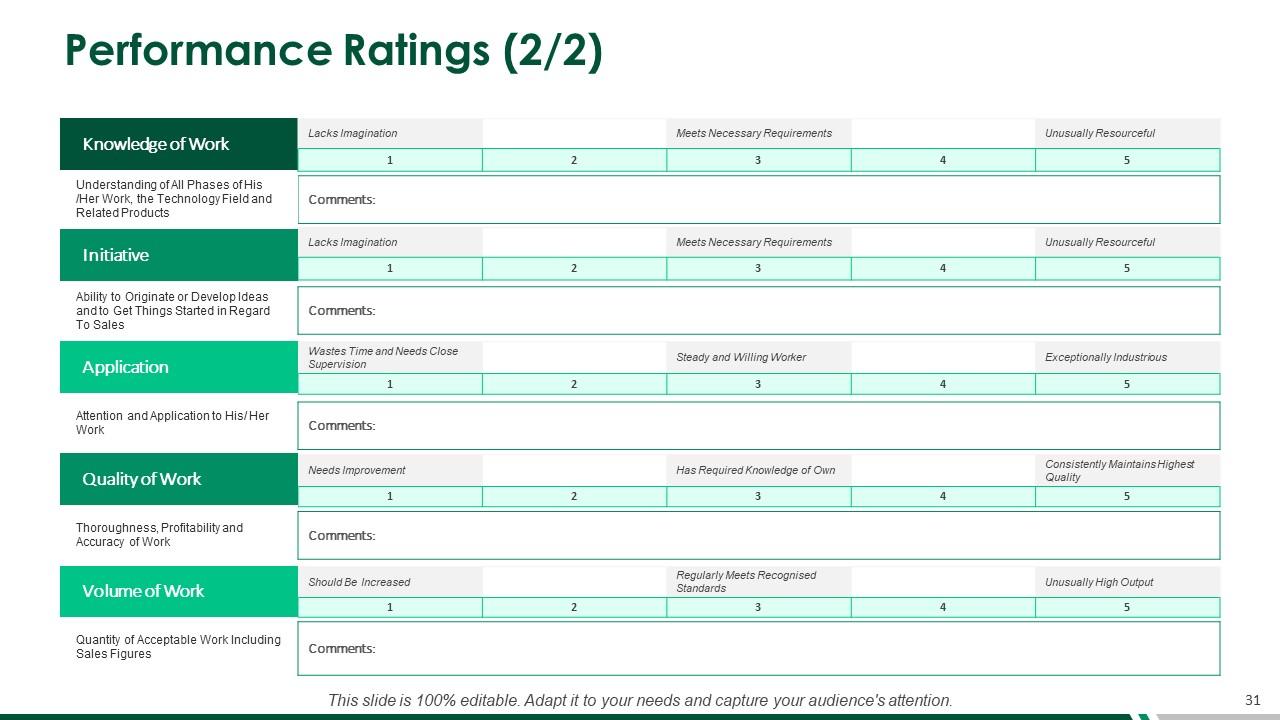
This PPT Template helps present the Performance Ratings in table format, scaling from Poor to Excellent. Showcase the employees' performance by detailing their quality and volume of work. This will give clear descriptions for each rating level to evaluate the objectives. Use it to make easy comparisons of different performances and interpret the ratings. Take actionable feedback and make decisions for performance improvement and recognition.
Template 10: Performance Management Dashboard
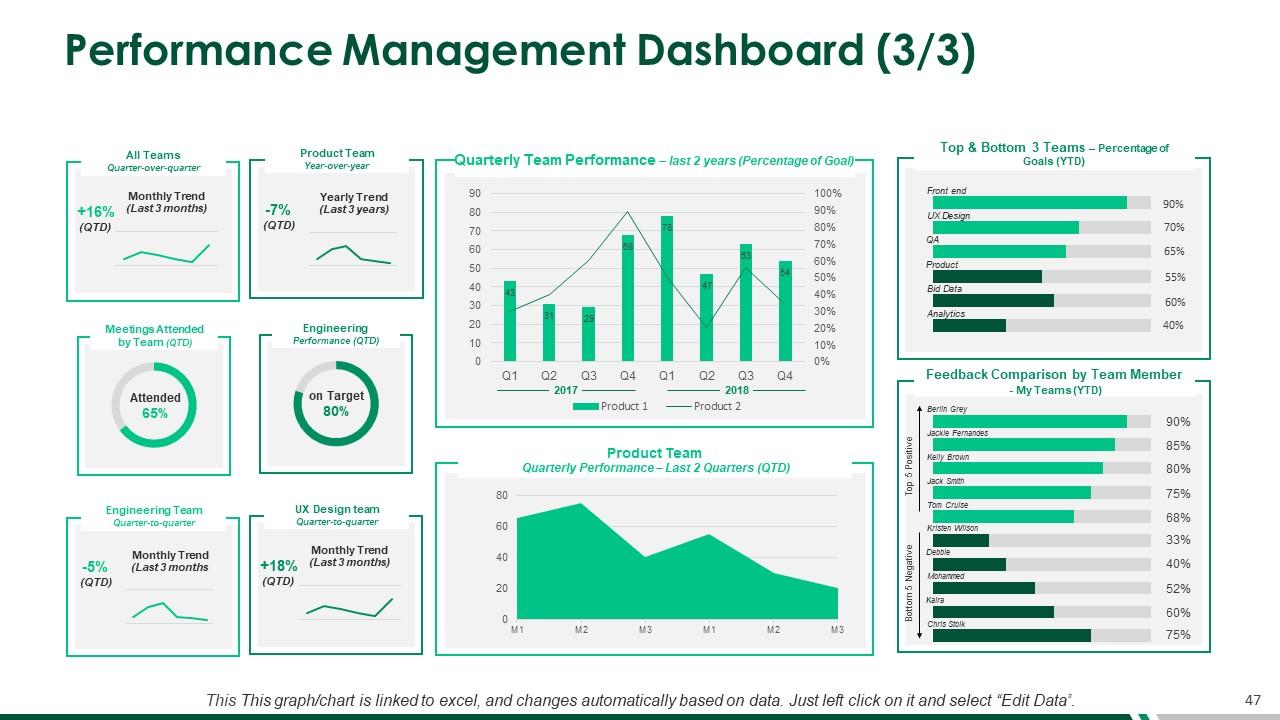
This presentation slide covers the Performance Management Dashboard through graphs and charts. It covers details such as the teams' performance, meetings attended by the teams, and the performance of the product team. Graphs such as pie charts, line graphs, and bar charts can represent data based on productivity, goal attainment, and efficiency. This visual representation helps ensure clear communication between the company and the employees. It is an excellent way to gauge the performance of the employees and guide them in performing the tasks accurately.
IMPACT OF PERFORMANCE MANAGEMENT
Performance management is important for the growth of individuals in a company as it focuses on improving performance, attaining results, and identifying goals. It helps to define employee expectations and how they contribute to the company's success.
Assess employee performance using unique ways such as the Performance Ratings tabular form, Feedback One-to-One Form, Performance Management Dashboard, and Goals Setting Template. Improve transparency in communication between employees and management.
Performance management powerpoint presentation slides with all 60 slides:
Use our Performance Management Powerpoint Presentation Slides to effectively help you save your valuable time. They are readymade to fit into any presentation structure.
No Reviews