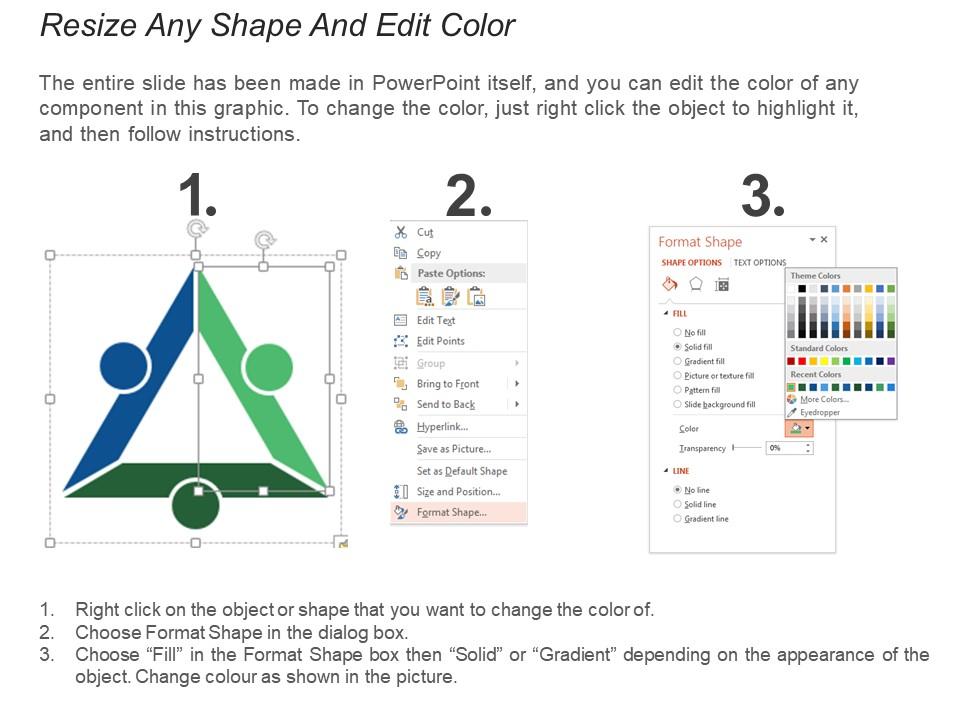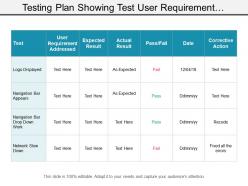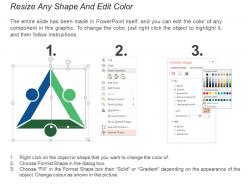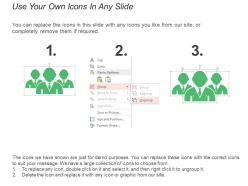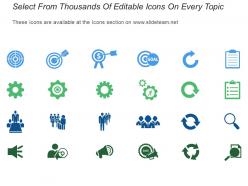3852746 style essentials 2 compare 6 piece powerpoint presentation diagram infographic slide
Conjure up attractive bargains with our Testing Plan Showing Test User Requirement Addressed And Expected Results. Get folks to indulge in commercial activity.
Conjure up attractive bargains with our Testing Plan Showing Test User Requirement Addressed And Expected Results. Get fol..
- Google Slides is a new FREE Presentation software from Google.
- All our content is 100% compatible with Google Slides.
- Just download our designs, and upload them to Google Slides and they will work automatically.
- Amaze your audience with SlideTeam and Google Slides.
-
Want Changes to This PPT Slide? Check out our Presentation Design Services
- WideScreen Aspect ratio is becoming a very popular format. When you download this product, the downloaded ZIP will contain this product in both standard and widescreen format.
-

- Some older products that we have may only be in standard format, but they can easily be converted to widescreen.
- To do this, please open the SlideTeam product in Powerpoint, and go to
- Design ( On the top bar) -> Page Setup -> and select "On-screen Show (16:9)” in the drop down for "Slides Sized for".
- The slide or theme will change to widescreen, and all graphics will adjust automatically. You can similarly convert our content to any other desired screen aspect ratio.
Compatible With Google Slides

Get This In WideScreen
You must be logged in to download this presentation.
PowerPoint presentation slides
Presenting this set of slides with name - Testing Plan Showing Test User Requirement Addressed And Expected Results. This is a six stage process. The stages in this process are Testing Plan, Testing Strategies, Testing Approach.
Content of this Powerpoint Presentation
Description:
The image displays a Testing Plan spreadsheet that outlines a structured approach to verify that certain user requirements are met during software testing. Each row represents a different test, with the first column indicating the test description, such as "Logo Displayed," "Navigation Bar Appears," etc. The following columns detail the corresponding User Requirement Addressed, Expected Result, Actual Result, Pass/Fail status, Date of the test, and any Corrective Action needed.
The User Requirement Addressed and Expected Result columns are placeholders for specifying what the user needs are and what the outcome of the test should ideally be. The Actual Result column is for recording what actually occurred when the test was conducted. If the expected and actual results do not align, the Pass/Fail column will indicate "Fail," as shown for the "Logo Displayed" and "Network Slow Down" tests. Conversely, a successful alignment results in a "Pass" outcome. The Date column is for the date when the test was performed, and the Corrective Action column is for documenting what actions need to be taken if a test fails.
Use Cases:
The Testing Plan is versatile and applicable across a multitude of industries that require systematic validation of software or systems as part of their quality assurance processes. Here are seven industries where such slides can be used:
1. Software Development:
Use: To track software functionality testing outcomes
Presenter: Quality Assurance Engineer
Audience: Development Team
2. Information Technology:
Use: For recording results of IT systems testing
Presenter: IT Project Manager
Audience: IT Department Staff
3. E-Commerce:
Use: To verify website feature performance
Presenter: Website Administrator
Audience: E-Commerce Team
4. Telecommunications:
Use: For testing network software updates
Presenter: Network Engineer
Audience: Technical Support Staff
5. Healthcare:
Use: To ensure medical software meets user requirements
Presenter: Health Informatics Specialist
Audience: Hospital Administration
6. Automotive:
Use: To track the results of in-car software tests
Presenter: Automotive Software Engineer
Audience: Product Design Team
7. Education:
Use: For managing educational software and platform tests
Presenter: Educational Technology Coordinator
Audience: Teaching Staff and IT Support Team
3852746 style essentials 2 compare 6 piece powerpoint presentation diagram infographic slide with all 5 slides:
Create avenues of employment with our Testing Plan Showing Test User Requirement Addressed And Expected Results. Enlighten folks on doing business.
-
I discovered this website through a google search, the services matched my needs perfectly and the pricing was very reasonable. I was thrilled with the product and the customer service. I will definitely use their slides again for my presentations and recommend them to other colleagues.
-
Editable templates with innovative design and color combination.